Get acquainted! Lenovo IdeaPad 100S
We all want a small and light notebook with enough performance for everyday tasks, and even for a very reasonable price, isn't it? We have something - Lenovo Ideapad 100s. The model is new and not yet known to all. Here we just consider it below in detail.

The first thing that comes to mind when you take the box with the device in your hands: “They forgot to put the laptop there!” No kidding, the device was pleasantly surprised by its weight - only 1050 grams, and together with the power supply - 1200 grams. The notebook itself is very compact, its dimensions are 29.2 by 20.2 cm with a thickness of 1.75 cm in the thickest place. At the same time, the edge opposite the screen hinges is narrowed like modern smartphones, which is tactile, and visually, reduces the thickness of the device.

')
Upon closer inspection, we find two USB 2.0 ports on the right side of the device. Ports are located at a short distance from each other and in the case of using not quite standard flash drives will not miraculously turn into 1.5 slots, it's nice!

On the left side, one after another, the power connector, the HDMI output, a 3.5 mm combined audio jack and a slot for microSD are housed in series.

The plastic cover of the laptop is almost immune to fingerprints and, in addition, can be of different colors. There are four color solutions in total: a blue cap with a white body, a red cap with a black one (our version) and a gray cap with a black or white body. We can not say that the case of the laptop collects all the fingerprints, but if it happened, they wipe them very quickly.

Open the lid (if desired, it can be opened 180 degrees!) And we see a standard island-type keyboard, a touchpad of 85 by 44 mm with two separate buttons, and in the upper left corner a power button, indicators for charging and hard disk operation and the Lenovo OneKey Recovery button that starts the process of automatically restoring the system from an image that is in a hidden area on the disk.
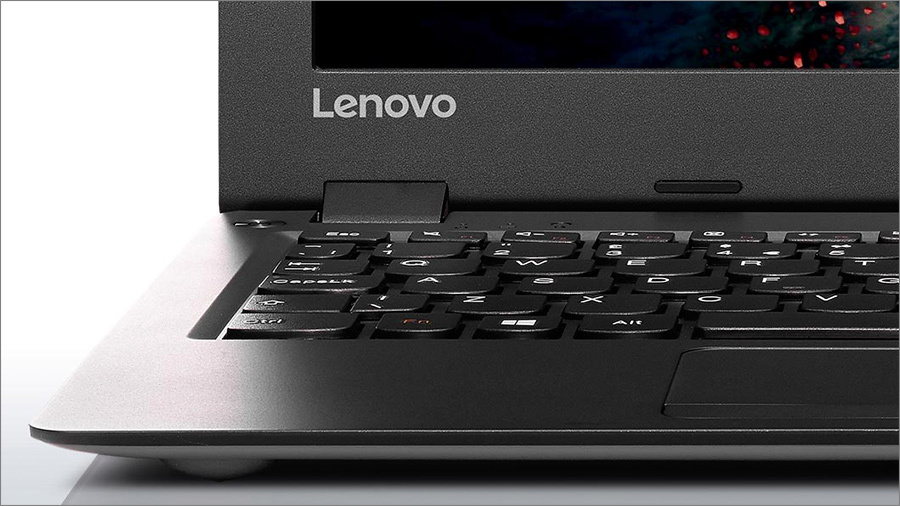
This button, just in case, is slightly recessed and you can’t accidentally press it. Keyboard size 15h15 mm are located quite compactly, at 3 millimeter distance from each other and printing on them should not cause any problems. At least, we have not caused. The Fn key is located between Ctrl and Win and, in a recent fashion, serves as a pass to the buttons from F1 to F12. Caps Lock is highlighted in white, just like the drive and charge indicators.
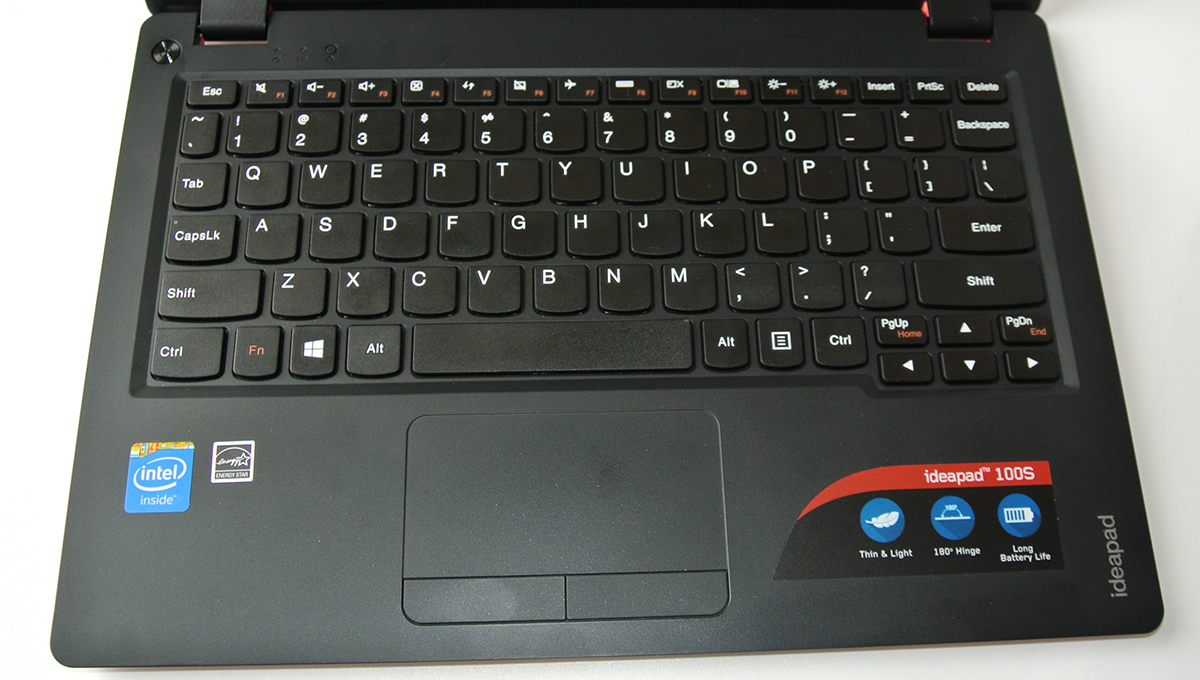
The 11.6-inch glossy screen of the laptop with HD resolution (1366 by 768 pixels) has 16 mm wide side frames, with a 0.3 MP camera and a stereo microphone on top.
On the bottom of the laptop are unexpectedly large rubber feet in the color of the case, the grilles of Dolby Advanced Audio stereo speakers, and a service information sticker. By the way, the speakers themselves are quite large and quite loud, with good sound, which can be very useful in some situations.
Lenovo ideapad 100S has become a hardware “heart” of the quad-core Intel Atom Z3735F processor on the Bay Trail-T core with a clock frequency of 1.33 GHz, which can, if necessary, be accelerated to 1.83 GHz. Using this processor gives an excellent trump card to those who like to sit at a laptop at night - complete noiselessness, since the fan is not used in this case. The Intel HD Graphics video card integrated into it has 4 executive modules operating at frequencies up to 645 MHz and fully supports DirectX 11. The processor is familiar to fans of computer equipment and will suit most users to perform everyday tasks: office applications, Internet, video communications, etc. To help him in this will be DDR3L, 1600 MHz RAM with a capacity of 2 GB.
The storage in the system is the Samsung BGND3R eMMC-drive with a capacity of 32 GB. Looking ahead, let's say that a little less than 28 GB is available on the disk, of which, after deducting the required space for the OS, the user is left with more than 15 GB. Radel 260 MB is used for the needs of UEFI, and 1 GB is reserved for the recovery section. In addition, the place can be increased by installing a microSD card up to 200 GB or use countless cloud storage, such as Lenovo REACHit.
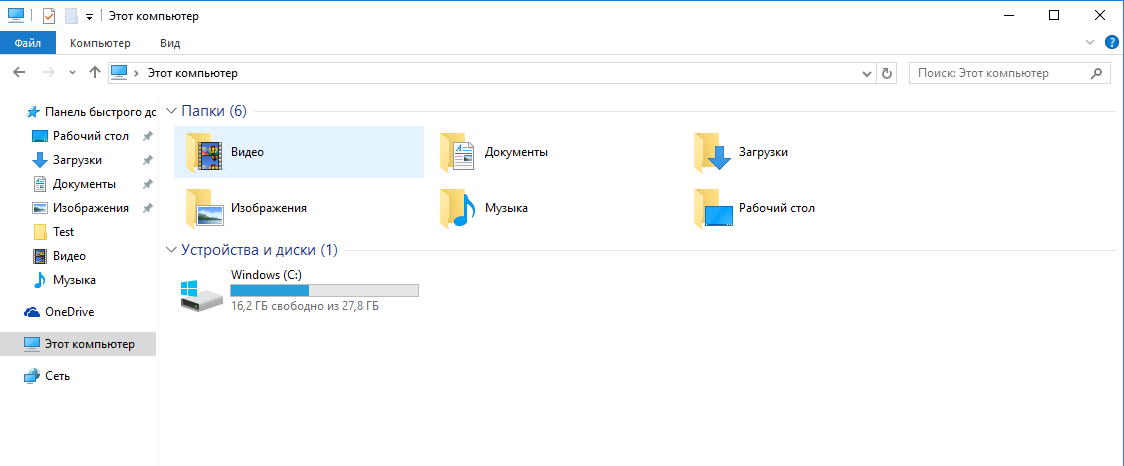
It is also worth mentioning that no “additional” software is installed in the laptop: besides the drivers, the 60-day version of Microsoft Office 2013 and the user's manual do not burden the extra drive.
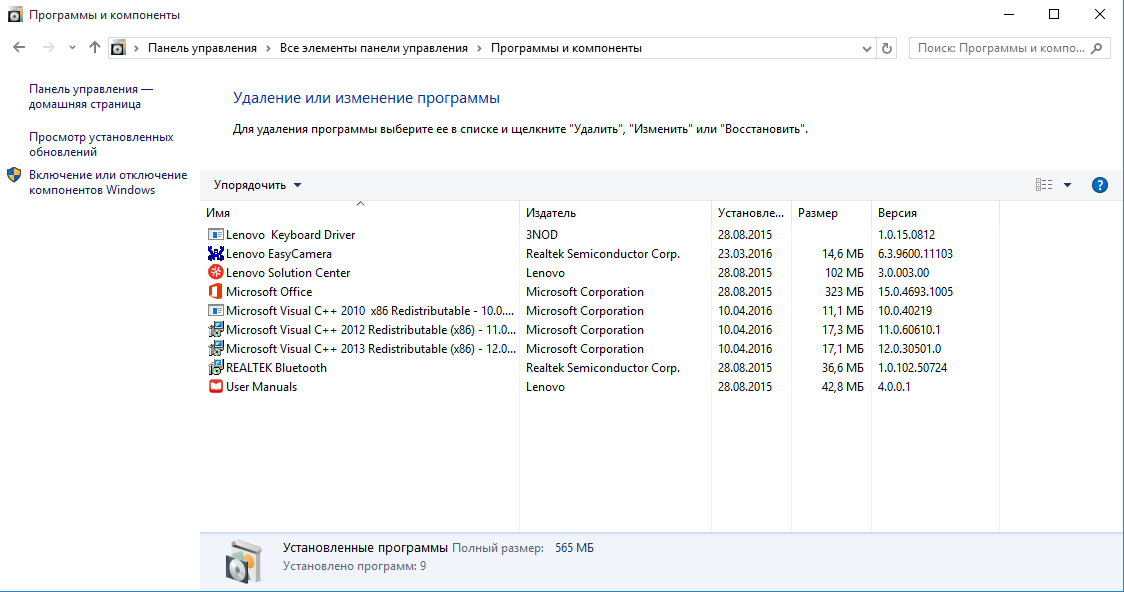
The Ethernet connector is sacrificed for miniaturization of the solution and all communication with the outside world is provided by means of wireless standards Bluetooth 4.0 and WiFi, implemented using the Realtek RTL8723BS module, capable of working with 802.11 b / g / n protocols.
The system is supplied with electricity by a 2-cell battery with an energy capacity of 32 Wh, and this is probably the only component in the system that can be changed independently if necessary. Naturally, if the warranty on the laptop is already out, and your hands are so straight that they never intersect;)
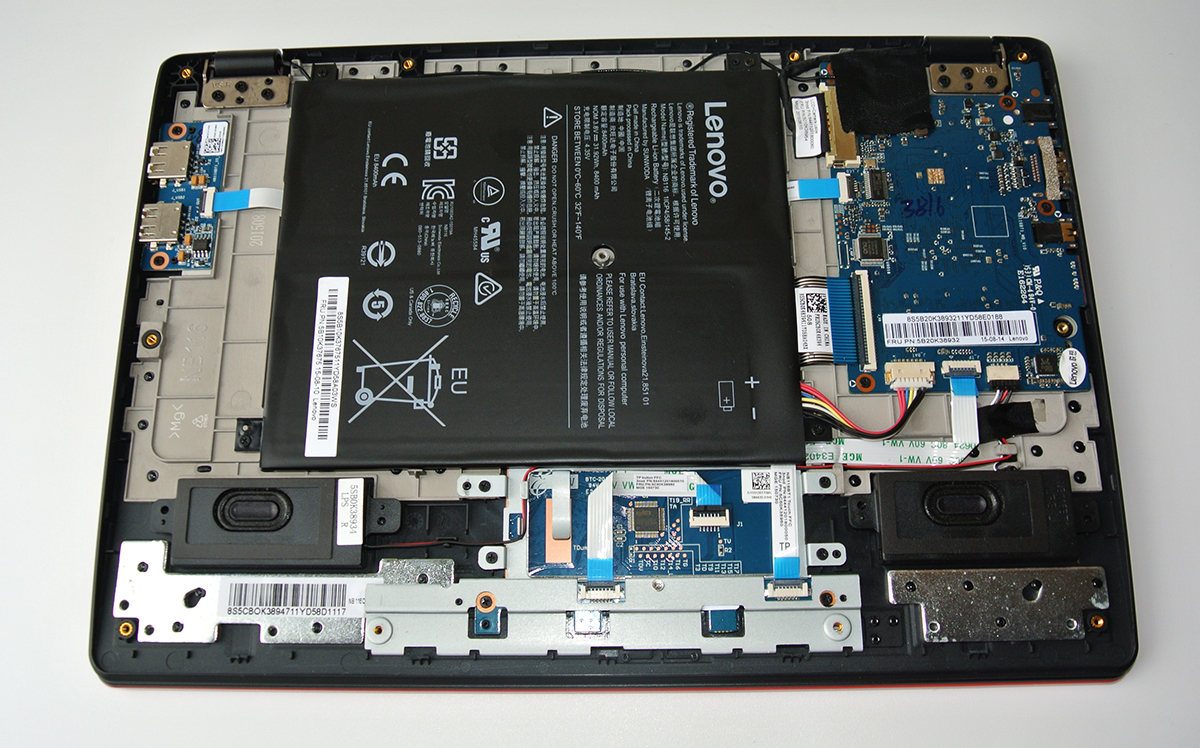
Windows 10 cold start out of the box takes a little more than 15 seconds. The system works smoothly, without reverie and hangs. But since this characteristic is subjective, let us turn to synthetic tests.
For a start, nothing meaningful, according to Microsoft, but such a familiar assessment of Windows performance.
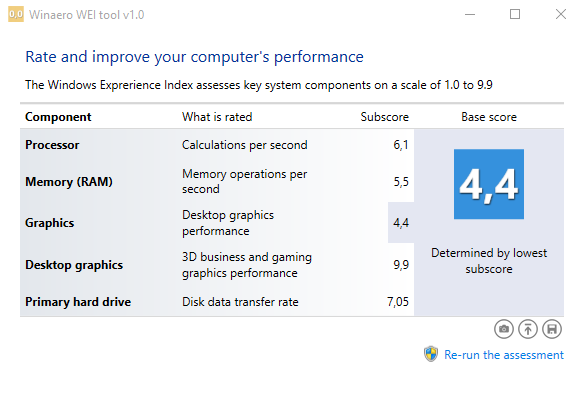
As you can see, even in this test, the lowest ball, predictably, turned out for 3D-graphics.
To measure the overall performance of the laptop, we will use PCMark 8, and, given the purpose of the laptop, we will use only 2 packages from it: Home and Creative. In our opinion, they will be enough, given the filling device.
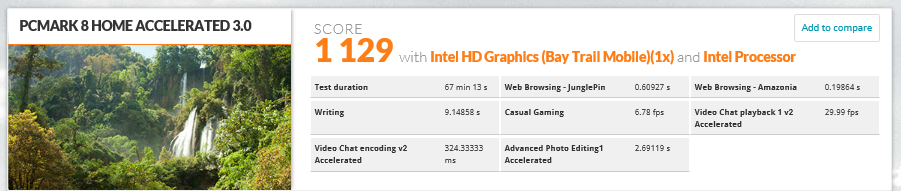
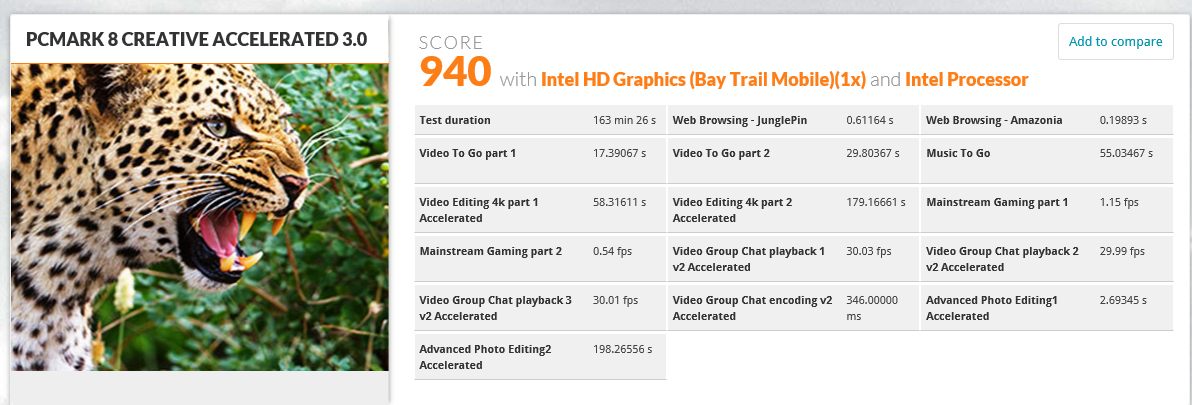
With the ComputeMark benchmark, let's take a look at the overall GPU computing performance. This test is based on the automatic execution of several computational scripts that run through the API DirectX 11 Compute.

The capacity of the storage system will be estimated using the CrystalDiskMark package, which is familiar to many

The results of the specialized test WebXPRT 2015, which implements the algorithms for HTML5 and JavaScript, which are actually used in Internet applications.

And we will finish express testing with the results of reading and writing RAM in AIDA64 and the speed of packing / unpacking the archive in 7-zip.
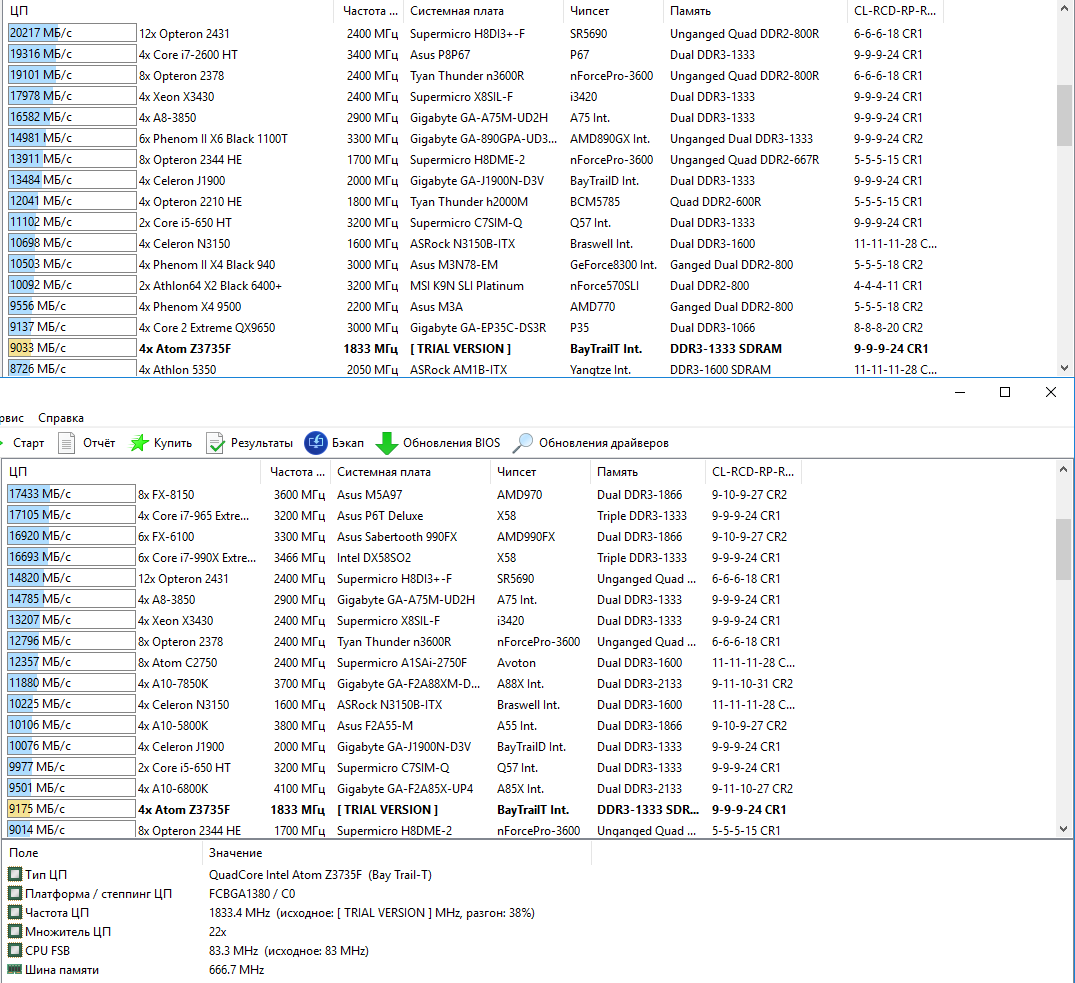
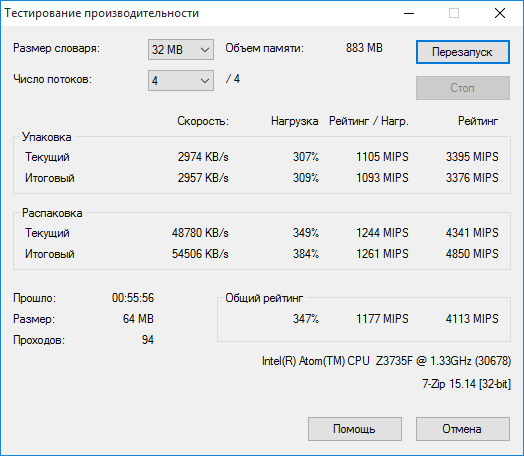
In the test for battery life with increased load on all system components (processor, memory, hard disk, video card), the subject lasted as much as 4 hours and 50 minutes, and at moderate load, work in office applications or watching movies came close to eight hours. The gentle mode of operation with reduced brightness of the display and leisurely surfing the Internet makes it possible to count on 9-9.5 hours of battery life.
Who can recommend this laptop? First of all, those who, by study or work, should be able to get involved in full-fledged work at any given time, but on the tablets he was disappointed. Yes, given the size, weight and performance, the ideapad 100S can be compared with this class of devices. If you need a full-fledged keyboard, you need to see in front of you a screen that is not half cut off and you do not get pleasure from the touch control of Windows, in which case the novelty can become a loyal assistant.
The notebook turned out really very light and compact and endowed with sufficient performance to perform almost all standard office tasks. Add to this an acceptable battery life, fanless design, good viewing angles, a full-fledged island keyboard, and a stylish, practical, pollution-resistant, stylish body and you will have an excellent partner on the road, on a business trip, outside the city or on vacation.

And now the joker in the sleeve: the average price of the Lenovo ideapad 100S today is 18,245 rubles! There is something to think about! :)

The first thing that comes to mind when you take the box with the device in your hands: “They forgot to put the laptop there!” No kidding, the device was pleasantly surprised by its weight - only 1050 grams, and together with the power supply - 1200 grams. The notebook itself is very compact, its dimensions are 29.2 by 20.2 cm with a thickness of 1.75 cm in the thickest place. At the same time, the edge opposite the screen hinges is narrowed like modern smartphones, which is tactile, and visually, reduces the thickness of the device.

')
Upon closer inspection, we find two USB 2.0 ports on the right side of the device. Ports are located at a short distance from each other and in the case of using not quite standard flash drives will not miraculously turn into 1.5 slots, it's nice!

On the left side, one after another, the power connector, the HDMI output, a 3.5 mm combined audio jack and a slot for microSD are housed in series.

The plastic cover of the laptop is almost immune to fingerprints and, in addition, can be of different colors. There are four color solutions in total: a blue cap with a white body, a red cap with a black one (our version) and a gray cap with a black or white body. We can not say that the case of the laptop collects all the fingerprints, but if it happened, they wipe them very quickly.

Open the lid (if desired, it can be opened 180 degrees!) And we see a standard island-type keyboard, a touchpad of 85 by 44 mm with two separate buttons, and in the upper left corner a power button, indicators for charging and hard disk operation and the Lenovo OneKey Recovery button that starts the process of automatically restoring the system from an image that is in a hidden area on the disk.
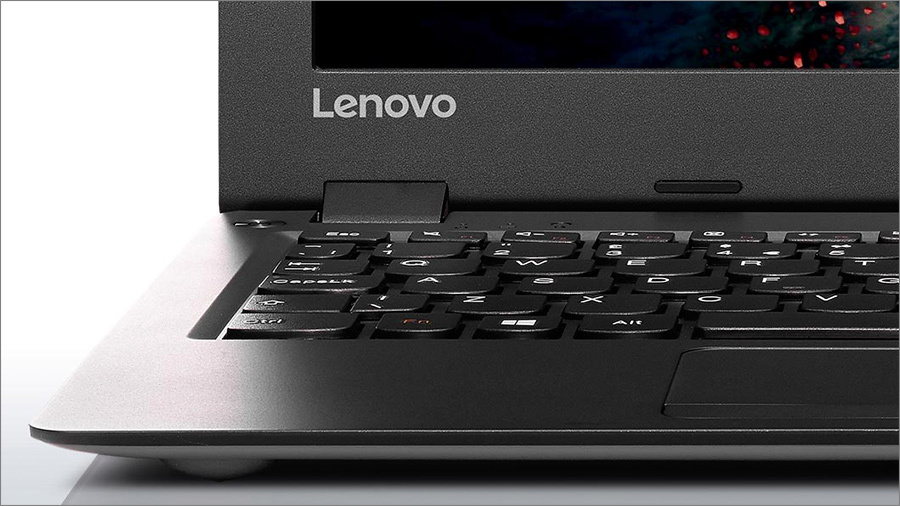
This button, just in case, is slightly recessed and you can’t accidentally press it. Keyboard size 15h15 mm are located quite compactly, at 3 millimeter distance from each other and printing on them should not cause any problems. At least, we have not caused. The Fn key is located between Ctrl and Win and, in a recent fashion, serves as a pass to the buttons from F1 to F12. Caps Lock is highlighted in white, just like the drive and charge indicators.
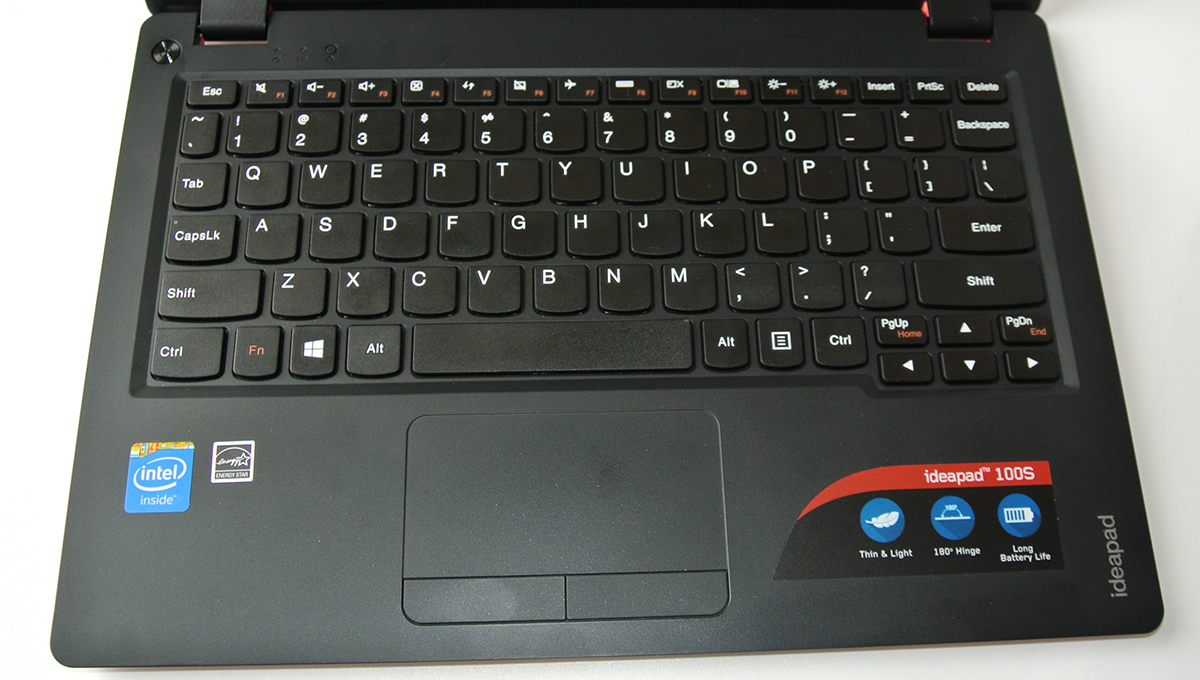
The 11.6-inch glossy screen of the laptop with HD resolution (1366 by 768 pixels) has 16 mm wide side frames, with a 0.3 MP camera and a stereo microphone on top.
On the bottom of the laptop are unexpectedly large rubber feet in the color of the case, the grilles of Dolby Advanced Audio stereo speakers, and a service information sticker. By the way, the speakers themselves are quite large and quite loud, with good sound, which can be very useful in some situations.
Lenovo ideapad 100S has become a hardware “heart” of the quad-core Intel Atom Z3735F processor on the Bay Trail-T core with a clock frequency of 1.33 GHz, which can, if necessary, be accelerated to 1.83 GHz. Using this processor gives an excellent trump card to those who like to sit at a laptop at night - complete noiselessness, since the fan is not used in this case. The Intel HD Graphics video card integrated into it has 4 executive modules operating at frequencies up to 645 MHz and fully supports DirectX 11. The processor is familiar to fans of computer equipment and will suit most users to perform everyday tasks: office applications, Internet, video communications, etc. To help him in this will be DDR3L, 1600 MHz RAM with a capacity of 2 GB.
The storage in the system is the Samsung BGND3R eMMC-drive with a capacity of 32 GB. Looking ahead, let's say that a little less than 28 GB is available on the disk, of which, after deducting the required space for the OS, the user is left with more than 15 GB. Radel 260 MB is used for the needs of UEFI, and 1 GB is reserved for the recovery section. In addition, the place can be increased by installing a microSD card up to 200 GB or use countless cloud storage, such as Lenovo REACHit.
It is also worth mentioning that no “additional” software is installed in the laptop: besides the drivers, the 60-day version of Microsoft Office 2013 and the user's manual do not burden the extra drive.
The Ethernet connector is sacrificed for miniaturization of the solution and all communication with the outside world is provided by means of wireless standards Bluetooth 4.0 and WiFi, implemented using the Realtek RTL8723BS module, capable of working with 802.11 b / g / n protocols.
The system is supplied with electricity by a 2-cell battery with an energy capacity of 32 Wh, and this is probably the only component in the system that can be changed independently if necessary. Naturally, if the warranty on the laptop is already out, and your hands are so straight that they never intersect;)
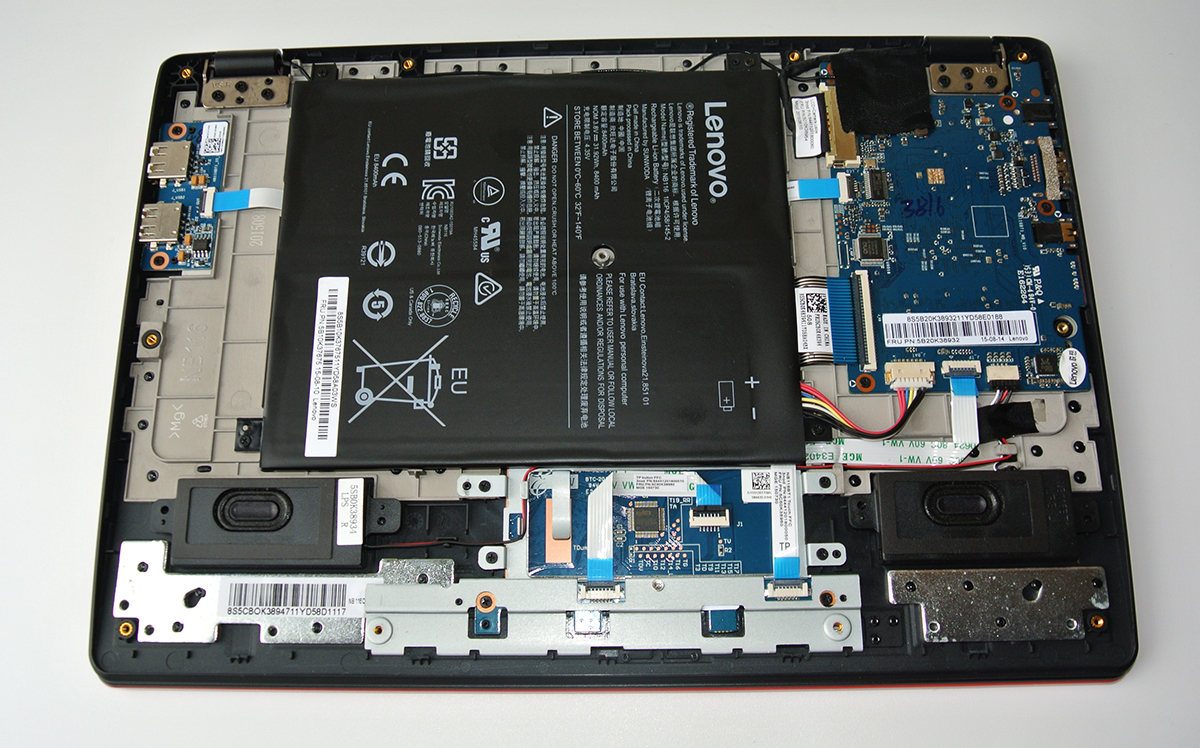
Windows 10 cold start out of the box takes a little more than 15 seconds. The system works smoothly, without reverie and hangs. But since this characteristic is subjective, let us turn to synthetic tests.
For a start, nothing meaningful, according to Microsoft, but such a familiar assessment of Windows performance.
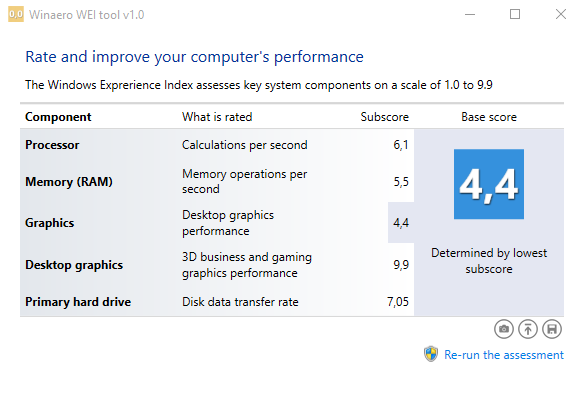
As you can see, even in this test, the lowest ball, predictably, turned out for 3D-graphics.
To measure the overall performance of the laptop, we will use PCMark 8, and, given the purpose of the laptop, we will use only 2 packages from it: Home and Creative. In our opinion, they will be enough, given the filling device.
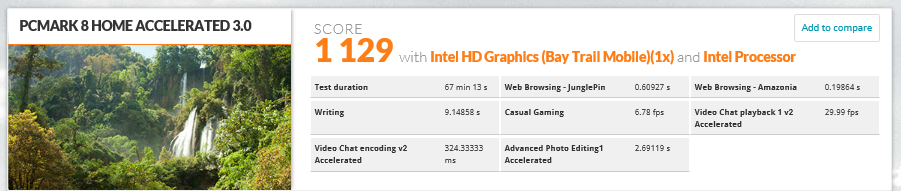
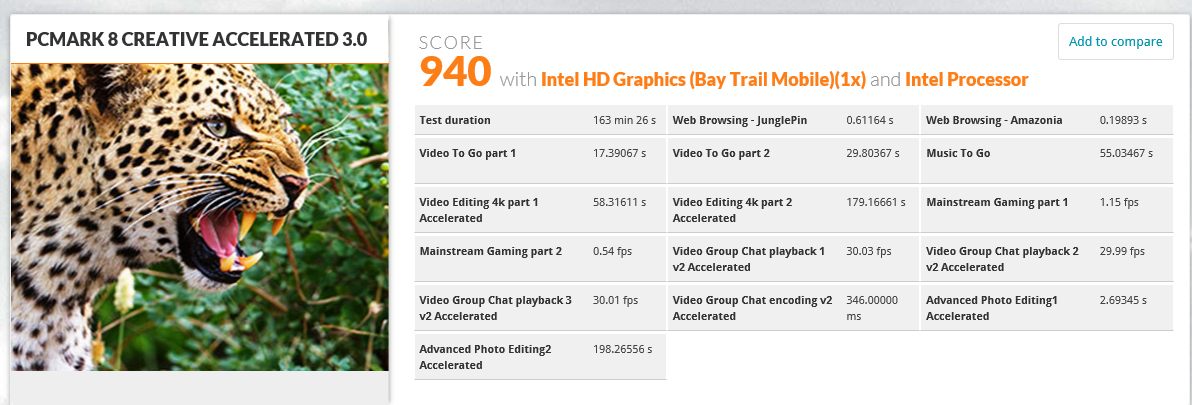
With the ComputeMark benchmark, let's take a look at the overall GPU computing performance. This test is based on the automatic execution of several computational scripts that run through the API DirectX 11 Compute.

The capacity of the storage system will be estimated using the CrystalDiskMark package, which is familiar to many

The results of the specialized test WebXPRT 2015, which implements the algorithms for HTML5 and JavaScript, which are actually used in Internet applications.

And we will finish express testing with the results of reading and writing RAM in AIDA64 and the speed of packing / unpacking the archive in 7-zip.
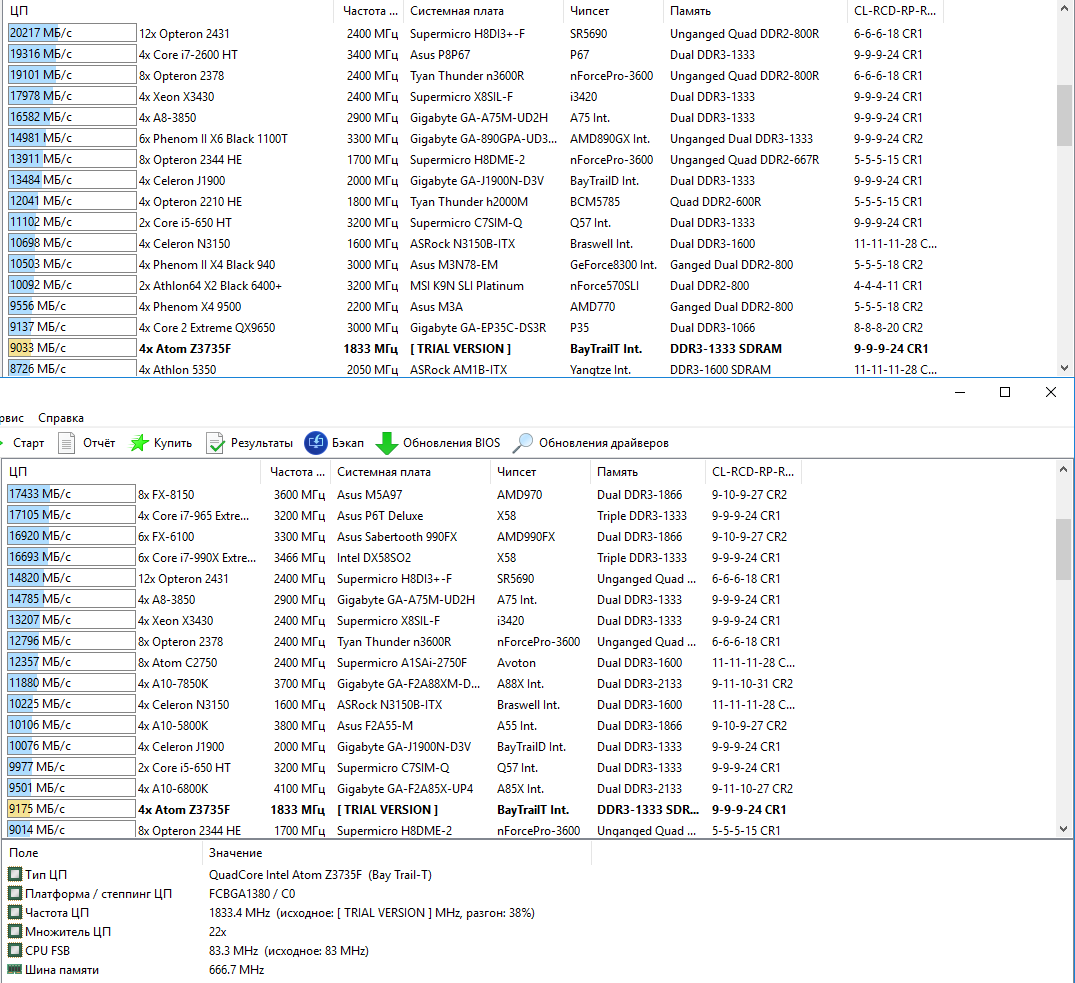
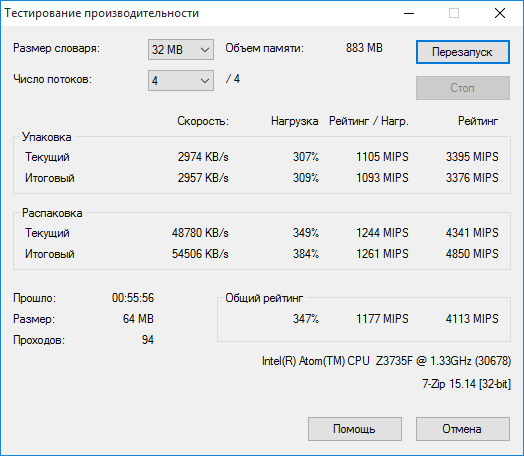
In the test for battery life with increased load on all system components (processor, memory, hard disk, video card), the subject lasted as much as 4 hours and 50 minutes, and at moderate load, work in office applications or watching movies came close to eight hours. The gentle mode of operation with reduced brightness of the display and leisurely surfing the Internet makes it possible to count on 9-9.5 hours of battery life.
Who can recommend this laptop? First of all, those who, by study or work, should be able to get involved in full-fledged work at any given time, but on the tablets he was disappointed. Yes, given the size, weight and performance, the ideapad 100S can be compared with this class of devices. If you need a full-fledged keyboard, you need to see in front of you a screen that is not half cut off and you do not get pleasure from the touch control of Windows, in which case the novelty can become a loyal assistant.
The notebook turned out really very light and compact and endowed with sufficient performance to perform almost all standard office tasks. Add to this an acceptable battery life, fanless design, good viewing angles, a full-fledged island keyboard, and a stylish, practical, pollution-resistant, stylish body and you will have an excellent partner on the road, on a business trip, outside the city or on vacation.

And now the joker in the sleeve: the average price of the Lenovo ideapad 100S today is 18,245 rubles! There is something to think about! :)
Source: https://habr.com/ru/post/393025/
All Articles