MDI i5 - Portable DLP Projector on Android
Today's review is dedicated to the DLP projector MDI i5 . In fact, this is not an easy projector, it integrates a TV-box on modern hardware, a rechargeable battery and speakers.
Thus, if necessary, it can be used as a completely independent device. Indeed, unlike conventional projectors, which need an external signal source, speakers and power, to use this device, it is enough to find a suitable surface for projection.

')
But his main task will, of course, be showing films and television shows at home. Actually, before the review, I briefly tell the readers why this particular model was purchased.
I have long had the idea of building an inexpensive home theater and now it is time to implement this venture. And I began to search for the projector, and the task was further complicated by the limited budget. I wanted to get maximum quality and comfort for the spent $ 350-400. I refused to buy a used projector for several reasons, I began to look through new models with DLP technology and LED backlighting with a resolution of 1280 * 800. I will not dwell on the principles of operation, advantages and disadvantages of the DLP technology relative to others, I will not explain it only briefly to clarify the choice of such a bundle.
In older models, the DMD matrix of microscopic mirrors was illuminated using a powerful lamp, and the colors were formed using a rotating multi-color optical filter.
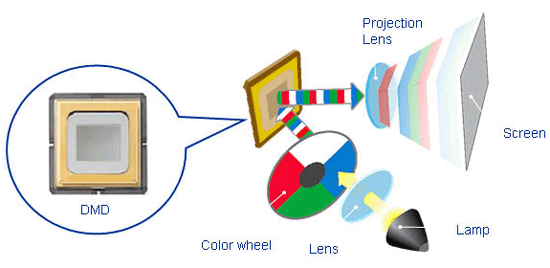
DMD matrix.
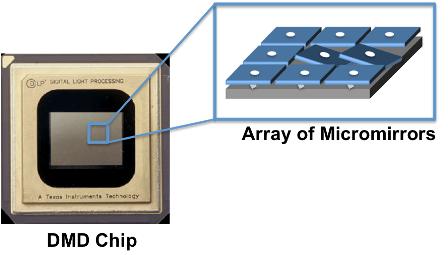
And here is a typical layout of a one-matrix DLP projector with LED backlighting.
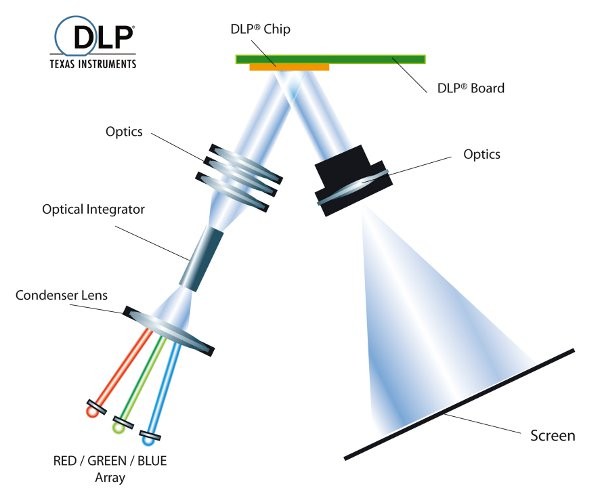
Instead of a lamp and a rotating light filter, 3 LEDs are used in such projectors: red, blue and green. This solution has several advantages :
The very same DLP technology is also preferable when compared with a single-matrix LCD projector at the same resolution. Advantages of DLP technology :
At first glance, a resolution of 1280 * 800 may seem insufficient for a 100-inch diagonal. However, due to the method of imaging it is quite enough, but the pixels themselves are not visible. Unlike pixels formed by a single LCD matrix, the DMD matrix forms colors differently: each pixel does not consist of 3 color subpixels, but is uniformly filled with color, except that the distance between the pixels themselves is minimal.
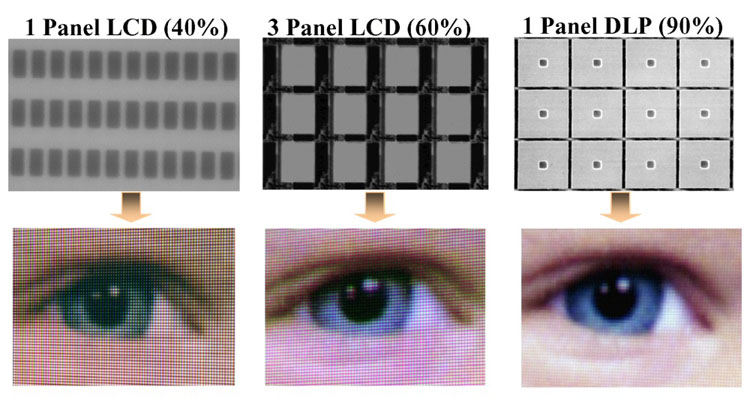
Studying the assortment among Chinese models of this type of projectors, I paid attention to projectors with built-in tv-boxes on Android. Of course, you can buy a projector separately and separately a completely similar set-top box, but then you need more space, 2 power supplies, more wires, 2 remote controls and more manipulations just to start watching the movie. And here, it turns out, he took the remote control, turned it on, chose an online movie or channel and watch.
I liked this idea, yet it is more convenient to use one device instead of two. In this price category, MDI i5 differed from other similar models with more productive stuffing - S905 chipset, 2 Gb of RAM and 8 Gb ROM, support for W-Fi 5 GHz band and Android OS 5.1.1. The choice fell on him.
Specifications:
Communications:
Ports indication:
Soft:
Supported formats:

The kit includes:
The case of the projector is plastic, made in two-color design. A combination of different types of plastic is used, white glossy inserts are on the top and bottom, it is painted bronze-golden color from the ends. In general, the design leaves a pleasant impression, the projector looks quite nice.

On the front side of the projector is the output lens and grill for the removal of hot air.
On the sides there are visible grilles for air intake of air, on the end not far from the lens there is a wheel for adjusting the focus.
On the back are all connectors.
Below are the speaker grilles, a tripod mount, and rubber feet at the corners.

On the top cover there is a touch control unit with backlight and two indicator LEDs. The block consists of 4 navigation arrows with the OK button in the middle. In the upper right corner there is a button for selecting a video signal source, in the lower right corner there is a “back” button, in the lower left one is the “Home” button and in the upper left button there is a power button and the type of 3D image is selected. When touched, the button appears in blue.
Location of connectors:

The case dimensions are 196mm * 172mm * 43mm.
The power supply is 12V and 6A, rather large (6 x 11.5 x 3.5 cm) and weighty (285 grams), there is no overheating and extraneous sounds during operation, it is only slightly warm.

The bundled power cord to the euro-outlet is not suitable, you will need an adapter for use, but it is better to replace the entire cord, it is standard, you can take it from the PC system unit.
The remote works in the infrared range, without aero mouth. Powered by 2 AAA batteries, in the hand is normal.

The projector interface is adapted to the control from the remote control, if you also select third-party software that works well with the remote controllers, you can do with only this remote control. But it is still more convenient to work with the aeromouse.
Some settings can only be made from the remote. For example, trapezoid correction, enter the menu, adjust image parameters.
The tripod is attached using a standard threaded connection, but for permanent use I would not recommend using it, because the design is unstable. It is designed rather for a portable use case.

Now look inside and consider the filling. First you need to remove the rubber feet in the corners, unscrew the screws under them and divide the body into two parts.

At the bottom are loudspeakers, inside the cases of which are speakers of 4 ohms and 2 watts. They provide sound at the level of the simplest computer speakers. Of course, it doesn’t compare with full acoustics, but you can watch films, so far I’m watching.
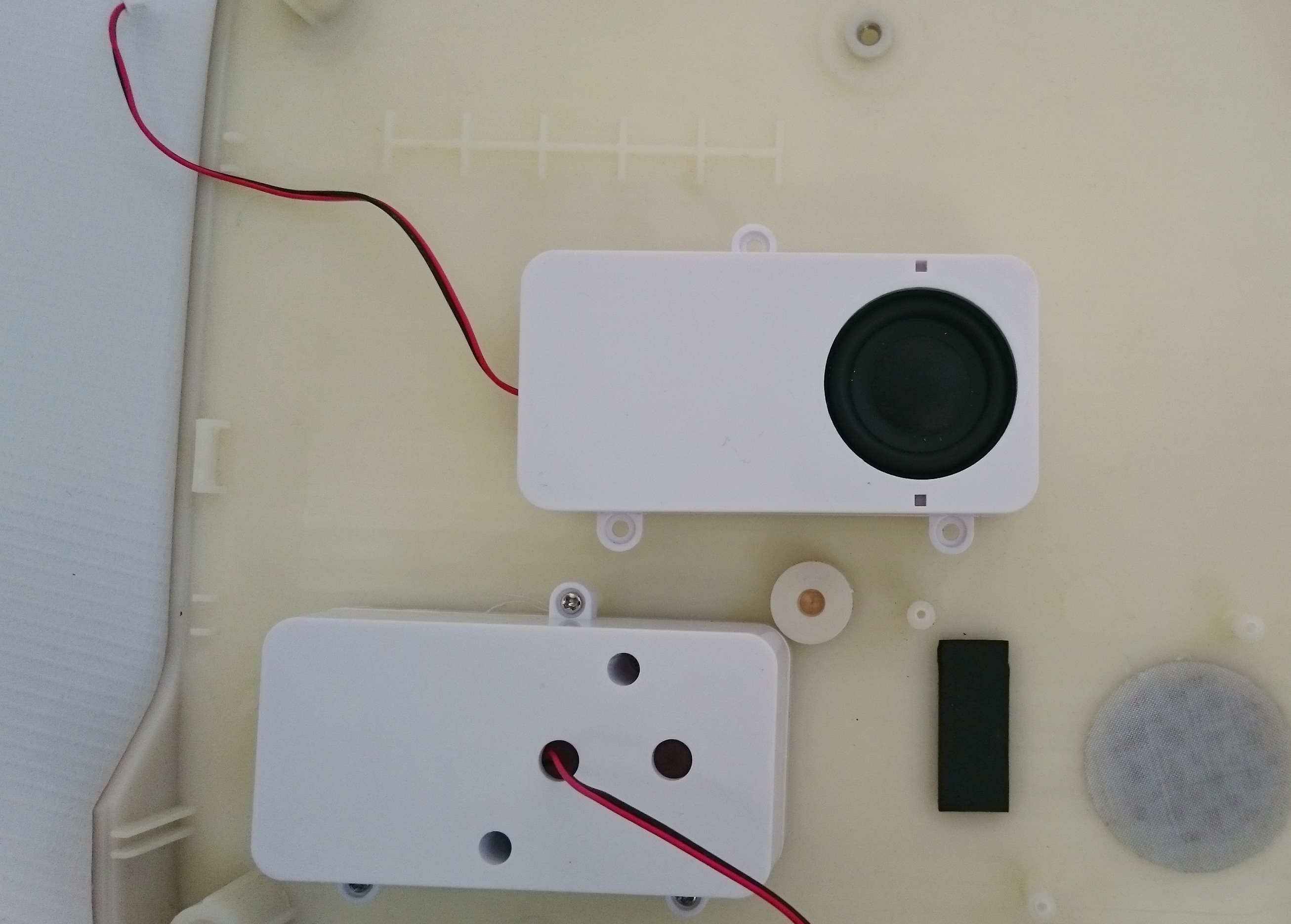
The battery is assembled from two cells of 6000 mA / h at 7.4 V, located above the processor and memory with a small gap. There is a place for a small radiator on the processor, which will not be superfluous to install.

To cool the radiator, two coolers are installed, the noise from them is comparable to the noise of a laptop and they are not audible at all while watching a movie. On the right wall is a Wi-Fi antenna.

The quality of the board and the assembly is generally high, the soldering is neat, all elements are soldered exactly and clearly in the factory.
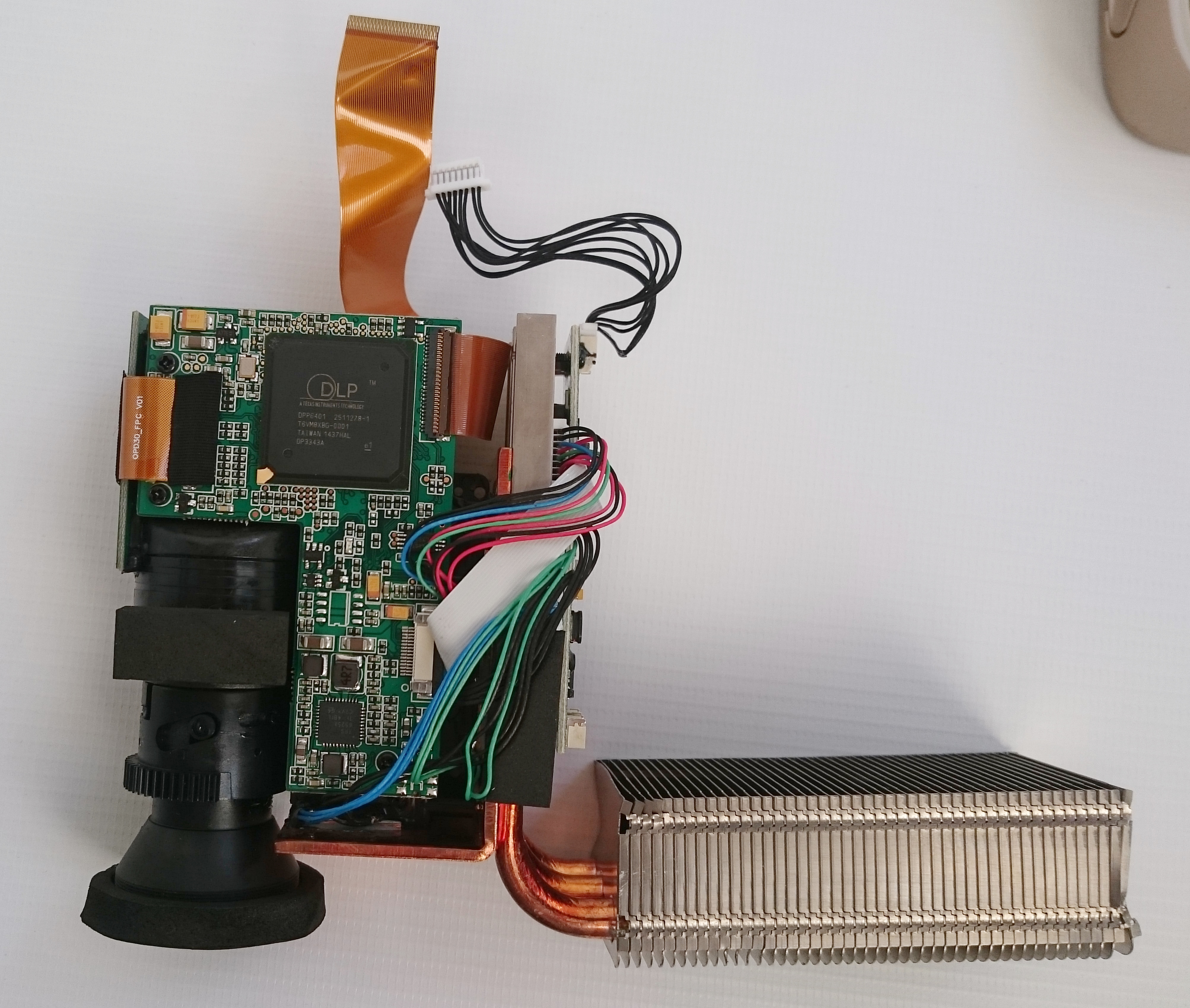
DLP block with a radiator. The LEDs are mounted on a copper plate, the heat from them is transferred to the radiator through thermotubes.
It is equipped with a DLP 0.45 WXGA chipset, which includes a DLPC6401 processor and DMD matrix (digital micromirror device) DLP4501 .45 WXGA-800 DDR Series 311 from Texas Instruments, the world leader in projection technology.
This chipset is the basis of the projector and its most expensive component. The cost of the processor DLPC6401 and DMD-matrix DLP4501 is about $ 180.
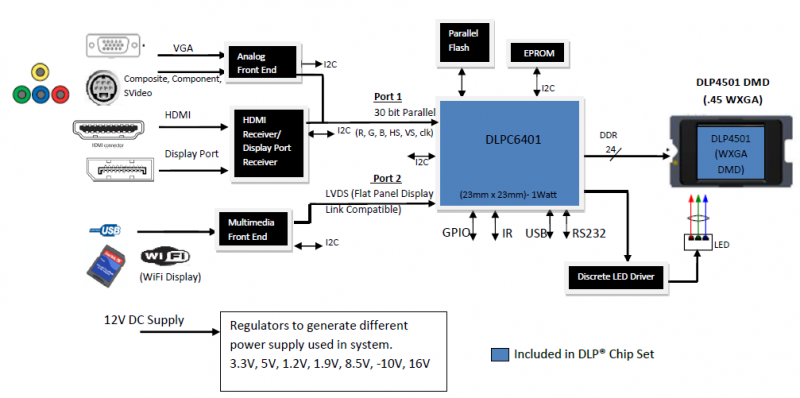
Main chips:

1 - DLPC6401 DLP Data Processor
2 - SoC Amlogic s905, consisting of a 64-bit quad-core (Cortex-A53) processor of a new generation, operating at a frequency of up to 2GHz and integrated Mali-450 graphics.
3 - Modules of RAM DDR3-2133 SK hynix H5TQ4G63CFR, 2 GB
4 - 3D Video Processor for Himax HX6A28 projectors (HD @ 120Hz)
5 - eMMC 5.0 Samsung KLM8G1WEPD-B031,8GB Memory Module
6 - BIOS Macronix MXIC MX 25L4006E M2I-12G, 4Mbit SPI Serial Flash
7 - Mstar display controller MST6M182XST-Z1
8 - Sound Amplifier SL7299
9 - 10 / 100Mbps Fast Ethernet transceiver IC IP101GR
10 - WiFi Module (2.4GHz & 5GHz) + Bluetooth 4.0 (HS) + FM Rx Ampak AP6330
After switching on, the interface of MBOX lunchbox well-known for TV-boxes appears on the screen. It is adapted to control with the remote.
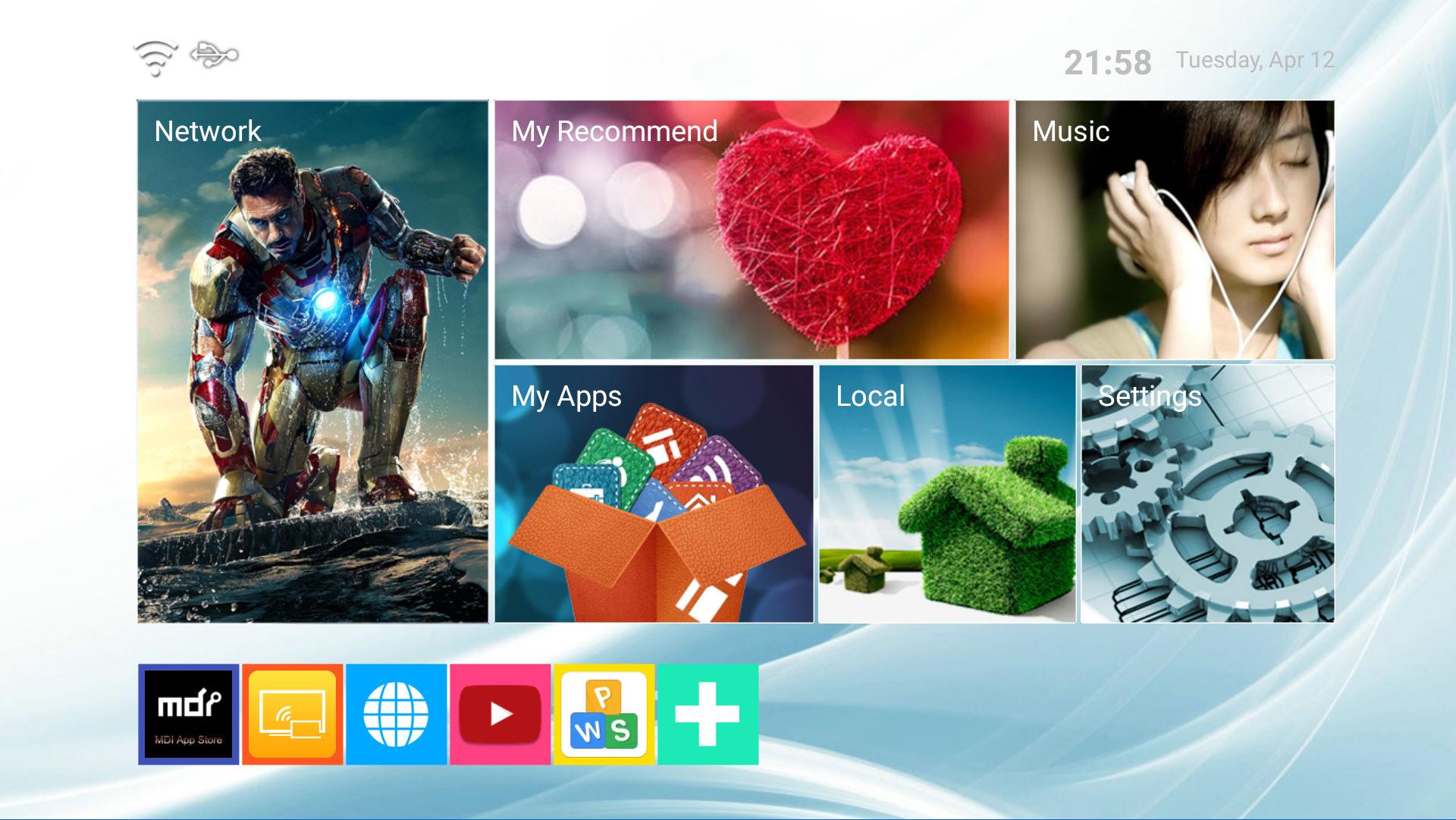
The firmware is assembled on the basis of the Android 5.1.1 AOSP (Android Open Source Project).
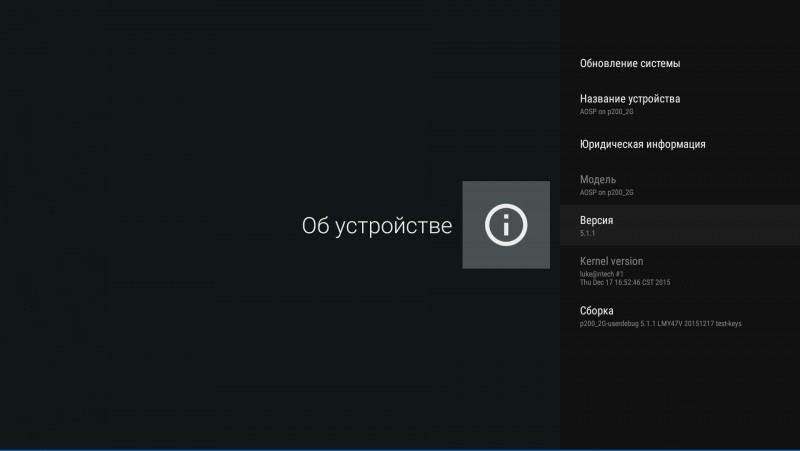
Out of the box was the firmware version 20151217, there was no playmarket, root-rights, there was a basic set of applications and pre-installed third-party ones. There were also "garbage" applications in Chinese, which could not be deleted without root rights.

I tried to update the firmware "by air", but nothing came of it. I had to download it on a USB flash drive and update it manually. And it was worth it, I recommend doing the same immediately after receipt. Under the spoiler there is an instruction how to do it.
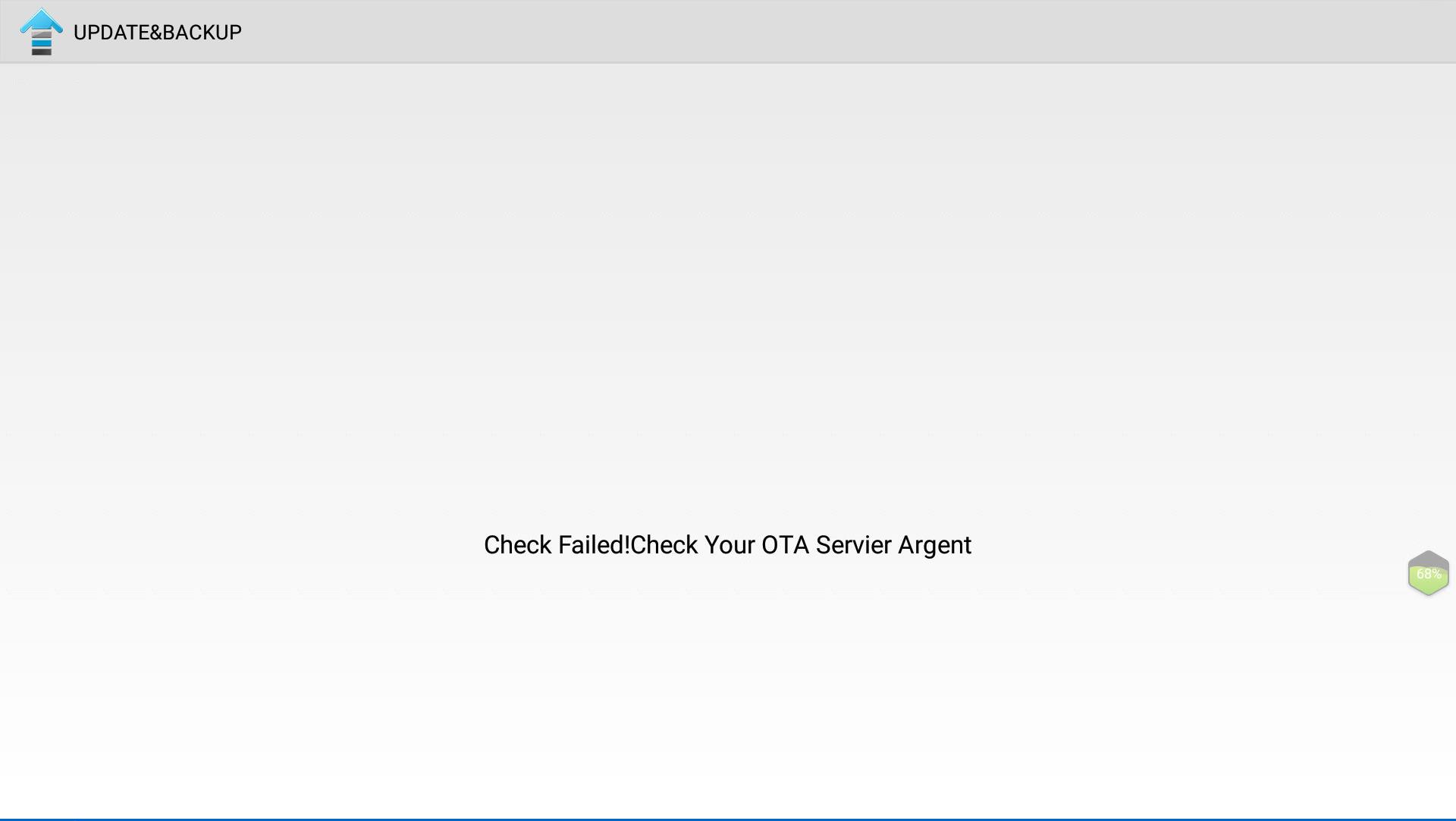
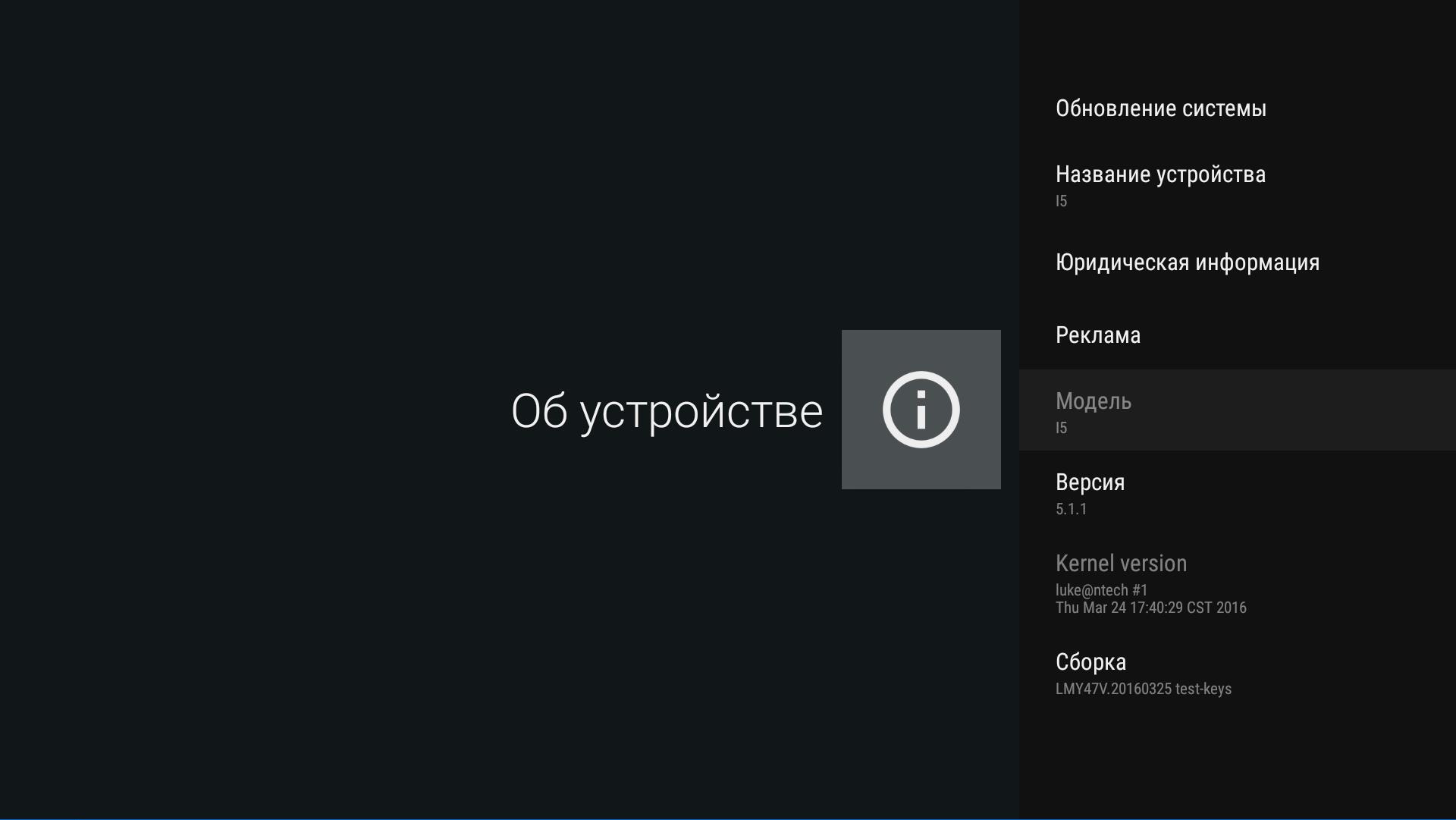
After the update, the version changed to 20160325. In addition to more recent numbers, there are also useful changes. Now the pre-installed applications are installed as user, and not system, all unnecessary can be easily removed.
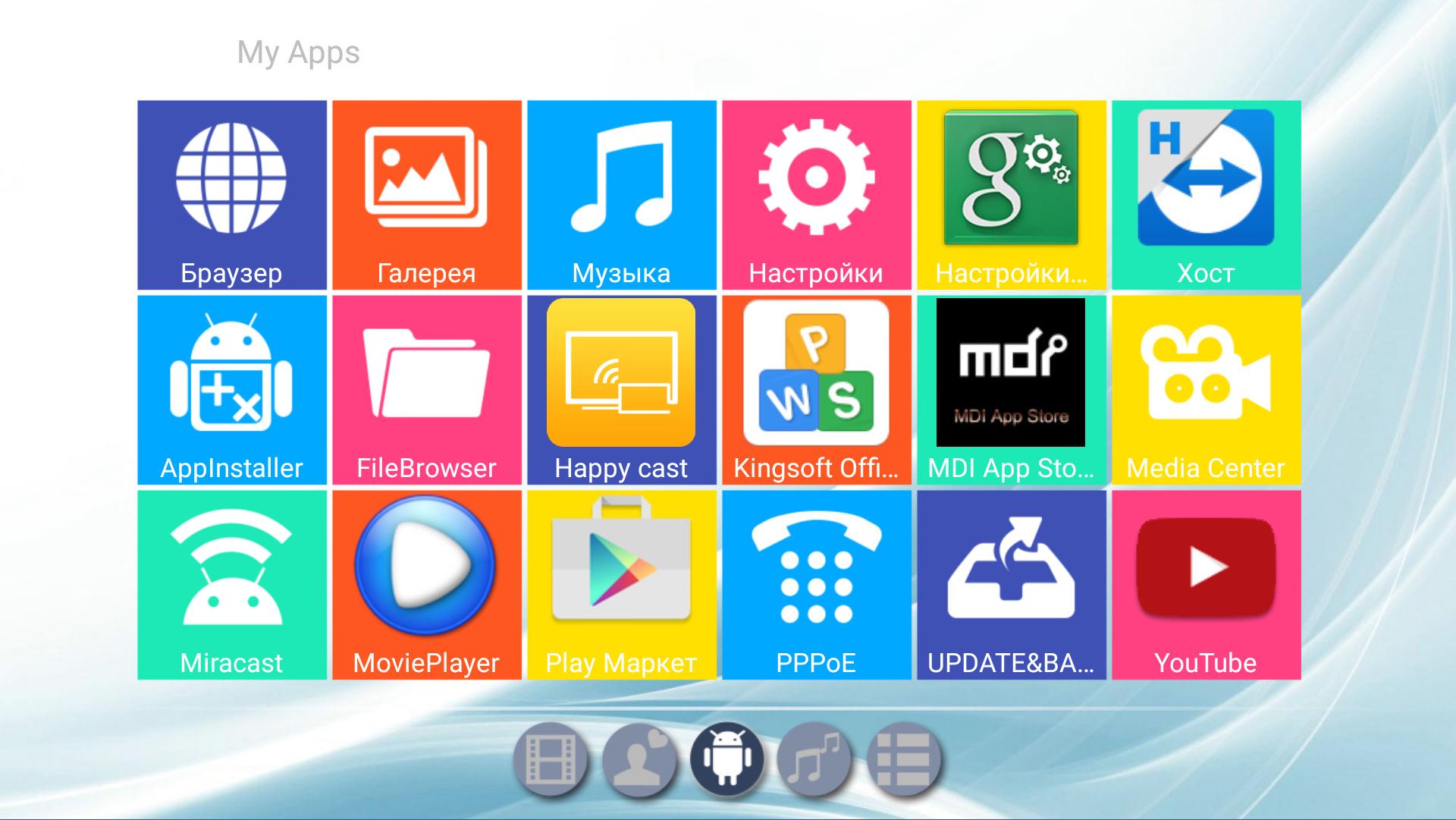
And the applications themselves are now much smaller, there are no more useless Chinese, besides the standard player / browser / file manager, I found only the Kingsoft office and the MDI app store, which replaced the Chinese HiMarket from the previous version.
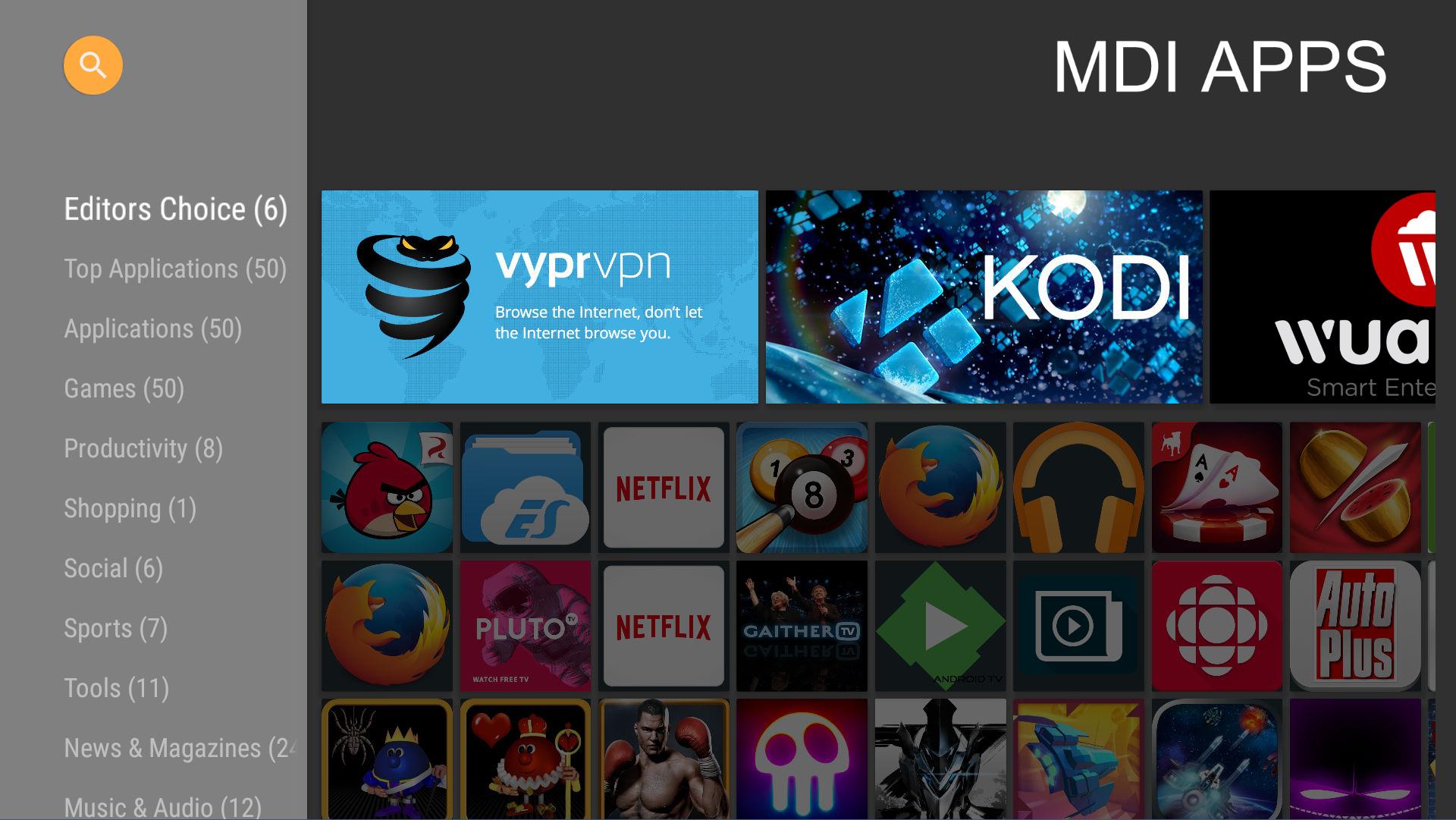
In addition, google account support was added and a playmarket appeared.
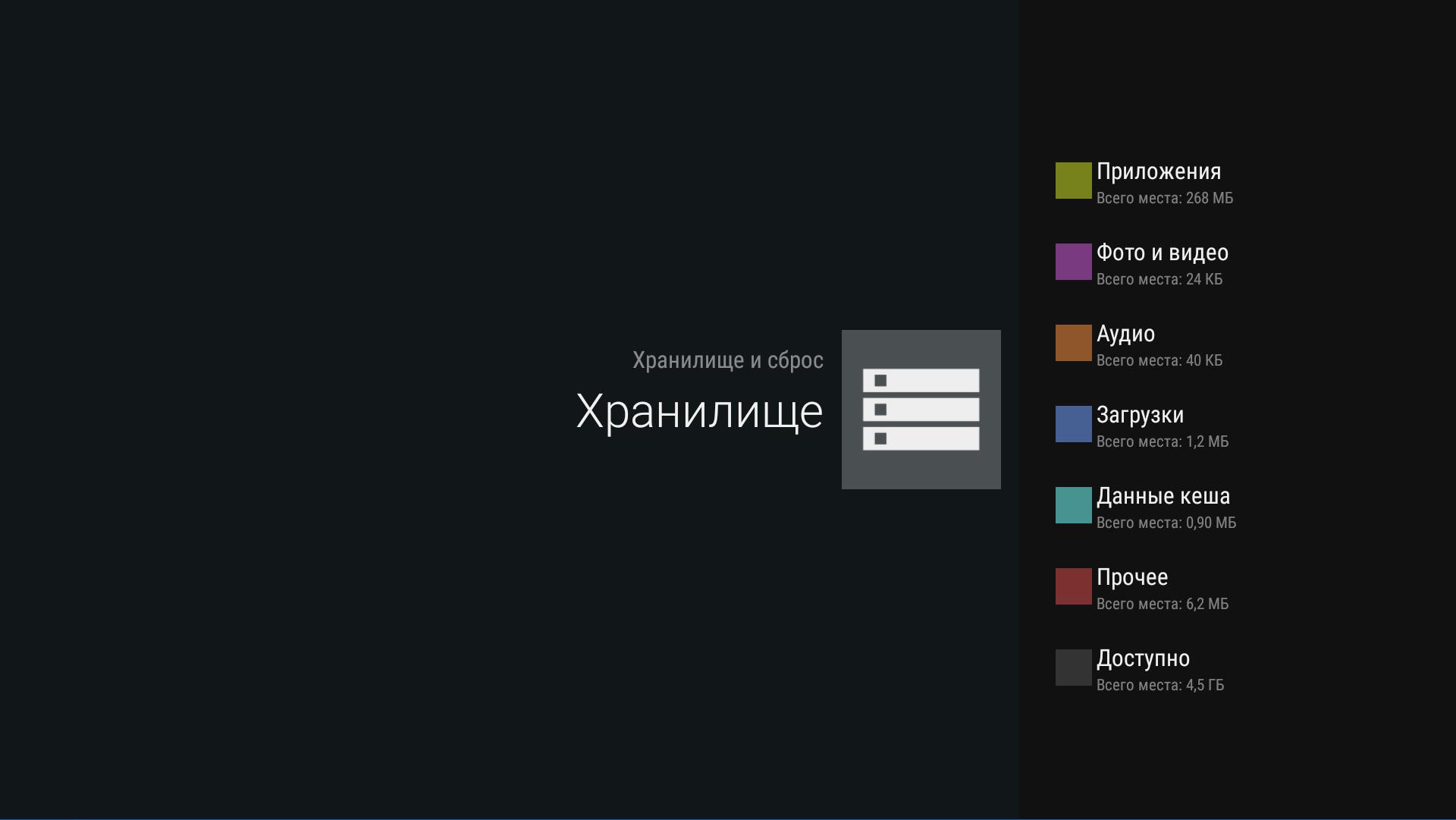
A total of 4.5 GB is available to the user on a clean system of 8 GB.
The Settings icon opens settings, there are 4 main sections: Device, Settings, Remote and accessories, Personal data.
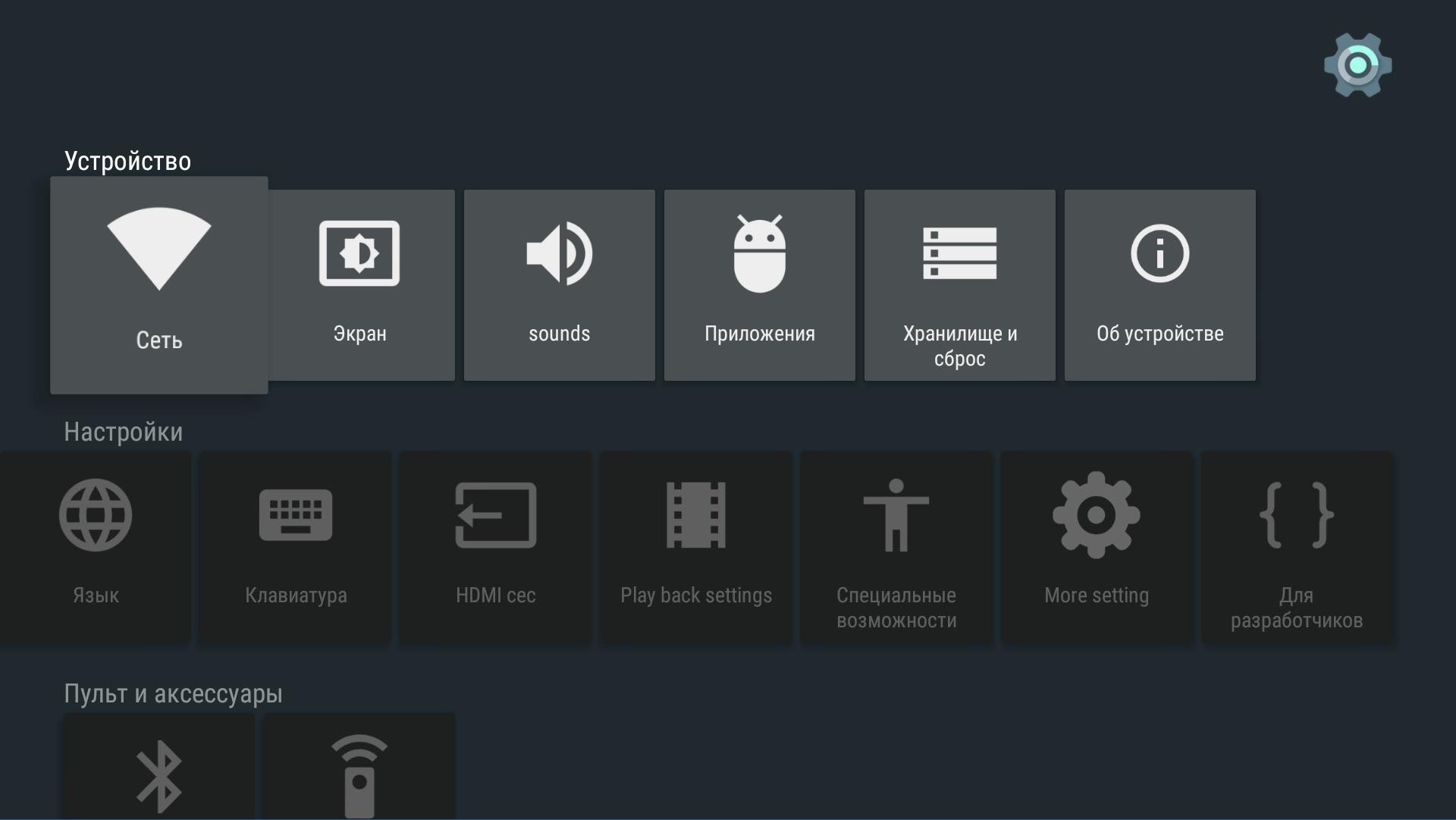
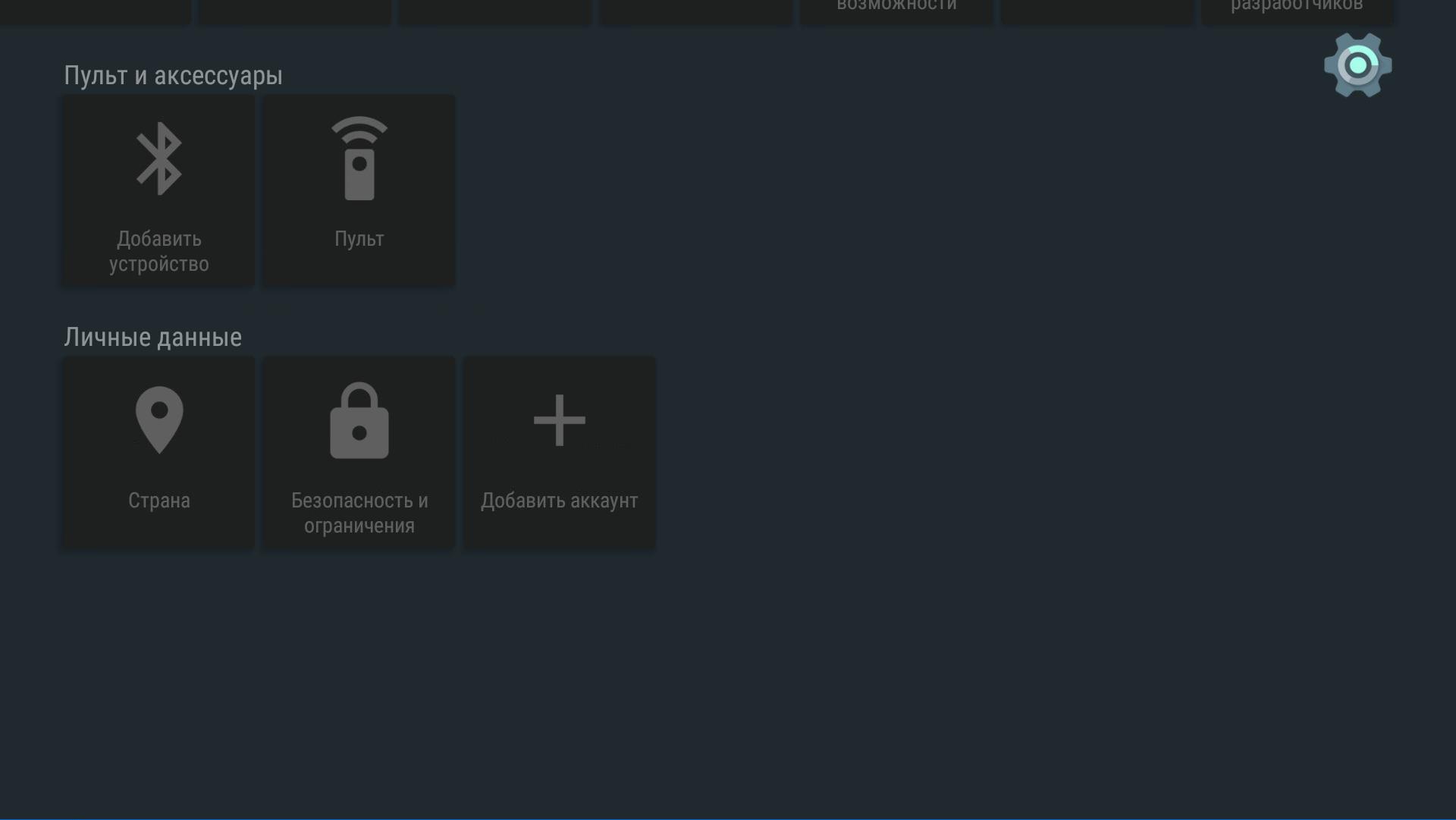
In fact, the modern Android TV-box on the new SoC Amlogic S905 with 2GB RAM and 8GB ROM is built into the projector case and, accordingly, it shows performance at the box level on the same hardware. Its capacity is enough to use for its intended purpose - to watch videos both locally and online with a resolution of up to 4K and IPTV. The device is, of course, non-fictional, but it will also cope with not the most demanding games.
A combined WiFi (2.4GHz & 5GHz) + Bluetooth 4.0 (HS) Ampak AP6330 module is installed in the projector, which supports operation in both bands at speeds up to 72 Mbps.
The chip keeps the connection stable, I watch mostly movies online, during the use of problems it was not revealed, and the speed is enough even to watch the video in 4K @ 60fps c youtube without delays.
As I noted above, the battery is assembled from two 6000 mA / h each with a voltage of 7.4 V. Battery information is not displayed in the Android system. In the previous version of the firmware, there was a widget that displayed the percentage of battery charge, but he did it clearly incorrectly. I discharged the battery from the board and started the projector without battery, but the widget still displayed the charging process and at the same time the percentages grew. In the next version of the firmware it was removed altogether.
Confused and work time. After a full charge, the projector works for about half an hour (sometimes it can be much more), then it turns off, and the battery is clearly not fully discharged. Most likely, this is due to incorrect determination of the voltage, it may be corrected in the next firmware version. For home use, in general, is not critical.
I also checked how the signal from the HDMI and VGA inputs is displayed, connected it as a Miracast wireless display - everything works fine. 180 degree image flipping and vertical keystone correction also work.
To follow the temperature of the SoC in different modes of operation, I installed a widget that displays it at the top of the screen in the middle in real time. You can see these numbers in the photo and video. When viewing photos and videos to FHD, the temperature is kept within 60-70 degrees, when processing the heaviest file in 4K with a stream of 100 Mbps reaches 80, but the projector continues to work normally, the video does not slow down.
I observed a similar temperature mode in my TV box with passive cooling and fully enclosed casing. The temperature of the remaining chips on the board I measured by opening the case, it does not exceed 60 degrees. I have been using the projector for about a month and almost every day; I watch movies online, but more than IPTV. For all the time no problems have been identified, there has never been a hang or reboot.
Using a projector requires darkening the room, preferably full. For this, blackout role curtains are suitable, which completely block sunlight.
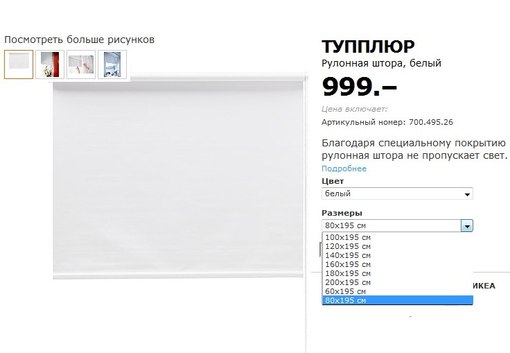
Also, a similar curtain can be used as a budget version of the screen. With the best of circumstances, such as the location and width of the window, the location of the projector, it is possible to do with one curtain, you just need to check everything in advance and decide on the dimensions. I have already provided darkening of the window, but I have not bought the screen yet, I look at the white wall.
To ensure uniform clarity and proper geometry of the image over the entire area, the projector should be installed perpendicular to the screen in a horizontal plane. Vertical deviation is allowed, which can be compensated for by trapezoid correction, however, the larger the angle, the greater will be the correction value and the resizing of the image.
The ratio between the distance from the lens and the diagonal is 1.18. The minimum focal length is 20 cm. To get a 100 "diagonal of the image, the distance to the screen must be 3 meters.
Before operation, it is necessary to adjust the image parameters (brightness, sharpness, contrast, color). For this, there are many test programs and images, I used the test images from Burosch. The default settings were far from ideal, after the changes were made the image was just perfect!
Here are my options:
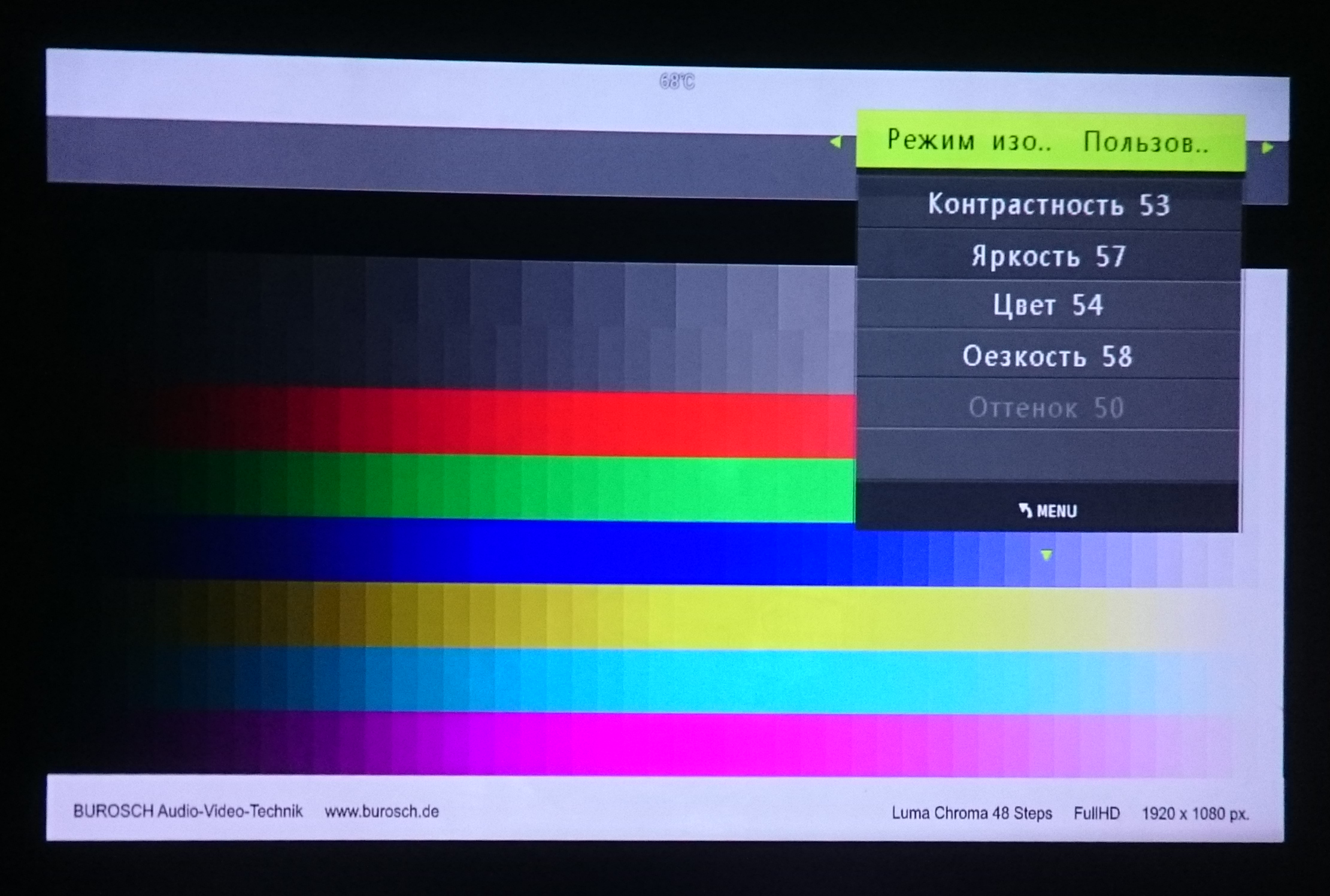
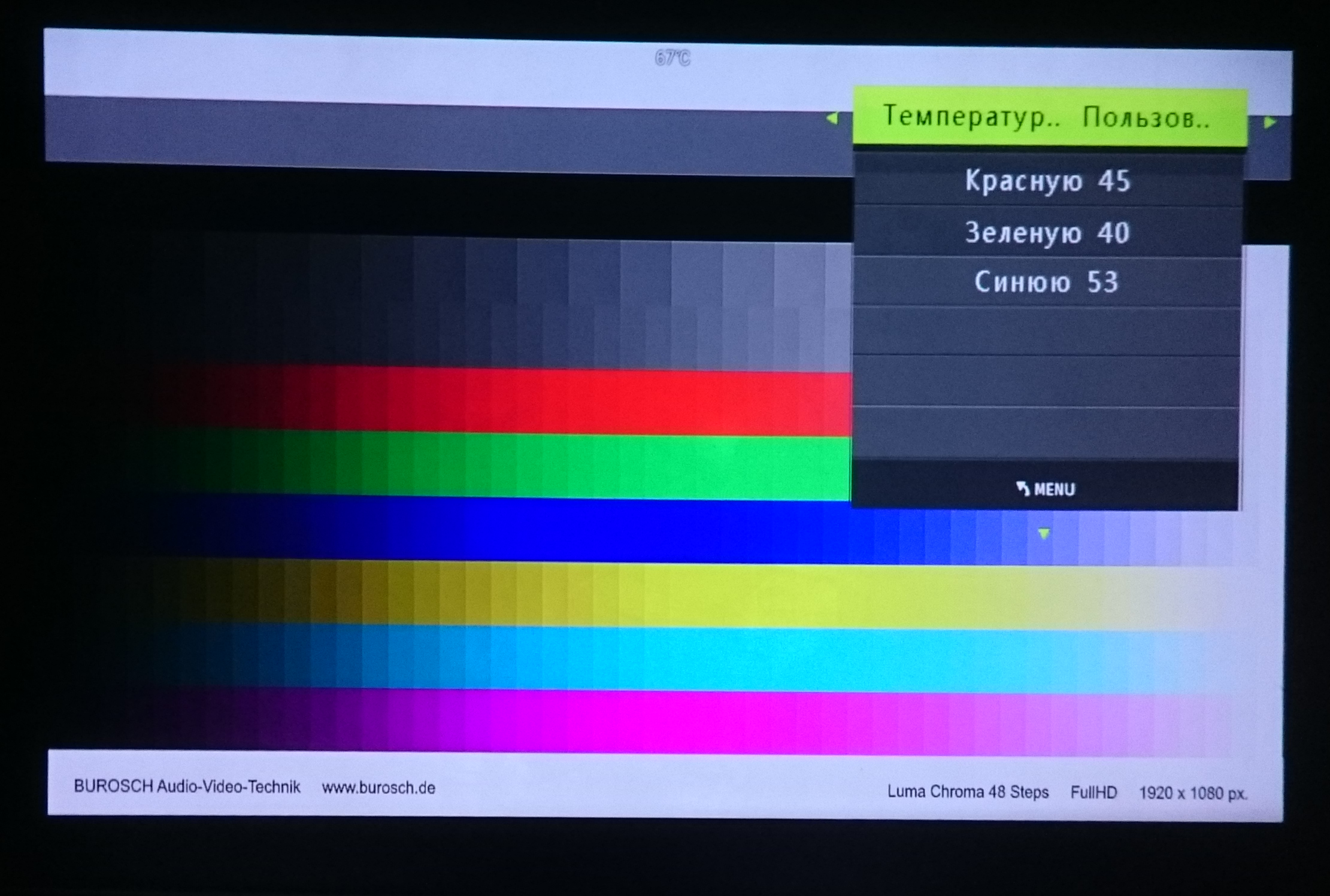
Live colors are juicy, but very natural. This is clearly visible on the faces of people. The black color is very deep, without any extraneous shades, the picture itself is very smooth and clear, pixels and interpixel grid are not visible.


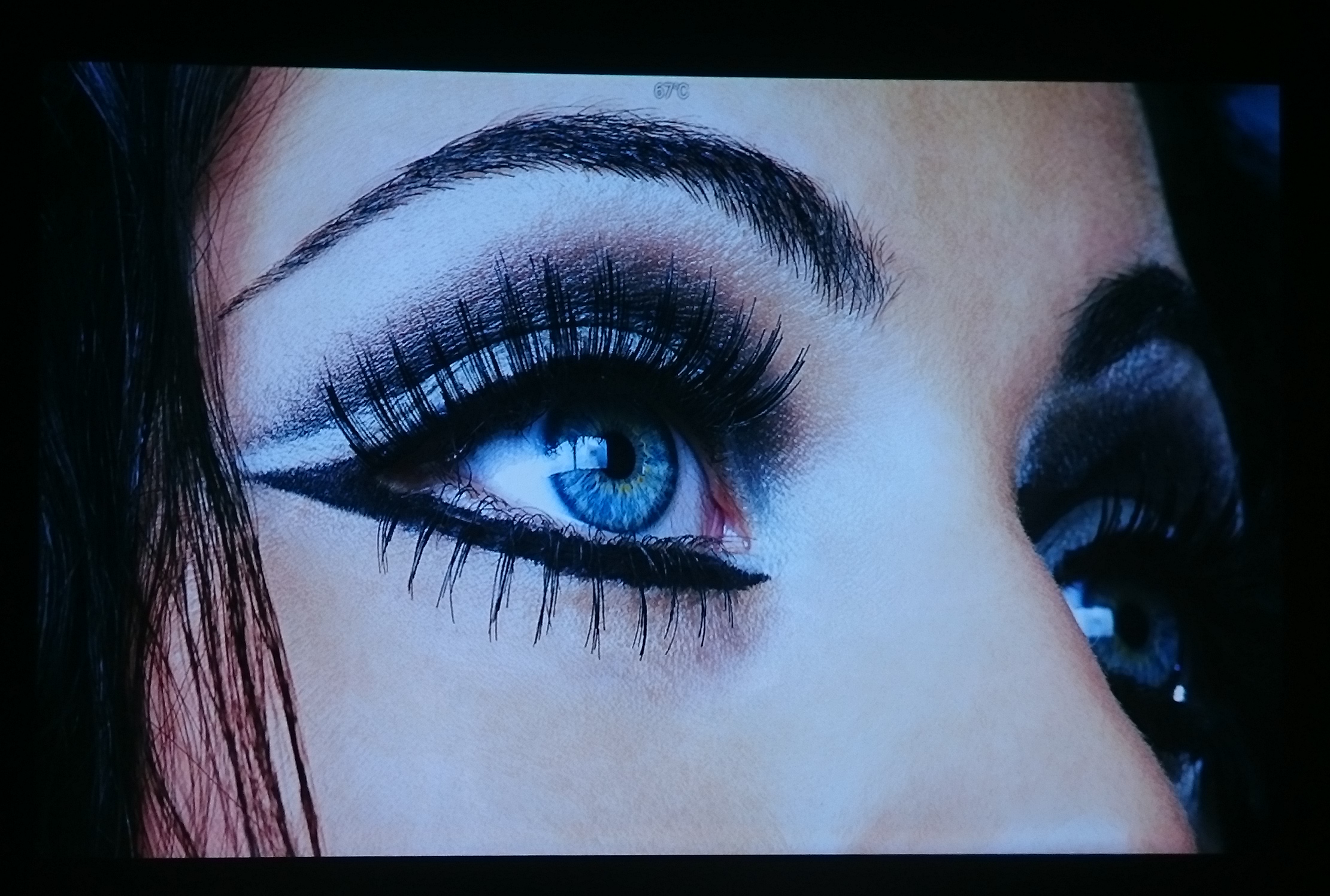
Unfortunately, the camera of the smartphone is not able to convey what the human eye sees; it looks amazing to the live image.
For comparison, I gave 2 identical fragments, formed by one DLP matrix and one LCD.
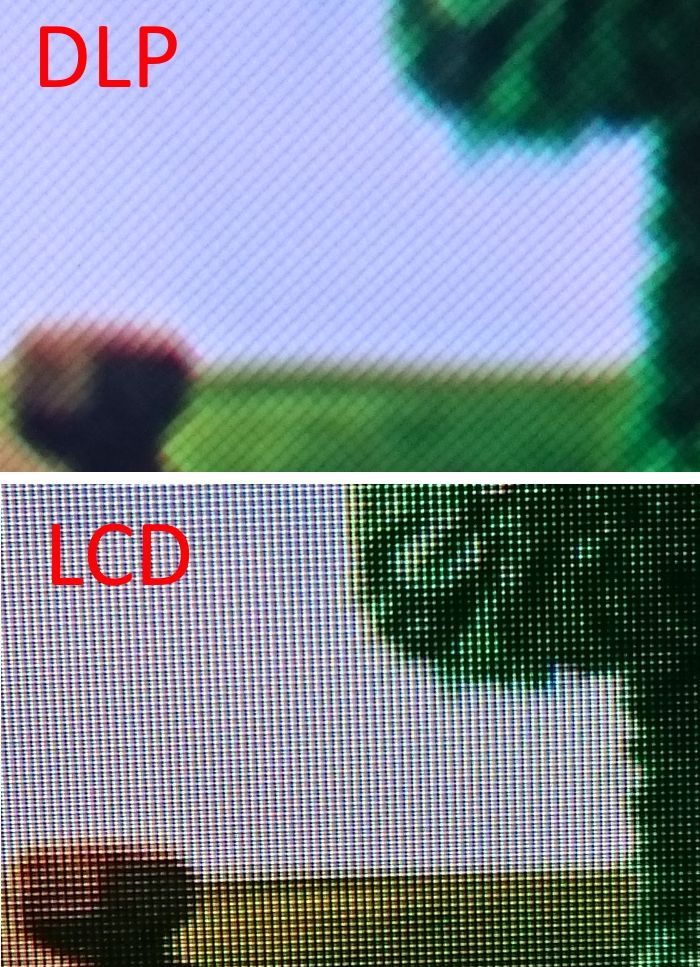
On the Internet, I found a video in 4K with a bit rate of 100 Mbit. It is great for demonstrating the capabilities of a projector. First, you can evaluate how the projector copes with this video. Secondly, it consists of cutting other videos with different scenes and filmed very high quality.
When shooting a video, of course, it was not possible to fully convey the effect, because the camera overexposures somewhere, somewhere, on the contrary, sometimes loses focus.
There were no 3D glasses with the projector, I had to order them separately and they were still on the way, but I downloaded several 3D videos to check how the projector displays them. The horizontal and vertical stereo pair of its 3D processor handles correctly. To view, you need to choose the mode you need from four, you can install it using the 3D button on the remote control or on the projector case.
Pros:
Minuses:
Despite these shortcomings, I am satisfied with the projector, it is great for a budget home theater and provides an excellent picture with a diagonal of 100 ". The pleasure from watching movies and IPTV is $ 360.66 * paid for it .
That's all, with you there was a simple service for choosing sophisticated Dronk.Ru equipment. Do not forget to subscribe to our blog , there will be many more interesting things.
ps * - referral links marked with an asterisk, so you can save money by returning cashback up to 3%. Read more at Dronk.ru/cashback/ or you can receive up to 30% for any purchases by purchasing them through the LetyShops cashback service. Read more about who the cashback services are in our article. We select the cashback service for the 6th anniversary of Aliexpress.
Also read:
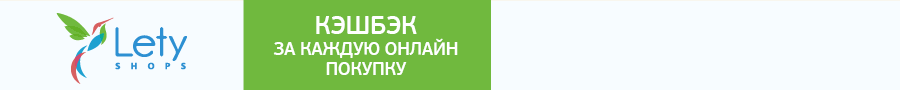
Thus, if necessary, it can be used as a completely independent device. Indeed, unlike conventional projectors, which need an external signal source, speakers and power, to use this device, it is enough to find a suitable surface for projection.

')
But his main task will, of course, be showing films and television shows at home. Actually, before the review, I briefly tell the readers why this particular model was purchased.
I have long had the idea of building an inexpensive home theater and now it is time to implement this venture. And I began to search for the projector, and the task was further complicated by the limited budget. I wanted to get maximum quality and comfort for the spent $ 350-400. I refused to buy a used projector for several reasons, I began to look through new models with DLP technology and LED backlighting with a resolution of 1280 * 800. I will not dwell on the principles of operation, advantages and disadvantages of the DLP technology relative to others, I will not explain it only briefly to clarify the choice of such a bundle.
In older models, the DMD matrix of microscopic mirrors was illuminated using a powerful lamp, and the colors were formed using a rotating multi-color optical filter.
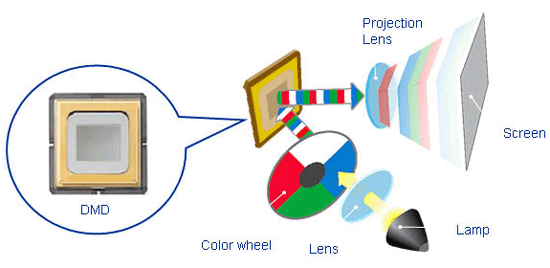
DMD matrix.
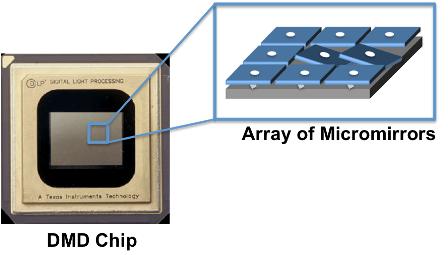
And here is a typical layout of a one-matrix DLP projector with LED backlighting.
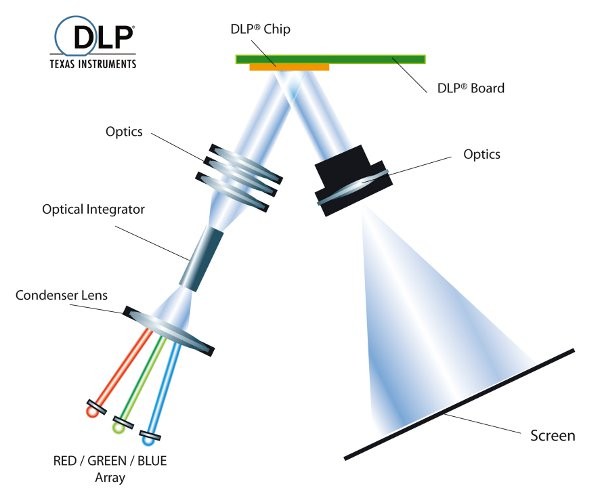
Instead of a lamp and a rotating light filter, 3 LEDs are used in such projectors: red, blue and green. This solution has several advantages :
- LEDs consume significantly less energy and, accordingly, emit less heat, which means that there will be less noise;
- The service life of LEDs on average exceeds the life of the lamp 10 or more times and is 30,000 - 50,000 hours with proper cooling. With such a resource, it is unlikely that they will need to be replaced at all, unlike expensive lamps;
- The design without filter provides almost zero maintenance, there are no rotating parts, and there is no noise from it;
- LEDs provide switching between colors at a higher frequency than a rotating light filter, thanks to which there is practically no rainbow effect.
The very same DLP technology is also preferable when compared with a single-matrix LCD projector at the same resolution. Advantages of DLP technology :
- Better image, natural colors, high contrast, deep black color without extraneous shades;
- Produces a smooth, crystal clear image;
- Allows you to project ultra-fast (16 microseconds pixel response time, which is about 1000 times faster than LCD projectors), smooth, without image shaking;
- Projectors are smaller and lighter;
- Pixels in the image are less noticeable than LCD projectors.
At first glance, a resolution of 1280 * 800 may seem insufficient for a 100-inch diagonal. However, due to the method of imaging it is quite enough, but the pixels themselves are not visible. Unlike pixels formed by a single LCD matrix, the DMD matrix forms colors differently: each pixel does not consist of 3 color subpixels, but is uniformly filled with color, except that the distance between the pixels themselves is minimal.
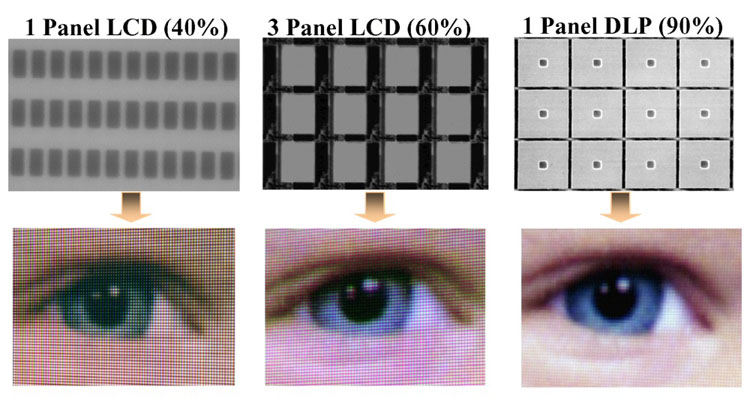
Studying the assortment among Chinese models of this type of projectors, I paid attention to projectors with built-in tv-boxes on Android. Of course, you can buy a projector separately and separately a completely similar set-top box, but then you need more space, 2 power supplies, more wires, 2 remote controls and more manipulations just to start watching the movie. And here, it turns out, he took the remote control, turned it on, chose an online movie or channel and watch.
I liked this idea, yet it is more convenient to use one device instead of two. In this price category, MDI i5 differed from other similar models with more productive stuffing - S905 chipset, 2 Gb of RAM and 8 Gb ROM, support for W-Fi 5 GHz band and Android OS 5.1.1. The choice fell on him.
Description, characteristics
Specifications:
- Projector technology: DLP (0.45 "DMD Texas Instruments)
- Native resolution: 1280 x 800 pixels
- 3D support: Anaglyphic, Polarizad, Shutter, Barrier
- Diagonal of the image: from 10 to 200 "
- Light source and service life: OSRAM LED q7 (up to 30,000 hours)
- Brightness: 3000 Lm (Market Brightness: 650 Lumens Lx @ 1m)
- Contrast ratio: 10,000: 1
- Battery: 8000 mAh (in fact, 2 batteries of 6000 mAh at 7.4 V are actually installed)
- Speakers: 2x2W
- Power consumption: 72 W
- Dimensions: 196 x 172 x 43 mm
- Weight: 0.880 kg
- SoC: Amlogic S905
- CPU: Quad-core 64-bit ARM Cortex-A53 up to 2GHz
- GPU: Penta-core ARM Mali-450
- RAM: DDR3 2GB
- ROM: 8GB
- Memory Card Support: Micro SD Card (Maximum support 32GB)
- Antenna: Built-in WIFI
- Miracast / DLNA
- Power: 12V 6A
Communications:
- Ethernet: 100Mbps
- WIFI: IEEE 802.11a / b / g / n, 2.4G + 5.8G
- Bluetooth: BT4.0
Ports indication:
- IR: Sensor 1 * IR
- Power LED: 2 * LED
- USB: 2 * Standard USB 2.0
- DC-in: 1 * DC in Jack
- HDMI: 1 * HDMI A Type
- VGA: 1 * VGA
- Audio: 1 * Aux
- RJ45: 1 * RJ45
- TF Card Slot: 1 * Micro SD card slot
Soft:
- OS: Android 5.1
- Language: Multi -language
Supported formats:
- UHD 4K × 2K
- Full HD 1080P
- HEVC H.265
- Video: * .mkv, * .wmv, * .mpg, * .mpeg, * .dat, * .avi, * .mov, * .iso, * .mp4, * .rm, *. Jpg
- Audio: MP3, AAC, WMA, RM, FLAC, OGG
Contents of delivery

The kit includes:
- Projector;
- Power Supply;
- Remote control;
- Tripod;
- HDMI cable;
- Instructions.
Projector
The case of the projector is plastic, made in two-color design. A combination of different types of plastic is used, white glossy inserts are on the top and bottom, it is painted bronze-golden color from the ends. In general, the design leaves a pleasant impression, the projector looks quite nice.

On the front side of the projector is the output lens and grill for the removal of hot air.
On the sides there are visible grilles for air intake of air, on the end not far from the lens there is a wheel for adjusting the focus.
On the back are all connectors.
Below are the speaker grilles, a tripod mount, and rubber feet at the corners.

On the top cover there is a touch control unit with backlight and two indicator LEDs. The block consists of 4 navigation arrows with the OK button in the middle. In the upper right corner there is a button for selecting a video signal source, in the lower right corner there is a “back” button, in the lower left one is the “Home” button and in the upper left button there is a power button and the type of 3D image is selected. When touched, the button appears in blue.
Location of connectors:

The case dimensions are 196mm * 172mm * 43mm.
Power Supply
The power supply is 12V and 6A, rather large (6 x 11.5 x 3.5 cm) and weighty (285 grams), there is no overheating and extraneous sounds during operation, it is only slightly warm.

The bundled power cord to the euro-outlet is not suitable, you will need an adapter for use, but it is better to replace the entire cord, it is standard, you can take it from the PC system unit.
Remote Control
The remote works in the infrared range, without aero mouth. Powered by 2 AAA batteries, in the hand is normal.

The projector interface is adapted to the control from the remote control, if you also select third-party software that works well with the remote controllers, you can do with only this remote control. But it is still more convenient to work with the aeromouse.
Some settings can only be made from the remote. For example, trapezoid correction, enter the menu, adjust image parameters.
Tripod
The tripod is attached using a standard threaded connection, but for permanent use I would not recommend using it, because the design is unstable. It is designed rather for a portable use case.

Disassembly
Now look inside and consider the filling. First you need to remove the rubber feet in the corners, unscrew the screws under them and divide the body into two parts.

At the bottom are loudspeakers, inside the cases of which are speakers of 4 ohms and 2 watts. They provide sound at the level of the simplest computer speakers. Of course, it doesn’t compare with full acoustics, but you can watch films, so far I’m watching.
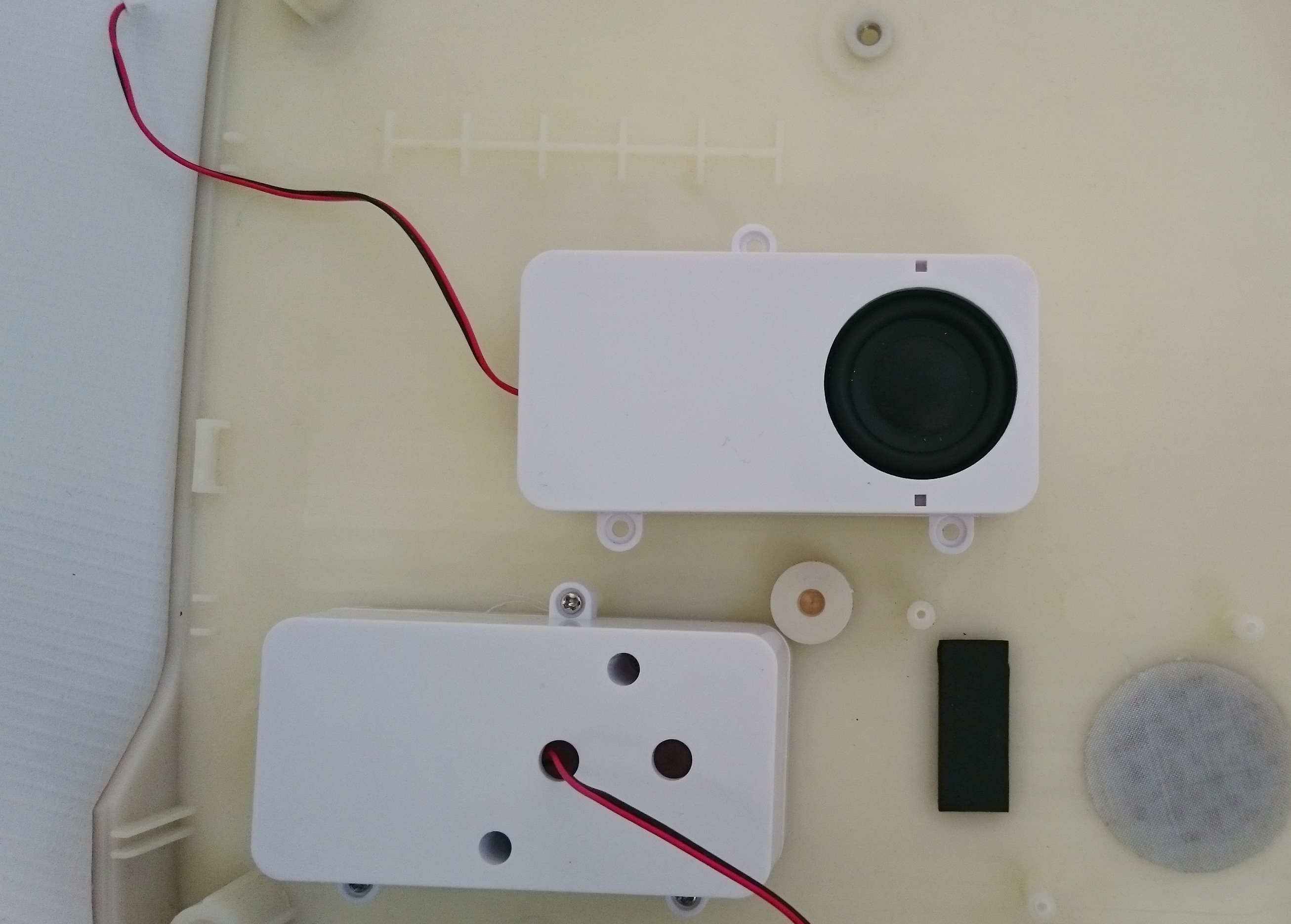
The battery is assembled from two cells of 6000 mA / h at 7.4 V, located above the processor and memory with a small gap. There is a place for a small radiator on the processor, which will not be superfluous to install.

To cool the radiator, two coolers are installed, the noise from them is comparable to the noise of a laptop and they are not audible at all while watching a movie. On the right wall is a Wi-Fi antenna.

The quality of the board and the assembly is generally high, the soldering is neat, all elements are soldered exactly and clearly in the factory.
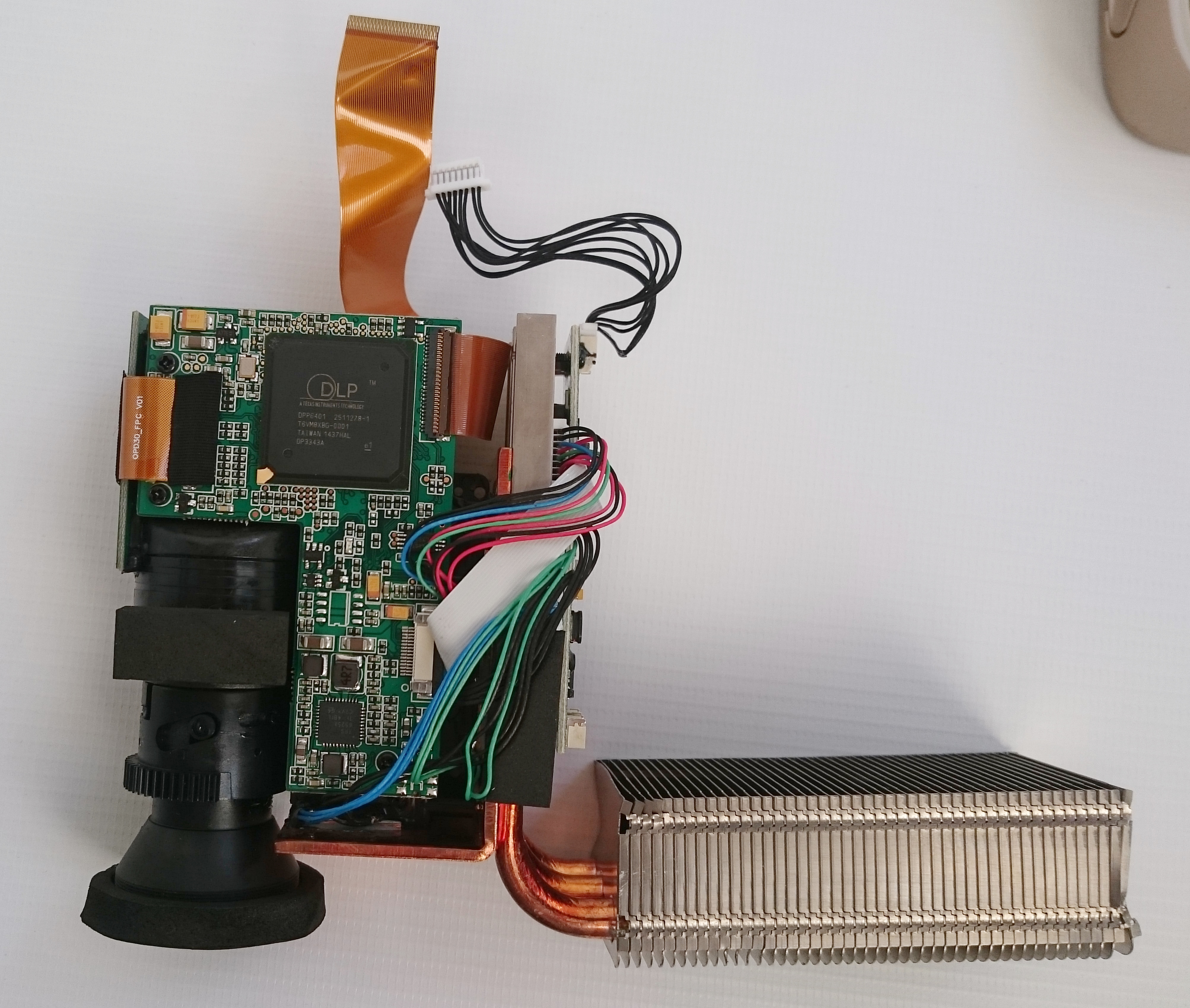
DLP block with a radiator. The LEDs are mounted on a copper plate, the heat from them is transferred to the radiator through thermotubes.
It is equipped with a DLP 0.45 WXGA chipset, which includes a DLPC6401 processor and DMD matrix (digital micromirror device) DLP4501 .45 WXGA-800 DDR Series 311 from Texas Instruments, the world leader in projection technology.
This chipset is the basis of the projector and its most expensive component. The cost of the processor DLPC6401 and DMD-matrix DLP4501 is about $ 180.
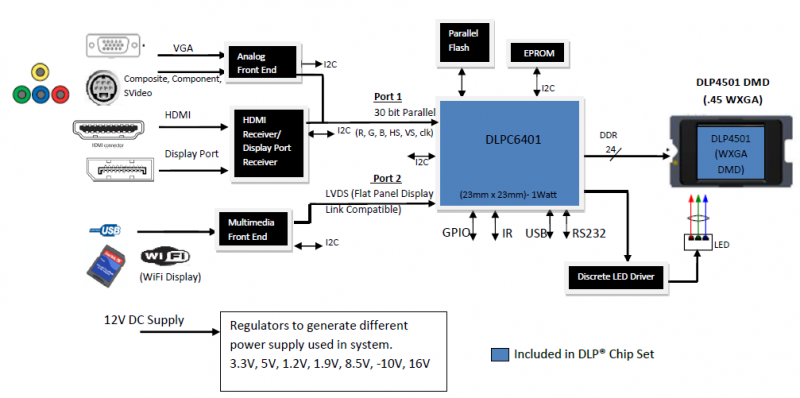
Main chips:

1 - DLPC6401 DLP Data Processor
2 - SoC Amlogic s905, consisting of a 64-bit quad-core (Cortex-A53) processor of a new generation, operating at a frequency of up to 2GHz and integrated Mali-450 graphics.
3 - Modules of RAM DDR3-2133 SK hynix H5TQ4G63CFR, 2 GB
4 - 3D Video Processor for Himax HX6A28 projectors (HD @ 120Hz)
5 - eMMC 5.0 Samsung KLM8G1WEPD-B031,8GB Memory Module
6 - BIOS Macronix MXIC MX 25L4006E M2I-12G, 4Mbit SPI Serial Flash
7 - Mstar display controller MST6M182XST-Z1
8 - Sound Amplifier SL7299
9 - 10 / 100Mbps Fast Ethernet transceiver IC IP101GR
10 - WiFi Module (2.4GHz & 5GHz) + Bluetooth 4.0 (HS) + FM Rx Ampak AP6330
Shell, menu, settings.
After switching on, the interface of MBOX lunchbox well-known for TV-boxes appears on the screen. It is adapted to control with the remote.
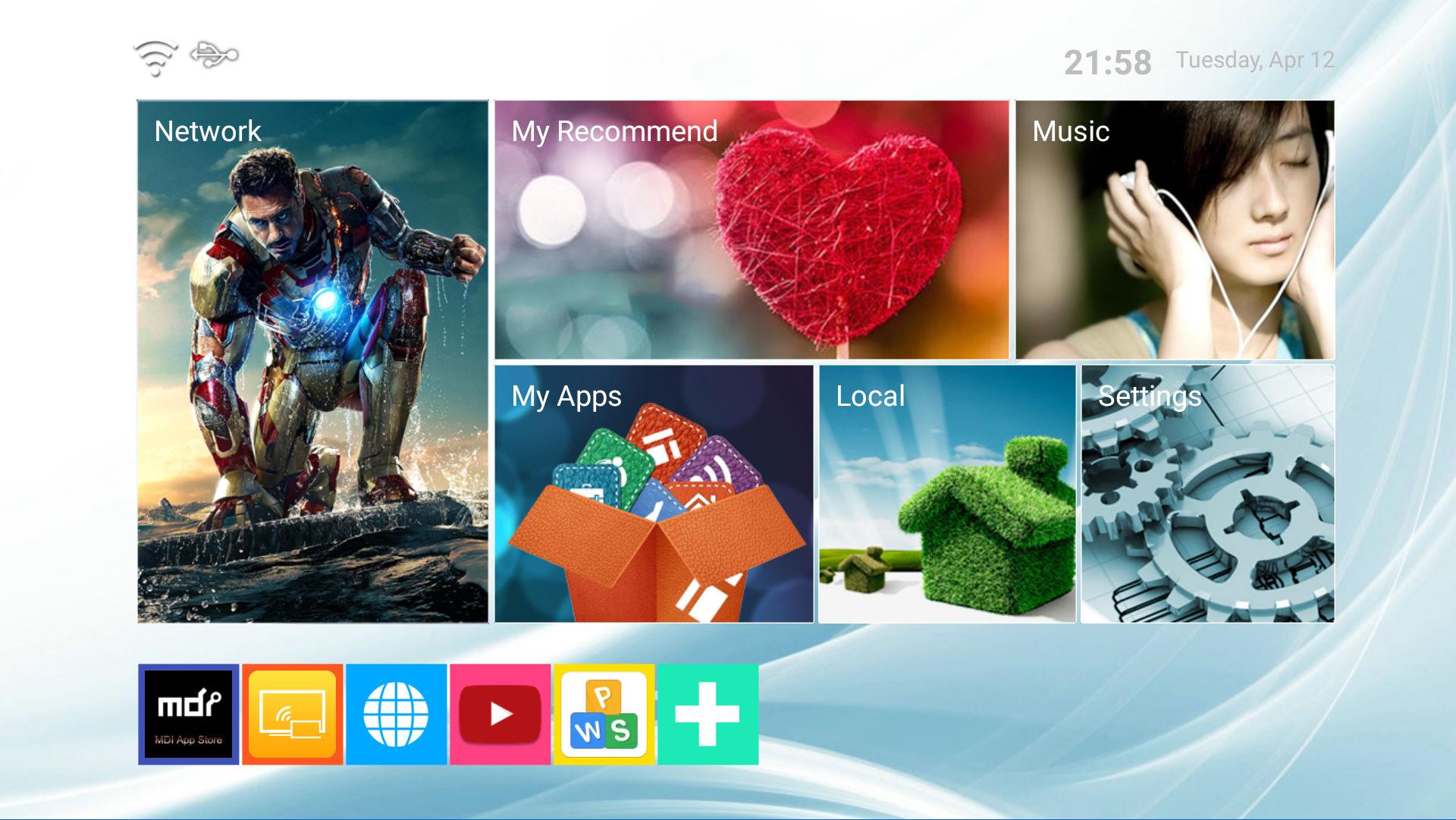
The firmware is assembled on the basis of the Android 5.1.1 AOSP (Android Open Source Project).
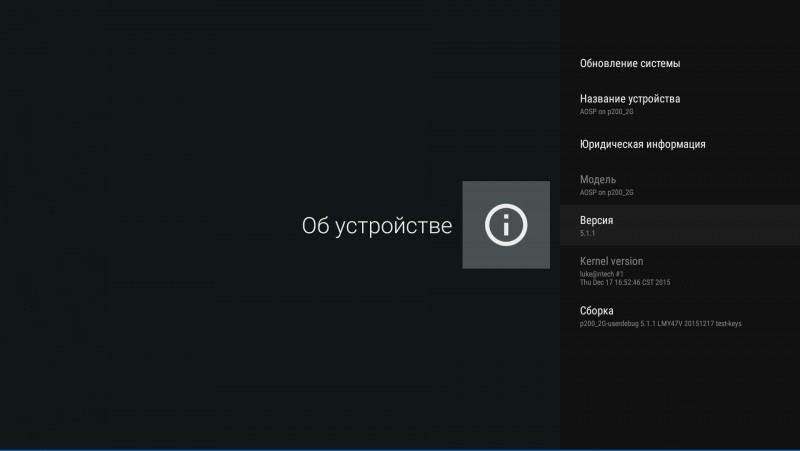
Out of the box was the firmware version 20151217, there was no playmarket, root-rights, there was a basic set of applications and pre-installed third-party ones. There were also "garbage" applications in Chinese, which could not be deleted without root rights.

I tried to update the firmware "by air", but nothing came of it. I had to download it on a USB flash drive and update it manually. And it was worth it, I recommend doing the same immediately after receipt. Under the spoiler there is an instruction how to do it.
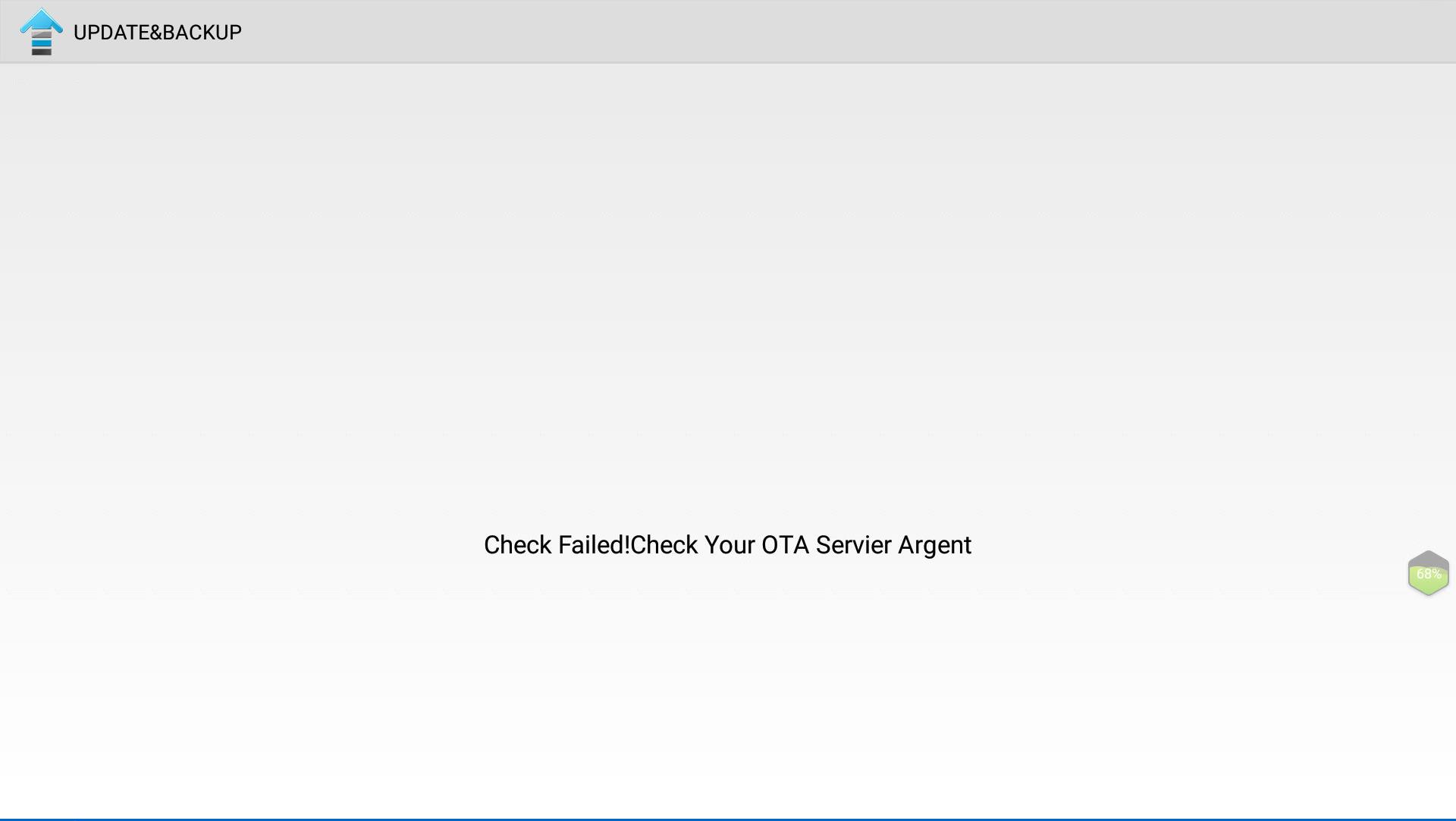
Firmware upgrade
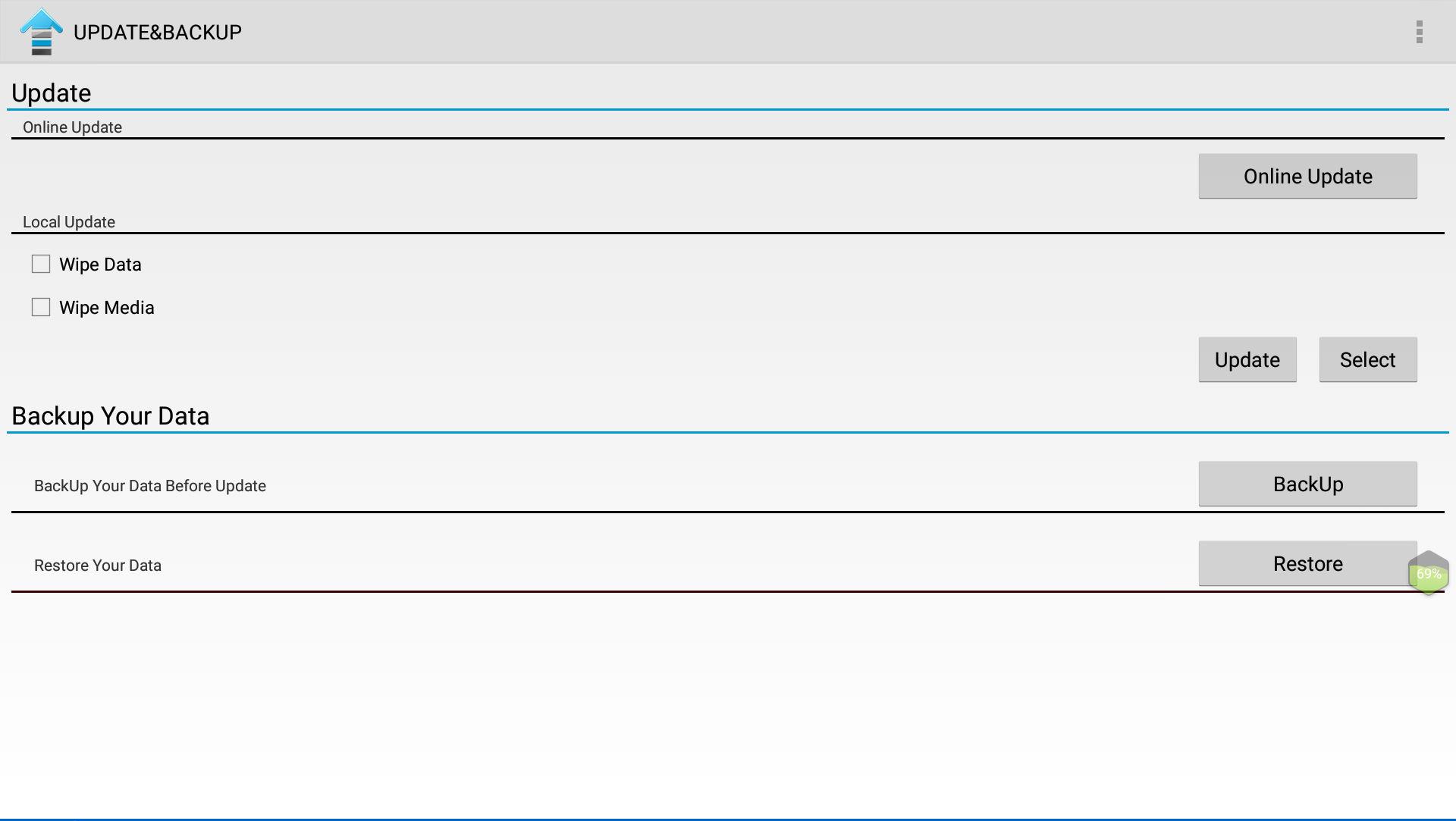
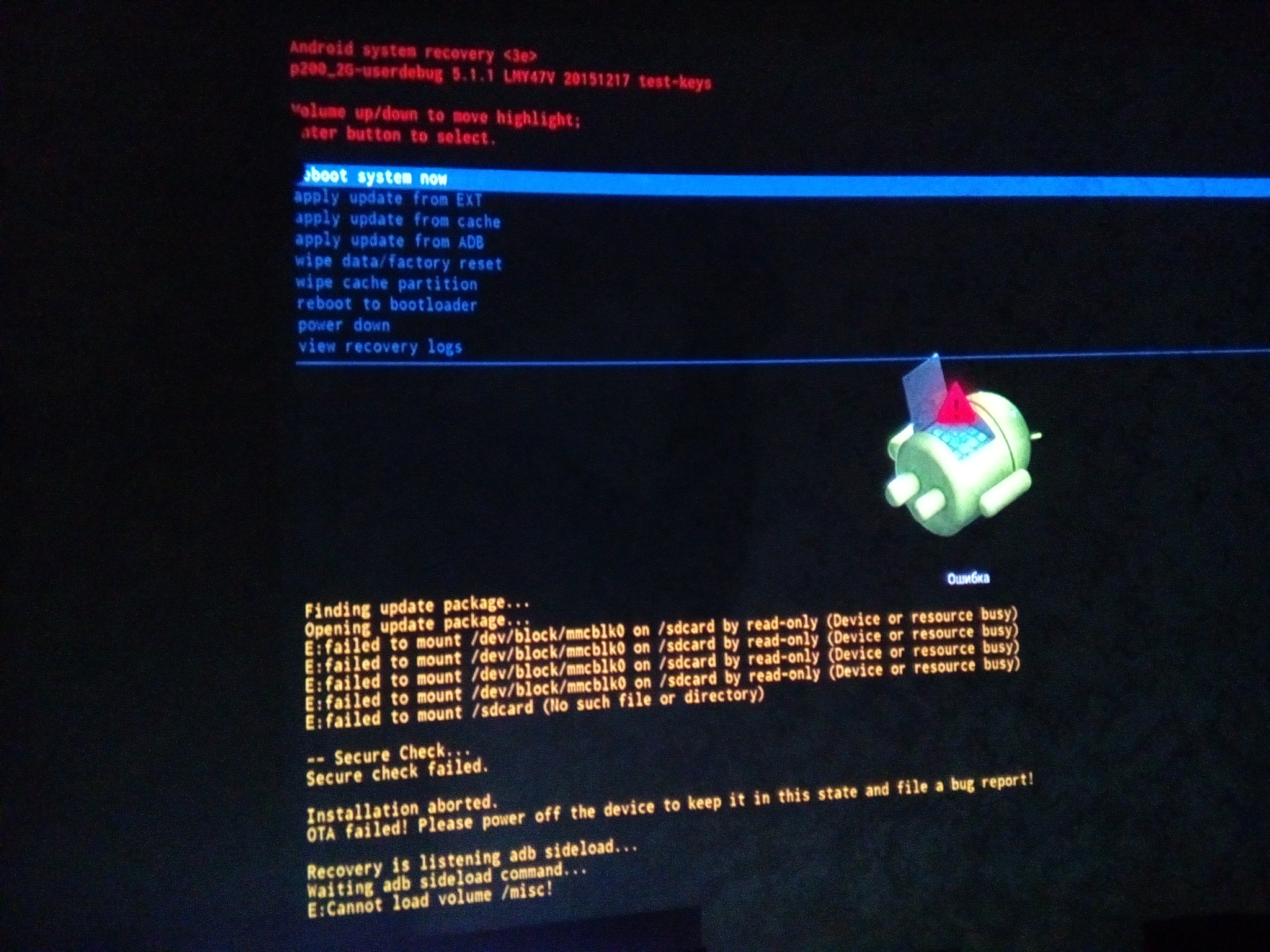
- First you need to download the firmware (you do not need to unpack the archive!);
- Then copy it to the root of the USB stick;
- After that open the UPDATE & BACKUP;
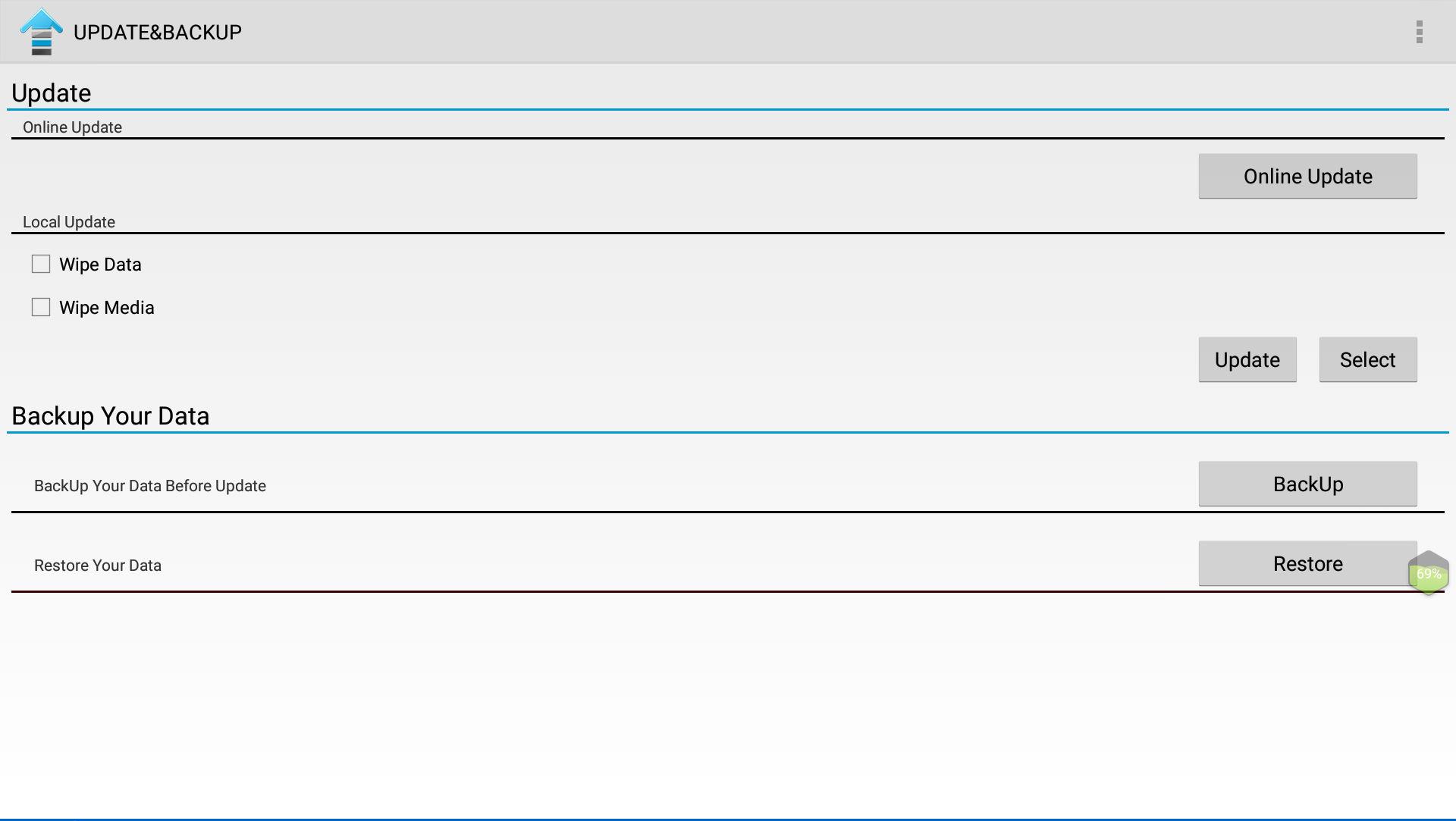
- In the window that opens, press the SELECT button, select the desired firmware among the displayed ones. (if you downloaded one, then there should be one);
- Then click UPDATE;
- The projector will reboot into recovery-mode and the firmware update process should go;
- However, in my case there was an error, maybe it’s just me, if you have the same thing, no problem, now you just need to manually specify the path to the firmware;
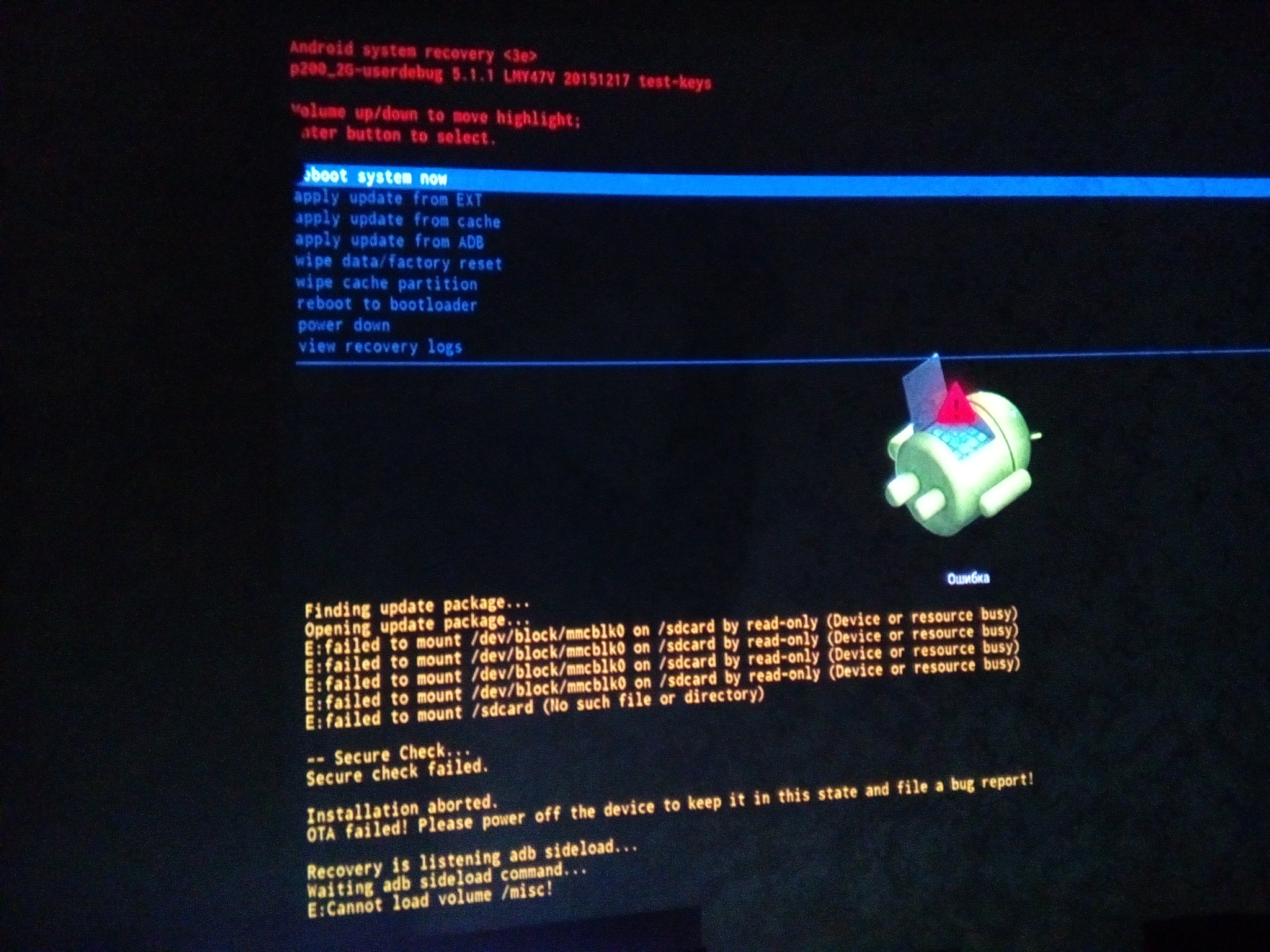
- To do this, use the "down" button on the remote to lower the cursor to the line "Apply update from EXT", there you select a USB flash drive and a firmware file. Confirm update;
- After that, the upgrade process will begin, the projector will reboot and you will have a new firmware.
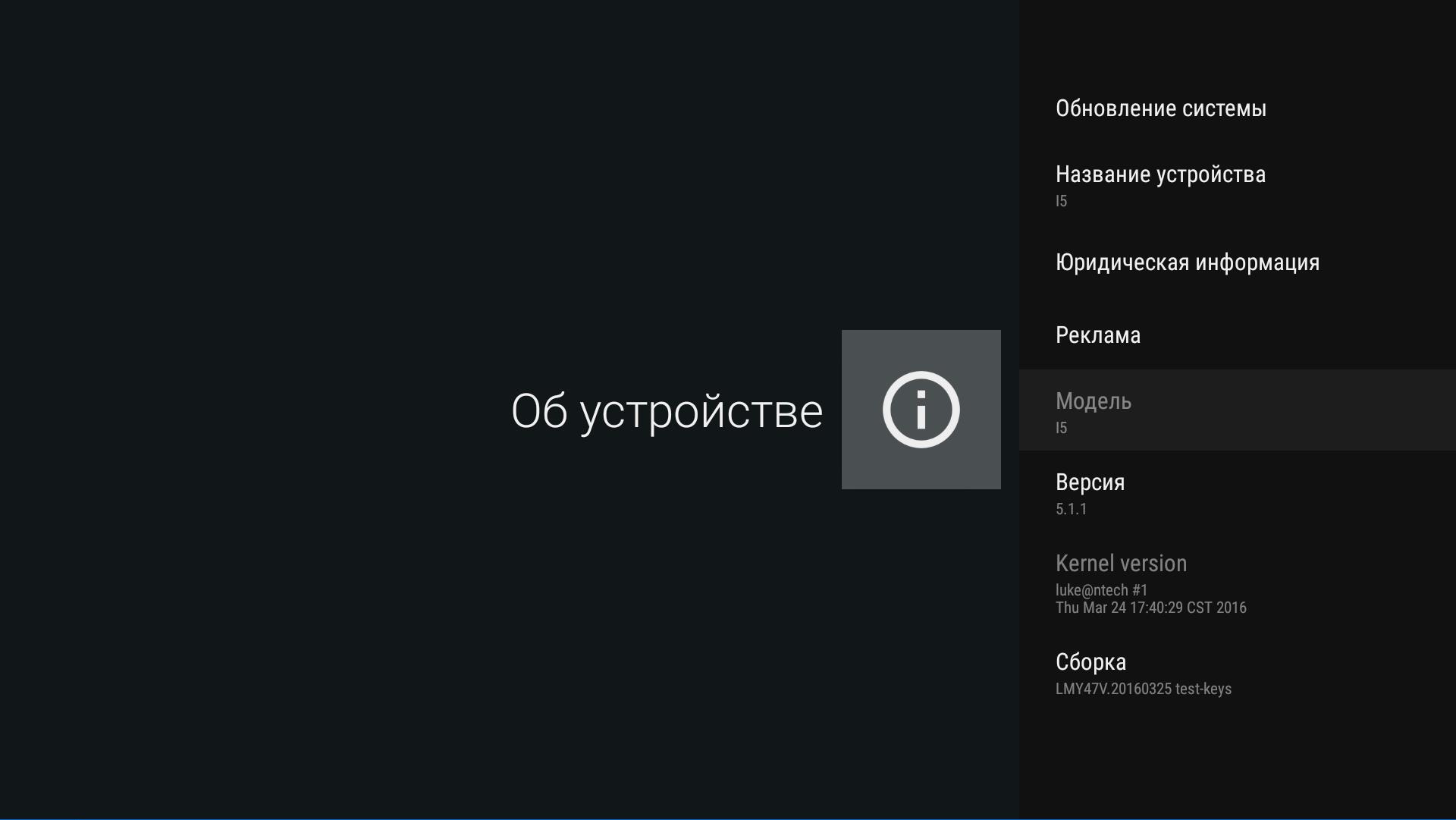
After the update, the version changed to 20160325. In addition to more recent numbers, there are also useful changes. Now the pre-installed applications are installed as user, and not system, all unnecessary can be easily removed.
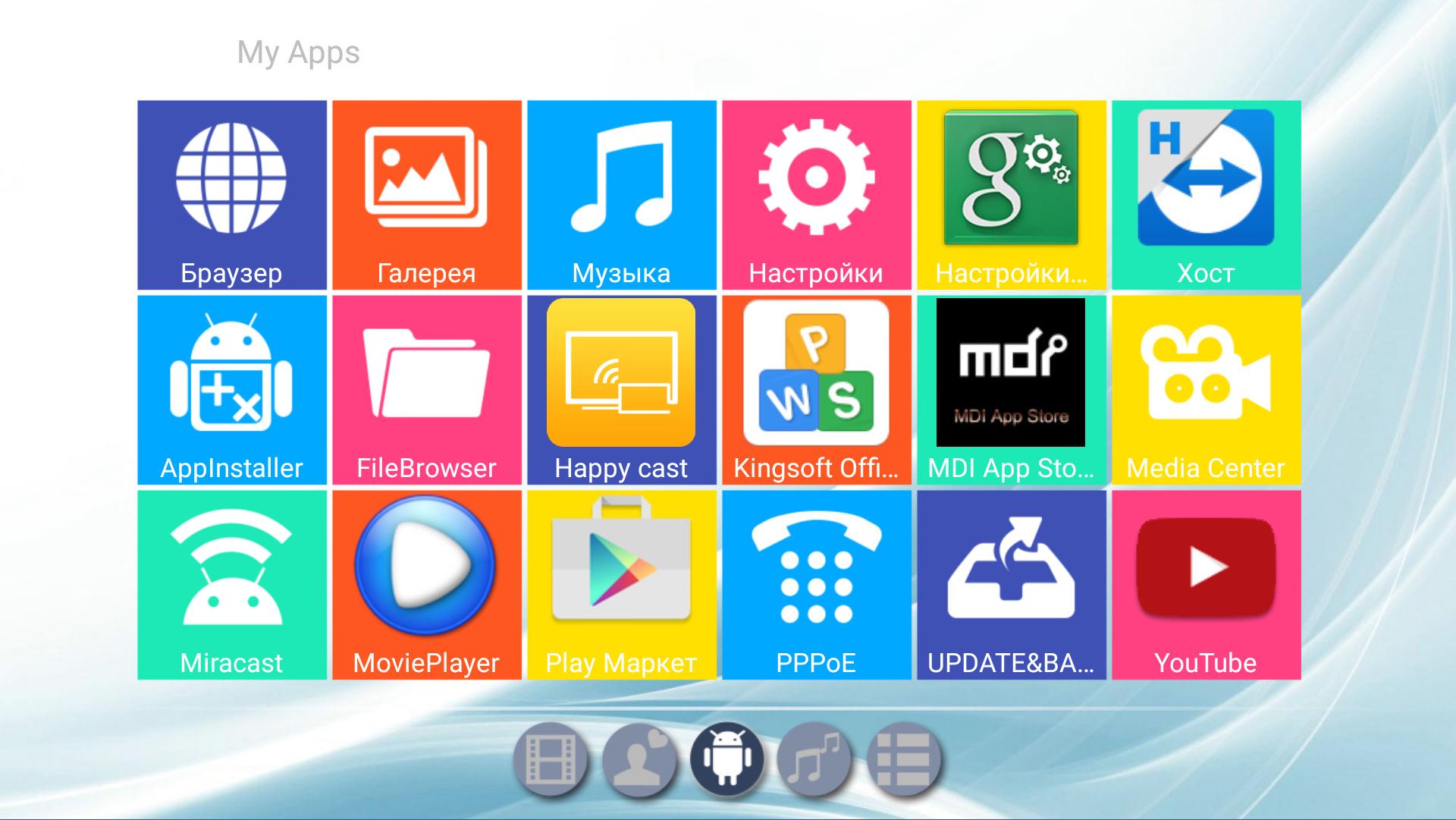
And the applications themselves are now much smaller, there are no more useless Chinese, besides the standard player / browser / file manager, I found only the Kingsoft office and the MDI app store, which replaced the Chinese HiMarket from the previous version.
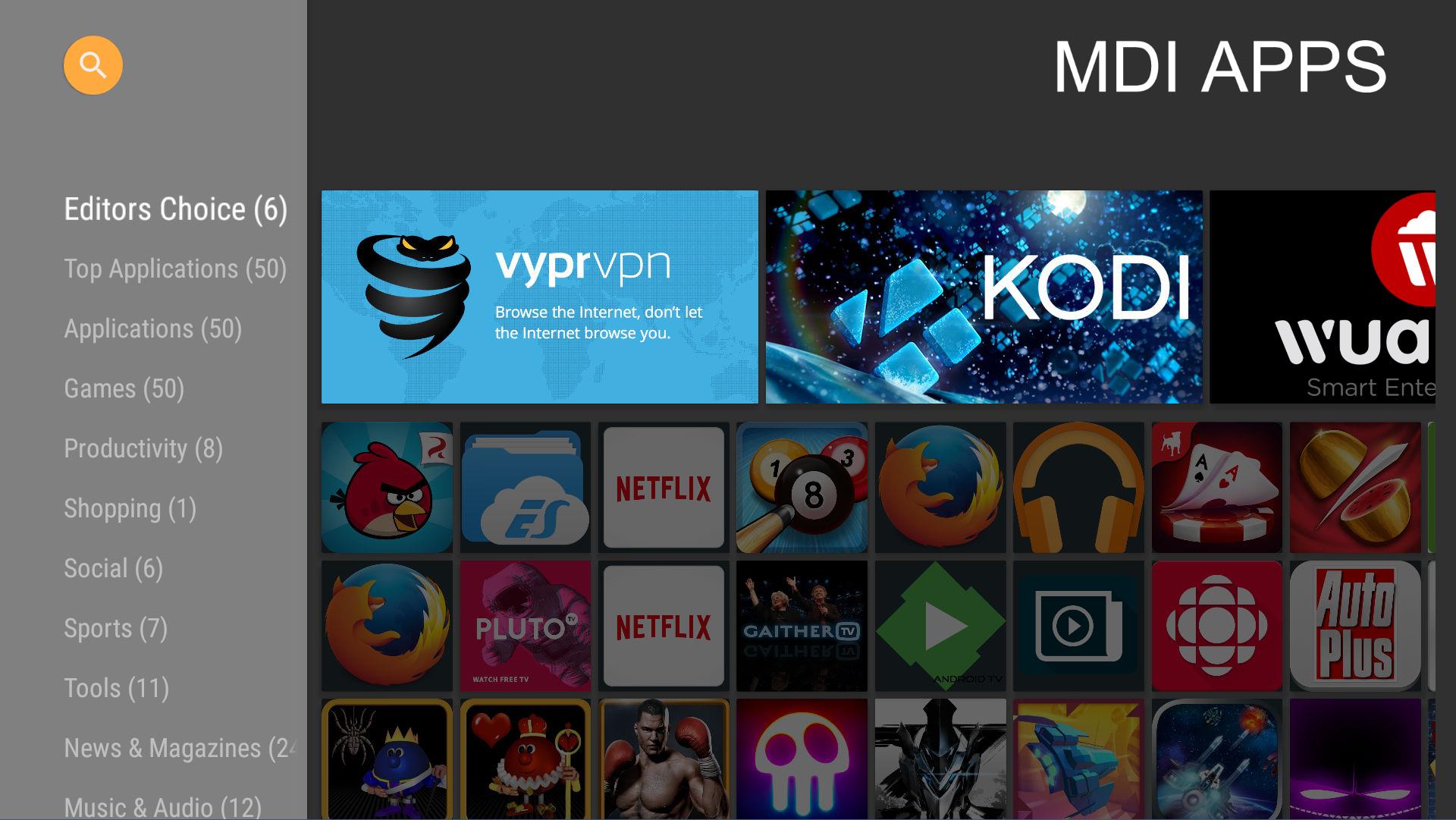
In addition, google account support was added and a playmarket appeared.
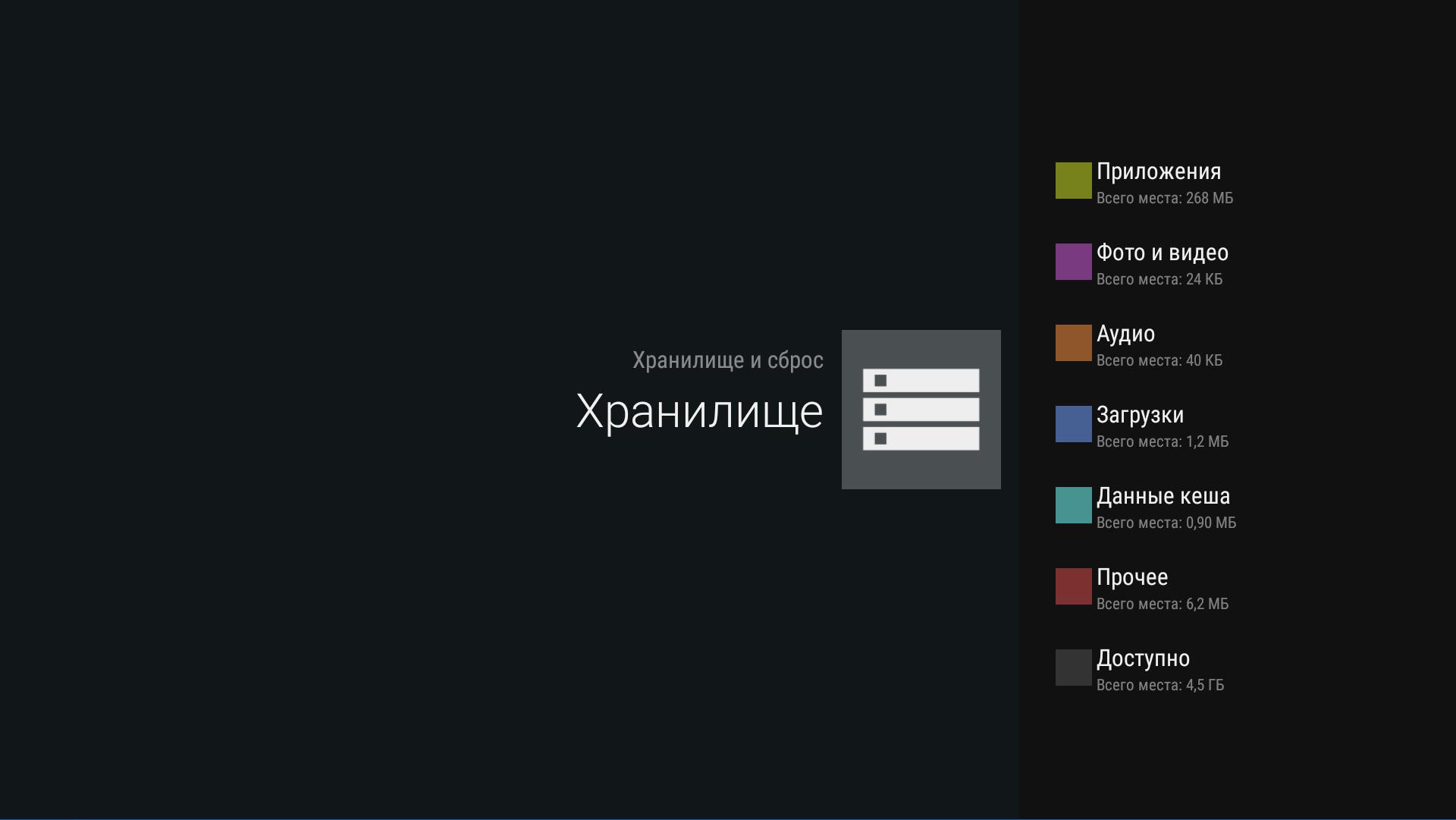
A total of 4.5 GB is available to the user on a clean system of 8 GB.
Settings
The Settings icon opens settings, there are 4 main sections: Device, Settings, Remote and accessories, Personal data.
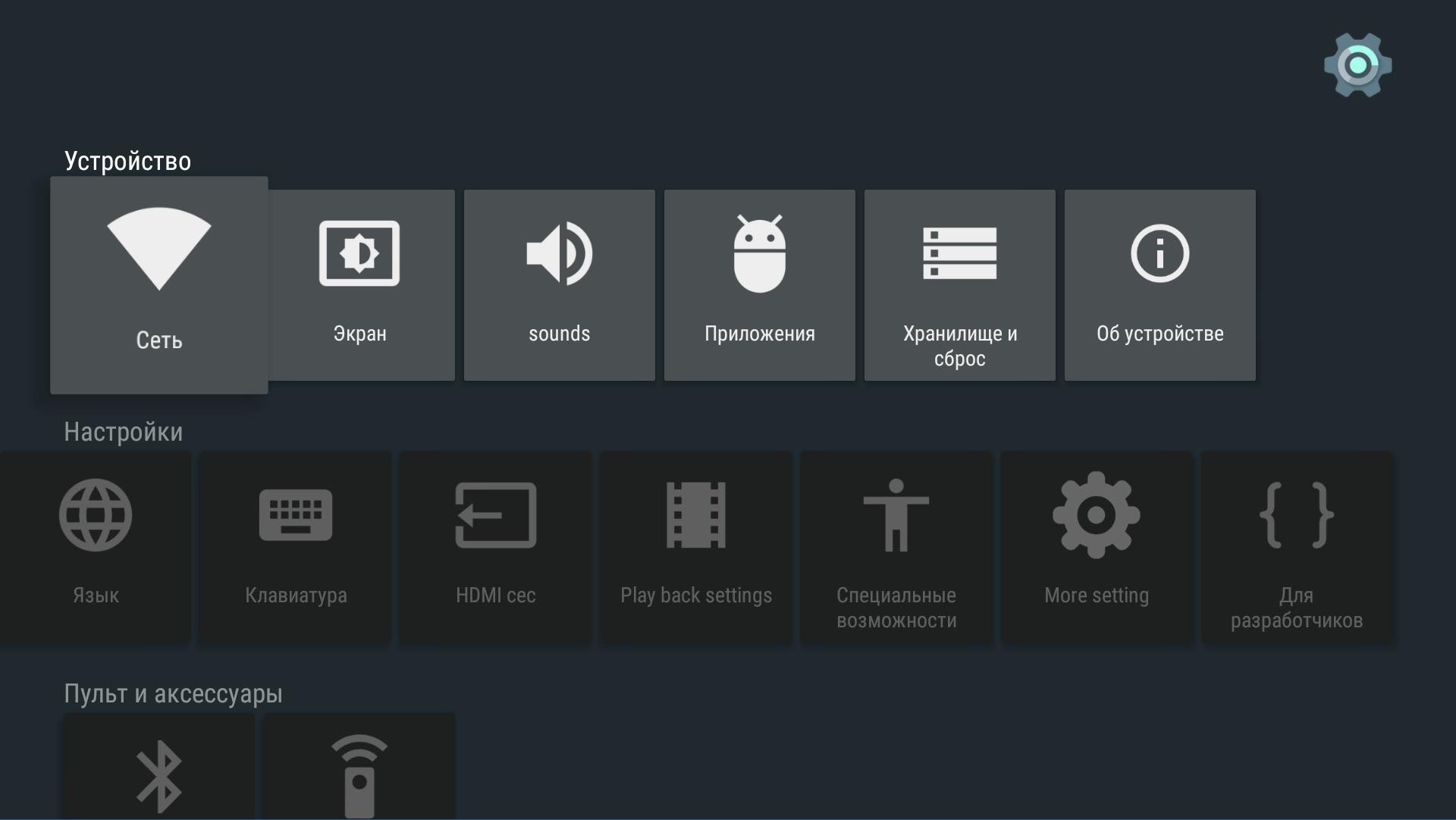
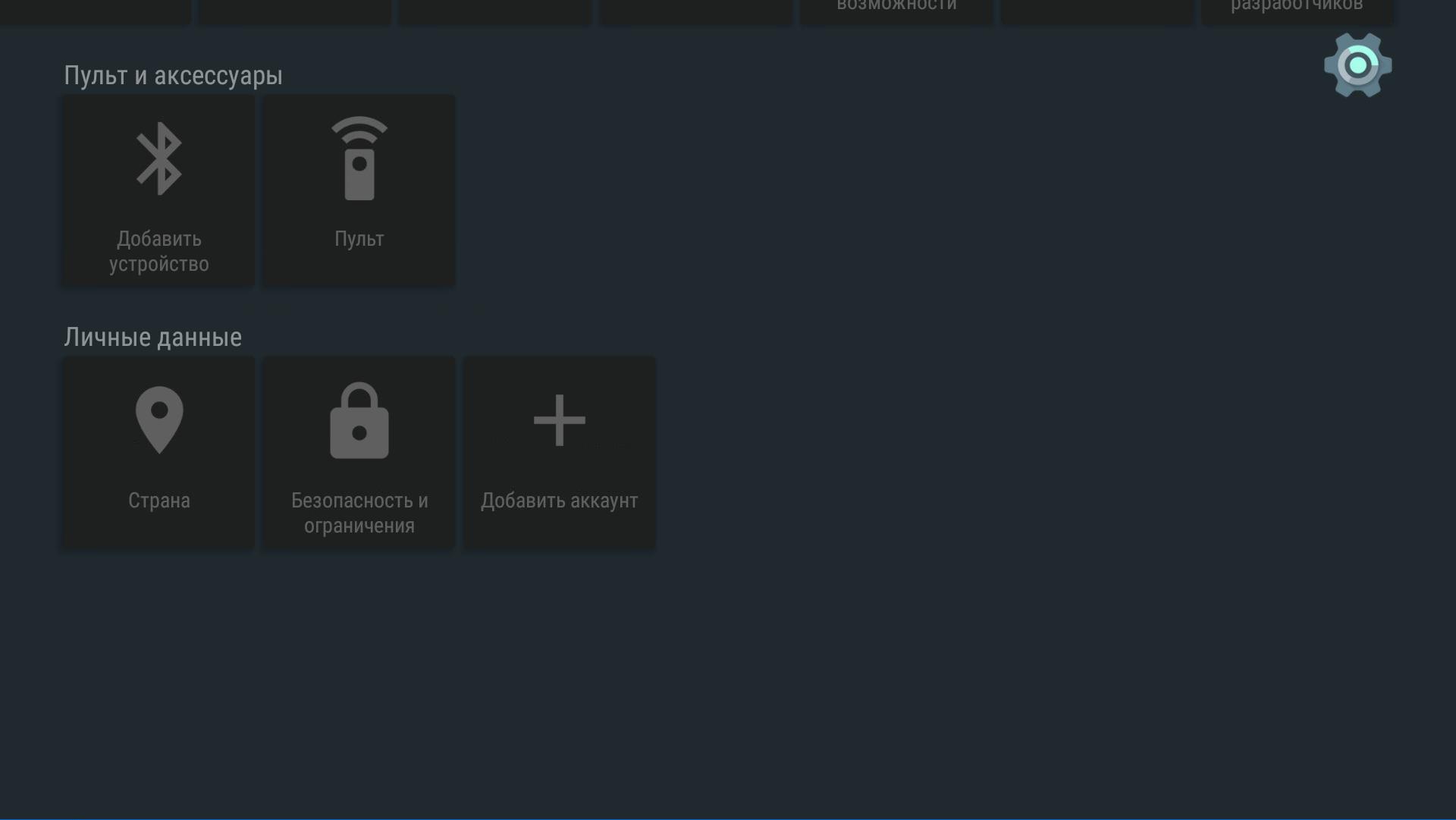
Settings





- Network settings;

- Available display modes;

- Audio output settings;

- The More Settings icon opens the standard Android settings;


Performance.
In fact, the modern Android TV-box on the new SoC Amlogic S905 with 2GB RAM and 8GB ROM is built into the projector case and, accordingly, it shows performance at the box level on the same hardware. Its capacity is enough to use for its intended purpose - to watch videos both locally and online with a resolution of up to 4K and IPTV. The device is, of course, non-fictional, but it will also cope with not the most demanding games.
Test results















24 types of files are reproduced without comment, 3 - with flaws, 3 - not reproduced.
But the problem with formats, in particular, with sound in AC3 format is solved with the help of MX Player NEON with codecs.
- AIDA64, system information;




- AnTuTu Benchmark 6.0.1;




- Bonsai Benchmark;

- NenaMark 2.4;

- GeekBench 3;

- Vellamo;

- AnTuTu Videotester;



24 types of files are reproduced without comment, 3 - with flaws, 3 - not reproduced.
But the problem with formats, in particular, with sound in AC3 format is solved with the help of MX Player NEON with codecs.
Wi-Fi
A combined WiFi (2.4GHz & 5GHz) + Bluetooth 4.0 (HS) Ampak AP6330 module is installed in the projector, which supports operation in both bands at speeds up to 72 Mbps.
Wi-Fi Analyzer, speedtest
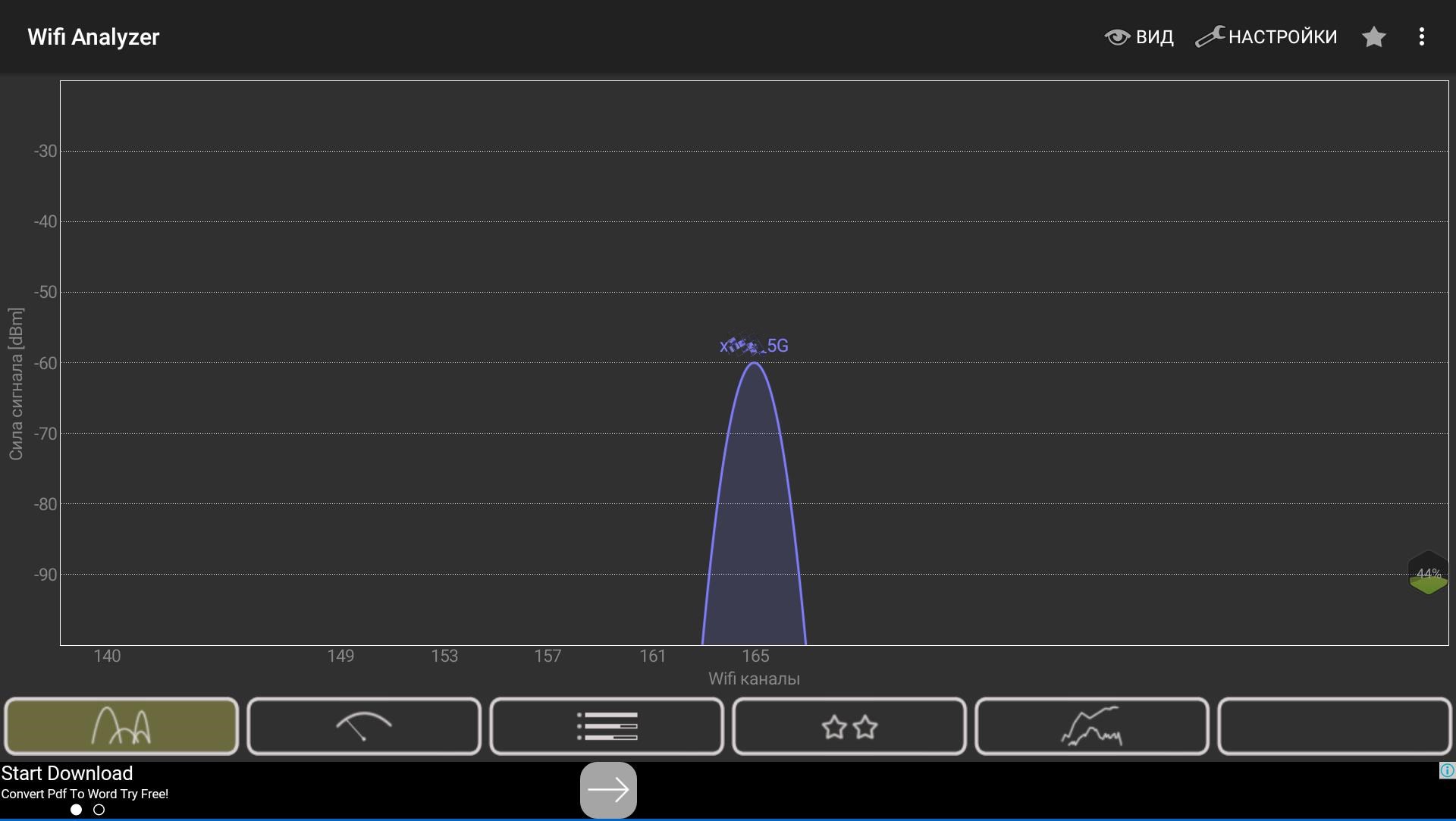
The sensitivity is quite good, the connection speed even through a thick wall of 65 Mbit / s.

Speed test showed the following results:
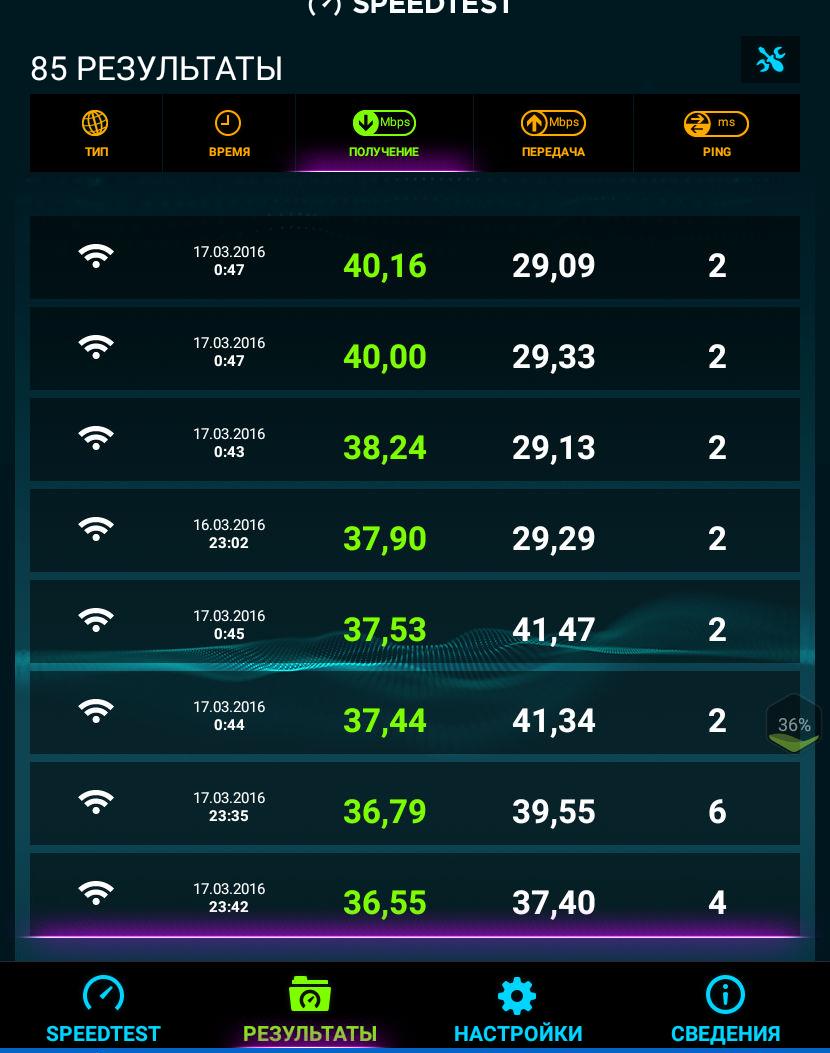

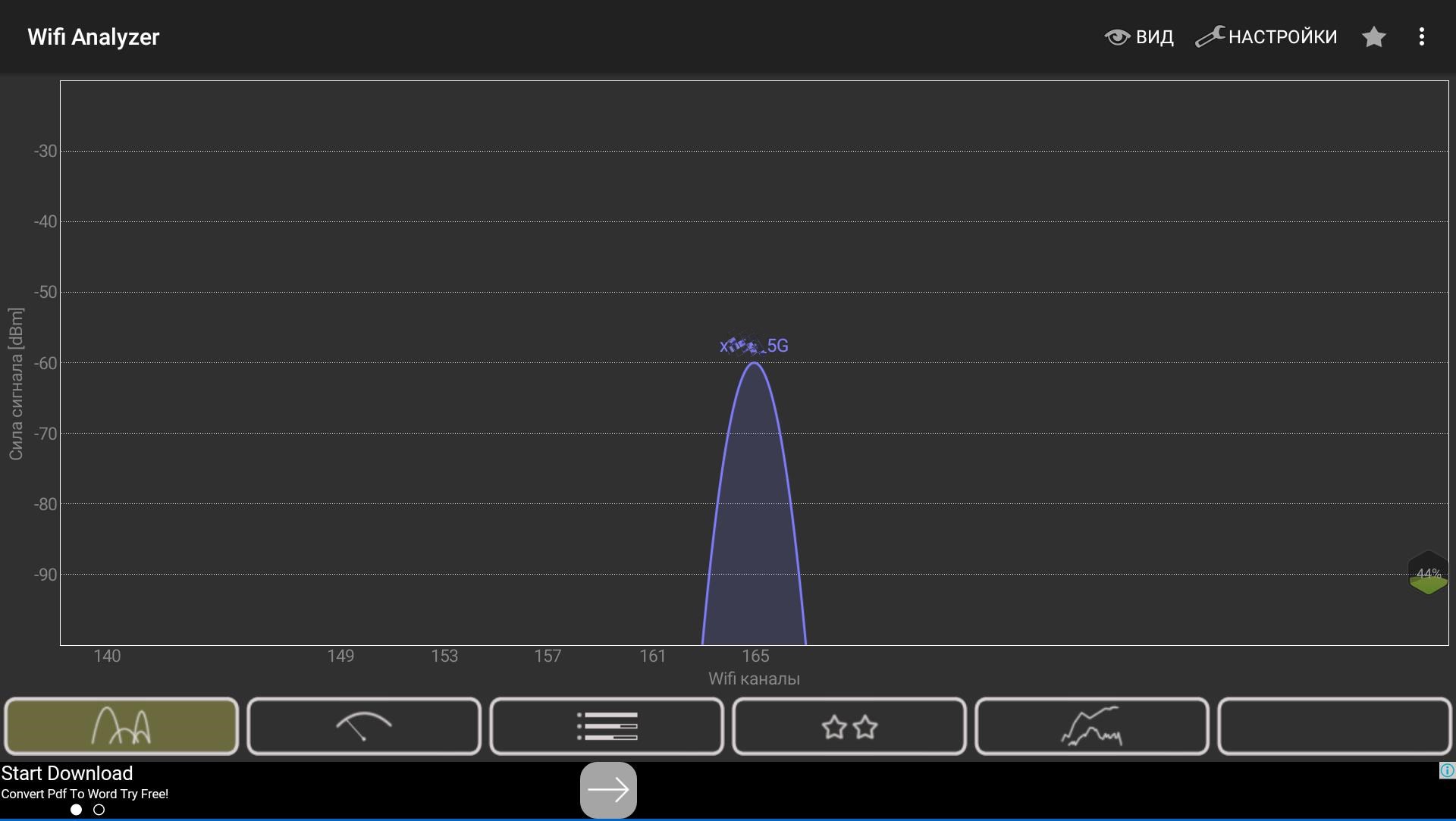
The sensitivity is quite good, the connection speed even through a thick wall of 65 Mbit / s.

Speed test showed the following results:
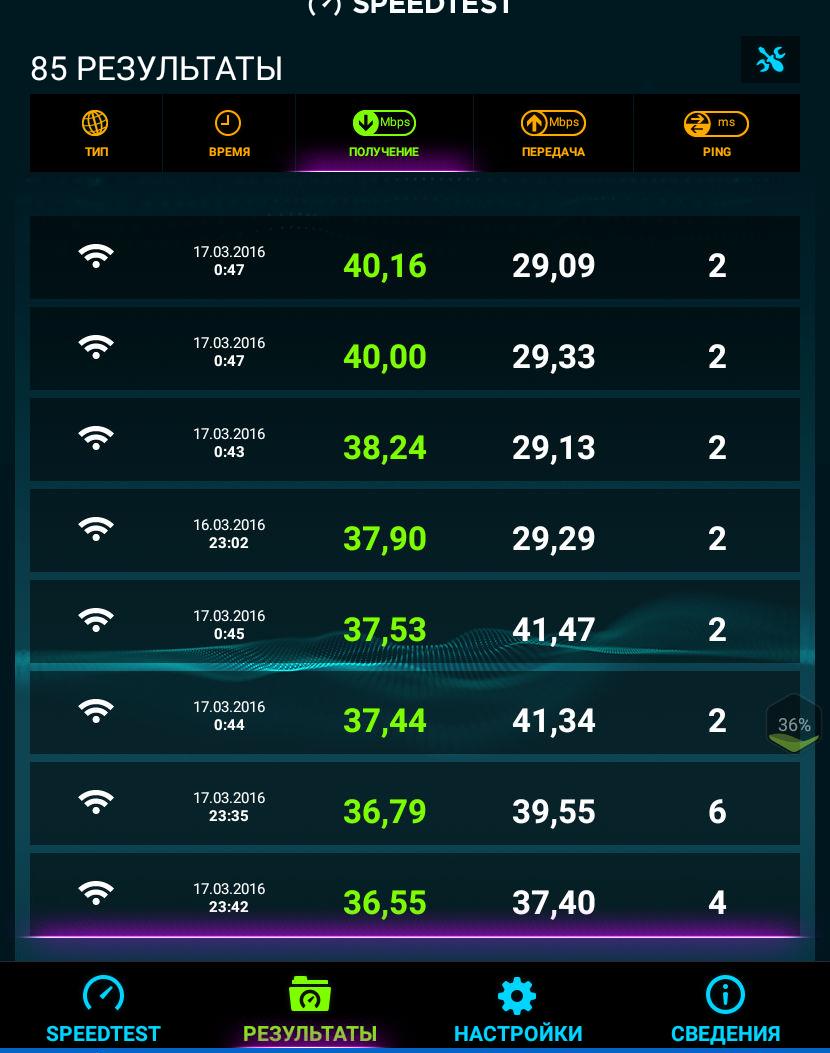
The chip keeps the connection stable, I watch mostly movies online, during the use of problems it was not revealed, and the speed is enough even to watch the video in 4K @ 60fps c youtube without delays.
Battery
As I noted above, the battery is assembled from two 6000 mA / h each with a voltage of 7.4 V. Battery information is not displayed in the Android system. In the previous version of the firmware, there was a widget that displayed the percentage of battery charge, but he did it clearly incorrectly. I discharged the battery from the board and started the projector without battery, but the widget still displayed the charging process and at the same time the percentages grew. In the next version of the firmware it was removed altogether.
Confused and work time. After a full charge, the projector works for about half an hour (sometimes it can be much more), then it turns off, and the battery is clearly not fully discharged. Most likely, this is due to incorrect determination of the voltage, it may be corrected in the next firmware version. For home use, in general, is not critical.
Other features
I also checked how the signal from the HDMI and VGA inputs is displayed, connected it as a Miracast wireless display - everything works fine. 180 degree image flipping and vertical keystone correction also work.
Temperature in different operating modes
To follow the temperature of the SoC in different modes of operation, I installed a widget that displays it at the top of the screen in the middle in real time. You can see these numbers in the photo and video. When viewing photos and videos to FHD, the temperature is kept within 60-70 degrees, when processing the heaviest file in 4K with a stream of 100 Mbps reaches 80, but the projector continues to work normally, the video does not slow down.
I observed a similar temperature mode in my TV box with passive cooling and fully enclosed casing. The temperature of the remaining chips on the board I measured by opening the case, it does not exceed 60 degrees. I have been using the projector for about a month and almost every day; I watch movies online, but more than IPTV. For all the time no problems have been identified, there has never been a hang or reboot.
Image testing, video
Using a projector requires darkening the room, preferably full. For this, blackout role curtains are suitable, which completely block sunlight.
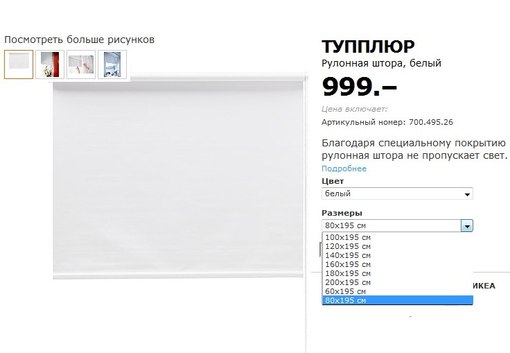
Also, a similar curtain can be used as a budget version of the screen. With the best of circumstances, such as the location and width of the window, the location of the projector, it is possible to do with one curtain, you just need to check everything in advance and decide on the dimensions. I have already provided darkening of the window, but I have not bought the screen yet, I look at the white wall.
To ensure uniform clarity and proper geometry of the image over the entire area, the projector should be installed perpendicular to the screen in a horizontal plane. Vertical deviation is allowed, which can be compensated for by trapezoid correction, however, the larger the angle, the greater will be the correction value and the resizing of the image.
The ratio between the distance from the lens and the diagonal is 1.18. The minimum focal length is 20 cm. To get a 100 "diagonal of the image, the distance to the screen must be 3 meters.
Before operation, it is necessary to adjust the image parameters (brightness, sharpness, contrast, color). For this, there are many test programs and images, I used the test images from Burosch. The default settings were far from ideal, after the changes were made the image was just perfect!
Here are my options:
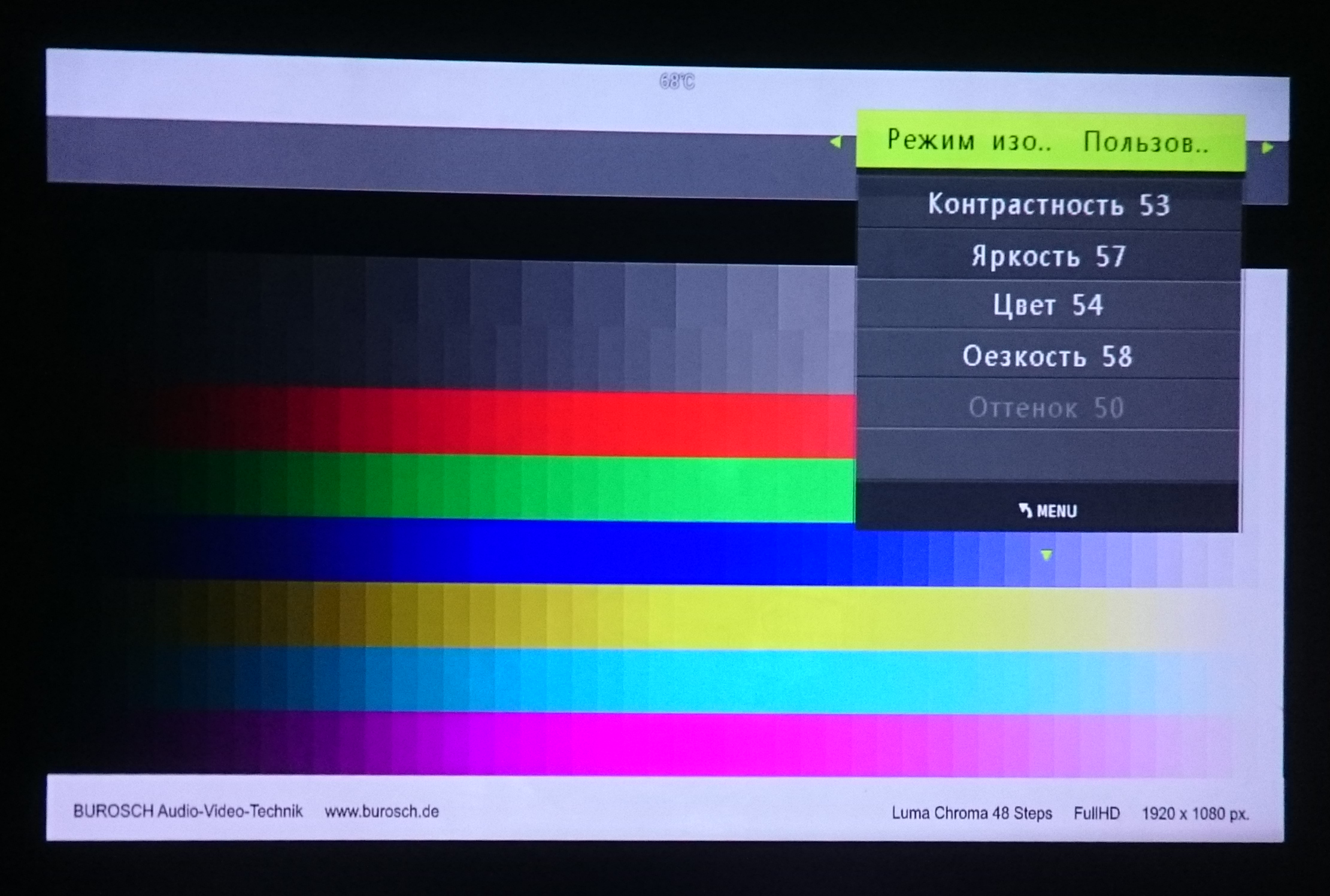
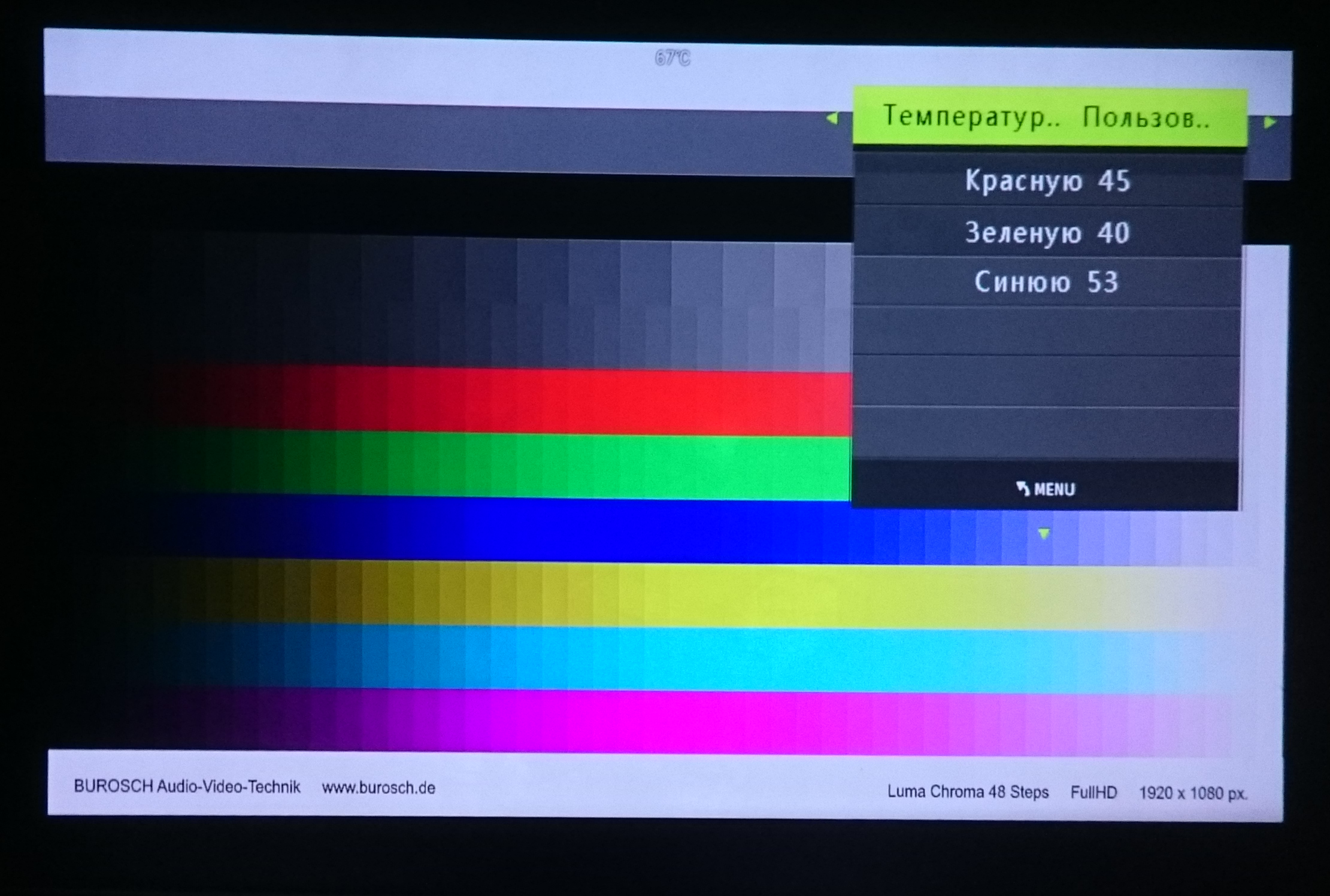
Live colors are juicy, but very natural. This is clearly visible on the faces of people. The black color is very deep, without any extraneous shades, the picture itself is very smooth and clear, pixels and interpixel grid are not visible.


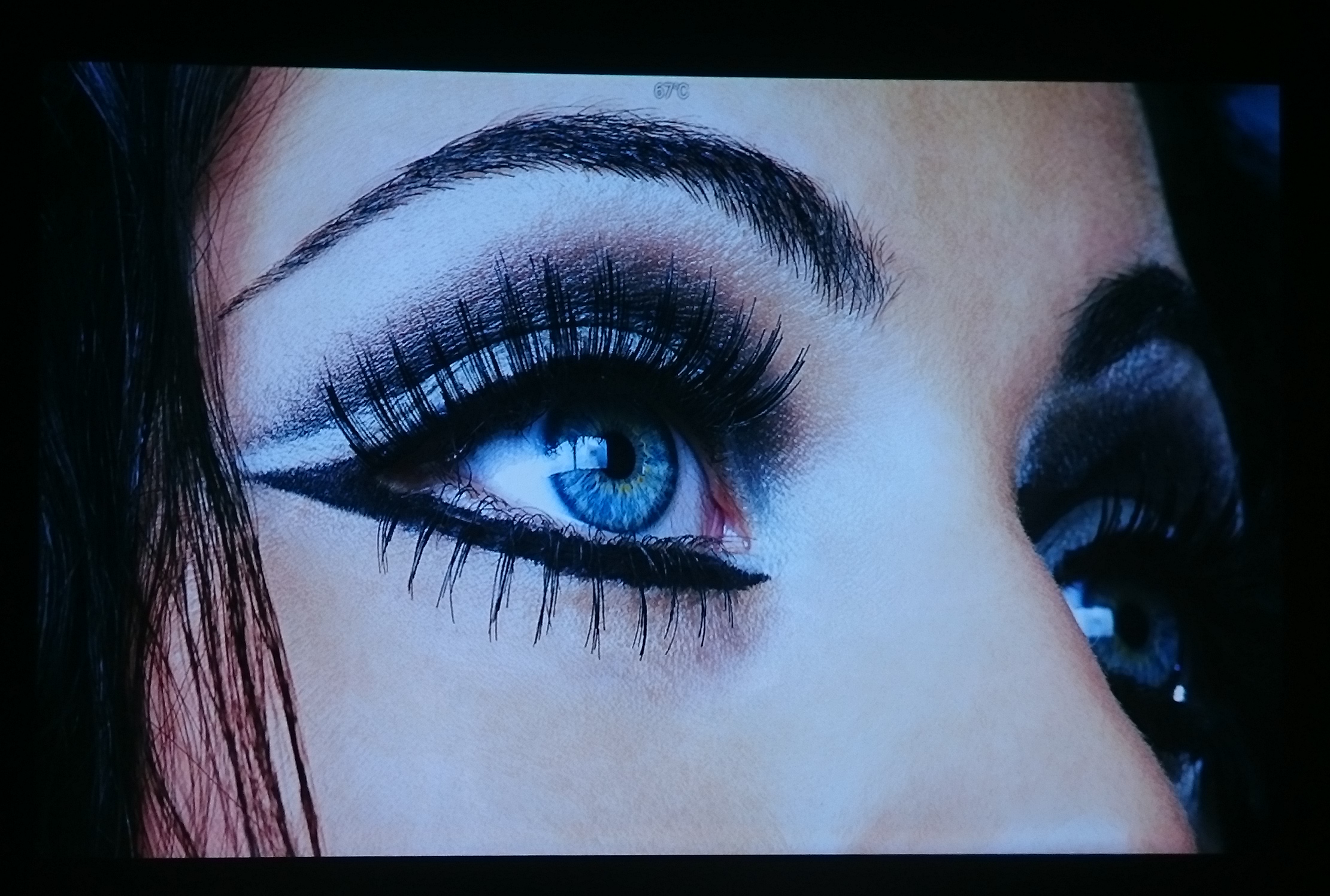
Unfortunately, the camera of the smartphone is not able to convey what the human eye sees; it looks amazing to the live image.
- Burosch test







- Incandescent lighting 100WThe diagonal is about 1.6-1.7 m.


For comparison, I gave 2 identical fragments, formed by one DLP matrix and one LCD.
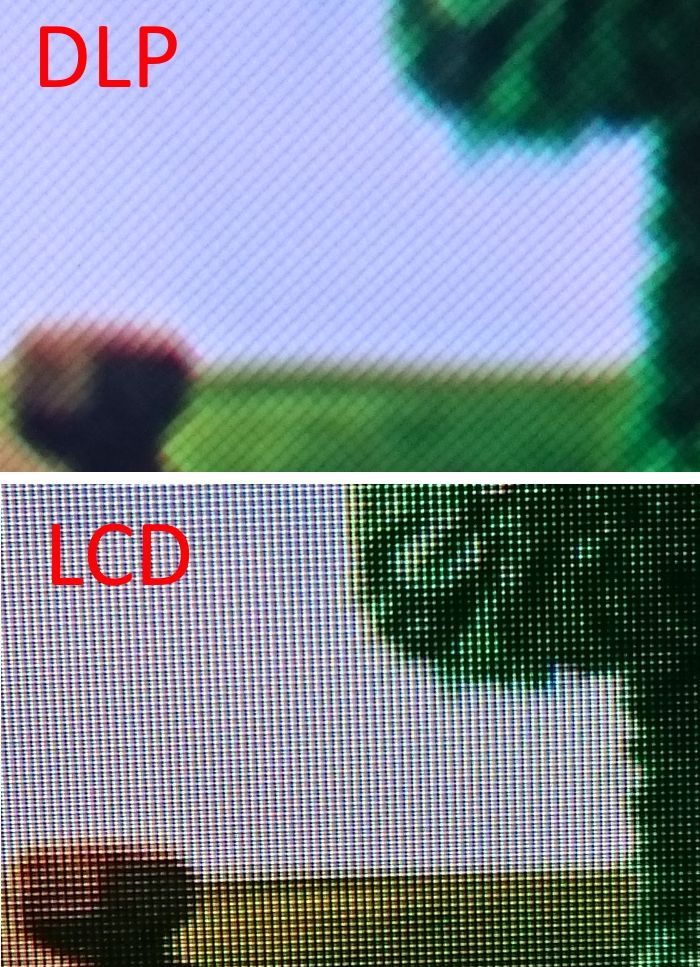
On the Internet, I found a video in 4K with a bit rate of 100 Mbit. It is great for demonstrating the capabilities of a projector. First, you can evaluate how the projector copes with this video. Secondly, it consists of cutting other videos with different scenes and filmed very high quality.
When shooting a video, of course, it was not possible to fully convey the effect, because the camera overexposures somewhere, somewhere, on the contrary, sometimes loses focus.
There were no 3D glasses with the projector, I had to order them separately and they were still on the way, but I downloaded several 3D videos to check how the projector displays them. The horizontal and vertical stereo pair of its 3D processor handles correctly. To view, you need to choose the mode you need from four, you can install it using the 3D button on the remote control or on the projector case.
Conclusion
Pros:
- Image quality that DLP technology provides;
- Saturated and rich colors, high contrast, deep black color;
- Built-in productive TV-box on Android;
- Build quality and components;
- A portable device with everything you need in one compact package;
- Support 3D and video up to 4K;
- The rainbow effect is minimized and virtually absent.
Minuses:
- Problems with the determination of the remaining capacity of the battery and the lack of its indication;
- No optical audio output;
- No lens cap included;
- No tilt adjustment screw.
Despite these shortcomings, I am satisfied with the projector, it is great for a budget home theater and provides an excellent picture with a diagonal of 100 ". The pleasure from watching movies and IPTV is $ 360.66 * paid for it .
That's all, with you there was a simple service for choosing sophisticated Dronk.Ru equipment. Do not forget to subscribe to our blog , there will be many more interesting things.
ps * - referral links marked with an asterisk, so you can save money by returning cashback up to 3%. Read more at Dronk.ru/cashback/ or you can receive up to 30% for any purchases by purchasing them through the LetyShops cashback service. Read more about who the cashback services are in our article. We select the cashback service for the 6th anniversary of Aliexpress.
Also read:
- Reincarnation of the "popular" board TP4056 or self-made charging for lithium at 3A
- Carnival discounts for fans of Xiaomi
- Smart watch or smart bracelet? Weigh the pros and cons of the example of Xiaomi and LG
- Lively Chinese smartphones. Part 1
- Lively Chinese smartphones. Part 2
- 5 home projectors
- Chinese tablets with Dual OS, for those who can not make a choice
- Chuwi history - from MP3 players in 2004 to tablets on Windows 10 in 2016
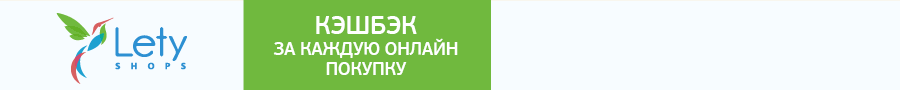
Source: https://habr.com/ru/post/392963/
All Articles