Utility Windows 10 Rollback will roll back from Windows 10 to W 7, 8 or 8.1 in a few clicks
Welcome to the pages of the blog iCover . Alas, it is not always the upgrade of the system to Windows 10 takes place with our consent and knowledge. What if you were “updated” and you need to return to the usual 7-ku, 8 or 8.1? Due to the fact that such a phenomenon is not uncommon, we will talk about one of the easiest, quickest and painless ways out of the situation in the very case that this happens.
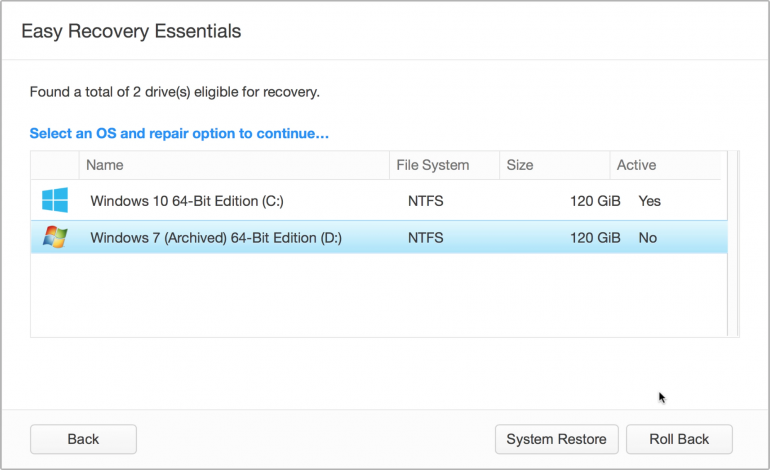
If for some reason you were not satisfied with the new version of the OS or, despite all the measures taken, Microsoft still managed to secretly update Windows 7/8 on your computer to W10, then one of the easiest ways to rollback is to use the free Windows 10 utility Rollback from NeoSmart Technologies - the developer of the popular EasyBCD.
The sequence of operations looks extremely simple:
')
You will need to download Windows 10 Rollback Utility to a USB flash drive or optical disk and boot up the computer from them, after which the program will scan all the drives and show the found operating systems, which can be rolled back from Windows 10.

Select the desired option, perform the action, restart the system. This is all that is needed.
Windows 10 Rollback Utility is good not only for the ease of the rollback procedure, but also for two useful bonuses.
The program will allow you not only to roll back, but also to prohibit updates to Windows 10 for the future, if you have firmly decided not to go through this procedure again.
If at some point you find that the time of previous versions has already passed, you can always undo the rollback, since the actions performed by the program are 100% reversible. To this end, the directory of Windows 10 should be saved in a separate folder and, if desired, restore again in a couple of clicks.
Dear readers, we are always happy to meet and wait for you on the pages of our blog. We are ready to continue to share with you the latest news, review materials and other publications, and we will try to do everything possible so that the time spent with us will be useful for you. And, of course, do not forget to subscribe to our headings .
Our other articles and events
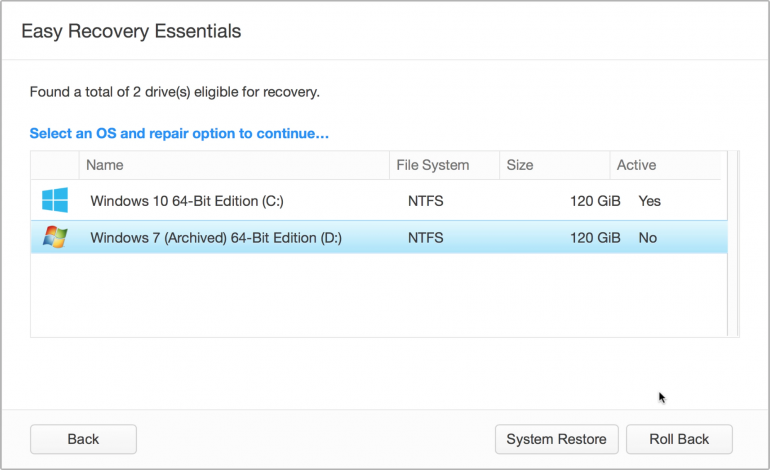
If for some reason you were not satisfied with the new version of the OS or, despite all the measures taken, Microsoft still managed to secretly update Windows 7/8 on your computer to W10, then one of the easiest ways to rollback is to use the free Windows 10 utility Rollback from NeoSmart Technologies - the developer of the popular EasyBCD.
The sequence of operations looks extremely simple:
')
You will need to download Windows 10 Rollback Utility to a USB flash drive or optical disk and boot up the computer from them, after which the program will scan all the drives and show the found operating systems, which can be rolled back from Windows 10.

Select the desired option, perform the action, restart the system. This is all that is needed.
Windows 10 Rollback Utility is good not only for the ease of the rollback procedure, but also for two useful bonuses.
The program will allow you not only to roll back, but also to prohibit updates to Windows 10 for the future, if you have firmly decided not to go through this procedure again.
If at some point you find that the time of previous versions has already passed, you can always undo the rollback, since the actions performed by the program are 100% reversible. To this end, the directory of Windows 10 should be saved in a separate folder and, if desired, restore again in a couple of clicks.
Dear readers, we are always happy to meet and wait for you on the pages of our blog. We are ready to continue to share with you the latest news, review materials and other publications, and we will try to do everything possible so that the time spent with us will be useful for you. And, of course, do not forget to subscribe to our headings .
Our other articles and events
- Netatmo Welcome Camera Review. Good Big Brother
- Spring discounts from KitchenAid
- Sale of useful gadgets and interesting pieces
- Jawbone UP3 vs. Xiaomi Mi Band 1S Pulse - the battle for our hearts!
- A selection of smart watches today. What changed?
- Spring discounts on Onkyo Hi-Fi equipment
- Logitech gives Tom Clancy's the Division
Source: https://habr.com/ru/post/392753/
All Articles