Lenovo Pocket Projector: a small giant of a large screen
There are not so few people who remember how in childhood with friends or parents they pulled curtains, hung a white sheet or a screen on the wall (everyone did not have the screen), chose "what to see" from the collection of jars with film inside, charged This film FD2 and included it in the network. And then there was magic - an image appeared on the sheet, static, with captions below. And the whole honest company, again, you watched DIAFILM. Remember?
Those times are far behind, the filmstrips are digitized and placed in mobile applications. But the projectors have remained, though not ... ghm ... quite in the same form as in childhood. Now this is a multifunctional device that is used in completely different areas of our life. They can be found in cinemas, in offices, airports, on the street, at exhibitions and, of course, at home. Since "that time" they have become much smarter and more energy efficient, and the filling has not changed very slightly. Now a static image means only that you have not yet switched the presentation slide, put the film on pause or are watching colorful photos from the last trip. Although, of course, you can watch and filmstrips, digitized! :-)
Progress. It's nothing you can do. And, it would seem, where to go next? For example, in the direction of miniaturization! Projectors also want to be small! That Lenovo Pocket Projector is no exception.
')
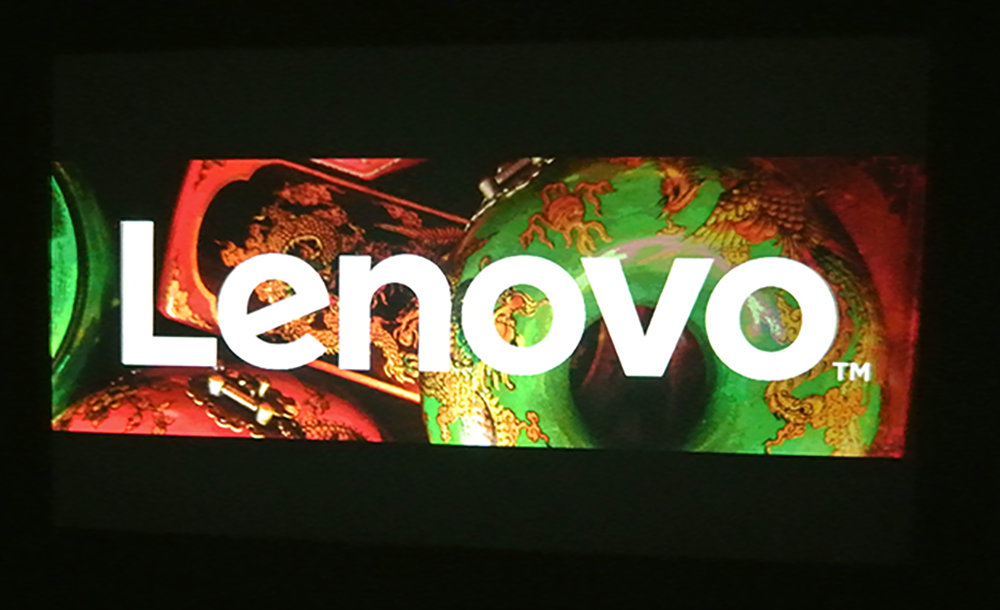
Caution! There will be a lot of photos.
The box with the projector in physical dimensions is very similar to the “same” packages with software distribution kits, which were sold in stores not so long ago. If we talk about more accurate dimensions, it is 20 cm in height, 16 cm in width and 5.5 cm in depth.

Open the "casket" and our eyes appear:

The projector itself is naturally much smaller in size than the package: 10.4 cm x 2.5 cm x 10 cm, the device weighs 170 grams. This weight is due to the presence of a battery inside the projector, which should be enough for 3 hours of use.

Run through the ports and control system. On the upper plane of the projector are the main controls - the five-way “joystick”, which is responsible for navigating through the menu and confirming the choice, as well as a separate “back” button. Rubber buttons are pressed confidently and silently.

The front part is the lens and scroll wheel.

On the sides: perforated metal inserts, behind which, we suspect, two 1WT speakers are hiding.

The back - power button, 3.5 mm audio output, microUSB port for power connection. Bottom - air vent under the built-in fan.

And where is the microSD port? Is it really not? It is “hidden” in the center of the projector! The fact is that the device “breaks” as it were (or shifts as you wish) for ease of use. That's just at one of the ends of the "rift" and hides a slot for a memory card.

The size of the displayed image is almost 3 meters in a diagonal (110 inches) with a resolution of 854x480 pixels. The contrast is 1000: 1, the brightness of the LED lamp reaches 50 lumens. Immediately, we note that the lamp cannot be replaced, and it will not be necessary, its service life is 20,000 hours.
It is also interesting that inside the sensor is hidden, automatically correcting the trapezoid of the projected image - trapezoidal geometry correction. A nice bonus, especially for such a small device!
It's time to look at the projector in action. To do this, let's launch a test fragment on all common operating systems: Windows 10, Mac OS 10.11, Android 6.0 and iOS 9.3.
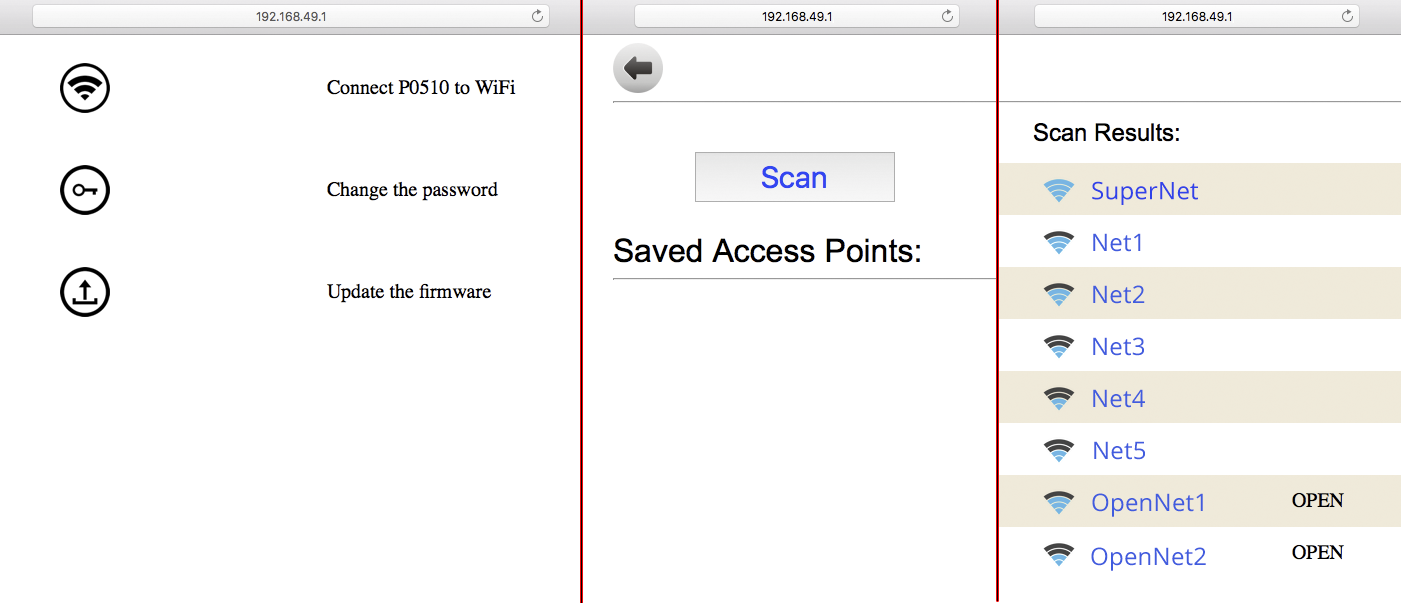
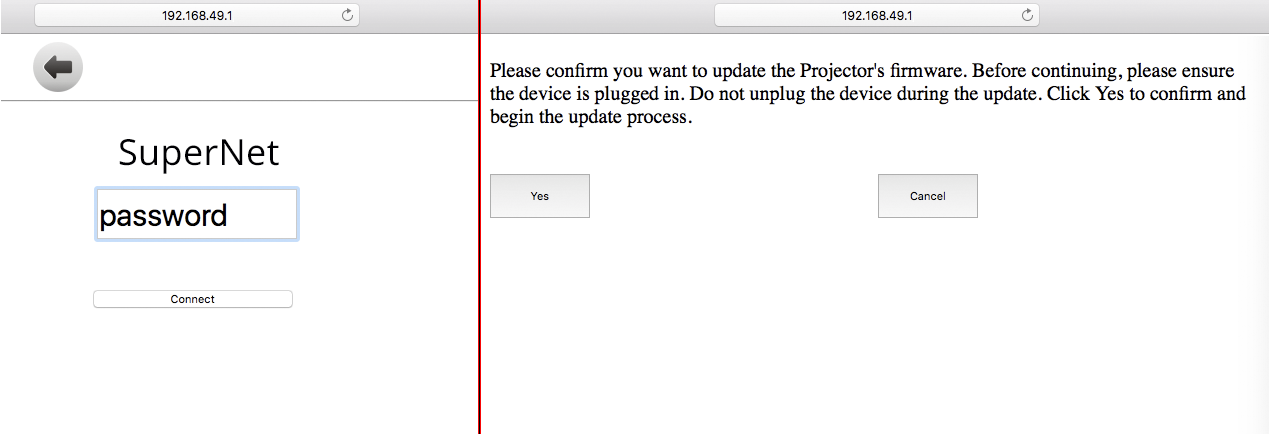
After turning on the Lenovo Pocket Projector on the start screen, select the source from which we will transmit the image. These can be devices based on Windows, Android and MacOS / iOS.
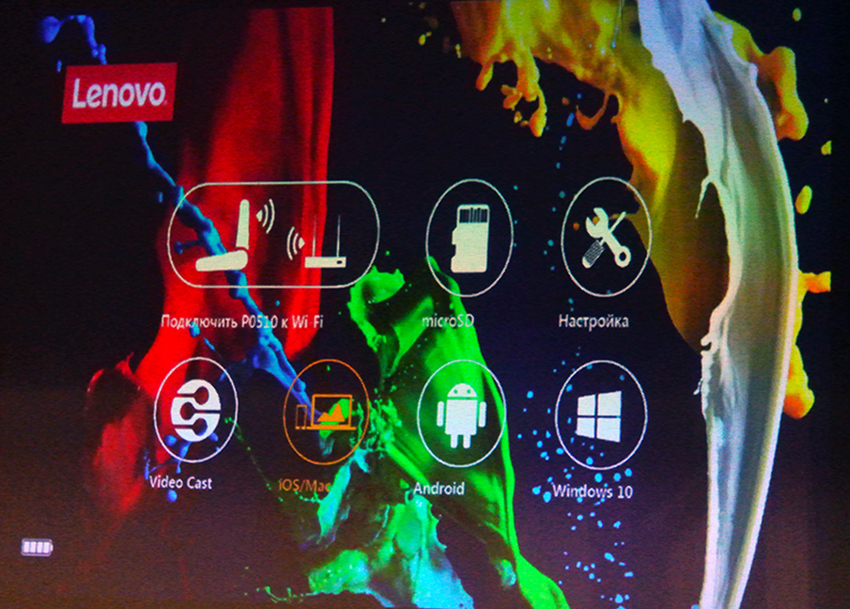
For Windows 10, select the appropriate option in the menu and connect the projector through the function "Connect to a wireless display" in the system settings. After that, we use the projector as a second display (it is possible to work both in the extended monitor mode and in the image cloning mode).
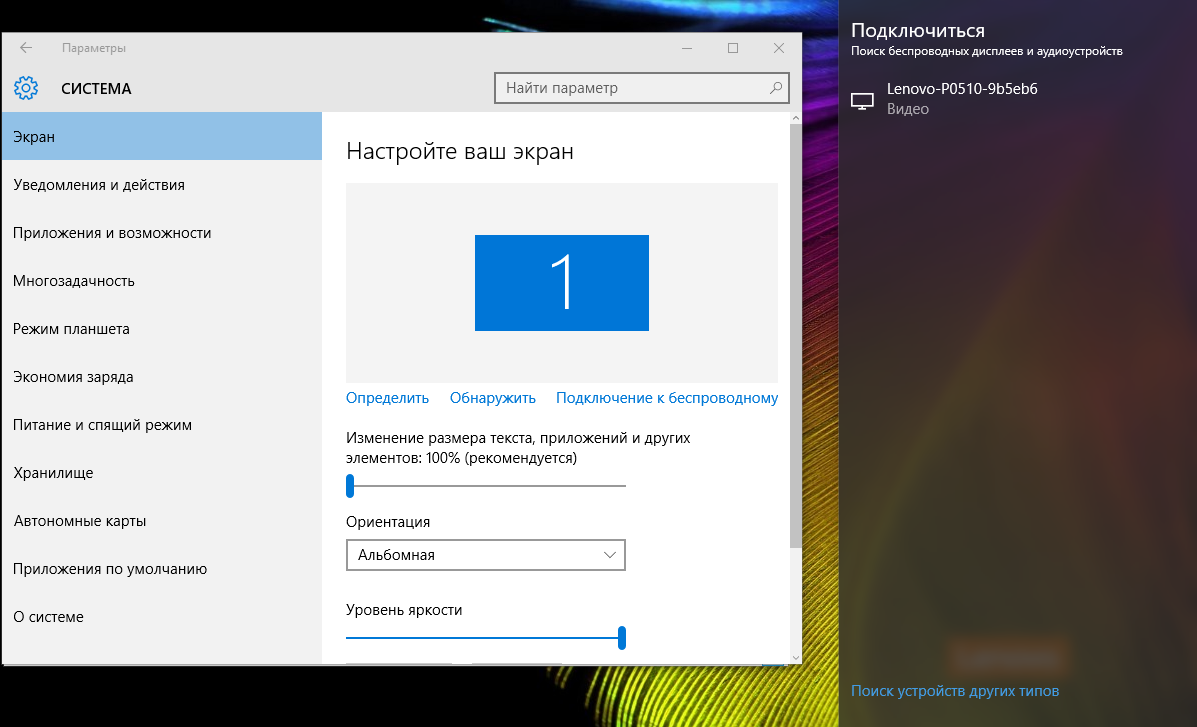
On Mac OS, first connect to the wireless network that the Lenovo Pocket Projector creates and AirPlay functionality will become available to us. Before connecting, do not forget about the selection of the “MacOS / iOS” icon in the projector menu.
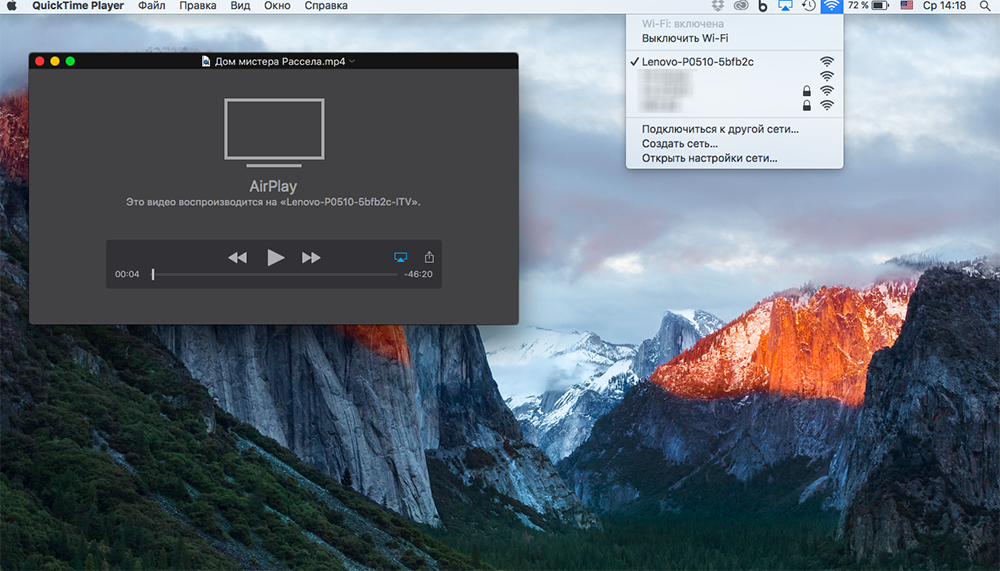
On smartphones with Android OS, after selecting the appropriate icon in the projector menu, we use the function to display the image through the Pocket Projector.
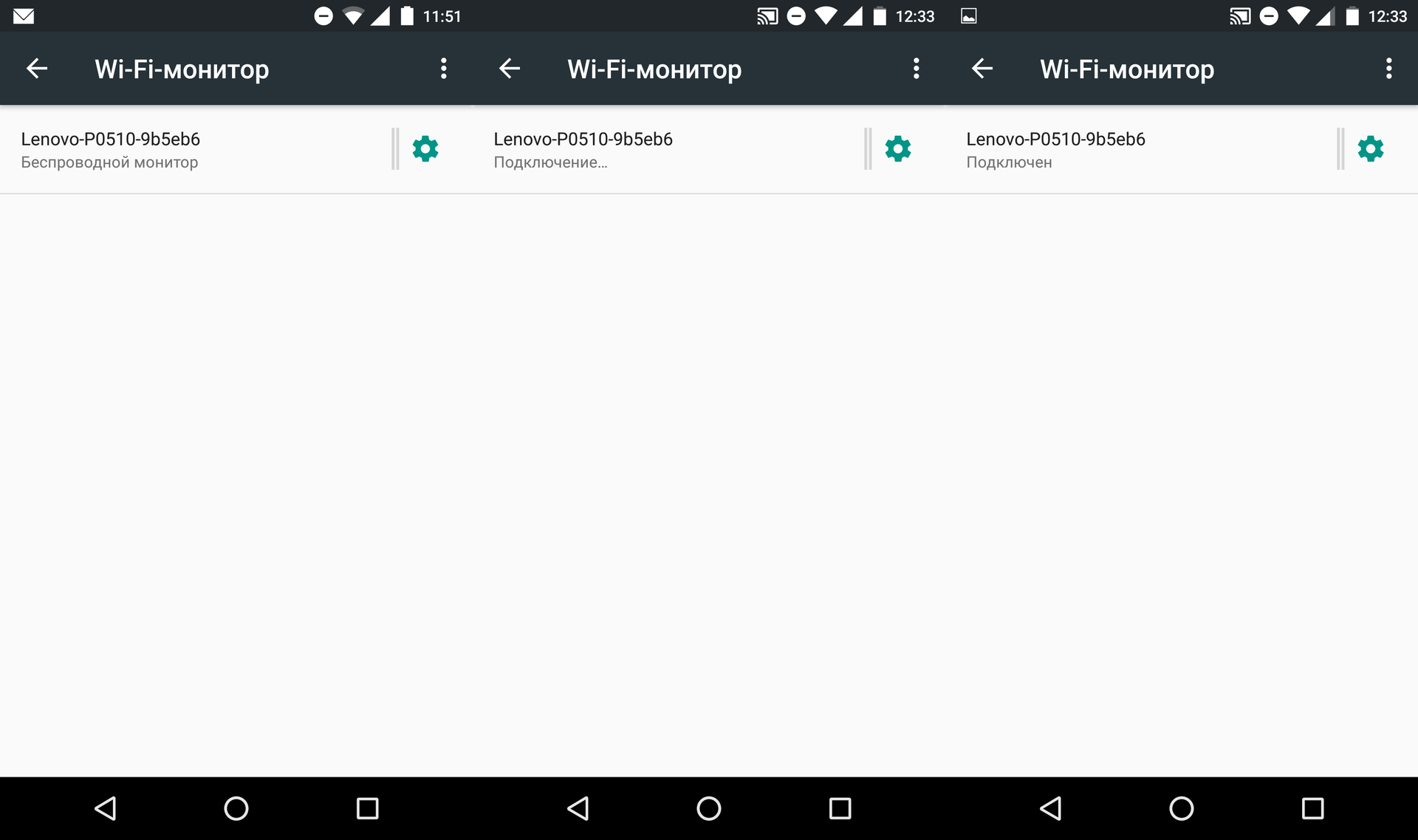
On phones with iOS, the meaning is the same: connecting to the network and displaying images using AirPlay.
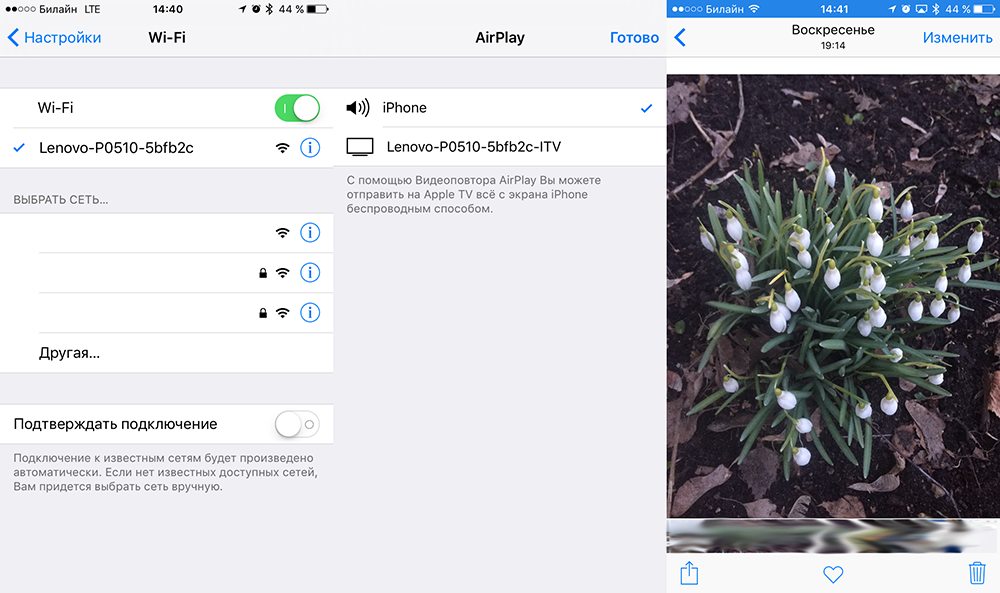
And finally, the easiest way is to read content from a microSD memory card. It's quite simple: after turning on the projector, we see a list of video tracks prepared in advance (the device supports both common and rather exotic formats: AVI, MP4, MKV, TS, MPEG, MOV, FLV, 3GP, MPG, VOB, MTK)
Yes, of course, this is not the device that is hung under the ceiling in the apartment, with a calculator, calculate the distance, screen size, light intensity ... No. Rather, it is a mobile assistant, a convenient gadget that fits easily in a bag / backpack and will make a very pleasant impression when you get it, for example, during a hike or at an exhibition. He will be pleasantly surprised by your colleagues, whom you will be displaying regular graphs with rising sales or orders. With him, you can safely leave the child, who will watch cartoons from your smartphone / tablet, while you help your family to eat shish kebab. Not for nothing they say "Happiness in the details." PocketProjector is just such a “trifle”.
Another "pleasure" can be considered charging through a standard Micro-USB cable. Owners of smartphones and tablets with such charging will allow you not to think about the need to carry another wire with you, and the existing “infrastructure” in the form of an adapter to a car cigarette lighter or an external battery will be a good help.

And the prices? The price of the device is about 20 000 rubles, which is not so much for such an assistant, as it seems to us.
On this we have everything, thank you for being with us!
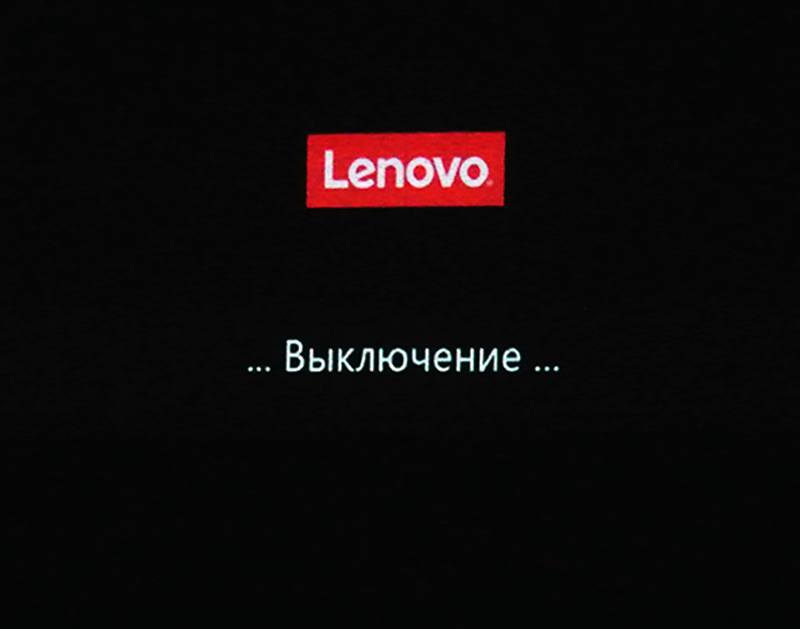
PS For those who want to watch the video, there is a good option from our friends from Lenovo-forums.ru
Those times are far behind, the filmstrips are digitized and placed in mobile applications. But the projectors have remained, though not ... ghm ... quite in the same form as in childhood. Now this is a multifunctional device that is used in completely different areas of our life. They can be found in cinemas, in offices, airports, on the street, at exhibitions and, of course, at home. Since "that time" they have become much smarter and more energy efficient, and the filling has not changed very slightly. Now a static image means only that you have not yet switched the presentation slide, put the film on pause or are watching colorful photos from the last trip. Although, of course, you can watch and filmstrips, digitized! :-)
Progress. It's nothing you can do. And, it would seem, where to go next? For example, in the direction of miniaturization! Projectors also want to be small! That Lenovo Pocket Projector is no exception.
')
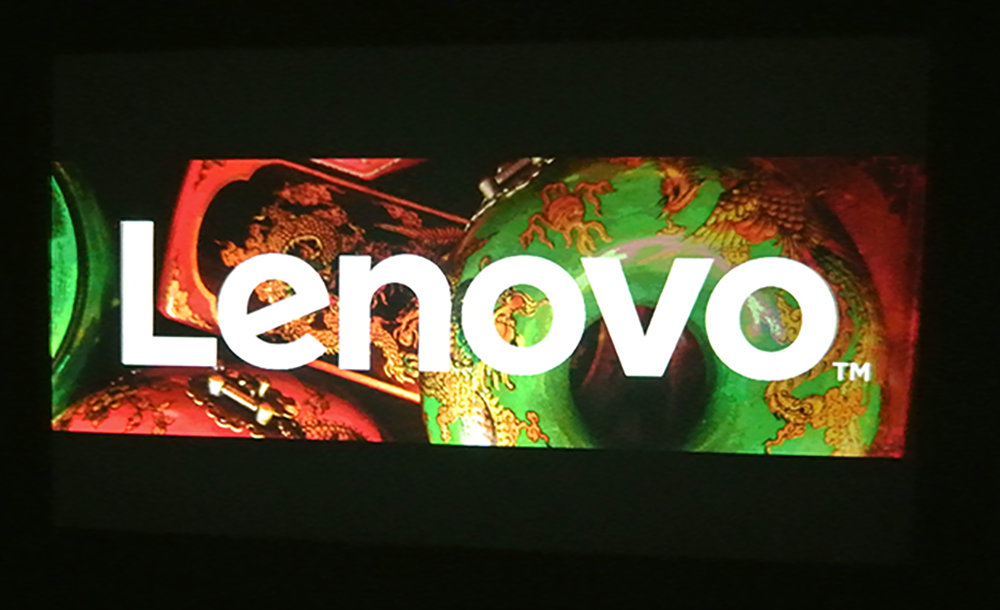
Caution! There will be a lot of photos.
Packaging, kit, appearance, ports and control system
The box with the projector in physical dimensions is very similar to the “same” packages with software distribution kits, which were sold in stores not so long ago. If we talk about more accurate dimensions, it is 20 cm in height, 16 cm in width and 5.5 cm in depth.

Open the "casket" and our eyes appear:
- Lenovo Pocket Projector itself;
- Instructions packed in a separate black envelope;
- A small black box with a power supply and USB cable;
- Nice cloth case, also black;)
The projector itself is naturally much smaller in size than the package: 10.4 cm x 2.5 cm x 10 cm, the device weighs 170 grams. This weight is due to the presence of a battery inside the projector, which should be enough for 3 hours of use.
Run through the ports and control system. On the upper plane of the projector are the main controls - the five-way “joystick”, which is responsible for navigating through the menu and confirming the choice, as well as a separate “back” button. Rubber buttons are pressed confidently and silently.
The front part is the lens and scroll wheel.
On the sides: perforated metal inserts, behind which, we suspect, two 1WT speakers are hiding.
The back - power button, 3.5 mm audio output, microUSB port for power connection. Bottom - air vent under the built-in fan.
And where is the microSD port? Is it really not? It is “hidden” in the center of the projector! The fact is that the device “breaks” as it were (or shifts as you wish) for ease of use. That's just at one of the ends of the "rift" and hides a slot for a memory card.
As for the technical characteristics, they are:
Weight - ~ 180g.
Sound - Built-in speakers: 2 x 1 W speakers
Sensors - A sensor that automatically corrects the keystone of the projected image
Resolution - 854x480
Projector Type - DLP (0.3 ")
Aspect Ratio - 16: 9
Contrast ratio - 1000: 1
Brightness - 50 lumens
Lamp life - Up to 20,000 hours
Wired connection - No
Wireless connection - Miracast / Airplay / Wifi-Direct / DLNA
Built-in TV tuner - No
Input ports - MicroUSB, Charging Port, MicroSD
Output Ports - 3.5mm Audio Output
Card Slots - microSD
Angle of rotation - 90 °
Distortion correction - Yes
Work time - Up to 3 hours
Supported OS - Android, Windows 8.1, Windows 10, iOS and Mac (depends on the device supporting this or that image transfer protocol)
Sound - Built-in speakers: 2 x 1 W speakers
Sensors - A sensor that automatically corrects the keystone of the projected image
Resolution - 854x480
Projector Type - DLP (0.3 ")
Aspect Ratio - 16: 9
Contrast ratio - 1000: 1
Brightness - 50 lumens
Lamp life - Up to 20,000 hours
Wired connection - No
Wireless connection - Miracast / Airplay / Wifi-Direct / DLNA
Built-in TV tuner - No
Input ports - MicroUSB, Charging Port, MicroSD
Output Ports - 3.5mm Audio Output
Card Slots - microSD
Angle of rotation - 90 °
Distortion correction - Yes
Work time - Up to 3 hours
Supported OS - Android, Windows 8.1, Windows 10, iOS and Mac (depends on the device supporting this or that image transfer protocol)
The size of the displayed image is almost 3 meters in a diagonal (110 inches) with a resolution of 854x480 pixels. The contrast is 1000: 1, the brightness of the LED lamp reaches 50 lumens. Immediately, we note that the lamp cannot be replaced, and it will not be necessary, its service life is 20,000 hours.
It is also interesting that inside the sensor is hidden, automatically correcting the trapezoid of the projected image - trapezoidal geometry correction. A nice bonus, especially for such a small device!
Exploitation
It's time to look at the projector in action. To do this, let's launch a test fragment on all common operating systems: Windows 10, Mac OS 10.11, Android 6.0 and iOS 9.3.
We strongly recommend that when you first turn on to update the device firmware! All you need is to specify the parameters of your Wi-Fi network in the settings, agree to download the update and wait until the device downloads the update and installs it. In our case, the process took about 30-35 minutes. To do this, we will do a simple procedure: in the list of available networks of your device (laptop in our case), select the network Lenovo-XXXX and connect to it. After that, in the browser, enter the address 192.168.49.1. We fall into the admin panel, select the first item and connect the Pocket Projector to the existing Wi-Fi network. After that, we update the firmware by connecting the device to the electrical network before that. That's all!
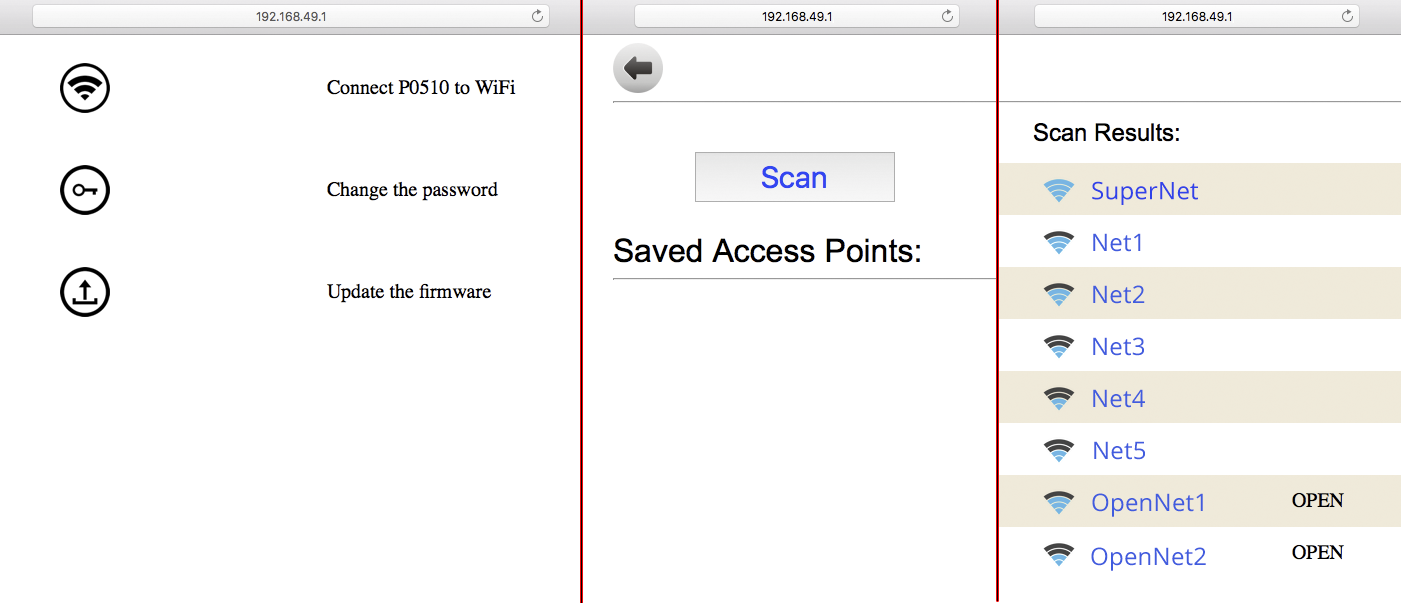
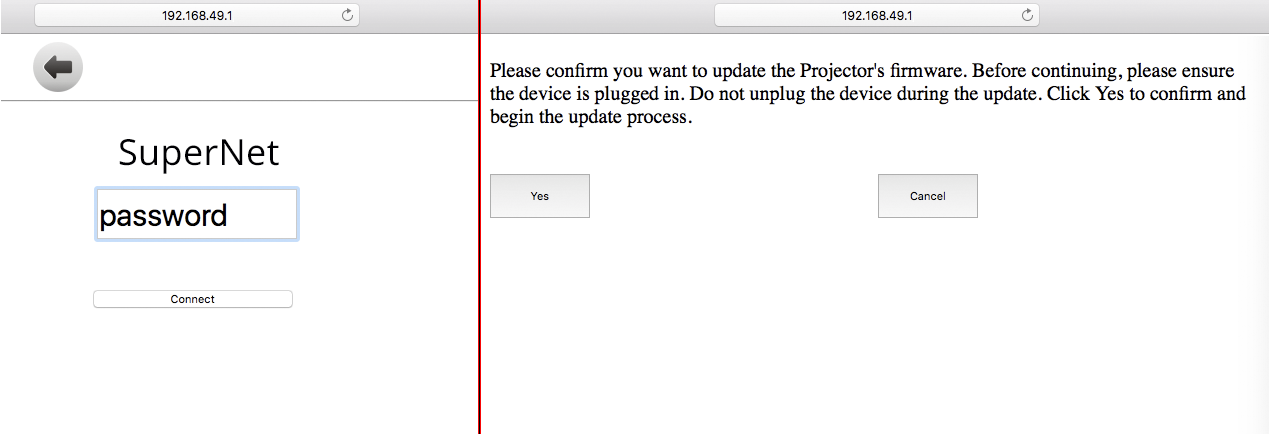
After turning on the Lenovo Pocket Projector on the start screen, select the source from which we will transmit the image. These can be devices based on Windows, Android and MacOS / iOS.
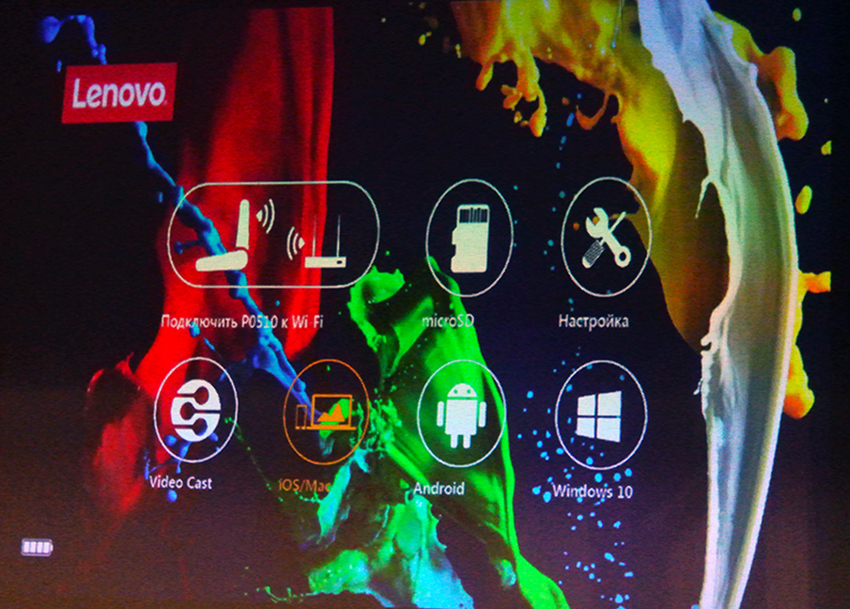
For Windows 10, select the appropriate option in the menu and connect the projector through the function "Connect to a wireless display" in the system settings. After that, we use the projector as a second display (it is possible to work both in the extended monitor mode and in the image cloning mode).
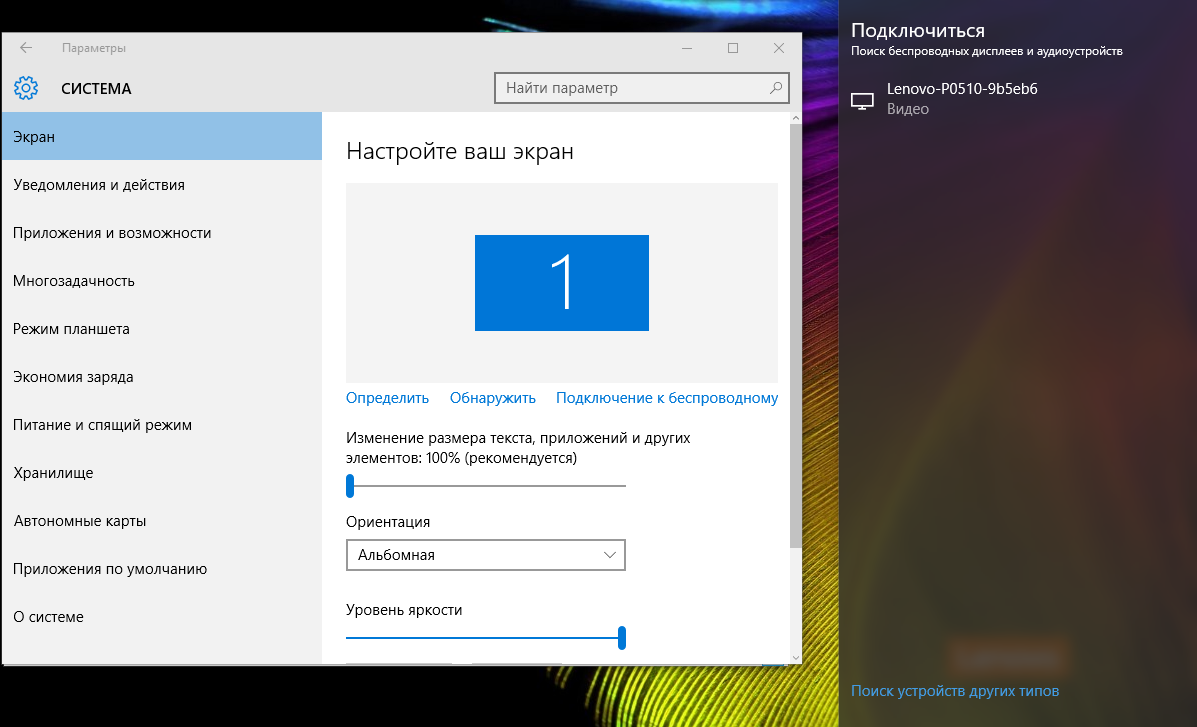
On Mac OS, first connect to the wireless network that the Lenovo Pocket Projector creates and AirPlay functionality will become available to us. Before connecting, do not forget about the selection of the “MacOS / iOS” icon in the projector menu.
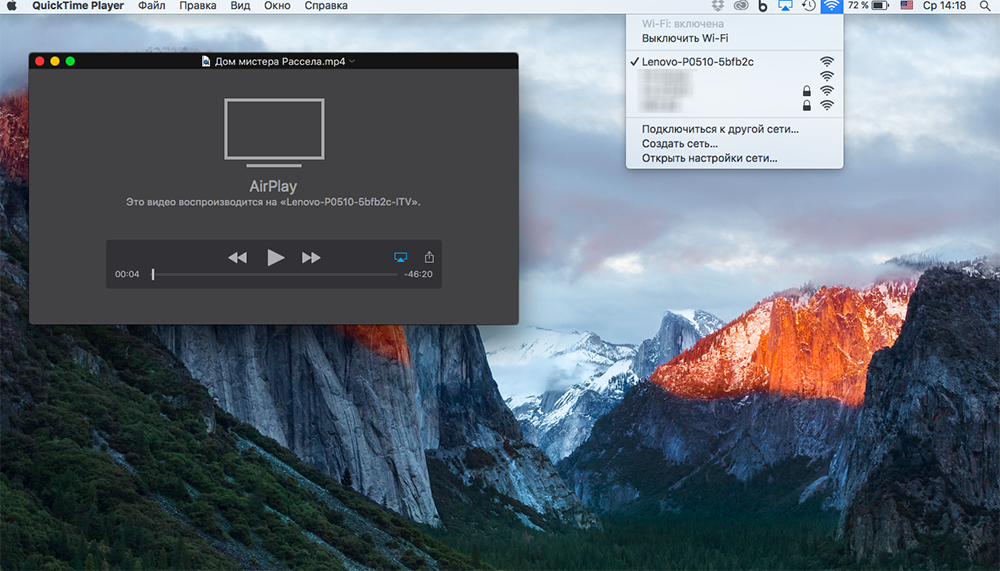
On smartphones with Android OS, after selecting the appropriate icon in the projector menu, we use the function to display the image through the Pocket Projector.
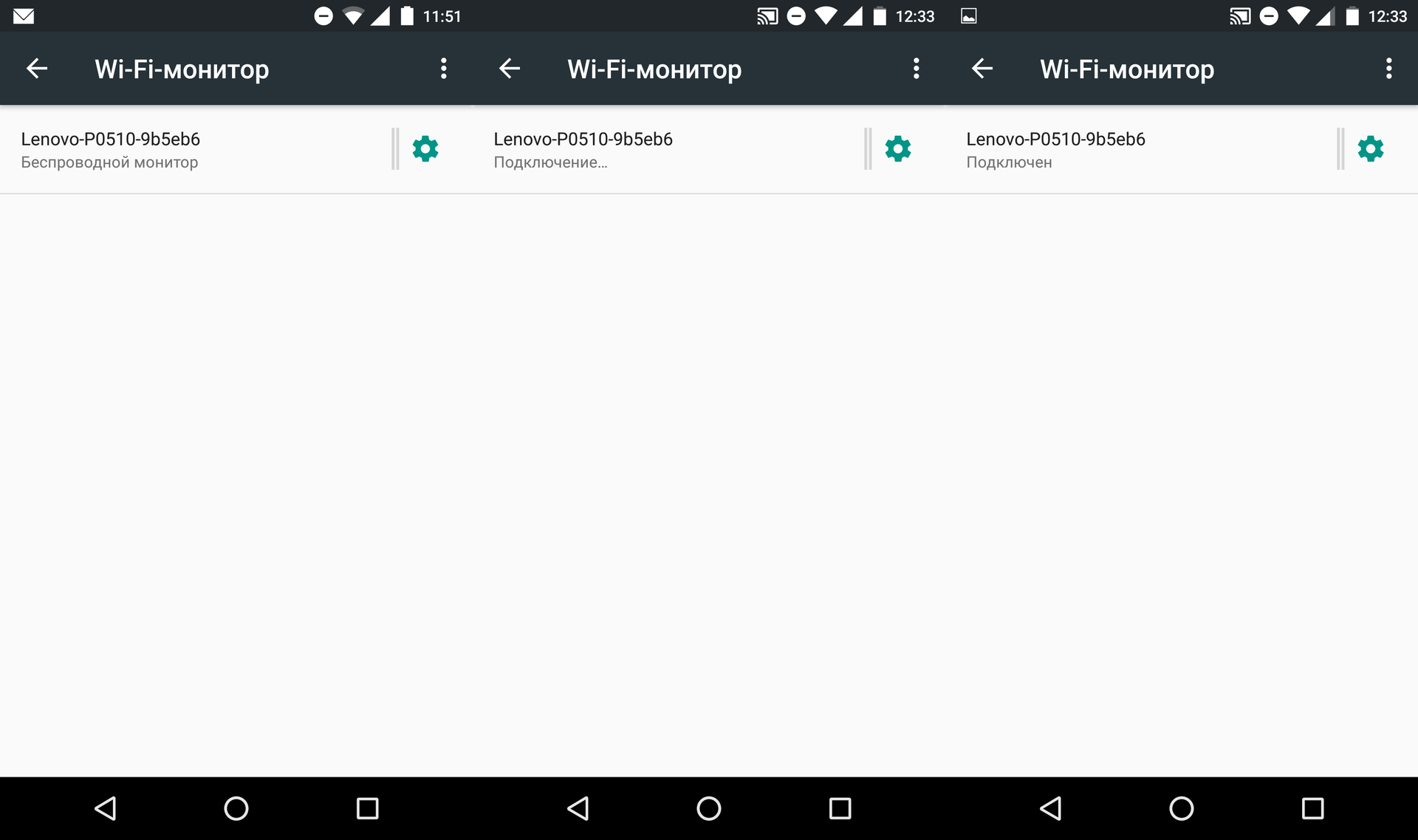
On phones with iOS, the meaning is the same: connecting to the network and displaying images using AirPlay.
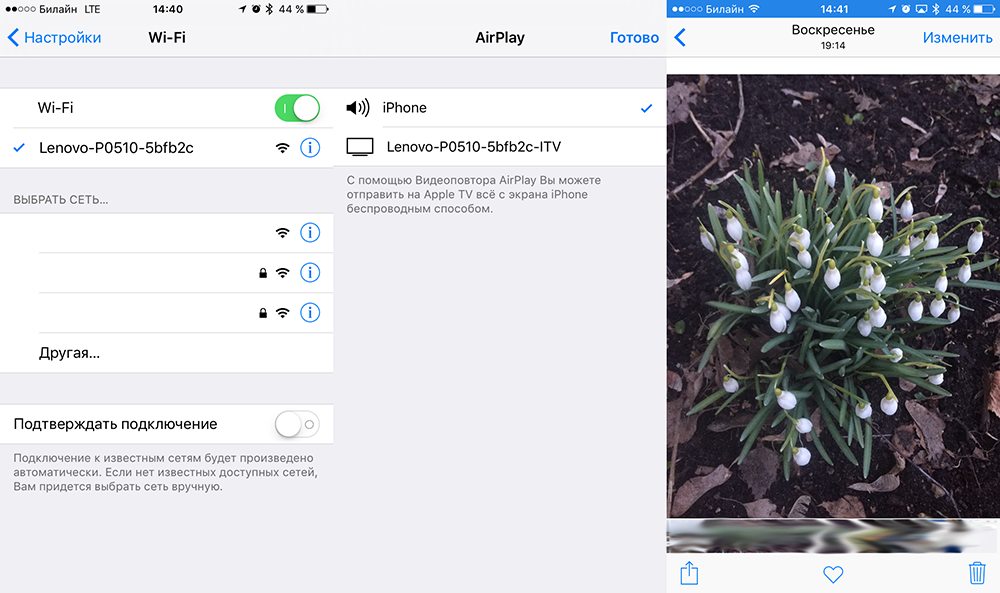
And finally, the easiest way is to read content from a microSD memory card. It's quite simple: after turning on the projector, we see a list of video tracks prepared in advance (the device supports both common and rather exotic formats: AVI, MP4, MKV, TS, MPEG, MOV, FLV, 3GP, MPG, VOB, MTK)
As a conclusion
Yes, of course, this is not the device that is hung under the ceiling in the apartment, with a calculator, calculate the distance, screen size, light intensity ... No. Rather, it is a mobile assistant, a convenient gadget that fits easily in a bag / backpack and will make a very pleasant impression when you get it, for example, during a hike or at an exhibition. He will be pleasantly surprised by your colleagues, whom you will be displaying regular graphs with rising sales or orders. With him, you can safely leave the child, who will watch cartoons from your smartphone / tablet, while you help your family to eat shish kebab. Not for nothing they say "Happiness in the details." PocketProjector is just such a “trifle”.
Another "pleasure" can be considered charging through a standard Micro-USB cable. Owners of smartphones and tablets with such charging will allow you not to think about the need to carry another wire with you, and the existing “infrastructure” in the form of an adapter to a car cigarette lighter or an external battery will be a good help.
And the prices? The price of the device is about 20 000 rubles, which is not so much for such an assistant, as it seems to us.
Moreover, everyone who read this article to the end can take advantage of a special promotional code that will allow you to purchase a Lenovo Pocket Projector with a discount of 6,000 rubles!
View code
The code is valid until the end of this week, that is, until April 17, 2016 (inclusive): LENOVOGEEK
On this we have everything, thank you for being with us!
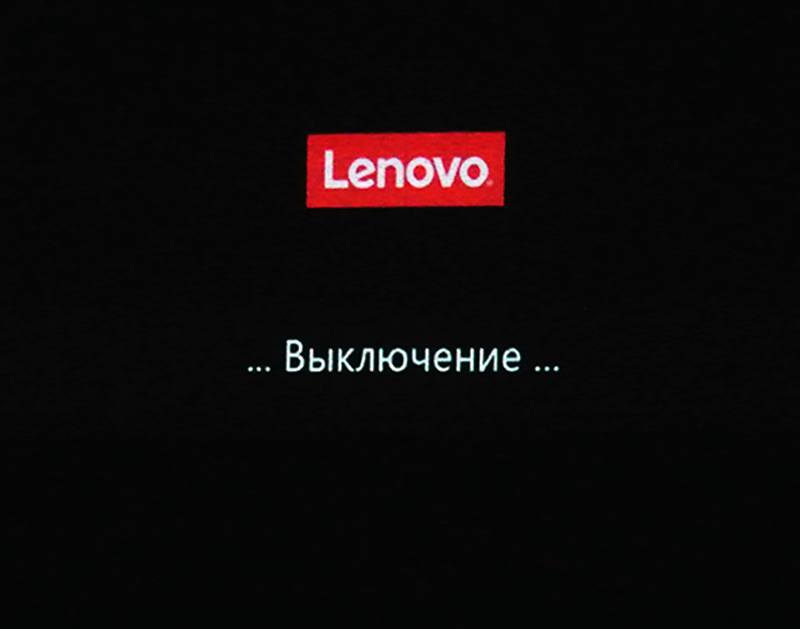
PS For those who want to watch the video, there is a good option from our friends from Lenovo-forums.ru
Source: https://habr.com/ru/post/392735/
All Articles