Ultra Long Test: Lenovo ThinkPad X220
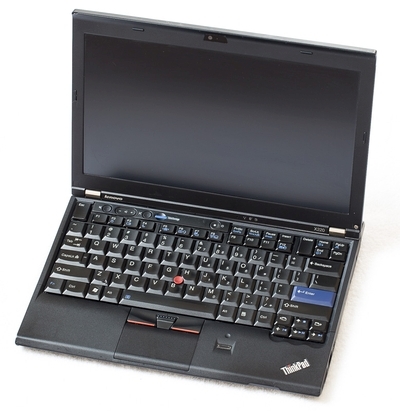 I really like to read reviews of gadgets. Once I even liked to write them, and in those days I understood very well: for three days, a week and even a month, it was almost impossible to evaluate all the advantages and disadvantages of the device. Unless you write reviews of air fresheners on batteries, and then, nuances are possible. Long experience of use gives much more information which, if you know in advance, could influence the decision to purchase.
I really like to read reviews of gadgets. Once I even liked to write them, and in those days I understood very well: for three days, a week and even a month, it was almost impossible to evaluate all the advantages and disadvantages of the device. Unless you write reviews of air fresheners on batteries, and then, nuances are possible. Long experience of use gives much more information which, if you know in advance, could influence the decision to purchase.Could it? In fact, not a fact. But if you use an ancient camera by the modern standards, a smartphone or a laptop, having in general the opportunity to buy a new one, it becomes interesting: why is this happening? Therefore, I decided to recall the past and sip a couple of reviews of devices, but not new ones. To share the operating experience, try not to convey the enthusiasm when buying a new piece of iron, but the harsh reality of long-term exploitation, when I had a long, melancholy longing,
The choice of device for the first review is obvious: this is my Lenovo ThinkPad X220 laptop. Firstly, I have already written a review of a new one. Secondly, despite the harsh life tests, the laptop is still actively used and is not much inferior to modern counterparts. Under the cut: absolutely unglamous dusty photos, praise and criticism, comparison with modern analogues. Reflections on the topic, what would still replace this laptop when it
Specifications
The laptop was purchased in April 2012, that is, exactly four years ago. In parentheses are typical specifications of the approximate analogue in the modern line of the ThinkPad X260 - 4 generations more modern.
')
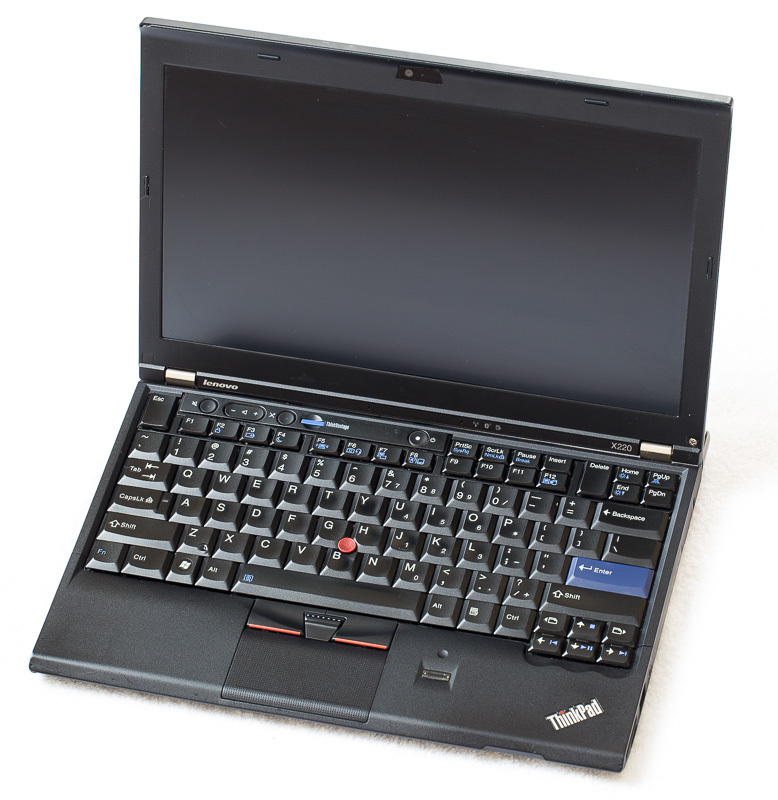
- Processor Intel Core i7-2640M, 2.80-3.40 GHz, 4 MB Cache, 32 nm process technology, TDP 35W (i7-6600U, 2.60-3.40 GHz, 14 nm, 15W)
- Video card - built-in (similarly)
- 8 GB DDR3 RAM, two slots, maximum 16 GB (4 to 16 GB, but only one DDR4 slot)
- SSD 80GB in mSata format, 500GB 2.5-inch hard drive with a height of 7 mm (SSD or HDD up to 500GB)
- WiFi 802.11bgn, Bluetooth 3.0 (802.11ac, Bluetooth 4.1)
- Display 12.5 inches, IPS, resolution 1366x768 (similarly, or IPS 1920x1080)
- Weight 1.67 kg with a large battery, thickness from 19 to 35 mm (1.34-1.62 kg, 20 mm)
Upgrade

Almost immediately after the purchase, I replaced the memory modules with 8-gigabyte memory, in total I got 16 gigabytes.

The hard drive was replaced with a double-byte model as soon as they became available. But there is one feature: the standard height of hard drives is 9 mm, and the X220 supports hard disks 7 mm high. In order to insert a hard drive thicker, I had to abandon the branded sled with rubber seals and make a farm, cutting stiffeners in the compartment (not necessarily, but otherwise the hard drive is very easy to damage during installation). Don't try this at home.

The WiFi module was replaced with the Intel 7260 with 802.11ac support about a year ago. To do this, I had to change the BIOS of the laptop so that non-native wireless modules could be used (by default, the laptop refuses to work with such). In addition, the new WiFi conflicts with the integrated Bluetooth module - the problem seems to be solved, but my mad skills did not help here. Result: with a compatible router, the data transfer rate of the laptop-NAS increased from 10 to 40-50 megabytes per second. In general, an optional upgrade.
SSD has been replaced with another 256 gigabytes. Continuous work time according to SMART data is 10,000 hours. The volume is enough to accommodate system files and documents. The mSata slot in this model supports only the SATA2 standard (SATA3 support is only available for a hard disk or 2.5-inch SSD). Theoretically, the system of two drives could be replaced with one large SSD and get a linear read-write speed of not 230 megabytes per second, like mine, but under 500. But I’m not sure that it will help me a lot, but from a large hard drive in a compact laptop reluctance to refuse.
Repairs
The matrix was changing in the laptop: the old one at a certain moment began to pollute what had happened, most likely as a result of not very gentle handling of the laptop on trips.
The first 2 TB hard drive died in less than half a year, described the reason above. The second works without problems for a couple of years.
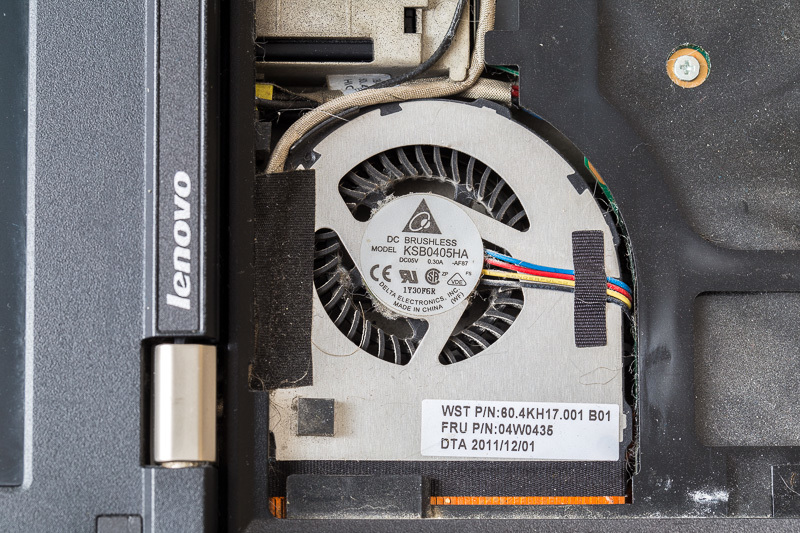
Once a year I blow through the cooling system with compressed air from a can. The failure of the cooler is a fairly frequent breakdown on this model, but I'm fine: it does not buzz and does not overheat. In the photo - the system before the purge, but not yet in the worst form.

I changed the keyboard, but not because the old one stopped working. Just wanted to update. "New" now looks worse than the old.
condition
Fully working, but the appearance suffered.

The only visible result is not the only fall of the laptop. Cracked case, does not affect the functionality.


The sticker of external indicators and one plug for the screw securing the display frame were peeled off and lost.

Rubbed corners.

The buttons on the keyboard rubbed and glittered. Actually everything. And by and large it is the little things. I will not speak for everyone, but in my case, the ThinkPad justified its reputation as a reliable and unkillable laptop. For five years, his hinges did not break, the touchpad panel did not crack, and serious damage (hard disk and screen) occurred rather as a result of operating features, and not due to design flaws.

With a laptop, I constantly use one of three large 9-cell batteries. In all three wear does not exceed 10%. Noticeable wear (about 60% of the maximum capacity) is shown by those two batteries that are not used — and lose their capacity for this very reason. This is a regular 6-cell battery and a special flat battery that clips on to the bottom and increases the thickness of the laptop two times. Here the latter turned out to be the most useless accessory of those that I bought - in the case I used it literally a couple of times.

Honestly, ordinary batteries were not needed in such quantities. More precisely, it was literally 3-4 cases when they were very useful, but thanks to this, the investment was paid off. An important event, working with a serious load for 12 hours in a row, without the ability to charge the laptop from the outlet: then I used all three extended batteries and even a full-time one.

Not quite honest, but actual comparison for me. Below is the ThinkPad X220. Top - tablet Sony Z4 Tablet with a keyboard dock. The latter almost completely replaced the laptop when keeping notes and working with text on the go. For a simple reason: it is at least twice as light, although the keyboard of the tablet is seriously inferior to that of a notebook.
Use now
From a laptop for all occasions, the X220 gradually transformed into a laptop for work from home and on the go. It is for work: entertainment and "content consumption" long ago moved to a smartphone and tablet. This qualitative change over the past five years further reduces the motivation for the upgrade. If earlier the battery life of a laptop was critical for me in many scenarios, now the role of a long-playing device is played by a tablet with an external battery: they weigh less for a couple, even than a modern laptop, but they work much longer.

However, the X220 is used daily and continues to work in the most difficult conditions. It is an ideal choice for travel: relatively easy, it is not so bad to damage or even lose it. The hard disk of 2 terabytes allows you to take with you a huge amount of data and not worry about the end of the vacation space for new photos and videos. I still have enough productivity for my work tasks - I am a hard worker of Word and Power Point, they do not require much. Of course you want a little more performance in Lightroom or Adobe Premiere, when processing audio, but for my non-professional requests, the power of this laptop is enough for them. Not only inferior (about this below) to modern analogs processor and 16 gigabytes of memory allow you to easily engage in computer hobbies (read red eye) using virtualization.
Performance and comparison with the modern model
Already according to the characteristics, we can conclude that the serious costs of buying a new laptop of the same series will not give me anything. Let's look at the performance. Here I take data from tests from the Notebookcheck site - these are the X220 and X260 reviews. There, models with Core i5 processors were tested, separately I compared the results of tests of top processors.
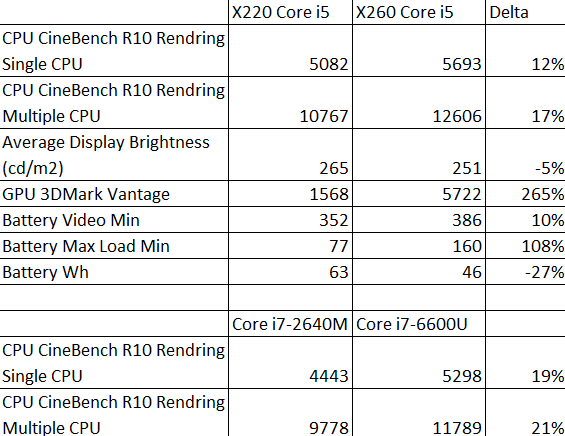
Most of the progress is noticeable in the performance of the integrated graphics, but it just interests me the least. Computing power for 4 generations of processors grew by only 20 percent or even less. Unfortunately, the Notebookcheck tests do not allow us to compare the overall performance of laptops of different generations: firstly, the versions of complex tests, such as PCMark, were changed, secondly, their results are very dependent on the performance of the disk system - the X260 was tested in the HDD version and 3777 points in PCMark 7 turned out to be the same as in my X220 (3756 points).
According to the tests of processors, it is clearly seen that the priority in modern compact laptops is power consumption, and not computing power. A modest increase in productivity is offset by lower power consumption. The modern analogue of my laptop works longer with the battery capacity decreasing by a third. The table compares six-cell batteries (more precisely, for X260 these are two batteries of three cells each), but in X220, and in X260 you can put high-capacity batteries. If the X220 with a fresh battery (94Wh) provides an honest 4-6 hours of battery life, then a modern model with a maximum battery capacity (76Wh for X260) should pull 8 hours, or maybe more.

ThinkPad X220 model experts have a special status. This is the last laptop, which uses the classic seven-row keyboard, which came back from IBM laptops. Starting with the ThinkPad X230, a six-row chiclet keyboard is used, and traditionalists speak unkindly of it. In my opinion, in vain. I earn money by typing letters, and worked a lot on the old keyboard, and on the new one; convenience is critical for me here. The new keyboard is not inferior in comfort, and maybe even surpasses the classic one.

The biggest failure of the classic keyboard is the “forward” and “back” buttons near the cursor keys, allowing you to quickly return to the previous web page. One awkward movement and this text, typed directly in the browser, disappears (thank autosave!). These keys can be blocked by special means. In the new keyboard on this place, the PgUp / PgDown buttons are quite logical.

But the most harmful innovation was the refusal of Lenovo from the dedicated buttons for the trackpoint in 2014 with the release of the second-generation ThinkPad X1 and the ThinkPad X240 laptop (and some others). As a result, the trackpoint has become almost impossible to use. Fortunately, the criticism of users was heard and in the model line of the last year the buttons were returned.
Motivation for upgrade
In general, the main thing that is required to buy a new laptop is money. With them now is not very: if in 2012 I bought a laptop in the top configuration for 60 thousand rubles, now the same is 120,000 or more. While the old one works great, a docking station, external batteries and chargers have been purchased for it (all this will have to be changed), the reasons for the upgrade should be very serious. Above, I explained why computational power, battery life, dimensions and weight are not weighty reasons. By all measures, the progress will not match the costs.
In fact, the only thing that is in the new ThinkPad and which is not in the old one is the screen with FullHD resolution. It is incidentally (judging by the tests of the X250 on the Notebookcheck ) brighter - about a third compared with the display in the X220. In some applications, high resolution is not enough, especially when processing photos. But the resolution above FullHD for such a diagonal I still consider pampering.
The second major improvement in modern laptops, I think, is the speed of the SSD with the PCI Express interface (also known as NVMe). In the Notebookcheck tests, for example, the Asus UX501 laptop leads in this parameter, and last year’s ThinkPad X1 Carbon with the same Samsung SSD lags slightly behind. In any case, if the SSD in my laptop provides a linear speed of about 240 megabytes per second, in conventional modern laptops you can get 400-440 megabytes, then in the most top-end models there are more than one and a half gigabytes per second. The Adobe Lightroom cache and 500 slide presentations will thank you for it. The problem is that NVMe SSD is a relatively new technology. They are available in the most top notebook configurations of 15-16 years, worth under 200 thousand rubles. It is not always convenient to buy a junior configuration with the possibility of a subsequent upgrade, and for some models it is not at all possible. In any case, I almost guaranteed to lose my usual SSD + HDD combination.
In general, there is a reason to wait at least another year, or even two.
Upgrade options
Modern laptops are more convenient than the model four years ago. They are easier in terms of the same battery life. They are smaller, charge faster from the network, have high-resolution screens. In principle, a lightweight ultrabook with an SSD of 512 gigabytes may well become my new laptop. However, truly innovative models, such as the 800-gram Apple Macbook or the Microsoft Surface Pro tablet, do not fit my concept of use. I do not regard them as devices for serious work or creativity.
I need a comfortable keyboard, a matte screen with maximum brightness, a lot of free space for data storage, high speed of the disk system. All this, to a sufficient degree, provides the X220, and new models provide more convenience, but not performance. If you seriously invest (money, time to master a new technology) in a new computer, you want to feel a noticeable progress.
Serious progress from modern laptops is given only by models of the “mobile workstation” class: in five years they have become more compact, but new trends regarding savings in productivity have not affected them. This trend is clear: it will take another five years and laptops will become the same highly specialized devices as desktop computers. Interesting examples of laptops of this class are:

Apple MacBook Pro 15 . A beautiful display and system, which still knows how to scale graphics for HiDPI, a powerful processor and video card, a fast SSD up to 512 gigabytes (a terabyte version has a completely unreasonable price if you buy for your own). Almost complete lack of opportunities for upgrade and expansion. Weight 2 kilograms, thickness 18 millimeters. Battery life (video) 7 hours.
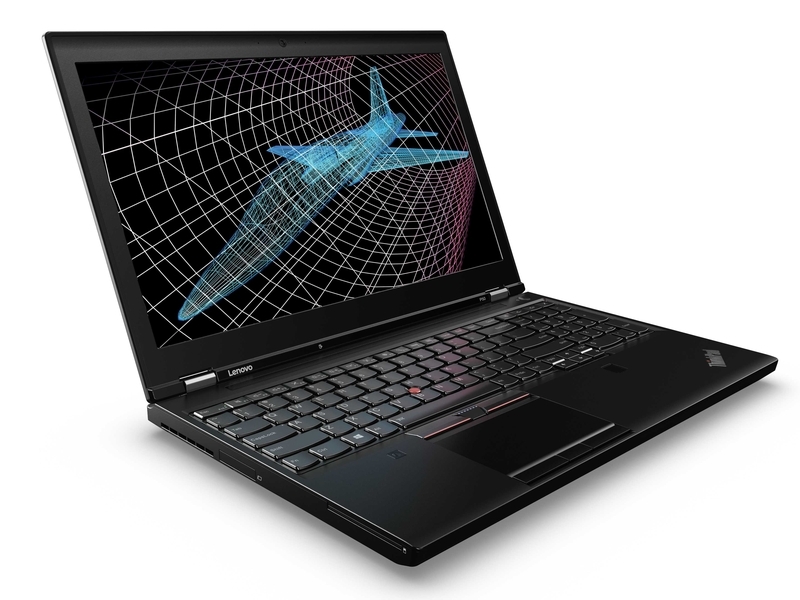
ThinkPad P50 . Model with a "classic" approach: you can change the configuration as you like. Up to 64 gigabytes of RAM, the ability to combine NVMe SSD and a regular hard drive, removable batteries, dock connector. Display selection from FullHD (250 nits) to 4K (300 nits). Weight 2.6 kg, thickness 30mm. There is a more compact version of the P50s with a thickness of 22mm and a weight of 2.3 kg. Keyboard with a digital unit, which can be both advantage and disadvantage. The battery life (video) is almost 9 hours.

Dell Precision 5510 or more compact Dell XPS 15 . Bright 4K (339 nits) display with almost no frames, the ability to use a combination of SSD + HDD (but at the expense of the battery), excellent performance, a keyboard without a digital unit a la MacBook. Weight 2 kg (5510), battery life (video) 6 hours (XPS 15) or 3 hours 17 minutes (5510 with a Xeon processor).
Is the increase in power justified while increasing size, weight and budget? In contrast to the employees of vendors and computer hardware stores, I have the only way to answer this question: buy and check. Purely theoretically, this can be justified: even when traveling, a laptop becomes a semi-stationary system. I no longer need to watch a movie on the plane, take notes at conferences, or even quickly process photos for Instagram. At home, at work, in a hotel room, a modern workstation remains moderately compact and at the same time gives much more performance than my current laptop.
I am pleased to discuss alternative solutions in the comments.
Source: https://habr.com/ru/post/392707/
All Articles