Dell Precision 15 7000 Series (7510) Workstation: No More Compromises
A year and a half ago, talking about the powerful Dell Precision M3800 workstation, I was glad that finally mobile computers caught up with stationary performance and capabilities. Since then, desktop PCs have changed not too noticeably, but the mobile platform has continued to develop. And now the new Dell Precision 15 7000 Series (7510) workstation, where the Intel Xeon processor, the professional Nvidia Quadro graphics accelerator, up to 64 GB of RAM, and good upgrades, met in the 15-inch notebook.
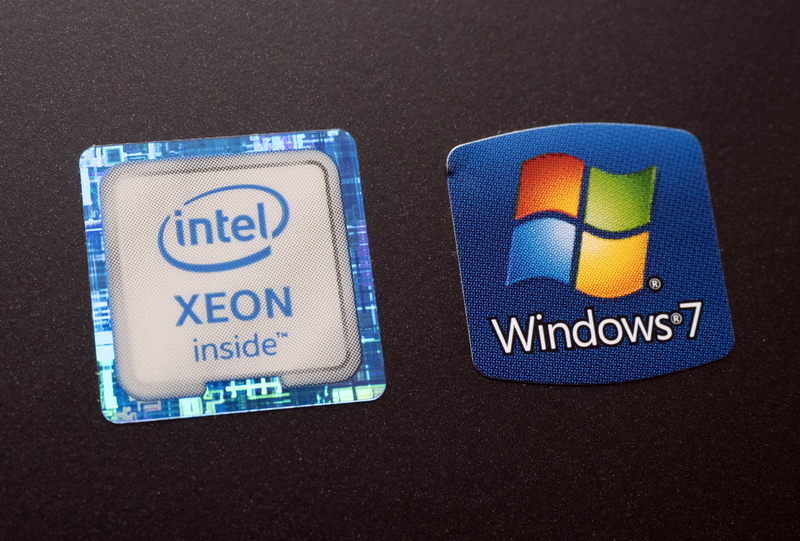
The new Precision is far from a bit of fluff - about three kilograms of live weight, and this is without taking into account the weighty 180 W power supply unit. In today's times, it seems to be hard, although ten years ago I didn’t part with a laptop about the same weight and dimensions, and nothing, it didn’t swell. Only then between the laptop and the home computer, which was maintained in the best game form, there was a whole gulf — in terms of performance and capacity of the drives. Today this abyss is not. Precision 15 (7510) is significantly faster and more functional than most boxes on the tables and under the tables, which their owners consider to be powerful systems.
')

At once I will make a reservation that the Precision 15 (7510) model is supplied both in the form of a customized assembly, and in the form of a set of ready-made configurations. I will talk about the one that came to me for study, it is one of the most expensive. But there is not only much cheaper, but much more expensive, we will talk about them at the end of the post. It also makes sense to recall that this device belongs to the category of Workstation, that is, workstations, professional tools. This explains many features that are not found in home computers at all.

The sticker on the case immediately adjusts to a serious tune: there is an Intel Xeon E3-1535M v5 processor inside. This is a quad-core CPU with an operating frequency of 2.9 GHz, which in Turbo Boost mode can go up to 3.8 GHz. This is one of the most powerful (and expensive) mobile processors in the world. Only Xeon with Intel Iris Pro graphics core is more expensive, but there are no such in Precision 15 (7510) just because the discrete solutions used are much more interesting.
In my copy is Nvidia Quadro M1000M, a new chip designed specifically to work in conjunction with the architecture of Intel Skylake. Operating frequency under load up to 1072 MHz, 512 stream processors, 2 GB of own memory type GDDR5 with an effective frequency of 5 GHz and 128-bit bus. Of course, Quadro is not for toys, but for work. Quadro is a much longer chip life cycle and driver optimization for CAD and 3D modeling. For this and the extra charge.
Dell takes professional applications very seriously. Precision workstations are certified by independent software vendors, including Autodesk, Adobe, SOLIDWORKS and dozens of others. Suffice it to say that at the moment certificates have been received for more than 80 professional applications, occupying about 90% of software for workstations.
But I still could not resist, I tried the new Precision in the game World of Tanks, and in version 9.14, with sophisticated physical and sound models. The result was impressive: in Full HD with maximum graphic settings, 56-62 frames per second are obtained. At medium settings FPS passes over a hundred. For comparison, my desktop computer with top-end Core i7, GeForce GTX 770 and 32 GB of RAM at maximum settings gives 65-70 FPS. But visually, the difference is not noticeable, and the dimensions and power consumption of a stationary system is significantly larger.
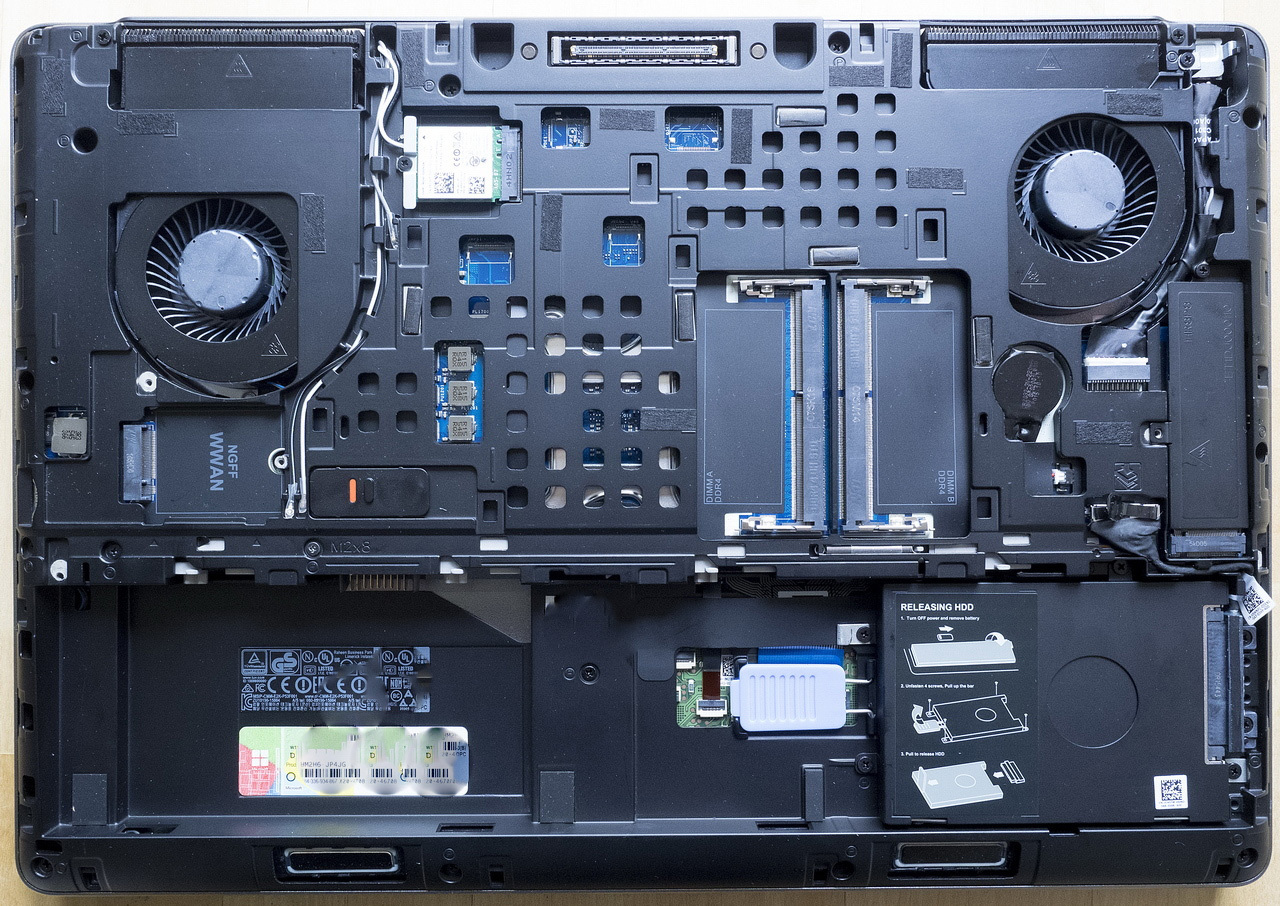
Speaking of memory. We somehow quickly got used to the fact that in mobile computers it is soldered on the board, and even one slot is perceived as an invaluable concern of the manufacturer. So, in Precision 15 (7510) there are four slots where you can install up to 64 GB of regular DDR4 or up to 32 GB of DDR4 with ECC support.
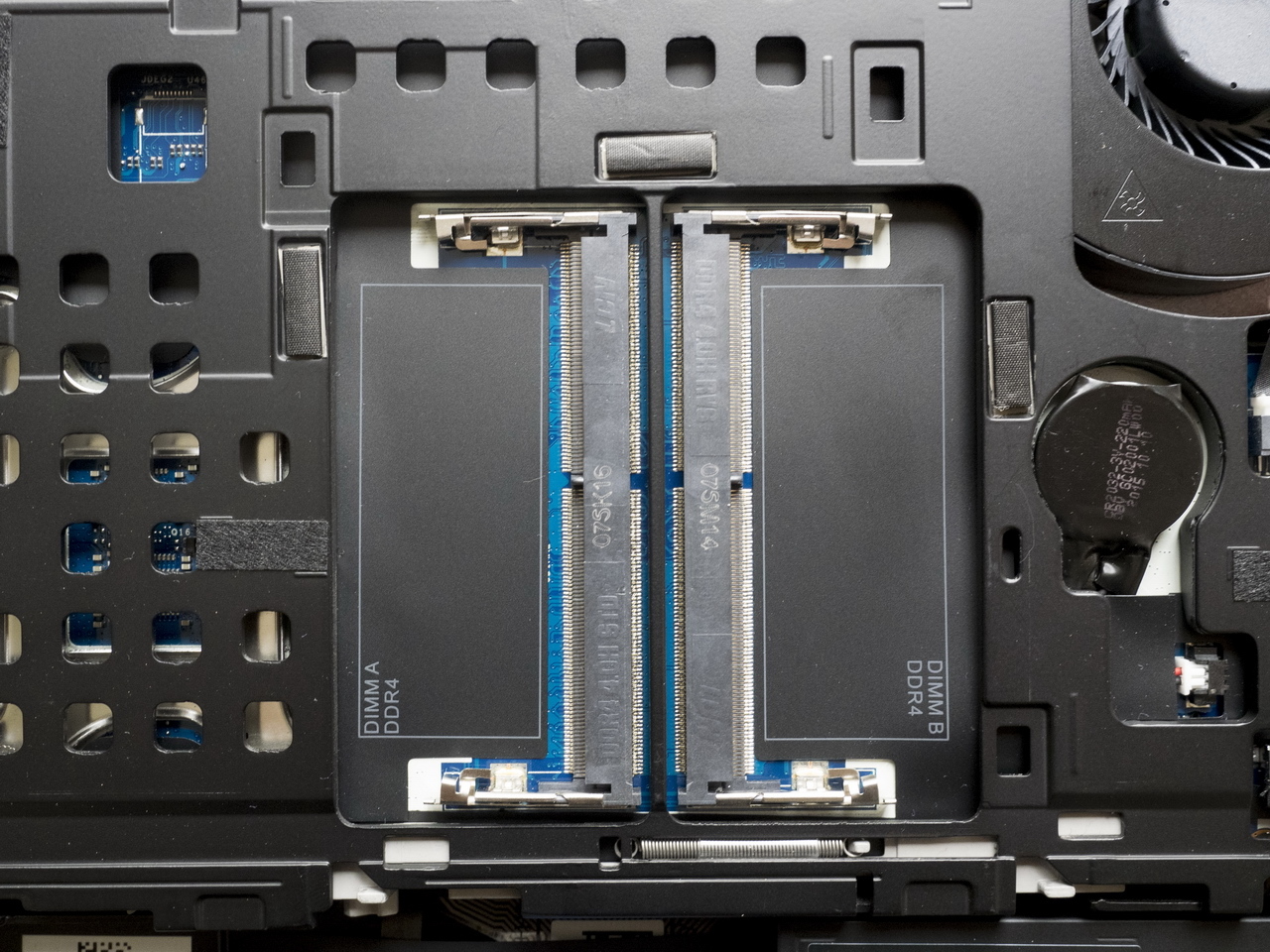
The memory at the factory is installed in the lower slots, which are a little more difficult to reach. Free ones are easily available
My copy also had a completely luxurious screen - a matte IGZO-matrix with a resolution of 3840x2160 pixels (IGZO is a new generation of high-quality matrixes, first used in Apple iPad Air). It is good not only on its own, but also because it allows you to switch to lower resolutions (in the same games), if necessary, without sacrificing image quality. True, there is one nuance. The Windows 7 Professional operating system, which is still deservedly loved and which is available for installation by default on the Precision 15 (7510), appeared at a time when 4K solutions were not yet thought of. "Seven" works without problems with it, but the icons and fonts on the 15.6-inch screen look small. Therefore, if you want to enjoy such a perfect matrix, it makes sense to upgrade to Windows 10 for free, which can use high resolution to increase the clarity of objects, like OS X on Retina screens. You can also work with Windows 7 on versions with an IPS-matrix that supports Full HD resolution. It looks absolutely harmonious on such a diagonal.
Given the performance of the system, it is logical that the user wants to store large amounts of data. Currently, the Precision 15 7000 Series (7510) built-in disk subsystem can reach 3 TB: up to 1 TB on an SSD with an M.2 interface and up to 2 TB on a standard 2.5-inch hard drive. There are a lot of different configurations. So, in my case, a 2.5-inch SSD SK Hynix SC300 with a capacity of 512 GB is installed.

Performance inspires respect:
Sequential Read (Q = 32, T = 1): 540.836 MB / s
Sequential Write (Q = 32, T = 1): 470.314 MB / s
Random Read 4KiB (Q = 32, T = 1): 337.300 MB / s [82348.6 IOPS]
Random Write 4KiB (Q = 32, T = 1): 278.007 MB / s [67872.8 IOPS]
Sequential Read (T = 1): 384.283 MB / s
Sequential Write (T = 1): 402.619 MB / s
The Precision 15 (7510) card reader uses a PCIe interface, which means that even top memory cards will work at maximum speed in it.
I liked that the workstation upgrade was made as easy as possible at the design level. Memory modules, SSD connector, hard drive, Wi-Fi adapter, slot for 4G-modem - all this is very easily accessible, just unscrew the two screws. By the way, antennas are even connected to the modem slot, no additional fuss.


SSD socket
I was a bit surprised by the Intel Dual Band Wireless-AC 8260 adapter. It is supposed to support 802.11ac, but I had a hard time connecting to the 802.11n router. I think we are dealing with a Russian flavor: despite the encouraging signals from the issuing authorities, 802.11ac support in laptops is not yet approved. However, if suddenly the Wi-Fi adapter becomes a bottleneck, you can always replace it.

Easy to change and battery. No additional screws or glue, just a special mechanism with snaps. With some dexterity, you can change even on the go. In the test case, there is a standard 6-cell battery of 72 Wh, but in Russia only versions with an extended one, 91 Wh, will be delivered to Russia. And this is absolutely correct, because, given the power of the filling, a standard battery is good only in the role of a UPS. More precisely, if you sit and read the news leisurely, its charge will last for three and a half hours. But if hundreds of photos are processed in the background in Lightroom or a 3D image is rendered, you will have at most an hour at your disposal. Of course, even with an extended battery, you are unlikely to be able to sit a day in the park and present there something serious for your pleasure. But these 19 Wh-hours will not be superfluous.
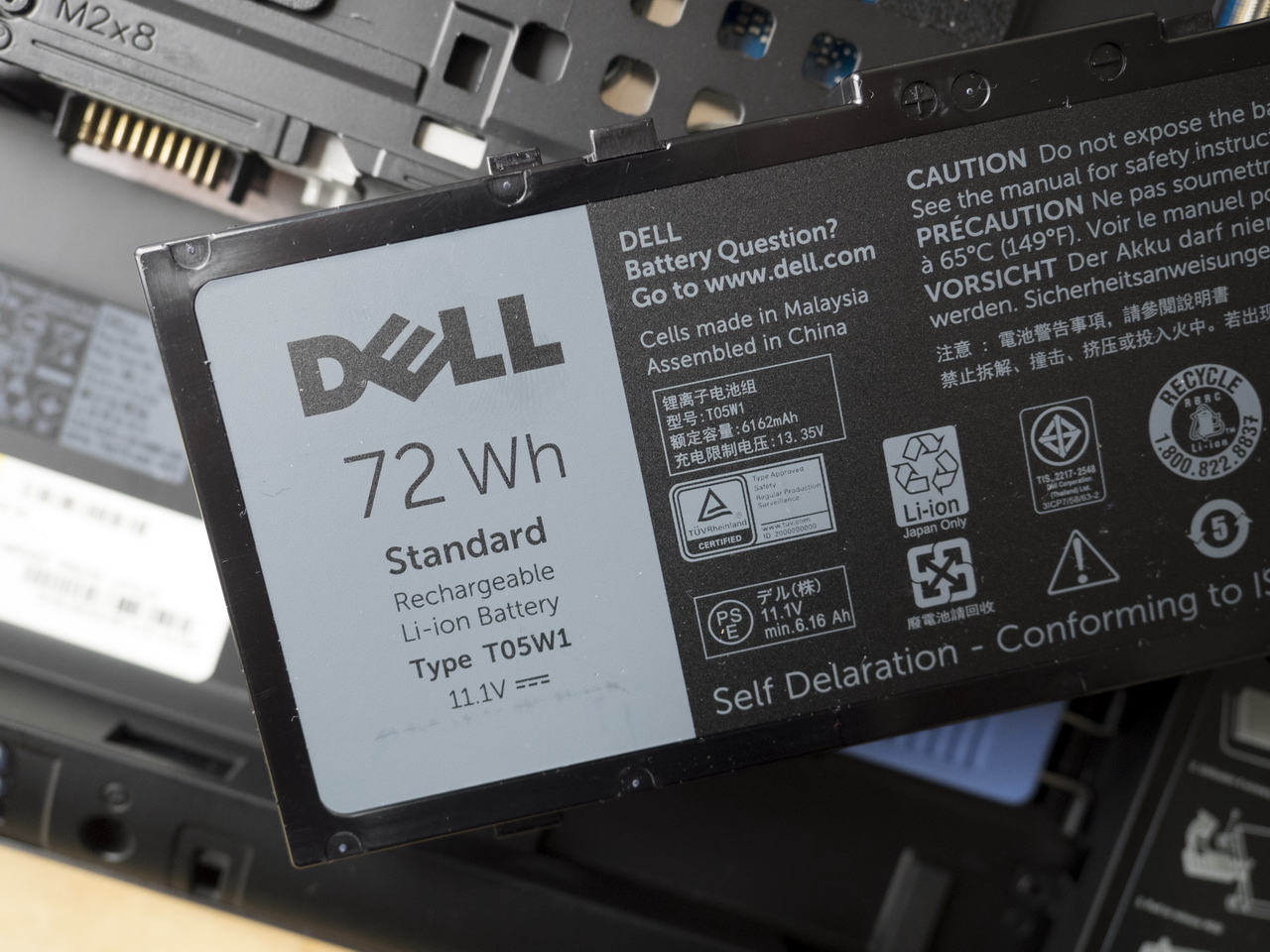
With the connectors, the workstation is not offended: HDMI, Display Port, 4 USB 3.0 ports, the card reader already mentioned and a Gigabit Ethernet required for machines of this class. In principle, more than enough, but if you suddenly want more, it is not a problem. For this model, Dell has 4 types of docking stations, significantly increasing the set of interfaces. So if there is a need to connect several monitors and drives with a Thunderbolt interface to the Dell Precision 15 (7510), this is not a problem at all. As the saying goes, every whim ...



It is worth noting that the workstation cooling system copes well with its duties, but it makes a lot of noise. The sound of it is not annoying, without high frequencies. When operating under load, steam turbines rather convincingly imitate the sound of a boiling kettle. This is probably the only compromise due to the compactness of the case. In desktop PCs, low-speed propellers with a diagonal of 12 or more centimeters are installed, and there is no other way out here than to increase the speed of small coolers. The sound, in fact, is optimal. I am very sensitive to the singing of coolers and in my time I spent a lot of time on tuning my home computer so that its voice would not distract from work. The Dell Precision 15 7000 Series (7510) is audible well, but it's some kind of ... right noise. Like gusts of wind outside the window. Yes, and in the boiling kettle is also nothing wrong. Especially if we are talking only about external manifestations, and in the case, even under full load on the Xeon, only 43 degrees.

The cooling system is not only 2 turbines, but also very massive radiators
There was a place for large speakers with a good range and impressive loudness in a not-so-good package. There are no proprietary surrounds and subwoofers, because they are not very relevant in professional technology. But the sound is much better than usual, typical for laptops.

Dimensions dynamics compare well with the hard drive next
About the keyboard, you can probably argue. Yes, it's very cool that we managed to place a digital block, which designers really need for a quick set of special characters, etc. And do not even forget about TrackPoint, and there is light. But the form factor of the 15-inch laptop allocates relatively little space for the keyboard, and therefore the keys had to be made somewhat less than in 17-inch laptops, not to mention stationary solutions. No, fingers fall on it easily, and no need to get used to it. And yet in the workplace, I would put something from Logitech or Microsoft.

Actually, the way it is conceived. Dell Precision 15 7000 Series (7510) is more correctly perceived as a powerful system unit that you can carry along with a set of necessary tools at any time: a screen, a keyboard, drives. But in a permanent workplace, it’s not a sin to add a stationary body kit: a monitor (or monitors), a keyboard, a mouse. Next to taste.
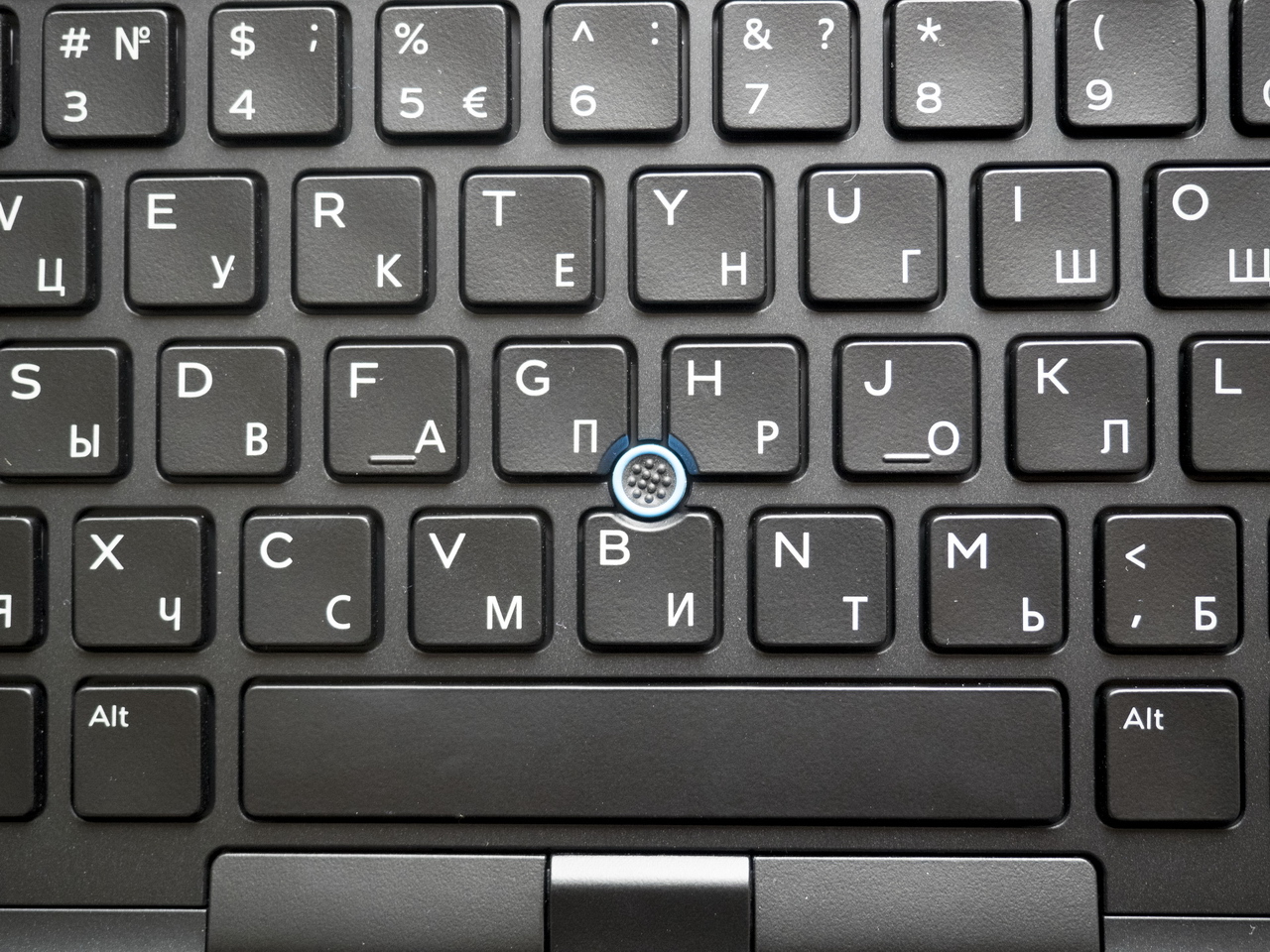
As I said, this workstation has many configurations, including very weak ones - on Core i5 and with 8 GB of RAM. But even in this case, it is difficult to call it a budget decision. Especially in Russia. With Precision, no one will be considered as an alternative to Latitude, Inspiron or Vostro. Therefore, in our country will supply two standard configurations relating to the upper part of the middle and just the upper segment. That is, a processor from Intel Core i7-6820HQ, 16 GB RAM, a minimum of 256 GB SSD + 1 TB HDD and a graphics accelerator not weaker than the Nvidia Quadro M2000M with 4 GB of GDDR5 own memory. Also available on request, but then the delivery time will increase slightly.
Price, let's say, is not for everyone. The basic (for Russia) configuration costs about 175,000 rubles. Yes, this is a product for those who know exactly why such power is needed in a portable computer. And who knows how to earn it. By the way, you can compare the price of the Dell Precision 15 7000 Series (7510) with a 15-inch MacBook Pro. Yes, I know that comparing these cars from different universes in the forehead is not entirely correct. But in terms of hardware capabilities and, most importantly, the potential for upgrade, the Dell solution is noticeably more interesting. Plus, the price includes a three-year warranty version of NBD (Next Business Day). This means that in the event of a breakdown, repairs are made no later than the next business day. It is useful when it comes to professional tools.

The power of a high-end desktop PC, flexibility, military standard testing, MIL-STD 810G , is all about the Dell Precision 15 7000 Series (7510). Those who can afford such an assistant, despite the jumps in exchange rates and peripetias on the labor market, can only be envied.
PS For more information on the variety of Dell workstations and their areas of application, see the link .
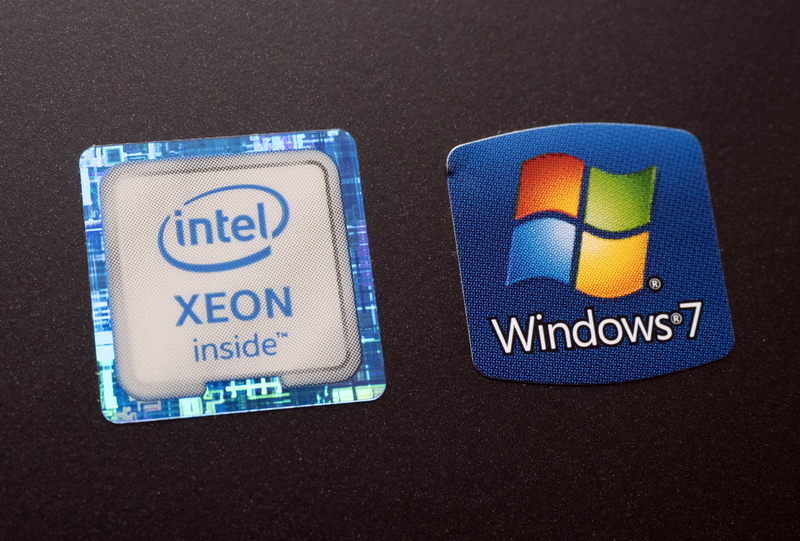
The new Precision is far from a bit of fluff - about three kilograms of live weight, and this is without taking into account the weighty 180 W power supply unit. In today's times, it seems to be hard, although ten years ago I didn’t part with a laptop about the same weight and dimensions, and nothing, it didn’t swell. Only then between the laptop and the home computer, which was maintained in the best game form, there was a whole gulf — in terms of performance and capacity of the drives. Today this abyss is not. Precision 15 (7510) is significantly faster and more functional than most boxes on the tables and under the tables, which their owners consider to be powerful systems.
')

At once I will make a reservation that the Precision 15 (7510) model is supplied both in the form of a customized assembly, and in the form of a set of ready-made configurations. I will talk about the one that came to me for study, it is one of the most expensive. But there is not only much cheaper, but much more expensive, we will talk about them at the end of the post. It also makes sense to recall that this device belongs to the category of Workstation, that is, workstations, professional tools. This explains many features that are not found in home computers at all.

The sticker on the case immediately adjusts to a serious tune: there is an Intel Xeon E3-1535M v5 processor inside. This is a quad-core CPU with an operating frequency of 2.9 GHz, which in Turbo Boost mode can go up to 3.8 GHz. This is one of the most powerful (and expensive) mobile processors in the world. Only Xeon with Intel Iris Pro graphics core is more expensive, but there are no such in Precision 15 (7510) just because the discrete solutions used are much more interesting.
In my copy is Nvidia Quadro M1000M, a new chip designed specifically to work in conjunction with the architecture of Intel Skylake. Operating frequency under load up to 1072 MHz, 512 stream processors, 2 GB of own memory type GDDR5 with an effective frequency of 5 GHz and 128-bit bus. Of course, Quadro is not for toys, but for work. Quadro is a much longer chip life cycle and driver optimization for CAD and 3D modeling. For this and the extra charge.
Dell takes professional applications very seriously. Precision workstations are certified by independent software vendors, including Autodesk, Adobe, SOLIDWORKS and dozens of others. Suffice it to say that at the moment certificates have been received for more than 80 professional applications, occupying about 90% of software for workstations.
But I still could not resist, I tried the new Precision in the game World of Tanks, and in version 9.14, with sophisticated physical and sound models. The result was impressive: in Full HD with maximum graphic settings, 56-62 frames per second are obtained. At medium settings FPS passes over a hundred. For comparison, my desktop computer with top-end Core i7, GeForce GTX 770 and 32 GB of RAM at maximum settings gives 65-70 FPS. But visually, the difference is not noticeable, and the dimensions and power consumption of a stationary system is significantly larger.
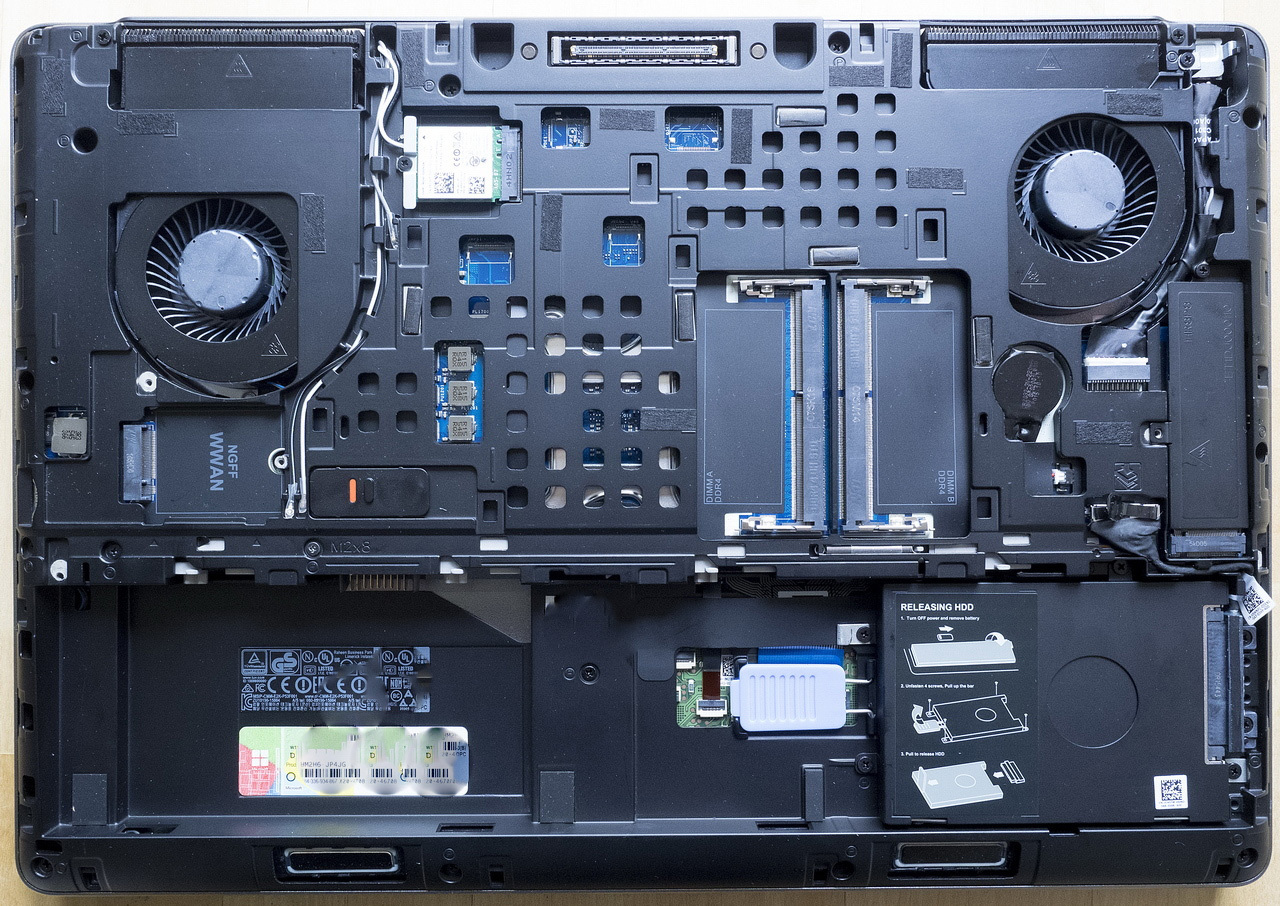
Speaking of memory. We somehow quickly got used to the fact that in mobile computers it is soldered on the board, and even one slot is perceived as an invaluable concern of the manufacturer. So, in Precision 15 (7510) there are four slots where you can install up to 64 GB of regular DDR4 or up to 32 GB of DDR4 with ECC support.
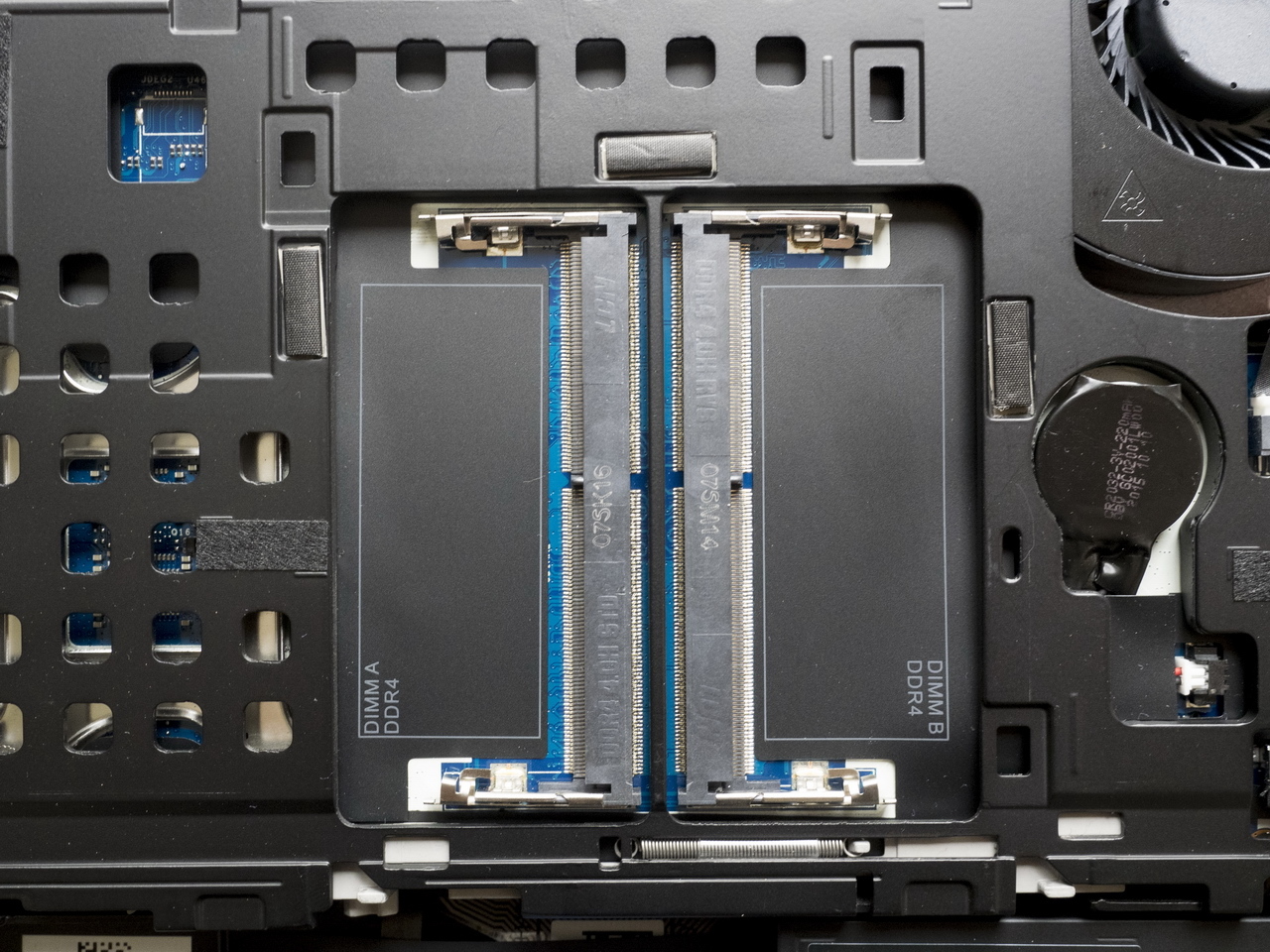
The memory at the factory is installed in the lower slots, which are a little more difficult to reach. Free ones are easily available
My copy also had a completely luxurious screen - a matte IGZO-matrix with a resolution of 3840x2160 pixels (IGZO is a new generation of high-quality matrixes, first used in Apple iPad Air). It is good not only on its own, but also because it allows you to switch to lower resolutions (in the same games), if necessary, without sacrificing image quality. True, there is one nuance. The Windows 7 Professional operating system, which is still deservedly loved and which is available for installation by default on the Precision 15 (7510), appeared at a time when 4K solutions were not yet thought of. "Seven" works without problems with it, but the icons and fonts on the 15.6-inch screen look small. Therefore, if you want to enjoy such a perfect matrix, it makes sense to upgrade to Windows 10 for free, which can use high resolution to increase the clarity of objects, like OS X on Retina screens. You can also work with Windows 7 on versions with an IPS-matrix that supports Full HD resolution. It looks absolutely harmonious on such a diagonal.
Given the performance of the system, it is logical that the user wants to store large amounts of data. Currently, the Precision 15 7000 Series (7510) built-in disk subsystem can reach 3 TB: up to 1 TB on an SSD with an M.2 interface and up to 2 TB on a standard 2.5-inch hard drive. There are a lot of different configurations. So, in my case, a 2.5-inch SSD SK Hynix SC300 with a capacity of 512 GB is installed.

Performance inspires respect:
Sequential Read (Q = 32, T = 1): 540.836 MB / s
Sequential Write (Q = 32, T = 1): 470.314 MB / s
Random Read 4KiB (Q = 32, T = 1): 337.300 MB / s [82348.6 IOPS]
Random Write 4KiB (Q = 32, T = 1): 278.007 MB / s [67872.8 IOPS]
Sequential Read (T = 1): 384.283 MB / s
Sequential Write (T = 1): 402.619 MB / s
The Precision 15 (7510) card reader uses a PCIe interface, which means that even top memory cards will work at maximum speed in it.
I liked that the workstation upgrade was made as easy as possible at the design level. Memory modules, SSD connector, hard drive, Wi-Fi adapter, slot for 4G-modem - all this is very easily accessible, just unscrew the two screws. By the way, antennas are even connected to the modem slot, no additional fuss.


SSD socket
I was a bit surprised by the Intel Dual Band Wireless-AC 8260 adapter. It is supposed to support 802.11ac, but I had a hard time connecting to the 802.11n router. I think we are dealing with a Russian flavor: despite the encouraging signals from the issuing authorities, 802.11ac support in laptops is not yet approved. However, if suddenly the Wi-Fi adapter becomes a bottleneck, you can always replace it.

Easy to change and battery. No additional screws or glue, just a special mechanism with snaps. With some dexterity, you can change even on the go. In the test case, there is a standard 6-cell battery of 72 Wh, but in Russia only versions with an extended one, 91 Wh, will be delivered to Russia. And this is absolutely correct, because, given the power of the filling, a standard battery is good only in the role of a UPS. More precisely, if you sit and read the news leisurely, its charge will last for three and a half hours. But if hundreds of photos are processed in the background in Lightroom or a 3D image is rendered, you will have at most an hour at your disposal. Of course, even with an extended battery, you are unlikely to be able to sit a day in the park and present there something serious for your pleasure. But these 19 Wh-hours will not be superfluous.
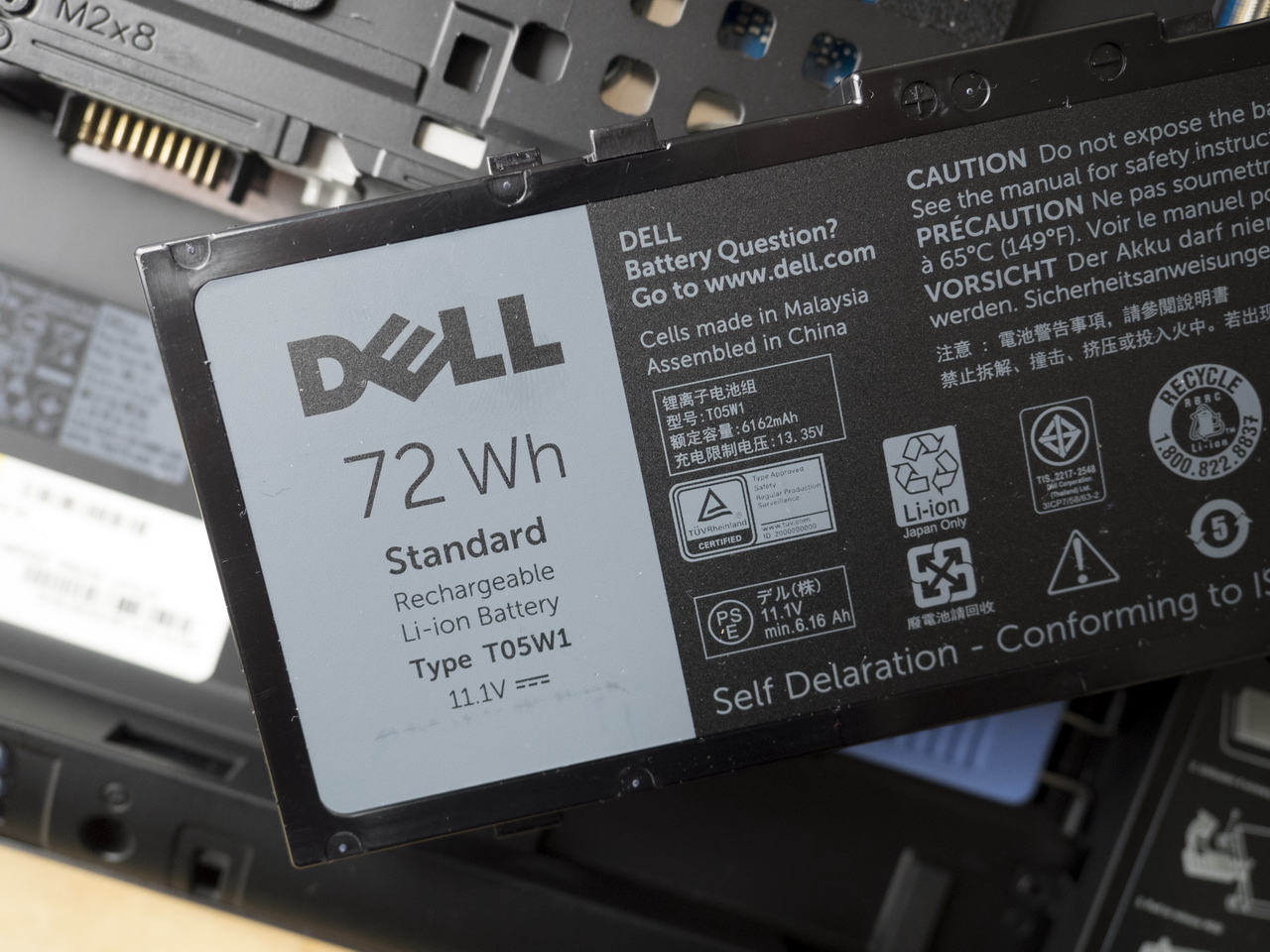
With the connectors, the workstation is not offended: HDMI, Display Port, 4 USB 3.0 ports, the card reader already mentioned and a Gigabit Ethernet required for machines of this class. In principle, more than enough, but if you suddenly want more, it is not a problem. For this model, Dell has 4 types of docking stations, significantly increasing the set of interfaces. So if there is a need to connect several monitors and drives with a Thunderbolt interface to the Dell Precision 15 (7510), this is not a problem at all. As the saying goes, every whim ...



It is worth noting that the workstation cooling system copes well with its duties, but it makes a lot of noise. The sound of it is not annoying, without high frequencies. When operating under load, steam turbines rather convincingly imitate the sound of a boiling kettle. This is probably the only compromise due to the compactness of the case. In desktop PCs, low-speed propellers with a diagonal of 12 or more centimeters are installed, and there is no other way out here than to increase the speed of small coolers. The sound, in fact, is optimal. I am very sensitive to the singing of coolers and in my time I spent a lot of time on tuning my home computer so that its voice would not distract from work. The Dell Precision 15 7000 Series (7510) is audible well, but it's some kind of ... right noise. Like gusts of wind outside the window. Yes, and in the boiling kettle is also nothing wrong. Especially if we are talking only about external manifestations, and in the case, even under full load on the Xeon, only 43 degrees.

The cooling system is not only 2 turbines, but also very massive radiators
There was a place for large speakers with a good range and impressive loudness in a not-so-good package. There are no proprietary surrounds and subwoofers, because they are not very relevant in professional technology. But the sound is much better than usual, typical for laptops.

Dimensions dynamics compare well with the hard drive next
About the keyboard, you can probably argue. Yes, it's very cool that we managed to place a digital block, which designers really need for a quick set of special characters, etc. And do not even forget about TrackPoint, and there is light. But the form factor of the 15-inch laptop allocates relatively little space for the keyboard, and therefore the keys had to be made somewhat less than in 17-inch laptops, not to mention stationary solutions. No, fingers fall on it easily, and no need to get used to it. And yet in the workplace, I would put something from Logitech or Microsoft.

Actually, the way it is conceived. Dell Precision 15 7000 Series (7510) is more correctly perceived as a powerful system unit that you can carry along with a set of necessary tools at any time: a screen, a keyboard, drives. But in a permanent workplace, it’s not a sin to add a stationary body kit: a monitor (or monitors), a keyboard, a mouse. Next to taste.
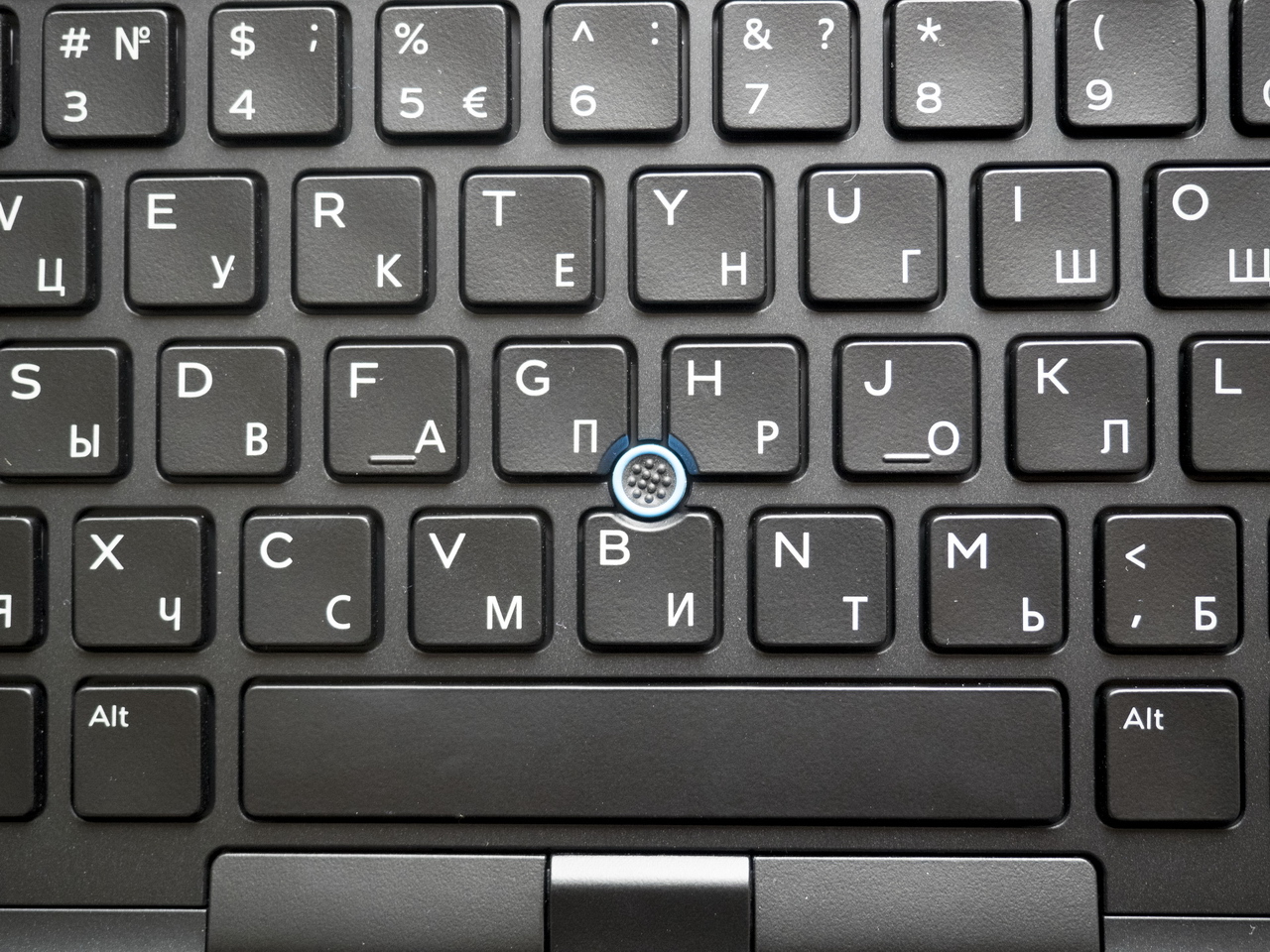
As I said, this workstation has many configurations, including very weak ones - on Core i5 and with 8 GB of RAM. But even in this case, it is difficult to call it a budget decision. Especially in Russia. With Precision, no one will be considered as an alternative to Latitude, Inspiron or Vostro. Therefore, in our country will supply two standard configurations relating to the upper part of the middle and just the upper segment. That is, a processor from Intel Core i7-6820HQ, 16 GB RAM, a minimum of 256 GB SSD + 1 TB HDD and a graphics accelerator not weaker than the Nvidia Quadro M2000M with 4 GB of GDDR5 own memory. Also available on request, but then the delivery time will increase slightly.
Price, let's say, is not for everyone. The basic (for Russia) configuration costs about 175,000 rubles. Yes, this is a product for those who know exactly why such power is needed in a portable computer. And who knows how to earn it. By the way, you can compare the price of the Dell Precision 15 7000 Series (7510) with a 15-inch MacBook Pro. Yes, I know that comparing these cars from different universes in the forehead is not entirely correct. But in terms of hardware capabilities and, most importantly, the potential for upgrade, the Dell solution is noticeably more interesting. Plus, the price includes a three-year warranty version of NBD (Next Business Day). This means that in the event of a breakdown, repairs are made no later than the next business day. It is useful when it comes to professional tools.

The power of a high-end desktop PC, flexibility, military standard testing, MIL-STD 810G , is all about the Dell Precision 15 7000 Series (7510). Those who can afford such an assistant, despite the jumps in exchange rates and peripetias on the labor market, can only be envied.
PS For more information on the variety of Dell workstations and their areas of application, see the link .
Source: https://habr.com/ru/post/392179/
All Articles