MOYO WOW - TV can also be with intelligence

Nowadays, digital television is becoming widespread, becoming an integral part of our life and gradually displacing satellite.
Various Internet providers actively offer to connect their services on digital television, providing special packages with the widest range of channels. Hundreds of channels will be at your disposal - choose how much your soul needs. It is enough to have a Wi-Fi access point with a stable medium-speed Internet connection and purchase an ISP set-top box. It would seem that nothing simpler exists.
')
All this is good for the time being, until it is found that the head is spinning from such a variety of channels, most of the channels are not visible at all, work or study does not allow to follow what is shown on these notorious channels, but quickly and without a headache to find that Something worthwhile is not possible, even with the ability to view the program guide for each channel.
There is a logical need to have a TV that would be trained so that it would itself offer what the user expects or wants to see, i.e. would have some "intelligence".
And, fortunately, there is a solution. MOYO hurries to the rescue .
MOYO is an intelligent TV system with a personal user tape. Cinema, series, shows, news, sports, music - only that which is interesting to you, and all this is collected in one tape on the TV screen!
The “intelligence” of this device lies in the fact that the system analyzes your interests and forms your personalized tape based on the history of your views, navigation, search and selection of this or that content.
Before we go into the details, let's take a unboxing device.
The device box itself is compact enough, there is a convenient tongue to gently open the lid:



On the sides are summarized the main advantages of the console:

Opening the lid, we see that in the box, really, there is nothing superfluous, everything is compact and rationally packed:


Extract the prefix itself. It is made in a classic style, has a mirror surface with the manufacturer's logo in the middle:

On the reverse side, the filling is slightly visible, but no more. The legs around the perimeter are turned at an angle of ± 45 degrees and have the shape of an ellipse. Holes are provided for ventilation. We also see the inscription “Designed by SmartLabs in Moscow” (“Designed by SmartLabs in Moscow”), which is very commendable and rare now, considering that China is usually mentioned at every step:

On the back side there are 6 connectors, the purpose of which will be discussed a little further in the technical specifications:

A small, beautifully designed instruction, and color, although color printers are not uncommon, but still usually instructions go black and white with dozens of pages, thereby sometimes rejecting the user's desire to take the instruction in hand to get acquainted with the device:

The battery for the CR2032 remote comes separately in a special small bag:

The HDMI cable is neatly wrapped in a special package, and its connectors are closed with plugs:

The power adapter has a classic style, the output voltage is 12V, and the output current is 1.2A:

The remote has an unusually bright style with a tag on the bottom, the buttons are conveniently located, have a fairly large size and the distance between the buttons is also convenient. What is important, the remote fits on the palm and one finger is enough to reach all the buttons:


For clarity, let's visually compare the dimensions of the console, for example, with a foreign Xiaomi Mi Box 4K:

The widths and lengths of both consoles are generally similar, but the MOYO is rather high compared to the Xiaomi Mi Box 4K, although, as is known, the more space, the more filling and more high-performance components can be placed:


Appointments consoles are slightly different, so it does not make sense to compare connectors, it is enough just to evaluate the design features:

Let's get acquainted now with the technical characteristics of MOYO Box. The dimensions of the device are quite compact, it is quite light. In addition to the classic HDMI connector, there is an analog audio-video output, the device also has an S / PDIF connector for connecting a speaker system, which is very important for those who appreciate sound quality. In addition, it is possible to connect to the wired Internet via the Ethernet port via a LAN connector, as well as a USB port to connect external storage media. The device supports Full HD 1080p resolution at a maximum refresh rate of 60 Hz. Mainly all video and audio codecs, graphic formats, medical containers and subtitle formats that are widely used now are supported, and support for 3D video formats will make this console even more desirable:
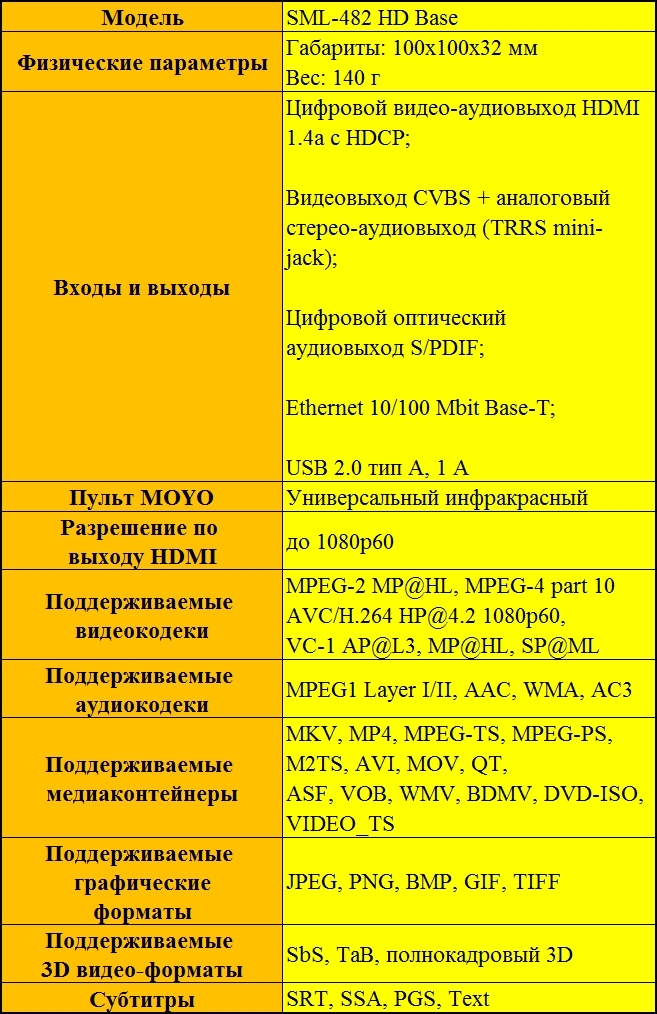
Connecting the device is not difficult.
Just connect the power adapter to the outlet, connect the HDMI cable and switch on the TV or monitor to the appropriate video output. As a device on which we will display the image, we use a 37 "Philips 37PFL4606H / 60 TV.
First we see the welcome screen:

Next comes the Wi-Fi connection setup:
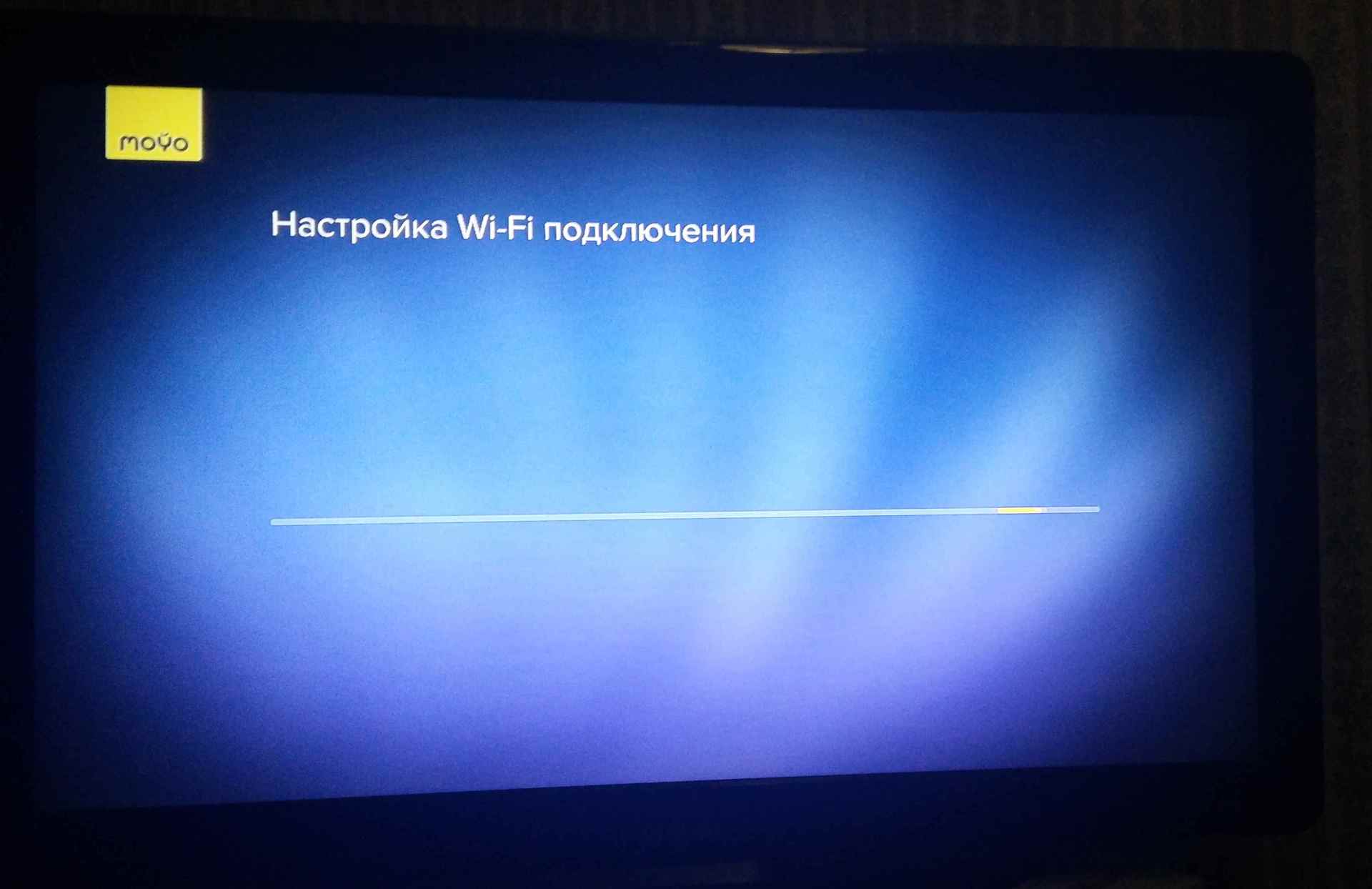
Select the desired network from the list of available ones or simply insert the Internet cable into the device:

Enter the password from the network in case of connecting via Wi-Fi:

Next, an important point. The device tests the quality of the Wi-Fi connection and determines the connection speed with the MOYO server:

We see the test results:

Considering that the device was tested on an Internet connection of 100 Mbit / s, then, of course, it became a shame for such a speed. After scanning all the Wi-Fi channels, it turned out that the router is working on a noisy channel. After changing the channel, the picture became much more pleasant:

Although when connected via Ethernet, for example, to a laptop, the indicators are as follows:

And when connected via a router, taking into account the noise and changing the channel:

And the console itself is located at a distance of 3 m from the router.
Go ahead. As you can see, the device downloads the update. This is a very important point, because it means that the system will be improved over time, the company will be aimed at continuous optimization, so that the customer is always satisfied:
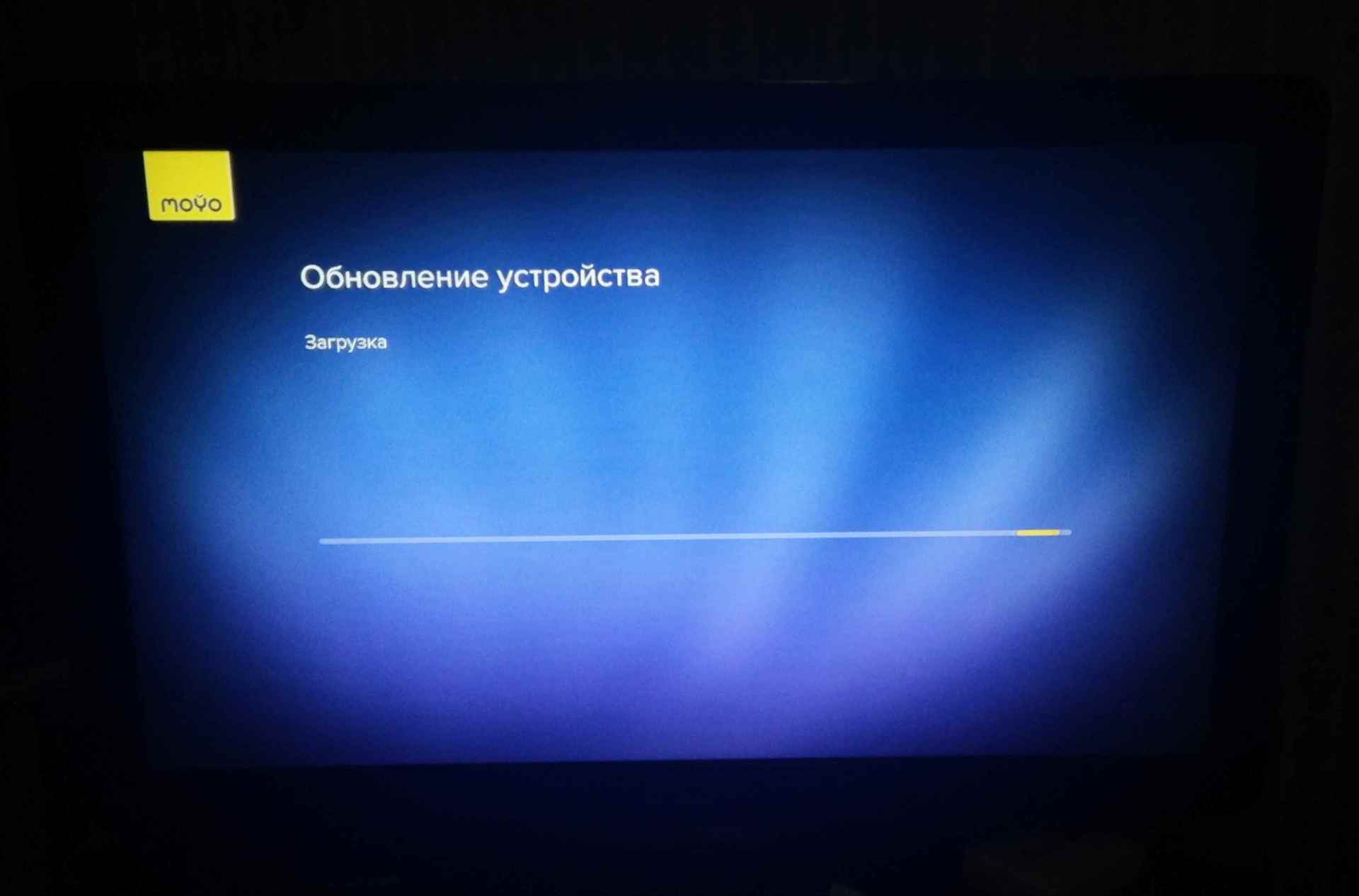

After a bright yellow background is a software update. Update, as a rule, the question is not more than 1 - 1.5 minutes:

We read and accept the user agreement:
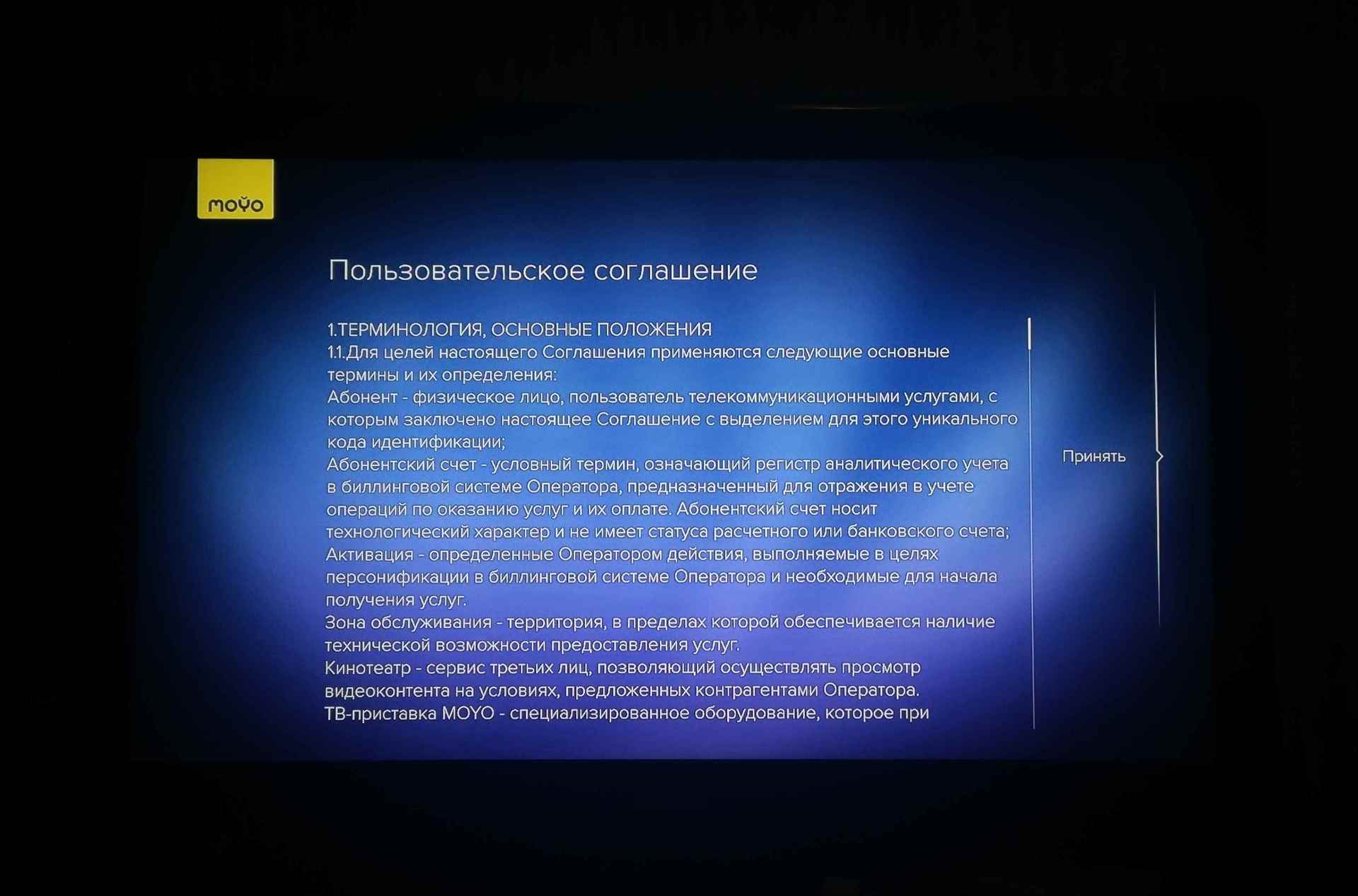
We see the welcome and preparation window for creating a profile:

We create the user. You can edit a profile at any time, you can even create several users so that different family members can receive the necessary recommendations based on the history of views. It is noteworthy that you can link your social network account (Vkontakte or Facebook) to your profile:


You can also set a PIN or set age limits for the content you are viewing, which is convenient and important when giving access to children who also with great pleasure will want to join this prefix.

After you select a profile or create additional profiles and enter one of them:


Actually everything. Next, we get recommendations for controlling the remote control.

Notable in the remote control is that it is universal, as the remote can be used to control conventional TV, selecting the code by the manufacturer's number using automatic search or in manual mode, and to control the console. It is worth paying attention to the fact that by default it is impossible to control the volume of the MOYO Box until the initial setting of the console has been made. About the initial configuration is described in detail in the instructions for the device.
MOYO also made sure that you could control the device using the remote control on your mobile device. You can configure the MOYO remote on your tablet or mobile phone by downloading the MOYO Remote app:

When you first turn on the tape opens, filled with the recommendations of the MOYO editors. Personal tape consists of cards with different categories of content that are constantly present in the tape: movies, TV shows, sports, educational, music, news, TV shows, children.


And you can go from the main tape to the second (+ TV shows) and third levels (+ OTHERS) of any of the categories and see more options to choose from.

The “My” tab contains information about browsing history, favorites, reminders, subscriptions, payment card, payment history and messages.


In order for your favorite content to fall into the category of favorites, you need to click on the "Up" arrow when viewing and click on "Add to Favorites", marking it with an asterisk. Then at any time you can go into this category and review your favorite content.

It is also worth noting that if you want the tape to display more suitable offers for you, then when viewing media content, you can click the “Up” arrow and then click on “My” or “Not mine” to make the sentences more precise later:

If you saw a program in the channel program that you would not want to miss, then in this case you can set a reminder that appears on the screen if the device is turned on, go to the program name, press the “Right” button, and on the transfer description page choose “Remind”:

After that, in the “My” -> “Reminders” section, a corresponding item will also appear with information on the transfer, including information on how much is left before the transfer begins. You can remove a reminder at any time in this section.
As for subscriptions, then buying a MOYO Box device, you get 30 days of subscription for free:
1. MOYO 100+ (100+ TV channels from the categories of cognitive, sports, news, TV shows and much more);
2. Amedia Premium (2 premium channels Amedia Premium and Amedia Hit, with which you will not miss the premiere of the new series);
3. Amediateka (the best series of the planet from AMEDIATEKA + Amedia Premium and Amedia Hit).
Moreover, there is also the 4th subscription - MOYO Free, which is free until January 31. This subscription includes 30+ TV channels and free catalogs of movies, TV shows and shows.




As for the other subscriptions, they are provided only if paid. Prices are generally reasonable, but there are decently more expensive. Subscriptions are available for every taste:







To find a specific video content, you can scroll through the tape or go to the “Search” section on the main screen, or click on a special button on the console with a magnifying glass icon and search by keyword (the title of the program or movie / series), what interests you, and immediately start browsing.

To start watching TV, on the main screen, go to the TV section, then use the Up or Down arrows to select the appropriate channel and click the OK button on the selected channel. Live broadcast can be watched from the beginning or in live mode.
When you go to the “TV” section, a list of all channels is immediately displayed, but if you click on the “Left” arrow, the categories will open, so you can quickly find the desired program to your liking, which is very convenient:

The broadcast, respectively, can be rewound with the "Left" or "Right" buttons. There is a broadcast in live mode, then, accordingly, you can rewind from the very beginning to the current broadcast (“Live”).

MOYO also offers a unique opportunity to watch any program from the archive to any available TV channel in 72 hours! Now it is not scary, if suddenly you need to urgently retire on business or go somewhere for a long time. You can return to viewing your favorite show at any time by selecting it and, if necessary, rewinding to the right moment. In addition, you can pause the program and go away on business, and then go back and continue watching. The most important thing - the MOYO servers allow you to instantly start recordings from the archive, without making you wait.

Another important advantage of the remote control is that you can immediately call the desired channel, if you know its number. For example, to quickly switch to the Match channel, you need to press the number 3 on the remote. Of course, there are too many channels, but over time the numbers of the most frequently watched channels will be memorized.
The prefix response time when the channel number is dialed from the console is approximately 3 seconds, i.e. after pressing the button after this time, the TV will switch to the requested channel.
While viewing, you can click on the “Up” arrow to be able to change the aspect ratio of the screen, change the quality of the video broadcast, find out more about the current program and stream information:





Clicking on the down arrow in the TV viewing mode, at the bottom of the 1/3 of the screen will open a tape with transfers in the form of tiles on the current channel:

It is also worth noting that you can switch to the next channel by pressing the “+” button of the channel selector on the remote control or the previous channel by pressing the “-” button of the channel selector on the remote control.
When you go to the "Cinema", "TV series", "Children" and "Transfer" sections on the main screen, MOYO Box opens a page with large, beautiful and bright content covers of the relevant category. Moreover, the content can refer either to various directories of TV shows, films and shows, providing the opportunity to immediately see the desired content, or to various subscriptions:





When you try to start watching some movies and broadcasts, you may need to choose a resource from which you intend to view the content, since in some cases, for example, the same movie may be included in several subscriptions:

If you are viewing this or that program, you can click on the button on the “Cancel / Move to a higher level” button in the form of a circular arrow, oriented counter-clockwise, to change something in the settings or search for the desired section. while you can quickly switch to the active gear, which goes on the background by pressing a special button on the remote control with the emblem in the form of 2 arrows, oriented in a circle and oppositely directed towards each other. The last button also allows you to go to the previous channel in the TV viewing mode, and to open its description in the movie viewing mode.
Consider now the application section. This section shows various resources, entering each of which you will find various videos, you can listen to the radio, and also find out the weather forecast and the exchange rate on your TV screen:
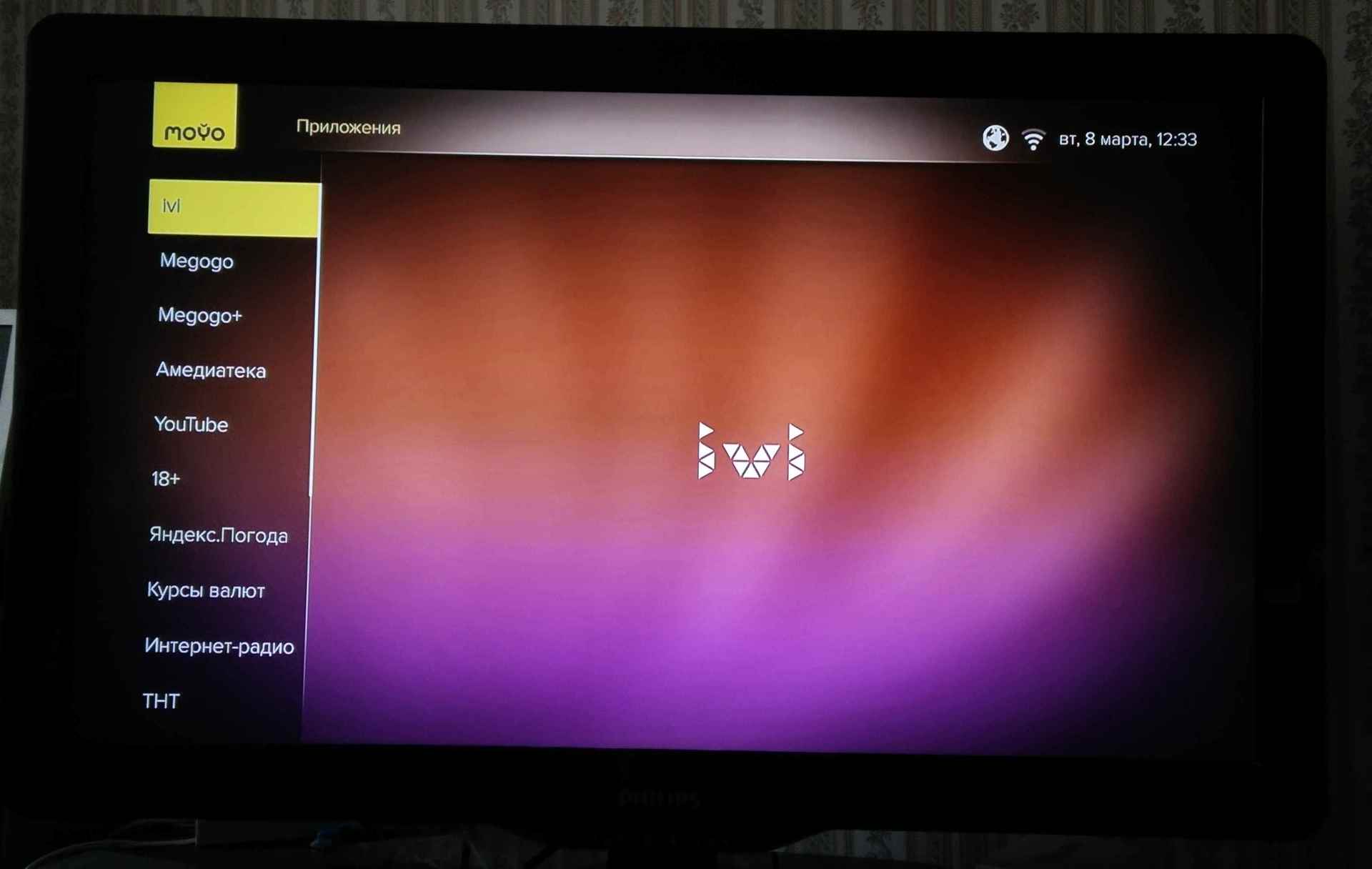
In the photo below, the content in the “YouTube” section, in which besides the extended set of categories, there are recommendations from MOYO:

The content window from TNT looks like this:

Culinary Encyclopedia from Red Media:

Section "Internet Radio":
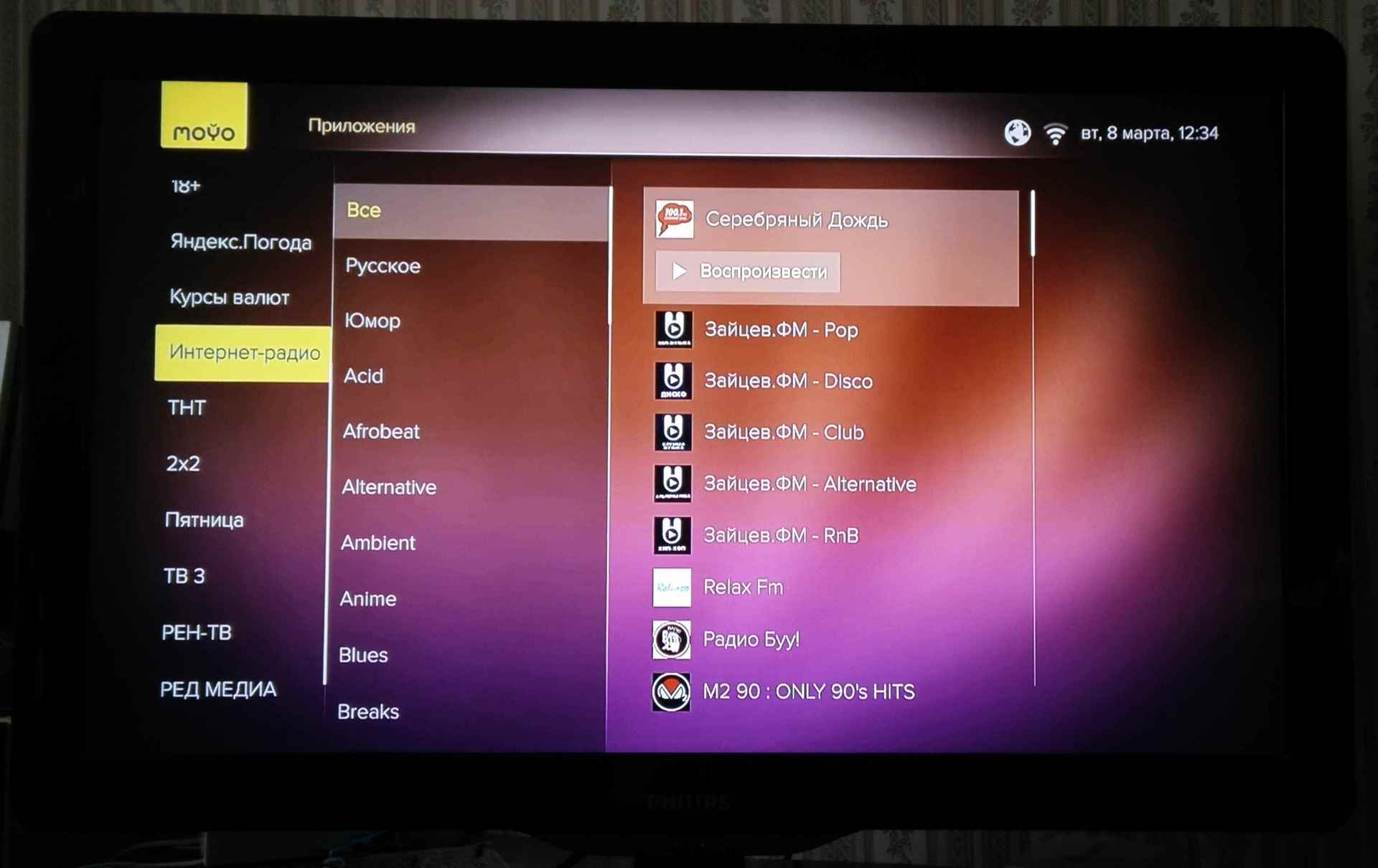
On the main screen in the “Settings” section, you can change the profile settings, location (select a city from the list to enable monitoring of traffic jams and weather), time zone, system language, you can configure device connections, view system settings, and in the support section check for updates , send a report on the problem, if the device does not work correctly, or reset the prefix to the factory settings:

In the "System" section, you can change the network settings, there are advanced sound, video, screen, subtitle encoding options that change globally, and you can also sort channels and set a sleep timer:

Thus, as you view any content, the system will learn and remember what you like. The tape will change every day.
Already after about 2 weeks, the tape on the main screen will become completely yours, and there will no longer be a need to search for a long and frantically transmission. The longer you use MOYO, the more accurate the offers will be.
The device has a generally high speed, with the exception of cases when it becomes necessary to run a full-length film from the server, in such cases you have to wait about 20 seconds, nevertheless it is natural.
Very convenient is that if you turn off the console, but do not disconnect from the outlet, then the next time you turn on, it will be enough to select a profile, and then the device will start to show that channel, content or display the menu where you stopped last time.
The MOYO Box can play various types of content from external USB devices. It is also possible to delete files from external media.
If you compare with the same prefix Xiaomi Mi Box 4K, which allegedly supports 4K video, but in fact can not even properly deal with BDRrip 1080p 11-12 GB when playing from a USB flash drive, then MOYO Box has no problems at all. 1080p movies go quite smoothly and without delays thanks to a Broadcom BCM723 specialized processor specially designed for television systems, and watching the movie from external media will give you great pleasure:





Finally, we’ll see some more photos with HD broadcasts and regular quality broadcasts:
HD content:






Normal quality
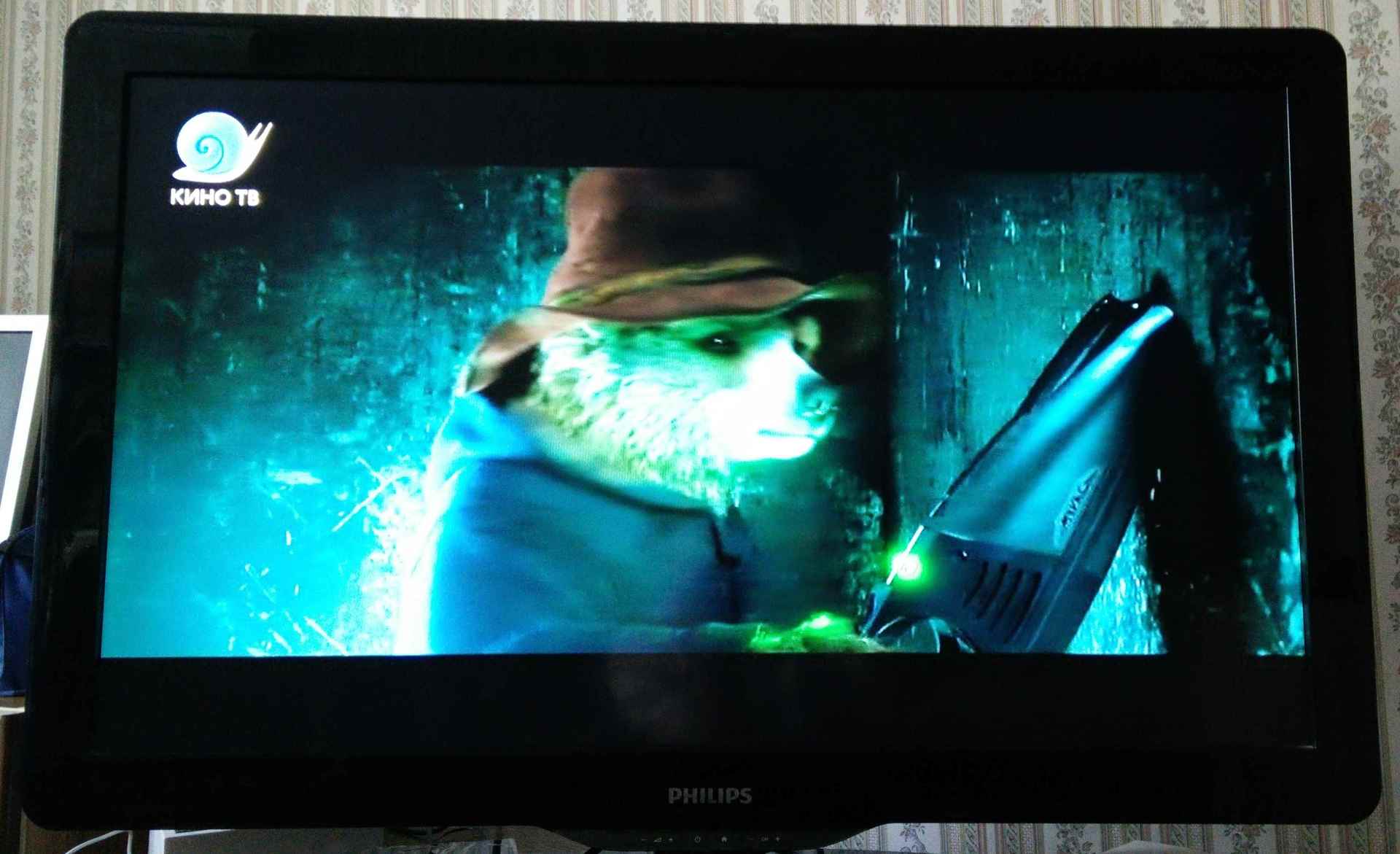


Thus, MOYO is an intelligent system that provides its users with a variety of content for every taste and any age category and, importantly, in excellent quality, providing interactive control functions for the air.
The ability of the device to analyze user activity and, on its basis, to form a personalized tape makes the prefix indispensable for the whole family, allowing at any time to find an occupation according to mood and desire.
The ability to add your favorite content to your favorites will allow you to create your own invaluable collection that will warm your soul and will not let you be bored.
Minimalism and ease of handling and high-speed MOYO Box will allow all family members, young and old, to join the console.
Source: https://habr.com/ru/post/391925/
All Articles