15 interesting and useful services from Google
At the end of March, Google is going to stop the “Compare” service, which allows users to compare offers for car insurance, credit cards, and mortgages. But besides him, the company has enough other interesting, often hidden and really useful products that can be used.
Google employs more than 60,000 professionals, and the company also has all kinds of resources to create original services in addition to the search engine and other major projects. Below is a selection of entertaining and useful applications from Google. From searching for information in exclusively professional publications to geographical maps made up of photographs of ordinary people.
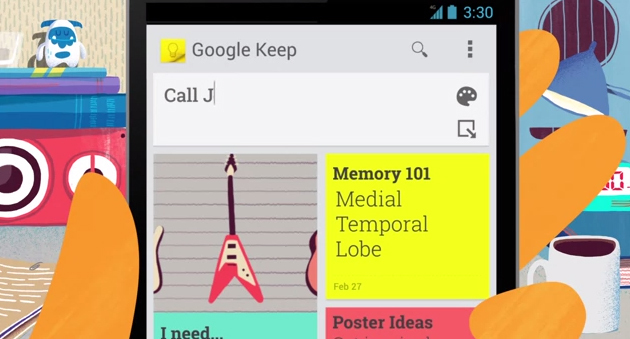
')
Google Keep is a free internet application for creating and storing notes. Works on both desktop and phone. Its colorful design will help you create a unique and colorful to-do list. You can set “reminders” that will be combined with GCal.
It is enough to write down the idea, plans and at the specified time or in a specific place the application will remind you what needs to be done. You can create voice memos that Google Keep automatically converts to text. Photograph posters, recipes and documents, then it is easy to find them. Share notes with family and friends.

A feature called Gmailify allows anyone to take advantage of Gmail (more volume, spam filters, mail grouping, etc.) without having to change your email address.
Even if your email is on Yahoo, Hotmail, or Outlooko — you can still google it by adding gadgets and Gmail design elements without actually changing the address.

At the end of last year, Google launched Project Sunroof , in order to attract more people to equip their homes with solar panels. Based on high-resolution aerial photography and local weather conditions (sunny days), this tool allows users to check how much they can save thanks to solar energy.
So far, the service works in test mode in the United States and in just three cities: San Francisco, Fresno and Boston. But over time, Project Sunroof will operate around the world.
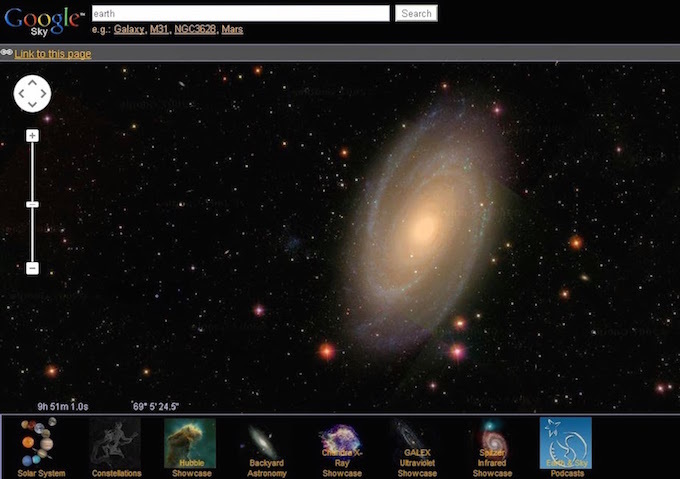
Google Sky is a Google Maps application that allows you to explore the far reaches of the Universe using images from NASA satellites, Sloan Digital Sky Survey (SDSS), and the Hubble telescope.
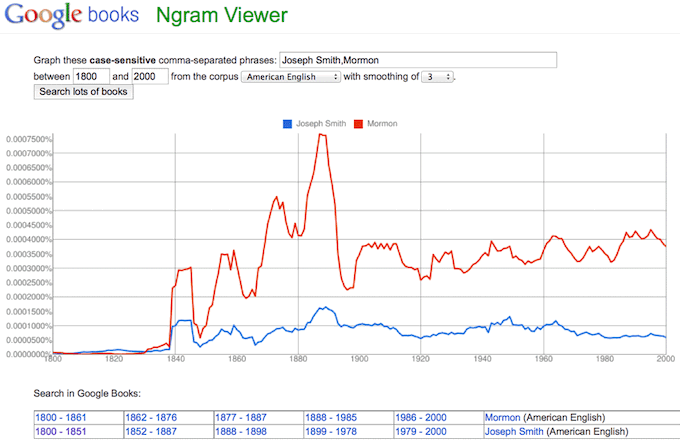
Google Ngram Viewe is an interesting online tool that allows you to search for words, expressions, phenomena or concepts in the literature from 1500 to 2008. More than 5 million books published over a specified period of time are analyzed. Users have the opportunity to follow the changes of words over time. Available search languages: English, German, Spanish, French, Russian and Chinese. The results are displayed as a graph, where the frequency of use of words or phrases is visible.

For those who are afraid of huge numbers - Google will help to figure out how to pronounce even 12-digit giants. Just type after the number "= english".
Through Google, you can do many other calculations. Enter mathematical equations or conversions in the Google Search box and get quick answers.
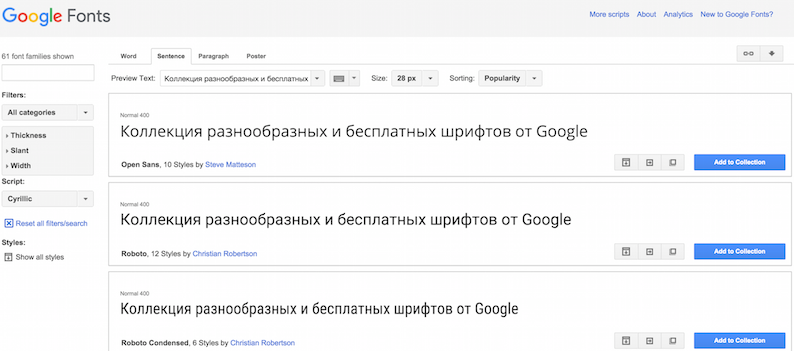
Among other services, Google offers free fonts . The collection also has Cyrillic.

Google Scholar makes it incredibly easy to find information from most of the peer-reviewed online magazines and newspapers of the largest scientific publications in Europe and the USA. This is a free search engine for full texts of scientific publications of all formats and disciplines.
Google Scholar has its own slogan - “standing on the shoulders of giants” (part of I. Newton's famous statement “if I saw farther than others, it was because I stood on the shoulders of giants”).

Cultural self-development with the Google Art Project online platform. A place where you can find photos of works of art of world masters in super-high resolution. The project involves about 200 museums, galleries and palaces from around the world.
The Google Art sites feature more than 35,000 masterpieces of painting, sculpture, architecture. Also on the site laid out panoramic shooting from the halls of museums.

Google’s “Digital Cheat Sheet” for marketers, where they use their data to gather information on what is relevant to the industry. The Think Insights project is designed for online marketing professionals, online market trend analysts in various areas of information consumption or user online activity.

For those who want to be always aware of what people are worried about at the moment, the Google Trends web app will be the way of it. This service shows the most frequently asked search questions in relation to the total volume of search queries in different regions of the world and in different languages.
You can even build a diagram showing how the search frequency for various criteria increased or decreased over time.

Panoramio's great web site combines Google Maps with private photos, allowing users to put their pictures on the map sections where they were taken. The resource allows you to save the geographic coordinates of photos.
Immediately after you upload a photo and tie it to the site, it will go for review by the moderators. After verification and following the Google Earth Reception Policy, the image is marked with the Panoramio logo and the caption “Photo selected for Google Earth” and is visible to all users.

Google Sound Search is a widget that works like Shazam and helps identify songs that are “heard”. It also helps to find the track found in the Google Play Store.
The application is easy to use. You add Google Sound Search to your Android and when you hear your favorite but unfamiliar melody, you just need to click on the application icon. And in a few seconds, Sound Search for Google Play will let you know the name of the song and artist, as well as the name of the album.

For those who like to travel, additional features of the well-known Google Translate application will be useful. With it, it is possible to translate visual and voice material in real time, which makes staying in different countries freer and easier.

Build - simulator of the popular designer on WebGL. A joint project of Google Australia and Lego, which will be interesting not only for children but also for adults.
Google employs more than 60,000 professionals, and the company also has all kinds of resources to create original services in addition to the search engine and other major projects. Below is a selection of entertaining and useful applications from Google. From searching for information in exclusively professional publications to geographical maps made up of photographs of ordinary people.
1. Google Keep
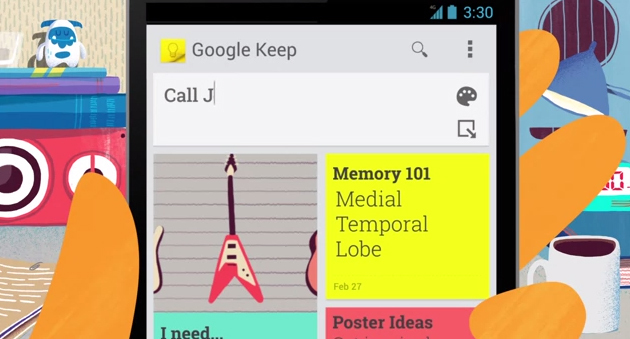
')
Google Keep is a free internet application for creating and storing notes. Works on both desktop and phone. Its colorful design will help you create a unique and colorful to-do list. You can set “reminders” that will be combined with GCal.
It is enough to write down the idea, plans and at the specified time or in a specific place the application will remind you what needs to be done. You can create voice memos that Google Keep automatically converts to text. Photograph posters, recipes and documents, then it is easy to find them. Share notes with family and friends.
2. Gmailify

A feature called Gmailify allows anyone to take advantage of Gmail (more volume, spam filters, mail grouping, etc.) without having to change your email address.
Even if your email is on Yahoo, Hotmail, or Outlooko — you can still google it by adding gadgets and Gmail design elements without actually changing the address.
3. Project Sunroof

At the end of last year, Google launched Project Sunroof , in order to attract more people to equip their homes with solar panels. Based on high-resolution aerial photography and local weather conditions (sunny days), this tool allows users to check how much they can save thanks to solar energy.
So far, the service works in test mode in the United States and in just three cities: San Francisco, Fresno and Boston. But over time, Project Sunroof will operate around the world.
4. Google Sky
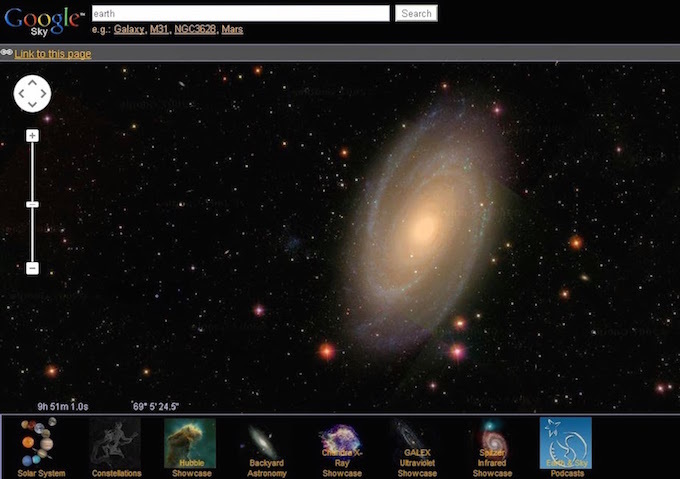
Google Sky is a Google Maps application that allows you to explore the far reaches of the Universe using images from NASA satellites, Sloan Digital Sky Survey (SDSS), and the Hubble telescope.
5. Google nGrams
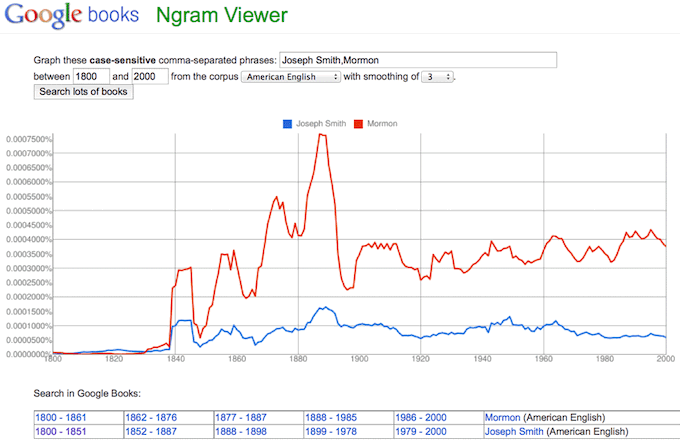
Google Ngram Viewe is an interesting online tool that allows you to search for words, expressions, phenomena or concepts in the literature from 1500 to 2008. More than 5 million books published over a specified period of time are analyzed. Users have the opportunity to follow the changes of words over time. Available search languages: English, German, Spanish, French, Russian and Chinese. The results are displayed as a graph, where the frequency of use of words or phrases is visible.
6. Google calculations

For those who are afraid of huge numbers - Google will help to figure out how to pronounce even 12-digit giants. Just type after the number "= english".
Through Google, you can do many other calculations. Enter mathematical equations or conversions in the Google Search box and get quick answers.
7. Google-fonts
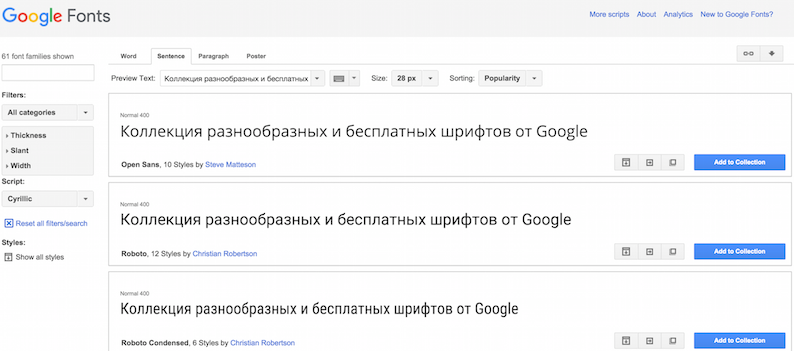
Among other services, Google offers free fonts . The collection also has Cyrillic.
8. Google Academy

Google Scholar makes it incredibly easy to find information from most of the peer-reviewed online magazines and newspapers of the largest scientific publications in Europe and the USA. This is a free search engine for full texts of scientific publications of all formats and disciplines.
Google Scholar has its own slogan - “standing on the shoulders of giants” (part of I. Newton's famous statement “if I saw farther than others, it was because I stood on the shoulders of giants”).
9. Google Art Project

Cultural self-development with the Google Art Project online platform. A place where you can find photos of works of art of world masters in super-high resolution. The project involves about 200 museums, galleries and palaces from around the world.
The Google Art sites feature more than 35,000 masterpieces of painting, sculpture, architecture. Also on the site laid out panoramic shooting from the halls of museums.
10. Think Insights

Google’s “Digital Cheat Sheet” for marketers, where they use their data to gather information on what is relevant to the industry. The Think Insights project is designed for online marketing professionals, online market trend analysts in various areas of information consumption or user online activity.
11. Google Trends

For those who want to be always aware of what people are worried about at the moment, the Google Trends web app will be the way of it. This service shows the most frequently asked search questions in relation to the total volume of search queries in different regions of the world and in different languages.
You can even build a diagram showing how the search frequency for various criteria increased or decreased over time.
12. Panoramio

Panoramio's great web site combines Google Maps with private photos, allowing users to put their pictures on the map sections where they were taken. The resource allows you to save the geographic coordinates of photos.
Immediately after you upload a photo and tie it to the site, it will go for review by the moderators. After verification and following the Google Earth Reception Policy, the image is marked with the Panoramio logo and the caption “Photo selected for Google Earth” and is visible to all users.
13. Google Sound Search

Google Sound Search is a widget that works like Shazam and helps identify songs that are “heard”. It also helps to find the track found in the Google Play Store.
The application is easy to use. You add Google Sound Search to your Android and when you hear your favorite but unfamiliar melody, you just need to click on the application icon. And in a few seconds, Sound Search for Google Play will let you know the name of the song and artist, as well as the name of the album.
14. Google Translate

For those who like to travel, additional features of the well-known Google Translate application will be useful. With it, it is possible to translate visual and voice material in real time, which makes staying in different countries freer and easier.
15. Build

Build - simulator of the popular designer on WebGL. A joint project of Google Australia and Lego, which will be interesting not only for children but also for adults.
Source: https://habr.com/ru/post/391661/
All Articles