Gamdias Hermes Ultimate mechanical gaming keyboard overview with life hacks
Instead of an epigraph:
A 30-year-old programmer is sitting at the computer, debugging the program, overlaid with reference books and documentation, the deadline is appropriate, it’s already the second day that it’s sitting, disheveled, dirty, red-eyed - it’s not working, it’s buggy somewhere.
Here his middle-aged mother enters the room, looks at him longingly and speaks with reproach:
- Everything is played ...

Since no one reads the reviews completely, immediately “reeling” up to “conclusions”, I summarize here:
- Gamdias Hermes Ultimate is an expensive, “image-based”, universal (even though it is positioned as a game) keyboard with advanced functionality: after careful “setting” and “running in macros”, it will not only succeed in “cutting frags”, but also convenient to work;
- It is built on branded switches (switches, buttons) Cherry (Cherry MX) - I got on the "black" (Black) - they are ideal not only for games, but also for work: they are pressed easily and almost silently, they work well, they are very nice to press, what, in fact, all the fans of the "mechanics" say;
- in the keyboard, a new patented GAMDIAS Element technology has been applied - special rubber inserts under the key caps, which increase the speed of the keys' reverse stroke and reduce the noise;
- All keys are illuminated with a beautiful, rich red light, the backlight brightness is adjustable;
- The classic ANSI layout: long “shifty” and “single-story” Enter (i.e., nothing prevents you from using it for work as well - actually, I personally like this layout the most);
- There are 13 additional keys, 5 of which are traditionally located on the left in a vertical row, 3 - under the space, another three - under the right Ctrl, and two - on the sides of the up arrow of the cursor cross, all of the additional keys, like the main ", Made on the same branded switches - no" half measures "," mouse trailer "and other things;
- the keyboard is cool to impossibility: except for the presence of the so-called NKRO, absolutely all keys are reassignable (well, except for Fn, of course);
- you can reassign both to the “other key”, and to various macros (which are easy to write and debug in the Hera program shell), and many more “service” functions;
- as such, macros can be easily recorded directly from the keyboard itself, without loading “Hera”;
- there are 10 (ten!) instantly switchable profiles, which are also “associated” with the programs;
- it comes with a comfortable, beautiful and completely ergonomic wrist rest, which can, when the computer is turned off, “cover” the keyboard so that it does not become dusty;
- besides its functionality, the keyboard is very beautiful with its severity and exquisite straightforward lines, the large illuminated logo in the middle completes the image in a profitable way;
- The keyboard also has extension cables for the USB port, headphone output and microphone input of the computer, i.e., the mouse and headset can be directly “stuck into the keyboard” and not climbed to the back of the computer;
- additional keys, combined with the possibility of reprogramming and “hanging” on the macro keys, give this keyboard a resemblance to the remote control of a starship both externally and “by sensation” and all your friends, just looking at it, wildly envy, and “touching” it - immediately run to the store for the same!
In the last phrase, of course, some exaggeration was allowed (about “run”) - well, it’s not customary for us to attach importance to such “trifles” as the keyboard, mouse, mouse pad, noise of the computer’s cooling system, uncomfortable chair for the computer and etc., and so on ... What is - this is, and that the keys rattle and do not press clearly, the cooling system is noisy, like a fighter jet taking off, the mouse buttons “twist” and wobble, and from sitting for a long time in a chair hurts back and not only - do not care, "but cheap" (or free)!
Meanwhile, to buy, for example, a “heaped-up” smartphone shovel for the price of two or three or four such keyboards and to know about it only “how to call” and “how to enter the contact” is normal, but to buy a convenient tool for long work (games are also a considerable part of our life, and for some - work!) - “yes, not expensive!” ...
But, as they say, “we live once”, and “quality of life” also depends on such “trifles”, so why torture ourselves with various “torture devices”? As they say, “we eat more”!
Well, enough “grumbling”, “in the regions” of our country, the price of the keyboard may at first glance seem overwhelming, but in fact, for such a high-quality thing (considering the guaranteed resource of 50 million (!) Taps for “cherry” and absolutely transcendental, “cosmic” possibilities of customization and customization, which will regularly delight the user with their “talents” for many years - as if not very expensive, especially since our money depreciates “at the speed of a whistle”.
')
Before writing a review, I, of course, read what had been done before me, so as not to reinvent the bicycle and not focus on the already repeatedly sucked details (reviews (and video reviews!) Are easily searched on the Internet - I recommend reading and watching them, because it is impossible in one review to consider absolutely all the details).
But I decided to comment on something ...
First of all, the "huge box" is mentioned.

Not so much “huge” as “thick” - more than two matchboxes (about 10 cm)! This is all because the keyboard and wrist rest are placed “in two floors”, and there is enough empty space at the top-bottom-between to protect the keyboard during transport.
And, of course, it is somewhat surprising that the keyboard is called "big." Yes, it is not small, but in size (without a wrist rest) - this is the usual full-size keyboard! Apparently, the "visual" habit of the "shortened" , but rather, even to notebook keyboards ...

The photo shows that Hermes Ultimate is equal in length to my ancient “combat” so-called “multimedia” keyboard - only the wheel on the left is added, and this one has additional programmable buttons. And "in depth" - even less (without a wrist rest, of course) ...

A typical "hacker workstation" - two monitors, two keyboards, an open system unit and dust in hard-to-reach places ...
In fact, a wheel or even two wheels on the keyboard is very convenient for work, but only with appropriate software support.
The keyboard in question is very well packed, in an external “beautiful” box (many inscriptions in English, brief characteristics in several languages, including Russian) from thin coated cardboard with selective lacquering of the key image and a “Greek” pattern (this is professional, I worked for a long time as a prepressor in printing houses, hence the “love” to “work on the keyboard”) with the “glazed” windows in front and behind (!), there is a black box made of thicker cardboard, also with windows (but, unlike the outer one, devoid of transparent pl stikovyh inserts). Opening the lid, we see the keyboard itself in a “simple” plastic bag with a cutout opposite the window in the boxes (i.e., you can look at the keys without opening the box - the valve of the outer box is sealed with special stickers).
The Russian description is very brief and, unfortunately, translated “automatically” by Google translation, but it gives some idea of the product.

Inside the black box, the keyboard and wrist rest are held in foam plastic “holders”, which are still protected by cardboard wrappers for rigidity.
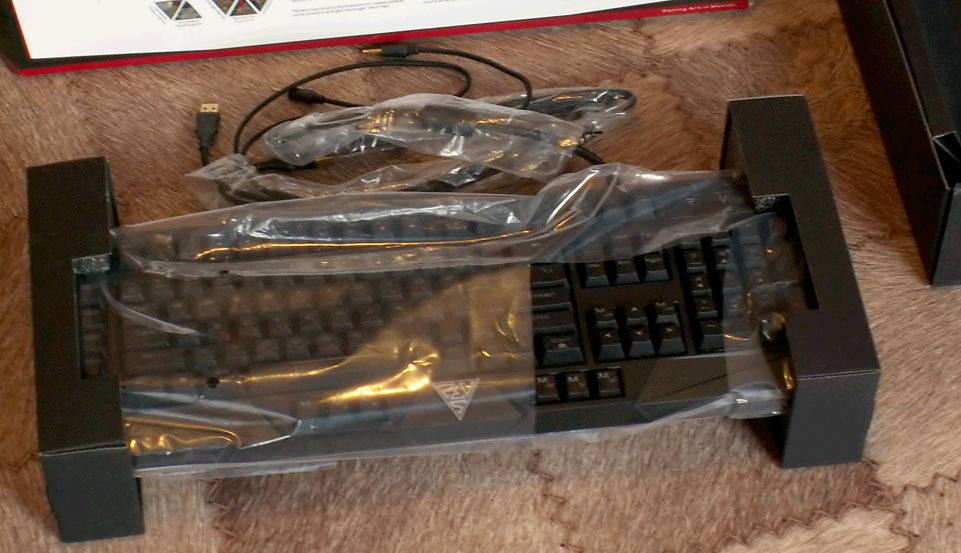
The following picture shows these holders and another “protection” of cardboard with a triangular window (it separates the cable from the actual keyboard in the box). Also visible is the instruction book and the two stickers included. The stickers are quite large, about 6 cm in size, on a transparent and dark background.
There is also a triangular cutout in polyethylene, in which the wrist rest is packed, in that place the inscription GAMDIAS is stamped, stylized, obviously, under the Greek pin. Apparently, it is supposed here, in the middle of the stand under the wrists, to stick a "dark" sticker.
In addition, there is a loose sheet, where, through ten languages, including three hieroglyphic and one - by some kind of “Arabic script”, it is stated that Gamdias Element is not your secret, but a patented exclusive piece, and you should slightly press on the keys so that the caps and elastic bands “seeded” into place (well, and that is true, the caps are attached to the switches quite easily, and the elastic bands are simply inserted into their sockets - they can be “loosened” by vibration during transportation).

The book (actually, this is the so-called Quick Installation Guide, “quick start” in our opinion) has a glossy laminated cover, the illustrations are beautiful, bright, colored (well, how else can it be in the 21st century?), Brief descriptions are given at the end and photos of mice and headsets (the descriptions of them, unfortunately, are only in English), but the main volume is occupied by the description of the functional areas of our keyboard and the process of recording macros on the fly, and the Russian language is available, everything is quite simple and understandable.
It seems that in one of the reviews they complained that with such a long cable there is no “cable management”, I mean some kind of “tack”, so that the “extra” piece of cable wound with loops can be “tied up” and it will not be confused on the table. So - on the cable there is a brand strap, "sticky", just allowing you to pack the "cord". As you can see, sticky is quite long, which is not bad.

Immediately after unpacking, it turns out an interesting detail: in order to cover the keyboard with a stand under the wrists, this stand must be rotated 180 degrees, that is, back to front! Only then will it normally “fall”. In the reviews I saw and “direct” overlay, but then the whole structure staggers and fidgets ...
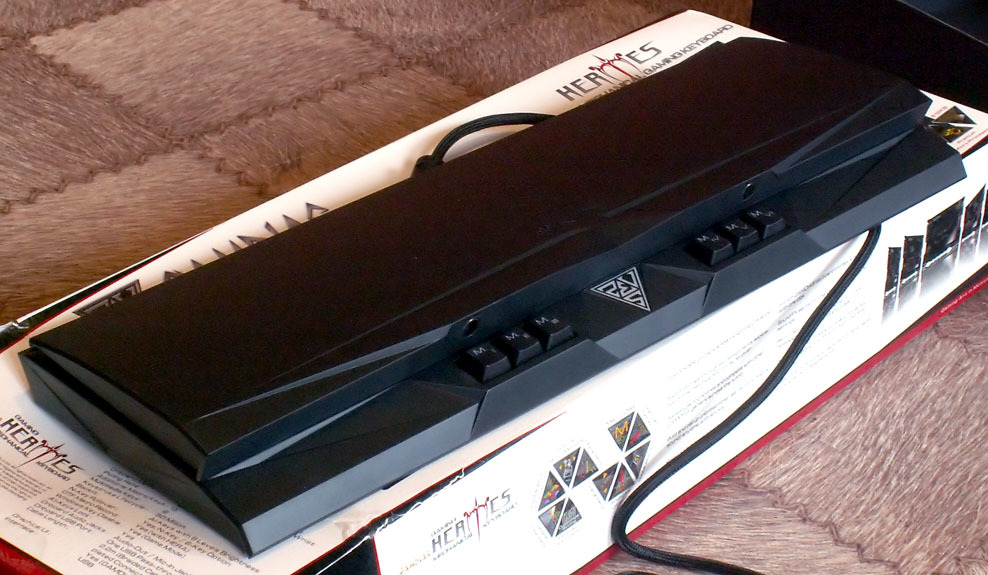
In this form, the keyboard resembles a certain mobile phone “with a flip” or “slider”, when in the folded state most of the keys or the screen is covered, and access is only to some of the “most important” - you can configure some computer control on these keys, well I don’t know, control of a video player or something similar, when there is no need to use the entire keyboard ...
After the first start-up and the attempt to work (type text, control something from the keyboard), some inconvenience began to be felt ... It turned out that the space is too “perpendicular,” that is, its surface is horizontal and my big fingers “fall” on its “sharp »Trailing edge, which causes some discomfort.
It does not matter, the keyboard is mechanical, which implies easy removal of the caps (for some reason there is no special tool for this - although it costs “pennies”) - and now the space is turned upside down (do not forget to turn these little white ones as well ” plastics ”inside the space, in which the“ stabilizer bar ”is hooked - this is such a bracket so that the space does not skew when you press on one side)! Now his “working side” is slightly inclined “towards me” and the fingers lie “as it should” on the slightly convex upper surface.
Now let us pay attention to the three buttons “under the space” (in the reviews it is noted that the thumbs of the hands “press” these keys when pressing the space) - their upper planes are just obliquely “towards themselves”. This also seemed inconvenient to me, “knocking over” the caps, I saw that the switches themselves are exactly as they should be, and the tilt is due to the fact that the caps are attention! - rotated 180 degrees!
Since I have high hopes for these buttons: I want to assign Shift, Win and Ctrl modifiers to them so that you can press them with your thumbs without taking your hands off the so-called “basic position of the blind ten-finger print” (see below), and I want so that their surfaces are horizontal - voila, we turn them “as it should be” and the problem is solved!
Who wants to experiment with comfort: I advise you to try the “lateral” arrangement of these caps - because the caps of the “cherry” are absolutely symmetrical, except for the inclination of the upper surface, it may be more convenient.
In the same way, I “unfolded” “for the company” and the caps of the three other additional keys - MIV-MVI, by the way, now the designations on them began to resemble certain “hieroglyphs” and not badly fit into the concept of “Greekness”, IMHO. True, the strip on the space has ceased to be highlighted - but the gap is “easy” to find, even in the dark, “easily”! But on the MI-MVI, Roman numerals began to be highlighted (although they are “drawn” upside down now, but the first three do not change after the coup) ...

In the photo, the keyboard looks gray with different shades - this is actually not the case, the plastic is black matte (but not soft-touch), just the light is differently reflected from the inclined surfaces, and I have somewhat “unscrewed the brightness” in the graphic editor so that better seen ...
And the last two additional keys - MVII and MVIII. I somehow got used to grope "cursor keys" (cursor cross) exactly that there are four keys, and there are no other keys on either side of the up arrow ... As you can see in the photo with my old familiar keyboard - there is also an additional one. buttons, but they are “not flush” with the cursor. So you can, of course, experiment with “turning” the caps on them by 90 and 180 degrees, but it is better to “lower” them by stowing the bottom of the caps and part of the “cross” that is worn on the “pen” of the switch on the “emery” (sandpaper on a flat surface) or on a grindstone.
Caution! In addition to injuring fingers, the warranty is also obviously lost!
Here you can use the fact that the initial depth of the cruciform groove in the cap is somewhat larger than the length of the corresponding “cross” on the switch itself, by this amount ( not more! Otherwise it will not hold! ) And you can grind off the cap. As a result, it was quite acceptable to grind off the bottom of the caps with the designations MVII and MVIII (after grinding it is necessary to clean the cross-shaped groove from sawdust, dust and flash!), Then remove the “stiffeners” inside these caps with a narrow knife (they will not give the caps a “sit down” low) and turn them 180 degrees ("upside down" in relation to "to yourself") ...
In the photo below you can see the whole “anatomy” of “drunk” caps (for comparison, the “untouched” key is next to it).

The pictures above and below this sentence show specks of dust that have “sat down” on the keyboard for almost two weeks of use for the intended purpose (traditionally, when writing a review, I use only the “reviewed” keyboard), and the white hairs are the result of living together with two cutest creatures , photos of which are posted at the end of the review (so that at least someone “twisted” there) ...
By the way, you can try doing the same thing as a space with the “0 Ins” key, which is the only one of the whole digital block (NumPad) designed to be pressed with your thumb (do everyone know that on this NumPad itself " Is it very convenient to type numbers" blindly ? "And what is convenient in it to control the text cursor?)

In any case, in order not to spoil your keyboard and not lose the guarantee (or if you don’t feel sufficient self-made skills in yourself), you can try simply “turning” them, as in the picture below, so that they still differ in touch.

Here are such "life hacks" can be done with this, in general, perfect in its design keyboard (and, without much effort and time).
Now you can try to deal with the " patented technology GAMDIAS Element " - what it is and "with what it is eaten."
GAMDIAS Element are special rubber inserts that increase the speed of the return stroke of the keys and reduce the noise during operation.
It would seem that this is a kind of replacement for the so-called O-rings ( O-Ring - noise-absorbing rings for Cherry MX mechanical switches ), but if you take a closer look (and listen!), You can find a few very, in my opinion, positive differences.
Here are the O-rings, put on the "legs" caps:

Their meaning is that if the mechanical “button” (switch) is “in its original form”, without the O-ring (the actual mechanism of the key) is pressed “all the way”, the plastic parts of the cap and the switch “loudly” click “together” - because of this, mechanical keyboards, in addition to quality, are famous for their noisiness ... But if you put these O-rings (soft rubber rings) on the cap feet, the noise is significantly reduced!
On some keyboards, only WASD keys are provided with such dampers (basic gaming, so to speak), on others - all the keys are “universal”, you can also purchase a set of little rings separately and self-tune your keyboard.
In principle, mechanical switches “work”, that is, they fix the pressure (as opposed to so-called “film” or, what is the same, “membrane” keyboards) not at the end of the key stroke, but approximately in the middle, that is, not no need to “push from the heart”, and many fans of the “mechanics” (aha, almost like “wars”, “mechanics vs automatic” on auto forums!) have trained themselves to “underperform” ...
Although, I think, few “in the heat of battle” in any active “shooter” or “skipping rope” will remember how to properly press the buttons - they will push “through the table”!
This is where GAMDIAS Element technology will help! Its meaning is that under all the keys (except, for some reason, NumPad'a) are special gum, performing, in general, the same functions as the above-mentioned O-rings. But!
Everything is arranged so that the cap at the end of the stroke touches the rubber not with the “foot”, but with the perimeter, edges! That is, the effort falls not on the exact and rather fragile mechanism of the key, but on the cap itself, which, you see, because of its solidity, is much more resistant to physical influences.
Therefore, there is a good chance that after numerous virtual battles, the keyboard will be much less “broken down” and “raznoshennoy”! And this will certainly have a positive impact on its reliability and durability!
This is how “dampers” look like they are inserted into their place (in order not to disassemble the entire keyboard, removed three macro keys), switches without “rubber bands” and a rubber insert separately. Please note that the cap clearly lays its edge on the rubber stamping!

The noise, by the way, is also excellently extinguished, it is enough to compare the sound from the NumPad to the main field of keys. Why NumPad is so deprived is not clear how the versions are: firstly, it is almost never (probably) used in games, because it is far from WASDa, or secondly, when working on the keyboard, a set of numbers on it will be better controlled by sound , "aurally". In any case, if necessary, “drown out” and no one will forbid him to put those O-rings there.
As for the fact that GAMDIAS Element also increases the speed of the return stroke of the keys, then yes, if you “push the table”, the rubber will, of course, do its work, sprinkle and give the cap some acceleration upwards, and there’s something silly to argue , but only the “burned-through” pros of games, Professionals “with a capital letter” can apparently notice this. But to prevent this technology certainly can not!
Unfortunately, I (and perhaps fortunately? After all, there may be other interests?) Not so cool in games that my fingers feel the difference in the speed of working out the keys, but the sensations at work and games are very comfortable, the keyboard works softly and quietly, switches "Besklikovye", as I like, not only for games, but also for typing.
Comfort is also emphasized by the fact that all the “long” keys (longer than 1.5x) are equipped with metal brackets that do not allow caps to warp and wedge when pressed “not in the center”. Many manufacturers of cheap (budgetary, as is customary to say) keyboards save on this, which, with active work, gives them a substantial “one-offness” ...
By the way, the keyboard is quite securely on the table (and its weight of 1.8 kg only helps this), although I do not use the retractable legs located on the “far” side from me, equipped with rubber “galoshes”. But available on the "near" side of the rubber lining is enough.
In the reviews it was mentioned that due to the lack of a rubber “leg” in the middle of the “near” side (roughly speaking, under the space), the keyboard flexes when pressed - yes, there is such a phenomenon, but why should we press it like that? During normal operation, nothing naturally bends, for the keys are pressed very, very easily, as stated for “black” cherry tomatoes, the effort is about 50 grams.
The ability to lock the keyboard by pressing Fn + F11 was very useful for all key manipulations, but I did not use the Win key lock (Fn + F12, the function is called “Game”), since this key does not prevent me from playing.
It should be noted that locking the Win key extends not only to the “full-time” “flag button”, but also to the reassigned keys with this function: I assigned Win to the MII key for more convenient work (I have some non-standard, but very the necessary characters, such as hitting and ellipsis ... and also the text cursor is controlled using a small utility ), so MII with the Win function is also blocked, which should be recognized as a success of programmers.
Although, if there are ten instantly switchable profiles, the blocking of the Win key itself becomes, in general, superfluous, because anyway for the game I switch the profile (or even it will switch when the game starts), and if you like, you can already lose this key ". But - let it be, it does not hurt!
A few words about the backlight. It is beautiful, juicy red (apparently, the designers considered “aggressive” “bloody” color more appropriate for the image of the keyboard “monster sponges”), the brightness can be adjusted for each profile separately: there are four brightness levels, plus the backlight, and the traditional the so-called "breathing mode" - the keyboard gradually inflames and fades. By the way, the brightness is controlled by the keys 8 and 2 on the digital block (NumPad) with the Fn key.
If they asked me, I would say that the green color of the backlight is much more pleasing to the eye (my friend is now reworking the backlit keyboard presented to him from red to green, however, the “membrane”, it’s easier there) ...
My eyes do not tolerate too bright light even at the periphery of vision (I type the text on the keyboard, as I already mentioned, by the so-called “blind ten-finger” method), but the minimum level of brightness is quite comfortable for me.
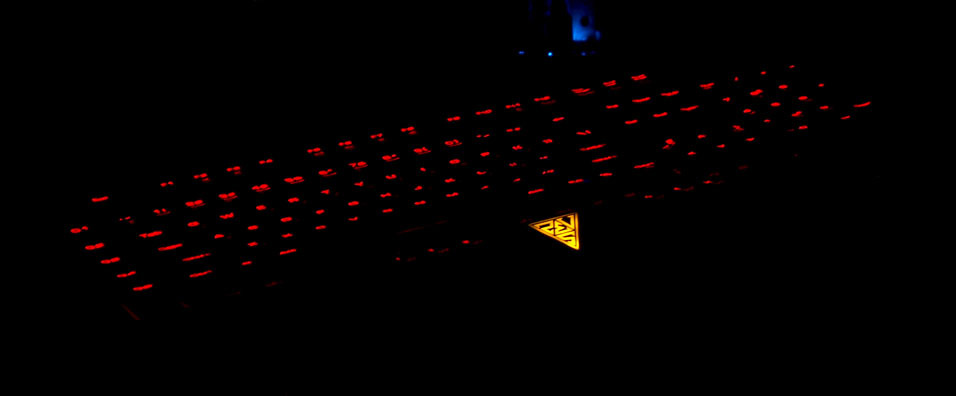
The top photo shows how the keyboard looks in the dark, and the bottom shows the shutter speed specified so that the keyboard itself can be seen (the matrix of a digital camera still loses much to the human eye in adaptability). The blue diode on the monitor and the active USB hub.
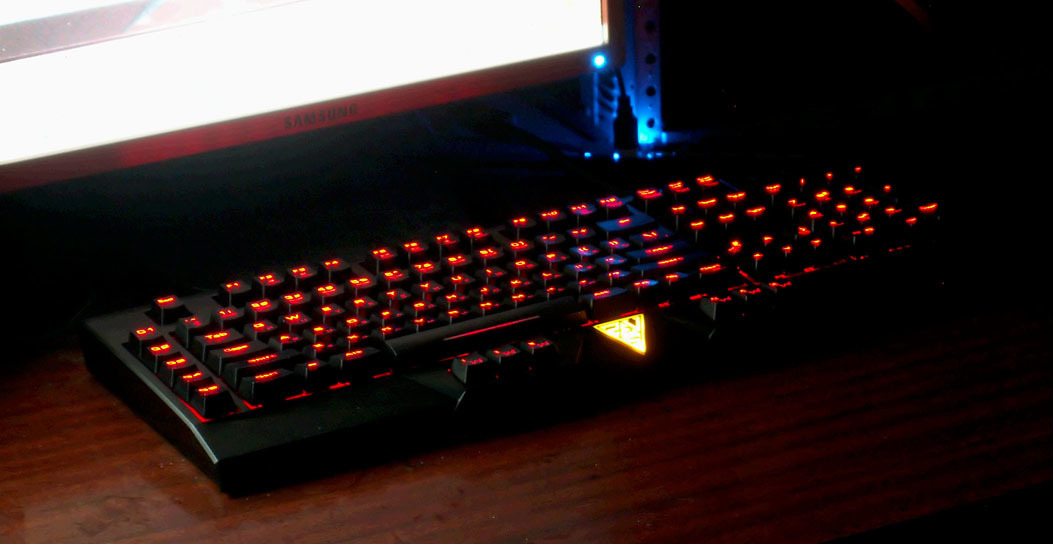
When the lights are turned off, the characters on the keys are quite clearly distinguishable - they are so white-gray (with normal lighting in the room, of course, working in complete darkness is at least uncomfortable), it’s a pity, of course, that Russian letters are applied to keys that are much smaller than Latin ones , and significantly less "fat" ...
When the Cyrillic backlighting is turned on, the keys are distinguishable, as noted in the reviews, not very well, apparently, it would still be necessary to change the program of the machine that “draws letters” on the caps - shift the Latin to the left, and apply the Cyrillic alphabet not in the right-bottom corner in the right-top.
However, I would advise making Russian basic letters for our market in general — large, fat, and in the upper left corner of the key, and the Latin alphabet — smaller and in the right. Russian is still the main language for us, and it would be convenient for those who only learn Russian.
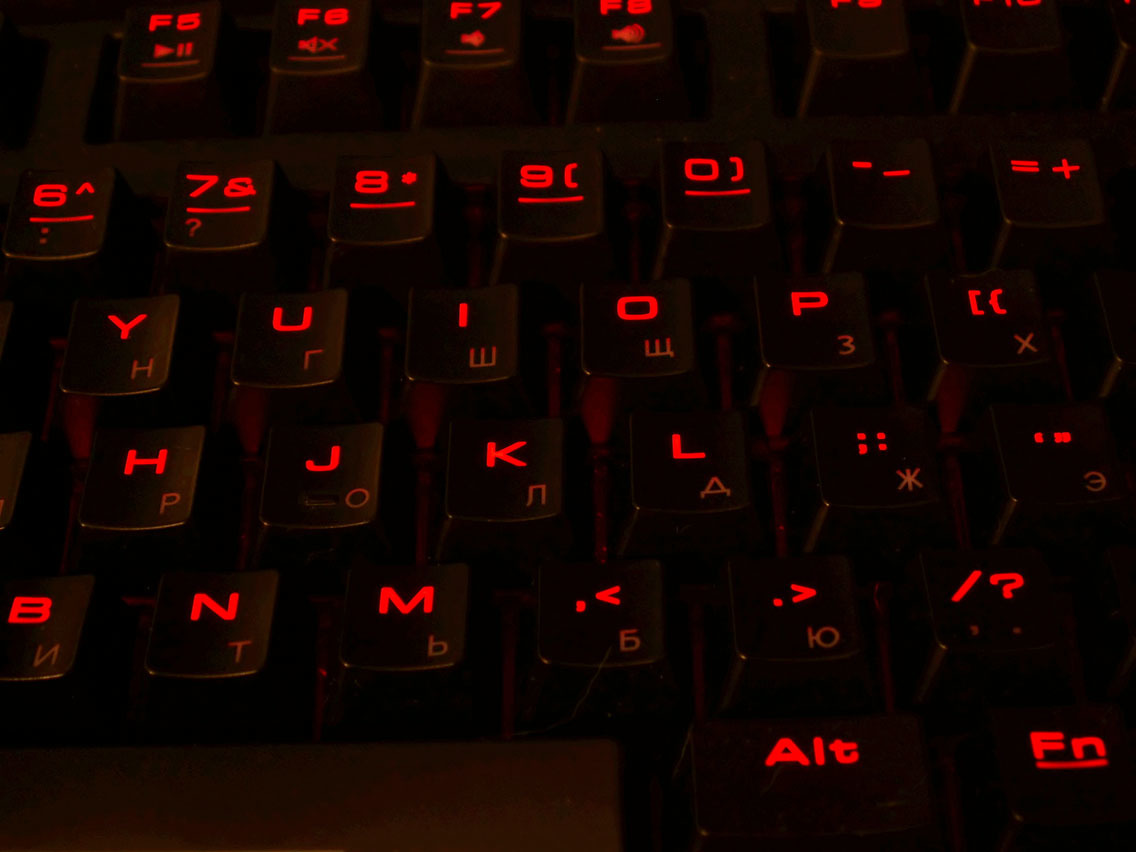
But - in everything you can see something good, even those people who do not own a blind seal, quite remember the location of the "native" Russian letters, and the Latin alphabet can be "peeped" ... Or maybe it will push someone to "dense "By the way, I can recommend two programs to study the" blind "method: the first one is called Stamina and is suitable for those who understand what it is doing and wants to achieve, and can impartially monitor its progress (and" success "!), And the second - Solo on the keyboard just "make" to do everything right! The link to “Solo” is provided on the on-line version, there is, of course, off-line (at the time of writing the review, the site is not working, technical work is underway). Stamina is free, Solo is paid (but who did it stop in our country?).
The NumLock, CapsLock and Gaming indicators (yes, the ScrollLock indicator is “abolished” - well, yes, how many people know why this mode is? - although there is a key and the mode, of course, turns on and off) are located on the traditional place, “above” the NumPad numeric keypad , but made in the form of illuminated stencils with inscriptions, are highlighted in the same red color.
And in the same place, “above” there are three more symbols in which the notation USB, microphone and headphones are guessed (they are made in the same “gray” color, but are not highlighted), and next to them are three such stamped on the body “wedges” - This is done so that you can insert the appropriate connectors "to the rear" of the keyboard without having to look there. Nests are located directly opposite these stampings, which is very convenient.
The keyboard cord is in a beautiful fabric braid, very thick and hard - well, how could it be otherwise, because there are four separate cables in it: a USB extension cable, a USB keyboard, an audio input for a microphone and an audio output for headphones. To protect against interference, a ferrite ring is worn on the cable, all grown up.
I tried to use the wrist stand for the first few days, it is very comfortable, but then I took it off because I have too little space (I can see the monitor quite closely from view) on the table and I have to move the mouse pad away to the right. You can try to attach the stand only during the game.
Without a stand, it is also quite normal to work - I adjusted my computer chair so that my hands lay resting on the table with muscles with a completely abstruse name “ elbow wrist flexor ”, and simply “bulge” of muscles located near the elbow from below, and hands like would "hang" over the keys. By the way, try - it is convenient and, I hope, prevents the so-called " tunnel syndrome ", which occurs just from the compression of the nerves in the wrist, when the palm is on the stand.
The keys F and J are traditionally stamped with such “sticks” - bulges so that it is easy to find these keys with the index fingers “without looking”, they are very distinct, but the fingers “do not prick”. But it’s just a pity that such a high-quality and well-thought-out keyboard, positioned as a game keyboard, does not have the same “label” on the W key - and it would be very useful in games to “not lose” the main position of WASD! Obviously, I’ll traditionally have to correct this flaw on my own - you can glue a small “strazik” from clothes, well, or (for “hardcore self-made”) “fuse” a brace from a regular paper clip ( note, I’m sure have you said? ) ...
The NKRO mode (that is, the mode when any number of keystrokes will certainly be transferred to the computer) works well in the operating system (I have Windows 7x32), but not so good (keystrokes are transmitted once or twice) works in the BIOS or before the OS is loaded, for example, when choosing a boot option. But this is a known problem (for USB there is no standard NKRO protocol at all, so everything is solved by “software crutches”), you can simply quickly enable the 6KRO mode in all respects if necessary.
Please note: switching modes occurs within a few seconds, in this interval of keystrokes can lead to "unauthorized clicks", i.e., codes of not those keys that are pressed can enter the computer. It turned out that at the same time, the keyboard sends the key code “Pause” to the computer, which may be useful just before loading the operating system, because there is no delay, the “invitation” BIOSa to press something to, for example, enter BIOS or to select the boot device for a short time "hanging on the screen" ...
The 6KRO mode is implemented in the usual way for modern keyboards: modifiers, i.e., the Shift, Ctrl, Alt and Win keys are also "included" in the number of these six keys that can be pressed simultaneously (apparently, programmers use the same universal library). But according to the standard, “Shifty” can be encoded separately, “besides” other keys, a whole byte in the protocol is allocated for them ...
Although the keyboard allows you to record macros "on the fly" (and it is briefly written in the booklet), still download the program Hera (read, apparently, it will be correct "Gera", although our people will certainly pronounce the first letter as "X").
The program's interface is beautiful, “tricked”, besides it is translucent (!), But, in my opinion (not at all bogatyr’s), there is too much motley: you have to “look at the necessary interface elements” from “unaccustomed” ... It would be nice if you could choose a quieter wallpaper (there are a few, beautiful ones, but they are only for the Hera settings window).
However, it should be noted that interactive prompts are not forgotten in the program: when you hover over many interface elements or function names (and this is “angelly!”), The descriptions of functions in Russian pop up in the bottom line! And this is very good!
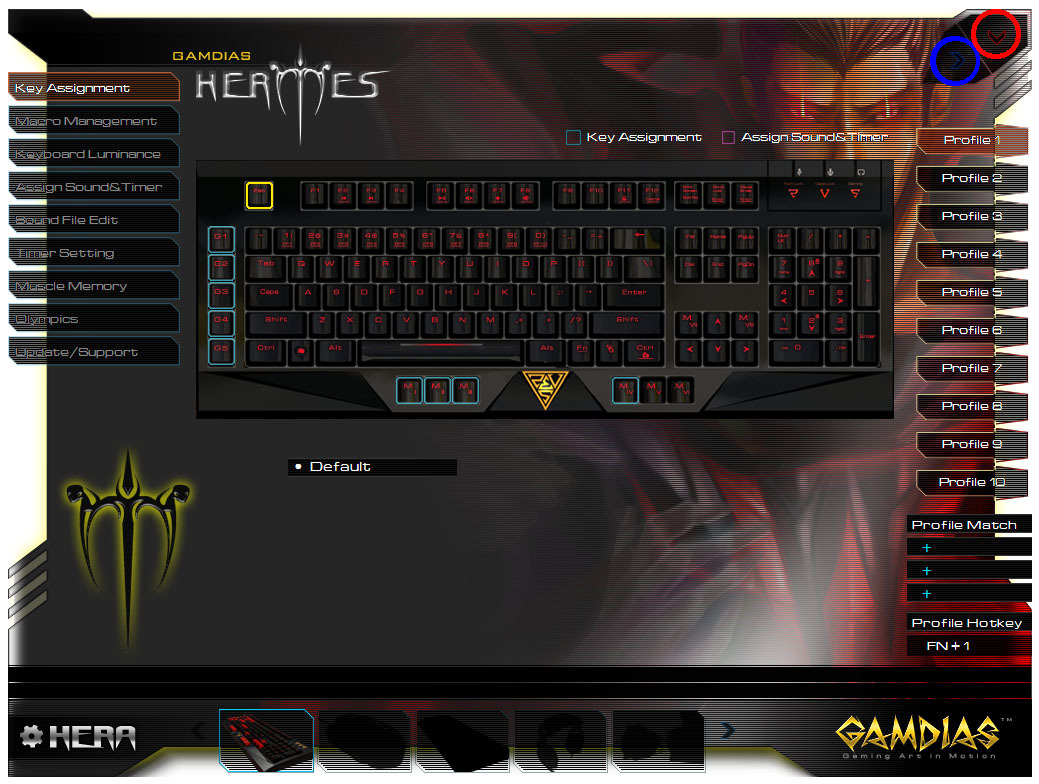
I marked the most “hidden” and necessary “things” in the screenshot with blue and red rings: in red there is a “pympochka” that turns Hera into a tray, and in blue - an arrow that records the changes and reassignments of keys into the keyboard memory.
The yellow frame indicates the key that we immediately reassign, the blue one - the keys that have already been reassigned, the pink one - obviously, the keys to which the sound and timers are assigned.
By the way, the creators of the interface are carried away, and if you turn on the profile number 10, then below we see the inscription "FN + 10", which means that it turns on by pressing the corresponding keys (in fact, Fn + 0, of course). You can also see that up to three programs can be “linked” to the profile (that is, when the corresponding program is active, Hera will switch the profile). When linking, you need to specify an exe-file, when you exit the “back” program, the profile does not switch itself, that is, you will need to switch manually.
The possibilities of Hera are quite wide: here the actual reassignment of keys, the creation and editing of macros, the control of the backlight, and the switching of profiles, and the editing of sound for timers (I have not yet thought of what I might need) ... All these possibilities are listed in on the left side of the window, there is also a tab where the frequency of using the keys is shown, as well as the “update support” tab.
«» , , , : , , , ( , , , ), , , «» (- . .), Windows ( ), , BluePrint ( , OSD !), .
- , «» : ( ) , , , , , . , «» !
-, , , -, «» .
OSD «» , «HERA» - , ( ) — .
, OSD , , — , «́» — , …
, — « » , « » « », ( «» «») (, , , - 7 «» — , «» , « »).
: , — !
KeyMan — , , — «» .
, , «» — «» , , «» , .
, « » G1-G5: G1 Esc, , - , G2 Tab, G4 — Shift G5 — Ctrl ( «» ), «», , «»… G3 FAR, — . , !
, Shift, Ctrl, Alt Win , « » , — , , .
«» : Shift Ctrl. , . ., — , , , , Shift , « » , . : Shift , .
, Shift , , , «» «» ! Ctrl — , ZXCV ( undo, ́--) — «» ( — — Ctrl , «» , ZXCV !).
Gamdias Hermes Ultimate ( — !) , « »!
: MI Shift, MII — Win ( , ́?), MIII — Ctrl.
( «» ), , Shift — (, , ), «» ( : Shift — , — : , , , «» ).
«» Ctrl (, !), «» ZXCV.
, MI-MVI ( , ) «» ( ) — , ! (, «», «») «» , « » «» , . ., «». , «» ( — — ) MI-MVI «́» ( ) .
, MIV-MVI Ctrl, Shift Ctrl+Shift, « » «» « ». , - (Ctrl+Shift ), ( -, KeyMan , ).
, , (MIV-MVI) , «́», , , , - «» .
.
, : , - ( ) «», , «» , .
«» , ! , , ( ) . Hera «» , : !
, , « », , , «», --. - ! «», — - …
, « — », ( ) , . , « », «--» « » ( ), , , , « » « ».
( , ) , « - -» ( , « , ») — , ( ) «», !
, , , , ( , — Word Photoshop) ( Action) — «» , — «», , «́». Hermes Ultimate .
, , , ( !) F1-F12 ( NumPad) — .
« », , , «», «» , .
, , .
, , — , , « », !
, - - !
, - !
— !

Source: https://habr.com/ru/post/391333/
All Articles