"Make any device smart": review of the smart REDMOND SkyPlug RSP-100S socket
The previous material in this blog described the principle of operation of the smart outlet REDMOND SkyPlug and several other devices that have already been added or will soon be added to the Redmond Sky Home line . Today we will take a closer look at the “main character” of the previous article - the smart REDMOND SkyPlug RSP-100S socket.

Before we talk about the design, the principle of operation and generally describe any details, consider the scenarios for the use of REDMOND - the possible and most popular.
First of all, it is convenient to connect heaters and humidifiers, fans and heat guns, “warm floor” and lighting devices to a smart outlet. When using smart sockets, your smartphone, in fact, will turn into a remote control from all this household appliances: you can turn on / off heaters and fans without rising from the sofa. Or, as it has been said many times in the reviews of smart equipment, to prepare the room for your arrival - for example, on the way from work, start the heater from a smartphone via the Internet to warm up the house to a pleasant temperature.
')
As correctly noted in the comments, not all electronics start working immediately when connected to the network, and, accordingly, not all devices can be made smart by connecting to a smart outlet. But here it can be noted that with high probability all the electronics in your house will stop working if it is disconnected from the network - so there remains the point of connecting potentially dangerous devices to the smart sockets (irons, curling irons, hair tongs, some waffle irons, etc.) heating devices) or devices with high power consumption. Why wind kilowatts, cooling the air-conditioned empty apartment or lighting an empty workplace with a desk lamp?


The “I am at Home” mode available in the Ready for Sky application saves time: you can set up all smart sockets to automatically turn off when you leave your home. You do not need to manually disconnect anything (even through the application), but at the same time accidentally forgotten devices are de-energized, and the remaining electronics in standby mode does not consume energy - a solid benefit at the minimum time.
Accurately find the use of a smart outlet and parents. Of course, you can hardly limit the time spent by a high school student at a computer - a teenager will quickly guess to pull out a smart socket and connect the computer directly (you can, of course, put a smart socket on the glue, but we do not recommend this). But younger children are unlikely to climb to deal with sockets, so a “trick” may work with them. Another option for using a smart outlet in the nursery: when you see that it is cold outside, you can turn on the heater right from work so that your child does not catch a cold. Yes, and the ability to turn off the nightlight in the room of the sleeping son / daughter, without going into the nursery and not risking waking him up with an occasional noise, is also useful.
However, enough theory - let's move on to practice and get acquainted with the smart outlet REDMOND SkyPlug RSP-100S closer.
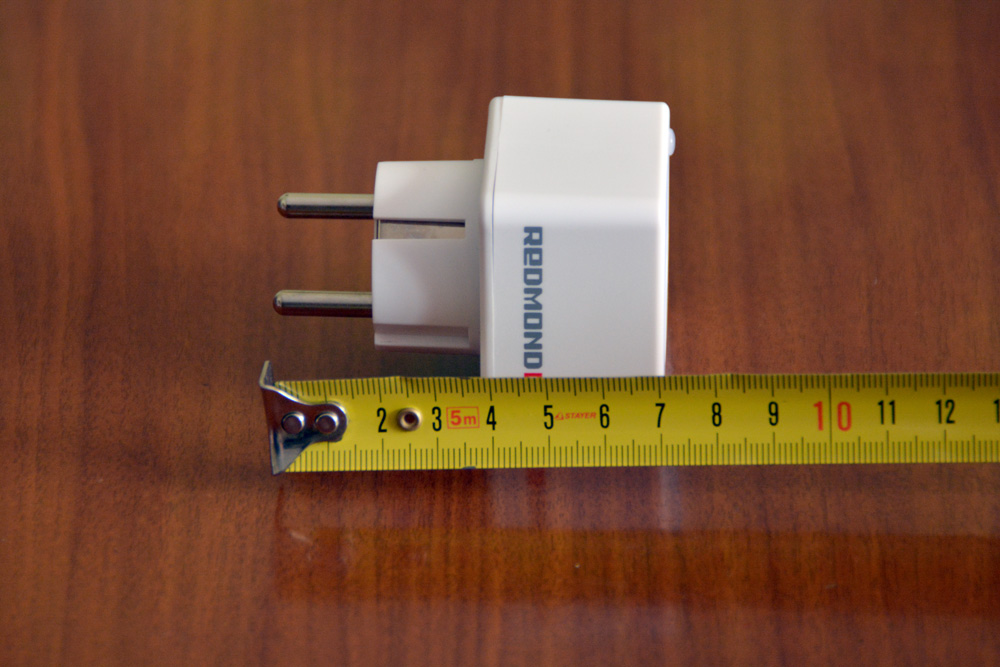





The smart REDMOND SkyPlug socket is miniature. Its dimensions (length - including fork): 4.5 to 4.5 by 7 centimeters. The SkyPlug socket comes out of 3-4 cm. You can’t call a completely inconspicuous smart socket, but it is absolutely more compact than most analogs (especially the first-generation GSM sockets). And most importantly - REDMOND SkyPlug, installed in one socket of the socket or network filter, does not interfere with the use of other connectors.

The installation process of the Redmond SkyPlug outlet itself is simple: you need to plug it into a regular outlet.
Here with the synchronization with the smartphone will have to tinker a bit. First of all, we install Ready for Sky application on a smartphone - it will work on any smartphone or tablet running Android 4.3 and newer or iOS 8.0 and newer, and Bluetooth 4.0 is required to communicate with REDMOND smart technology.
In the program, you need to create an account, turn on Bluetooth and, following simple instructions, synchronize the outlet with your Ready for Sky account.
It is worth noting that the REDMOND smart socket “remembers” all settings, and even if the connection with the smartphone is broken, the schedule and timers will not get stuck. If you de-energize the REDMOND SkyPlug, then when it is energized, it will work in the same mode it used to work before and will not “forget” the settings and timers entered.
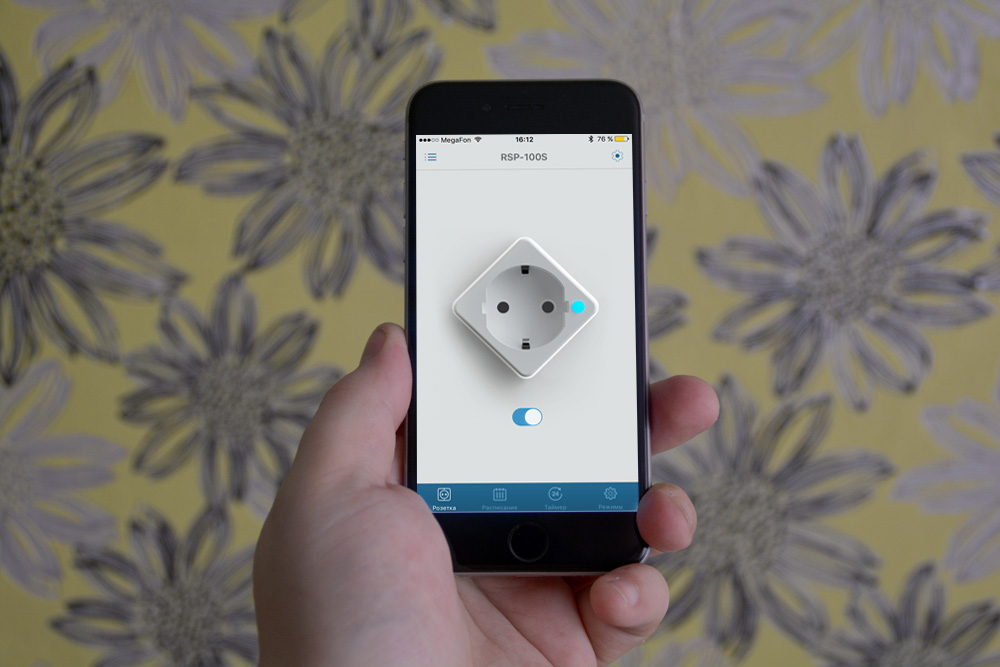
At a distance of up to 15 meters (in an average apartment with an average thickness of walls) you can control smart sockets directly from your smartphone. Communication is carried out using Bluetooth Low Energy technology. Specifically, in your apartment, the distance BT will reach can be more or less - it depends on many factors, individual for each dwelling.
So, we will get acquainted with the interface of management of the socket in the Ready for Sky application. The main screen allows you to turn on / off the outlet. At the REDMOND SkyPlug itself, the status of the work is signaled by a green LED. Also switching modes is accompanied by a click.

Section "Schedule" allows you to set the mode of operation of the outlet by day of the week. For example, on weekdays, the socket to which the stereo system and the floor lamp are connected by the bed, let them turn on at 8:30, so that the user wakes up from the “light music”. And on weekends the alarm clock is not needed - let the socket remain off.


The timer will allow you to set the device on / off after a certain time. For example, you can turn on the heater for 30 minutes - so that the air warms up, but does not overdry it, and did not overheat itself. Of course, in most modern heaters there is an automatic shutdown, but using a smart socket, the user will be 100% sure of safety.
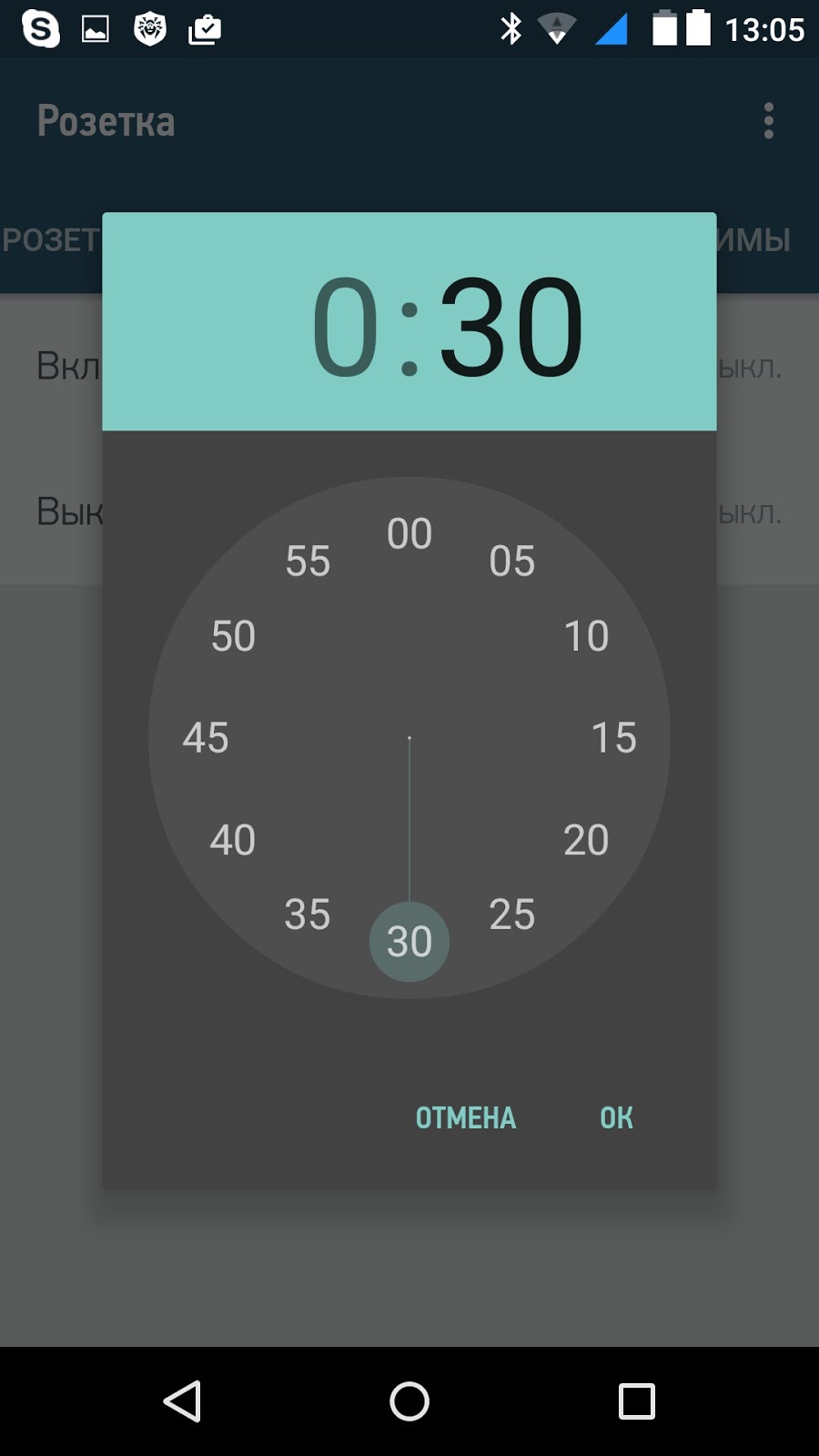

The "Modes" section provides access to two functions. The first is socket blocking: while this mode is active, the socket will not turn on / off, the “schedule”, “timers” and “I am at home” mode will not work. The “I am at home” mode allows you to save time and reduce energy costs: as soon as you leave home, all smart sockets are turned off and turned on when they return.

For remote control via the Internet, an interesting solution is used - the gateway based on Android gadget. To turn into a “gateway” on a smartphone or tablet, you need to install the R4S Gateway application. Technical requirements - Android 4.3 or newer and internet access (2G / 3G / 4G or Wi-Fi). If there is no suitable device at hand, you can purchase a REDMOND Gateway smartphone. It immediately has a SIM-card with a special MTS Telematics tariff, according to which the cost of managing a “smart home” is reduced to a minimum (about 10 rubles per month). All sockets and the rest of the Redmond smart equipment are connected to the smartphone gateway via Bluetooth, and it receives commands from your smartphone via the Internet.
To some, such a system will seem too complicated and inconvenient, but the choice in favor of the Bluetooth gateway was not made by chance. First, the use of a Wi-Fi module would make the device a little more expensive for the consumer though. Secondly, the smartphone gateway is autonomous, so the hangup of a Wi-Fi router or some kind of regular accident at the provider is not intimidating to it. Thirdly, when using the Ready for Sky technology, all data is transmitted over encrypted channels (no one can connect to your electronics). Fourth, the power consumption when using Wi-Fi, and not Bluetooth Low Energy, would be higher, and more money would be spent on electricity. And fifthly, the Bluetooth radiation power is several times lower than Wi-Fi. Of course, the harm of radiation has not yet been scientifically proven, and yet, if it is possible to use a more eco-friendly solution, then why not choose it?
The REDMOND SkyPlug 100S smart socket control interface via the Internet (in the far zone) is completely identical to the Bluetooth control interface (in the near zone).
Inside the smart REDMOND SkyPlug 100S outlet is a 10A relay. It looks like this:
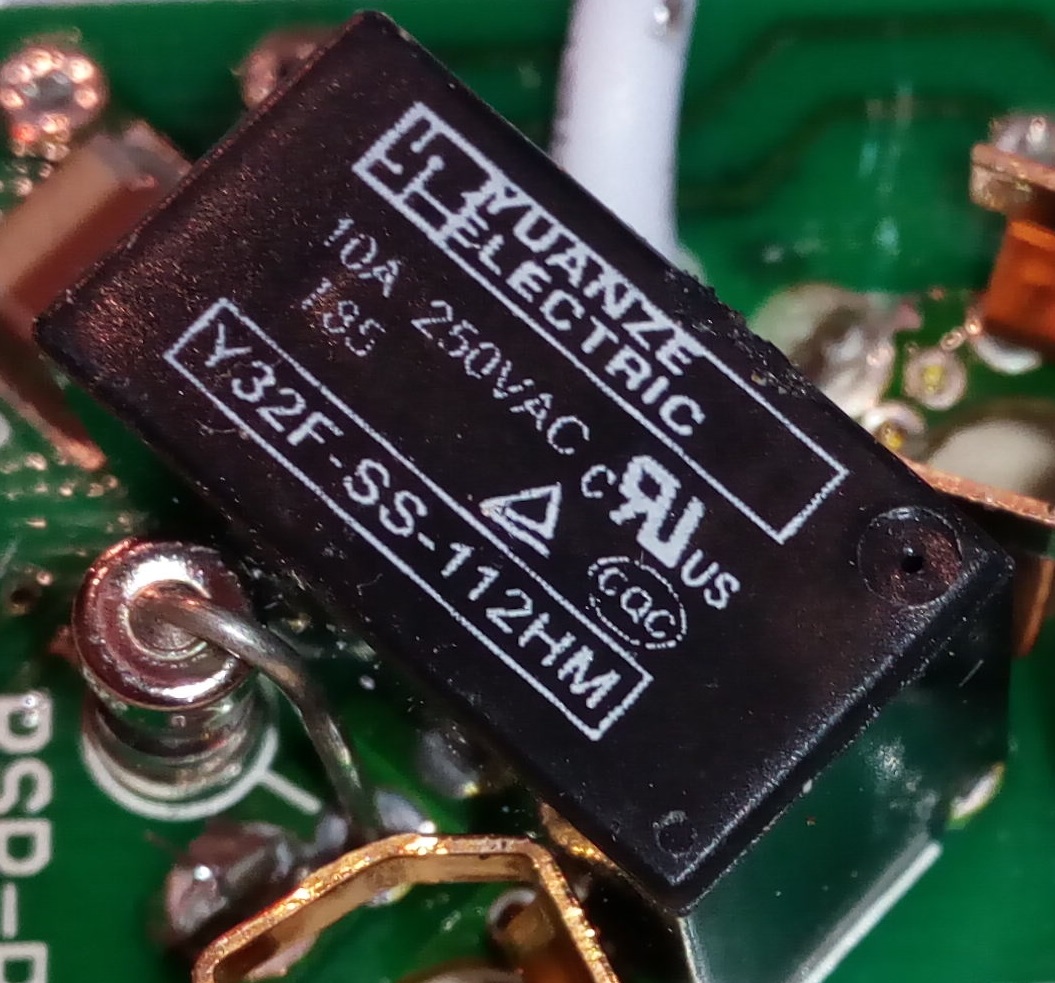
Links to documentation: one and two
The maximum total power of the connected devices is 2.2 kW. That is, for example, you can connect a heater or a heat gun without any problems through a REDMOND smart socket.
So, what will a potential user be interested in in REDMOND SkyPlug? In the first place - safety and savings. The ability to turn off a forgotten iron (curling iron, curling tongs, electric stove or old heater without auto-shutdown function, etc.), without returning home, will allow you to avoid serious problems - from damage to electrical appliances and things in the house to a real fire. And even if nothing bad happens to it - why would a forgotten device waste energy and wear out? Timely shutdown of electronics will save a few rubles of the family budget daily. In conditions of constantly growing utility tariffs, any savings will not be superfluous.
Naturally, the possibility of remote control of all appliances from a smartphone opens up a new degree of comfort and allows you to save time well. For some, it will be an opportunity to free an extra couple of minutes to work or spend time with family and friends, for someone it’s less reason to break away from the sofa and watch the next series.
You can find out the current price and get acquainted with the entire range of the REDMOND Smart Home line by following this link .

Why do we need a smart outlet?
Before we talk about the design, the principle of operation and generally describe any details, consider the scenarios for the use of REDMOND - the possible and most popular.
First of all, it is convenient to connect heaters and humidifiers, fans and heat guns, “warm floor” and lighting devices to a smart outlet. When using smart sockets, your smartphone, in fact, will turn into a remote control from all this household appliances: you can turn on / off heaters and fans without rising from the sofa. Or, as it has been said many times in the reviews of smart equipment, to prepare the room for your arrival - for example, on the way from work, start the heater from a smartphone via the Internet to warm up the house to a pleasant temperature.
')
As correctly noted in the comments, not all electronics start working immediately when connected to the network, and, accordingly, not all devices can be made smart by connecting to a smart outlet. But here it can be noted that with high probability all the electronics in your house will stop working if it is disconnected from the network - so there remains the point of connecting potentially dangerous devices to the smart sockets (irons, curling irons, hair tongs, some waffle irons, etc.) heating devices) or devices with high power consumption. Why wind kilowatts, cooling the air-conditioned empty apartment or lighting an empty workplace with a desk lamp?


The “I am at Home” mode available in the Ready for Sky application saves time: you can set up all smart sockets to automatically turn off when you leave your home. You do not need to manually disconnect anything (even through the application), but at the same time accidentally forgotten devices are de-energized, and the remaining electronics in standby mode does not consume energy - a solid benefit at the minimum time.
Accurately find the use of a smart outlet and parents. Of course, you can hardly limit the time spent by a high school student at a computer - a teenager will quickly guess to pull out a smart socket and connect the computer directly (you can, of course, put a smart socket on the glue, but we do not recommend this). But younger children are unlikely to climb to deal with sockets, so a “trick” may work with them. Another option for using a smart outlet in the nursery: when you see that it is cold outside, you can turn on the heater right from work so that your child does not catch a cold. Yes, and the ability to turn off the nightlight in the room of the sleeping son / daughter, without going into the nursery and not risking waking him up with an occasional noise, is also useful.
However, enough theory - let's move on to practice and get acquainted with the smart outlet REDMOND SkyPlug RSP-100S closer.
Design
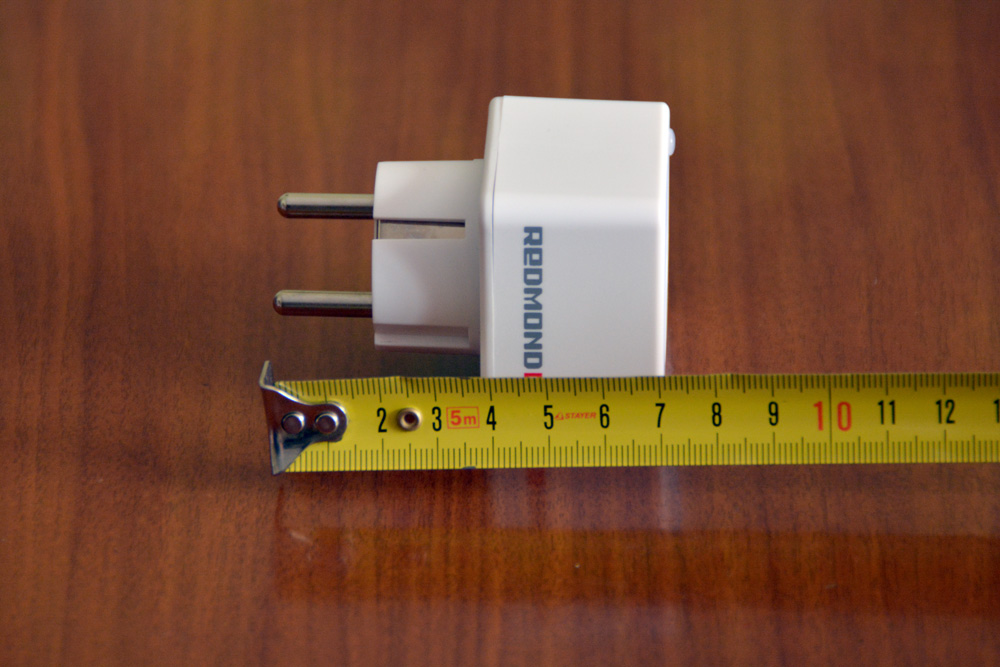





The smart REDMOND SkyPlug socket is miniature. Its dimensions (length - including fork): 4.5 to 4.5 by 7 centimeters. The SkyPlug socket comes out of 3-4 cm. You can’t call a completely inconspicuous smart socket, but it is absolutely more compact than most analogs (especially the first-generation GSM sockets). And most importantly - REDMOND SkyPlug, installed in one socket of the socket or network filter, does not interfere with the use of other connectors.

Installation
The installation process of the Redmond SkyPlug outlet itself is simple: you need to plug it into a regular outlet.
Here with the synchronization with the smartphone will have to tinker a bit. First of all, we install Ready for Sky application on a smartphone - it will work on any smartphone or tablet running Android 4.3 and newer or iOS 8.0 and newer, and Bluetooth 4.0 is required to communicate with REDMOND smart technology.
In the program, you need to create an account, turn on Bluetooth and, following simple instructions, synchronize the outlet with your Ready for Sky account.
It is worth noting that the REDMOND smart socket “remembers” all settings, and even if the connection with the smartphone is broken, the schedule and timers will not get stuck. If you de-energize the REDMOND SkyPlug, then when it is energized, it will work in the same mode it used to work before and will not “forget” the settings and timers entered.
Bluetooth control
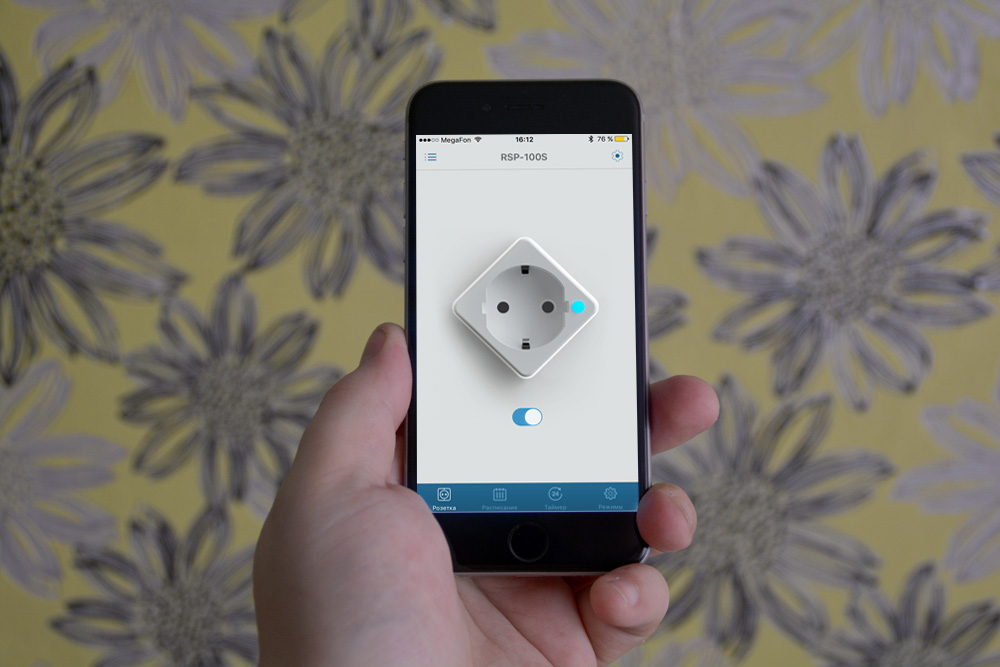
At a distance of up to 15 meters (in an average apartment with an average thickness of walls) you can control smart sockets directly from your smartphone. Communication is carried out using Bluetooth Low Energy technology. Specifically, in your apartment, the distance BT will reach can be more or less - it depends on many factors, individual for each dwelling.
So, we will get acquainted with the interface of management of the socket in the Ready for Sky application. The main screen allows you to turn on / off the outlet. At the REDMOND SkyPlug itself, the status of the work is signaled by a green LED. Also switching modes is accompanied by a click.

Section "Schedule" allows you to set the mode of operation of the outlet by day of the week. For example, on weekdays, the socket to which the stereo system and the floor lamp are connected by the bed, let them turn on at 8:30, so that the user wakes up from the “light music”. And on weekends the alarm clock is not needed - let the socket remain off.


The timer will allow you to set the device on / off after a certain time. For example, you can turn on the heater for 30 minutes - so that the air warms up, but does not overdry it, and did not overheat itself. Of course, in most modern heaters there is an automatic shutdown, but using a smart socket, the user will be 100% sure of safety.
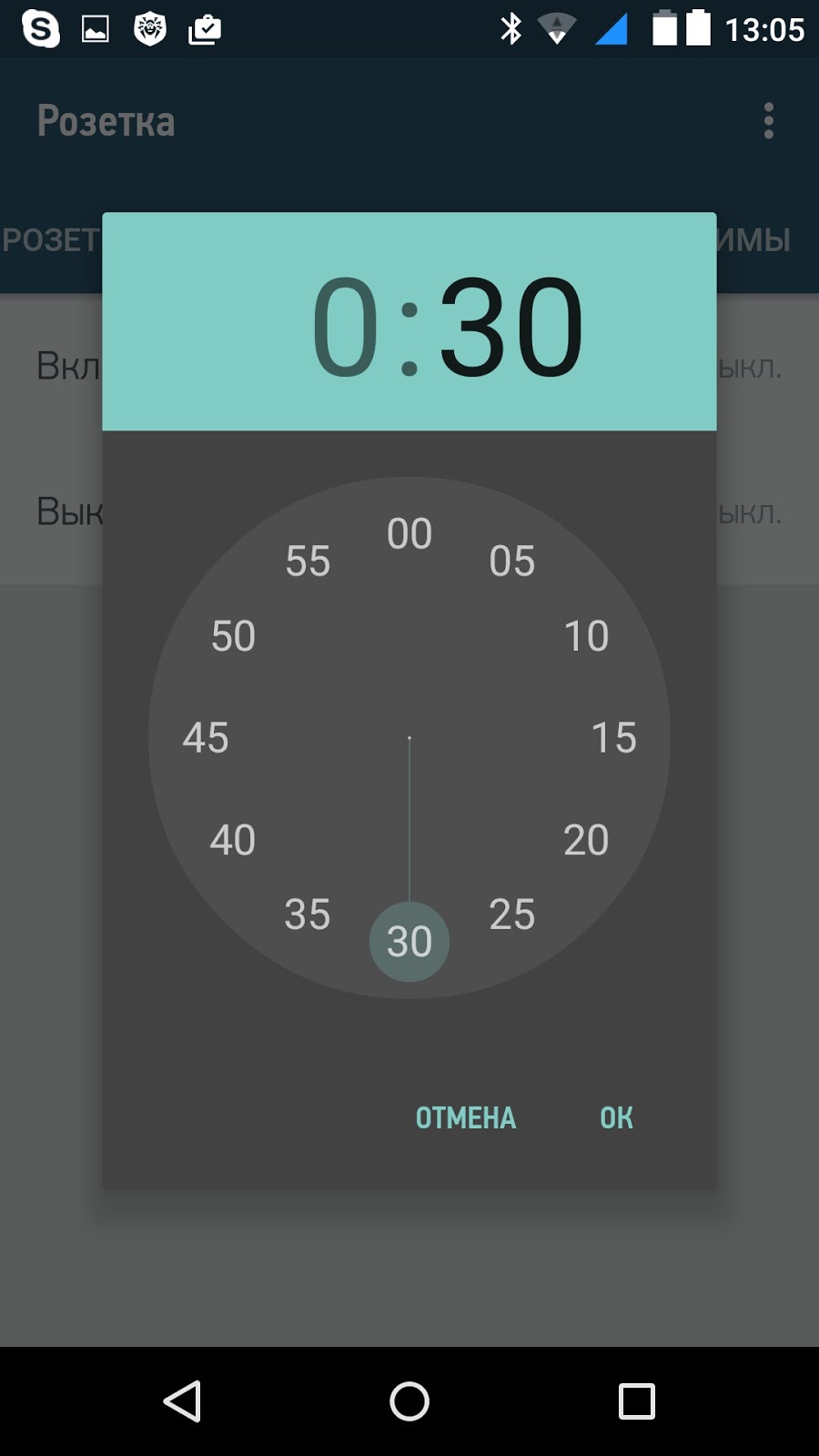

The "Modes" section provides access to two functions. The first is socket blocking: while this mode is active, the socket will not turn on / off, the “schedule”, “timers” and “I am at home” mode will not work. The “I am at home” mode allows you to save time and reduce energy costs: as soon as you leave home, all smart sockets are turned off and turned on when they return.

Management via the Internet
For remote control via the Internet, an interesting solution is used - the gateway based on Android gadget. To turn into a “gateway” on a smartphone or tablet, you need to install the R4S Gateway application. Technical requirements - Android 4.3 or newer and internet access (2G / 3G / 4G or Wi-Fi). If there is no suitable device at hand, you can purchase a REDMOND Gateway smartphone. It immediately has a SIM-card with a special MTS Telematics tariff, according to which the cost of managing a “smart home” is reduced to a minimum (about 10 rubles per month). All sockets and the rest of the Redmond smart equipment are connected to the smartphone gateway via Bluetooth, and it receives commands from your smartphone via the Internet.
To some, such a system will seem too complicated and inconvenient, but the choice in favor of the Bluetooth gateway was not made by chance. First, the use of a Wi-Fi module would make the device a little more expensive for the consumer though. Secondly, the smartphone gateway is autonomous, so the hangup of a Wi-Fi router or some kind of regular accident at the provider is not intimidating to it. Thirdly, when using the Ready for Sky technology, all data is transmitted over encrypted channels (no one can connect to your electronics). Fourth, the power consumption when using Wi-Fi, and not Bluetooth Low Energy, would be higher, and more money would be spent on electricity. And fifthly, the Bluetooth radiation power is several times lower than Wi-Fi. Of course, the harm of radiation has not yet been scientifically proven, and yet, if it is possible to use a more eco-friendly solution, then why not choose it?
The REDMOND SkyPlug 100S smart socket control interface via the Internet (in the far zone) is completely identical to the Bluetooth control interface (in the near zone).
Filling
Inside the smart REDMOND SkyPlug 100S outlet is a 10A relay. It looks like this:
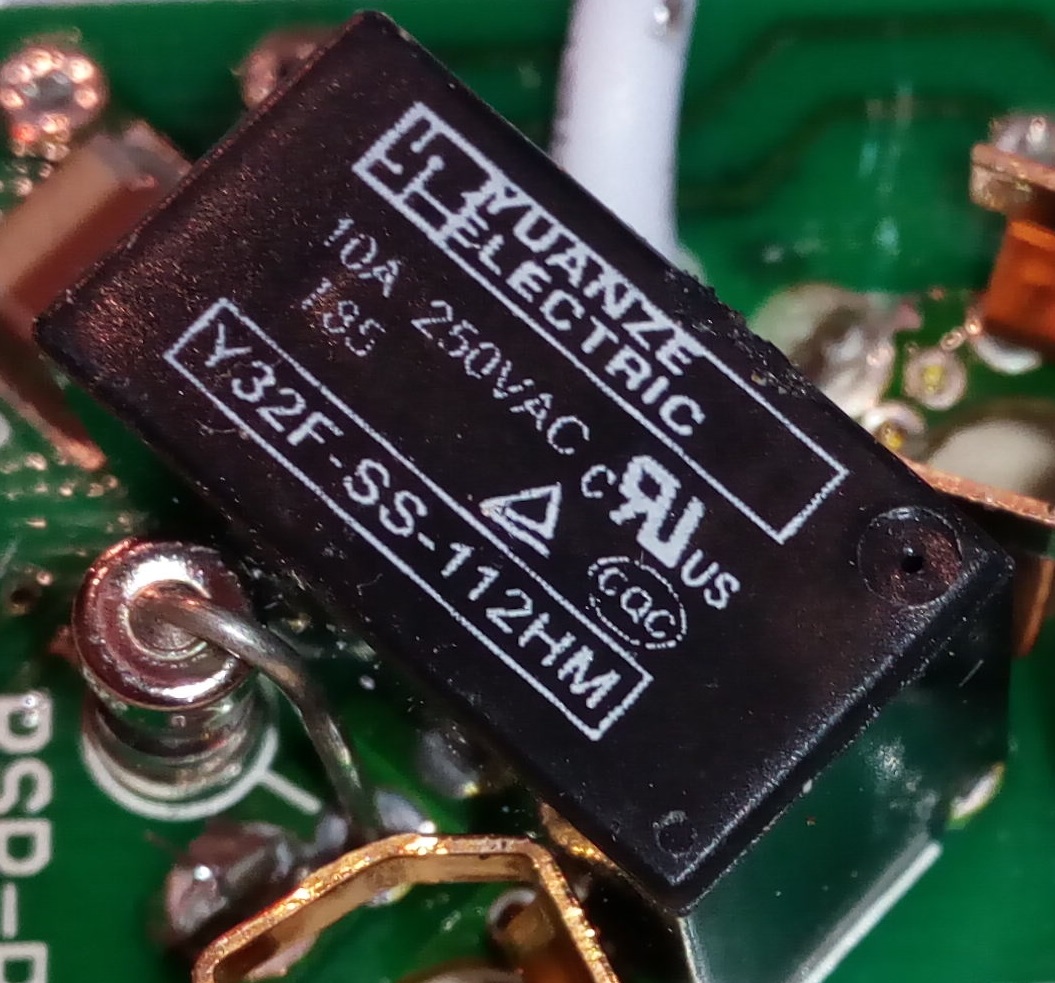
Links to documentation: one and two
The maximum total power of the connected devices is 2.2 kW. That is, for example, you can connect a heater or a heat gun without any problems through a REDMOND smart socket.
Conclusion
So, what will a potential user be interested in in REDMOND SkyPlug? In the first place - safety and savings. The ability to turn off a forgotten iron (curling iron, curling tongs, electric stove or old heater without auto-shutdown function, etc.), without returning home, will allow you to avoid serious problems - from damage to electrical appliances and things in the house to a real fire. And even if nothing bad happens to it - why would a forgotten device waste energy and wear out? Timely shutdown of electronics will save a few rubles of the family budget daily. In conditions of constantly growing utility tariffs, any savings will not be superfluous.
Naturally, the possibility of remote control of all appliances from a smartphone opens up a new degree of comfort and allows you to save time well. For some, it will be an opportunity to free an extra couple of minutes to work or spend time with family and friends, for someone it’s less reason to break away from the sofa and watch the next series.
You can find out the current price and get acquainted with the entire range of the REDMOND Smart Home line by following this link .
Source: https://habr.com/ru/post/391051/
All Articles