Lenovo Ideacentre Stick 300: small yes deleted
Hello! How many computers do you have at home? Smartphones will not be considered, although it is not entirely correct, but still. Two? Three? Five? We have one more, in your collection, so to speak. And his name is Lenovo Ideacentre Stick 300. We offer to get to know each other and find out what this smart HDMI flash drive is capable of ...

Since its introduction, computers, in addition to the constant increase in computing power, have consistently followed the trend of reducing the occupied area. Simply put, decreased in size. At some point it became possible to make the PC wearable and a whole industry trend appeared - laptops. Today portable electronics is constantly increasing its
presence in our lives - increasingly, users abandon traditional PCs in favor of a laptop or tablet, and some even try to manage with a smartphone everywhere.
Supercompact computers offered for some time on the market can boast of obscenely small size, but until recently, the main drawback of such systems remained the ARM architecture and, accordingly, the operating system Android / ChromeOS, to choose from. Not so long ago, thanks primarily to the efforts of Intel, this line was finally resigned, at last, to the Microsoft operating system familiar to most users.
')
Our today's guest is just a representative of the “pioneers” of such computers and we will try to consider in detail its features and capabilities.
The device comes in a small box, which is no larger in size than the standard packaging of modern, not the biggest smartphones.

Inside you will find:

Frankly, the equipment is not the richest, but there is a minimum set for a successful launch of the device. It would be possible to put the SD-card on the XX GB, but Lenovo decided not to. The reason is not clear, but if we take into account the relative cheapness of the SD cards themselves "on sale" and the quite good amount of the built-in storage (32 GB), then the urgent need for an additional card "out of the box" somehow disappears.
Separately, I want to say “thank you” for the HDMI extension cable, carefully put in the box, as practice has shown - very useful when connected to different TVs / monitors while the device is actively moving.
Specifications
A little bit about the "stick". Dry numbers, so to speak:
Weight: 65 g
W x D x H H (mm): 100x38x15

What is available from I / O ports? The set is not the richest, but, again, to begin with, more than one mini-HDMI-out port, one USB 2.0 port, one Micro USB port (for power), one microSD slot.


The heart of the device is the Intel Atom Z3735F processor - a 64-bit quad-core Bay Trail with a 2 MB second-level cache. View the full characteristics of the "stone" here .
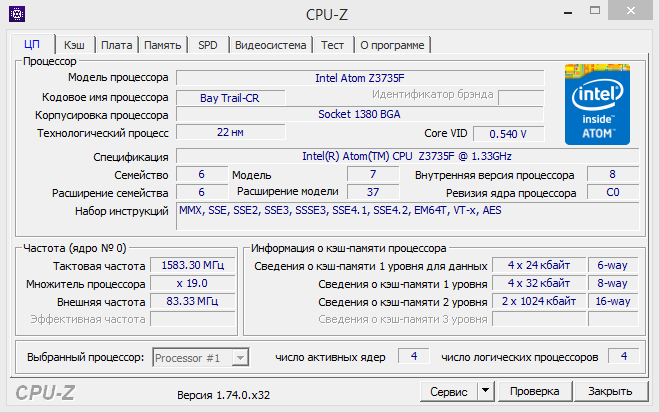
RAM - 2 GB DDR3L, built-in storage - 32 GB eMMC, manufactured by Kingston, video subsystem - Intel HD Graphics, WiFi module - Realtek RTL8723BS, which supports 802.11 b / g / n communication, as well as Bluetooth 4.0.
By default, the device is installed 32-bit Microsoft Windows 8.1 with Bing, this is even stated on the packaging of the device. You can upgrade to Windows 10 (still free), the system will offer it some time after the start. It should be noted that when Windows 8.1 is installed, the amount of free space is 20+ GB. Part of the disk (about 4 GB) is used under the recovery partition, on the working partition about 5 GB is occupied by the OS.


An interesting fact: the system starts with software designed for digital kiosks and interactive advertising stands - AddReality. It can be used both for personal needs and in the field of trade, for example.
In operation, the device is absolutely silent (despite active cooling), it heats up poorly (without any super serious loads). A blue diode on the front panel indicates that the Stick is on. Responsiveness of the system interface at the level of "works well and does not slow down." Office documents open without difficulty, the web page - and even more so.
Video (3.5 GB file, 1080p) is played without brakes and pauses, playback was conducted from a network drive via WiFi.
Speaking of video, hardware acceleration of decoding, which is present here thanks to Intel HD Graphics, copes with various file formats “with a bang”, it is nice and allows you to significantly unload the CPU.
To play? Maybe so! Unfortunately, we didn’t have a suitable “for verification” distribution at our disposal, but we found something on YouTube:
This, of course, is not BioShock, but it is quite possible to pass the time for yourself. Well, all AngryBirds, of course, run without any problems at all.
Winsat Formal:
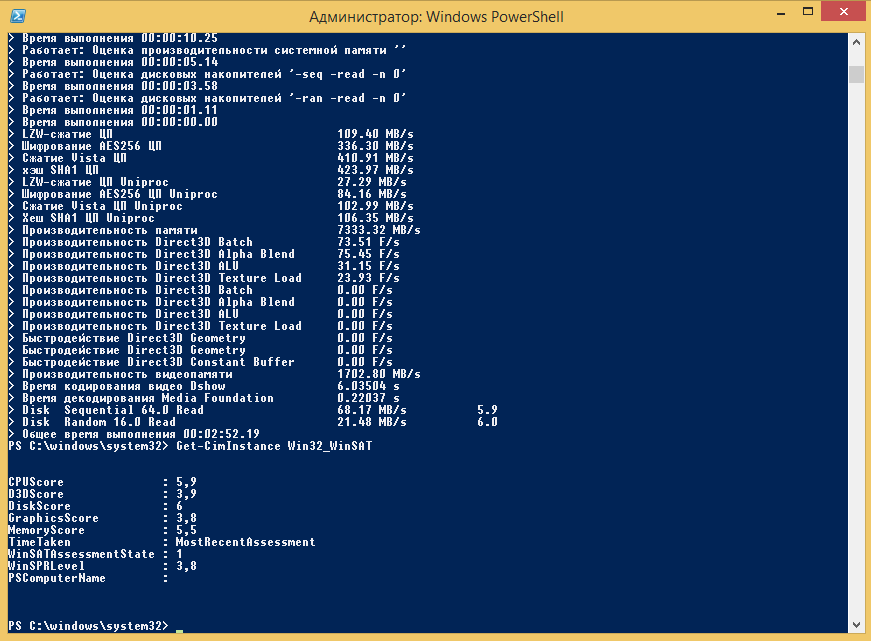
7zip:
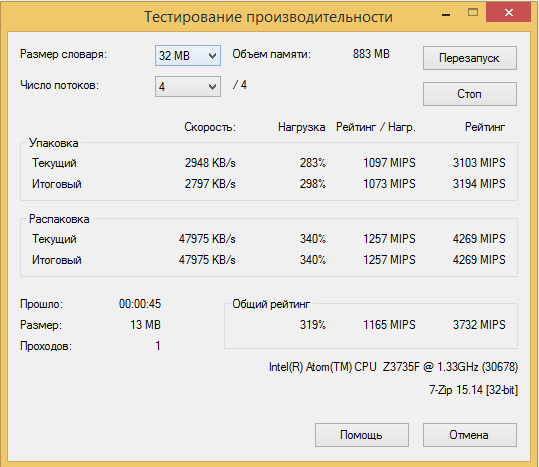
CrystalDiskMark:

The first thought that comes to mind when you play enough with the Ideacentre Stick is “Why?”
A good question, the answer to which everyone who needs a mobile device with the capabilities of a full-fledged computer has the right to find for itself.
Due to its compact size and sufficient performance, applications for the device weight:
For example, we seriously thought about using the Ideacentre Stick as a media player paired with network storage.
Of course, it will not work to encode HD video or calculate weather on the Stick - the Atom is not enough for this purpose, but the device handles simpler tasks, as they say, with all the money. By the way, the gadget is quite inexpensive - about 10,000 rubles .
Competitors? First of all, these are compact devices on Chrome OS and Remix OS. Analogs? Of course, there are those too. For example, the reference Intel Compute Stick or MODECOM Polish FreePC. However, FreePC offers only 16 GB of onboard memory and microSDHC support (64 GB is the limit), while competitors cannot boast of the usual preinstalled Windows OS.

Since its introduction, computers, in addition to the constant increase in computing power, have consistently followed the trend of reducing the occupied area. Simply put, decreased in size. At some point it became possible to make the PC wearable and a whole industry trend appeared - laptops. Today portable electronics is constantly increasing its
presence in our lives - increasingly, users abandon traditional PCs in favor of a laptop or tablet, and some even try to manage with a smartphone everywhere.
Supercompact computers offered for some time on the market can boast of obscenely small size, but until recently, the main drawback of such systems remained the ARM architecture and, accordingly, the operating system Android / ChromeOS, to choose from. Not so long ago, thanks primarily to the efforts of Intel, this line was finally resigned, at last, to the Microsoft operating system familiar to most users.
')
Our today's guest is just a representative of the “pioneers” of such computers and we will try to consider in detail its features and capabilities.
Appearance, set of delivery
The device comes in a small box, which is no larger in size than the standard packaging of modern, not the biggest smartphones.

Inside you will find:
- Ideacentre Stick 300 itself;
- USB cable (A-MicroUSB), 100 cm;
- Power Supply;
- HDMI extender, 21 cm;
- Manual.

Frankly, the equipment is not the richest, but there is a minimum set for a successful launch of the device. It would be possible to put the SD-card on the XX GB, but Lenovo decided not to. The reason is not clear, but if we take into account the relative cheapness of the SD cards themselves "on sale" and the quite good amount of the built-in storage (32 GB), then the urgent need for an additional card "out of the box" somehow disappears.
Separately, I want to say “thank you” for the HDMI extension cable, carefully put in the box, as practice has shown - very useful when connected to different TVs / monitors while the device is actively moving.
Specifications
A little bit about the "stick". Dry numbers, so to speak:
Weight: 65 g
W x D x H H (mm): 100x38x15

What is available from I / O ports? The set is not the richest, but, again, to begin with, more than one mini-HDMI-out port, one USB 2.0 port, one Micro USB port (for power), one microSD slot.


What's inside?
The heart of the device is the Intel Atom Z3735F processor - a 64-bit quad-core Bay Trail with a 2 MB second-level cache. View the full characteristics of the "stone" here .
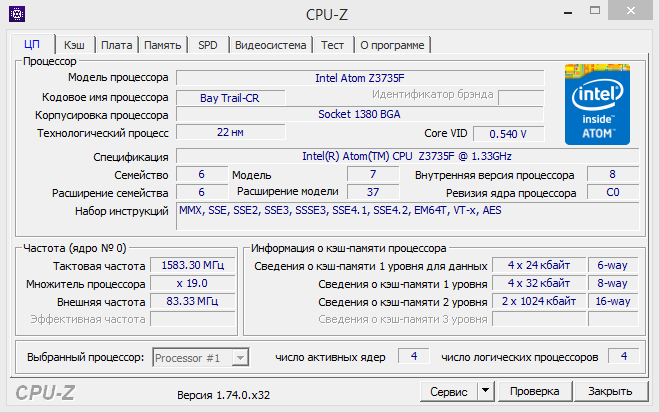
RAM - 2 GB DDR3L, built-in storage - 32 GB eMMC, manufactured by Kingston, video subsystem - Intel HD Graphics, WiFi module - Realtek RTL8723BS, which supports 802.11 b / g / n communication, as well as Bluetooth 4.0.
By default, the device is installed 32-bit Microsoft Windows 8.1 with Bing, this is even stated on the packaging of the device. You can upgrade to Windows 10 (still free), the system will offer it some time after the start. It should be noted that when Windows 8.1 is installed, the amount of free space is 20+ GB. Part of the disk (about 4 GB) is used under the recovery partition, on the working partition about 5 GB is occupied by the OS.


An interesting fact: the system starts with software designed for digital kiosks and interactive advertising stands - AddReality. It can be used both for personal needs and in the field of trade, for example.
In work
In operation, the device is absolutely silent (despite active cooling), it heats up poorly (without any super serious loads). A blue diode on the front panel indicates that the Stick is on. Responsiveness of the system interface at the level of "works well and does not slow down." Office documents open without difficulty, the web page - and even more so.
Video (3.5 GB file, 1080p) is played without brakes and pauses, playback was conducted from a network drive via WiFi.
Speaking of video, hardware acceleration of decoding, which is present here thanks to Intel HD Graphics, copes with various file formats “with a bang”, it is nice and allows you to significantly unload the CPU.
To play? Maybe so! Unfortunately, we didn’t have a suitable “for verification” distribution at our disposal, but we found something on YouTube:
This, of course, is not BioShock, but it is quite possible to pass the time for yourself. Well, all AngryBirds, of course, run without any problems at all.
Performance Evaluation Results
Winsat Formal:
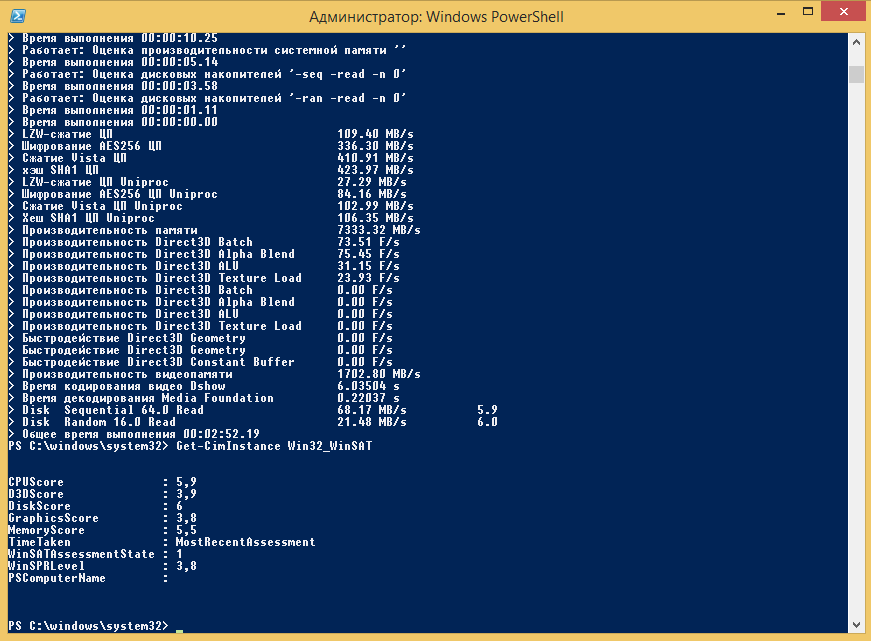
7zip:
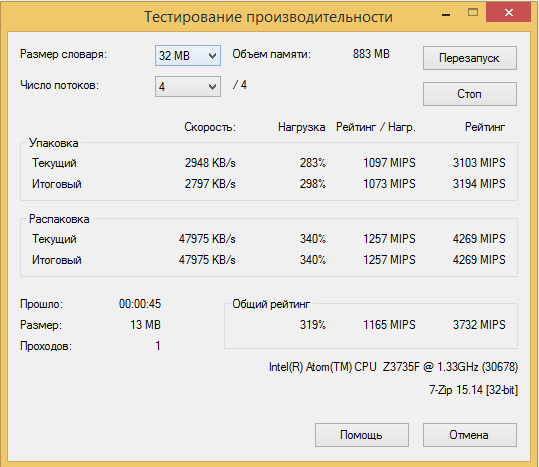
CrystalDiskMark:

Why all this?
The first thought that comes to mind when you play enough with the Ideacentre Stick is “Why?”
A good question, the answer to which everyone who needs a mobile device with the capabilities of a full-fledged computer has the right to find for itself.
Due to its compact size and sufficient performance, applications for the device weight:
- videoconferencing facilities;
- information stands;
- Smart TV;
- reception, exhibition;
- PC for travel;
- media centers for public transport;
- the medicine;
- CCTV;
- accounting (with some restrictions);
- your option ...
For example, we seriously thought about using the Ideacentre Stick as a media player paired with network storage.
Of course, it will not work to encode HD video or calculate weather on the Stick - the Atom is not enough for this purpose, but the device handles simpler tasks, as they say, with all the money. By the way, the gadget is quite inexpensive - about 10,000 rubles .
Competitors? First of all, these are compact devices on Chrome OS and Remix OS. Analogs? Of course, there are those too. For example, the reference Intel Compute Stick or MODECOM Polish FreePC. However, FreePC offers only 16 GB of onboard memory and microSDHC support (64 GB is the limit), while competitors cannot boast of the usual preinstalled Windows OS.
Source: https://habr.com/ru/post/390979/
All Articles