Groups in Slack

In Slack , as in any other chat, there is a convenient opportunity to reach someone via
@user by name or nickname. For all, the nickname becomes a link and when clicked a menu opens for that user. And the user himself the nickname is highlighted and automatically sent a notification.But what if you need to contact multiple users at once? There are several ways to do this.
First way: switch to paid Slack
Pluses paid Slack
- There is a built-in division into groups.
- Unlimited integration.
- Unlimited file hosting.
- Unlimited message history and search.
- Detailed statistics.
- Guest access.
- And so on.
Cons paid Slack
Despite the large number of advantages, for the paid version there are also disadvantages:
')
- Expensive. The minimum plan is $ 6.67 per person for the first month and $ 8 for the next.
- Customizable interface is not provided, except for the color scheme.
- No built-in video calls (coming soon).
The second way: imitation of groups by highlighting words
To do this, in the notification settings in the Highlight words field, you can list all the necessary groups separated by commas.
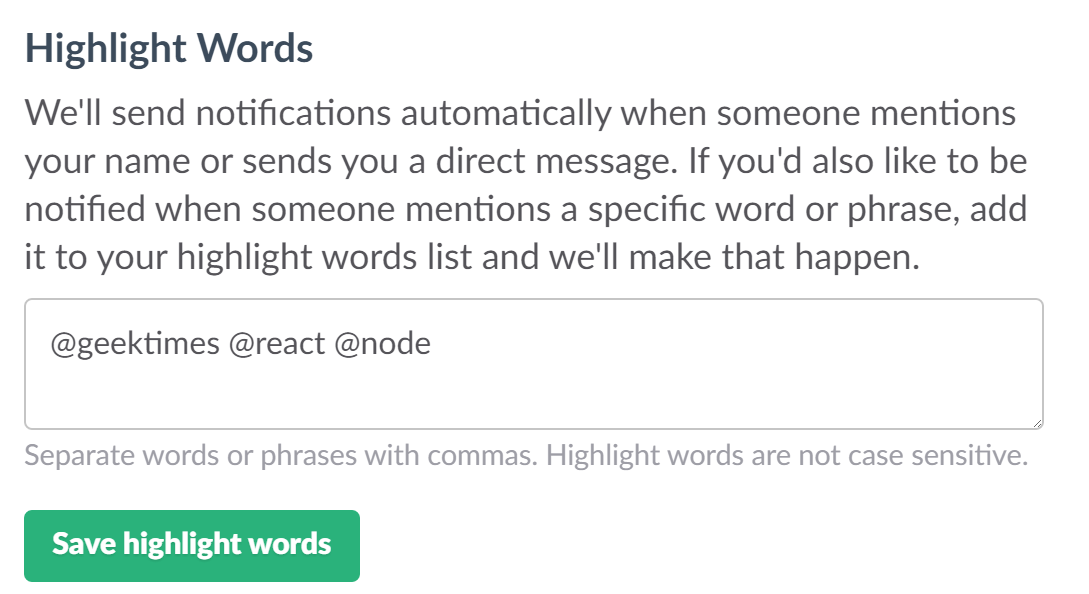
To find out which groups exist or add a new one, you can use the built-in bot by adding keywords so that it will react to them and post a certificate about it.
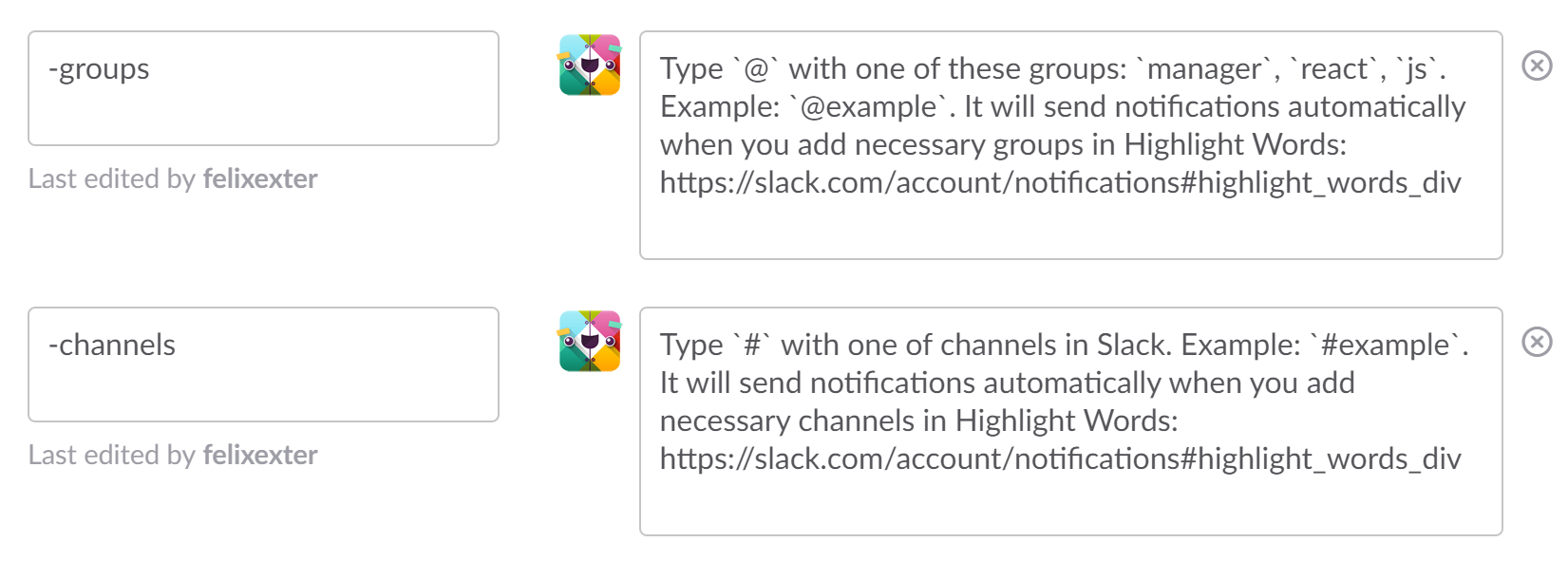
The answer from the bot for
-groups : Type `@` with one of these groups: `manager`, `react`, `js`. Example: `@example`. It will send notifications automatically when you add necessary groups in Highlight Words: https://slack.com/account/notifications#highlight_words_div The answer from the bot for
-channels : Type `#` with one of channels in Slack. Example: `#example`. It will send notifications automatically when you add necessary channels in Highlight Words: https://slack.com/account/notifications#highlight_words_div So the bot is responsible in the chat.

Group distinction
Group starting with:
@Is an independent group, it looks like plain text, but it can be a link if it is already occupied by someone’s nickname.#- a group with people from this channel becomes a link to a channel, usually used to access other channels.
Pros from highlighting words
- Is free.
- Can be divided into user groups from channels.
Cons from highlighting words
- It is necessary for each user to register all the necessary groups.
The third way: the delegation of the entire routine bot
If something is missing in the free Slack, the bot comes to the rescue.
Groups can be stored in any convenient way, for example, in the config file or, if you need to add from the chat via commands, in the database.
When accessing a specific group, if there is one in the dictionary, the bot looks for it in the profile description of all users and posts a message with a list of nicknames, and all these users receive a notification already at the level of the weakest.
Bot's pros
- Is free. You can implement paid features.
- Extended customization of messages.
- You can implement any features and even more powerful.
Bot cons
- You need to write a bot (even using ready-made solutions).
- Spamming the chat with intermediate messages. You can, of course, delete the message immediately, but it will only annoy.
- It depends on the content of the profile description with a limited length of 249 characters.
Conclusion
When there are a lot of users in Slack, there comes a need for division into groups for those who are more competent and narrowly specialized in any field. Features from paid Slack can always be implemented in alternative ways: both through the built-in features, and through a bot.
Source: https://habr.com/ru/post/390755/
All Articles