Tablet on windows 10 - a review of the powerful tablet Chuwi Hi10 for $ 180

Nowadays, we have become accustomed to the technology that surrounds us: computers, smart phones, smart TVs - this is no surprise to anyone. And in recent years, the tendency to minimize the size is noticeable - everyone wants the devices to not take up much space and be portable. A tablet on a full-fledged windows 10 operating system with all its advantages - a few years ago nobody even dreamed about it.
A small tablet is much more convenient to use on the couch, because of the small weight it is more convenient to take on the road, and by connecting a monitor or tv - you can work as a full-fledged PC. In addition, you can fasten a special keyboard - docking station and the tablet turns into a netbook. Surprisingly: compactness, mobility and performance are combined in such a baby.
But just recently the first computer in the world was assembled. More precisely - in 1946. Its weight was 28 tons and it consumed 140 kW of energy. The hero of our review is much more modest in his appetites, and weighs less :) But you can only compare it with old monsters for fun, but can he fully replace a modern laptop or PC? About this you will find out.
')
Intel made the next step forward by releasing the new Cherry Trail platform. The youngest processor in the lineup is the Z8300, on the basis of which the Chuwi Hi10 tablet is assembled.
Let's get acquainted with the characteristics of the model. The new 64-bit processor runs at up to 1.84 Ghz (in normal mode, 1.44 Ghz). But the graphics were especially improved; the tablet uses Intel Gen8 with a frequency of up to 500 Mhz. New powerful graphics allows you to run a lot more games than Gen7. About the games will be more detailed, but a little later. The remaining characteristics are no less impressive - 4Gb of RAM, which will allow you to forget about its shortage forever. Yes, and did not regret the internal memory - 64Gb + the ability to install a micro sd memory card up to 128 Gb. A display with a diagonal of 10.1 inches and a resolution of WUXGA - 1920x1200 is made using IPS technology. Built-in battery with a capacity of 8000 mAh. Among other features: high-grade usb connectors, one of which is v 3.0, there is an event indicator, a magnetic sensor for the case, OTG, Bluetooth v 4.0
Well, I will check everything to find out what our hero is capable of, but for now let's look at the complete set. It's all very modest. The tablet is packed in a dense cardboard box, which is well protected from damage. In a small compartment on the left side you can find usb cable and charger. On the screen from the factory, a protective film is pasted. That's basically it.

High quality charging, can output a maximum current of 2 amps. During operation, it does not make noise, does not overheat, and during charging there are no phantom clicks on the screen. But the tablet itself does not take more than 1.54 Ampere. Full charge takes up to 6 hours, so I usually put it on overnight. You can work with the connected to the network, but in this mode, the tablet is practically not charged, because all the energy goes into the operation of the device.

The design is quite ordinary. The tablet can not be called thin, but the manufacturer has placed full usb connectors. The frames around the screen are not small, but this is a necessity, because, otherwise, you will constantly press something on the screen randomly. Build quality at a very high level. This is not the first 10 inch tablet that I hold in my hands, so I know firsthand how hard it is to make the case monolithic. Chuwi succeeded - there are no creaks and no backlashes.
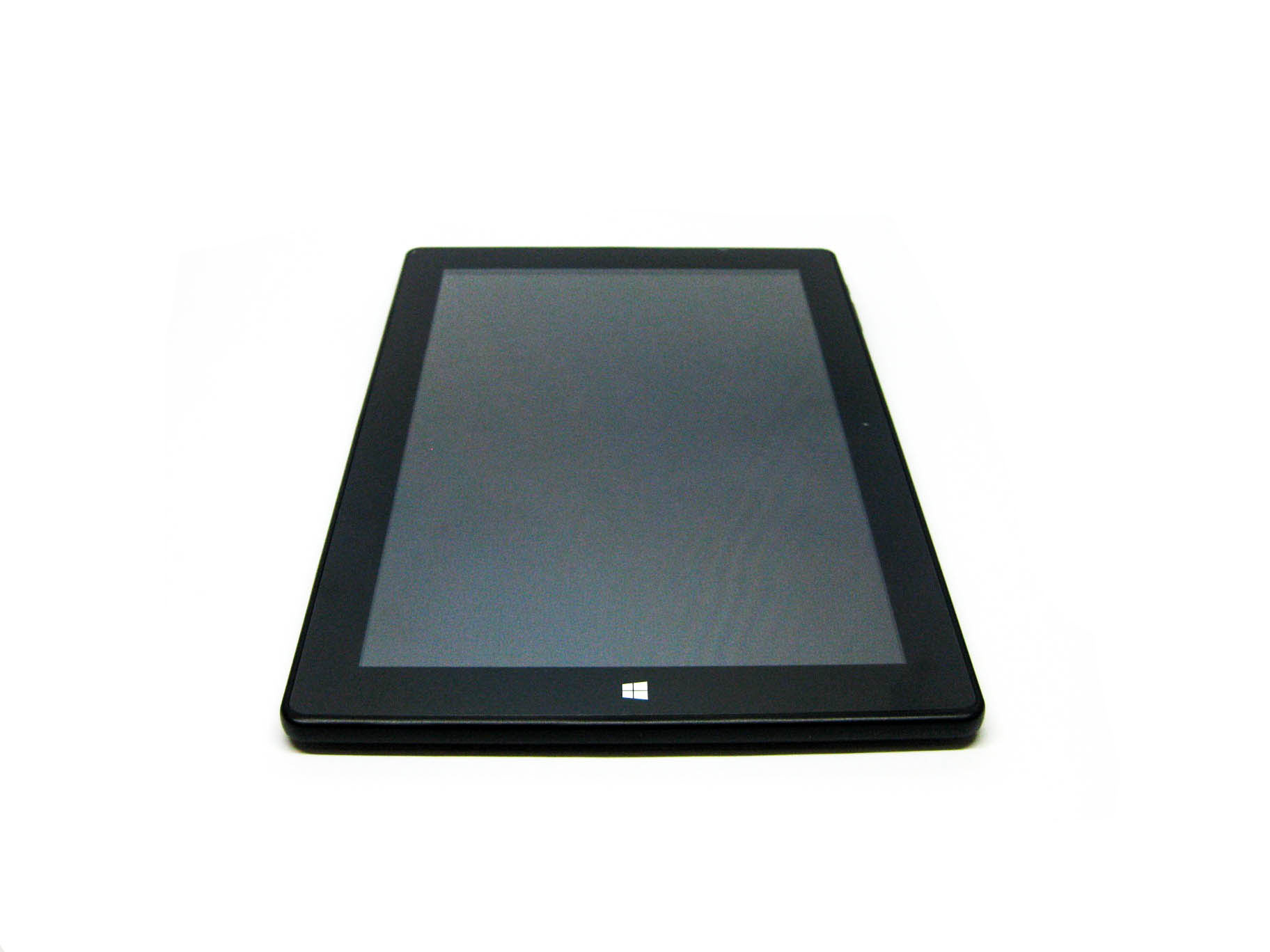
Placing the Windows touch button assumes use in portrait mode. But I prefer to use holding it horizontally.

The back cover is made entirely of plastic. The texture is not smooth, but with a relief, so the prints stick not so much. In general, I think plastic is a better solution than metal, which makes it difficult for the waves to pass, which is why the WiFi signal level suffers. Yes, and purely tactile plastic is more pleasant than cold metal. Although it is mostly a matter of taste.

On the back you can find information about the manufacturer, the serial number. At the top they placed a camera that shoots with the quality of 10 summer phones. The maximum resolution of front and rear camera images is 2 megapixels. This suggests that the manufacturer assumes their use only for Skype, which in principle is true. But sometimes you need to photograph something with a tablet in order to send the image, and here it is not the strongest place.
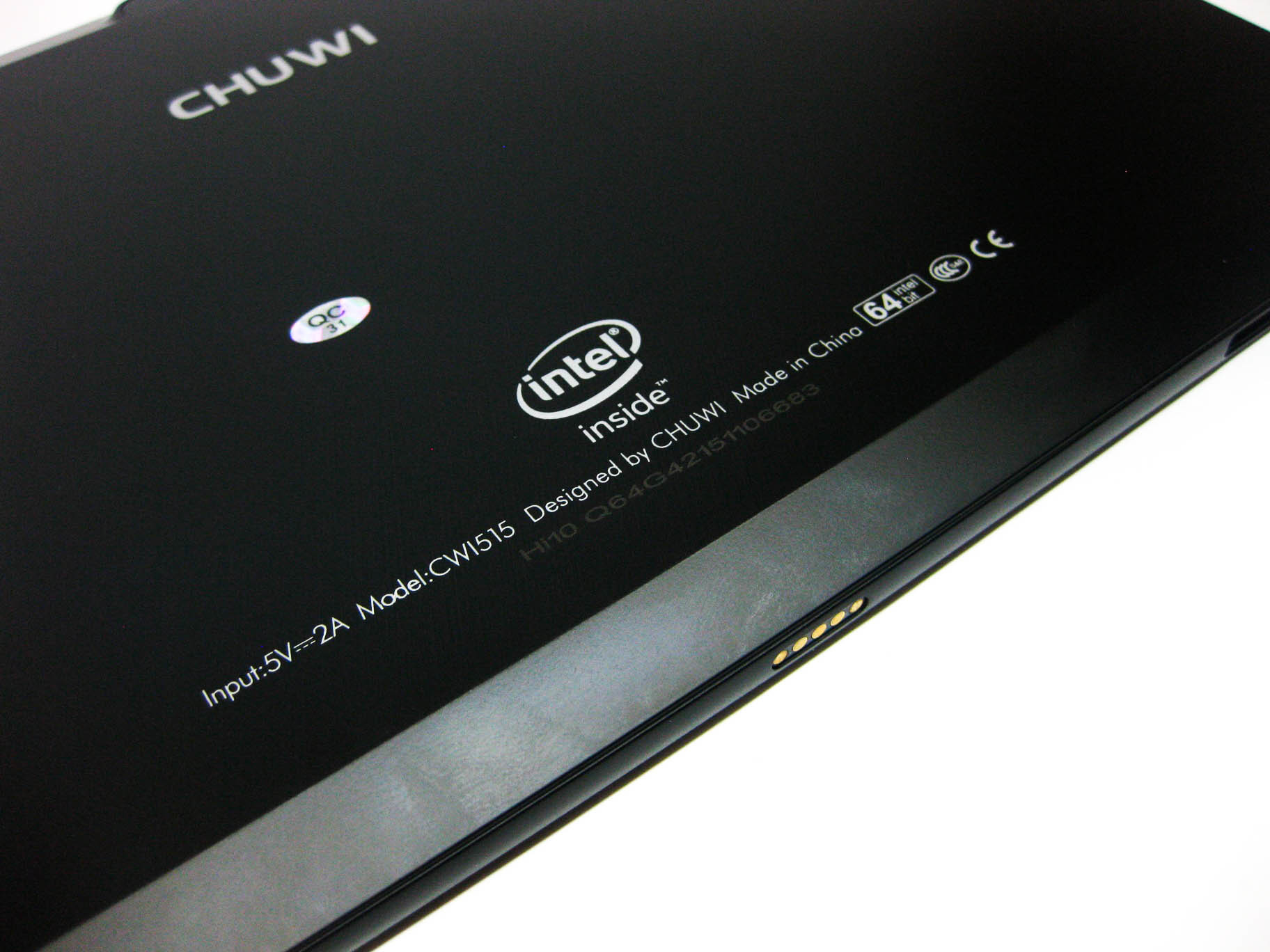
The volume and lock buttons are located in the upper left corner, if you hold the tablet horizontally. Buttons do not dangle and are pressed with a distinct click.

And now let's look at the connectors available to us. First of all I will note two full USB connectors. V 3.0 is blue and V 2.0 is black. There is a micro usb with OTG support. Then we see micro HDMI - a bit strange solution, provided that the width allows you to install a full-fledged, or at least mini format. And of course the headphone jack and memory expansion slot.

On one of the faces you can see the holes behind which are hidden audio speakers. This is unfortunately the biggest drawback of the tablet - the sound to put it mildly "not very." For some system sounds, it may fit, and you can watch a movie, because the overall volume is high. But if you want to turn on the music or play at high volume, then you will hear mostly high frequencies, which are unpleasantly beating on the ears. Loud, but shrill - so you can describe it in a nutshell.

Headphones are another story. The sound is pleasant, deep and surround. There are both low and high and medium frequencies. In my opinion, the sound card is very good quality, at least it sounds better than most smartphones that I listened to. And you can also connect a wireless headset, because the tablet has Bluetooth, which I actually did. Connecting the tablet via HDMI cable to a large TV, I watch movies in high quality, and the sound is transmitted to the Umi Voix headset, which allows you to watch movies at night at high volume without interfering with the household.

On the bottom you can see the contacts. They need to connect the keyboard. The keyboard here, as they say must have, but it must be purchased separately.

It is certainly convenient to lie on the couch and work with the touchscreen, but only if your tasks do not go beyond entertainment. But if you need a tablet for work, then without a keyboard, any action turns into anguish. A set of tests, editing documents, exel tables, working in 1s and other tasks are much easier to perform with the keyboard and touchpad. And here it is worth noting that there are two types of keyboards. The first option is cheaper, in the form of a cover. The connection is via Bluetooth. The advantage of this option is only in price; its cost does not exceed $ 24 ( * ). And on sales you can take for $ 11. But it has many significant drawbacks - the need to recharge, busy Bluetooth, it is less convenient and often does not have a touchpad. And just like this design looks not the best way. Here is an example.

A much better choice is the original keyboard, which connects through a special connector and essentially turns the tablet into a full-fledged netbook. It is much more convenient, has an excellent appearance, a full touchpad, but the cost is much higher - from $ 37. I still use a tablet without a keyboard, but I firmly intend to take just such an option.

Appearance and usability is nice, but the most important is its work and speed. But first I want to tell a little story: in November 2015, I was asked to help buy a very cheap laptop. The goals are the simplest: the Internet, social networks, youtube, Skype and movies online. That is, you could safely choose from ultrabudgetary, which I did. The laptop was selected Lenovo B50-30, on an Intel Celeron N2830 processor (2 cores of 2.4 Ghz each), 2 Gb of RAM and Windows 8 on board. The screen with a diagonal of 15.6 and a resolution of 1366x720 looked wretched, but with a good display, laptops cost crazy money.
And what was waiting for me at home? Slow, braked creature, which was thought for 1 second before performing each task, the system was loaded for a very long time and even in the browser it worked somehow sluggishly. Did not help not reinstalling the system, not optimization. Just such iron. The person to whom he took, strangely enough, was pleased, the laptop copes with its tasks, but how he does it is a second question. Personally, I could not use it.
So, our hero in comparison with him - just flies! The system loads quickly, all tasks are performed almost instantly. For the purposes that were necessary to my friend, he would have fit much better. Yes, the screen size is smaller. But the quality! The picture looks very juicy, does not distort at any angle, and the margin of brightness allows you to use the tablet even on the street. The system has the ability to increase icons and fonts, but the standard settings are completely fine with me. There is even a tablet mode, where everything is simplified and large, I have not got used to it - I use it in the classic version.

The licensed operating system Windows 10 is installed. It is much more pleasant than the eight. The main disadvantages of the previous version were reworked, there is even a familiar start button. It can be seen that they have worked on optimization, taken into account that the OS will be on portable devices. The office that was activated when I logged into my Microsoft account was pre-installed.

The system sees 4 gb of RAM. There were some concerns about this, because Intel claims support for only 2Gb. I have no idea how Chuwi did it, but the memory is real. And if you look from other manufacturers, you can find many models with 4Gb of memory.
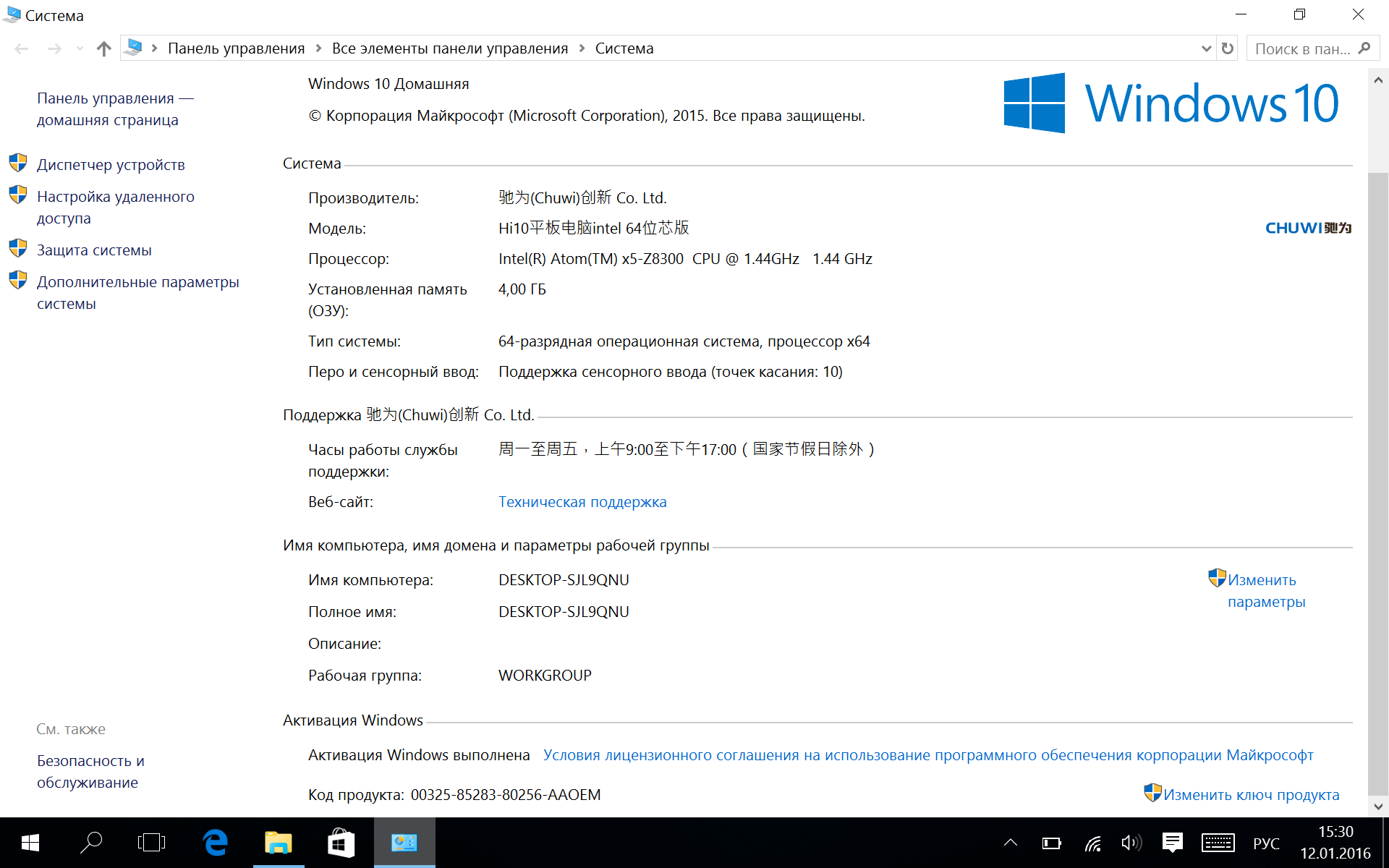
The internal memory is available to the user in the amount of 57.6 Gb. This is enough for the system, the necessary applications and even a couple of full-fledged toys. If you do not store movies and score the whole place to games, there is no shortage of memory. In extreme cases, there is an extension micro sd. The internal drive is not an SSD, but an EMMC. This is also good, the disc shows good write / read speed under any conditions.
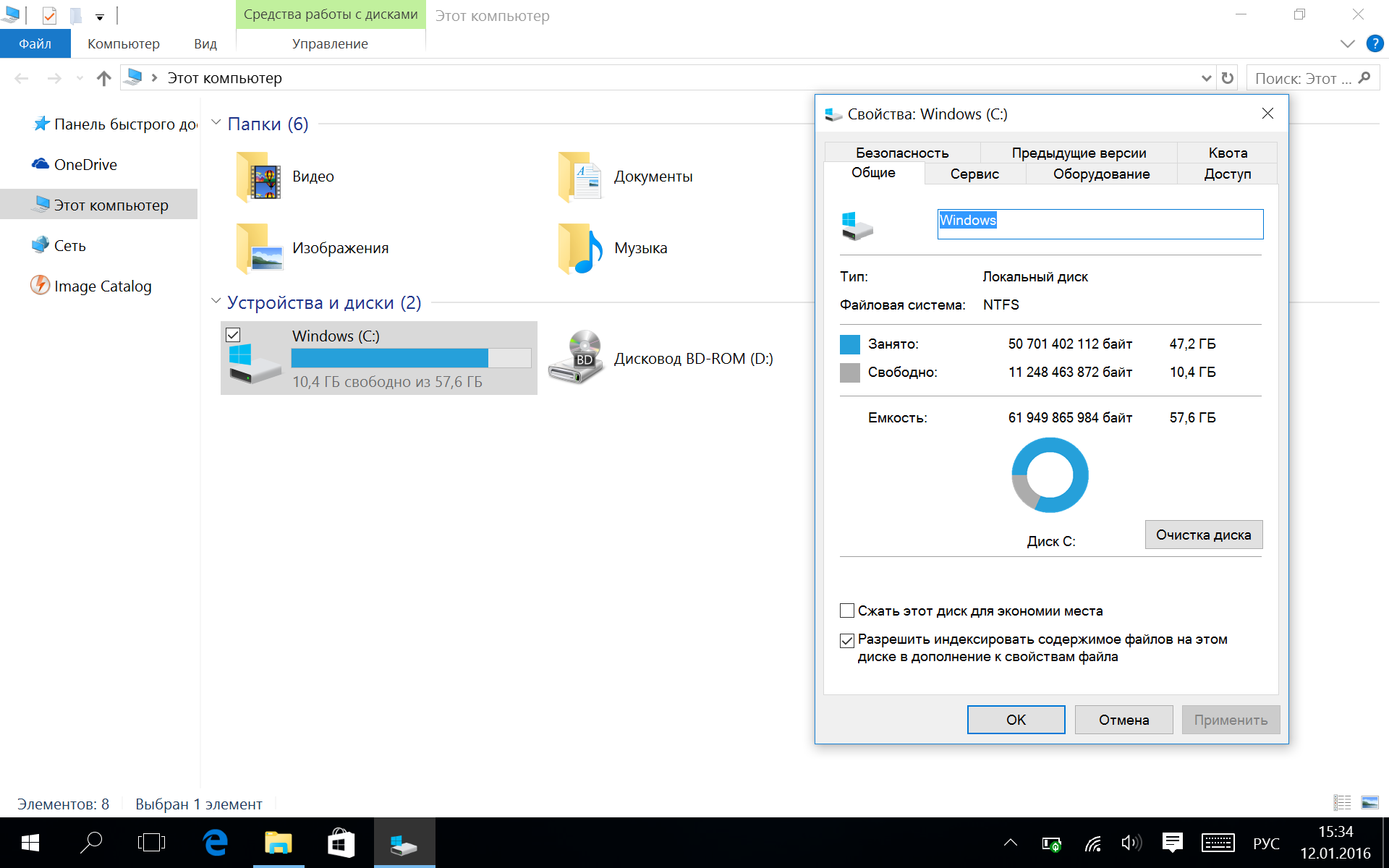
Upon receipt of the tablet, I first decided to check the stability. All probably heard the term - throttling. If in simple terms, this means that when overheated, the processor significantly reduces the frequency for cooling. Performance drops and the device starts to work very slowly.
In the description of the processor on the official website, it says that the maximum operating temperature of the Z8300 is 90 degrees. That is, upon reaching this value, throttling is likely to begin. The first thing you need are programs that show CPU load and temperature. For these purposes, Aida 64 is great, in which there is even a built-in stress test. It loads the processor cores, memory and GPU as much as possible and shows everything in the form of convenient graphs. If there is throttling - he will fix it. For some reason, the CPU temperature was not determined, so I installed an additional Core Temp. This program measures in real time the temperature on each core and records the maximum values. In the beginning, I checked the temperature in idle mode: from 44 to 50 degrees. Next - a moderate load, for example, web-surfing or video playback: 70 - 75 degrees. I run a stress test for all selected load options (processor, memory, graphics).
The temperature starts to rise and stops at 84 degrees, after about 15 minutes. The back cover gradually heats up uniformly, while the parts where we hold it with our hands remain cool. Another 15 minutes of testing showed that the temperature was no longer rising. 84 degrees on the first core, it turned out to be the hottest. On the rest - a little less (79 - 82). The tablet passed the test, cooling cope.
But still, I decided to try to load it as much as possible in manual mode. The tablet was lying on the couch, that is, it was badly cooled. I downloaded the data to the cloud on the network, simultaneously downloaded a large file with a torrent and installed the game Flatout 2 as well. The maximum temperature reached 85 degrees, there was no performance drop. Test passed. For about a week, I did not turn off the core temp program and constantly monitored the temperature. Even with long games, where the GPU is running at full capacity, no overheating was noticed.
Further verification in synthetic tests. I did it more for interest, because they do not reflect the real state of things. Tests do not take into account the peculiarities of the new iron, that is, they are simply not optimized. Nevertheless, the overall picture can be understood. 3D Mark 06 scored 2127 points.
3D mark 11 counted 618 points and compared the performance with an office PC 5 years ago. But this is arbitrary, because for example, we have an office PC considered to be a 10 year old box with windows XP. A similar tablet can run Diablo 3. Such are the bourgeois office PCs J
Further, just screenshots from the built-in benchmarks Aida 64.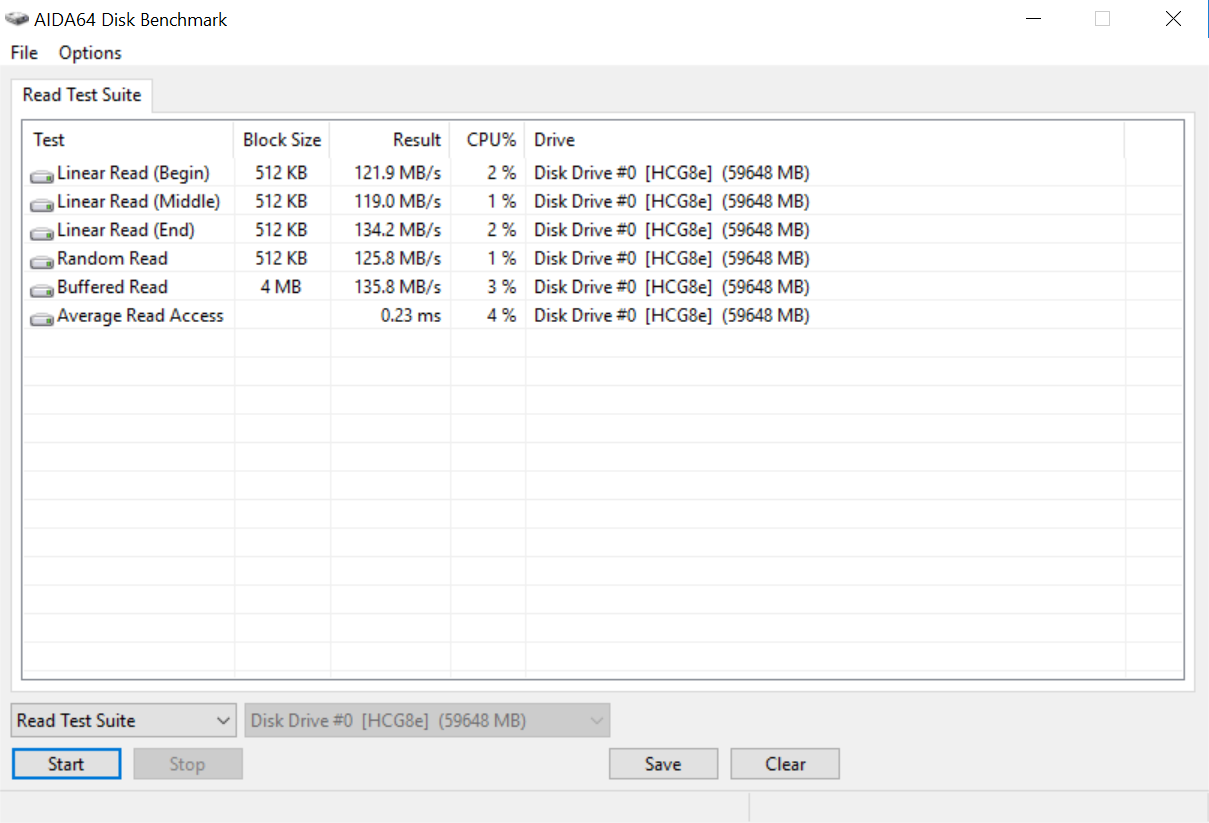



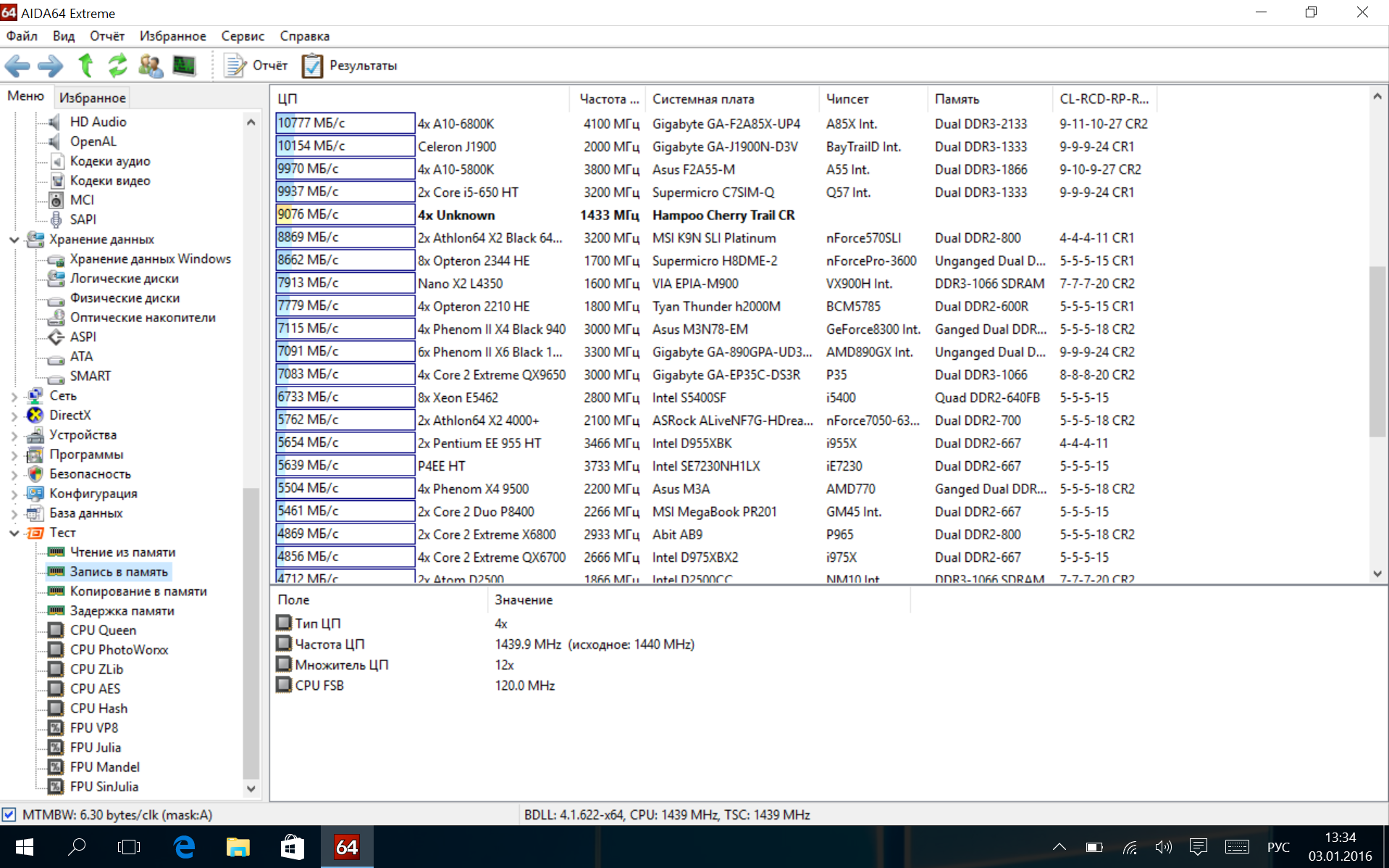
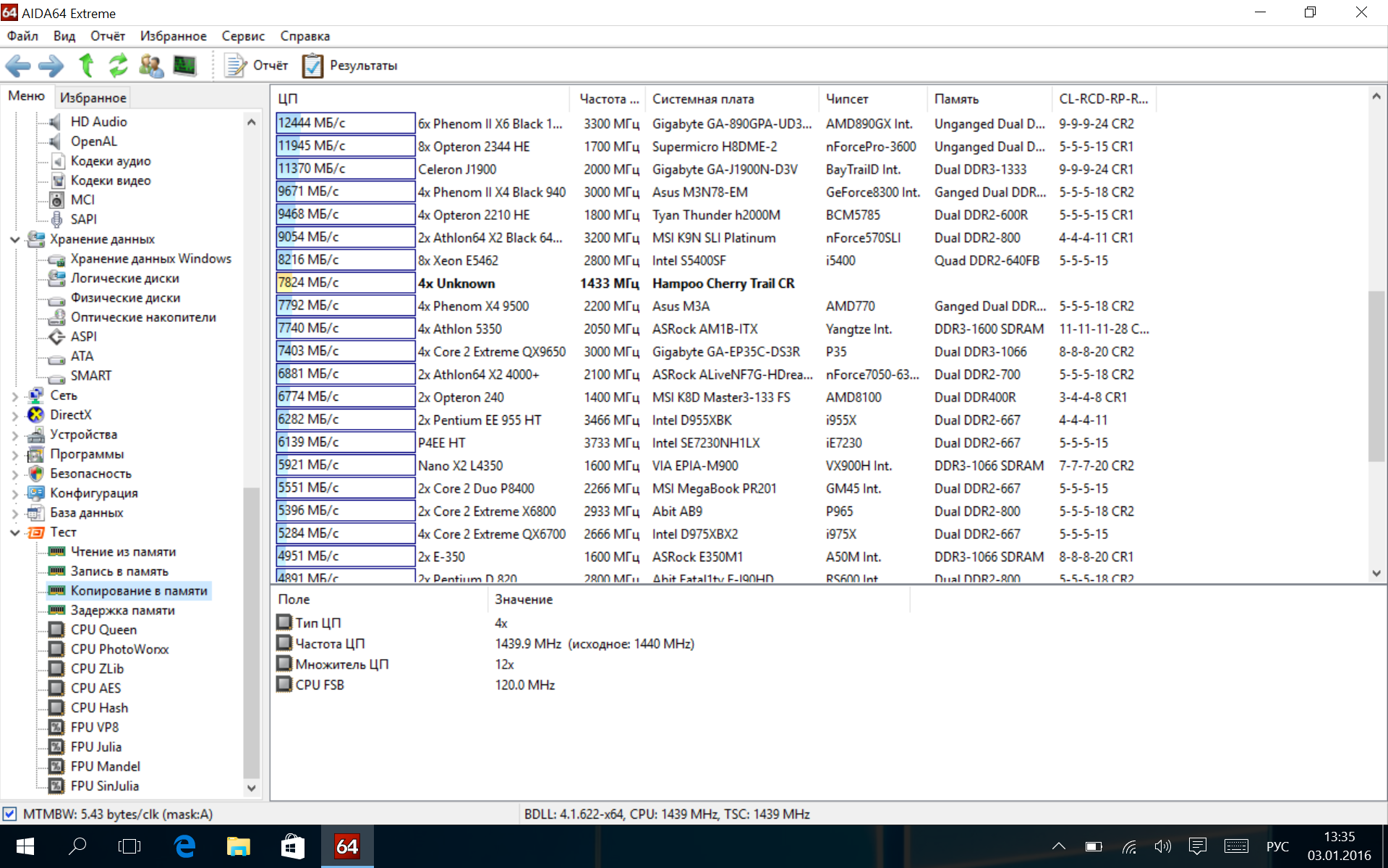
But much more revealing is the game test. It was interesting to compare the increase in graphics and look at the capabilities of the GPU, because in the past generation of tablets from Intel by trail graphics was not the strongest place. To check, I chose games of different genres, not specifically the newest ones, since we still have a tablet, and not a powerful gaming computer. Games tried to choose the hit. And the first one is Flat out 2 races. I will take FPS readings using Fraps. So, the maximum resolution, but the picture is not full screen, the game does not support such a high resolution. In the fps menu, more than 60, in the game 30 - 40. On the most difficult sections, short-term lowering to 25. Fully playable!


Next checked out the Kings Bounty strategy. Resolution set the maximum (the game supports 1920x1200), but reduced the detail of the world. It can be seen that the game really loads the processor, and the graphics are more than enough. In the menus, fps is 60, but in the game it drops to 14-25, depending on the size of the surrounding world. In battle - 14 frames per second. But at the same time some slowdowns are not visible, you can quickly rotate the camera. Fully playable! By the way, if you decrease the resolution in the settings, then fps will increase a little, but I feel comfortable and so.



The next game is the legendary turn-based strategy of Heroes of Might and Magic. Or Heroes. About the third, fourth and fifth part, I am silent, since they worked well on the past generation of tablets. Is that Heroes 5 began to work even better - at maximum graphics settings. But the sixth part is more difficult, it didn’t even run. What can I say, it does not even work on my old computer (Athlon X2 3 Ghz, 4 Gb RAM and Geforce 8600 Gt video card), most likely due to a weak video card. What was my surprise when the game started on the tablet. And even began to work quite quickly. But the happiness did not last long, because the more I opened the game space, the more I lost fps. As a result, on the global map, fps is on average equal to 9, during a battle 11. It can drop even more on large maps. Not playable.



Next, I decided to more seriously load graphics. For this purpose, I installed several games in the action style. Doom 3 worked on maximum requirements, but for some reason fraps did not want to show FPS in the game. But my verdict is completely playable!
Another famous game is STALKER. Maximum graphics settings, medium screen resolution. The game just flies. Most of the time, the fps is not lower than 50, in some moments it sags to 35. It is playable enough that I got carried away, and in a week went through the game. :)


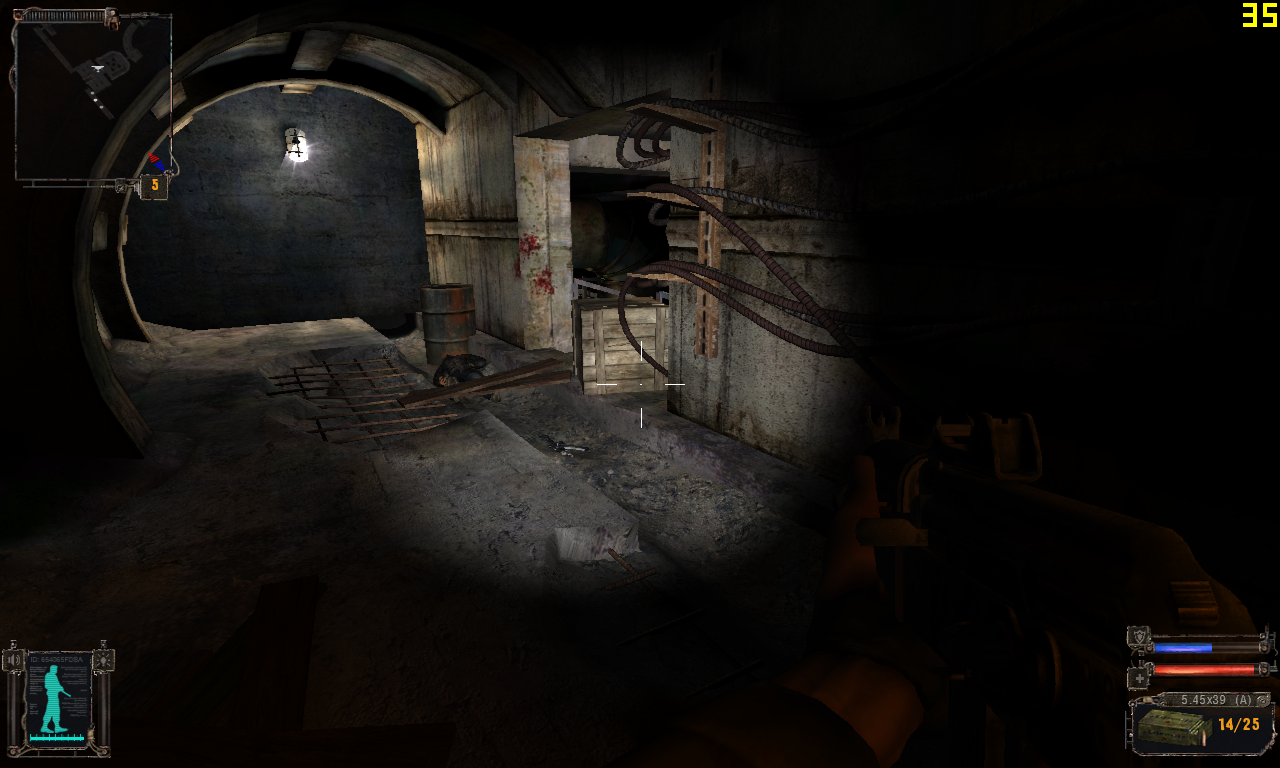
It is best to look at the gaming performance in the video, where you can see live how this or that game works.
The conclusion is obvious, the performance has greatly increased. I think even a maximum of a couple of years and tablets will be able to completely replace the PC. I see it like this:
- Use in the "sofa" mode, like any other tablet.
- Use as stationary. To do this, we connect via hdmi to a large monitor, keyboard and mouse - wireless, external ssd disk as storage.
- Use as a netbook. To do this, we wear a keyboard dock station and you can go on a business trip or on vacation.
- Advanced TV BOX. We connect via hdmi to the TV and watch movies from online cinemas in high quality.
A very versatile device is obtained, it can replace a whole mountain of different devices. However, if you need more power, then it is better to choose something on the 8500 or 8700 processors. Dual-channel memory, high performance. But the price is still very biting.
The last but very important point is autonomy. The official website shows the battery capacity of 8000 mAh, but it says in brackets that the nominal capacity is 6500 mAh. It is not entirely clear what this means. It is possible that they guarantee 6500, and more will be, if lucky. Of course, you should disassemble the tablet and measure the battery capacity with a DC discharge, but it was not easy to disassemble it. I was unable to remove the back cover, after several attempts with a sharpened plastic card, I threw this exercise, because there was a risk of damaging the case. So we will test the consumer method. Downloading the series in HD-quality, I set the screen brightness to 50%, the sound brought over Bluetooth to a wireless headset. In this mode, playback lasted just over 7 hours. Very good result. In mixed mode 6 - 8 hours. This is without games, because they noticeably quickly land a battery. For example, when I was a stalker. That was enough for me to charge for about 3 - 3.5 hours. As much as possible from a single charge, the tablet worked 8.5 hours at a screen brightness of 25% and performing simple tasks (mainly reading web pages).
So, what can I say after a month, and that is how much I use the tablet - a worthy thing. The euphoria from the purchase has already passed, but still I often find myself thinking that I am happy with the device as a child of a new toy. Of course, this is not yet the option that can fully replace a stationary computer, but as a portable option - just the ideal. The main advantages in my opinion: Improved graphics performance, 4 GB of RAM and 64 GB of built-in, excellent IPS screen with high resolution, full USB connectors v3.0, good autonomy. Among the shortcomings, I note the lousy sound of the speakers and very simple cameras. Accessories gradually begin to fall in price and if a month ago the original keyboard cost $ 50, now it can be taken for $ 37 ( * ). Plus myselfChuwi Hi10 tablet ( * ) costs about $ 181.
That's all, with you there was a simple service for choosing sophisticated Dronk.Ru equipment. Do not forget to subscribe to our blog and YouTube channel , there will be a lot more interesting.
ps * - you can return up to 5% of the purchase price by purchasing goods from these links.
Read more: dronk.ru/cashback
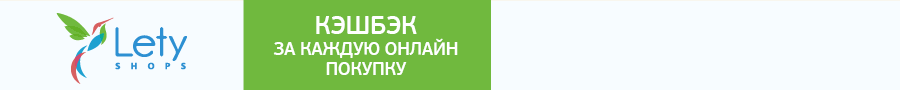
Our other publications:
8 devices for shooting video on a smartphone
Classes of quadcopters - which are and are used for
Video review Walkera Runner 250 - flight over the canyon
Our little joy or budget than to please yourself on February 23?
Xiaomi company. Cheaper without damage to quality is no longer
Chuwi Ilife V5 - a $ 99 robot vacuum cleaner or how to turn daily cleaning into entertainment
NEJE engraver laser overview or promising business model
Source: https://habr.com/ru/post/390331/
All Articles