USB-C can play Russian roulette with your laptop when you try to connect another device to it

Throughout the past year, the issue of a new USB standard, USB Type-C, was actively discussed at technoportals. Its great advantage is versatility. So, USB Type-C can work with a wide range of devices - from monitors and smartphones to any other gadgets of the new type that can appear. In addition, now you do not need to guess which side to insert the cable into the connector - it is possible both way and that.
USB-C quickly found support in the ranks of large technology companies. Apple and Google were the first to release laptops with USB Type-C support, and now it can be found on PCs, tablets, phones. Both power and data are transmitted via cable, and the capacity of the communication channel is large enough. But as it turned out, not everything is so rosy.
The fact is that if you are not careful, USB-C can destroy the laptop . Noname cable manufacturers, who have begun to massively release USB-C wires, are not always attentive enough to their products. And if there were no problems with old cables - if there was a marriage, then the maximum trouble for the user was in a non-working cable, now the situation is worse.
')
Google engineer Benson Leung, who decided to test the USB-C cable, destroyed his own Chromebook Pixel. After that, deciding to sort out the problem, he destroyed two more devices such as USB PD . Something similar happened with TheVerge journalist - he tried to charge his Nexus 6P from MacBook Air with an inexpensive cable, and as a result he got problems with laptop ports - now they are unstable. The engineer began testing cables last year, as the corresponding article was published on Geektimes.
And everything said earlier is still relevant, although a lot of time has passed. The problem is that some cables from different manufacturers do not include a system for protecting the ports of a laptop from excessively active power consumption of a smartphone or tablet connected via USB-C. There were problems before, many old USB cables also have no protection, but previous models of USB gadgets simply did not consume as much power.
How to protect yourself from the problem? It seems to be a simple solution - do not buy too cheap cables. But "buy an expensive cable and solve the problem" is also not an option. Now, if you want to buy a really safe cable, you should pay attention to reviews from buyers. In particular, reviews of the same Google engineer. He specifically deals with the purchase and study of cables from various manufacturers.
The obtained information is collected here , here and here . The problem usually lies in the fact that the support of the current strength of 3A, as stated by the manufacturer, is not true - the cable will not be able to work normally at full load.
There is another option - look for certified USB-IF cables, which are marked with the following marking:
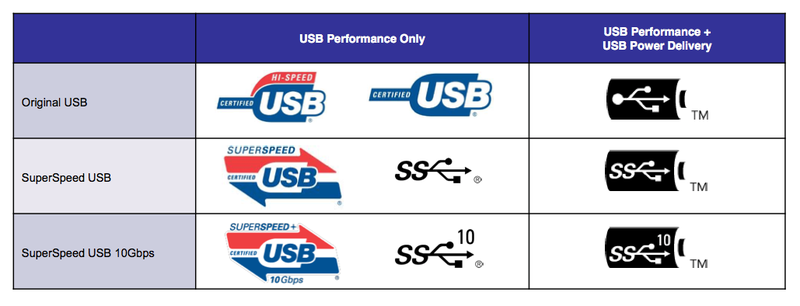
Currently, 61 cable models from various manufacturers are certified.
But the problem is that such logos cannot be found on Amazon and some other resources. If you buy a USB-C cable on Amazon, you need to go and check the signs, links to which were placed above.
Otherwise, a few dollars cable can destroy your expensive laptop worth several hundred dollars. So be careful.
Invitation to test dadzhetov
The djadget invites authors interested in testing our devices and writing an objective review for cooperation. The device after the publication of the review remains with you. Read more about the offer here .
Source: https://habr.com/ru/post/390195/
All Articles