Launch DOS games on HP Compaq t5520 2006 thin client release
The other day I was on business in a company where my old friend works in the same room with a system administrator.
The entourage of the cabinet can be imagined, the cabinets are full of all kinds of iron. About 8 years ago I also worked as a system administrator, and began my career as an assembler of computers.
As it is not difficult to guess, I ended up in a Gikovsky paradise. Having talked to the admin, I told him about my secret passion - computer necrophilia, love for the old iron and the like.
')
I asked the admin if he had anything interesting to quench my passion. Without saying anything, they took me to a secret cold room under the stairs, there was a large server rack in it, filled with all sorts of cool servers, wrapped in a bunch of wires, but it was not the purpose of our journey, the purpose of our journey was a large cardboard box littered with a bunch of iron of all kinds, standing at one time more than one state.
There are a lot of heavy images under the cut.
From this box, I was inspired by a large Intel motherboard and a 300 megahertz processor for Slot 1. In addition, I got a 2006 corporate corporate thin client HP Compaq t5520, which will be a victim of today's experiment:

It should be noted that the experiments will be conducted not in a virtual machine, but on a live, real hardware. My plans are not just to launch the old games, I plan to fully enjoy the hardware itself and see how the t5520 works, so this review will also be technical.
I love the warm soft colors in the photos and I really do not like the cool white color, so the photos will be without flash, with absolutely wrong white balance and with very pronounced yellowness. In addition, we still have a rather old, somewhat rarity computer in some way, so everything will be logical, although I think everyone has already noticed everything in the first image.
So, what is the HP Compaq t5520: it is a rather weak computer designed for classic terminal use, that is, it allows you to remotely connect to the server and work on it, by simply displaying the remote desktop and sending mouse and keyboard commands on the monitor.
To save space, t5520 is equipped with a stand that allows you to put it vertically, and this stand can be easily removed by unscrewing the two screws with a comfortable grip from below:


Once there was a Windows CE with a terminal client on the t5520, but I got the t5520 with a completely dead system, apparently not surviving my colleague's experiments.
Anyway, this is still a computer, with a VIA processor of 800 megahertz, 128 megabytes of DDR RAM and a 64 megabyte flash drive that replaces the hard drive.
Let me remind you that we have a 10-year-old computer with the grandfather of modern SSD solid-state drives. In those times, it was just space.
It's time to look inside the miracle device. Only two bolts in the back and in front of us are the protective cover of the motherboard:

Unscrewing two more bolts on the sides, we see almost a work of engineering art:
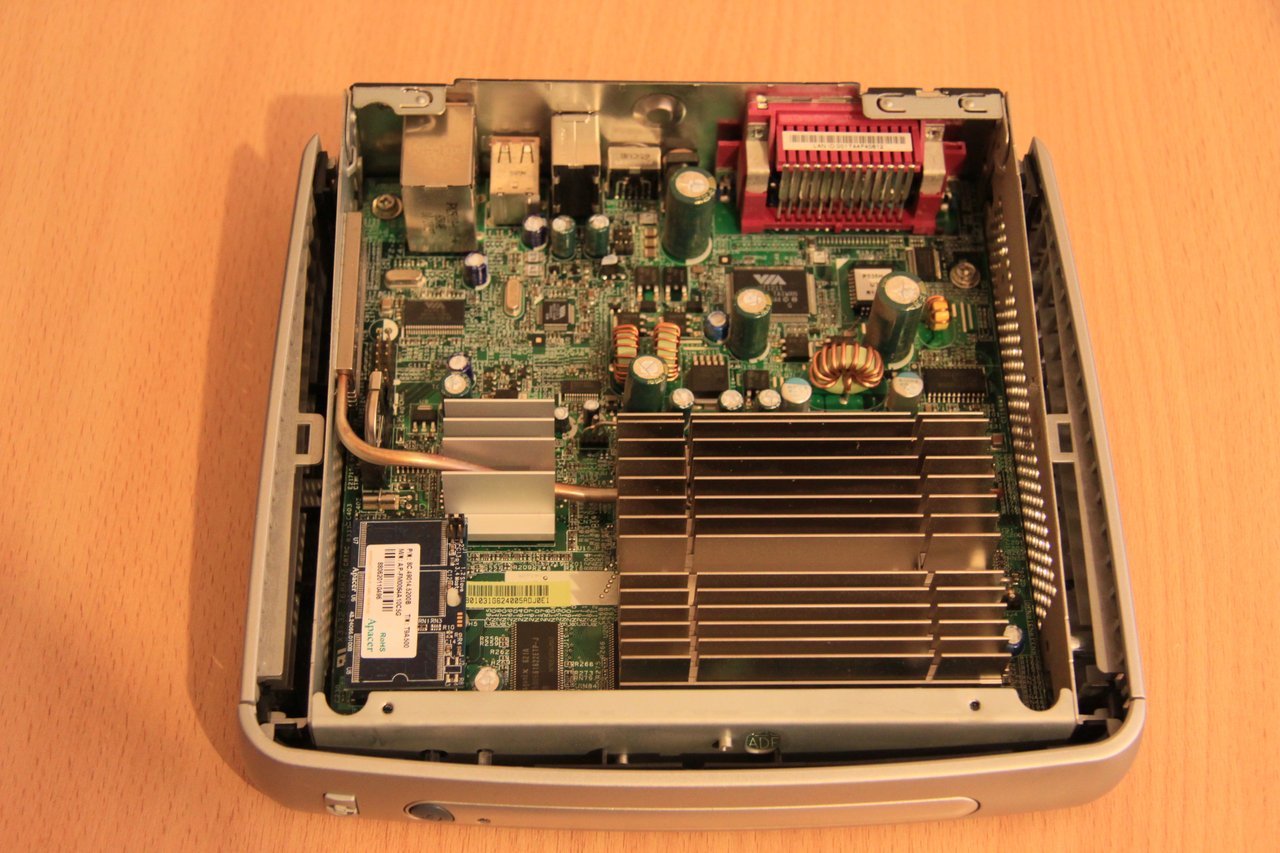
The motherboard is very compact, but at the same time it practically does not imply an upgrade, all that can be replaced is the battery that powers the CMOS and flash drive. The RAM chip is soldered directly on the board, the processor hidden under the radiator, I assume that it is also soldered tightly.
It is quite logical that the server will be upgraded, and there is no point in upgrading the terminal stations. But the SSD can fail, so it was made removable.
The T5520 has been preserved in excellent condition, even though it has been lying in a box for almost some years with computer garbage. It is absolutely quiet, that is, it should not make any sounds at all, except for those given by the speaker. You can see that the t5520 has only one moving mechanical part - the power on / off button.
For the office it is generally the perfect tool. This is not the hum of 10-15 systemists with non-lubricated coolers!
The processor frequencies are enough for the eyes for old DOS games, the 64 megabyte drive is certainly not enough, but I still can put the system on it, and indeed, my first computer was Spark 1031 with 640 kilobytes of RAM and it was loaded with 360 kilobytes 5, 25 "floppy disks, as my computer had no hard drive at all.
But I was distracted, it's time to find out what interfaces the t5520 has. And it has serial and parallel COM ports, a monitor output, a 12 volt power input (that is, in fact, it needs not some specific power adapter with a bunch of voltages, but just a rather powerful 12 volt DC source at 3.33 amps), the t5520 has a PS / 2 connector for connecting a mouse or keyboard, audio output, microphone input, 4 USB 2.0 and one RJ-45, that is, a 100 megabit conventional network card slot:

I got the T5520 without a power supply unit, but to my happiness, a few years ago I bought a power supply unit for running line experiments. It just turned out to be 12 volts for 3 amps with the same coincident connector:

The only thing I didn’t know was whether it had the right polarity and I didn’t think of anything better than just plugging the power adapter into a power outlet and plugging in the t5520.
Yes, I was absolutely lucky:
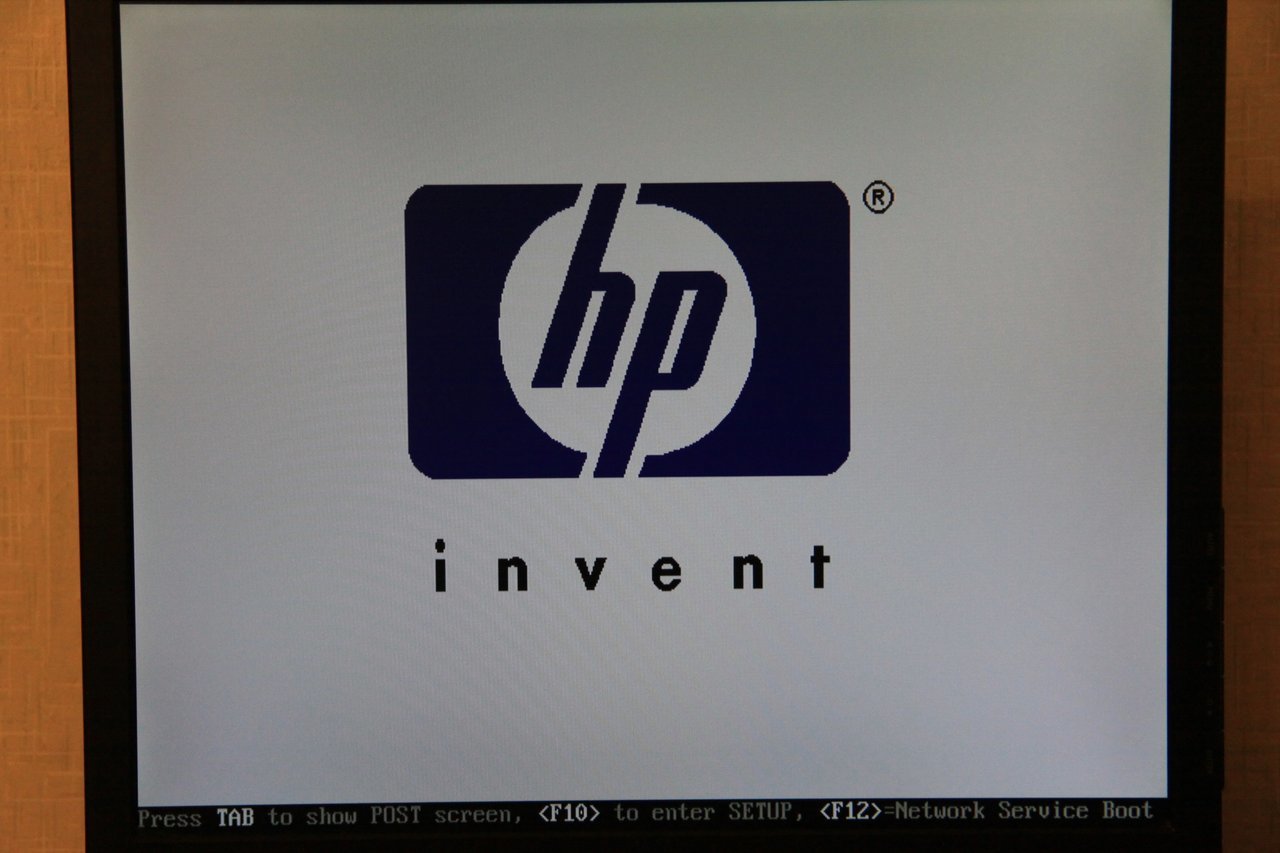
HP Compaq t5520 turned out to be really tenacious and started the first time.
First of all, of course, we go to the BIOS:
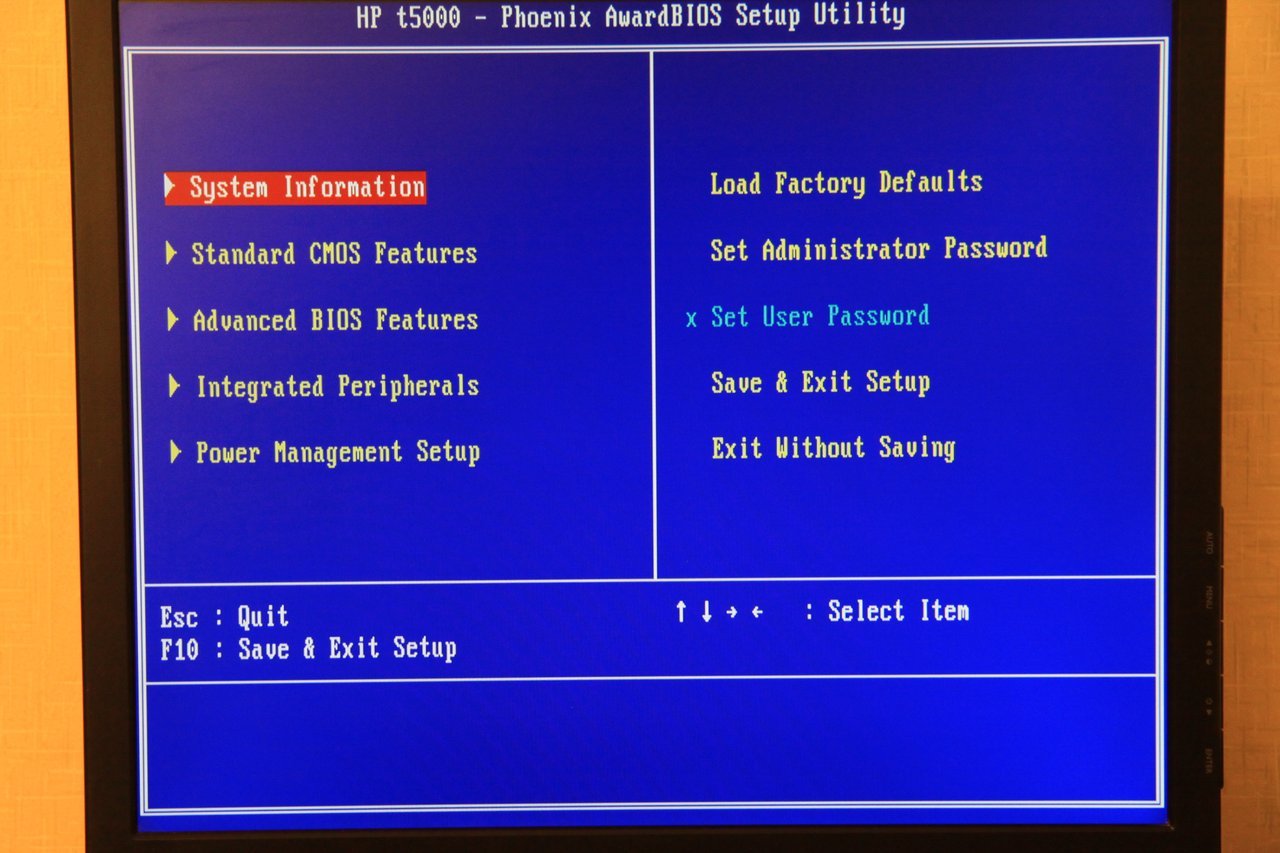
The BIOS is fairly standard, Award, but not quite simple, in the header we see the HP t5000, which means this BIOS is made specifically for the 5000th series of thin clients from HP, now they are adapting BIOSes for laptops.
Further, of course, we are interested in the system information:
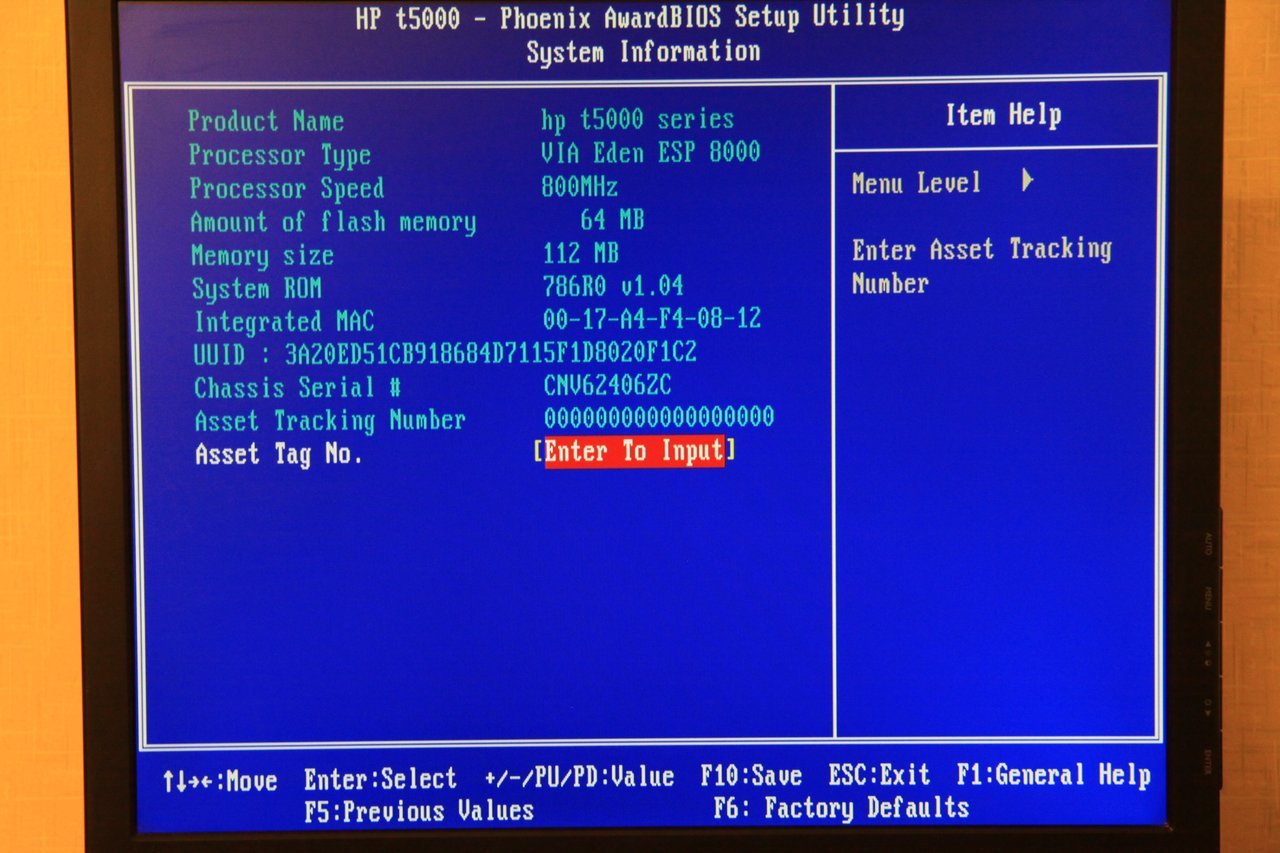
And on the page of disk drives we are waiting for an interesting typo, we see that the disk is really 64 megabytes, only it is signed as Flas without h at the end. The letter h would easily fit there and it is absolutely not clear how such a bug got into the corporate sale:
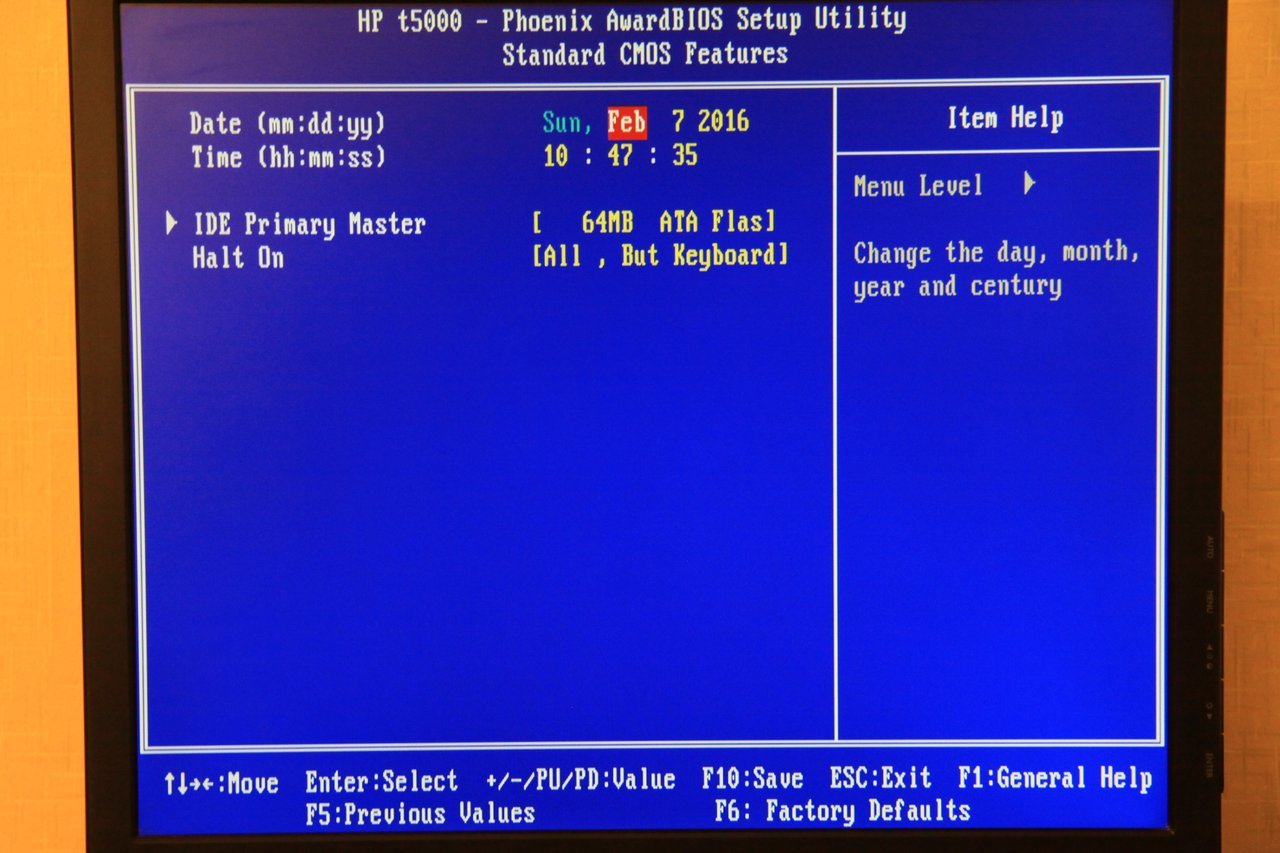
However, the way a drive type is called does not affect its operation. How can you download the t5520?
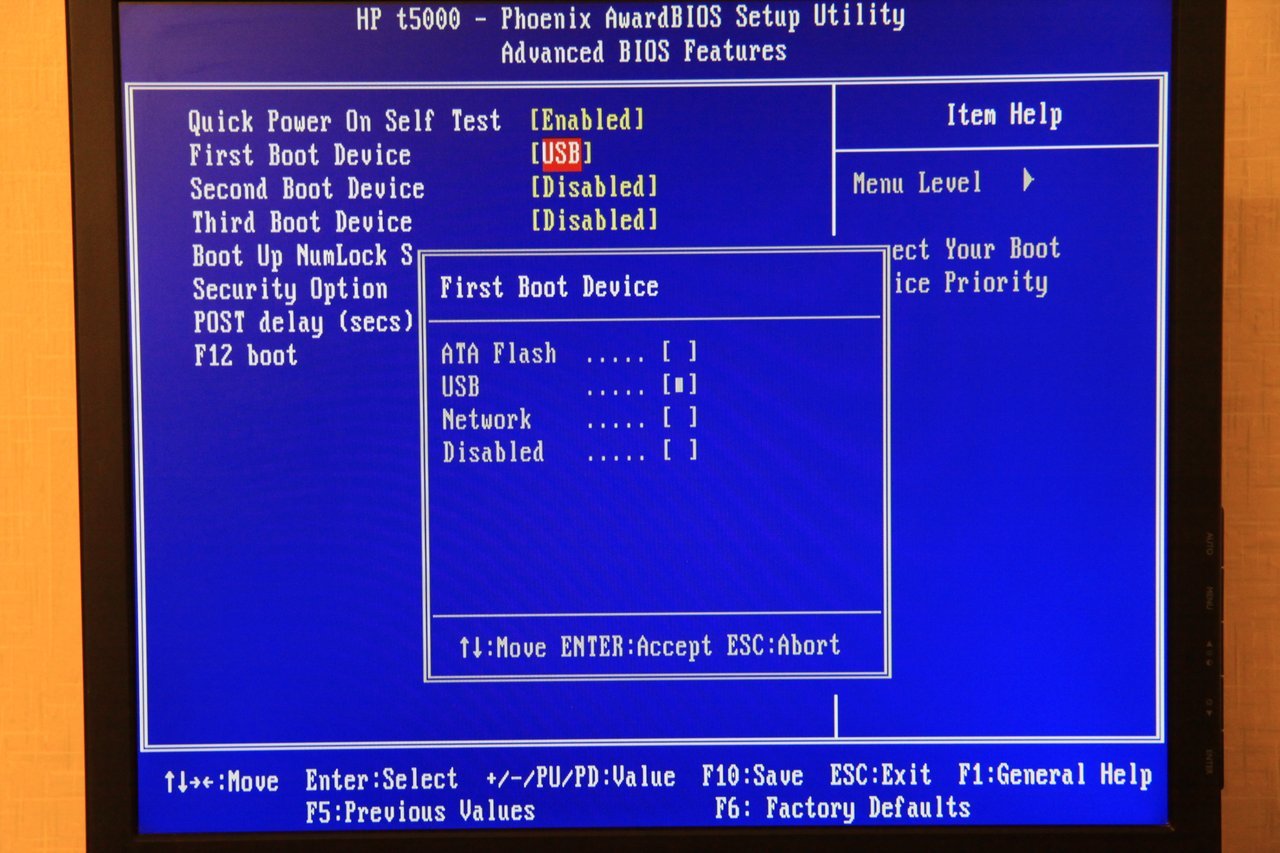
From an assistant, we can only use booting from USB. FreeDos from a flash drive - realizable, but not sporty. In those years, we did not have FreeDos, we basically only had MS-DOS. In other words, our task is to load MS-DOS from USB, which, in general, it does not support, since we do not have either a floppy disk drive or a CD-ROM drive on the t5520. And we only have a USB keyboard and a USB mouse.
And how do we even realize all this?
In the old days, when laptops appeared on the market, or rather, when laptops had already become more or less accessible to mere mortals, floppy drives were practically not there, and work with diskettes was often needed, such a Japanese technology miracle was produced:

Yes, this is a USB drive for NEC 3.5 "floppy disks. And yes, I have something to feed him:
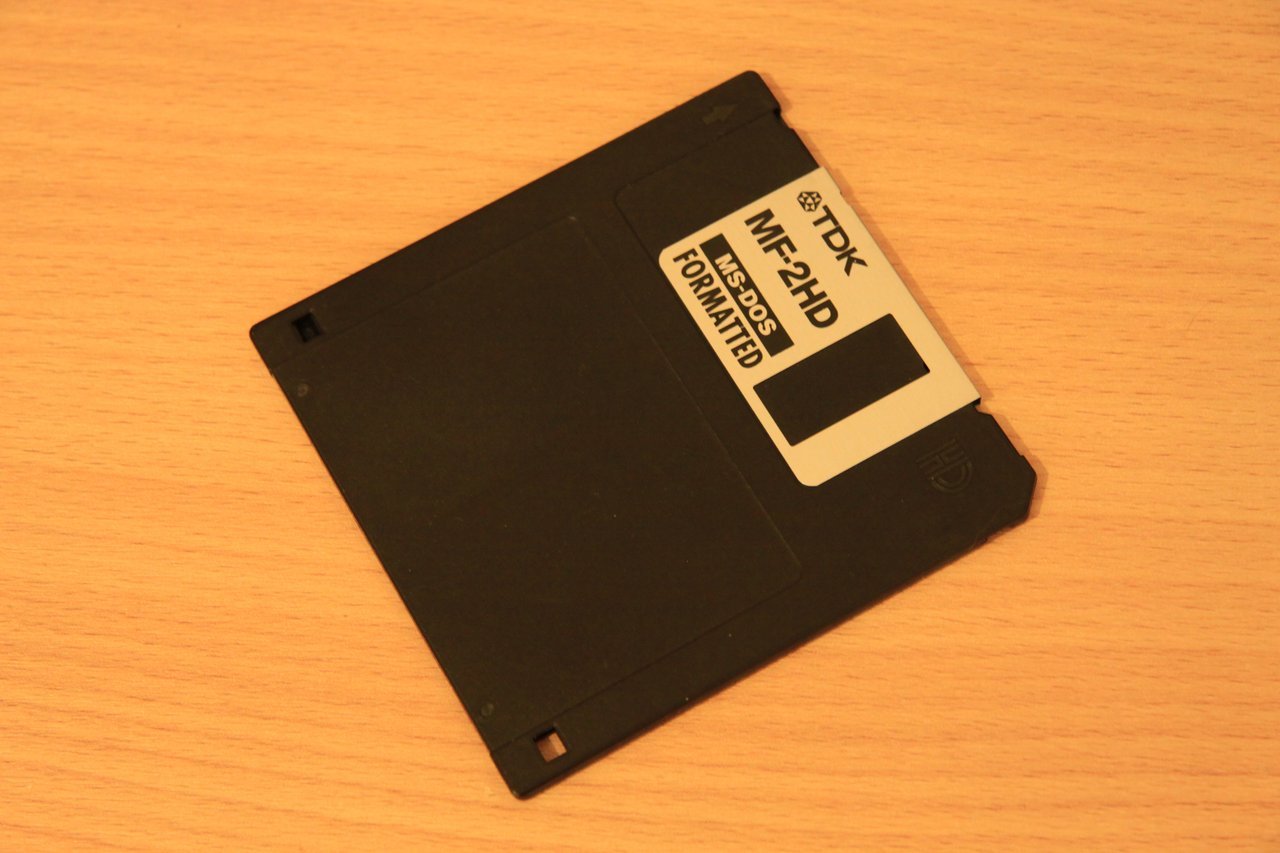
Probably, on GT there are already people who do not know what it is, especially for them I inform you that this is a carrier of information that was popular 10-20 years ago. It was possible to record the amount of information on such a floppy disk, 700 times smaller than what can be written on a 1 GB flash drive. That is, your modern phone can hold a volume of information of 5,000 - 90,000 times more than such a diskette.
I got distracted again.
Well, now we can make a bootable diskette with MS-DOS, but it will also be on a USB floppy disk drive, and DOS does not know how to USB and we will not be able to boot the system.
But after all, DOS works with devices not directly, but through the BIOS. This is Windows later will learn how to manage devices directly, and for every sneeze we will need drivers. Our BIOS can use USB, which means the keyboard will work and an external floppy disk drive should, too.
I have been using Linux for 10 years now, but on my old one, and I’m not afraid to say first, the laptop has Windows XP, and since we have a retro review, we’ll use Microsoft’s retro products.
First of all, download the MS-DOS 6.22 distribution. Why him? Because this is the last real DOS, and not a layer for running the first versions of Windows:
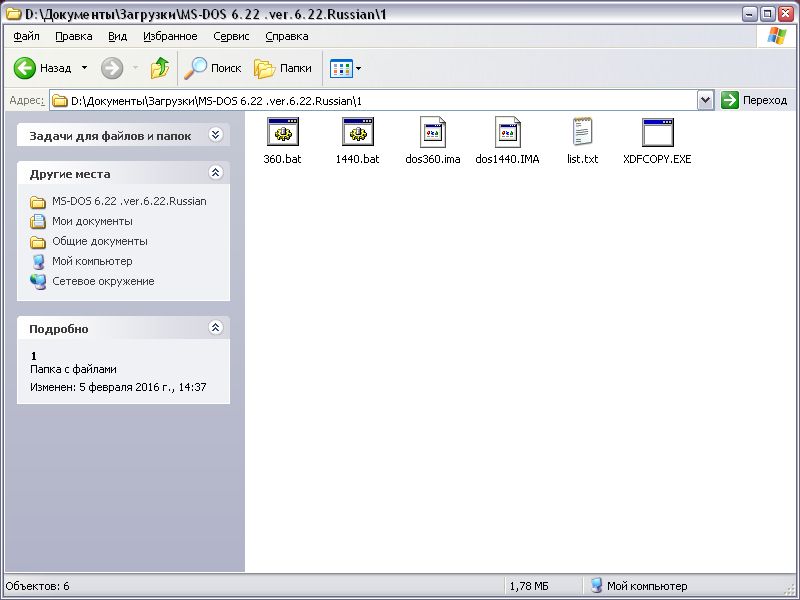
So, we catch an external floppy drive to a laptop with Windows and run the bat file, which writes the image of the bootable 1.44 MB floppy to the floppy itself. Write the boot floppy:
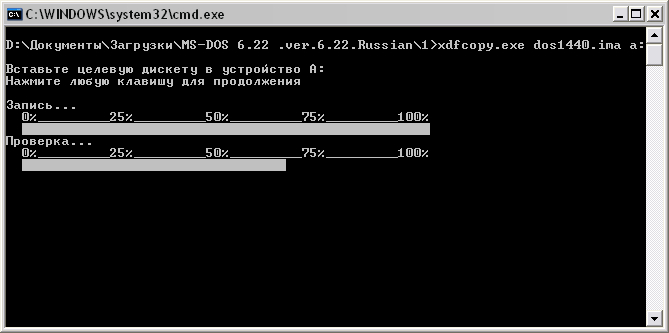
We hook up the floppy drive to the t5520, in BIOS we set the boot from USB and:
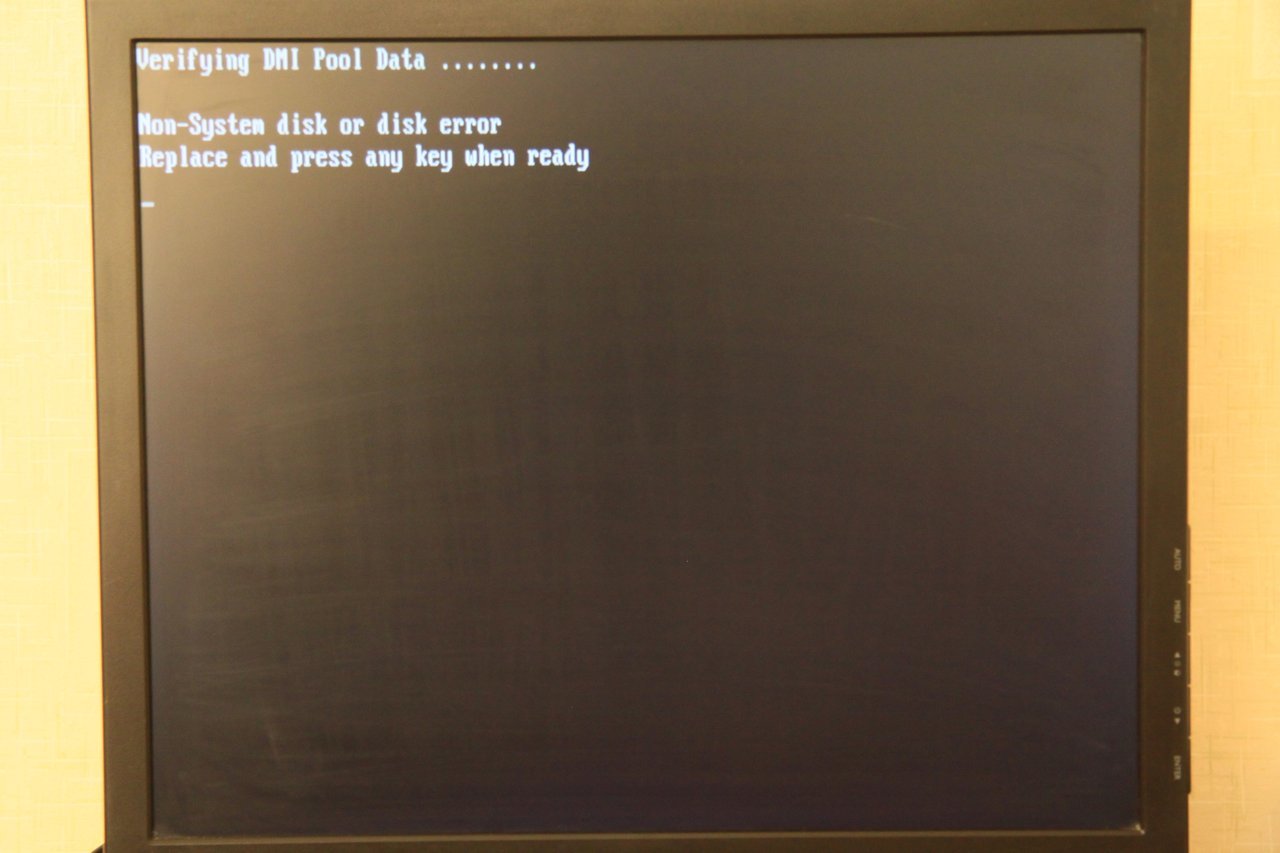
We get such an unexpected. But in theory, everything should have worked! When booting the t5520, it rustled a floppy disk and tried to read something. What really is not a floppy boot?
Yes, there was no floppy disk, that is, simply killed. Writing the image to another floppy disk and booting from it, I already saw a completely different picture:
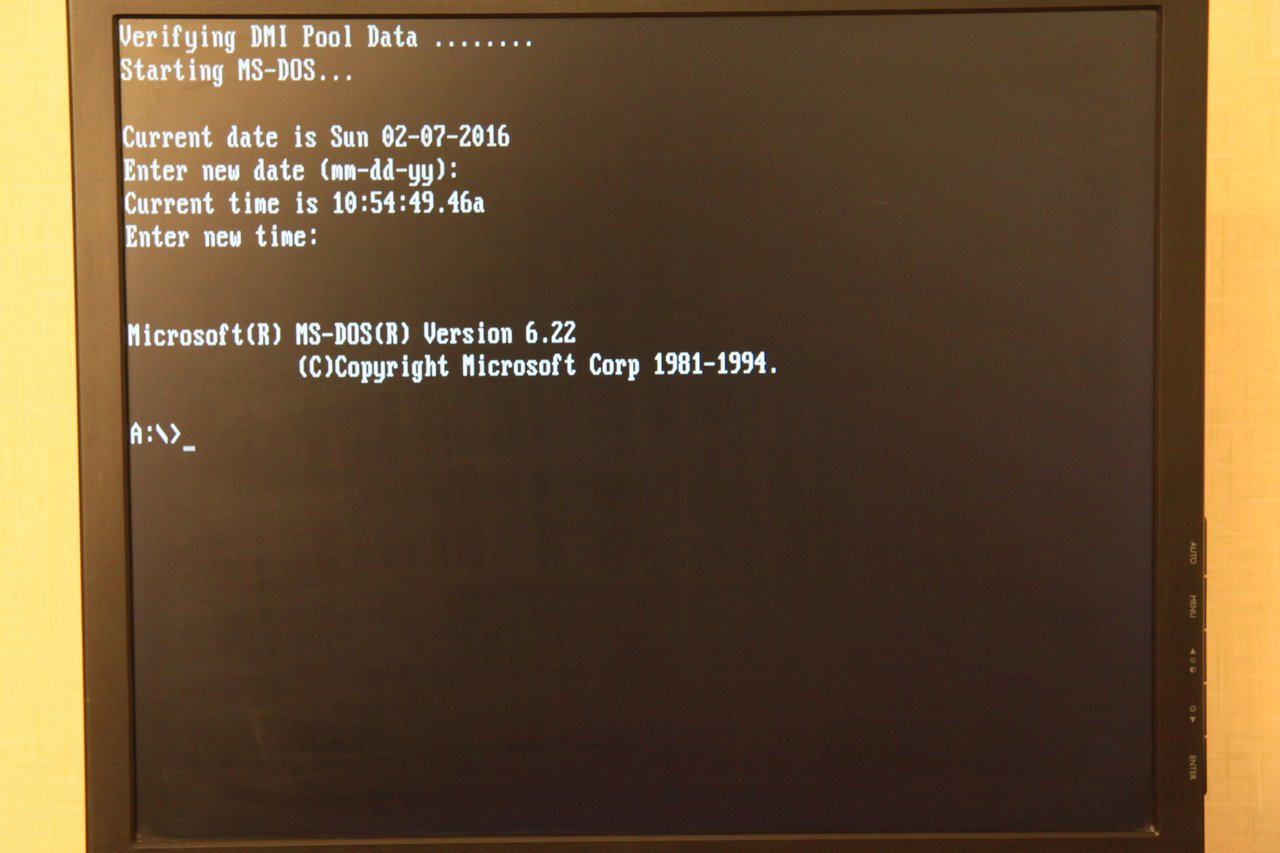
MS-DOS booted successfully, the floppy reads even though it is in the USB drive. USB keyboard also works. Looking ahead, I’d say I couldn’t start a USB mouse, because even a mouse for a COM port required a mouse.com driver at one time. I tried using special drivers to support USB for DOS, but it didn't end well, usually the USB keyboard just stopped working.
So, we have successfully loaded the MS-DOS operating system, it's time to see what we have:
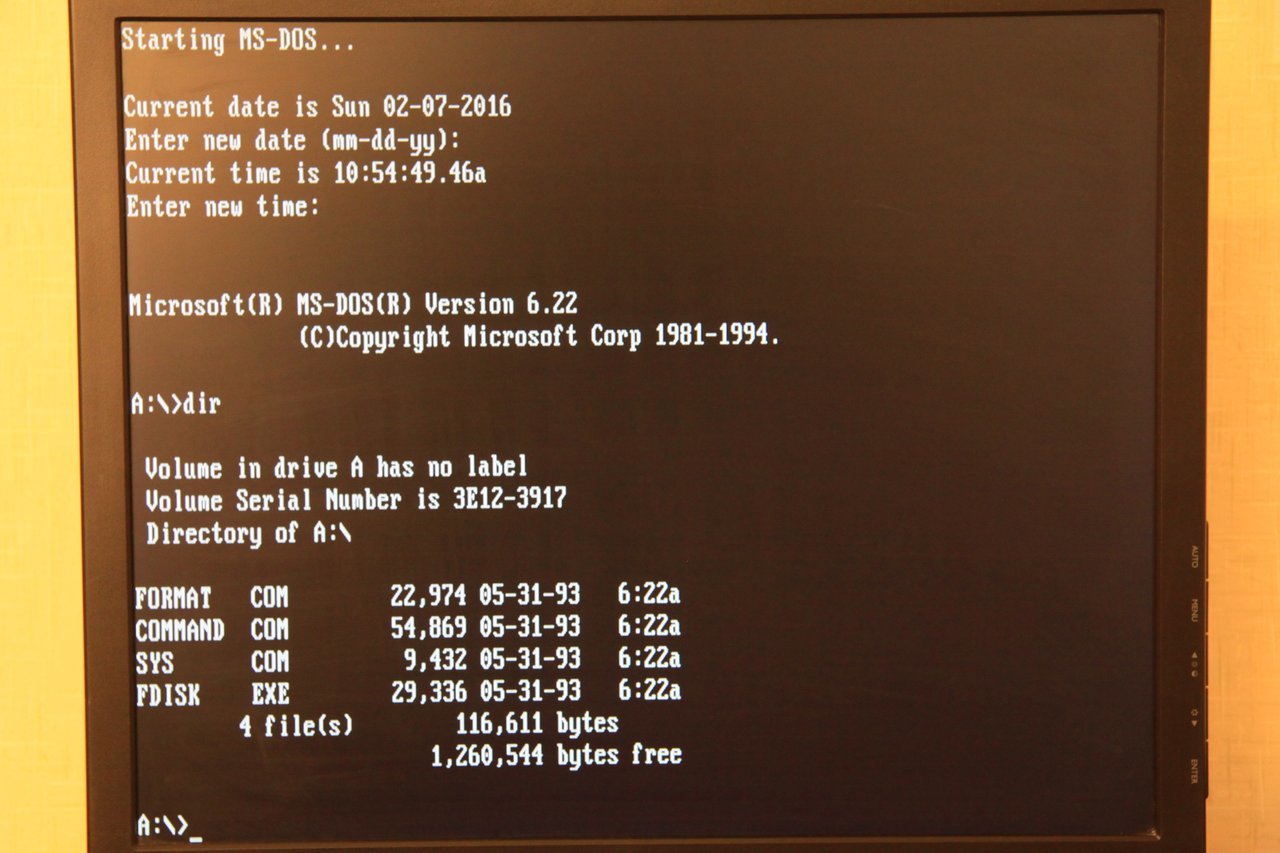
And we have everything we need to format our “hard disk” and put the MS-DOS operating system on it:
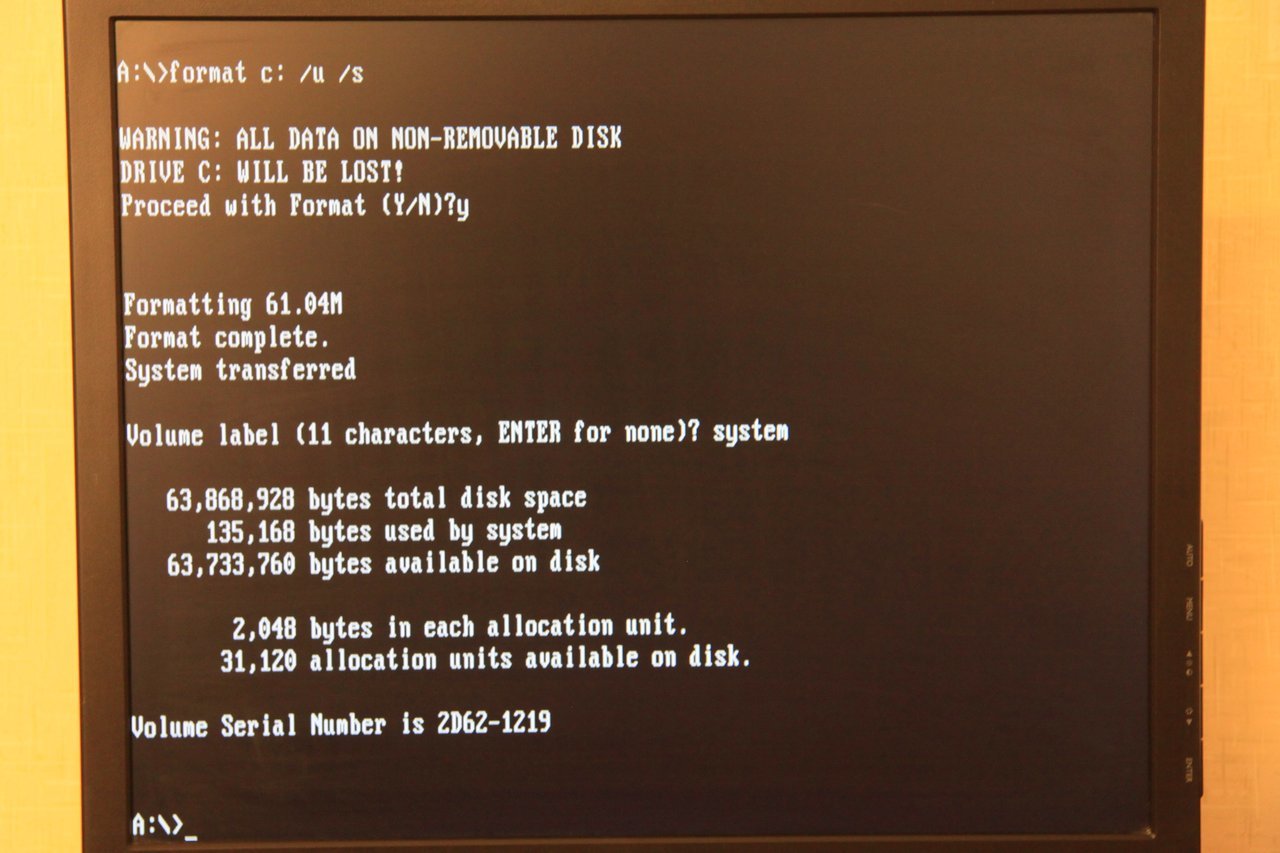
It's time to start settling down, write down some utilities and drivers. It makes sense to put the file manager. For professionals in the post-Soviet space, somehow it was not the Norton Commander that was put in place, but his lightweight Volkov Commander clone of the Ukrainian developer Vsevolod Volkov:
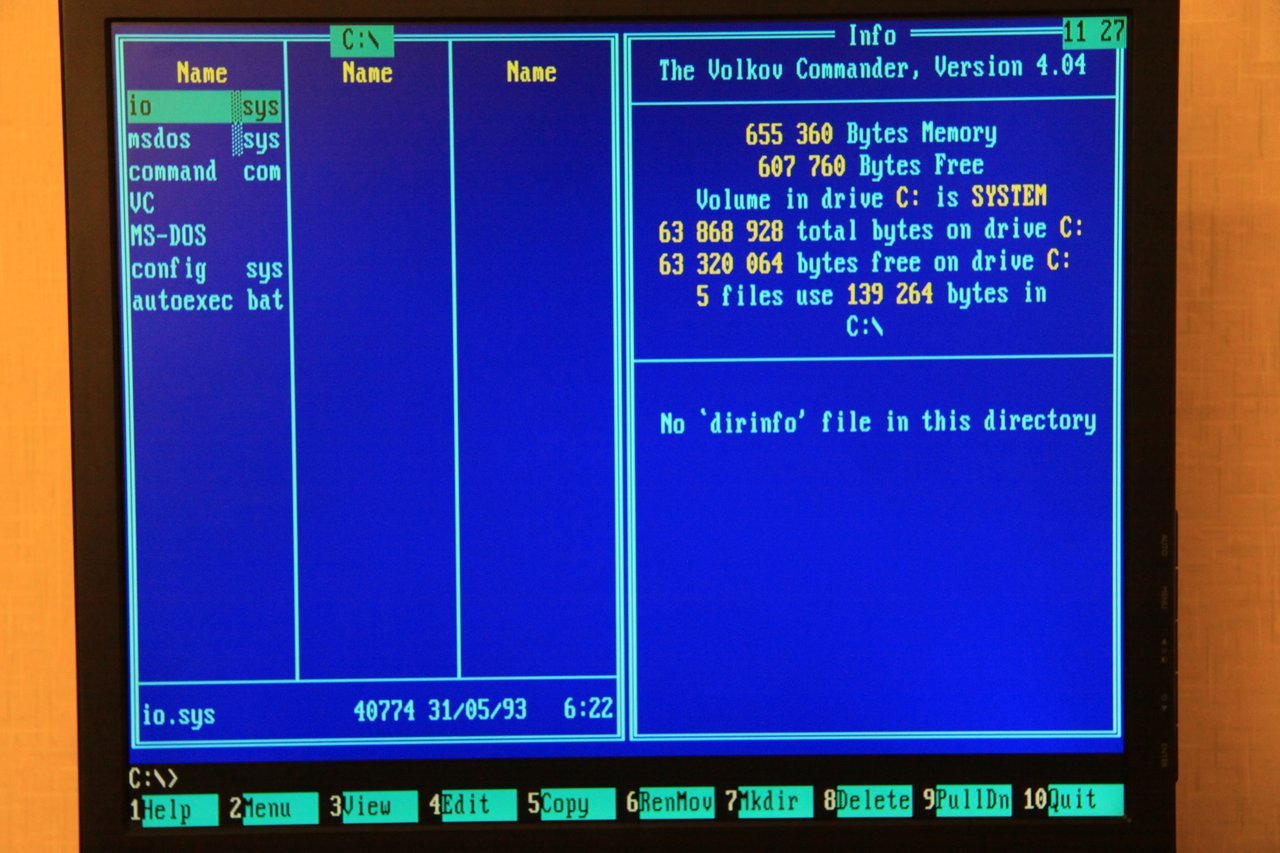
Well, I could not help but recall this programmer, who influenced the fate of millions of IT people from all over the world. Volkov Commander can still be downloaded from the developer site http://vv.kiev.ua .
You can start downloading games from floppy disks that have survived ever since. This is my wife's floppy disk, written long before she knew what she got me in the future.
And I still have my first 3.5 "floppy disk, I bought it when we started computer science in grade 5. The floppy disk is still alive and does not have a single broken block. At technical school I wrote down a QBASIC floppy disk and since He has stayed on it so far. It should be noted that I have a version of BASIC with a compiler that allows me to make full executable exe files:
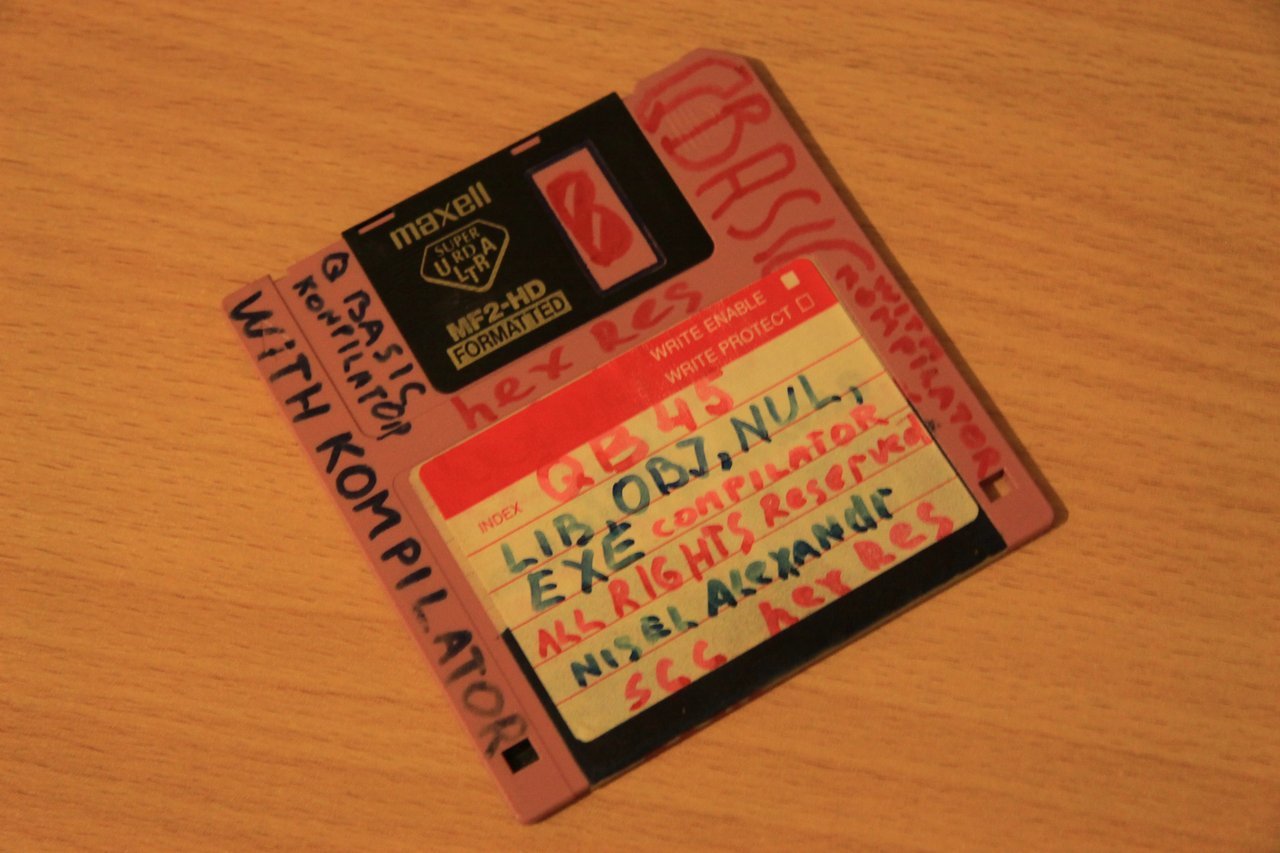
In technical school, I wrote my first two graphic programs, one displays the current date and time, and also, in a random order, draws colored dots on the screen:

My second program draws colored squares:
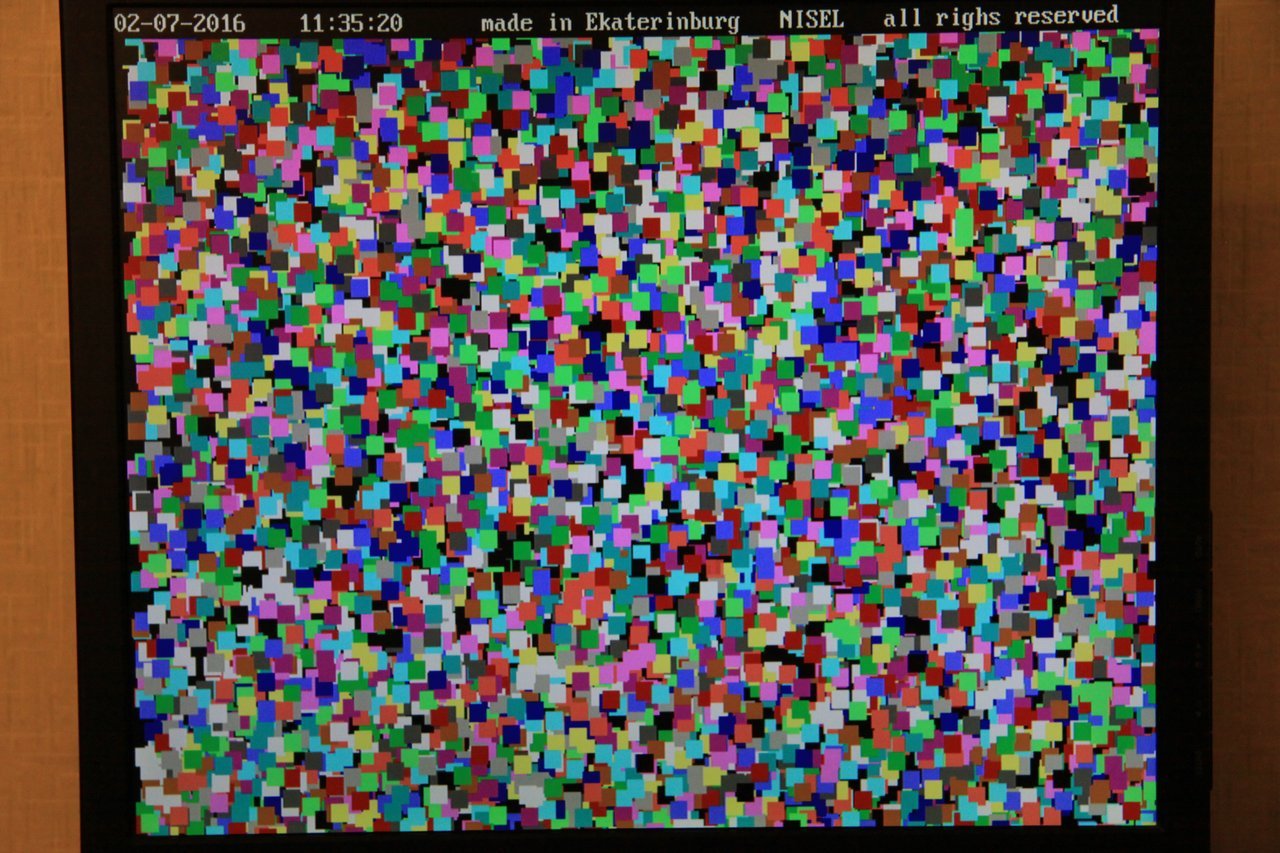
At the turn of the century, I had a computer with a 486 Intel processor at 33 megahertz and at that time a so-called “Problem 2000” made a lot of rustling, when no one could predict how computers would behave when the date was changed from 1999 to 2000. The fact is that the date was encoded with only two characters, for example, 1999 was encoded as 99. And what could happen to the computer when the year 2000 came, no one knew.
My computer didn’t get around this problem; on every boot he needed to set the current date, since he always woke up after booting in 2021, although he remembered the month and the day.
But I had a basic with a compiler, I was like a programmer, so I solved the 2000 problem in the most natural way. I just wrote a program that takes a day and a month from the system time, appends the required year and sets a new date. The compiled program was thrown into autoexec.bat and that's it. My computer kept pace with the times:
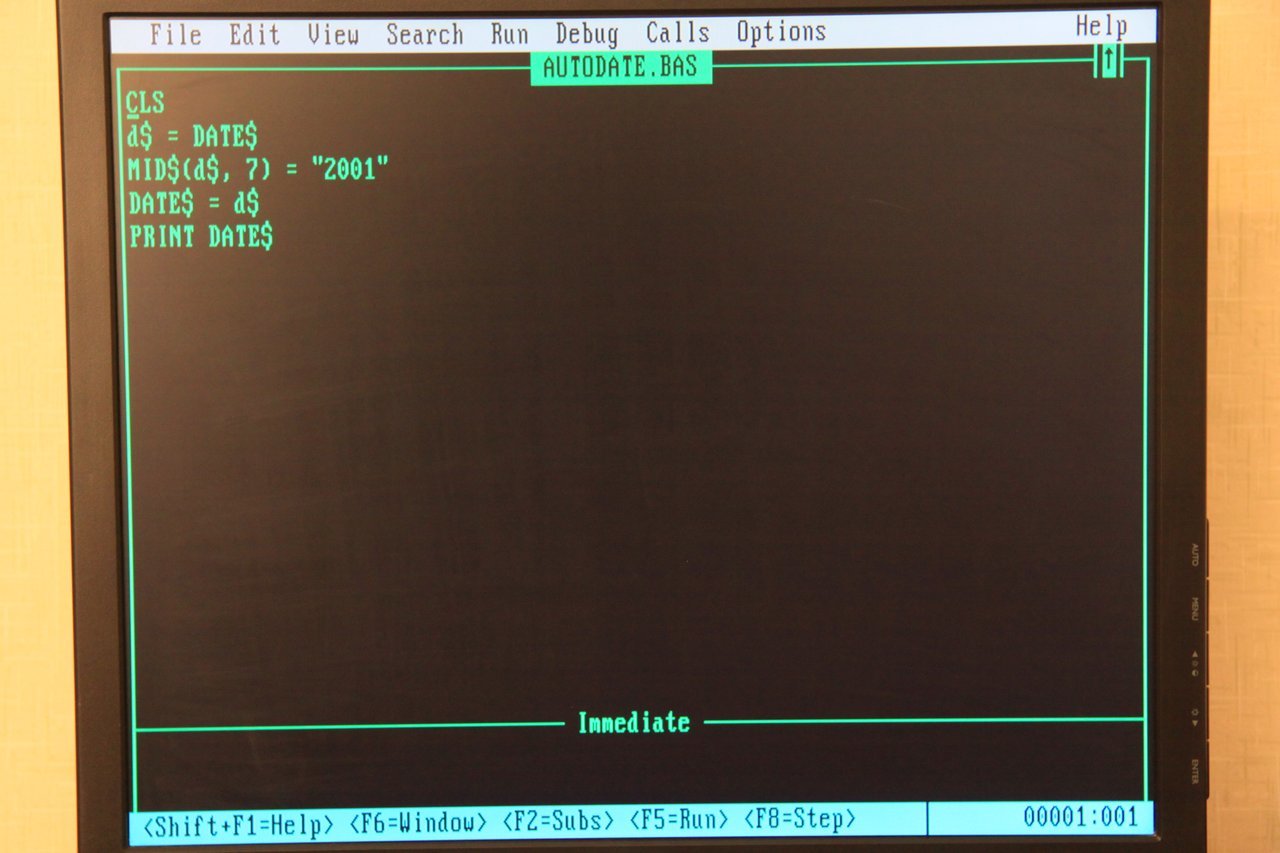
Once again I was distracted, in general, I pumped up games to the eyeballs:
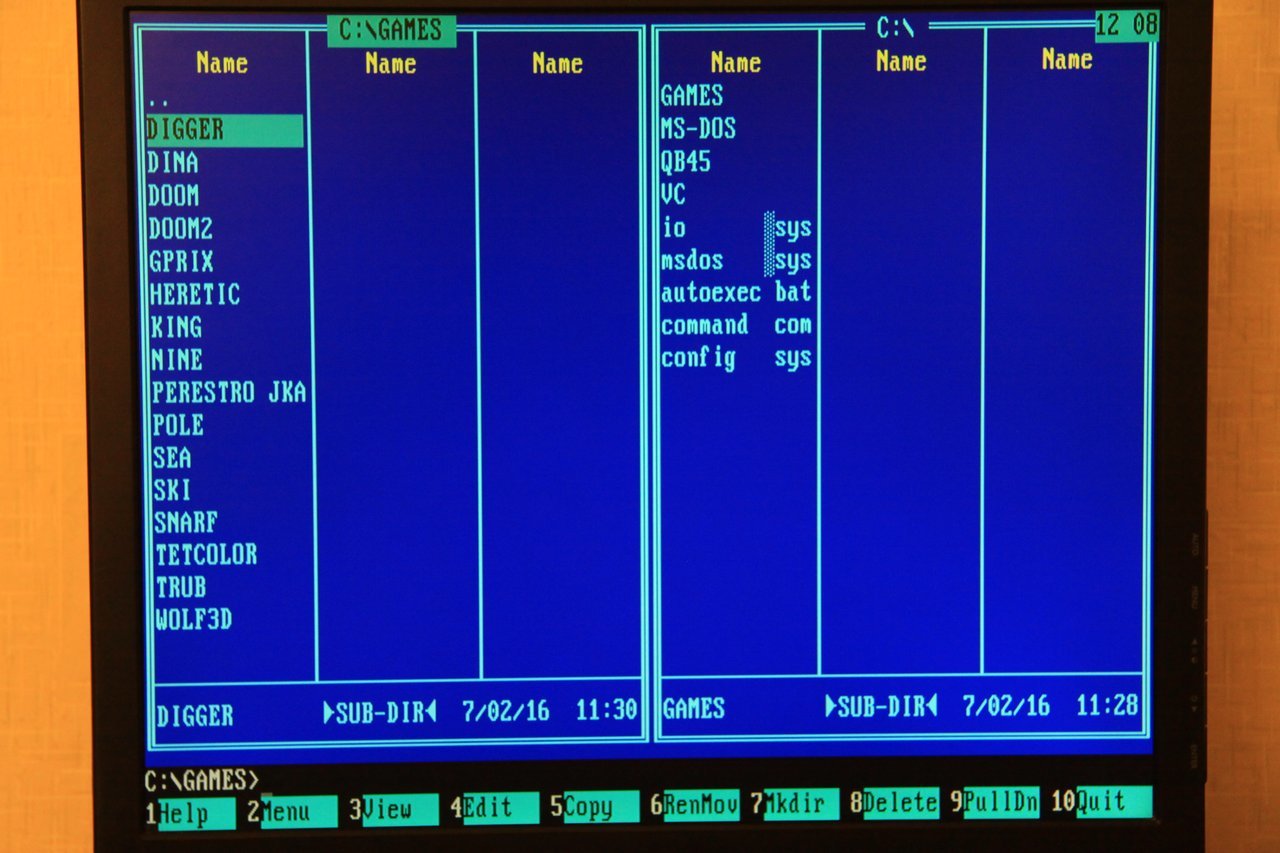
Well, I confess, I thought that not to write to a floppy disk 100,500 times, poke the disk drive and write t5520 games in small pieces to the "hard disk", I just made a bootable USB flash drive with FreeDos, threw games on it, loaded it and downloaded the games to "Hard disk" t5520.
Yes, MS-DOS can even be downloaded from a flash drive, it is enough to put Grub4Dos on it and feed it to command.com, but this is not sporty, is it?
Games flooded as included 64 megabytes.
Of course, many people know and remember domestic games, for example, the notorious Dmitry Bashurov, by the way, dwelling on the GT. Dmitry, hello to you from the past:
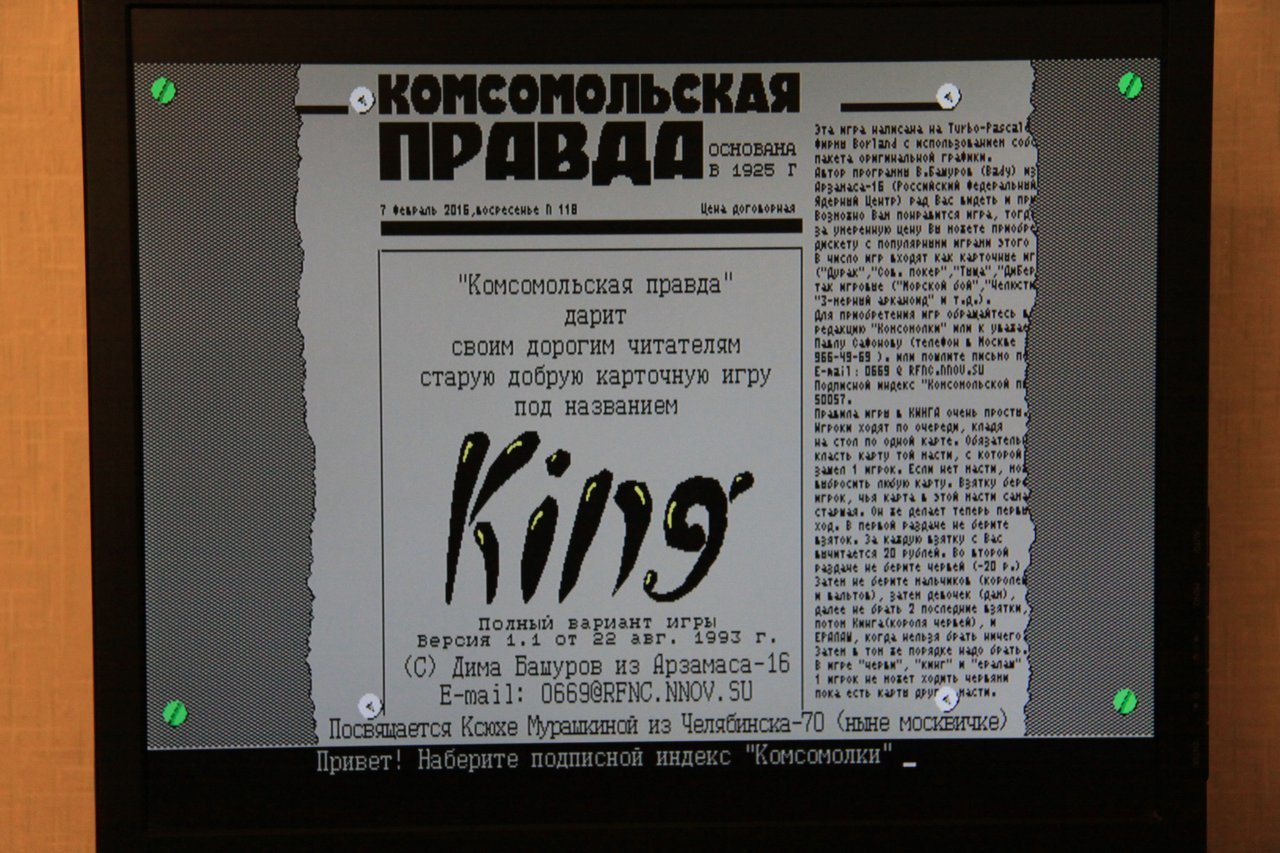
Who remembers the subscription index Komsomolskaya Pravda? Why should it be remembered, it is written in small print in the text on the right. But I just noticed a great Easter egg. The release date of the newspaper is today! Of course, there are no such coincidences, but automatically replacing the current date is a great idea.

But the most recognizable game is of course:
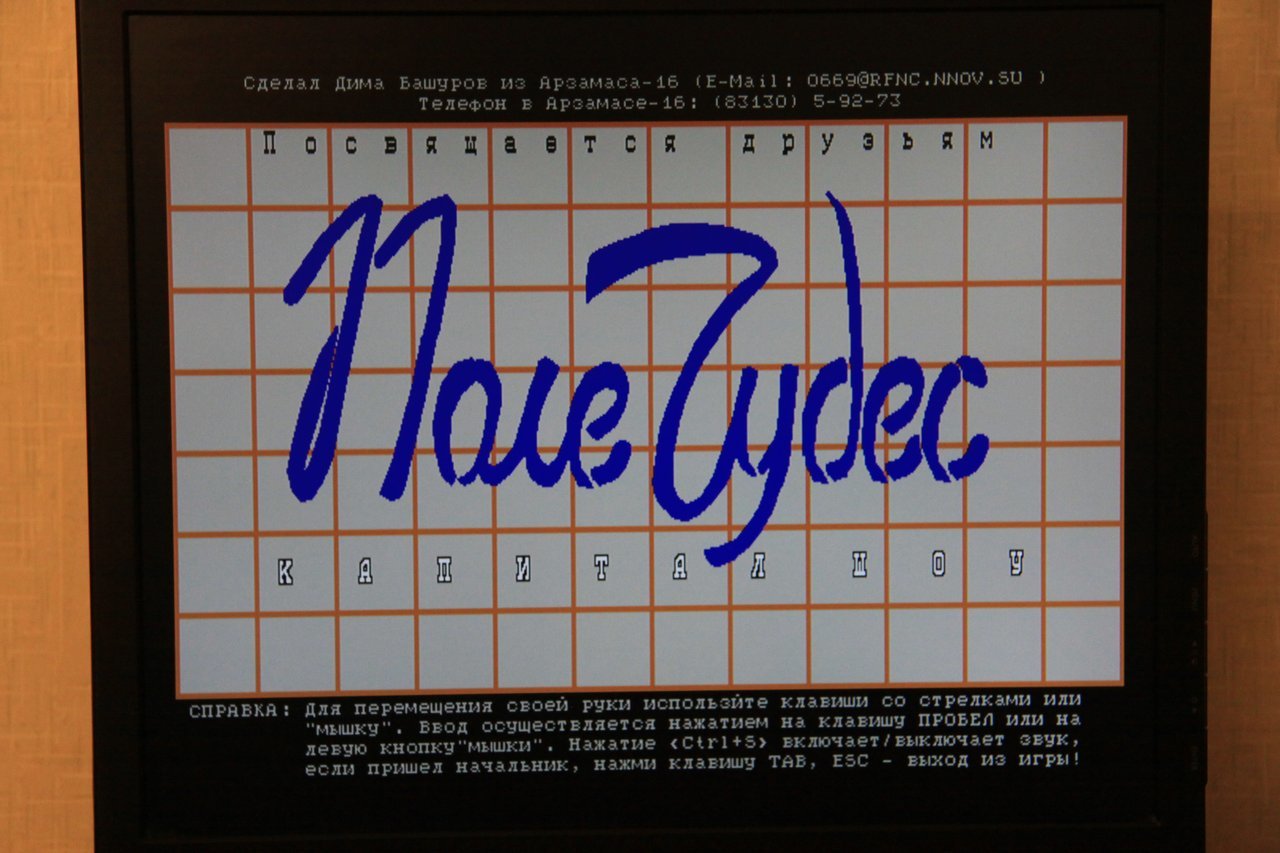
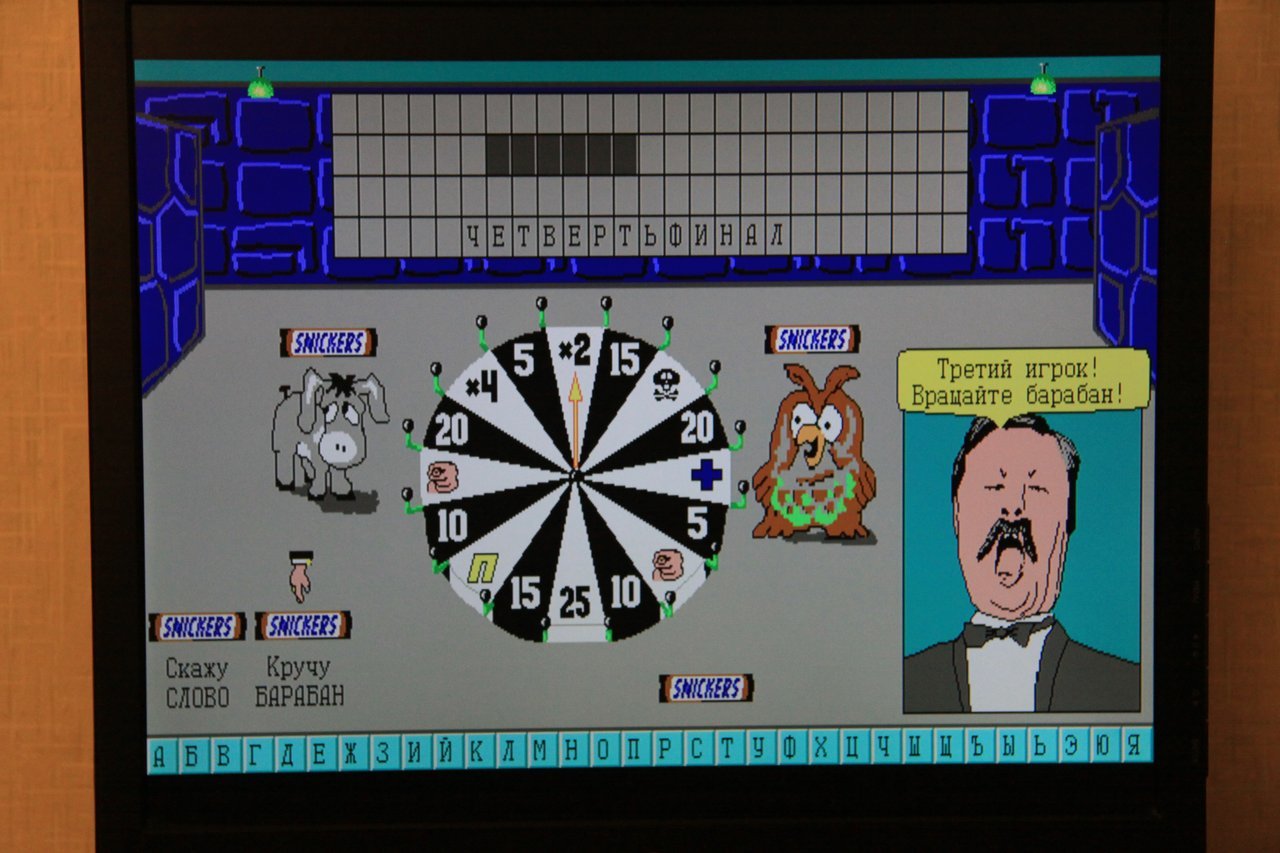
But I couldn’t play this epochal game:
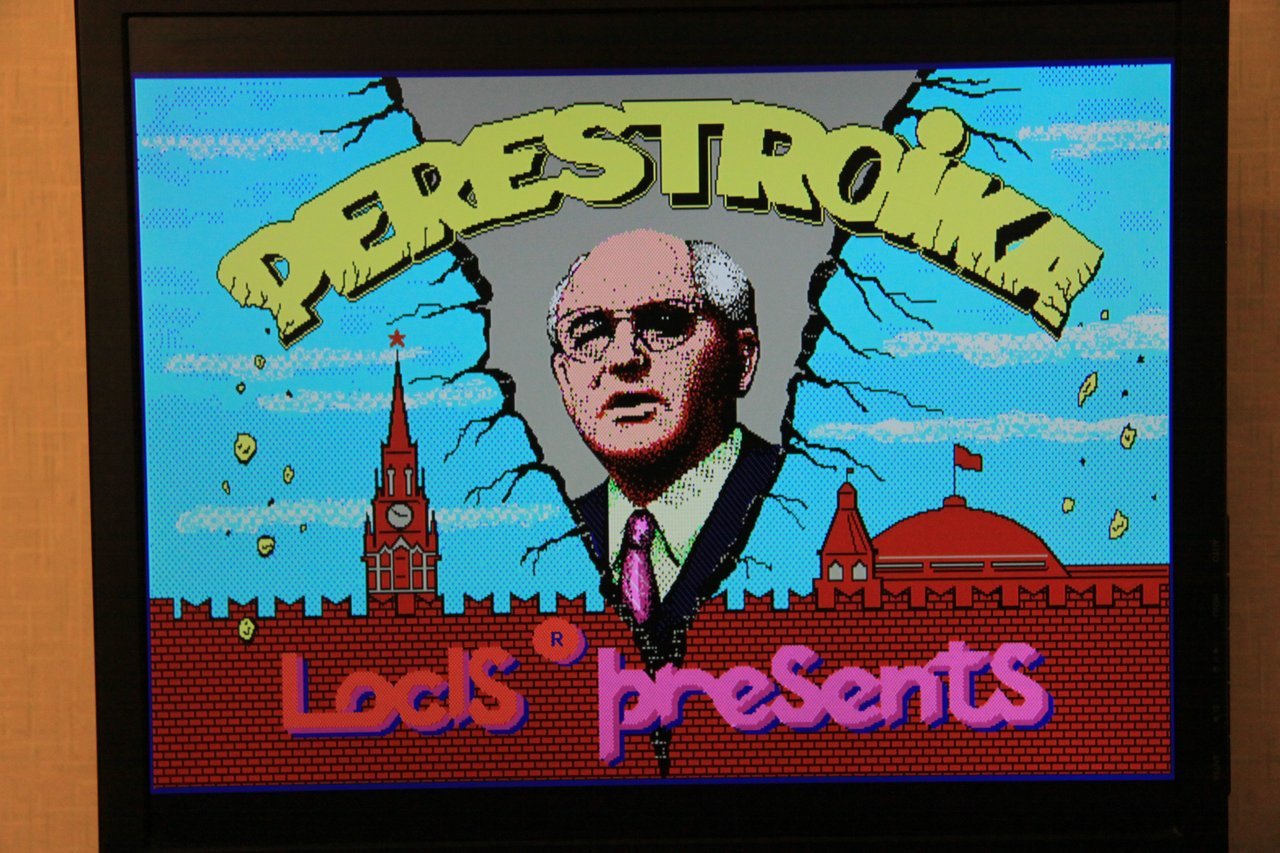
The system hung tight.
We had more games:
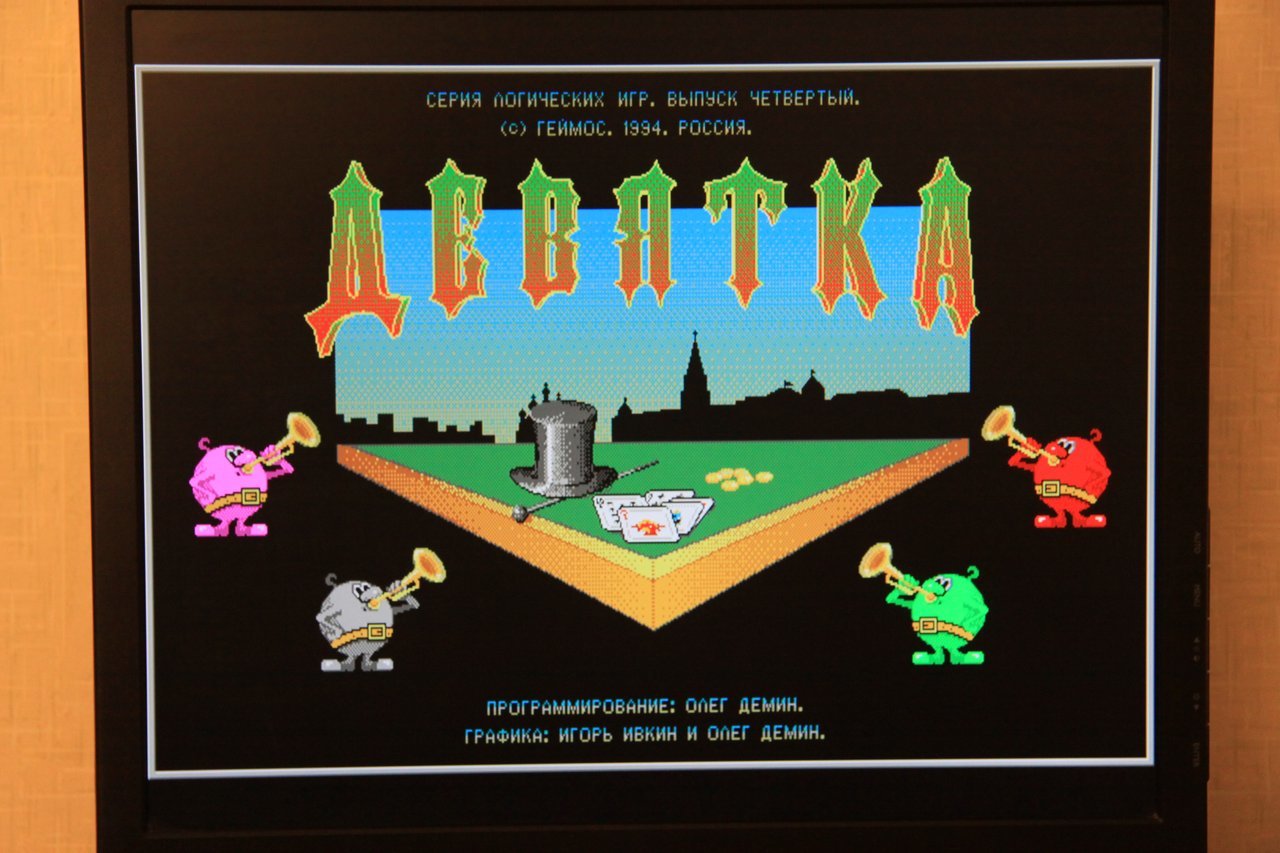
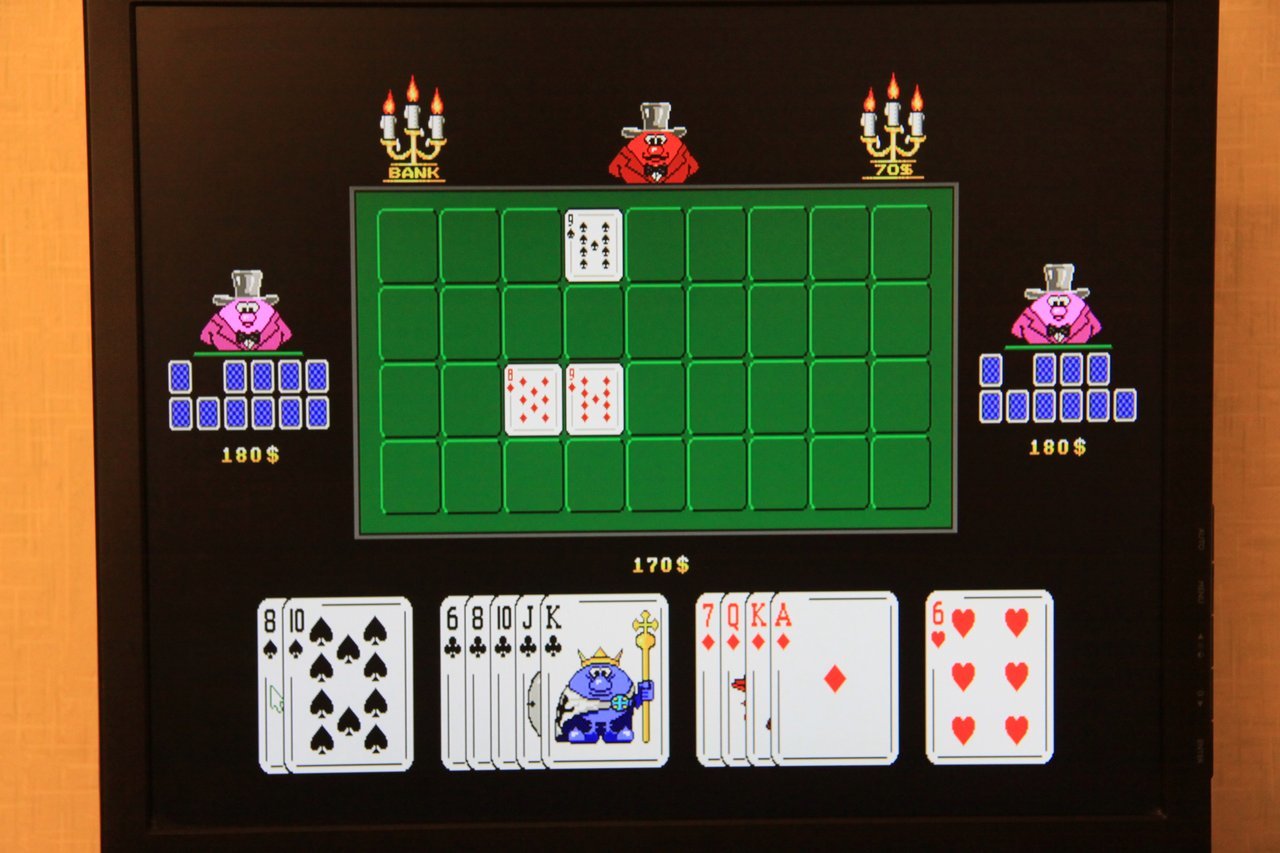
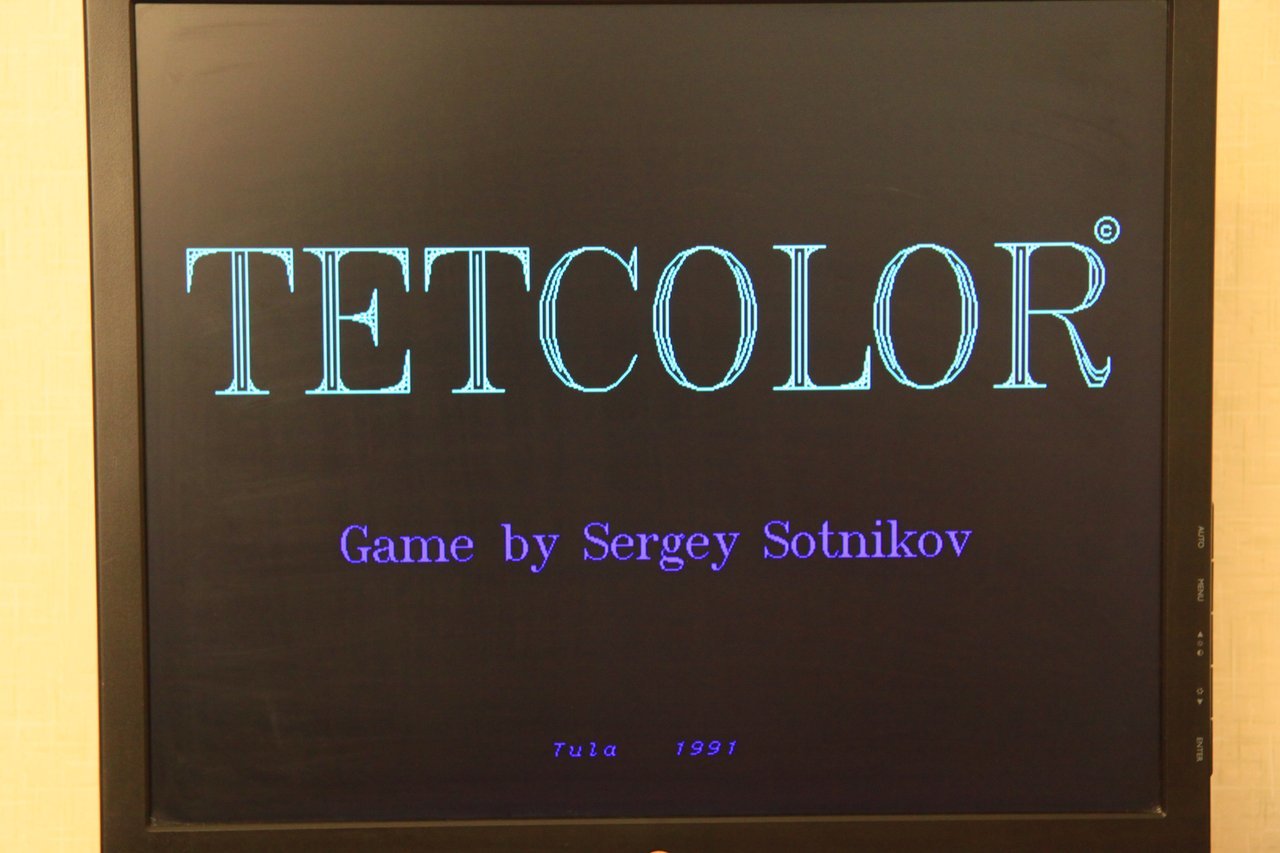
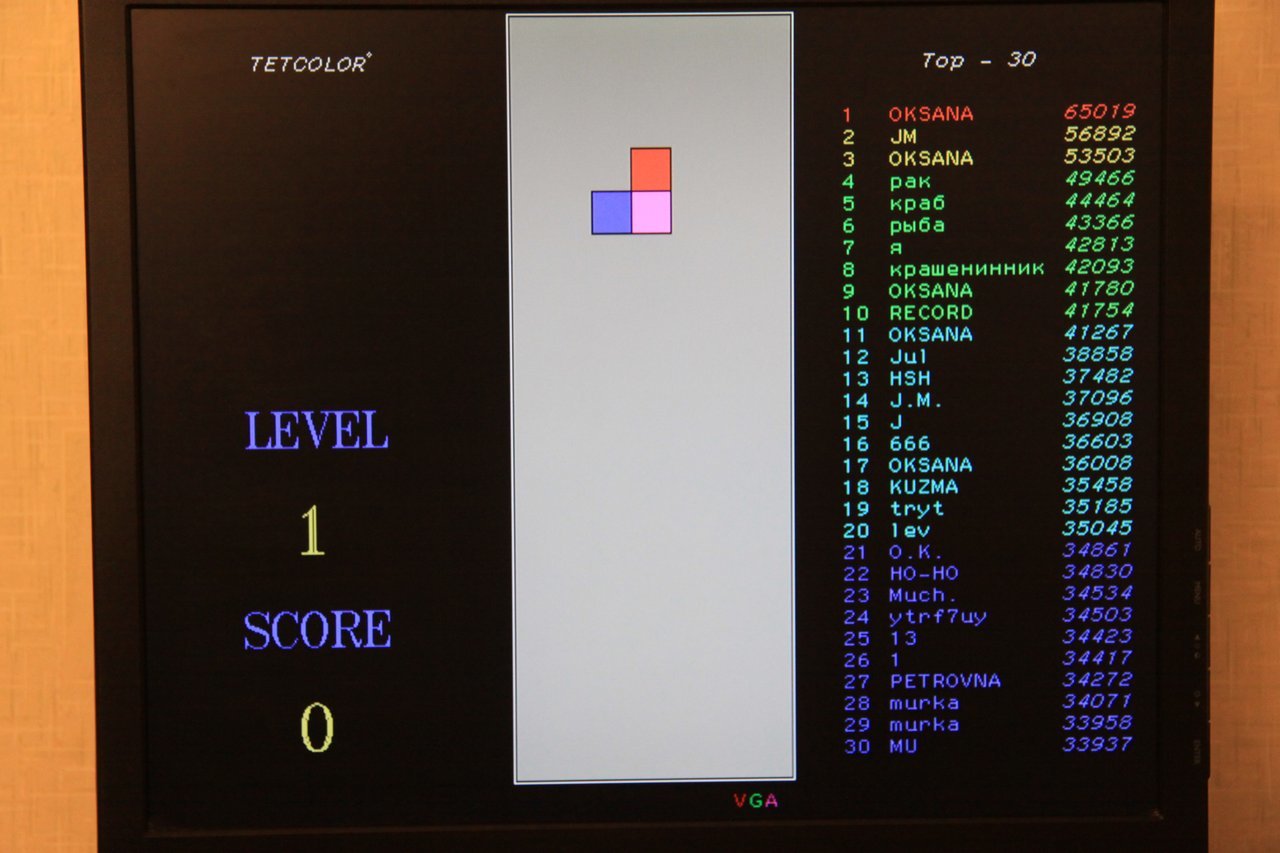
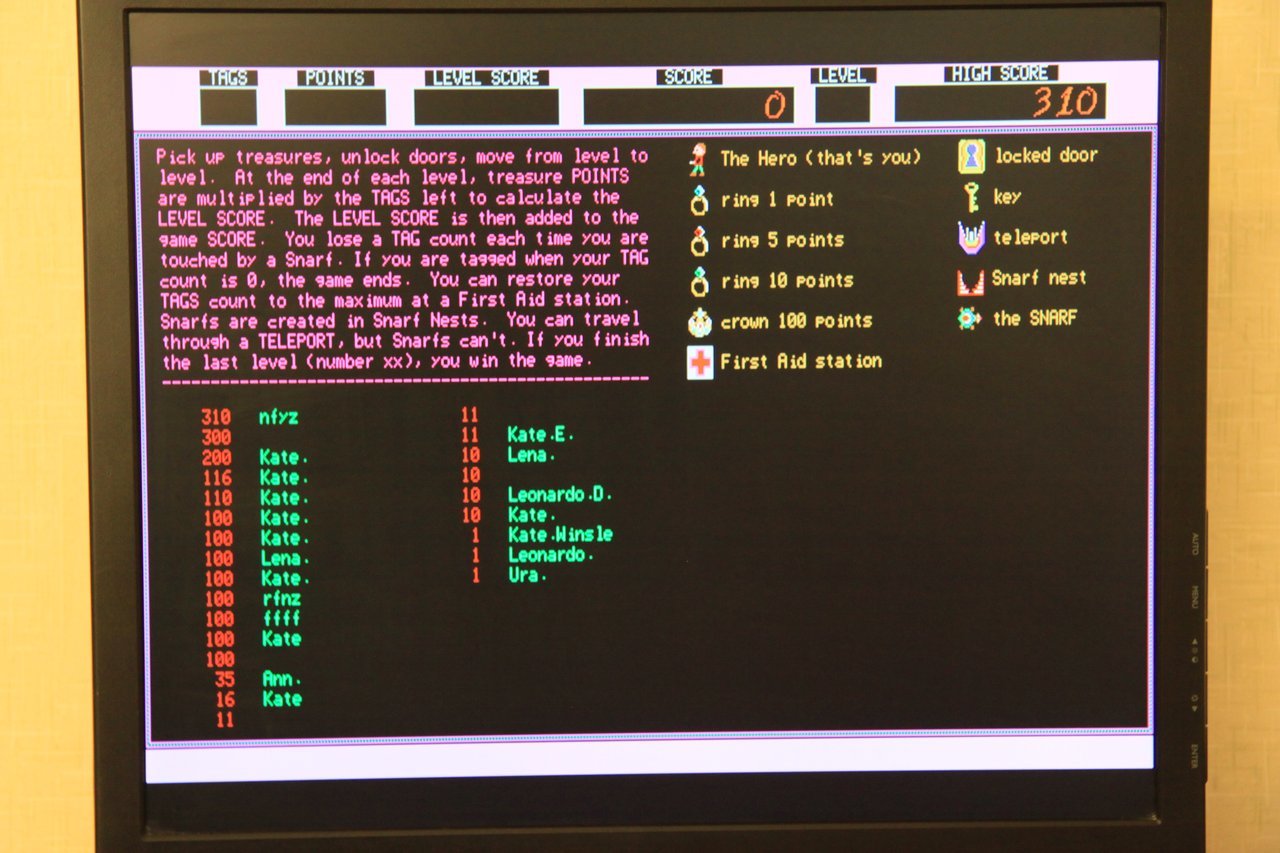
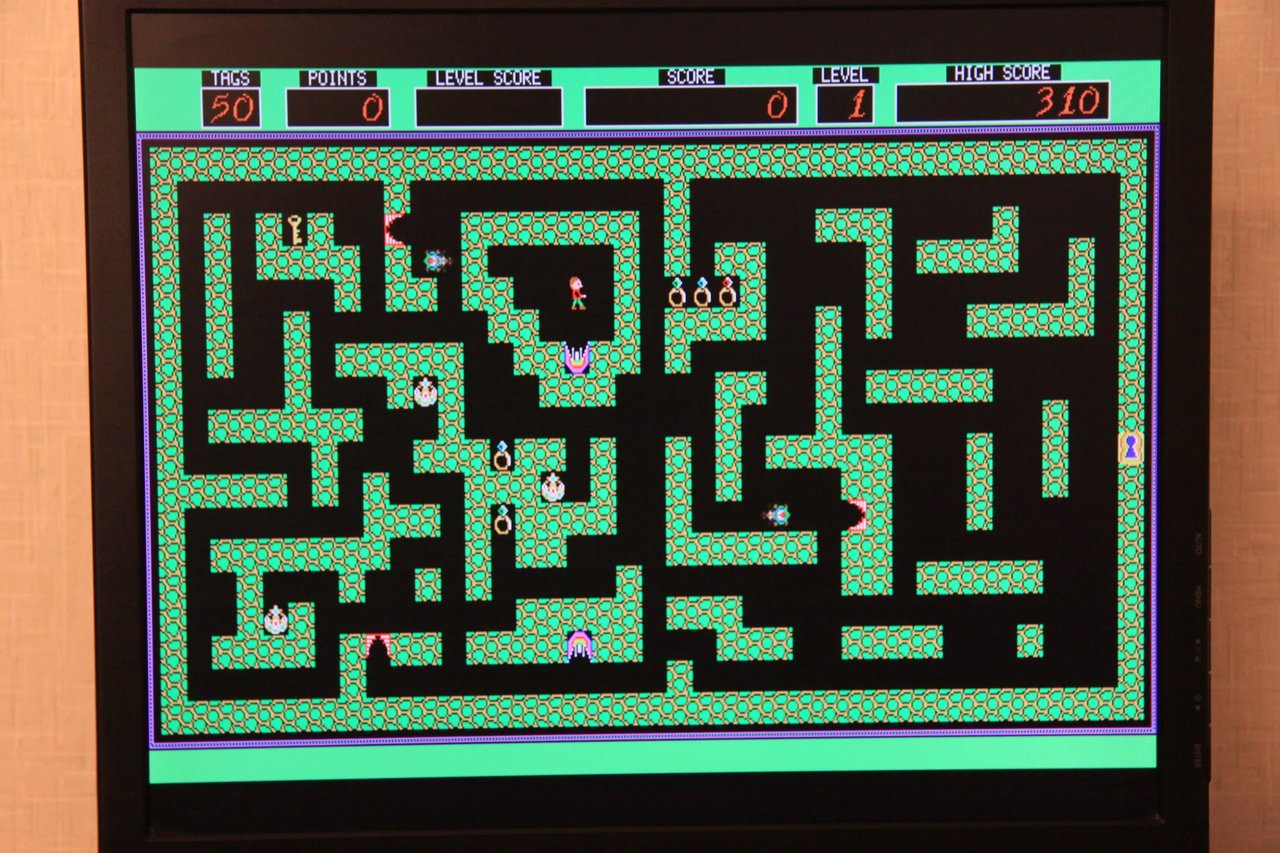
And to play the next game, I had to podshamanit locale settings:
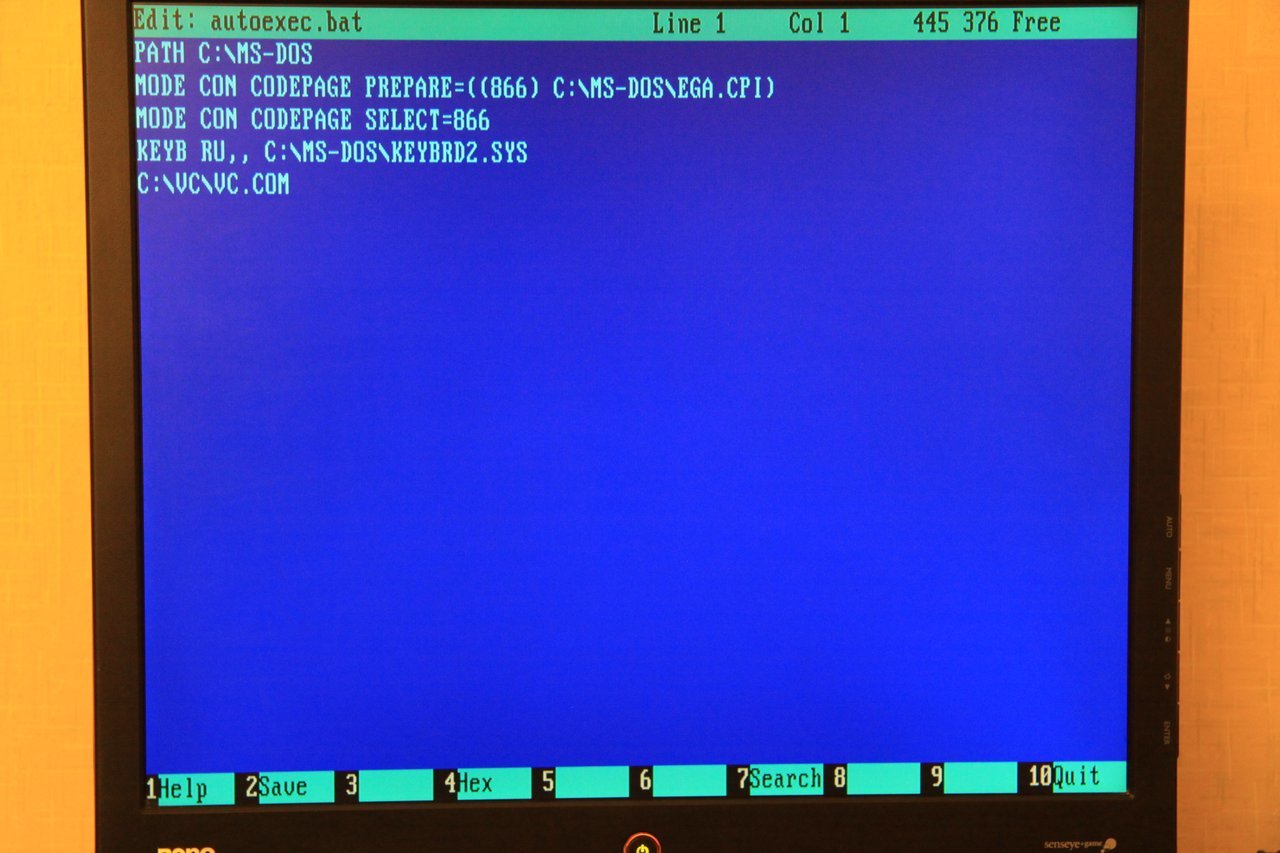
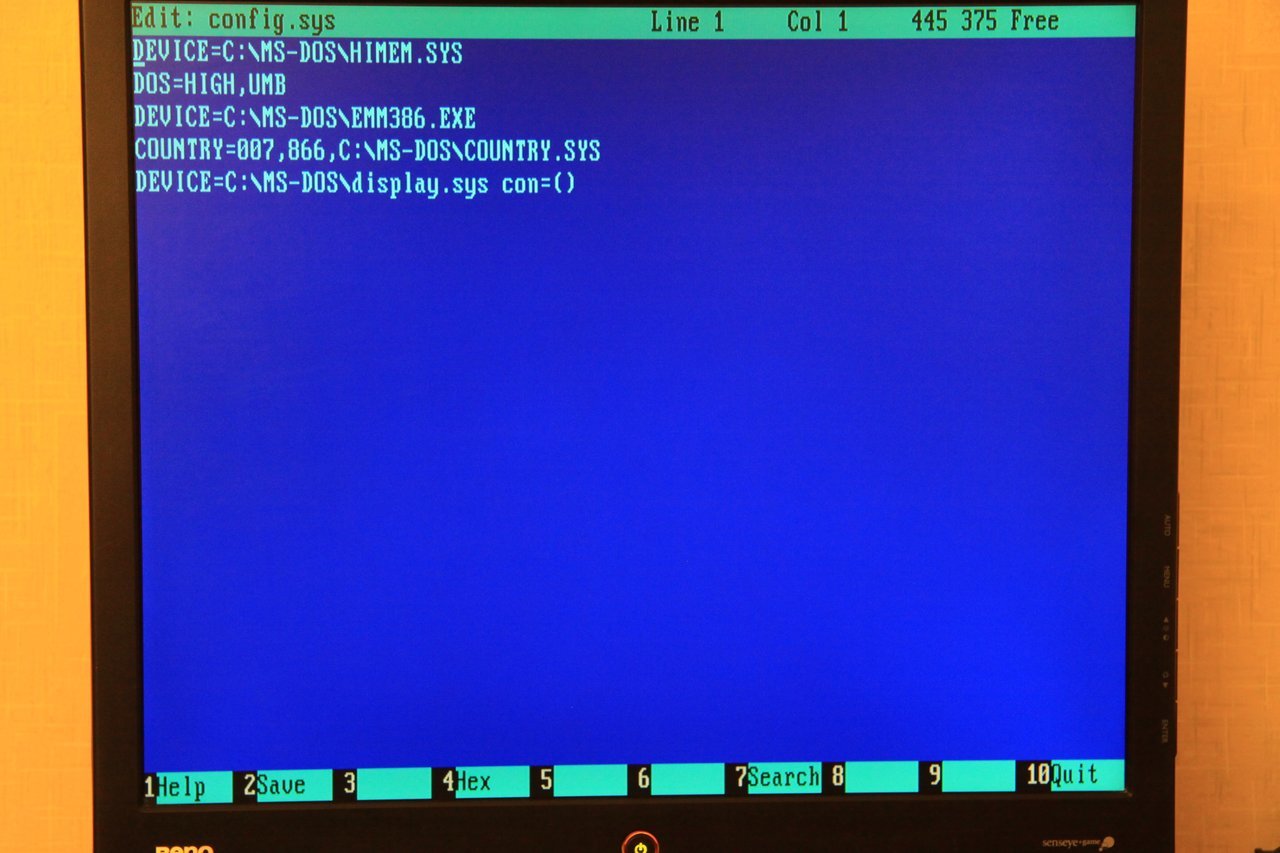
Well, the game itself:
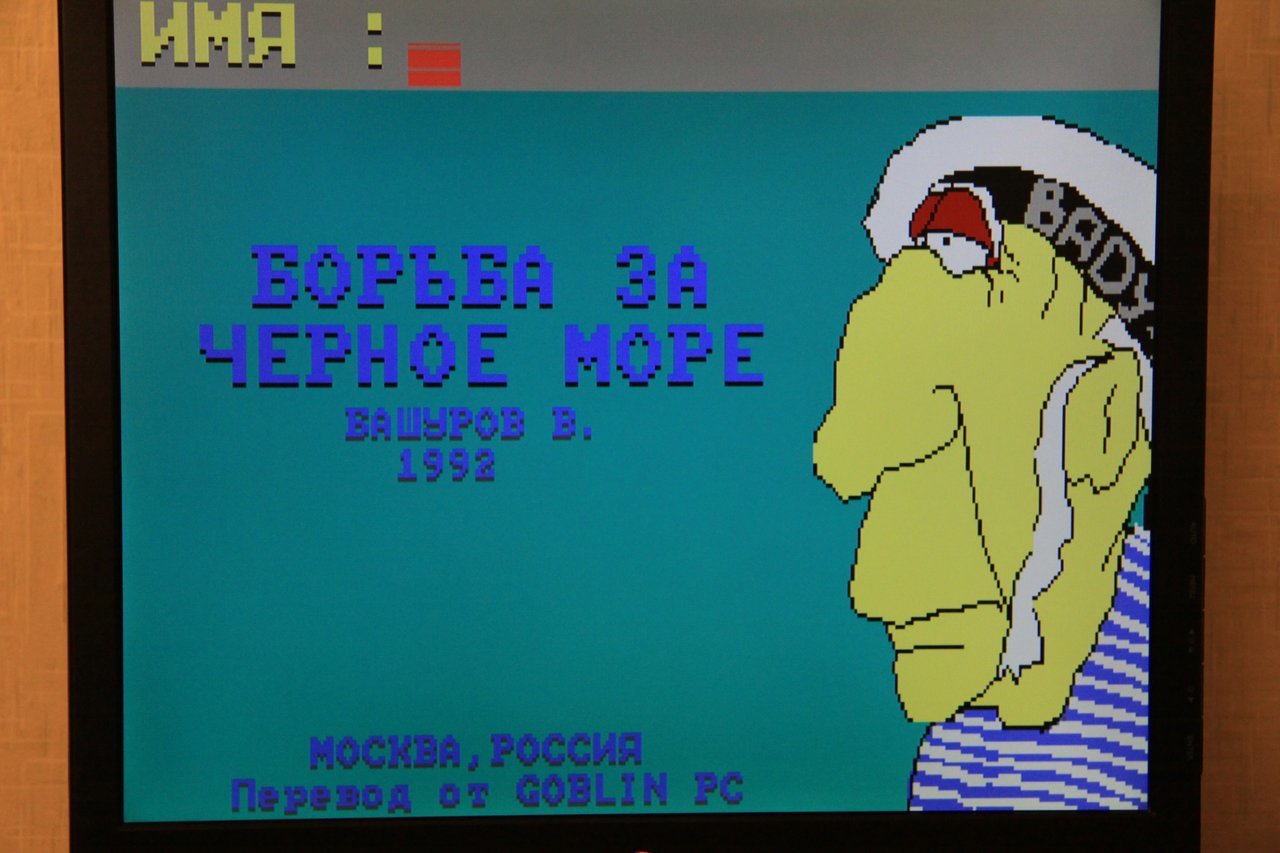
The name of the developer is painfully familiar, but the name of something does not converge. But the author is the same, somewhere it pops up either here, on the GK or on Habré.
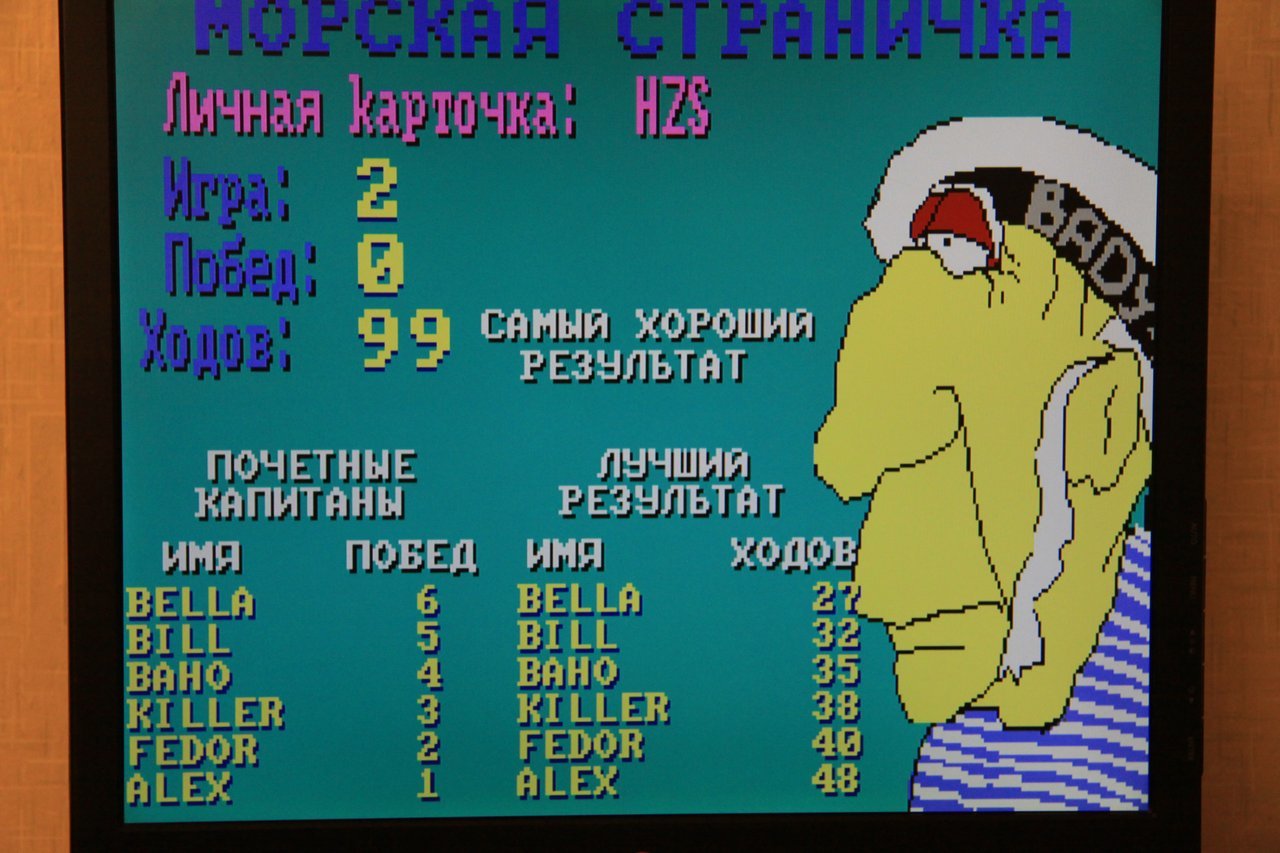
The flags of Ukraine are turned over and for some reason Baku is ours. As if that did not happen again:


At that time, Electronic Arts already existed:
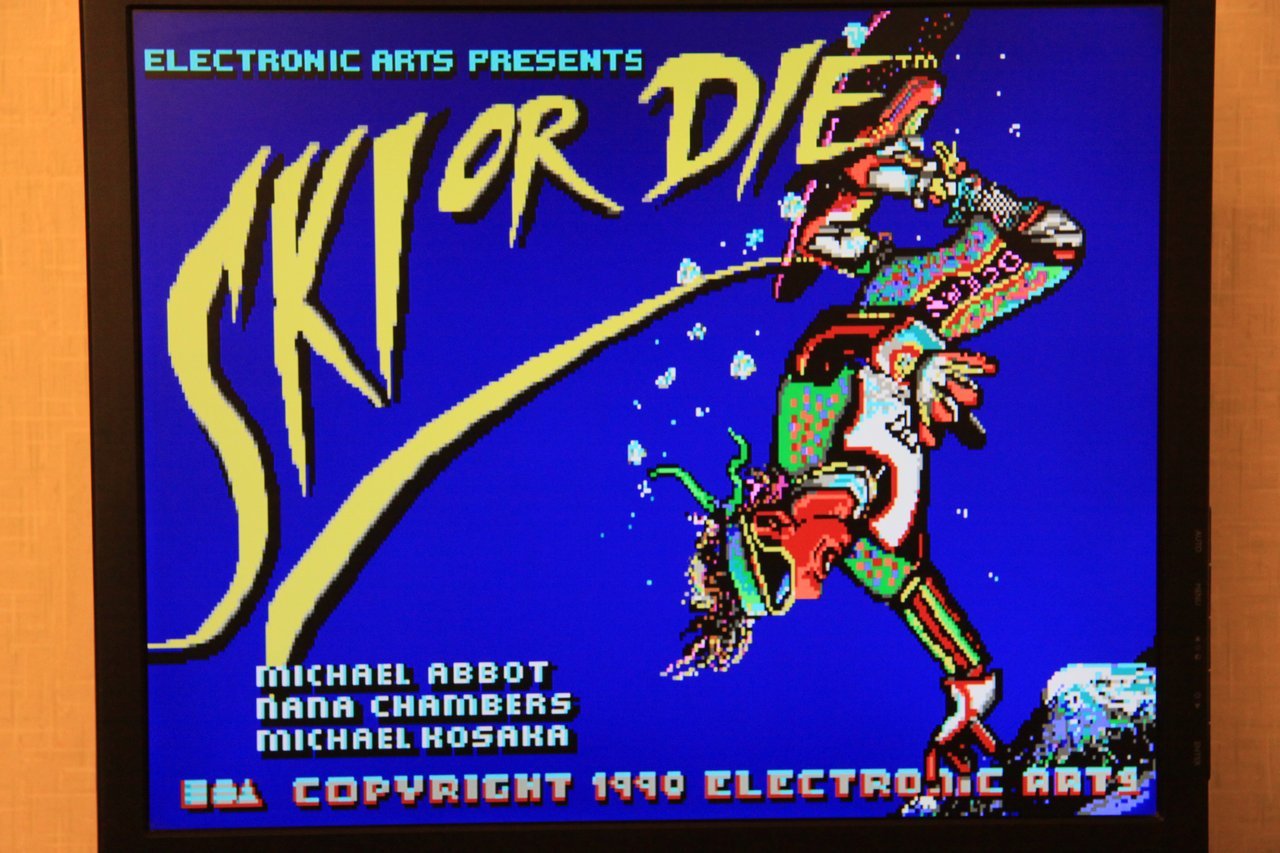

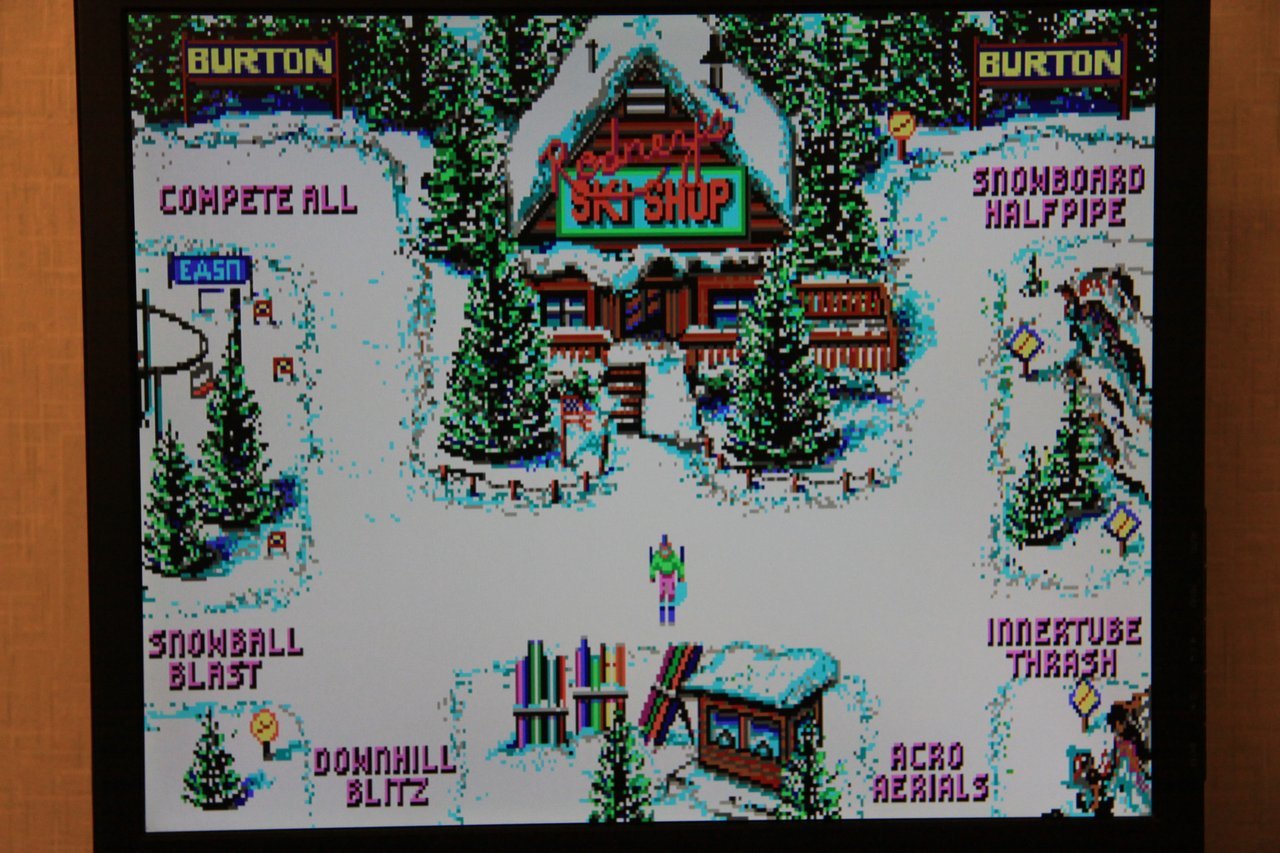
And of course Hudson Soft with Dyna Blaster:
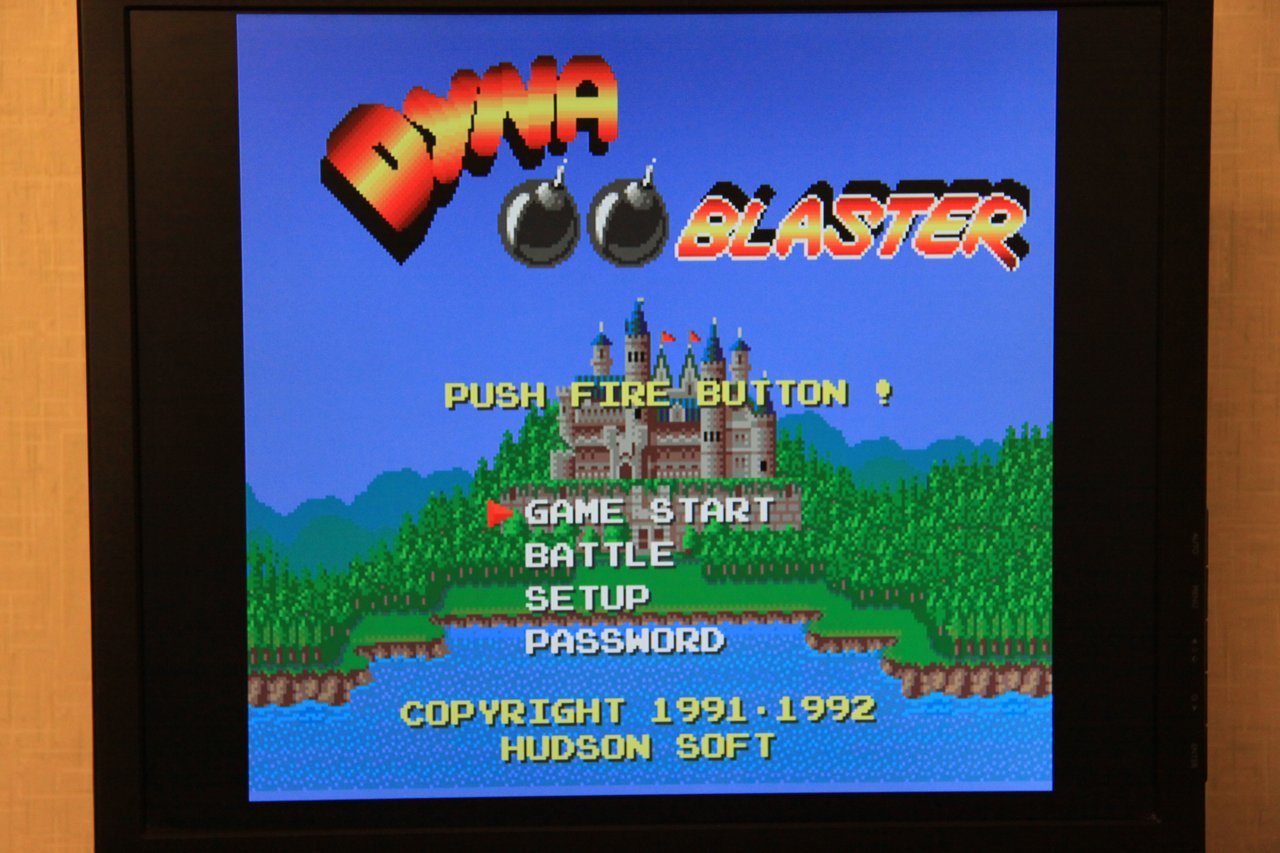

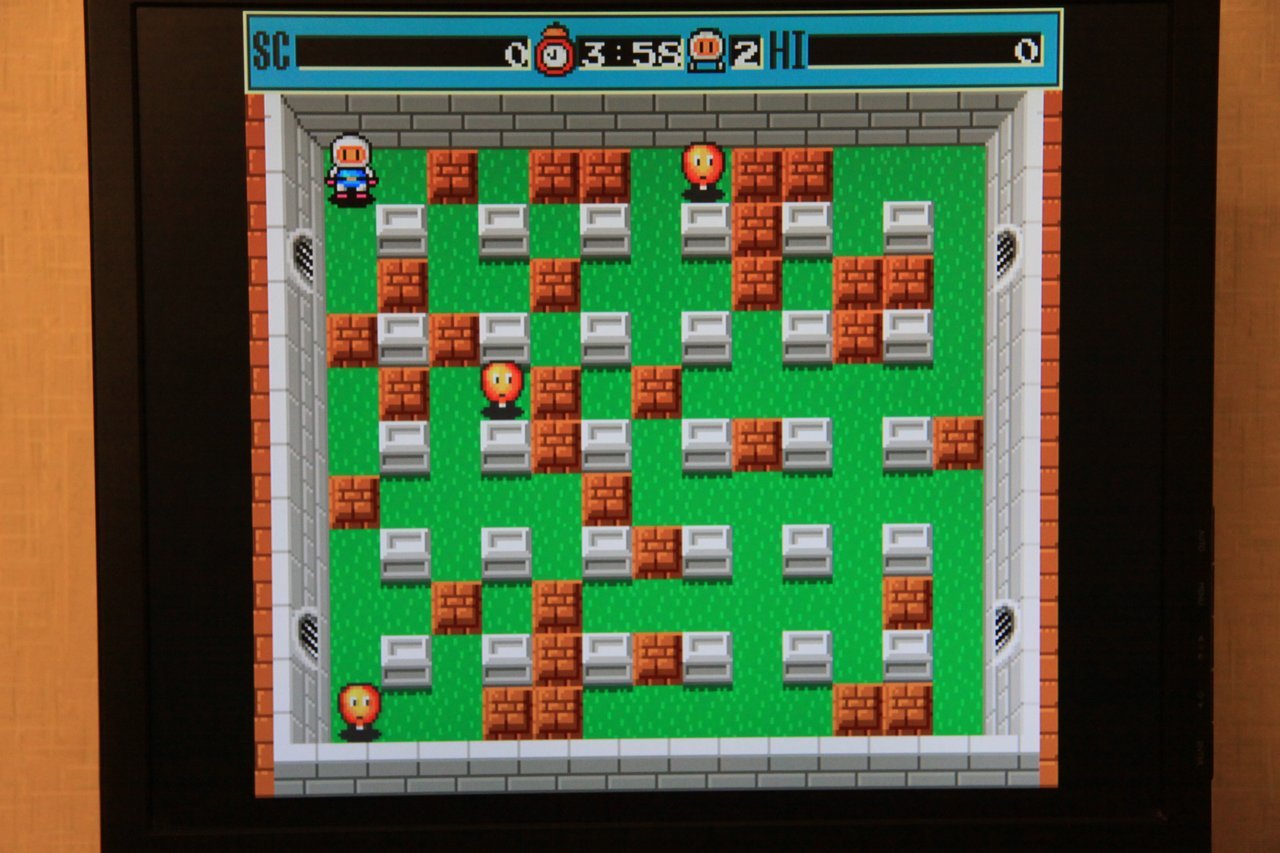
Yes, we will see this game called “Bomberman” on Famicom, known to us as Dandy and Super Nintendo.
I know only a couple of games from Accolade, Super Bubsy (the most trimmed version of it weighs 26 megabytes and I did not write it down) and now this game, which was very famous and popular with us:
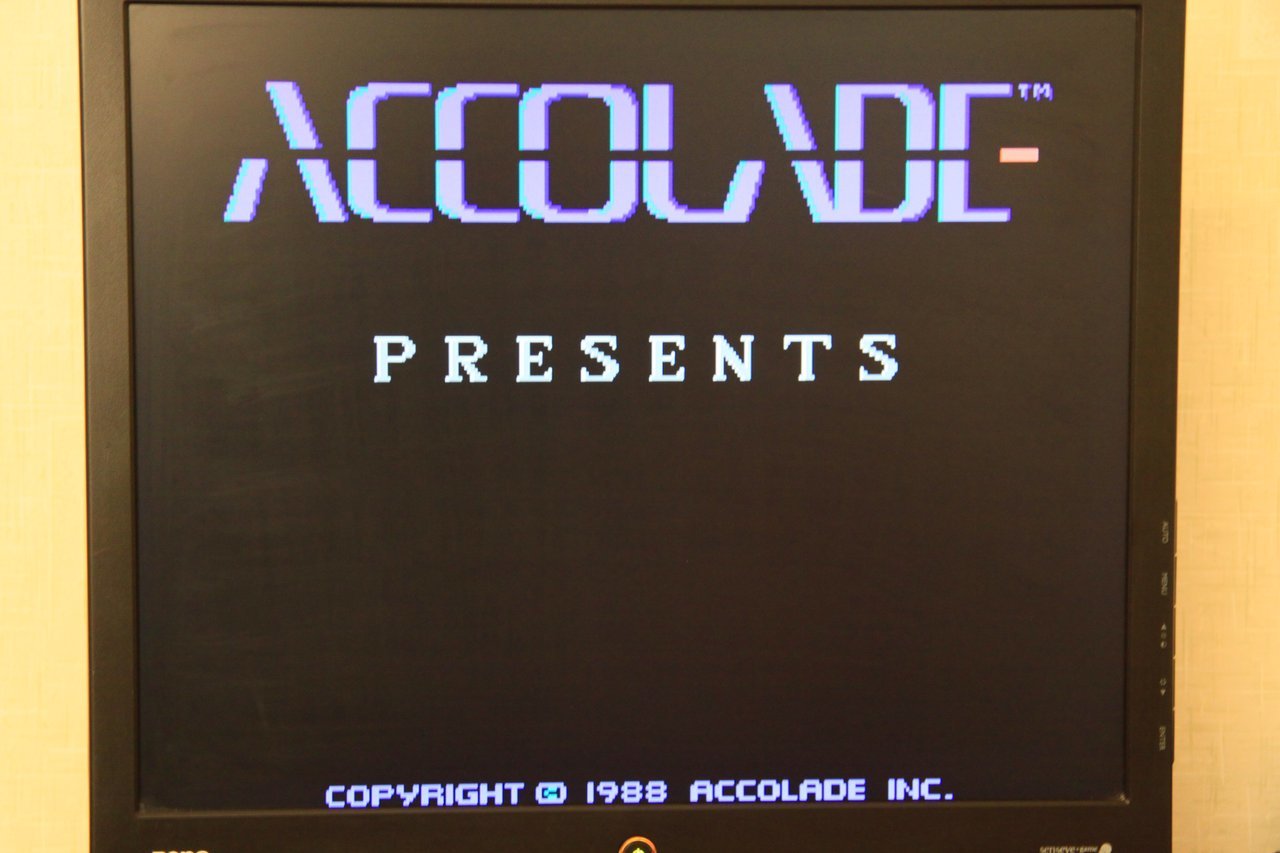
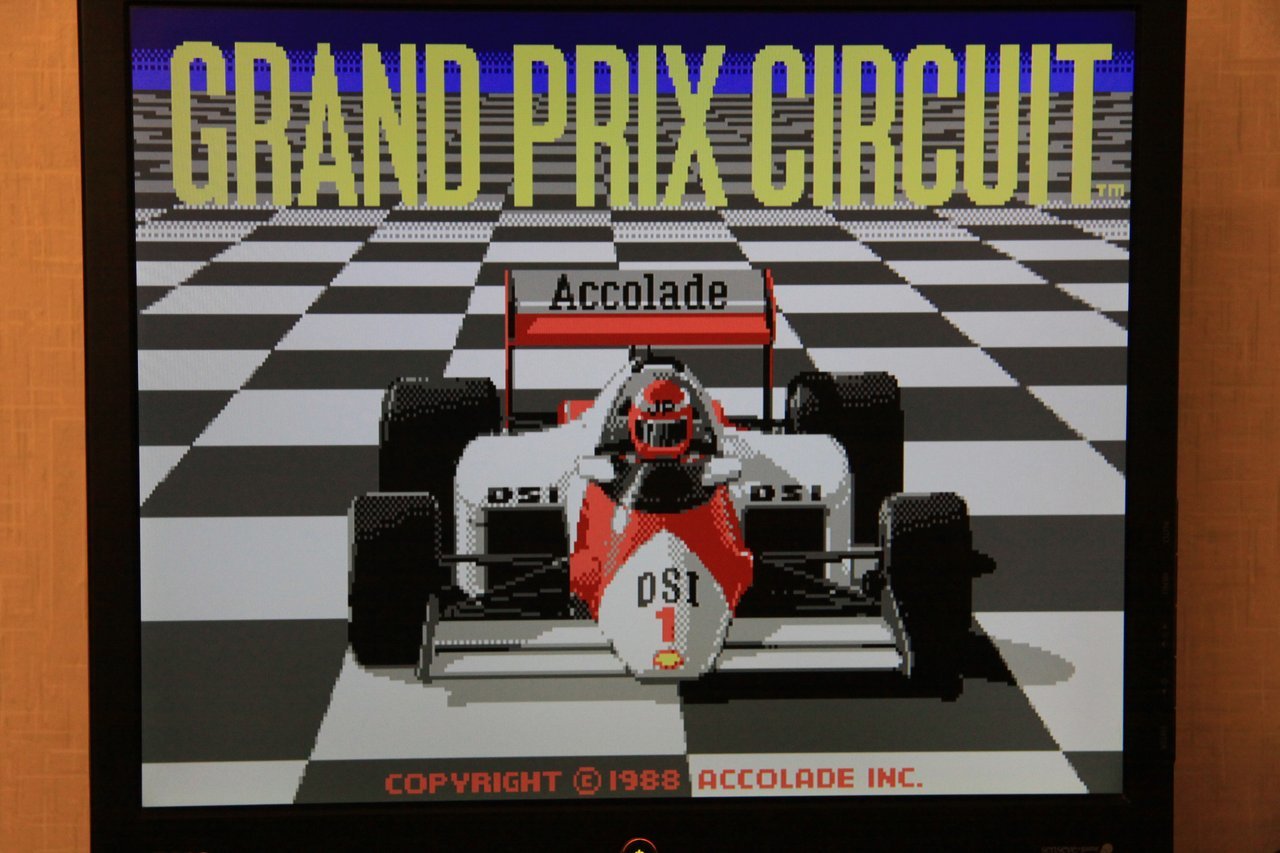
I bet you have already played this music in your head, bursting in the speaker. For 88, it's just something incredible!
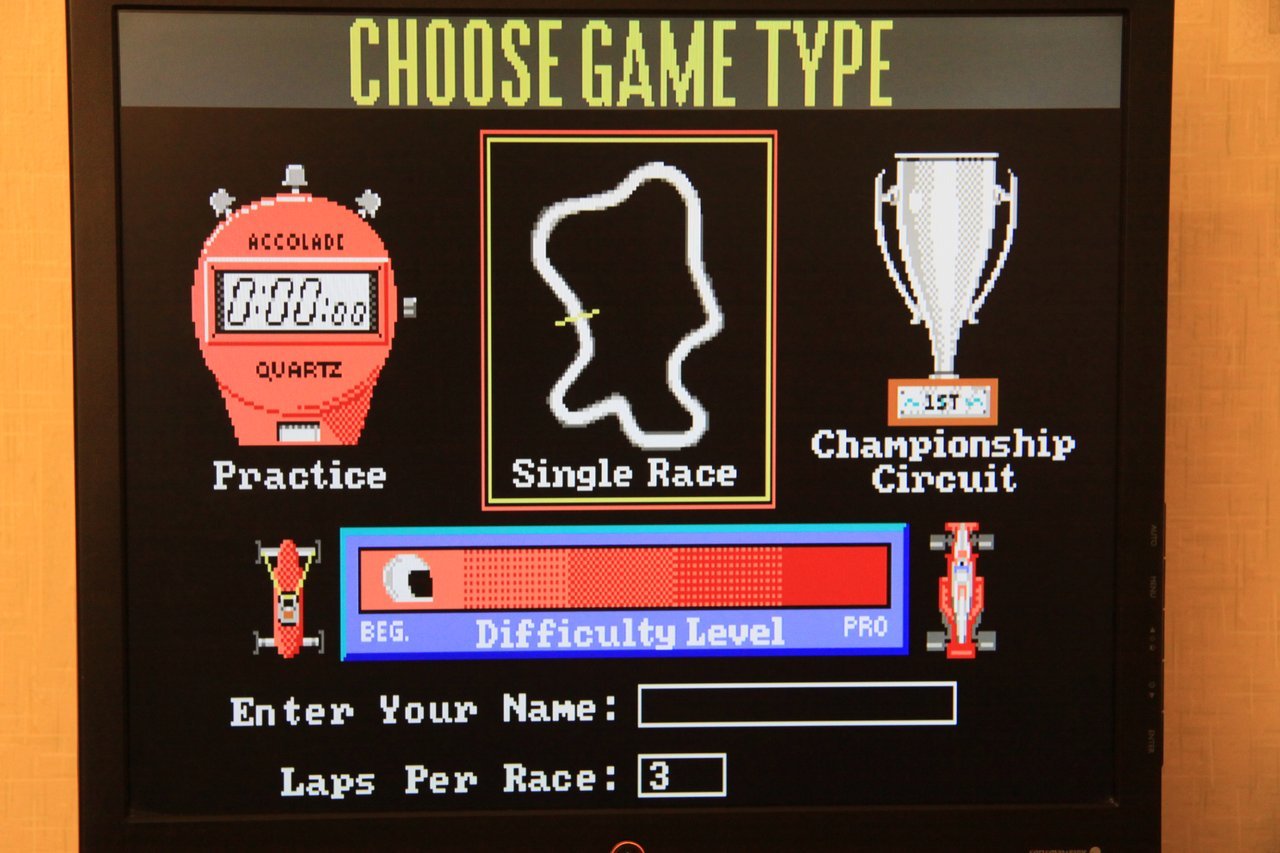
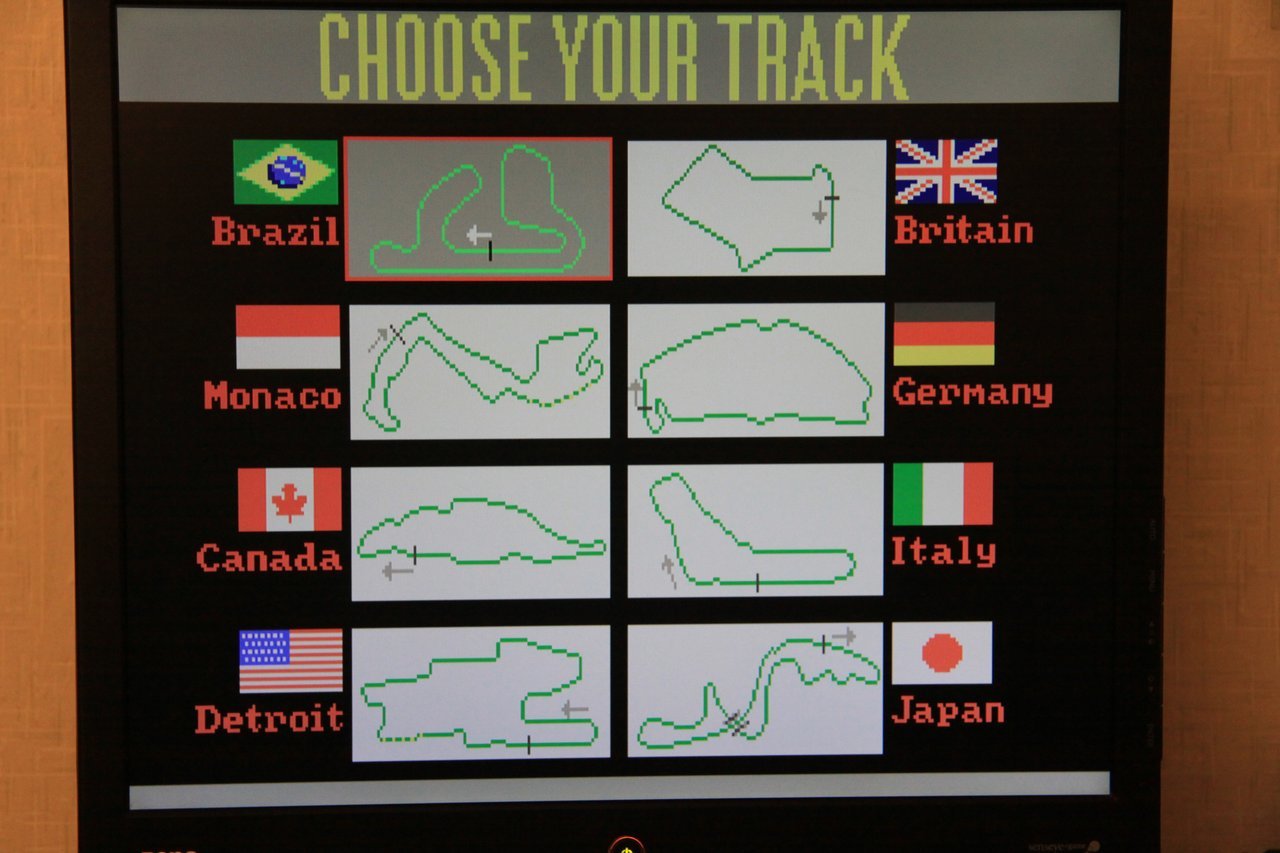
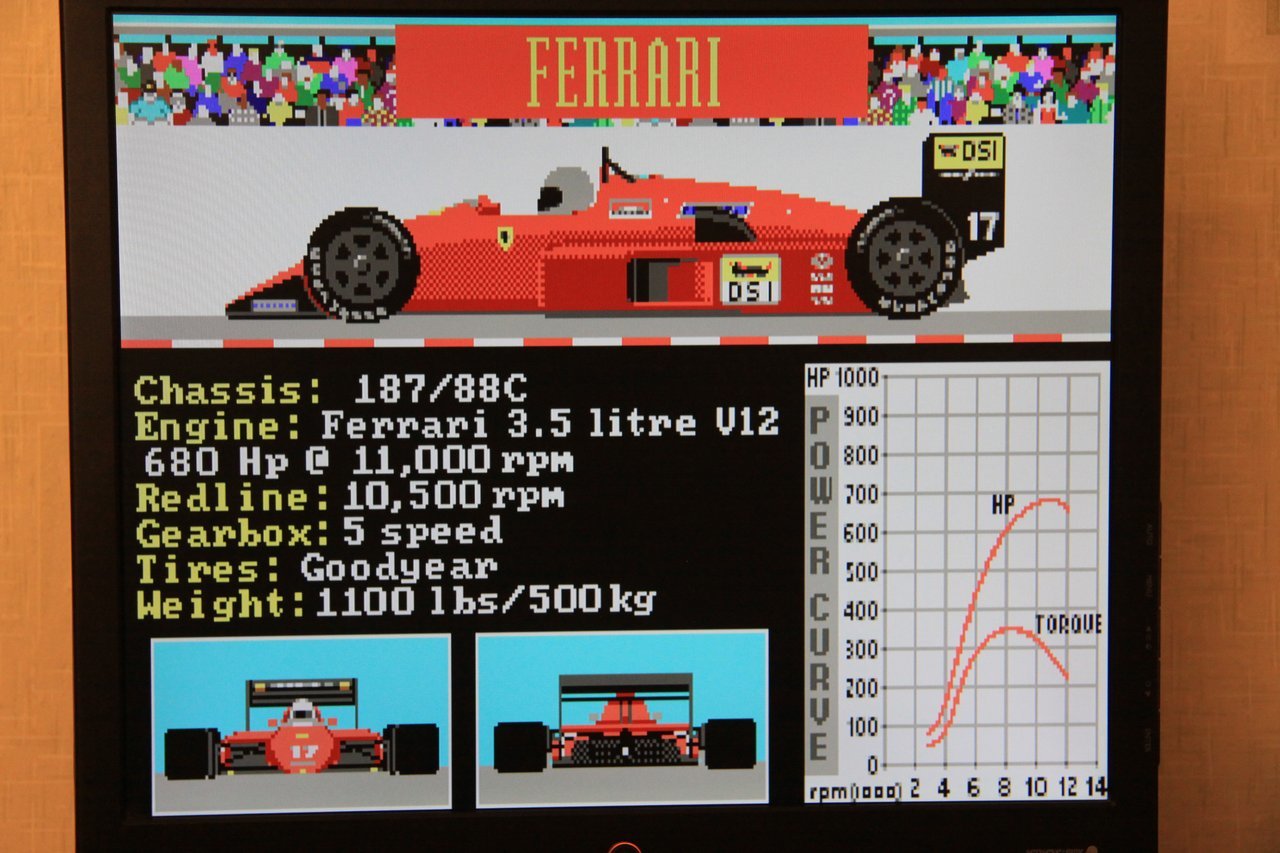

The most patient, who have read this far, can begin to exhale with relief, as the text ends and it is time to show the games left for sweets.
Yes, these are the most famous games, for example:
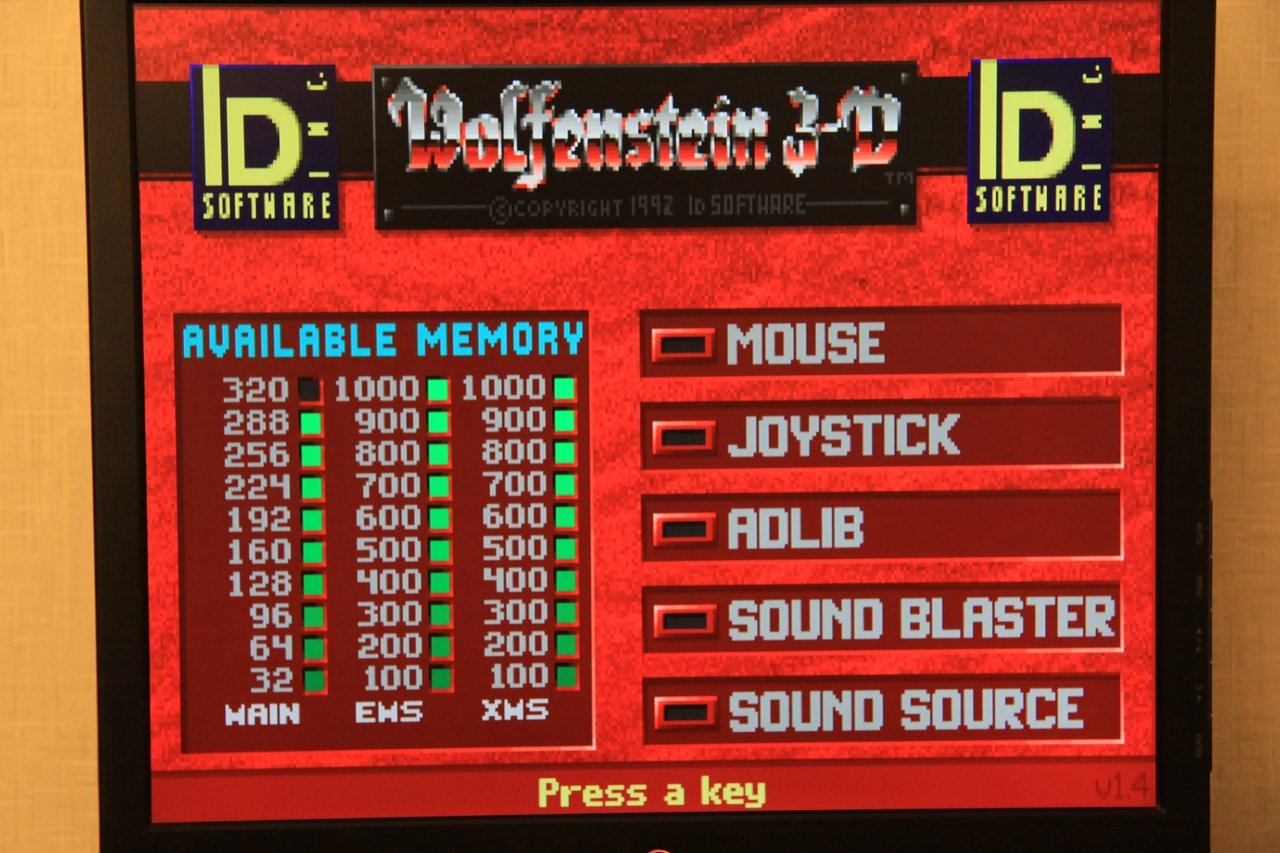
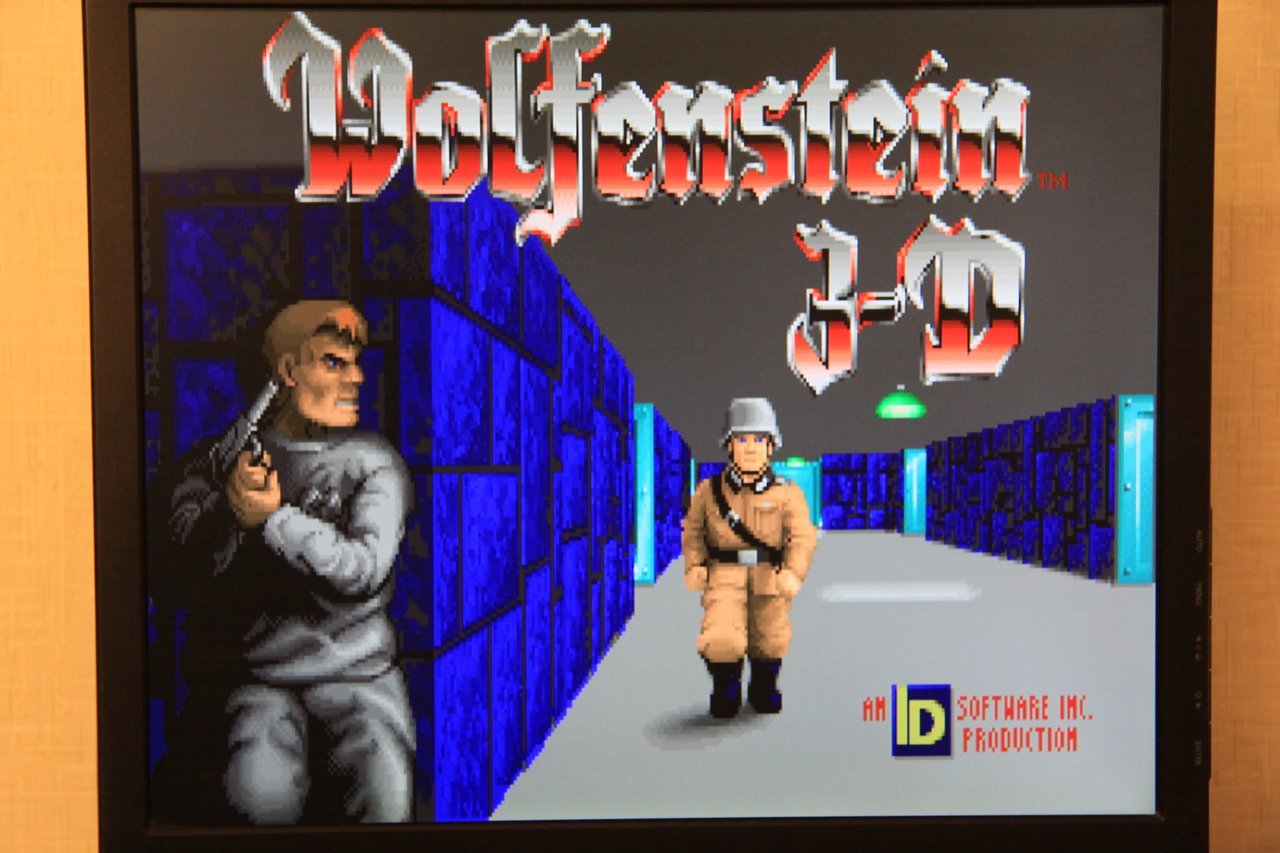
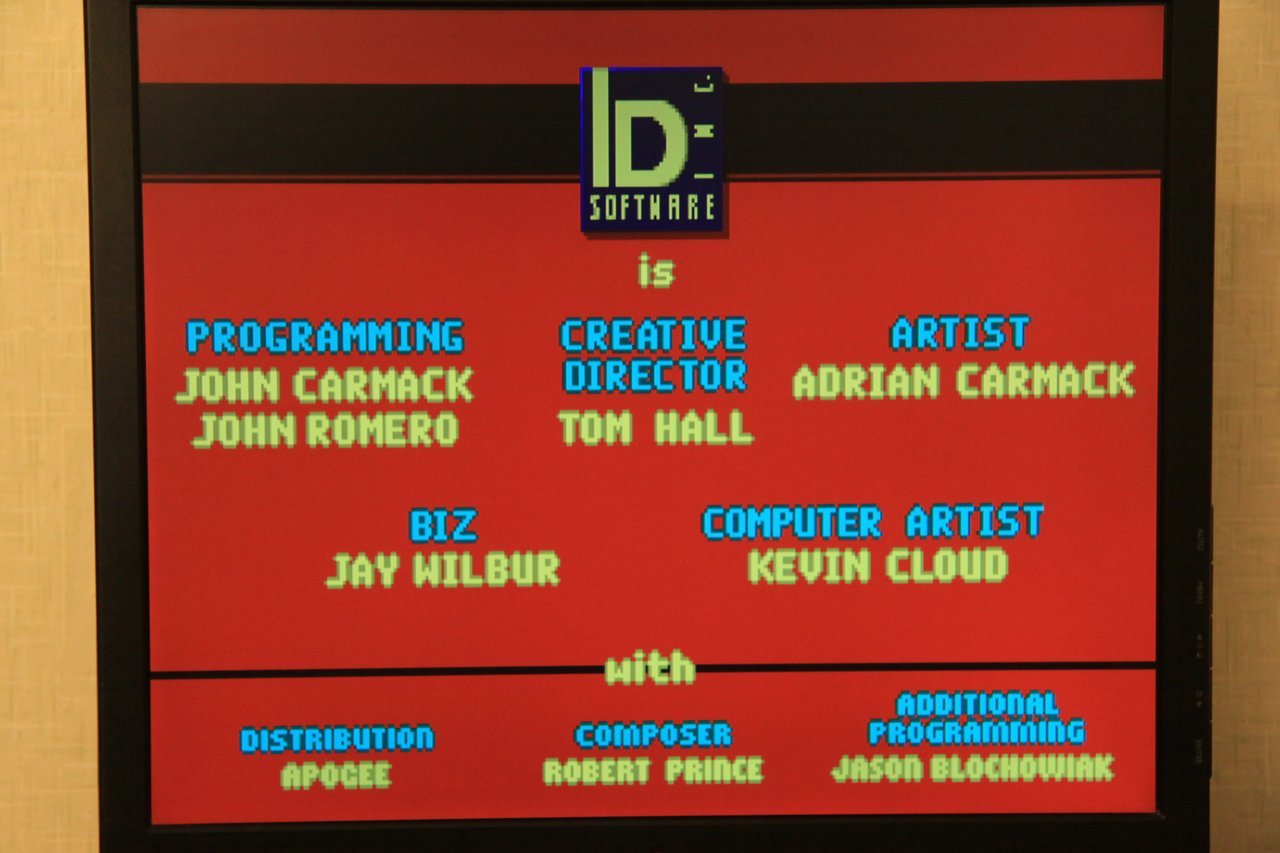


Modern sound cards, including those integrated into motherboards, are in most cases compatible with Sound Blaster, therefore, the sounds from the Wolfenstein 3-D game can be heard in the speakers of the music center connected to the t5520.
But from these games, as I did not try, I could not squeeze out the sound:
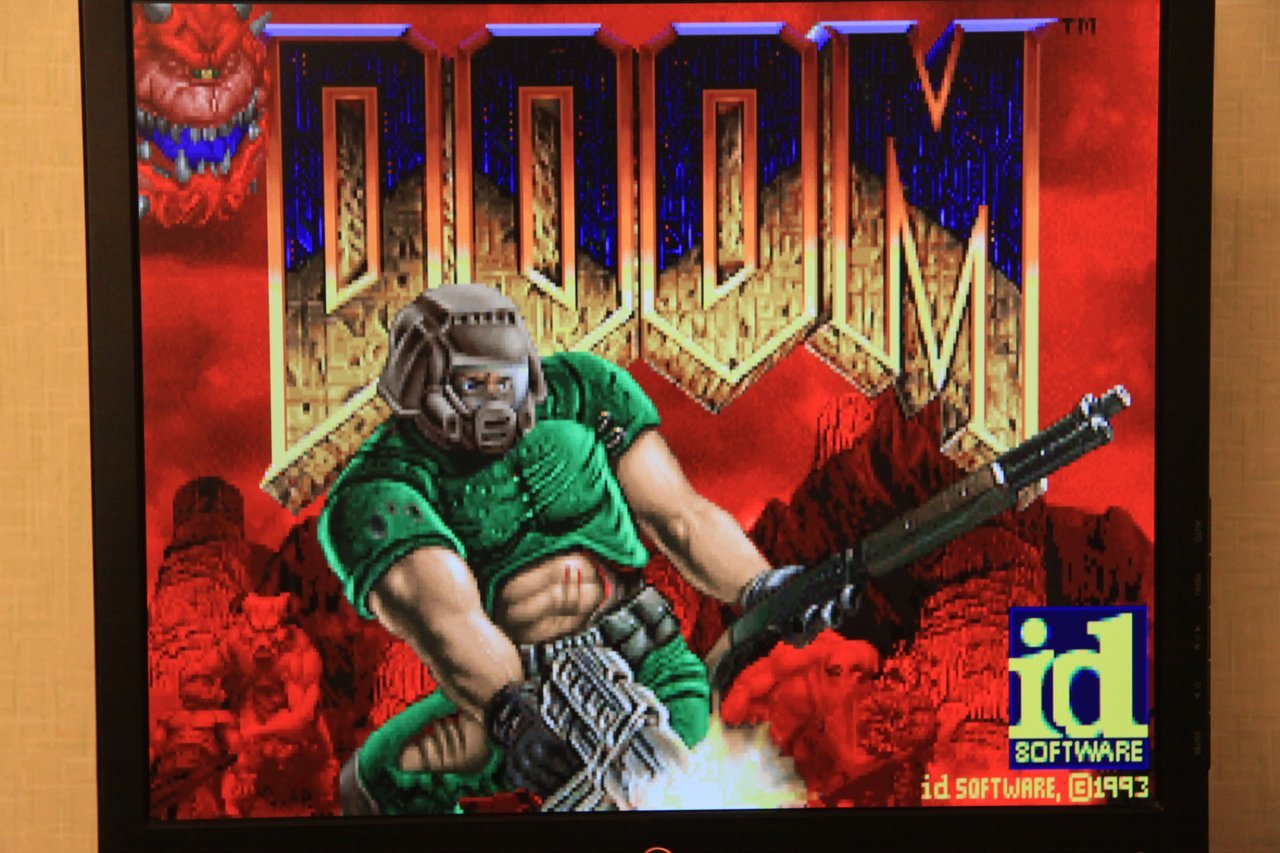

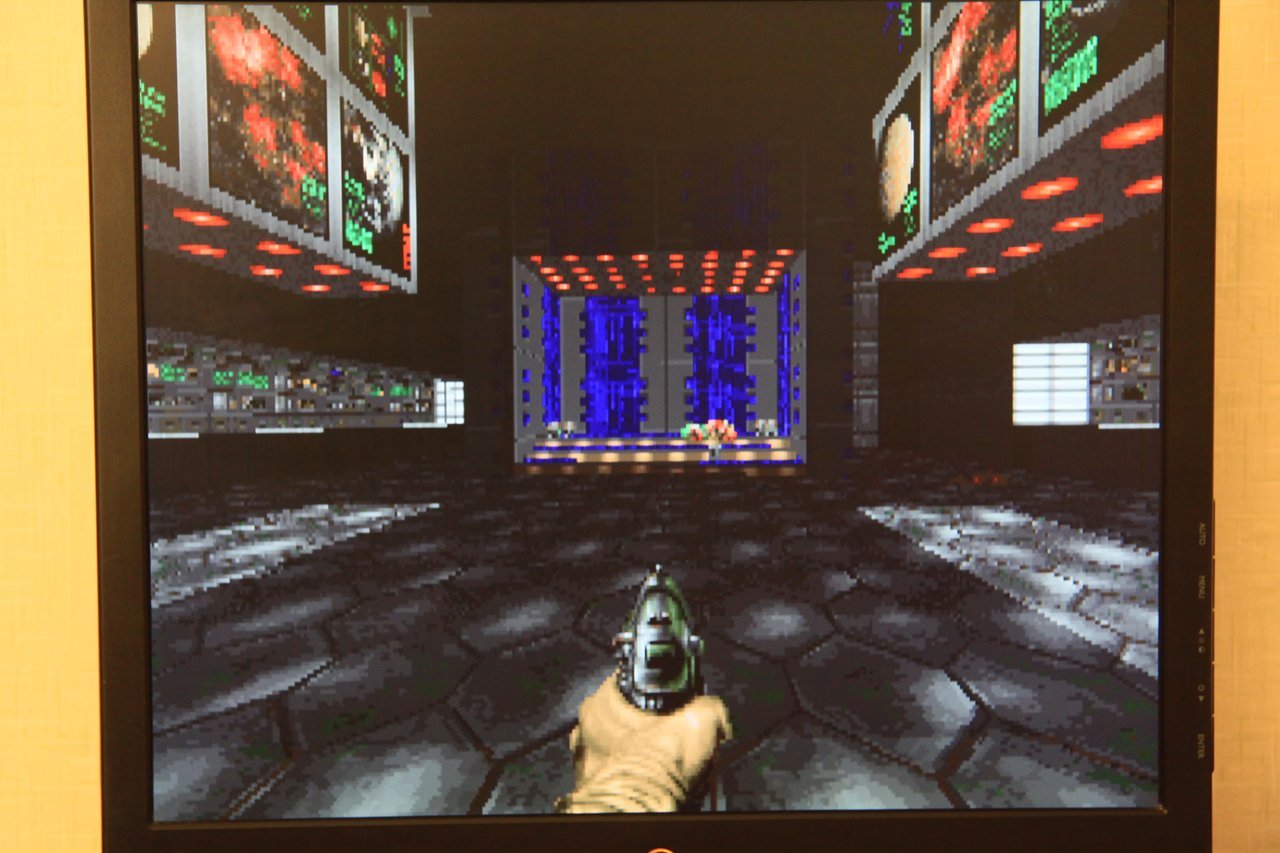
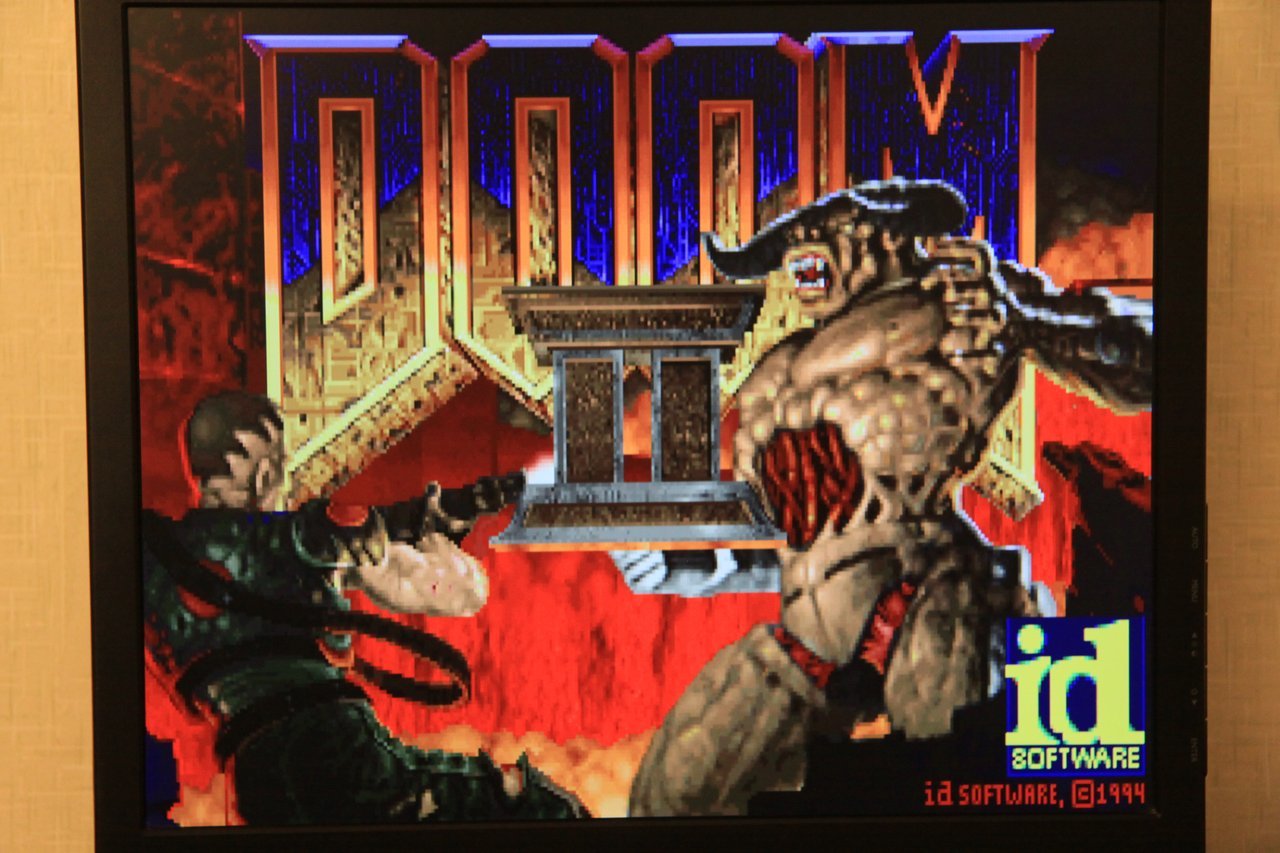

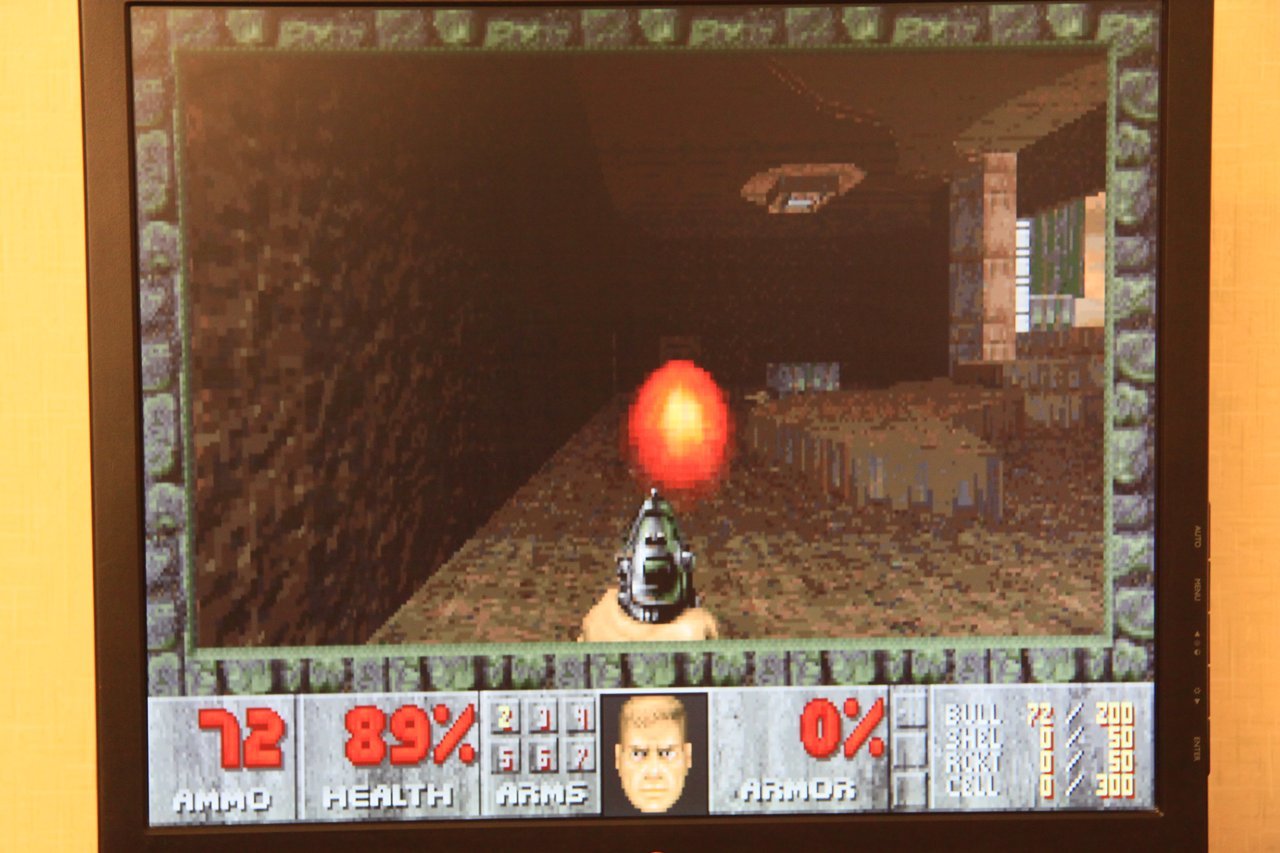
There were, of course, lesser-known games on the same engine, but quite playable ones:
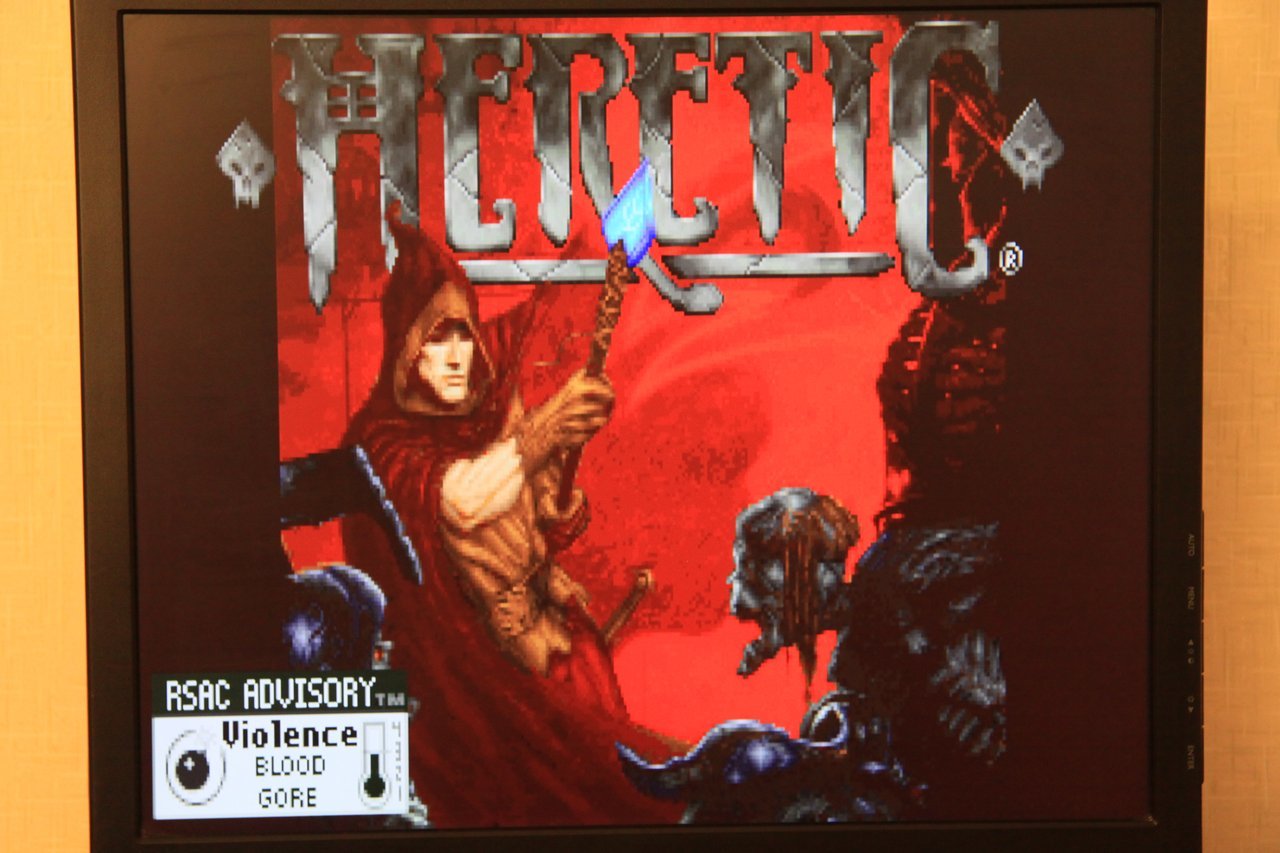


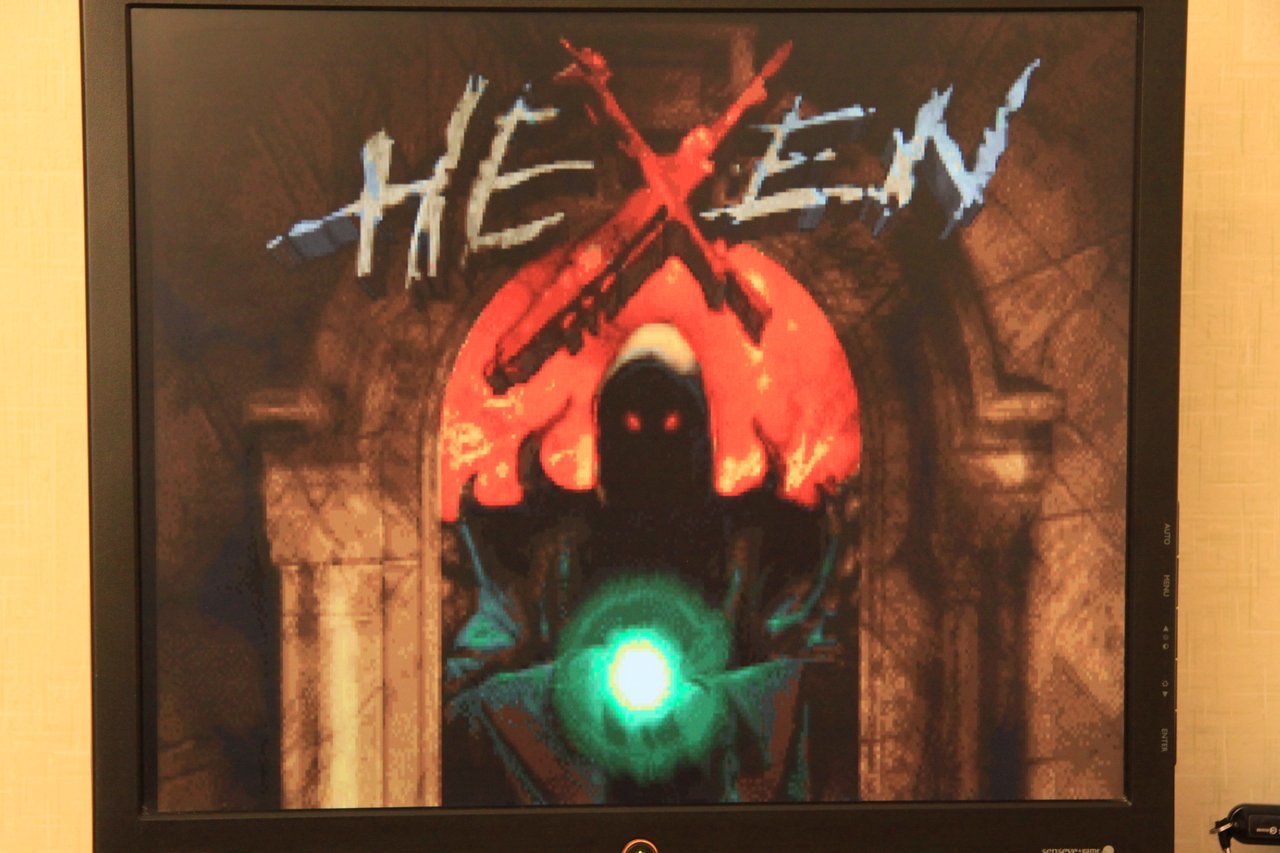
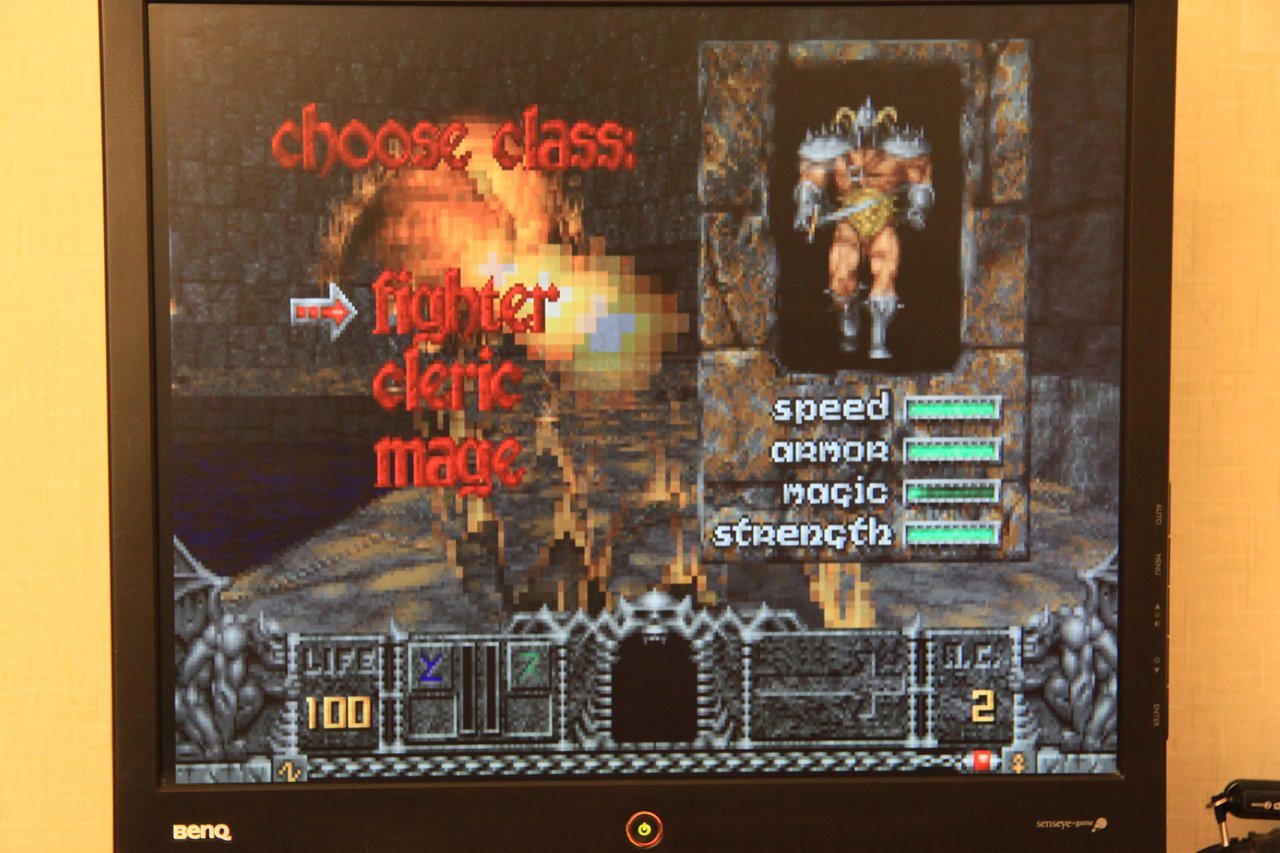

I think that some images are not quite enough, in our time everyone wants a video, so I will have to do it. Only here my camera cannot shoot a video, so I will use my wife's soap box:

Yes, it was the last image for today.
UPD: YouTube video finally bounced
The entourage of the cabinet can be imagined, the cabinets are full of all kinds of iron. About 8 years ago I also worked as a system administrator, and began my career as an assembler of computers.
As it is not difficult to guess, I ended up in a Gikovsky paradise. Having talked to the admin, I told him about my secret passion - computer necrophilia, love for the old iron and the like.
')
I asked the admin if he had anything interesting to quench my passion. Without saying anything, they took me to a secret cold room under the stairs, there was a large server rack in it, filled with all sorts of cool servers, wrapped in a bunch of wires, but it was not the purpose of our journey, the purpose of our journey was a large cardboard box littered with a bunch of iron of all kinds, standing at one time more than one state.
There are a lot of heavy images under the cut.
From this box, I was inspired by a large Intel motherboard and a 300 megahertz processor for Slot 1. In addition, I got a 2006 corporate corporate thin client HP Compaq t5520, which will be a victim of today's experiment:
It should be noted that the experiments will be conducted not in a virtual machine, but on a live, real hardware. My plans are not just to launch the old games, I plan to fully enjoy the hardware itself and see how the t5520 works, so this review will also be technical.
I love the warm soft colors in the photos and I really do not like the cool white color, so the photos will be without flash, with absolutely wrong white balance and with very pronounced yellowness. In addition, we still have a rather old, somewhat rarity computer in some way, so everything will be logical, although I think everyone has already noticed everything in the first image.
So, what is the HP Compaq t5520: it is a rather weak computer designed for classic terminal use, that is, it allows you to remotely connect to the server and work on it, by simply displaying the remote desktop and sending mouse and keyboard commands on the monitor.
To save space, t5520 is equipped with a stand that allows you to put it vertically, and this stand can be easily removed by unscrewing the two screws with a comfortable grip from below:
Once there was a Windows CE with a terminal client on the t5520, but I got the t5520 with a completely dead system, apparently not surviving my colleague's experiments.
Anyway, this is still a computer, with a VIA processor of 800 megahertz, 128 megabytes of DDR RAM and a 64 megabyte flash drive that replaces the hard drive.
Let me remind you that we have a 10-year-old computer with the grandfather of modern SSD solid-state drives. In those times, it was just space.
It's time to look inside the miracle device. Only two bolts in the back and in front of us are the protective cover of the motherboard:
Unscrewing two more bolts on the sides, we see almost a work of engineering art:
The motherboard is very compact, but at the same time it practically does not imply an upgrade, all that can be replaced is the battery that powers the CMOS and flash drive. The RAM chip is soldered directly on the board, the processor hidden under the radiator, I assume that it is also soldered tightly.
It is quite logical that the server will be upgraded, and there is no point in upgrading the terminal stations. But the SSD can fail, so it was made removable.
The T5520 has been preserved in excellent condition, even though it has been lying in a box for almost some years with computer garbage. It is absolutely quiet, that is, it should not make any sounds at all, except for those given by the speaker. You can see that the t5520 has only one moving mechanical part - the power on / off button.
For the office it is generally the perfect tool. This is not the hum of 10-15 systemists with non-lubricated coolers!
The processor frequencies are enough for the eyes for old DOS games, the 64 megabyte drive is certainly not enough, but I still can put the system on it, and indeed, my first computer was Spark 1031 with 640 kilobytes of RAM and it was loaded with 360 kilobytes 5, 25 "floppy disks, as my computer had no hard drive at all.
But I was distracted, it's time to find out what interfaces the t5520 has. And it has serial and parallel COM ports, a monitor output, a 12 volt power input (that is, in fact, it needs not some specific power adapter with a bunch of voltages, but just a rather powerful 12 volt DC source at 3.33 amps), the t5520 has a PS / 2 connector for connecting a mouse or keyboard, audio output, microphone input, 4 USB 2.0 and one RJ-45, that is, a 100 megabit conventional network card slot:
I got the T5520 without a power supply unit, but to my happiness, a few years ago I bought a power supply unit for running line experiments. It just turned out to be 12 volts for 3 amps with the same coincident connector:
The only thing I didn’t know was whether it had the right polarity and I didn’t think of anything better than just plugging the power adapter into a power outlet and plugging in the t5520.
Yes, I was absolutely lucky:
HP Compaq t5520 turned out to be really tenacious and started the first time.
First of all, of course, we go to the BIOS:
The BIOS is fairly standard, Award, but not quite simple, in the header we see the HP t5000, which means this BIOS is made specifically for the 5000th series of thin clients from HP, now they are adapting BIOSes for laptops.
Further, of course, we are interested in the system information:
And on the page of disk drives we are waiting for an interesting typo, we see that the disk is really 64 megabytes, only it is signed as Flas without h at the end. The letter h would easily fit there and it is absolutely not clear how such a bug got into the corporate sale:
However, the way a drive type is called does not affect its operation. How can you download the t5520?
From an assistant, we can only use booting from USB. FreeDos from a flash drive - realizable, but not sporty. In those years, we did not have FreeDos, we basically only had MS-DOS. In other words, our task is to load MS-DOS from USB, which, in general, it does not support, since we do not have either a floppy disk drive or a CD-ROM drive on the t5520. And we only have a USB keyboard and a USB mouse.
And how do we even realize all this?
In the old days, when laptops appeared on the market, or rather, when laptops had already become more or less accessible to mere mortals, floppy drives were practically not there, and work with diskettes was often needed, such a Japanese technology miracle was produced:
Yes, this is a USB drive for NEC 3.5 "floppy disks. And yes, I have something to feed him:
Probably, on GT there are already people who do not know what it is, especially for them I inform you that this is a carrier of information that was popular 10-20 years ago. It was possible to record the amount of information on such a floppy disk, 700 times smaller than what can be written on a 1 GB flash drive. That is, your modern phone can hold a volume of information of 5,000 - 90,000 times more than such a diskette.
I got distracted again.
Well, now we can make a bootable diskette with MS-DOS, but it will also be on a USB floppy disk drive, and DOS does not know how to USB and we will not be able to boot the system.
But after all, DOS works with devices not directly, but through the BIOS. This is Windows later will learn how to manage devices directly, and for every sneeze we will need drivers. Our BIOS can use USB, which means the keyboard will work and an external floppy disk drive should, too.
I have been using Linux for 10 years now, but on my old one, and I’m not afraid to say first, the laptop has Windows XP, and since we have a retro review, we’ll use Microsoft’s retro products.
First of all, download the MS-DOS 6.22 distribution. Why him? Because this is the last real DOS, and not a layer for running the first versions of Windows:
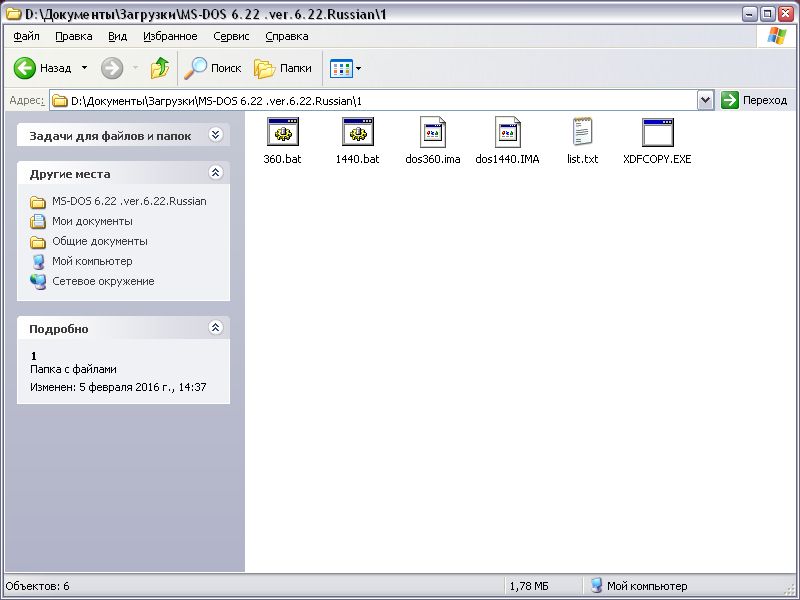
So, we catch an external floppy drive to a laptop with Windows and run the bat file, which writes the image of the bootable 1.44 MB floppy to the floppy itself. Write the boot floppy:
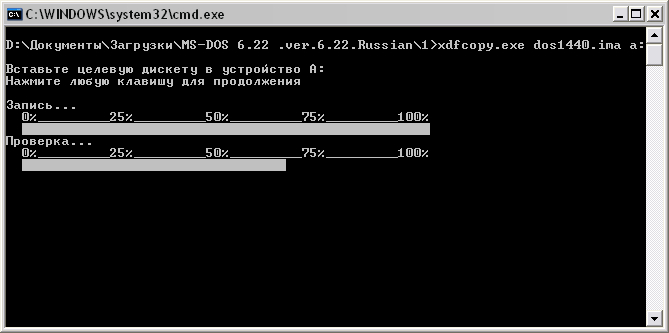
We hook up the floppy drive to the t5520, in BIOS we set the boot from USB and:
We get such an unexpected. But in theory, everything should have worked! When booting the t5520, it rustled a floppy disk and tried to read something. What really is not a floppy boot?
Yes, there was no floppy disk, that is, simply killed. Writing the image to another floppy disk and booting from it, I already saw a completely different picture:
MS-DOS booted successfully, the floppy reads even though it is in the USB drive. USB keyboard also works. Looking ahead, I’d say I couldn’t start a USB mouse, because even a mouse for a COM port required a mouse.com driver at one time. I tried using special drivers to support USB for DOS, but it didn't end well, usually the USB keyboard just stopped working.
So, we have successfully loaded the MS-DOS operating system, it's time to see what we have:
And we have everything we need to format our “hard disk” and put the MS-DOS operating system on it:
It's time to start settling down, write down some utilities and drivers. It makes sense to put the file manager. For professionals in the post-Soviet space, somehow it was not the Norton Commander that was put in place, but his lightweight Volkov Commander clone of the Ukrainian developer Vsevolod Volkov:
Well, I could not help but recall this programmer, who influenced the fate of millions of IT people from all over the world. Volkov Commander can still be downloaded from the developer site http://vv.kiev.ua .
You can start downloading games from floppy disks that have survived ever since. This is my wife's floppy disk, written long before she knew what she got me in the future.
And I still have my first 3.5 "floppy disk, I bought it when we started computer science in grade 5. The floppy disk is still alive and does not have a single broken block. At technical school I wrote down a QBASIC floppy disk and since He has stayed on it so far. It should be noted that I have a version of BASIC with a compiler that allows me to make full executable exe files:
In technical school, I wrote my first two graphic programs, one displays the current date and time, and also, in a random order, draws colored dots on the screen:
My second program draws colored squares:
At the turn of the century, I had a computer with a 486 Intel processor at 33 megahertz and at that time a so-called “Problem 2000” made a lot of rustling, when no one could predict how computers would behave when the date was changed from 1999 to 2000. The fact is that the date was encoded with only two characters, for example, 1999 was encoded as 99. And what could happen to the computer when the year 2000 came, no one knew.
My computer didn’t get around this problem; on every boot he needed to set the current date, since he always woke up after booting in 2021, although he remembered the month and the day.
But I had a basic with a compiler, I was like a programmer, so I solved the 2000 problem in the most natural way. I just wrote a program that takes a day and a month from the system time, appends the required year and sets a new date. The compiled program was thrown into autoexec.bat and that's it. My computer kept pace with the times:
Once again I was distracted, in general, I pumped up games to the eyeballs:
Well, I confess, I thought that not to write to a floppy disk 100,500 times, poke the disk drive and write t5520 games in small pieces to the "hard disk", I just made a bootable USB flash drive with FreeDos, threw games on it, loaded it and downloaded the games to "Hard disk" t5520.
Yes, MS-DOS can even be downloaded from a flash drive, it is enough to put Grub4Dos on it and feed it to command.com, but this is not sporty, is it?
Games flooded as included 64 megabytes.
Of course, many people know and remember domestic games, for example, the notorious Dmitry Bashurov, by the way, dwelling on the GT. Dmitry, hello to you from the past:
Who remembers the subscription index Komsomolskaya Pravda? Why should it be remembered, it is written in small print in the text on the right. But I just noticed a great Easter egg. The release date of the newspaper is today! Of course, there are no such coincidences, but automatically replacing the current date is a great idea.
But the most recognizable game is of course:
But I couldn’t play this epochal game:
The system hung tight.
We had more games:
And to play the next game, I had to podshamanit locale settings:
Well, the game itself:
The name of the developer is painfully familiar, but the name of something does not converge. But the author is the same, somewhere it pops up either here, on the GK or on Habré.
The flags of Ukraine are turned over and for some reason Baku is ours. As if that did not happen again:
At that time, Electronic Arts already existed:
And of course Hudson Soft with Dyna Blaster:
Yes, we will see this game called “Bomberman” on Famicom, known to us as Dandy and Super Nintendo.
I know only a couple of games from Accolade, Super Bubsy (the most trimmed version of it weighs 26 megabytes and I did not write it down) and now this game, which was very famous and popular with us:
I bet you have already played this music in your head, bursting in the speaker. For 88, it's just something incredible!
The most patient, who have read this far, can begin to exhale with relief, as the text ends and it is time to show the games left for sweets.
Yes, these are the most famous games, for example:
Modern sound cards, including those integrated into motherboards, are in most cases compatible with Sound Blaster, therefore, the sounds from the Wolfenstein 3-D game can be heard in the speakers of the music center connected to the t5520.
But from these games, as I did not try, I could not squeeze out the sound:
There were, of course, lesser-known games on the same engine, but quite playable ones:
I think that some images are not quite enough, in our time everyone wants a video, so I will have to do it. Only here my camera cannot shoot a video, so I will use my wife's soap box:
Yes, it was the last image for today.
UPD: YouTube video finally bounced
Source: https://habr.com/ru/post/390111/
All Articles