Homemade cloud Acer BYOC Application Overview
Only lazy does not use cloud technologies now - many of you have Dropbox, Google Drive or Yandex.Disk. Clouds help us save data and access it from anywhere in the world. But if you do not trust these companies and do not want your files to be stored on their servers, there is another way out - to create a cloud at home or in the office. And Acer offers for this a fairly simple solution in the form of a set of BYOC applications that can work with Windows, Android and iOS. Well, let's see how you can synchronize all your photos and documents, and at the same time do not worry that someone will see them or they will disappear altogether.
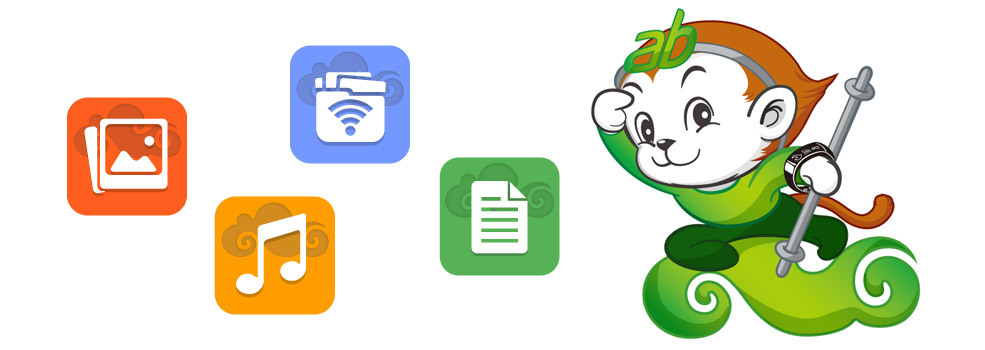
I note that Acer BYOC (not to be confused with the BIOS) exists in two variations: for business and for home. Any company can make its own cloud based on Acer applications. At home, you just get a large storage (and its volume depends only on the amount of hard drives in your computer), with which all devices will be synchronized.
The BYOC suite of programs consists of various applications: abPhoto, abMusic, abVideo, abFiles, abDocs for working with photos, music, video, files and documents, respectively. By the way, incomprehensible at first sight BYOC abbreviation stands for Build Your Own Cloud (Create your own cloud). Most importantly, this platform supports various operating systems, devices and networks, so its capabilities are almost endless.
')

To get started, you need to install the application on your computer and in your smartphone. By the way, applications work not only with Acer devices, but also with any Android and even iOS-gadgets, but desktop applications are only for Windows. After the programs are installed everywhere, you need to register yourself an Acer account or log in using Facebook or Twitter.

After that you can use your personal cloud as you like. In the case of photographs in abPhoto, first of all you need to set up a backup and so that all your images are sent to the computer as soon as possible.
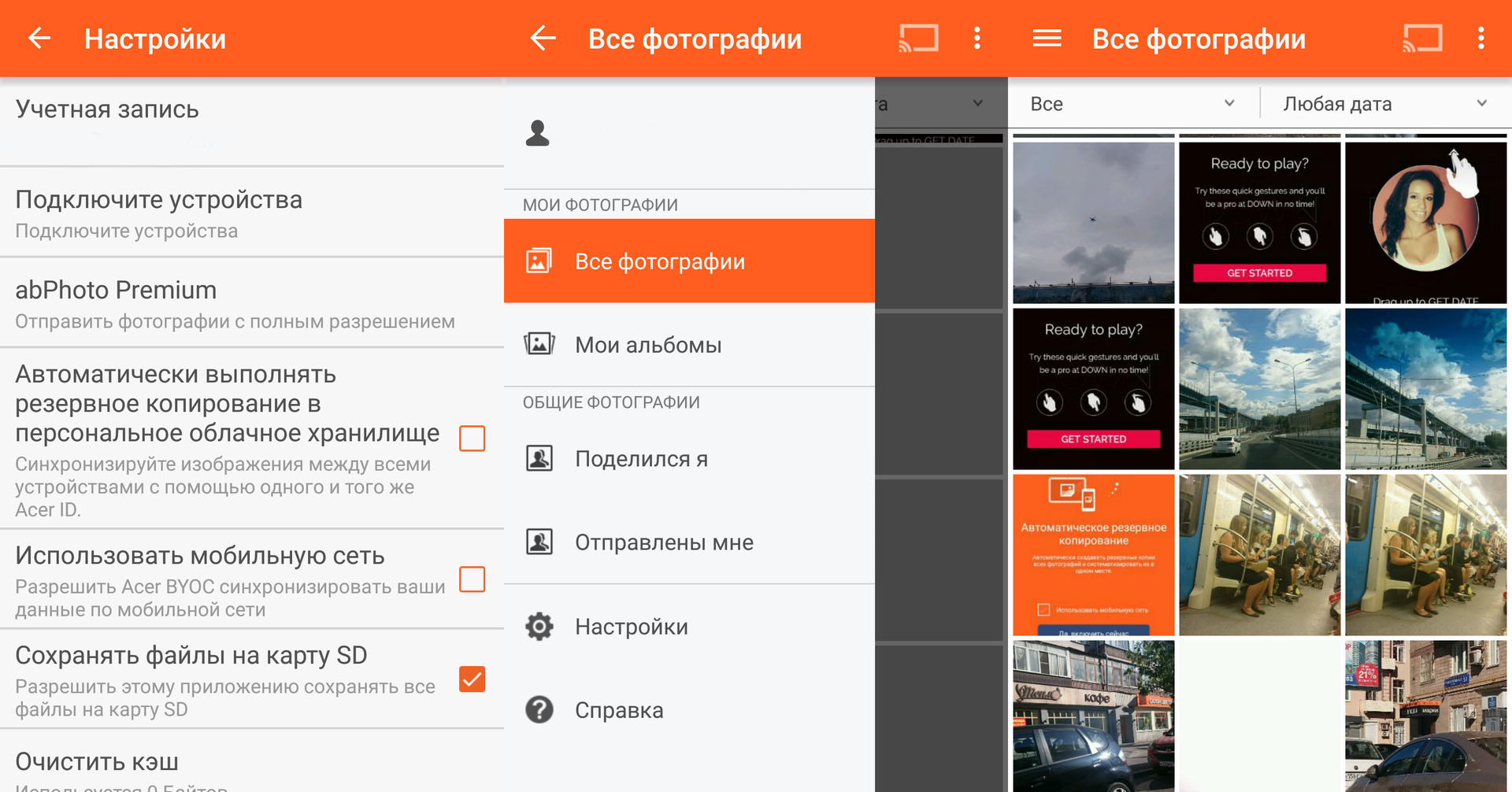
Of course, programs are synchronized in both directions. If you added photos on your computer, you can download them on your smartphone. Photos can be shared with friends, but access will be given only to those whom you allow. With privacy settings, Acer is all serious.

The music application abMusic can work with tracks that it finds in the memory of a smartphone and download them to your cloud. It will also act as a player, so as not to have to run additional programs. In iOS, by the way, too. So, if you want to use your music library and are not ready to pay for any iTunes Match, use the Acer solution.
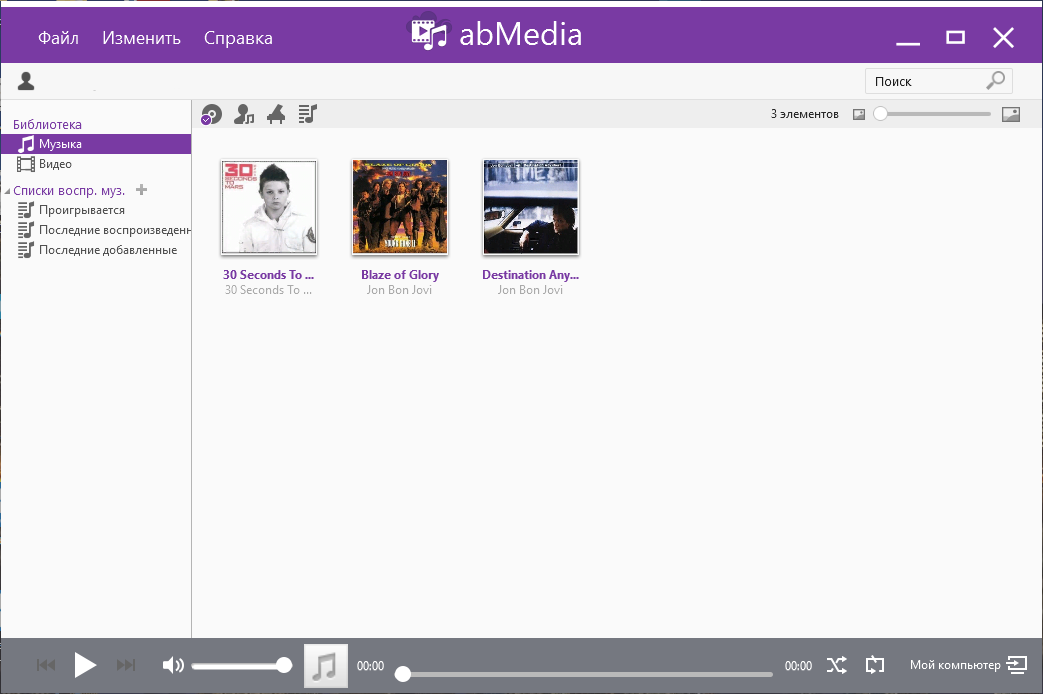
The program even has a StoreConnect function, so that it can easily take all your files from iTunes. Just drop your favorite songs in the right folder on your computer and then listen to them from your phone. Unless, of course, allows the connection speed. Here, as with ordinary clouds, it's best to use Wi-Fi, rather than a mobile network.
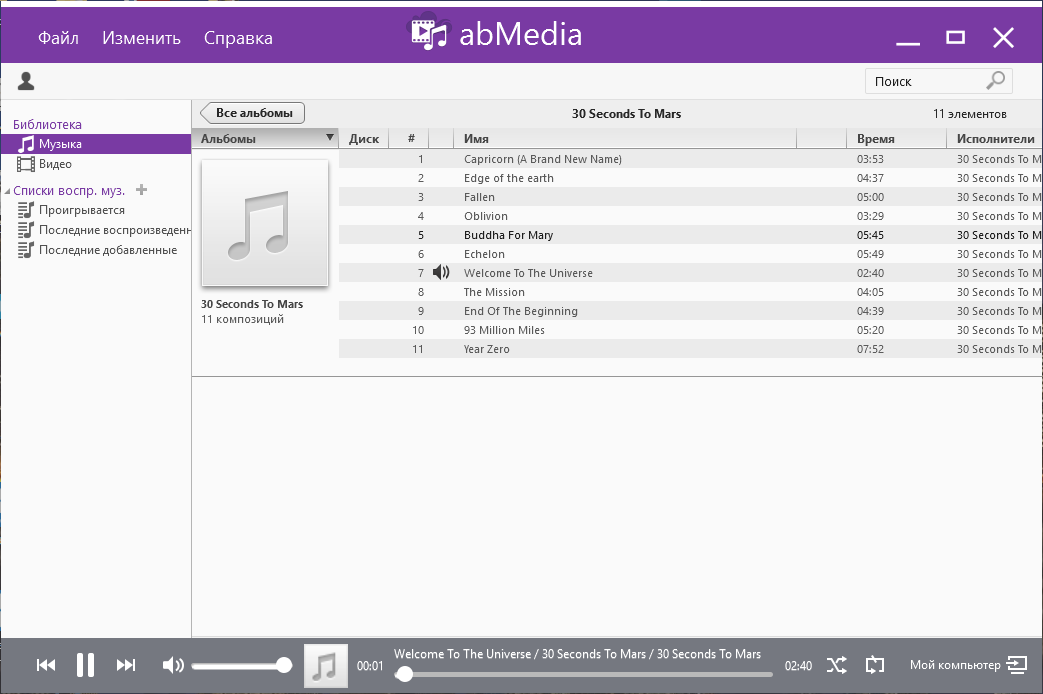
If you do not want to constantly access the cloud, Acer BYOC allows you to download data to your phone and store them locally, there are no restrictions. This applies to all types of files, be it music, photos, documents or something else.
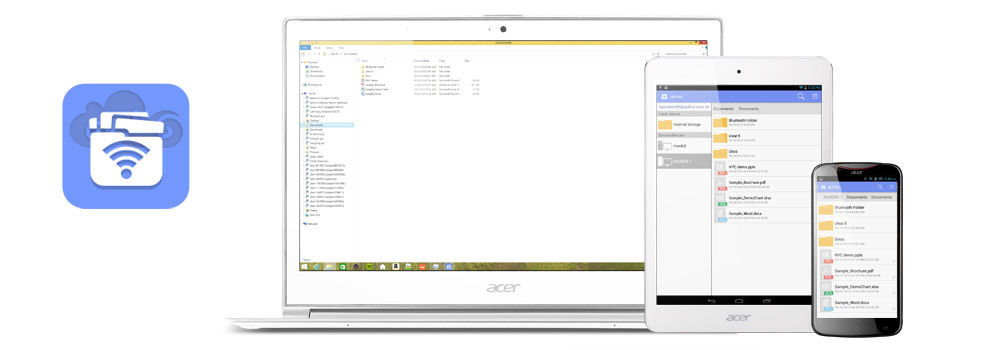
There are in the BYOC suite and more classic applications. For example, abFiles. There are no players or photo views. It's just a file manager that works with the cloud. For all popular cloud services, the only program usually looks like this. Here you can work directly with files and folders. Download them to your computer, download back, copy, transfer, delete. In general, the most standard feature set.

And the abDocs application looks completely different. This is a cloud-based office program that allows you to synchronize files, as well as open documents, spreadsheets and presentations. In principle, this is a convenient software and without using the cloud, you can simply create or view files, but when they are also downloaded to the computer themselves, this is ideal. In the application, Office files can be converted to PDF or compressed into a ZIP archive, sometimes this is required on a smartphone.
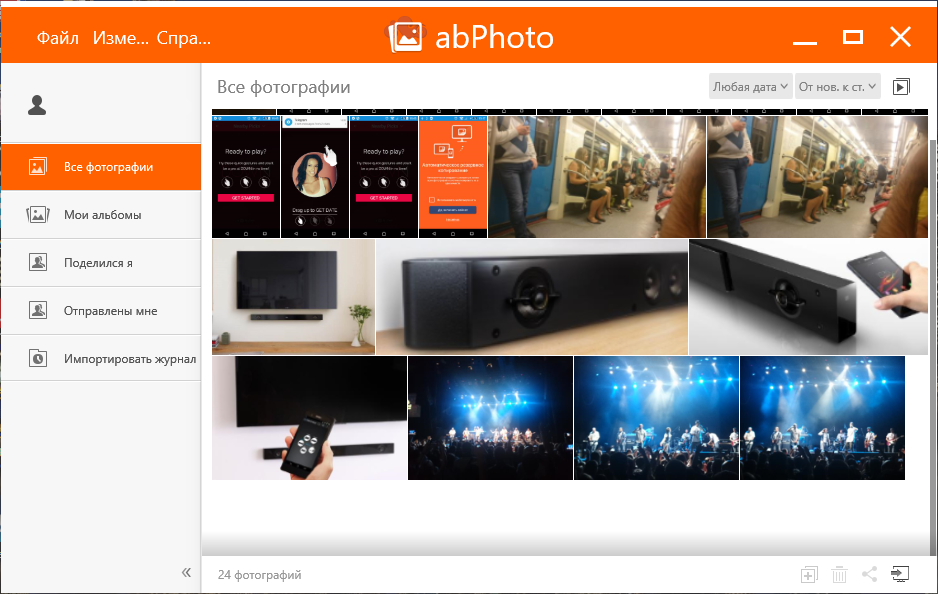
One of the advantages of Acer BYOC is fully realized when using abVideo to watch movies. I downloaded the movie in a folder, and then calmly you look from the phone or tablet. No need to download, take up space, and at the same time, you do not depend on the speed of the server in the usual online video viewing. By the way, one program is responsible for music and video on the PC - abMedia.
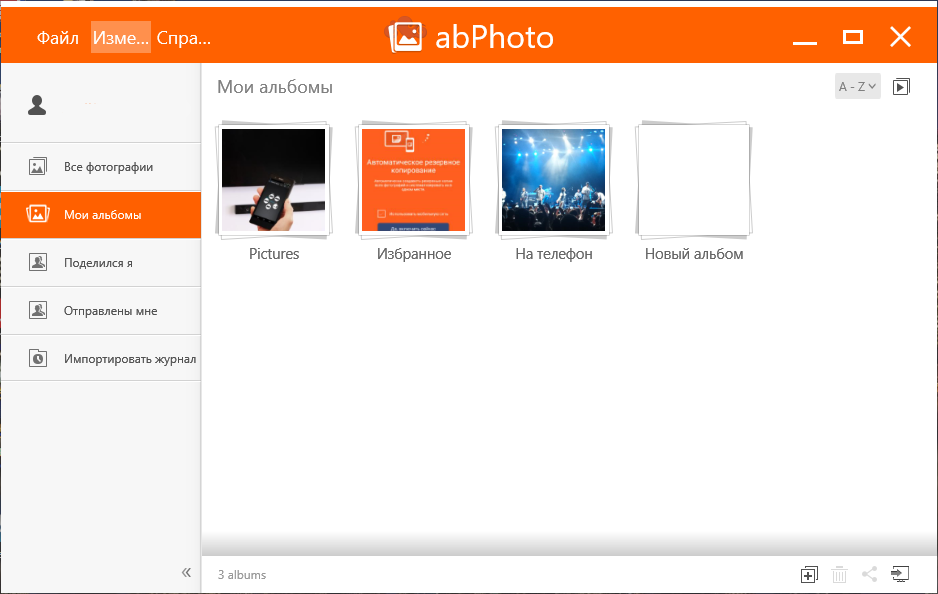
You can connect several devices to your personal cloud storage (up to 32 pieces). Data will be synchronized on all gadgets. But if the computer is turned off, synchronization will occur only when it is turned back on. To transfer data to Acer BYOC, AES encryption is used, so attackers will have to work very hard to get your data, because there is access only through an account.
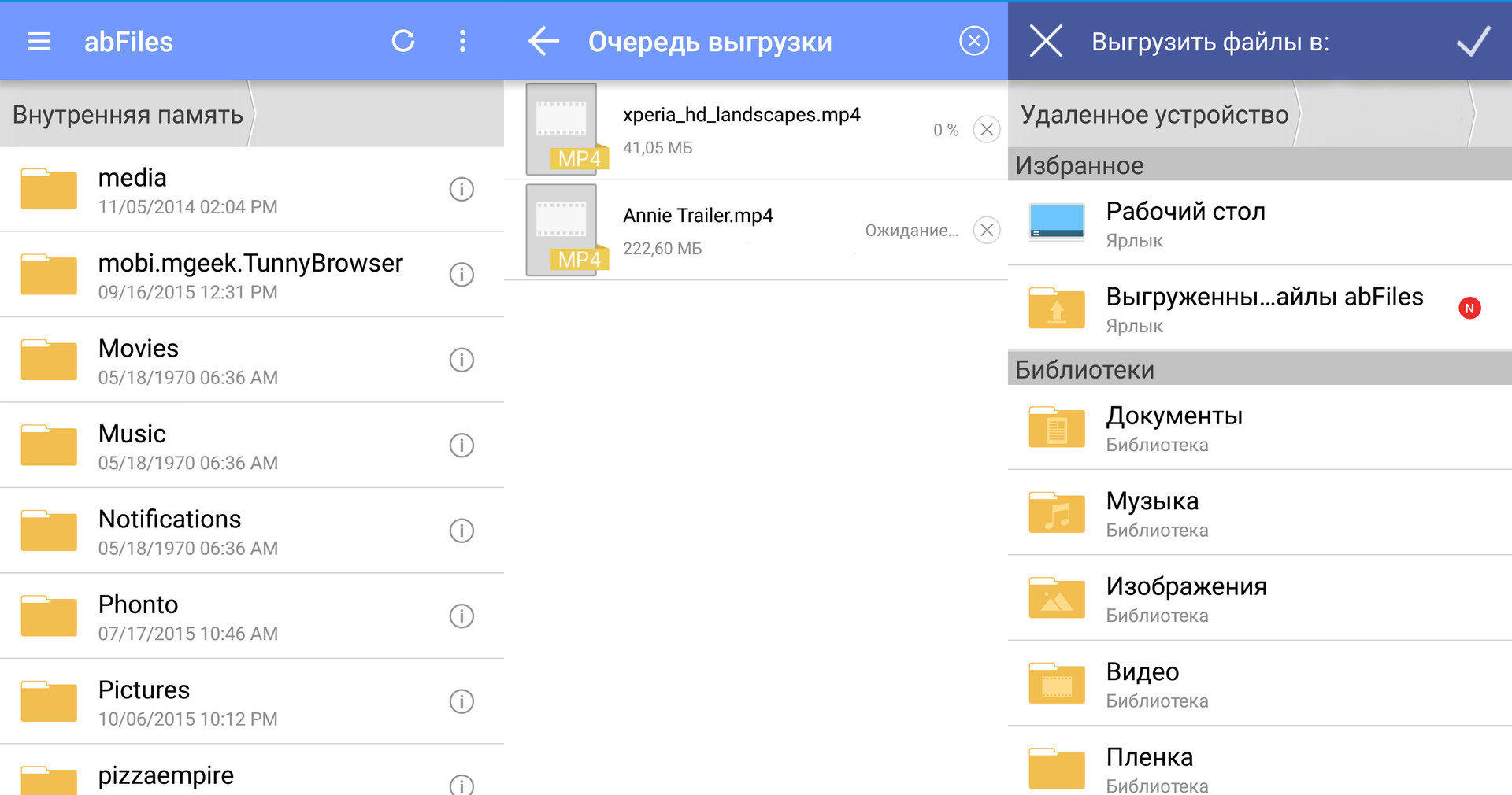
In today's reality, when the state constantly restricts data storage abroad and says that everything should be stored in Russia, there is nothing more reliable to make your own cloud at home. Besides, this is not the only plus. You yourself can adjust the size of the storage, and you only need to pay for hard drives if you decide to increase your cloud size. And the likelihood of losing files or allowing them to fall into the wrong hands is much less.
At the same time, ab Apps is just the first step in creating its full-fledged cloud ecosystem. The plans are to teach the Internet of Things to be friends with the cloud. But for now, this is only in the plans, and besides, there will be serious competition with Google and Amazon, which are already far advanced in this area.
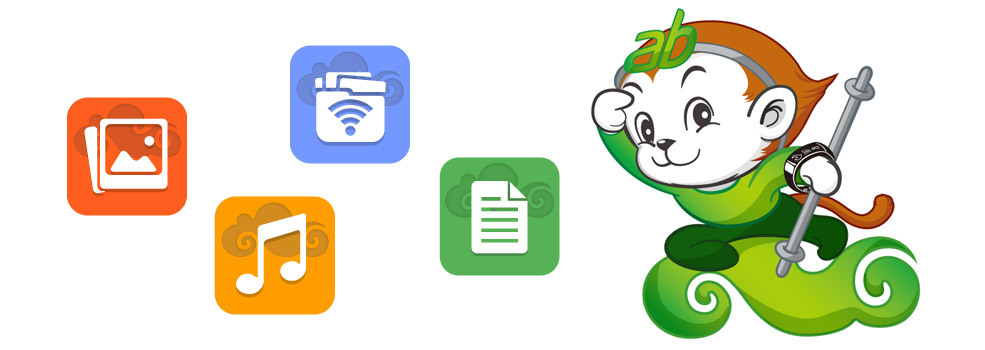
I note that Acer BYOC (not to be confused with the BIOS) exists in two variations: for business and for home. Any company can make its own cloud based on Acer applications. At home, you just get a large storage (and its volume depends only on the amount of hard drives in your computer), with which all devices will be synchronized.
The BYOC suite of programs consists of various applications: abPhoto, abMusic, abVideo, abFiles, abDocs for working with photos, music, video, files and documents, respectively. By the way, incomprehensible at first sight BYOC abbreviation stands for Build Your Own Cloud (Create your own cloud). Most importantly, this platform supports various operating systems, devices and networks, so its capabilities are almost endless.
')

To get started, you need to install the application on your computer and in your smartphone. By the way, applications work not only with Acer devices, but also with any Android and even iOS-gadgets, but desktop applications are only for Windows. After the programs are installed everywhere, you need to register yourself an Acer account or log in using Facebook or Twitter.

After that you can use your personal cloud as you like. In the case of photographs in abPhoto, first of all you need to set up a backup and so that all your images are sent to the computer as soon as possible.
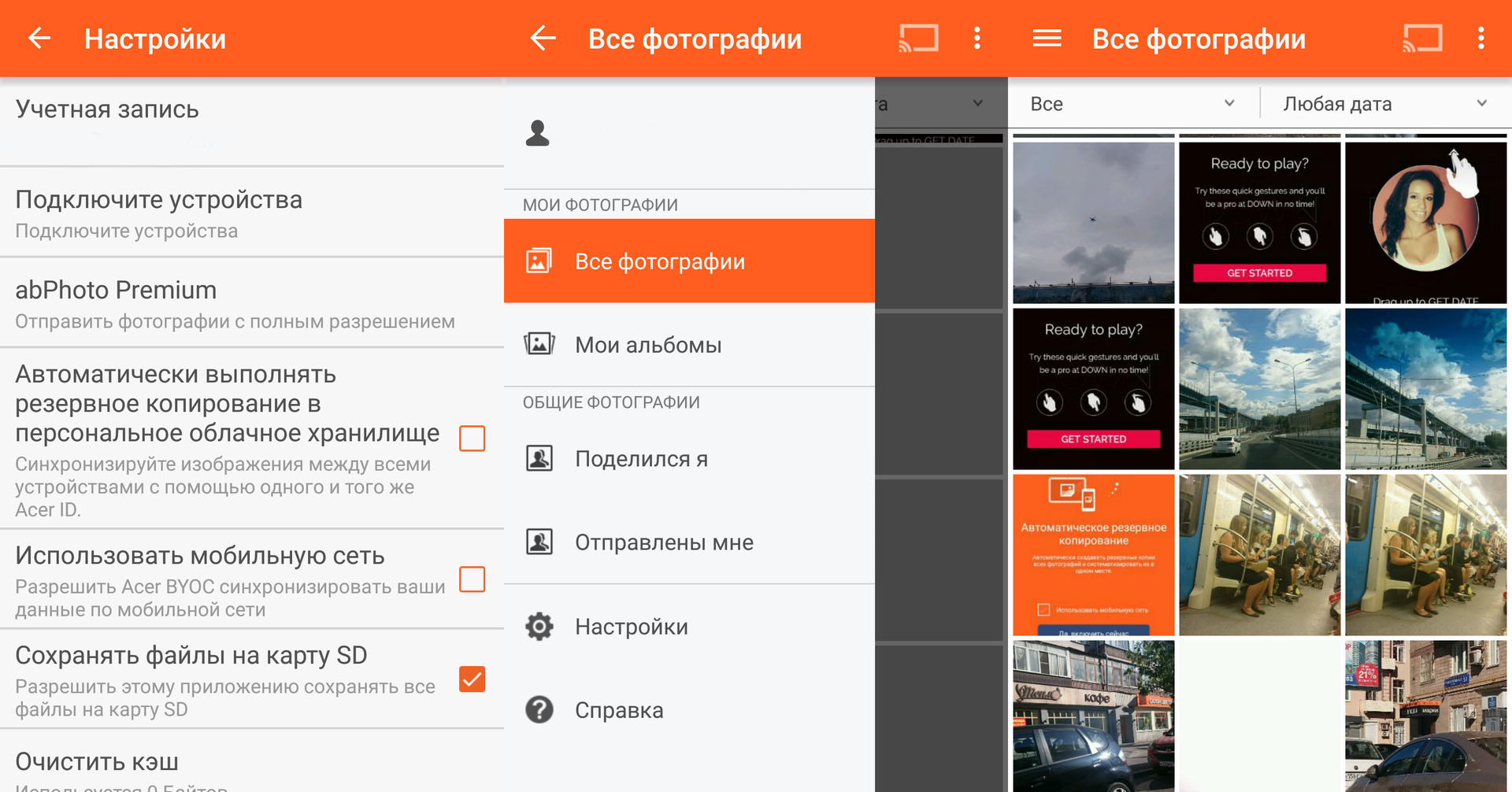
Of course, programs are synchronized in both directions. If you added photos on your computer, you can download them on your smartphone. Photos can be shared with friends, but access will be given only to those whom you allow. With privacy settings, Acer is all serious.

The music application abMusic can work with tracks that it finds in the memory of a smartphone and download them to your cloud. It will also act as a player, so as not to have to run additional programs. In iOS, by the way, too. So, if you want to use your music library and are not ready to pay for any iTunes Match, use the Acer solution.
The program even has a StoreConnect function, so that it can easily take all your files from iTunes. Just drop your favorite songs in the right folder on your computer and then listen to them from your phone. Unless, of course, allows the connection speed. Here, as with ordinary clouds, it's best to use Wi-Fi, rather than a mobile network.
If you do not want to constantly access the cloud, Acer BYOC allows you to download data to your phone and store them locally, there are no restrictions. This applies to all types of files, be it music, photos, documents or something else.
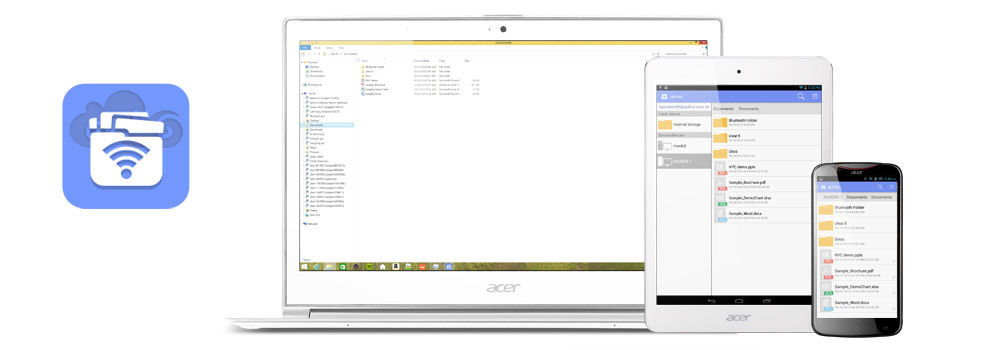
There are in the BYOC suite and more classic applications. For example, abFiles. There are no players or photo views. It's just a file manager that works with the cloud. For all popular cloud services, the only program usually looks like this. Here you can work directly with files and folders. Download them to your computer, download back, copy, transfer, delete. In general, the most standard feature set.

And the abDocs application looks completely different. This is a cloud-based office program that allows you to synchronize files, as well as open documents, spreadsheets and presentations. In principle, this is a convenient software and without using the cloud, you can simply create or view files, but when they are also downloaded to the computer themselves, this is ideal. In the application, Office files can be converted to PDF or compressed into a ZIP archive, sometimes this is required on a smartphone.
One of the advantages of Acer BYOC is fully realized when using abVideo to watch movies. I downloaded the movie in a folder, and then calmly you look from the phone or tablet. No need to download, take up space, and at the same time, you do not depend on the speed of the server in the usual online video viewing. By the way, one program is responsible for music and video on the PC - abMedia.
You can connect several devices to your personal cloud storage (up to 32 pieces). Data will be synchronized on all gadgets. But if the computer is turned off, synchronization will occur only when it is turned back on. To transfer data to Acer BYOC, AES encryption is used, so attackers will have to work very hard to get your data, because there is access only through an account.
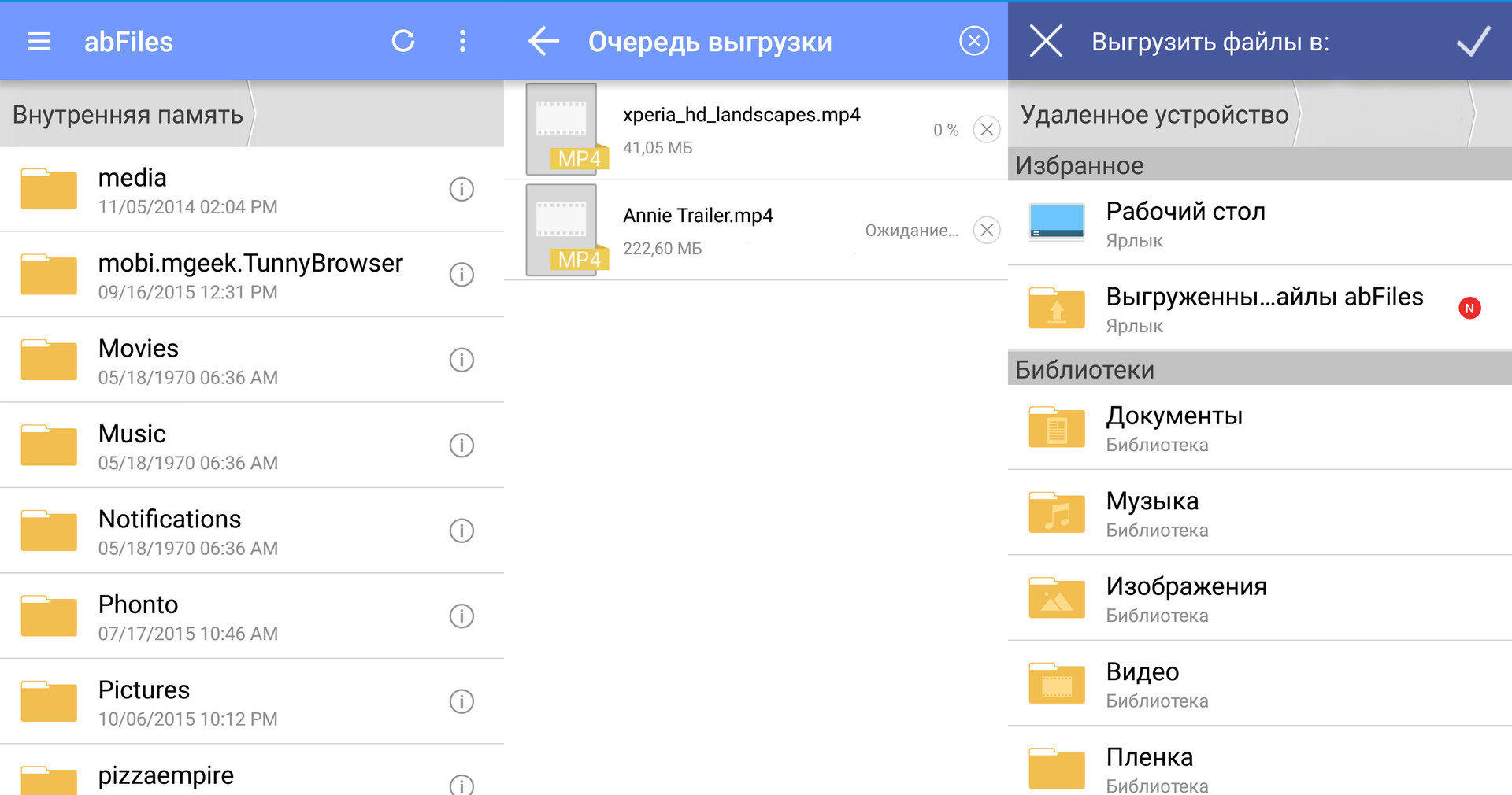
In today's reality, when the state constantly restricts data storage abroad and says that everything should be stored in Russia, there is nothing more reliable to make your own cloud at home. Besides, this is not the only plus. You yourself can adjust the size of the storage, and you only need to pay for hard drives if you decide to increase your cloud size. And the likelihood of losing files or allowing them to fall into the wrong hands is much less.
At the same time, ab Apps is just the first step in creating its full-fledged cloud ecosystem. The plans are to teach the Internet of Things to be friends with the cloud. But for now, this is only in the plans, and besides, there will be serious competition with Google and Amazon, which are already far advanced in this area.
Source: https://habr.com/ru/post/385187/
All Articles