Undocumented Mastertronics board features. Part 2: MC2 3D Printer
We continue to talk about the revision of the Mastertronics board, which is supplied as standard in our kit for assembling 3D printers MC2 and MC5 DROVA .
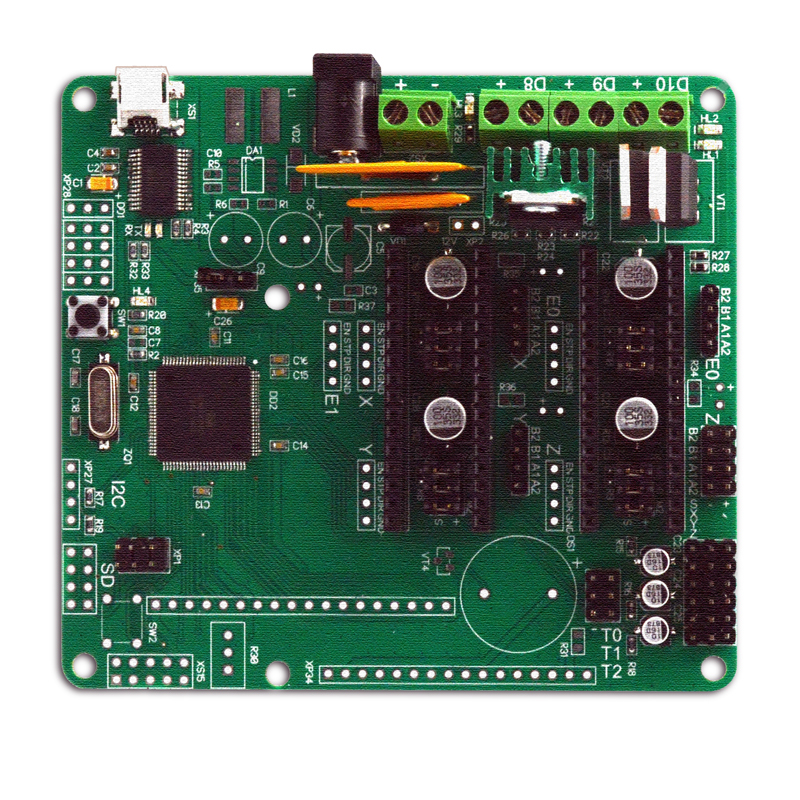
In this part we will describe how to connect the LCD display and the SD holder to the MC2 printer. All improvements can be easily performed at home. As a result, your printer will be able to work offline with an SD card.
')
1. Highlighting parts. For this printer, unlike the MC5, you can add one more fun piece - the backlight of the printed part from below, from under the table. Carefully consider the Mastertronics board. We find on it 4 zones designed to connect bright LEDs. In the photo they are marked with red circles. LED resistors should be 270 ohms. However, they may need to be selected for the desired brightness of the LEDs.

It turns out very impressive and convenient.

2. Connecting the display and card holder. Everything is very simple here. The scheme is exactly the same as in the first part about MC5. Especially for the MC2 3D printer, a couple of details have been changed. 3D models (stl-files) of details can be downloaded from our site and printed out on the same printer.



We attach the SD holder , the LCD display and the valcoder to the part shown in the middle picture. We connect these modules with the Mastertronics board. Re-flash the downloaded firmware from the site, in which all the features of the new design are already activated. Turn on and enjoy.

3. Russification of the menu. For those who want to Russify the menu: in the marlin firmware, there is the possibility of Russifying the menu. Open the firmware. Find the bookmark language.h
In the first lines of the sketch on this tab you will be asked to choose the language for displaying information on the LCD screen.
// Languages
// 1 English
// 2 Polish
// 3 French
// 4 German
// 5 Spanish
// 6 Russian
// 7 Italian
// 8 Portuguese
// 9 Finnish
// 10 Aragonese
// 11 Dutch
#ifndef LANGUAGE_CHOICE
#define LANGUAGE_CHOICE 6 // Pick your language from the list above
#endif
Choose 6
Compile and load the sketch into Mastertronics.
Everything! Menu in Russian.

You do not like the translation? In the same folder, you can collect a menu with the author's translation.
…………………
#define MSG_RESUMING "Resuming print"
#define MSG_NO_MOVE "There is no movement."
#define MSG_KILLED KILLED.
#define MSG_STOPPED "STOPPED."
……………………
Ps Now 3DToday.ru has organized a group purchase of our MC2 printers, those who wish can participate and buy a 3D printer at a significant discount!
Pps From 10 to 30 September, Master Keith gives a 5% discount to all subscribers to the newsletter. The discount is valid for the entire range of products on the website 3d.masterkit. In the newsletter you will receive a promotional code, which must be entered during the ordering process. Subscribe to the newsletter .
Ppt ps We know that the main readers and judges on this resource are bloggers, hackers, geeks, leading their blogs just on the net, youtube ... in short, everywhere. Someone is already popular, others are about to become famous.
We want to invite you to participate in the affiliate program. We want to make your resources more famous, such as our Masterkit. By the way, we have over 130,000 unique visitors per month.
If you are interested in writing about some of our modules or sets, then we will offer you:
1. Dealer discount even for a single purchase of our range.
2. Tell about you and your resource to our visitors with direct links.
3. Well, and if on yours, which has already become a popular resource, there will be regular reviews of our products. We will refund your money for the purchased module. And surcharge.
Any interest? Tell us about yourself, show your resource. Boast publications. We will contact you and make an offer.
Email: 3dpartners@masterkit.ru
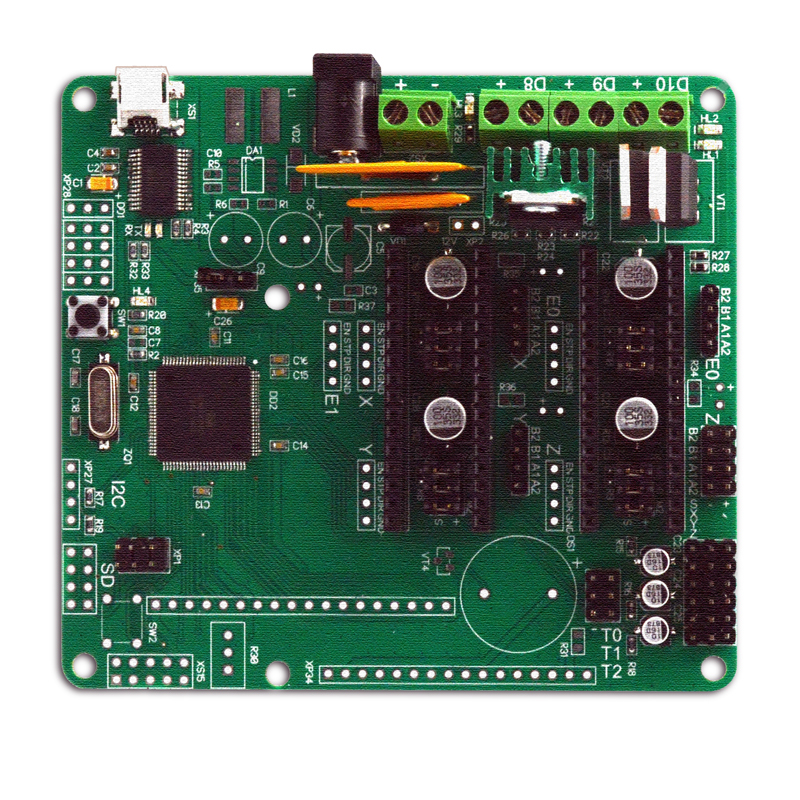
In this part we will describe how to connect the LCD display and the SD holder to the MC2 printer. All improvements can be easily performed at home. As a result, your printer will be able to work offline with an SD card.
')
1. Highlighting parts. For this printer, unlike the MC5, you can add one more fun piece - the backlight of the printed part from below, from under the table. Carefully consider the Mastertronics board. We find on it 4 zones designed to connect bright LEDs. In the photo they are marked with red circles. LED resistors should be 270 ohms. However, they may need to be selected for the desired brightness of the LEDs.

It turns out very impressive and convenient.

2. Connecting the display and card holder. Everything is very simple here. The scheme is exactly the same as in the first part about MC5. Especially for the MC2 3D printer, a couple of details have been changed. 3D models (stl-files) of details can be downloaded from our site and printed out on the same printer.



We attach the SD holder , the LCD display and the valcoder to the part shown in the middle picture. We connect these modules with the Mastertronics board. Re-flash the downloaded firmware from the site, in which all the features of the new design are already activated. Turn on and enjoy.

3. Russification of the menu. For those who want to Russify the menu: in the marlin firmware, there is the possibility of Russifying the menu. Open the firmware. Find the bookmark language.h
In the first lines of the sketch on this tab you will be asked to choose the language for displaying information on the LCD screen.
// Languages
// 1 English
// 2 Polish
// 3 French
// 4 German
// 5 Spanish
// 6 Russian
// 7 Italian
// 8 Portuguese
// 9 Finnish
// 10 Aragonese
// 11 Dutch
#ifndef LANGUAGE_CHOICE
#define LANGUAGE_CHOICE 6 // Pick your language from the list above
#endif
Choose 6
Compile and load the sketch into Mastertronics.
Everything! Menu in Russian.

You do not like the translation? In the same folder, you can collect a menu with the author's translation.
…………………
#define MSG_RESUMING "Resuming print"
#define MSG_NO_MOVE "There is no movement."
#define MSG_KILLED KILLED.
#define MSG_STOPPED "STOPPED."
……………………
Ps Now 3DToday.ru has organized a group purchase of our MC2 printers, those who wish can participate and buy a 3D printer at a significant discount!
Pps From 10 to 30 September, Master Keith gives a 5% discount to all subscribers to the newsletter. The discount is valid for the entire range of products on the website 3d.masterkit. In the newsletter you will receive a promotional code, which must be entered during the ordering process. Subscribe to the newsletter .
Ppt ps We know that the main readers and judges on this resource are bloggers, hackers, geeks, leading their blogs just on the net, youtube ... in short, everywhere. Someone is already popular, others are about to become famous.
We want to invite you to participate in the affiliate program. We want to make your resources more famous, such as our Masterkit. By the way, we have over 130,000 unique visitors per month.
If you are interested in writing about some of our modules or sets, then we will offer you:
1. Dealer discount even for a single purchase of our range.
2. Tell about you and your resource to our visitors with direct links.
3. Well, and if on yours, which has already become a popular resource, there will be regular reviews of our products. We will refund your money for the purchased module. And surcharge.
Any interest? Tell us about yourself, show your resource. Boast publications. We will contact you and make an offer.
Email: 3dpartners@masterkit.ru
Source: https://habr.com/ru/post/384543/
All Articles