Guide to choosing a scanner for home and office - part 1

A new, updated and improved version of the post is available here .
Our technical support service often turn for help in choosing a scanner for documents . You can find various types of scanners on the market: image scanner, barcode, film, biometric scanner of the retina or fingerprints, etc ... We decided to shed light on this issue and in the first post on this topic we will briefly describe what Document scanners, which, in particular, Epson offers for home and office , and what technologies they use.
A printer with a scanner or a separate scanner?
The document can be translated into electronic form using a scanner installed in an MFP (multifunction printing device with a built-in scanner and copier) or a separate device - flatbed or streaming.
')
With a limited budget, it is more convenient to consider the option of buying an MFP . Scanners in such devices lose a little in terms of scanning speed and image quality to individual scanners.
If you plan to transfer large volumes of documents to the archive (for example, in an office or accounting department) or you need high quality scanned materials (to convert analog photos and films into electronic format), we recommend paying attention to a separate scanning device. Consider why this is so.
Scanning technology
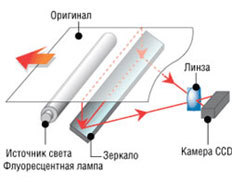
The difference in scanners is largely due to the features of the scanning technologies that they use. Epson devices use 2 technologies - CCD and CIS.
CCD - data reading technology based on CCD sensors (charge coupled device). In the process of scanning, the light from the source enters the image, after which it is reflected (refracted) and is directed to the line of photosensitive elements (CCD sensors) using the optical system of the mirrors, and then converted to a digital signal using an analog-to-digital converter (ADC). The CCD sensor guarantees a good depth of field and excellent color reproduction, which is why most professional scanners are based on CCD technology.
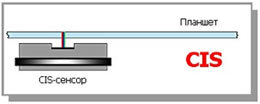
CIS is a technology that uses contact image sensors (CIS). This technology is often used in inexpensive scanners. Instead of the complex optical system of CCD scanners, several rows of red, green and blue LEDs are used here, which successively illuminate the scanned image. The reflected light falls on the contact image sensors located across the entire width of the scan area, very close to the surface of the glass tablet or document. Then, using the ADC, the signal from the sensors is converted into a digital code.
In short, Sklifosovsky!
Scanners based on CCD-technology allow to obtain an image of higher quality and resolution, and also allow you to scan "bas-reliefs" due to the absence of the need to focus the scanning beam (see. "Scanography").
Scanners based on CIS technology, as a rule, are more compact, cheaper to manufacture, and therefore have found application in universal or inexpensive devices.
Scanner type - flatbed or streaming

A distinctive feature of the flatbed scanner is a flat glass on which the scanned object is placed - a page with text or an image. The inside of the scanner lid is monotonous and serves as a universal background for reading the size of the scanned document. To scan bulky items like books, the cover can be removed. Tablet devices are divided into scanners for home and business.
Epson Perfection home-use flatbed scanners allow you to scan documents, brochures and magazines, digitize and process photos, slides and films, removing damage and restoring color (using the supplied software).
The younger model of the line - Epson Perfection V19 scanner (based on CIS technology) can be connected to a computer with a single micro-USB cable, the device does not require independent power supply from the power supply network. At the same time, it scans at resolutions up to 4800dpi and provides additional features for improving images using Epson Easy Photo Fix software. Using the software, you can remove dust particles from the scanned image, restore color and adjust the background light. If you are looking for an inexpensive, but "angry" flatbed scanner, with high probability Epson V19 will suit you perfectly.

The flagship of the home scanners line is Epson Perfection V850 (based on CCD technology) designed for professional processing of photos, films and slides (35 mm, medium format and 9 × 12 cm format). In the scanner, you can adjust the height of the film holder to adjust the position of the focus point, which helps to achieve greater clarity when scanning. Special plates of the holder press the film to the glass, thus avoiding the appearance of Newton's rings during scanning.
Two built-in lenses scan originals with high optical resolution - 6400dpi for film and 4800dpi for photos. The high optical density of 4.0 DMax allows the scanner to accurately reproduce a wide range of hues, especially in dark areas of the image. The High Pass Optics anti-reflective coating for lenses and mirrors provides the best image quality.
Stream Scanners

Streaming, broaching, roller or, as they are sometimes called, “document scanners” are designed for fast multipage processing of documents. A stack of materials is loaded into the automatic feeder and is paged through a fixed CCD page by page. The originals should be opaque (translucent), since the method of reflecting light from the surface is used. By the way, the fax is one of the types of streaming scanner, combined in one case with the printer.
Despite their compact dimensions (usually small desktop devices), they can work with virtually any material, from business and plastic cards, to special forms and materials up to 1.5 mm thick and up to A3 in size.
About what stream scanners the Epson company offers , and how they differ, will be discussed in the next post on the topic.
Compromise

If the task to buy a separate scanning device is not worth it, you can buy any Epson MFP and limit yourself with the CIS scanner built into it. In this case, we recommend to pay attention to the line of devices " Epson Printing Factory ". New series not only provide a record savings in printing, but also caught up on the functionality of the cartridge model Epson devices. For example - 4-color Epson L555 MFP or 6-color Epson L850. Thus, you can not only make copies of documents without allocating space on the table for a separate device, but also do so without thinking about replacing consumables in the printer, as you can print up to 11,000 documents from the launch kit of the Print Factory! So you will "kill two birds at once": get a device for scanning, as well as cost-effective photocopying and printing of documents.
To be continued
In the next post we will talk about tablet scanners for businesses and mobile scanners. We will be happy to help you choose a scanner for your needs and answer any questions.
Source: https://habr.com/ru/post/384419/
All Articles