Vimperator
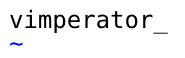
screenshot # 1
screenshop # 2
Introduction
Vimperator is a free plugin for Firefox that turns it into something vim-like. It has similar keyboard shortcuts, but you can call it a modal web browser, since the key combinations are different, depending on the mode in which you are working.
Features
* Vim-like key assignments (h, j, k, l, gg, G, 0, $, ZZ, <Cf>, etc.)
* Run commands (: quit ,: open www.foo.com , ...)
* Tab autocompletion is available for all commands with further support when 'wildmode' mode is set.
* Hit-a-hint similar navigation on the links (starting with 'f' follow the link)
* Advanced addition of bookmarks and URL history (search also by title, not only by URL)
* Vim-like status bar with wget-like progress bar
* Minimal GUI (all unnecessary panels are simply hidden with: set guioptions =)
* Ability to view source code: source JavaScript files, as well as using the ~ / .vimperatorrc syntax highlighting file, if you installed vimperator.vim
* A simple quick search (: open foo will search for the string “foo” in google,: open ebay, the terminator will search for the string “terminator” on ebay) with support for Firefox bookmarks by keywords and search engines
* Counter support for many commands (3 <Co> jumps back 3 pages)
* Error signal
* Support for bookmarks (ma to set the bookmark 'a' to the page, 'a to go to it)
* Quick bookmarks (go quickly to the previous bookmark using go {a-zA-Z0-9})
*: map and: command support (and feedkeys () for script developers)
*: time support for profiling
* Moving text cursor and text selection with vim keys, as well as visual mode.
* Support external editor
* Macros
* Autostart commands for certain events
* Comprehensive help file, explanation of commands, maping and settings.
')
Warning : to make Vim look like Vim, the menu bar and toolbar in Firefox is hidden.
If you really need these panels, just type:: set guioptions + = mT to bring them back.
If you don’t like Vimperator at all, you can delete it by typing: addons and then deleting or disabling it.
If you still like it, but you cannot remember the hotkeys, press F1 or type: help to call for help.
Downloads
Version 1.2
(Release: 2008-08-16; Firefox3 only; big update, lots of new features and bug fixes)
Version 1.1
(Release: 2008-06-03; Firefox3 only; security update)
Version 0.5.3
(Release: 2007-12-21; Latest release based on Firefox2)
Vimperator's site
Source: https://habr.com/ru/post/38298/
All Articles