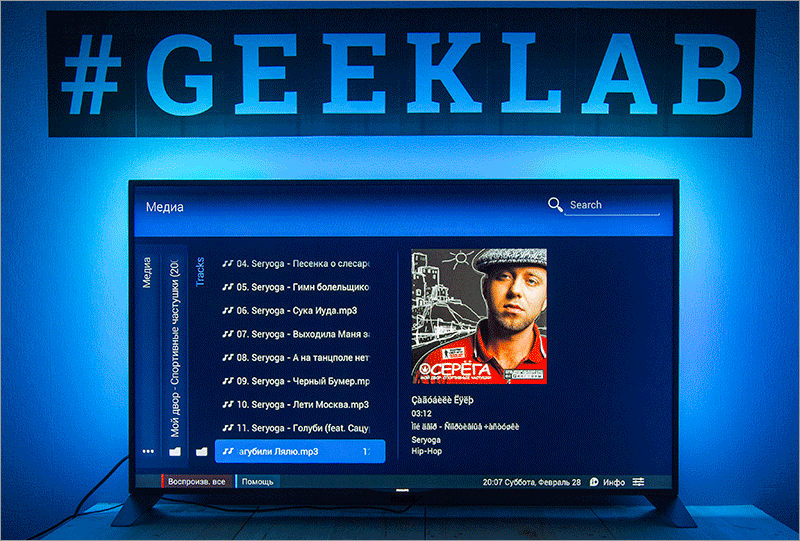Pont counted: exploring Philips TV-flagship | Part 2
Hello geektimes! Last week we posted the first review on our company's blog - thanks for such a warm welcome, we were pleasantly surprised. In the first part of the Philips TV review, we talked about its appearance and main features:

In the second part, we will talk in more detail about the image quality of the device, and as a bonus, we will analyze the TV in order to evaluate what the entrails are more like: Apple products or a Chinese smartphone?
And let's just take a set of screwdrivers and see what we will deal with.
')
Admit, assorted in childhood the old TV? Lamp-board-wires, kinescope, magnets? Well, here everything is a bit duller: microcircuits in general. However, it is not every day that they give a glimpse inside a two-kilo-box television, so let's proceed with the autopsy.

In order to disassemble the device, you need ascalpel, alcohol, a cucumber, two different screwdrivers - the usual cross and with an asterisk. The back cover is held on 17 screws, one of which is behind the plug (covering the hardware joystick of the device in case you lost the remote control).

Immediately make a reservation that we do not have specialists in electronics, we will not scalp the processor and shoot under a microscope. But we will try to please with a qualitative analysis of the picture. So, the screws are loosened, it is time to open the TV ... Carefully lift the lid ...

And here it is, the first "stretch"! Inside is a Ambilight backlight loop. Snap off its mount, remove and remove the cover.


Left without a “frame,” the lid looks pretty defenseless: with its size, it clearly lacks stiffeners. But the thickness of the TV without a cover:

I was somewhat surprised by the negligence with which the backlight cables are glued to the body - a regular adhesive tape that was glued without any automation. Chaotic and completely without love for the products:

Ambilight backlight cables:

The back side of the device itself is also covered with adhesive tape, which attaches bundles of wires and cables to the frame of the TV, which adds rigidity to the whole structure. The electronic filling is represented by 4 cards, one of which is covered with a metal cover.

The main board is collected without a hint of grace, moreover, some of the elements are not soldered at all: apparently, the “brains” are common to this and the older line, otherwise the lack of some “scattering” cannot be explained.

Behind the black radiator is most likely a branded Philips Hex Core processor. As the name suggests - six-core.

To his left are 4 low-power DDR3 memory chips manufactured by Hynix:

2 gig of RAM on TV! Yes, I have the same% devicename%!
Below are some more microcircuits - Marvell 88DE6010 (responsible for converting analog and digital incoming content into a clear form for the signal processor) and SI19573 is a hub from SiliconImage: according to specifications, it supports up to 6 HDMI (2.0) inputs, up to 2 HDMI ( 2.0) outputs and is able to work with MHL.

The tuner is located at the bottom of the board and is hidden behind a metal screen. And on the right there are two CI + slots for CAM-modules:

On the central board, everything is quite simple: ports for connecting loops, a pair of microcircuits behind radiators. Considering the direction of "outgoing" and "incoming" wires - the board is directly involved in outputting a picture to the display module. Obviously, a single signal processor to control the 2160p matrix (especially considering the possibilities for playing 3D content) was not enough.


To the left on the brown PCB is a switching power supply. A lot of free space, the elements are cooled by themselves. The manufacturer indicates an interesting characteristic - the consumed electricity per year, which for this device is 187 kWh (the annual electricity consumption is based on the TV’s energy consumption 4 hours a day, 365 days a year. The actual energy consumption depends on the conditions of use of the TV), and standby mode and off is less than 0.3 watts.
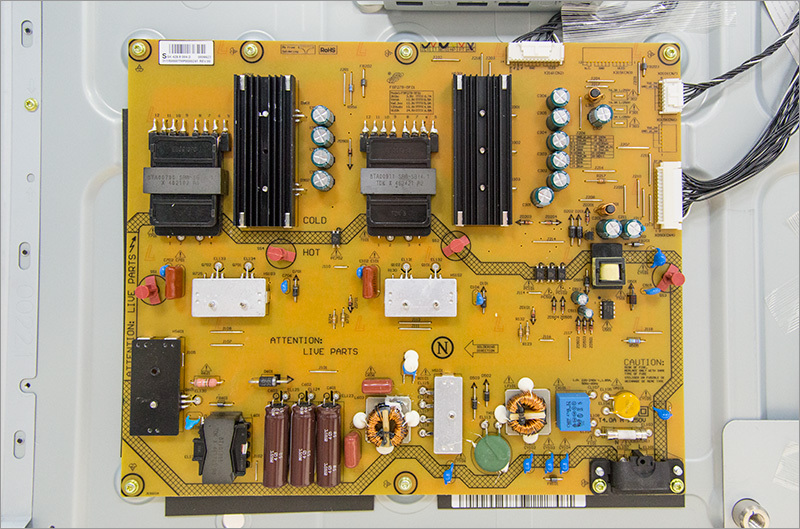
The speakers are located at the bottom and are fixed on rubberized legs - so that the vibrations are not given to the TV. The speakers are made in a closed acoustic design, which gives low frequencies more "depth" (the output sound power (RMS.) Is 2x15 W). The size of the speakers is quite impressive (because of the size of the diffuser), they give a good and loud enough sound (for the house), however, we believe that if you can afford to buy such a TV, then most likely you will have the means to more solid external speaker system.
For Ambilight meet 22 LEDs on top and 10 on the sides, a total of 42 . Coincidence? We do not think.

They didn’t get even deeper - hardly any other boards are located on the other side, but I don’t want to mess around with fixing the matrix itself.
In general, it seems that not only the designer was beaten with a stick. Outside, doing "like Apple" did not work, inside - too. Well, but Apple doesn’t have AmbiLight in their products, and in the new MacBook even the apple has stopped glowing :-P
Each of us has a TV at home, which we watch from time to time. Most likely this is some kind of ordinary LCD panel with HD or FullHD-resolution - we are used to this resolution, the grain size at a certain distance, the screen brightness level at different times of the day, etc. When a monster like Philips from this review appears in front of us, which with 4K, 3D and backlighting ... somehow you involuntarily set yourself up for “ Vooot now I will see SOMETHING - a new horizon, a new color rendition bar, a shocking brightness and contrast, closely, to consider the incredible detail ... aware of all the worthlessness and inferiority of the current TV, think about buying a new ... ". Tell me who did not fit in the expensive panels in the store :)
In terms of wow-effect Phillips is really good. When you look at it from a distance of a meter, it seems somehow immense. When you move a little further away, you start paying attention to Ambilight, the first time you watch not so much the TV itself, as you watch the backlight algorithm. As for brightness and graininess, everything is really good with it, at least from the distance from which you will watch TV in normal conditions. If you stare closely, you will see that 4K resolution is far from Retina resolution of the same MacBook. Taking into account the fact that putting such a TV instead of a computer display is an idea so-so (the head will fall off), and you can't see the points from the sofa - you won't find fault with the resolution.

By the way, as for the 4K resolution itself. Although the manufacturer claims it, there are a number of nuances. The first problem you encounter is 4K content sources. Playing 4K video from a flash drive will not work, this is directly stated in the instructions (in practice, the TV just thinks for a couple of seconds and returns to the menu). So stock up on long HDMI cables or a powerful router that can “pump” such content via DLNA or Miracast.
The second problem is a small amount of 4K content itself. Yes, now the new mobile phones are being removed in this resolution, and Go Pro is also able to 2160p, only the new James Bond is there or what kind of Transformers nobody removes in 2160p yet. Yes, and how to deliver such content? BluRay-disk "out of band" is packed with 1080p-content. 2160p frame takes 3-4 times more space. And you also want both 3D and 60 FPS, and in order not to allow interlaced scanning and everything is fair ... In general, until 100+ gigabyte content is learned to be mass-produced, the kin is most likely not to be seen properly. However ... there is one industry that, like a locomotive, pulls 4K video (and other technologies) ... well, you understand;)
The restriction on 4K content, by the way, concerns another nuance: namely, 3D content. A three-dimensional image with a 60Hz scan is supported only with 1080p resolution per half-frame, the same hardware upscaler will “stretch” it to full screen. Understandably, we would have to wait for 2D films with ultra-high resolution, but still the unpleasant trifle spoils the overall impression of such a technologically advanced thing, for which a lot of money is asked now.

So we are waiting for the content, but for now - enjoy the possibilities to increase the picture by the TV itself. By the way, he does an excellent job with both 720p and FullHD-picture, driving it through a bicubic algorithm on a separate chip.
Separately, I want to talk about the black color on the TV. Let's watch the video again with a demonstration of Ambilight backlight. On it is a famous promo video demonstrating the capabilities of the latest model of the legendary Go Pro camera.
At the very beginning of the video screen is completely black - it is clear that the screen is also completely black, there is not the slightest hint of background lighting. In approximately the same way you will see the video with your own eyes - the black color will delight you pleasantly.


However, if you take a picture of this black scene on a SLR camera and unscrew dark colors to the maximum in the settings of the RAW file, you can see the “backlighting” of the backlight, from which it can be concluded that the backlight is not so uniform. But in general, we must understand that to make a uniform illumination on such a large diagonal is very difficult.


During the tests, we checked including the “omnivorous nature” of the built-in player, for which we used a test selection of HDTV test files of version 1.7. Absolutely no problems: mkv- and m2ts-files were played without problems.


Similarly, with 4K-photos - we saw how suitable the built-in player is for viewing large photos. Fit!


We thought and decided that it would be wrong to simply say that the image is clear and rich :) Therefore, we turned to special equipment for help, namely the ColorMunki Photo calibrator, which the guys from Grafitec kindly provided us . But even with him, we do not pretend to the completeness and professionalism of the test.

First, let us remember what we are dealing with :) A 55-inch (139 cm) TV, the native resolution is 3840x2160 (4K), the frequency is up to 60 Hz. Martica type - TN-Film, backlight type - white LEDs.
First of all, it is worth noting the drawback that is inevitable for TN-Film-panels in principle - the color shift when changing the viewing angle. For this TV, it is tolerable, but noticeable, especially vertically. Another question - how often will you look at the screen from bottom to top or even from top to bottom?
When you first turn on the TV offers to choose the mode "Home" and "Store". The “Store” mode implies a “demo-stand” and assumes work at maximum brightness (style - “Bright”), it is not recommended to use it at home. In the "home mode" the following settings are made:
Style: Standard
Contrast ratio: 65%
Color Temperature: Custom
Brightness: 50%
Optical Sensor: Enabled
Dynamic Contrast: Off
Preliminary testing of color rendering in this mode revealed an abnormally high color temperature of the image - over 11000K.

Therefore, for further testing, the “Warm” color temperature setting was chosen (as the closest one in the reference 6500K), and the optical sensor was turned off for stable results.

Testing color with the default brightness and contrast settings gave the following results:
White brightness: about 300 cd / m2 - this brightness can be characterized as very high when viewed indoors with dimmed lighting.
Black brightness: about 0.3 cd / m2 - the value is clearly high.
These figures give us a contrast ratio of around 1000: 1, which is a rather weak result (but expected for a TN matrix) - it can be assumed that the default brightness and contrast settings are not optimal.
The tone transfer curve (gamma curve) corresponds on average to 2.29. As you can see on the graph, for the most part it goes smoothly, although it is above the reference value of 2.2 - with a jump to 2.4 in the shadows and a fall to 2.1 near the lights. In general, the transmission of tones with default parameters can be described as rather weak.

The color temperature even with the setting “Warm” turned out to be too high, fluctuating between 7000 and 7500K values - this value can be described as on the verge of permissible. The stability of the light temperature over the tonal curve is not very good, with discrepancies of around 500K. It is worth noting that lowering the color temperature reduces the overall brightness (which is predictable), but a significant margin in brightness allows you not to worry too much about this moment.

The color gamut of the panel completely covers sRGB, slightly surpassing it in all three basic colors, which is expected for a modern LCD panel. But at the same time, color accuracy leaves much to be desired - deviations in places exceed 10 units of Delta E. This, of course, is a consequence of the unstable tones and the color temperature on the tonal curve noted above.
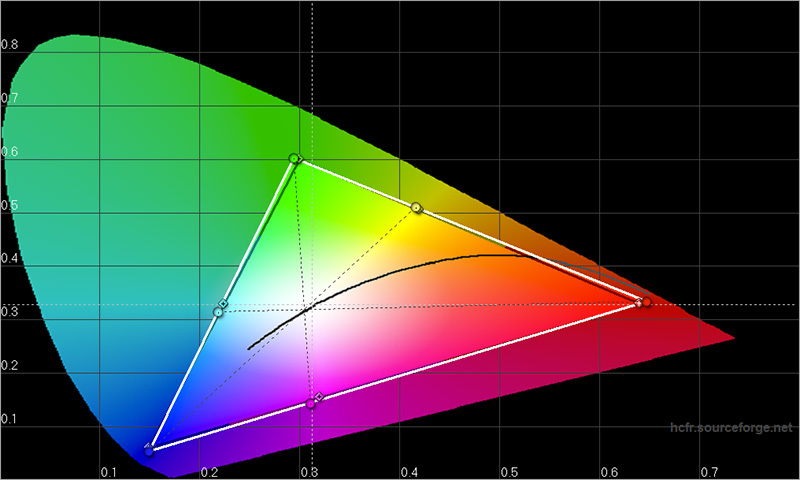
Measurements of black and white points at maximum and minimum values of brightness and contrast gave us values of 0.05 cd / m2 for black and 597 cd / m2 for white, which gives a dynamic contrast ratio of 11940: 1. The minimum level of black is still high, which limits the value of contrast at the optimum brightness level for viewing white (120-140 cd / m2). Static contrast panel at reasonable values of white corresponds to 2400: 1, which is very good.
Some of the problems mentioned above can be handled with tuning and calibration. It is worth noting that the manufacturer allows you to customize the color temperature and gamma directly from the main menu (for professionals there is the possibility of ISF-calibration with the options "Day" and "Night"). In this case, however, it should be noted not very convenient structure of the menu itself: the manufacturer decided to split the color rendition settings to “basic” and “advanced”, moving the “advanced” settings to lower levels of nesting. At the same time, such traditionally located near settings as brightness and contrast turned out to be separated: contrast - at the level of basic settings, to access the brightness, you should go down two levels down - through the Additional and Contrast sub-items. It’s not the most convenient solution, and it’s impossible not to note some absurdity in the menu of two “contrast”: one - the basic setting, in fact, the contrast itself (white level), the other - as the name of the whole group of advanced settings, including brightness. And this is not a cant of translators - in the English version there is exactly the same picture.
Professional panel calibration solves many color rendering problems:
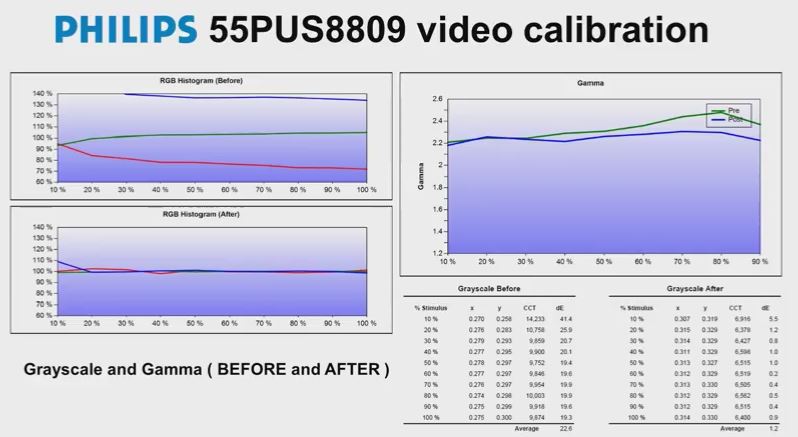
In particular, the color temperature is reduced to 6500K and becomes uniform in all tones, the tone transfer itself is also close to a reference value of 2.2. The accuracy of color rendition, of course, is dramatically improved, the color deviation does not exceed 2 units.
About the image quality I want to sum up some preliminary results, since this is one of the key criteria for a TV. Therefore, in advance: the color rendition of the TV can be described as average, well, or if we talk about points, then 4 points out of 5. Claims to it can be broken down into unavoidable and disposable.
Fatal: problems with viewing angles due to the TN-matrix (not very sensitive, inconspicuous horizontally), some uneven illumination, a high level of black.
Disposable: poor color rendition at the settings “out of the box” - overestimated color temperature, uneven transfer of tones, overestimated brightness. It is “cured” by calibration, but for a good result special knowledge and equipment may be required.
On the positive side, there is a good coverage of the sRGB color space.
As we already said, the “normal” Android 4.2.2 is responsible for the SmartTV functions. All applications are taken either from the Philips store or from the usual Google Play. The system itself is somewhat optimized by a special launcher for working with a large diagonal and a TV remote instead of a touchscreen, however, the OS itself is not interesting at all: it is not needed without applications. But there are questions to the applications. Android on TV is not yet very popular, and the developers simply do not “scratch” to optimize their applications for the large diagonal and the lack of a touchscreen. Not all games support Bluetooth gamepads, for example.

There are not too many jambs, but every time you stumble upon a stub "this application is not compatible with your device", the question involuntarily appears in your head - "well, what is THAT better than the Smart-TV crutch". Actually, this is how: after a year or two, the manufacturer SmartTV decides that it is necessary to release a new version, and it will trite the old one, for example, LG did with its TVs, transferring new models to WebOS. No new applications, no patches, alas, you will not get. And after some time, even old applications may stop working - this sometimes happens with video services, for example.
In the case of Philips, in 2-3 years the situation will only improve: the popularity of Android TV will grow, and developers will learn how to make convenient things for TV, and in general the situation like “your OS is no longer needed” is unlikely. Rent a movie? You are welcome. There are special application stores like IVI and branded Google Play Movies. Games? A great many, very different, with excellent graphics and often free. Of course, without PS4 / Xbox One or a PC connected via HDMI, you won’t get top-notch graphics, but many games take on gameplay and styling, rather than shader water and realistic light.
The Phillips website has SmartTV App Galley (do not forget to choose Russia), which contains applications that are optimized for the large screen, however, you can install many other programs, but their performance will not be guaranteed. In addition, this Philips has chips that will be more interesting than the built-in Android.

For example, voice control. TV perfectly understands Russian speech (Bay Ze Wei, Rashn Inglish Also Works, Verwell Well). The microphone is a built-in webcam. Here is an example of several commands that we tested:

In general, everything that does not require recognition at the same time of two languages works if not ideally, then close to that. Well at least the TV does not turn on / off the voice, and then some Aaron Paul users in the xBox One ad included a prefix from the TV screen.
In addition to voice control, you can make TV work with a gesture, like a real Jedi. It is enough to stretch out your hand and perform the “grab” specified in the instructions - after which a simple and understandable circular menu will appear on top of the current image, well, it’s already easier to work with it. In general, to describe this action in words there are no strengths and opportunities - it is necessary to try personally. Firstly, interesting impressions, secondly, it will seem to someone that the system works perfectly, and someone (due to the peculiarities of skin color, lighting in the room or some other conditions) will not like it. Anyway, total control of the TV is made on 5+: remote control, voice commands, gestures, mobile application, hardware joystick at the back.
By the way, about the mobile application. It's funny, but the fact is that the latest version of the official Philips MyRemote app does not see TVs, which we personally saw (unfortunately, during the test we only had an iOS device on hand) and what they wrote about in responses to the application.
In a separate paragraph, I would like to mention another chip that does not relate directly to the control of the TV, but has very important and useful functionality: automatic volume adjustment. Are you annoyed by screaming ads after whispering actors in a movie? Well, more of this will not happen. In this case, all the explosions, shots and other delights of the film industry will remain at the level at which they should. Eh, rather full-fledged AdBlock appeared on TVs!
Well, now that we’ve talked about most aspects of TV, it's time to weigh the rest of Pros and Cons.
+ Stylish appearance, high-quality materials
+ Variety of supported interfaces
+ Convenient and functional remote with a QWERTY-keyboard
+ Excellent image quality
+ 4K, 3D, voice and gestures control - that's all
+ A separate item - AmbiLight. Awesome stuff!
+ Removable legs, the ability to install on the wall
- Poor equipment, there is no paper documentation
- The color rendition is far from ideal, especially on the default settings
- Brand screen, and the frame around it will interfere with dusting
- Turns on a little longer than conventional TVs
- Small built-in memory
- Very high price
Image quality initially did not want to bring either in cons or in pluses, but in the end they brought both there and there. The fact is that in everyday use the image will definitely be pleasing to the eye and this is the most important thing: from a distance of one meter you will not see any pixels, absolutely black scenes will be found except in the movie screensavers, and all other flaws will smooth out the spectacular AmbiLight. But if we talk about the quality of the image with an eye on measurements, then there is really nothing to boast about this TV - many other companies' flagship devices have similar results (or even better).
Now, as for Android on board the device, this is also a dilemma. On the one hand, it's great - a more common and powerful platform than SmartTV-bikes that go on regular TVs. On the other hand, applications that are sharpened under TV are still not enough, and the existing “tablet” devices do not always work successfully on a TV, well, some simply do not agree to be installed on such a devil-device. In addition, all Android content comes with a 1080p resolution. Of course, the hardware upscaler of the TV solves this problem once or twice and I don’t really want to find fault with the picture, but the sediment remains. But less load on the processor and GPU in games and no problems in the browser.

Well, the last.The minus, which at the moment is in no way connected with the TV itself - is, in fact, the absence of 4K content. Promotional videos (again, they didn’t read as a promo!) And the pictures are, of course, terribly interesting, but from such a TV you want something more: an interesting 4K-kin to choose from, under mulled wine and the crackle of firewood in the fireplace.
Oh yes, the price. 129 thousand (rubles and apiece).
Philips 8800 LCD TV is hard to recommend to visual aesthetes looking for perfect colors, deep black, perfect contrast, warm tube sound, etc. OLED-TVs are produced for them with a price that is more suitable for a low-cost new car than a device for viewing evening news. The model, which we have here dismantled in detail, is rather a product for fans of new technical chips, “pioneers” (the most accurate term, as usual, is found in English: early adopter), which will be attracted by 4K resolution at 60 Hz, Android, Ambilight and a whole mountain of all kinds of television (and not only) technology. Separately, I would like to note that even with the crazy dollar rate, the price is quite lifting for such a set of high technologies.
Thank you for your attention, stay in touch!

In the second part, we will talk in more detail about the image quality of the device, and as a bonus, we will analyze the TV in order to evaluate what the entrails are more like: Apple products or a Chinese smartphone?
And let's just take a set of screwdrivers and see what we will deal with.
')
Inside view
Admit, assorted in childhood the old TV? Lamp-board-wires, kinescope, magnets? Well, here everything is a bit duller: microcircuits in general. However, it is not every day that they give a glimpse inside a two-kilo-box television, so let's proceed with the autopsy.

In order to disassemble the device, you need a

Immediately make a reservation that we do not have specialists in electronics, we will not scalp the processor and shoot under a microscope. But we will try to please with a qualitative analysis of the picture. So, the screws are loosened, it is time to open the TV ... Carefully lift the lid ...

And here it is, the first "stretch"! Inside is a Ambilight backlight loop. Snap off its mount, remove and remove the cover.


Left without a “frame,” the lid looks pretty defenseless: with its size, it clearly lacks stiffeners. But the thickness of the TV without a cover:

I was somewhat surprised by the negligence with which the backlight cables are glued to the body - a regular adhesive tape that was glued without any automation. Chaotic and completely without love for the products:

Ambilight backlight cables:

The back side of the device itself is also covered with adhesive tape, which attaches bundles of wires and cables to the frame of the TV, which adds rigidity to the whole structure. The electronic filling is represented by 4 cards, one of which is covered with a metal cover.

The main board is collected without a hint of grace, moreover, some of the elements are not soldered at all: apparently, the “brains” are common to this and the older line, otherwise the lack of some “scattering” cannot be explained.

Behind the black radiator is most likely a branded Philips Hex Core processor. As the name suggests - six-core.

To his left are 4 low-power DDR3 memory chips manufactured by Hynix:

2 gig of RAM on TV! Yes, I have the same% devicename%!
Below are some more microcircuits - Marvell 88DE6010 (responsible for converting analog and digital incoming content into a clear form for the signal processor) and SI19573 is a hub from SiliconImage: according to specifications, it supports up to 6 HDMI (2.0) inputs, up to 2 HDMI ( 2.0) outputs and is able to work with MHL.

The tuner is located at the bottom of the board and is hidden behind a metal screen. And on the right there are two CI + slots for CAM-modules:

On the central board, everything is quite simple: ports for connecting loops, a pair of microcircuits behind radiators. Considering the direction of "outgoing" and "incoming" wires - the board is directly involved in outputting a picture to the display module. Obviously, a single signal processor to control the 2160p matrix (especially considering the possibilities for playing 3D content) was not enough.


To the left on the brown PCB is a switching power supply. A lot of free space, the elements are cooled by themselves. The manufacturer indicates an interesting characteristic - the consumed electricity per year, which for this device is 187 kWh (the annual electricity consumption is based on the TV’s energy consumption 4 hours a day, 365 days a year. The actual energy consumption depends on the conditions of use of the TV), and standby mode and off is less than 0.3 watts.
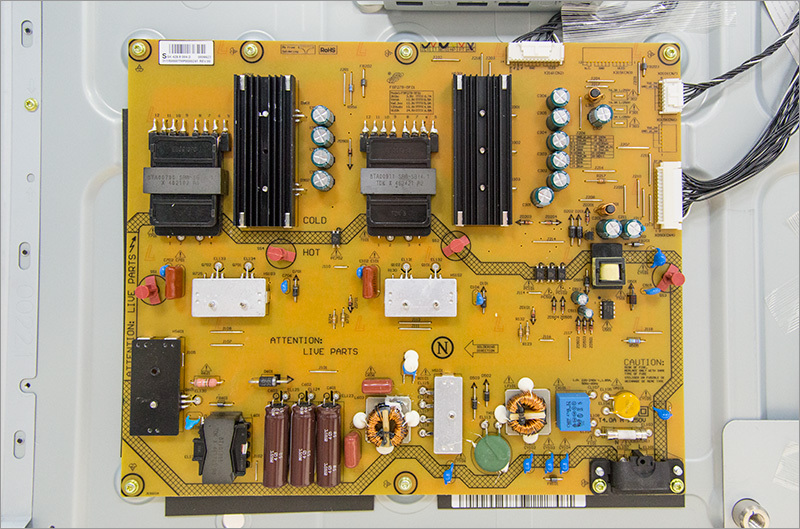
The speakers are located at the bottom and are fixed on rubberized legs - so that the vibrations are not given to the TV. The speakers are made in a closed acoustic design, which gives low frequencies more "depth" (the output sound power (RMS.) Is 2x15 W). The size of the speakers is quite impressive (because of the size of the diffuser), they give a good and loud enough sound (for the house), however, we believe that if you can afford to buy such a TV, then most likely you will have the means to more solid external speaker system.
For Ambilight meet 22 LEDs on top and 10 on the sides, a total of 42 . Coincidence? We do not think.

They didn’t get even deeper - hardly any other boards are located on the other side, but I don’t want to mess around with fixing the matrix itself.
In general, it seems that not only the designer was beaten with a stick. Outside, doing "like Apple" did not work, inside - too. Well, but Apple doesn’t have AmbiLight in their products, and in the new MacBook even the apple has stopped glowing :-P
Subjectively about the image quality
Each of us has a TV at home, which we watch from time to time. Most likely this is some kind of ordinary LCD panel with HD or FullHD-resolution - we are used to this resolution, the grain size at a certain distance, the screen brightness level at different times of the day, etc. When a monster like Philips from this review appears in front of us, which with 4K, 3D and backlighting ... somehow you involuntarily set yourself up for “ Vooot now I will see SOMETHING - a new horizon, a new color rendition bar, a shocking brightness and contrast, closely, to consider the incredible detail ... aware of all the worthlessness and inferiority of the current TV, think about buying a new ... ". Tell me who did not fit in the expensive panels in the store :)
In terms of wow-effect Phillips is really good. When you look at it from a distance of a meter, it seems somehow immense. When you move a little further away, you start paying attention to Ambilight, the first time you watch not so much the TV itself, as you watch the backlight algorithm. As for brightness and graininess, everything is really good with it, at least from the distance from which you will watch TV in normal conditions. If you stare closely, you will see that 4K resolution is far from Retina resolution of the same MacBook. Taking into account the fact that putting such a TV instead of a computer display is an idea so-so (the head will fall off), and you can't see the points from the sofa - you won't find fault with the resolution.

By the way, as for the 4K resolution itself. Although the manufacturer claims it, there are a number of nuances. The first problem you encounter is 4K content sources. Playing 4K video from a flash drive will not work, this is directly stated in the instructions (in practice, the TV just thinks for a couple of seconds and returns to the menu). So stock up on long HDMI cables or a powerful router that can “pump” such content via DLNA or Miracast.
The second problem is a small amount of 4K content itself. Yes, now the new mobile phones are being removed in this resolution, and Go Pro is also able to 2160p, only the new James Bond is there or what kind of Transformers nobody removes in 2160p yet. Yes, and how to deliver such content? BluRay-disk "out of band" is packed with 1080p-content. 2160p frame takes 3-4 times more space. And you also want both 3D and 60 FPS, and in order not to allow interlaced scanning and everything is fair ... In general, until 100+ gigabyte content is learned to be mass-produced, the kin is most likely not to be seen properly. However ... there is one industry that, like a locomotive, pulls 4K video (and other technologies) ... well, you understand;)
The restriction on 4K content, by the way, concerns another nuance: namely, 3D content. A three-dimensional image with a 60Hz scan is supported only with 1080p resolution per half-frame, the same hardware upscaler will “stretch” it to full screen. Understandably, we would have to wait for 2D films with ultra-high resolution, but still the unpleasant trifle spoils the overall impression of such a technologically advanced thing, for which a lot of money is asked now.

So we are waiting for the content, but for now - enjoy the possibilities to increase the picture by the TV itself. By the way, he does an excellent job with both 720p and FullHD-picture, driving it through a bicubic algorithm on a separate chip.
Separately, I want to talk about the black color on the TV. Let's watch the video again with a demonstration of Ambilight backlight. On it is a famous promo video demonstrating the capabilities of the latest model of the legendary Go Pro camera.
At the very beginning of the video screen is completely black - it is clear that the screen is also completely black, there is not the slightest hint of background lighting. In approximately the same way you will see the video with your own eyes - the black color will delight you pleasantly.


However, if you take a picture of this black scene on a SLR camera and unscrew dark colors to the maximum in the settings of the RAW file, you can see the “backlighting” of the backlight, from which it can be concluded that the backlight is not so uniform. But in general, we must understand that to make a uniform illumination on such a large diagonal is very difficult.


During the tests, we checked including the “omnivorous nature” of the built-in player, for which we used a test selection of HDTV test files of version 1.7. Absolutely no problems: mkv- and m2ts-files were played without problems.


Similarly, with 4K-photos - we saw how suitable the built-in player is for viewing large photos. Fit!


Image quality in numbers
We thought and decided that it would be wrong to simply say that the image is clear and rich :) Therefore, we turned to special equipment for help, namely the ColorMunki Photo calibrator, which the guys from Grafitec kindly provided us . But even with him, we do not pretend to the completeness and professionalism of the test.

First, let us remember what we are dealing with :) A 55-inch (139 cm) TV, the native resolution is 3840x2160 (4K), the frequency is up to 60 Hz. Martica type - TN-Film, backlight type - white LEDs.
First of all, it is worth noting the drawback that is inevitable for TN-Film-panels in principle - the color shift when changing the viewing angle. For this TV, it is tolerable, but noticeable, especially vertically. Another question - how often will you look at the screen from bottom to top or even from top to bottom?
When you first turn on the TV offers to choose the mode "Home" and "Store". The “Store” mode implies a “demo-stand” and assumes work at maximum brightness (style - “Bright”), it is not recommended to use it at home. In the "home mode" the following settings are made:
Style: Standard
Contrast ratio: 65%
Color Temperature: Custom
Brightness: 50%
Optical Sensor: Enabled
Dynamic Contrast: Off
Preliminary testing of color rendering in this mode revealed an abnormally high color temperature of the image - over 11000K.

Therefore, for further testing, the “Warm” color temperature setting was chosen (as the closest one in the reference 6500K), and the optical sensor was turned off for stable results.

Testing color with the default brightness and contrast settings gave the following results:
White brightness: about 300 cd / m2 - this brightness can be characterized as very high when viewed indoors with dimmed lighting.
Black brightness: about 0.3 cd / m2 - the value is clearly high.
These figures give us a contrast ratio of around 1000: 1, which is a rather weak result (but expected for a TN matrix) - it can be assumed that the default brightness and contrast settings are not optimal.
The tone transfer curve (gamma curve) corresponds on average to 2.29. As you can see on the graph, for the most part it goes smoothly, although it is above the reference value of 2.2 - with a jump to 2.4 in the shadows and a fall to 2.1 near the lights. In general, the transmission of tones with default parameters can be described as rather weak.

The color temperature even with the setting “Warm” turned out to be too high, fluctuating between 7000 and 7500K values - this value can be described as on the verge of permissible. The stability of the light temperature over the tonal curve is not very good, with discrepancies of around 500K. It is worth noting that lowering the color temperature reduces the overall brightness (which is predictable), but a significant margin in brightness allows you not to worry too much about this moment.

The color gamut of the panel completely covers sRGB, slightly surpassing it in all three basic colors, which is expected for a modern LCD panel. But at the same time, color accuracy leaves much to be desired - deviations in places exceed 10 units of Delta E. This, of course, is a consequence of the unstable tones and the color temperature on the tonal curve noted above.
Measurements of black and white points at maximum and minimum values of brightness and contrast gave us values of 0.05 cd / m2 for black and 597 cd / m2 for white, which gives a dynamic contrast ratio of 11940: 1. The minimum level of black is still high, which limits the value of contrast at the optimum brightness level for viewing white (120-140 cd / m2). Static contrast panel at reasonable values of white corresponds to 2400: 1, which is very good.
Some of the problems mentioned above can be handled with tuning and calibration. It is worth noting that the manufacturer allows you to customize the color temperature and gamma directly from the main menu (for professionals there is the possibility of ISF-calibration with the options "Day" and "Night"). In this case, however, it should be noted not very convenient structure of the menu itself: the manufacturer decided to split the color rendition settings to “basic” and “advanced”, moving the “advanced” settings to lower levels of nesting. At the same time, such traditionally located near settings as brightness and contrast turned out to be separated: contrast - at the level of basic settings, to access the brightness, you should go down two levels down - through the Additional and Contrast sub-items. It’s not the most convenient solution, and it’s impossible not to note some absurdity in the menu of two “contrast”: one - the basic setting, in fact, the contrast itself (white level), the other - as the name of the whole group of advanced settings, including brightness. And this is not a cant of translators - in the English version there is exactly the same picture.
Professional panel calibration solves many color rendering problems:
In particular, the color temperature is reduced to 6500K and becomes uniform in all tones, the tone transfer itself is also close to a reference value of 2.2. The accuracy of color rendition, of course, is dramatically improved, the color deviation does not exceed 2 units.
About the image quality I want to sum up some preliminary results, since this is one of the key criteria for a TV. Therefore, in advance: the color rendition of the TV can be described as average, well, or if we talk about points, then 4 points out of 5. Claims to it can be broken down into unavoidable and disposable.
Fatal: problems with viewing angles due to the TN-matrix (not very sensitive, inconspicuous horizontally), some uneven illumination, a high level of black.
Disposable: poor color rendition at the settings “out of the box” - overestimated color temperature, uneven transfer of tones, overestimated brightness. It is “cured” by calibration, but for a good result special knowledge and equipment may be required.
On the positive side, there is a good coverage of the sRGB color space.
Android and other chips
As we already said, the “normal” Android 4.2.2 is responsible for the SmartTV functions. All applications are taken either from the Philips store or from the usual Google Play. The system itself is somewhat optimized by a special launcher for working with a large diagonal and a TV remote instead of a touchscreen, however, the OS itself is not interesting at all: it is not needed without applications. But there are questions to the applications. Android on TV is not yet very popular, and the developers simply do not “scratch” to optimize their applications for the large diagonal and the lack of a touchscreen. Not all games support Bluetooth gamepads, for example.

There are not too many jambs, but every time you stumble upon a stub "this application is not compatible with your device", the question involuntarily appears in your head - "well, what is THAT better than the Smart-TV crutch". Actually, this is how: after a year or two, the manufacturer SmartTV decides that it is necessary to release a new version, and it will trite the old one, for example, LG did with its TVs, transferring new models to WebOS. No new applications, no patches, alas, you will not get. And after some time, even old applications may stop working - this sometimes happens with video services, for example.
In the case of Philips, in 2-3 years the situation will only improve: the popularity of Android TV will grow, and developers will learn how to make convenient things for TV, and in general the situation like “your OS is no longer needed” is unlikely. Rent a movie? You are welcome. There are special application stores like IVI and branded Google Play Movies. Games? A great many, very different, with excellent graphics and often free. Of course, without PS4 / Xbox One or a PC connected via HDMI, you won’t get top-notch graphics, but many games take on gameplay and styling, rather than shader water and realistic light.
The Phillips website has SmartTV App Galley (do not forget to choose Russia), which contains applications that are optimized for the large screen, however, you can install many other programs, but their performance will not be guaranteed. In addition, this Philips has chips that will be more interesting than the built-in Android.

For example, voice control. TV perfectly understands Russian speech (Bay Ze Wei, Rashn Inglish Also Works, Verwell Well). The microphone is a built-in webcam. Here is an example of several commands that we tested:

WATCH (: [-]) — . — “ [ ]” — , .
CHANNEL (: [--]) — .
PLAY (: []) — . , 2015 , :
SEARCH (: []) — .
GOOGLE (: [ ]) — Google .
GO TO(for example: go to [Philips.com]) - the TV will try to open the Philips website. True, sites with unreadable domain names are much more than “friendly” to voice commands. Open tumblr failed with the fifth attempt.
OPEN (for example: open [iviru]) - the TV will try to open Skype. Commands must be executable: the required channels must be installed, files are available, and connected devices are turned on. Internet connection must be present on the TV.
In general, everything that does not require recognition at the same time of two languages works if not ideally, then close to that. Well at least the TV does not turn on / off the voice, and then some Aaron Paul users in the xBox One ad included a prefix from the TV screen.
In addition to voice control, you can make TV work with a gesture, like a real Jedi. It is enough to stretch out your hand and perform the “grab” specified in the instructions - after which a simple and understandable circular menu will appear on top of the current image, well, it’s already easier to work with it. In general, to describe this action in words there are no strengths and opportunities - it is necessary to try personally. Firstly, interesting impressions, secondly, it will seem to someone that the system works perfectly, and someone (due to the peculiarities of skin color, lighting in the room or some other conditions) will not like it. Anyway, total control of the TV is made on 5+: remote control, voice commands, gestures, mobile application, hardware joystick at the back.
By the way, about the mobile application. It's funny, but the fact is that the latest version of the official Philips MyRemote app does not see TVs, which we personally saw (unfortunately, during the test we only had an iOS device on hand) and what they wrote about in responses to the application.
In a separate paragraph, I would like to mention another chip that does not relate directly to the control of the TV, but has very important and useful functionality: automatic volume adjustment. Are you annoyed by screaming ads after whispering actors in a movie? Well, more of this will not happen. In this case, all the explosions, shots and other delights of the film industry will remain at the level at which they should. Eh, rather full-fledged AdBlock appeared on TVs!
Well, now that we’ve talked about most aspects of TV, it's time to weigh the rest of Pros and Cons.
Advantages and disadvantages
+ Stylish appearance, high-quality materials
+ Variety of supported interfaces
+ Convenient and functional remote with a QWERTY-keyboard
+ Excellent image quality
+ 4K, 3D, voice and gestures control - that's all
+ A separate item - AmbiLight. Awesome stuff!
+ Removable legs, the ability to install on the wall
- Poor equipment, there is no paper documentation
- The color rendition is far from ideal, especially on the default settings
- Brand screen, and the frame around it will interfere with dusting
- Turns on a little longer than conventional TVs
- Small built-in memory
- Very high price
Image quality initially did not want to bring either in cons or in pluses, but in the end they brought both there and there. The fact is that in everyday use the image will definitely be pleasing to the eye and this is the most important thing: from a distance of one meter you will not see any pixels, absolutely black scenes will be found except in the movie screensavers, and all other flaws will smooth out the spectacular AmbiLight. But if we talk about the quality of the image with an eye on measurements, then there is really nothing to boast about this TV - many other companies' flagship devices have similar results (or even better).
Now, as for Android on board the device, this is also a dilemma. On the one hand, it's great - a more common and powerful platform than SmartTV-bikes that go on regular TVs. On the other hand, applications that are sharpened under TV are still not enough, and the existing “tablet” devices do not always work successfully on a TV, well, some simply do not agree to be installed on such a devil-device. In addition, all Android content comes with a 1080p resolution. Of course, the hardware upscaler of the TV solves this problem once or twice and I don’t really want to find fault with the picture, but the sediment remains. But less load on the processor and GPU in games and no problems in the browser.

Well, the last.The minus, which at the moment is in no way connected with the TV itself - is, in fact, the absence of 4K content. Promotional videos (again, they didn’t read as a promo!) And the pictures are, of course, terribly interesting, but from such a TV you want something more: an interesting 4K-kin to choose from, under mulled wine and the crackle of firewood in the fireplace.
Oh yes, the price. 129 thousand (rubles and apiece).
Conclusion
Philips 8800 LCD TV is hard to recommend to visual aesthetes looking for perfect colors, deep black, perfect contrast, warm tube sound, etc. OLED-TVs are produced for them with a price that is more suitable for a low-cost new car than a device for viewing evening news. The model, which we have here dismantled in detail, is rather a product for fans of new technical chips, “pioneers” (the most accurate term, as usual, is found in English: early adopter), which will be attracted by 4K resolution at 60 Hz, Android, Ambilight and a whole mountain of all kinds of television (and not only) technology. Separately, I would like to note that even with the crazy dollar rate, the price is quite lifting for such a set of high technologies.
Thank you for your attention, stay in touch!

Source: https://habr.com/ru/post/377309/
All Articles