Browser in the style of "Door"
Greetings venerable geeks. In our harsh time, every self-respecting IT company must create its own thrash bar, and even better, pull out-the-browser browser. “But am I worse?” - I decided and washed down my own handmade.
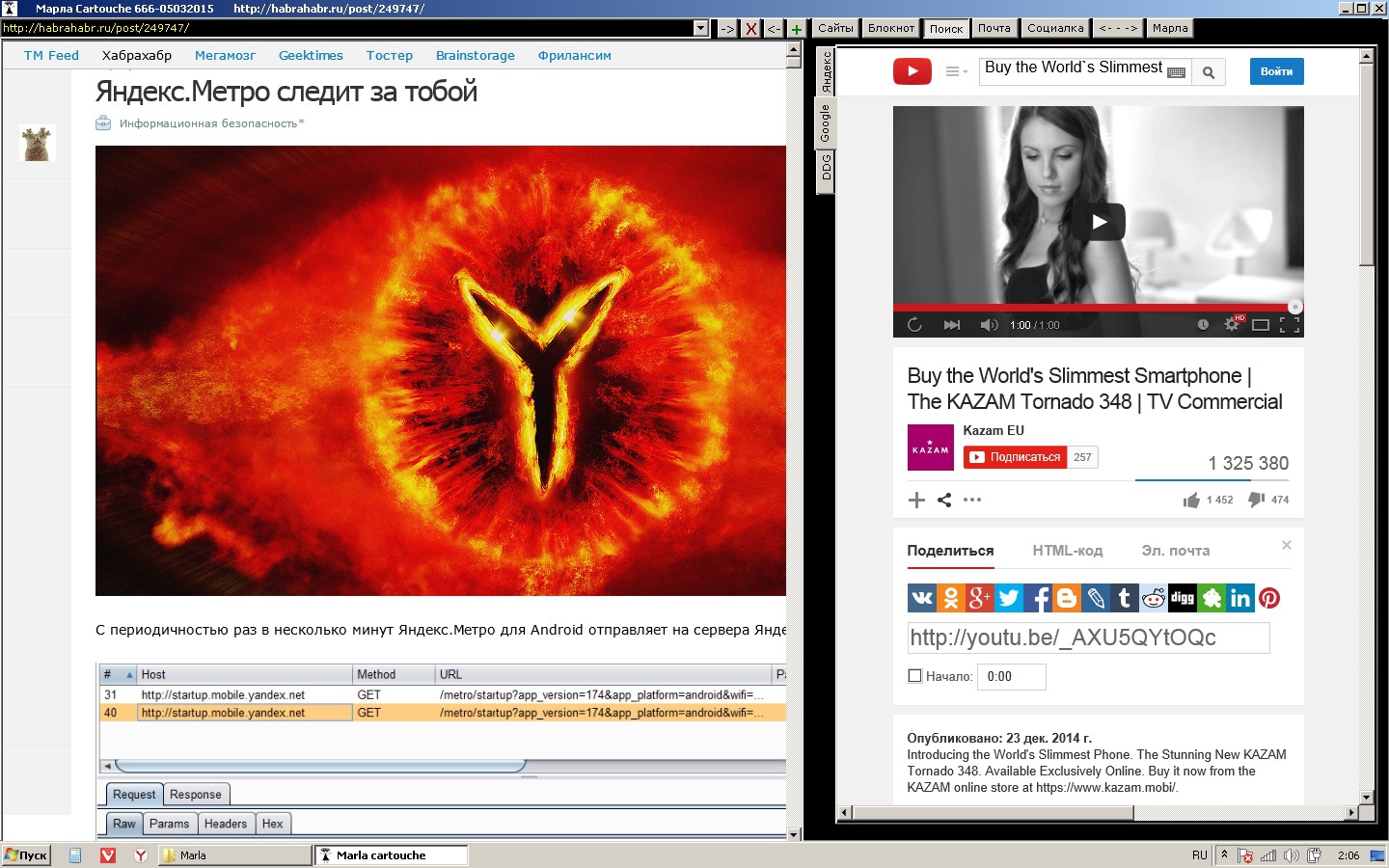
Jokes, jokes, but with the release of the new Yandex browser and Vivaldi, the illusion of comfort on the Internet has become unbearable. Under the cut view on the design of interfaces of modern browsers.
')
Not long ago, browsers were “a window to the Internet,” but as Web 2.0 developed, these windows increasingly carried the function of doors. Over time, more and more add-ons were attached to them. As a result, the window remained a window, only it became harder to open it. If I need to write a few lines, I use Notepad instead of Word. For simple calculations, “Calculator” is much more convenient than “Excel”. But if I want to know Pelevin's birthday, I have to run the entire browser “combine” and wait just like ten years ago.
I’ll be objected, they say, the browser almost never turns off and opens a new tab - a second thing. Yes it is. But according to the same logic, office programs, graphic editors and media players should not be closed. Sometimes it seems that the creators of browsers are convinced that the whole world is spinning around their brainchild. Believe me, I have something to do on the computer, except for viewing sites. From the browser, I expect that it will quickly open, provide an opportunity to find out / add the necessary information and quickly close. At least, until online tools are comparable to offline ones. You understand this especially strongly when you look at the consumed computer resources.
The browser is the door: opened, entered, left, closed. The situation when in the morning all the doors open hard and stand open until the evening does not always make sense.
The mention of "Chromium" is not accidental. In my opinion, this is the pinnacle of the development of design, followed by the inevitable extinction. It’s impossible to make the browser better than Google Chrome, without making fundamental changes, and since no one dares to do so - the extinction is not long in coming. Animated images are coming back to us (Hi, the new Yandex-Browser!) And interfaces of indefinite colors (Hi, Vivaldi!). Continuing the analogy with the door, I can not imagine that I would be pleased with the uncertainty in its appearance. If the structure cannot be further simplified, it should at least not be complicated.
Nothing is so infuriating as the braking animated elements. Translucency is good when the browser “flies”, but when I can’t wait for more than three seconds to load the page (and no matter for what reason), the slightest hint of a game with transparency increases my desire to change the browser at times.
Of course, the newer the program, the more resources it requires. It is difficult to expect that the computer that launched Duke Nukem on the Ramsay Pass will effortlessly cope with modern loads. But at the same time, it is impossible to expect that any of the programs will be better than the other, if both are still developing equally extensively.
Tabs are evil. I myself do not believe that I am writing this. It's so easy, familiar, convenient ... Too convenient. While the quality of the connection was poor, tabs in the browser were the finest finding. But over time, the average number of open tabs grew, and the productivity of work decreased. In my case, tabs overabundance is one of the most annoying factors when working in a browser.
I open a new tab in case there is unread or important information on the page containing the hyperlink. And since far from always the importance of information can be understood immediately, the number of unclosed tabs grows until the “deadlock barrier” after which all tabs are closed in a row is overcome.
Usually, tabs' labels are compressed as they accumulate, as a result it becomes completely incomprehensible what is behind each label. Although, here I am cunning. Even if the tabs are three, but with unfamiliar sites, they are extremely easy to confuse.
Unusually received the developers of the new Yandex browser. Different tabs from one site are now grouped together. This cosmically infuriates! Now, you need to find a group of tabs, click on it, find the desired tab, and only then make a treasured click. Particularly impressive is that they are constantly moving. There are ten locks at the door. It will be convenient to pick up the keys if the locks are not all the time in one place?
There must be something fundamentally different from tab technology. The first thing that comes offhand is the creation of a dynamic queue for viewing sites. In my case, the hands have not reached this yet, but, although it would be worth a try as an experiment.
For some reason everyone decided that, from the user's point of view, search sites are the most important sites on the Internet. Five years ago, it may have been, but now the situation has changed significantly. Search still remains an important function, but according to my feelings, it is now used primarily to access pre-known sites. For example, when I want to go to Habr, I can enter habrahabr.ru in the address bar, but instead I will simply write in the Habr search engine. The reasons are clear: the search bar is wider address, it is easier to work with it. But after all it has nothing to do with the search. If I had the appropriate tab, I would not hesitate to click on it. In my opinion, here lies the opportunity to make a more convenient system for navigating familiar sites.
In my case, I add all the bookmarks to the address ComboBox. It turns out quite convenient, although you can certainly do better.
In the same ComboBox automatically added to the history of visiting sites. I periodically by mistake close the necessary tab and never remember what combination it restores. Now you can see a simple list of visited sites (finally!) And work with history without opening additional windows.
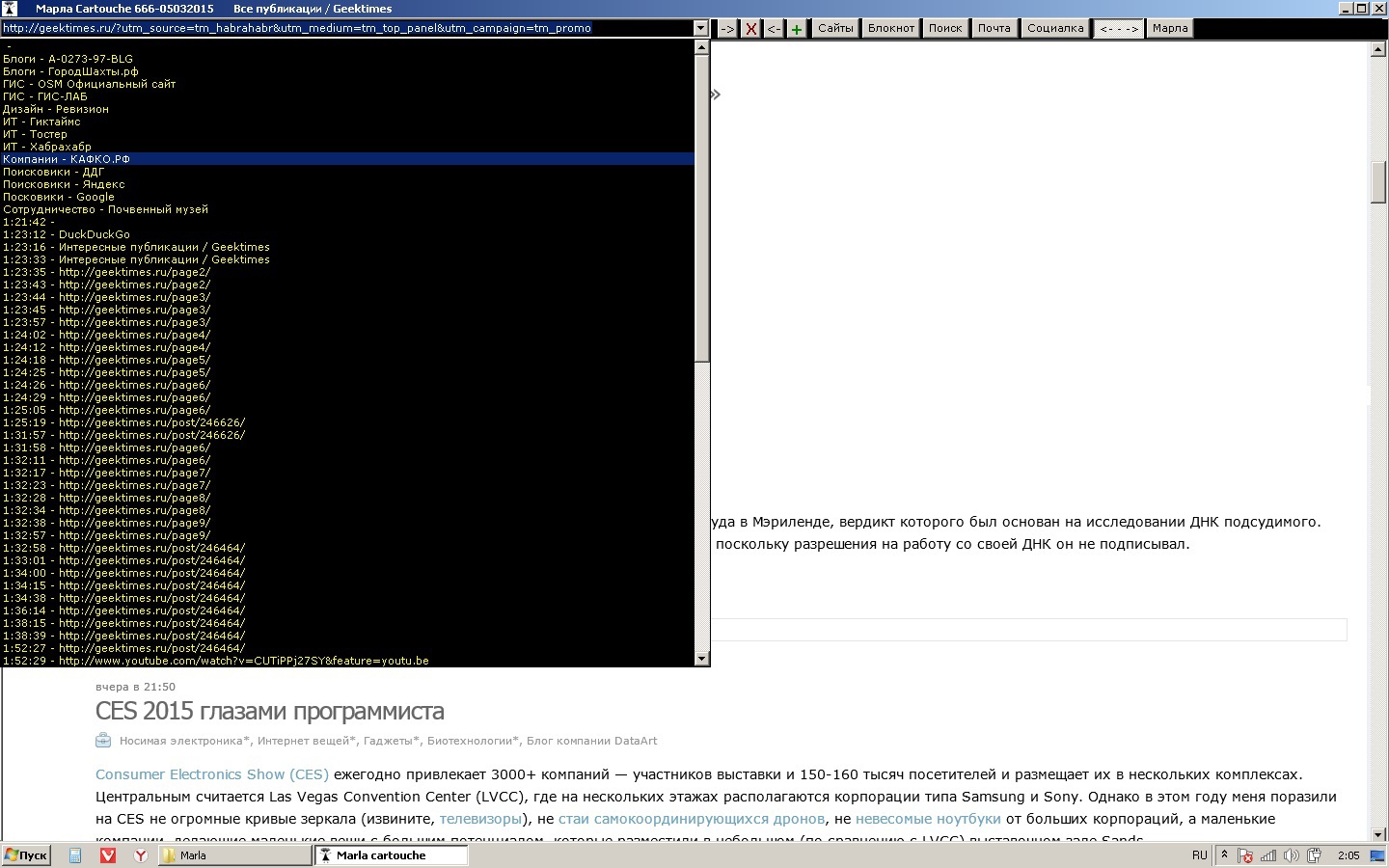
I think this is the future of the search and address bar. Of course, not in such a rough form, but I assume that the search itself will stand out as a separate browser function. A navigation will appear within a relatively small number of favorite pages. A “smart” search bar is sometimes not only overly smart, but also persistent.
I still do not understand why there are no embedded mini-programs in browsers? For example, to insert a screenshot on the page, I have to create a file on my computer. To save part of the text, you have to open a text editor. I often do not have a notepad built into the browser. In Opere there was something similar, then only with the development of my own browser, I finally got what I wanted.
The interface design of modern browsers is becoming less and less user-friendly. But we can not say that this is a bad trend. Most likely something new will appear soon. My opinion is that the tabs will disappear. The search address bar combines the functionality of the bookmarks and turns into a navigation bar mainly (the bookmarks will be sorted by relevance). Probably, built-in offline applications will appear in browsers.
Once this happens, I’m happy to uninstall all past disappointments. In the meantime, there is nothing left but to do with handles the door through which you will be happy to go online.
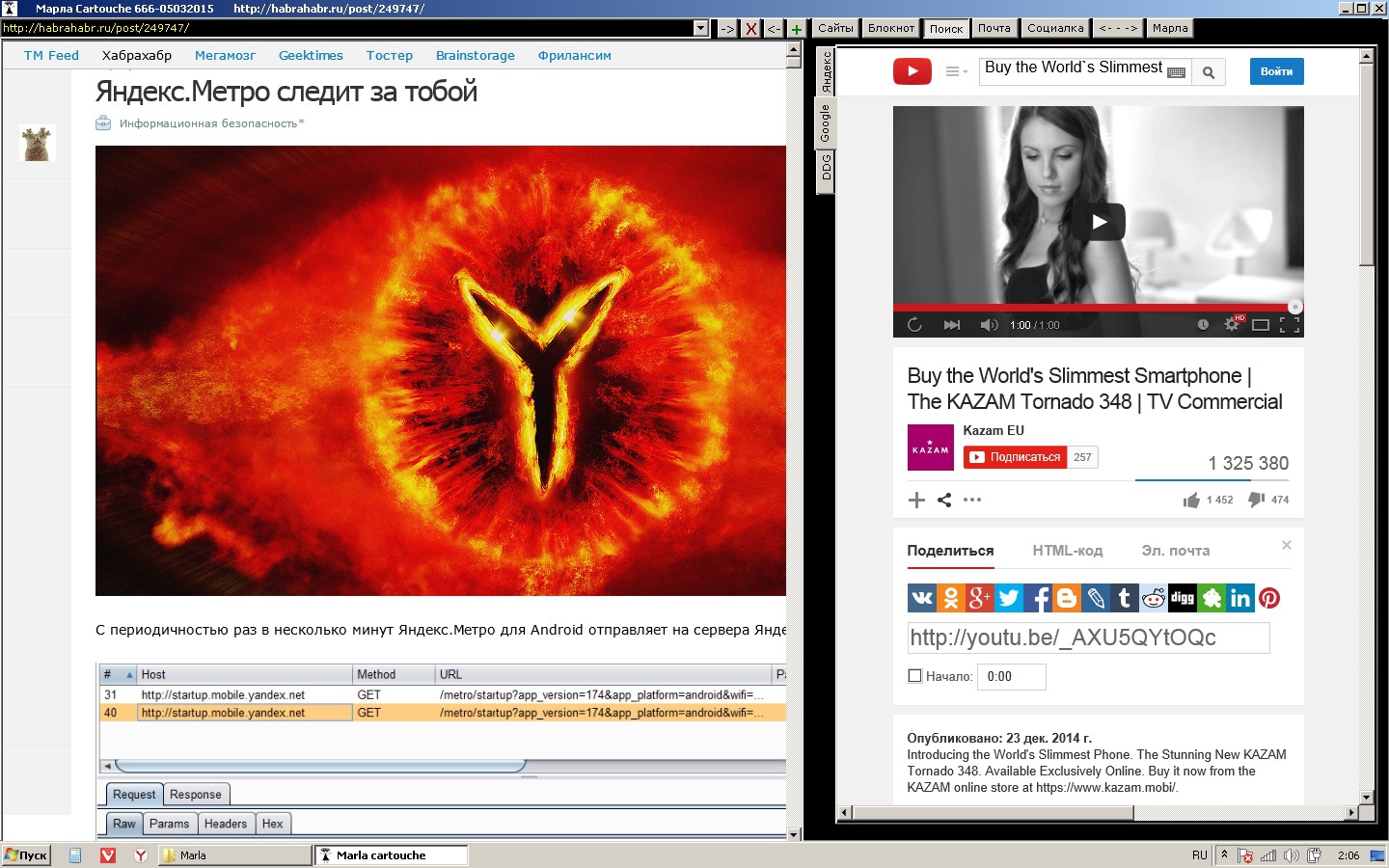
Jokes, jokes, but with the release of the new Yandex browser and Vivaldi, the illusion of comfort on the Internet has become unbearable. Under the cut view on the design of interfaces of modern browsers.
')
I am the idea of Chromium
Not long ago, browsers were “a window to the Internet,” but as Web 2.0 developed, these windows increasingly carried the function of doors. Over time, more and more add-ons were attached to them. As a result, the window remained a window, only it became harder to open it. If I need to write a few lines, I use Notepad instead of Word. For simple calculations, “Calculator” is much more convenient than “Excel”. But if I want to know Pelevin's birthday, I have to run the entire browser “combine” and wait just like ten years ago.
I’ll be objected, they say, the browser almost never turns off and opens a new tab - a second thing. Yes it is. But according to the same logic, office programs, graphic editors and media players should not be closed. Sometimes it seems that the creators of browsers are convinced that the whole world is spinning around their brainchild. Believe me, I have something to do on the computer, except for viewing sites. From the browser, I expect that it will quickly open, provide an opportunity to find out / add the necessary information and quickly close. At least, until online tools are comparable to offline ones. You understand this especially strongly when you look at the consumed computer resources.
The browser is the door: opened, entered, left, closed. The situation when in the morning all the doors open hard and stand open until the evening does not always make sense.
I am the decoration of Chromium
The mention of "Chromium" is not accidental. In my opinion, this is the pinnacle of the development of design, followed by the inevitable extinction. It’s impossible to make the browser better than Google Chrome, without making fundamental changes, and since no one dares to do so - the extinction is not long in coming. Animated images are coming back to us (Hi, the new Yandex-Browser!) And interfaces of indefinite colors (Hi, Vivaldi!). Continuing the analogy with the door, I can not imagine that I would be pleased with the uncertainty in its appearance. If the structure cannot be further simplified, it should at least not be complicated.
Nothing is so infuriating as the braking animated elements. Translucency is good when the browser “flies”, but when I can’t wait for more than three seconds to load the page (and no matter for what reason), the slightest hint of a game with transparency increases my desire to change the browser at times.
Of course, the newer the program, the more resources it requires. It is difficult to expect that the computer that launched Duke Nukem on the Ramsay Pass will effortlessly cope with modern loads. But at the same time, it is impossible to expect that any of the programs will be better than the other, if both are still developing equally extensively.
I - tabs Chromium
Tabs are evil. I myself do not believe that I am writing this. It's so easy, familiar, convenient ... Too convenient. While the quality of the connection was poor, tabs in the browser were the finest finding. But over time, the average number of open tabs grew, and the productivity of work decreased. In my case, tabs overabundance is one of the most annoying factors when working in a browser.
I open a new tab in case there is unread or important information on the page containing the hyperlink. And since far from always the importance of information can be understood immediately, the number of unclosed tabs grows until the “deadlock barrier” after which all tabs are closed in a row is overcome.
Usually, tabs' labels are compressed as they accumulate, as a result it becomes completely incomprehensible what is behind each label. Although, here I am cunning. Even if the tabs are three, but with unfamiliar sites, they are extremely easy to confuse.
Unusually received the developers of the new Yandex browser. Different tabs from one site are now grouped together. This cosmically infuriates! Now, you need to find a group of tabs, click on it, find the desired tab, and only then make a treasured click. Particularly impressive is that they are constantly moving. There are ten locks at the door. It will be convenient to pick up the keys if the locks are not all the time in one place?
There must be something fundamentally different from tab technology. The first thing that comes offhand is the creation of a dynamic queue for viewing sites. In my case, the hands have not reached this yet, but, although it would be worth a try as an experiment.
I am a smart address bar of Chromium
For some reason everyone decided that, from the user's point of view, search sites are the most important sites on the Internet. Five years ago, it may have been, but now the situation has changed significantly. Search still remains an important function, but according to my feelings, it is now used primarily to access pre-known sites. For example, when I want to go to Habr, I can enter habrahabr.ru in the address bar, but instead I will simply write in the Habr search engine. The reasons are clear: the search bar is wider address, it is easier to work with it. But after all it has nothing to do with the search. If I had the appropriate tab, I would not hesitate to click on it. In my opinion, here lies the opportunity to make a more convenient system for navigating familiar sites.
In my case, I add all the bookmarks to the address ComboBox. It turns out quite convenient, although you can certainly do better.
In the same ComboBox automatically added to the history of visiting sites. I periodically by mistake close the necessary tab and never remember what combination it restores. Now you can see a simple list of visited sites (finally!) And work with history without opening additional windows.
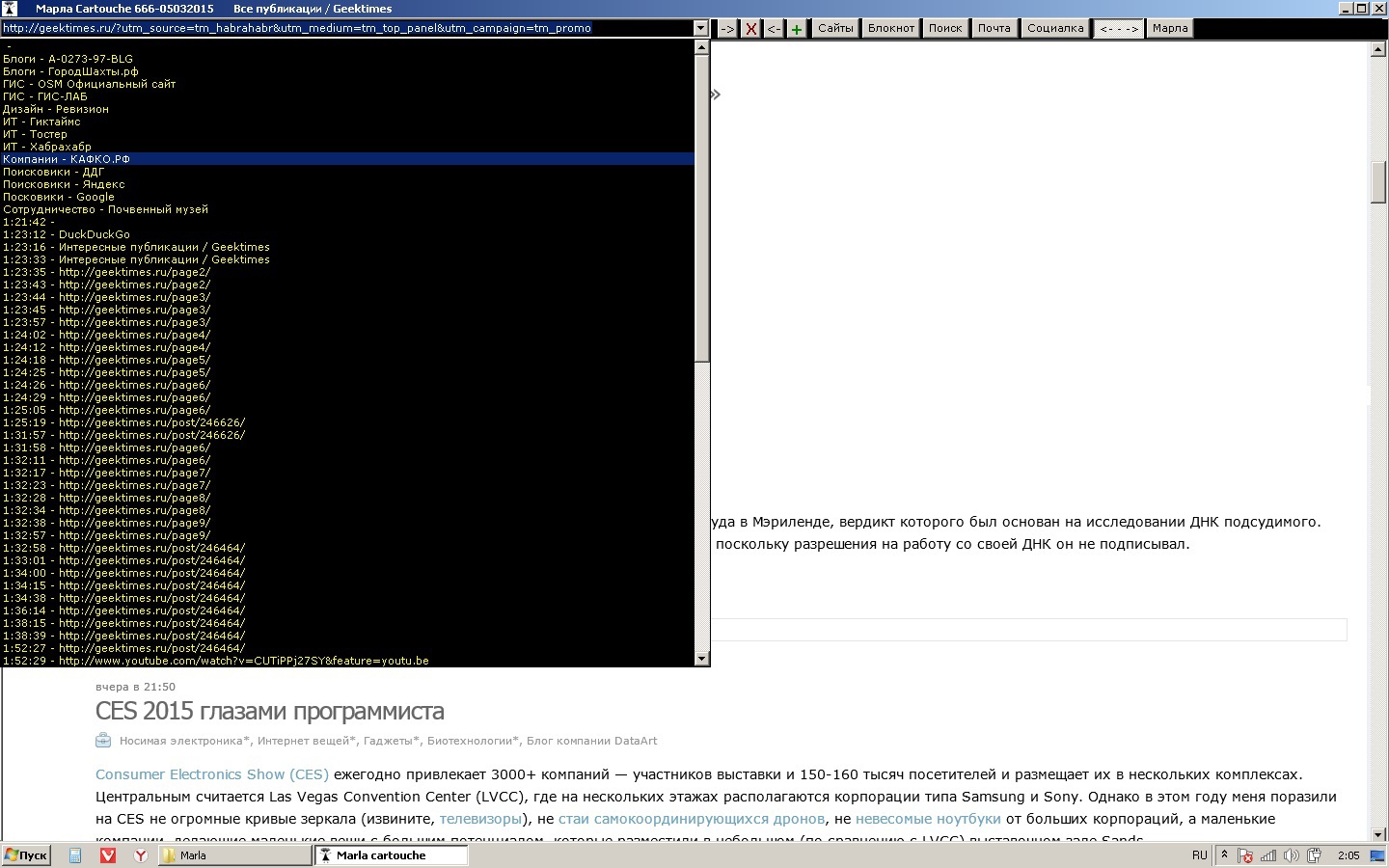
I think this is the future of the search and address bar. Of course, not in such a rough form, but I assume that the search itself will stand out as a separate browser function. A navigation will appear within a relatively small number of favorite pages. A “smart” search bar is sometimes not only overly smart, but also persistent.
I am a functional Chromium
I still do not understand why there are no embedded mini-programs in browsers? For example, to insert a screenshot on the page, I have to create a file on my computer. To save part of the text, you have to open a text editor. I often do not have a notepad built into the browser. In Opere there was something similar, then only with the development of my own browser, I finally got what I wanted.
Total
The interface design of modern browsers is becoming less and less user-friendly. But we can not say that this is a bad trend. Most likely something new will appear soon. My opinion is that the tabs will disappear. The search address bar combines the functionality of the bookmarks and turns into a navigation bar mainly (the bookmarks will be sorted by relevance). Probably, built-in offline applications will appear in browsers.
Once this happens, I’m happy to uninstall all past disappointments. In the meantime, there is nothing left but to do with handles the door through which you will be happy to go online.
Source: https://habr.com/ru/post/377203/
All Articles