Krita 2.9: Kickstarter Release
Today, the long-awaited release of Krita 2.9 : a free graphic editor for artists under Linux and Windows took place. A feature of this release was the fact that most of the funds for it were raised by developers using the Kickstarter campaign. To your attention today I want to present an illustrated overview of the new functions of Crete 2.9 in the translation of Lorian_Grace . Meet
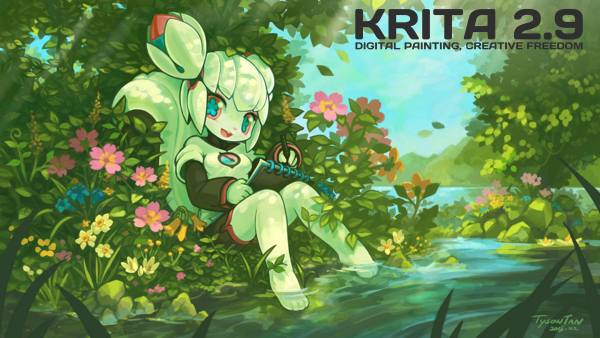
After 8 months of work, the release of Krita 2.9 is finally released - the biggest release of Krita since the project has been in existence! We could not even describe all the innovations on one page! This year has been very fruitful for the project. We released Krita on Steam, showed it on SIGGRAPH, got an overview on ImagineFX, being honored with the “Choice of Artists” award, and finally carried out our first campaign on Kickstarter, having received even a little more than expected! As a result, we were able to put a lot more effort into creating release 2.9 than ever before.
')
And now we can show you the results. Dozens of new features, improved functionality, caught bugs ... Finally, there was a port for OSX (albeit unstable). Some things have been done for more than two years, others - strictly by the choice of sponsors from Kickstarter.
Without support: without direct donations, sales in Steam, Kickstarter campaigns, testers and error catchers, contributions to lessons, documentation and code, Krita would never have achieved such success. So thank you all so much!
Now that we have thanked everyone, it is time for a review of the main innovations of version 2.9.

Finally, you can open several documents in one window, and in two modes: Tabs (Tabbed) and Child Windows (Subwindows). The first one is by default, but in the settings, of course, everything can be changed. If you use child windows, the program itself can place them in a cascade or tiles. Moreover, in these windows you can place different types of the same image, which can be useful for viewing the same image at different scales and, possibly, with different mirroring.

New transformation modes and transformation masks provide even more flexibility and control when editing. Transforming masks allow you to work freely without losing information, expanding the freedom of choice of options.
We paid attention to the choice of color when working in images with a wide dynamic range. This will be useful for people who work in a scene-oriented workflow, for example, 3D artists for the environment and VFX employees.
Drawing HDR ( video ) still requires some polishing of the user interface, but now you can use the Y key to quickly change the exposure. In addition, there is a panel for controlling the settings of OpenColorIO (LUT Data Management Panel), which makes it easy to change the color rendering methods.
The Advanced Color Selection panel now allows you to work with the HSI palette (intensity is measured as the sum of RGB values) and HSY '(where the Luma parameter is calculated using adjustable coefficients). They allow you to maintain relative illumination at about the same level as you change hue and saturation. A similar option appeared in the MyPaint-style color selection widget and a new experimental panel with sliders - Color HSVs (Color Sliders).
Panel "Color HSV" (Color Sliders) - the implementation of the request to create a window in Krita with sliders to work in the HSV palette. But this is only the initial setting - with this window you can also work with any of the combinations: HSV, HSL, HSI or HSY '.
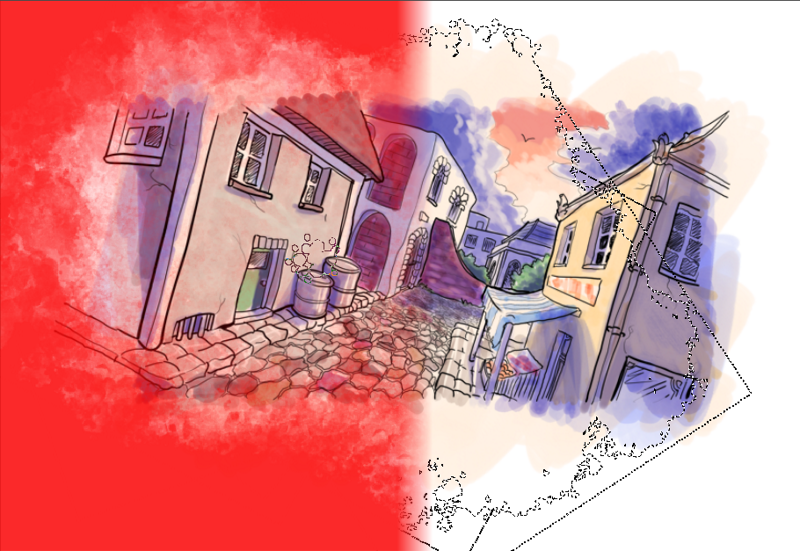
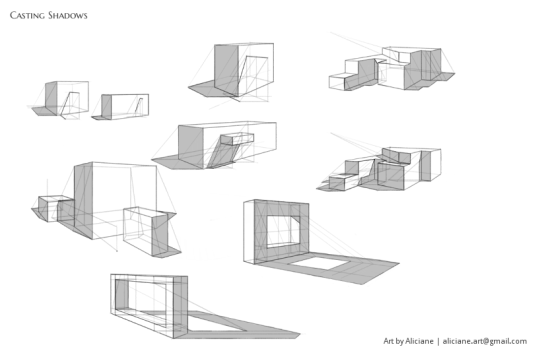
What's next? To begin with, we are waiting for many wonderful works created in the new Krita 2.9. Next will be monthly releases with bug fixes. In addition, we are going to complete the work on “Layer Styles” and release them in one of these releases. The work has begun, the results look promising, but it takes time to complete this task. We're also going to change the platform and go from Qt4 to Qt5, and then ... Then there will be the next crowdfunding campaign! We would like to make Krita even better, faster and more convenient, as well as finally add functionality for creating animation!
Group of Russian-speaking users in VK: http://vk.com/ilovefreeart
Where can I download:

Illustration by Wolthera van Hövell tot Westerflier
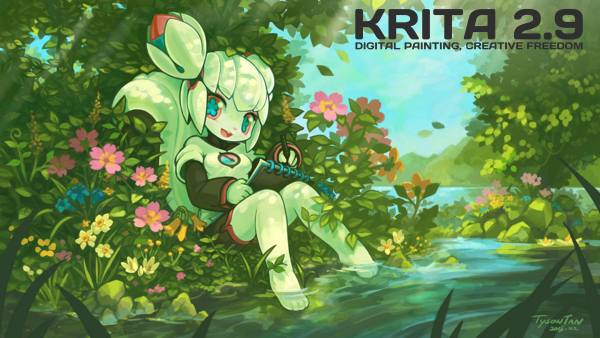
After 8 months of work, the release of Krita 2.9 is finally released - the biggest release of Krita since the project has been in existence! We could not even describe all the innovations on one page! This year has been very fruitful for the project. We released Krita on Steam, showed it on SIGGRAPH, got an overview on ImagineFX, being honored with the “Choice of Artists” award, and finally carried out our first campaign on Kickstarter, having received even a little more than expected! As a result, we were able to put a lot more effort into creating release 2.9 than ever before.
')
And now we can show you the results. Dozens of new features, improved functionality, caught bugs ... Finally, there was a port for OSX (albeit unstable). Some things have been done for more than two years, others - strictly by the choice of sponsors from Kickstarter.
Without support: without direct donations, sales in Steam, Kickstarter campaigns, testers and error catchers, contributions to lessons, documentation and code, Krita would never have achieved such success. So thank you all so much!
Now that we have thanked everyone, it is time for a review of the main innovations of version 2.9.
Multiple documents simultaneously

Finally, you can open several documents in one window, and in two modes: Tabs (Tabbed) and Child Windows (Subwindows). The first one is by default, but in the settings, of course, everything can be changed. If you use child windows, the program itself can place them in a cascade or tiles. Moreover, in these windows you can place different types of the same image, which can be useful for viewing the same image at different scales and, possibly, with different mirroring.
Transform your images to perfection

New transformation modes and transformation masks provide even more flexibility and control when editing. Transforming masks allow you to work freely without losing information, expanding the freedom of choice of options.
- Perspective Transform is the younger brother of an ordinary transformation tool that helps to accurately determine the perspective on four points.
- Warp Transform - the quality of the tool has gone up. Both Warp and Cage now allow you to select multiple points with the Ctrl key. In addition to this, the interface was completely reworked to make life easier for people, and the tool settings were redistributed for maximum efficiency.
- Cage & Liquify Transform ( video ) - work on the same principles as the Warp Transform, but allow you to make more complex deformations.
- Transforming masks ( video ) - make it possible to convert an image without destroying the original. Normal transformation and perspective are applied in real time, when you paint on the original layer, the rest update the transformed image with a delay of three seconds. This is necessary so that your processor does not overwork, does not burn out at work, does not buy Harley, does not go to the Around the World and does not replace you with a young blonde model. Programmers love you and your processor!
HDR drawing: working with colors outside the ordinary
We paid attention to the choice of color when working in images with a wide dynamic range. This will be useful for people who work in a scene-oriented workflow, for example, 3D artists for the environment and VFX employees.
Drawing HDR ( video ) still requires some polishing of the user interface, but now you can use the Y key to quickly change the exposure. In addition, there is a panel for controlling the settings of OpenColorIO (LUT Data Management Panel), which makes it easy to change the color rendering methods.
The Advanced Color Selection panel now allows you to work with the HSI palette (intensity is measured as the sum of RGB values) and HSY '(where the Luma parameter is calculated using adjustable coefficients). They allow you to maintain relative illumination at about the same level as you change hue and saturation. A similar option appeared in the MyPaint-style color selection widget and a new experimental panel with sliders - Color HSVs (Color Sliders).
Panel "Color HSV" (Color Sliders) - the implementation of the request to create a window in Krita with sliders to work in the HSV palette. But this is only the initial setting - with this window you can also work with any of the combinations: HSV, HSL, HSI or HSY '.
Drawing tools
- Improved blending of the smudge brush. The mixing brushes may now work a little slower, but they no longer leave any artifacts!
- Smoothing - now brush strokes can be made completely smooth, which is useful for stroking and rendering fine details. In addition, the new automatic pitch will speed up large brushes.
- Improved Pop-up Palette - with the help of tags you can quickly switch the set of brushes displayed in the pop-up palette. In addition, in the settings you can set the number of available segments.
- The “Browse” panel - allows you to quickly move around the canvas and scale the image
- Automatic brush tip - the option to smooth lines and automatic step allows you to make beautiful clear lines
- A separate size for the eraser - you can choose a different size of the eraser and brush (in the editor of brushes).
- The smudge radius — the ability already present in MyPaint for a long time — allows the Smudge Brush to use the middle color of a certain area under the brush, rather than just the value of one central pixel, for blending. The spot size, like the Pipette tool, can now be up to 900 pixels.
- Separation of parameters of transparency (Opacity) and flow (Flow) - finally you can control them separately.
- Blocked brush parameters - when blocking a certain group of parameters, they remain active even if the brush profile is changed. When unlocking, you can write these parameters to the current profile.
- Draft brush profiles — when you select the Temporarily Save Tweaks To Presets option, the saved changes in the profile will not be reset when the brush switches, but will be saved until the next restart of Krita, or until you cancel them
Selection tools
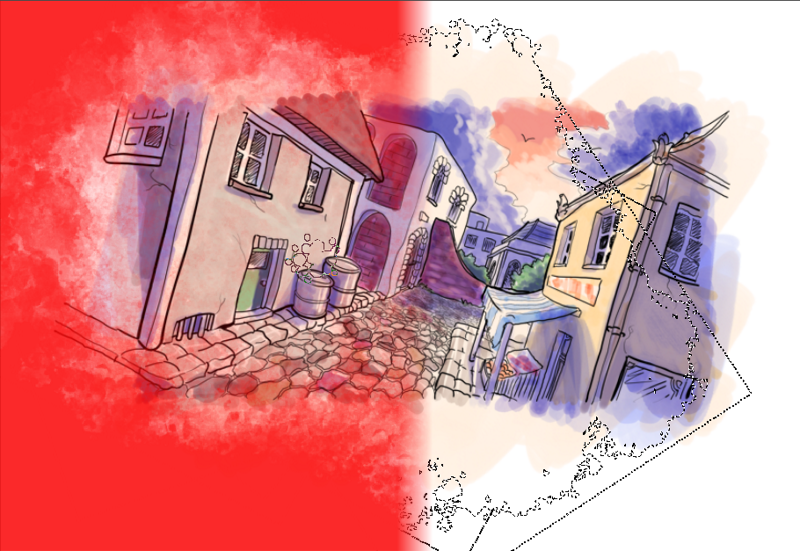
- Now you can draw and transform masks of global selection. This feature has replaced the old brush selection tool.
- Now the selection can be viewed not only as a contour with marching ants, but also as a color mask superimposed on the image.
- Transformation Alpha Channel <-> Transparency Mask - now the alpha channel of any layer can be quickly selected into a separate transparency mask, edited and then applied back to the original layer. This functionality is useful for web-game artists who have to store specific information in the alpha channel.
- Save and load masks - for reuse or export to another program like a game engine
New bindings and updated tools
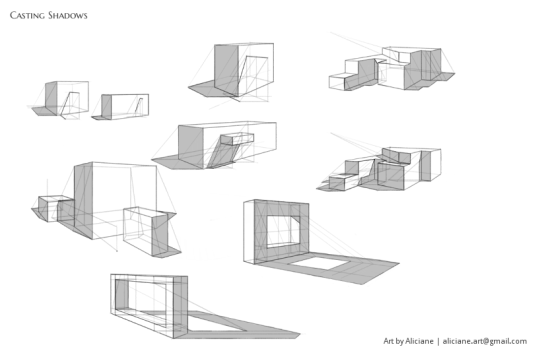
- Improved Line tool - now responds to stylus sensors. In addition, the opportunity to call it by pressing the V key while the freehand drawing tool is active (Freehand Brush)
- New types of bindings - parallel, endless lines and lines with a vanishing point will save you from problems with perspective. All bindings have a disabled preview.
- Brush Stabilizer - allows you to draw smooth lines that exactly end at the cursor. If you activate “Delay”, then a “dead zone” will appear around it, creating a “lazy mouse” effect (lazy mouse), which is well suited for drawing sharp corners. This feature is intended for artists who often want to stroke characters.
- Improved tool fill - the algorithm of the tool has been significantly reworked. In addition, fast mode was added (Fast Mode), which works up to two times faster (but does not support work with selections)
- Rulers - this helper can now be temporarily deactivated
- Grid - now Krita will ask whether to activate the grid at the entrance, instead of doing it automatically.
Filters and layers
- G'MIC - updated version, with preview and access to Colorize ( video )
- Split layer ( video ) - selects each color of the image in a separate layer. Using the "R" key and clicking the mouse, you can select the layer on which you want to draw
- Filter posterization - allows you to reduce the number of colors per channel
- Index Color Filter - useful for pixel art
- Auto-levels - let Krita decide for you, at what level settings the picture looks best!
- Improved resolution of vector objects - now the pixel size when drawing vector objects is equal to the real pixel, and is not oriented to DPI, equal to 72
3D textures and format support
- Figured gradients - simplify making relief maps
- Improved compatibility with PSD - resource blocks are compatible in both directions. Almost all (except four) blending modes finally work. Krita is able to open some CS6 PSD files. Improved support for 16-bit multi-layer files. Krita vector layers can now be saved in PSD (albeit with rasterization)
- Random texture shifts - for even larger texture effects, you can specify a random shift.
- The “Save Minimized Image” feature will speed up the workflow
- Improved OpenEXR support - now Krita can load and save single-channel (grayscale) images in EXR format. Uploading files with a small alpha is set in order, just like opening files with zero alpha, but non-zero color.
- RAW format support - yes, RAW can now be imported too
- Add-ons and export enhancements — save 16-bit grayscale images like tiff, jpeg, and ppm. Export to r16 and r8 heights appeared
Changes in the panels
- Panel “Compositions” - you can rename and update compositions
- The Layers panel - you can select several layers using the CTRL and SHIFT keys, or isolate layers using ALT and clicking the left mouse button
- Panel “Palettes” - now you can change the size of the samples using CTRL + mouse wheel
- Panel “Action log” - with the right mouse button you can enable “Cumulative undo”
What will be next...
What's next? To begin with, we are waiting for many wonderful works created in the new Krita 2.9. Next will be monthly releases with bug fixes. In addition, we are going to complete the work on “Layer Styles” and release them in one of these releases. The work has begun, the results look promising, but it takes time to complete this task. We're also going to change the platform and go from Qt4 to Qt5, and then ... Then there will be the next crowdfunding campaign! We would like to make Krita even better, faster and more convenient, as well as finally add functionality for creating animation!
Links
Group of Russian-speaking users in VK: http://vk.com/ilovefreeart
Where can I download:
- Installer for Windows 64-bit or 32-bit
- Krita Lime repository for Ubuntu systems
- Repositories for openSUSE 13.1 13.2 Factory

Illustration by Wolthera van Hövell tot Westerflier
Source: https://habr.com/ru/post/376853/
All Articles