Return the music! Or the case of a single script [iOs VK App]
If you like I use VKontakte to listen to music, then I think you, like me, were very upset by the disappearance of the tab with music from the official application. One thing pleases is that the developers have left one small hole, most likely on purpose ... Interested in cat.
It all started on that ill-fated evening when the application was updated, I did not immediately notice the loss. But the next day he came to work, noticed and was sad. Quick Google suggested that you can type in the search vk.com/audio and get into the player, which fortunately left and apparently only the tab was hidden. That is, the player’s full functionality was left untouched, only the tab in the menu was hidden. And so every day I typed an unfortunate string in the search for VC to listen to music. Today I'm sick of it.
I present to you the simplest solution that occurred to me (although I admit that it can not only be to me and where it already exists). All you need to do is go through safari to the page kupimoloka.ru/openvk.php , where the page that you want to add to the home screen will appear.
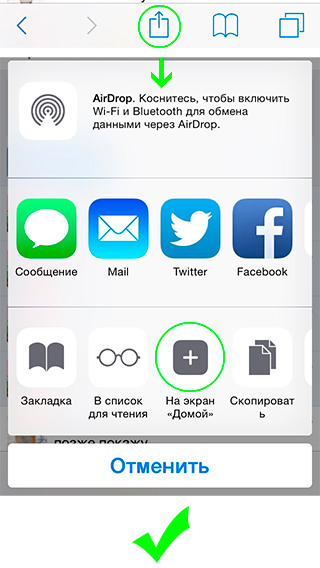
')
then just click on the here button

You should be automatically transferred to your audio recordings in the official client vk.
And of course, now we can simply click on our page icon from the main screen, then a pass will just happen, and the page should automatically close and not hang in tabs.
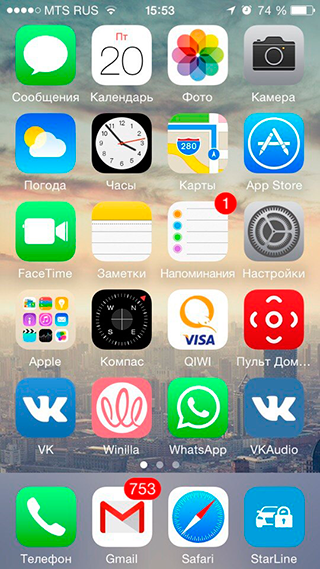
Actually, this is the source code:
I have it all. Good music.
[UPD: on the iPad really does not work, it seems the application on the iPad does not use URLScheme.]
It all started on that ill-fated evening when the application was updated, I did not immediately notice the loss. But the next day he came to work, noticed and was sad. Quick Google suggested that you can type in the search vk.com/audio and get into the player, which fortunately left and apparently only the tab was hidden. That is, the player’s full functionality was left untouched, only the tab in the menu was hidden. And so every day I typed an unfortunate string in the search for VC to listen to music. Today I'm sick of it.
I present to you the simplest solution that occurred to me (although I admit that it can not only be to me and where it already exists). All you need to do is go through safari to the page kupimoloka.ru/openvk.php , where the page that you want to add to the home screen will appear.
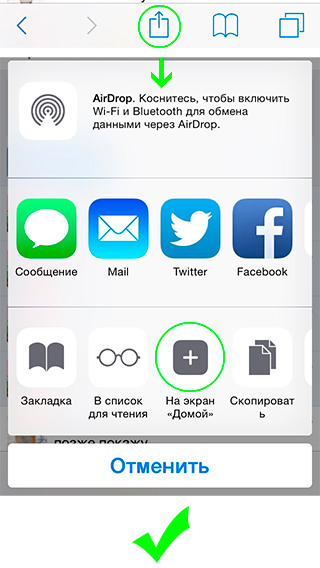
')
then just click on the here button

You should be automatically transferred to your audio recordings in the official client vk.
And of course, now we can simply click on our page icon from the main screen, then a pass will just happen, and the page should automatically close and not hang in tabs.
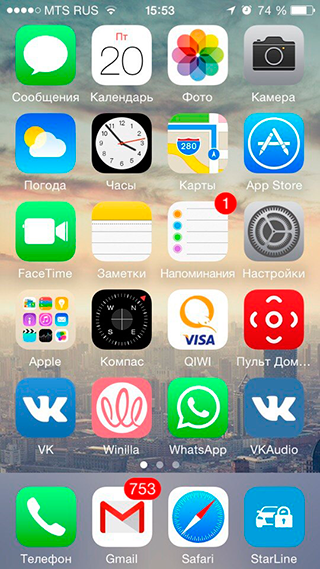
Actually, this is the source code:
Scary footcloth
<!DOCTYPE html PUBLIC "-//W3C//DTD XHTML 1.0 Strict//EN" "http://www.w3.org/TR/xhtml1/DTD/xhtml1-strict.dtd"> <html xmlns="http://www.w3.org/1999/xhtml" xml:lang="en" lang="en"><head> <title>VKAudio</title> <meta http-equiv="Content-Type" content="text/html; charset=UTF-8"/> <meta name="description" content="This is a default index page for a new domain."/> <link rel="shortcut icon" href="//vk.com/images/faviconnew.ico?3" /> <link rel="apple-touch-icon" href="//vk.com/images/safari_60.png"> <link rel="apple-touch-icon" sizes="76x76" href="//vk.com/images/safari_76.png"> <link rel="apple-touch-icon" sizes="120x120" href="//vk.com/images/safari_120.png"> <link rel="apple-touch-icon" sizes="152x152" href="//vk.com/images/safari_152.png"> <style type="text/css"> body {font-size:10px; color:#777777; font-family:arial; text-align:center;} h1 {font-size:64px; color:#555555; margin: 70px 0 50px 0;} p {width:320px; text-align:center; margin-left:auto;margin-right:auto; margin-top: 30px } div {width:320px; text-align:center; margin-left:auto;margin-right:auto;} a:link {color: #34536A;} a:visited {color: #34536A;} a:active {color: #34536A;} a:hover {color: #34536A;} </style> </head> <body> <h1>Add this page to home screen and click</h1> <a href="#" id="setcookie" style="display: block; margin: 20px; font: 20px arial; color: #FFF; background: #45688E; padding: 10px; border-radius: 10px; box-shadow: 0px 2px 3px rgba(0, 0, 0, 0.3);">HERE</a> </body> <script> var clickopen=document.getElementById("setcookie"); clickopen.onclick=function() { //set cookie var date = new Date( new Date().getTime() + 10*365*24*60*60*1000 ); document.cookie="openvkapp=true; path=/; expires="+date.toUTCString(); window.location.reload(); } <?php if(isset($_COOKIE["openvkapp"])) { ?> window.location="vk://vk.com/audio"; setTimeout(function(){ window.close(); },500); <?php } ?> </script> </html> I have it all. Good music.
[UPD: on the iPad really does not work, it seems the application on the iPad does not use URLScheme.]
Source: https://habr.com/ru/post/376703/
All Articles