Understand the art chaos of Wacom
That was good before: there is a brand, it has a line of devices, they are clearly defined. This is for professionals and those who earn our bread for our products. This is for enthusiasts who understand the topic and know how to properly apply their skills. Well, this is for those who are just starting to get acquainted with our products. And then marketers came in, and all slender product lines were banned. Now we have all sorts of Product Pro, Product +, Product ±, Product S, Mini Product and Product Alpha - in this mess, the devil himself will break his leg.

Unfortunately, the Japanese company Wacom, which, in fact, is the only manufacturer of sane graphics tablets for digital creativity, has not escaped this. If, say, a couple of years ago you could be sure that the Bamboo line is for home and advanced creativity, and Intuos and Cintiq are for professionals and those who know how to beat 10-20-30 ... 80-180 thousand rubles buying such a toy, now ...
I think we will not discuss the issues “why the tablet is needed” and “what it can do”. The possibilities, in principle, are clear: we drive with a “handle” along a special surface, the computer cursor moves. The pen has a pressure-sensitive tip, so you can adjust both the width of the stroke (in fact, not only the width, but many other characteristics, but the width is most understandable), and the saturation of the tool used in graphic packages.
')
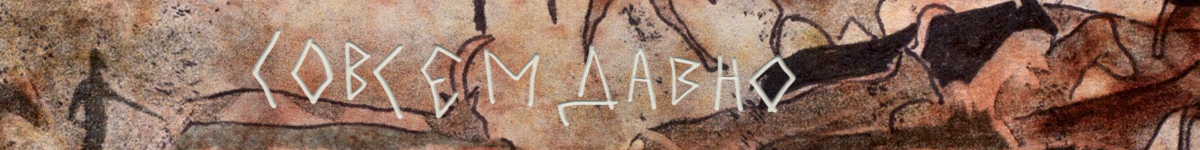
Models that are no longer with us are, in fact, fairly well known. Take a look - perhaps in this long list you will find the familiar words: ArtZ, ArtZ II, ArtPad, ArtPad II, Digitizer, Digitizer II, Favo, UltraPad, Graphire (with numbers from 1 to 4 at the end), Intuos (also 1-4 ), 15-, 17- and 18-inch models of Cintiq, Volito, PenPartner. Do you recognize anything? Personally, I am familiar with the Volito and Graphire lineup: I had the first one (and now, I confess, I have it, and it even works, but it hasn’t been used for a long time), the second one was something intermediate between the Volito model for absolutely newbies and costing twice as much as Intuos .
In the terrible year 2001, Graphire2 already had 512 levels of pressure sensitivity, a resolution of ~ 1000 dots per inch, a work area of 10 x 12.5 centimeters. And all this on a wireless pen that does not require any batteries.
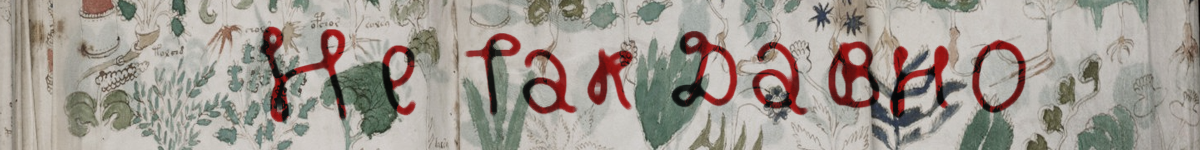
My second acquaintance with the products of Wacom took place at a time when the company once again updated all the production lines. In the initial-middle segment, the first generation Bamboo line appeared (not to be confused with the Bamboo One, which is actually the second / third generation): good characteristics, widescreen design and a reasonable price tag made it a very popular choice for creative artists, photographers and designers. In addition, she supported multi-touch, which made it possible not to be distracted by the mouse at all: nevertheless, it is possible to work in the system with a pen, but not as conveniently as with a steep trackpad or mouse.
In the middle and professional segment, Wacom Intuos3 and Intuos4 reigned supreme: you could have taken either the model of the previous generation, but “one size larger” or a new one. Those who understood that the third-generation Intuos capabilities would be enough for him could either save on the tablet size (and more is not always better), or “for the same money” take the “last year” Intuos3 M-size instead of the Intuos4, but L- ku
There were, of course, cranks who bought Cintiq for 2–2.5 thousand dollars, but, honestly, I know only one person from whom this expensive toy was bought. She did not help him become a good designer.
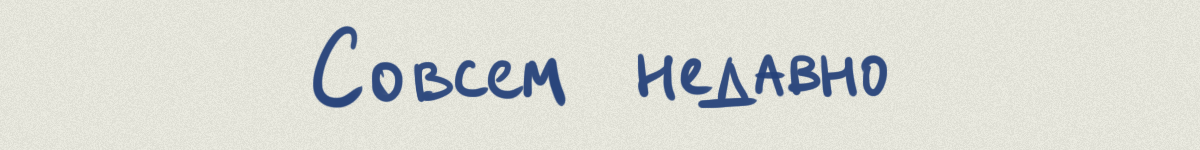
And just recently, Wacom took, but turned the production line upside down. Bamboo One Tablets (second / third generation "bamboo") - abolished. Instead, they introduce two lines - One by Wacom and Intuos. But the new Intuos technically has little to do with the old professional series tablets (Intuos1-Intuos4), from them he only got the software and some hardware. The professional line is now called Intuos Pro.

All low-end models are “stuck” at the pen resolution of the Intuos2 model: 2540 points (or more precisely, lines) per inch. The main difference in the behavior of the pen (both in the younger series and in the older ones) is not so much the number of pressure sensitivity levels: in the end, there are 512 levels of depression that 1024 cannot be traced. The main feature that decides how smoothly the cursor will move after the pen: how many times per second the digitizer will track the position of the pen. Unfortunately, if the Bamboo manufacturer did not hesitate to publish the characteristics for the first generation, there is nothing for the subsequent models on the official website - it remains only to rely on their own impressions, Google and real results.
The key differences between One by Wacom, Inuos Small Pen & Touch and the old Bamboo One related directly to drawing can be found in the following label:
* - Reliable information is missing. Given the huge backlash and not the most accurate "head", one cannot be sure that there are honest 1024 graduation levels.
** - Not stated anywhere. The only available source indicates that the new Intuos (2014) has a response rate of 197 lines per second (for Intuos4, 200).
*** - In the first generation of Bamboo, the response speed was a modest 133 lines per second.

In front of me on the table lies the Intuos M (model CTH-620) Pen & Touch (price ~ 17,200 rubles in the Yulmart store). The tablet belongs to the “inexpensive”: even in spite of the crisis and sometimes crazy prices, you can get yourself a similar drawing device (a little less than the working surface area and no multitouch) for modest ~ 6,100 rubles. I had the pleasure of communicating with all generations of Bamboo tablets, working with the third and fourth generation of Intuos, which are now listed as Intuos Pro, so there is something to compare with.

To be honest, Intuos 2014 is the work on the bugs of the “bamboo” series: if you don’t draw on the tablet regularly or don’t use it for retouching for at least a month or two, then it’s hard to understand what the difference from Bamboo One is. First, the software is different. Most of all, it resembles a hybrid of the “old” application from Intuos4 ( Boomburum wrote about it in 2011), cropped to the capabilities of the younger ruler. There are no settings for tilting the pen, various tools (such as a pen with a wheel or just working with several "identical" pens with different settings, but there is support for the "pie menu" and "application profiles".
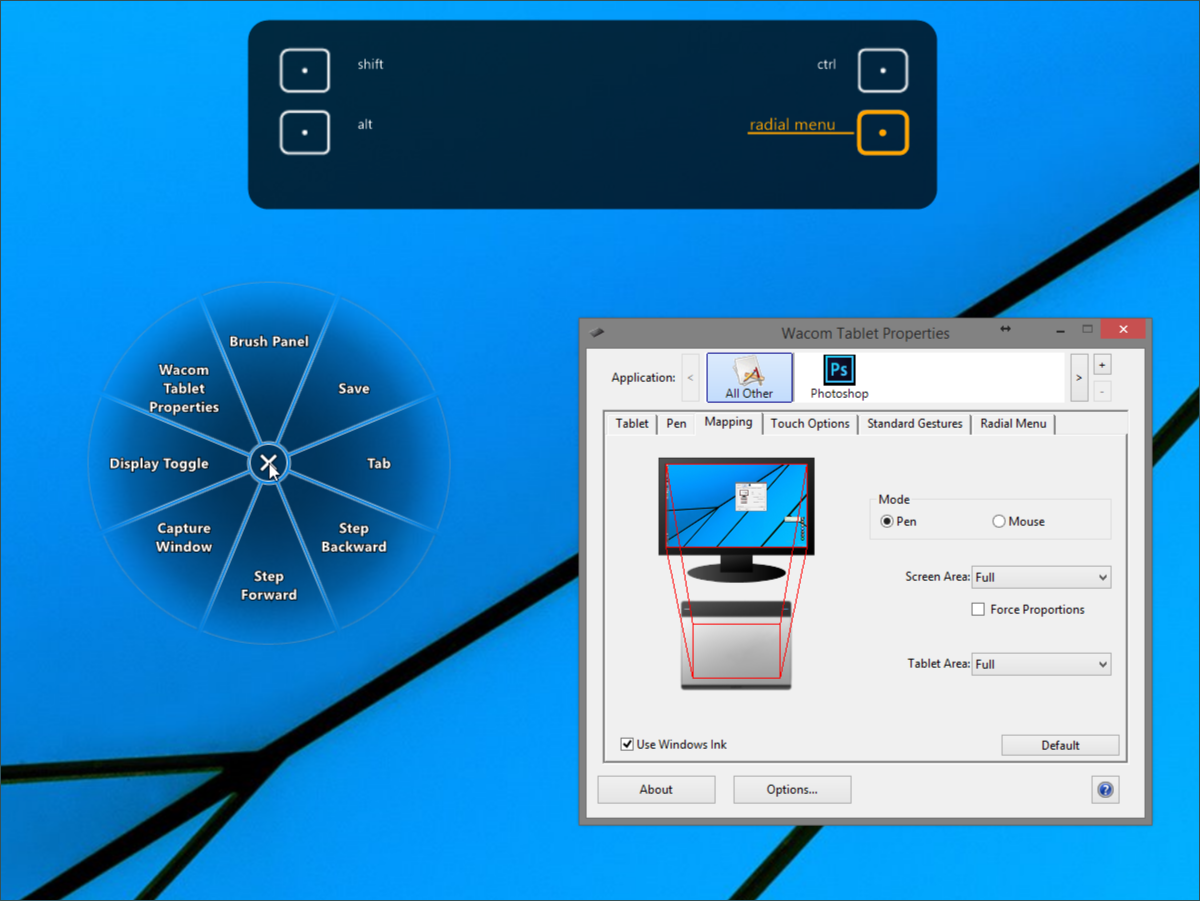
Unfortunately, it was not without jambs: multitouch and trackpad are not turned off. There is simply no such setting:

Secondly, the case materials and the design itself are different. It has become more convenient and practical, the unused space, slots and other dirt-scratching collectors has become less. The front panel is single-level. Buttons and two status LEDs are moved to the inactive “black” zone: you can put a pen on it without causing interruptions in the cursor. The left LED (white) is responsible for powering the tablet. The right (blue) indicates the activation of the trackpad and the registration of the pen in the active zone.
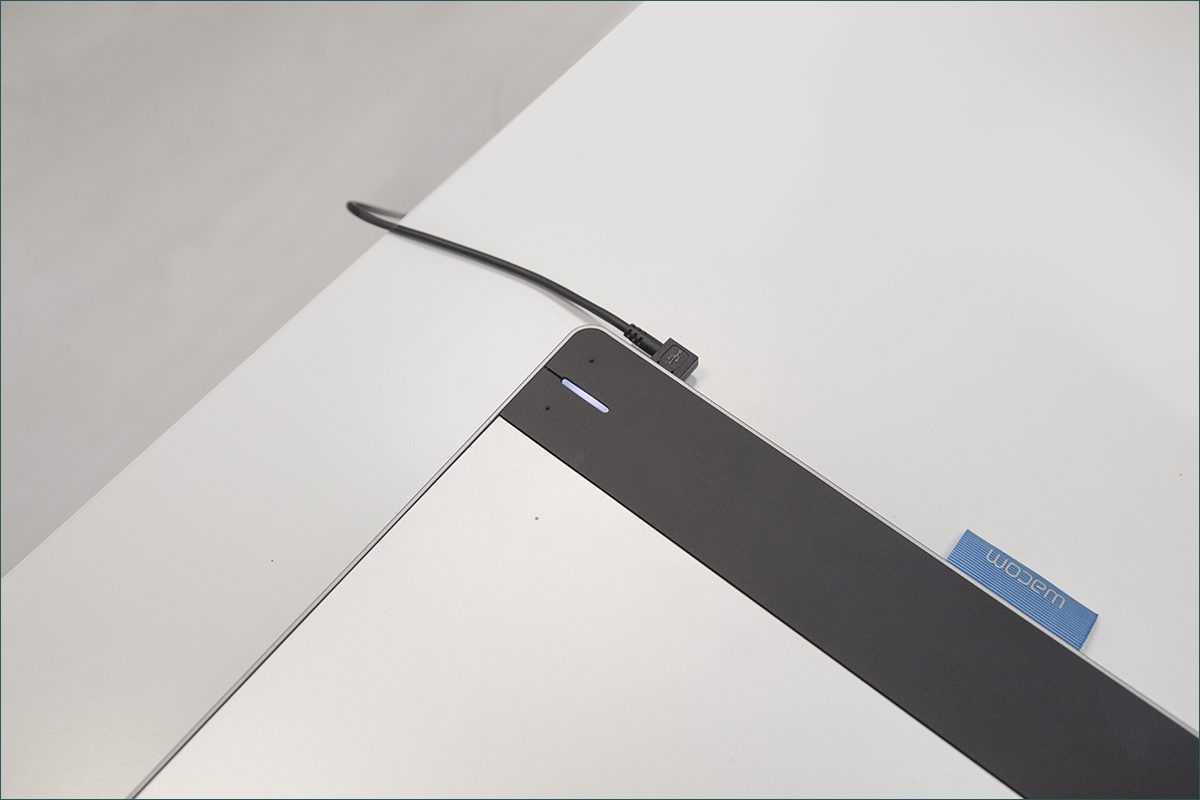
The back panel is “collapsible”, there is a connector for the wireless module and a storage space for the “whistle”, a compartment for the battery ... and just an indecent size cover for the small reset'a button of the wireless module, which, moreover, does not press with your hands - only with a stylus or pen.
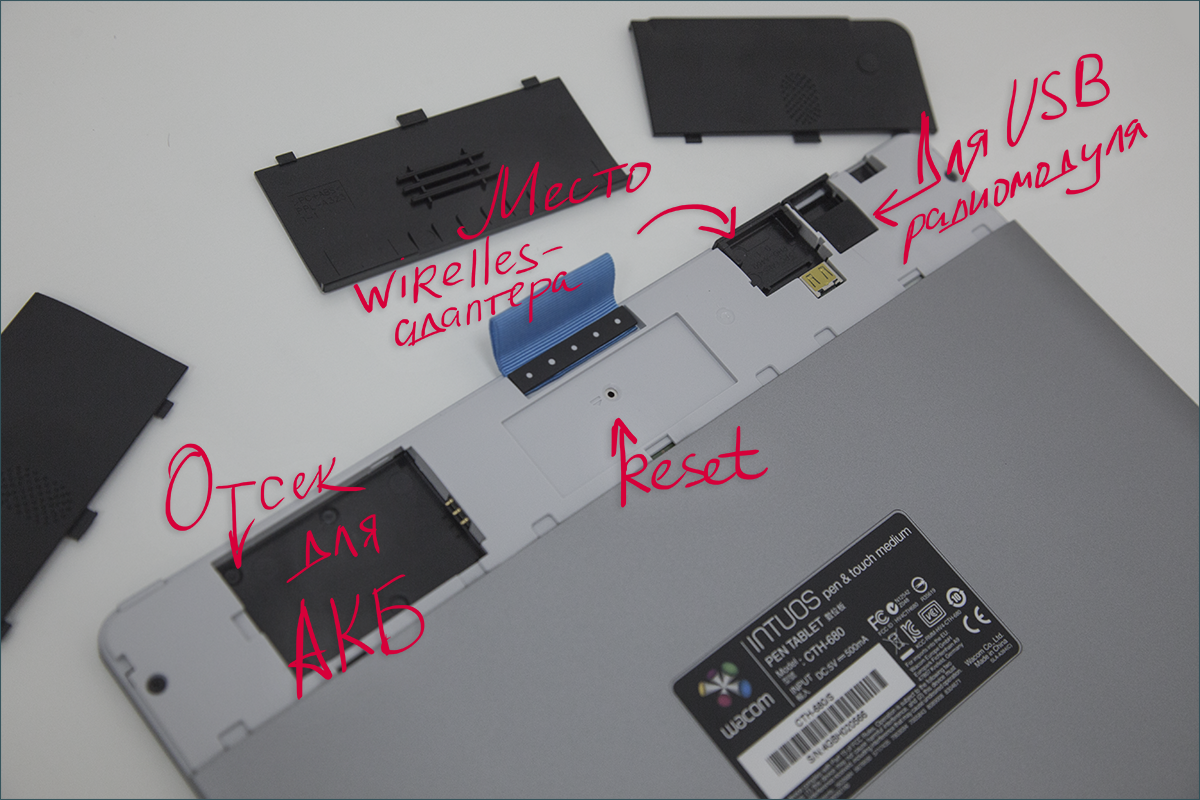
A wireless module is supported (you have to buy separately, ~ for 40 bucks).
Thirdly, the trackpad has been improved. Yes, it defines only 4 fingers, but it works no worse than the magic trackpad in e-book. Zoom, scroll, three-finger drag - everything works just fine. With such a keyboard and mouse pen, the place remains only in games.
Not without flaws, of course. The USB cable is fixed foolishly, looking “left”. If you have a sistemnik / usb-ports on the right - will be bent. The cable in the kit is short and thin, with an inaccurate attitude it will not live long. Fortunately, at the end is a standard miniUSB connector.
Rubber "paws" have become smaller than the previous line, because of this, the tablet quite easily moves around the table. Not to say what prevents to use, but the sediment remained. However, they are better glued: in the Bamboo line, they generally had a habit of falling off after a couple of months.

As for the work: the behavior of the cursor, the accuracy of movement and the "beauty" of long and fast strokes (the scourge of cheap Wacom models) came close to the past generation of "professional" Intuos4. Work - a pleasure.
My personal opinion is this: the upgrade of the budget line was a success. Spending $ 100 you get a small, but successfully compiled tablet: no frills, but with a full set of all the necessary features. Unfortunately, the dollar exchange rate cannot please us with the availability of older versions: for upgrading to a larger working surface, a multitouch (a dubious need for a bun, if you don’t like trackpads) you will have to pay the price for another one and a half copies of the “younger” model or the price of one inexpensive one. quite decent ips / pls monitor .

The line of "budget" Intuos'ov can not please the quality of the behavior of the tablet. The name Intuos was given to her for nothing. One feels the influence of the older line, even if it is significantly “cut off” to fall into the strict price framework of the budget. Fortunately for us, bells and whistles were hit by the fictcate, not the main performance data.
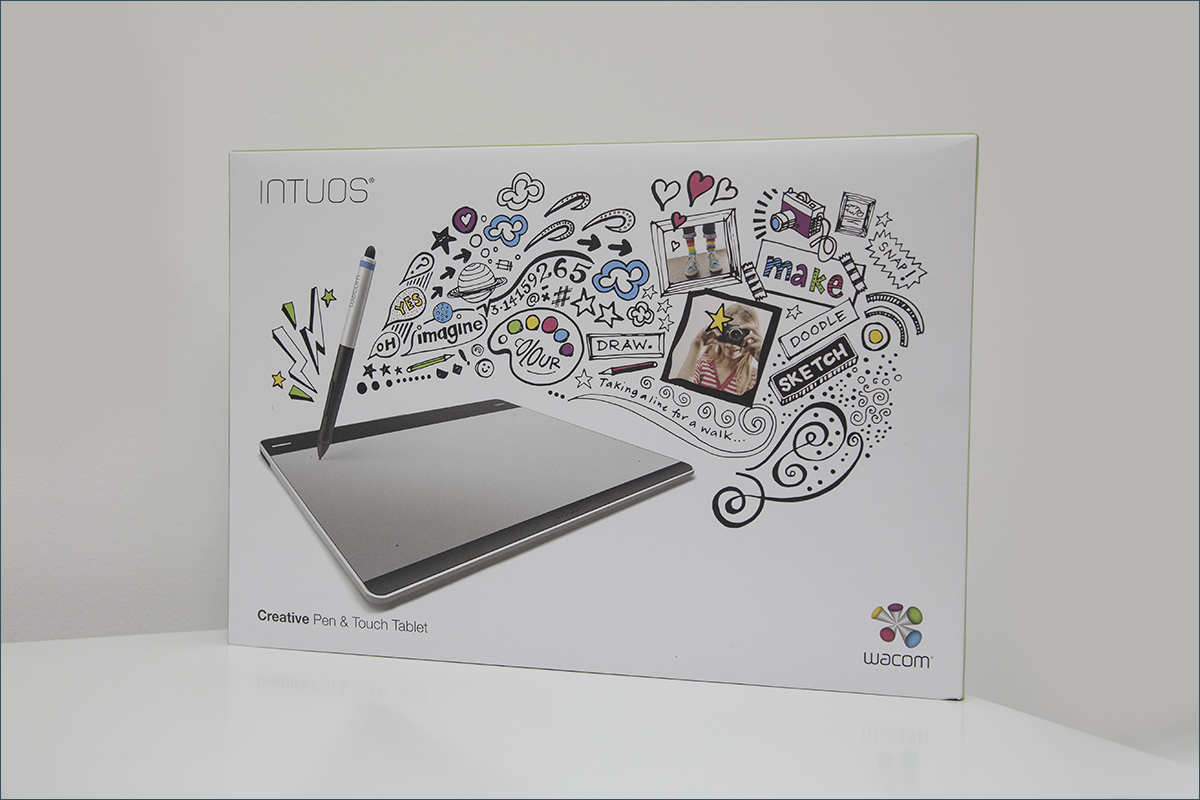
Advantages and disadvantages? Easy!
+ Excellent moves the cursor, does not tupit with fast strokes, there is no "ladder";
+ New design is really successful: does not collect dirt, prints, dust and scratches;
+ Drivers with an extended set of features and separate profiles for different applications;
+ Price for the younger version of the tablet;
+ Excellent trackpad in touch versions;
- Price for older models (hello dollar for 65);
- Drivers are damp, sometimes they fall, the touchpad DOES NOT TURN OFF;
- The noose for the pen hardly accommodates what it was intended for;
- USB is shaky, the cable is short, it looks only “left”.

Our previous reviews:
» ASUS ZenFone 5, LG L90, HTC Desire 601 - a two-part war for the consumer, part 1
» ASUS Transformer Pad
» Razer Kraken headsets
» Midland GXT-1050 Radio Stations
» NVIDIA SHIELD Game Console
» Testing AA-size Ni-MH batteries
» Sony Smartwatch 3
» Transformer Lenovo Yoga 2 Pro

Unfortunately, the Japanese company Wacom, which, in fact, is the only manufacturer of sane graphics tablets for digital creativity, has not escaped this. If, say, a couple of years ago you could be sure that the Bamboo line is for home and advanced creativity, and Intuos and Cintiq are for professionals and those who know how to beat 10-20-30 ... 80-180 thousand rubles buying such a toy, now ...
I think we will not discuss the issues “why the tablet is needed” and “what it can do”. The possibilities, in principle, are clear: we drive with a “handle” along a special surface, the computer cursor moves. The pen has a pressure-sensitive tip, so you can adjust both the width of the stroke (in fact, not only the width, but many other characteristics, but the width is most understandable), and the saturation of the tool used in graphic packages.
')
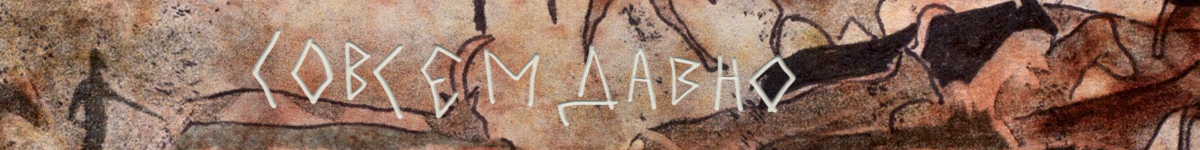
Models that are no longer with us are, in fact, fairly well known. Take a look - perhaps in this long list you will find the familiar words: ArtZ, ArtZ II, ArtPad, ArtPad II, Digitizer, Digitizer II, Favo, UltraPad, Graphire (with numbers from 1 to 4 at the end), Intuos (also 1-4 ), 15-, 17- and 18-inch models of Cintiq, Volito, PenPartner. Do you recognize anything? Personally, I am familiar with the Volito and Graphire lineup: I had the first one (and now, I confess, I have it, and it even works, but it hasn’t been used for a long time), the second one was something intermediate between the Volito model for absolutely newbies and costing twice as much as Intuos .
In the terrible year 2001, Graphire2 already had 512 levels of pressure sensitivity, a resolution of ~ 1000 dots per inch, a work area of 10 x 12.5 centimeters. And all this on a wireless pen that does not require any batteries.
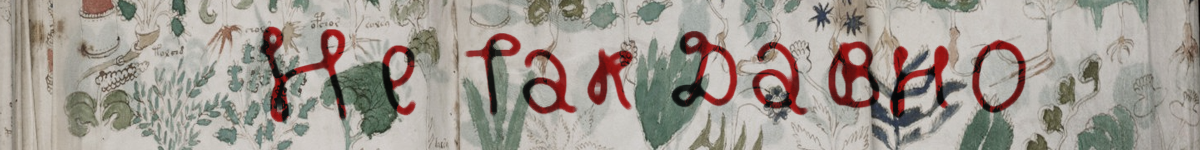
My second acquaintance with the products of Wacom took place at a time when the company once again updated all the production lines. In the initial-middle segment, the first generation Bamboo line appeared (not to be confused with the Bamboo One, which is actually the second / third generation): good characteristics, widescreen design and a reasonable price tag made it a very popular choice for creative artists, photographers and designers. In addition, she supported multi-touch, which made it possible not to be distracted by the mouse at all: nevertheless, it is possible to work in the system with a pen, but not as conveniently as with a steep trackpad or mouse.
In the middle and professional segment, Wacom Intuos3 and Intuos4 reigned supreme: you could have taken either the model of the previous generation, but “one size larger” or a new one. Those who understood that the third-generation Intuos capabilities would be enough for him could either save on the tablet size (and more is not always better), or “for the same money” take the “last year” Intuos3 M-size instead of the Intuos4, but L- ku
There were, of course, cranks who bought Cintiq for 2–2.5 thousand dollars, but, honestly, I know only one person from whom this expensive toy was bought. She did not help him become a good designer.
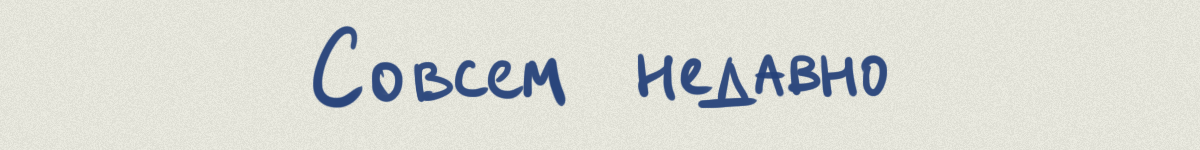
And just recently, Wacom took, but turned the production line upside down. Bamboo One Tablets (second / third generation "bamboo") - abolished. Instead, they introduce two lines - One by Wacom and Intuos. But the new Intuos technically has little to do with the old professional series tablets (Intuos1-Intuos4), from them he only got the software and some hardware. The professional line is now called Intuos Pro.

All low-end models are “stuck” at the pen resolution of the Intuos2 model: 2540 points (or more precisely, lines) per inch. The main difference in the behavior of the pen (both in the younger series and in the older ones) is not so much the number of pressure sensitivity levels: in the end, there are 512 levels of depression that 1024 cannot be traced. The main feature that decides how smoothly the cursor will move after the pen: how many times per second the digitizer will track the position of the pen. Unfortunately, if the Bamboo manufacturer did not hesitate to publish the characteristics for the first generation, there is nothing for the subsequent models on the official website - it remains only to rely on their own impressions, Google and real results.
The key differences between One by Wacom, Inuos Small Pen & Touch and the old Bamboo One related directly to drawing can be found in the following label:
| Bamboo One (2012) | One by Wacom (2014) | Intuos S Pen & Touch (2014) | |
| Work Area (mm) | 147 x 92 | 152 x 95 | 152 x 95 |
| Tablet resolution, (LPI) lines per inch | 2540 | 2540 | 2540 |
| Pressure sensitivity of the pen (number of levels) | 1024 | 1024 | 1024 |
| “Eraser” on the other end of the pen (number of levels) | available, 512 * | missing | available, 512 * |
| Pen response speed (lines per second) | ~ 150–200 **, *** | ~ 150–200 ** | ~ 150–200 ** |
** - Not stated anywhere. The only available source indicates that the new Intuos (2014) has a response rate of 197 lines per second (for Intuos4, 200).
*** - In the first generation of Bamboo, the response speed was a modest 133 lines per second.

In front of me on the table lies the Intuos M (model CTH-620) Pen & Touch (price ~ 17,200 rubles in the Yulmart store). The tablet belongs to the “inexpensive”: even in spite of the crisis and sometimes crazy prices, you can get yourself a similar drawing device (a little less than the working surface area and no multitouch) for modest ~ 6,100 rubles. I had the pleasure of communicating with all generations of Bamboo tablets, working with the third and fourth generation of Intuos, which are now listed as Intuos Pro, so there is something to compare with.

To be honest, Intuos 2014 is the work on the bugs of the “bamboo” series: if you don’t draw on the tablet regularly or don’t use it for retouching for at least a month or two, then it’s hard to understand what the difference from Bamboo One is. First, the software is different. Most of all, it resembles a hybrid of the “old” application from Intuos4 ( Boomburum wrote about it in 2011), cropped to the capabilities of the younger ruler. There are no settings for tilting the pen, various tools (such as a pen with a wheel or just working with several "identical" pens with different settings, but there is support for the "pie menu" and "application profiles".
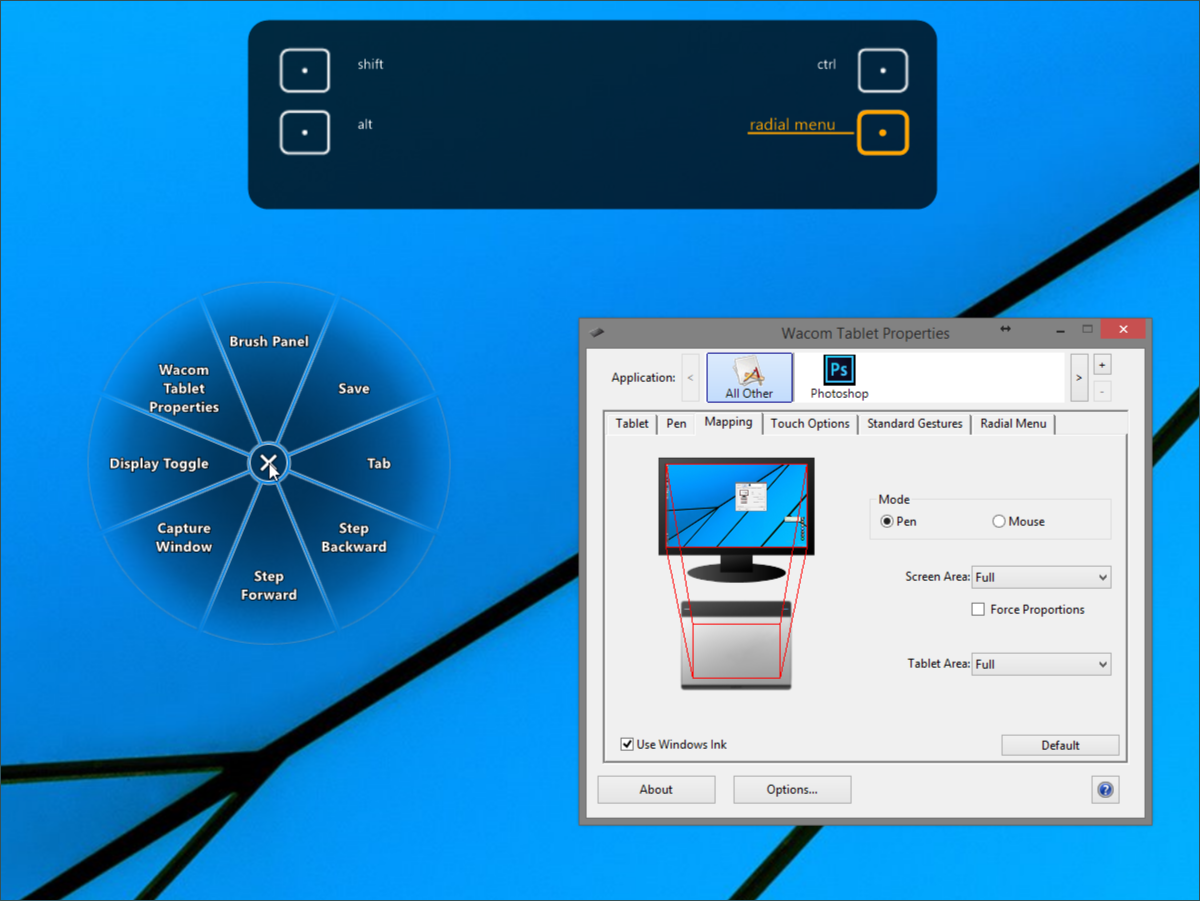
Unfortunately, it was not without jambs: multitouch and trackpad are not turned off. There is simply no such setting:

Secondly, the case materials and the design itself are different. It has become more convenient and practical, the unused space, slots and other dirt-scratching collectors has become less. The front panel is single-level. Buttons and two status LEDs are moved to the inactive “black” zone: you can put a pen on it without causing interruptions in the cursor. The left LED (white) is responsible for powering the tablet. The right (blue) indicates the activation of the trackpad and the registration of the pen in the active zone.
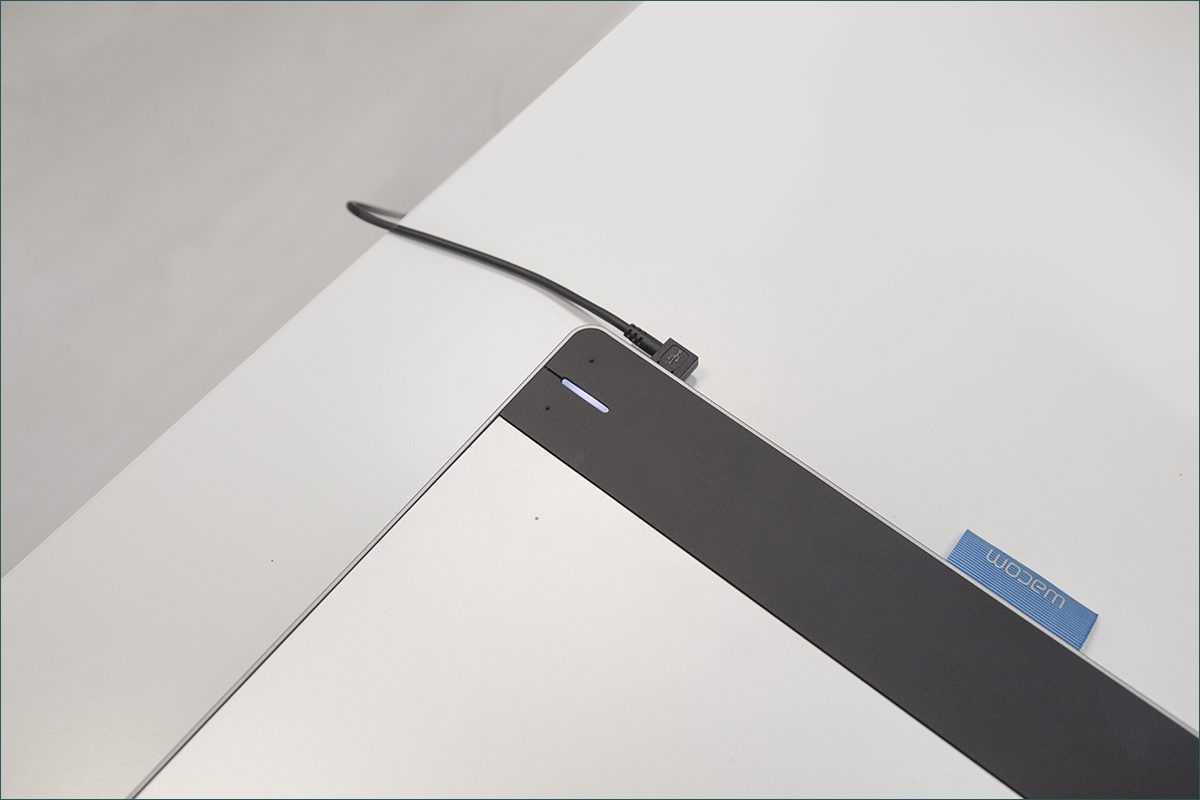
The back panel is “collapsible”, there is a connector for the wireless module and a storage space for the “whistle”, a compartment for the battery ... and just an indecent size cover for the small reset'a button of the wireless module, which, moreover, does not press with your hands - only with a stylus or pen.
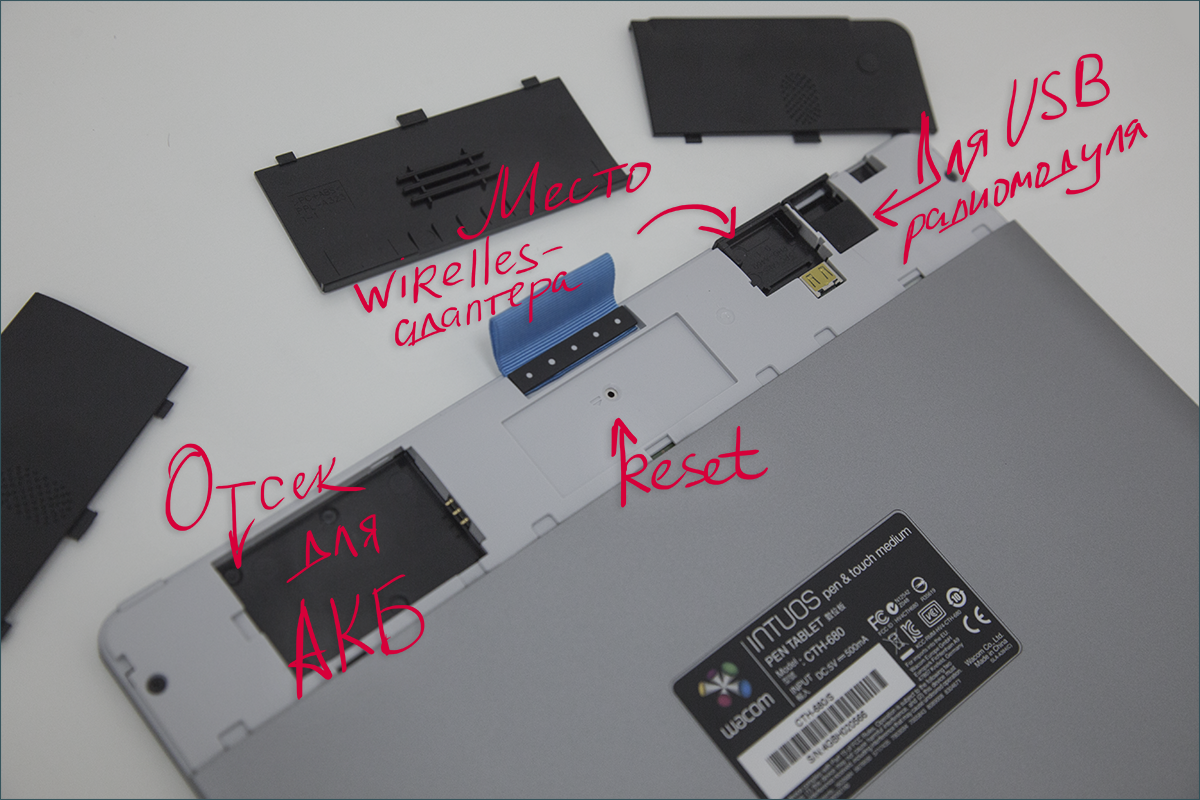
A wireless module is supported (you have to buy separately, ~ for 40 bucks).
Thirdly, the trackpad has been improved. Yes, it defines only 4 fingers, but it works no worse than the magic trackpad in e-book. Zoom, scroll, three-finger drag - everything works just fine. With such a keyboard and mouse pen, the place remains only in games.
Not without flaws, of course. The USB cable is fixed foolishly, looking “left”. If you have a sistemnik / usb-ports on the right - will be bent. The cable in the kit is short and thin, with an inaccurate attitude it will not live long. Fortunately, at the end is a standard miniUSB connector.
Rubber "paws" have become smaller than the previous line, because of this, the tablet quite easily moves around the table. Not to say what prevents to use, but the sediment remained. However, they are better glued: in the Bamboo line, they generally had a habit of falling off after a couple of months.

As for the work: the behavior of the cursor, the accuracy of movement and the "beauty" of long and fast strokes (the scourge of cheap Wacom models) came close to the past generation of "professional" Intuos4. Work - a pleasure.
My personal opinion is this: the upgrade of the budget line was a success. Spending $ 100 you get a small, but successfully compiled tablet: no frills, but with a full set of all the necessary features. Unfortunately, the dollar exchange rate cannot please us with the availability of older versions: for upgrading to a larger working surface, a multitouch (a dubious need for a bun, if you don’t like trackpads) you will have to pay the price for another one and a half copies of the “younger” model or the price of one inexpensive one. quite decent ips / pls monitor .

The line of "budget" Intuos'ov can not please the quality of the behavior of the tablet. The name Intuos was given to her for nothing. One feels the influence of the older line, even if it is significantly “cut off” to fall into the strict price framework of the budget. Fortunately for us, bells and whistles were hit by the fictcate, not the main performance data.
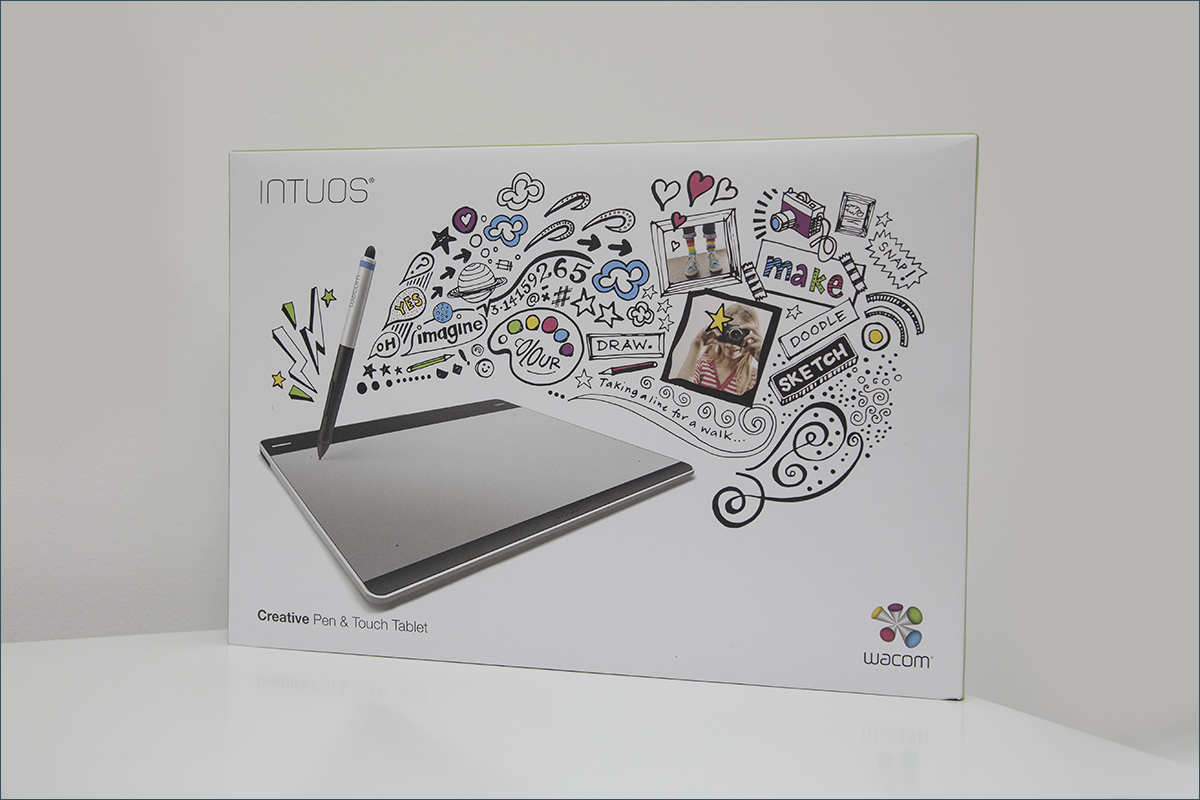
Advantages and disadvantages? Easy!
+ Excellent moves the cursor, does not tupit with fast strokes, there is no "ladder";
+ New design is really successful: does not collect dirt, prints, dust and scratches;
+ Drivers with an extended set of features and separate profiles for different applications;
+ Price for the younger version of the tablet;
+ Excellent trackpad in touch versions;
- Price for older models (hello dollar for 65);
- Drivers are damp, sometimes they fall, the touchpad DOES NOT TURN OFF;
- The noose for the pen hardly accommodates what it was intended for;
- USB is shaky, the cable is short, it looks only “left”.

Our previous reviews:
» ASUS ZenFone 5, LG L90, HTC Desire 601 - a two-part war for the consumer, part 1
» ASUS Transformer Pad
» Razer Kraken headsets
» Midland GXT-1050 Radio Stations
» NVIDIA SHIELD Game Console
» Testing AA-size Ni-MH batteries
» Sony Smartwatch 3
» Transformer Lenovo Yoga 2 Pro
Source: https://habr.com/ru/post/376503/
All Articles