Home Surveillance Based on Synology
Good day, Geektimes! In connection with a recent post about video surveillance, I decided to describe my system. Since I myself am connected to work with video surveillance systems, it is a sin not to have one in my own. Careful, pictures!

It all started with the fact that I got this HP Microserver (you can write about it separately):

')
Long wondering what to do with it and having tried several operating systems (it was originally conceived as a media server and file dump) from FreeNAS to XBMCBuntu eventually settled on Synology, or rather XPEnology. It meets all the requirements - it works like a NAS, plays video and photos on DLNA, makes backups, downloads torrents, works as a video surveillance server and can do a lot of other things.
I also got a CP Plus CP-UNC-T4142L3 rewritten IP camera with a broken wire, after soldering which it came to life and is still working properly.

And it was decided to install this camera in the country, because in winter there is rarely anyone there, but I wanted to see if everything was in order there. The benefit is there is a permanent Internet, although short-term power outages occur, UPS solves this problem. Thus, 20 meters of a twisted pair were stretched, a PoE adapter was installed, ports on the router were forwarded, and a picture appeared on the screen.
I want to note, on Synology, the entire setup is done elementary via WEB (there was even a separate post about tuning, if my memory serves me), I’ll attach a few screenshots:
Main screen:
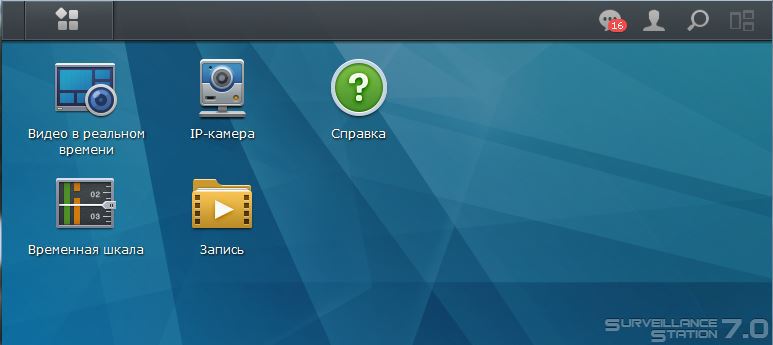
Camera menu:
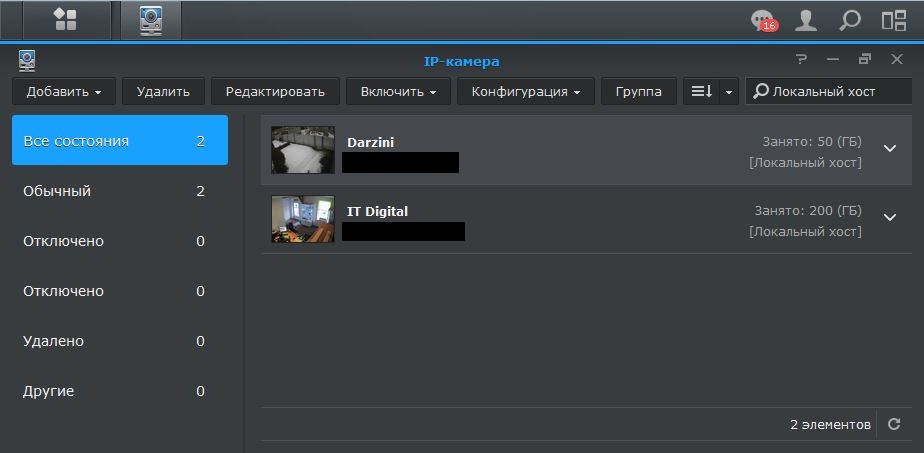
Setting / adding cameras:

There are many presets for specific models and camera manufacturers, which further simplifies setup (for CP Plus there are no such ones, unfortunately)
Yes, the camera broadcasts via the Internet to a server that is in a warm city apartment, so that if something happens, the recordings will remain on the server. But not everything is so smooth. At the dacha there is a very slow channel for uploading ~ 1 Mbps, so I had to lower the quality and frame rate to 3 frames per second, but often it turns out about 1-2 frames per second. However, the overall picture of the camera displays well.
For this camera, I limited the recording volume to 50 GB, which is enough for about a month and a half, after which the old records are deleted and the new ones are written over.
The second camera appeared later, when we organized our office and seriously raised the issue of security (well, not really serious, but the company should have video surveillance that is partially engaged in it).
For this camera was chosen Hikvision DS-2CD2032-I

A good manufacturer, a good proven camera. Gives honest 3 MP (2048x1536). The only lighting is not very, so the matrix is noisy.
Connected on the same principle - written on the home server, powered by PoE. Here, the quality is set to maximum, but the frame rate is reduced to 6 (this is enough for comfortable viewing, although the channel allows all 25). I prefer to view the recordings in an accelerated mode up to 4x, which makes the video smooth and takes up considerably less space.
By the way, Synology has a good calculator on the site for calculating the required volume and estimated traffic depending on the number and resolution of cameras.
Also, Synology has a fairly convenient interface for watching live video:
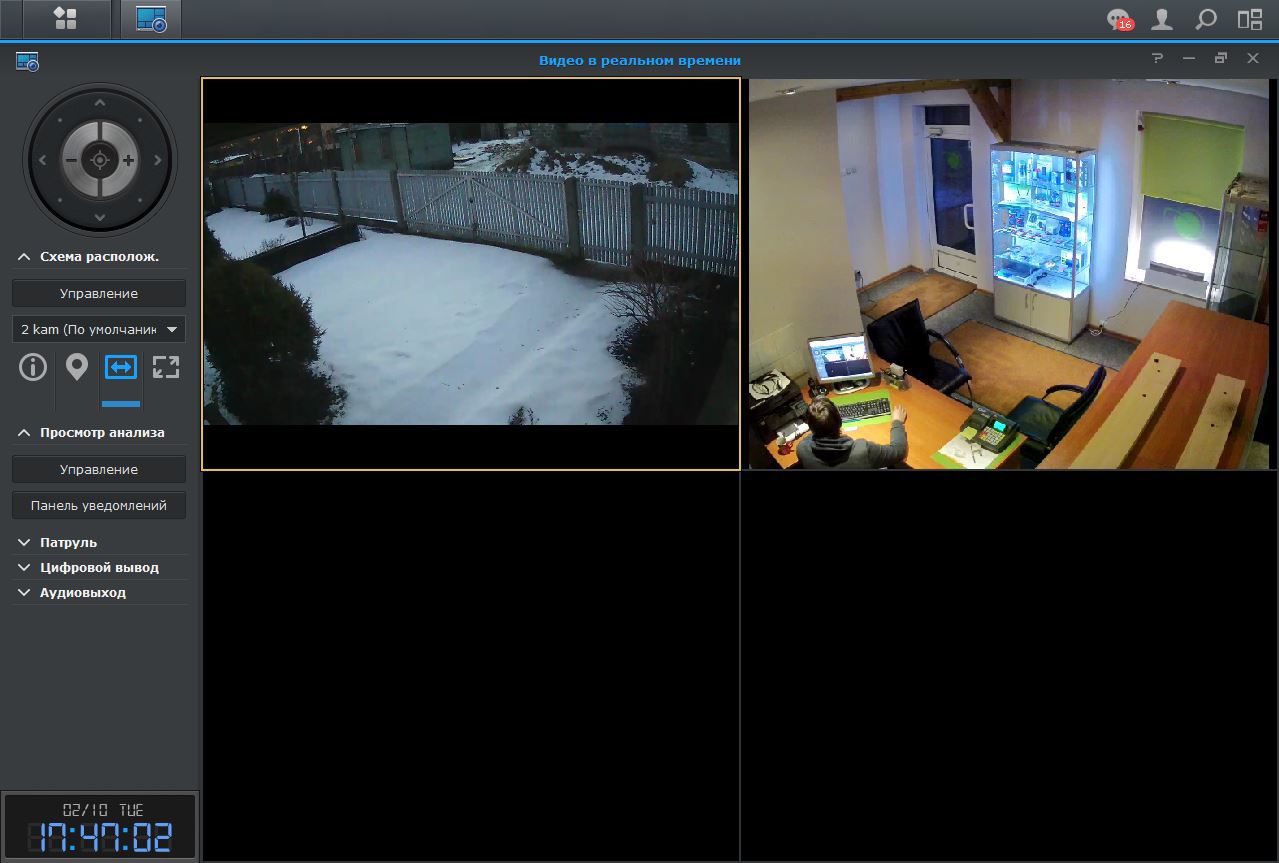
And archive records with synchronization of all cameras:

There are also many useful functions, such as intelligent search through the archive of records for movement in the specified zone, loss / appearance of the object in the specified zone and much more, and of course the server can send notifications about signal loss, motion detection, filling for recording places and many other customizable options.
In conclusion, I want to say that this is one of the best solutions for the organization of video surveillance with the number of cameras up to 16 pcs.
I will try to answer your questions in the comments.

It all started with the fact that I got this HP Microserver (you can write about it separately):

')
Long wondering what to do with it and having tried several operating systems (it was originally conceived as a media server and file dump) from FreeNAS to XBMCBuntu eventually settled on Synology, or rather XPEnology. It meets all the requirements - it works like a NAS, plays video and photos on DLNA, makes backups, downloads torrents, works as a video surveillance server and can do a lot of other things.
I also got a CP Plus CP-UNC-T4142L3 rewritten IP camera with a broken wire, after soldering which it came to life and is still working properly.

And it was decided to install this camera in the country, because in winter there is rarely anyone there, but I wanted to see if everything was in order there. The benefit is there is a permanent Internet, although short-term power outages occur, UPS solves this problem. Thus, 20 meters of a twisted pair were stretched, a PoE adapter was installed, ports on the router were forwarded, and a picture appeared on the screen.
I want to note, on Synology, the entire setup is done elementary via WEB (there was even a separate post about tuning, if my memory serves me), I’ll attach a few screenshots:
Main screen:
Camera menu:
Setting / adding cameras:
There are many presets for specific models and camera manufacturers, which further simplifies setup (for CP Plus there are no such ones, unfortunately)
Yes, the camera broadcasts via the Internet to a server that is in a warm city apartment, so that if something happens, the recordings will remain on the server. But not everything is so smooth. At the dacha there is a very slow channel for uploading ~ 1 Mbps, so I had to lower the quality and frame rate to 3 frames per second, but often it turns out about 1-2 frames per second. However, the overall picture of the camera displays well.
For this camera, I limited the recording volume to 50 GB, which is enough for about a month and a half, after which the old records are deleted and the new ones are written over.
The second camera appeared later, when we organized our office and seriously raised the issue of security (well, not really serious, but the company should have video surveillance that is partially engaged in it).
For this camera was chosen Hikvision DS-2CD2032-I

A good manufacturer, a good proven camera. Gives honest 3 MP (2048x1536). The only lighting is not very, so the matrix is noisy.
Connected on the same principle - written on the home server, powered by PoE. Here, the quality is set to maximum, but the frame rate is reduced to 6 (this is enough for comfortable viewing, although the channel allows all 25). I prefer to view the recordings in an accelerated mode up to 4x, which makes the video smooth and takes up considerably less space.
By the way, Synology has a good calculator on the site for calculating the required volume and estimated traffic depending on the number and resolution of cameras.
Also, Synology has a fairly convenient interface for watching live video:
And archive records with synchronization of all cameras:
There are also many useful functions, such as intelligent search through the archive of records for movement in the specified zone, loss / appearance of the object in the specified zone and much more, and of course the server can send notifications about signal loss, motion detection, filling for recording places and many other customizable options.
In conclusion, I want to say that this is one of the best solutions for the organization of video surveillance with the number of cameras up to 16 pcs.
I will try to answer your questions in the comments.
Source: https://habr.com/ru/post/376421/
All Articles