Installation experience. Smart home with Loxone Miniserver controller
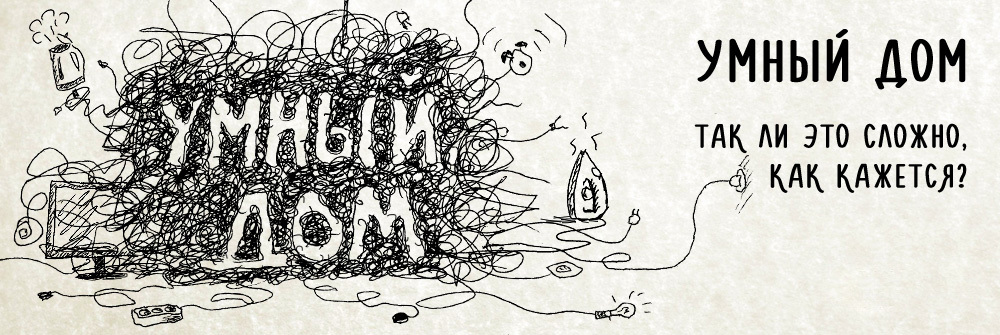
A few words about the Loxone Miniserver controller for the smart home and personal experience of connecting groups of light.
')
The controller can manage extensions and directly connected equipment. It allows you to control everything inside and around your home. There is an EIB / KNX connector, a LAN port, a microSD card slot, an integrated WEB server, and more. The controller from Loxone supports flexible configuration of scenarios. Let us consider several options and see what the concept of “work scenario” means.
So, in films or videos, we all saw how the lighting in the room or on the local area is turned on / off, say, by clapping hands or at a certain point in time. Such "tricks" are called work scenarios. Their variability depends entirely on the selected controller.
Consider some of the possible light scenarios that can be launched through the controller.
Scenario off the light in the whole house with one button
Imagine that you live in a big house. Evening, you are late for an important meeting, and at several levels at home the light remains on. With this scenario, which is one of the main ones, you can turn off the lights in the whole house / office by pressing just one button. In addition, it can even be done remotely, which will be very useful for those who constantly forget to turn off the light behind them or are used to being late.
Scenario work on the motion sensor
Light devices with motion sensors can now easily be found in the entrance of the usual high-rise building. However, the smart home controller allows you to extend the functions of such a scheme of work. For example, the light can be configured so that the motion sensor does not work at night and does not interfere with your sleep. Or you can divide the lighting in the room into several groups, some of which will be turned off, and some - to give only a dim light without straining the eyes of a newly awakened person.
Also in this scenario, it is possible to turn on and off the light by zones: the light can turn on and off in a certain zone / room at the exact moment when you enter / exit it. Or you can configure the on and off by activity. For example, you fall asleep while reading a book and do not move, and then the light will turn off on its own.
Time job scenario
The name of the scenario speaks for itself: the user sets a strict schedule for coverage, which depends on the set time. The lighting in one room can be divided into several groups: let's say, as the evening approaches, the kitchen will turn on the sconces and lights, after 18:00 only the main light will turn on, and at 00:00 only the lights will turn on. The same scenario can be set for other rooms: a bathroom, a hallway, a bedroom, etc. If you have been following a precise daily routine for years, this solution may be ideal.
Connecting light panels and switches to the smart home
In theory, everything looks clear. And how to practice? Connecting light groups and switches to the controller is not that difficult. Power is supplied to the feedthrough terminal modules. In this case, these modules are used to distribute power to groups of light.
Power to a specific group of light at the beginning passes through the circuit breaker. After the automaton, the power is connected to the relay output of the Miniserver, and then passes into the 2-tier terminal module. Similar modules are used to connect cables to the shield.
As with the connection of a group of light, the cable from the switch at the beginning is connected to the intermediate terminal, which is required for ease of installation. When installing, it is worth considering the potential possibility of connecting a 2-button switch, even if you are currently working with a 1-button switch.
By the way, about the switches themselves: it is necessary to use push-button switches, also known as switches with a return mechanism or without latching (i.e., after pressing them, the keys return to their previous state). From the switches we only need the key-press signal, and the direct switching is performed by the controller. Conventional switches will not work.
In principle, in all the actions described above, the basic principle of connecting a group of lights and switches to the controller is given. More details about the connection can be found in the above diagrams and photographs.
Planned to implement this as follows. What made the scheme.

In practice, it turned out like this.

Applied the following refinement. With the help of three-position automatic switches, the groups of light can be switched on manually. What gives direct control, for example, in the event of a system breakdown. (this machine was used)

The conclusion can be drawn as follows: with seeming complexity, everything turned out to be not so critical, and you can assemble such a system on your own. If you installed this or a similar system at home and you have questions - please contact us in the comments - share your experience.
You can deliver this or another device from the USA with LiteMF . You will receive a profitable express delivery to points of issue , as well as free storage of goods in the warehouse.

Source: https://habr.com/ru/post/376239/
All Articles