60 ways to understand user needs without focus groups or surveys
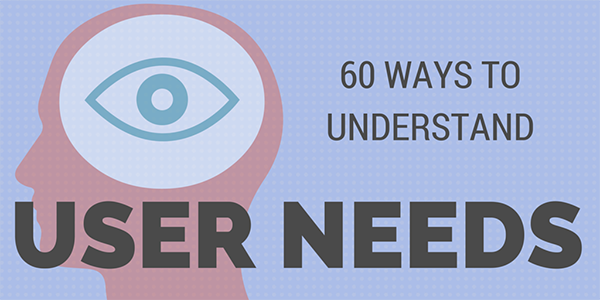
People who have no experience in working with user opinions often think that polls and focus groups are the main ways to get insights into their needs. Here are 60 alternative ideas that can also be used in the process of studying your audience.
Perhaps you have already made a list of goals for work for this year, or you are just interested to try alternatives to the standard methods of learning users. In any case, below are the various ways to conduct a study of the user audience, a set of various techniques from which you can choose the most interesting to you personally. Looking through this list, select the 5 tricks that you haven’t worked with and that will best suit your product, budget, and time frame, and promise yourself to try to apply them in the next 12 months. From this you can begin to form your plan for the next steps.
')
Do anthropological research
1. Give the user a paper diary and ask him to fill it out when he will complete the tasks in the area of interest. You can also give users a list of questions, so that they understand what to pay special attention to. Regularly (every few days) send users a reminder that they need to fill out a diary.
2. Instead of a paper diary, create a blog on Wordpress, where users can write daily. Or ask them to email you regularly.
3. If your users are owners of smartphones, give them the opportunity to fill out a diary from a mobile device using services such as Ethos , Nativeeye or dscout . If your customers hate typing, give them the opportunity to dictate their thoughts in the form of voice messages.
4. Ask users to compose a photo or video diary: let them take photos or take video on the issue of interest to you, and save them in private accounts on flickr or YouTube.
5. Ask users to fill out a diary every time a “critical incident” occurs - this could be making a purchase, rebooting the system, creating a need for online support - anything that is in your area of interest.
Conduct an interview or chat with users
6. Conduct interviews with users to find out how important in reality the “problem” that you solve. Describe the problem to the audience, asking to evaluate its importance in points from 1 to 10, and then find out how people solve it now. This approach will help you quickly understand whether the task you are working on is of importance to your users.
7. Find out what users are “hiring” your product to do.
8. Use the “ ladder method ” ( ladder ) to determine the most important goals of your users, asking the questions “Why?” Or “Why is this important to you?” During the interview process.
9. Take a photo of someone at different stages of using your product / service. Print photos and use as a starting point in the discussion with real users.
10. Learn about the context in which the user is placed. So, the approach of U. Quesenbury and K. Brooks is very effective: you start with a question describing the activities that you will talk about in the future. A monosyllabic answer can be given to this question (Yes / No). Then you ask questions with the help of which you can form a picture of how this activity is embedded in the work or personal life of the interviewee. After that, you ask the user to tell about specific examples. As soon as he tells you about such an example, you pronounce what he said (to make sure that everyone understood correctly) and ask to clarify and complete the story.
11. Stop someone on the street, at an event, or in any other place where your potential users may be, and conduct a 3-minute interview on a topic that is relevant to your product.
12. Show users a “storyboard” that contains a user story — a high-level description of the user in the context of performing a particular task. Find out the reaction of people to the presented material.
13. Create two fictional characters and find out from your users how your guesses are true.
14. Interview the user via Skype. As a supplement, ask the user to enter the display mode of his screen and show you your product.
15. Create a set of about 50 cards with reaction options expressed as adjectives (for example, “boring”, “annoying”, “fascinating”, “personalized”). Ask people to remember the last time they tried to solve the problems for which your product is responsible, and select 5 adjectives that reflect their feelings from the process. Then conduct an interview to find out why a definition was chosen.
16. Find a user willing to participate in the Reddit Ask Me Anything survey (via Facebook, Slack, or any other messaging system) and play the role of a star. Invite the team working on the design of your product to join the process and actively ask questions to such a user for an hour.
17. Analyze the artifacts surrounding the user in the process of performing tasks in the area in which you work. For example, if you are developing software to help you fill out tax returns, ask the user to bring the latest declaration, as well as receipts and other documents that he uses in the process of performing this task. If you have the opportunity to see the user's workplace, let him, for example, tell you about the notes on the adhesive sheets that he attaches to the computer.
Communicate with the user
18. Conduct a field survey and visit the user in his “ natural environment ”.
19. Conduct ethnographic research or try to be near the user for a long time.
20. Create a photo report “one day from the life” of the user: spend the day with your client and capture in the photo everything that relates to the tasks of your product: user experience, goals of your client and his problems.
21. Draw four blocks on a sheet of paper and sign them as follows: “Activities” (what people are doing), “Context” (what environment the product is used in), “Emotions” (influence of working with the product on the user's state ) and "Results" (the final result of working with the product). Conduct a study of your users, guided by this classification.
Sort the cards
22. Use the research component of the card sorting method to determine how your users divide the elements (within your scope of activity) into categories.
23. Organize testing of your project structure - check whether users can find the element they need in your information architecture as part of performing various tasks.
24. Spend interviews with users to understand the “keywords” they use - this is the dictionary that they expect to see in your interface.
25. Show customers the blank screen of your interface and ask them where they expect to see the various functions in the screen, or ask them to write the function names on the sticky sheets and place them on the UI layout.
26. Make a list of the functions that your system supports, and ask users to distribute them according to how often they use them. Include in the list some features that are not in your product at all to make sure that users respond truthfully.
27. Write down 20 functions or characteristics of your interface on cards or adhesive sheets and ask users to indicate their importance in descending order.
28. Sort the cards online.
Conduct usability testing
29. Create and test a paper prototype.
30. Rent space to conduct [usability] research, invite the development team there and conduct laboratory testing.
31. Open your prototype on a laptop with software that records everything that happens on the screen, and conduct usability testing in a natural user environment.
32. Teach 5 users to record screencasts using software like Camtasia. Ask them to make a record while using your system and comment all their actions out loud. Invite top managers to view the received videos.
33. Call the user and offer to use the screen sharing software, for example GoToMeeting. Ask him to complete the tasks for your product.
34. Let's say you want to know if people need your product or service, but right now you have nothing to show them. Create a landing page and see what percentage of people will subscribe to your newsletter.
35. Carry out "unplanned" usability testing: invite people from a library or other public place to it.
36. Carry out the "corridor testing": leave your system to work with the proposal to take part in 10-minute usability testing (the autopilot function from Morae is ideal for recording such sessions).
37. Ask people to complete 10 tasks from the start page of your site and watch what they click on and where they are going.
38. Show users the page of your system for 5 seconds. Then ask them what they remember.
39. Conduct usability testing with two participants and invite them to discuss how each of them worked.
40. Spend a 30-minute usability test and then ask participants to stay and comment on the video of how they performed the tasks.
41. Ask users to do the same tasks in your system and in the system of your competitors. Ask them to compare the strengths and weaknesses of both systems.
42. "Catch" users in the process of using your website and ask permission to observe how they use the system.
Act like a spy
43. Accept the call to your support service or answer the questions of your customers on the site via web chat.
44. Find out where your users are going.
45. View online discussions of your product.
Make sure the users do the work for you.
46. Hold an intensive design session with users - ask them to suggest their own solutions to the problem you are working on.
47. Ask users to create a paper prototype.
48. Ask users to list the key tasks for them and rank them in terms of the frequency of their appearance in the answers and their importance to the respondents.
49. Make a suggestion to the user: create 5 user stories using the format: "As a user, I ...".
50. Ask users to create a user journey map, and then describe their own experience using your product or service using the created map.
51. Suggest users to create a "character", based on themselves.
52. Ask users to arrange the functions of your product using the Kano model .
53. Use crowdsourcing to find out from a large number of users the answer to a simple question about your prototype.
54. Bring a large piece of paper to where your users are going (if this is an internal project, then this place can be a dining room). At the top of the sheet write a specific question, the answer to which you want to know. Collect several ideas from your users on a sheet.
How to get insights, [almost] without conducting research
55. If you are in the early stages of designing a complex application (for example, associated with artificial intelligence or speech recognition), work out the option when a “dummy” person will generate the answers that the computer should give out. For example, someone will print the answers that upon completion of your project will have to be generated by the machine (think "The Wizard of the Emerald City").
56. Check out two alternative design versions on A / B tests.
57. Use Google analytics to find out which blocks are most popular on your website.
58. If you have a call center, conduct an analytical study of the results of his work. What questions do users ask most often?
59. Find data about users that are already collected in your organization.
60. Become a member. Call tech support or play the role of a “mysterious customer.”
Source: https://habr.com/ru/post/375857/
All Articles