New build Windows 10 is already available on the Microsoft website
The next build of Windows 10, presented by Microsoft in Redmond on January 21, is already available.
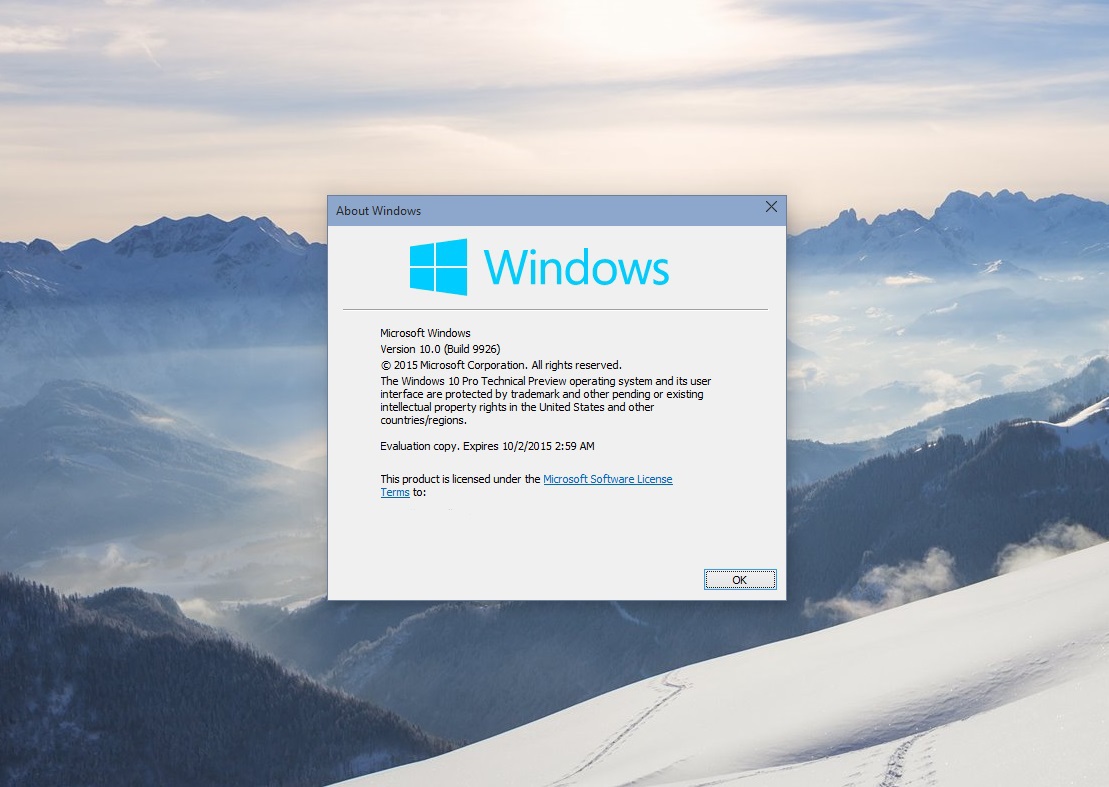
Windows 10 Technical Preview RU (x64)
Windows 10 Technical Preview RU (x32)
')
Windows 10 Technical Preview EN (x64)
Windows 10 Technical Preview EN (x32)
Rutracker: Windows 10 Technical Preview RU 32/64
Cortana is not supported in the Russian version.
You can enable it by changing the system language to en-us and selecting the United States as your location. (I didn't start due to some difficulties with an external sound card)

Activate the new calendar with a clock:

Activate new IE 11 engine - Edge

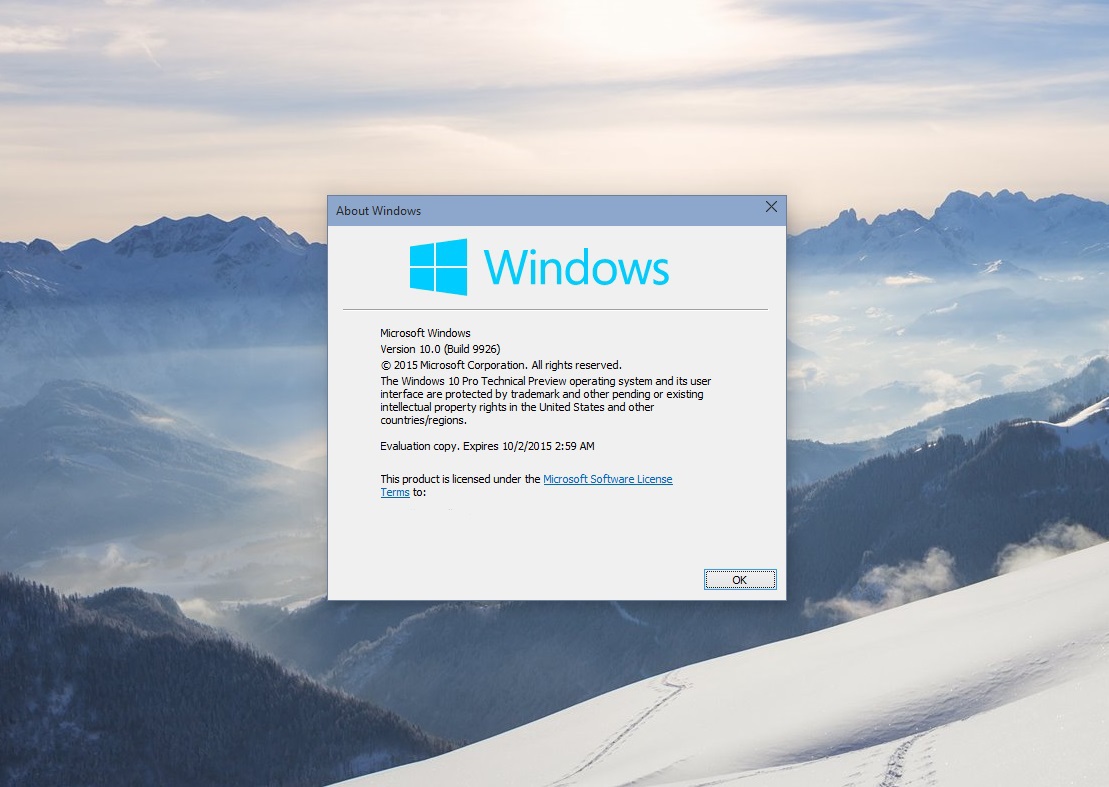
Windows 10 Technical Preview RU (x64)
Windows 10 Technical Preview RU (x32)
')
Windows 10 Technical Preview EN (x64)
Windows 10 Technical Preview EN (x32)
Rutracker: Windows 10 Technical Preview RU 32/64
Cortana is not supported in the Russian version.
You can enable it by changing the system language to en-us and selecting the United States as your location. (I didn't start due to some difficulties with an external sound card)

Activate the new calendar with a clock:
KEY_LOCAL_MACHINE \ Software \ Microsoft \ Windows \ CurrentVersion \ ImmersiveShell.
Create> DWORD Parameter (32 bits)> UseWin32TrayClockExperience

Activate new IE 11 engine - Edge
In the address bar, write "about: flags" and turn on the Experimental Web Platform features and restart the browser. Welcome to the future of IE)))

Source: https://habr.com/ru/post/375807/
All Articles