We cross the exercise bike with the computer
I once had a computer mouse broken, and before throwing it away, I thought: not to do something with it? Glance fell on the exercise bike, standing next, and the idea was born by itself.
Background: Most exercise bikes have a reed pedal sensor. At each full revolution, the sensor is closed once. I have an exercise bike like this:

The computer on the steering wheel is removable, and from the sensor to it is a wire ending in a standard 3.5 mm mono minijack. So I thought, what if I could imitate pressing a mouse button with my pedals, connect a mouse to a computer and write some kind of software (a toy or something else) to make pedaling more interesting?
The procedure is simple:
')
1. We take a strong wire and solder it to the 3.5 mm mono-connector of the type "mother":

2. We disassemble the mouse, Solder the mikrik used for the middle button of the mouse (roller) and solder our wire with a connector at the end. You can also evaporate the LED, because He's not needed:

3. The deed is done. Putting the mouse:

4. Remove the computer from the exercise bike, connect the mouse to the wire that goes to the reed switch and fix the mouse (I used the usual eraser):

The hardware part (it sounds serious!) Is ready. It remains the case for the software. In haste he wrote a simple "toy":
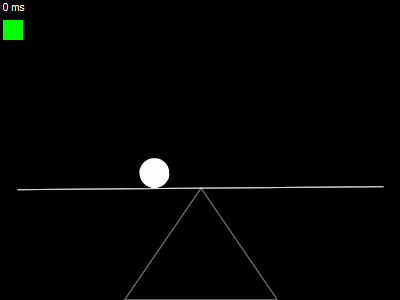
On the base there is a swinging “board” on which the “ball” lies. If you do not pedal, then the board itself begins to lean to the right, and the ball can move out of it. The goal is to keep the board in balance by picking up and strictly keeping a certain rhythm of pedaling. It would seem that you could not imagine it easier, but in reality everything turns out to be not so simple, because The exercise bike has a certain inertia, and you can’t quickly adjust the pedals to the desired rhythm, and holding the frequency is not easy. In general, it turned out very funny. I didn’t notice how I turned the pedals on the simulator for half an hour at a very intense pace.
On the basis of such a simple interface, you can come up with a lot of other “bicycle programs”. For example:
Under the pedals, we used the middle mouse button, but we still have two buttons and a scroll wheel. With such a set, it is easy to organize a menu-like interface for selecting / configuring application parameters, and even enter data. The left mouse button works like a “back” key (“cancel”), the right one - like the “forward” key (“apply”), and the mouse wheel can be used to change the position in the menu / list. Those. The mouse here is a self-contained input device (oh, yes, and pedals!).
By the way, if someone is interested in creating bike programs, I’ll be happy to help with design, UI, and test-testing. :)
Background: Most exercise bikes have a reed pedal sensor. At each full revolution, the sensor is closed once. I have an exercise bike like this:

The computer on the steering wheel is removable, and from the sensor to it is a wire ending in a standard 3.5 mm mono minijack. So I thought, what if I could imitate pressing a mouse button with my pedals, connect a mouse to a computer and write some kind of software (a toy or something else) to make pedaling more interesting?
The procedure is simple:
')
1. We take a strong wire and solder it to the 3.5 mm mono-connector of the type "mother":

2. We disassemble the mouse, Solder the mikrik used for the middle button of the mouse (roller) and solder our wire with a connector at the end. You can also evaporate the LED, because He's not needed:

3. The deed is done. Putting the mouse:

4. Remove the computer from the exercise bike, connect the mouse to the wire that goes to the reed switch and fix the mouse (I used the usual eraser):

The hardware part (it sounds serious!) Is ready. It remains the case for the software. In haste he wrote a simple "toy":
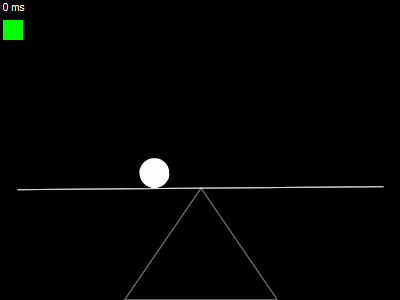
On the base there is a swinging “board” on which the “ball” lies. If you do not pedal, then the board itself begins to lean to the right, and the ball can move out of it. The goal is to keep the board in balance by picking up and strictly keeping a certain rhythm of pedaling. It would seem that you could not imagine it easier, but in reality everything turns out to be not so simple, because The exercise bike has a certain inertia, and you can’t quickly adjust the pedals to the desired rhythm, and holding the frequency is not easy. In general, it turned out very funny. I didn’t notice how I turned the pedals on the simulator for half an hour at a very intense pace.
What's next?
On the basis of such a simple interface, you can come up with a lot of other “bicycle programs”. For example:
- The program of accounting and statistics. Each family member enters into the program under his own name, sits on an exercise bike and pedals. The program calculates the number of revolutions made by the pedals. You can organize small competitions between family members, watch the statistics of the use of the exercise bike for the day / month / year. Encourage the most active (“you will wind up 50 thousand revolutions in a month, going to a restaurant with me”). :) The most pleasant thing is that all these statistics can be combined with any other “bicycle program”, i.e. collect it in the background.
- Computer games that are close in spirit to the procedure of pedaling. Type Ugh , Balloon Fight , Helicopter Maze ), etc. The principle is simple: you pedal harder - you fly higher or you go faster; you reset the pace of pedaling - you go down below. You can also use the left / right mouse button or the scroll wheel in the game to control the direction of the hero’s movement.
- Virtual bike rides. Imagine that in Google Earth you are drawing yourself a real route (for example, from home to work, or along the Moscow Ring Road :), or Route 66, or along the Great Wall of China, or even along the entire equator — whatever your heart desires, and then roll along this route, sitting on a stationary bike. At the same time, your current virtual position on the map is displayed on the monitor, statistics, photos of the surroundings taken from Panoramio / Flickr, etc. can be displayed on the side. Naturally, the program should memorize the current position on the way between sessions. But in a month or two you will proudly be able to brag to your friends that you have already cycled from Moscow to Berlin and are now moving in the direction of the English Channel. On this, you can build something like a social service with the exchange of tracks, general statistics. In general, ideas can throw a car and a small truck.
Bike program management with the mouse
Under the pedals, we used the middle mouse button, but we still have two buttons and a scroll wheel. With such a set, it is easy to organize a menu-like interface for selecting / configuring application parameters, and even enter data. The left mouse button works like a “back” key (“cancel”), the right one - like the “forward” key (“apply”), and the mouse wheel can be used to change the position in the menu / list. Those. The mouse here is a self-contained input device (oh, yes, and pedals!).
Ways to improve the design
- First, by itself, it is suggested to use a Bluetooth or radio mouse instead of a wired one, so as not to pull the wire to the computer.
- Secondly, ideally, do not disconnect the standard computer (which measures the pulse and all that), but make the mouse connect into the cut between the reed switch and the computer, and fasten it in a more convenient way.
- Well, ideally, to make the manufacturers of exercise bikes themselves provide a similar interface in their computers. The price of the issue is plus 100 rubles to the cost of the simulator, and the pleasure can be disproportionately more.
By the way, if someone is interested in creating bike programs, I’ll be happy to help with design, UI, and test-testing. :)
Source: https://habr.com/ru/post/37567/
All Articles