How I created an app for Samsung SmartTV
Hi, Geektimes! I want to share with you my experience in developing applications for Samsung SmartTV.
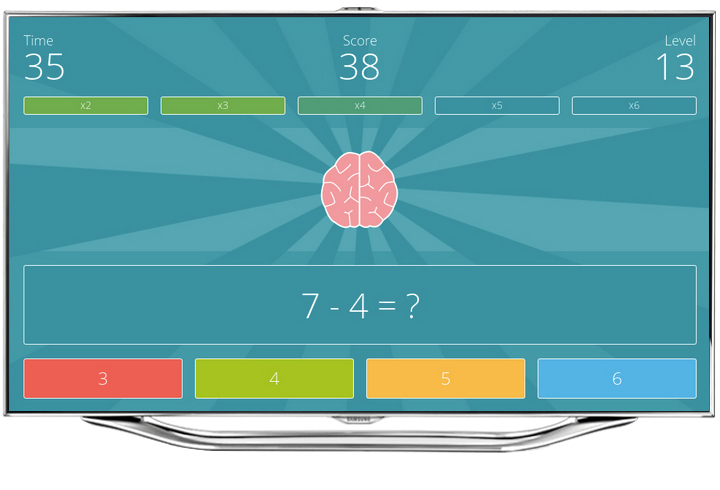
The whole process, namely the period of time from the beginning of the development of the application to its publication, can be divided into two stages: development and publication. But we will call things by their own names, so we will use their “synonyms”: the light and dark side, respectively. Why? Read on!
The development stage has received such a name, you will be surprised, because it is the simplest part of the whole process. We divide this stage into the following steps:
')
I will not go into the details of creating the application, all the necessary information is located by reference .
Please make sure that you are using the latest SDK in development, otherwise you will have problems in the next step.
If you did everything right and you already have an archive ready for publication with the application, then we can proceed to the next stage.
The publication stage has received such a name, because it is the most non-obvious part of the process, about which there is practically no information. The guys from Samsung overdid it, and then you will understand why. We divide this stage into the following steps:
Attention! You must use the same identification data as you registered on http://samsungdforum.com/ .
Congratulations, you are now officially an application developer for Samsung SmartTV, but you still can't publish your apps. To be able to publish your applications in all countries of the country, you need to get the partner status of a developer from Samsung. How to do it? Read on!
Attention! It is not necessary to add someone to the created group, just the group must exist.
Attention! To send a request for partner status, you need to know the contact email manager dealing with such issues. If you do not have such information - write, help! Next, you need to wait for the manager to answer and get partner status. As soon as this status is received, you will be able to start downloading the application.
While filling in the input fields with information about the application, you will definitely come across a field in which you will be asked to load the presentation of your application. The presentation should contain complete information about the architecture of the application, as well as a detailed description of how the application interacts with the user. Want to know what a presentation looks like? Read on!
After successfully filling in all the fields of the form and sending a request to publish the application, the application will change its status to “Testing”. But even this is not enough for your application to be published in the Samsung app store. Before publishing the application, you need to create and send a letter of guarantee to your manager, which will contain your material obligations to Samsung in case you publish a paid application. In case you publish a free application, then you must guarantee that you will not charge for the use of the application in the future after the update.
Attention! I want to note that the publication of the application exclusively in Russia took place quite quickly; about one week I took this process. Publication of the application in all countries took much longer, it took place over a month. Do not be scared.
I would be glad if this information will be useful. Who does not have enough information on this issue - write, help.
Thanks for attention!
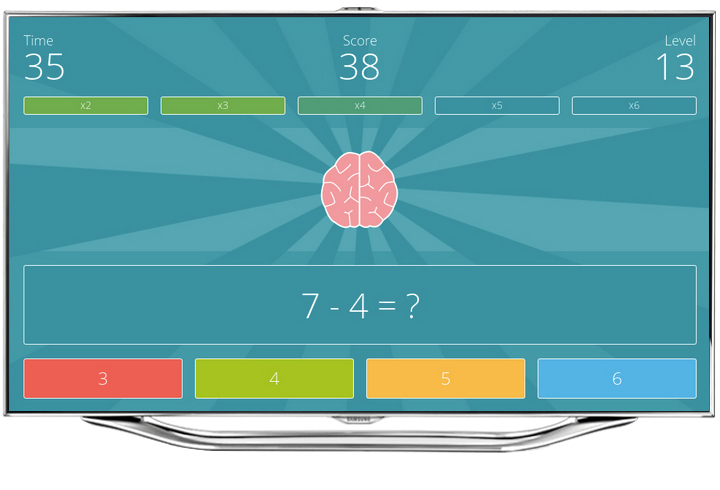
The whole process, namely the period of time from the beginning of the development of the application to its publication, can be divided into two stages: development and publication. But we will call things by their own names, so we will use their “synonyms”: the light and dark side, respectively. Why? Read on!
Bright side
The development stage has received such a name, you will be surprised, because it is the simplest part of the whole process. We divide this stage into the following steps:
')
- We go to the page ;
- Find the list of components of the latest SDK;
- Download "SDK Emulator Image for Virtual Box";
- Open the downloaded image in the Virtual Box and install it;
- Download the "SDK IDE" for your operating system;
- Install the “SDK IDE” and start working!
I will not go into the details of creating the application, all the necessary information is located by reference .
Please make sure that you are using the latest SDK in development, otherwise you will have problems in the next step.
If you did everything right and you already have an archive ready for publication with the application, then we can proceed to the next stage.
Dark side
The publication stage has received such a name, because it is the most non-obvious part of the process, about which there is practically no information. The guys from Samsung overdid it, and then you will understand why. We divide this stage into the following steps:
Attention! You must use the same identification data as you registered on http://samsungdforum.com/ .
Congratulations, you are now officially an application developer for Samsung SmartTV, but you still can't publish your apps. To be able to publish your applications in all countries of the country, you need to get the partner status of a developer from Samsung. How to do it? Read on!
- Go to the page on the link and create a group.
Attention! It is not necessary to add someone to the created group, just the group must exist.
- Go to the page on the link and ask for affiliate status.
Attention! To send a request for partner status, you need to know the contact email manager dealing with such issues. If you do not have such information - write, help! Next, you need to wait for the manager to answer and get partner status. As soon as this status is received, you will be able to start downloading the application.
- Go to the page on the link ;
- We fill all information fields.
While filling in the input fields with information about the application, you will definitely come across a field in which you will be asked to load the presentation of your application. The presentation should contain complete information about the architecture of the application, as well as a detailed description of how the application interacts with the user. Want to know what a presentation looks like? Read on!
- To see an example presentation, follow the link .
After successfully filling in all the fields of the form and sending a request to publish the application, the application will change its status to “Testing”. But even this is not enough for your application to be published in the Samsung app store. Before publishing the application, you need to create and send a letter of guarantee to your manager, which will contain your material obligations to Samsung in case you publish a paid application. In case you publish a free application, then you must guarantee that you will not charge for the use of the application in the future after the update.
- To see an example of a guarantee letter, follow the link ;
- We send a letter of guarantee and wait for the cherished status of "Launched".
Attention! I want to note that the publication of the application exclusively in Russia took place quite quickly; about one week I took this process. Publication of the application in all countries took much longer, it took place over a month. Do not be scared.
I would be glad if this information will be useful. Who does not have enough information on this issue - write, help.
Thanks for attention!
Source: https://habr.com/ru/post/375657/
All Articles