Best to read: Kindle Voyage reader review
This fall, Amazon traditionally introduced a new line of e-ink readers. The main premiere was the "reader" premium Kindle Voyage. Reader has become the most compact in the entire history of Kindle in general and the most expensive in recent years in the line of devices, while it is distinguished by the best screen resolution among devices of this class and the not quite common touch page turning buttons. In this review, we compare the novelty with a recent favorite among devices for reading electronic books - Kindle Paperwhite, which continues to be the most popular reader in the world with backlight. And also try to answer the question: Is the new Kindle Voyage justified?
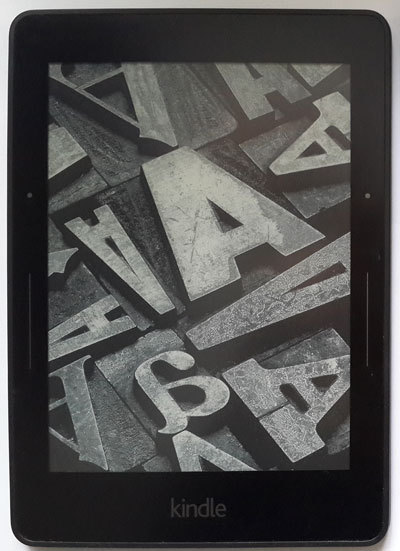
The Kindle Voyage comes in a miniature box that is slightly larger than the device itself. As usual, we only get the cable to the computer, a booklet and the reader directly.
')
Immediately striking that the Kindlle Voyage is smaller than its "older brothers". We say that this is generally one of the thinnest devices of this type on the market. It has a noticeably shorter length and is also 25 grams lighter than the Kindlle Paperwhite. If we compare the dimensions of the books “on paper”, then the difference will most likely seem insignificant - in reality, the miniature Kindlle Voyage feels more refined (both figuratively and literally).
It is important to mention that the entire front side of the Kindlle Voyage is on the same level, a very small rim the size of half a millimeter bends around the whole “book” around the perimeter (exactly like modern smartphones), while the Kindlle Paperwhite has a “pressed” screen millimeters deep device. Thus, to break or scratch the display of new items will most likely be easier. Also, on the left and right sides of the display there are touch buttons designed for “mechanical” page turning (details will be written below).
The changes also affected the back side of the device: the “back” is not uniform, with “cuts” and a small well-reflective area on top. There is also a small power button on the rear now (for Kindle Paperwhite, we recall, it is on the bottom of the device). We will say that in just a few uses of the reader, your index finger of your right hand can easily find and activate the device; In Kindle Paperwhite, this is not so convenient: you need to intercept the book. When used in the cover, switching devices on and off will occur automatically in both “readers”.
We also note that the device is assembled with high quality and tight: no indentation or creaking can be detected here.

Comparison with Kindle 4, previously the smallest "reader" in the Amazon lineup.

Comparison with Kindle Paperwhite. Kindle Voyage here and below - on the left.



The Kindle Voyage is equipped with an advanced display with a resolution of 1448x1072, which is the first to appear in 6-inch electronic ink devices (we already saw this concentration of points when looking at Kobo Aura Hd , but the screen diagonal is slightly higher - 6.8 inches). This is 300 dots per inch (DPI) versus a total of 212 for Kindle Paperwhite. At the first quick comparison of the new reader with the old model, the eyes that are not accustomed to electronic ink will probably not notice a significant difference. But if you just look at the displays of devices, the differences are.
The best clarity of the Kindle Voyage drawing is especially noticeable when setting small font sizes. If you use medium or large font sizes, then without special consideration the text display will be very similar. Due to the difference in pixel density of devices with the same font size set, the displayed character value in Kindle Paperwhite is larger and, thus, the words on the page fit less. After getting used to the screen of the new Kindle, on closer examination, the image of the Kindle Paperwhite seems to be already slightly “blurred” and blurred.
In the “full page refresh” mode, both readers do not leave traces from the text, while partially updating, they “sin” on “noises” in approximately the same way.
The tactile display of the new Kindle resembles the screens of modern smartphones: the finger slides easily and pleasantly on the surface, while the Kindle Paperwhite has a matte and much rougher screen, so the response to pressing the latter seemed more accurate. If you compare the glare, then both devices are not perfect, but still slightly less reflects the display of Kindle Paperwhite.
As for the “white” of the background and the “blackness” of drawing the text, here the advantage of one of the models is difficult to detect, although with good daylight a more white background and better contrast of the Kindle Voyage are noticeable.

Screenshot Kindle Paperwhite (right) increased in size in proportion to the Kindle Voyage (left). Font size set to minimum

Display text in daylight with a minimum backlight. Font size - 4.
Note that the backlight in Amazon readers is implemented very tricky: in the standard firmware, you cannot “turn off” the backlight, you can only set its level: so on the “zero” value - the display still lights up a little and with a great desire in the dark you can even parse the text. Depending on the illumination of the room, the illumination up to a certain level remains invisible, only increasing the “whiteness” of the screen. Say, in a dimly lit room at the level of 6-7, the glow will not be noticeable yet, but at 8-9 the highlight itself will clearly “give out”. In bright daylight, the indicator can even be set close to the maximum in order to achieve an even higher level of “paperiness” of the background.
The maximum brightness level of the Kindle Voyage is 10% higher than that of the older model, but usually the highest divisions of the Kindle Paperwhite are not particularly necessary in real use, therefore a higher level of illumination of the new “reader” is more of a status character.
In the Kindle Voyage backlight, we also note an innovation: added auto-brightness control, which changes the backlight level depending on the light. It works for the time being correctly, after which it may begin to be slightly annoying, since it is very easy to turn it off.
In general, the Kindle Voyage backlight looks white, slightly giving a “blue” or even may seem a little pinkish at maximum brightness, while the Kindle Paperwhite has a rather strong yellow tint * .
In general, let's say that the difference between e-books is insignificant, but subjectively, the Kindle Voyage comes closest to the “display” of a smartphone due to the backlight and drawing details, while the “picture” of the Kindle Paperwhite is a bit more like a page from a classic book with yellowish paper and not perfect clear text "proprosis".
* Depending on the Kindle Paperwhite part, the backlight may also be with a blue hue, but yellow is considered more pleasing to the eye. It is possible that the Kindle Voyage backlight may also have a slightly different glow.

Due to the increased memory in the Kindle Voyage page turning occurs faster than the 2013 model. With a different navigation "books" differences in speed were not noticed.
One of the main differences of the new model from the Kindle Paperwhite is the presence of "buttons" turning pages. Amazon first made them touch. The areas under the “buttons” that are duplicating each other to the left and right of the screen are highlighted only visually, but, unfortunately, are not tactilely separated. The most frequently used of them, responsible for moving to the next page, is located below the center of the screen; the top one, which returns back to the page, occupies a much smaller area and is slightly higher. The convenience of just such an arrangement of keys will depend on the size of the hand and the preferences of the reader.
The arrangement of the big “button” seemed to us to be quite successful: holding the device with one hand while thumbing through the pages turned out right away, but judging by the forums for the owners of the palms that are larger than the average, the touch buttons will be inconvenient. Unfortunately, the ability to change the button assignment is not programmatically provided.
As for the sensitivity of the "buttons", then accidental pressing here is almost impossible. Even at the weakest level of response, it is necessary to make an effort for paging, and simply touching the reaction of the device will not cause. In the settings of the device it is proposed to choose one of three levels of pressing force of the “buttons”.
Each press will be accompanied by a vibration response, emitting "mechanical" pressing. Vibration can be customized to your liking, by choosing from three possible levels, or completely off. In our opinion, it is most comfortable to use a low level of vibration.
Accustomed to the touch screens of the phone, the user is likely to be pampered in an additional way, but then he will still switch to the standard “swipes” on the screen. Fortunately, in the Kindle Voyage, you can turn off the touch buttons.
Note also that for some reason the “buttons” of paging only work in portrait reading mode, becoming completely inactive in landscape mode. We see the same situation when reading through the browser: side scrolling also does not work; It’s a pity, because the push-button kindle perfectly implemented push-button scrolling of Internet pages in the article mode, while using the “swipe” in the browser significantly worsens the usability.

Adjust recoil and force pressing in the Kindle Voyage.
Apart from auto-adjusting the brightness and setting the “buttons”, the interface of the new reader completely repeats the Kindle Paperwhite, so nothing new can be found here.
Kindle Voyage has more than 3 GB of memory available for storing books, which, on average, will be enough for three thousand books of art. For purchased at Amazon, an unlimited amount of space in the "cloud" is provided (plus 5 GB for using personal content through the Send to kindle applications).
Kindle is always able to bookmark, highlight text, write a comment or simply click on a specific word to get its translation (Kindle also has the option of separately learning previously marked words). It is very convenient to scroll through the bookmarks in the additional window with the main open. A six-inch screen is not always enough for comfortable reading .pdf, but if necessary, the Kindle is ready to cope with this task. A built-in browser will allow you to feel relatively comfortable if you need to read articles on the Internet.
For more on Kindle Voyage features, see the second part of the Kindle Paperwhite review .
Unfortunately, we failed to test the original origami cover for the Kindle Voyage, but we note that the reviews are not the best. Of the benefits, users note only the spectacular appearance and the possibility of transformation into the stand. At the same time, the thinness of the cover of the cover and, accordingly, the weak protective functions of the screen, as well as not always convenient opening, cause dissatisfaction (it opens not sideways, but upwards). Recall that the cover for Kindle Paperwhite is not so subtle, therefore comparing the size of readers in the covers, it is necessary to establish an even greater advantage in favor of the Kindle Voyage.
Kindle Voyage turned out cool and balanced: compact, fast, with a great screen and excellent backlight. "Reader" is hardly a breakthrough, but this is probably the best reader that may be purchased in the near future.
Note that the touch buttons are not as comfortable as the classic mechanical ones, and not everyone will like them, but they are implemented thoughtfully and reasonably well.
In the US, the price of new items starts at $ 199, while Kindle Paperwhite is still being asked for 119. The difference in the final price for us is noticeable (especially in real realities), and therefore, if there is an opportunity, we advise you to look at both before buying. models, because not for everyone the difference in the display of the text will vary greatly.
Undoubtedly, we really liked the new device, and, in our opinion, paying the price one and a half times more is justified. If the affordable price for your device is too high, we still recommend getting by with the Kindle Paperwhite or waiting for the Kindle Voyage to cost no more than in the USA.

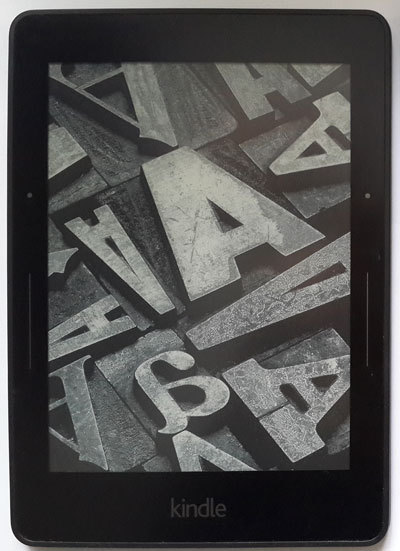
External shape.
The Kindle Voyage comes in a miniature box that is slightly larger than the device itself. As usual, we only get the cable to the computer, a booklet and the reader directly.
')
Immediately striking that the Kindlle Voyage is smaller than its "older brothers". We say that this is generally one of the thinnest devices of this type on the market. It has a noticeably shorter length and is also 25 grams lighter than the Kindlle Paperwhite. If we compare the dimensions of the books “on paper”, then the difference will most likely seem insignificant - in reality, the miniature Kindlle Voyage feels more refined (both figuratively and literally).
It is important to mention that the entire front side of the Kindlle Voyage is on the same level, a very small rim the size of half a millimeter bends around the whole “book” around the perimeter (exactly like modern smartphones), while the Kindlle Paperwhite has a “pressed” screen millimeters deep device. Thus, to break or scratch the display of new items will most likely be easier. Also, on the left and right sides of the display there are touch buttons designed for “mechanical” page turning (details will be written below).
The changes also affected the back side of the device: the “back” is not uniform, with “cuts” and a small well-reflective area on top. There is also a small power button on the rear now (for Kindle Paperwhite, we recall, it is on the bottom of the device). We will say that in just a few uses of the reader, your index finger of your right hand can easily find and activate the device; In Kindle Paperwhite, this is not so convenient: you need to intercept the book. When used in the cover, switching devices on and off will occur automatically in both “readers”.
We also note that the device is assembled with high quality and tight: no indentation or creaking can be detected here.

Comparison with Kindle 4, previously the smallest "reader" in the Amazon lineup.

Comparison with Kindle Paperwhite. Kindle Voyage here and below - on the left.



Display.
The Kindle Voyage is equipped with an advanced display with a resolution of 1448x1072, which is the first to appear in 6-inch electronic ink devices (we already saw this concentration of points when looking at Kobo Aura Hd , but the screen diagonal is slightly higher - 6.8 inches). This is 300 dots per inch (DPI) versus a total of 212 for Kindle Paperwhite. At the first quick comparison of the new reader with the old model, the eyes that are not accustomed to electronic ink will probably not notice a significant difference. But if you just look at the displays of devices, the differences are.
The best clarity of the Kindle Voyage drawing is especially noticeable when setting small font sizes. If you use medium or large font sizes, then without special consideration the text display will be very similar. Due to the difference in pixel density of devices with the same font size set, the displayed character value in Kindle Paperwhite is larger and, thus, the words on the page fit less. After getting used to the screen of the new Kindle, on closer examination, the image of the Kindle Paperwhite seems to be already slightly “blurred” and blurred.
In the “full page refresh” mode, both readers do not leave traces from the text, while partially updating, they “sin” on “noises” in approximately the same way.
The tactile display of the new Kindle resembles the screens of modern smartphones: the finger slides easily and pleasantly on the surface, while the Kindle Paperwhite has a matte and much rougher screen, so the response to pressing the latter seemed more accurate. If you compare the glare, then both devices are not perfect, but still slightly less reflects the display of Kindle Paperwhite.
As for the “white” of the background and the “blackness” of drawing the text, here the advantage of one of the models is difficult to detect, although with good daylight a more white background and better contrast of the Kindle Voyage are noticeable.

Screenshot Kindle Paperwhite (right) increased in size in proportion to the Kindle Voyage (left). Font size set to minimum

Display text in daylight with a minimum backlight. Font size - 4.
Backlight.
Note that the backlight in Amazon readers is implemented very tricky: in the standard firmware, you cannot “turn off” the backlight, you can only set its level: so on the “zero” value - the display still lights up a little and with a great desire in the dark you can even parse the text. Depending on the illumination of the room, the illumination up to a certain level remains invisible, only increasing the “whiteness” of the screen. Say, in a dimly lit room at the level of 6-7, the glow will not be noticeable yet, but at 8-9 the highlight itself will clearly “give out”. In bright daylight, the indicator can even be set close to the maximum in order to achieve an even higher level of “paperiness” of the background.
The maximum brightness level of the Kindle Voyage is 10% higher than that of the older model, but usually the highest divisions of the Kindle Paperwhite are not particularly necessary in real use, therefore a higher level of illumination of the new “reader” is more of a status character.
In the Kindle Voyage backlight, we also note an innovation: added auto-brightness control, which changes the backlight level depending on the light. It works for the time being correctly, after which it may begin to be slightly annoying, since it is very easy to turn it off.
In general, the Kindle Voyage backlight looks white, slightly giving a “blue” or even may seem a little pinkish at maximum brightness, while the Kindle Paperwhite has a rather strong yellow tint * .
In general, let's say that the difference between e-books is insignificant, but subjectively, the Kindle Voyage comes closest to the “display” of a smartphone due to the backlight and drawing details, while the “picture” of the Kindle Paperwhite is a bit more like a page from a classic book with yellowish paper and not perfect clear text "proprosis".
* Depending on the Kindle Paperwhite part, the backlight may also be with a blue hue, but yellow is considered more pleasing to the eye. It is possible that the Kindle Voyage backlight may also have a slightly different glow.

Turning pages.
Due to the increased memory in the Kindle Voyage page turning occurs faster than the 2013 model. With a different navigation "books" differences in speed were not noticed.
One of the main differences of the new model from the Kindle Paperwhite is the presence of "buttons" turning pages. Amazon first made them touch. The areas under the “buttons” that are duplicating each other to the left and right of the screen are highlighted only visually, but, unfortunately, are not tactilely separated. The most frequently used of them, responsible for moving to the next page, is located below the center of the screen; the top one, which returns back to the page, occupies a much smaller area and is slightly higher. The convenience of just such an arrangement of keys will depend on the size of the hand and the preferences of the reader.
The arrangement of the big “button” seemed to us to be quite successful: holding the device with one hand while thumbing through the pages turned out right away, but judging by the forums for the owners of the palms that are larger than the average, the touch buttons will be inconvenient. Unfortunately, the ability to change the button assignment is not programmatically provided.
As for the sensitivity of the "buttons", then accidental pressing here is almost impossible. Even at the weakest level of response, it is necessary to make an effort for paging, and simply touching the reaction of the device will not cause. In the settings of the device it is proposed to choose one of three levels of pressing force of the “buttons”.
Each press will be accompanied by a vibration response, emitting "mechanical" pressing. Vibration can be customized to your liking, by choosing from three possible levels, or completely off. In our opinion, it is most comfortable to use a low level of vibration.
Accustomed to the touch screens of the phone, the user is likely to be pampered in an additional way, but then he will still switch to the standard “swipes” on the screen. Fortunately, in the Kindle Voyage, you can turn off the touch buttons.
Note also that for some reason the “buttons” of paging only work in portrait reading mode, becoming completely inactive in landscape mode. We see the same situation when reading through the browser: side scrolling also does not work; It’s a pity, because the push-button kindle perfectly implemented push-button scrolling of Internet pages in the article mode, while using the “swipe” in the browser significantly worsens the usability.

Adjust recoil and force pressing in the Kindle Voyage.
Functionality.
Apart from auto-adjusting the brightness and setting the “buttons”, the interface of the new reader completely repeats the Kindle Paperwhite, so nothing new can be found here.
Kindle Voyage has more than 3 GB of memory available for storing books, which, on average, will be enough for three thousand books of art. For purchased at Amazon, an unlimited amount of space in the "cloud" is provided (plus 5 GB for using personal content through the Send to kindle applications).
Kindle is always able to bookmark, highlight text, write a comment or simply click on a specific word to get its translation (Kindle also has the option of separately learning previously marked words). It is very convenient to scroll through the bookmarks in the additional window with the main open. A six-inch screen is not always enough for comfortable reading .pdf, but if necessary, the Kindle is ready to cope with this task. A built-in browser will allow you to feel relatively comfortable if you need to read articles on the Internet.
For more on Kindle Voyage features, see the second part of the Kindle Paperwhite review .
Information for those who are not familiar with Amazon readers
The Kindle Readers have several distinctive moments that can often lead the user to choose another brand. Among these are the following.
By default (without additional firmware) all versions of the popular Kindle perceive only the .pdf, .mobi, .txt formats. If you have large stocks of literature in .fb2, then the caliber program will solve the problem in semi-automatic mode. In any case, you can download almost any artwork in the right format right from the device via wi-fi from the filibusta . It would not be amiss to also use the Send to kindle service, which allows you to receive wi-fi sent from a computer book in a converted form.
Not everyone's liking such a feature that sometimes it is not very easy to organize a large number of books on the device: if they were downloaded into folders in the Kindle memory, then adding to the menu will happen in a crowd; they can be sorted by time added, by author, by name. However, after registration, it is possible to create collections, which can be called a kind of substitution of folders.
Previously, Amazon readers could not boast of the official Russian language, but the latest generation KIndle, to the delight, will not be able to scare away this feature.
Do not look for Kindle extended functionality in the form of an alarm clock, calculator or drawing application. Kindle is designed to enjoy reading and easily working with text. This is really a quality device that is worth the money.
By default (without additional firmware) all versions of the popular Kindle perceive only the .pdf, .mobi, .txt formats. If you have large stocks of literature in .fb2, then the caliber program will solve the problem in semi-automatic mode. In any case, you can download almost any artwork in the right format right from the device via wi-fi from the filibusta . It would not be amiss to also use the Send to kindle service, which allows you to receive wi-fi sent from a computer book in a converted form.
Not everyone's liking such a feature that sometimes it is not very easy to organize a large number of books on the device: if they were downloaded into folders in the Kindle memory, then adding to the menu will happen in a crowd; they can be sorted by time added, by author, by name. However, after registration, it is possible to create collections, which can be called a kind of substitution of folders.
Previously, Amazon readers could not boast of the official Russian language, but the latest generation KIndle, to the delight, will not be able to scare away this feature.
Do not look for Kindle extended functionality in the form of an alarm clock, calculator or drawing application. Kindle is designed to enjoy reading and easily working with text. This is really a quality device that is worth the money.
Covers
Unfortunately, we failed to test the original origami cover for the Kindle Voyage, but we note that the reviews are not the best. Of the benefits, users note only the spectacular appearance and the possibility of transformation into the stand. At the same time, the thinness of the cover of the cover and, accordingly, the weak protective functions of the screen, as well as not always convenient opening, cause dissatisfaction (it opens not sideways, but upwards). Recall that the cover for Kindle Paperwhite is not so subtle, therefore comparing the size of readers in the covers, it is necessary to establish an even greater advantage in favor of the Kindle Voyage.
Total
Kindle Voyage turned out cool and balanced: compact, fast, with a great screen and excellent backlight. "Reader" is hardly a breakthrough, but this is probably the best reader that may be purchased in the near future.
Note that the touch buttons are not as comfortable as the classic mechanical ones, and not everyone will like them, but they are implemented thoughtfully and reasonably well.
In the US, the price of new items starts at $ 199, while Kindle Paperwhite is still being asked for 119. The difference in the final price for us is noticeable (especially in real realities), and therefore, if there is an opportunity, we advise you to look at both before buying. models, because not for everyone the difference in the display of the text will vary greatly.
Undoubtedly, we really liked the new device, and, in our opinion, paying the price one and a half times more is justified. If the affordable price for your device is too high, we still recommend getting by with the Kindle Paperwhite or waiting for the Kindle Voyage to cost no more than in the USA.

Source: https://habr.com/ru/post/375261/
All Articles