NVIDIA GTX970 - the practice of inferiority, part 1
We recently talked about video cards , studied in detail the inner world of the NVIDIA GTX 970 and the reasons for some ... public outcry about its memory size. The GTX 970 does have all 4 gigabytes of memory on board, but 3.5 GB is available at full speed - we have already considered the reason for this, but today we’ll see if the devil is as bad as it is painted.

Just in case, if someone did not read the part before the kata. This is the second part of the material on the performance of the NVIDIA GTX 970 video card, which I am trying to write in the most accessible language. The first can be found right here , the third will be released ASAP this week. Today we will get acquainted with the general provisions in the igroindustry, where memory goes and why it is needed a lot. And at the same time, we will estimate exactly how much is needed, let's see what foreign benchmarkers and overclockers have measured, and whether there is enough three and a half gigabytes for a comfortable game.
Dvizhkov spawn now indecent amount. The most popular are Unity, Unreal, Source, CryEngine, Gamebryo, and Rage. All of them have their pluses and minuses, their own characteristics and their own “characteristic” drawing, which no stylization will kill. In addition to these mighty gizmos, there are all sorts of inhouse-bicycles made from crutches, which are used for specific games by specific developers, written from scratch or bought from companies that developed the engine a long time ago, and added-enhanced-updated by the developers themselves for the needs of their toys.
')

All these engines (with rare exceptions, which we will not consider today) operate with concepts familiar to video cards: models consisting of triangles-polygons, textures that stretch to these same models and color, shaders, which calculate the lighting and shading of objects.

All this adds up to an amazing picture that we see on the monitors. Unfortunately, most of the calculations for the purpose of optimization are performed with approximations, and most effects are skillful fakes that allow you to improve the picture with “little blood”: for example, not to deform the real surface, but to create the illusion of deformation using lighting and tricky overlays of special filters that change the picture depending on the angle of view.

Have you ever wondered how many calculations are required for one frame? Here is a simple example: in the winter you went out to the balcony in a single T-shirt, shorts and slippers. On the street minus twenty. Are you cold. Behind this concept of "cold" is a huge number of effects at the micro level: in particular, the air molecules fluctuated with less frequency than the molecules of your body. Colliding, they took away some of the energy and accelerated, the layers of air around you heated up, and your skin cooled. Then the magic of chemistry, physics and biology created several more miracles and the thought was born in your head that it would be nice to return to a warm house. Due to the fact that in the street air molecules are not so much shaking.
That's about the same level of abstraction separates you, the viewer and the player, from the kitchen that is brewed inside the video card. In detail about the formation of three-dimensional graphics, you can read here or read the series of articles haqreu , which clearly tells about all the stages of the formation of a beautiful picture.
In addition to the game settings (quality of textures, models and special effects), there are two parameters that radically change the test results. The first one is resolution, that is, the size of the final image that the video chip will calculate and display many times a second.
Suppose you have an antediluvian monitor with a resolution of 640x480 pixels, each of which can display 65,535 colors (16-bit mode). Thus, each finished frame (without any compression) will occupy at least 640x480x16 bits (2 bytes) - that is, about 600 KB. In a second, it would be nice to show the viewer at least 24 frames - already 14.4 MB of information.
The non-flooded monitor - 1920x1080 and 32-bit mode - already almost 2 million points of 4 bytes, totaling almost 8 megabytes of uncompressed information and 190 megabytes for 24 frames.
4k2k monitor has twice the resolution on each of the axes - 3840x2160 pixels, that is, four times the area of each frame, almost 32 megabytes each image, and 780 MB only for storing 24 frames of buffer. Of course, no one will count all these frames “forward a second”, but at least 780 megabytes will have to “pass” only framebuffer per second.
In addition, it is required somewhere to store models, textures (and for one texture model there can be 5, and 10 and 15 pieces - with different types of damage, materials, special effects), lighting options, and if the game can work with NVIDIA PhysX - more and physical calculations.
Of course, the whole thing can be squeezed, but extra milliseconds will be needed, and the monitor will then “unclench” this picture back ... In general, the resolution itself has a noticeable effect. Now imagine that each point in the picture must be calculated, say, after performing 20 operations - additions, multiplications, divisions, and so on ...

It is clear why for high resolutions performance drops dramatically?
The second important aspect affecting the performance is vertical synchronization : since the frequency of the release of finished personnel in a video card factory may depend on many factors, and give the consumer-monitor exactly 50/60/100 frames per second (depending on the model and the settings that are set) - To equalize production rates, special buffers and synchronization technologies are used, which allow both to avoid “overproduction” of frames, and to avoid tangible “drawdown” of FPS in some cases and to increase the overall smoothness of the picture. For performance testing, it is usually turned off, as it negatively affects the maximum results. In the real scenarios, however, the use of V-sync usually, on the contrary, includes, in order to avoid the "ladder" and the unpleasant effects of a mismatch in the refresh rate of the monitor and three-dimensional applications:

How to find out the most popular "average" game hardware? View statistics of one of the largest PC game distributors: Valve and its Steam service. Since the Steam client has access to users' pieces of iron and regularly requests to send statistics, and players in general like to measure themselves in length ... of their own ego, Valve collected the most up-to-date and relevant information about the hardware on which people play.
Follow the link http://store.steampowered.com/hwsurvey/ , open the Primary Display Resolution section, see where the highest percentages are:
Almost 34% of FullHD (1920x1080), followed by 1366x768 (greetings from laptops) from 26.5%, almost 12.5% in total at resolutions of 1600x900 and 1680x1050.
Displays with a resolution of 2560x1440, 2560x1600 and 3840x2160 have a total (!) Less than 2% on the market. Thus, high-cut fans are at least in the minority, and “sharpening” game engines for high resolutions a couple of years ago was at least not fashionable, as a maximum - simply irrational. Therefore, some games not only consume naturally more resources at a resolution of 2560x1440 and higher, but also openly merge into FullHD performance due to the optimization curve. Fortunately, modern iron has a decent margin of performance and allows you to overcome even such obstacles.
Synthetic benchmarks are one of the ways to find out how powerful a video card is, how it manages its resources, where its strengths and weaknesses are. The downside of synthetic tests is the test script itself: they reveal the maximum performance of a video card, not aiming at any real optimization under the conditions of the gameplay, nor at the real usage scenarios. Recently, 3DMark and Unigine are mainly used. This is what GTX 970 showed in the “synthetics” of the guys from 3Dnews.ru:

As you can see, the GTX 970 shows excellent results in the purely synthetic “computational” test: it is not far behind the GTX 980 (which is one and a half times more expensive), in some places surpasses the Radeon R9 290X, which in the past provided performance comparable to that of the GTX 780Ti. The Maxwell architecture bonuses are clearly noticeable in the Unigine Valley test: at a resolution of 1920x1080, the GTX 970 is sure to bypass the red and white competitor, but ...
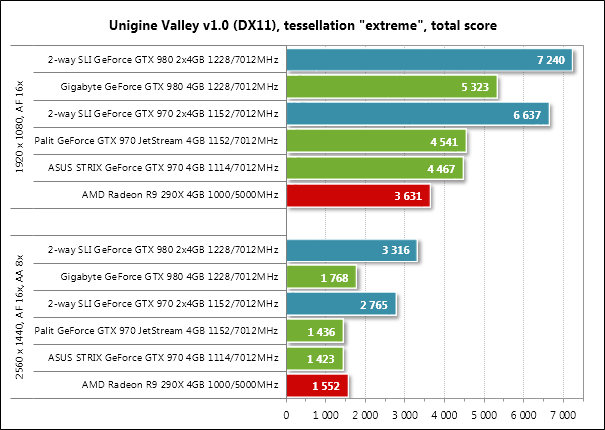
However, at a resolution of 2560x1440 R9 290X starts winning. We will talk about this a little later.
The more “honest” measurement methods are performance tests built into game engines: they use real graphics that you run into in a particular toy, and often load not only the video card, but also the central processor: calculations of physics, AI behavior , the work of in-game scripts and other delights. The results of such tests can be significantly lower than synthetic ones if the game engine is poorly written and the developers simply did not bother with optimization issues: performance may not rest on the capabilities of the video card, but, for example, on the processor or the speed of reading information from the disk. One of the most voracious and relatively well- optimized toys are Battlefield 4, Crysis 3, Metro: Last Light, a series of toys about Batman. All of them use the resources of modern PCs to the maximum, giving the most convincing and beautiful picture.

In order not to be subjective, not to become attached to a specific vendor, not to depend on the performance of a certain hardware, let's take a few reviews of the GTX 970 ( 1 , 2 , 3 , 4 ) and compare the results. Let their methods and test iron differ slightly, but the order of values (and who is superior to anyone in real tests) will always be about the same. In order to verify this, let's look at the results of the benchmark BF4:
As you can see, the results show approximately the same picture: at a resolution of 1920x1080, the GXT 970 shows excellent results, often surpassing the results of both the flagships of the previous generation and the top-end single-chip AMD R9 290X graphics card. As the resolution rises, the picture changes somewhat: without overclocking, the GTX 970 begins to yield to the red-and-white competitor, and the higher the resolution, the greater the loss. However, the GTX 970 has a pair of trump cards up its sleeve.
For the sake of brevity, we will not consider all the tests, but review the findings of each of the reviews. This is what Tom's Hardware counted on the average performance in games for the GTX 970 relative to other video card models:


Unfortunately, the dollar and any other economic processes introduce their adjustments, and the price of a good R9 290X is comparable to the GTX 970 today, but the fact remains: a 4 GB memory is not always more voracious in terms of power supply wins the less powerful GTX 970 with 4GB of “wretched”.
What do the other reviewers write? Yes, about the same thing, adjusted for the fact that prices have increased a half to two times on a lot of iron. Almost everywhere GTX 970 is called the most successful and promising acquisition and does not affect the issue of 3.5 GB of memory. Well, since the issue is not addressed in the reviews of the video cards themselves, it is necessary to google “debriefing”.
For games in FullHD-resolution (1920x1080 pixels), we have already determined that the GTX 970 clearly does not rest on the high-speed memory: all tests showed a convincing superiority even over the technically more powerful R9 290X. But what happens with resolutions 2560x1440, 2560x1600 and 3840x2160 pixels?
Overclockers.ru experts have already wondered about this question on the Internet , and here is their conclusion:
Here is another video proof from a foreign resource:
If the timestamp does not work - look from ~ 3:22.
In a nutshell - the main game projects with outstanding graphics at resolutions of 2560x1440 and above consume about 3.5 GB of memory - sometimes a little more, sometimes a little less, but on the whole the high-speed GTX 970 memory handles the load perfectly, and if the game goes out of the 3.5 GB limits , it practically does not affect the performance of real games, which cannot be said about synthetic tests.
It turns out that there is enough memory, but the performance of the GM204 itself is not always. However, you can always lower the settings of the game a little - the difference between the “ultra-super-premium” quality and just “high / maximum” by eye in the heat of battle you simply will not see - it will not be so. And in the cut-scenes to find out that the textures were not perfectly clear, but almost perfect ... In general, all this is garbage. :)

At this point, we’ll stop today, and after a couple of days, wait for the final, third part of the article: in it we will independently measure performance and memory consumption, talk about “old” games, high resolution, features of the Maxwell architecture and how to merge an old woman in some tests 7970, and in some - to blow up the results of R9 290X.
Our reviews:
» Connect original gamepads to PC
» Razer Abyssus: the most affordable Razer
Nikon 1 S2: one-button mirrorless
» Lenovo Miix 3-1030 Review
»We understand the art-chaos of the company Wacom
» ASUS ZenFone 5, LG L90, HTC Desire 601 - a two-part war for the consumer, part 1
» ASUS Transformer Pad
» Razer Kraken headsets
PC Buyer's Guide Cycle:
» PC Buyer's guide: video card selection
» PC Buyer's Guide: Choosing a Power Supply
» PC Buyer's Guide: Cooling
» PC Buyer's Guide 2015: Motherboards, Chipsets, and Sockets
» Twist-twirl, I want to confuse. Understanding the HDD lines

Foreword
Just in case, if someone did not read the part before the kata. This is the second part of the material on the performance of the NVIDIA GTX 970 video card, which I am trying to write in the most accessible language. The first can be found right here , the third will be released ASAP this week. Today we will get acquainted with the general provisions in the igroindustry, where memory goes and why it is needed a lot. And at the same time, we will estimate exactly how much is needed, let's see what foreign benchmarkers and overclockers have measured, and whether there is enough three and a half gigabytes for a comfortable game.
About game engines
Dvizhkov spawn now indecent amount. The most popular are Unity, Unreal, Source, CryEngine, Gamebryo, and Rage. All of them have their pluses and minuses, their own characteristics and their own “characteristic” drawing, which no stylization will kill. In addition to these mighty gizmos, there are all sorts of inhouse-bicycles made from crutches, which are used for specific games by specific developers, written from scratch or bought from companies that developed the engine a long time ago, and added-enhanced-updated by the developers themselves for the needs of their toys.
')

All these engines (with rare exceptions, which we will not consider today) operate with concepts familiar to video cards: models consisting of triangles-polygons, textures that stretch to these same models and color, shaders, which calculate the lighting and shading of objects.

All this adds up to an amazing picture that we see on the monitors. Unfortunately, most of the calculations for the purpose of optimization are performed with approximations, and most effects are skillful fakes that allow you to improve the picture with “little blood”: for example, not to deform the real surface, but to create the illusion of deformation using lighting and tricky overlays of special filters that change the picture depending on the angle of view.

Have you ever wondered how many calculations are required for one frame? Here is a simple example: in the winter you went out to the balcony in a single T-shirt, shorts and slippers. On the street minus twenty. Are you cold. Behind this concept of "cold" is a huge number of effects at the micro level: in particular, the air molecules fluctuated with less frequency than the molecules of your body. Colliding, they took away some of the energy and accelerated, the layers of air around you heated up, and your skin cooled. Then the magic of chemistry, physics and biology created several more miracles and the thought was born in your head that it would be nice to return to a warm house. Due to the fact that in the street air molecules are not so much shaking.
That's about the same level of abstraction separates you, the viewer and the player, from the kitchen that is brewed inside the video card. In detail about the formation of three-dimensional graphics, you can read here or read the series of articles haqreu , which clearly tells about all the stages of the formation of a beautiful picture.
About building a picture
Article 1: Bresenham algorithm
Article 2: rasterization of the triangle + clipping of the rear faces
Article 3: Removing invisible surfaces: z-buffer
Article 4: Required Geometry: Matrix Festival
4a: Construction of perspective distortion
4b: we move the camera and what follows from this
4c: a new rasterizer and perspective distortion correction
Article 5: We write shaders for our library
Article 6: A little more than just a shader: shadow rendering
Article 2: rasterization of the triangle + clipping of the rear faces
Article 3: Removing invisible surfaces: z-buffer
Article 4: Required Geometry: Matrix Festival
4a: Construction of perspective distortion
4b: we move the camera and what follows from this
4c: a new rasterizer and perspective distortion correction
Article 5: We write shaders for our library
Article 6: A little more than just a shader: shadow rendering
What affects performance
In addition to the game settings (quality of textures, models and special effects), there are two parameters that radically change the test results. The first one is resolution, that is, the size of the final image that the video chip will calculate and display many times a second.
Suppose you have an antediluvian monitor with a resolution of 640x480 pixels, each of which can display 65,535 colors (16-bit mode). Thus, each finished frame (without any compression) will occupy at least 640x480x16 bits (2 bytes) - that is, about 600 KB. In a second, it would be nice to show the viewer at least 24 frames - already 14.4 MB of information.
The non-flooded monitor - 1920x1080 and 32-bit mode - already almost 2 million points of 4 bytes, totaling almost 8 megabytes of uncompressed information and 190 megabytes for 24 frames.
4k2k monitor has twice the resolution on each of the axes - 3840x2160 pixels, that is, four times the area of each frame, almost 32 megabytes each image, and 780 MB only for storing 24 frames of buffer. Of course, no one will count all these frames “forward a second”, but at least 780 megabytes will have to “pass” only framebuffer per second.
In addition, it is required somewhere to store models, textures (and for one texture model there can be 5, and 10 and 15 pieces - with different types of damage, materials, special effects), lighting options, and if the game can work with NVIDIA PhysX - more and physical calculations.
Of course, the whole thing can be squeezed, but extra milliseconds will be needed, and the monitor will then “unclench” this picture back ... In general, the resolution itself has a noticeable effect. Now imagine that each point in the picture must be calculated, say, after performing 20 operations - additions, multiplications, divisions, and so on ...

It is clear why for high resolutions performance drops dramatically?
The second important aspect affecting the performance is vertical synchronization : since the frequency of the release of finished personnel in a video card factory may depend on many factors, and give the consumer-monitor exactly 50/60/100 frames per second (depending on the model and the settings that are set) - To equalize production rates, special buffers and synchronization technologies are used, which allow both to avoid “overproduction” of frames, and to avoid tangible “drawdown” of FPS in some cases and to increase the overall smoothness of the picture. For performance testing, it is usually turned off, as it negatively affects the maximum results. In the real scenarios, however, the use of V-sync usually, on the contrary, includes, in order to avoid the "ladder" and the unpleasant effects of a mismatch in the refresh rate of the monitor and three-dimensional applications:

Optimization
How to find out the most popular "average" game hardware? View statistics of one of the largest PC game distributors: Valve and its Steam service. Since the Steam client has access to users' pieces of iron and regularly requests to send statistics, and players in general like to measure themselves in length ... of their own ego, Valve collected the most up-to-date and relevant information about the hardware on which people play.
Follow the link http://store.steampowered.com/hwsurvey/ , open the Primary Display Resolution section, see where the highest percentages are:
Almost 34% of FullHD (1920x1080), followed by 1366x768 (greetings from laptops) from 26.5%, almost 12.5% in total at resolutions of 1600x900 and 1680x1050.
Displays with a resolution of 2560x1440, 2560x1600 and 3840x2160 have a total (!) Less than 2% on the market. Thus, high-cut fans are at least in the minority, and “sharpening” game engines for high resolutions a couple of years ago was at least not fashionable, as a maximum - simply irrational. Therefore, some games not only consume naturally more resources at a resolution of 2560x1440 and higher, but also openly merge into FullHD performance due to the optimization curve. Fortunately, modern iron has a decent margin of performance and allows you to overcome even such obstacles.
Performance GTX970
Synthetic benchmarks are one of the ways to find out how powerful a video card is, how it manages its resources, where its strengths and weaknesses are. The downside of synthetic tests is the test script itself: they reveal the maximum performance of a video card, not aiming at any real optimization under the conditions of the gameplay, nor at the real usage scenarios. Recently, 3DMark and Unigine are mainly used. This is what GTX 970 showed in the “synthetics” of the guys from 3Dnews.ru:

As you can see, the GTX 970 shows excellent results in the purely synthetic “computational” test: it is not far behind the GTX 980 (which is one and a half times more expensive), in some places surpasses the Radeon R9 290X, which in the past provided performance comparable to that of the GTX 780Ti. The Maxwell architecture bonuses are clearly noticeable in the Unigine Valley test: at a resolution of 1920x1080, the GTX 970 is sure to bypass the red and white competitor, but ...
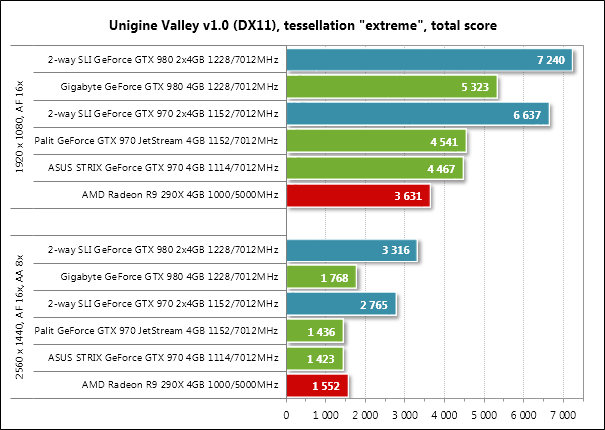
However, at a resolution of 2560x1440 R9 290X starts winning. We will talk about this a little later.
The more “honest” measurement methods are performance tests built into game engines: they use real graphics that you run into in a particular toy, and often load not only the video card, but also the central processor: calculations of physics, AI behavior , the work of in-game scripts and other delights. The results of such tests can be significantly lower than synthetic ones if the game engine is poorly written and the developers simply did not bother with optimization issues: performance may not rest on the capabilities of the video card, but, for example, on the processor or the speed of reading information from the disk. One of the most voracious and relatively well- optimized toys are Battlefield 4, Crysis 3, Metro: Last Light, a series of toys about Batman. All of them use the resources of modern PCs to the maximum, giving the most convincing and beautiful picture.

In order not to be subjective, not to become attached to a specific vendor, not to depend on the performance of a certain hardware, let's take a few reviews of the GTX 970 ( 1 , 2 , 3 , 4 ) and compare the results. Let their methods and test iron differ slightly, but the order of values (and who is superior to anyone in real tests) will always be about the same. In order to verify this, let's look at the results of the benchmark BF4:
Battlefield 4, Ultra on 1920x1080 resolution
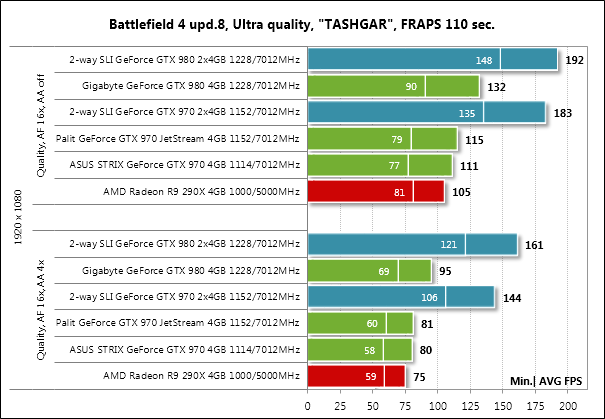



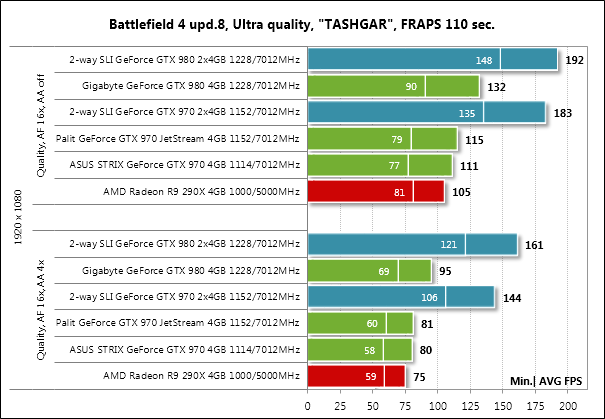


But what is happening at higher resolutions - 2560x1440 (1600) and 3840x2160:
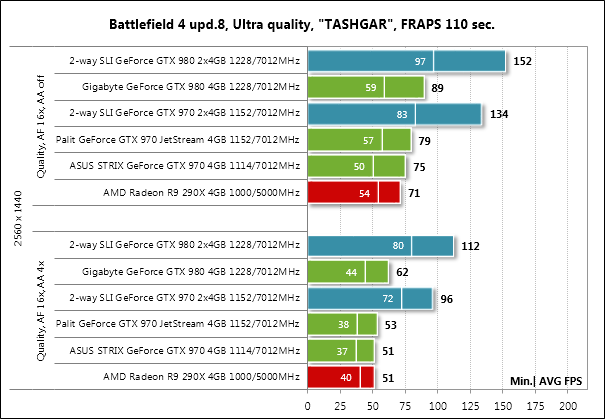



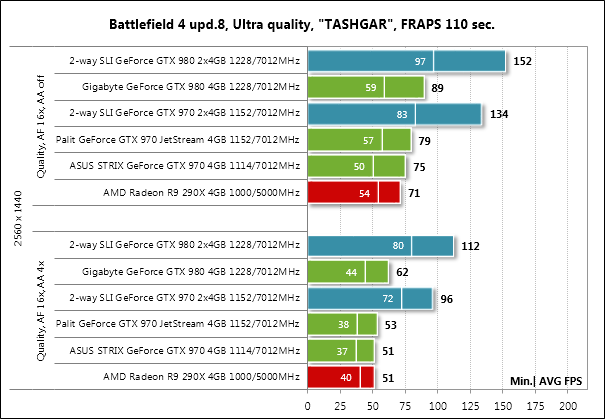


As you can see, the results show approximately the same picture: at a resolution of 1920x1080, the GXT 970 shows excellent results, often surpassing the results of both the flagships of the previous generation and the top-end single-chip AMD R9 290X graphics card. As the resolution rises, the picture changes somewhat: without overclocking, the GTX 970 begins to yield to the red-and-white competitor, and the higher the resolution, the greater the loss. However, the GTX 970 has a pair of trump cards up its sleeve.
For the sake of brevity, we will not consider all the tests, but review the findings of each of the reviews. This is what Tom's Hardware counted on the average performance in games for the GTX 970 relative to other video card models:


Perhaps, GeForce GTX 970 does not set new performance records, but its price definitely makes high-end video cards more accessible. For $ 330, it shows results comparable to the Radeon R9 290X, a video card, which now costs $ 170 more. We did not expect to see such a powerful product for a price lower than $ 400, which is asked for a Radeon R9 290, which automatically makes the latter not such an attractive purchase.
Original:
It makes it possible for the GTX 970 to make it possible for the GTX 970. At $ 330 it is about $ 170 more. This was not the tier significantly below the $ 400 Radeon R9 290, which has become less appealing.
Unfortunately, the dollar and any other economic processes introduce their adjustments, and the price of a good R9 290X is comparable to the GTX 970 today, but the fact remains: a 4 GB memory is not always more voracious in terms of power supply wins the less powerful GTX 970 with 4GB of “wretched”.
What do the other reviewers write? Yes, about the same thing, adjusted for the fact that prices have increased a half to two times on a lot of iron. Almost everywhere GTX 970 is called the most successful and promising acquisition and does not affect the issue of 3.5 GB of memory. Well, since the issue is not addressed in the reviews of the video cards themselves, it is necessary to google “debriefing”.
How much memory is needed
For games in FullHD-resolution (1920x1080 pixels), we have already determined that the GTX 970 clearly does not rest on the high-speed memory: all tests showed a convincing superiority even over the technically more powerful R9 290X. But what happens with resolutions 2560x1440, 2560x1600 and 3840x2160 pixels?
Overclockers.ru experts have already wondered about this question on the Internet , and here is their conclusion:
The turmoil around the GeForce GTX 970 was clearly on hand. The technical characteristics of the video card are selected in such a way that in 99.9% of cases it meets the demands of modern games. And in those cases when the memory capacity is insufficient, the lack of performance of the GM204 starts to affect. In other words, if theoretically there were no “3.5 GB problems,” users would hardly have noticed any changes.
Here is another video proof from a foreign resource:
If the timestamp does not work - look from ~ 3:22.
In a nutshell - the main game projects with outstanding graphics at resolutions of 2560x1440 and above consume about 3.5 GB of memory - sometimes a little more, sometimes a little less, but on the whole the high-speed GTX 970 memory handles the load perfectly, and if the game goes out of the 3.5 GB limits , it practically does not affect the performance of real games, which cannot be said about synthetic tests.
It turns out that there is enough memory, but the performance of the GM204 itself is not always. However, you can always lower the settings of the game a little - the difference between the “ultra-super-premium” quality and just “high / maximum” by eye in the heat of battle you simply will not see - it will not be so. And in the cut-scenes to find out that the textures were not perfectly clear, but almost perfect ... In general, all this is garbage. :)

At this point, we’ll stop today, and after a couple of days, wait for the final, third part of the article: in it we will independently measure performance and memory consumption, talk about “old” games, high resolution, features of the Maxwell architecture and how to merge an old woman in some tests 7970, and in some - to blow up the results of R9 290X.
Our reviews:
» Connect original gamepads to PC
» Razer Abyssus: the most affordable Razer
Nikon 1 S2: one-button mirrorless
» Lenovo Miix 3-1030 Review
»We understand the art-chaos of the company Wacom
» ASUS ZenFone 5, LG L90, HTC Desire 601 - a two-part war for the consumer, part 1
» ASUS Transformer Pad
» Razer Kraken headsets
PC Buyer's Guide Cycle:
» PC Buyer's guide: video card selection
» PC Buyer's Guide: Choosing a Power Supply
» PC Buyer's Guide: Cooling
» PC Buyer's Guide 2015: Motherboards, Chipsets, and Sockets
» Twist-twirl, I want to confuse. Understanding the HDD lines
Source: https://habr.com/ru/post/374879/
All Articles