Lenovo Miix 3-1030: the Queen gave birth to a son on the night, not the daughter
Hi, Giktayms! Recently, Lenovo has increasingly pleased us with unusual and high-quality devices. Nice laptops, good smartphones, unusual transforming tablets. Today, a guest is another hybrid. Not so long ago, we looked at a transformer from ASUS, which, rather, was an Android tablet with a snap-on keyboard. Today we look at the same yuzkeysy, but from a different angle. First, we are talking about another vendor's device, and secondly, as a working environment, we will have the “classic” Windows 8.1 platform.

Or a couple of paragraphs for those who are too lazy to read another long, long post about a similar device
In general, the problems with this device are the same as with ASUS. It’s not clear where to start - descriptions of the device, and then look for someone who can use such a thing, or with target audiences, and then find out how much the tablet book satisfies the needs of different user groups?
')
In the case of the TF103CG, we chose the path when the user is more important and the device adapts to the requirements of the person. Of course, in order to fully compare the capabilities of the Windows counterpart in format, one should approach the post from the same side, select categories of users who might be interested in such a device, find out their needs, test them in practice. The trouble is that the device from Lenovo is different from the Asus Android tablet so much that you first want to talk about hardware and software.
By itself, the device manufacturer claims as a Tablet PC with foldable keyboard case. That is, a tablet with a cover-keyboard, and not a netbook with a "tear-off" screen. The device looks like this: the tablet is completely tablet-like, the keyboard is thin and hidden in a rubberized case, does not contain anything in itself and is connected through a set of spring-loaded contacts. Purely theoretically, you can use Miix-3 without a keyboard case, but you can buy it only with a set. This is the first key difference from the ASUS TF103CG: you can buy it with or without a keyboard module, but it looks more like a netbook from which you can unhook the screen.
The second serious difference from ASUS is the presence (or rather, absence) of connectors and ports on the tablet and keyboard itself. All that Miix3-1030 can please us is MicroUSB for charging and connecting an OTG adapter (of course, it is not included), microHDMI for connecting external displays, and a slot for MicroSD memory cards (with XC support up to 64 / 128 GB). As you have already noticed, a full size USB is not in the keyboard or in the “screen”, so Lenovo created a much larger “tablet” than a “netbook”, and the approach to it is completely different.
Technical characteristics are difficult to characterize unambiguously. First, let's get acquainted with the device stuffing:
As you can see, the stuffing is more than worthy for both the tablet and the netbook, especially considering the fact that the device costs passive cooling and costs quite reasonable money. Questions only to the operating system: two gigabytes of memory will suffice and how the browser will work with at least ten tabs running in the background with Skype, Word / Excel, Evernote, a terminal for accessing the “big brother” or something else. But before torturing a piece of iron, let's get to know her better.

There are no complaints about the display. The text looks clear, the picture is juicy, FullHD-video is pixel perfect, that's just ... the rip of the same “Great Gatsby” in 1080p format takes up ten gigabytes. And on the device of 52 GB available to the user, a little more than 40 are free. Consider details on ten inches? Pleasure is dubious. So the 720p video on this screen is behind the eyes, the difference between the scaled video and the native 1080 will be noticed only by eagles that aurally distinguish oxygen-free copper in the wires and see the individual pixels on the new iPhones from an arm's length. The display sensor is very accurate, but due to parallax, it takes some getting used to, and the frankly weak factory calibration is easily fixed through the Windows control panel.

The Wi-Fi receiver is very powerful: where the phone barely clung to the network, and the MacBook was constantly losing the connection, the Lenovo Miix 3-1030 confidently showed “three sticks of five” and allowed to steer by another computer through TeamViewer without any problems.
In actual use, the battery lasts for 5, maybe 6 hours of non-stressed playback of any content or viewing of web pages. Under load (as a really heavy duty, I used 720p 48 FPS versions of the Hobbit to 1080p, but with 24 frames per second), the autonomous navigation time was drastically reduced to 2, maximum 2.5 hours. Fry 100% of the time at full power in a real juz-case, for example, when processing photos, of course, no one will, so you can count on real 2.5-3 hours. It is not easy to drive the processor to throttling, it can be in TurboBoost mode almost all the time.
The device, again, is not positioned as a "laptop-transformer." This is a pure-blooded, one hundred percent tablet with a keyboard case like Microsoft Surface, and it is in this vein that we will consider it.

The delivery set is not just spartan - the Spartans had a modest life, no frills, but everything needed was there. Here, just some indecent minimum. The device, case-docking keyboard, charging and USB cable to it. Everything. No headphones for 10 cents, neither an OTG adapter, nor an adapter from MicroHDMI to a full connector, nor a cloth for wiping the display, nothing else. Device, keyboard, charging. Following!
The very same tablet is made of matte dark gray plastic, and glossy glass with oleophobic coating. The design is very neat and pleasant, it is not bad in the hand, but, strangely enough, its indecent weight is not felt at all: the manufacturer claims 550 grams, I also intended 558.
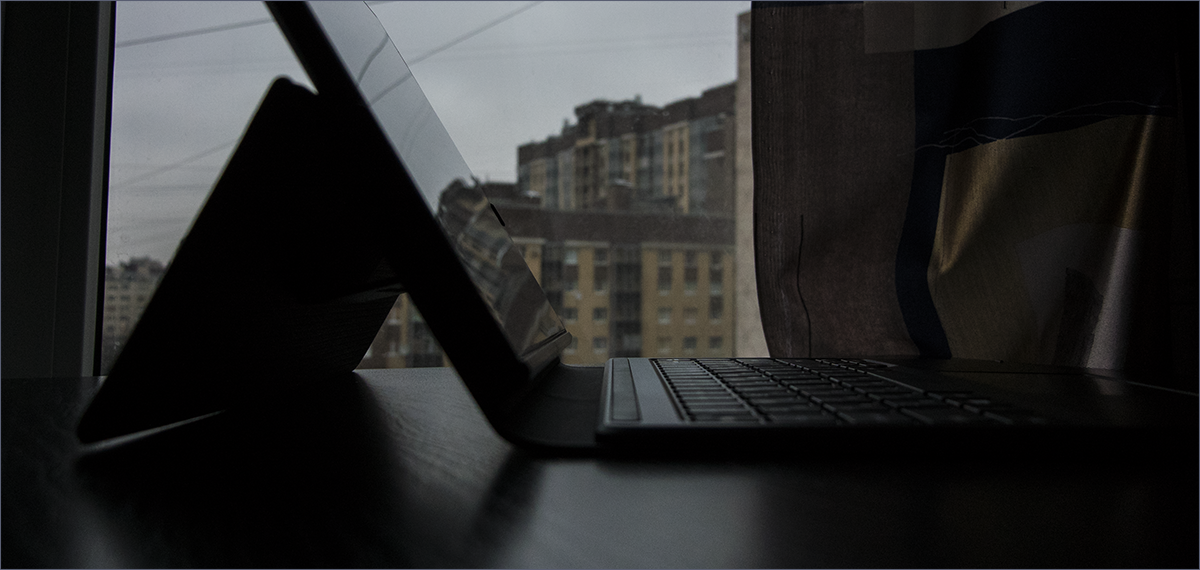
By the way, the keyboard adds to the mass almost as much as the device itself weighs: 478 grams. The edges of the tablet are completely flat, the power button and the volume swing just stand out above the surface. Ports - to the left, if you look at the tablet in landscape orientation.

The keyboard case has a magnetized mount and two latches, fixed in a single position with, again, magnetic magic and a triangular protrusion.

The material is extremely pleasant tactile, does not slip on any surface, resembles rubberized fabric. Amazing collects dust and dirt, while quite easily cleaned with a damp cloth.

If you enlarge the photo, it becomes clear that the surface of the cover is not a braid, but a natural rubber "casting"! However, tactile material is very, very pleasant.

Let's go to the keyboard itself. First, it is very thin. Secondly, there is a touchpad under it, in order not to take away hands and not reach for the screen. Third, a sadist did a localized layout. Of course, I understand that the main market is European and American, the alphabets are smaller than ours, but this is not a reason to mock users. All the shoals you can see for yourself.

The keyboard is not completely adapted to the speed dialing text: instead of “E”, you will regularly poke at Esc, closing chats, windows and resetting focus. Buttons themselves, most likely, do not have a scissor mechanism, because of which they walk a little differently, pressing does not have a clear tactile feedback or any confident state. The ASUS TF103CG keyboard is about the same as the MacBook keyboard, that is, infinitely far. The maximum that can be done on this keyboard is to slowly type messages (like my mom, with the index finger of my right hand) or pick the console. Hurry input text (say, 200 characters per minute) threatens dropped letters and a large number of errors, with 10% typos will be evenly distributed across all buttons, another 10 will fall on the letters "p", "p" and the remaining 80% on "t ". And uh, very furious. In general, everything is comparatively not bad, but always the suspecting letter "" ... :)

In general, of course, I am carping. You can get used to the keyboard: press it harder, do not rush, remember that “E” is not on the left-top ... but it's all crutches, and if you have more than one device at home, every time remember that the keyboard is special - not an exit . Do normally - it will be normal, here is the way out; but in this case it refers to Lenovo, not to you and me. And, I almost forgot, it is still very difficult to stretch from shift to 6: not to say that the colon is a common punctuation mark, but still not pleasant.
The trackpad, by the way, works surprisingly well. Not MacBook, again, but I don't want to spit on it either.
 Inside the tablet, everything is fine: the “guts”, of course, will not pull Crysis or GTA5, but cope with all the everyday tasks with ease. Playing movies? No problem. Work with office programs? Easy. Forgive me, even Photoshop Elements do not cause any special complaints. Yes, not quickly, yes, it is better not to open more than one file at a time, and release the RAM to the maximum by exiting other applications, but you can work.
Inside the tablet, everything is fine: the “guts”, of course, will not pull Crysis or GTA5, but cope with all the everyday tasks with ease. Playing movies? No problem. Work with office programs? Easy. Forgive me, even Photoshop Elements do not cause any special complaints. Yes, not quickly, yes, it is better not to open more than one file at a time, and release the RAM to the maximum by exiting other applications, but you can work.
The problems begin when Chrome is put on the device in a full combat situation: a dozen plug-ins are not even required, a minimum in the face of Hangouts, AdBlock, ZenMate and Stylish. Pages are displayed, up to ten tabs the device holds more or less, but it would be better to open heavy web applications like Google documents in a single-tab mode. In general, hrome very quickly squeezes out all the processor juices from the tablet and turns it into a leisurely vegetable. The problem is partially solved by installing MX Nitro , a browser based on the Chromium engine, but lacking everything that can affect performance. In it, even the tabs cannot be dragged and sorted. But the interface flies, sites are loaded instantly, and memory consumption is within reason.

Due to the rather high resolution of the screen and in general a quite good matrix, it is very comfortable to work with the device. The scaling in Windows 8.1 pulled up pretty well, over the past year and a half, many software manufacturers also took into account the emergence of HiDPI on the Windows platform and adapted the current software to the new conditions.
What really pleases in the software is the versatility of Microsoft promised by Microsoft: yes, this is a fully-fledged, one hundred percent ordinary desktop OS that can run any application for which the tablet has enough hardware resources, but it differs from, say, Windows installed on netbooks and ultrabooks in the details.
When the display is removed from the keyboard, the on-screen keyboard icon appears automatically in the tray. It can act as a pop-up window, and “dock” at the bottom of the screen, shifting the bottom edge of open windows above itself. When you close the "keyboard" device does not block immediately, like a laptop, but after a certain period of time (you can configure it in the control panel). In general, the interaction with the tablet does not cause the slightest feeling that we have a laptop “neutered” on the keyboard: the native software is sharpened by a sensor and a similar juz case for five points.
So, what do we have in the dry residue? The performance of the tablet turned out to be as expected: there are no problems with office applications, instant messengers, light browsers and content playback. With heavy web applications, the greatest hassle is: not the most effective (in terms of performance in limited conditions) languages, the complex architecture of monstrous internet services like Google Docs, and the gluttony of the browser itself (that is, Chrome) causes unpleasant delays in work, but you can live . It is better not to get involved with simply heavy applications (such as CAD systems or graphic editors): it will work, but it is rather an acceptable tool in case of extreme need and extremely constrained circumstances than a comfortable workplace.
Advantages and disadvantages
+ Looks great;
+ Good screen;
+ It does not feel heavy, even despite the immodest 558 grams on the scales;
+ Extremely pleasant body materials, cover;
+ Excellent trackpad;
+ A good optimization of Windows 8.1 for a similar form factor:
+ A pleasant ratio of price, performance, build quality and screen characteristics;
- Awful keyboard that requires getting used to and does not tolerate high-speed typing;
- Only one angle of installation of the screen, difficult to work on your lap;
- Zero grade;
- Lack of full-size USB ports without an OTG adapter.
In addition to the pros and cons of the device, there are clearly several aspects that are stuck “between”. Neither good nor bad:
»Battery. Under the gentle load for a Windows tablet, the results are pleasant, but classmates on other OSs work longer.
»Maximum display brightness. You can work indoors, there may be problems in the sun.
»Weight with case-dock-keyboard. Almost a kilo! Yes, the thirteen-inch Macbook Air weighs almost as much, and the battery runs all day!
»Charging. For ages from USB or smartphone polutoramperki, half an eternity from the native charging. I don’t know what caused this, I didn’t find any other complaints about slow charging on the Internet.
By the way, there is another modification on the Lenovo website :

With a normal dock, which has a USB-connector, and, I hope, a completely different keyboard.
So we got to the burning question: who needs such a device. Lenovo Miix3 is not very much: in our store you can buy it for ~ 22 thousand rubles .
Content consumption is not a question. The device copes perfectly. Any movie format, with any sabs, any flash or some other tricky format, pictures in TIFF and PSD, Word documents of any complexity. That's just with the playback of content almost everywhere is good. Perhaps, tablets on Android are not so omnivorous and devices from Apple are somewhat limited, but working with them as with touch devices is, nevertheless, more pleasant.
Content creation is questionable. Print quickly will not work. Lectures with the missing letter T - something else is fun. You can work with documents, but Google Docs works better on Android as an application than on Windows 8.1 in a browser. Word and Excel - yes, no complaints.
Playing on the device will not work: launching old toys can be hindered by a brutal ten-inch resolution, new ones will slow down. "Asphalt" from the Windows Store is exactly the same on Android and iOS.

And so it turns out that the device, in general, is not bad, but for whom it is not entirely clear. Have you come up with a juise case? Do you know where you can apply such a thing? Share in the comments.
Our previous reviews:
»We understand the art-chaos of the company Wacom
» ASUS ZenFone 5, LG L90, HTC Desire 601 - a two-part war for the consumer, part 1
» ASUS Transformer Pad
» Razer Kraken headsets
» Midland GXT-1050 Radio Stations
» NVIDIA SHIELD Game Console
» Testing AA-size Ni-MH batteries
» Sony Smartwatch 3

History tour
Or a couple of paragraphs for those who are too lazy to read another long, long post about a similar device
In general, the problems with this device are the same as with ASUS. It’s not clear where to start - descriptions of the device, and then look for someone who can use such a thing, or with target audiences, and then find out how much the tablet book satisfies the needs of different user groups?
')
In the case of the TF103CG, we chose the path when the user is more important and the device adapts to the requirements of the person. Of course, in order to fully compare the capabilities of the Windows counterpart in format, one should approach the post from the same side, select categories of users who might be interested in such a device, find out their needs, test them in practice. The trouble is that the device from Lenovo is different from the Asus Android tablet so much that you first want to talk about hardware and software.
Lenovo Miix 3-1030
By itself, the device manufacturer claims as a Tablet PC with foldable keyboard case. That is, a tablet with a cover-keyboard, and not a netbook with a "tear-off" screen. The device looks like this: the tablet is completely tablet-like, the keyboard is thin and hidden in a rubberized case, does not contain anything in itself and is connected through a set of spring-loaded contacts. Purely theoretically, you can use Miix-3 without a keyboard case, but you can buy it only with a set. This is the first key difference from the ASUS TF103CG: you can buy it with or without a keyboard module, but it looks more like a netbook from which you can unhook the screen.
The second serious difference from ASUS is the presence (or rather, absence) of connectors and ports on the tablet and keyboard itself. All that Miix3-1030 can please us is MicroUSB for charging and connecting an OTG adapter (of course, it is not included), microHDMI for connecting external displays, and a slot for MicroSD memory cards (with XC support up to 64 / 128 GB). As you have already noticed, a full size USB is not in the keyboard or in the “screen”, so Lenovo created a much larger “tablet” than a “netbook”, and the approach to it is completely different.
Iron
Technical characteristics are difficult to characterize unambiguously. First, let's get acquainted with the device stuffing:
| Model | Lenovo Miix3-1030 64GB |
| CPU | Intel Atom Z3735F, 4 cores, 1.86 GHz |
| RAM | LPDDR3 2 GB |
| Internal memory | 64 GB |
| Memory expansion | MicroSD XC, up to 128 GB |
| Wireless interfaces | WiFi b / g / n, Bluetooth 4.0 |
| Display | 10.1 ", 1920x1080, IPS |
| Multitouch | Capacitive, up to 10 touches |
| Battery | 25 W * h |
| operating system | Windows 8 / 8.1 |
As you can see, the stuffing is more than worthy for both the tablet and the netbook, especially considering the fact that the device costs passive cooling and costs quite reasonable money. Questions only to the operating system: two gigabytes of memory will suffice and how the browser will work with at least ten tabs running in the background with Skype, Word / Excel, Evernote, a terminal for accessing the “big brother” or something else. But before torturing a piece of iron, let's get to know her better.

There are no complaints about the display. The text looks clear, the picture is juicy, FullHD-video is pixel perfect, that's just ... the rip of the same “Great Gatsby” in 1080p format takes up ten gigabytes. And on the device of 52 GB available to the user, a little more than 40 are free. Consider details on ten inches? Pleasure is dubious. So the 720p video on this screen is behind the eyes, the difference between the scaled video and the native 1080 will be noticed only by eagles that aurally distinguish oxygen-free copper in the wires and see the individual pixels on the new iPhones from an arm's length. The display sensor is very accurate, but due to parallax, it takes some getting used to, and the frankly weak factory calibration is easily fixed through the Windows control panel.

The Wi-Fi receiver is very powerful: where the phone barely clung to the network, and the MacBook was constantly losing the connection, the Lenovo Miix 3-1030 confidently showed “three sticks of five” and allowed to steer by another computer through TeamViewer without any problems.
In actual use, the battery lasts for 5, maybe 6 hours of non-stressed playback of any content or viewing of web pages. Under load (as a really heavy duty, I used 720p 48 FPS versions of the Hobbit to 1080p, but with 24 frames per second), the autonomous navigation time was drastically reduced to 2, maximum 2.5 hours. Fry 100% of the time at full power in a real juz-case, for example, when processing photos, of course, no one will, so you can count on real 2.5-3 hours. It is not easy to drive the processor to throttling, it can be in TurboBoost mode almost all the time.
Appearance, equipment, usability
The device, again, is not positioned as a "laptop-transformer." This is a pure-blooded, one hundred percent tablet with a keyboard case like Microsoft Surface, and it is in this vein that we will consider it.

The delivery set is not just spartan - the Spartans had a modest life, no frills, but everything needed was there. Here, just some indecent minimum. The device, case-docking keyboard, charging and USB cable to it. Everything. No headphones for 10 cents, neither an OTG adapter, nor an adapter from MicroHDMI to a full connector, nor a cloth for wiping the display, nothing else. Device, keyboard, charging. Following!
The very same tablet is made of matte dark gray plastic, and glossy glass with oleophobic coating. The design is very neat and pleasant, it is not bad in the hand, but, strangely enough, its indecent weight is not felt at all: the manufacturer claims 550 grams, I also intended 558.
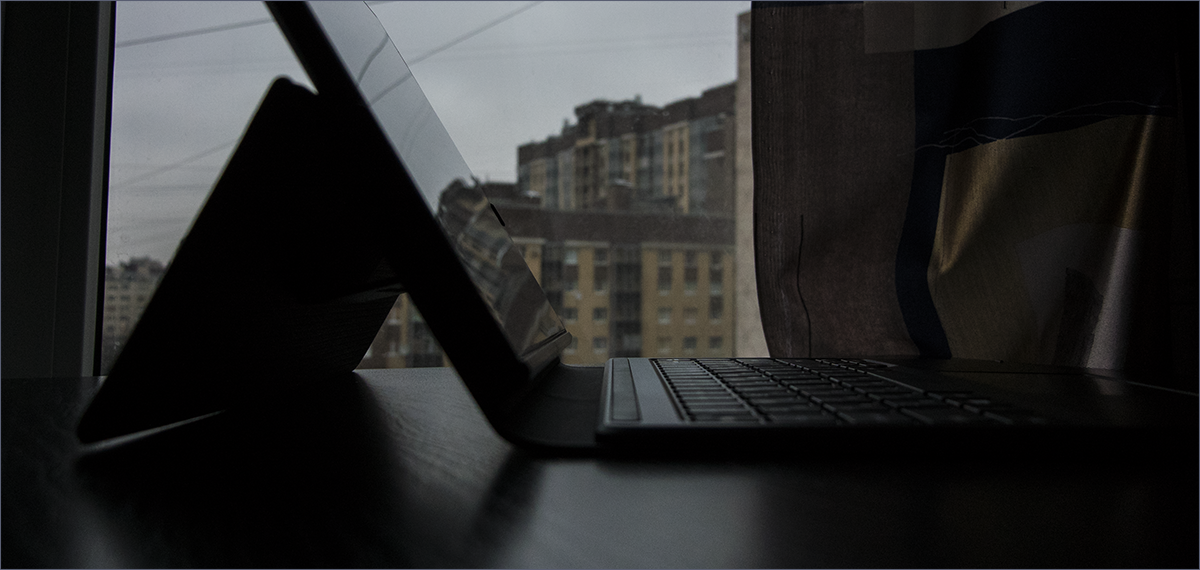
By the way, the keyboard adds to the mass almost as much as the device itself weighs: 478 grams. The edges of the tablet are completely flat, the power button and the volume swing just stand out above the surface. Ports - to the left, if you look at the tablet in landscape orientation.

The keyboard case has a magnetized mount and two latches, fixed in a single position with, again, magnetic magic and a triangular protrusion.

The material is extremely pleasant tactile, does not slip on any surface, resembles rubberized fabric. Amazing collects dust and dirt, while quite easily cleaned with a damp cloth.

If you enlarge the photo, it becomes clear that the surface of the cover is not a braid, but a natural rubber "casting"! However, tactile material is very, very pleasant.

Kostyl driven design
Let's go to the keyboard itself. First, it is very thin. Secondly, there is a touchpad under it, in order not to take away hands and not reach for the screen. Third, a sadist did a localized layout. Of course, I understand that the main market is European and American, the alphabets are smaller than ours, but this is not a reason to mock users. All the shoals you can see for yourself.

The keyboard is not completely adapted to the speed dialing text: instead of “E”, you will regularly poke at Esc, closing chats, windows and resetting focus. Buttons themselves, most likely, do not have a scissor mechanism, because of which they walk a little differently, pressing does not have a clear tactile feedback or any confident state. The ASUS TF103CG keyboard is about the same as the MacBook keyboard, that is, infinitely far. The maximum that can be done on this keyboard is to slowly type messages (like my mom, with the index finger of my right hand) or pick the console. Hurry input text (say, 200 characters per minute) threatens dropped letters and a large number of errors, with 10% typos will be evenly distributed across all buttons, another 10 will fall on the letters "p", "p" and the remaining 80% on "t ". And uh, very furious. In general, everything is comparatively not bad, but always the suspecting letter "" ... :)

In general, of course, I am carping. You can get used to the keyboard: press it harder, do not rush, remember that “E” is not on the left-top ... but it's all crutches, and if you have more than one device at home, every time remember that the keyboard is special - not an exit . Do normally - it will be normal, here is the way out; but in this case it refers to Lenovo, not to you and me. And, I almost forgot, it is still very difficult to stretch from shift to 6: not to say that the colon is a common punctuation mark, but still not pleasant.
The trackpad, by the way, works surprisingly well. Not MacBook, again, but I don't want to spit on it either.
OS and performance
 Inside the tablet, everything is fine: the “guts”, of course, will not pull Crysis or GTA5, but cope with all the everyday tasks with ease. Playing movies? No problem. Work with office programs? Easy. Forgive me, even Photoshop Elements do not cause any special complaints. Yes, not quickly, yes, it is better not to open more than one file at a time, and release the RAM to the maximum by exiting other applications, but you can work.
Inside the tablet, everything is fine: the “guts”, of course, will not pull Crysis or GTA5, but cope with all the everyday tasks with ease. Playing movies? No problem. Work with office programs? Easy. Forgive me, even Photoshop Elements do not cause any special complaints. Yes, not quickly, yes, it is better not to open more than one file at a time, and release the RAM to the maximum by exiting other applications, but you can work.The problems begin when Chrome is put on the device in a full combat situation: a dozen plug-ins are not even required, a minimum in the face of Hangouts, AdBlock, ZenMate and Stylish. Pages are displayed, up to ten tabs the device holds more or less, but it would be better to open heavy web applications like Google documents in a single-tab mode. In general, hrome very quickly squeezes out all the processor juices from the tablet and turns it into a leisurely vegetable. The problem is partially solved by installing MX Nitro , a browser based on the Chromium engine, but lacking everything that can affect performance. In it, even the tabs cannot be dragged and sorted. But the interface flies, sites are loaded instantly, and memory consumption is within reason.

Due to the rather high resolution of the screen and in general a quite good matrix, it is very comfortable to work with the device. The scaling in Windows 8.1 pulled up pretty well, over the past year and a half, many software manufacturers also took into account the emergence of HiDPI on the Windows platform and adapted the current software to the new conditions.
Hidden text
But the creators of Skype both kicked the bolt and kicked. Even the new version with scaling turned on looks like kaaak ...
What really pleases in the software is the versatility of Microsoft promised by Microsoft: yes, this is a fully-fledged, one hundred percent ordinary desktop OS that can run any application for which the tablet has enough hardware resources, but it differs from, say, Windows installed on netbooks and ultrabooks in the details.
When the display is removed from the keyboard, the on-screen keyboard icon appears automatically in the tray. It can act as a pop-up window, and “dock” at the bottom of the screen, shifting the bottom edge of open windows above itself. When you close the "keyboard" device does not block immediately, like a laptop, but after a certain period of time (you can configure it in the control panel). In general, the interaction with the tablet does not cause the slightest feeling that we have a laptop “neutered” on the keyboard: the native software is sharpened by a sensor and a similar juz case for five points.
Brief summary
So, what do we have in the dry residue? The performance of the tablet turned out to be as expected: there are no problems with office applications, instant messengers, light browsers and content playback. With heavy web applications, the greatest hassle is: not the most effective (in terms of performance in limited conditions) languages, the complex architecture of monstrous internet services like Google Docs, and the gluttony of the browser itself (that is, Chrome) causes unpleasant delays in work, but you can live . It is better not to get involved with simply heavy applications (such as CAD systems or graphic editors): it will work, but it is rather an acceptable tool in case of extreme need and extremely constrained circumstances than a comfortable workplace.
Advantages and disadvantages
+ Looks great;
+ Good screen;
+ It does not feel heavy, even despite the immodest 558 grams on the scales;
+ Extremely pleasant body materials, cover;
+ Excellent trackpad;
+ A good optimization of Windows 8.1 for a similar form factor:
+ A pleasant ratio of price, performance, build quality and screen characteristics;
- Awful keyboard that requires getting used to and does not tolerate high-speed typing;
- Only one angle of installation of the screen, difficult to work on your lap;
- Zero grade;
- Lack of full-size USB ports without an OTG adapter.
In addition to the pros and cons of the device, there are clearly several aspects that are stuck “between”. Neither good nor bad:
»Battery. Under the gentle load for a Windows tablet, the results are pleasant, but classmates on other OSs work longer.
»Maximum display brightness. You can work indoors, there may be problems in the sun.
»Weight with case-dock-keyboard. Almost a kilo! Yes, the thirteen-inch Macbook Air weighs almost as much, and the battery runs all day!
»Charging. For ages from USB or smartphone polutoramperki, half an eternity from the native charging. I don’t know what caused this, I didn’t find any other complaints about slow charging on the Internet.
By the way, there is another modification on the Lenovo website :

With a normal dock, which has a USB-connector, and, I hope, a completely different keyboard.
The target audience
So we got to the burning question: who needs such a device. Lenovo Miix3 is not very much: in our store you can buy it for ~ 22 thousand rubles .
Content consumption is not a question. The device copes perfectly. Any movie format, with any sabs, any flash or some other tricky format, pictures in TIFF and PSD, Word documents of any complexity. That's just with the playback of content almost everywhere is good. Perhaps, tablets on Android are not so omnivorous and devices from Apple are somewhat limited, but working with them as with touch devices is, nevertheless, more pleasant.
Content creation is questionable. Print quickly will not work. Lectures with the missing letter T - something else is fun. You can work with documents, but Google Docs works better on Android as an application than on Windows 8.1 in a browser. Word and Excel - yes, no complaints.
Playing on the device will not work: launching old toys can be hindered by a brutal ten-inch resolution, new ones will slow down. "Asphalt" from the Windows Store is exactly the same on Android and iOS.

And so it turns out that the device, in general, is not bad, but for whom it is not entirely clear. Have you come up with a juise case? Do you know where you can apply such a thing? Share in the comments.
Our previous reviews:
»We understand the art-chaos of the company Wacom
» ASUS ZenFone 5, LG L90, HTC Desire 601 - a two-part war for the consumer, part 1
» ASUS Transformer Pad
» Razer Kraken headsets
» Midland GXT-1050 Radio Stations
» NVIDIA SHIELD Game Console
» Testing AA-size Ni-MH batteries
» Sony Smartwatch 3
Source: https://habr.com/ru/post/374675/
All Articles