PC buyer's guide 2015: Motherboards, Chipsets and Sockets
Crisis crisis, and the "iron" sooner or later need to be updated. Sometimes, simply because the performance is not enough, and sometimes for more sad reasons: for example, something died, and buying a new processor for old hardware at current prices may seem insane - it's easier to update everything immediately and forget about this problem for a few years old.
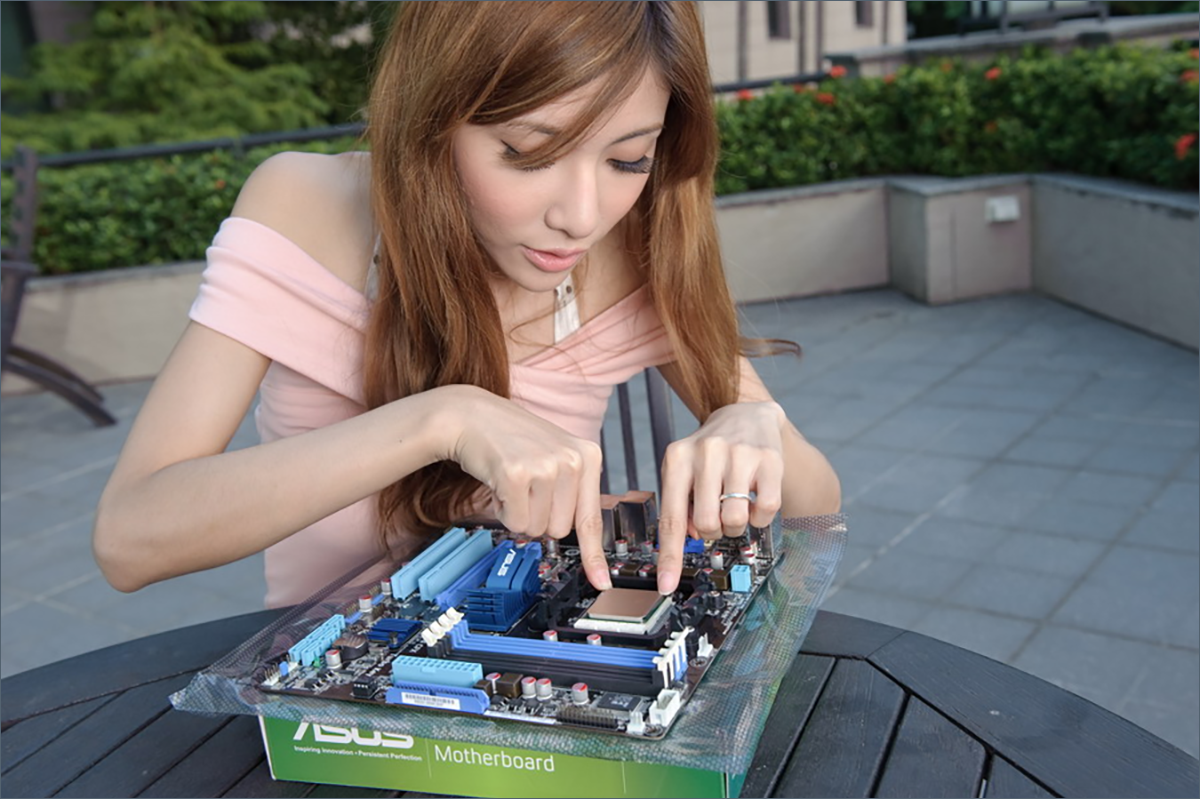
Anyway, if you do not follow the iron every month, do not sit on specialized resources, or simply your destiny is software, not hard, it is quite difficult to choose the right components. We have prepared for you a whole cycle of articles, thanks to which everyone will be able to more or less understand the current state of the market of computer parts, and choose a new iron horse according to its means and needs.
Motherboard is the basis of everything. Without it, the rest of the iron set can be arbitrarily expensive and cool, but it will not work. It just so happens that today, in the consumer market, there are only two manufacturers of processors, each of which, to the best of their ability and means, wages war for our wallets: technologies, prices, productivity.
')

The question is old, as the first Pentium. For some time, Intel was in the lead, then AMD was at the top of its performance, but today the advantage in computing power is clearly on the side of blue-white. Unfortunately, they ask for a lot of money for top solutions, so it’s a bit incorrect to compare megahertz and megabytes at any cost. Computing power can be safely divided into rubles in the price list and get a kind of "exhaust-per-ruble." And in the middle price segment, the most interesting will begin. What is more profitable, quad-core AMD or two dual-core cores, but in the form of Intel i3? Where does the reasonable price end, and the unreasonable begin? Unfortunately, to answer all these questions, first you need to figure out what kind of thing. The processor itself can not be bought: it needs to be installed somewhere. Buying a new hardware processor on the old "socket" is an idea so-so. Which motherboard to choose?
On the one hand, the "motherboard" is selected under the processor. On the other hand, the processor is adapted to the needs and current generation of iron. Each of the manufacturers at the moment in the field of consumer (non-server) hardware has two current systems, each of which has one or several different chipsets. Now we need to figure out what area each of the possible options belongs to. We deliberately do not touch on the theme of the “ancient” iron (even if it is only 5-6 years old), and we are talking only about current and near-relevant models.
All AMD products in the field of motherboards and processors are divided into two groups: classical processors (CPU), associated motherboards on the AM3 + chipset, and hybrid processors (APU), plus their motherboards on the FM2 + socket. What's the Difference? In the first case, you get a processor, in the second - something similar to the heart of modern gaming consoles: a hybrid video card and general purpose CPU. There is no need to be afraid of “with nothing incompatible console hardware”: for classic OS (Windows, Linux), it all works as usual, and the application software can be seen separately with a quad-core processor and video core. There will be no problems.

So, AMD FM2 / FM2 + . Motherboards with this socket support six sets of system logic: A55 / A58 (no longer produced, but there are still a lot of motherboards on them), A68H, A78 and A85X, A88X. They differ in performance and capabilities, but they have the same common features. All of the above chipsets can work with DDR3 memory (maximum frequency 2133 MHz), support the “dual graphics” mode (more on this later), support SATA 3.0 and USB 3.0, and support the PCIe 2.0 expansion slot (usually used to install discrete video cards).
In fact, FM2 / FM2 + is a modern and inexpensive platform for universal PCs that supports all current technologies.
The AMD AM3 + socket differs from the FM2 platform: first, the processors do not have integrated graphics cores, an external video card will be required to work with such a processor (if the motherboard manufacturer didn’t pervert or embed anything by itself, of course). Secondly, AM3 + supports the fastest AMD processors among the "desktop" line: 6- and 8-core AMD FX Black Edition.
Actual for AM3 + are the AMD 970, AMD 990FX and AMD 760G chipsets. The first two are relatively modern systems for home and work computers, and the 760G is rather a “crutch” used when the buyer is extremely low on money or requires the support of old iron. It supports both modern technologies and a set of obsolete interfaces to ensure compatibility with memory and peripherals, which today, to put it mildly, is somewhat irrelevant.
At Intel, they love breaking backward and forward compatibility, changing chipsets and sockets like gloves. Today the systems on the LGA 1150 and LGA 2011-3 processor connectors are relevant. The first one is very versatile, and allows you to build both cheap workplaces and computers that are quite modest in their capabilities, as well as powerful gaming computers and workstations. The second, rather, is needed by geeks and those who can actually utilize the potential of iron for several kilo dollars. In fact, the systems on sockets 2011 and 2011-3 are “servers” in the civilian world: the only thing that the motherboards really “lost” during the descent from the server segment to the consumer one is the support of several processors on one board. If you read this article and learn a lot of new things, then with a probability of 99% of the system on the socket 2011 / 2011-3 is not for you.

With the sockets sorted out, it is time to briefly walk on current processors.
Celeron G is the lowest-performance CPU line. Below - only the Atom 's, and even those usually go as “embedded” solutions. Pentium G - a little better. Both Celerons and Pentiumes are made in dual-core versions, but lack Hyper-Threading support: so only two computation threads can be executed at a time.
Next come i3 , i5 , i7 with different numbers and letters at the end. They provide at least 4 computation threads: i3 is two cores of Hyper-Threading, i5 is the same 4 threads, but each core is already “real”, and in i7, due to hyper-threading, 4 cores can be counted on flows.
The fact is that in normal “consumer” tasks the processor basically rests not in the physical capabilities of folding zeros and ones, but in work with other subsystems: memory, disks, video adapter, waiting for input / output from the periphery. Therefore, Intel has implemented a technology that allows the processor to idle less and perform more useful work.
For Core i3, this problem is relevant in view of its dual core, and for i7 - because of the specific application: you can get a performance boost on Core i7 compared to the top i5 only in the case of really maximum load on computing power.
The index recording format for the i-family of processors is something like this: i5-4670K. The first figure is the generation of systems (the more recent). A three-digit number after indicates the abstract performance within a given generation and brand (i3 / i5 / i7). The letter at the end is a processor modification. T - models with reduced frequencies and limited heat release (up to 45 watts). Only needed if you build a silent computer on passive cooling. S - specimens with reduced heat release (up to 65 watts). K - models with unlocked multiplier, designed for overclocking. Without a letter, simple universal CPUs, with no potential for overclocking or maximum frequency limits due to thermal pack.
Almost all Intel processors (except the most high-performance ones) have an integrated video adapter in their composition. This may be Intel HD4000, HD4400, Iris or Iris Pro, depending on the CPU model. All of them are designed for work and multimedia, but to play them in modern toys really will not work. No, of course, all sorts of “tanks” at the minimum settings will start, and the farm in vk.com will also grow, but you can safely forget about Nidor Forsy and other battlefields before buying a normal discrete video card. In this regard, the AMD A-series line is much more interesting, there stands a “piece of a full-fledged video card”, and it does a better job with 3D graphics.
1150 is an amazingly flexible architecture. The socket is already “two generations” (note: it came out with two generations of processors), it is dearly loved by both overclocking amateurs and home users. Do not forget about it in the corporate segment.
Relevant for the purchase of a new motherboard are the chipsets B85 , H97 and Z97 . With the past generation of chipsets (H81, H87, Z87), new processors will work, but for their work you may need to rewrite the UEFI / BIOS. Unfortunately, without the available processor, with which the computer successfully “starts”, it is very difficult to update the firmware of the motherboard, so we’ll dwell on the actual hardware.
For several years now, Intel has been successfully fighting the “mess” in the name of chipsets. Now there are only four letters: B, H, Z, X and a two-digit index (although it may become three-digit next year, but this will not change the essence). The letter in the name of the chipset denotes its “purpose” and possibilities:
B - the least gifted line of all. Mainly used in low-cost computers and workstations. Opportunities for “overclocking” of iron are reduced to zero, the presence of additional interfaces also. The most correct description: nothing superfluous. In the presence of support for the current DDR3 memory (if the manufacturer did not provide "crutches" for DDR2) , connection to hard drives, work with the network through the built-in network adapter, work with the graphics integrated in the processor core, several USB ports.
Z is the exact opposite of the B series: the newest interfaces, abundance of peripherals, ample opportunities for overclocking hardware, in some models even two chips with BIOS / UEFI to restore the motherboard after extreme experiments.
H - "younger brother" Z-line. It is characterized by the absence of overclocking potential, otherwise it is almost as good as anything. In addition, it is usually cheaper.
X - chipsets for socket 2011 / 2011-3.
With the letters more or less sorted out. The first digit in the index (B 8 5, H 9 7) indicates the generation of the system. The second one is a kind of “performance index”, usually differs only in chipsets with letter B, for the rest it is “frozen” at the maximum value for the line: 7 for H and Z, 9 for X.

The choice of a specific line of processors, motherboards for them, sets of RAM is not an easy task. To begin with, let's define our needs. For convenience, we have prepared just such a matrix label.
Choose your usage scenario, financial situation, and there it will be more or less visible. Some models are deliberately removed from the tablet: their purchase entails a certain responsibility, and those who really need such iron know about it more than described in this article :)
For AMD processors, we can advise something like this:
AMD A4, AMD A6 :
Gigabyte GA-F2A , ~ 3,000 rubles. Inexpensive. Works. Three years warranty. What else do you need from an entry-level motherboard?
AMD A8, AMD A10 :
Gigabyte G1.Sniper A88X , ~ 6 900 rubles. An excellent motherboard that allows you to both squeeze all the juices from the top A-series models, and connect a second video card (including Dual Graphics mode, which combines the computational capabilities of certain models built into the APU video and disc video from AMD, more on that - in one of the following releases).
AMD FX4300, AMD FX6300 :
ASRock 970 Extreme3 , ~ 5 000 rubles. Great for FX6300 models. "Four-thousand" have not the most pleasant price / performance balance, but it suits them as well.
AMD FX8320 / 8350 :
ASUS M5A99FX , ~ 7,800 rubles. Top solutions - the appropriate motherboard. Its price is well combined both with the price of the CPU intended for it, and with their capabilities. It looks especially good against the background of prices of older i3 and younger i5.
If you stopped at Intel, then you should pay attention to the following models, depending on the intended processor:
Celeron G / Pentium G:
In the current price situation, the usefulness of buying Celeron G remains in question. However, if you own such a processor or (for reasons unknown to us), your choice rested on it ...
MSI H81M-E33 , ~ 2 700 rubles, and you will be where to insert it. The required minimum is available, it supports up to 16 GB of RAM, an external video card, in which case, you can install it. Cheap and angry. There is also a COM port, for some it is important.
ASRock B85M Pro4 , ~ 4,000 rubles. An excellent motherboard for Pentium G processors. In contrast to the usual, the B85M has 4 slots for RAM, and more than two bottles of Coca-Cola. :)
Core i3 :
MSI H97 PC Mate , ~ 5 300 rubles. There is everything you need, the build quality on a solid four.
Core i5 :
MSI H97 PC Mate - if the budget is tight, Gigabyte GA-H97M-D3H for ~ 5,800 rubles - if there is not enough space. ASUS H97-PRO , ~ 7,200 rubles, if you are not constrained by finances or the size of the system unit. Excellent quality, the processor power supply path is well assembled, there is support for progressive PCI Express 3.0 (for the newest video cards).
Core i7 :
ASUS H97-PRO , in fact, is still on horseback. If you need a motherboard for a compact, silent system unit - you should pay attention to the products of Gigabyte: Gigabyte GA-H97M-D3H supports all modern processors, and do not be confused by its price. This guide is not needed for overclockers, but for those who assemble their computer for the first or second time, its capabilities will be enough.
The article deliberately omitted certain models of processors, chipsets, motherboards and other hardware: if you didn’t know about them before, then you shouldn’t continue to bother with any nonsense. And if they knew - soon forget. :)
We will definitely continue our series of articles: we will talk in more detail about the processors and their performance, compare the “exhaust-per-ruble” on the most popular models, and talk about video cards and their capabilities. Do not forget about the RAM and, of course, discuss such an important thing as power supplies. Stay in touch, and together we will definitely collect something beautiful!

Previous article from the PC series Buyer's guide 2015:
» Twist-twirl, I want to confuse. Understanding the HDD lines
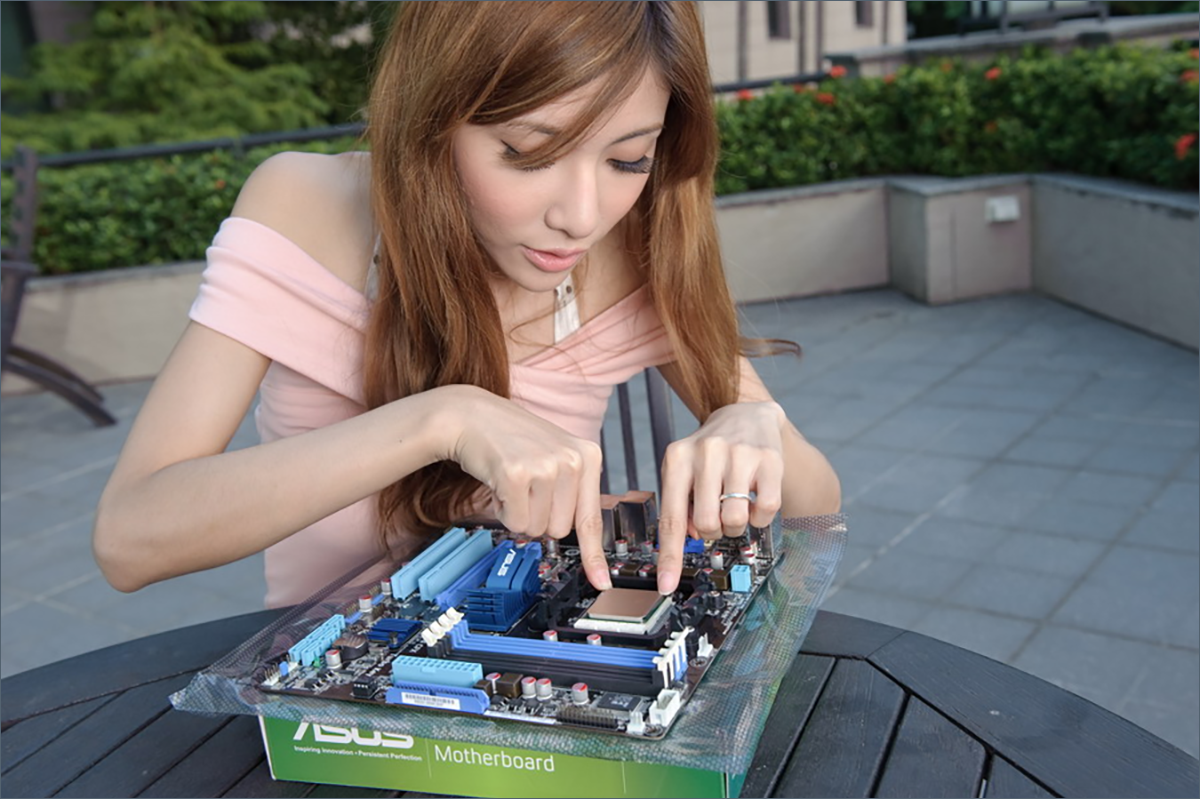
Anyway, if you do not follow the iron every month, do not sit on specialized resources, or simply your destiny is software, not hard, it is quite difficult to choose the right components. We have prepared for you a whole cycle of articles, thanks to which everyone will be able to more or less understand the current state of the market of computer parts, and choose a new iron horse according to its means and needs.
motherboards
Motherboard is the basis of everything. Without it, the rest of the iron set can be arbitrarily expensive and cool, but it will not work. It just so happens that today, in the consumer market, there are only two manufacturers of processors, each of which, to the best of their ability and means, wages war for our wallets: technologies, prices, productivity.
')

AMD vs Intel
The question is old, as the first Pentium. For some time, Intel was in the lead, then AMD was at the top of its performance, but today the advantage in computing power is clearly on the side of blue-white. Unfortunately, they ask for a lot of money for top solutions, so it’s a bit incorrect to compare megahertz and megabytes at any cost. Computing power can be safely divided into rubles in the price list and get a kind of "exhaust-per-ruble." And in the middle price segment, the most interesting will begin. What is more profitable, quad-core AMD or two dual-core cores, but in the form of Intel i3? Where does the reasonable price end, and the unreasonable begin? Unfortunately, to answer all these questions, first you need to figure out what kind of thing. The processor itself can not be bought: it needs to be installed somewhere. Buying a new hardware processor on the old "socket" is an idea so-so. Which motherboard to choose?
End justifies the means
On the one hand, the "motherboard" is selected under the processor. On the other hand, the processor is adapted to the needs and current generation of iron. Each of the manufacturers at the moment in the field of consumer (non-server) hardware has two current systems, each of which has one or several different chipsets. Now we need to figure out what area each of the possible options belongs to. We deliberately do not touch on the theme of the “ancient” iron (even if it is only 5-6 years old), and we are talking only about current and near-relevant models.
AMD
All AMD products in the field of motherboards and processors are divided into two groups: classical processors (CPU), associated motherboards on the AM3 + chipset, and hybrid processors (APU), plus their motherboards on the FM2 + socket. What's the Difference? In the first case, you get a processor, in the second - something similar to the heart of modern gaming consoles: a hybrid video card and general purpose CPU. There is no need to be afraid of “with nothing incompatible console hardware”: for classic OS (Windows, Linux), it all works as usual, and the application software can be seen separately with a quad-core processor and video core. There will be no problems.

So, AMD FM2 / FM2 + . Motherboards with this socket support six sets of system logic: A55 / A58 (no longer produced, but there are still a lot of motherboards on them), A68H, A78 and A85X, A88X. They differ in performance and capabilities, but they have the same common features. All of the above chipsets can work with DDR3 memory (maximum frequency 2133 MHz), support the “dual graphics” mode (more on this later), support SATA 3.0 and USB 3.0, and support the PCIe 2.0 expansion slot (usually used to install discrete video cards).
In fact, FM2 / FM2 + is a modern and inexpensive platform for universal PCs that supports all current technologies.
The AMD AM3 + socket differs from the FM2 platform: first, the processors do not have integrated graphics cores, an external video card will be required to work with such a processor (if the motherboard manufacturer didn’t pervert or embed anything by itself, of course). Secondly, AM3 + supports the fastest AMD processors among the "desktop" line: 6- and 8-core AMD FX Black Edition.
Actual for AM3 + are the AMD 970, AMD 990FX and AMD 760G chipsets. The first two are relatively modern systems for home and work computers, and the 760G is rather a “crutch” used when the buyer is extremely low on money or requires the support of old iron. It supports both modern technologies and a set of obsolete interfaces to ensure compatibility with memory and peripherals, which today, to put it mildly, is somewhat irrelevant.
Intel
At Intel, they love breaking backward and forward compatibility, changing chipsets and sockets like gloves. Today the systems on the LGA 1150 and LGA 2011-3 processor connectors are relevant. The first one is very versatile, and allows you to build both cheap workplaces and computers that are quite modest in their capabilities, as well as powerful gaming computers and workstations. The second, rather, is needed by geeks and those who can actually utilize the potential of iron for several kilo dollars. In fact, the systems on sockets 2011 and 2011-3 are “servers” in the civilian world: the only thing that the motherboards really “lost” during the descent from the server segment to the consumer one is the support of several processors on one board. If you read this article and learn a lot of new things, then with a probability of 99% of the system on the socket 2011 / 2011-3 is not for you.

With the sockets sorted out, it is time to briefly walk on current processors.
Celeron G is the lowest-performance CPU line. Below - only the Atom 's, and even those usually go as “embedded” solutions. Pentium G - a little better. Both Celerons and Pentiumes are made in dual-core versions, but lack Hyper-Threading support: so only two computation threads can be executed at a time.
Next come i3 , i5 , i7 with different numbers and letters at the end. They provide at least 4 computation threads: i3 is two cores of Hyper-Threading, i5 is the same 4 threads, but each core is already “real”, and in i7, due to hyper-threading, 4 cores can be counted on flows.
The fact is that in normal “consumer” tasks the processor basically rests not in the physical capabilities of folding zeros and ones, but in work with other subsystems: memory, disks, video adapter, waiting for input / output from the periphery. Therefore, Intel has implemented a technology that allows the processor to idle less and perform more useful work.
For Core i3, this problem is relevant in view of its dual core, and for i7 - because of the specific application: you can get a performance boost on Core i7 compared to the top i5 only in the case of really maximum load on computing power.
The index recording format for the i-family of processors is something like this: i5-4670K. The first figure is the generation of systems (the more recent). A three-digit number after indicates the abstract performance within a given generation and brand (i3 / i5 / i7). The letter at the end is a processor modification. T - models with reduced frequencies and limited heat release (up to 45 watts). Only needed if you build a silent computer on passive cooling. S - specimens with reduced heat release (up to 65 watts). K - models with unlocked multiplier, designed for overclocking. Without a letter, simple universal CPUs, with no potential for overclocking or maximum frequency limits due to thermal pack.
Almost all Intel processors (except the most high-performance ones) have an integrated video adapter in their composition. This may be Intel HD4000, HD4400, Iris or Iris Pro, depending on the CPU model. All of them are designed for work and multimedia, but to play them in modern toys really will not work. No, of course, all sorts of “tanks” at the minimum settings will start, and the farm in vk.com will also grow, but you can safely forget about Nidor Forsy and other battlefields before buying a normal discrete video card. In this regard, the AMD A-series line is much more interesting, there stands a “piece of a full-fledged video card”, and it does a better job with 3D graphics.
1150 is an amazingly flexible architecture. The socket is already “two generations” (note: it came out with two generations of processors), it is dearly loved by both overclocking amateurs and home users. Do not forget about it in the corporate segment.
Relevant for the purchase of a new motherboard are the chipsets B85 , H97 and Z97 . With the past generation of chipsets (H81, H87, Z87), new processors will work, but for their work you may need to rewrite the UEFI / BIOS. Unfortunately, without the available processor, with which the computer successfully “starts”, it is very difficult to update the firmware of the motherboard, so we’ll dwell on the actual hardware.
For several years now, Intel has been successfully fighting the “mess” in the name of chipsets. Now there are only four letters: B, H, Z, X and a two-digit index (although it may become three-digit next year, but this will not change the essence). The letter in the name of the chipset denotes its “purpose” and possibilities:
B - the least gifted line of all. Mainly used in low-cost computers and workstations. Opportunities for “overclocking” of iron are reduced to zero, the presence of additional interfaces also. The most correct description: nothing superfluous. In the presence of support for the current DDR3 memory (if the manufacturer did not provide "crutches" for DDR2) , connection to hard drives, work with the network through the built-in network adapter, work with the graphics integrated in the processor core, several USB ports.
Z is the exact opposite of the B series: the newest interfaces, abundance of peripherals, ample opportunities for overclocking hardware, in some models even two chips with BIOS / UEFI to restore the motherboard after extreme experiments.
H - "younger brother" Z-line. It is characterized by the absence of overclocking potential, otherwise it is almost as good as anything. In addition, it is usually cheaper.
X - chipsets for socket 2011 / 2011-3.
With the letters more or less sorted out. The first digit in the index (B 8 5, H 9 7) indicates the generation of the system. The second one is a kind of “performance index”, usually differs only in chipsets with letter B, for the rest it is “frozen” at the maximum value for the line: 7 for H and Z, 9 for X.

What to choose if ...
The choice of a specific line of processors, motherboards for them, sets of RAM is not an easy task. To begin with, let's define our needs. For convenience, we have prepared just such a matrix label.
Choose your usage scenario, financial situation, and there it will be more or less visible. Some models are deliberately removed from the tablet: their purchase entails a certain responsibility, and those who really need such iron know about it more than described in this article :)
| Economically | Inexpensively | Reasonably | Spit on the crisis | |
| The universal solution for the home: working with documents, web browsing, watching videos, simple toys. | AMD A4, A6 | AMD A8, AMD FX4300 | AMD A10, AMD FX6300 | Core i5 |
| Workhorse: web development, layout, work with vector graphics. | AMD A8, Pentium G | AMD A10, Core i3 | AMD A10, Core i3 | AMD FX-8300, Core i5 |
| Workstation: programming, work with graphics and photos. | AMD A10, Core i3 | AMD FX-8300, Core i5 | AMD FX-8300, Core i5 | Core i7 |
| Gaming pc | AMD A8, AMD FX4300 | AMD A10, AMD FX6300, Core i3 | AMD FX-8300, Core i5 | Core i7 |
| Silent high-performance computer | Core i3-T | Core i5-T | Core i5-T | Core i7-t |
Recommended Motherboards
For AMD processors, we can advise something like this:
AMD A4, AMD A6 :
Gigabyte GA-F2A , ~ 3,000 rubles. Inexpensive. Works. Three years warranty. What else do you need from an entry-level motherboard?
AMD A8, AMD A10 :
Gigabyte G1.Sniper A88X , ~ 6 900 rubles. An excellent motherboard that allows you to both squeeze all the juices from the top A-series models, and connect a second video card (including Dual Graphics mode, which combines the computational capabilities of certain models built into the APU video and disc video from AMD, more on that - in one of the following releases).
AMD FX4300, AMD FX6300 :
ASRock 970 Extreme3 , ~ 5 000 rubles. Great for FX6300 models. "Four-thousand" have not the most pleasant price / performance balance, but it suits them as well.
AMD FX8320 / 8350 :
ASUS M5A99FX , ~ 7,800 rubles. Top solutions - the appropriate motherboard. Its price is well combined both with the price of the CPU intended for it, and with their capabilities. It looks especially good against the background of prices of older i3 and younger i5.
If you stopped at Intel, then you should pay attention to the following models, depending on the intended processor:
Celeron G / Pentium G:
In the current price situation, the usefulness of buying Celeron G remains in question. However, if you own such a processor or (for reasons unknown to us), your choice rested on it ...
MSI H81M-E33 , ~ 2 700 rubles, and you will be where to insert it. The required minimum is available, it supports up to 16 GB of RAM, an external video card, in which case, you can install it. Cheap and angry. There is also a COM port, for some it is important.
ASRock B85M Pro4 , ~ 4,000 rubles. An excellent motherboard for Pentium G processors. In contrast to the usual, the B85M has 4 slots for RAM, and more than two bottles of Coca-Cola. :)
Core i3 :
MSI H97 PC Mate , ~ 5 300 rubles. There is everything you need, the build quality on a solid four.
Core i5 :
MSI H97 PC Mate - if the budget is tight, Gigabyte GA-H97M-D3H for ~ 5,800 rubles - if there is not enough space. ASUS H97-PRO , ~ 7,200 rubles, if you are not constrained by finances or the size of the system unit. Excellent quality, the processor power supply path is well assembled, there is support for progressive PCI Express 3.0 (for the newest video cards).
Core i7 :
ASUS H97-PRO , in fact, is still on horseback. If you need a motherboard for a compact, silent system unit - you should pay attention to the products of Gigabyte: Gigabyte GA-H97M-D3H supports all modern processors, and do not be confused by its price. This guide is not needed for overclockers, but for those who assemble their computer for the first or second time, its capabilities will be enough.
Instead of conclusion
The article deliberately omitted certain models of processors, chipsets, motherboards and other hardware: if you didn’t know about them before, then you shouldn’t continue to bother with any nonsense. And if they knew - soon forget. :)
We will definitely continue our series of articles: we will talk in more detail about the processors and their performance, compare the “exhaust-per-ruble” on the most popular models, and talk about video cards and their capabilities. Do not forget about the RAM and, of course, discuss such an important thing as power supplies. Stay in touch, and together we will definitely collect something beautiful!

Previous article from the PC series Buyer's guide 2015:
» Twist-twirl, I want to confuse. Understanding the HDD lines
Source: https://habr.com/ru/post/374637/
All Articles