Big, long and still not a complete overview of CMS CS-Cart or how to roll from Linux admins to web developers
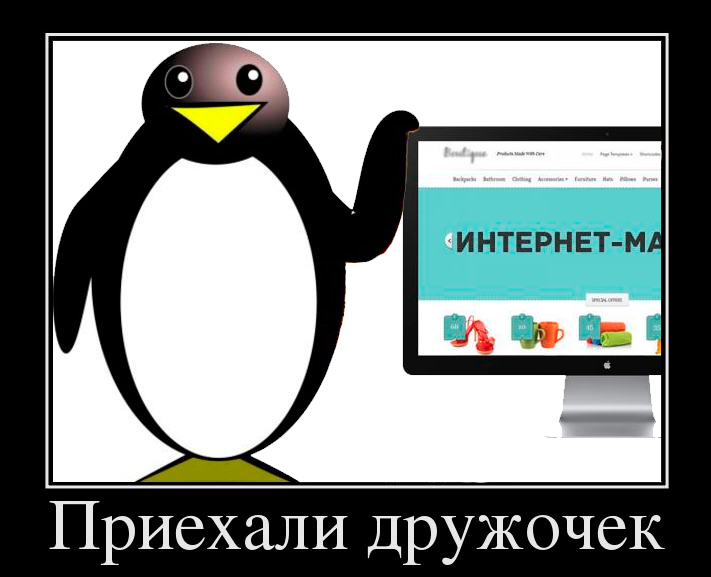
Friends, two times Ku! Long thought how to start a series of articles on e-commerce, web development and online shopping. As a result, I decided from a case that attempts on three birds with one stone at a time. Under the cat, we will focus more on the CS-Cart platform , a couple of features of our store and how system administrators have become web developers.
So, let's begin.
My name is Andrey Vavilov. I run a web studio that develops online stores on CS-Cart - MakeShop.pro, and also have my own LEDROID.ru and gauss.shop stores.
0. Acquaintance
It was 2015, and our team worked as an outsourced system administrator. The company was then called Linux 2 Business. As can be understood from the title, our concept was the introduction of solutions on a free software, mainly Linux, mainly in business. We had experience in working with distributions for any business tasks (telephony, virtualization servers, network storages, video surveillance, etc.). Successfully tested in two institutions and a couple of organizations. But in our town such solutions were not found for success. And to enter the Moscow market, we lacked neither the means nor the experience.
We could accompany the client from the service of the PC park to the development of a template corporate website. And surprisingly, orders for the development of sites turned out to be several times more than for service. But there was another problem. Many customers were private owners and wanted a site. But for what they need it and what to do with it did not know. Then one day an order was received from our client for an online store. A wish list was drawn up, decorated in a kind of technical task.
And under it we began to pick up various options. We did not like the bitrix. With Wordpress and Joomla, they had worked before, and it was all the more fun. Not specifically designed for online shopping.
Miraculously got on CS-Cart. At that time, the platform was little known. Tested a demo. Liked a lot. Filters. Search. Customize layouts. Presented the decision to the client with a price of 50 tr. The client did not believe the price in such a miracle saying that such a solution cannot cost less than 150-200 tr. and refused our decision. At that time, his site worked on the old version of Beatrix. With a functional inferior CS-Cart.
This is how we threw away the bad deal with the administration and tried to concentrate only on the development of online stores and only on CS-Cart.
Smoothly proceed to the review of CMS CS-Cart
1. Installation
Everything is very simple. We take hosting. For example, a proven solution - Beget. But in general, it will start on any.
Go to the site CS-CART . Click download. Fill out the form.
While we are waiting for a link to the post office, we can read the instructions from CS-Cart.
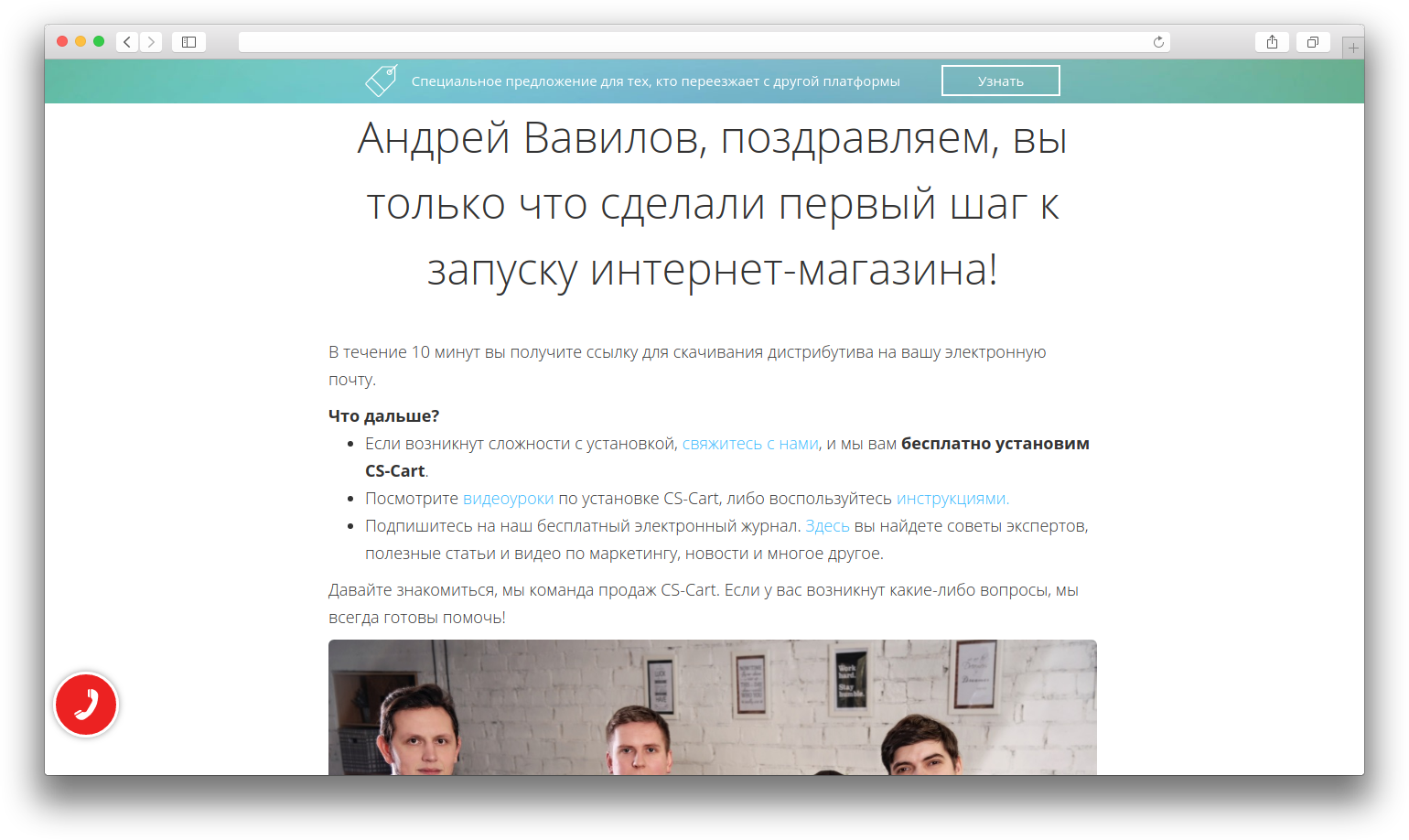
Install and use, get acquainted with the system for 30 days.
(there may be a five-minute video with the installation process, if someone is useful, let me know in the comments)
2. Getting started, familiarity with the administration panel.
The first thing that will appear before your eyes - is admin. We see some statistics. And the menu, which is divided into two groups.
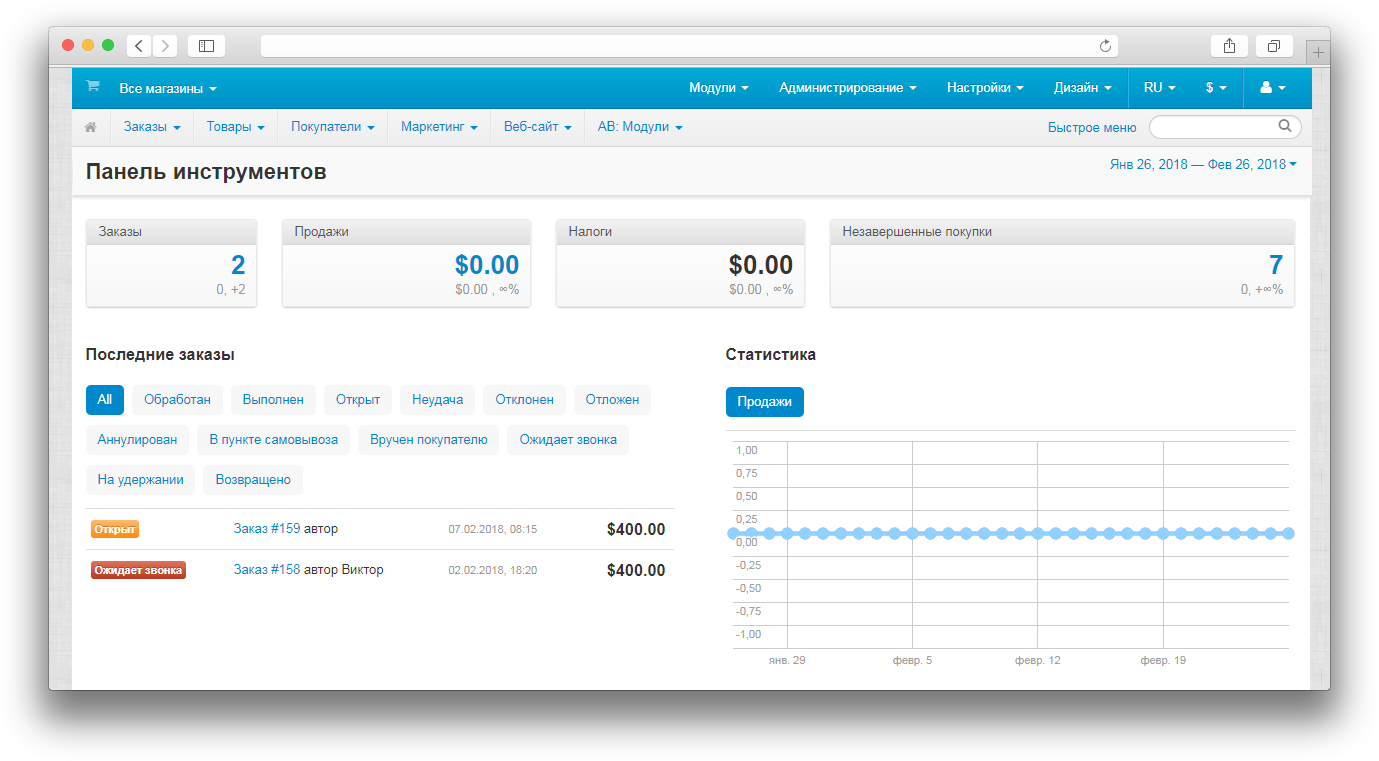
The top panel, the one in blue, is “store administration”. Various settings. For the most part for technicians. For example, the store itself, delivery options and payment. Below the “commercial menu” (on a gray background). It concentrates such sections as orders, products, marketing, web site. In these menus, you can customize stocks, banners, pages, and a blog. Exactly what the store managers need.
Very convenient to make a page to work with the customer's order. Everything fits on one screen.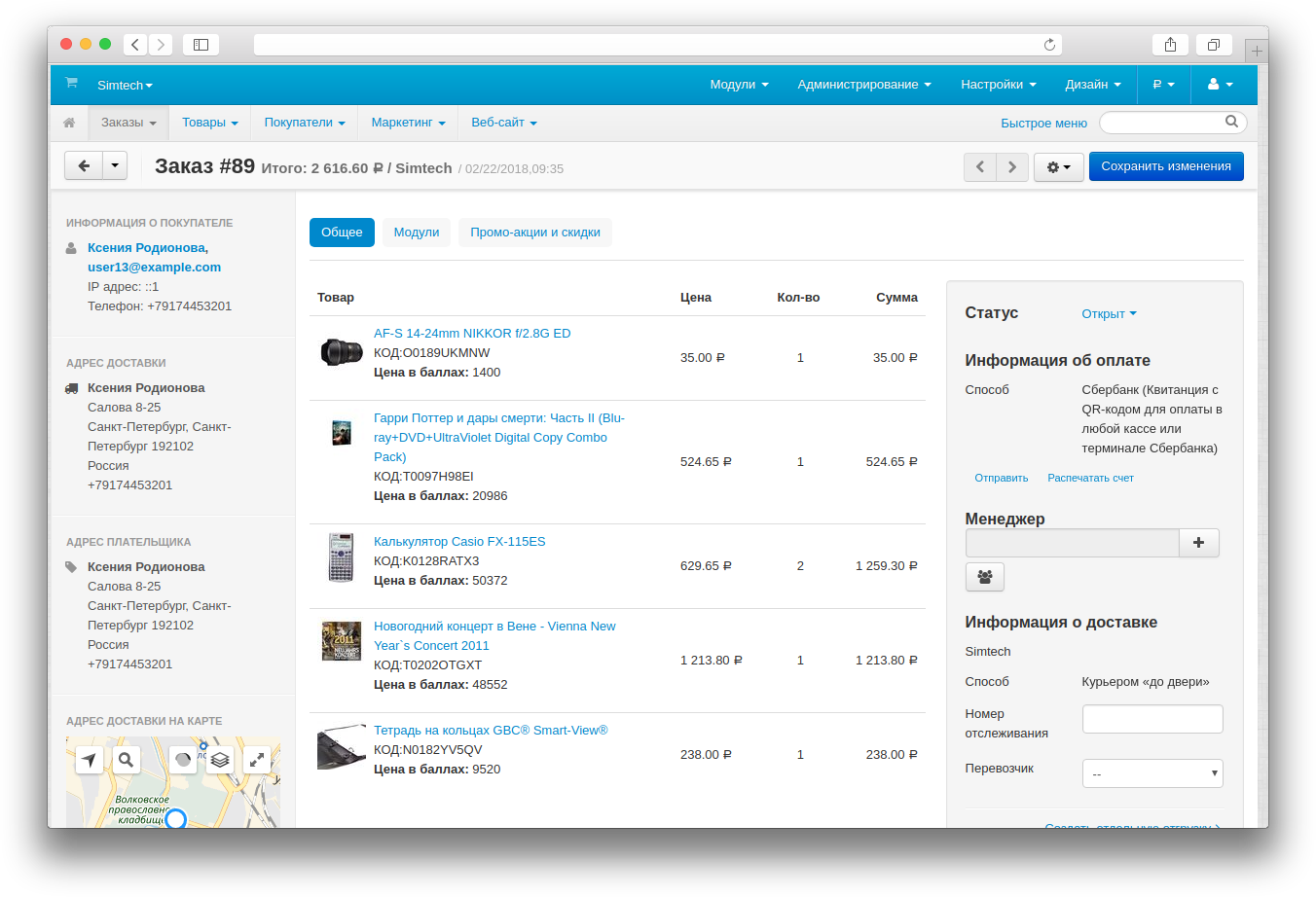
From here you can open a discussion of the order and with the client.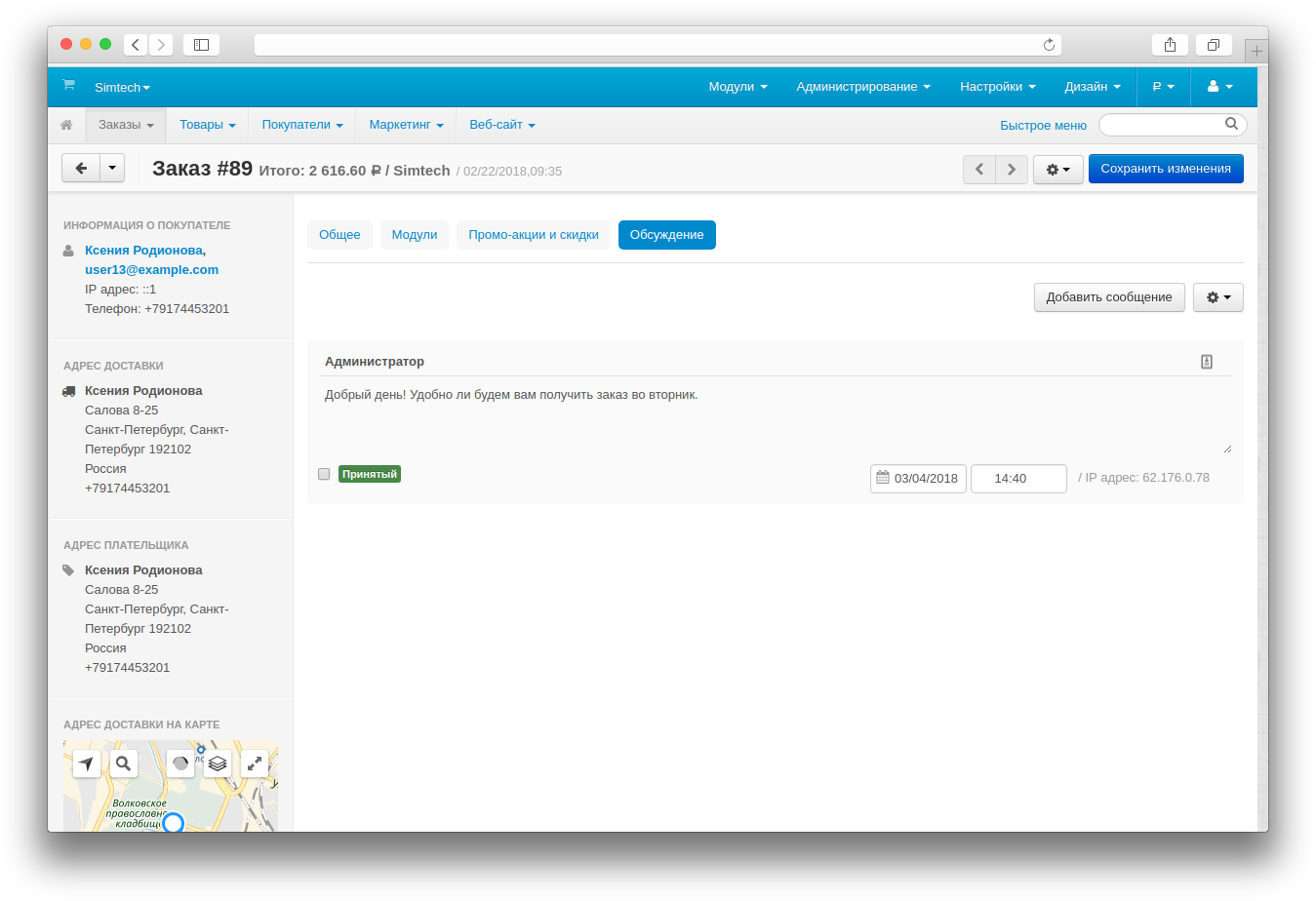
We will not go deep into the details of working with the admin panel, we will try to briefly go through other equally important things.
Many nuances are discussed in great detail in the video tutorials. Which, by the way, is a huge plus when meeting with the system.
3. Filling the range and adding products
There are several ways to fill the range. This may be synchronization with a third-party warehouse accounting system. For example, My Warehouse, 1C, etc.
The second variant of the mass addition of the range is through the import of goods. Administration - Data Import - Products.
Everything is done through the export and import of data in the form of tables.

To quickly understand what's what, I recommend that you first export the data and familiarize yourself with the unloaded fields and data. Also through the import of data, you can easily quickly move from another CMS. Unless, of course, this is another CMS that will allow you to upload data.
Minuses
This method has a couple of drawbacks or flaws.
- Not everything can be exported and imported. Usually solved by ordering the development of a third-party module.
- And the second major flaw is the unloading of characteristics in one column as a whole heap. It is good that there are third-party modules that allow to solve this problem.
With the next update of CS-Cart (from version 4.8.1), such functionality as Advanced Import of Goods will appear. It will allow to use formulas when importing. For example, this functionality will be useful if you import the price list of the supplier with its mark-up.
4. Changes in the appearance of the window
Separately, I want to highlight such a thing as layouts.
I have never seen such functionality anywhere. Excellent and convenient solution. Roughly speaking, these are informational and thematic blocks that can be dragged by drag-and-drop. This solution will allow you to focus the attention of your client on a specific functionality. For example, you need to focus on any banner. To do this, take a block with a banner and drag it higher.
Something these actions are similar to the Lego. You construct your storefront from the cubes yourself.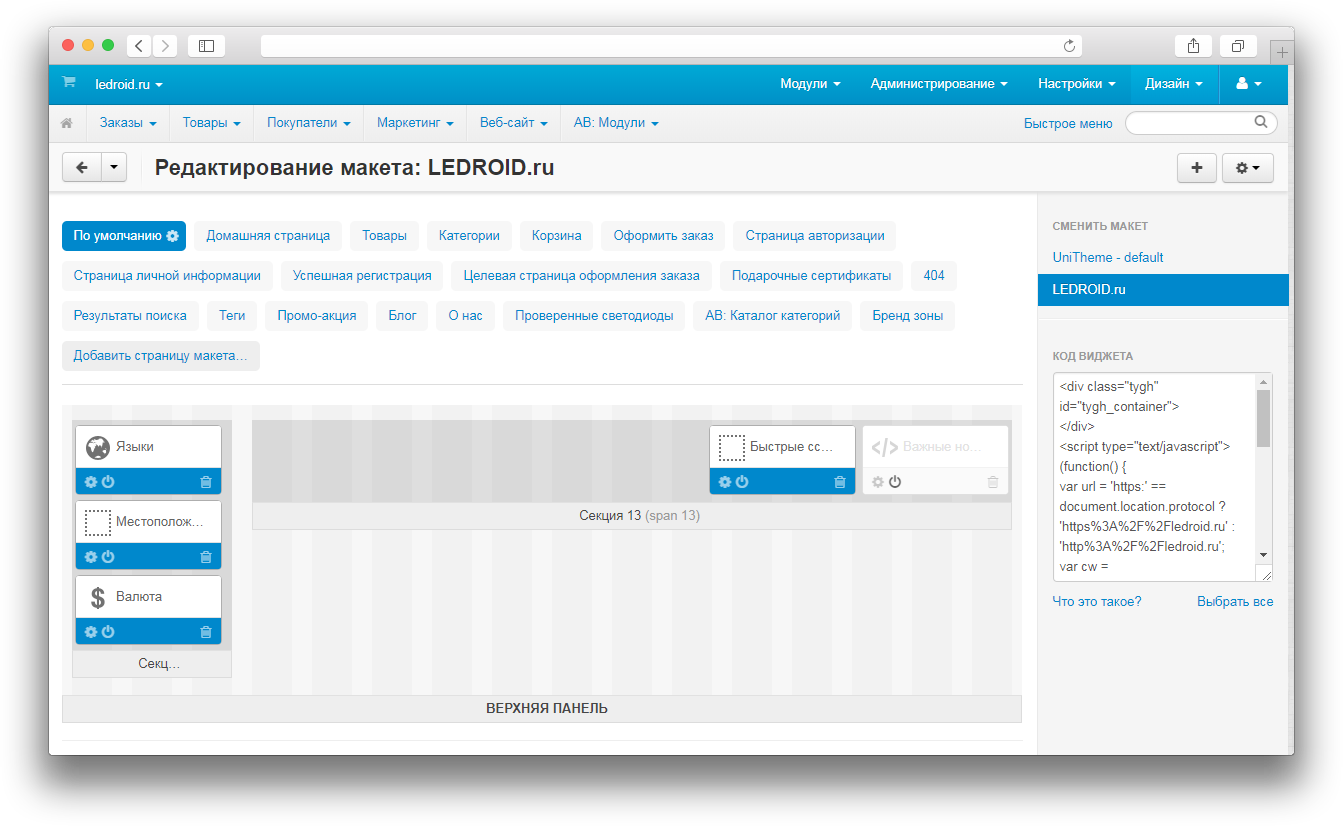
And what if you need a landing page? No problems. Half a day of work in layouts. A pile of blocks in the head porridge. But they did it themselves.
Voila!
You need a beautiful adaptive information page. No problem. Hour, and now she is ready.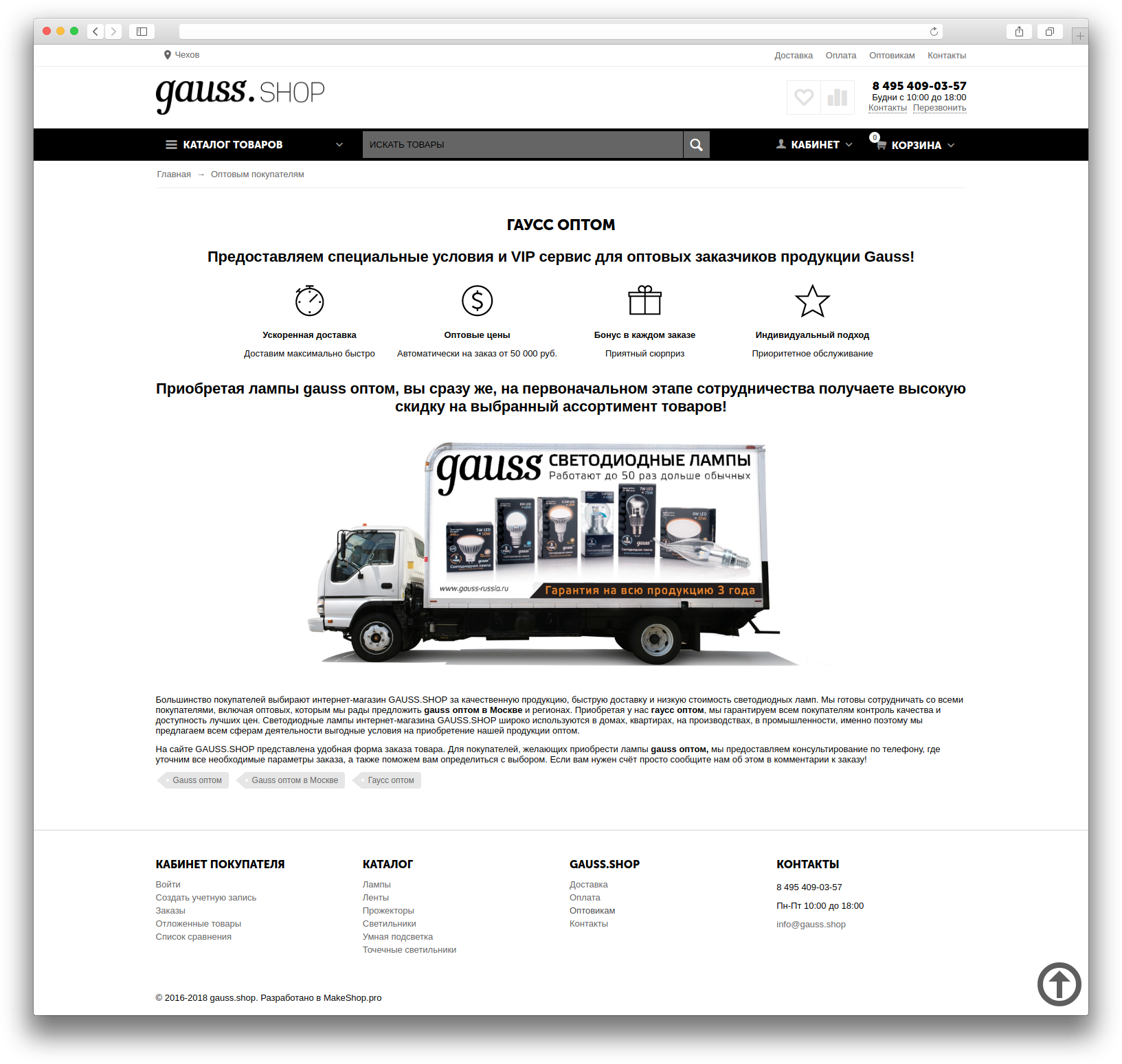
5. Connecting delivery services, payment. Where did the store without them.
All functionality for connecting payment and delivery services is concentrated in the Administration menu.
CS-Cart is preloaded with a bunch of ready-made integrations.
Delivery
Many modules are well developed. A good example of integration is the SDEC delivery service module. It will allow you to print invoices directly from the admin.
But, unfortunately, not all modules are made at such a high level. But the tendency to improve on the eyes. CS-Cart is becoming more popular and delivery services are interested in quality modules.
Payment
The same applies to payment options.
Many pre-installed options. Many third-party modules. Integration with online cash registers, thereby sensational 54-FZ.
Want to accept a cryptocurrency payment? No problem. Third-party payment module Cryptonator. Ten minutes of settings and ready. And the future in your store has already arrived. Wait for checks)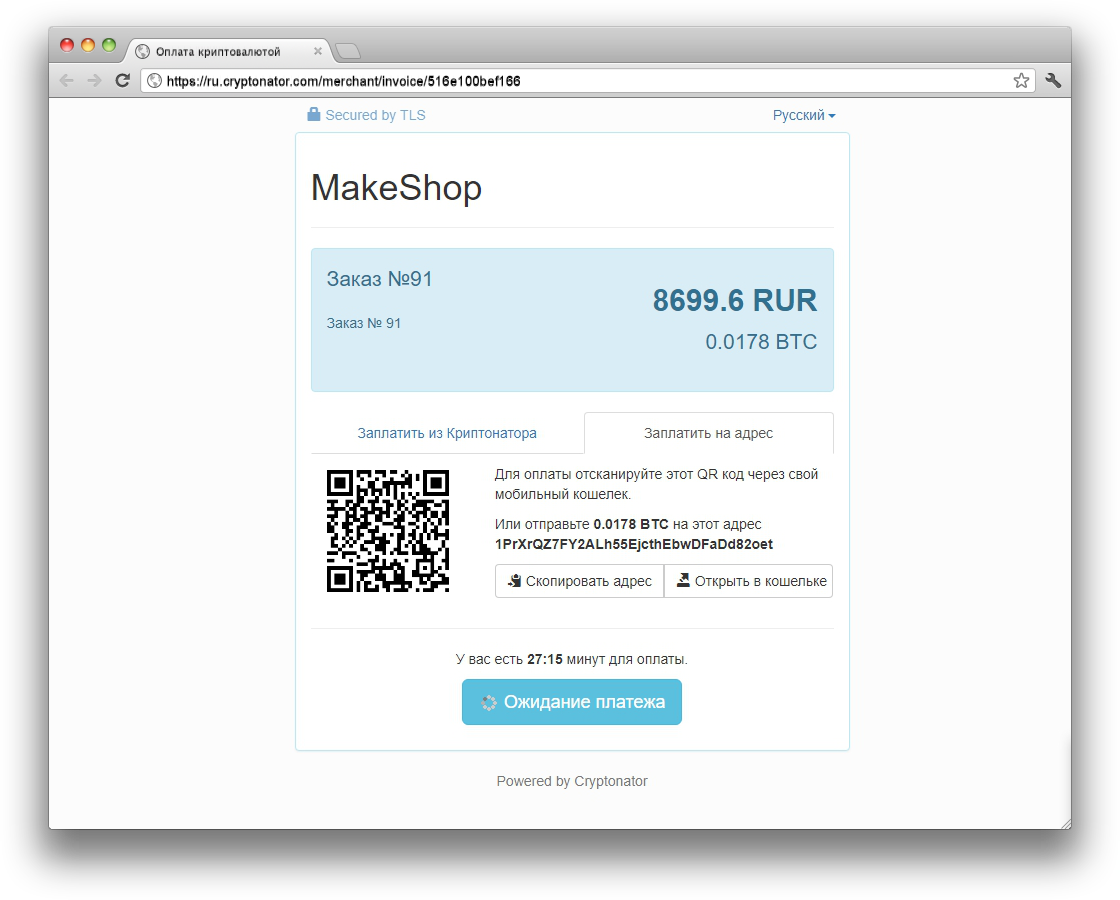
6. Integration with warehouse accounting systems
In our stores we use such a system as My Warehouse.
MoySklad is a cloud-based trade management service for small and medium-sized businesses. With it, you can: manage sales and purchases, keep inventory records, automate retail, control finances, work with a customer base.
If you have a warehouse with the remnants of the goods, then without such a system you just can not do. This system greatly simplifies your life.
System features:
Convenient 1C replacement
Constant updates
Printing of the documents of the auction 12, accounts, etc.
Work with counterparties
Financial control
Accounting residues
All you need is to register on the service and set up synchronization. Stumble over a couple of pitfalls and you can work.
7. Overview of the shop window, checkout process
Home page
I want to talk about such wonderful templates as UniTHEME and YOUPI. At the moment, there is simply no analogue of the quality of study.
For our sites by the studio we made a unique design. Everything is as it should be. A prototype was drawn. According to him, the designer worked. Impaled. But I did not like this experience. It seemed that we were always catching up with the departing train. In the near future we will try to share this experience.
The main page of the LEDROID.ru store looks as follows.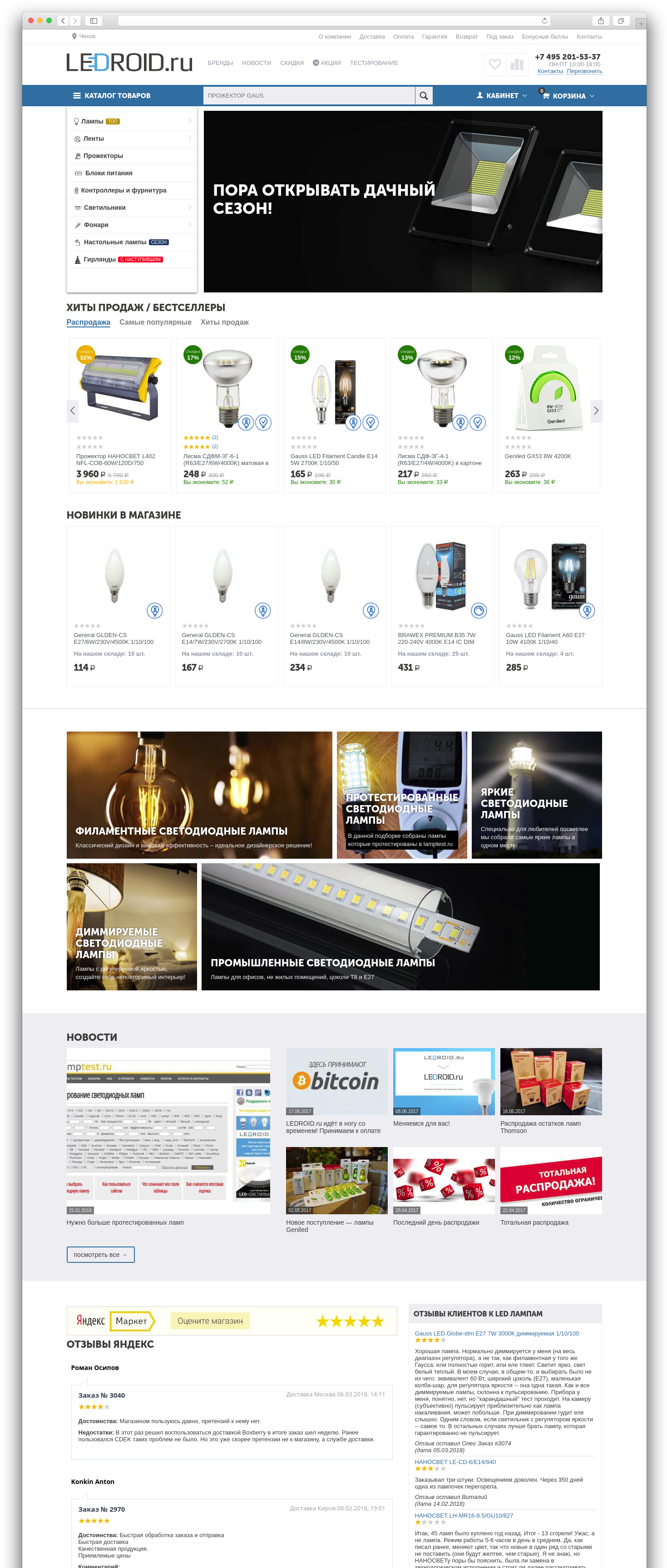
It uses additional modules that increase conversions. For example, reviews from Yandex.Market. The module allows you to display reviews about the store with Yandex Market. Here, by analytics, quite a number of customers study the reputation of the store.
Card Product
Everything is beautiful here. It has all the important information. She is exactly where you want to see her.
Price. On the goods at a discount you will see the old and new price. Discount. Customer is motivated to buy.
Reviews and rating. A rather important motivational characteristic. Reviews allow you to close the client's doubts
Buy in one click. Where nowadays without this button. Let the customer buy goods directly from the item card. Just one click.
Gallery. Buyer can not touch the goods. Therefore, it is important to show the product from all sides so that the customer has a complete picture of the product.
Important points are to set aside and compare . If the customer looks at the product, but is not ready to buy it, he has the opportunity to postpone the product and return to it later. Compare, as the name implies, is used to compare the characteristics of similar products.
And by expanding the card with a couple of modules, you can get a great solution that makes life easier for your customers.
Delivery - thanks to the module “ Determination of location (geolocation) ” the client, in the item card immediately sees the shipping cost. Great thing that improves conversion. And slowing down the work of the site) is especially useful for stores that place their offers on Yandex Market. Thanks to this expansion, customers do not need to go to the menu item “Delivery”, because they already know the approximate cost of delivery.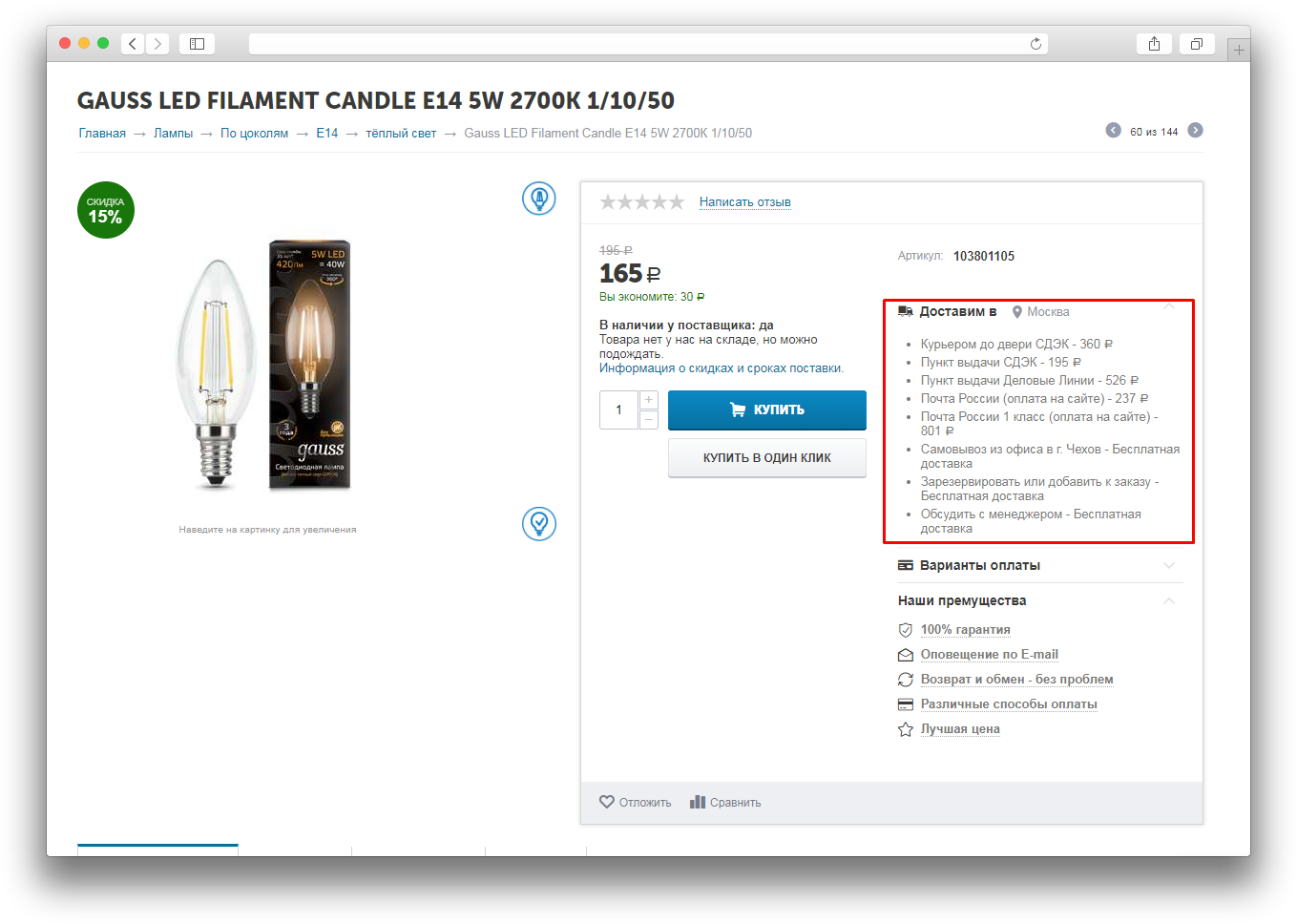
The second module is Advanced Pre-order . It is useful for those stores that have their own warehouse and have the ability to quickly reorder items. The module allows you to do so that you do not sell a specific product that you can not deliver to the customer.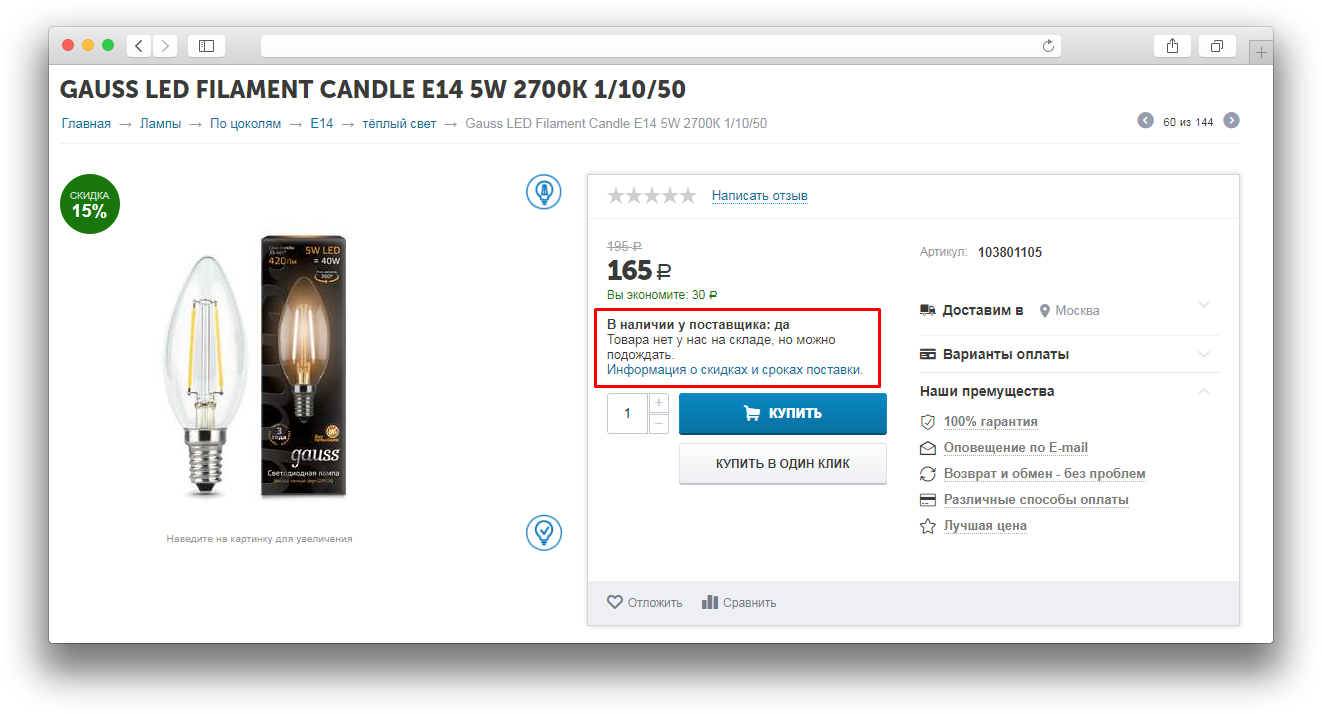
Categories
Everything is in order in CS-Cart. There are filters. There is quick access to subcategories, description of categories, sorting by popularity or price.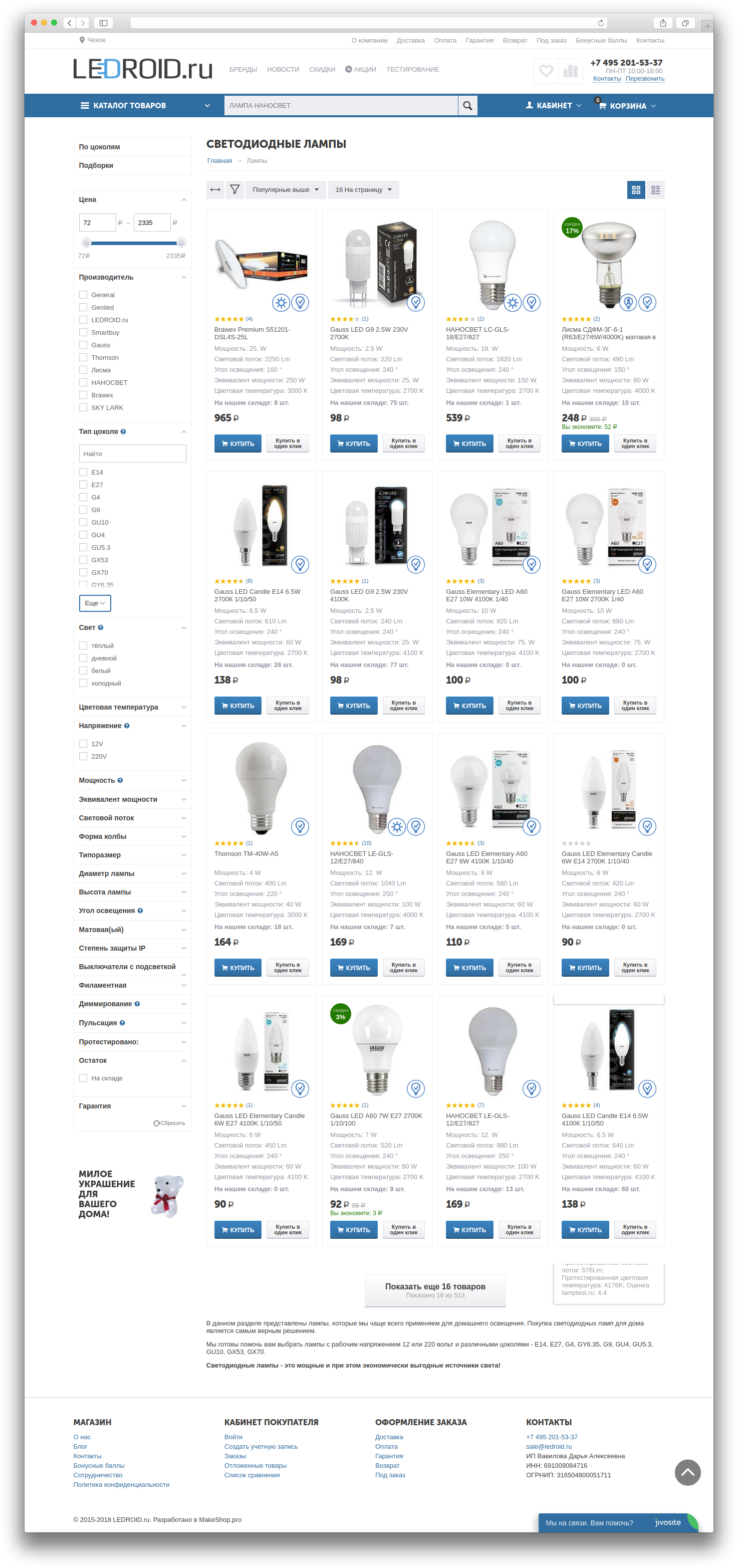
Due to the additional module Characteristics in the category, it is possible to display the characteristics of the goods. A very useful module that allows your customers to quickly compare similar products directly in the category, as well as see the quantity of goods in stock.
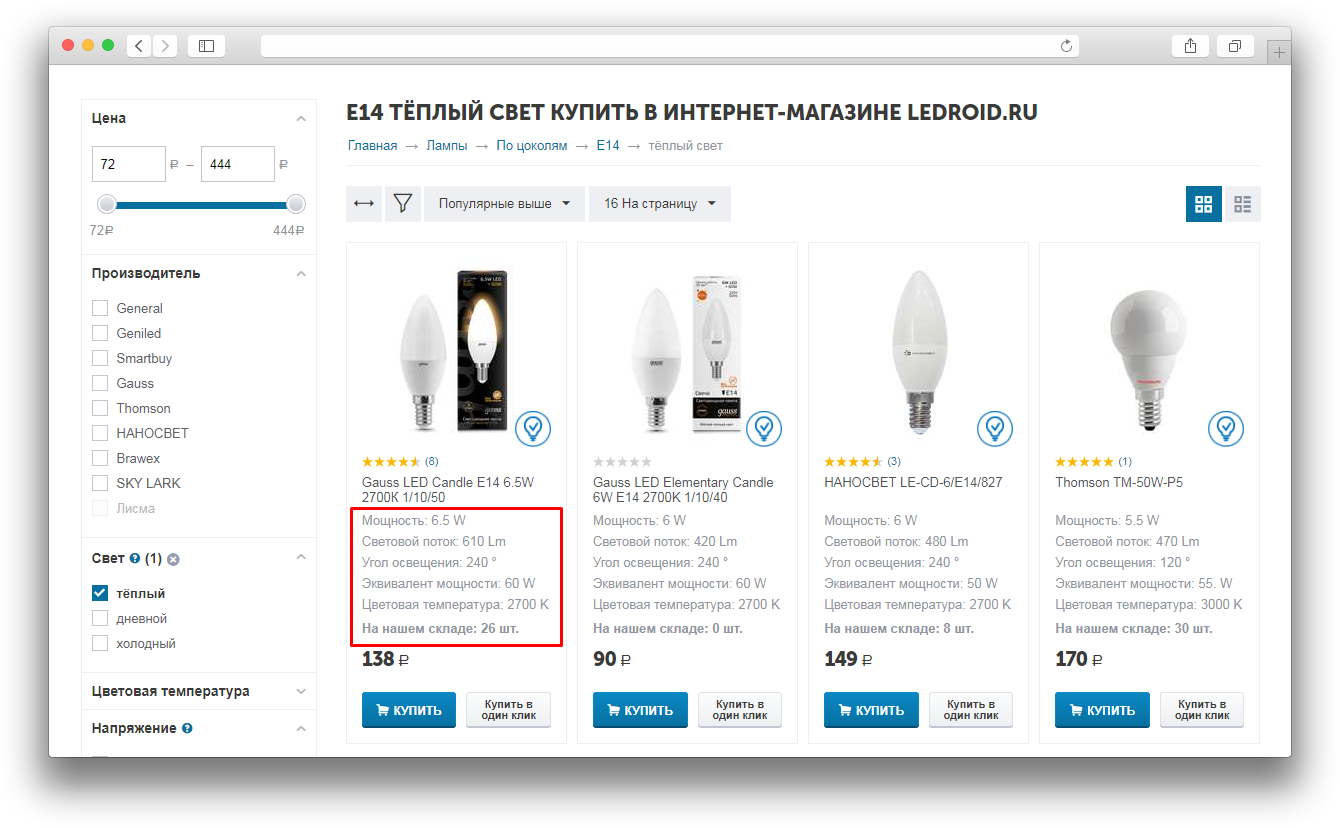
Shopping cart and product clearance
If everything is clear and simple with the basket ...
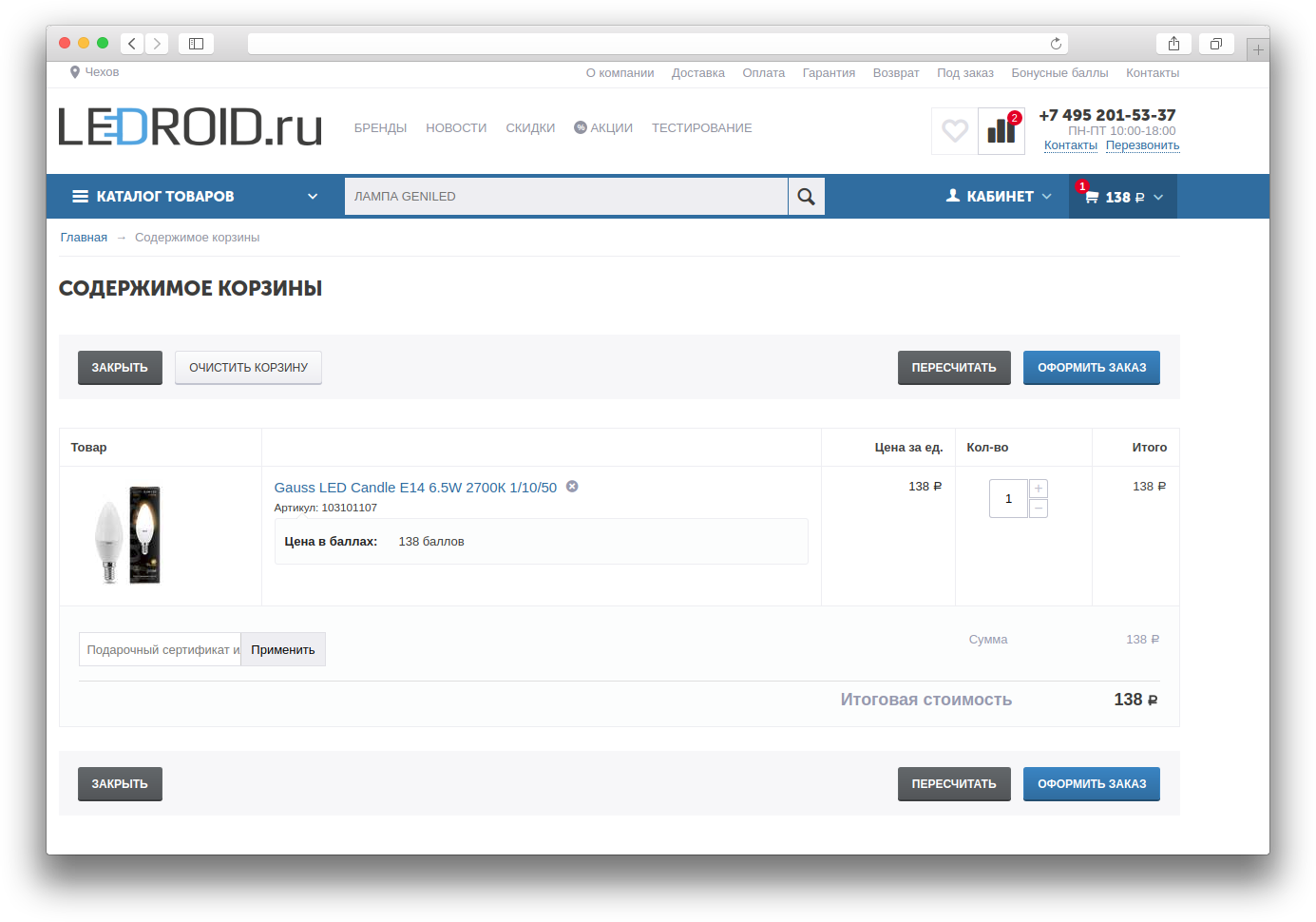
then with the process of placing an order for CS-Cart or web studios it is necessary / will have to work.
The process itself is divided into 4 logical steps.
Step 1 Authorization
You can log in, register or place an order as a Guest. And here there is a small problem. In fact, ordering as a guest is no different from the usual design. And why is the Email field mandatory? Maybe we will simplify the life of the client and give him a choice? For example, instead of E-mail, enter the phone number and the ability to skip all other steps. Say how to purchase in one click? In general, you need to think and analyze how ordering processes are done in other stores. For now it is necessary to reconcile and gnaw a cactus.
Step 2 Delivery Address
Why are we here again see E-mail? The remaining items seem to be logical. And thanks to the module, Positioning (geolocation) will be filled automatically.
Step 3 Delivery Methods
Here a lot depends on the specific delivery services. There are convenient options. Like, say, SDEC.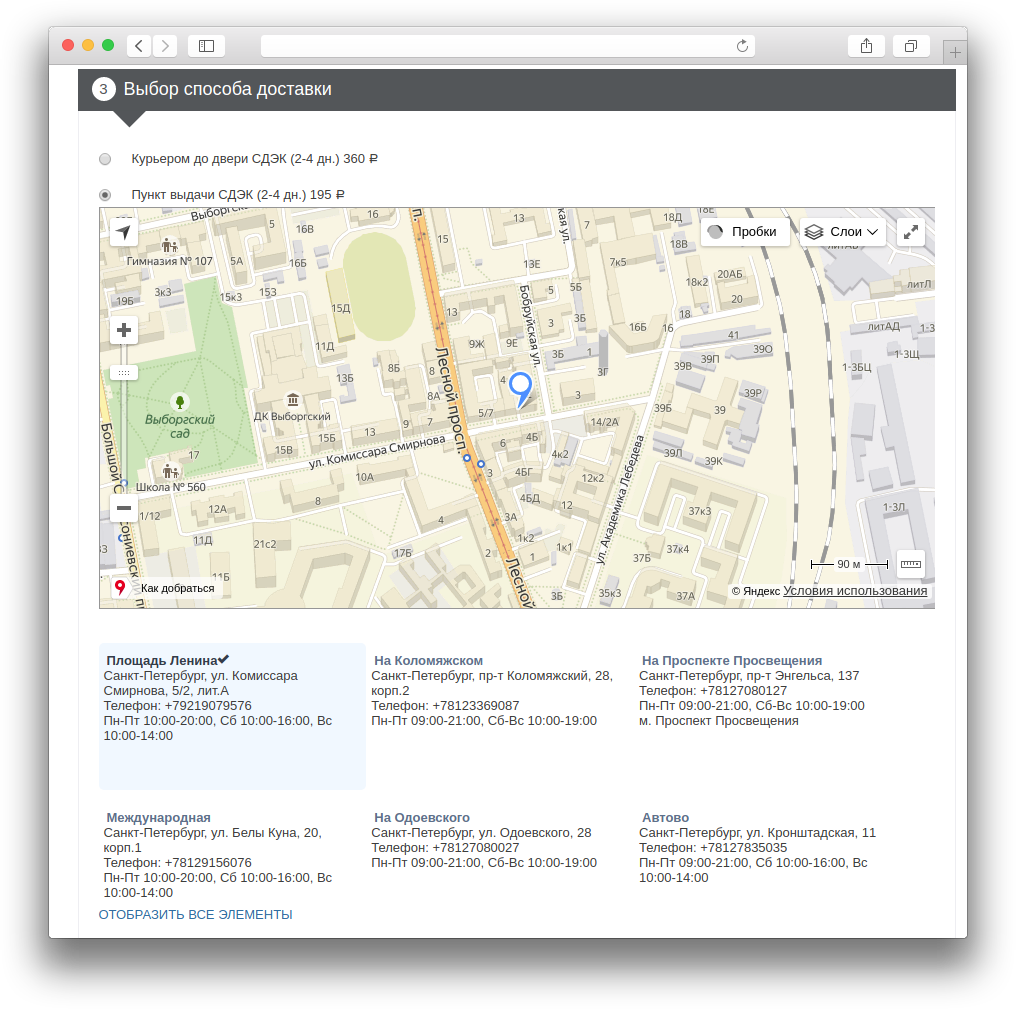
And less convenient, like DPD.

You also have the opportunity to create your own PVZ with a map on the map, or set up courier delivery with a convenient cost calculation. For example, depending on the weight and value of the goods.
Step 4 Payment Method
It's all great. Many integrations. Just be in the mood.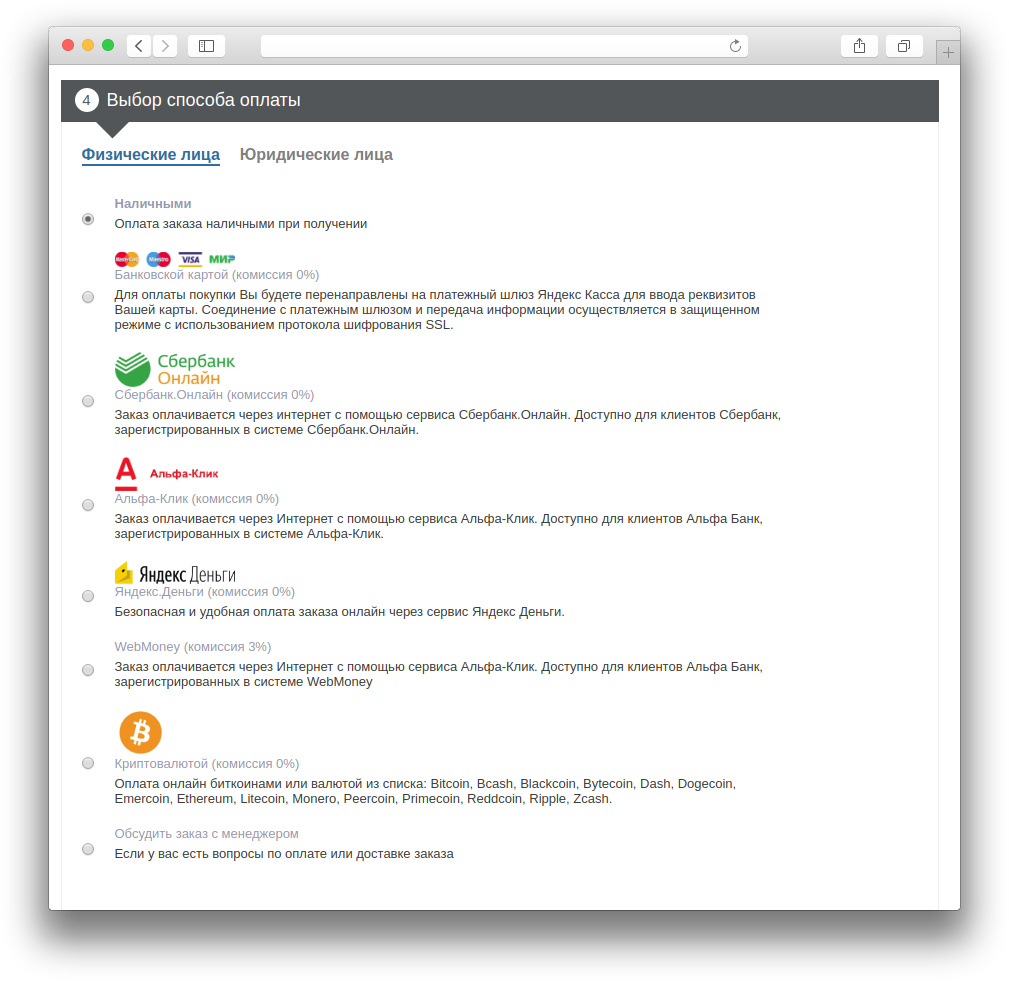
You can also pay for the order through the invoice. Useful thing if you have buyers among legal entities.
For this, we use the Legal Entities module.
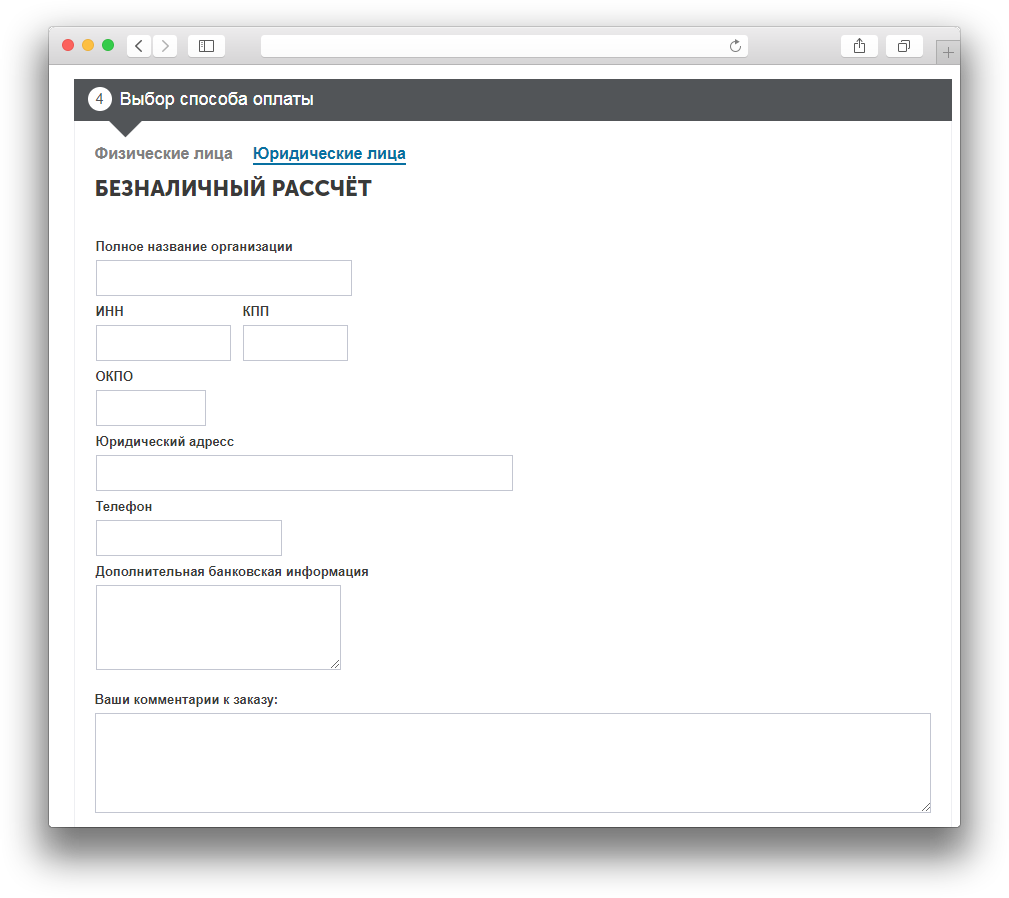
8. What is the result?
CS-Cart is an excellent CMS system for online stores. In the database you get all the necessary functionality for little money. We are pleased that we work with her. Nabil many cones.
pros
Many third-party modules will expand the functionality to the level you need. The system is suitable for small, medium and large business. There is a variety of CS-Cart - Multivendor. This is something like eBay or AliExpress. And in the plans we have an idea for such a project.
Product support at a high level. The product is regularly updated and refined. Technical support responds promptly. And as quickly fix bugs. The main thing is to correctly describe the problem. We use video fixing bugs for this. There is a fairly good community around the product. Many video tutorials allow you to quickly get acquainted with the system. And regular courses and webinars will help you sell more.
Minuses
Where do without them. One is the most serious. And a couple smaller.
The final process of ordering. We need to think and optimize something. It seems like CS-Cart is working on improving usability of the order. But when the decision is presented, it remains to be guessed.
Not the greatest prevalence in our market. If in Europe and America (there is a conquest of a niche in China now), CS-Cart is known, then three years ago nobody heard of it at all. Although the product is Russian development.
')
Source: https://habr.com/ru/post/374483/
All Articles