Dell Canvas: interactive dashboard for professional graphics
Hello friends! Usually, we tell Geektimes about computers or some things related to them, but today we'll talk about something else. The fact is that not so long ago a serious tool for professional artists appeared in our portfolio - Dell Canvas . This is a 27-inch interactive panel with a touch screen, a drawing pen and a convenient radial controller. Sales in Russia will begin very soon, but for now we’ll tell you that this device is what it can do and for what tasks it is best suited.

How does a digital artist usually work? He has a pen in one hand, with which he draws on a graphic tablet, and the other rests on the keyboard - combinations of hot keys allow you to quickly switch between tools and perform other actions that are often repeated while drawing.
One of the main ideas of Dell Canvas is to make this work possible without using a keyboard. The device offers not only convenient software for programming all the necessary actions and putting them in the form of icons on special working panels (more on this later), but also comes with a radial controller. This is such a round "puck", which we called the "totem". It can be put on any place on the surface of the Canvas, it is pressed and rotated, and a variety of functions can also be assigned to these actions.
')

The second important point is that Dell Canvas is not a stand-alone computer, but a peripheral device. The fact is that there is no point in trying to make a huge 27-inch touch panel portable. Instead, it’s better to give the user a choice. He can buy a ready-made desktop or mobile Precision workstation with a powerful “stuffing” or use any other computer that is familiar to him personally. The main thing is that it works under Windows 10.
Nobody likes to mess with connecting various devices to a computer, so in the case of Canvas, we tried to make everything as simple as possible. First of all, the user will find five cords at once complete with an interactive panel: Mini HDMI - HDMI, Mini DisplayPort - HDMI, Mini DisplayPort - Mini DisplayPort, USB-C - USB 3.0 and USB-C - USB-C. Such an impressive set will be more than enough to connect Canvas with any computer. Secondly, for downloading all the drivers and other necessary software, “one window service” is responsible - a special program Canvas Connect.

You will also need to connect the device to the mains through a 130-watt adapter. All connectors for connection (Type-C, Mini DisplayPort, HDMI, power) are on the back of the interactive panel, you can hide them with a special magnetic plug.
On the right side there are additional interfaces. Here are two USB 3.0, USB Type-C and headphone input. So additional peripherals can be connected directly to the Dell Canvas, and not pull the wires to the system unit or laptop.

Dell Canvas offers a truly impressive work space: this is a huge 27-inch display, built on the basis of an excellent IPS matrix with a resolution of 2560x1440 pixels. The developers didn’t intentionally chase 4K, because not all modern computers are able to cope with it, and really didn’t want to limit the potential number of potential users. Moreover, the level of detail is absolutely sufficient for comfortable drawing and fine work with graphics in general.

Of course, all Canvas screens are subject to mandatory factory calibration and fully cover the Adobe RGB color space. Without this, one can hardly talk about professional work with graphic content. Below, to the left and right of the Canvas screen there is a sufficiently wide frame - this gives support for the hands so that the artist does not have to hold them in weight.

The Canvas screen can be positioned in two positions: either by placing the device completely vertically on the table, or slightly lifting it up with the help of a special folding leg. The first option can be convenient for creating digital drawings, the second is optimal for all other cases. The coating is matte, which greatly reduces the amount of glare compared to gloss. And it is very durable, which is logical, because it is constantly painted with a pen. The hardness of the protective panel on the Mohs scale corresponds to a rating of 9H.
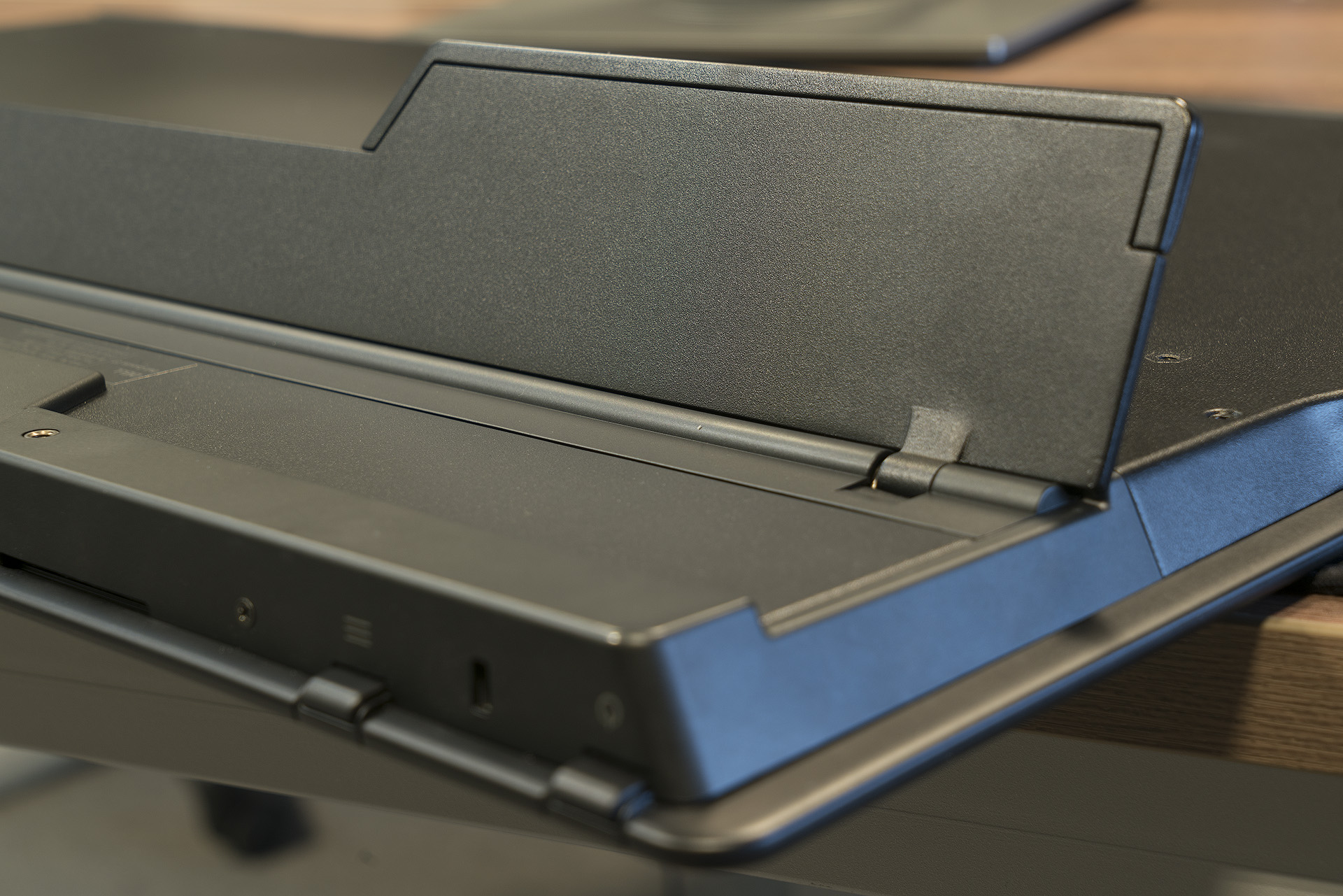
If there is a need to put a drawing panel almost horizontally, this can also be done. Either with the help of third-party mounting VESA, or with the help of a proprietary stand for Canvas, which allows you to fix the device on the table in any position of inclination in the range from 9 to 85 degrees.
The drawing pen on the Dell Canvas screen is included, and it is very well thought out in terms of ergonomics and usability. The shape of the case is as versatile as possible, and at the end there is a flat face. It can be attached to the left or right upper corner of the interactive panel, and the pen will firmly “stick” to the frame thanks to the built-in magnets. So among the many other items on the table, the stylus will never be lost.

Powered pen based on Wacom EMR technology. This is the leading industry standard, so everything is fine with positioning accuracy and response. In addition, the work of the pen does not require any batteries - you do not have to send the instrument to charge and go away to drink tea, stopping work.
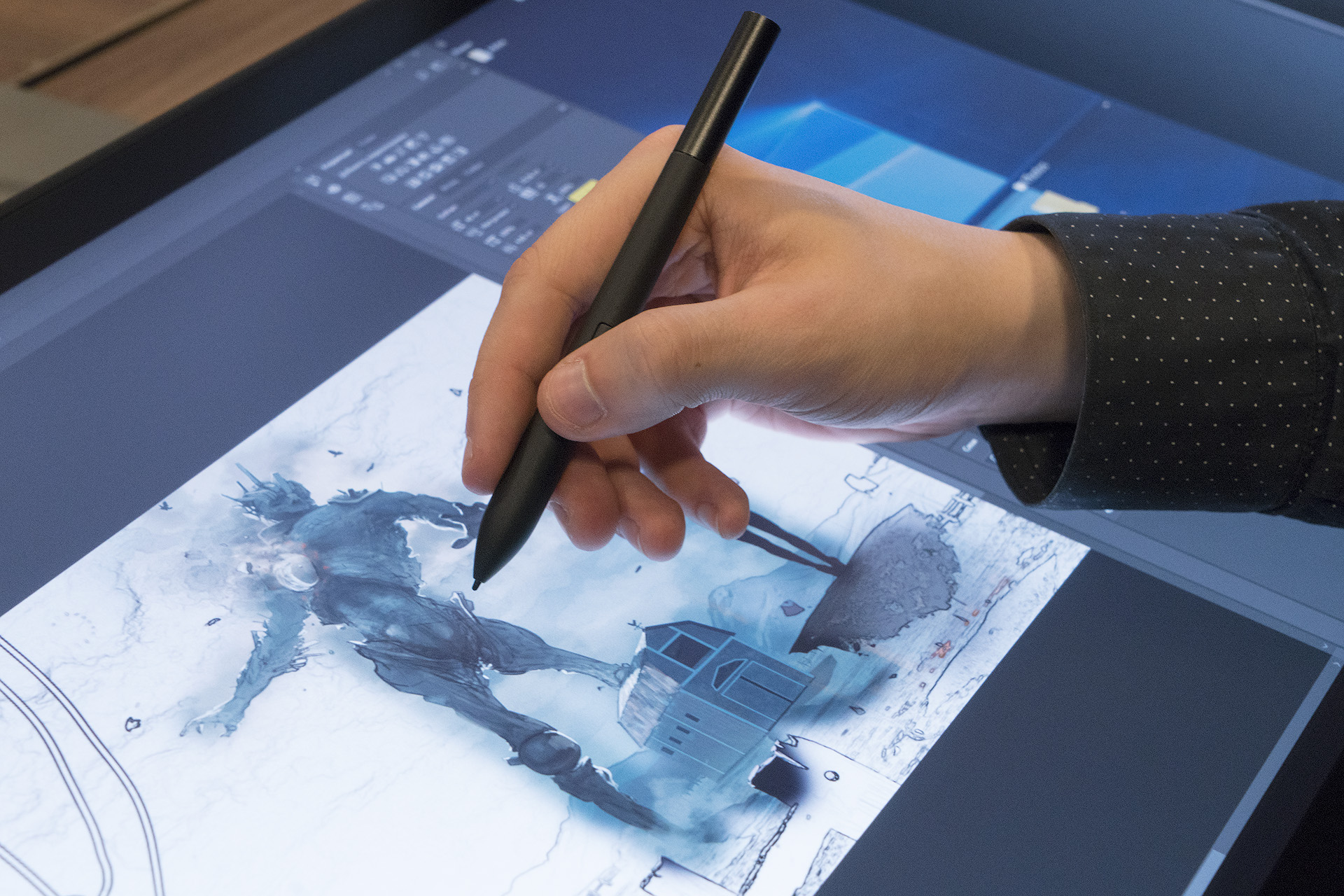
On the stylus case there is a programmable double button, and the tips are interchangeable. One standard is already installed in the pen, and six additional ones are in a special box for their storage. The difference is in density: it imitates drawing with pencils of different hardness — H, HB, and B. Tilt detection and 2048 degrees of depression are supported, and the parallax effect is minimized.
The round “puck,” which will be in the artist’s second hand while drawing, is Dell Totem, the radial controller. You can put it on any convenient place on the Canvas screen and use it to make additional actions. For example, switch between brushes or tools, change the thickness of the line, etc. It is also great to “hang up” the “undo” and “repeat” actions here.
The main thing to understand is that the totem is a new tool and so far not all programs can work fully with it. However, there is support at the Windows 10 and Adobe level. In addition, we have been working with other creators of professional content creation software for a long time and for a long time, so the list will constantly expand - this is only a matter of time.

Dell Canvas is an artist’s personal work tool that he can fully customize. This will help several specially designed programs. To begin with, using Canvas Connect, you need to perform the initial installation of an interactive panel by downloading the software for correct operation of the panel, its screen, totem and pen. And then put three additional programs that are just needed to customize everything.
Fences is a program that divides the entire screen space of the Dell Canvas into several zones. In one, you can place shortcuts, in the other, the sources for the image you are working on, in the third, the buttons for quick access to the tools, and in the center you can place the window itself, for example, Photoshop.

Palettes is a software with which the user can create unique shortcuts. For example, you can make a huge panel with all the brushes with which you work. Or display a separate palette. Or arrange a window with macros that you need to use often. In addition, for each tool or function, you can download or independently draw any icon.
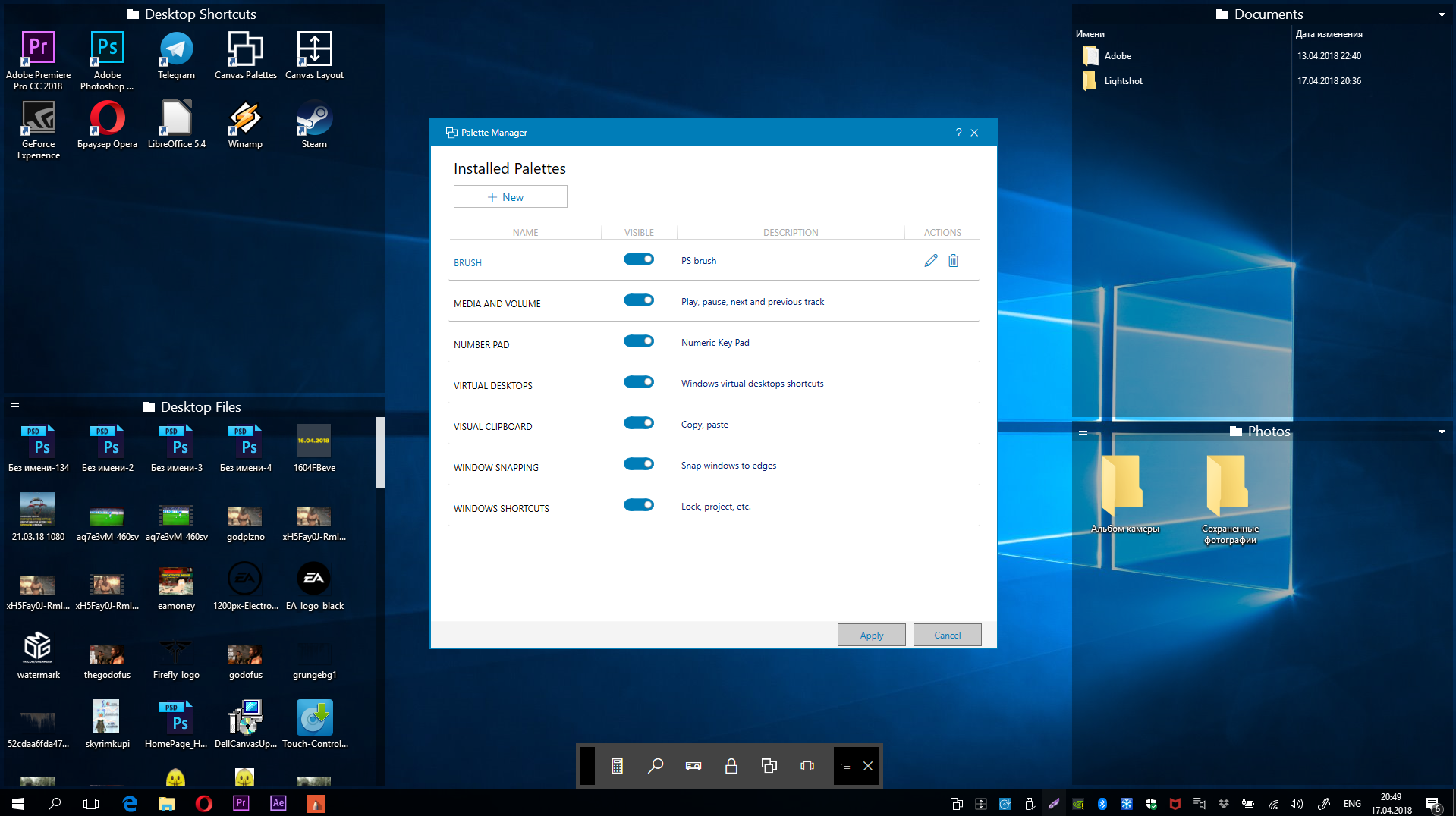
Layout is a handy thing that makes it much easier to transfer windows or work areas between different displays. For example, from the Canvas screen to a PC monitor and vice versa.

Dell Canvas is a device primarily intended for digital graphic artists and illustrators. Also, it is suitable for retouching photos, creating animation, vector graphics. But in the future, we see other options for various applications for this gadget - a large screen, a touch interface, a convenient controller allow you to think about it. Why, for example, not to use Canvas as a table for working with digital video or, say, a control terminal for complex systems in a factory? This is quite realistic, although the focus is, of course, on graphics.
Dell Canvas will go on sale in the coming month, the estimated retail price of the interactive panel will be 115,000 rubles. We traditionally recommend buying our devices from Dell authorized partners. Their full list is always available on the special page of the official website of the company.

General concept
How does a digital artist usually work? He has a pen in one hand, with which he draws on a graphic tablet, and the other rests on the keyboard - combinations of hot keys allow you to quickly switch between tools and perform other actions that are often repeated while drawing.
One of the main ideas of Dell Canvas is to make this work possible without using a keyboard. The device offers not only convenient software for programming all the necessary actions and putting them in the form of icons on special working panels (more on this later), but also comes with a radial controller. This is such a round "puck", which we called the "totem". It can be put on any place on the surface of the Canvas, it is pressed and rotated, and a variety of functions can also be assigned to these actions.
')

The second important point is that Dell Canvas is not a stand-alone computer, but a peripheral device. The fact is that there is no point in trying to make a huge 27-inch touch panel portable. Instead, it’s better to give the user a choice. He can buy a ready-made desktop or mobile Precision workstation with a powerful “stuffing” or use any other computer that is familiar to him personally. The main thing is that it works under Windows 10.
Connection
Nobody likes to mess with connecting various devices to a computer, so in the case of Canvas, we tried to make everything as simple as possible. First of all, the user will find five cords at once complete with an interactive panel: Mini HDMI - HDMI, Mini DisplayPort - HDMI, Mini DisplayPort - Mini DisplayPort, USB-C - USB 3.0 and USB-C - USB-C. Such an impressive set will be more than enough to connect Canvas with any computer. Secondly, for downloading all the drivers and other necessary software, “one window service” is responsible - a special program Canvas Connect.

You will also need to connect the device to the mains through a 130-watt adapter. All connectors for connection (Type-C, Mini DisplayPort, HDMI, power) are on the back of the interactive panel, you can hide them with a special magnetic plug.
On the right side there are additional interfaces. Here are two USB 3.0, USB Type-C and headphone input. So additional peripherals can be connected directly to the Dell Canvas, and not pull the wires to the system unit or laptop.

Display
Dell Canvas offers a truly impressive work space: this is a huge 27-inch display, built on the basis of an excellent IPS matrix with a resolution of 2560x1440 pixels. The developers didn’t intentionally chase 4K, because not all modern computers are able to cope with it, and really didn’t want to limit the potential number of potential users. Moreover, the level of detail is absolutely sufficient for comfortable drawing and fine work with graphics in general.

Of course, all Canvas screens are subject to mandatory factory calibration and fully cover the Adobe RGB color space. Without this, one can hardly talk about professional work with graphic content. Below, to the left and right of the Canvas screen there is a sufficiently wide frame - this gives support for the hands so that the artist does not have to hold them in weight.

The Canvas screen can be positioned in two positions: either by placing the device completely vertically on the table, or slightly lifting it up with the help of a special folding leg. The first option can be convenient for creating digital drawings, the second is optimal for all other cases. The coating is matte, which greatly reduces the amount of glare compared to gloss. And it is very durable, which is logical, because it is constantly painted with a pen. The hardness of the protective panel on the Mohs scale corresponds to a rating of 9H.
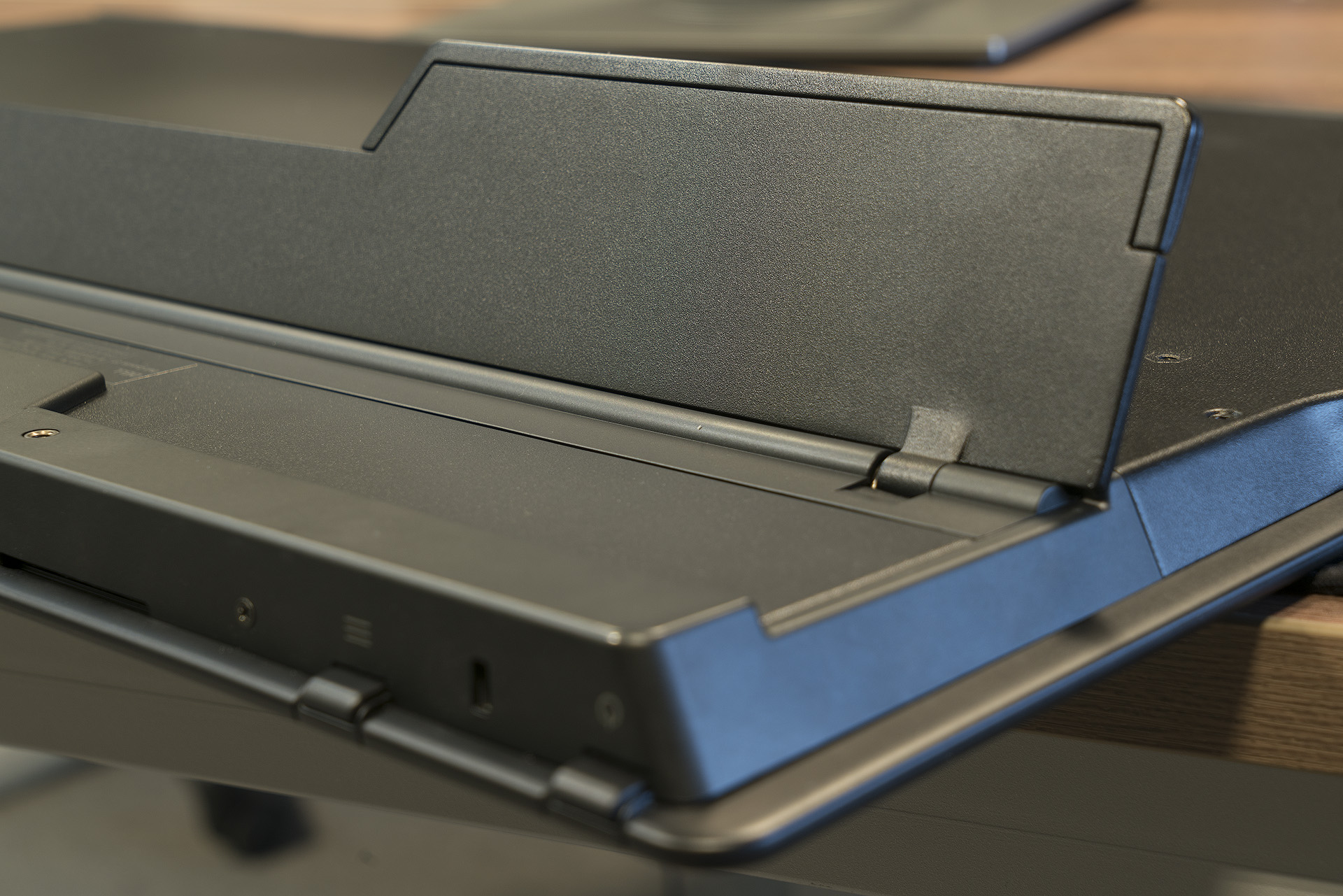
If there is a need to put a drawing panel almost horizontally, this can also be done. Either with the help of third-party mounting VESA, or with the help of a proprietary stand for Canvas, which allows you to fix the device on the table in any position of inclination in the range from 9 to 85 degrees.
Feather and totem
The drawing pen on the Dell Canvas screen is included, and it is very well thought out in terms of ergonomics and usability. The shape of the case is as versatile as possible, and at the end there is a flat face. It can be attached to the left or right upper corner of the interactive panel, and the pen will firmly “stick” to the frame thanks to the built-in magnets. So among the many other items on the table, the stylus will never be lost.

Powered pen based on Wacom EMR technology. This is the leading industry standard, so everything is fine with positioning accuracy and response. In addition, the work of the pen does not require any batteries - you do not have to send the instrument to charge and go away to drink tea, stopping work.
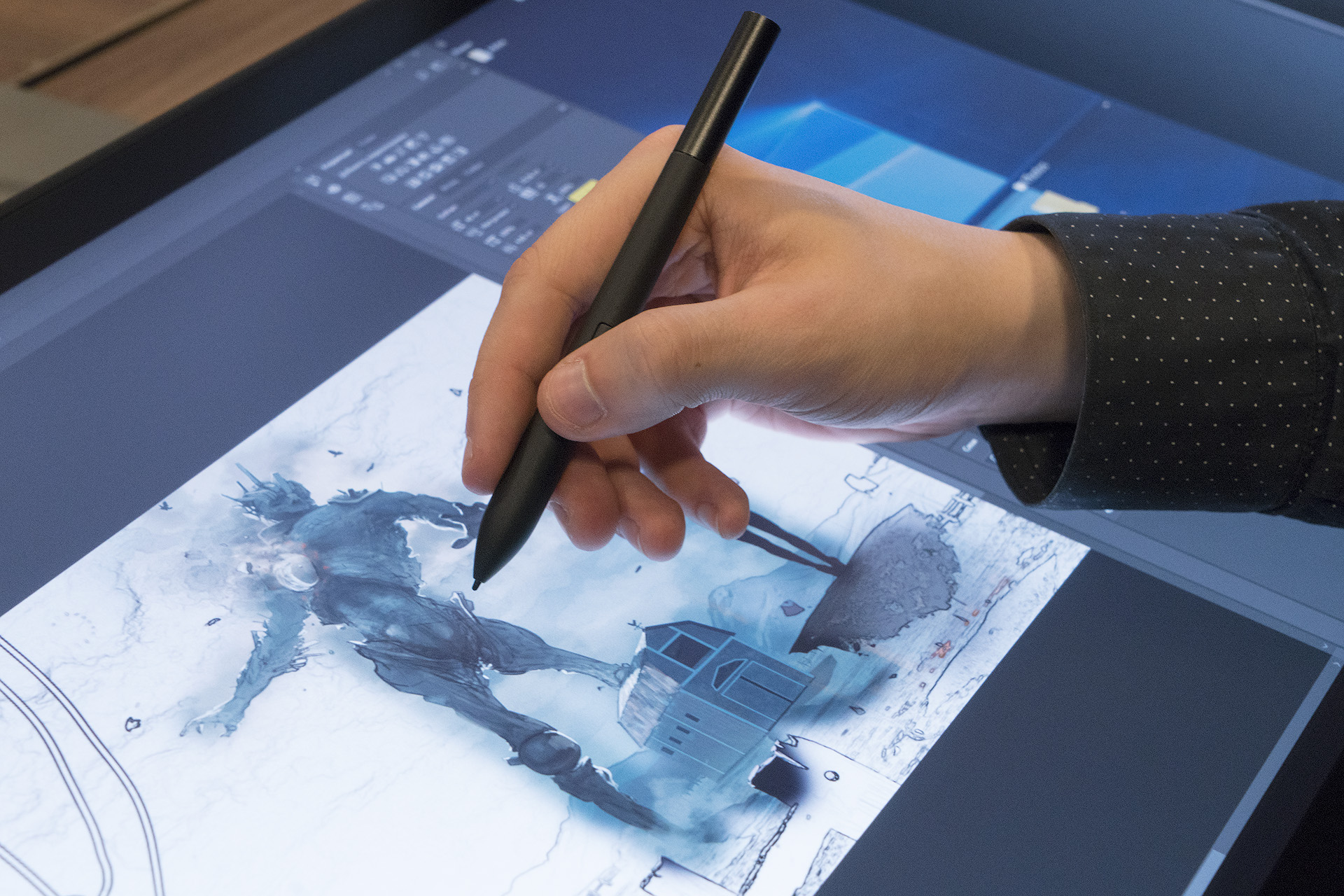
On the stylus case there is a programmable double button, and the tips are interchangeable. One standard is already installed in the pen, and six additional ones are in a special box for their storage. The difference is in density: it imitates drawing with pencils of different hardness — H, HB, and B. Tilt detection and 2048 degrees of depression are supported, and the parallax effect is minimized.
The round “puck,” which will be in the artist’s second hand while drawing, is Dell Totem, the radial controller. You can put it on any convenient place on the Canvas screen and use it to make additional actions. For example, switch between brushes or tools, change the thickness of the line, etc. It is also great to “hang up” the “undo” and “repeat” actions here.
The main thing to understand is that the totem is a new tool and so far not all programs can work fully with it. However, there is support at the Windows 10 and Adobe level. In addition, we have been working with other creators of professional content creation software for a long time and for a long time, so the list will constantly expand - this is only a matter of time.

Soft
Dell Canvas is an artist’s personal work tool that he can fully customize. This will help several specially designed programs. To begin with, using Canvas Connect, you need to perform the initial installation of an interactive panel by downloading the software for correct operation of the panel, its screen, totem and pen. And then put three additional programs that are just needed to customize everything.
Fences is a program that divides the entire screen space of the Dell Canvas into several zones. In one, you can place shortcuts, in the other, the sources for the image you are working on, in the third, the buttons for quick access to the tools, and in the center you can place the window itself, for example, Photoshop.

Palettes is a software with which the user can create unique shortcuts. For example, you can make a huge panel with all the brushes with which you work. Or display a separate palette. Or arrange a window with macros that you need to use often. In addition, for each tool or function, you can download or independently draw any icon.
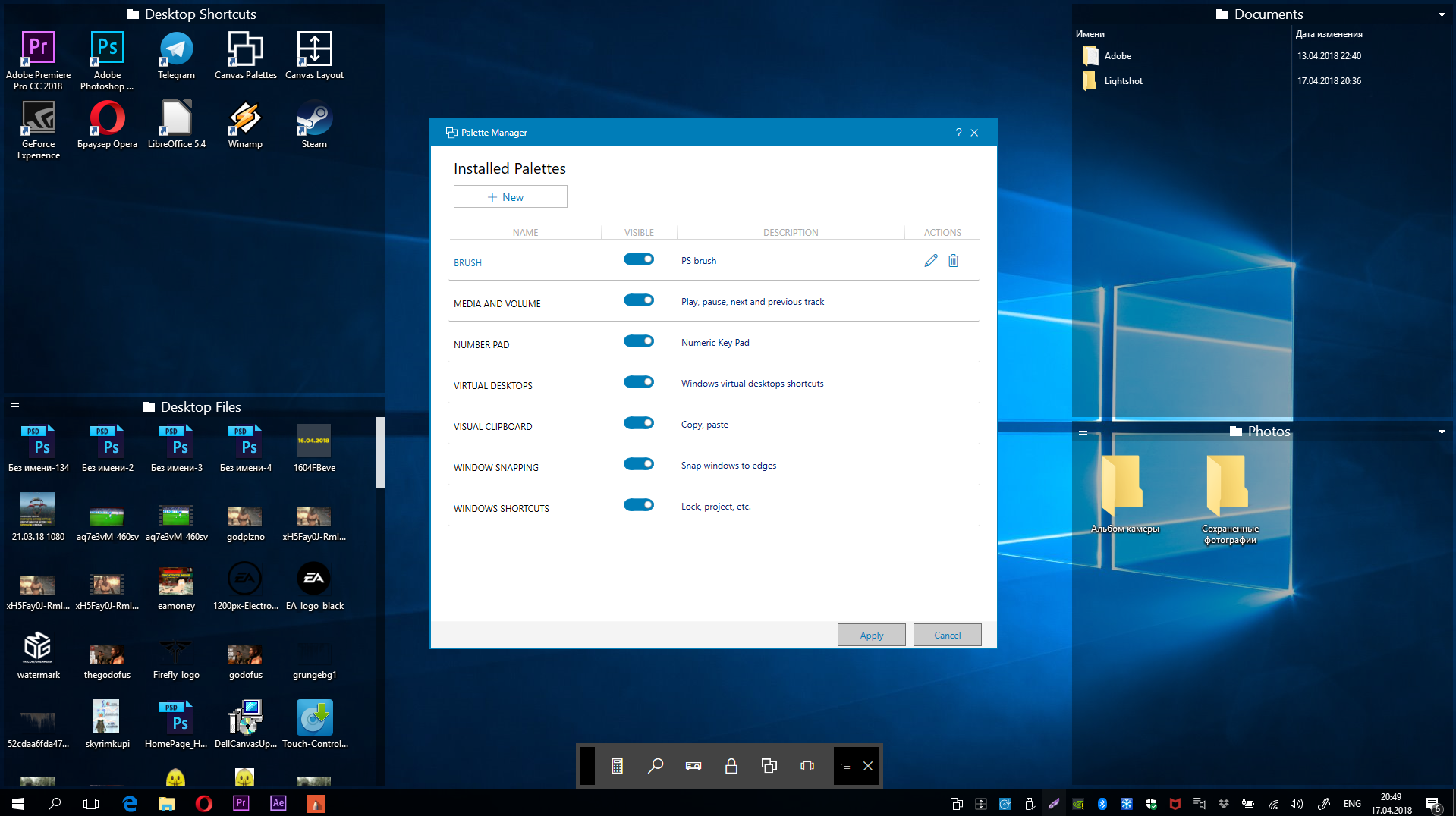
Layout is a handy thing that makes it much easier to transfer windows or work areas between different displays. For example, from the Canvas screen to a PC monitor and vice versa.

What is the result?
Dell Canvas is a device primarily intended for digital graphic artists and illustrators. Also, it is suitable for retouching photos, creating animation, vector graphics. But in the future, we see other options for various applications for this gadget - a large screen, a touch interface, a convenient controller allow you to think about it. Why, for example, not to use Canvas as a table for working with digital video or, say, a control terminal for complex systems in a factory? This is quite realistic, although the focus is, of course, on graphics.
Dell Canvas will go on sale in the coming month, the estimated retail price of the interactive panel will be 115,000 rubles. We traditionally recommend buying our devices from Dell authorized partners. Their full list is always available on the special page of the official website of the company.
Source: https://habr.com/ru/post/374439/
All Articles