More than just a book, or what Android reader apps can do
Today we decided to talk about what Android reader apps can do: from “spying on” book characters to adaptive layout and other functionality.
All who are interested in this topic, we invite under the cat.
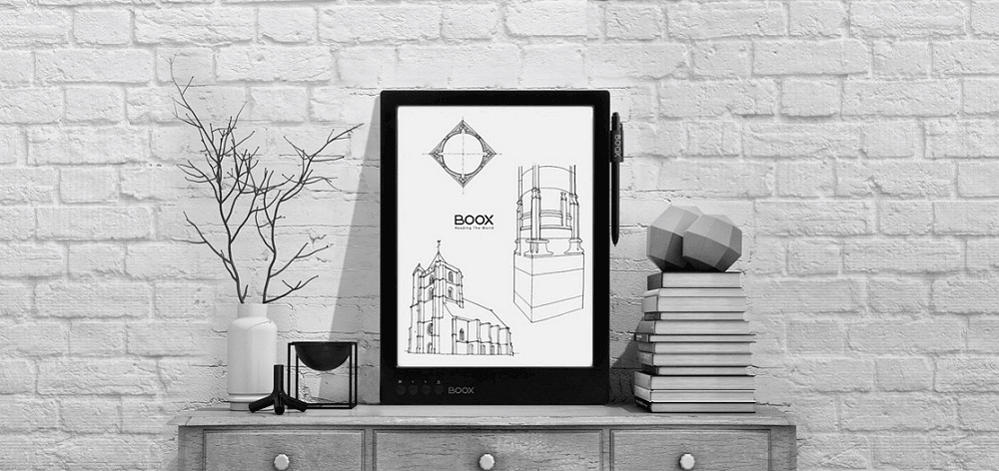
Our review of ONYX BOOX MAX Carta: uncompromising A4
')
Perhaps, many of us were faced with a situation where it was not possible to find the right book or to get a work in the original language. Sometimes the books are not in stores, because the publishing house stopped producing them - this was the case with Rosman and the Harry Potter series of works. The rights to publish books were transferred to Machaon, and now only the version of them can be found in the bookstores.
Reader applications allow you to buy and download books directly from libraries. Everyone knows about the Kindle and its integration with the Amazon store, but there are other applications on the market that are worth mentioning in this review.
For example, the CoolReader application gives users direct access to The Gutenberg Project to download popular books. The Gutenberg project deals with the digitization and preservation in text format of various works of world literature. In 2005, the number of books collected as part of the initiative was 17 thousand. To date, more than 56 thousand documents are available for free download.
The literature from The Gutenberg Project is even used to “promote” other initiatives, such as Standard Ebooks . Standard Ebooks participants take books from open sources, including OPDS catalogs , format and correct them, according to the developed guidelines. They add covers with images, run footnotes and quotes so that the book does not look like an ordinary text document.
The CoolReader application also works with the LiteRes store, the product range of which is about 750 thousand e-books (of which 100 thousand are Russian-speaking). Access to The Gutenberg Project and Liters is also provided by the FBReader application. However, it offers additional functions for interacting with them. FBReader for Android lets you write and add plugins that extend its functionality. In the case of "liters", the application allows you to pay for books via SMS. In this case, FBReader can organize the so-called book network, when the entire library is stored in the cloud storage, and the books are combined by authors and series.
In addition, reader applications can simplify work with foreign literature thanks to built-in dictionaries. With their help, you can view the meaning or translation of the word in one window. For example, in ONYX BOOX there are English-Russian and Russian-English dictionaries with the ability to add dictionary databases of StarDict format. To view a translation of a word, just select it in the text.
The list of libraries that readers can access is not limited to ordinary literature. There are applications that give download and view comics on the screen of a mobile device. An example is Comics from Comixology, which includes more than 100 thousand comics from various publications - Marvel, DC Comics, Image Comics, Disney and others.
In 2016, the service even launched a “Netflix-style” subscription - Comixology Unlimited, which allows you to read an unlimited number of comics. As noted in Forbes, this service is useful both for those who are just starting to get acquainted with this genre, and for those who are looking for new titles.
Another example of a comic reader is Marvel Unlimited . It has elements of augmented reality, which make it possible to dive deeper into the Marvel universe. On the pages of comics there are special tags that you can scan and read the comments of artists, screenwriters, see interviews with the creators.
While such applications are not always suitable for reading from electronic readers, however, the situation will change soon. Editors of the Good e-Reader blog note that as early as 2018, reading rooms with high-resolution displays based on color electronic ink may begin to be sold on the market. It is not yet known whether there will be readers with a 13.3-inch E-color display (for example, a display of this size is set to ONYX BOOX MAX 2 ), but if this happens, then such gadgets can probably become a full-fledged platform for reading graphic novels .
In voluminous works, it can be difficult to keep track of all the interweaving of the plot and the kinship between the characters. Even George Martin himself, the author of The Songs of Ice and Flame, is experiencing difficulties with this. There are cases when he turned to one of the fans - Elio Garcia (Elio M. García), if he could not remember any details about his work. Garcia himself created the site Westeros.org , which is a base with facts about a series of novels.
For those who do not have a “personal consultant” who can answer all the questions, there are special reader applications that monitor all the “intricacies”. An example is the Kindle's X-ray feature, which lets you remember who this character is, what the subject is and why it is important. When calling a function, information about the character and the places in the book where he is mentioned is displayed directly on the reader's screen.
Additionally, it should be noted that the functions of bookmarks and global text search offered by , for example, Aldiko Book Reader, can serve the same purpose. With their help, you can find references to important events for the plot, characters and objects and make notes "in the fields", so that if something happens, you can return to them and remember who the relative is to whom and where this dwarf came from.
There are situations when reading a book is uncomfortable - hands are busy, or the state of health does not allow. Another example - you are driving and you want to continue to get acquainted with the book, but in audio format. This problem is solved by audiobooks. According to statistics, which leads the Audio Publishers Association, transport is the second most popular place (after the house) listening to them.
Some reader applications support TTS (text-to-speech) technology, thanks to which they are able to synthesize speech. The same FBReader has a special module from Hyperionics Technology that allows you to reproduce the text of the book "out loud". FBReader supports audiobooks: so if the piece is in audio format, you can listen to the pre-recorded speech, not the synthesized one.
"Work with sound" can also tolino - the application allows access to an entire library with audio books. At the same time, it synchronizes all your books between several devices with saving progress - you can start “reading” from the monitor screen, and continue on your smartphone or reader.
Paper literature, no matter how popular it may be, and what indisputable advantages it possesses, has one drawback - the font, the design of paragraphs and other page parameters cannot be customized - the typography “answers” for them. And sometimes publishers make rather unusual design decisions. For example, “The Witcher” by Andrzej Sapkowski from the Astrel publishing house in Moscow has a rather unusual page layout - because of the size of the book, the text is split into two columns, which not everyone likes .
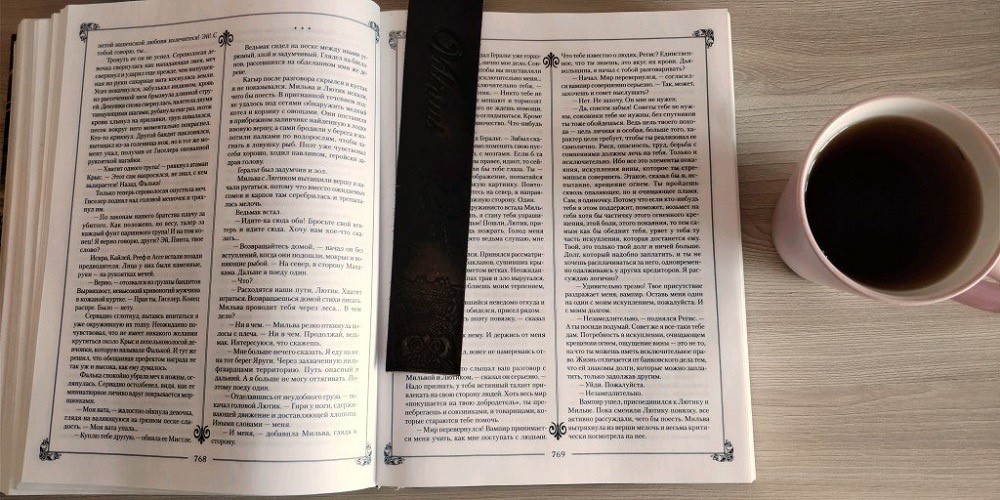
Electronic books and applications for their reading offer a large number of tools for customizing the presentation of the text. For example, MOON Reader allows you to customize everything: fonts, themes, overlays. The application automatically scans the device for the presence of fonts and loads them - you can select the desired one and specify its size, properties, “adjust alignment” and color. At the same time, MOON Reader automatically adjusts the text to fit the screen, “cutting off” unnecessary spaces and editing the indents between paragraphs.
As soon as you open the first book, MOON Reader offers to set up tap-zones (areas that are responsible for flipping and calling the menu) and templates for gestures. Orion Viewer also provides a large number of options for setting up tap-zones. The “working surface” of the device is divided into 9 areas, each of which can be assigned to any action: go to the beginning or end of the book, scroll ten pages forward, open the content, rotate the screen, crop the fields, etc. This is only part of its capabilities.
Setting up a large number of tap-zones and gestures allows another application - NEO reader 2.0, which comes pre-installed by default on all ONYX BOOX readers. It is adapted to work with PDF and DjVu formats (in general, all popular formats are supported) and provides many options for scaling and cropping fields (if desired, they can be configured with pixel accuracy).
For example, it is possible to select a specific area for scaling, read an enlarged page by fragments, crop around the page and width, change the scale. If you read the technical literature, then for graphs and charts, you can "twist" the contrast in order to better see the values on the scales and signed values.
The special Reflow function simplifies work with scanned PDF documents and makes it possible to adjust the font size, line spacing, and column parameters. A large number of fonts are preinstalled for working with text in the ONYX BOOX reader, while it can work with drop caps and hanging punctuation, it has switchable hyphenation and custom pagination. There is also a gamma correction and inline styles.
Some applications, for example, AlReader (as well as OReader, which is an adaptation of AlReader and is used in ONYX BOOX readers), allow you to customize the displayed items for each screen mode (window fullscreen): system line, footer, status bar. For the latter, you can separately set the necessary elements: pages, percentages, time, battery charge, information about the book, the progress line.
In general, programs for reading electronic books have expanded their functionality in recent years - popular applications today provide not only tools for synchronizing with libraries and customizing text display, but also opportunities for correcting typos and making corrections. All this is intended to make reading with the help of readers even more comfortable.
PS Applications for ONYX BOOX readers on Android (and Linux) can be found on our website .
PPS We offer you some reviews of ONYX readers:
All who are interested in this topic, we invite under the cat.
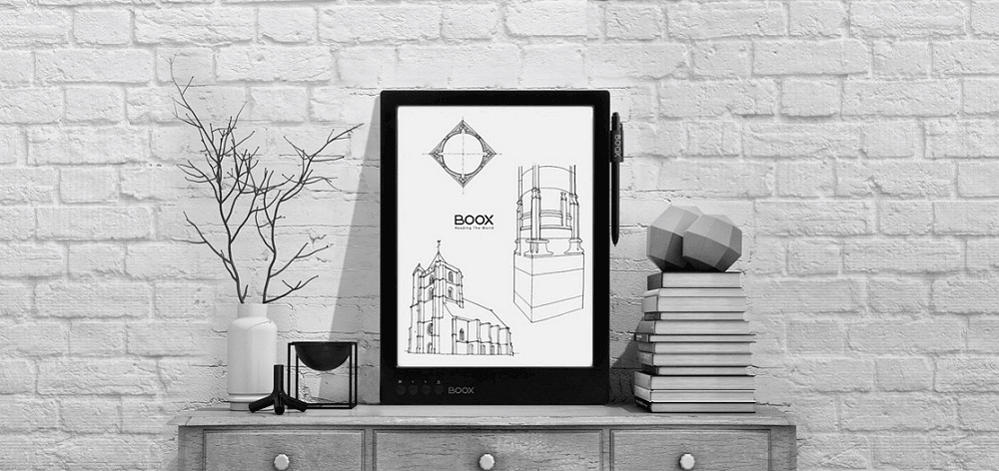
Our review of ONYX BOOX MAX Carta: uncompromising A4
')
Expand your library
Perhaps, many of us were faced with a situation where it was not possible to find the right book or to get a work in the original language. Sometimes the books are not in stores, because the publishing house stopped producing them - this was the case with Rosman and the Harry Potter series of works. The rights to publish books were transferred to Machaon, and now only the version of them can be found in the bookstores.
Reader applications allow you to buy and download books directly from libraries. Everyone knows about the Kindle and its integration with the Amazon store, but there are other applications on the market that are worth mentioning in this review.
For example, the CoolReader application gives users direct access to The Gutenberg Project to download popular books. The Gutenberg project deals with the digitization and preservation in text format of various works of world literature. In 2005, the number of books collected as part of the initiative was 17 thousand. To date, more than 56 thousand documents are available for free download.
The literature from The Gutenberg Project is even used to “promote” other initiatives, such as Standard Ebooks . Standard Ebooks participants take books from open sources, including OPDS catalogs , format and correct them, according to the developed guidelines. They add covers with images, run footnotes and quotes so that the book does not look like an ordinary text document.
The CoolReader application also works with the LiteRes store, the product range of which is about 750 thousand e-books (of which 100 thousand are Russian-speaking). Access to The Gutenberg Project and Liters is also provided by the FBReader application. However, it offers additional functions for interacting with them. FBReader for Android lets you write and add plugins that extend its functionality. In the case of "liters", the application allows you to pay for books via SMS. In this case, FBReader can organize the so-called book network, when the entire library is stored in the cloud storage, and the books are combined by authors and series.
In addition, reader applications can simplify work with foreign literature thanks to built-in dictionaries. With their help, you can view the meaning or translation of the word in one window. For example, in ONYX BOOX there are English-Russian and Russian-English dictionaries with the ability to add dictionary databases of StarDict format. To view a translation of a word, just select it in the text.
The list of libraries that readers can access is not limited to ordinary literature. There are applications that give download and view comics on the screen of a mobile device. An example is Comics from Comixology, which includes more than 100 thousand comics from various publications - Marvel, DC Comics, Image Comics, Disney and others.
In 2016, the service even launched a “Netflix-style” subscription - Comixology Unlimited, which allows you to read an unlimited number of comics. As noted in Forbes, this service is useful both for those who are just starting to get acquainted with this genre, and for those who are looking for new titles.
Another example of a comic reader is Marvel Unlimited . It has elements of augmented reality, which make it possible to dive deeper into the Marvel universe. On the pages of comics there are special tags that you can scan and read the comments of artists, screenwriters, see interviews with the creators.
While such applications are not always suitable for reading from electronic readers, however, the situation will change soon. Editors of the Good e-Reader blog note that as early as 2018, reading rooms with high-resolution displays based on color electronic ink may begin to be sold on the market. It is not yet known whether there will be readers with a 13.3-inch E-color display (for example, a display of this size is set to ONYX BOOX MAX 2 ), but if this happens, then such gadgets can probably become a full-fledged platform for reading graphic novels .
"Follow" the characters
In voluminous works, it can be difficult to keep track of all the interweaving of the plot and the kinship between the characters. Even George Martin himself, the author of The Songs of Ice and Flame, is experiencing difficulties with this. There are cases when he turned to one of the fans - Elio Garcia (Elio M. García), if he could not remember any details about his work. Garcia himself created the site Westeros.org , which is a base with facts about a series of novels.
For those who do not have a “personal consultant” who can answer all the questions, there are special reader applications that monitor all the “intricacies”. An example is the Kindle's X-ray feature, which lets you remember who this character is, what the subject is and why it is important. When calling a function, information about the character and the places in the book where he is mentioned is displayed directly on the reader's screen.
Additionally, it should be noted that the functions of bookmarks and global text search offered by , for example, Aldiko Book Reader, can serve the same purpose. With their help, you can find references to important events for the plot, characters and objects and make notes "in the fields", so that if something happens, you can return to them and remember who the relative is to whom and where this dwarf came from.
Read the book "out loud"
There are situations when reading a book is uncomfortable - hands are busy, or the state of health does not allow. Another example - you are driving and you want to continue to get acquainted with the book, but in audio format. This problem is solved by audiobooks. According to statistics, which leads the Audio Publishers Association, transport is the second most popular place (after the house) listening to them.
Some reader applications support TTS (text-to-speech) technology, thanks to which they are able to synthesize speech. The same FBReader has a special module from Hyperionics Technology that allows you to reproduce the text of the book "out loud". FBReader supports audiobooks: so if the piece is in audio format, you can listen to the pre-recorded speech, not the synthesized one.
"Work with sound" can also tolino - the application allows access to an entire library with audio books. At the same time, it synchronizes all your books between several devices with saving progress - you can start “reading” from the monitor screen, and continue on your smartphone or reader.
Adapt the layout
Paper literature, no matter how popular it may be, and what indisputable advantages it possesses, has one drawback - the font, the design of paragraphs and other page parameters cannot be customized - the typography “answers” for them. And sometimes publishers make rather unusual design decisions. For example, “The Witcher” by Andrzej Sapkowski from the Astrel publishing house in Moscow has a rather unusual page layout - because of the size of the book, the text is split into two columns, which not everyone likes .
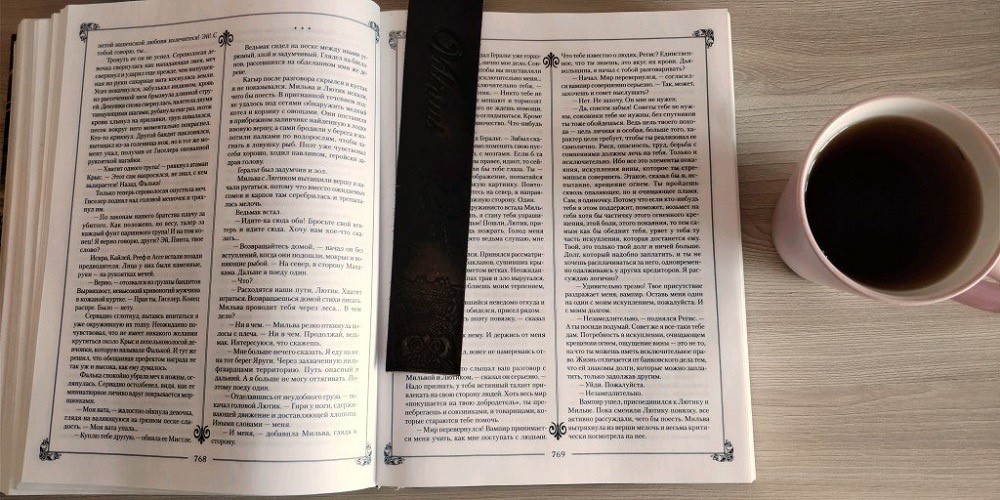
Electronic books and applications for their reading offer a large number of tools for customizing the presentation of the text. For example, MOON Reader allows you to customize everything: fonts, themes, overlays. The application automatically scans the device for the presence of fonts and loads them - you can select the desired one and specify its size, properties, “adjust alignment” and color. At the same time, MOON Reader automatically adjusts the text to fit the screen, “cutting off” unnecessary spaces and editing the indents between paragraphs.
As soon as you open the first book, MOON Reader offers to set up tap-zones (areas that are responsible for flipping and calling the menu) and templates for gestures. Orion Viewer also provides a large number of options for setting up tap-zones. The “working surface” of the device is divided into 9 areas, each of which can be assigned to any action: go to the beginning or end of the book, scroll ten pages forward, open the content, rotate the screen, crop the fields, etc. This is only part of its capabilities.
Setting up a large number of tap-zones and gestures allows another application - NEO reader 2.0, which comes pre-installed by default on all ONYX BOOX readers. It is adapted to work with PDF and DjVu formats (in general, all popular formats are supported) and provides many options for scaling and cropping fields (if desired, they can be configured with pixel accuracy).
For example, it is possible to select a specific area for scaling, read an enlarged page by fragments, crop around the page and width, change the scale. If you read the technical literature, then for graphs and charts, you can "twist" the contrast in order to better see the values on the scales and signed values.
The special Reflow function simplifies work with scanned PDF documents and makes it possible to adjust the font size, line spacing, and column parameters. A large number of fonts are preinstalled for working with text in the ONYX BOOX reader, while it can work with drop caps and hanging punctuation, it has switchable hyphenation and custom pagination. There is also a gamma correction and inline styles.
Some applications, for example, AlReader (as well as OReader, which is an adaptation of AlReader and is used in ONYX BOOX readers), allow you to customize the displayed items for each screen mode (window fullscreen): system line, footer, status bar. For the latter, you can separately set the necessary elements: pages, percentages, time, battery charge, information about the book, the progress line.
In general, programs for reading electronic books have expanded their functionality in recent years - popular applications today provide not only tools for synchronizing with libraries and customizing text display, but also opportunities for correcting typos and making corrections. All this is intended to make reading with the help of readers even more comfortable.
PS Applications for ONYX BOOX readers on Android (and Linux) can be found on our website .
PPS We offer you some reviews of ONYX readers:
Source: https://habr.com/ru/post/374365/
All Articles