Heroes of the Past and Our Days: AGP Challenges Popular Games in 2018

- And what is this card, how long have you had it? - I turned in the hands of the video card, which I decided to give one of my friends.
- Yes, I do not remember, take it! Anyway, it’s just like that, it’s not suitable for my computer, I don’t know what to do with it.
Let's take a closer look at what is written there: Sapphire Radeon HD 3850 512 Mb. Haha, well, it's clear why he can't put it in the computer. This is a map with an ancient AGP slot!
')
For its time, it was the fastest graphics card, and every gamer just dreamed of this. Let's try to connect it now and check it in work. How many years have passed since its release? This is the model of 2008, so it turns out that 10 years. At the same time, let's see what it is like to assemble a computer with an AGP capable of something in 2018 and find out whether this video card can bring us some benefit now, in the games of our day.
Build a test system
When the AGP connector reigned on the motherboards, the HD 3850 with 512 Mb of memory was one of the most expensive video cards, and no card could compete with it in the speed of work in games. Is that the Radeon X1950 PRO for this slot could compete with it, but always lost.
In the last article about the heroes of the past, we brought the old 2-processor board back to life .
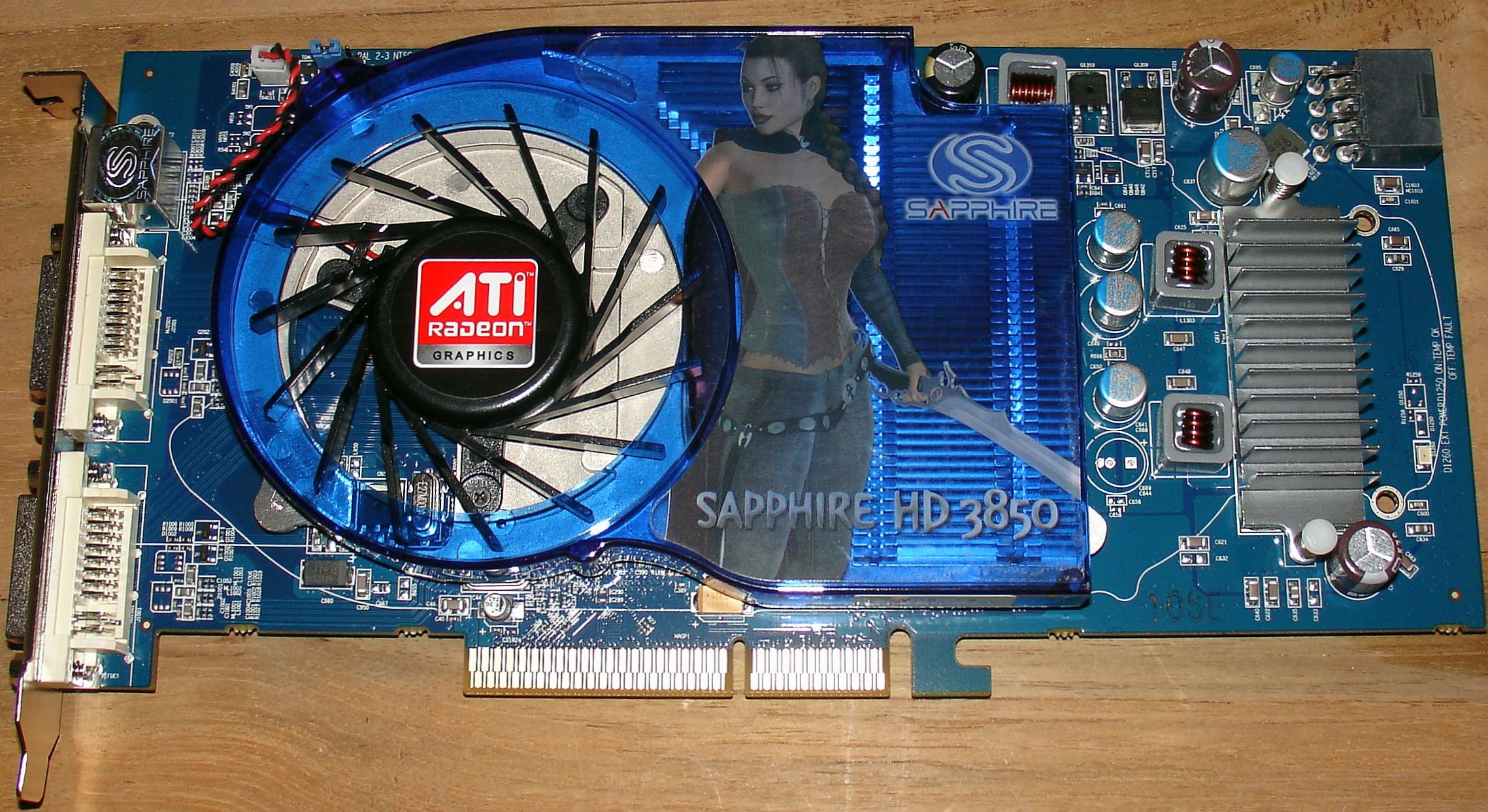
Interesting feature
This model has a rather rare 8 pin extra power connector. These connectors in the power supply almost never did, so I always had to buy an additional adapter. The standard connector for additional power of modern video cards is 6 pin.
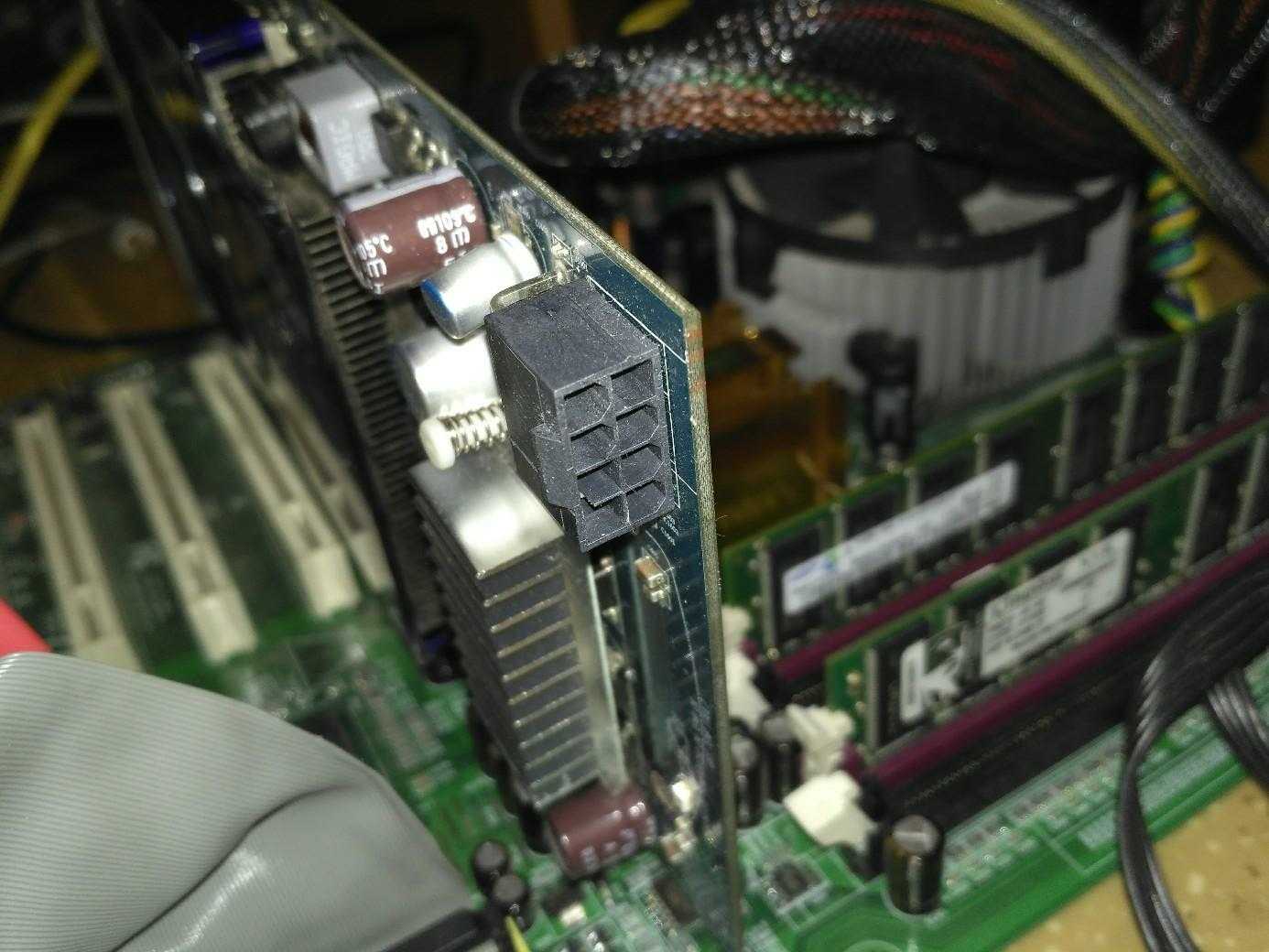
I have no doubt that the games of that time on this video card will run on good settings, but in order to evaluate the benefits of a computer system in our time, you need to look for parts with sufficient characteristics for us. So much time has passed, will it work out?
For starters, you need to take a motherboard with the correct connector. Fortunately, I had one AGP board, EPoX EP-5PDAJ, as a museum exhibit. Here it is:
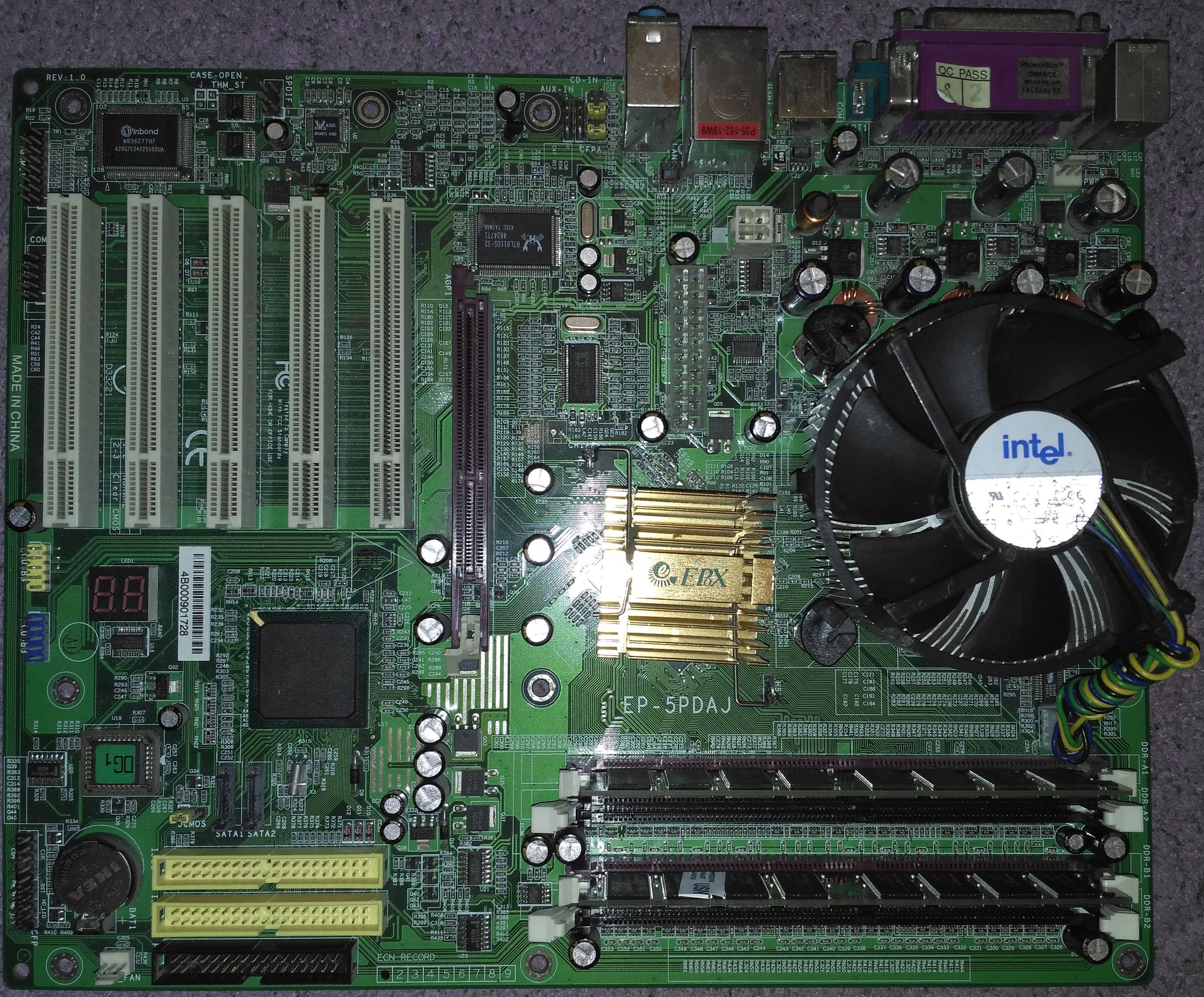
Go, there is not enough processor. I assume that in order to try to launch modern Vords-Excel and browsers, we need one of the top-end processors for this board. I have a Pentium 4 - 524 with a frequency of 3.06 GHz with Hyperthreading support. Let's try first with him. The battery that provides power to the BIOS, of course, has long since sat down. Replace.
Forgotten Power Connector Standard:
At the motherboard, the power connector is still 20-Pin, not 24, as it is now.
For a more or less comfortable launch of modern games requires at least 4 gigabytes of RAM. This board supports up to 4 gigabytes - what you need!
The first obstacle:
I don’t think that I will find so much RAM among my spare parts, because it’s not even the DDR-II that is needed, but the first generation DDR. For comparison, now computers with DDR-IV are being sold for a long time, the speed of which is incomparably higher.
Yeah, found 3.5 gigabytes. Look for more, but not bad! To recognize 4 GB of RAM, you need to install a 64-bit operating system.
To speed up work and at least some comfort, we use an SSD disk that I have for such purposes. The disk is small, 16 gigabytes. Not so hot, but even a minimal SSD speeds up the system load and work with it significantly.
Once, when one of the Indians urgently needed to make land markings for all the inhabitants of his village, he sat down at his laptop, presented by his mother two years ago. However, the laptop worked slowly, and the Indian did not have time to complete the work before the moonrise.
- What to do? - He asked the neighbors in the village. - I do not want to buy a new laptop in our village shop. After all, he still has not so many winters! This is ragged.
“Go to the shaman,” said the neighbors, “He has come to know the wisdom that allows one to be content with little.”
An Indian came to the shaman and prayed:
- Tell me how to do work on time without buying a new laptop!
The shaman thought, frowned and said:
- Have you tried to install SSD?
- Not.
- Put it on, and you can use your laptop until you get tired of it yourself!
The Indian went to the store and traded an SSD disk there for only five kilograms of his alpaca's wool. He was satisfied with the work of his computer, used it for many years and praised the wisdom of the shaman of their village.
Therefore, my advice is: if you are working on an already outdated or, as you think, slow computer, put the SSD at least the minimum capacity (there are inexpensive disks on 32 or 60 GB), and you just wonder how much it will speed up.
All assembled, run!
At first I installed 1.5 GB of memory.
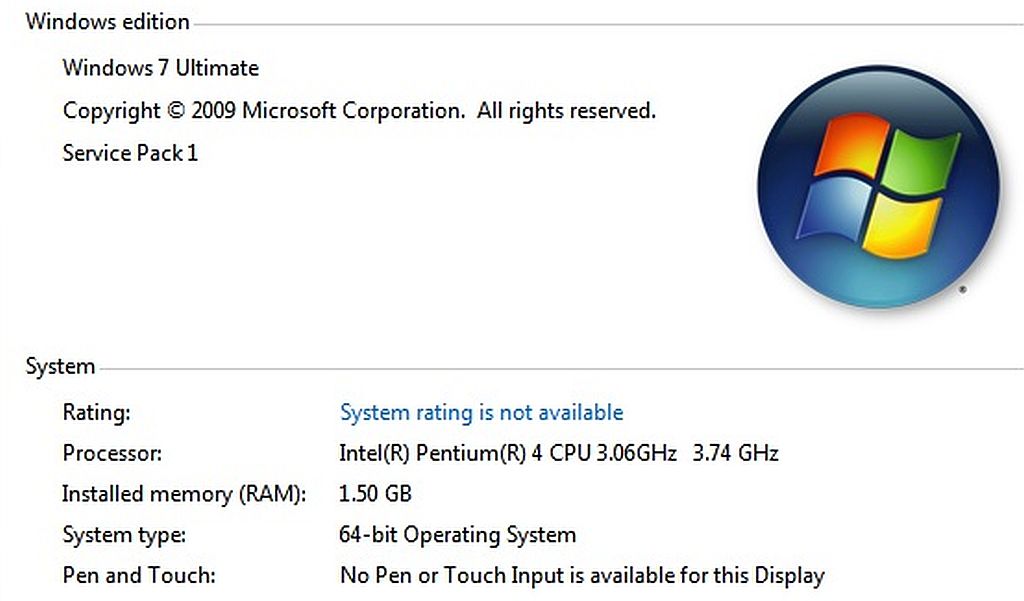
A pleasant surprise was the presence in the motherboard of great opportunities for overclocking. You can increase the frequency of the processor and memory, as well as increase the voltage on them. Tweaking something, I managed to bring the stable frequency of the processor to 3.74 GHz. For some reason, the RAM refuses to operate at a frequency above 200 MHz, so it could not overclock it.
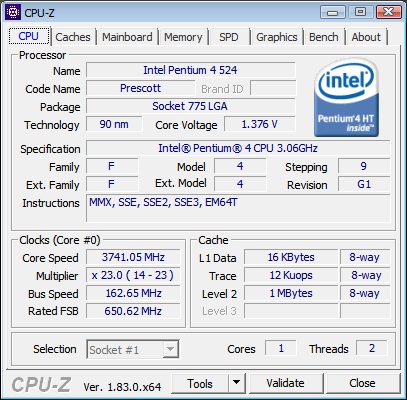
Benchmark tab from CPU-Z 1.83

Video card
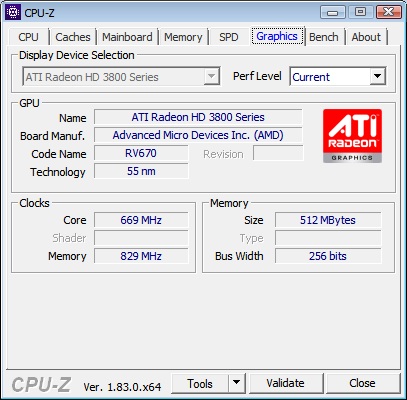
Second obstacle
The audit showed that with such a processor the games are launched, but it’s necessary to wait for their download for ages. Games of the time will work, but I somehow want to test something modern.
To begin with, I tried to play the Worlld of Tanks due to, as it seemed to me, its low demands on the speed of the processor. Why did I think so? Yes, that's why.
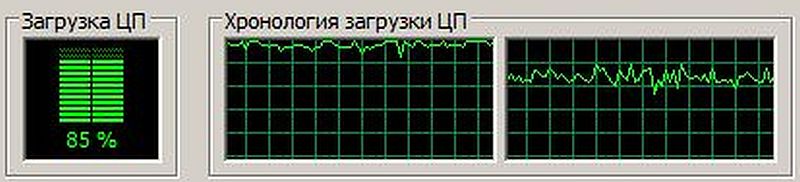
When running this game, only one core is always loaded as much as possible. Accordingly, I assumed that a single-core processor would handle it. I think many would be interested in how this game would work on an AGP video card. Having tested for some time, it quickly became clear that even 3.74 GHz and Hyperthreading do not save here, and the game dramatically slows down. Hmm, processor speeds - the cat was crying, and this can be seen already in the CPU-Z performance test. On the “Low” settings you can still play, but our task is to play at least something on average.
If the video card copes, the processor immediately loads to 100% and because of this, everything hangs.
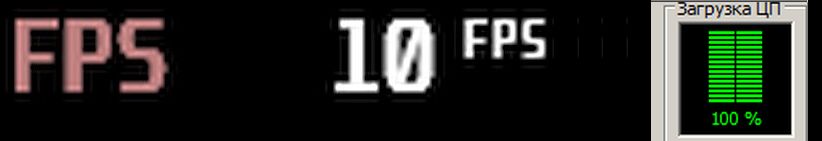
So much effort spent on the search for parts and assembly, and all in vain. How to test the video card?
Chasing exotic animals
It is clear that to run our games, you need at least a dual-core processor.
Third obstacle
“AGP and dual core processor? - I asked myself, - Where have you seen it?
At the time of the sunset AGP multi-core processors have not yet received distribution. Later, when motherboards with PCI-Express slots were already produced, support for everything appeared: support for several cores, support for RAM more than 4 GB, and DDR-II memory and DDR-III, but all of this was after. And for AGP to find something like this is from the category of fiction.
I searched various sites and came across this forum: http://www.vogons.org/viewtopic.php?t=50665
On it, a certain Carlos SM placed a list of motherboards with an AGP connector with support for multi-core. Already better! Where to start.
Zoo of rare animals
The AGP slot did not give up its position for a long time, and the HD 3850 card confirms this: users purchased such motherboards in order not to buy new video cards, already for the PCI-E slot. Manufacturers went to meet them: basically, motherboards that support two cores were released - some motherboards based on Intel 865 and VIA chipsets, which could work with processors manufactured using 65 nm technology or even Core 2. But, as I recall, even those times such boards were a rarity.
The main task now is to find a working board with support for a dual-core processor. The minimum and main processor for my task, the support of which, in my opinion, the easiest to find is a Pentium-D with two physical cores.
And these motherboards, for example, support not only old dual-core Pentium-D processors, but also more powerful Core 2 Duo:
AsRock ConRoe865PE
Gigabyte GA-8I865PE775-G-RH
AsRock 775i65G R2.0
AsRock 775i65G R3.0
Gigabyte GA-8I865GME-775-RH
Gigabyte GA-8I865GME-775-RH-AS
ASUS P5PE-VM
Later, even motherboards appeared, albeit only a couple, which support quad-core processors of the Core 2 Quad series. For example, AsRock 775i65G R2.0 / 3.0 (up to Q6700 2.66 GHz) and AsRock ConRoe865PE .
With the dual-core processors from AMD, the situation was a little better, AMD released multi-core processors first. Therefore, another option was a motherboard with an Athlon 64 X2 processor on Socket 939 or AM2. In the first case, my DDR RAM would work, and in the second, DDR-II was already needed. I would not like to buy low-performance processors, albeit with two cores. Despite the fact that dual-core Athlon appeared earlier, they were inferior in their speed even single-core Pentium-4. I compared their speed and found out that only the Athlon 64 X2 4800+, 6000+ or 6400+ fit me. Of course, these are top processors for their time, but now even their performance is not that high, and I don’t want to test a video card with something less.
It was difficult to buy a motherboard for a dual-core processor at that time, and they were expensive. After so many years, the workers left even fewer. Have any of them reached our time? Most often they are cut down by the same attack - after a few years, capacitors swell up on the motherboards.

Therefore, we must not just find a fee, but also make sure that after having lain for so long, it works. The most productive processors available on some of these motherboards are Core 2 Duo or Pentium-D. I would like, of course, Duo. I tried to find something from the boards with his support for Avito. Yeah, here's something caught.
I managed to buy a ASUS P5VDC-MX with Pentium-D support. Hooray! It is not as fast as the Core 2 Duo, but still suitable for the test.
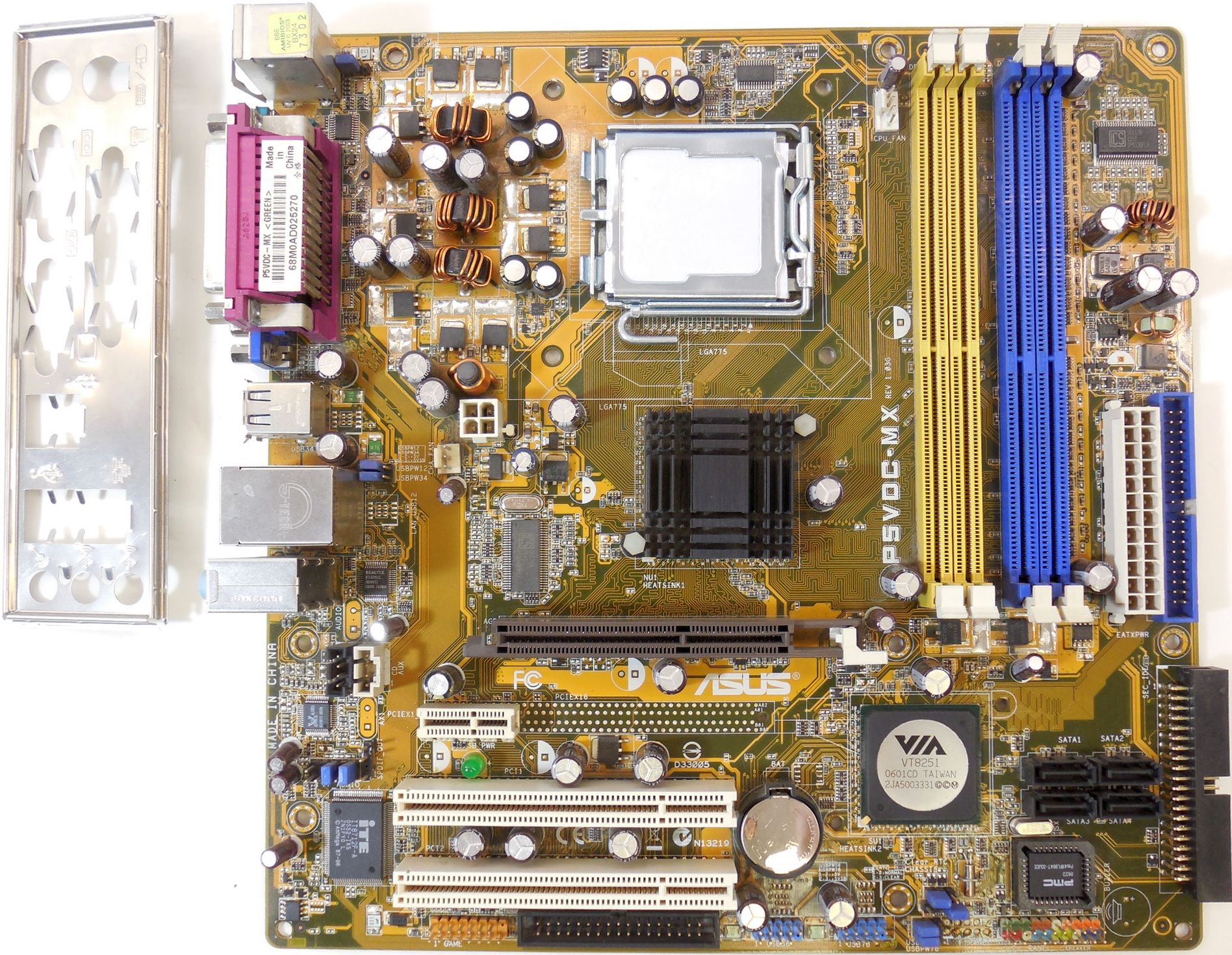
And almost no swollen capacitors. There are a couple, but they have almost no effect on performance: the seller warned that only the integrated video card does not work in it. Most likely, that's just for this reason.
A distinctive feature of this board is not only the ability to work with dual-core processors, but also work with two types of RAM - DDR and DDR-II, though not together. It was not without a spoon of tar: the maximum amount of RAM is only 2 GB. For modern tasks, this is nothing at all. Okay, let's hope for a relatively quick access to the paging file from the SSD.
Among motherboards with AGP from this list there are cards not only with support for working with different types of RAM (in some, I heard, the RAM of different types could even work at the same time), but also with two slots for video cards: AGP and PCI -Express. For example, one of the coolest mainboards from the list is AsRock 4CoreDual-SATA2 R2.0
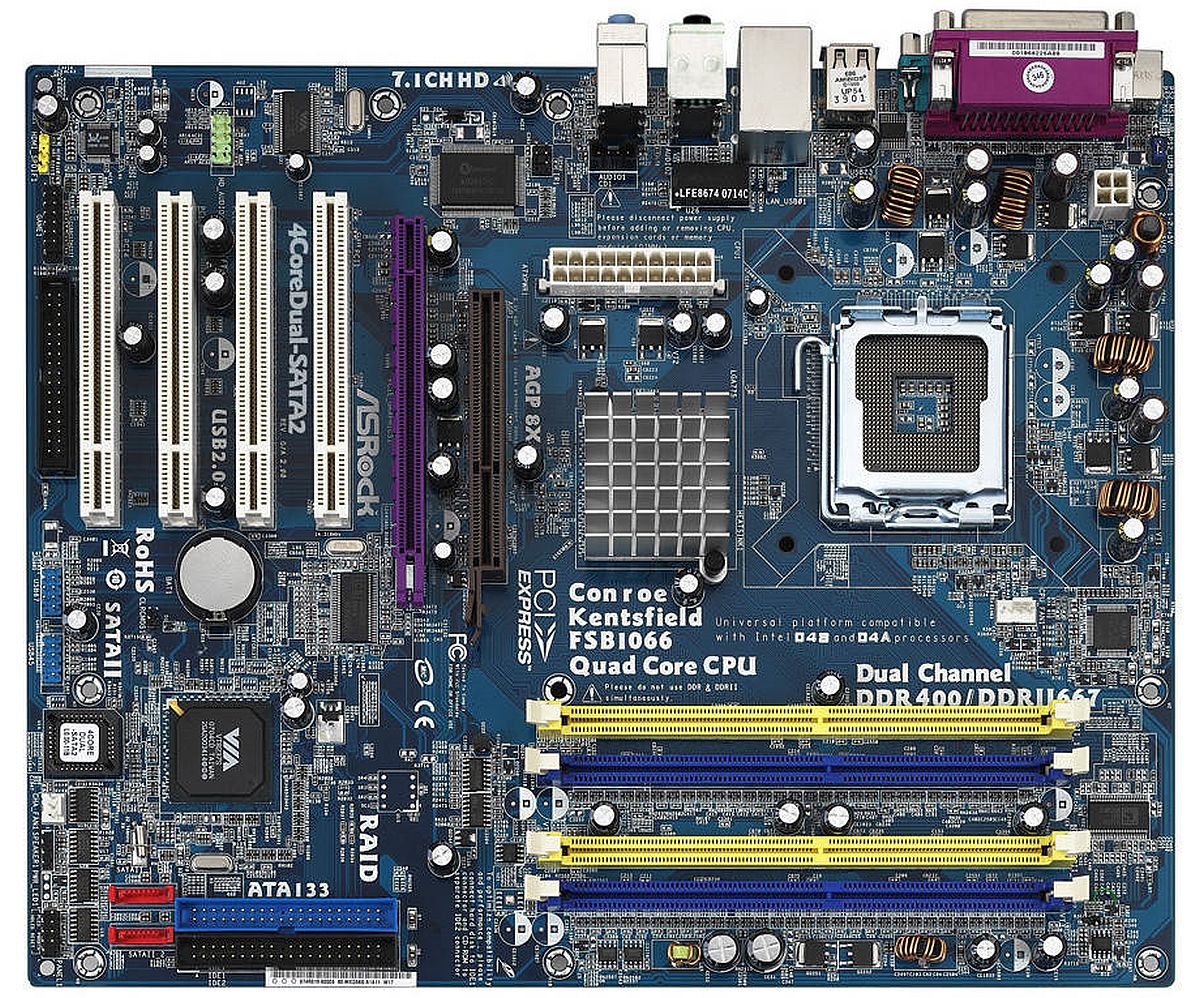
It also supports quad core 2 quad. That is, on one board are collected:
- Quad Core 2 Quad Support
- Both AGP and PCI-E
- Support for both DDR and DDR-II
True, in such a super mother there are downsides: the maximum amount of RAM is also only 2 GB. Then it was considered cool, but now it is not so.
It is the same as the HD3850 - a kind, a gamers dream of the past. I found one such on Avito, but she was in Krasnodar and for some unreal amount. Of course, I could not buy it. I do not have a sponsor, so I did not chase after the exotic, and bought something that costs reasonable money.
I must say that ASUS P5VDC-MX was the second attempt, and at first I bought ASUS P5PE-VM with Core 2 Duo support, but it turned out that the board is not working. The seller took the money, and slipped the broken fee, reptile.
Well, let there be a board for the Pentium-D. It remains to buy a processor. Having rummaged in the same place, I managed to find a processor under the “Pentium-D 945” brand with a frequency of 3.4 GHz. And then the cold in -20, and I had to follow him down the street in such cold weather.
Now there is everything to build a test system! Let's put it all together and run it.
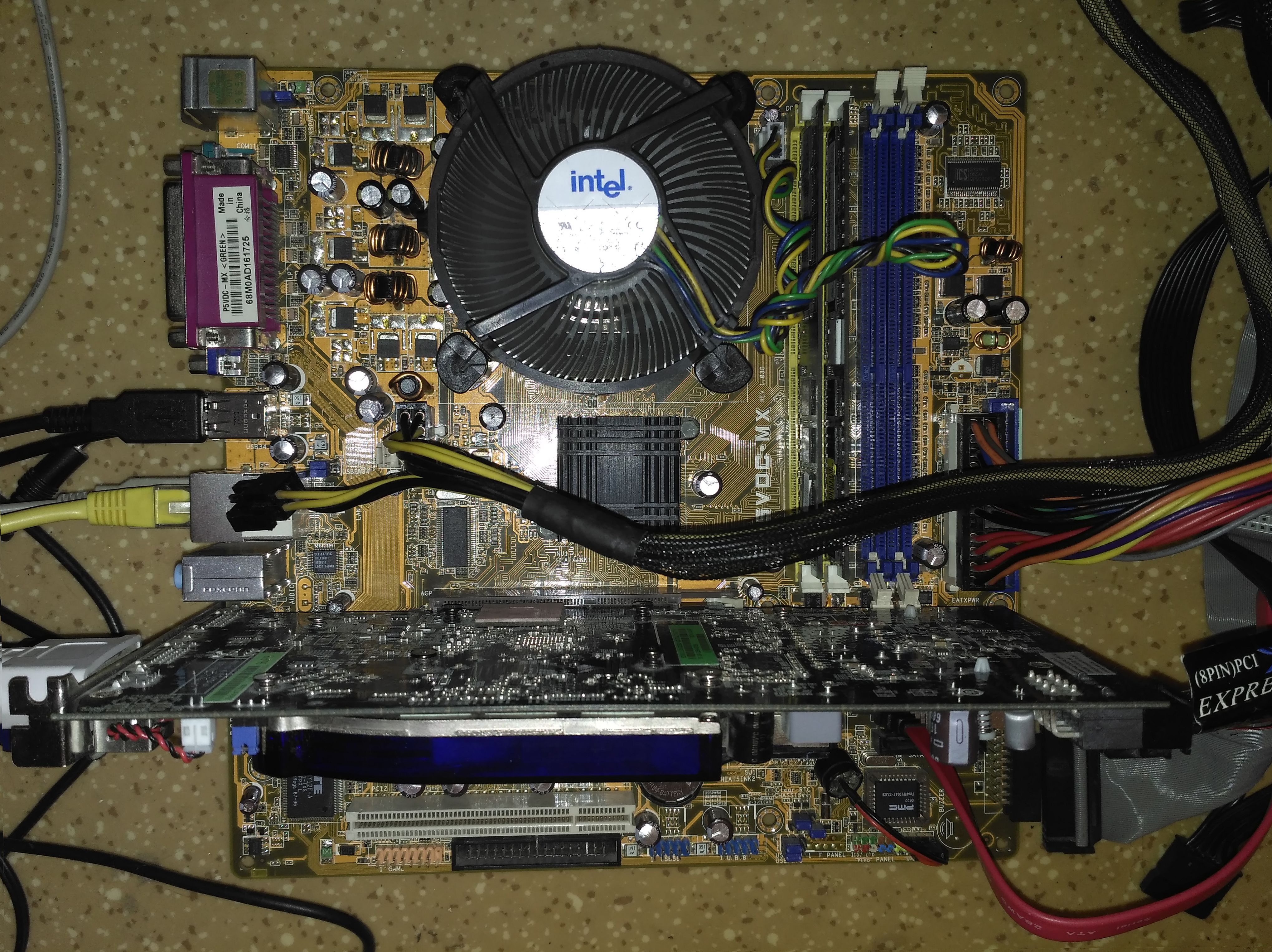
Unfortunately, we failed to overclock this processor.
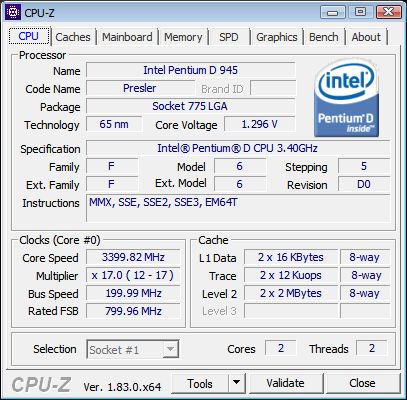
Features of the resulting system
1. Work under different OSes
I tried the computer on several operating systems: Windows XP, Windows XP 64-bit, Windows 7 32-bit and 64-bit versions.
At first it seemed to me that under normal Windows XP everything works much faster, but the games showed that this is not the case. Yes, when working in Windows 7, the game loads longer, but FPS and game comfort are significantly higher, so for games, even despite the age of the computer, it is better to use Windows 7.
2. Windows XP 64-bit
Imagine, it was not possible to install a single browser under it. I tried Opera, Chrome, Yandex, K-Meleon, and Sputnik. None has been established, they simply refuse to bet. To install it, I had to install SP2 for 64-bit XP. Many games do not run under it, complaining about the lack of the necessary OS components, even with all installed updates.
3. Drivers
All drivers will have to search, they are not all installed automatically, and the sound driver on the 64-bit 7-ku does not exist. I had to substitute from Windows Vista.
This is how Windows 7 32-bit appreciated the assembled computer. In the 64-bit version, the estimate is about the same.
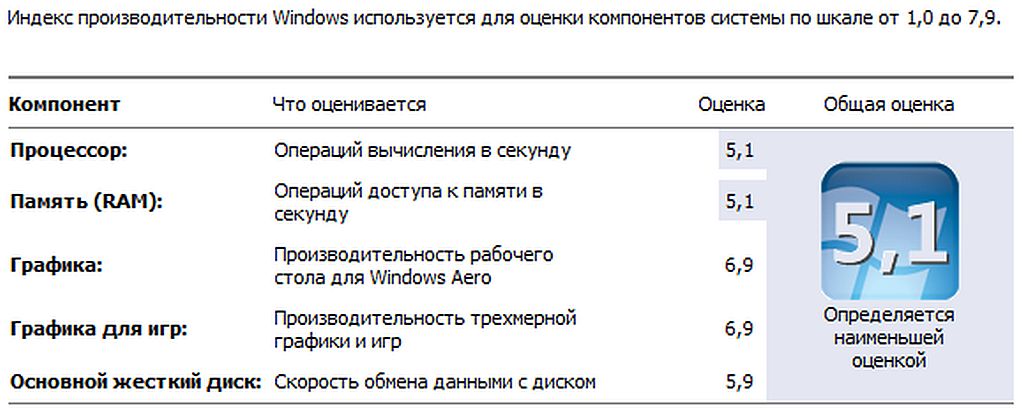
4. AGP aperture size
AGP motherboards had a peculiarity - this is the ability to use the computer’s memory if it is not enough on the video card. In BIOS, this item was called AGP aperture size. I used to listen to knowledgeable people who recommended not to pay attention to him. However, as experiments have shown, it really affects the speed of the games, with its increase, access to the hard disk occurs less frequently, and the game runs smoother. In my case, the speed was best with AGP aperture size = 512 MB.
This is how CPU-Z appreciated the performance of the processor. For ease of comparison with the previous Pentium-4, I provide a screenshot of Windows 7 64-bit
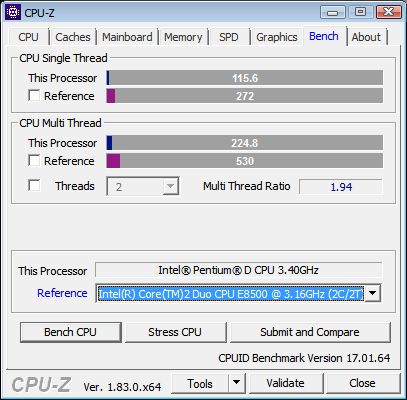
We test in games
I understand that this video card is not intended for 1920x1080 resolution. At that time, square monitors with electro-ray tubes were still on sale, and not all of them supported this resolution. In games, the resolution of 1920x1080 was considered high. I will conduct basic testing at a resolution of 1280x768.
1. Left4Dead 2

The game even at maximum settings and screen resolution shows playable 30-50 FPS, not to mention 1280x768.
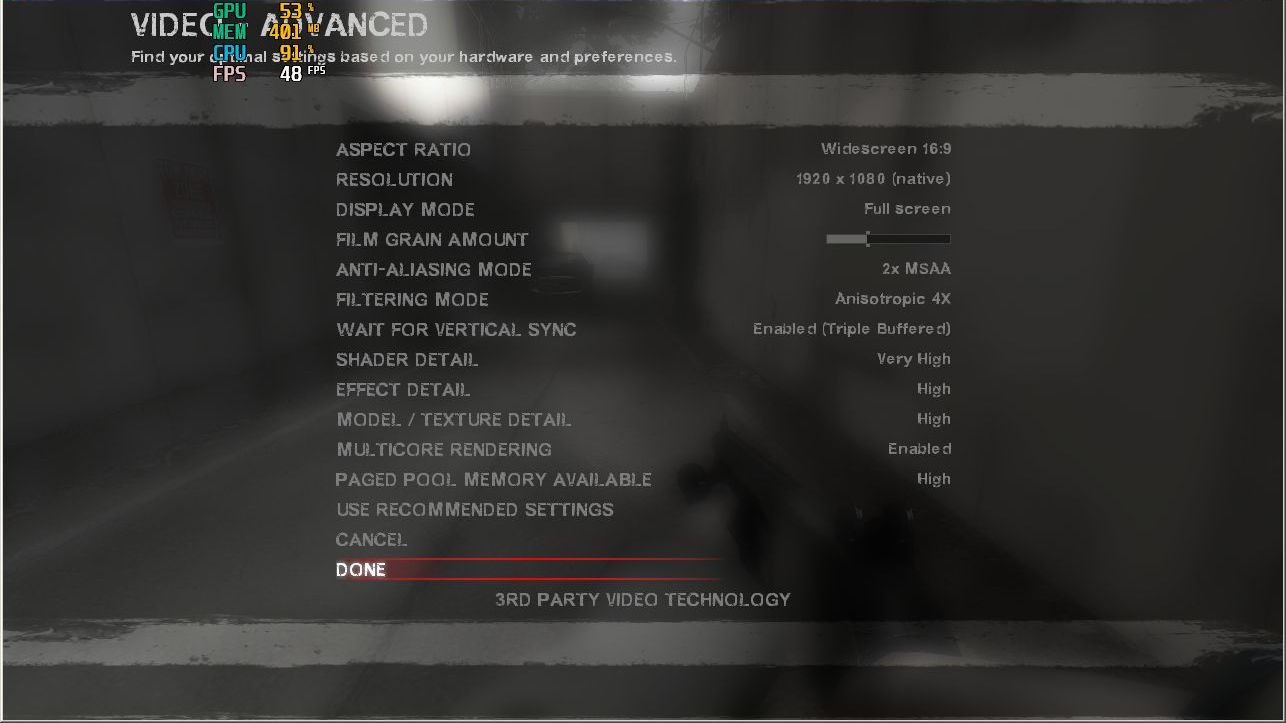

When changing locations and attacking hordes of zombies, the game freezes, loading data from the disk. How, in general, and expected - affects the lack of RAM.
2. Team Fortress 2

In this game, everything is a little more complicated. At medium settings and 1280x768 FPS is quite low, about 20-30.

You can put on a minimal and easy to play. Here, the lack of RAM is felt even more.

3. World of Tanks

At medium settings, the game shows 20-30 FPS.
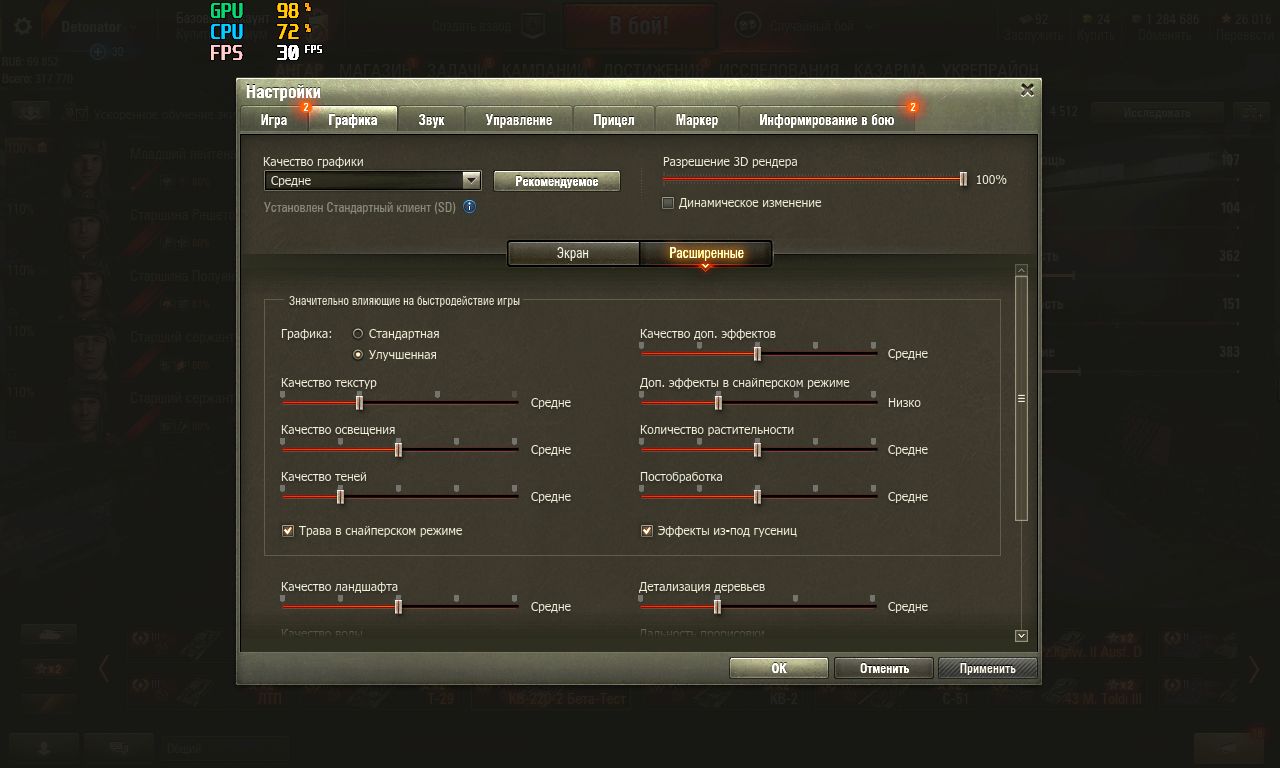
Sometimes it sinks to 15, at the time of loading from the disk.

For those who are interested in the tank in the screenshot
Even before the release of this game, I participated in a closed beta test, as a reward for this, and issued KV-220T.
During the game, the first processor core is 100% loaded, and it can be seen that its speed is limited by the processor capabilities. In general, if there was more RAM, then it is quite possible to play. And, of course, an increase in processor power would raise the FPS even higher. Some readers may say, they say, this is not a game released recently! But even if the game came out a couple of years ago, then numerous patches and updates changed the game so much that in terms of speed of work it is not at all the game that was on the date of its release.
4. GTA 5
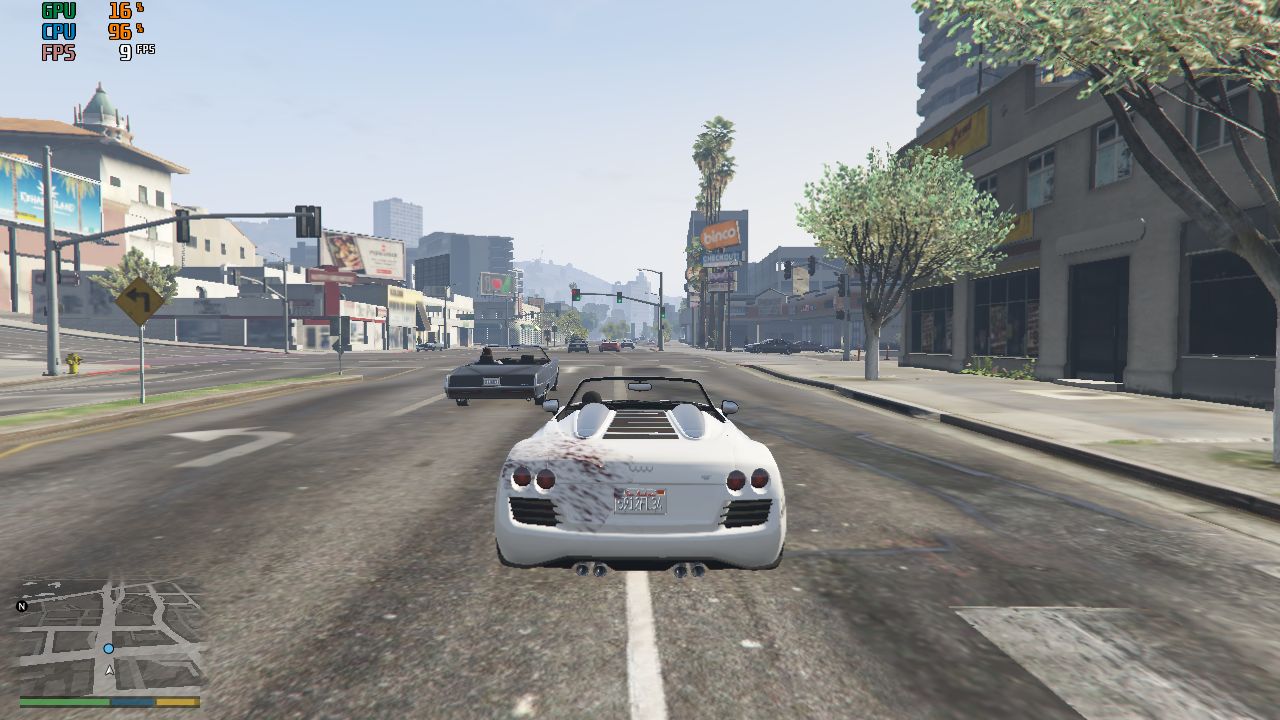
For the video, I did not use the video recording program, because all the resources of the computer were spent on the game, and they were cut short.
I apologize for the wrecked car and, moreover, all covered in blood - to get away from the police at 7 frames per second was not easy. The game is running at minimum settings, at resolutions of 800x600 and 1280x768. She really lacks processor power and RAM.

If the processor were more powerful, I think the FPS would rise to 25-30 here.
In all games in full screen and window modes, FPS is not much different. If you want, you can overclock the video card through MSI Afterburner, but my copy hung at the highest frequencies.

In this case 3 more FPS will be added. It often happens that the processor is 100% loaded, and the video card is not completely, which means that the processor power is not enough for it.
How was it in the past?
Let's think, was it possible at the time of its appearance to get the maximum from this card? Look, I put a super-productive processor for that time, a maximum of RAM - and this was not enough for the Radeon 3850. I believe that with the dominance of single-core processors and the rarity of motherboards, even with DDR-II, it was hard to “reveal” this video card at that time. And then more powerful PCI-E video adapters and more powerful processors appeared, and this video card remained out of work.
In those days, if there was such an HD 3850, in order to upgrade your system, it made sense to buy one of those exotic motherboards and a more powerful processor, then you could save the rest of the computer components, and it would be a good savings.
Test results
How did our hero show himself? Theoretically, if you collect:
- 4 GB of memory DDR-I, and with a test. Not all memory survives for so many years. But for some reason I didn’t find motherboards with 4 GB DDR-II support
- Purchase a board with support for Core 2 Quad and support for 4 GB of RAM
- Find not just a motherboard, but a working one with non-compressed capacitors
- Buy quad core 2 quad processor. I am not aware of the fact that today 2-core processors on a 775 socket can show something worthwhile in games, even the fastest, unless, after overclocking. In my opinion, it's still easier to install 4-core
- Find an 8 pin adapter for additional card power
- Put the SSD. I believe that in this case it is necessary
- Patience for a long search for missing components, detection of non-working memory modules, fan lubrication, replacement of thermal paste wherever possible, and probable capacitor soldering
- The desire to invest in all these rare components now, because rare parts sometimes cost more than usual
Then on this video card you can build an entry-level gaming computer. However, if you want a higher speed or, for example, games with support for DirectX 11, then this computer will not be able to upgrade. For example, The Witcher-3 will not start on this video card: it only works with cards that have DirectX 11 support. Will it be possible for the video card to comply with all these points?
But if it works out, then it will be possible, for example, to drive in KS, Left4Dead 2, Tanks on medium settings, watch a movie, and, of course, he could explore the Internet and work with office files without brakes. It is enough for not demanding users.
So, suddenly you have something left from this list of parts, or somewhere there is the same video card and if these obstacles do not scare you, then why not give forgotten details a second life?
Source: https://habr.com/ru/post/374295/
All Articles