Xiaomi Mi Notebook Pro as the main tool of the web developer (through the eyes of the driver)

In this article, I hope that I will not touch the feelings of those who believe in ordinary laptops and Windows, as well as those people who need a laptop purely for surfing the Internet and storing photos. I will consider this laptop as the main working tool for a web developer.
Introduction
Since 2011, as the main operating system, I use Mac OS and during this time I got used to it very much, and thanks to the iPhone, Apple Watch and Apple TV devices, I finally integrated and it would be hard for me to get off this “needle”, but fortunately it is not necessary!
In our company, we have long decided for ourselves that we will use apple computers, as there was a bad experience with ordinary PCs. We have always tried to make the workplace for employees as convenient as possible: large monitors, good tables and chairs.
')
We tried a large number of workplace variations: mac mini + 2 monitors, iMac + monitor, macbook + 2 or 1 monitor, but recently we realized that the best option is a personal desk, laptop and monitors, plus there are a lot of sofas in the office and armchairs, where people can work, if for some reason they get tired of their workplace.

A person can take a laptop and work where he is comfortable. Therefore, the laptop should not only be powerful, but comfortable, compact, lightweight and hold the battery long enough. That is why most of the usual laptops did not suit us, they are all thick, ugly, heavy, plastic, noisy.
After you once worked on your MacBook, the rest of the laptops will seem to you a dull shit.
Chinese novelty
This fall, I saw a Chinese novelty, a 15 inch Xiaomi Mi Notebook Pro, and it seemed pretty good to me, I can even say the best among non-macbooks. Great combination of price and quality.
| CPU | Core i7 eighth generation |
| Hard disk capacity | 256GB SSD |
| RAM | 16GB |
Plus, the machine has all the necessary ports, including USB-C. All this for ~ 75 thousand rubles, a MacBook with similar characteristics will cost ~ 150 thousand rubles.
Recently, I decided to try it live and understand how convenient and viable it is for a web developer.
Unpacking
On the appointed day I received the parcel. As soon as I saw the box, I immediately remembered the brands Abibas, Nkie, Pamu, which from a distance resemble the original, and you realize close by that you were deceived. Once again convinced - the Chinese kings of fakes. Although Xiaomi is not a fake Apple brand, and they have made their own laptop, but at the same time they have borrowed everything they can, and on the one hand it is not bad, since they cannot do better.

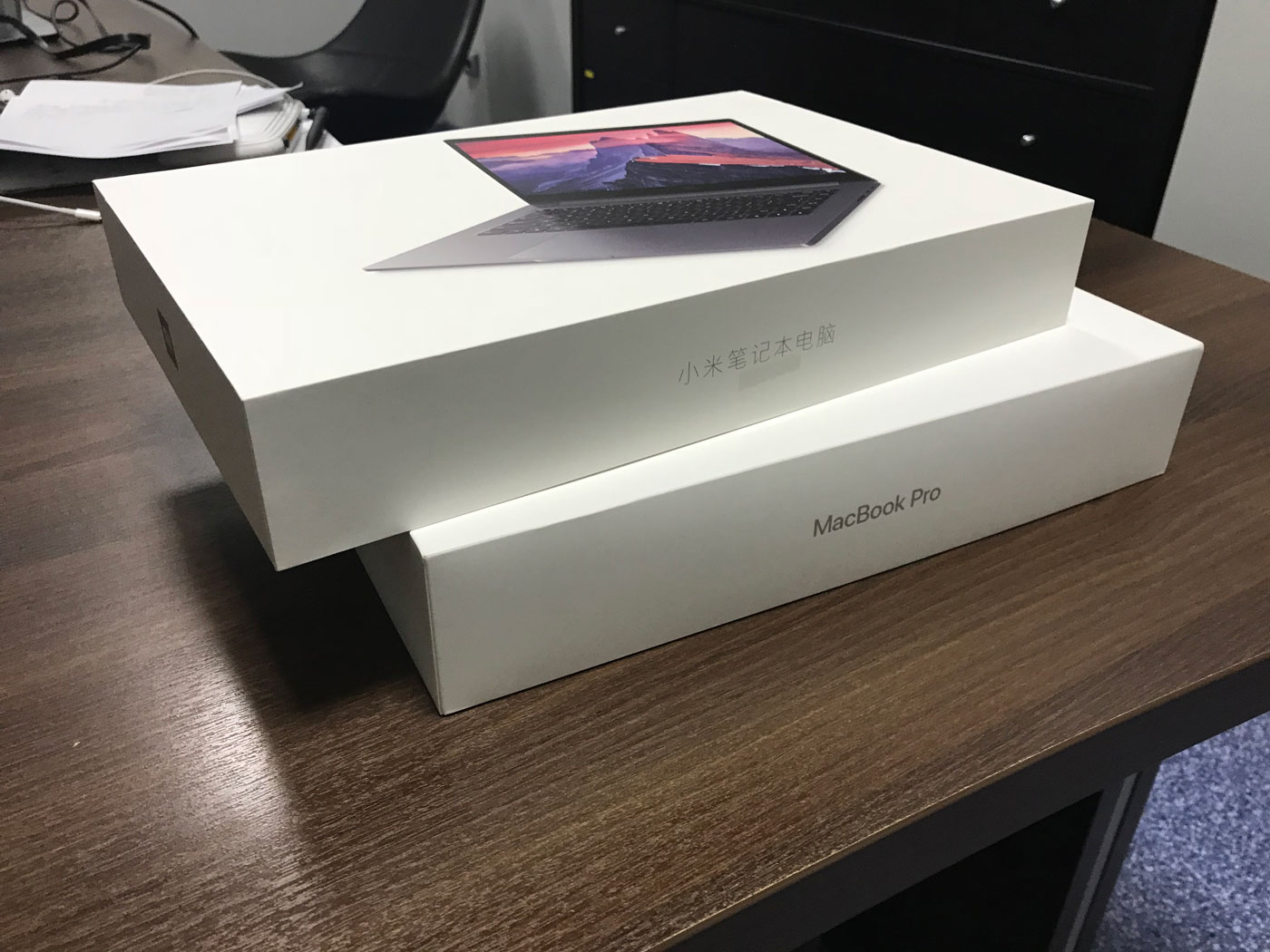
The Chinese even made the product packaging and accessories the same, but it is more pleasant to open the MacBook, because everything, even the film, is much higher quality, and the device has the unique smell of a new device.

Finally the MacBook sticker was helpful.
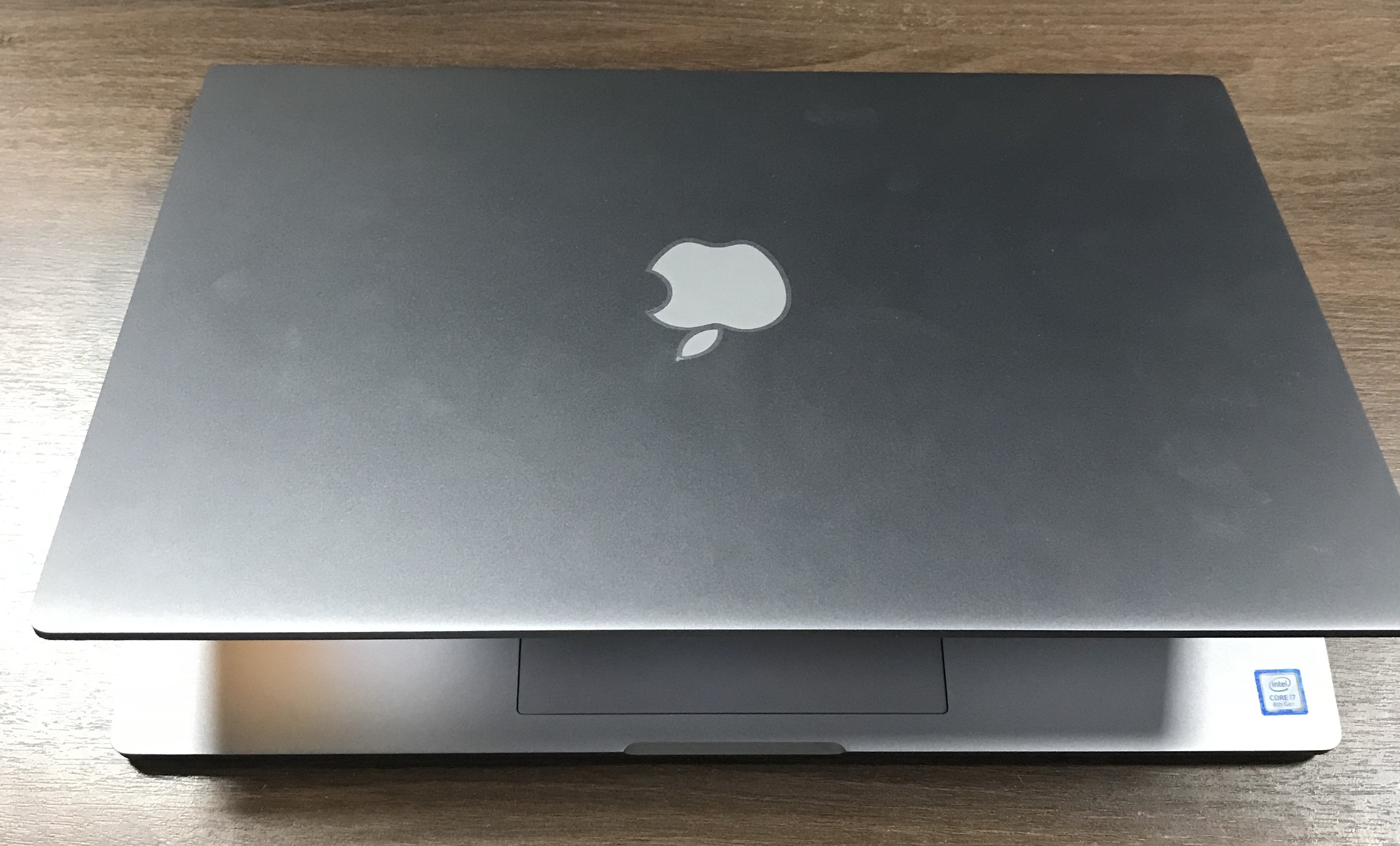
Turning on
After turning on the laptop, the launch of the pre-installed Chinese Windows began. This is still the quest, choose English and configure, I had to use Google translator with augmented reality. Language has not changed, but had plenty of fun.

Windows took less than an hour, but it was enough for me to understand that even with this OS the computer works quite quickly, but I cannot imagine how a modern developer works on this system, so I quickly installed Ubuntu 17.10.
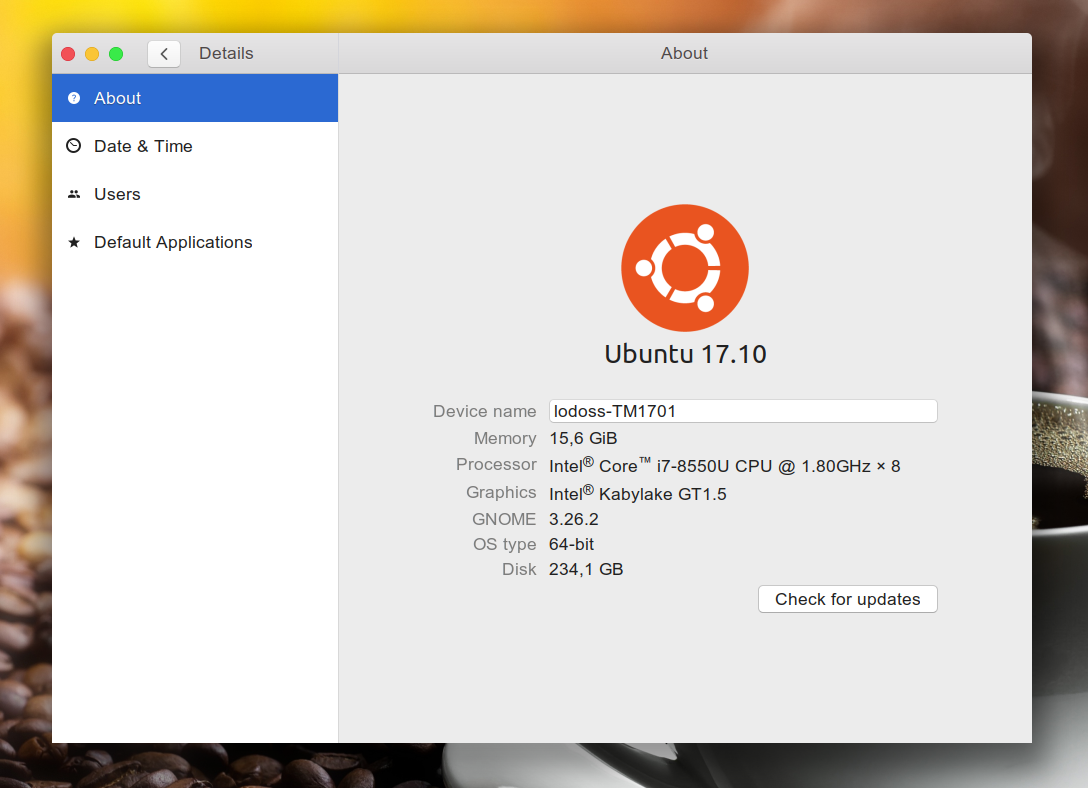
Ubuntu was installed, as they say, with a half kick, there were all the drivers and devices, bluetooth, wifi - everything worked out of the box, but I could not get a fingerprint. I believe that this is a small problem and this did not affect the tasks for which the laptop was intended.
Yes, maybe many will say that you can work fine on Windows, and I will not argue, but personally it seems to me that working without a normal console is hell. If the front-end developer is even more or less normal to work on Windows, then the back-end developer is not.
I put everything I needed to work, and decided to put my Macbook aside for a week and fully immerse myself in work, using only Xiaomi Mi Notebook Pro.
I tried to perform different types of tasks, tried to work both at the table and on the sofas, talked on Skype, wrote and revised the code, wrote texts, built builds, worked with the docker, worked with graphics to maximally test the device in real work.
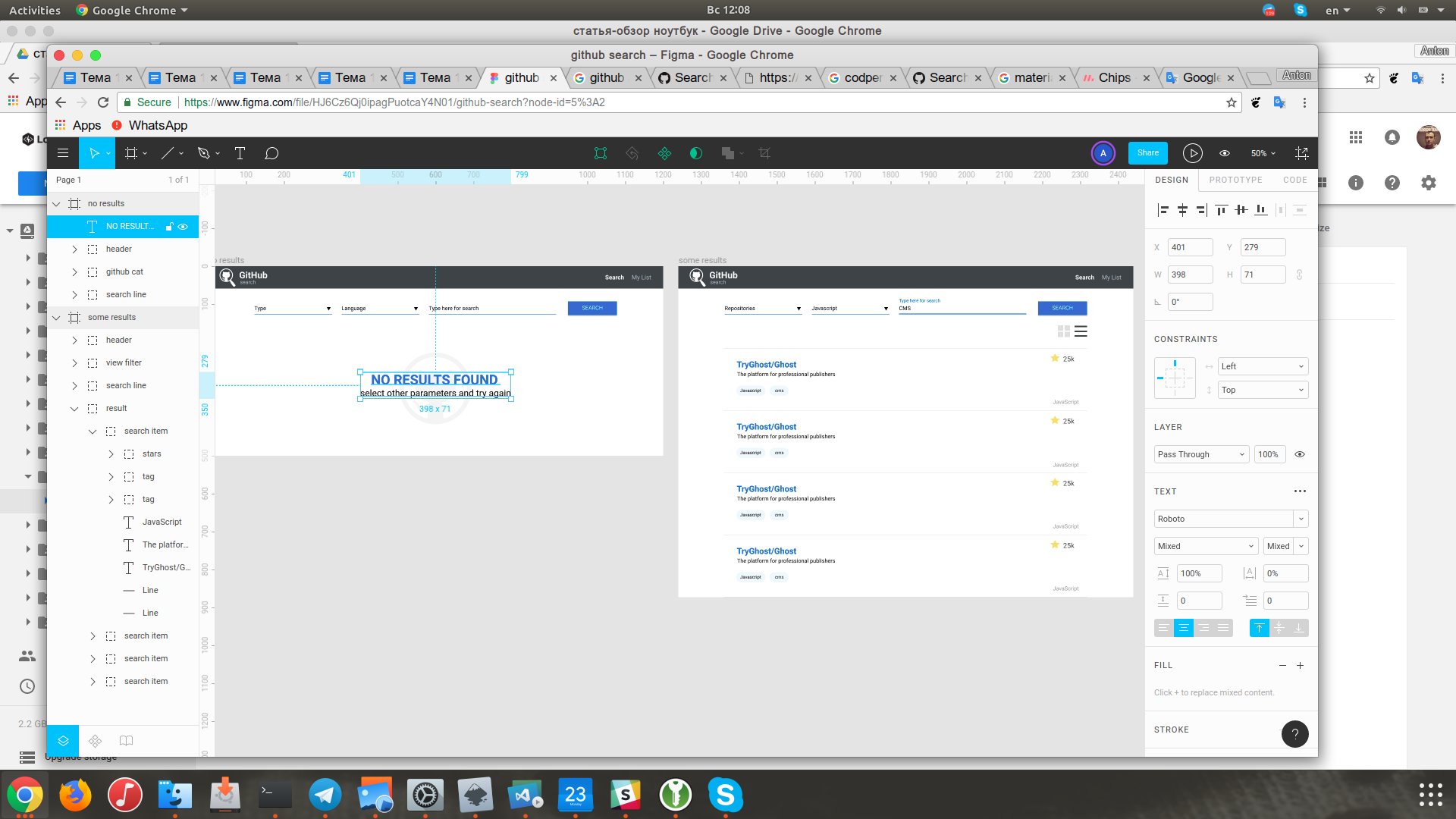
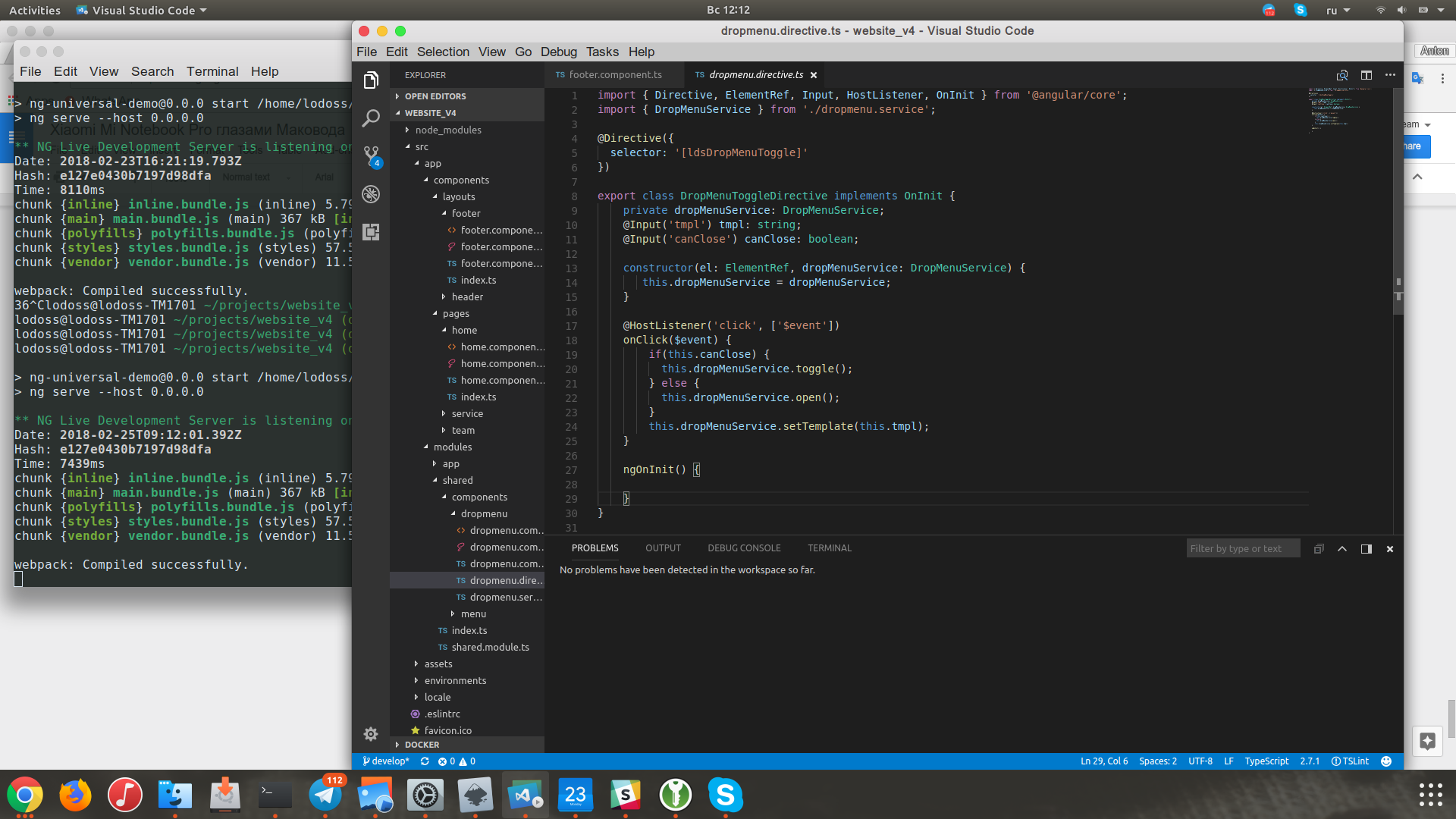
Adaptation
Monitor
The first thing that caught my eye was the monitor, I got used to the retina, and on this laptop it seemed to me that I see every pixel, although the screen and color rendition are really good, I got used to it and didn’t notice this flaw much later, and most of the time I worked for the monitor Dell U3415W 34 "and this flaw is not noticed at all.
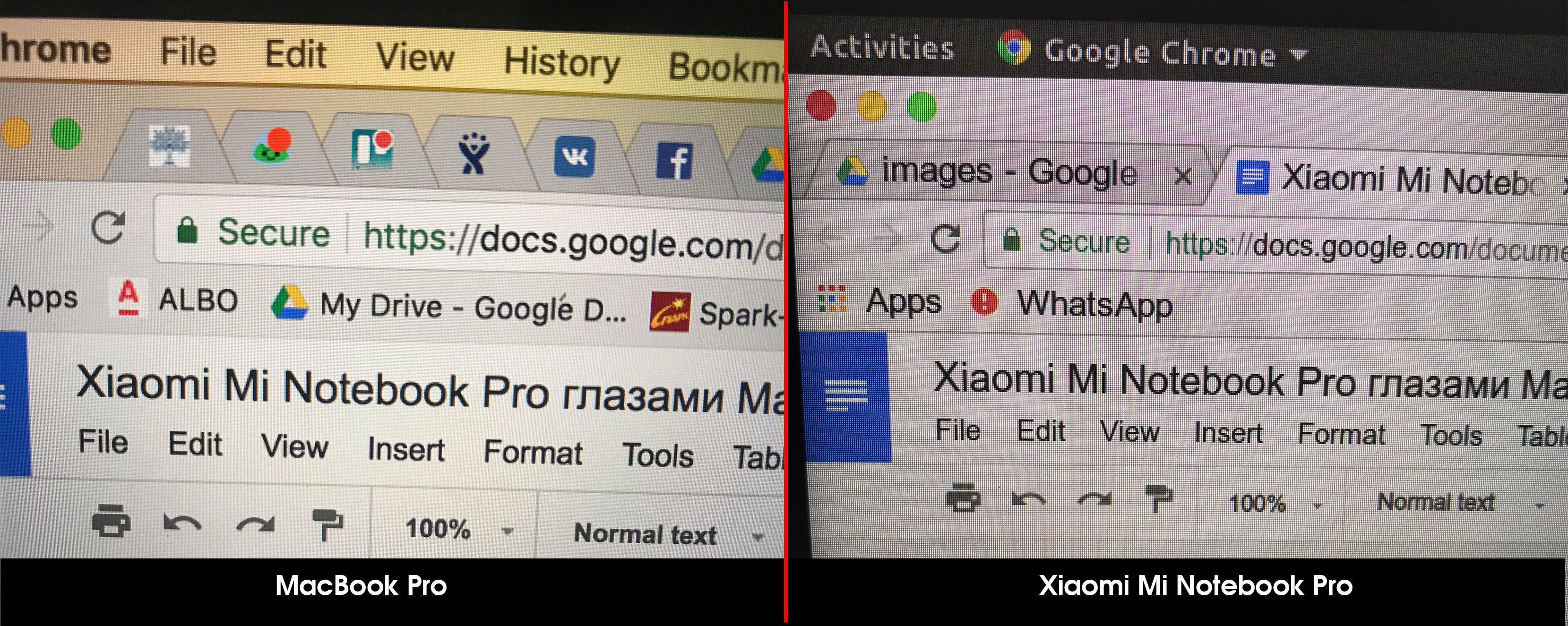
Touchpad
It can be seen that the guys tried to do well, but perhaps they did not have enough data, corporate espionage did not work well or they simply had snowflake people who had their hands out of their asses.
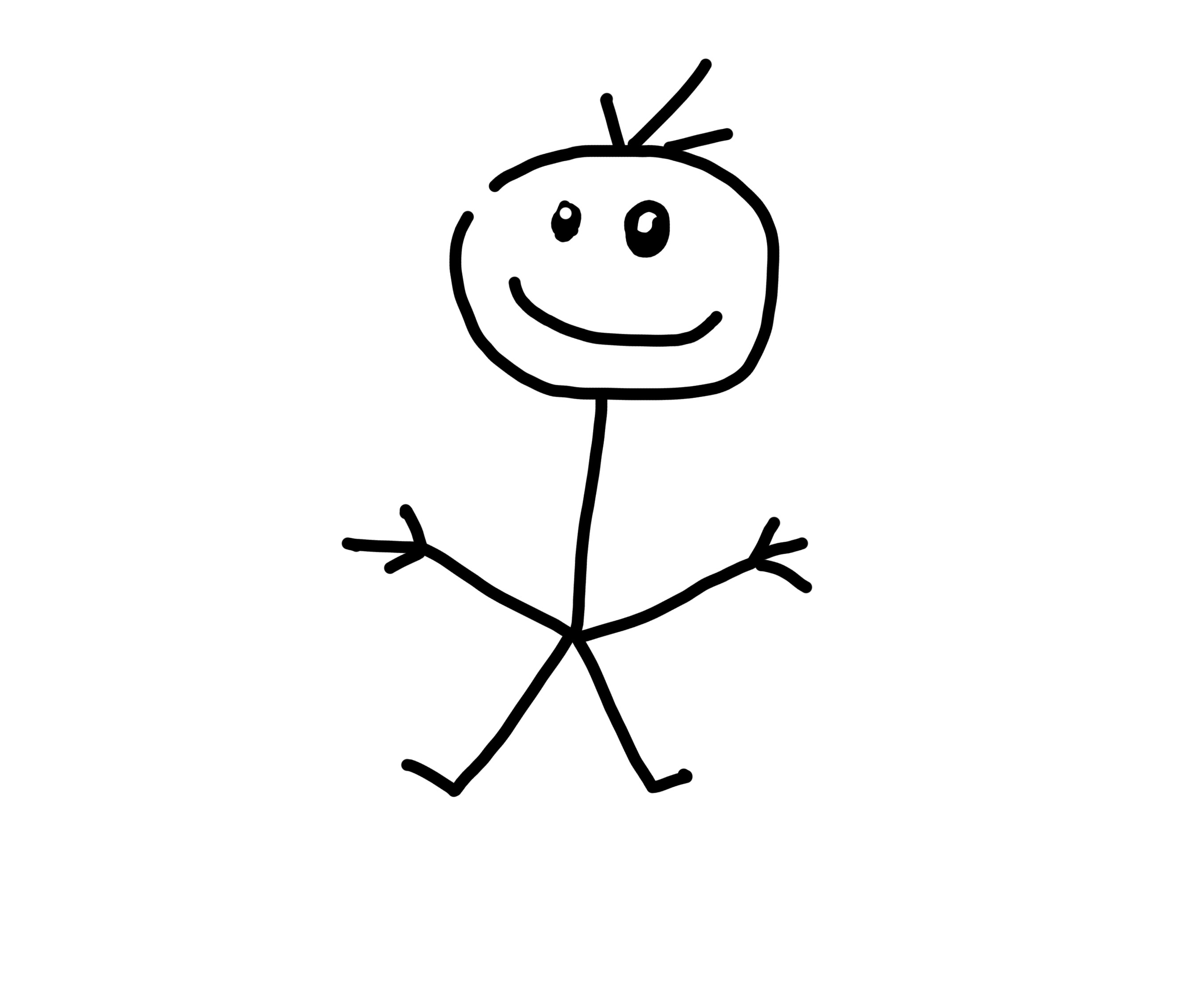
Maybe I'm picky and used to using force touch, but I got used to the touchpad for a long time and did not get used to it. In Xiaomi, they still use a mechanical touchpad, the left mouse button at the bottom left, and the right button at the bottom right.
Double-finger scrolling works well, the responsiveness and movement of the mouse is a little dull, but you get used to it quickly and easily.
Keyboard
The keyboard of the laptop is soft, quiet and typing is very nice. It was difficult for me to get used to some shortcut keys, for example ctrl + c, on a Macbook it is cmd + c, and it is pressed with my thumb and not with my little finger as ctrl, and I managed to adjust everything else, as I used to.

The keyboard was completely stolen from the past-generation MacBook, so I got used pretty quickly, although I still had to get used to it, because in a year and a half I had already got used to the new butterfly keyboard with a small stroke.
There are no Russian letters, but personally I didn’t even immediately notice it, as I type the text with a blind seal.
Charging
The charge holds for quite a long time, I didn’t notice the time, but it felt as good as my Macbook, and it charges very quickly.
The charger is bundled with a Chinese plug, so think ahead about adapters or you can use a Macbook charging device like me.

Working with laptop
The laptop is almost silent, like a Macbook Pro, it starts to make a lot of noise when it is busy with something very important, time-consuming, for example, it builds a build.
A little strange arrangement of cooling fans, if you play on your knees, you will surely burn them :)
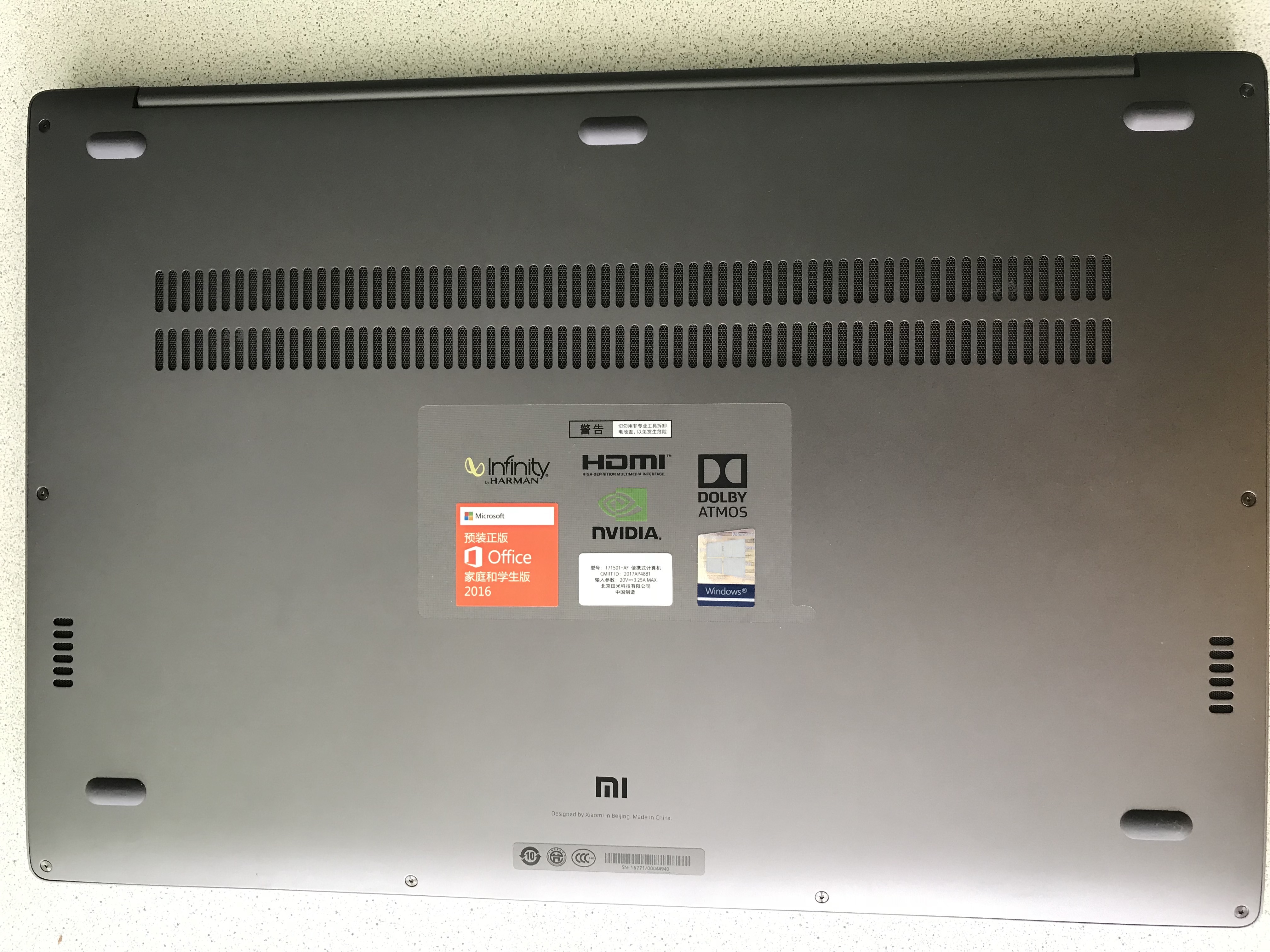
Laptop dimensions are quite convenient for mobile work (work is not at the table), it is quite convenient to work with him in a chair on your lap or standing at a high table.
There is a problem that I did not understand how to solve, but perhaps somehow it is possible. Closing the lid, with the monitor, keyboard and mouse connected, even with the power on, the monitor also goes out. That is, you can not work with a laptop with the lid closed.
Applications
Since the laptop is not MacOS, I had to look for alternatives or get used to new programs. Initially, I was very uncomfortable, but for a week I sometimes caught myself thinking that I was performing tasks without any problems and even forgot that I was not working for my beloved MacBook Pro.
I practically had no problems with working with code and texts, since most of the programs that I use are cross-platform or in a browser, and the work with the console is almost identical. I write code in the VS Code editor, for texts, I mostly use Google Docs or Notes, I just didn’t have enough of it in Ubuntu, because sometimes I write from a phone or tablet and I am very used to synchronization.
Communication applications: Telegram, Slack, Whatsapp, everything works fine on Ubuntu. The only thing that bothered me a little was that the button to close the window really closes the application, and does not minimize it to the tray, as MacOS does, and this sometimes let me down.
Calendar and Trello, which I use every day, also work great on this system. There were no problems either.
The only problem with which there are problems is with graphic editors. The front-end developer in this regard will be burdensome, for example, there is no favorite Sketch, but the benefit today is browser-based Figma (although it does not reach Sketch, but you can work yourself), well, you will have to make friends with Zeplin more.
Conclusion
As I said at the beginning of the article, I deeply swallowed the hook of Apple and it is very difficult for me to accept something else, I surrounded myself with this infrastructure, I got used to synchronization and interactions. But despite this, I believe that Xiaomi Mi Notebook Pro is a decent machine with a good price-performance ratio and is perfect for modern web development.
Source: https://habr.com/ru/post/374291/
All Articles