Review of the 3D pen Tiger3D Round One
Hello! Today we will tell you about another popular 3D model of the Tiger3D brand - Round One. To make it more interesting, in addition to your opinion, we will share our impressions and test results of the pen, which were kindly provided to us by 3D drawing studio UP-3D STUDIO, 3dpulse.ru Internet portal and Losprinters company.

The Tiger3D Round One pen is packed in a compact stylish box, the slogan on which says that the pen is designed for children. Although in our opinion, adults will also like the pen - the pleasant and concise design of the Tiger3D is proof of that.

')
In addition to the handle, the kit also has:

In addition to the main components, there is a pile of pleasant and useful things in the set.
For example, silicone fingertips to remove excess plastic from the extruder, protect your fingers from burns. For men's hands, they are clearly not intended, in size only suitable for children and women, which was a little disappointing to our partners from 3dpulse.ru =)
Stanislav Silinsky, a teacher at the UP-3D STUDIO drawing studio, said that the children liked the fingertips very much.
"Everyone who has ever been in our studio, burned with a hot feather."
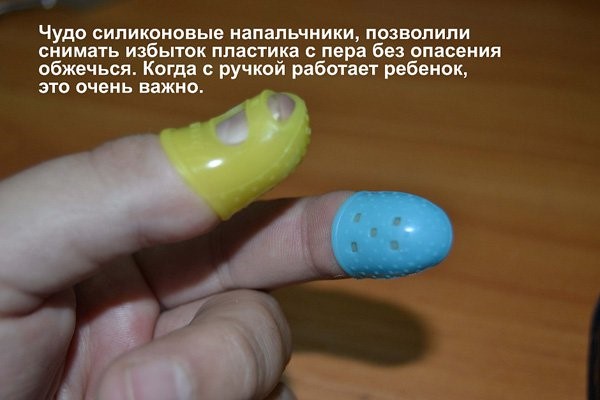
In a set there is a shovel for removal of the drawn models. UP-3D STUDIO has found an additional use for it:
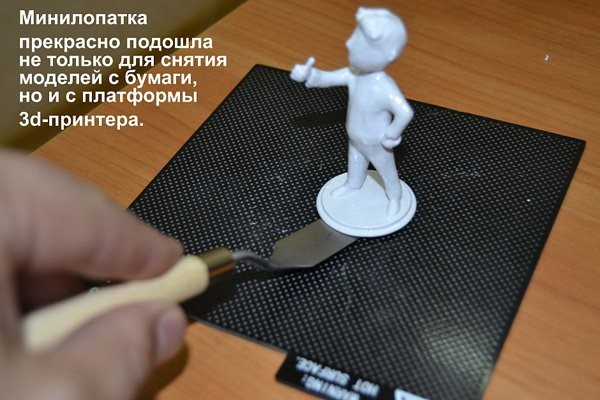
A colored instruction in Russian is attached to the pen, in which it is written in detail and intelligibly what needs to be done and what is better not worth it.
There is a stand for 3D pens. Someone this stand seemed not convenient because of the in-depth arrangement of the suction cup and, accordingly, not tight fastening, we had no problems.
All other components of the kit are similar to many other handles: the adapter and the starting plastic kit.
S. Silinsky's comment from UP-3D STUDIO on the configuration:
“The package is very decent. Many had to open boxes with handles. This is the most credible. "
The Tiger3D handle has pleasant ergonomics, a comfortable shape, thanks to which, it easily holds in your hand. To the touch matte, non-slippery with a soft-touch surface.

The OLED-display shows information about the type of plastic, the temperature of the extruder, the selected speed and the activation of the sleep mode. On the sides of the screen are four paired buttons. On the right there are speed selection buttons, on the left - extraction and filing.
The guys from 3dpulse.ru appreciated the layout of the buttons:
“All the main controls are convenient and compact. For right-handers, the “forward” and “backward” buttons will be under the thumb, for left-handers, respectively, under the index finger. ”
Pen preparation for drawing
Round One operates from the mains through the power adapter. After plugging into the outlet on the case, a yellow light comes on. This means that the pen is ready for operation.
Next, load the plastic. Next to the display are buttons for selecting material and temperature. We chose PLA. The handle warms up instantly and you can start loading plastic. It takes about 40 seconds to load.
In UP-3D STUDIO, load times are rated at C grade:

As soon as molten plastic appeared from the nozzle, it means that the operation on loading the thread was successful.
We choose the speed. The default is the fifth, all in a knob 8 speeds. The important point is that the speed will not change when plastic is extruded; to select a different speed, you must stop the drawing process.
The children from UP-3D STUDIO evaluated the automatic thread feeding mode on the Tiger3D knob, which is turned on when you double-click:

For drawing, we chose the 3rd speed and tried to draw a butterfly.
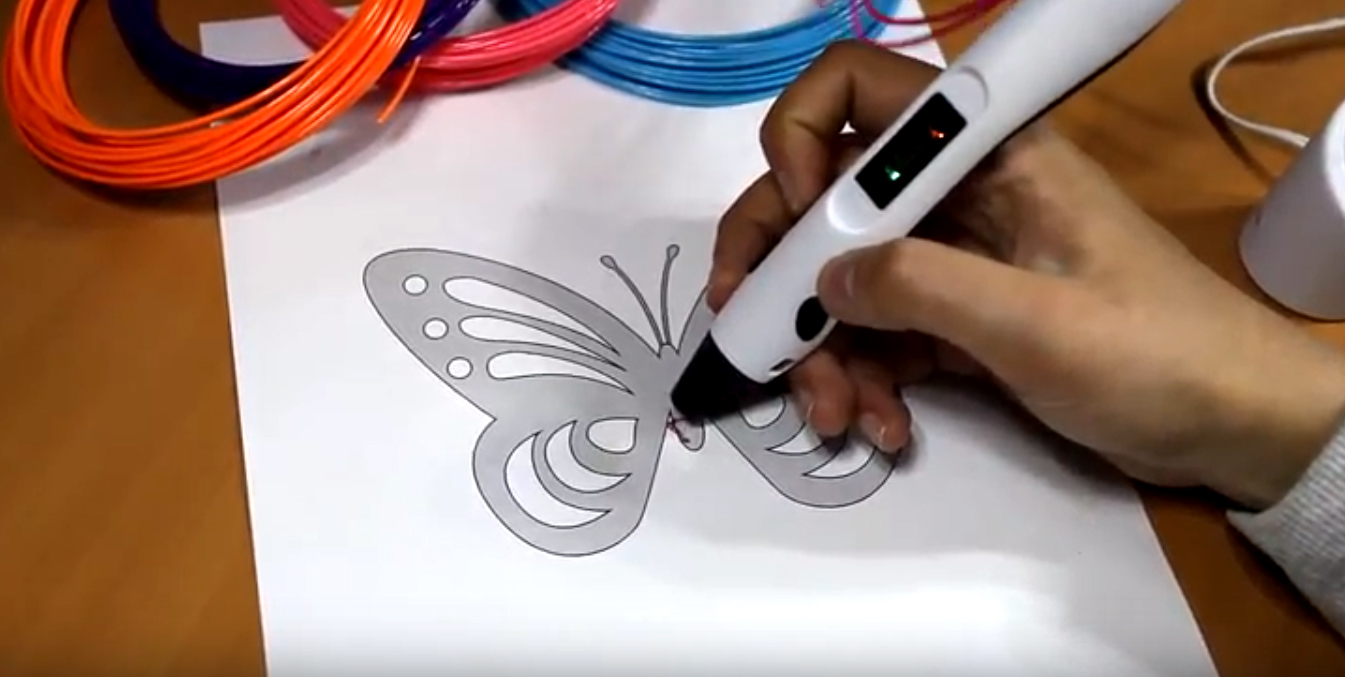

The kids from UP-3D STUDIO also decided to practice on butterflies, though their models turned out to be much nicer and more interesting to ours =)


And partners from 3dpulse.ru, making their first steps in 3D drawing, wanted to test the pen in all directions.
Breakdown of the pen became a maple leaf.
“At first, smooth movements with a pen that is not so similar to traditional instruments seem alien and unusual. The hand constantly breaks down on sharp waves, which is unacceptable when working with a 3D pen. But after a few minutes you get used to the monotonous rhythm, and the lines are much smoother than at first. By the way, concentrated drawing with a 3D pen relaxes and soothes. ”
Then the guys aimed at the great - they made a portrait of Charlie Chaplin. It turned out a very good result.
“During the test, it turned out that the 3D pen is great for creating both regular geometric shapes and real creative chaos. Our tester completely surrendered to the instincts, so Charlie was a little disheveled. ”

A dinosaur was chosen as a 3Dpulse.ru volumetric model and decided to create a full-scale program. They created a wire frame as a support and “enlarged” the body of the dinosaur.

The next volumetric figure was a team of several parts - a small bench.
“We fused it exclusively according to the drawings. Separately, we painted the handles, the seat and the crossbars for the back, and then fastened them with the help of the same filament. Correct drawings are harder to create than the chaotic “noodles,” but you also get used to them rather quickly. ”

And this is an improvisation of the Tiger3D logo from Losprinters:
- The handle must be given rest, at least after an hour of continuous work.
- If you take a long break, it is better to unload the plastic from the handle. The guys from 3Dpulse faced a problem - after a long break, the handle stopped pulling the plastic on its own, the first seconds I had to push the thread with my hands.
- After finishing the work, it is also necessary to unload the filament from the handle. To do this, press the plastic eject button, hold for about 3 seconds, and the thread is automatically unloaded.
- If the included 3D pen is not used for about 1-2 minutes, Round One activates the sleep mode. “SLEEP” appears on the screen. To exit the sleep mode, press any button.
S. Silinsky from UP-3D STUDIO noted the thin pen of the pen, which made it possible to achieve good results when painting hard-to-reach areas of the models.

Impressions of Tiger3D Round One
To be as objective as possible, in addition to our impressions, we collected opinions about the advantages and disadvantages of the 3D Round One handle from all testers and made one summary table with pros and cons.

All experts were satisfied with the pen. There are minor complaints about the configuration and the feed rate, but even with these shortcomings, it is convenient and comfortable to work with the handle.
3D pen Tiger3D Round One is an affordable tool for creativity. If you are looking for a gift for a child or a female adult, Round One will be an excellent option. For drawing, you can use ready-made stencils that are attached to the pen in electronic form, and you can use your imagination and create something exclusive. The handle is easy to use and therefore suitable for both an experienced 3D maker and a novice user.

Packaging. Equipment
The Tiger3D Round One pen is packed in a compact stylish box, the slogan on which says that the pen is designed for children. Although in our opinion, adults will also like the pen - the pleasant and concise design of the Tiger3D is proof of that.

')
In addition to the handle, the kit also has:

In addition to the main components, there is a pile of pleasant and useful things in the set.
For example, silicone fingertips to remove excess plastic from the extruder, protect your fingers from burns. For men's hands, they are clearly not intended, in size only suitable for children and women, which was a little disappointing to our partners from 3dpulse.ru =)
Stanislav Silinsky, a teacher at the UP-3D STUDIO drawing studio, said that the children liked the fingertips very much.
"Everyone who has ever been in our studio, burned with a hot feather."
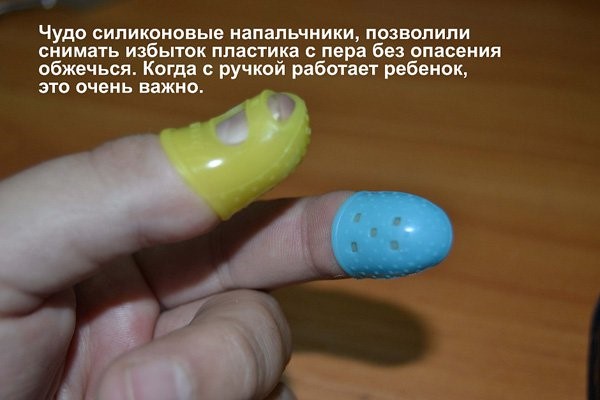
In a set there is a shovel for removal of the drawn models. UP-3D STUDIO has found an additional use for it:
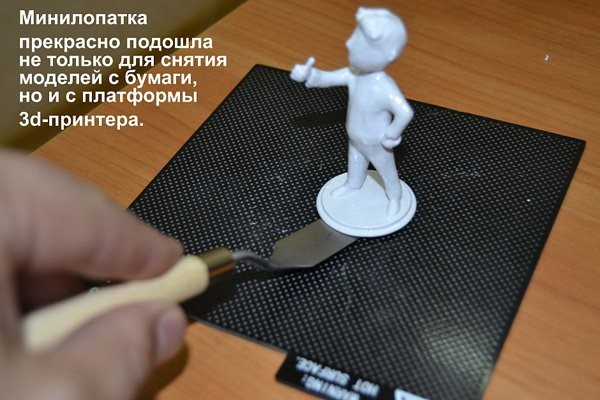
A colored instruction in Russian is attached to the pen, in which it is written in detail and intelligibly what needs to be done and what is better not worth it.
There is a stand for 3D pens. Someone this stand seemed not convenient because of the in-depth arrangement of the suction cup and, accordingly, not tight fastening, we had no problems.
All other components of the kit are similar to many other handles: the adapter and the starting plastic kit.
S. Silinsky's comment from UP-3D STUDIO on the configuration:
“The package is very decent. Many had to open boxes with handles. This is the most credible. "
Appearance Tiger3D Round One
The Tiger3D handle has pleasant ergonomics, a comfortable shape, thanks to which, it easily holds in your hand. To the touch matte, non-slippery with a soft-touch surface.

The OLED-display shows information about the type of plastic, the temperature of the extruder, the selected speed and the activation of the sleep mode. On the sides of the screen are four paired buttons. On the right there are speed selection buttons, on the left - extraction and filing.
The guys from 3dpulse.ru appreciated the layout of the buttons:
“All the main controls are convenient and compact. For right-handers, the “forward” and “backward” buttons will be under the thumb, for left-handers, respectively, under the index finger. ”
Pen preparation for drawing
Round One operates from the mains through the power adapter. After plugging into the outlet on the case, a yellow light comes on. This means that the pen is ready for operation.
Next, load the plastic. Next to the display are buttons for selecting material and temperature. We chose PLA. The handle warms up instantly and you can start loading plastic. It takes about 40 seconds to load.
In UP-3D STUDIO, load times are rated at C grade:

As soon as molten plastic appeared from the nozzle, it means that the operation on loading the thread was successful.
We choose the speed. The default is the fifth, all in a knob 8 speeds. The important point is that the speed will not change when plastic is extruded; to select a different speed, you must stop the drawing process.
The children from UP-3D STUDIO evaluated the automatic thread feeding mode on the Tiger3D knob, which is turned on when you double-click:

Start drawing!
For drawing, we chose the 3rd speed and tried to draw a butterfly.
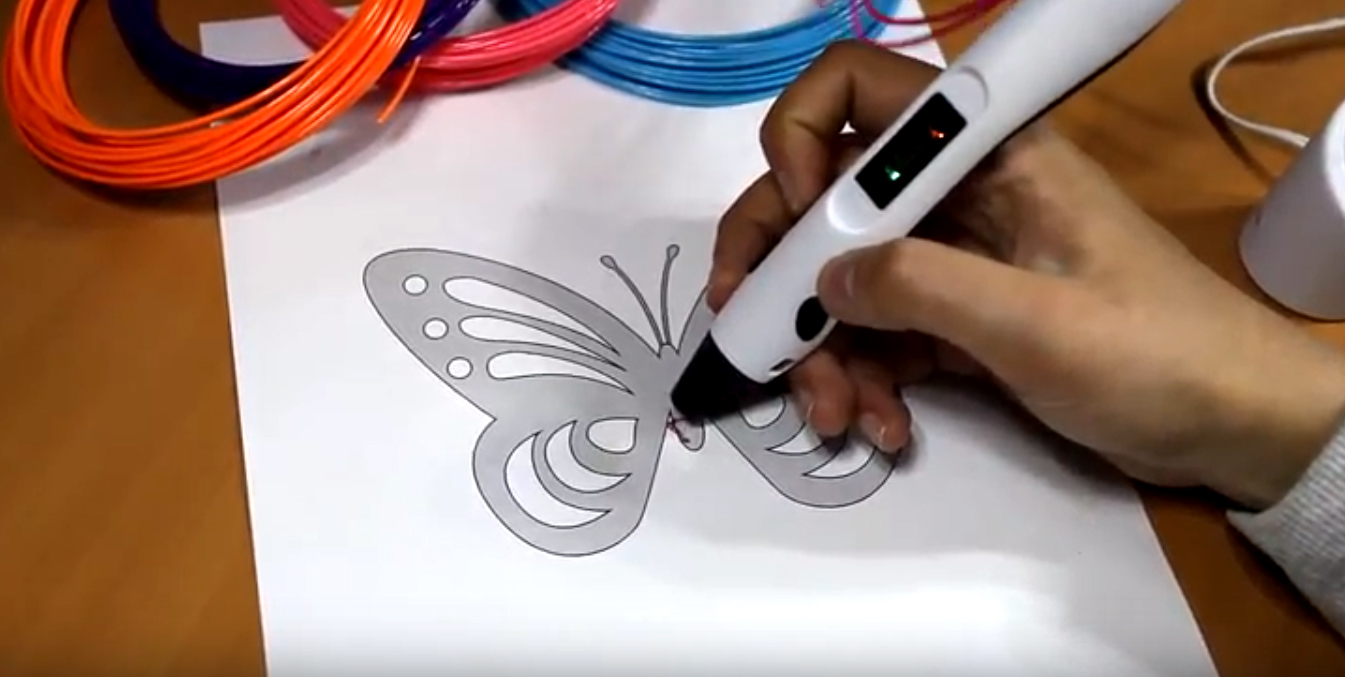

The kids from UP-3D STUDIO also decided to practice on butterflies, though their models turned out to be much nicer and more interesting to ours =)


And partners from 3dpulse.ru, making their first steps in 3D drawing, wanted to test the pen in all directions.
Breakdown of the pen became a maple leaf.
“At first, smooth movements with a pen that is not so similar to traditional instruments seem alien and unusual. The hand constantly breaks down on sharp waves, which is unacceptable when working with a 3D pen. But after a few minutes you get used to the monotonous rhythm, and the lines are much smoother than at first. By the way, concentrated drawing with a 3D pen relaxes and soothes. ”
Then the guys aimed at the great - they made a portrait of Charlie Chaplin. It turned out a very good result.
“During the test, it turned out that the 3D pen is great for creating both regular geometric shapes and real creative chaos. Our tester completely surrendered to the instincts, so Charlie was a little disheveled. ”

A dinosaur was chosen as a 3Dpulse.ru volumetric model and decided to create a full-scale program. They created a wire frame as a support and “enlarged” the body of the dinosaur.

The next volumetric figure was a team of several parts - a small bench.
“We fused it exclusively according to the drawings. Separately, we painted the handles, the seat and the crossbars for the back, and then fastened them with the help of the same filament. Correct drawings are harder to create than the chaotic “noodles,” but you also get used to them rather quickly. ”

And this is an improvisation of the Tiger3D logo from Losprinters:
Drawing features
- The handle must be given rest, at least after an hour of continuous work.
- If you take a long break, it is better to unload the plastic from the handle. The guys from 3Dpulse faced a problem - after a long break, the handle stopped pulling the plastic on its own, the first seconds I had to push the thread with my hands.
- After finishing the work, it is also necessary to unload the filament from the handle. To do this, press the plastic eject button, hold for about 3 seconds, and the thread is automatically unloaded.
- If the included 3D pen is not used for about 1-2 minutes, Round One activates the sleep mode. “SLEEP” appears on the screen. To exit the sleep mode, press any button.
S. Silinsky from UP-3D STUDIO noted the thin pen of the pen, which made it possible to achieve good results when painting hard-to-reach areas of the models.

Impressions of Tiger3D Round One
To be as objective as possible, in addition to our impressions, we collected opinions about the advantages and disadvantages of the 3D Round One handle from all testers and made one summary table with pros and cons.

All experts were satisfied with the pen. There are minor complaints about the configuration and the feed rate, but even with these shortcomings, it is convenient and comfortable to work with the handle.
3D pen Tiger3D Round One is an affordable tool for creativity. If you are looking for a gift for a child or a female adult, Round One will be an excellent option. For drawing, you can use ready-made stencils that are attached to the pen in electronic form, and you can use your imagination and create something exclusive. The handle is easy to use and therefore suitable for both an experienced 3D maker and a novice user.
Source: https://habr.com/ru/post/374053/
All Articles