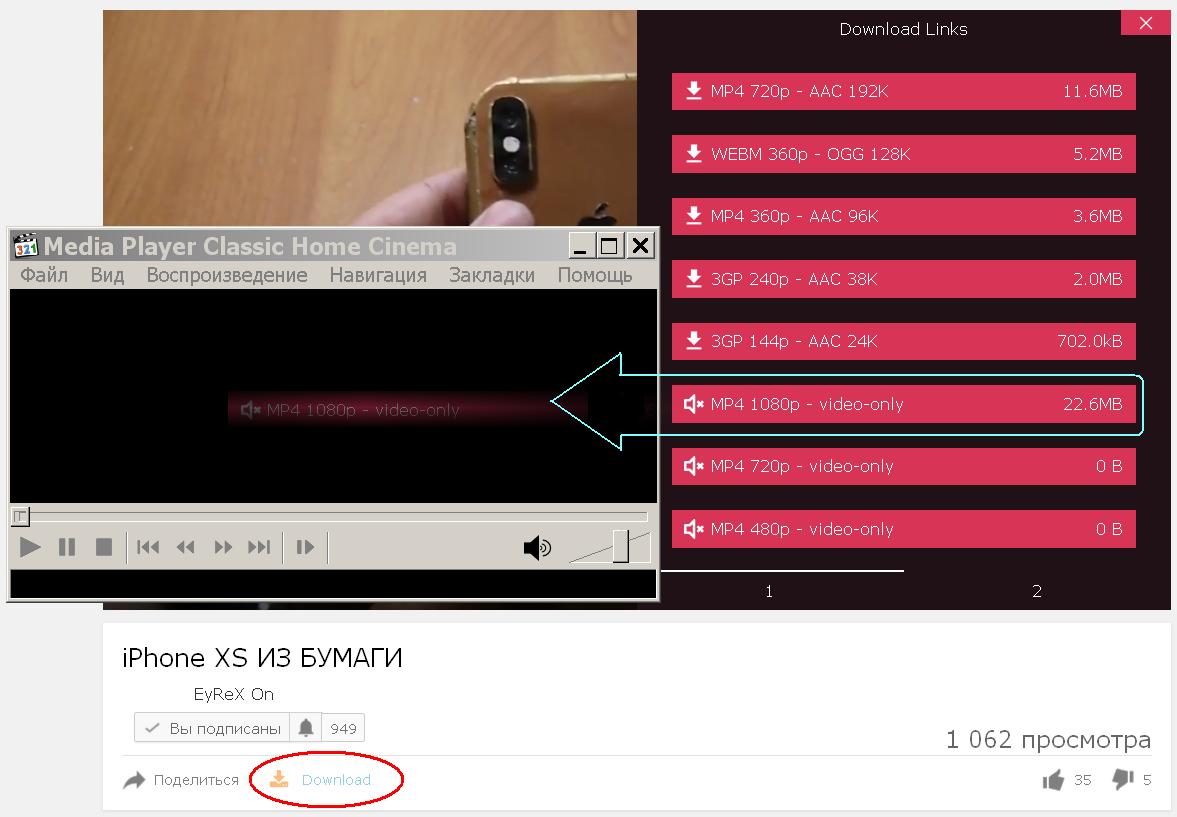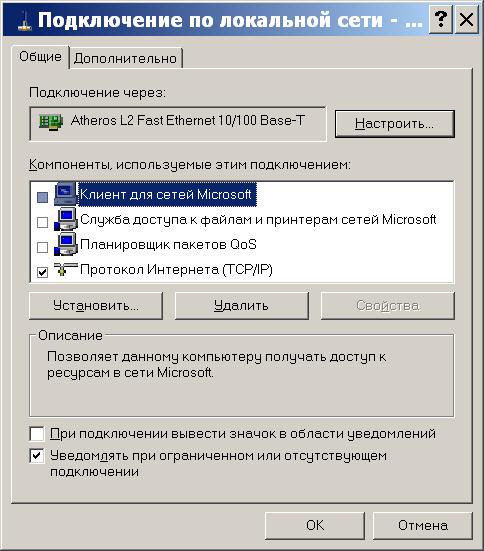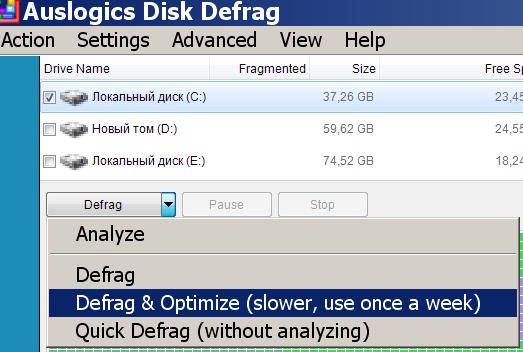Old computer, Windows XP, 512 MB RAM, Firefox and Internet
Despite the elapsed time, many still use Windows XP. Someone has to work on this OS or maintain such computers, someone may have a hobby of restoring old PCs, some are completely satisfied with Windows XP or, because of their financial or other beliefs, they don’t want to change their old true friend to a new one .
This article may help many owners of old computers to open the "second wind" to their museum exhibits.
Since the optimization of such old equipment is complex, the article will consist of several chapters:
- Firefox
- Browser addons
- Drivers
- WindowsXP
- BIOS
- Hardware Tips
The choice of the browser for XP, as well as its version is difficult to advise if you have, since everyone has different preferences. However, it is advisable to install the latest browser versions supported by your PC, since they will be more compatible with the new web standards being implemented.
')
For example, the HTTP / 2 protocol is supported by browsers based on the Firefox version 36 engine and above. The K-Meleon browser periodically goes out of sleep and the developer (s) recently made a 76 version on the Gecko 38.8.0 ESR engine. Browser PaleMoon 26.5.0 last for XP was released 2016-09-28, its browser has its own engine, but it is also based on the Firefox engine of about that time. Chrome browsers are too heavy for older PCs. Browser Opera 12 is praised by many, but it was released in 2012 and much of the new is no longer able.
The latest ESR versions of Firefox that can be installed on Windows XP are 45.9 (for processors without SSE2) and 52.9 (with SSE2). Also, a sufficiently large number of users have a 38.8ESR version of Firefox installed, from 45 it is not much different, but according to many users it works a little faster than 45. However, starting from version 45, you can add a plug-in to Firefox that allows you to view videos in the browser h .264 / MP4.
48.0.2 is the latest version of the browser from a non-ESR branch, for which you do not need SSE2. In 48.0.2 added partial support for WebExtensions (the ability to install some new extensions in the browser).
52.9 introduced various fixes and performance improvements, improved support for WebExtensions.
Check whether your processor supports SSE2, you can download the program CPU-Z . With this program you can view other parameters of your computer.
At the beginning of the installation of Firefox, select Custom , rather than the usual installation. Then in the subsequent window, uncheck Install Support Service . This service is no longer relevant for Windows XP.
Here are the most understandable settings from about: config
.
, HD .
. , , ( ID ) . , . «» , .

.

In many cases, setting the correct BIOS can give a small overall performance boost to the computer. This is due, as a rule, to the peculiarities of BIOS firmware for different motherboards. For example, by default, the default BIOS settings may prescribe the values of lowered operating frequencies, modes that are not supported or disabled by Windows XP.
Do not be lazy to rewrite all your BIOS settings to a paper sheet. Then look in Google or Yandex for what they are intended and what values can take. It is advisable to disable in the BIOS those ports and interfaces to which nothing is connected or which you do not use, for example, Floppy, IDE, SATA drives, as well as COM and other ports. If any settings are not clear to you, do not change them.
Finally.
The article is written as an instruction manual for users who do not have extensive computer knowledge. The text describing the settings deliberately simplified to understand them. "Wow" effect after all the above recommendations are possible only under the condition that the PC was in a severely neglected state.
I express my gratitude to users with forum.mozilla-russia.org and forum.ru-board.com , as well as to the site http://www.our-firefox.ru/ who helped me on many incomprehensible issues when writing an article.
Well, an interesting video that I accidentally found in the vast YouTube :)
This article may help many owners of old computers to open the "second wind" to their museum exhibits.
Since the optimization of such old equipment is complex, the article will consist of several chapters:
- Firefox
- Browser addons
- Drivers
- WindowsXP
- BIOS
- Hardware Tips
Firefox
Select browser version
The choice of the browser for XP, as well as its version is difficult to advise if you have, since everyone has different preferences. However, it is advisable to install the latest browser versions supported by your PC, since they will be more compatible with the new web standards being implemented.
')
For example, the HTTP / 2 protocol is supported by browsers based on the Firefox version 36 engine and above. The K-Meleon browser periodically goes out of sleep and the developer (s) recently made a 76 version on the Gecko 38.8.0 ESR engine. Browser PaleMoon 26.5.0 last for XP was released 2016-09-28, its browser has its own engine, but it is also based on the Firefox engine of about that time. Chrome browsers are too heavy for older PCs. Browser Opera 12 is praised by many, but it was released in 2012 and much of the new is no longer able.
The latest ESR versions of Firefox that can be installed on Windows XP are 45.9 (for processors without SSE2) and 52.9 (with SSE2). Also, a sufficiently large number of users have a 38.8ESR version of Firefox installed, from 45 it is not much different, but according to many users it works a little faster than 45. However, starting from version 45, you can add a plug-in to Firefox that allows you to view videos in the browser h .264 / MP4.
48.0.2 is the latest version of the browser from a non-ESR branch, for which you do not need SSE2. In 48.0.2 added partial support for WebExtensions (the ability to install some new extensions in the browser).
52.9 introduced various fixes and performance improvements, improved support for WebExtensions.
Check whether your processor supports SSE2, you can download the program CPU-Z . With this program you can view other parameters of your computer.
CPU-Z

At the beginning of the installation of Firefox, select Custom , rather than the usual installation. Then in the subsequent window, uncheck Install Support Service . This service is no longer relevant for Windows XP.
Settings in the main browser menu
Search
If you do not use the Search Panel (removed from the address bar)
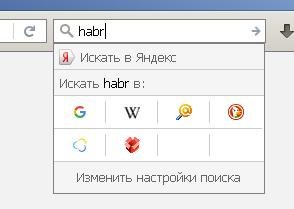
And when you start the browser, the home page is not " Mozilla Firefox Start Page "
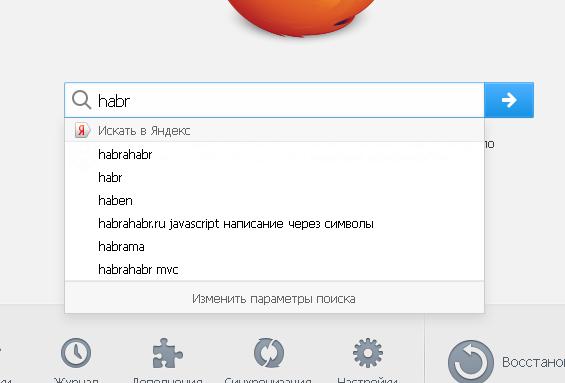
can remove from the list all (except one) search engines
If the Search Bar or the search field on the " Mozilla Firefox Start Page " is used, but you do not need hints when entering words, you can uncheck the "Show search suggestions" box.
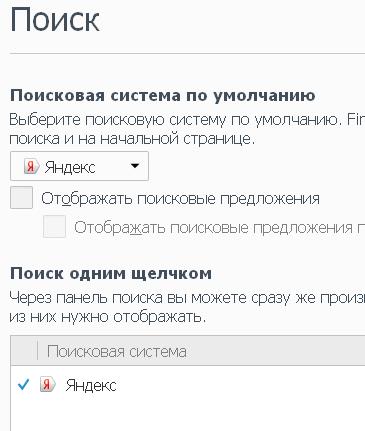
You can also disable and attempts to update these search engines (plug-ins) after launching Firefox. In the settings menu Advanced -> Updates in Automatically update, clear the checkbox with " Plugins for search engines ". If the search through the Search Panel or in the “Mozilla Firefox Start Page” ever disappears, you can then update them by turning this option back on. However, these plugins need to be updated very rarely.
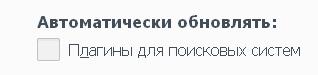
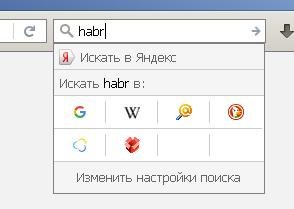
And when you start the browser, the home page is not " Mozilla Firefox Start Page "
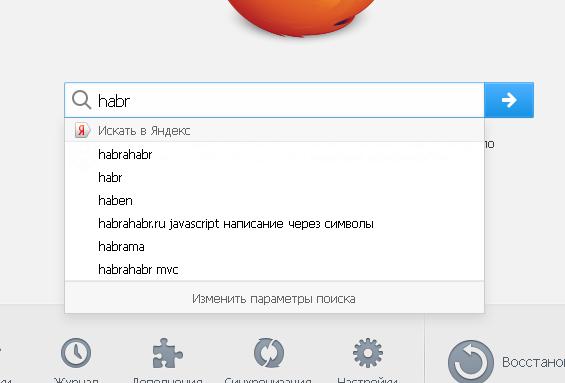
can remove from the list all (except one) search engines
If the Search Bar or the search field on the " Mozilla Firefox Start Page " is used, but you do not need hints when entering words, you can uncheck the "Show search suggestions" box.
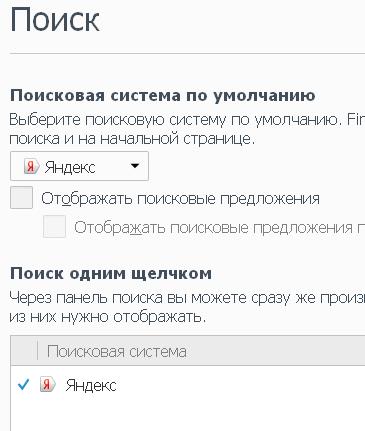
You can also disable and attempts to update these search engines (plug-ins) after launching Firefox. In the settings menu Advanced -> Updates in Automatically update, clear the checkbox with " Plugins for search engines ". If the search through the Search Panel or in the “Mozilla Firefox Start Page” ever disappears, you can then update them by turning this option back on. However, these plugins need to be updated very rarely.
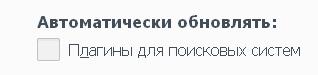
Content
On certain sites, it may not be the way the fonts are displayed. To avoid this, it is advisable to disable "Allow websites to use their own fonts instead of the ones they have installed."


Additional
Are common
Use auto scroll
When the scroll button is pressed, moving the mouse scrolls the page.
Use smooth scrolling
On most PC configurations of the P4 level, this setting does not greatly affect performance. On a weaker gland, when turned on, twitching pictures while scrolling can be seen.
Where possible use hardware acceleration
This is a very important browser performance setting. If the video card (even the built-in one) supports DirectX9, I recommend leaving this setting turned on. Sometimes, due to driver errors or for some other reason, Firefox can block the inclusion of hardware acceleration. You can fix this problem by updating the video card driver to the latest version, installing the latest DirectX9.0c and in some cases, if this does not help, you have to force the hardware acceleration in the hidden browser settings. Below I will explain how to do this.
If your video card does not support DirectX9.0c, uncheck this setting.
Check spelling while typing
If you or the person who will use this PC only as a reader, not a writer, you can safely turn off this feature.

When the scroll button is pressed, moving the mouse scrolls the page.
Use smooth scrolling
On most PC configurations of the P4 level, this setting does not greatly affect performance. On a weaker gland, when turned on, twitching pictures while scrolling can be seen.
Where possible use hardware acceleration
This is a very important browser performance setting. If the video card (even the built-in one) supports DirectX9, I recommend leaving this setting turned on. Sometimes, due to driver errors or for some other reason, Firefox can block the inclusion of hardware acceleration. You can fix this problem by updating the video card driver to the latest version, installing the latest DirectX9.0c and in some cases, if this does not help, you have to force the hardware acceleration in the hidden browser settings. Below I will explain how to do this.
If your video card does not support DirectX9.0c, uncheck this setting.
Check spelling while typing
If you or the person who will use this PC only as a reader, not a writer, you can safely turn off this feature.

Data selection
Enable the sending of a Firefox Health Report.
Disable. Neither you nor the Firefox developers will be helped by these reports. Browser support for WindowsXP is complete.

Disable. Neither you nor the Firefox developers will be helped by these reports. Browser support for WindowsXP is complete.

Network
Compound
"Customize" button. The "Connection Settings" window opens, in it "Proxy Settings for Internet Access". If you do not use a proxy server to access the Internet, set a point near No Proxy

Cached Web Content
Settings with which you can set the amount of temporary data downloaded from the Internet, which will then be stored on the hard disk of the computer and which can later be used when re-visiting previously visited sites.
If the Internet is very slow, then it is easier and faster for the browser to get some information from the saved cache than to reload it. However, old mechanical hard drives may run slowly. If you set a large disk cache on such a hard disk, reading and writing data from the cache can be very slow, due to the fact that the recorded small pieces of files will be scattered throughout the disk and the mechanical part of it simply will not have time to rebuild for quick reading. What will ultimately lead to a slow browser and rapid wear of the hard drive.
If you have a mechanical hard drive, check the Disable automatic cache management checkbox and lower in Use for cache no more, set a value of about 50-100 MB.
The faster the speed of the Internet, the less you can select the cache value.
If you have a fairly large amount of RAM installed in the computer, from 1GB, you can switch cache storage from disk to RAM (see the option browser.cache.disk.enable below).

"Customize" button. The "Connection Settings" window opens, in it "Proxy Settings for Internet Access". If you do not use a proxy server to access the Internet, set a point near No Proxy

Cached Web Content
Settings with which you can set the amount of temporary data downloaded from the Internet, which will then be stored on the hard disk of the computer and which can later be used when re-visiting previously visited sites.
If the Internet is very slow, then it is easier and faster for the browser to get some information from the saved cache than to reload it. However, old mechanical hard drives may run slowly. If you set a large disk cache on such a hard disk, reading and writing data from the cache can be very slow, due to the fact that the recorded small pieces of files will be scattered throughout the disk and the mechanical part of it simply will not have time to rebuild for quick reading. What will ultimately lead to a slow browser and rapid wear of the hard drive.
If you have a mechanical hard drive, check the Disable automatic cache management checkbox and lower in Use for cache no more, set a value of about 50-100 MB.
The faster the speed of the Internet, the less you can select the cache value.
If you have a fairly large amount of RAM installed in the computer, from 1GB, you can switch cache storage from disk to RAM (see the option browser.cache.disk.enable below).

Updates
Firefox Updates
For Windows XP, there will be no updates. Put a dot near Never check for updates .

For Windows XP, there will be no updates. Put a dot near Never check for updates .

Hidden Firefox settings
Here are the most understandable settings from about: config
45.9esr, 48.0.2 and 52.9esr
accessibility.force_disabled
Accessibility support . This service may provide certain browser-specific tools to individual add-ons installed in Firefox. If you have never displayed this icon on the tab bar , it means this service is not used and it can be disabled 1
, it means this service is not used and it can be disabled 1
alerts.disableSlidingEffect
Animation notifications.
Disable true
app.update.checkInstallTime
Responsible for counting days after update.
Disable false
app.update.service.enabled
app.update.staging.enabled
Options related to updating the browser. Firefox will no longer be updated, disable false
apz.drag.enabled *
By turning on this option true , the page scrolling will be smoother. This feature can only work if layers.async-pan-zoom.enabled and browser.tabs.remote.force-enable are enabled.
apz.peek_messages.enabled * *
The function is needed if the image output from the computer to the monitor or TV is via DisplayPort . If your computer does not have or does not use DisplayPort, disable this option false
browser.aboutHomeSnippets.updateUrl
If you have the Mozilla Firefox Start Page homepage. Various searchable information from Mozilla servers can be displayed under the search query field. Removing the link will not load this information.
browser.cache.disk.enable
Parameter responsible for the use of disk cache.
When false is disabled, all temporary files and page elements downloaded from the Internet will be recorded and stored in RAM, and not on the hard disk. Access to RAM is faster, respectively, and the display of web pages can also occur faster.
If you have a slow hard drive, fast unlimited internet and more than 1 - 2 GB RAM, you can try to disable this option. However, after this, be sure to follow up in Task Manager (Alt + Ctrl + Delete) the process of filling the memory while using the browser and other running programs on the computer. Even in the most difficult situations (a large number of simultaneously open tabs in the browser, watching videos, running antivirus, etc.), the amount of free memory should always remain a few hundred megabytes. If you do not, turn back this parameter true
browser.cache.disk.max_chunks_memory_usage
browser.cache.disk.max_priority_chunks_memory_usage * *
Initially, the default was set to cause some problems with the cache. In new versions of Firefox, the value was changed to 40960 . Change 10240 to 40960 in both of these settings.
browser.download.animateNotifications
Turning false off will not display a big blue arrow animation when the file is being uploaded.
browser.eme.ui.enabled
Disables showing notifications about the need to enable options related to playback of encrypted media content. On Windows XP, Firefox does not support these functions. Therefore, disable false
browser.fullscreen.animate
Animation of the smooth movement of the upper frame for the visible part of the screen when switching to full screen mode. When you turn off false, switching to full-screen mode will be immediately.
browser.migrate.chrome.history.limit
browser.migrate.chrome.history.maxAgeInDays * *
Functions are used to import entries from the Chrome browser to the Firefox browser. With a large number of records errors could occur. The new versions of Firefox fixed them, giving the first parameter a value of 2000 , and the second 180 . If you use the same Chrome browser, you can change these values in your Firefox.
browser.pocket.enabled
Application to manage the list of saved articles.
If you do not use Pocket , disable false
browser.safebrowsing.allowOverride
browser.safebrowsing.blockedURIs.enabled
browser.safebrowsing.downloads.enabled
browser.safebrowsing.downloads.remote.block_dangerous
browser.safebrowsing.downloads.remote.block_dangerous_host
browser.safebrowsing.downloads.remote.block_potentially_unwanted
browser.safebrowsing.downloads.remote.block_uncommon
browser.safebrowsing.downloads.remote.enabled
browser.safebrowsing.enabled
browser.safebrowsing.malware.enabled
browser.safebrowsing.phishing.enabled
services.sync.prefs.sync.browser.safebrowsing.malware.enabled
services.sync.prefs.sync.browser.safebrowsing.phishing.enabled
Browser protection features against malicious content sites. At the time of official support for Firefox versions 45 - 52.9 worked. The name (URL) of the site that the user visited was checked against the current phishing lists and distributors of various viruses. What helped to protect the computer. However, in the new Firefox links on which the browser accesses special servers have changed, so have the “keys” with which the “dialogue” took place between the browser and these servers. Most likely, if not all, then most of the safebrowsing functions do not work in older versions of Firefox.
Disable them all false , most likely they are already useless.
It is highly recommended to install an alternative to these functions in the browser - an extension, for example uBlock, and in its settings do not turn off the main filter lists (Malware domains, EasyList and RUS: RU AdList).
browser.safebrowsing.downloads.remote.timeout_ms * *
The new versions of Firefox increased the pause time between requests to a special Google server from 10 to 15 seconds. Change the value of 10,000 to 15,000
browser.search.geoSpecificDefaults *
The function only works in versions of browsers with localization of the United States. Turn off this feature false if you have it turned on (Firefox 52).
browser.search.geoip.timeout * *
Setup related to the user's country definition. To provide him with a text version of the site in his native language, as well as other information related to his country. Connection time, change the value to 3000 as in the new Firefox, if you have it different (for Firefox 45 and 48).
browser.selfsupport.url
Opinion Firefox users about the browser. Disable removing the link completely
browser.sessionstore.interval
The parameter is responsible for the frequency of saving the session to disk while Firefox is running. The goal is to restore open tabs and typed text in messages that have not yet been sent after the emergency closure of the browser and its restart. This is useful if you often write long text in the browser, and before sending it, Firefox with frequent periodicity spontaneously closes with an error. By default, Firefox saves session data every 15 seconds (value 15000 milliseconds). If your Firefox is okay in terms of stability, you can change the value to 1,800,000 (30 minutes). In some cases, after changing this parameter upwards, the browser works a little faster and less often.
browser.shell.checkDefaultBrowser
Check whether Firefox is the default browser.
Disable checking false
browser.shell.skipDefaultBrowserCheckOnFirstRun
After the first launch of the browser, in subsequent launches, do not check whether Firefox is the default browser.
If your Firefox is the default browser, turn off checking by switching this option to true
browser.slowStartup.notificationDisabled
When you turn on true , the launch time of the browser will not be measured and a warning will not be displayed if it starts slowly.
browser.startup.homepage_override.mstone
After updating your browser, Firefox may display an additional tab next to your regular page to offer more information about the changes or new features included in the update. Disable ignore
browser.tabs.animate
Animation tabs. When you close the central tab, the right smoothly creeps to the left. If you disable false , tab movement will be instant.
browser.tabs.crashReporting.sendReport
Sending report about the fall of the tab in the browser. You can disable false
browser.tabs.remote.autostart.2
Immediately after launching, Firefox checks the version of Windows (XP in the block list) and extensions for compatibility with the multiprocess mode of the browser. In 48.0.2 and 52esr, multiprocess mode is disabled by default. Disable this false compatibility check.
browser.tabs.remote.force-enable (this parameter is created as a boolean )
Forced inclusion of multiprocess mode in Firefox. The browser and displayed pages generally work faster. However, the memory consumption will increase and the processor will be loaded a little more than usual. Also, when multiprocessing is enabled, some installed add-ons in the browser may work poorly or not at all.
You can read more about what multiprocessing is and how to enable it here https://habr.com/post/355142/
After you turn on true and restart your browser, see if Firefox can handle most of the sites you visit. If something does not suit you in a multiprocess mode of the browser, disable it false
browser.taskbar.lists.enabled
Does not work in Windows XP. Disable false
browser.uitour.enabled
Firefox News Tour Disable false
camera.control.face_detection.enabled
Face detection function from a webcam video. Most likely used in WebRTC . Disable false
canvas.filters.enabled * *
The function allows you to see certain graphic effects on the images, if the site developer presented these effects. Enabled by default with Firefox 49. If you have it disabled, turn it on true
canvas.capturestream.enabled
The mechanism of broadcasting media elements in WebRTC. Disable false
datareporting.healthreport.logging.consoleEnabled
datareporting.healthreport.service.enabled
datareporting.healthreport.uploadEnabled
datareporting.policy.dataSubmissionEnabled *
Telemetry. Disable false
device.sensors.enabled
Allows using javascript to access the device sensors. For example, in mobile Firefox, you can get information from the proximity sensor. If there are no sensors, or you don’t need Firefox access to them, disable false
devtools.cache.disabled
devtools.debugger.enabled
devtools.fontinspector.enabled
devtools.inspector.enabled
devtools.memory.enabled
devtools.netmonitor.enabled
devtools.performance.enabled
devtools.remote.wifi.scan
devtools.remote.wifi.visible
devtools.styleeditor.enabled
devtools.tilt.enabled
devtools.toolbar.enabled
devtools.webide.enabled
Developer tools are used when creating web content. The normal user does not need these features. You can disable all false except devtools.cache.disabled - this is disabled true
By the way in the new versions of Firefox devtools.enabled appeared, allowing you to disable the entire devtools by changing one setting.
dom.animations-api.core.enabled *
One way to draw animated elements on a web page. The method is adopted as a web standard and is enabled by default in new browser versions. It is advisable to enable this feature true.
dom.battery.enabled
Tracking battery status. If using a hospital, disable false
dom.disable_window_status_change * *
The function prohibits sites to change the text of the status bar of the browser. Apparently, there used to be cases of using this line to display text advertising or petty hooliganism. Starting with Firefox 46, the feature is enabled by default true . If you have Firefox 45, you can also enable it.
dom.event.clipboardevents.enabled
Allows the site to follow the actions of the user when he copies the selected text from the web page and then, in a certain way, slip an additional line to the copied text in the clipboard, for example, "... More on https: // .....". .
If you come across such sites on which you have to copy the text, and then when you paste the copied text at the end of this is such nonsense that you do not need or interfere with, turn off this function false .
Only on some sites there may be problems with copying and pasting text due to its disconnection.
dom.gamepad.enabled
No gamepad - disable false
dom.ipc.plugins.asyncdrawing.enabled
Asynchronous drawing of objects on a web page using the Flash Player plugin. Improved stability and performance of this plugin. If you installed Flash Player of version 23 or newer in your browser, you can enable it
dom.ipc.plugins.asyncInit.enabled
Asynchronous plug-in initialization. When true is enabled for this feature, launching a plug-in on a web page (for example, a Flash player) will be slightly faster.
dom.ipc.plugins.flash.subprocess.crashreporter.enabled
dom.ipc.plugins.reportCrashURL
Sending reports about the fall of plug-ins. You can disable false
dom.ipc.processHangMonitor
dom.ipc.reportProcessHangs
Firefox keeps track of the loading time of each page, and if it loads for a very long time, a notice may appear at the top of the page “The webpage is slowing down your browser ...”. As a rule, this notification appears due to a very slow Internet connection, poor compatibility of installed add-ons or viruses. If you don’t have such problems with loading pages or you know the cause of the problem you have, but don’t know how to solve it, you can disable page monitoring and display this notification false
dom.indexedDB.logging.details
dom.indexedDB.logging.enabled
Functions for web developers. You can disable false
dom.mapped_arraybuffer.enabled *
Does not work in Windows. Disable this feature false
dom.mms.requestStatusReport
dom.mms.requestReadReport
dom.mms.retrieval_mode
Multimedia messages mms. Works on Android devices with the ability to take a call.
Disable by setting the first two parameters to false , and the last never
dom.requestIdleCallback.enabled
The mechanism allows you to postpone the function call until the browser is in idle state. For example, using this feature, you can organize low-priority and background tasks, without negatively affecting the performance of delay-sensitive operations, such as animation output and input.
In newer versions of Firefox, this option is enabled by default. Turn it true
dom.select_events.enabled * *
The function with which on some sites you can automatically copy and move the mouse-selected text or other elements into special fields for insertion. Starting with Firefox 52 and other browsers, this feature is enabled by default. Turn it on true if you have it turned off.
dom.serviceWorkers.enabled
Some sites that support Service Workers can download certain information to the user's computer, which can be displayed in the browser only after the computer’s connection to the Internet is lost. For example, a notification window will pop up that a network connection has been lost. Also using this function, the site can save on the user's computer some elements of the web page itself. If the connection to the Internet disappears, certain navigation and actions on the open web page may still be available offline.
For desktops and laptops with a stable connection (without frequent disconnects) this function is useless, you can disable it false
dom.storageManager.enabled *
The function is needed for browser interaction with some sites. Sites before downloading data may ask the browser, for example, how much free space is in the computer's memory and how much they can use to fit their needs. This feature is enabled by default in all new versions of different browsers. Turn it true
dom.vibrator.enabled
Allows the use of vibration, if the device is equipped with a vibration motor.
Disable false
dom.vr.oculus.enabled
dom.vr.oculus050.enabled
Oculus Rift virtual reality glasses support.
No such points - disable false
dom.w3c_pointer_events.enabled * *
The mechanism of interaction of the image with the movement of the mouse, touchpad or touchscreen. Reduces jams when scrolling through a page. Enabled in new versions of Firefox and other browsers by default. Enable this option true
dom.w3c_touch_events.enabled
Function for devices (mainly laptops) with a touchpad, touchscreen or trackball.
If none of this is on your computer, disable by setting the value to 0
dom.webcomponents.enabled
dom.webcomponents.customelements.enabled
Web Components is a new web standard invented and promoted by google. Used on Youtube and some others. It is advisable to enable these options true.
When you enable these options, the Browsec VPN extension may stop working.
experiments.enabled
experiments.supported
Collection of additional telemetry for some special additions. If the experiments.activeExperiment indicator is false , then there are no such additions. Functions can be disabled false
extensions.blocklist.enabled
If you, for example, installed the old version of the flash player. Firefox will disable this plugin by writing a warning about this. So that Firefox does not check the relevance of add-ons, disable this feature false
extensions.e10sBlocksEnabling
Multiprocess mode locking with incompatibilities with installed add-ons. Since multiprocessing in XP is only enforced, this feature will never work correctly. Disable false
extensions.getAddons.cache.enabled
The Add-ons Manager collects information about each installed add-on and allows you to receive personalized recommendations in the Get Add-ons panel. Disable false
extensions.interposition.enabled * *
This function is used for compatibility with multiprocess mode of operation of old extensions, which can work only in single-process mode.
If your browser is running in single-process mode, or in multiprocess mode (the browser.tabs.remote.force-enable parameter was created and enabled ), but all installed extensions are taken from the updated addons.mozilla.org site, disable this feature false
extensions.pocket.enabled
Application to manage the list of saved articles.
If you do not use Pocket , disable false
extensions.ui.experiment.hidden *
After installing some experimental add-ons from Mozilla, they could be hidden / not shown in the browser's add-ons manager. Surely you do not have such additions, enable this option true
extensions.update.autoUpdateDefault
Automatic installation of updates for existing add-ons.
If you do not plan to update the add-ons, or the authors of the add-ons have stopped making new versions, or wish to control the process of installing updates manually, disable this parameter false
extensions.update.enabled
Not going to update your installed add-ons, turn off checking their automatic updates false
full-screen-api.unprefix.enabled * *
The function allows on some sites to open a video or image in full screen by pressing the "Enter" key on the keyboard. Enabled by default in the latest versions of various browsers. Turn it true
full-screen-api.warning.timeout
When you open the video in full screen may appear "... now is in full screen mode." That this inscription does not appear, set the value to 0
general.useragent.site_specific_overrides
The function does not work. It was broken in previous versions of Firefox.
Disable false .
geo.enabled
Send information about your location at the appropriate request sites. , VPN -. , - IP . false .
, . , privacy.trackingprotection.enabled , .
gestures.enable_single_finger_input
. Windows XP .
false .
gfx.canvas.azure.backends
. cairo WinXP skia
gfx.canvas.skiagl.dynamic-cache
Android, Windows . false
gfx.content.azure.backends
. . , direct2d1.1 skia , cairo
gfx.direct2d.disabled
Direct2D. Direct2D DirectX10. Windows XP Direct2D , true
gfx.direct2d.use1_1
Windows XP Direct2D , false
gfx.font_rendering.graphite.enabled *
C Graphite2. . Firefox 49. , true
gfx.work-around-driver-bugs
macOS. Windows , false
image.animation_mode
Pentium 3, .
- GIF ( )
none —
once — ,
normal — ( )
, , none once.
none once.
, Toggle animated GIFs . Pause GIFs by default , Auto-play on hover — and stop again when unhovering . , .
intl.tsf.enable *
.
Windows XP , false
javascript.options.shared_memory
. .
true , Hyper-threading . , (Alt+Ctrl+Del) . 2 ,
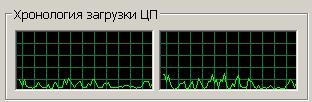
javascript.options.wasm
javascript.options.wasm_baselinejit
WebAssembly — . . Firefox 52 . , 52 ESR , - , .
true WebAssembly.
layers.amd-switchable-gfx.enabled
Firefox ( ) ATI/AMD - , Intel Nvidia. ATI/AMD, — false
layers.async-pan-zoom.enabled
/. . , ( true browser.tabs.remote.force-enable ).
:
, Firefox .
Of the disadvantages:
, 10-20%.
, .
, , false
layers.componentalpha.enabled
, . Windows XP .
Firefox , , false
layers.d3d11.disable-warp
Windows XP d3d11 , true
layers.deaa.enabled
Windows. false
layers.gralloc.disable
Windows. true
layers.prefer-d3d9
DirectX 9.
Firefox Windows XP DirectX 9, true
layers.single-tile.enabled *
layers.tiles.adjust *
. Windows XP . false .
layout.css.background-clip-text.enabled * *
. Firefox 49 . true , Firefox 48.
layout.css.clip-path-shapes.enabled * *
- . Firefox . true
layout.css.grid.enabled * *
-, . Firefox 52 . true , .
layout.css.prefixes.webkit * *
Firefox , Chrome. Firefox , 49 .
, true
layout.css.report_errors
CSS. - . false .
layout.css.text-emphasis.enabled *
/ ( ) . Firefox 46, 45, true
layout.css.touch_action.enabled
C touch-action CSS , , , .
— false
lightweightThemes.update.enabled
. , false
loop.enabled
48.0.2
C Hello, WebRTC. Hello Firefox 49. loop.enabled, about:performance , Disable . Firefox Hello, . Pocket.

media.block-autoplay-until-in-foreground
media.block-play-until-visible
, , true
media.eme.apiVisible
c Windows XP. false
media.eme.enabled
false , SSE2 / « Primetime, Adobe Systems, Incorporated»
media.encoder.webm.enabled
( ) webm. WebRTC. webm, . false
media.ffvpx.enabled *
. Firefox VP8 VP9 ( Youtube) ffvpx. , , 720p 1080p, ffvpx , « » (Ctrl + Alt + Del) 50-60%. - ffvpx. , , .
false , ffvpx libavcodec . libavcodec 100%.
media.getusermedia.aec_enabled
media.getusermedia.browser.enabled
media.getusermedia.noise_enabled
media.getusermedia.screensharing.enabled
/ . , Firefox. WebRTC . — false
media.gmp-manager.cert.checkAttributes
GMP . GMP Wondows XP , « Primetime, Adobe Systems, Incorporated», , false
media.gmp-manager.cert.requireBuiltIn
GMP . Windows XP 2 GMP , . , , . « Primetime, Adobe Systems, Incorporated», , false
media.gmp.trial-create.enabled
GMP , H264. XP GMP H264, , false
media.gmp-widevinecdm.enabled
media.gmp-widevinecdm.visible
Widevine CDM , -. Widevine CDM , Netflix, Spotify .
Windows XP , false
media.hardware-video-decoding.enabled
Windows XP. false
media.navigator.enabled
, screen sharing ( ). , false
media.ondevicechange.enabled
, - . WebRTC.
/ Firefox — false
media.peerconnection.enabled
WebRTC . — false
media.seekToNextFrame.enabled * *
, . Firefox . , - . true
media.suspend-bkgnd-video.enabled *
, , . , Youtube - , , , . , . .
, true
media.video_stats.enabled *
(- / , .). false
media.webspeech.synth.enabled
.
false
media.wmf.enabled
media.windows-media-foundation.allow-d3d11-dxva
DirectX11 windows media foundation Windows XP .
false
mousebutton.4th.enabled
mousebutton.5th.enabled
Firefox . ( + ) false
narrate.enabled
. . . — false
network.allow-experiments
. . Firefox .
false
network.captive-portal-service.enabled
Captive portal . Wi-Fi (, ..) , , . , Firefox .
Wi-Fi false
network.dns.disableIPv6
IPv6 — true
network.dns.disablePrefetch
Firefox IP DNS ( , ). .
, / ( Wi-Fi), , . true
network.notify.changed
( 5 ) .
, , , Wi-Fi Wi-Fi, . Firefox .
, , Wi-Fi , false
network.predictor.enabled
, -. Firefox , , , .
false , - — true
network.prefetch-next
Firefox- , . , . , Firefox , , false
network.http.spdy.timeout *
SPDY . Firefox 180 170 . .
network.http.speculative-parallel-limit
, « » , «» « ». , , , .
0
nglayout.initialpaint.delay ( )
- . 250. , ( 2 ) , 100 . (5 — 10) , , , , , -.
/ - ( Wi-Fi c ) .
plugin.load_flash_only
Firefox NPAPI Adobe Acrobat, Silverlight, Java, Unity Player, Windows Media Player Plug-in Dynamic Link Library, Microsoft DRM . , Firefox , true
plugin.scan.WindowsMediaPlayer *
Firefox Windows Media Player Plug-in Dynamic Link Library . . ( -> Windows Media Player Plug-in Dynamic Link Library), , Firefox , 10.0
plugin.scan.plid.all *
Firefox 69 Flash Player , . , Flash HTML5.
Flash Player, RealPlayer Java, , Firefox , false
plugins.rewrite_youtube_embeds
YouTube , html5. , html5.
Flash-. Flash player, false
privacy.popups.disable_from_plugins *
, . . Firefox . , 3
privacy.trackingprotection.enabled
Tracking Protection .
trackingprotection . true
, . - trackingprotection ( , ), .

reader.parse-on-load.enabled
– , . Firefox , , . . , , .
« », , .

, false
security.family_safety.mode *
Windows XP 7, 0
security.sandbox.content.level
51 Firefox. 1 , . «» , Windows.
Firefox, , — , 0 . 5-10% .
security.ssl.errorReporting.enabled
, Mozilla . false
security.tls.enable_0rtt_data
true , - .
security.tls.version.max
4 Firefox TLS 1.3
services.blocklist.signing.enforced
services.blocklist.update_enabled
blocklist.xml, , , . Firefox Windows XP. false
services.sync.enabled
services.sync.prefs.sync.browser.search.update
services.sync.log.appender.file.logOnError
services.sync.prefs.sync.extensions.update.enabled
Firefox Mozilla ( , about:preferences#sync ). , false
social.remote-install.enabled
social.share.activationPanelEnabled
social.toast-notifications.enabled
Social API . :
, ,
,
, (, ) -.
, false
stagefright.disabled
Android. Windows , true
svg.transform-box.enabled *
. , -. Firefox . true
toolkit.telemetry.archive.enabled
toolkit.telemetry.optoutSample
toolkit.telemetry.unified
. false
ui.osk.enabled
ui.osk.detect_physical_keyboard
. — false
webgl.angle.try-d3d11
Windows XP. false
webgl.enable-webgl2
Windows XP. false
Accessibility support . This service may provide certain browser-specific tools to individual add-ons installed in Firefox. If you have never displayed this icon on the tab bar
 , it means this service is not used and it can be disabled 1
, it means this service is not used and it can be disabled 1alerts.disableSlidingEffect
Animation notifications.
Disable true
app.update.checkInstallTime
Responsible for counting days after update.
Disable false
app.update.service.enabled
app.update.staging.enabled
Options related to updating the browser. Firefox will no longer be updated, disable false
apz.drag.enabled *
By turning on this option true , the page scrolling will be smoother. This feature can only work if layers.async-pan-zoom.enabled and browser.tabs.remote.force-enable are enabled.
apz.peek_messages.enabled * *
The function is needed if the image output from the computer to the monitor or TV is via DisplayPort . If your computer does not have or does not use DisplayPort, disable this option false
browser.aboutHomeSnippets.updateUrl
If you have the Mozilla Firefox Start Page homepage. Various searchable information from Mozilla servers can be displayed under the search query field. Removing the link will not load this information.
browser.cache.disk.enable
Parameter responsible for the use of disk cache.
When false is disabled, all temporary files and page elements downloaded from the Internet will be recorded and stored in RAM, and not on the hard disk. Access to RAM is faster, respectively, and the display of web pages can also occur faster.
If you have a slow hard drive, fast unlimited internet and more than 1 - 2 GB RAM, you can try to disable this option. However, after this, be sure to follow up in Task Manager (Alt + Ctrl + Delete) the process of filling the memory while using the browser and other running programs on the computer. Even in the most difficult situations (a large number of simultaneously open tabs in the browser, watching videos, running antivirus, etc.), the amount of free memory should always remain a few hundred megabytes. If you do not, turn back this parameter true
browser.cache.disk.max_chunks_memory_usage
browser.cache.disk.max_priority_chunks_memory_usage * *
Initially, the default was set to cause some problems with the cache. In new versions of Firefox, the value was changed to 40960 . Change 10240 to 40960 in both of these settings.
browser.download.animateNotifications
Turning false off will not display a big blue arrow animation when the file is being uploaded.
browser.eme.ui.enabled
Disables showing notifications about the need to enable options related to playback of encrypted media content. On Windows XP, Firefox does not support these functions. Therefore, disable false
browser.fullscreen.animate
Animation of the smooth movement of the upper frame for the visible part of the screen when switching to full screen mode. When you turn off false, switching to full-screen mode will be immediately.
browser.migrate.chrome.history.limit
browser.migrate.chrome.history.maxAgeInDays * *
Functions are used to import entries from the Chrome browser to the Firefox browser. With a large number of records errors could occur. The new versions of Firefox fixed them, giving the first parameter a value of 2000 , and the second 180 . If you use the same Chrome browser, you can change these values in your Firefox.
browser.pocket.enabled
Application to manage the list of saved articles.
If you do not use Pocket , disable false
browser.safebrowsing.allowOverride
browser.safebrowsing.blockedURIs.enabled
browser.safebrowsing.downloads.enabled
browser.safebrowsing.downloads.remote.block_dangerous
browser.safebrowsing.downloads.remote.block_dangerous_host
browser.safebrowsing.downloads.remote.block_potentially_unwanted
browser.safebrowsing.downloads.remote.block_uncommon
browser.safebrowsing.downloads.remote.enabled
browser.safebrowsing.enabled
browser.safebrowsing.malware.enabled
browser.safebrowsing.phishing.enabled
services.sync.prefs.sync.browser.safebrowsing.malware.enabled
services.sync.prefs.sync.browser.safebrowsing.phishing.enabled
Browser protection features against malicious content sites. At the time of official support for Firefox versions 45 - 52.9 worked. The name (URL) of the site that the user visited was checked against the current phishing lists and distributors of various viruses. What helped to protect the computer. However, in the new Firefox links on which the browser accesses special servers have changed, so have the “keys” with which the “dialogue” took place between the browser and these servers. Most likely, if not all, then most of the safebrowsing functions do not work in older versions of Firefox.
Disable them all false , most likely they are already useless.
It is highly recommended to install an alternative to these functions in the browser - an extension, for example uBlock, and in its settings do not turn off the main filter lists (Malware domains, EasyList and RUS: RU AdList).
browser.safebrowsing.downloads.remote.timeout_ms * *
The new versions of Firefox increased the pause time between requests to a special Google server from 10 to 15 seconds. Change the value of 10,000 to 15,000
browser.search.geoSpecificDefaults *
The function only works in versions of browsers with localization of the United States. Turn off this feature false if you have it turned on (Firefox 52).
browser.search.geoip.timeout * *
Setup related to the user's country definition. To provide him with a text version of the site in his native language, as well as other information related to his country. Connection time, change the value to 3000 as in the new Firefox, if you have it different (for Firefox 45 and 48).
browser.selfsupport.url
Opinion Firefox users about the browser. Disable removing the link completely
browser.sessionstore.interval
The parameter is responsible for the frequency of saving the session to disk while Firefox is running. The goal is to restore open tabs and typed text in messages that have not yet been sent after the emergency closure of the browser and its restart. This is useful if you often write long text in the browser, and before sending it, Firefox with frequent periodicity spontaneously closes with an error. By default, Firefox saves session data every 15 seconds (value 15000 milliseconds). If your Firefox is okay in terms of stability, you can change the value to 1,800,000 (30 minutes). In some cases, after changing this parameter upwards, the browser works a little faster and less often.
browser.shell.checkDefaultBrowser
Check whether Firefox is the default browser.
Disable checking false
browser.shell.skipDefaultBrowserCheckOnFirstRun
After the first launch of the browser, in subsequent launches, do not check whether Firefox is the default browser.
If your Firefox is the default browser, turn off checking by switching this option to true
browser.slowStartup.notificationDisabled
When you turn on true , the launch time of the browser will not be measured and a warning will not be displayed if it starts slowly.
browser.startup.homepage_override.mstone
After updating your browser, Firefox may display an additional tab next to your regular page to offer more information about the changes or new features included in the update. Disable ignore
browser.tabs.animate
Animation tabs. When you close the central tab, the right smoothly creeps to the left. If you disable false , tab movement will be instant.
browser.tabs.crashReporting.sendReport
Sending report about the fall of the tab in the browser. You can disable false
browser.tabs.remote.autostart.2
Immediately after launching, Firefox checks the version of Windows (XP in the block list) and extensions for compatibility with the multiprocess mode of the browser. In 48.0.2 and 52esr, multiprocess mode is disabled by default. Disable this false compatibility check.
browser.tabs.remote.force-enable (this parameter is created as a boolean )
Forced inclusion of multiprocess mode in Firefox. The browser and displayed pages generally work faster. However, the memory consumption will increase and the processor will be loaded a little more than usual. Also, when multiprocessing is enabled, some installed add-ons in the browser may work poorly or not at all.
You can read more about what multiprocessing is and how to enable it here https://habr.com/post/355142/
After you turn on true and restart your browser, see if Firefox can handle most of the sites you visit. If something does not suit you in a multiprocess mode of the browser, disable it false
browser.taskbar.lists.enabled
Does not work in Windows XP. Disable false
browser.uitour.enabled
Firefox News Tour Disable false
camera.control.face_detection.enabled
Face detection function from a webcam video. Most likely used in WebRTC . Disable false
canvas.filters.enabled * *
The function allows you to see certain graphic effects on the images, if the site developer presented these effects. Enabled by default with Firefox 49. If you have it disabled, turn it on true
canvas.capturestream.enabled
The mechanism of broadcasting media elements in WebRTC. Disable false
datareporting.healthreport.logging.consoleEnabled
datareporting.healthreport.service.enabled
datareporting.healthreport.uploadEnabled
datareporting.policy.dataSubmissionEnabled *
Telemetry. Disable false
device.sensors.enabled
Allows using javascript to access the device sensors. For example, in mobile Firefox, you can get information from the proximity sensor. If there are no sensors, or you don’t need Firefox access to them, disable false
devtools.cache.disabled
devtools.debugger.enabled
devtools.fontinspector.enabled
devtools.inspector.enabled
devtools.memory.enabled
devtools.netmonitor.enabled
devtools.performance.enabled
devtools.remote.wifi.scan
devtools.remote.wifi.visible
devtools.styleeditor.enabled
devtools.tilt.enabled
devtools.toolbar.enabled
devtools.webide.enabled
Developer tools are used when creating web content. The normal user does not need these features. You can disable all false except devtools.cache.disabled - this is disabled true
By the way in the new versions of Firefox devtools.enabled appeared, allowing you to disable the entire devtools by changing one setting.
dom.animations-api.core.enabled *
One way to draw animated elements on a web page. The method is adopted as a web standard and is enabled by default in new browser versions. It is advisable to enable this feature true.
dom.battery.enabled
Tracking battery status. If using a hospital, disable false
dom.disable_window_status_change * *
The function prohibits sites to change the text of the status bar of the browser. Apparently, there used to be cases of using this line to display text advertising or petty hooliganism. Starting with Firefox 46, the feature is enabled by default true . If you have Firefox 45, you can also enable it.
dom.event.clipboardevents.enabled
Allows the site to follow the actions of the user when he copies the selected text from the web page and then, in a certain way, slip an additional line to the copied text in the clipboard, for example, "... More on https: // .....". .
If you come across such sites on which you have to copy the text, and then when you paste the copied text at the end of this is such nonsense that you do not need or interfere with, turn off this function false .
Only on some sites there may be problems with copying and pasting text due to its disconnection.
dom.gamepad.enabled
No gamepad - disable false
dom.ipc.plugins.asyncdrawing.enabled
Asynchronous drawing of objects on a web page using the Flash Player plugin. Improved stability and performance of this plugin. If you installed Flash Player of version 23 or newer in your browser, you can enable it
dom.ipc.plugins.asyncInit.enabled
Asynchronous plug-in initialization. When true is enabled for this feature, launching a plug-in on a web page (for example, a Flash player) will be slightly faster.
dom.ipc.plugins.flash.subprocess.crashreporter.enabled
dom.ipc.plugins.reportCrashURL
Sending reports about the fall of plug-ins. You can disable false
dom.ipc.processHangMonitor
dom.ipc.reportProcessHangs
Firefox keeps track of the loading time of each page, and if it loads for a very long time, a notice may appear at the top of the page “The webpage is slowing down your browser ...”. As a rule, this notification appears due to a very slow Internet connection, poor compatibility of installed add-ons or viruses. If you don’t have such problems with loading pages or you know the cause of the problem you have, but don’t know how to solve it, you can disable page monitoring and display this notification false
dom.indexedDB.logging.details
dom.indexedDB.logging.enabled
Functions for web developers. You can disable false
dom.mapped_arraybuffer.enabled *
Does not work in Windows. Disable this feature false
dom.mms.requestStatusReport
dom.mms.requestReadReport
dom.mms.retrieval_mode
Multimedia messages mms. Works on Android devices with the ability to take a call.
Disable by setting the first two parameters to false , and the last never
dom.requestIdleCallback.enabled
The mechanism allows you to postpone the function call until the browser is in idle state. For example, using this feature, you can organize low-priority and background tasks, without negatively affecting the performance of delay-sensitive operations, such as animation output and input.
In newer versions of Firefox, this option is enabled by default. Turn it true
dom.select_events.enabled * *
The function with which on some sites you can automatically copy and move the mouse-selected text or other elements into special fields for insertion. Starting with Firefox 52 and other browsers, this feature is enabled by default. Turn it on true if you have it turned off.
dom.serviceWorkers.enabled
Some sites that support Service Workers can download certain information to the user's computer, which can be displayed in the browser only after the computer’s connection to the Internet is lost. For example, a notification window will pop up that a network connection has been lost. Also using this function, the site can save on the user's computer some elements of the web page itself. If the connection to the Internet disappears, certain navigation and actions on the open web page may still be available offline.
For desktops and laptops with a stable connection (without frequent disconnects) this function is useless, you can disable it false
dom.storageManager.enabled *
The function is needed for browser interaction with some sites. Sites before downloading data may ask the browser, for example, how much free space is in the computer's memory and how much they can use to fit their needs. This feature is enabled by default in all new versions of different browsers. Turn it true
dom.vibrator.enabled
Allows the use of vibration, if the device is equipped with a vibration motor.
Disable false
dom.vr.oculus.enabled
dom.vr.oculus050.enabled
Oculus Rift virtual reality glasses support.
No such points - disable false
dom.w3c_pointer_events.enabled * *
The mechanism of interaction of the image with the movement of the mouse, touchpad or touchscreen. Reduces jams when scrolling through a page. Enabled in new versions of Firefox and other browsers by default. Enable this option true
dom.w3c_touch_events.enabled
Function for devices (mainly laptops) with a touchpad, touchscreen or trackball.
If none of this is on your computer, disable by setting the value to 0
dom.webcomponents.enabled
dom.webcomponents.customelements.enabled
Web Components is a new web standard invented and promoted by google. Used on Youtube and some others. It is advisable to enable these options true.
When you enable these options, the Browsec VPN extension may stop working.
experiments.enabled
experiments.supported
Collection of additional telemetry for some special additions. If the experiments.activeExperiment indicator is false , then there are no such additions. Functions can be disabled false
extensions.blocklist.enabled
If you, for example, installed the old version of the flash player. Firefox will disable this plugin by writing a warning about this. So that Firefox does not check the relevance of add-ons, disable this feature false
extensions.e10sBlocksEnabling
Multiprocess mode locking with incompatibilities with installed add-ons. Since multiprocessing in XP is only enforced, this feature will never work correctly. Disable false
extensions.getAddons.cache.enabled
The Add-ons Manager collects information about each installed add-on and allows you to receive personalized recommendations in the Get Add-ons panel. Disable false
extensions.interposition.enabled * *
This function is used for compatibility with multiprocess mode of operation of old extensions, which can work only in single-process mode.
If your browser is running in single-process mode, or in multiprocess mode (the browser.tabs.remote.force-enable parameter was created and enabled ), but all installed extensions are taken from the updated addons.mozilla.org site, disable this feature false
extensions.pocket.enabled
Application to manage the list of saved articles.
If you do not use Pocket , disable false
extensions.ui.experiment.hidden *
After installing some experimental add-ons from Mozilla, they could be hidden / not shown in the browser's add-ons manager. Surely you do not have such additions, enable this option true
extensions.update.autoUpdateDefault
Automatic installation of updates for existing add-ons.
If you do not plan to update the add-ons, or the authors of the add-ons have stopped making new versions, or wish to control the process of installing updates manually, disable this parameter false
extensions.update.enabled
Not going to update your installed add-ons, turn off checking their automatic updates false
full-screen-api.unprefix.enabled * *
The function allows on some sites to open a video or image in full screen by pressing the "Enter" key on the keyboard. Enabled by default in the latest versions of various browsers. Turn it true
full-screen-api.warning.timeout
When you open the video in full screen may appear "... now is in full screen mode." That this inscription does not appear, set the value to 0
general.useragent.site_specific_overrides
The function does not work. It was broken in previous versions of Firefox.
Disable false .
geo.enabled
Send information about your location at the appropriate request sites. , VPN -. , - IP . false .
, . , privacy.trackingprotection.enabled , .
gestures.enable_single_finger_input
. Windows XP .
false .
gfx.canvas.azure.backends
. cairo WinXP skia
gfx.canvas.skiagl.dynamic-cache
Android, Windows . false
gfx.content.azure.backends
. . , direct2d1.1 skia , cairo
gfx.direct2d.disabled
Direct2D. Direct2D DirectX10. Windows XP Direct2D , true
gfx.direct2d.use1_1
Windows XP Direct2D , false
gfx.font_rendering.graphite.enabled *
C Graphite2. . Firefox 49. , true
gfx.work-around-driver-bugs
macOS. Windows , false
image.animation_mode
Pentium 3, .
- GIF ( )
none —
once — ,
normal — ( )
, ,
 none once.
none once., Toggle animated GIFs . Pause GIFs by default , Auto-play on hover — and stop again when unhovering . , .
intl.tsf.enable *
.
Windows XP , false
javascript.options.shared_memory
. .
true , Hyper-threading . , (Alt+Ctrl+Del) . 2 ,
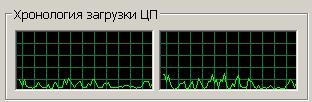
javascript.options.wasm
javascript.options.wasm_baselinejit
WebAssembly — . . Firefox 52 . , 52 ESR , - , .
true WebAssembly.
layers.amd-switchable-gfx.enabled
Firefox ( ) ATI/AMD - , Intel Nvidia. ATI/AMD, — false
layers.async-pan-zoom.enabled
/. . , ( true browser.tabs.remote.force-enable ).
:
, Firefox .
Of the disadvantages:
, 10-20%.
, .
, , false
layers.componentalpha.enabled
, . Windows XP .
Firefox , , false
layers.d3d11.disable-warp
Windows XP d3d11 , true
layers.deaa.enabled
Windows. false
layers.gralloc.disable
Windows. true
layers.prefer-d3d9
DirectX 9.
Firefox Windows XP DirectX 9, true
layers.single-tile.enabled *
layers.tiles.adjust *
. Windows XP . false .
layout.css.background-clip-text.enabled * *
. Firefox 49 . true , Firefox 48.
layout.css.clip-path-shapes.enabled * *
- . Firefox . true
layout.css.grid.enabled * *
-, . Firefox 52 . true , .
layout.css.prefixes.webkit * *
Firefox , Chrome. Firefox , 49 .
, true
layout.css.report_errors
CSS. - . false .
layout.css.text-emphasis.enabled *
/ ( ) . Firefox 46, 45, true
layout.css.touch_action.enabled
C touch-action CSS , , , .
— false
lightweightThemes.update.enabled
. , false
loop.enabled
48.0.2
C Hello, WebRTC. Hello Firefox 49. loop.enabled, about:performance , Disable . Firefox Hello, . Pocket.

media.block-autoplay-until-in-foreground
media.block-play-until-visible
, , true
media.eme.apiVisible
c Windows XP. false
media.eme.enabled
false , SSE2 / « Primetime, Adobe Systems, Incorporated»
media.encoder.webm.enabled
( ) webm. WebRTC. webm, . false
media.ffvpx.enabled *
. Firefox VP8 VP9 ( Youtube) ffvpx. , , 720p 1080p, ffvpx , « » (Ctrl + Alt + Del) 50-60%. - ffvpx. , , .
false , ffvpx libavcodec . libavcodec 100%.
media.getusermedia.aec_enabled
media.getusermedia.browser.enabled
media.getusermedia.noise_enabled
media.getusermedia.screensharing.enabled
/ . , Firefox. WebRTC . — false
media.gmp-manager.cert.checkAttributes
GMP . GMP Wondows XP , « Primetime, Adobe Systems, Incorporated», , false
media.gmp-manager.cert.requireBuiltIn
GMP . Windows XP 2 GMP , . , , . « Primetime, Adobe Systems, Incorporated», , false
media.gmp.trial-create.enabled
GMP , H264. XP GMP H264, , false
media.gmp-widevinecdm.enabled
media.gmp-widevinecdm.visible
Widevine CDM , -. Widevine CDM , Netflix, Spotify .
Windows XP , false
media.hardware-video-decoding.enabled
Windows XP. false
media.navigator.enabled
, screen sharing ( ). , false
media.ondevicechange.enabled
, - . WebRTC.
/ Firefox — false
media.peerconnection.enabled
WebRTC . — false
media.seekToNextFrame.enabled * *
, . Firefox . , - . true
media.suspend-bkgnd-video.enabled *
, , . , Youtube - , , , . , . .
, true
media.video_stats.enabled *
(- / , .). false
media.webspeech.synth.enabled
.
false
media.wmf.enabled
media.windows-media-foundation.allow-d3d11-dxva
DirectX11 windows media foundation Windows XP .
false
mousebutton.4th.enabled
mousebutton.5th.enabled
Firefox . ( + ) false
narrate.enabled
. . . — false
network.allow-experiments
. . Firefox .
false
network.captive-portal-service.enabled
Captive portal . Wi-Fi (, ..) , , . , Firefox .
Wi-Fi false
network.dns.disableIPv6
IPv6 — true
network.dns.disablePrefetch
Firefox IP DNS ( , ). .
, / ( Wi-Fi), , . true
network.notify.changed
( 5 ) .
, , , Wi-Fi Wi-Fi, . Firefox .
, , Wi-Fi , false
network.predictor.enabled
, -. Firefox , , , .
false , - — true
network.prefetch-next
Firefox- , . , . , Firefox , , false
network.http.spdy.timeout *
SPDY . Firefox 180 170 . .
network.http.speculative-parallel-limit
, « » , «» « ». , , , .
0
nglayout.initialpaint.delay ( )
- . 250. , ( 2 ) , 100 . (5 — 10) , , , , , -.
/ - ( Wi-Fi c ) .
plugin.load_flash_only
Firefox NPAPI Adobe Acrobat, Silverlight, Java, Unity Player, Windows Media Player Plug-in Dynamic Link Library, Microsoft DRM . , Firefox , true
plugin.scan.WindowsMediaPlayer *
Firefox Windows Media Player Plug-in Dynamic Link Library . . ( -> Windows Media Player Plug-in Dynamic Link Library), , Firefox , 10.0
plugin.scan.plid.all *
Firefox 69 Flash Player , . , Flash HTML5.
Flash Player, RealPlayer Java, , Firefox , false
plugins.rewrite_youtube_embeds
YouTube , html5. , html5.
Flash-. Flash player, false
privacy.popups.disable_from_plugins *
, . . Firefox . , 3
privacy.trackingprotection.enabled
Tracking Protection .
trackingprotection . true
, . - trackingprotection ( , ), .

reader.parse-on-load.enabled
– , . Firefox , , . . , , .
« », , .

, false
security.family_safety.mode *
Windows XP 7, 0
security.sandbox.content.level
51 Firefox. 1 , . «» , Windows.
Firefox, , — , 0 . 5-10% .
security.ssl.errorReporting.enabled
, Mozilla . false
security.tls.enable_0rtt_data
true , - .
security.tls.version.max
4 Firefox TLS 1.3
services.blocklist.signing.enforced
services.blocklist.update_enabled
blocklist.xml, , , . Firefox Windows XP. false
services.sync.enabled
services.sync.prefs.sync.browser.search.update
services.sync.log.appender.file.logOnError
services.sync.prefs.sync.extensions.update.enabled
Firefox Mozilla ( , about:preferences#sync ). , false
social.remote-install.enabled
social.share.activationPanelEnabled
social.toast-notifications.enabled
Social API . :
, ,
,
, (, ) -.
, false
stagefright.disabled
Android. Windows , true
svg.transform-box.enabled *
. , -. Firefox . true
toolkit.telemetry.archive.enabled
toolkit.telemetry.optoutSample
toolkit.telemetry.unified
. false
ui.osk.enabled
ui.osk.detect_physical_keyboard
. — false
webgl.angle.try-d3d11
Windows XP. false
webgl.enable-webgl2
Windows XP. false
Firefox
Firefox .

. , Firefox, Windows C:\Program Files\Mozilla Firefox\browser\features . features .
Firefox 48.0.2, Hello Pocket , loop.enabled
e10srollout@mozilla.org.xpi — Multi-process staged rollout, . Mozilla , , , . . .
aushelper@mozilla.org.xpi — Application Update Service Helper, Firefox, .
firefox@getpocket.com.xpi — Pocket , — .
loop@mozilla.org.xpi — Hello , .
webcompat@mozilla.org.xpi — Web Compat, . Application Update Service Helper, .

. , Firefox, Windows C:\Program Files\Mozilla Firefox\browser\features . features .
Firefox 48.0.2, Hello Pocket , loop.enabled
e10srollout@mozilla.org.xpi — Multi-process staged rollout, . Mozilla , , , . . .
aushelper@mozilla.org.xpi — Application Update Service Helper, Firefox, .
firefox@getpocket.com.xpi — Pocket , — .
loop@mozilla.org.xpi — Hello , .
webcompat@mozilla.org.xpi — Web Compat, . Application Update Service Helper, .
.
, HD .
about:addons
, Firefox . , .
, Firefox . , .
Microsoft DRM
DRM . . .
Windows Media Player Plug-in Dynamic Link Library
support.mozilla.org
Windows Media, asf, asx, wm, wma, wax, wmp, wmv wvx. , Windows Media, , Firefox . , , Windows Media Firefox.
( ). . .
Windows Media, asf, asx, wm, wma, wax, wmp, wmv wvx. , Windows Media, , Firefox . , , Windows Media Firefox.
( ). . .
Flash Player
html5. Flash, .
Flash Player 10. 11.x, , . 10.x . 11.2.202.235 ( firefox flashplayer11_2r202_235_win_32bit.exe ) .
Flash Player , . Flash, Flash Player. 11.x ( 5-10%).
Flash Player, Firefox Adobe Flash
.

Flash , , Flash Player , .
, , . , Flash Player , - , DirectX9 Flash Player.
Flash Player 10. 11.x, , . 10.x . 11.2.202.235 ( firefox flashplayer11_2r202_235_win_32bit.exe ) .
Flash Player , . Flash, Flash Player. 11.x ( 5-10%).
Flash Player, Firefox Adobe Flash
.

Flash , , Flash Player , .
Flash Player

Firefox


Firefox

, , . , Flash Player , - , DirectX9 Flash Player.
Primetime, Adobe Systems, Incorporated
, Windows XP HTML5- MP4 (H.264 + AAC) Flash.
, Flash VP9, SSE2 . 48.0.2 , SSE2 , .
, forum.mozilla-russia.org www.msfn.org
, about:config (false) :
media.mp4.enabled media.mediasource.mp4.enabled
, Flash VP9, SSE2 . 48.0.2 , SSE2 , .
, forum.mozilla-russia.org www.msfn.org
, about:config (false) :
media.mp4.enabled media.mediasource.mp4.enabled
YouTube Design Preserver
() Youtube, . Youtube Youtube.
Youtube, Old layout Fix it .
Youtube. , , .
YouTube Design Preserver 48 Firefox.
. , , .
. For this:
1. www.youtube.com
2. F12
3. Enter.
4. Enter
document.cookie = document.cookie.split(' ').filter(o=>o.indexOf('PREF=')!==-1)[0].replace(';','')+'&f5=30030&f6=8;domain=.youtube.com;path=/';
5. www.youtube.com , .
Youtube, Old layout Fix it .
Youtube. , , .
YouTube Design Preserver 48 Firefox.
. , , .
. For this:
1. www.youtube.com
2. F12
3. Enter.
4. Enter
document.cookie = document.cookie.split(' ').filter(o=>o.indexOf('PREF=')!==-1)[0].replace(';','')+'&f5=30030&f6=8;domain=.youtube.com;path=/';
5. www.youtube.com , .
Byffox YouTube Downloads
, . , 360 720, . MPC-HC ( XP SSE2 ) . Youtube 720p Pentium 3.
, . . , « ».

.
, , « ».
.

, Firefox, media.autoplay.enabled false
Youtube. .
, . . , « ».

.
, , « ».
.

, Firefox, media.autoplay.enabled false
Youtube. .
-
. . 10 , 1 , , .
, «» — «» 20-50% . .
. .
,
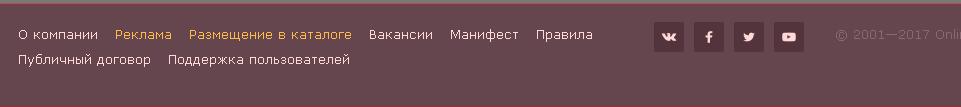
, , , - . , , , .
, RU AdList http://forum.ru-board.com/topic.cgi?forum=5&topic=49172&start=1979&limit=1&m=1#1
uBlock Origin , :
1. about:config xpinstall.signatures.required false .
1a. Firefox 48.0.2 , , - , .
2. uBlock Origin Updater , ublock0-updater-xxxxpi . uBlock Origin (legacy) Firefox.
3. , firefox-legacy-.... . uBlock0.firefox-legacy.xpi .
, «» — «» 20-50% . .
. .
,
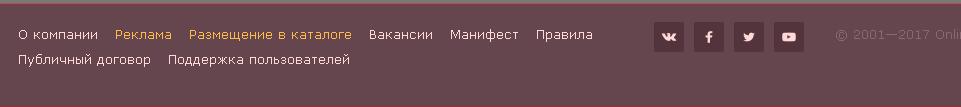
, , , - . , , , .
, RU AdList http://forum.ru-board.com/topic.cgi?forum=5&topic=49172&start=1979&limit=1&m=1#1
uBlock Origin , :
1. about:config xpinstall.signatures.required false .
1a. Firefox 48.0.2 , , - , .
2. uBlock Origin Updater , ublock0-updater-xxxxpi . uBlock Origin (legacy) Firefox.
3. , firefox-legacy-.... . uBlock0.firefox-legacy.xpi .
, «» .
Habr , . , «», .
, , , .

Firefox User-Agent Switcher . . , c Android . , .
, , User-Agent Switcher, about:config general.useragent.override - :
Mozilla/5.0 (Linux; Android 7.0; PLUS Build/NRD90M) AppleWebKit/537.36 (KHTML, like Gecko) Chrome/61.0.3163.98 Mobile Safari/537.36
Mozilla/5.0 (iPhone; CPU iPhone OS 11_0_1 like Mac OS X) AppleWebKit/604.1.38 (KHTML, like Gecko) Version/11.0 Mobile/15A402 Safari/604.1
Mozilla/5.0 (Windows Phone 8.1; ARM; Trident/7.0; Touch; WebView/2.0; rv:11.0; IEMobile/11.0; NOKIA; Lumia 525) like Gecko
Habr , . , «», .
, , , .

Firefox User-Agent Switcher . . , c Android . , .
, , User-Agent Switcher, about:config general.useragent.override - :
Mozilla/5.0 (Linux; Android 7.0; PLUS Build/NRD90M) AppleWebKit/537.36 (KHTML, like Gecko) Chrome/61.0.3163.98 Mobile Safari/537.36
Mozilla/5.0 (iPhone; CPU iPhone OS 11_0_1 like Mac OS X) AppleWebKit/604.1.38 (KHTML, like Gecko) Version/11.0 Mobile/15A402 Safari/604.1
Mozilla/5.0 (Windows Phone 8.1; ARM; Trident/7.0; Touch; WebView/2.0; rv:11.0; IEMobile/11.0; NOKIA; Lumia 525) like Gecko
Drivers
. , , ( ID ) . , . «» , .
DirectX9.0c
Firefox , . , ( ), , 10-15%. Is it a lot or a little? - 480 720. .
, , « ».
, about:support «» WebGL. , , WebGL Firefox.
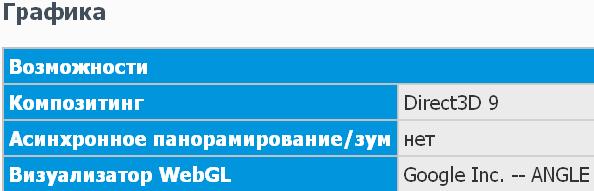
WebGL about:config gfx.offscreencanvas.enabled — WebGL , . true , , .
pdfjs.enableWebGL , true — pdf .
() , , ( 1.5-2 ), BIOS Frame Buffer Size 128 . Firefox Windows XP 50-80 .
, , : , . , true Firefox layers.low-precision-buffer , , . , .
- . «» WebGL.

, , Firefox .
«» .


, D3D9_COMPOSITING , - Firefox .


, DirectX9.0c. , .
, Firefox , DirectX9.0c ( GeForce MX440, S3G) . Direct2D ( XP ).
DirecX9.0c, , Firefox .
, , DirectX9.0c ( Nvidia GeForce 6100, ATI Radeon X1300 ), Firefox . , - , Firefox.


, , ( ), , ( ).
, Firefox about:support . — , — .
— . , .
, about:config layers.acceleration.force-enabled true .


, , « ».
, about:support «» WebGL. , , WebGL Firefox.
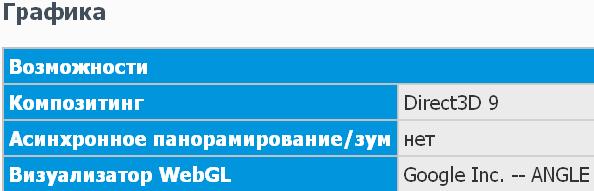
WebGL about:config gfx.offscreencanvas.enabled — WebGL , . true , , .
pdfjs.enableWebGL , true — pdf .
() , , ( 1.5-2 ), BIOS Frame Buffer Size 128 . Firefox Windows XP 50-80 .
, , : , . , true Firefox layers.low-precision-buffer , , . , .
- . «» WebGL.

, , Firefox .
«» .


, D3D9_COMPOSITING , - Firefox .


, DirectX9.0c. , .
, Firefox , DirectX9.0c ( GeForce MX440, S3G) . Direct2D ( XP ).
DirecX9.0c, , Firefox .
, , DirectX9.0c ( Nvidia GeForce 6100, ATI Radeon X1300 ), Firefox . , - , Firefox.


, , ( ), , ( ).
, Firefox about:support . — , — .
— . , .
, about:config layers.acceleration.force-enabled true .


WebGL
WebGL — , 3D . 3D ( 360° Youtube). . .
WebGL Firefox. WebGL OpenGL ES 2.0 DirectX9.0c.
WebGL https://get.webgl.org/ , — WebGL . , about:config true webgl.force-enabled . WebGL , https://get.webgl.org/ .
, WebGL , , . , true webgl.disable-angle . WebGL FX5*** Radeon9*** OpenGL ES 2.0, DirectX9.0c

WebGL , true Firefox webgl.disabled
WebGL Firefox. WebGL OpenGL ES 2.0 DirectX9.0c.
WebGL https://get.webgl.org/ , — WebGL . , about:config true webgl.force-enabled . WebGL , https://get.webgl.org/ .
, WebGL , , . , true webgl.disable-angle . WebGL FX5*** Radeon9*** OpenGL ES 2.0, DirectX9.0c

WebGL , true Firefox webgl.disabled
SATA
- , SATA . 64 AMD WindowsXP. , Cool'n'Quiet.
. « » .
. « » .
Windows XP
Services
Ati HotKey Poller
, ATi Hotkey, ATi Control Panel. ( ), .
NVIDIA Driver Helper Service NVIDIA Display Driver Service
Nvidia. , « Nvidia». . , , .
Windows XP . Microsoft . Windows XP, Microsoft , . , .
Windows . , .
Microsoft, , . Windows XP Service Pack 3. , . , .
.
Wi-Fi. , Wi-Fi , .
Windows/ (ICS)
- . .
-
. , .
. , .
.
XP Home . (, « ») . « » , XP Professional .
, .
, . , . , .
, « », / Wi-Fi Ethernet , . «». «», .
. , , , , .
, .
, , , , .
, , — .
.
, .
NetBIOS TCP/IP
, .
( , ). , .
«».
, - D/DVD . D/DVD .
, , . , , , .
.
, .
. , , . , .
, « » WindowsXP .
, , , — .
- ( ) .
, .
, . , , . .
Windows
. , .
, , ( — — — «: », ). , .
(WIA)
.
, .
, .
( — ), .
:
C , Windows;
C , ;
C , .
, Windows. C Windows , Service Pack' DirectX, Windows Media Player .NET .
, Windows, , . , .
SSDP
and
PnP-
UPnP- .
, DLNA / UPnP .
DLNA- : , LAN Wi-Fi, . - , .
UPnP- : , , , IP- . UPnP , . ( -) UPnP , . , UPnP , . , — .
, , .
IPSEC
IP- , VPN-. , VPN- IPv6, .
, .
Windows XP . , , .
.
C (NLA)
( , wi-fi), Windows domain standard. Network Location Awareness (NLA) . , NLA , firewall .
Windows/ (ICS) . , Wi-Fi , .
.
( ), , .
. , . « ».
, , , / « », .
, , .
, .
Telephony API (TAPI) , IP- , — , .
dial-up , , « » (. ) .
. , , , «», .
Topics
.
, «» . , «» , 512 .
.
Home Windows XP .
, , WinXP Pro .
(BITS)
, . , , BITS, Windows Update, .
Windows , , , , .
.
Windows , .
, ATi Hotkey, ATi Control Panel. ( ), .
DHCP-
IP .
, (-- -- , ---- (TCP/IP)--) IP DNS- DHCP (-- -- , -- , -- ).
, DHCP- .


, (-- -- , ---- (TCP/IP)--) IP DNS- DHCP (-- -- , -- , -- ).
, DHCP- .


DNS-
. - . IPSEC (. IPSEC). «» , «» … — , , DNS .
.
, , , IP — NetBIOS.
-- -- , ---- (TCP/IP)--, -- -- WINS). , , NetBIOS . .

.
, , , IP — NetBIOS.
-- -- , ---- (TCP/IP)--, -- -- WINS). , , NetBIOS . .

NVIDIA Driver Helper Service NVIDIA Display Driver Service
Nvidia. , « Nvidia». . , , .
Windows XP . Microsoft . Windows XP, Microsoft , . , .
Windows . , .
Microsoft, , . Windows XP Service Pack 3. , . , .
.
Wi-Fi. , Wi-Fi , .
Windows/ (ICS)
- . .
-
. , .
. , .
.
XP Home . (, « ») . « » , XP Professional .
, .
, . , . , .
, « », / Wi-Fi Ethernet , . «». «», .
. , , , , .
, .
, , , , .
, , — .
.
, .
NetBIOS TCP/IP
, .
( , ). , .
«».
, - D/DVD . D/DVD .
, , . , , , .
.
, .
. , , . , .
, « » WindowsXP .
, , , — .
- ( ) .
, .
, . , , . .
Windows
. , .
, , ( — — — «: », ). , .
(WIA)
.
, .
, .
( — ), .
:
C , Windows;
C , ;
C , .
, Windows. C Windows , Service Pack' DirectX, Windows Media Player .NET .
, Windows, , . , .
SSDP
and
PnP-
UPnP- .
, DLNA / UPnP .
DLNA- : , LAN Wi-Fi, . - , .
UPnP- : , , , IP- . UPnP , . ( -) UPnP , . , UPnP , . , — .
, , .
IPSEC
IP- , VPN-. , VPN- IPv6, .
, .
Windows XP . , , .
.
C (NLA)
( , wi-fi), Windows domain standard. Network Location Awareness (NLA) . , NLA , firewall .
Windows/ (ICS) . , Wi-Fi , .
.
( ), , .
. , . « ».
, , , / « », .
, , .
, .
Telephony API (TAPI) , IP- , — , .
dial-up , , « » (. ) .
. , , , «», .
Topics
.
, «» . , «» , 512 .
.
Home Windows XP .
, , WinXP Pro .
(BITS)
, . , , BITS, Windows Update, .
Windows , , , , .
.
Windows , .
, «» — «» regedit

.

.
HKEY_LOCAL_MACHINE\SOFTWARE\Microsoft\Windows\CurrentVersion\Explorer\MyComputer\NameSpace\DelegateFolders
{59031a47-3f72-44a7-89c5-5595fe6b30ee}
{59031a47-3f72-44a7-89c5-5595fe6b30ee}
,
HKEY_LOCAL_MACHINE/Software/Microsoft/Windows/CurrentVersion/Explorer/RemoteComputer/NameSpace
{D6277990-4C6A-11CF-8D87-00AA0060F5BF}
{D6277990-4C6A-11CF-8D87-00AA0060F5BF}
,
, « ». , , . « ».
:
HKEY_LOCAL_MACHINE/Software/Microsoft/Windows/CurrentVersion/Explorer/RemoteComputer/NameSpace
{2227A280-3AEA-1069-A2DE-08002B30309D}
Windows XP « » . : --> --> .
:
HKEY_LOCAL_MACHINE/Software/Microsoft/Windows/CurrentVersion/Explorer/RemoteComputer/NameSpace
{2227A280-3AEA-1069-A2DE-08002B30309D}
Windows XP « » . : --> --> .
Dr.Watson
Dr. Watson Windows XP. Microsoft. Windows XP , Dr. Watson .
HKEY_LOCAL_MACHINE\Software\Microsoft\Windows NT\CurrentVersion
AeDebug
HKEY_LOCAL_MACHINE\Software\Microsoft\Windows NT\CurrentVersion
AeDebug
, «» — «» msconfig . « » . « ». , / . — .
Windows. « ». — . , . «».
Windows. « ». — . , . «».
Microsoft SP2 (Service Pack 2) Windows XP. , DoS-.
, 10 . .
P2P (peer-to-peer) (µTorrent, BitComet, eMule, P2P TV ..). P2P , .
Half-open limit fix , . , 100.
, 10 . .
P2P (peer-to-peer) (µTorrent, BitComet, eMule, P2P TV ..). P2P , .
Half-open limit fix , . , 100.
Windows Messenger
, Windows Messenger «» : RunDll32 advpack.dll,LaunchINFSection %windir%\INF\msmsgs.inf,BLC.Remove
Windows
«-- --», «», . « ». , , .
Windows XP
Windows XP « Windows».

: « --> --> Windows».
Windows , . → → « ». C:\windows\inf\ sysoc.inf HIDE hide ( ) :
msmsgs=msgrocm.dll,OcEntry,msmsgs.inf,hide,7 — Windows messenger
MultiM=ocgen.dll,OcEntry,multimed.inf,HIDE,7 —
Pinball=ocgen.dll,OcEntry,pinball.inf,HIDE,7 —
CommApps=ocgen.dll,OcEntry,communic.inf,HIDE,7 — C (dial-up )
MSWordPad=ocgen.dll,OcEntry,wordpad.inf,HIDE,7 — WordPad
AccessOpt=ocgen.dll,OcEntry,optional.inf,HIDE,7 — , . , Windows .

: « --> --> Windows».
Windows , . → → « ». C:\windows\inf\ sysoc.inf HIDE hide ( ) :
msmsgs=msgrocm.dll,OcEntry,msmsgs.inf,hide,7 — Windows messenger
MultiM=ocgen.dll,OcEntry,multimed.inf,HIDE,7 —
Pinball=ocgen.dll,OcEntry,pinball.inf,HIDE,7 —
CommApps=ocgen.dll,OcEntry,communic.inf,HIDE,7 — C (dial-up )
MSWordPad=ocgen.dll,OcEntry,wordpad.inf,HIDE,7 — WordPad
AccessOpt=ocgen.dll,OcEntry,optional.inf,HIDE,7 — , . , Windows .
DEP
( DEP ) — , .
Windows XP 2 (SP2). Intel 775 AMD 754. DEP, Windows DEP.
DEP . «-- --», «», . « ».
( ), , DEP.
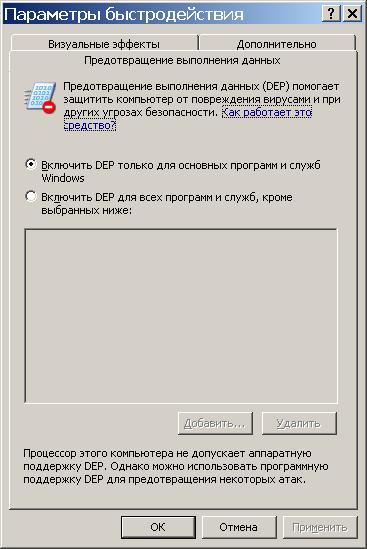
DEP:
— → → ;
— ;
— , , → OK; — → C:\;
— boot.ini
— noexecute = AlwaysOff
— boot.ini.
— .
boot.ini :
[boot loader] timeout=30 default=multi (0)disk (0)rdisk (0)partition (1)\WINDOWS [operating systems] multi (0)disk (0)rdisk (0)partition (1)\WINDOWS=«Microsoft Windows XP Professional RU» /noexecute= OptIn /fastdetect
Windows XP 2 (SP2). Intel 775 AMD 754. DEP, Windows DEP.
DEP . «-- --», «», . « ».
( ), , DEP.
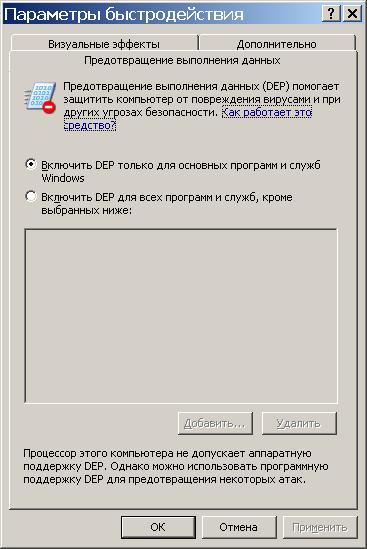
DEP:
— → → ;
— ;
— , , → OK; — → C:\;
— boot.ini
— noexecute = AlwaysOff
— boot.ini.
— .
boot.ini :
[boot loader] timeout=30 default=multi (0)disk (0)rdisk (0)partition (1)\WINDOWS [operating systems] multi (0)disk (0)rdisk (0)partition (1)\WINDOWS=«Microsoft Windows XP Professional RU» /noexecute= OptIn /fastdetect

.

Windows
— — — « » «» — « ».
.

.

BIOS setup
In many cases, setting the correct BIOS can give a small overall performance boost to the computer. This is due, as a rule, to the peculiarities of BIOS firmware for different motherboards. For example, by default, the default BIOS settings may prescribe the values of lowered operating frequencies, modes that are not supported or disabled by Windows XP.
Do not be lazy to rewrite all your BIOS settings to a paper sheet. Then look in Google or Yandex for what they are intended and what values can take. It is advisable to disable in the BIOS those ports and interfaces to which nothing is connected or which you do not use, for example, Floppy, IDE, SATA drives, as well as COM and other ports. If any settings are not clear to you, do not change them.
Hardware Tips
Power Supply
The most important detail in the computer. A bad power supply can kill the motherboard and all that is inserted into it. Since your computer and the power supply installed in it are probably not new, I recommend getting the power supply unit out of the case and look at the electrolytic capacitors for swelling. If there are such, it is necessary to replace them with similar ones with the same capacity and the same voltage . New capacitors must necessarily be a series of Low ESR (sometimes on the radio market they are called “low impedance” or “computerized”).
Motherboard
As with the power supply, an initial visual inspection is required. Found swollen capacitors change to the same (capacity, voltage, Low ESR). A battery tablet, provided you do not have a voltmeter to measure its voltage, changes to a new one. Remove from the PCI slots dial-up modem and other devices that you have not used for a long time and will not use.
On some old motherboards, depending on the installed components, it is necessary to install jumpers in certain positions. For this, download the instructions for your motherboard and carefully study it.
If the motherboard supports dual-channel RAM, if possible, install memory bars in the slots so that this mode works.
On some old motherboards, depending on the installed components, it is necessary to install jumpers in certain positions. For this, download the instructions for your motherboard and carefully study it.
If the motherboard supports dual-channel RAM, if possible, install memory bars in the slots so that this mode works.
Finally.
The article is written as an instruction manual for users who do not have extensive computer knowledge. The text describing the settings deliberately simplified to understand them. "Wow" effect after all the above recommendations are possible only under the condition that the PC was in a severely neglected state.
I express my gratitude to users with forum.mozilla-russia.org and forum.ru-board.com , as well as to the site http://www.our-firefox.ru/ who helped me on many incomprehensible issues when writing an article.
Well, an interesting video that I accidentally found in the vast YouTube :)
Source: https://habr.com/ru/post/373803/
All Articles