Dell Latitude 5289: a long-running and compact laptop-transformer
Business people have special requirements for laptops. The computer should be compact, not excessive; beautiful, but not catchy; durable, but not brutal and, of course, it should work for really long with a sufficient level of performance. In short, the balance must be found in almost everything. We are reviewing a new solution that fits all these requests: Dell Latitude 5289, a modern business-class laptop transformer. We will try to tell about it today in as much detail as possible.

Beautiful thingies and fashionable design elements of a business laptop come to nothing. Now elegant minimalism is in fashion, and the Dell Latitude 5289 fully corresponds to this trend. Equal shapes, neat rectangular case, classic black color - everything is strict, but with taste. With such a laptop and in the kitchen in the “Khrushchev” you feel like a king, and even behind a massive oak table in your own office and even more so.
However, a beautiful appearance in such cases is only part of the overall picture. Complement its tactile sensations. Even just touching the lid, sides, inner surface of the Latitude 5289 is very nice. The secret, as always, is simple: it's all about the rubberized cover of the case.
')

If you can not stand fingerprints, then we hasten to calm you down. Yes, they remain, as elsewhere. But thanks to the texture and black color of their body, they are practically invisible. In addition, it erases fat marks from the hands quite easily. By the way, under the soft coating hides magnesium alloy. Of course, it is better not to drop the computer, but if this happens, increased strength will be relevant.
As already mentioned at the very beginning, our laptop is not ordinary, but transformable. That is, the screen can be fully tilted back - all 360 degrees. And this automatically implies increased demands on the quality and reliability of the hinges. They are, of course, metal and tough enough to securely fix the cover of the Latitude 5289 in absolutely any position you want.

On flat surfaces, the laptop stands firmly and confidently. Four points of support. First, these are two small plastic protrusions on the bottom. Secondly, two long and narrow rubber inserts.

It is necessary to take into account the fact that the Latitude 5289 is a compact laptop. Primarily due to the 12.5-inch screen. The case width is 304.8 mm and the length is 210 mm. This is one of the best in the class. Although there is an even more compact solution in the Dell line: this is the XPS 13-9365. The thickness of the Latitude 5289 is 18.45 mm. This is not a record, but all within the limits of propriety. It weighs 1.34 kg transformer - quite a laptop for every day.

It is easy to disassemble the computer - just unscrew the 8 screws on the underside of the laptop, and carefully remove the panel covering all the insides, which is additionally held by several latches. The screws here, by the way, are captive, which is good news.

Inside, everything is very compact and neat. Most of the space, as usual, takes the battery. However, the scope for the upgrade is small - you can replace only the SSD drive of the M.2 format on your own. To do this, you need to unscrew another screw that fixes it.
We recommend to accurately determine the required amount of RAM before buying - it can be either 4 or 8 GB here.
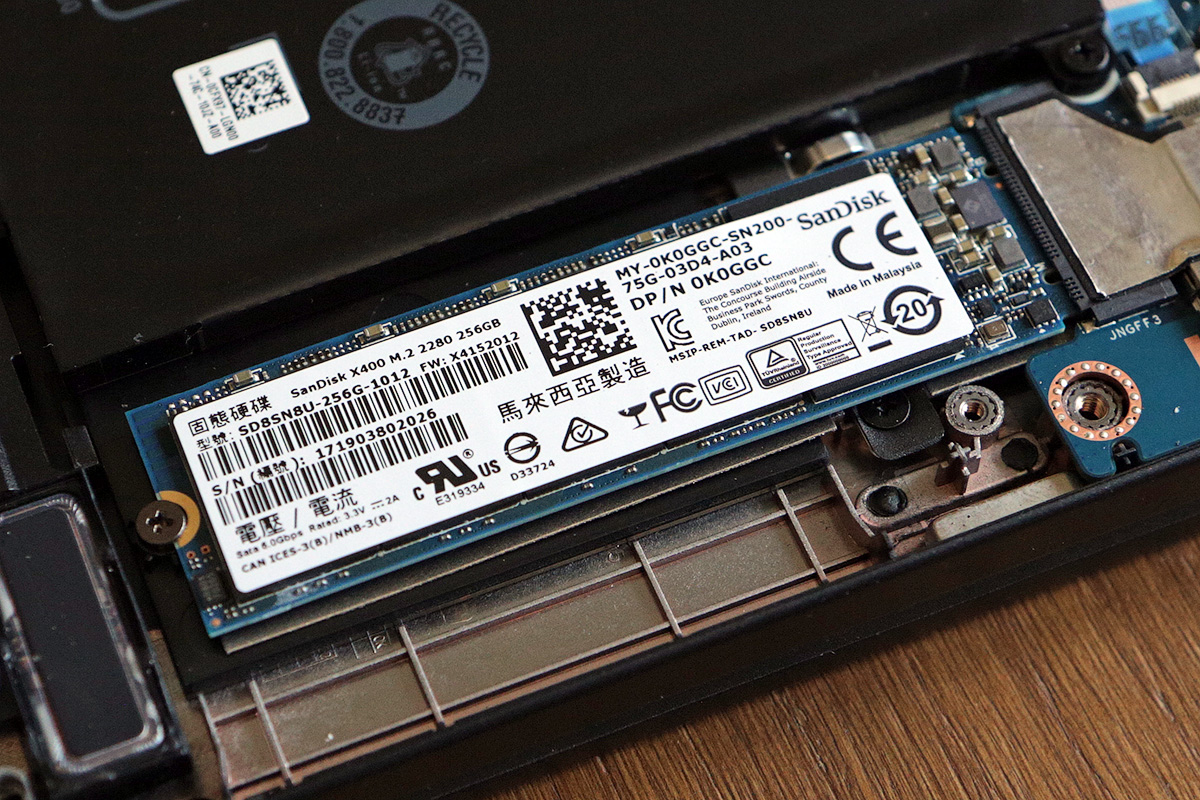
We continue the visual inspection, and go to the connectors on the sides of the Latitude 5289. On the left side are two USB Type-C, full-size HDMI and "big" USB 3.0.

On the right side is the Noble lock, another USB 3.0, a slot for a microSD memory card, a sliding slot for a SIM card, and a combined audio jack. Plus a dual volume button and a power button on the computer.

In general, a lot of connectors. For complete happiness, Thunderbolt 3 and, possibly, the transfer of one of the two Type-Cs to the opposite end may not be enough.
To be on the safe side, we’ll just note that it’s just to get the almost ubiquitous nanoSIM from your phone and install it in Latitude 5289. You will need a larger microSIM card. Or an adapter. But in general, the function is very convenient - once and for all it saves the owner of the gadget from having to carry around a USB modem.
The keyboard of the Dell Latitude 5289 is comfortable - this material is fully printed in a text editor on it. But you need to keep in mind that after the full-size keyboard buttons on a desktop computer or other laptops, it will take some time to get used to. The fact is that the transformer buttons slightly less than usual.
The key travel is deep enough, the resistance is average. Matte coating - pads do not slip and no prints remain. In general, after long work with texts, the fingers almost never get tired. And here it is again appropriate to recall the rubberized coating and large “islands” to the left and right of the touchpad, on which the wrists feel great.
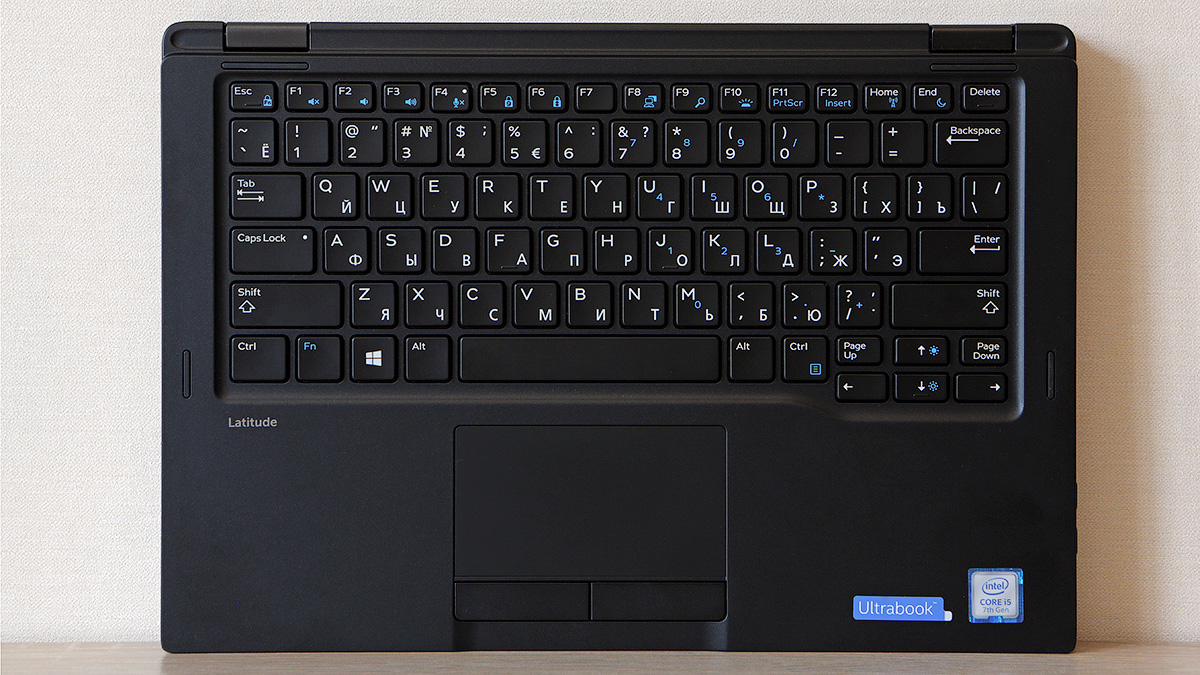
It is also comfortable to type in the dark, as there is an LED button illumination. There are two levels of brightness, or if necessary it can be turned off. If you are used to working at night when your loved ones are sleeping, the sound of the Latitude 5289 keys will not wake them for sure - they are quiet.
The touchpad is also quite compact - its width is 9 centimeters, and its height is 5 centimeters. It may not be the fastest and most accurate in the class, but on the whole it is convenient to work with it, plus the user always has an alternative not only in the form of a mouse, but also in the form of a touch-screen computer with a 10-point multitouch.
The surface of the panel is matte - the finger glides over it easily and confidently. The right and left mouse buttons replace individual keys directly below the panel. They also have a deep course and moderate resistance. With random clicks, there will be no problems, and with planned ones, too.

The configuration of the Latitude 5289, with which we are getting acquainted right now, includes a dual-core Intel Core i5-7200U processor with a base clock frequency of 2.5 GHz (3.1 GHz maximum) and 8 GB of RAM. There is no discrete graphics accelerator, only Intel HD Graphics 620 built into the chipset. There is also a simpler modification: with the Intel Core i3-7100U chip with a frequency of 2.4 GHz and 4 GB of RAM.
The size of the SSD-drive (this is SanDisk X400 format M.2) can be 128, 256 or 512 GB. In our case, we are talking about the golden mean. Both in the sequential read mode and the sequential write mode, the speed reaches 500 megabytes per second. Of course, it happens faster, especially on PCIe, but on the whole it is unlikely to complain.
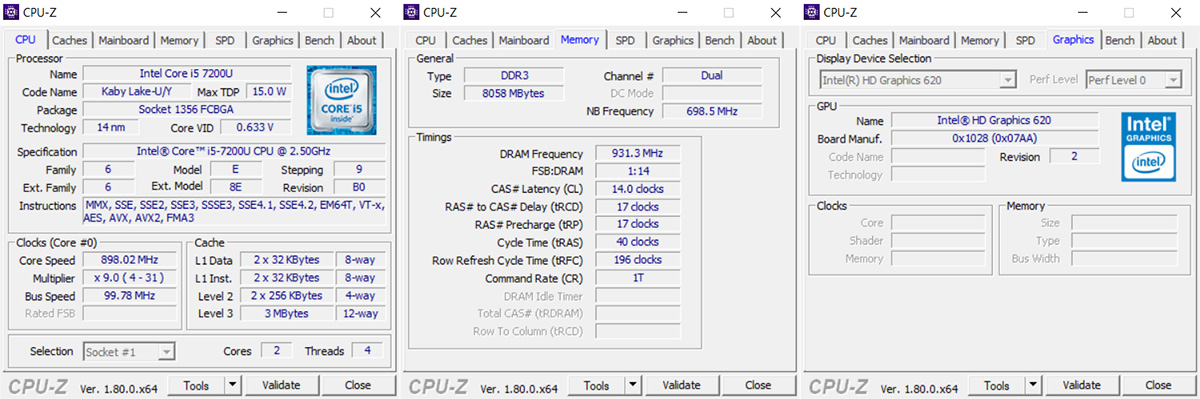
If we compare the performance with solutions of a similar level, the results of the Dell Latitude 5289 will be average or above average. But here we need a remark: if we compare the slowest business transformer of 2017 with the fastest, the difference in power between them when measured in benchmarks is unlikely to exceed 10%. Everything rests on the processors - almost everywhere you will find the Intel Core i3-7100U, Intel Core i5-7200U / 7300U and Intel Core i7-7500U.
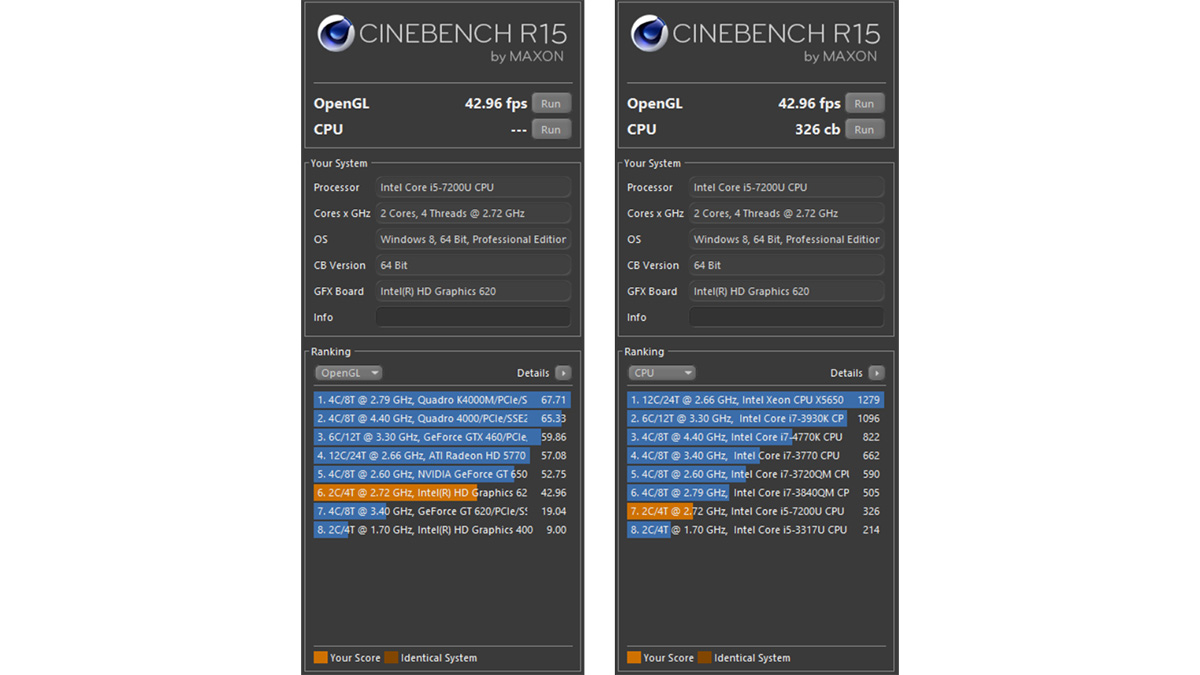
The machine, of course, is not a game. However, absolutely no computer entertainment, you will not stay with it. For example, in World of Tanks with an HD client it is absolutely comfortable to play at low graphics settings - the counter shows confident 80-90 frames per second, that is, you can even raise some individual parameters higher. But to go into battle at medium settings, which the game for some reason gives out as recommended, is no longer worth it - get less than 20 frames per second.
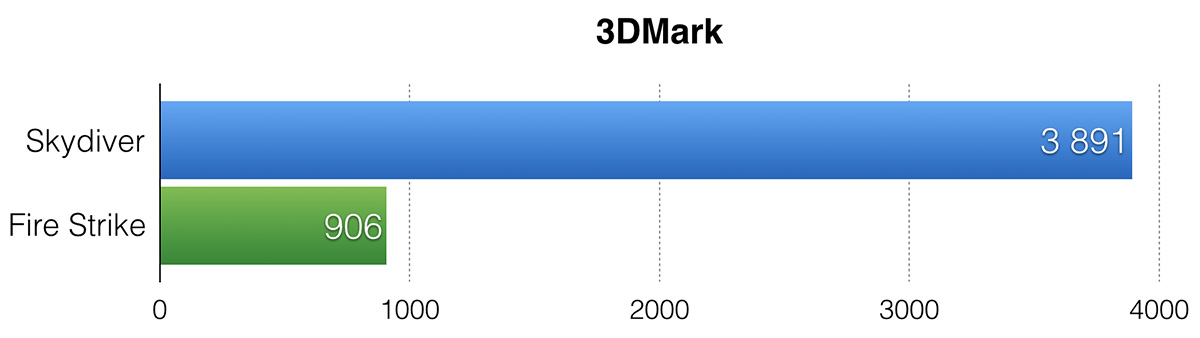
Excessive heat generation computer does not suffer. In idle mode, the temperature barely exceeds 28 degrees. If you decide to download Latitude 5289 in full, the temperature will reach a maximum of 47-49 degrees, and then only at the top of the keyboard. Provided that the cooling system grid is not closed by anything, of course.
Economical "stuffing" affects the level of noise emitted by a computer. Rather, the built-in cooler. In idle mode and when performing simple tasks, the transformer does not make any sound, the fan is connected in more complex situations - during the same games, for example. Still, the noise level does not even reach 40 dB. To pay attention to such unobtrusive rustling involuntarily you begin only in absolute silence.
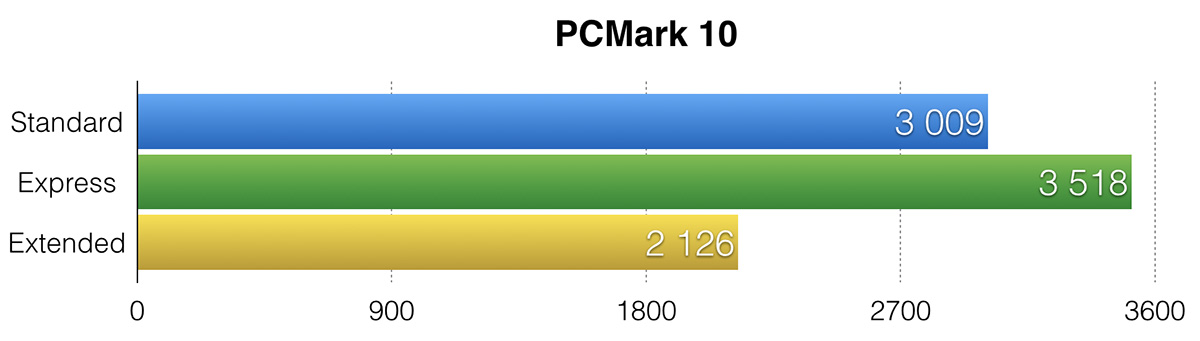
Screen Dell Latitude 5289 is based on IPS-matrix with a resolution of 1920x1080 pixels. In other versions of this computer, it is exactly the same. The diagonal is 12.5 inches. This can be considered as a strong (less weight), and as a weak (less working space) side - it all depends on your preferences. If the bet is made on the second, then the alternative in the form of Dell XPS 13-9365 has already been mentioned - there the display diagonal is 13.3 inches.
The matrix is covered with a protective glass Gorilla Glass 4 with a glossy surface. The maximum brightness is high (255 cd / m² is claimed, but in fact the level is noticeably higher), the contrast reaches almost 1000: 1, the black depth by IPS measures is good. The viewing angles are wide, if you do not deviate strongly downwards or upwards, then the change of colors is not noticeable by eye.

It’s not very comfortable working with any glossy screen in direct sunlight, and the Latitude 5289 is no exception. It is better to step back into the shade, or at least just turn your back to the sun, and there will be no problems - in general, you can work outside. In laptop mode, you hardly want to do this, but in tablet mode, it may well be.
An important nuance for those who really care about color accuracy. In terms of color coverage, sRGB Latitude 5289 is not a class leader, but this computer was not meant to be a tool for working with graphics.
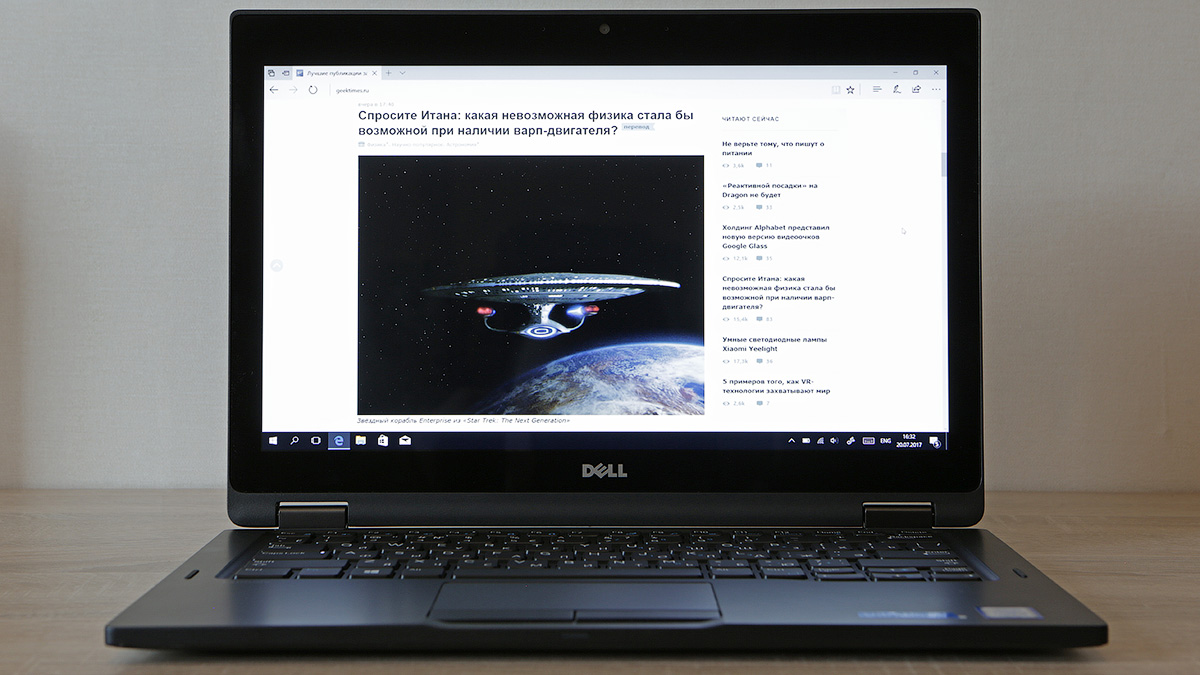
Longer battery life is the strongest side of the Dell Latitude 5289. This computer is one of the most “hardy” in its class. A fully charged 45 watt-hour battery can power a computer for up to 17 hours.
This is, of course, the maximum that is achieved in austerity mode. Well, on average, the user will receive from 7-8 to 10-11 hours of work without recharging, depending on the scenario of using the computer and the selected brightness level.
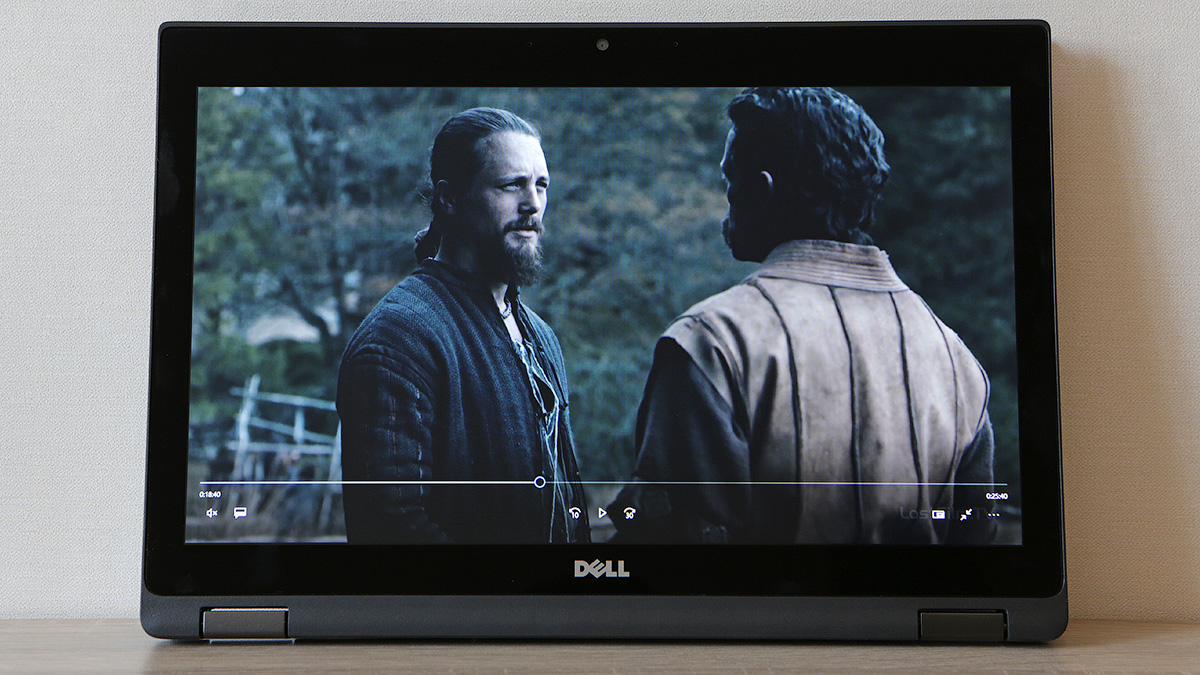
Monotesta impressive performance. For example, in the web surfing mode with reduced brightness, the Latitude 5289 works for more than 10 hours. A continuous playback of Full HD video in MKV format with Wi-Fi turned off, but with maximum brightness, discharged the battery only after 8 hours.
There is no separate power connector for Dell Latitude 5289 - the transformer is charged via one of the two USB Type-C interfaces. And the cord is attached to it appropriate, so that from a laptop adapter, you can also recharge smartphones with USB Type-C, that is, almost all the flagships and many "middle peasants" of 2016-2017.

It seems that a trifle, but in practice it is quite convenient. And fast. Samsung Galaxy S8 +, for example, immediately goes into Quick Charge mode.
Another nice nuance is the light at the end of the cord with the Type-C connector. If the adapter is connected to a power outlet, then you can easily find it even in complete darkness. In its socket, the connector "sits" very securely.
And, by the way, the adapter to match the transformer is also very compact. In size a little more than a pack of cigarettes and with all the wires weighs no more than 300 grams.

Dell Latitude 5289 is available for orders in Russia. The prices of the basic configuration with Intel Core i3-7100U and 4 GB of RAM start at about 75,000 rubles. If you are looking for a compact, durable, convenient and long-playing laptop-transfer with a large number of ports, then consider the Latitude 5289 when choosing as one of the options, definitely worth it.

Minimalism plus durability and pleasant sensations.
Beautiful thingies and fashionable design elements of a business laptop come to nothing. Now elegant minimalism is in fashion, and the Dell Latitude 5289 fully corresponds to this trend. Equal shapes, neat rectangular case, classic black color - everything is strict, but with taste. With such a laptop and in the kitchen in the “Khrushchev” you feel like a king, and even behind a massive oak table in your own office and even more so.
However, a beautiful appearance in such cases is only part of the overall picture. Complement its tactile sensations. Even just touching the lid, sides, inner surface of the Latitude 5289 is very nice. The secret, as always, is simple: it's all about the rubberized cover of the case.
')

If you can not stand fingerprints, then we hasten to calm you down. Yes, they remain, as elsewhere. But thanks to the texture and black color of their body, they are practically invisible. In addition, it erases fat marks from the hands quite easily. By the way, under the soft coating hides magnesium alloy. Of course, it is better not to drop the computer, but if this happens, increased strength will be relevant.
As already mentioned at the very beginning, our laptop is not ordinary, but transformable. That is, the screen can be fully tilted back - all 360 degrees. And this automatically implies increased demands on the quality and reliability of the hinges. They are, of course, metal and tough enough to securely fix the cover of the Latitude 5289 in absolutely any position you want.

On flat surfaces, the laptop stands firmly and confidently. Four points of support. First, these are two small plastic protrusions on the bottom. Secondly, two long and narrow rubber inserts.

It is necessary to take into account the fact that the Latitude 5289 is a compact laptop. Primarily due to the 12.5-inch screen. The case width is 304.8 mm and the length is 210 mm. This is one of the best in the class. Although there is an even more compact solution in the Dell line: this is the XPS 13-9365. The thickness of the Latitude 5289 is 18.45 mm. This is not a record, but all within the limits of propriety. It weighs 1.34 kg transformer - quite a laptop for every day.

SSD can be replaced, the rest - will not work
It is easy to disassemble the computer - just unscrew the 8 screws on the underside of the laptop, and carefully remove the panel covering all the insides, which is additionally held by several latches. The screws here, by the way, are captive, which is good news.

Inside, everything is very compact and neat. Most of the space, as usual, takes the battery. However, the scope for the upgrade is small - you can replace only the SSD drive of the M.2 format on your own. To do this, you need to unscrew another screw that fixes it.
We recommend to accurately determine the required amount of RAM before buying - it can be either 4 or 8 GB here.
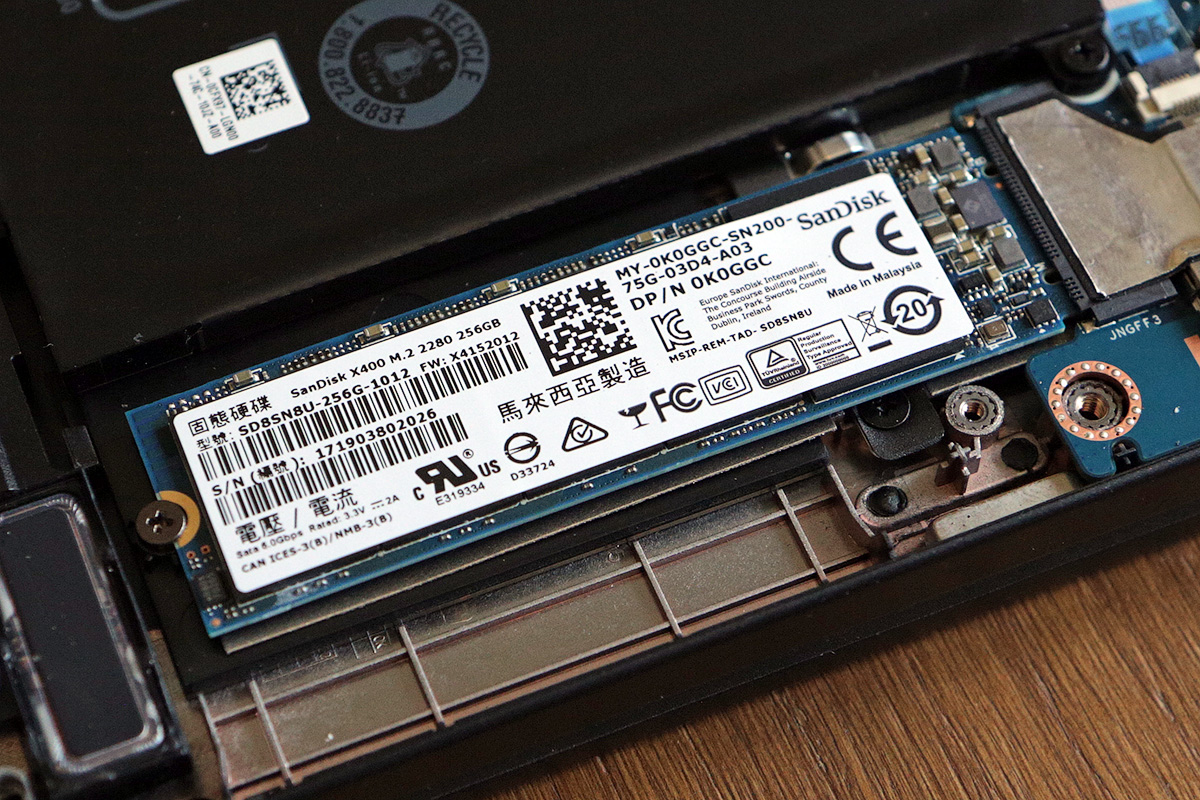
Many ports for all occasions
We continue the visual inspection, and go to the connectors on the sides of the Latitude 5289. On the left side are two USB Type-C, full-size HDMI and "big" USB 3.0.

On the right side is the Noble lock, another USB 3.0, a slot for a microSD memory card, a sliding slot for a SIM card, and a combined audio jack. Plus a dual volume button and a power button on the computer.

In general, a lot of connectors. For complete happiness, Thunderbolt 3 and, possibly, the transfer of one of the two Type-Cs to the opposite end may not be enough.
To be on the safe side, we’ll just note that it’s just to get the almost ubiquitous nanoSIM from your phone and install it in Latitude 5289. You will need a larger microSIM card. Or an adapter. But in general, the function is very convenient - once and for all it saves the owner of the gadget from having to carry around a USB modem.
Compact but convenient input devices
The keyboard of the Dell Latitude 5289 is comfortable - this material is fully printed in a text editor on it. But you need to keep in mind that after the full-size keyboard buttons on a desktop computer or other laptops, it will take some time to get used to. The fact is that the transformer buttons slightly less than usual.
The key travel is deep enough, the resistance is average. Matte coating - pads do not slip and no prints remain. In general, after long work with texts, the fingers almost never get tired. And here it is again appropriate to recall the rubberized coating and large “islands” to the left and right of the touchpad, on which the wrists feel great.
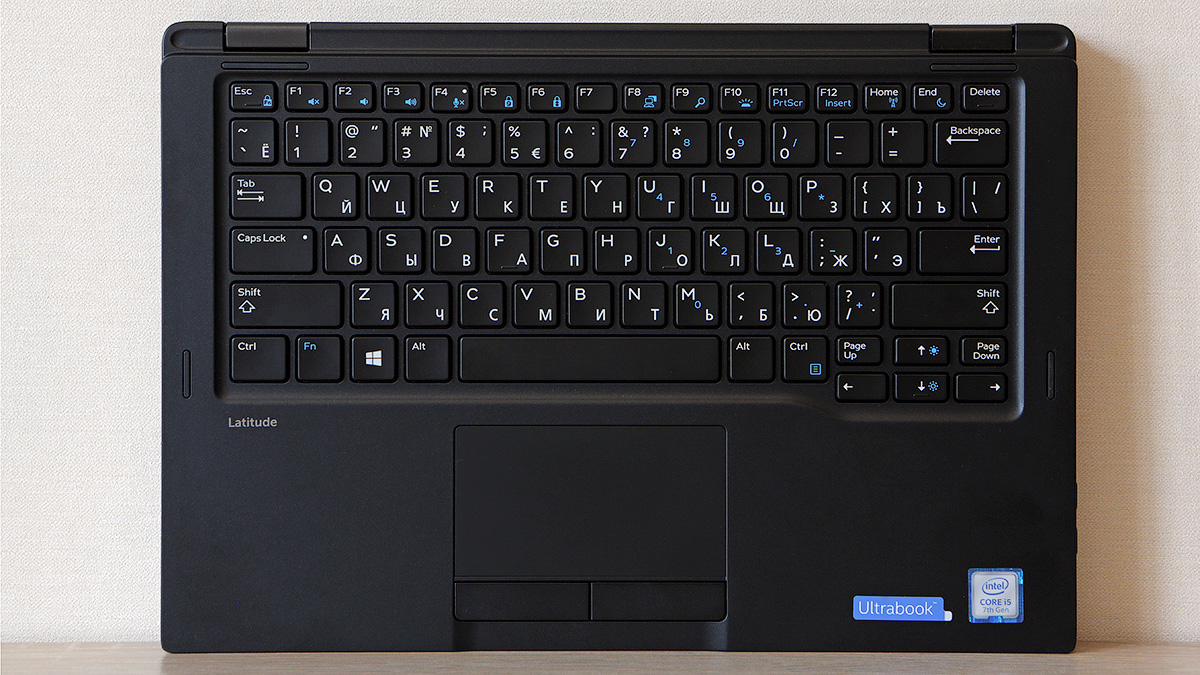
It is also comfortable to type in the dark, as there is an LED button illumination. There are two levels of brightness, or if necessary it can be turned off. If you are used to working at night when your loved ones are sleeping, the sound of the Latitude 5289 keys will not wake them for sure - they are quiet.
The touchpad is also quite compact - its width is 9 centimeters, and its height is 5 centimeters. It may not be the fastest and most accurate in the class, but on the whole it is convenient to work with it, plus the user always has an alternative not only in the form of a mouse, but also in the form of a touch-screen computer with a 10-point multitouch.
The surface of the panel is matte - the finger glides over it easily and confidently. The right and left mouse buttons replace individual keys directly below the panel. They also have a deep course and moderate resistance. With random clicks, there will be no problems, and with planned ones, too.

Quiet, cold, not gaming
The configuration of the Latitude 5289, with which we are getting acquainted right now, includes a dual-core Intel Core i5-7200U processor with a base clock frequency of 2.5 GHz (3.1 GHz maximum) and 8 GB of RAM. There is no discrete graphics accelerator, only Intel HD Graphics 620 built into the chipset. There is also a simpler modification: with the Intel Core i3-7100U chip with a frequency of 2.4 GHz and 4 GB of RAM.
The size of the SSD-drive (this is SanDisk X400 format M.2) can be 128, 256 or 512 GB. In our case, we are talking about the golden mean. Both in the sequential read mode and the sequential write mode, the speed reaches 500 megabytes per second. Of course, it happens faster, especially on PCIe, but on the whole it is unlikely to complain.
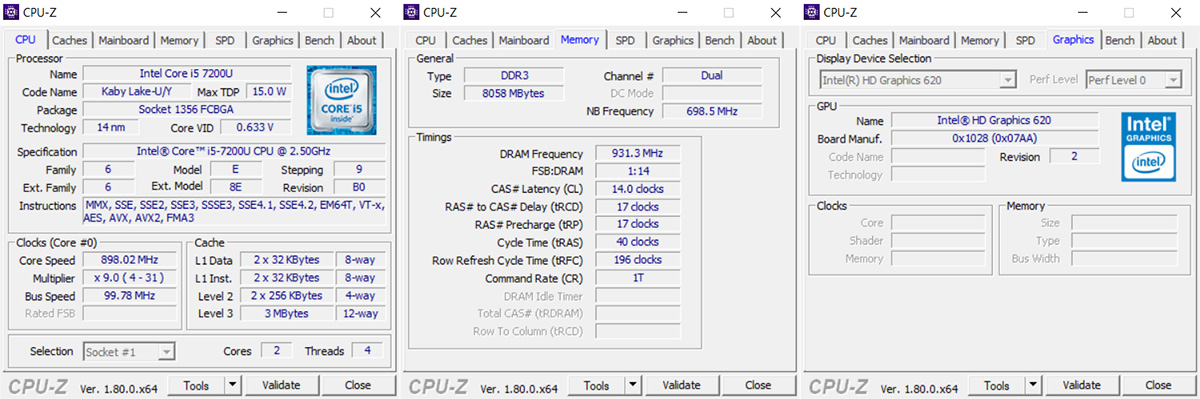
If we compare the performance with solutions of a similar level, the results of the Dell Latitude 5289 will be average or above average. But here we need a remark: if we compare the slowest business transformer of 2017 with the fastest, the difference in power between them when measured in benchmarks is unlikely to exceed 10%. Everything rests on the processors - almost everywhere you will find the Intel Core i3-7100U, Intel Core i5-7200U / 7300U and Intel Core i7-7500U.
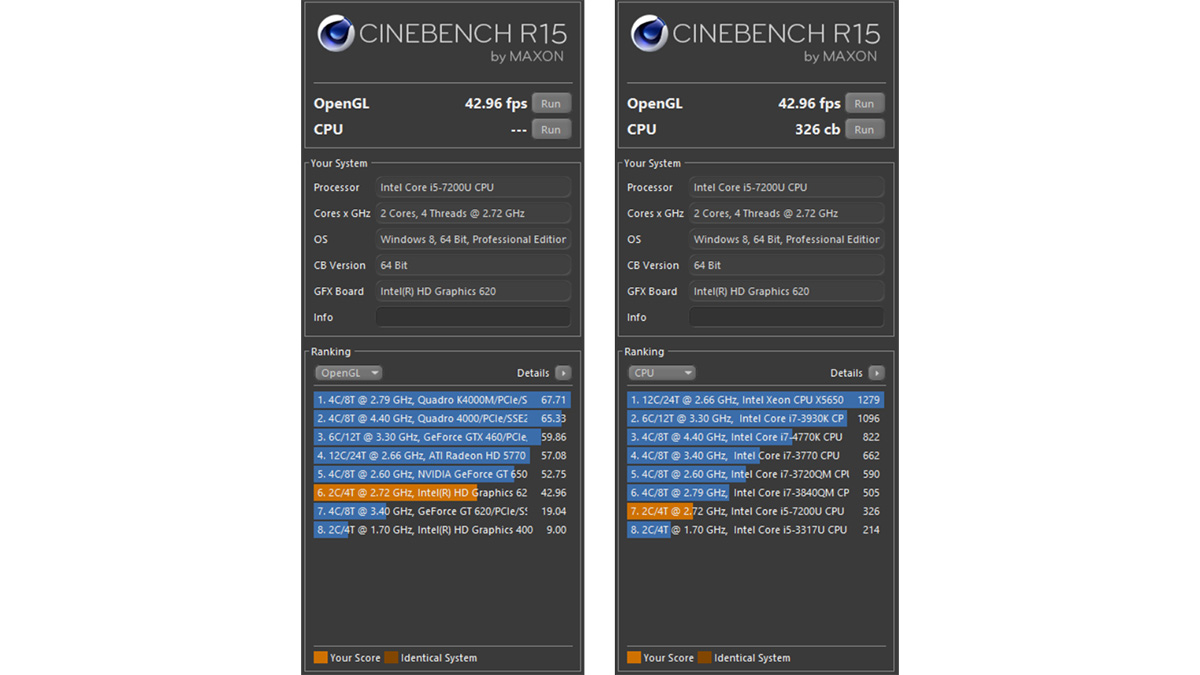
The machine, of course, is not a game. However, absolutely no computer entertainment, you will not stay with it. For example, in World of Tanks with an HD client it is absolutely comfortable to play at low graphics settings - the counter shows confident 80-90 frames per second, that is, you can even raise some individual parameters higher. But to go into battle at medium settings, which the game for some reason gives out as recommended, is no longer worth it - get less than 20 frames per second.
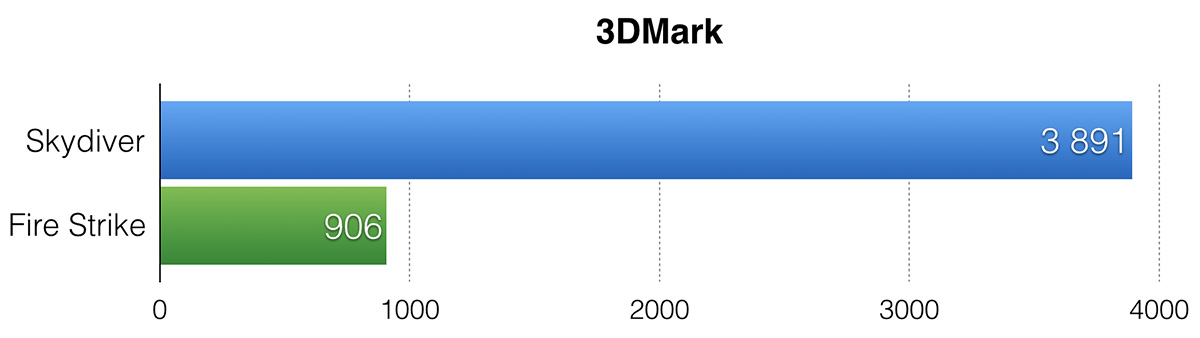
Excessive heat generation computer does not suffer. In idle mode, the temperature barely exceeds 28 degrees. If you decide to download Latitude 5289 in full, the temperature will reach a maximum of 47-49 degrees, and then only at the top of the keyboard. Provided that the cooling system grid is not closed by anything, of course.
Economical "stuffing" affects the level of noise emitted by a computer. Rather, the built-in cooler. In idle mode and when performing simple tasks, the transformer does not make any sound, the fan is connected in more complex situations - during the same games, for example. Still, the noise level does not even reach 40 dB. To pay attention to such unobtrusive rustling involuntarily you begin only in absolute silence.
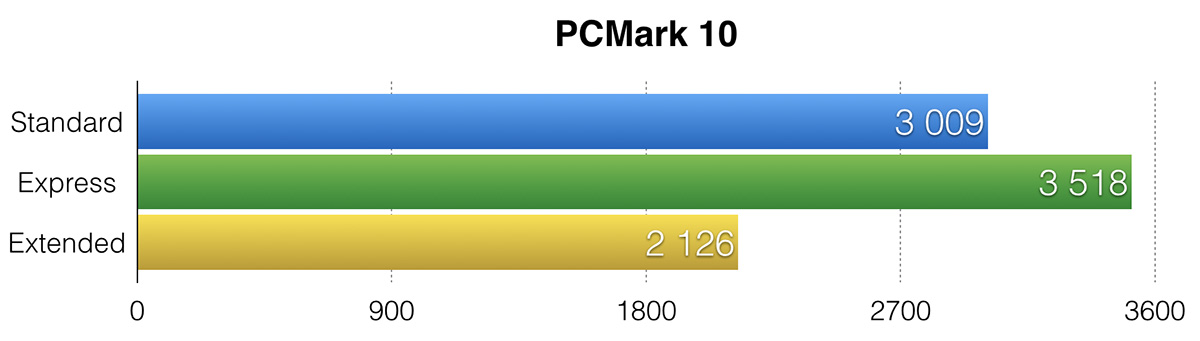
Bright IPS screen
Screen Dell Latitude 5289 is based on IPS-matrix with a resolution of 1920x1080 pixels. In other versions of this computer, it is exactly the same. The diagonal is 12.5 inches. This can be considered as a strong (less weight), and as a weak (less working space) side - it all depends on your preferences. If the bet is made on the second, then the alternative in the form of Dell XPS 13-9365 has already been mentioned - there the display diagonal is 13.3 inches.
The matrix is covered with a protective glass Gorilla Glass 4 with a glossy surface. The maximum brightness is high (255 cd / m² is claimed, but in fact the level is noticeably higher), the contrast reaches almost 1000: 1, the black depth by IPS measures is good. The viewing angles are wide, if you do not deviate strongly downwards or upwards, then the change of colors is not noticeable by eye.

It’s not very comfortable working with any glossy screen in direct sunlight, and the Latitude 5289 is no exception. It is better to step back into the shade, or at least just turn your back to the sun, and there will be no problems - in general, you can work outside. In laptop mode, you hardly want to do this, but in tablet mode, it may well be.
An important nuance for those who really care about color accuracy. In terms of color coverage, sRGB Latitude 5289 is not a class leader, but this computer was not meant to be a tool for working with graphics.
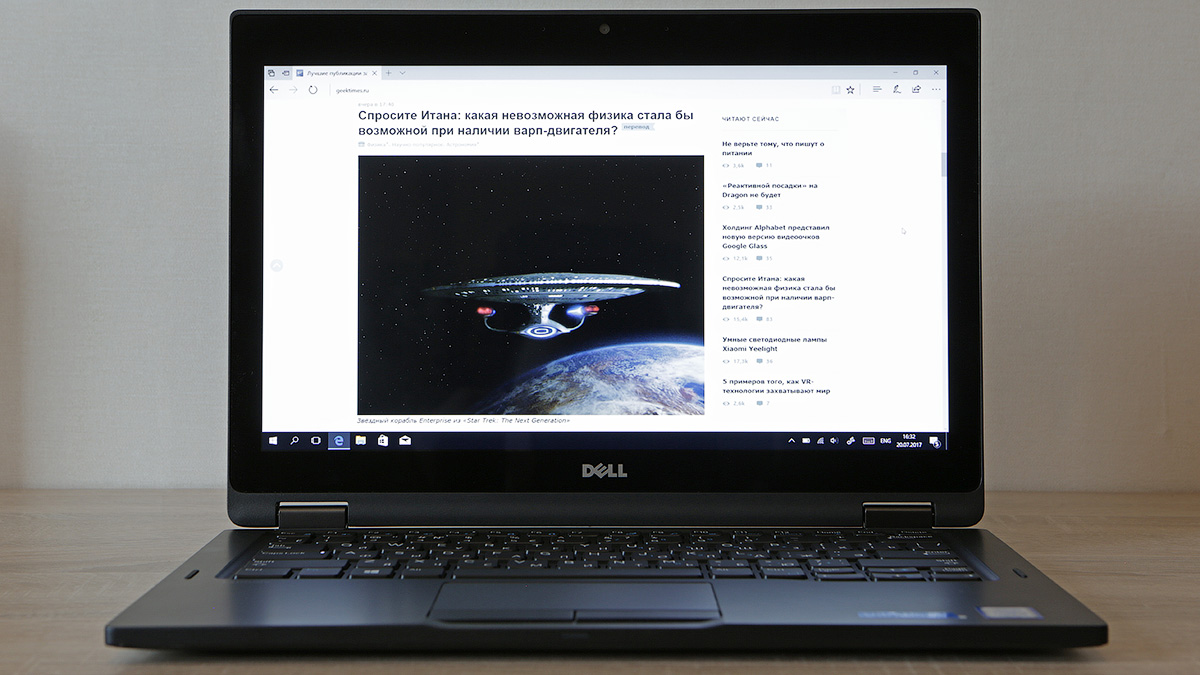
It works really long
Longer battery life is the strongest side of the Dell Latitude 5289. This computer is one of the most “hardy” in its class. A fully charged 45 watt-hour battery can power a computer for up to 17 hours.
This is, of course, the maximum that is achieved in austerity mode. Well, on average, the user will receive from 7-8 to 10-11 hours of work without recharging, depending on the scenario of using the computer and the selected brightness level.
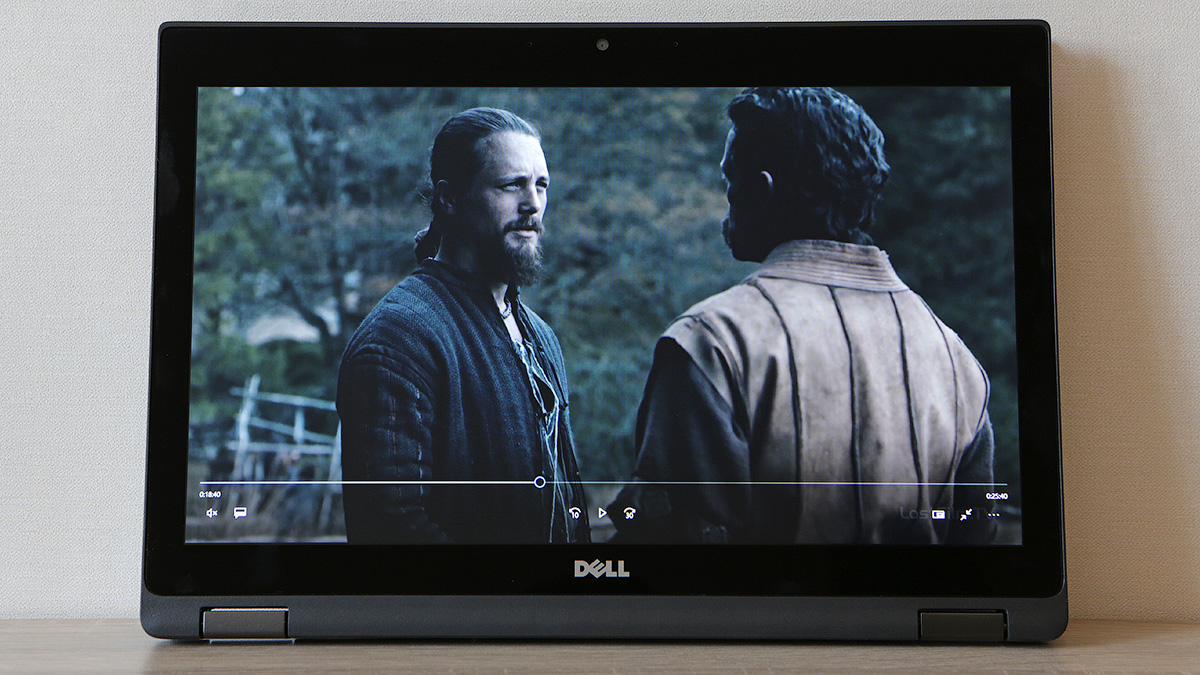
Monotesta impressive performance. For example, in the web surfing mode with reduced brightness, the Latitude 5289 works for more than 10 hours. A continuous playback of Full HD video in MKV format with Wi-Fi turned off, but with maximum brightness, discharged the battery only after 8 hours.
There is no separate power connector for Dell Latitude 5289 - the transformer is charged via one of the two USB Type-C interfaces. And the cord is attached to it appropriate, so that from a laptop adapter, you can also recharge smartphones with USB Type-C, that is, almost all the flagships and many "middle peasants" of 2016-2017.

It seems that a trifle, but in practice it is quite convenient. And fast. Samsung Galaxy S8 +, for example, immediately goes into Quick Charge mode.
Another nice nuance is the light at the end of the cord with the Type-C connector. If the adapter is connected to a power outlet, then you can easily find it even in complete darkness. In its socket, the connector "sits" very securely.
And, by the way, the adapter to match the transformer is also very compact. In size a little more than a pack of cigarettes and with all the wires weighs no more than 300 grams.

How much and where to buy?
Dell Latitude 5289 is available for orders in Russia. The prices of the basic configuration with Intel Core i3-7100U and 4 GB of RAM start at about 75,000 rubles. If you are looking for a compact, durable, convenient and long-playing laptop-transfer with a large number of ports, then consider the Latitude 5289 when choosing as one of the options, definitely worth it.
Source: https://habr.com/ru/post/373663/
All Articles