We build seamless DECT IP telephony on Gigaset equipment
A little less than a year ago we wrote about the principles of building a seamless DECT IP system on the equipment of the RTX company. For those interested in the construction of such systems, this material can be very useful and worth reading. Moreover, today we will talk about a similar system from the well-known German manufacturer of telephony equipment - Gigaset N720 Pro. Similar - in its purpose, but completely different from the RTX system in its architecture. Anyone who is interested in this topic - welcome under the cat!

Generally speaking, the Gigaset N720 Pro is a microcellular DECT IP system designed for the organization of a wireless continuous telephone communication system in small and medium-sized enterprises. Now we will examine in more detail each of these terms. Microcellular means that the system can use not one but several base stations, the coverage area of each of which forms a kind of cell or cell, following the example of how it works in familiar mobile networks. Similarly, the subscriber of the system can freely register at any of its base stations, as well as carry on a continuous telephone conversation, moving between them.
The interaction between base stations and subscribers' wireless handsets is based on DECT technology. And the interaction of the Gigaset N720 Pro system with a telephone exchange, which is the center of any corporate communication system, is based on the SIP protocol. Accordingly, both hardware solutions (for example, Gigaset, Yeastar, Grandstream) and software solutions (Asterisk, 3CX, FreePBX) can act as IP PBXs.
The Gigaset N720 Pro system supports up to 30 base stations, up to 100 subscribers and up to 30 simultaneous conversations and consists of several components, each of which should be discussed separately.
')
Gigaset N720 DM PRO is a device that performs the role of centralized control of the entire DECT system, that is, control of all base stations and telephones. And for IP PBX, the Gigaset N720 DM PRO dispatcher is a single interface for interacting with the entire DECT system as a whole: no matter how many phones are used in the system, for IP-PBX they will all be accessible via the IP address of the DECT dispatcher.
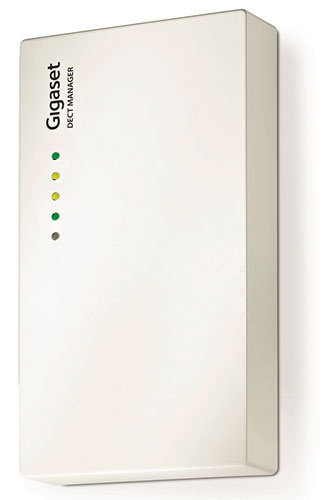
The Gigaset N720 DM PRO controller itself does not have a DECT radio module and is in no way connected to other components of the DECT network via a radio channel. All communication between the dispatcher and the base stations is carried out via Ethernet. Therefore, the dispatcher can be located in any convenient place where there is a connection to a local network, for example, in a server network.
The entire DECT system requires only one dispatcher Gigaset N720 DM PRO, but its presence is mandatory. The controller is powered using PoE IEEE 802.3af <3.8 W (class 1) technology or using an external power adapter, which, however, is not included in the package. A convenient Web-interface is provided for controlling the controller and the entire system.
The base station Gigaset N720 IP Pro , on the one hand, communicates with the wireless handsets using DECT technology and, on the other hand, with the Gigaset N720 DM PRO controller via a wired Ethernet network. The system, as already mentioned, can consist of a maximum of 30 base stations. Power is also provided using PoE IEEE 802.3af <6.4 W (class 2) technology or using a power supply unit, which is again not included in the package.
The declared radius of coverage of one base station is up to 300 meters in the street and up to 50 meters indoors - however, these are very arbitrary numbers, which should be guided with great care, which we will write more about. Another limitation of base stations is the number of simultaneous supported conversations in their coverage area - up to 8 conversations in narrowband mode (G.726, G.711, G.729ab codecs) or half as much when using the G.722 codec. Base stations and controllers are made in exactly the same white plastic housing with the possibility of mounting on the wall (dowels and screws are included in the package).
For its professional solutions, Gigaset also produces special handsets and recommends using them with the N720 Pro microcellular system. Currently, three current models of the Pro series are available: the ultra-compact Gigaset SL750H Pro , the shockproof dust-proof Gigaset R650H Pro and its counterpart in a simpler package, but with Bluetooth support, the Gigaset S650H Pro . Previously, the SL610H Pro and S810H Pro models were also released, which are currently still working with the Gigaset N720 Pro microcellular system.

Professional tubes of the professional series are not cheap, so you may be tempted to use more affordable Gigaset or third-party devices. The official position of Gigaset on this issue is formulated by the following table:
As you can see, the full functionality of the system is guaranteed only when working with the “native” tubes of the Pro series. When using other GAP-compatible Gigaset handsets, support for many functions simply disappears, the most delicious of which is, of course, roaming and handover. When using third-party GAP handsets, no guarantees are given at all, even for basic functionality - they are suggested to be used only at your own peril and risk.
If we move from the official position to the real situation, we can state the following: first, the tubes without the stated GAP support, such as the Yealink W56H , Grandstream DP720 or Panasonic KX-TPA60 , really won't work with the system. As for the Gigaset GAP handsets, the situation is more optimistic in comparison with the table: for example, the Gigaset A540H handset (not applicable to the Pro series) has fully worked with the system, except for the support of the general phonebook. One of the cheapest GAP-tubes Gigaset A120H showed results close to the table - it was registered, called, but without the support of handover. From the third-party GAP-tubes, we were able to test the operation of the old Panasonic KX-TPA50 tube, and the test results were pleasantly surprised: the tube was successfully recorded at different base stations and supported soft talk transmission.
Based on what was said in the previous paragraph, two important points are worth highlighting: firstly, to be sure whether one tube or another will work with the Gigaset N720 Pro system, it is necessary to carry out testing, there is simply no other option. Secondly, even if at the moment the handset works successfully, this does not in any way guarantee its operation in the future. For example, in the old documentation for the N720 Pro in the list of compatible handsets you can find such items as the E49H, SL400H and S810H. Now, only three models of the professional series are listed instead. That is, to calculate the final price of this solution will be more correct and honest with regard to the purchase of Pro series tubes, which the manufacturer guarantees to support.
Looking ahead, it is worth noting that planning a system is a rather trivial process and there are plenty of places to make mistakes. Understanding at least the general principles of the system can help in solving potential problems. Therefore, let us devote some time to this issue and begin with the peculiarities of the controller's interaction with base stations and IP-PBX.
As mentioned above, the interaction is carried out over a wired network, which in general is rather a plus, since the wired infrastructure usually has a higher level of reliability than the wireless one. The Satellite Control Protocol (SCP) is in effect between the dispatcher and the base stations: each base station generates a broadcast request when connected, informing the controller of its presence. SCP is a Layer 2 protocol, for this reason all devices of the same DECT system must be in the same local network or, more precisely, in the same broadcast domain. When connecting base stations to different subnets, you will need to have your own N720 DM Pro controller in each of these subnets, but then these systems will work independently of each other.
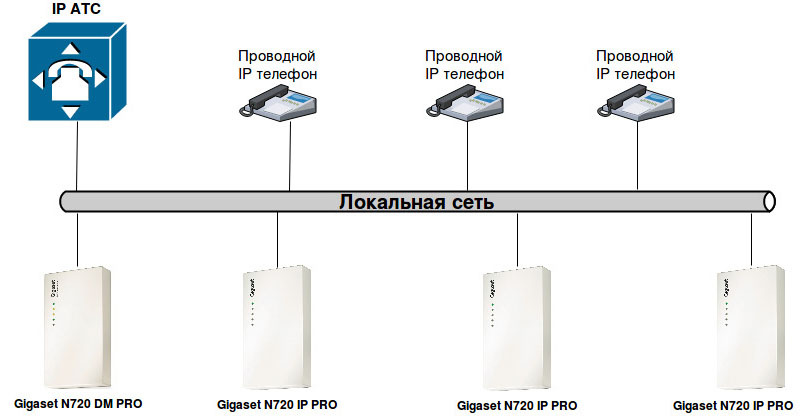
In addition to the interaction of the dispatcher with the base stations, the Gigaset N720 DM PRO dispatcher is connected via the SIP protocol to the IP-PBX and acts as a SIP client for all accounts used by the DECT handsets of the system. There are no features here - everything happens according to the standards for packet transmission to IP networks and SIP RFC 3261 signaling.
The interaction of base stations with the handset and with each other is carried out using DECT wireless technology. DECT - Digital Enhanced Cordless Telecommunications is a wireless communication technology at frequencies of 1880-1900 MHz. The entire frequency range is divided into 10 working radio channels, approximately 2 MHz each. Each radio channel, in turn, is divided into 12 duplex channels. Total, we get 10 x 12 - 120 bidirectional communication channels. All channels can be distributed at once between several base stations. In practice, however, due to the interference of adjacent channels without the use of special measurement procedures, only a quarter of the 120 channels can be used. That is why, the system Gigaset N720 IP PRO, as mentioned above, allows no more than 30 simultaneous conversations.
Microcellular DECT system has two important advantages over simple, single-base DECT systems. First, the handset is not tied tightly to any base station - it can easily move from the coverage area of one base station to the coverage area of another, without losing the ability to make or receive calls. This possibility of automatic re-registration of the handset is called roaming . Secondly, the Gigaset N720 IP PRO system allows the tubes to move between the base station coverage areas during a call, without losing communication. This feature is called handover or handover .
The mechanism of roaming and handover differs in a fundamental way. For roaming to work, it is enough that the Gigaset N720 IP Pro base stations, in the coverage of which the handset can be located, are controlled by one DECT manager of the N720 DM Pro. At the same time, neither the mutual arrangement of base stations, nor their area of coverage plays any role, since information on re-registration of a subscriber from one base station to another is transmitted via the cable network.

Roaming scheme
The situation is different with handover. First, the process of transferring a subscriber from one base station to another during a call does not occur instantaneously. This means that between base stations there should be adjacent areas in which the handset can confidently receive a signal from both of them simultaneously. The size of these adjacent zones should be at least 5-10 meters, and the signal power of both base stations in them should be not lower than -65 dBm. Secondly, in the implementation of handover, the base stations no longer communicate with the controller, but directly with each other - this interaction is called synchronization . They can synchronize only via a DECT radio channel, which means that base stations must not only form adjacent areas of coverage areas, but also fall within the range of each other. True, the signal level requirements are slightly lower here - to synchronize, it is enough that the signal power from the neighboring base station is not lower than -70 dBm. Thus, we get two overlap zones: the handover zone and the synchronization zone.

Handover scheme
However, the description of the synchronization process would be incomplete without mentioning such a thing as the synchronization level of the base station. The fact is that synchronization in the Gigaset N720 Pro system is carried out in the Master-Slave mode. That is, a base station with a higher synchronization level (Master) initiates a synchronization process for one or several stations with a lower level (Slave). The highest - the first - the synchronization level can be only at one base station per cluster (about clusters - below). If the topology of the DECT system is a star or full mesh, then all other base stations can have a second synchronization level. But this situation is rare, so in real life three, and four, and more synchronization levels can be used.
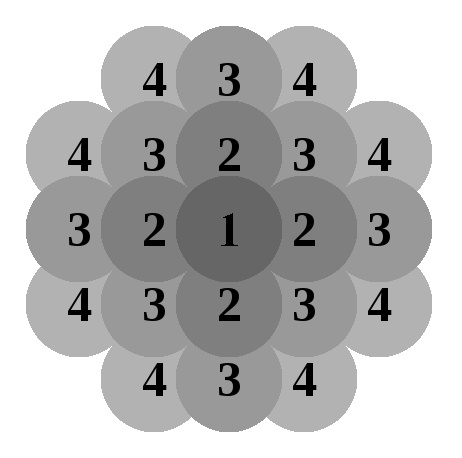
If the slave base station (Slave) can synchronize with several master stations at once (Master), the station with the best signal quality will be selected as the source of synchronization. If no base station with a higher synchronization level is available, then synchronization will not take place, even if there are several stations nearby with excellent signal quality, but a lower or similar synchronization level. This means that such a base station will not be able to participate in the handover process. Thus, it is necessary not only to correctly locate the base stations physically, but also to correctly set up the synchronization hierarchy. In addition, you should try to use as little hierarchy as possible, which will optimize the synchronization process.
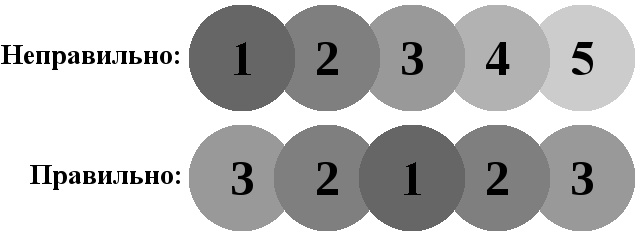
When building a DECT system, there may be situations where roaming support is required for the entire network, but handover is not. The simplest case - the company is located on two different floors or in two adjacent buildings. Employees of one location may be located in another, and their phones must work at the same time, but support for transferring a conversation at the moment of transition itself is not required (if the two locations are far from each other, it is technically difficult and economically impractical). For these cases, the Gigaset N720 IP Pro system supports so-called clusters .
Base stations are synchronized within a single cluster, but not between clusters. But, since all of the base stations are still managed by one N720 DM Pro controller, roaming between base stations is possible. In each cluster, one base station with the highest synchronization level 1 can and must be present. Without the support of the clusters, taking into account the peculiarities of the synchronization process of the base stations, the construction of disconnected DECT networks would be impossible!
In conclusion, we note that the roaming and handover functions must support not only the base stations, but also the handset itself, which must constantly scan the DECT network and measure the quality of the received signal from each base station. When the handset moves from one base station to another, the handset notices changes in signal level and switches to the base station with the best level.
Planning a wireless communication system is perhaps the most difficult and demanding task. In any case, she will need to devote enough time and spend enough effort, but using the sequence of actions recommended by Gigaset, this task can be as easy as possible.
First of all, we need a floor plan with dimensions. Highlight bold walls and partitions on the plan with the maximum attenuation coefficient of the DECT signal in accordance with the table:
If the premises plan to install a large number of high furniture (cabinets, cupboards, sideboards), then it makes sense to put on the plan and its, for example, a dotted line. Specify for each room the number of employees who will be in this room. Also note on the plan the so-called "hotspot" - places of a spontaneous increase in employees, for example, canteens or meeting rooms.

It is with hotspot that you should begin to set up base stations on the plan. Keep in mind - one base station supports up to 8 simultaneous conversations, and the entire system as a whole - 30, therefore the installation of four base stations will provide the coverage area of maximum capacity. At the same time, the distance between two adjacent base stations should not be less than 5-10 meters in open space or 1-2 meters through the partition. A more dense arrangement of base stations can lead to such unpleasant consequences as an unexpected termination of a conversation, loss of communication between the handset and the base station, deterioration of communication quality.
From the installed base stations, schematically draw the distribution zones of their signal in different directions, guided by the table above and the fact that in the absence of walls, the propagation radius is about 40-50 meters. This will reveal the approximate location of the following base stations. At the same time, it should be remembered that base stations should form overlapping zones of 5-10 meters for roaming and themselves should be in the range of at least one (and preferably several) base stations for synchronization. Also, do not forget that the maximum number of base stations in one system is limited to 30 pieces, and the maximum number of simultaneous calls in the coverage area of one base station cannot exceed eight. Increasing the number of simultaneous connections in one cell can be achieved in two ways: reducing the distance between base stations or installing a parallel station (we remember the rule of 5-10 meters).

After the base stations are placed, you can estimate the synchronization hierarchy by specifying the synchronization level next to each base station. The main rule is that each base station must be located in the coverage area of at least one (and preferably several) base stations with a higher synchronization level. It is also advisable to use as little as possible synchronization levels. The achievement of this goal is often facilitated by the location of the base station with the highest synchronization level in the center of the planned DECT network.
Having on hand a rough plan for the future DECT network, you can begin a radio survey that will show how accurate the assumptions about the locations of the base stations turned out to be. In the overwhelming majority of cases, conducting a radio survey corrects the original plan, and in some situations even has to be re-planned and, as a result, re-surveyed.
To conduct a radio survey at sites with a large number of base stations, you will need to use a special Gigaset N720 SPK Pro measuring kit, which you can rent from Gigaset dealers. This kit includes the following equipment:

The handsets are already registered at the base station and in the measurement mode display the following information on the screen:
Signal measurements can be started in the same sequence as scheduling - from base stations located at points of elemental congestion. However, if there are hard-to-reach places (for example, a staircase) that allow only one or two possible installation sites, then it is best to start measuring the signal from them. For large DECT systems, it is often advisable to start surveys from a base station with the highest level of synchronization.
The test base station should be placed at the same height level as the installation of the working base station. In this case, you should be guided by the following requirements for the installation of base stations:
Now, moving with the handset and measuring the signal level, we can determine the actual coverage area of the base station. When conducting test measurements, make sure that the signal strength is sufficient in three places.
Signal power estimation:
In addition to signal power, attention should be paid to the received signal quality indicator - Frame quality, which indicates the percentage of all received packets to packets received without errors. The fact is that even with a high signal power, its quality may be unsatisfactory, for example, due to the influence of other radio devices, the proximity of another base station or partitions causing multiple reflections of the signal.
Evaluation of signal quality at a signal power of -60 dBm:
It is worth noting the following caveat that when measuring the quality of the signal for voice transmission, the handset should be kept at the height of the ear, and when measuring the signal for synchronization - at the height of the base stations. Radio testing is best done by two people - in this case, in addition to measuring the objective parameters, you can evaluate the quality of communication subjectively - by calling another phone (therefore, there are two tubes in the measurement kit).

It is worth noting that with the introduction of small DECT IP systems on a small number of base stations, you can do without the use of a special kit. Any Gigaset DECT handset also supports signal measurement mode. To activate it, you must perform the following steps:
A string with measurement parameters can, for example, look like this: 98.7, 00, 04, 100 , where 98 is the signal level in percent, .7 is the radio channel number, 00 is the number of the time slot pair, 04 is the base station identifier, 100 - percentage of packets received without errors. The measurement interval is set in the service menu, in the Measure Time option. Valid values are from 06 to 16, which corresponds to a time interval from 1 to 2.5 seconds. The recommended value is 16. The main disadvantage of using conventional tubes for measurement is that the signal power is not indicated in absolute values, but in relative values. Therefore, in order to accurately determine the coverage area in this case, it is often necessary to use a subjective method for assessing the reception quality by making a call.
After planning and radio survey, you can install base stations, connect them to the local network and power. Recall that the base stations Gigaset N720 IP Pro and the controller Gigaset N720 DM Pro must be in the same broadcast domain. All system configuration is performed using the controller's Web-interface, although base stations have their own network address, they do not provide any user interface.
To connect to the controller, simply enter its IP address in the address bar of the browser - by default, the controller receives the address via DHCP. You can do even easier - go to www.gigaset-config.comand after some time, a list of all controllers found in your network will appear on the screen, and if it is alone, then after some time, a redirect to its Web interface will work. The password for access to the web interface of the dispatcher by default is admin.
The entire interface is divided into two global sections - Settings and Status . In the Status section, you can see such basic system parameters as network settings, software version, connected base stations, system time, boot status. We are also more interested in the Settings section . First of all, you need to assign a static IP address to the controller, which is done in the Network and connectors → IP configuration section .
Connection of Gigaset N720 IP Pro base stations to the controller is carried out in two stages. First you need to register them: the controller automatically finds all unregistered base stations connected to the network and lists them in the Network and connectors → Registration of a base station section . Now it’s enough to click “Confirm” opposite the desired station and in the next step enter its name. The name is recommended to choose in such a way that it reflects the location of the base station. Also at this stage, the base station will need to assign two IP addresses — one for each DECT radio module, or you can provide this work to a DHCP server.
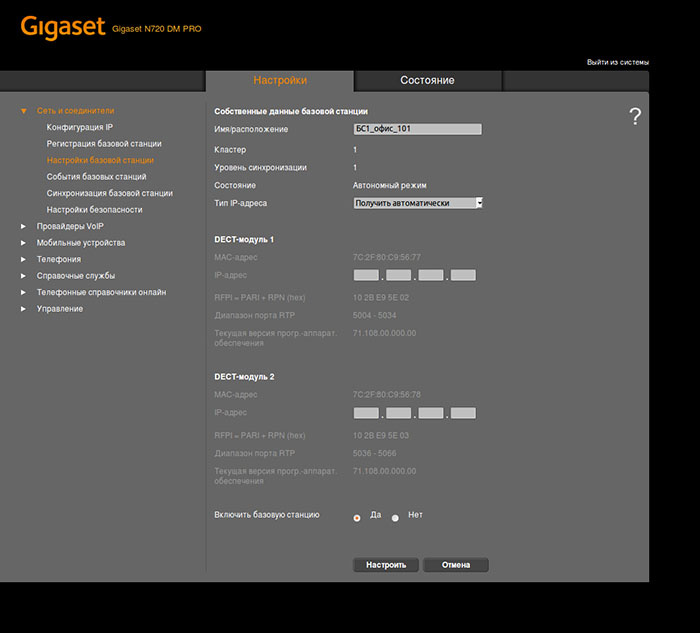
At the second stage, it is necessary to assign a synchronization level to each base station and assign it to a specific cluster. This is done in the section Network and Connectors → Base Station Synchronization . Remember that synchronization is carried out only between stations belonging to one cluster and that in each cluster there can be only one base station with synchronization level 1.
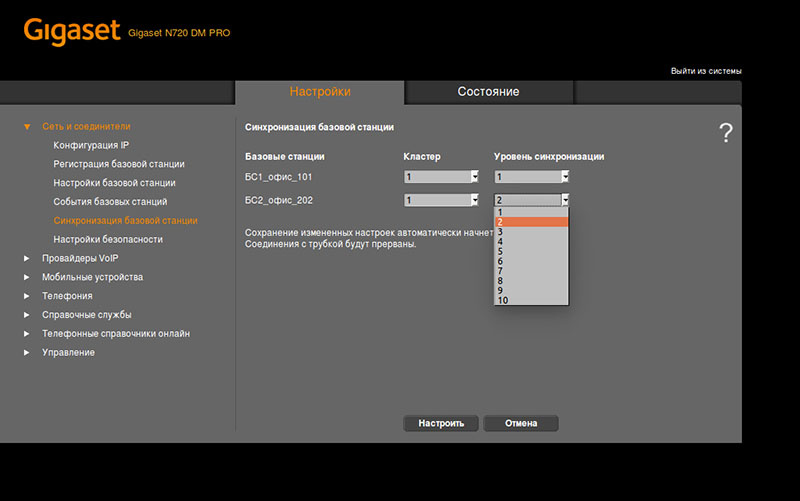
After connecting the base stations, the synchronization will start automatically. If synchronization is successful, then all indicators will light on the base station. You can make sure that the base station has successfully completed synchronization in the Networks and Connectors → Base Station Settings section.. In the opened window, all connected base stations will be displayed, their identifiers in the DECT system, as well as the status of operation and synchronization.
In order for the handset to make incoming and outgoing calls, it must be registered with the dispatcher. Upon registration, each handset is assigned its own SIP account. Therefore, before registering the handsets on the dispatcher, all the necessary SIP accounts should already be established. This, in turn, requires the creation of a so-called connection profile to an IP PBX.
The connection profile contains the most basic parameters for working with a telephone exchange - its IP address, SIP port, type of transport protocol, and, if necessary, the address and port of the proxy server. When using a private IP PBX, these parameters must be filled in manually in the VoIP Providers section.. If the operator's PBX is used, you can try to download the VoIP profile automatically. To do this, click Select VoIP provider , select a country from the drop-down list, as a result, a list of the most popular telecom operators in this country will be offered. For Russia, 22 telecom operators are loaded, we did not check the relevance of the data, as in the vast majority of cases, professional DECT IP solutions are used in conjunction with our own IP PBX. The Gigaset N720 IP Pro system supports the creation of up to 10 VoIP profiles.
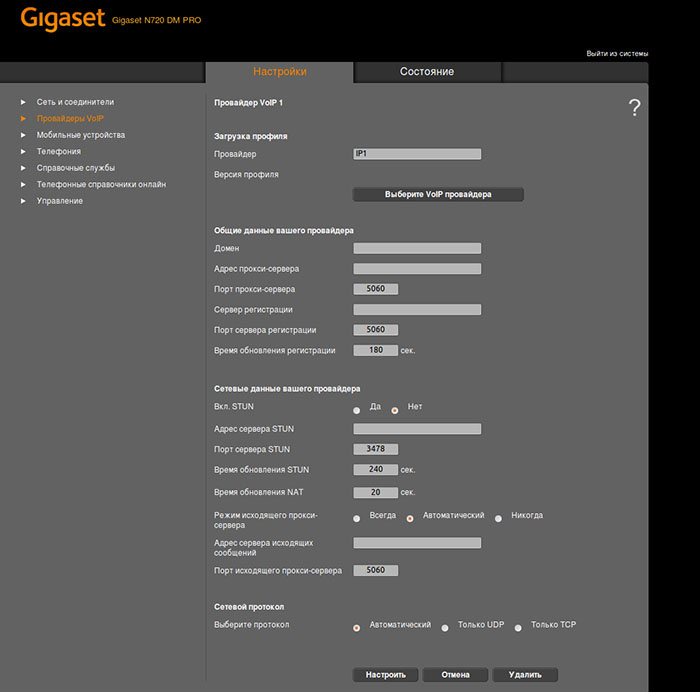
To create SIP accounts, go to the Mobile Devices section . Here we can create a new account from scratch or copy an existing one. When creating an account, you will need to select one of the created VoIP-profiles, as well as an internal number, username, password and display name. Advanced settings are available by clicking the button Show Extras. settings . Here you can choose the codecs used, connect the phone book, set up an email account and so on.
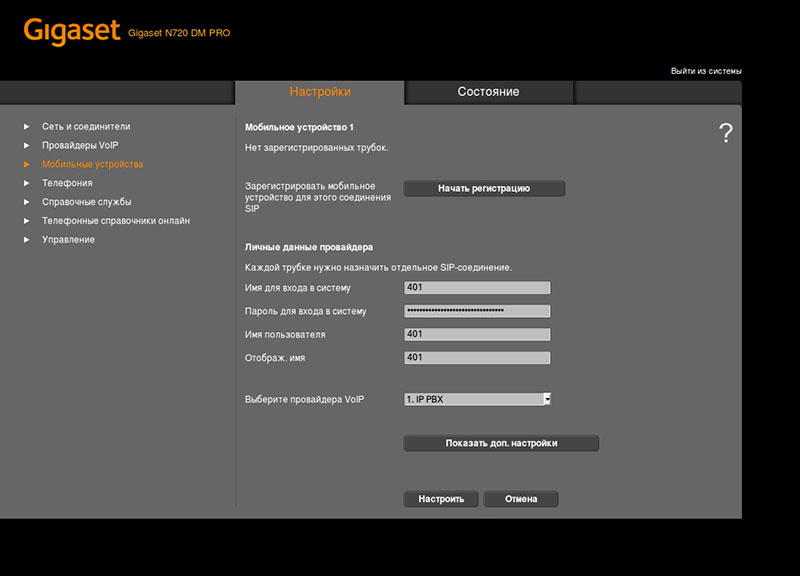
When you click the Configure button , the system will simply save the entered parameters. When using the Start Registration buttonin addition, the handset registration process is activated. It looks like this: the PIN for registration will be displayed on the web-interface screen and the time allowed for the handset registration procedure will be indicated.
Go to the handset and start the registration procedure through the phone menu. The display shows the search for the base station. If the base station is detected, the PIN code will be requested. Enter the PIN code to connect to the DECT system. If everything is successful, the message “Registration is complete” will appear in the web interface of the dispatcher. As soon as the registration of the handset is completed, the handset will go to the standby state, and the name of the handset will be displayed on the screen according to the account assigned to it.
At this basic setting system Gigaset N720 Pro can be considered complete.
In addition to the basic functionality, the DECT system of the Gigaset N720 Pro does not support so many additional features. However, some of them are worth talking about separately.
The system supports two types of phone books - local and centralized. Local phone books are stored on the handsets themselves in vCard format. However, they can be controlled directly from the controller. In the Mobile devices section , you can download the local address book from any phone, make changes if necessary, and upload it back to the same phone or to any other phone in the same way. The size of local phone books is limited by the size of the directory of the handset - modern Pro series handsets support up to 500 contacts.
Centralized phone book can be of two types - LDAP or XML. In principle, the situation is clear with both the first and second. In the case of LDAP, the system accesses the LDAP database previously specified in the settings, and in the case of XML it refers to the HTTP server specified in the settings, which gives the list of contacts in XML format. For tubes, this process is absolutely transparent - in the settings of the account, the administrator indicates which address book should be opened for the subscriber when pressing the corresponding key - local or centralized.
There is one note: not all handsets support Cyrillic. For example, the Gigaset SL750H PRO perfectly displays Russian characters, and the Gigaset R650H PRO and Gigaset A540H tubes are krakozyaby.
The Gigaset N720 PRO system allows its subscribers to receive notifications about new e-mails received by corporate e-mail.
All settings are made in the interface manager Gigaset N720 DM PRO. In the settings of the corresponding phone account, you must add the parameters for receiving e-mail: the POP3 server address, login and password. And in the general section Mobile devices, you can specify the frequency of checking the box for new messages.
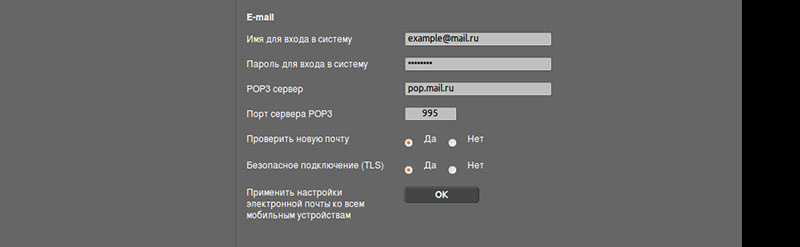
Mail messages are downloaded completely, but they are not deleted from the server and are not marked as read. Again, there are some problems with the display of the Cyrillic alphabet. Some messages are displayed correctly, some do not even want to open.
After setting up the system, it is highly recommended to keep its full configuration, including information about registered handsets. You should also do this before any, even the smallest, configuration changes - in case of any failure, it can be restored in just a few minutes. The Gigaset N720 DM PRO Manager saves the current configuration in binary format - so there is no possibility to make changes to it in manual mode.
Updating of all components of the Gigaset N720 IP PRO system is also centralized using the Gigaset N720 DM PRO Manager in the section Manage → Firmware Update. In the proposed menu, you can switch to a more recent version of the software or vice versa, return to the previous version (the system saves it automatically, you do not need to search and download the file with the previous firmware). It is also possible at any time to upgrade to the software version with which the system was originally shipped, which in some cases can be extremely useful.

DECT IP systems that allow you to organize a zone of seamless radio coverage in an enterprise are, in fact, a commodity product. Such systems, in addition to Gigaset, produce only a few companies, including therefore the price of such systems can not be low. If you abstract from the economic issue, it is worth noting that the Gigaset N720 Pro is a quality product, with good functionality and easy customization. Those companies that are thinking about introducing seamless DECT or want to upgrade an existing system to switch to IP telephony should definitely consider the Gigaset N720 Pro as one of the options.

Generally speaking, the Gigaset N720 Pro is a microcellular DECT IP system designed for the organization of a wireless continuous telephone communication system in small and medium-sized enterprises. Now we will examine in more detail each of these terms. Microcellular means that the system can use not one but several base stations, the coverage area of each of which forms a kind of cell or cell, following the example of how it works in familiar mobile networks. Similarly, the subscriber of the system can freely register at any of its base stations, as well as carry on a continuous telephone conversation, moving between them.
The interaction between base stations and subscribers' wireless handsets is based on DECT technology. And the interaction of the Gigaset N720 Pro system with a telephone exchange, which is the center of any corporate communication system, is based on the SIP protocol. Accordingly, both hardware solutions (for example, Gigaset, Yeastar, Grandstream) and software solutions (Asterisk, 3CX, FreePBX) can act as IP PBXs.
The Gigaset N720 Pro system supports up to 30 base stations, up to 100 subscribers and up to 30 simultaneous conversations and consists of several components, each of which should be discussed separately.
')
DECT dispatcher Gigaset N720 DM Pro
Gigaset N720 DM PRO is a device that performs the role of centralized control of the entire DECT system, that is, control of all base stations and telephones. And for IP PBX, the Gigaset N720 DM PRO dispatcher is a single interface for interacting with the entire DECT system as a whole: no matter how many phones are used in the system, for IP-PBX they will all be accessible via the IP address of the DECT dispatcher.
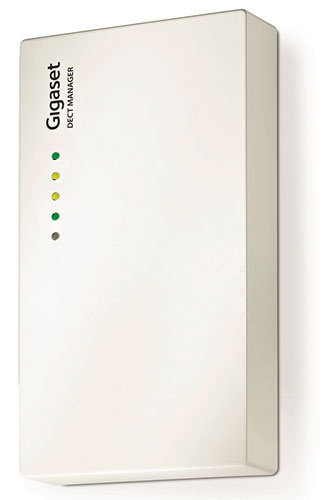
The Gigaset N720 DM PRO controller itself does not have a DECT radio module and is in no way connected to other components of the DECT network via a radio channel. All communication between the dispatcher and the base stations is carried out via Ethernet. Therefore, the dispatcher can be located in any convenient place where there is a connection to a local network, for example, in a server network.
The entire DECT system requires only one dispatcher Gigaset N720 DM PRO, but its presence is mandatory. The controller is powered using PoE IEEE 802.3af <3.8 W (class 1) technology or using an external power adapter, which, however, is not included in the package. A convenient Web-interface is provided for controlling the controller and the entire system.
Base stations Gigaset N720 IP Pro
The base station Gigaset N720 IP Pro , on the one hand, communicates with the wireless handsets using DECT technology and, on the other hand, with the Gigaset N720 DM PRO controller via a wired Ethernet network. The system, as already mentioned, can consist of a maximum of 30 base stations. Power is also provided using PoE IEEE 802.3af <6.4 W (class 2) technology or using a power supply unit, which is again not included in the package.
The declared radius of coverage of one base station is up to 300 meters in the street and up to 50 meters indoors - however, these are very arbitrary numbers, which should be guided with great care, which we will write more about. Another limitation of base stations is the number of simultaneous supported conversations in their coverage area - up to 8 conversations in narrowband mode (G.726, G.711, G.729ab codecs) or half as much when using the G.722 codec. Base stations and controllers are made in exactly the same white plastic housing with the possibility of mounting on the wall (dowels and screws are included in the package).
Handsets of the Gigaset Pro series
For its professional solutions, Gigaset also produces special handsets and recommends using them with the N720 Pro microcellular system. Currently, three current models of the Pro series are available: the ultra-compact Gigaset SL750H Pro , the shockproof dust-proof Gigaset R650H Pro and its counterpart in a simpler package, but with Bluetooth support, the Gigaset S650H Pro . Previously, the SL610H Pro and S810H Pro models were also released, which are currently still working with the Gigaset N720 Pro microcellular system.

Professional tubes of the professional series are not cheap, so you may be tempted to use more affordable Gigaset or third-party devices. The official position of Gigaset on this issue is formulated by the following table:
| Functions | Tube Gigaset Pro | GAP-enabled Gigaset handsets | Third Party GAP Handsets |
|---|---|---|---|
| Incoming calls | Yes | Yes | possible (not guaranteed) |
| Outgoing calls | Yes | Yes | possible (not guaranteed) |
| Call Transfer | Yes | Yes | possible (not guaranteed) |
| CLIP mapping | Yes | Yes | possible (not guaranteed) |
| Anonymous calls | Yes | not | not |
| Call Forwarding | Yes | not | not |
| Call waiting | Yes | not | not |
| Message waiting | Yes | not | not |
| Call List | Yes | not | not |
| General phonebook | Yes | not | not |
| Information Center | Yes | not | not |
| Handover | Yes | not | not |
| Roaming | Yes | not | not |
| Gigaset support | Complete | Only warranty | not |
As you can see, the full functionality of the system is guaranteed only when working with the “native” tubes of the Pro series. When using other GAP-compatible Gigaset handsets, support for many functions simply disappears, the most delicious of which is, of course, roaming and handover. When using third-party GAP handsets, no guarantees are given at all, even for basic functionality - they are suggested to be used only at your own peril and risk.
If we move from the official position to the real situation, we can state the following: first, the tubes without the stated GAP support, such as the Yealink W56H , Grandstream DP720 or Panasonic KX-TPA60 , really won't work with the system. As for the Gigaset GAP handsets, the situation is more optimistic in comparison with the table: for example, the Gigaset A540H handset (not applicable to the Pro series) has fully worked with the system, except for the support of the general phonebook. One of the cheapest GAP-tubes Gigaset A120H showed results close to the table - it was registered, called, but without the support of handover. From the third-party GAP-tubes, we were able to test the operation of the old Panasonic KX-TPA50 tube, and the test results were pleasantly surprised: the tube was successfully recorded at different base stations and supported soft talk transmission.
Based on what was said in the previous paragraph, two important points are worth highlighting: firstly, to be sure whether one tube or another will work with the Gigaset N720 Pro system, it is necessary to carry out testing, there is simply no other option. Secondly, even if at the moment the handset works successfully, this does not in any way guarantee its operation in the future. For example, in the old documentation for the N720 Pro in the list of compatible handsets you can find such items as the E49H, SL400H and S810H. Now, only three models of the professional series are listed instead. That is, to calculate the final price of this solution will be more correct and honest with regard to the purchase of Pro series tubes, which the manufacturer guarantees to support.
The overall mechanism of the system
Looking ahead, it is worth noting that planning a system is a rather trivial process and there are plenty of places to make mistakes. Understanding at least the general principles of the system can help in solving potential problems. Therefore, let us devote some time to this issue and begin with the peculiarities of the controller's interaction with base stations and IP-PBX.
IP network
As mentioned above, the interaction is carried out over a wired network, which in general is rather a plus, since the wired infrastructure usually has a higher level of reliability than the wireless one. The Satellite Control Protocol (SCP) is in effect between the dispatcher and the base stations: each base station generates a broadcast request when connected, informing the controller of its presence. SCP is a Layer 2 protocol, for this reason all devices of the same DECT system must be in the same local network or, more precisely, in the same broadcast domain. When connecting base stations to different subnets, you will need to have your own N720 DM Pro controller in each of these subnets, but then these systems will work independently of each other.
SCP protocol operation scenario:
- Base station is included in the network
- The base station generates a broadcast request: src: 0.0.0.0 port 4712, dst: 255.255.255.255 port 4711, UDP
- The base station appears in the list of available in the interface of the control station.
- When the base station is connected to your DECT system, the management station generates a broadcast message: src: <IP management station> port 4711, dst: 255.255.255.255 port 4712, UDP
- The management station starts the procedure for obtaining IP via DHCP: src: 0.0.0.0, dst: 255.255.255.255, DHCP - Discover Transaction ID 0x54ae9c78
- The base station receives the settings and is included in the work in the general DECT network.
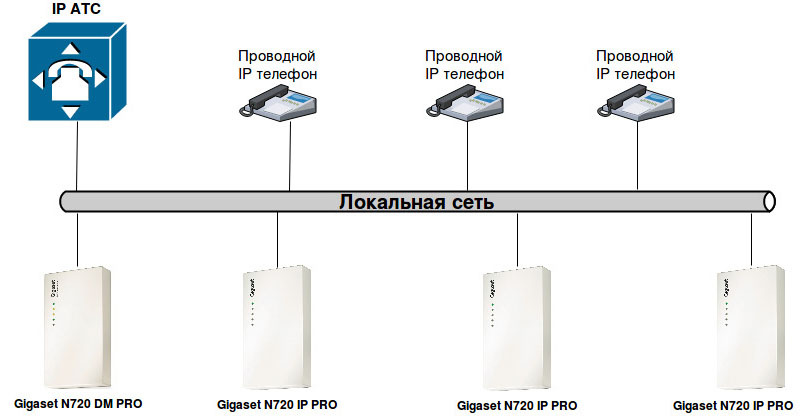
In addition to the interaction of the dispatcher with the base stations, the Gigaset N720 DM PRO dispatcher is connected via the SIP protocol to the IP-PBX and acts as a SIP client for all accounts used by the DECT handsets of the system. There are no features here - everything happens according to the standards for packet transmission to IP networks and SIP RFC 3261 signaling.
DECT network
The interaction of base stations with the handset and with each other is carried out using DECT wireless technology. DECT - Digital Enhanced Cordless Telecommunications is a wireless communication technology at frequencies of 1880-1900 MHz. The entire frequency range is divided into 10 working radio channels, approximately 2 MHz each. Each radio channel, in turn, is divided into 12 duplex channels. Total, we get 10 x 12 - 120 bidirectional communication channels. All channels can be distributed at once between several base stations. In practice, however, due to the interference of adjacent channels without the use of special measurement procedures, only a quarter of the 120 channels can be used. That is why, the system Gigaset N720 IP PRO, as mentioned above, allows no more than 30 simultaneous conversations.
Microcellular DECT system has two important advantages over simple, single-base DECT systems. First, the handset is not tied tightly to any base station - it can easily move from the coverage area of one base station to the coverage area of another, without losing the ability to make or receive calls. This possibility of automatic re-registration of the handset is called roaming . Secondly, the Gigaset N720 IP PRO system allows the tubes to move between the base station coverage areas during a call, without losing communication. This feature is called handover or handover .
The mechanism of roaming and handover differs in a fundamental way. For roaming to work, it is enough that the Gigaset N720 IP Pro base stations, in the coverage of which the handset can be located, are controlled by one DECT manager of the N720 DM Pro. At the same time, neither the mutual arrangement of base stations, nor their area of coverage plays any role, since information on re-registration of a subscriber from one base station to another is transmitted via the cable network.

Roaming scheme
The situation is different with handover. First, the process of transferring a subscriber from one base station to another during a call does not occur instantaneously. This means that between base stations there should be adjacent areas in which the handset can confidently receive a signal from both of them simultaneously. The size of these adjacent zones should be at least 5-10 meters, and the signal power of both base stations in them should be not lower than -65 dBm. Secondly, in the implementation of handover, the base stations no longer communicate with the controller, but directly with each other - this interaction is called synchronization . They can synchronize only via a DECT radio channel, which means that base stations must not only form adjacent areas of coverage areas, but also fall within the range of each other. True, the signal level requirements are slightly lower here - to synchronize, it is enough that the signal power from the neighboring base station is not lower than -70 dBm. Thus, we get two overlap zones: the handover zone and the synchronization zone.

Handover scheme
However, the description of the synchronization process would be incomplete without mentioning such a thing as the synchronization level of the base station. The fact is that synchronization in the Gigaset N720 Pro system is carried out in the Master-Slave mode. That is, a base station with a higher synchronization level (Master) initiates a synchronization process for one or several stations with a lower level (Slave). The highest - the first - the synchronization level can be only at one base station per cluster (about clusters - below). If the topology of the DECT system is a star or full mesh, then all other base stations can have a second synchronization level. But this situation is rare, so in real life three, and four, and more synchronization levels can be used.
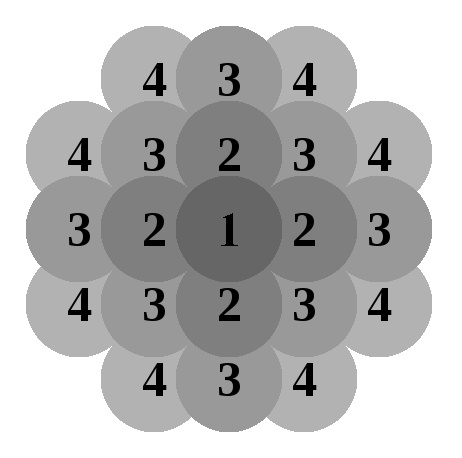
If the slave base station (Slave) can synchronize with several master stations at once (Master), the station with the best signal quality will be selected as the source of synchronization. If no base station with a higher synchronization level is available, then synchronization will not take place, even if there are several stations nearby with excellent signal quality, but a lower or similar synchronization level. This means that such a base station will not be able to participate in the handover process. Thus, it is necessary not only to correctly locate the base stations physically, but also to correctly set up the synchronization hierarchy. In addition, you should try to use as little hierarchy as possible, which will optimize the synchronization process.
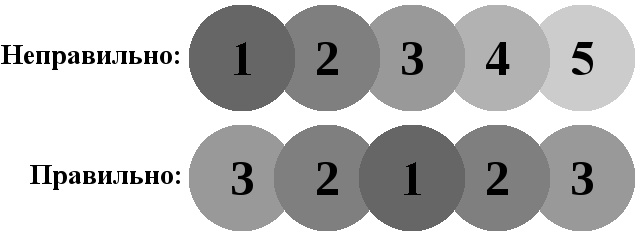
When building a DECT system, there may be situations where roaming support is required for the entire network, but handover is not. The simplest case - the company is located on two different floors or in two adjacent buildings. Employees of one location may be located in another, and their phones must work at the same time, but support for transferring a conversation at the moment of transition itself is not required (if the two locations are far from each other, it is technically difficult and economically impractical). For these cases, the Gigaset N720 IP Pro system supports so-called clusters .
Base stations are synchronized within a single cluster, but not between clusters. But, since all of the base stations are still managed by one N720 DM Pro controller, roaming between base stations is possible. In each cluster, one base station with the highest synchronization level 1 can and must be present. Without the support of the clusters, taking into account the peculiarities of the synchronization process of the base stations, the construction of disconnected DECT networks would be impossible!
In conclusion, we note that the roaming and handover functions must support not only the base stations, but also the handset itself, which must constantly scan the DECT network and measure the quality of the received signal from each base station. When the handset moves from one base station to another, the handset notices changes in signal level and switches to the base station with the best level.
Planning a DECT IP system Gigaset N720 IP Pro
Planning a wireless communication system is perhaps the most difficult and demanding task. In any case, she will need to devote enough time and spend enough effort, but using the sequence of actions recommended by Gigaset, this task can be as easy as possible.
First of all, we need a floor plan with dimensions. Highlight bold walls and partitions on the plan with the maximum attenuation coefficient of the DECT signal in accordance with the table:
| Material | Reduced coverage |
|---|---|
| Untreated wood and glass | ten% |
| Processed wood | 25% |
| Drywall | 27-41% |
| Brick wall from 10 to 12 cm. | 44% |
| Brick wall 24 cm. | 60% |
| Aerated wall | 78% |
| Armored glass | 84% |
| Reinforced concrete floor | 75-87% |
If the premises plan to install a large number of high furniture (cabinets, cupboards, sideboards), then it makes sense to put on the plan and its, for example, a dotted line. Specify for each room the number of employees who will be in this room. Also note on the plan the so-called "hotspot" - places of a spontaneous increase in employees, for example, canteens or meeting rooms.

It is with hotspot that you should begin to set up base stations on the plan. Keep in mind - one base station supports up to 8 simultaneous conversations, and the entire system as a whole - 30, therefore the installation of four base stations will provide the coverage area of maximum capacity. At the same time, the distance between two adjacent base stations should not be less than 5-10 meters in open space or 1-2 meters through the partition. A more dense arrangement of base stations can lead to such unpleasant consequences as an unexpected termination of a conversation, loss of communication between the handset and the base station, deterioration of communication quality.
From the installed base stations, schematically draw the distribution zones of their signal in different directions, guided by the table above and the fact that in the absence of walls, the propagation radius is about 40-50 meters. This will reveal the approximate location of the following base stations. At the same time, it should be remembered that base stations should form overlapping zones of 5-10 meters for roaming and themselves should be in the range of at least one (and preferably several) base stations for synchronization. Also, do not forget that the maximum number of base stations in one system is limited to 30 pieces, and the maximum number of simultaneous calls in the coverage area of one base station cannot exceed eight. Increasing the number of simultaneous connections in one cell can be achieved in two ways: reducing the distance between base stations or installing a parallel station (we remember the rule of 5-10 meters).

After the base stations are placed, you can estimate the synchronization hierarchy by specifying the synchronization level next to each base station. The main rule is that each base station must be located in the coverage area of at least one (and preferably several) base stations with a higher synchronization level. It is also advisable to use as little as possible synchronization levels. The achievement of this goal is often facilitated by the location of the base station with the highest synchronization level in the center of the planned DECT network.
Radio survey
Having on hand a rough plan for the future DECT network, you can begin a radio survey that will show how accurate the assumptions about the locations of the base stations turned out to be. In the overwhelming majority of cases, conducting a radio survey corrects the original plan, and in some situations even has to be re-planned and, as a result, re-surveyed.
To conduct a radio survey at sites with a large number of base stations, you will need to use a special Gigaset N720 SPK Pro measuring kit, which you can rent from Gigaset dealers. This kit includes the following equipment:
- Measuring base station in a special case with the possibility of mounting on a tripod and battery power, which allows you to install it in any place without binding to the power supply network and LAN;
- Two handsets Gigaset S810H with a special version of the firmware for the radio survey;
- Two wired headsets;
- Battery, charger, convenient carrying case.

The handsets are already registered at the base station and in the measurement mode display the following information on the screen:
- RSSI value - the power level of the received signal from the base station. Valid values are from -20 to -70 dBm
- Fr. quality (Frame quality) - the percentage ratio of all received packets to packets with errors. Valid values are from 95% to 100%
- Frequency - the number of the radio channel on which measurements are made. Valid values are from 0 to 9
- Slot pair - used pair of time slots. Valid values are from 0 to 11.About time slotsThe DECT standard applies time-division multiple access (TDMA) technology to access the radio channel. For data exchange, frames are used, each of which is divided into 24 time slots (24 time intervals). The first 12 slots with numbers from 0 to 11 are used only for transmission in the direction from the base station to the handset, the second 12 slots with numbers from 12 to 23 are used for transmission in the direction from the handset to the base station. This gives a total of 12 duplex channels in each radio channel. To ensure one conversation, a pair of slots is used, which is numbered from 0 to 11, which corresponds to the slot number from the first group and the slot number plus twelve from the second group. For example, if the display shows the parameter Slot pair: 05 - this means that slots numbered 5 and 17 are used.
- RPN (Radio Fixed Part Number) - identifier of the connected base station. The number is displayed in hexadecimal. It is worth noting that base stations have two DECT radio modules, so each of them corresponds to two adjacent RPN values.
Signal measurements can be started in the same sequence as scheduling - from base stations located at points of elemental congestion. However, if there are hard-to-reach places (for example, a staircase) that allow only one or two possible installation sites, then it is best to start measuring the signal from them. For large DECT systems, it is often advisable to start surveys from a base station with the highest level of synchronization.
The test base station should be placed at the same height level as the installation of the working base station. In this case, you should be guided by the following requirements for the installation of base stations:
- The optimum height for installing a base station in a room is between 1.8 and 3 meters;
- The minimum clearance to the ceiling is 0.5 meters
- Base stations are recommended to be installed at the same height, in a vertical position.
Now, moving with the handset and measuring the signal level, we can determine the actual coverage area of the base station. When conducting test measurements, make sure that the signal strength is sufficient in three places.
- Throughout the intended coverage area, the signal level should not be below -65 dBm for guaranteed high-quality communications.
- The signal level at the extreme point of the overlap area of the handover should not be lower than -65 dBm
- The signal level at the locations of neighboring base stations should not be lower than -70 dBm. Required to perform synchronization between base stations.
Signal power estimation:
| Signal strength | Evaluation |
|---|---|
| -50 dBm | Great |
| -60 dBm | Good |
| -65 dBm | Satisfactory |
| -70 dBm | Minimum required |
| -73 dBm | Weak (not applicable) |
In addition to signal power, attention should be paid to the received signal quality indicator - Frame quality, which indicates the percentage of all received packets to packets received without errors. The fact is that even with a high signal power, its quality may be unsatisfactory, for example, due to the influence of other radio devices, the proximity of another base station or partitions causing multiple reflections of the signal.
Evaluation of signal quality at a signal power of -60 dBm:
| Frame quality | Signal Quality Evaluation |
|---|---|
| 100% | Great |
| 99% | Satisfactory |
| 98% | Minimum required |
| 97% | Weak (not applicable) |
It is worth noting the following caveat that when measuring the quality of the signal for voice transmission, the handset should be kept at the height of the ear, and when measuring the signal for synchronization - at the height of the base stations. Radio testing is best done by two people - in this case, in addition to measuring the objective parameters, you can evaluate the quality of communication subjectively - by calling another phone (therefore, there are two tubes in the measurement kit).

It is worth noting that with the introduction of small DECT IP systems on a small number of base stations, you can do without the use of a special kit. Any Gigaset DECT handset also supports signal measurement mode. To activate it, you must perform the following steps:
- Turn off the handset
- Hold the 1 + 4 + 7 keys and press the power key (red tube)
- , «Service»
- 76200, , Service
- Metering Mode, - Change Back.
- — , ,
A string with measurement parameters can, for example, look like this: 98.7, 00, 04, 100 , where 98 is the signal level in percent, .7 is the radio channel number, 00 is the number of the time slot pair, 04 is the base station identifier, 100 - percentage of packets received without errors. The measurement interval is set in the service menu, in the Measure Time option. Valid values are from 06 to 16, which corresponds to a time interval from 1 to 2.5 seconds. The recommended value is 16. The main disadvantage of using conventional tubes for measurement is that the signal power is not indicated in absolute values, but in relative values. Therefore, in order to accurately determine the coverage area in this case, it is often necessary to use a subjective method for assessing the reception quality by making a call.
Basic system setup
After planning and radio survey, you can install base stations, connect them to the local network and power. Recall that the base stations Gigaset N720 IP Pro and the controller Gigaset N720 DM Pro must be in the same broadcast domain. All system configuration is performed using the controller's Web-interface, although base stations have their own network address, they do not provide any user interface.
To connect to the controller, simply enter its IP address in the address bar of the browser - by default, the controller receives the address via DHCP. You can do even easier - go to www.gigaset-config.comand after some time, a list of all controllers found in your network will appear on the screen, and if it is alone, then after some time, a redirect to its Web interface will work. The password for access to the web interface of the dispatcher by default is admin.
Assign IP Address
The entire interface is divided into two global sections - Settings and Status . In the Status section, you can see such basic system parameters as network settings, software version, connected base stations, system time, boot status. We are also more interested in the Settings section . First of all, you need to assign a static IP address to the controller, which is done in the Network and connectors → IP configuration section .
Connection of base stations
Connection of Gigaset N720 IP Pro base stations to the controller is carried out in two stages. First you need to register them: the controller automatically finds all unregistered base stations connected to the network and lists them in the Network and connectors → Registration of a base station section . Now it’s enough to click “Confirm” opposite the desired station and in the next step enter its name. The name is recommended to choose in such a way that it reflects the location of the base station. Also at this stage, the base station will need to assign two IP addresses — one for each DECT radio module, or you can provide this work to a DHCP server.
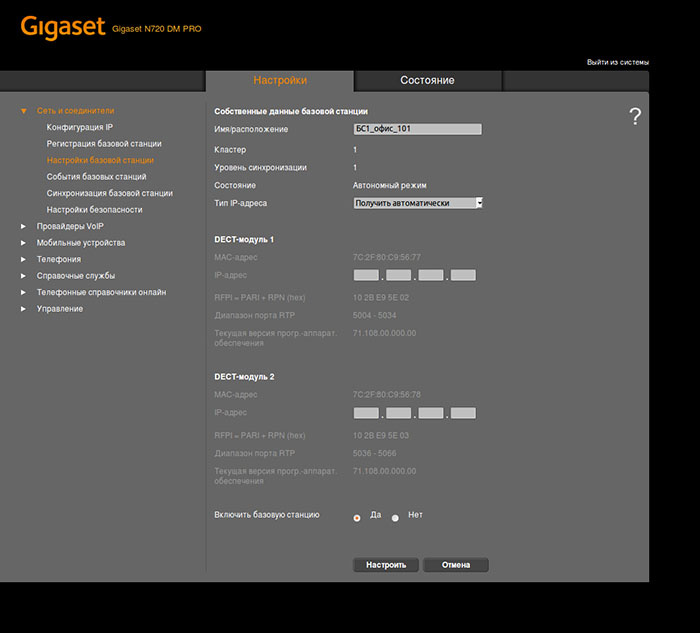
At the second stage, it is necessary to assign a synchronization level to each base station and assign it to a specific cluster. This is done in the section Network and Connectors → Base Station Synchronization . Remember that synchronization is carried out only between stations belonging to one cluster and that in each cluster there can be only one base station with synchronization level 1.
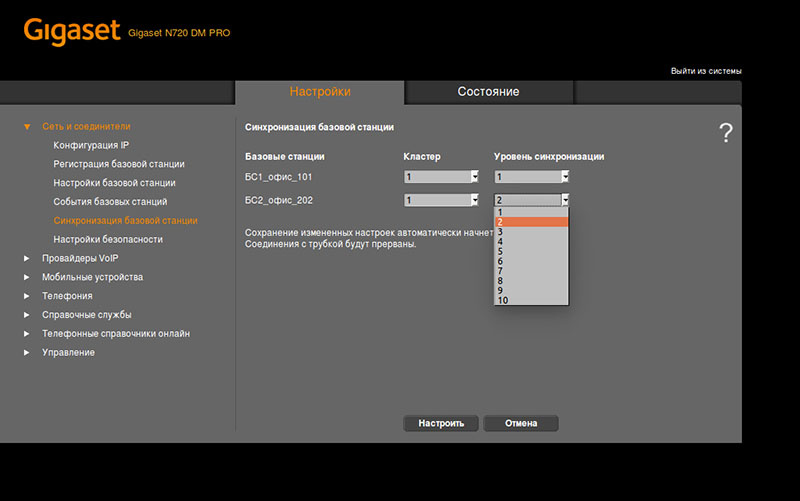
After connecting the base stations, the synchronization will start automatically. If synchronization is successful, then all indicators will light on the base station. You can make sure that the base station has successfully completed synchronization in the Networks and Connectors → Base Station Settings section.. In the opened window, all connected base stations will be displayed, their identifiers in the DECT system, as well as the status of operation and synchronization.
Connecting handsets
In order for the handset to make incoming and outgoing calls, it must be registered with the dispatcher. Upon registration, each handset is assigned its own SIP account. Therefore, before registering the handsets on the dispatcher, all the necessary SIP accounts should already be established. This, in turn, requires the creation of a so-called connection profile to an IP PBX.
The connection profile contains the most basic parameters for working with a telephone exchange - its IP address, SIP port, type of transport protocol, and, if necessary, the address and port of the proxy server. When using a private IP PBX, these parameters must be filled in manually in the VoIP Providers section.. If the operator's PBX is used, you can try to download the VoIP profile automatically. To do this, click Select VoIP provider , select a country from the drop-down list, as a result, a list of the most popular telecom operators in this country will be offered. For Russia, 22 telecom operators are loaded, we did not check the relevance of the data, as in the vast majority of cases, professional DECT IP solutions are used in conjunction with our own IP PBX. The Gigaset N720 IP Pro system supports the creation of up to 10 VoIP profiles.
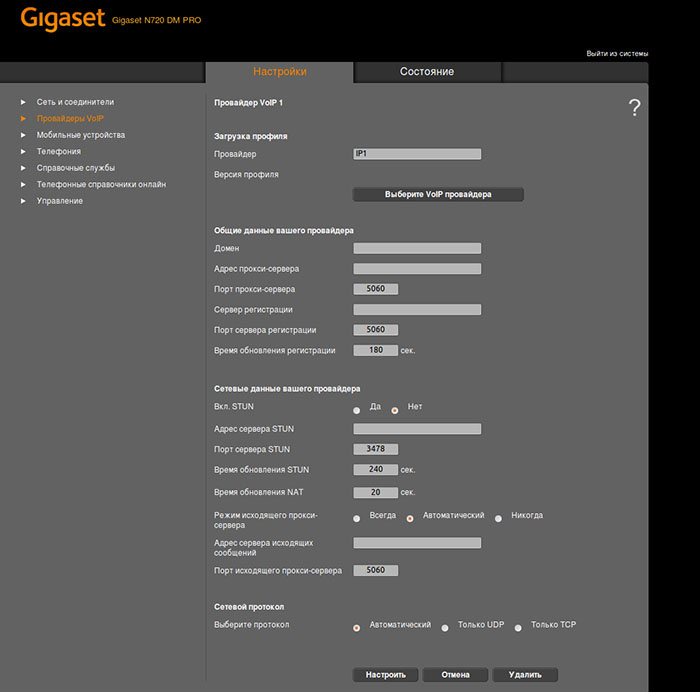
To create SIP accounts, go to the Mobile Devices section . Here we can create a new account from scratch or copy an existing one. When creating an account, you will need to select one of the created VoIP-profiles, as well as an internal number, username, password and display name. Advanced settings are available by clicking the button Show Extras. settings . Here you can choose the codecs used, connect the phone book, set up an email account and so on.
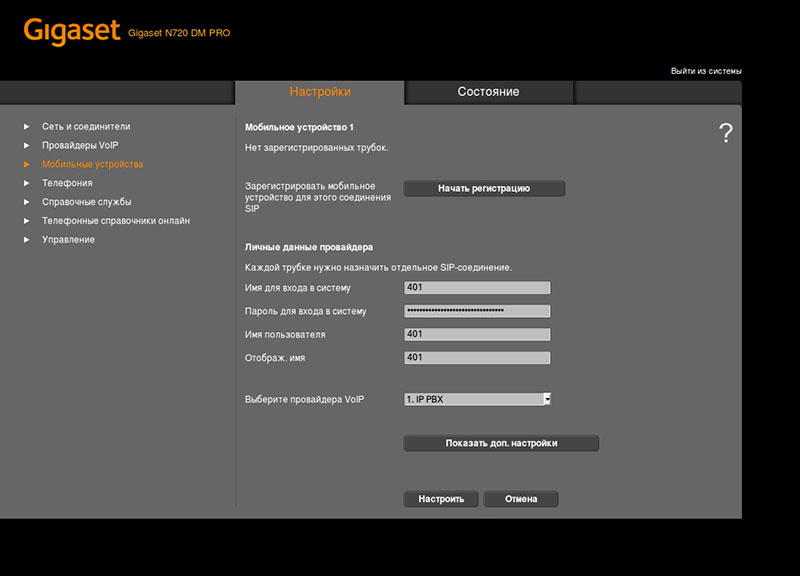
When you click the Configure button , the system will simply save the entered parameters. When using the Start Registration buttonin addition, the handset registration process is activated. It looks like this: the PIN for registration will be displayed on the web-interface screen and the time allowed for the handset registration procedure will be indicated.
Go to the handset and start the registration procedure through the phone menu. The display shows the search for the base station. If the base station is detected, the PIN code will be requested. Enter the PIN code to connect to the DECT system. If everything is successful, the message “Registration is complete” will appear in the web interface of the dispatcher. As soon as the registration of the handset is completed, the handset will go to the standby state, and the name of the handset will be displayed on the screen according to the account assigned to it.
At this basic setting system Gigaset N720 Pro can be considered complete.
Additional system features
In addition to the basic functionality, the DECT system of the Gigaset N720 Pro does not support so many additional features. However, some of them are worth talking about separately.
Address Books
The system supports two types of phone books - local and centralized. Local phone books are stored on the handsets themselves in vCard format. However, they can be controlled directly from the controller. In the Mobile devices section , you can download the local address book from any phone, make changes if necessary, and upload it back to the same phone or to any other phone in the same way. The size of local phone books is limited by the size of the directory of the handset - modern Pro series handsets support up to 500 contacts.
Centralized phone book can be of two types - LDAP or XML. In principle, the situation is clear with both the first and second. In the case of LDAP, the system accesses the LDAP database previously specified in the settings, and in the case of XML it refers to the HTTP server specified in the settings, which gives the list of contacts in XML format. For tubes, this process is absolutely transparent - in the settings of the account, the administrator indicates which address book should be opened for the subscriber when pressing the corresponding key - local or centralized.
There is one note: not all handsets support Cyrillic. For example, the Gigaset SL750H PRO perfectly displays Russian characters, and the Gigaset R650H PRO and Gigaset A540H tubes are krakozyaby.
Receiving email on the phone
The Gigaset N720 PRO system allows its subscribers to receive notifications about new e-mails received by corporate e-mail.
All settings are made in the interface manager Gigaset N720 DM PRO. In the settings of the corresponding phone account, you must add the parameters for receiving e-mail: the POP3 server address, login and password. And in the general section Mobile devices, you can specify the frequency of checking the box for new messages.
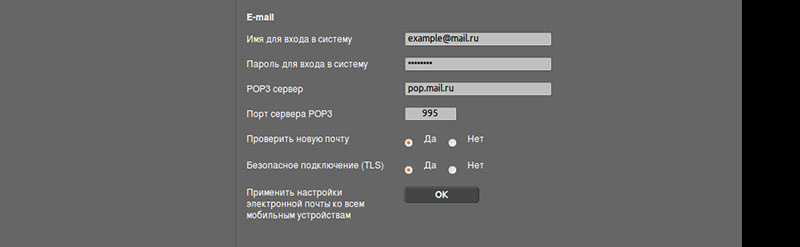
Mail messages are downloaded completely, but they are not deleted from the server and are not marked as read. Again, there are some problems with the display of the Cyrillic alphabet. Some messages are displayed correctly, some do not even want to open.
Configuration management, firmware upgrade
After setting up the system, it is highly recommended to keep its full configuration, including information about registered handsets. You should also do this before any, even the smallest, configuration changes - in case of any failure, it can be restored in just a few minutes. The Gigaset N720 DM PRO Manager saves the current configuration in binary format - so there is no possibility to make changes to it in manual mode.
Updating of all components of the Gigaset N720 IP PRO system is also centralized using the Gigaset N720 DM PRO Manager in the section Manage → Firmware Update. In the proposed menu, you can switch to a more recent version of the software or vice versa, return to the previous version (the system saves it automatically, you do not need to search and download the file with the previous firmware). It is also possible at any time to upgrade to the software version with which the system was originally shipped, which in some cases can be extremely useful.

Conclusion
DECT IP systems that allow you to organize a zone of seamless radio coverage in an enterprise are, in fact, a commodity product. Such systems, in addition to Gigaset, produce only a few companies, including therefore the price of such systems can not be low. If you abstract from the economic issue, it is worth noting that the Gigaset N720 Pro is a quality product, with good functionality and easy customization. Those companies that are thinking about introducing seamless DECT or want to upgrade an existing system to switch to IP telephony should definitely consider the Gigaset N720 Pro as one of the options.
Source: https://habr.com/ru/post/373601/
All Articles