"Curve" server spoils the entire data center! What to remember when choosing server memory
Hi, Giktayms ! Non-specialists today believe that data centers are such “reserves of powerful servers” in which computers differ from home PCs only in performance and some nameplates / connectors. And if so, then the upgrade of server computers, it turns out, is an ordinary task? In reality, things are very different, and today we will tell you how many nuances have to be taken into account even when choosing RAM for data centers.

Popularity - windy lady, especially when we talk about devices for end users. Even if you pay attention to the means of access to the Internet, it is easy to see how desktops and laptops initially gave way to tablets (“the era of post-PC is the same!”), And then these same tablet PCs almost completely annihilated, because smartphones with large screen diagonal. The latter have become the new kings of the mountain, with much greater Internet activity than all desktops and hybrid PCs combined. Tomorrow, manufacturers will "polish" new ideas in smart watches or folding tablet phones - and the pendulum will swing back in the opposite direction.
')
But with data centers, things are much more unambiguous - the number of Internet users is growing, the content is “heavy”, cloud services are gaining popularity, the load on server hardware is increasing. The number of data centers from year to year is becoming more and more - Internet giants are moving from typical options tocraft self-designed data centers (data centers) with equipment, cooling and personnel to your taste. But turnkey data centers are experiencing a boom in Russia - for political reasons , and yet.
We will be realistic - today mainly giant companies are engaged in the construction of data centers from scratch in the open field, more often companies resort to renting computing power or deploying their own configured server in leased areas. Today we will mention the important little things that need to be taken into account when selecting the configuration of servers - we understand what needs to be taken into account at the iron and organizational levels when selecting memory for the server.
Since the mainstream servers acquired processors based on x86 architecture, they have become, they say, closer to the people and often experience a second youth in gaming computers of enthusiasts. Not because they are ideally suited for gaming tasks, but because obsolete server hardware sometimes costs less than gaming components for "consumer" computers.

Data centers are not only their own atmosphere, but also hardware with completely different tasks from gaming and office.
With a gaming computer, server hardware is only related to high performance and standardized "family traits" of memory. Only in the server, if we are talking about memory, memory does not have short-term peak loads and downtime most of the time, but work at the limit with a huge number of requests and operations per second. At the same time, the difference in energy consumption between several types of memory is not “saving on matches”, as gamers call it, but tangible spending of the organization’s budget. And the cooling of components is also designed under the "marathons", and not on the principle of "it seems not throttling under my usage scenario - that's good."
Finally, excessive reliability (it sounds strange, but in everyday work scenarios obsolescence will come before server server hardware is exhausted) and memory capacity is not a matter of prestige in any form, but a consequence of constantly high loads and RAM consumption, for example, databases SQL, virtualization and, moreover, in-memory databases, in which RAM is the main data repository.
From the foregoing, it may not be entirely clear why large companies prefer not to get involved in purchasing extremely cheap memory on “seemingly normal chips” with a maximum margin of capacity and prefer “loud brands”. And there are several reasons:

Kingston Stress Test Memory Before Selling
If you can take a risk in your home computer, buy “noname on normal chips” and, at worst, get upset about the BSOD in the game or while working in the browser and the amount spent on the purchase, then in a situation when the server “fell”, the company starts to lose money immediately (especially if the server is working for the needs of e-commerce). And in such a situation, no one will console anyone how much Vasya saved when buying a memory at a bargain price - even if he quickly replaces memory, “raises” the server and “puts in”, wasted money on low-quality RAM, technical support staff jitters and unplanned “hole” in attendance do not promise anything good.
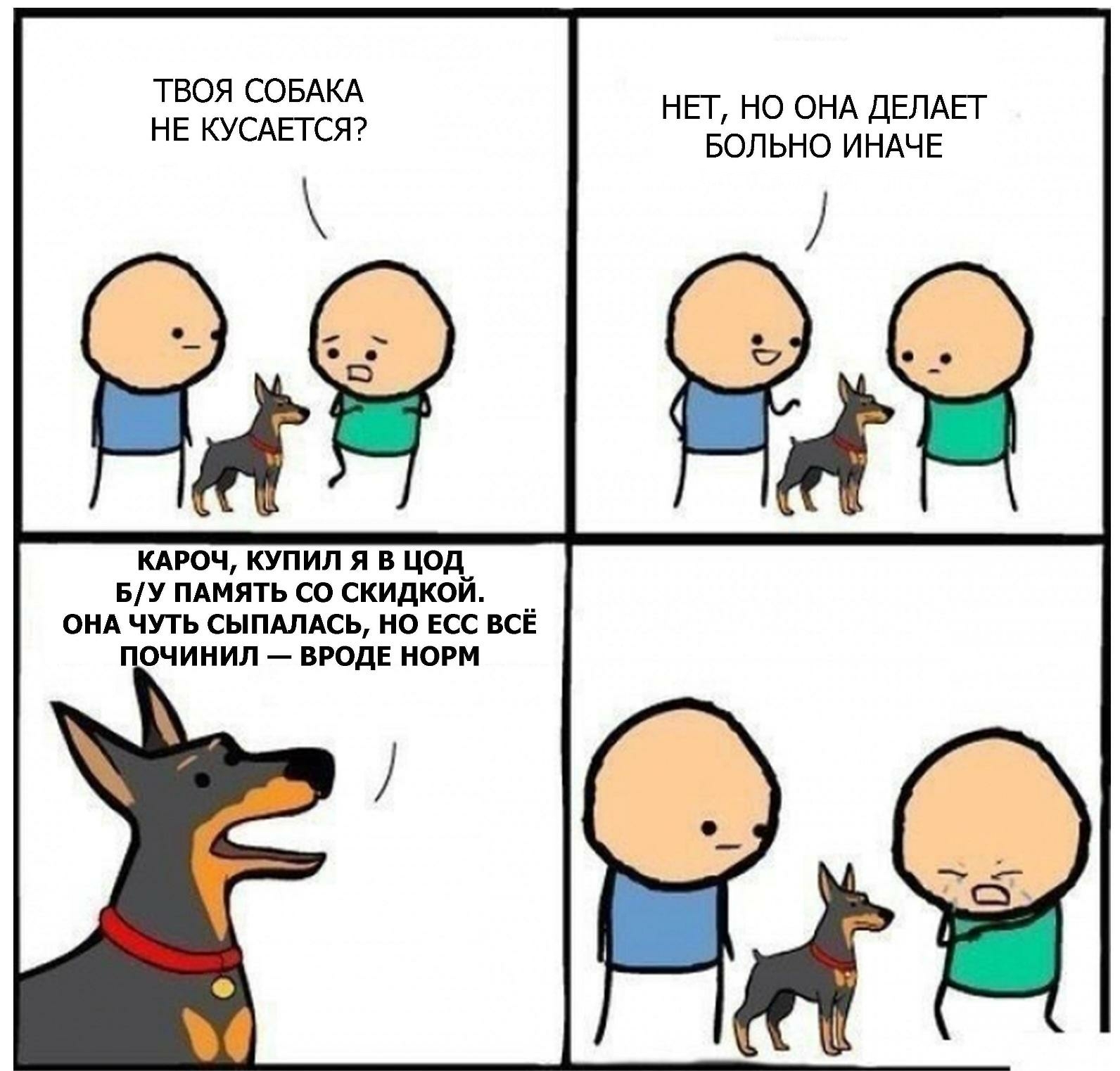
For this reason, the data center almost always uses the memory of brands that do not just “stick chips on the printed circuit board”, but control the creation of memory and check the products for problems before sending it to the market. Kingston, for example, manages the entire RAM production cycle from plate to chip, and involves 35 quality tests (including a 24-hour stress test at 100 degrees Celsius at an increased voltage). And only after successfully passing all the tests, the modules are sent to the buyers. Such testing is not paranoia and not marketing, but a harsh necessity, because in this way Kingston guarantees that, for example, every cell will be intact in a 16-gigabyte module (there are more than 136 billion of them in the module).
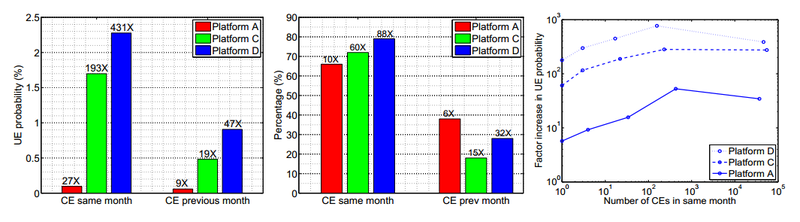
Research by scientists from the University of Toronto proves that the module’s failure does not pass without leaving a trace, even if the ECC corrected the error
Modern servers use DDR3 and DDR4 memory, but not the whole row, but the following varieties:
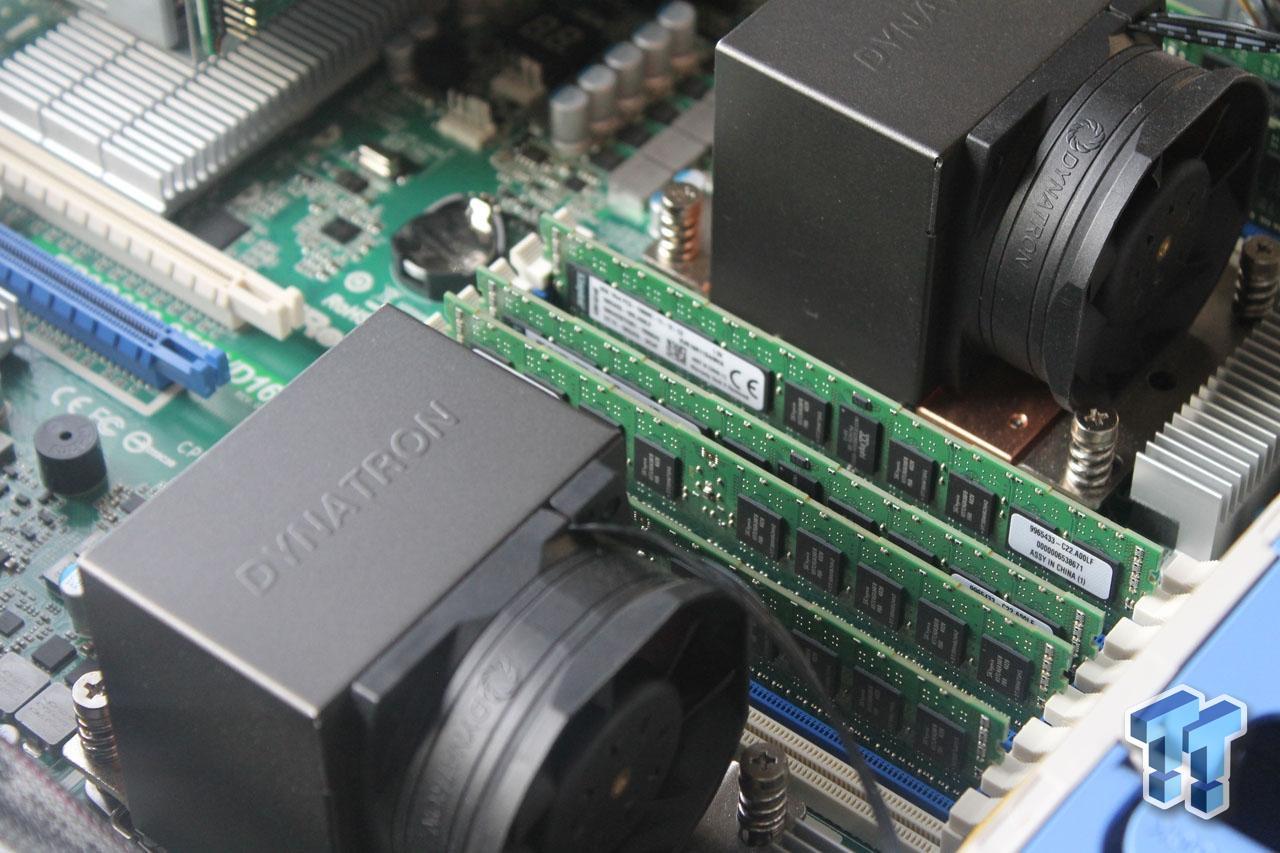
Register Kingston DDR3 KVR-16R11S4 8HA memory on the Ivy Bridge-EP platform
It is most appreciated for the opportunity to pile up an impressive (9-12 modules per processor) number of modules and thus achieve the maximum amount of RAM in the server.
The general principles of the selection are similar to those we remember for home PCs - sets of the same memory are always faster and more stable than the “vinaigrette” of various modules of the characteristics; in the installation of modules with a voltage of 1.35V and 1.5V, the voltage on all modules aligns with favor 1.5V. In multiprocessor systems, the memory must be configured in the same way. The maximum speed depends on the processor, because the memory controllers are now located just under the CPU lid.
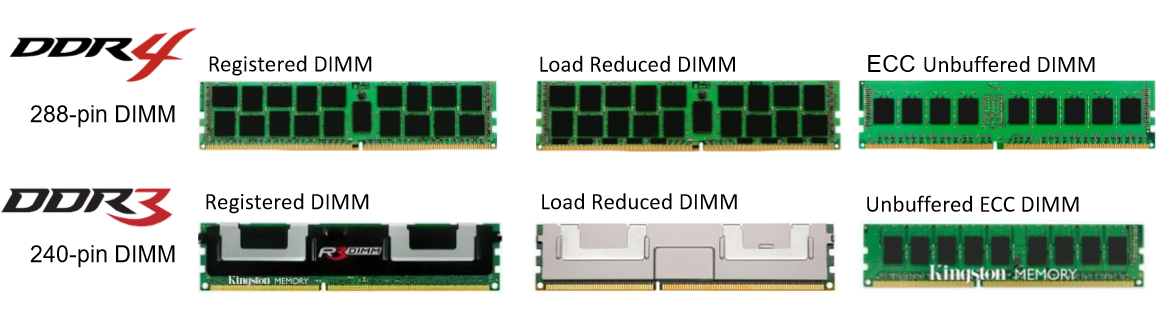
Types of server memory modules
Even in an ideal world, incompatibilities or bugs happen with “spherical in vacuum” platforms and memory modules. Or the company works with branded equipment, in conflicts which will break an unclean leg. And someone just wants to minimize the headache and delve as little as possible into the "pitfalls" and cases of unstable memory, without overpaying for individual consultations.
Moreover, the creators of branded servers have a glorious tradition of “ripping to the skin” their customers for maintenance and components after the end of the hardware warranty. Fortunately, vendor lock-in has not yet spread to server hardware, which means it is never too late to change the authorized service with the logic of “not going anywhere and pay what we say” for independent component manufacturers.

And even the level of service after such a castling will only be higher. For example, because Kingston, unlike most competitors, by the way, has a full-fledged representation in Russia. All warranty issues are resolved without the slightest stress, and in principle, buyers will not have a situation characteristic of communicating with distributors, “I just posted announced, for technical advice, please contact those guys in China.”
Any compatibility and memory issues can be overcome quickly and easily. And you can check the compatibility and speed of memory not only with the help of documentation and collective intelligence on the Internet / technical support phone (by the way, call 8-800-700-13-50, on weekdays 10:00 to 18:00), but also " profit Kingston will issue a set of memory for the test before purchase, and if it does not start, the buyer will be guaranteed a refund. Do you feel skeptical about the “can I try?” Function or not, but it's hard to name at least one more vendor in the Russian Federation with the same freedom in selecting server hardware.
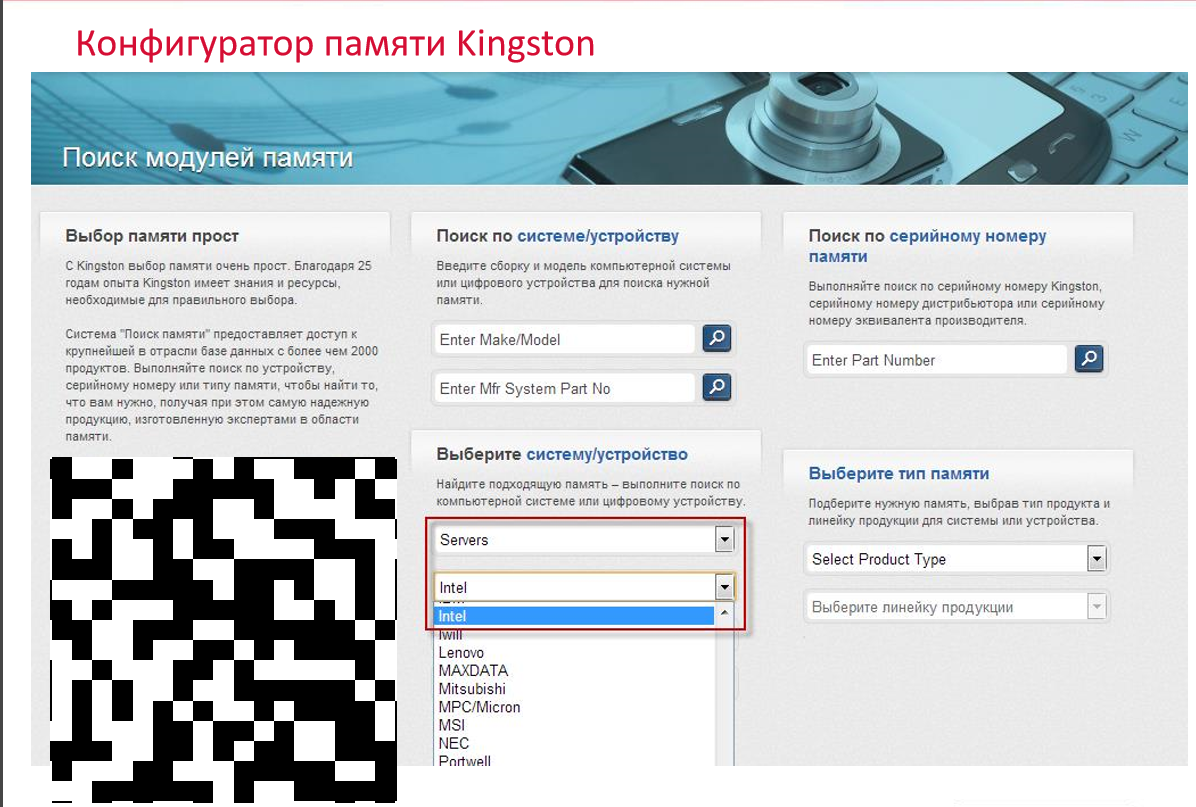
Selection of optimal server memory begins with the configurator . For everything else, there is an official Russian representative office of Kingston and a huge number of distributors.
In addition, with the “field control” Kingston delivers the memory to customers, in most cases faster than competitors, and a discount on iron when ordering large quantities or tenders can be obtained without problems - this is also a noticeable difference from the practice “I am an implementer, not a person who determines the pricing policy, buy as is. "
In server memory, there is enough of a huge amount of nuances that cannot be covered in one article, but the preamble is time, and hardcore - an hour. Stay with us - we still have something to tell about the specifics of server hardware!
For more information about Kingston and HyperX products, visit the company's official website . In choosing your kit HyperX help page with visual aids .

Popularity - windy lady, especially when we talk about devices for end users. Even if you pay attention to the means of access to the Internet, it is easy to see how desktops and laptops initially gave way to tablets (“the era of post-PC is the same!”), And then these same tablet PCs almost completely annihilated, because smartphones with large screen diagonal. The latter have become the new kings of the mountain, with much greater Internet activity than all desktops and hybrid PCs combined. Tomorrow, manufacturers will "polish" new ideas in smart watches or folding tablet phones - and the pendulum will swing back in the opposite direction.
')
But with data centers, things are much more unambiguous - the number of Internet users is growing, the content is “heavy”, cloud services are gaining popularity, the load on server hardware is increasing. The number of data centers from year to year is becoming more and more - Internet giants are moving from typical options to
We will be realistic - today mainly giant companies are engaged in the construction of data centers from scratch in the open field, more often companies resort to renting computing power or deploying their own configured server in leased areas. Today we will mention the important little things that need to be taken into account when selecting the configuration of servers - we understand what needs to be taken into account at the iron and organizational levels when selecting memory for the server.
Why server is not home PC “on steroids”
Since the mainstream servers acquired processors based on x86 architecture, they have become, they say, closer to the people and often experience a second youth in gaming computers of enthusiasts. Not because they are ideally suited for gaming tasks, but because obsolete server hardware sometimes costs less than gaming components for "consumer" computers.

Data centers are not only their own atmosphere, but also hardware with completely different tasks from gaming and office.
With a gaming computer, server hardware is only related to high performance and standardized "family traits" of memory. Only in the server, if we are talking about memory, memory does not have short-term peak loads and downtime most of the time, but work at the limit with a huge number of requests and operations per second. At the same time, the difference in energy consumption between several types of memory is not “saving on matches”, as gamers call it, but tangible spending of the organization’s budget. And the cooling of components is also designed under the "marathons", and not on the principle of "it seems not throttling under my usage scenario - that's good."
Finally, excessive reliability (it sounds strange, but in everyday work scenarios obsolescence will come before server server hardware is exhausted) and memory capacity is not a matter of prestige in any form, but a consequence of constantly high loads and RAM consumption, for example, databases SQL, virtualization and, moreover, in-memory databases, in which RAM is the main data repository.
From the foregoing, it may not be entirely clear why large companies prefer not to get involved in purchasing extremely cheap memory on “seemingly normal chips” with a maximum margin of capacity and prefer “loud brands”. And there are several reasons:

Kingston Stress Test Memory Before Selling
Fault tolerance - the most important thing
If you can take a risk in your home computer, buy “noname on normal chips” and, at worst, get upset about the BSOD in the game or while working in the browser and the amount spent on the purchase, then in a situation when the server “fell”, the company starts to lose money immediately (especially if the server is working for the needs of e-commerce). And in such a situation, no one will console anyone how much Vasya saved when buying a memory at a bargain price - even if he quickly replaces memory, “raises” the server and “puts in”, wasted money on low-quality RAM, technical support staff jitters and unplanned “hole” in attendance do not promise anything good.
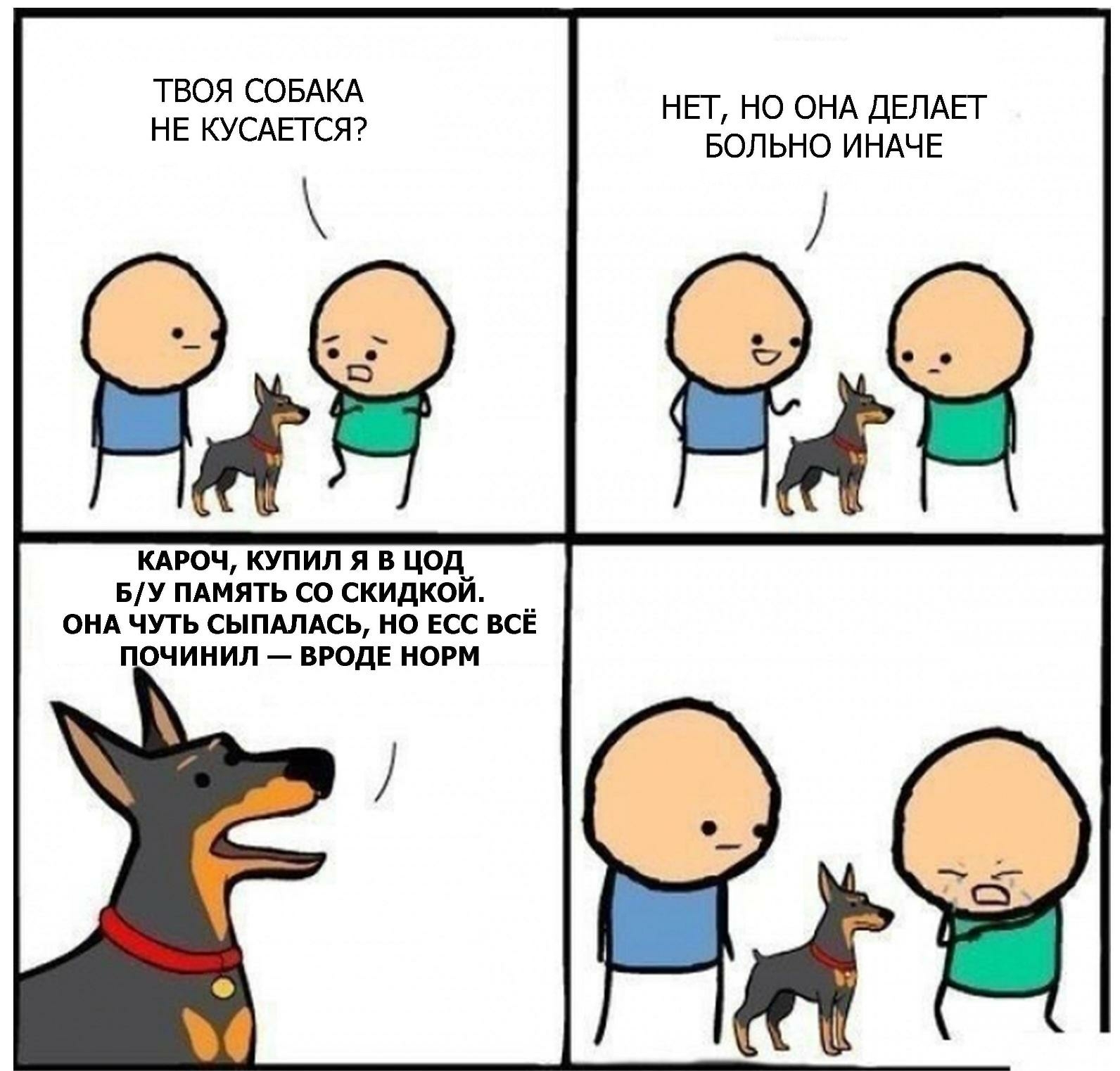
For this reason, the data center almost always uses the memory of brands that do not just “stick chips on the printed circuit board”, but control the creation of memory and check the products for problems before sending it to the market. Kingston, for example, manages the entire RAM production cycle from plate to chip, and involves 35 quality tests (including a 24-hour stress test at 100 degrees Celsius at an increased voltage). And only after successfully passing all the tests, the modules are sent to the buyers. Such testing is not paranoia and not marketing, but a harsh necessity, because in this way Kingston guarantees that, for example, every cell will be intact in a 16-gigabyte module (there are more than 136 billion of them in the module).
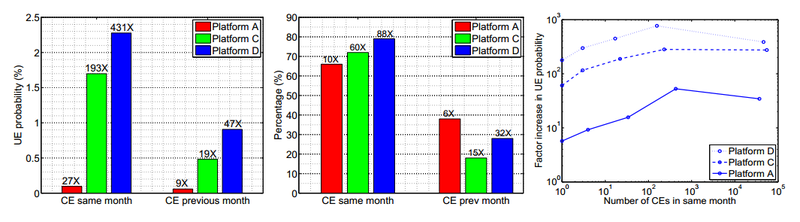
Research by scientists from the University of Toronto proves that the module’s failure does not pass without leaving a trace, even if the ECC corrected the error
There is no "coolest type of memory" - there are suitable and not suitable for equipment types
Modern servers use DDR3 and DDR4 memory, but not the whole row, but the following varieties:
- Unbuffered ECC DIMM is what experts call UDIMM. Typical memory modules of up to 8 GB each are the most budgetary option in servers and workstations. From “just RAM” for home PCs, it is characterized by the presence of an ECC scheme that detects and corrects errors in individual bits of memory.
- Registered DIMM is the same register memory that de facto has become the hallmark of middle-class servers and workstations. The most common option in a wide retail. Modules up to 32 GB each, slightly slower than non-registered, but noticeably more reliable. It always supports ECC and is more practical than Unbuffered, because it scales much better (number of modules per channel).
- Load Reduced DIMM or LRDIMM - “last squeak” (2013 and newer) modes in server platforms. Compatible with RDIMM connectors, but arranged differently - modules have a memory buffer for transferring data from the host to DRAM, that is, the LRDIMM takes over some of the functions of the memory controller, and the controller works in serial mode. By reducing the electrical load, the memory works either faster than RDIMM with a higher clock frequency, or at a much higher capacity than its predecessors at the same frequency. Monitoring tools have also become better.
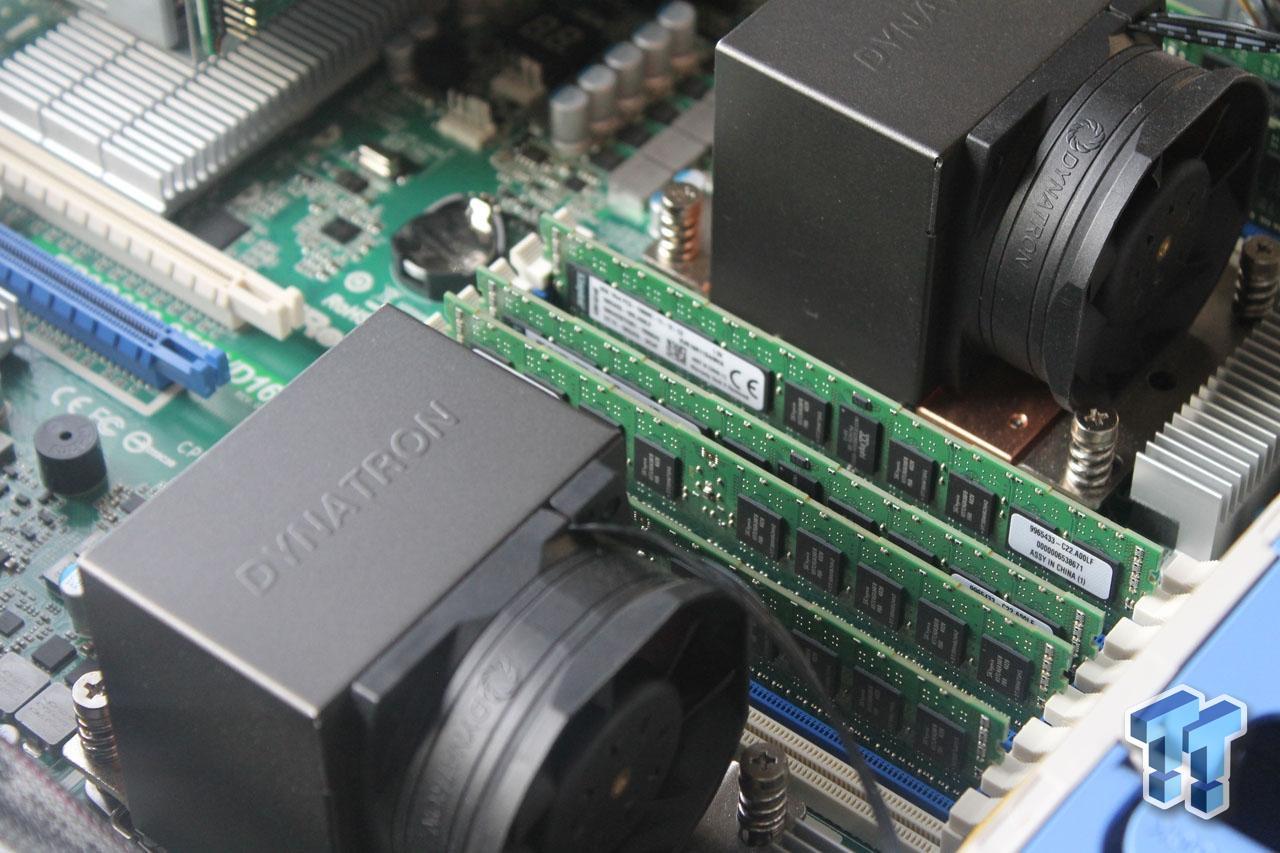
Register Kingston DDR3 KVR-16R11S4 8HA memory on the Ivy Bridge-EP platform
It is most appreciated for the opportunity to pile up an impressive (9-12 modules per processor) number of modules and thus achieve the maximum amount of RAM in the server.
The general principles of the selection are similar to those we remember for home PCs - sets of the same memory are always faster and more stable than the “vinaigrette” of various modules of the characteristics; in the installation of modules with a voltage of 1.35V and 1.5V, the voltage on all modules aligns with favor 1.5V. In multiprocessor systems, the memory must be configured in the same way. The maximum speed depends on the processor, because the memory controllers are now located just under the CPU lid.
- NVDIMM - a mixture of
horror and hedgehog ofusual RAM and SSD, hybrid non-volatile memory . Fits into standard DIMM connectors and is compatible, but comes with a standalone power supply. Does not lose data in case of power supply failure. While not too popular, but already used in cloud computing.
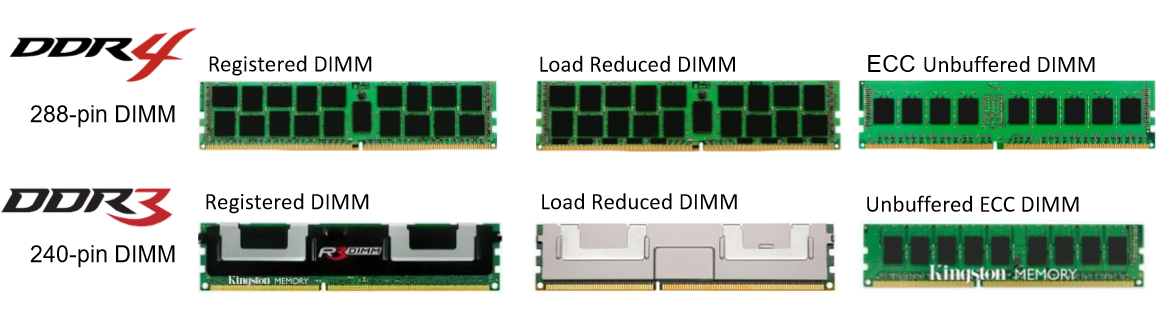
Types of server memory modules
Completing data centers can be without support, but sad
Even in an ideal world, incompatibilities or bugs happen with “spherical in vacuum” platforms and memory modules. Or the company works with branded equipment, in conflicts which will break an unclean leg. And someone just wants to minimize the headache and delve as little as possible into the "pitfalls" and cases of unstable memory, without overpaying for individual consultations.
Moreover, the creators of branded servers have a glorious tradition of “ripping to the skin” their customers for maintenance and components after the end of the hardware warranty. Fortunately, vendor lock-in has not yet spread to server hardware, which means it is never too late to change the authorized service with the logic of “not going anywhere and pay what we say” for independent component manufacturers.

And even the level of service after such a castling will only be higher. For example, because Kingston, unlike most competitors, by the way, has a full-fledged representation in Russia. All warranty issues are resolved without the slightest stress, and in principle, buyers will not have a situation characteristic of communicating with distributors, “I just posted announced, for technical advice, please contact those guys in China.”
Any compatibility and memory issues can be overcome quickly and easily. And you can check the compatibility and speed of memory not only with the help of documentation and collective intelligence on the Internet / technical support phone (by the way, call 8-800-700-13-50, on weekdays 10:00 to 18:00), but also " profit Kingston will issue a set of memory for the test before purchase, and if it does not start, the buyer will be guaranteed a refund. Do you feel skeptical about the “can I try?” Function or not, but it's hard to name at least one more vendor in the Russian Federation with the same freedom in selecting server hardware.
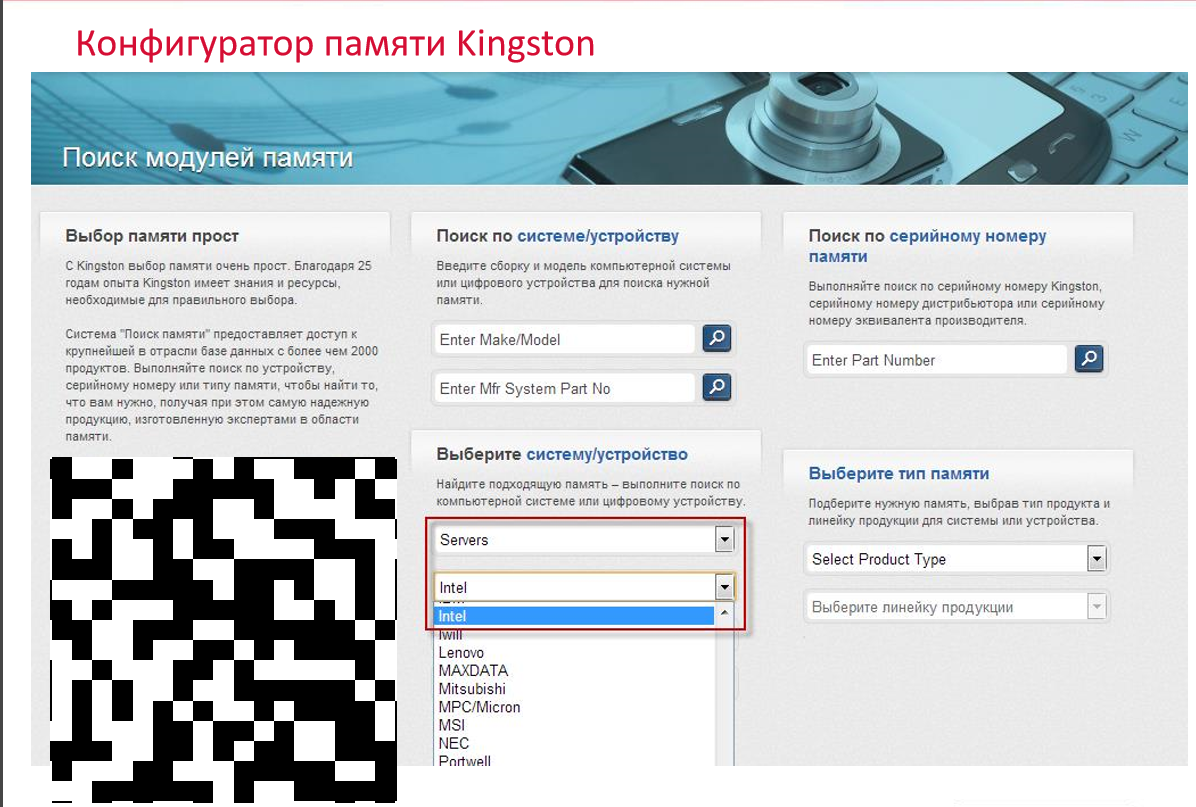
Selection of optimal server memory begins with the configurator . For everything else, there is an official Russian representative office of Kingston and a huge number of distributors.
In addition, with the “field control” Kingston delivers the memory to customers, in most cases faster than competitors, and a discount on iron when ordering large quantities or tenders can be obtained without problems - this is also a noticeable difference from the practice “I am an implementer, not a person who determines the pricing policy, buy as is. "
In server memory, there is enough of a huge amount of nuances that cannot be covered in one article, but the preamble is time, and hardcore - an hour. Stay with us - we still have something to tell about the specifics of server hardware!
For more information about Kingston and HyperX products, visit the company's official website . In choosing your kit HyperX help page with visual aids .
Source: https://habr.com/ru/post/373369/
All Articles