Nobelic 1310F Camera: Home Surveillance flagship upgrade

The first Nobelic camera that we brought to Russia suddenly became one of the most popular cameras with integrated Ivideon service. IP camera Nobelic NBQ-1110F got into the niche of home cameras: it connects via Wi-Fi, is configured for a minute by any user, allows you to record unlimited local recording or store data in the cloud.
Nothing lasts forever: following the changes inside the service, the cameras need to be updated, so we started the delivery of a new model - 1310F. Nobelic is still needed to monitor the builders during repairs, nannies, porches, animals, children, elderly parents. But I wanted more - to put the camera in the office. Yes, without PoE and with Wi-Fi. For this, the Nobelic 1310F shoots video in high resolution (3 Mp, 2048x1536) and possesses several other chips, which we will talk about further.
Custom view
')
The Nobelic 1310F and the Nobelic NBLC-1110F-MSD have the same design. The packaging is the same, the 1310F has just a few minor design edits on the box. All the main characteristics of the camera are written in a rectangular box. Information about the configuration, technical characteristics, capabilities and key benefits can be found without opening the package.
Equipment: power adapter, mounting base, USB cable, 16 GB microSD memory card (as a gift), quick start guide, 2 self-tapping screws and 2 dowels, the camera itself.

The following elements are lined up vertically on the front side: a camera lens, an IR light, a work status diode. To the left of the diode is a microphone. The speaker is located on top, under the black cover.
The appearance of the camera is not similar to what the Chinese usually do. Fortunately, we have not yet fallen into the clutches of form factors, as happened with the phone manufacturers, and we can experiment with the exterior.

The basic scheme of use implies location on a flat surface. You put the camera on a table or cabinet and tilt it as you like. The camera has a magnetic base - you can "stick" it to any metal surface. For example, to the paint bucket. Due to the wide viewing angle, it will capture the whole room in any case, even if you live in a penthouse.

On the bottom cover of the camera is a slot for a microSD card up to 128 GB.
The case is not waterproof and not shockproof (officially), but the camera is able to survive a fall from a height of human growth due to its robust plastic. Working temperatures are from -10 ° to + 45 ° . Dimensions 76 × 65 × 107 mm.
Setup and operation
The camera has a standard for Ivideon connection via a QR code in the application - this means that you do not need to take a dedicated IP from a provider, set up port forwarding on the router and do other complicated things for an ordinary person. Now anyone who is able to use the phone will be able to establish surveillance for a couple of minutes.

And then all the possibilities of service open up. Watch the broadcast through a smartphone or any web browser. You can select the record you want to save and export the video to a computer in two clicks in the time frame in your account.
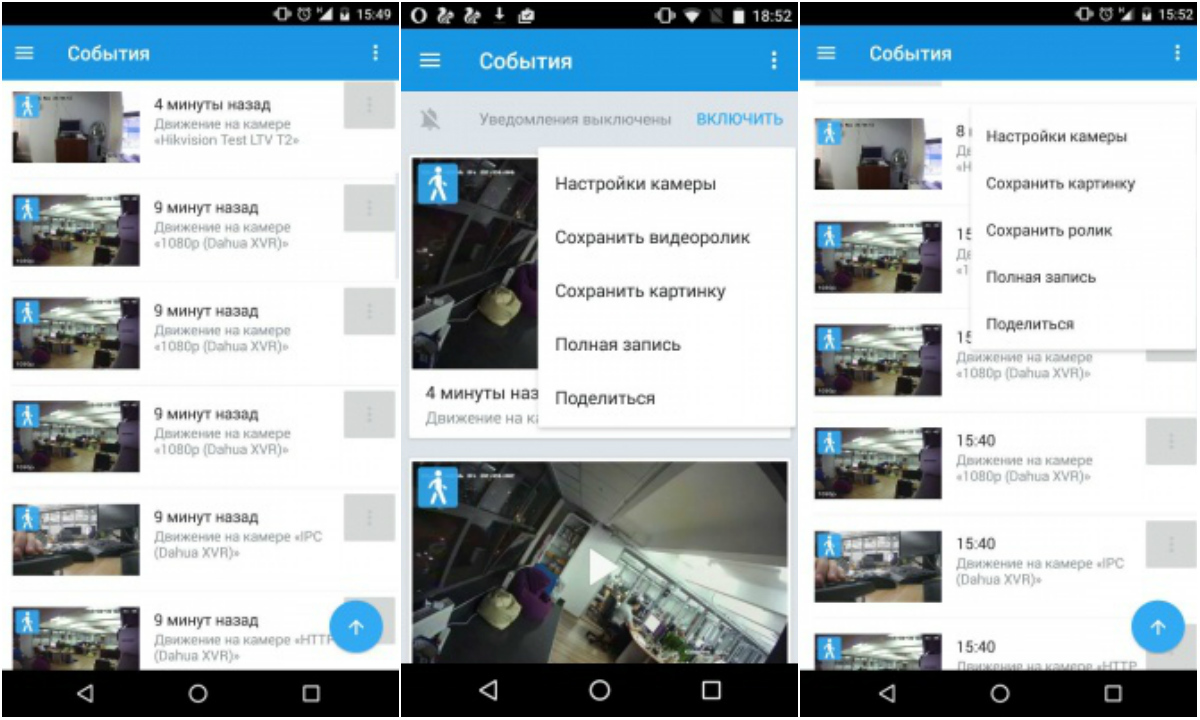
Event videos can not only be viewed, but also downloaded to the phone.
Sensitivity of motion and sound sensors is adjusted through the application. After several years of experiments, we concluded that it is better to leave three states of detection: low, normal, and high. These are not the most flexible settings, but they really help and do not confuse the user.
You can transfer access to the camera to two other users at a free rate and up to 4 at paid rates. On the tariffs for business the number of users is unlimited. You can give access to the live broadcast to an unlimited number of users, with no limit on the number of simultaneous connections, including from the general local network - all for free.
What generally give access rights? You can transfer the rights to view online video, archive and PTZ control (remote control of the direction and zoom in those cameras where it exists). A user who has received the necessary rights to a camera (group of cameras) can rename or delete a camera (in his personal account), make an archive of records.
Set up your camera right in the cloud. If you put Nobelic to your relatives in Vladivostok, and you are in Moscow yourself, you don’t need to go to the camera to change something in it. In your account, change the image settings, including video resolution, bit rate and frame rate of streams.

We have always relied on the ease of solutions, so the management of various parameters of cameras takes place through Ivideon applications - there is no need to go into the web interfaces of the cameras themselves. Adjusting the parameters of the video stream allows you to achieve the lowest possible amount of outgoing traffic from the camera while maintaining an acceptable image quality.
To solve many of the user's tasks, it is enough to transfer 3-4 frames per second - by underestimating the number of frames, it will be possible to reduce the number of artifacts, getting an acceptable picture quality. This will reduce the cost of ownership of the video surveillance system by reducing the bandwidth requirements. This is not so important for large cities, but if you have an office in Novy Urengoy, this is a very important parameter.
In the same section of the settings, the angle of rotation of the video will change (all of a sudden the camera was put sideways) and the IR LED is controlled. Automatic backlight control mode in most cases copes with the task of switching from night to day mode, but in case of specific illumination the camera can make mistakes, and then manual connection becomes necessary.

The microphone is turned off, if the security personnel do not need to hear the conversations of employees, or if the camera is installed in a highly noisy room - there is no point in transmitting, listening and recording useless for the user background. Setting the time zone will be needed if the camera is hundreds of kilometers away from you.
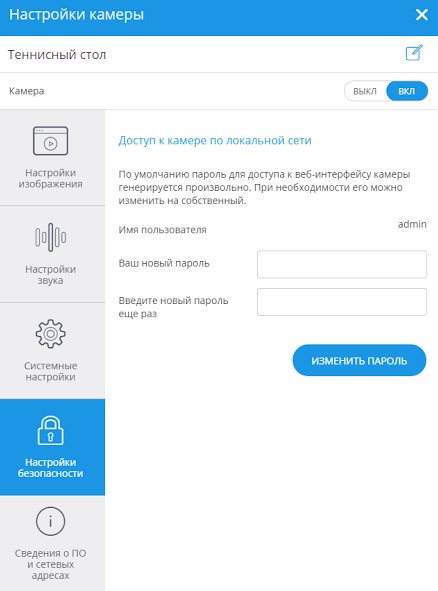
The off / on button allows you to detach the camera from the cloud / attach to the cloud. At the same time, the camera itself does not restart.
Setting a password to log in to the camera web interface was previously done only through the web interface itself. Now the password is set in the account in the cloud.

At a free rate for home, you can connect 15 cameras at once - and all of them will appear in one personal account.
Video: day and night shooting
Where we approached the object, the face is recognized at a distance of 5 meters from the camera (in fact, our face recognition system was tested on Nobelic). The camera records video with a resolution of 3 megapixels (QXGA, 2304x1296); for recording at night, the built-in IR illumination with a range of up to 10 meters is used. Compression Method: H.264 / MJPEG.
Video recording and storage
Video can be recorded on a memory card of up to 128 GB - the archive is recorded cyclically, that is, when the full capacity of the card is reached, it is overwritten.
Hybrid storage is used when the Internet channel does not allow recording the stream to the cloud, and therefore it is stored locally, on an SD card. When the connection is restored, the recording will continue to the cloud.
Basic storage in the cloud for free - all notifications that the camera sends are accompanied by a short clip of 10 seconds, which is recorded in the cloud.
Nobelic can be connected by the cloud directly to the computer and watch the broadcast on the local network - you do not need to pay for such a connection. Locally, you also store data without switching to a paid data plan.
Competitors
The main competitive advantages are as follows:
• security is provided not only at the cloud level - the video stream itself is encrypted;
• Ivideon-service is available 24 hours and speaks Russian - if you have problems, you do not solve it yourself on the forum with other users;
• everything is in Russian in any interface that is understandable, which rarely happens with Chinese firmware (in fact, besides Russian, we have versions in English, German, Spanish, Portuguese, French, Italian, Japanese, Turkish);
• Service rating - 4.5 for iOS (1,695 ratings) and 4.5 on Android (23,000 ratings) - this is interesting when you see competitors in 625 discussion pages for w3bsit3-dns.com and a couple of stars less;
• works on all platforms: iOS, Android, Windows Phone, OSX, Windows, Linux;
• contribution to appreciation largely due to the work of the cloud, which works stably - the Chinese colleagues in the cloud in Russia experience various torments;
• simultaneous connection of multiple users to the same camera with Ivideon - many people still have a P2P connection, i.e. simultaneous connection of several users is difficult;
• we have Open API and SDK, allowing to integrate with anything, but this is another story.
If this does not convince you, just try it yourself. Connect any camera to Ivideon for free: a webcam, a smartphone camera, an IP camera, an analog camera.
Price
Price in the Ivideon store on the camera Nobelic NBQ-1310F 9,490 rubles. Since we are gradually moving to the new product, the previous version ( Nobelic NBQ-1110F ) is now sold at a discount - for 7,200 rubles.
Results
• 9490 rub. price
• 3 MP, 2304x1296 videos
• 128 GB for microSD slot
• 125 ° viewing angle
• 16 GB microSD card as a gift
• 12 months warranty
• Hybrid recording: in the cloud and / or on the map
• Free local video recording on a computer or card
• Free broadcast via cloud or local network
• Free basic cloud storage
• Magnetic base + fasteners
• Voice messaging
• Night vision
• Traffic and sound notifications
• MicroUSB interface supporting external battery power
• All Ivideon features
Source: https://habr.com/ru/post/373309/
All Articles