We balance on the verge of reasonable with Lenovo Y520
A gaming laptop is always a compromise, and an inexpensive gaming laptop is an oxymoron. Well, you can not just take and combine high-performance stuffing, good cooling, more or less bearable display, and then sell it all "for a penny." At least until the end of 2016, the iron market did not provide for such a possibility.

However, last year NVIDIA introduced new video chips that simply erased the line between mobile and desktop video cards. No more “M” letters at the end, cropped performance and strange configs from a weak video core with 2-4, or even 6 GB of video memory, because it seemed to the vendor that it was so steeper. Budget Pascal got the same to laptops, and today we will deal with one of the first swallows of inexpensive gaming models. Lenovo Y520, who are you? Another compromise, or a master of game affairs who has achieved a special enlightenment and balance?
Modest, black, plane with texturing under carbon "braid". Formal belonging to the gaming line is issued perhaps only by a slightly protruding ridge in the center, and by the ribs next to the hinges. The rest - a laptop like a laptop, there are thousands.
')
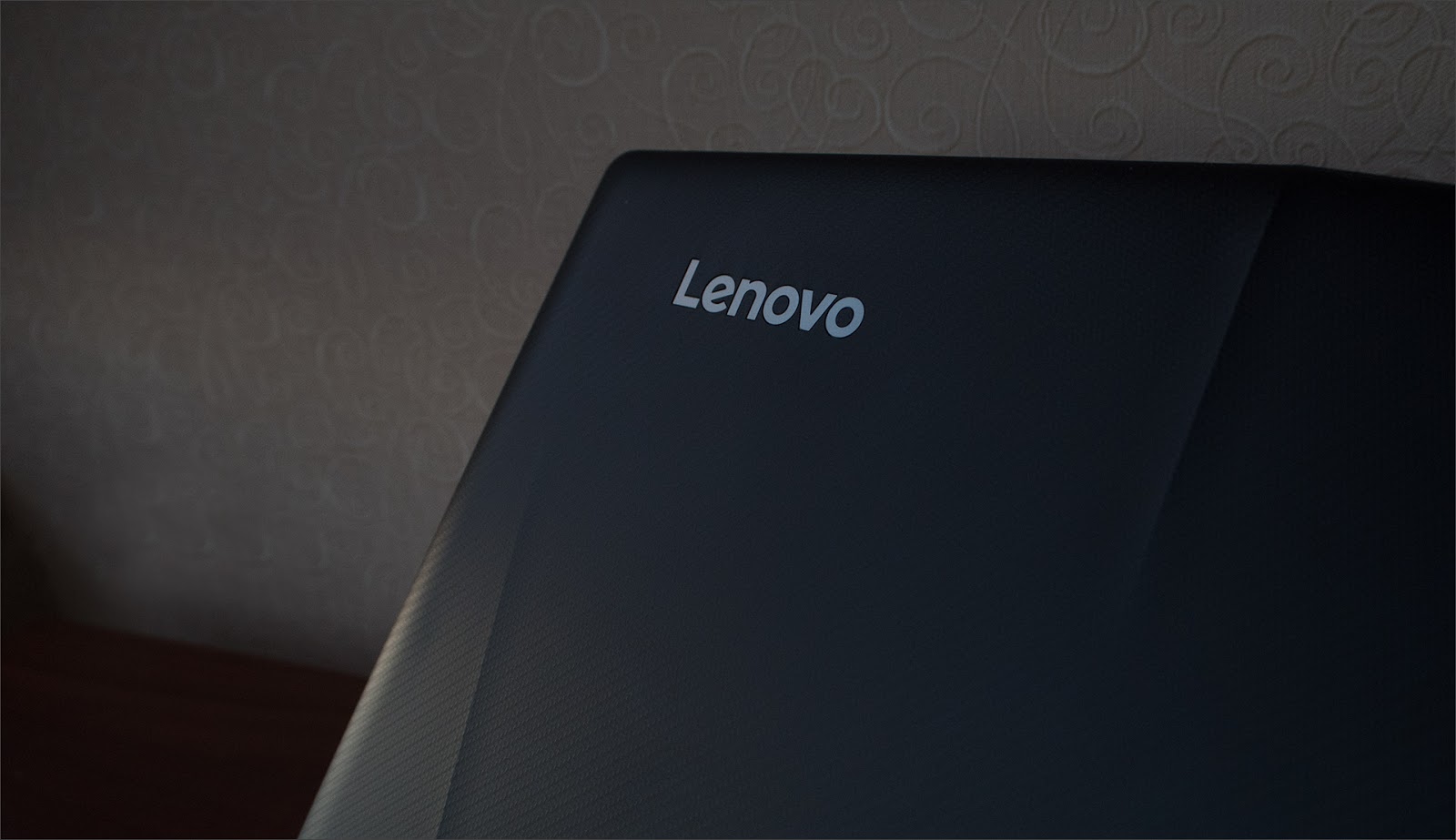
Inside - the realm of matte plastic and neat accents. Closer to the display is a panel with the texture of anodized aluminum fine grinding, smooth polygonal elements neatly inscribed around the trackpad. Above the display with anti-glare coating, the webcam's eye peeps out slyly.

Neither parrot colors, nor the domination of stickers, macro keys, Super-Mega-Gaming-Boost switches and all the excesses that you mentally prepare for, noticing the prefix "Gaming" before the word "Laptop" on the manufacturer's website.
The barely audible click of the power button, the rustling of the cooling system - and in front of us is the Windows 10 welcome window. UEFI, SSD and fast boot work wonders. The keyboard smoothly fills with a blood-red backlight, the technical characteristics of this boat reappear in your head, and your hands usually fall on WASD. Yes, the game, though skillfully disguised.

The first impression of a laptop in 90% of cases is when you open the lid. The V-shaped and wedge-shaped edge of the case made the notch under the display unnecessary; you just take the thumb and lift the display with one finger. The effort is perfectly aligned: the fact that the owners of apple beeches boasted in the device of the middle price segment is rare, and in this regard, the Y520 successfully fit into the club of the best of the best. Such trifles come up here and there, creating the feeling of a strong middling, things in the development of which they really invested their soul and did not even score on such details. First impression: “A good device”, but in a laptop there are still a lot of interesting places worth a look. Suddenly there is something interesting?
Disputes "matte vs. glossy" do not subside until now. Someone interferes with live glare, someone has a crystalline effect from the diffusing reflection of the coating. In Y520, a rather soft matting is used. QE is present, but with this ratio of resolution and diagonal does not catch the eye. The LCD module itself is very thin, but the frames around the edges of the screen are quite wide and slightly thicker than the matrix. With such an area of protective design, the contact of the display with the keyboard is practically excluded, and it will not be “wiped” during transport (laughter, laughter, and even notebooks for a couple of thousand dollars suffer from this).
The backlight is visually very uniform, there are no bright spots, highlights or bright spots visible on the black field, the completely white fill at the minimum display brightness has no yellow or blue spots anywhere: the LEDs are set perfectly, the phosphor is uniformly applied. The system is able to go into night mode, making the picture warmer and thereby reducing eye strain. A similar feature in the near future should appear in the number of basic abilities of Windows 10, but for now, Lenovo proprietary software will take care of the users.
By default, the display is calibrated mediocre, gives a blue. What the Lenovo Control Center claims as a 6500K spectrophotometer is rated at 7300-7400, so it’s best to set up a blue light filter out of the box for something really white. Professional processing of photos and videos on such a display is unlikely to work out (at least, without further hardware calibration), but for everyday juz-cases and an amateur photoshop - it will go.
Keyboard-keyboard, sore spot, which just love to push all sorts of dropouts. What kind of perversions in the design of the main input method on a laptop PC did not see the notebook world. It seems that in many models, developers deliberately come up with what means to push a non-crammed one, to make a blind set more difficult, and the position of the hands - as unnatural as possible. Surely somewhere people are sitting and thinking, how would they still spoil the average laptop.

And it is not clear whether this is a conspiracy, or stupidity and incompetence.
But when creating the Y520 at the meeting, the right people were listening. The keyboard is as close as possible to the title of "best" in many aspects. The 15-inch laptop managed to accommodate full-sized keys, a NUM-block, arrows, divide the keyboard visually and functionally, and even do without serious changes in the layout. Magic!

Esc in the upper left corner? Yes, you can’t confuse it with anything, next to no left macro buttons or random switches.

Ctrl in the lower left? Again, the answer is "Yes", and for lovers of the Fn key in this place, Lenovo has long been given the freedom to choose: the corresponding setting in the BIOS swaps keys.
ALTs close to the space? Exactly. Full size arrows? Yes, please, here they are, and they don’t merge with the main keyboard and the digital block, like some. Installed separately, for the most comfortable treatment with them blindly. Even F1-F12 is not deprived of size and divided into groups of 4 keys.
From the non-standard: Delete is not above the left arrow, but above the Backspace - functionally similar keys, justification can be found in this arrangement, especially since the place is occupied by a digital block above the arrows.

The digital block itself is somewhat different from the full-length one, but even here the changes are amenable to logical comprehension. Instead of the right Win / FN, there is a screen capture key, the behavior of which can be assigned through the corresponding application.
Everywhere, where the placement of the keys departs from the canonical IBM PC Keyboard, the logic of the changes made can be traced. For example, the functions PgUp / PgDn and Home / End are combined with the switch unit via FN. The combination of CTRL / FN + Shift and the arrows allow you to perform any actions on the selection of text without using the trackpad or the mouse. Conveniently. Sharply cut the sound? FN and F1 can be pressed with one hand. True, it is hard to call the ideal “layout” of functions through FN: the same “volume up” and “volume down” are not so easy to use - you have to attract the other hand.
The scissor mechanism of the keys provides a moderate stroke length, with active printing, they practically do not make any sounds. What is surprising, with such a quiet mechanism of operation, the tactile sensation of pressing perfectly conveys the state of the key. The question "prozhilas or not" simply will not arise. The spacebar is quiet and does not clash with an iron bracket.
The keypad backlight has a three-level (off / 50% / 100%), red color, the fill is uniform. In the localized version, both English letters and Cyrillic letters will be perfectly visible. At the keys themselves, the edges light up a little, the WASD block is highlighted with a slightly more bold edging. Why manufacturers continue to do this - do not ask, apparently, someone like that. In Y520, this selection is made as unobtrusive as possible, apparently to please both.
Traditionally, gaming laptops pay little attention to this control: they say, they will still use the mouse in games, better save money here and spend the budget on something else. And in ordinary laptops with a price tag of up to one and a half to two thousand evergreens, something worthy is rarely found: users for the most part do not buy the trackpad, but megahertz with gigabytes.
Fortunately, this is not about the Y520. The touch panel from Elan Electronics recognizes up to five fingers, understands fashionable “kinetic” scrolling, distinguishes deliberate touches from accidental touch of the palm when typing, in one word - behaves decently.

The controller is able to handle sharp accelerations of the finger and tries to raise the sensitivity on the fly, providing fast cursor movement, so the system pointer speed slider should be lowered by 2-3 divisions: this will significantly increase the accuracy of “everyday” movements, and the trackpad area will not be small.

The ideal work of the panel to call the language does not turn, but there are no significant shortcomings, some cavils. Yes, it was possible to pick up a better surface material, this one feels a little oily even if it was wiped off with a cleaning cloth a minute ago. Sensitivity and gestures need to be adjusted for themselves, for some actions - get used to. But in general, everything is not bad, and in everyday use outside the gaming worlds, the mouse will not be a necessary accessory.
Soft looks crooked, but all functions work as it should. Of the interesting features - except that help to perform Drag'n'drop gestures. If you move the cursor to the edge of the window, and you literally didn’t have enough to “reset” the files where you need to, just put your finger on the edge of the trackpad, and the cursor “reaches” some distance itself. It requires habits, but in everyday life it is quite convenient, especially if you are actively using the capabilities of Windows 10 to arrange windows side by side.
The laptop reached the Russian market in four versions: the main difference is the video card and the presence of an SSD out of the box. The rest is complete identity, there are no “pranks” like displays or Wi-Fi adapters in the younger versions.

Older brothers got NVIDIA GTX 1050 Ti with 4 GB of video memory and PCI-Express drives of the Samsung 961-series installed in parallel with the classic hard drive, the younger one - GTX 1050 without the cherished letters of Ti and half of the video memory, and the slot for the high-speed drive is empty. Both that, and other option can be completed both Core i7, and cheaper Core i5. In any case, you get a more than capable machine with a very pleasant combination of performance, design, build quality and materials: and work, and play, and there is something to choose from if the budget is limited.


The heart of the Lenovo Y520 are Intel Core processors based on the Kaby Lake architecture. Intel's tick-off is becoming more expensive, and the old development cycles have been replaced by new ones. Previously, technical process changes (“tick”) alternated with the updates of the architecture itself on the developed technical process (“so”), now the updated architecture will receive optimization and improvements in the internal structure a year later. Thus, the process step will not be used for 2 years, as before, but 3. In total, we get “tick-to-so” if we consider the usual terminology.

The current architecture (Kaby Lake) is the second “so”, compared to the SkyLake changes, the cat wept. The technical process - all the same 14 NM FinFet, albeit polished; the performance per clock almost did not change, and if you choke the processor to the clock frequencies of last year’s chips, the difference will be barely noticeable in the benchmarks. Intel made major improvements in the internal structure of the core and optimized production technologies. As a result, a higher yield of processors, better temperature indicators, more stable operation at higher frequencies: the total increase over the previous generation is about 7% and is achieved exclusively with more megahertz under the hood.
More changes were made to the video processor cores built into the processor and to the corresponding system logic sets: the first ones got a set of hardware codecs supporting HDR video, 10-bit color and UltraHD resolutions, and the second ones can boast support for NVMe SSD with direct connection to the PCI Express bus.
The most interesting for players "trick" of new Intel with integrated graphics - QuickSync video capture function. Graphics can be counted on a discrete video card, and streaming video stream will be hardware-compressed by the video core Intel HD 600 series. Gaming performance in this case if it changes, then on the verge of error.
The most popular i7 for gaming laptops. Yes, there are processors even cooler (with indices 7820 and 7920), but their destiny is 17-inch models with top-end video adapters (or even more than one), only there they reveal their full potential. Here - 4 cores and 8 streams, 45 watts thermal pack, 2.8 GHz base frequency and automatic overclocking to 3.5 GHz on request, as long as the cooling system manages. 6 MB third-level cache memory, integrated IntelHD 630 video core with a maximum frequency of 1.1 GHz.

This i5 costs manufacturers a good hundred dollars cheaper, and relative to the i7-7700 HQ it loses only the ability to run two threads on one core (only 4 cores and 4 threads come out), and also the base and Boost frequencies reduced by 300 MHz: 2.5 and 3.2 GHz respectively. IntelHD 630 will work at a frequency of up to 1 GHz, but in a gaming laptop, it doesn’t care much for anyone: NVIDIA will be taking the job with graphics.

There will be almost no difference between these i7 and i5 models in game tasks. In some Photoshop, video editing or work with the i7 archiver will show itself a little better: in some tasks HyperTreading gives up to 30% performance gain.
For turning polygons, textures and complex shaders into a beautiful picture, NVIDIA graphics cards with Pascal architecture are blown away. In February 2017, nothing better or newer in a laptop can be found: AMD has not given the world massive mobile Polaris, the capabilities of the next architecture (Vega) are still hidden by the fog of war, and what NVIDIA has done simply destroys interest in last year's notebooks with maxwells inside.
In the 900 series video cards (Maxwell), NVIDIA did a lot to make Kepler’s powerful legacy not only productive, but also energy efficient. Pascal confidently consolidated the results, becoming both a “tick” and “such.” A new technical process, a whole series of improvements within the architecture, new technologies, only 6 different video cards instead of a dozen and a half hardly distinguishable products, and all this was rolled out with one announcement. If year by year, X60 video cards were about equal to last year’s X70, and X70 competed with last year’s X80, then Pascal is so cool that 1060 can be pesky from 980. And the reason is one of the most profound upgrades of architecture in the last few years. The key changes are:
1080, 1070 and 1060 are relatives, their GP-104 and GP-106 processors (the last is a half from 104) contain blocks of 5 computational clusters of SM each and are produced on the 16th NM technical process. Junior Pascal'i - 1050 and 1050 Ti use a GP-107 processor, blocks of 3 clusters, are manufactured according to more subtle norms (14 NM in Samsung factories) and are not “trims” of non-received high-end chips.
The oldest of the younger ones works on a full-fledged GP-107 6 clusters, each with 128 cores and 8 texturing units (a total of 768 cores and 48 texturing units per processor), 32 rasterization blocks, 4 GDDR5 memory controllers, 32 bits each (total throughput - 128 bits at 7000 MHz), 4 GB of video memory.

The performance of this baby is more than enough to play everything that happened until 2017. Comfortable 60 FPS on the “high” resolution of 1920 × 1080 GTX 1050 Ti gives out in games such as DOOM, GTA V, Battlefield 1. It completely copes with all cyber-sports toys with one hand.
The smallest Pascal from the “big brother” 1050Ti differs by one disconnected cluster (in total, 640 cores and 40 texturing units), and twice the cut amount of available memory (2 GB). The geometrical part of the processor did not suffer, and to convert three-dimensional models into a flat picture 1050 can almost as effectively as 1050Ti; but with the application of textures copes a little worse, and there is less space for storing data.

In modern games with complex graphics, you will have to put textures and expensive special effects under the knife. In dynamic online shooters, MOBA and other tournament disciplines, restrictions will be almost imperceptible, and no one will notice a slight decrease in graphic settings: the gameplay is much more important than the “grafon”.
Volumes and parameters of storage depend on what version of the laptop (with 1050 Ti or its younger sister) you choose. Options easier get classic notebook HDD 1 TB. Models with more powerful graphics relies on an additional SSD Samsung 961 to 128 GB: a great option for the system and the most important software.
Samsung PM961 was shown to the public almost a year ago, in March 2016. It is one of the fastest consumer series drives, besides connecting to a PCI-Express bus using the NVMe protocol. The main bonus of such a connection is the elimination of the “bottleneck” of SATA commands that were created during the time of single-threaded tasks and magnetic disks.
The top model (1024 GB) has impressive indicators, although the price for it is not the most humane:
The stated specifications are closely matched to the limits of the .m2 form factor itself, which is currently limited by the bandwidth of PCI Express 3.0 with 4 lines, and it is still much more (6 times faster for linear read / write and 3 times faster for arbitrary ) than the classic SATA-SSD. The performance reserve is laid for several years ahead.
Laptops are simpler (128 or 256 GB), but their characteristics are limited by the structure of the SSD. Drives with large amounts of memory are faster: reading and writing tasks can be parallelized, and here the limiting factor is the controller. For gaming and custom tasks like the same photoshop, their characteristics will suffice with the head, and the powerful controller of Samsung Polaris will not become a bottleneck.

The coolest version (with i7 and 1050Ti) will most likely get a 2 TB disk, the other versions - 1 TB. Ordinary SATA III HDD notebooks with a 2.5 "form factor and a spindle rotational speed of 5400 rpm - their speed, power consumption and other characteristics have remained unchanged for the past five years.

Performance tests passed pre-release version of the laptop with i7 and GTX1050Ti on board. It differs from the serial one with another SSD-drive (reading speed is smaller, writing is more) and the RAM capacity expanded to 16 GB.
In the beginning was Quake, then Unreal Tournament, for a long time, TeamFortress 2 was a popular online shooter with a complete lack of realism, and today we can enjoy a cocktail from all three toys that are rightfully considered legendary. Overwatch from Blizzard tried to absorb the best that was in its predecessors, to build an absolute well-coordinated teamwork, the dynamics of the game and the variety of gameplay with its seeming sameness. The main thing that they brought to Overwatch is tons of optimization, as a result of which the game runs reasonably well even on integrated video chips like Intel HD, and on decent video cards it gives out 100+ frames per second. On the ultra-settings, the Y520 produced from 85 FPS, the average value - over a hundred.

This inscription is most welcome.
ID Software's game relies on open technology (OpenGL and Vulkan) and rich developer experience. In terms of optimization, it is not enough for any of the recently released projects with such a visual component to sing the praises, but the spirit of the old school is felt in DOOM: graphics, gameplay and performance at the highest level.

When using the OpenGL graphic library, the laptop produces an impressive 80+ FPS at maximum settings with anti-aliasing turned off. Low-level Vulkan is very picky about bandwidth and video memory capacity, and the real growth starts to show on video cards with 4 GB connected at a speed of 150-200 Gbit / s, and most effectively reveals itself in high resolutions. The 1050 and 1050Ti, alas, have lower throughput, and the results based on Vulkan are also (approximately 10-15%). However, the game works fine, so what else is needed?
Selling the same thing year after year is the secret skill of the EA clan. For two decades, these villains have perfected the skill of creating the most secondary clones of their own creativity to perfection. The stagnation became so obvious that it was noticed even by the managers of the main punching of sequels on the planet, and brought the company back to the light. BF1 pleases with the new setting, stunning picture and use of the Microsoft DirectX 12 library.
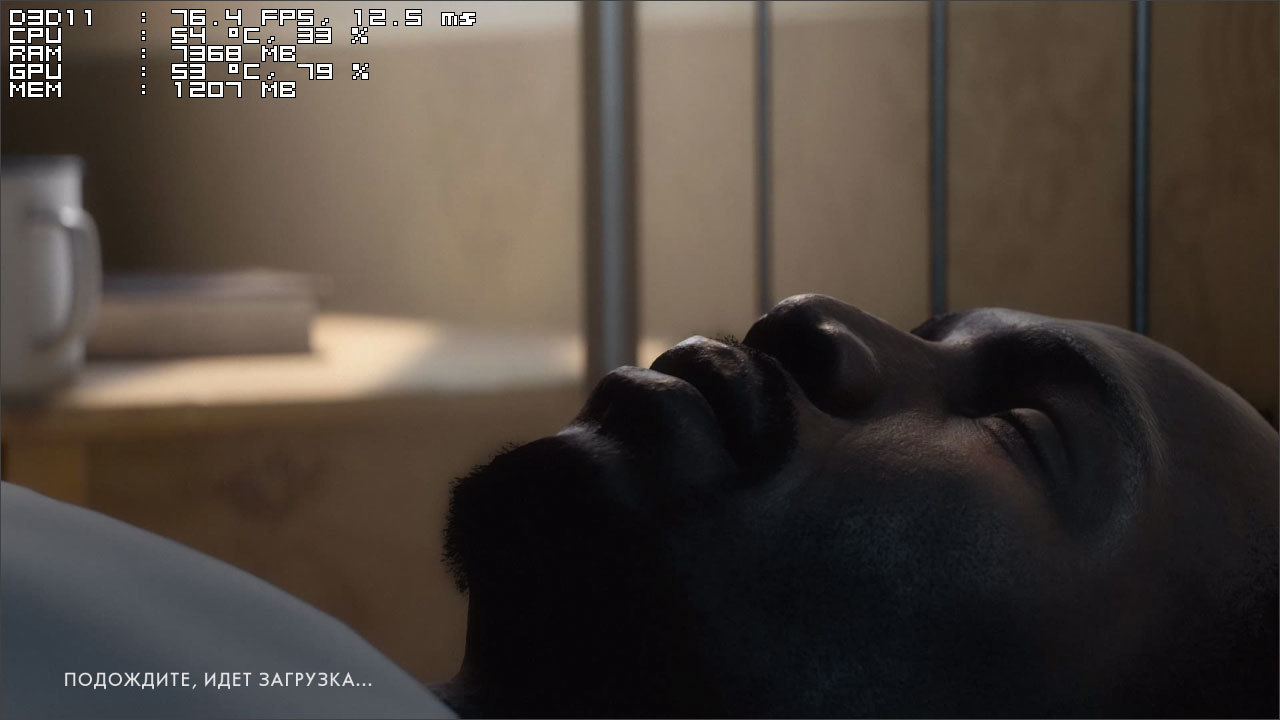
With questions of gameplay and the quality of the network code, everyone will understand personally - in the end, everyone has different tastes. But we can objectively evaluate the performance, and compare the results of DX11 and DX12 in the same conditions. , API , , . DX12 — Microsoft Vulkan. , «» GPU -, , . , DX12 , - 4k.
FullHD, 1050Ti, 4 56 FPS DX11 ( — 45, / ) 58 FPS DX12 . Ultra- 1050Ti, «»: ( !) , , .
, CD Project Red . Denuvo . : « 3» , .

- , - , «» . , 30 FPS 60. «», , .

«» . . 1050 Ti 45 , «» , , , 60+, . , Legion Y520 .
Rockstar . GTA V , . «» « » , .
, . GTA V «» ( ), 16 RAM , SLI, .
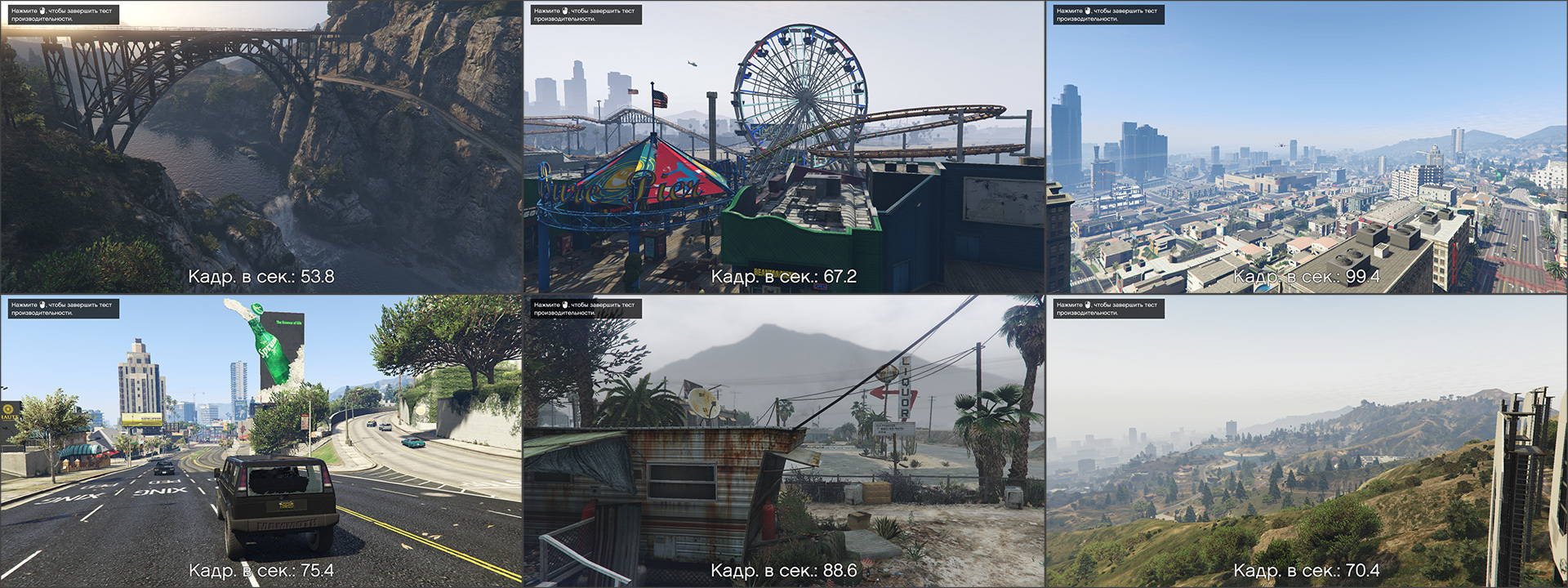
«» ( , ) 70 FPS. 60 , : , , , . - , 50 . , ( ) «»: , , 60 FPS «» .
3D Mark Time Spy , DX12, .
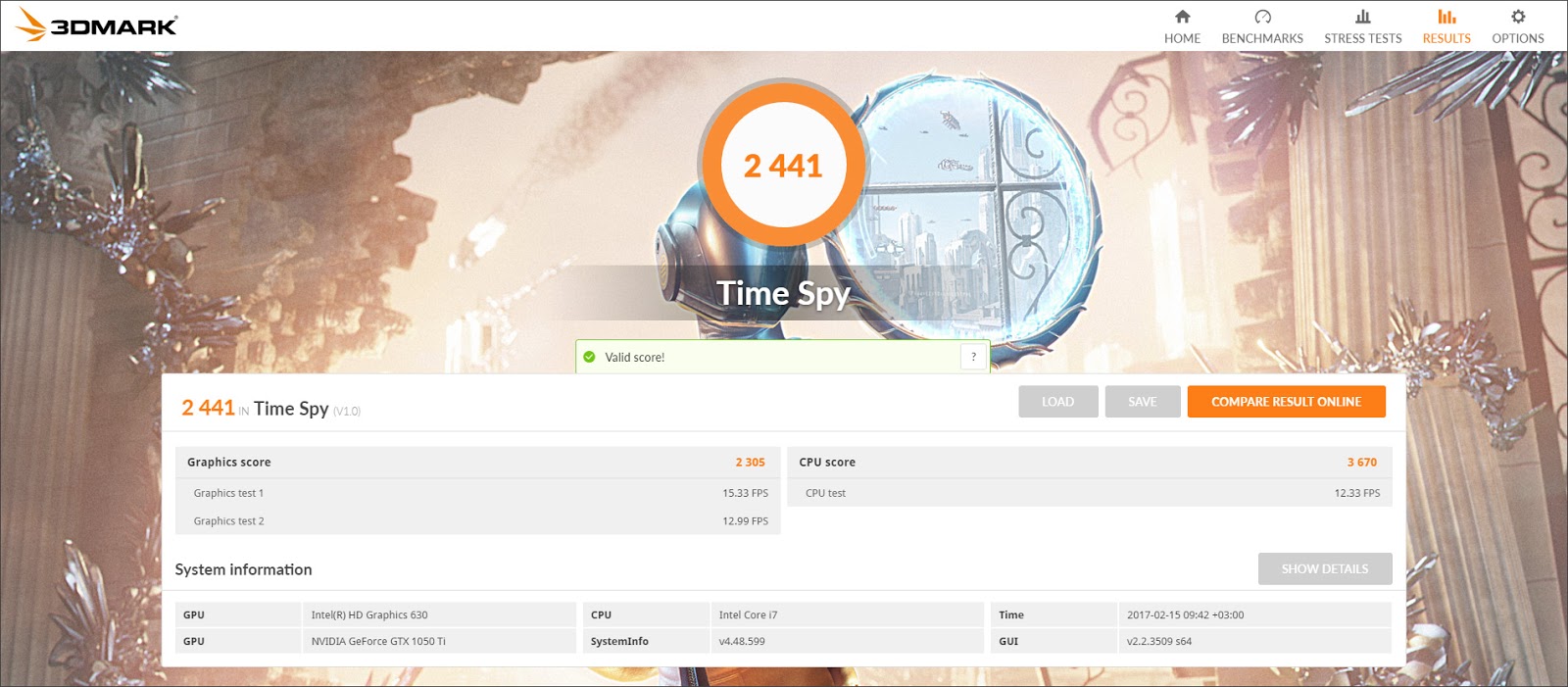
2441 , 1050Ti ( , ), , , (Core i5 / Core i7, GTX 950, 8GB RAM) 1500 .
«», : , . 120 : TDP - Noctua NH-D14, «» . , , 120- «» 100%.
Y520 - , — , , . , , , , .

- , «», 15- -! GPU, CPU, , … , - : , .

, . — , . «» , .

, «», , .

, . — 3 GTA V , - .

, 100% — . , , .
— . : , — , . , , - 17-, , , .

Y520 , : Harman-Kardon. , , , , .

. , . - , .
.: , , .
The performance of the version with the GTX 1050Ti in games is enough: everything that came out before this laptop can be launched as higher than on consoles, in fair FullHD with 60 FPS. The results of the younger card on the same graphics presets are 10-15% lower. In cybersport toys with a controversial gameplay, it will be enough, the rest can be played at medium-high settings with 60 frames per second without the slightest problem. Beauty!

What is important, while for the laptop do not want to get half the kingdom and the princess. At the start of sales (somewhere in the beginning of March) for the most modest config (i5 + 1050) in the stores they will ask for around 59-60 thousand rubles. The version with 1050Ti and SSD disk is approximately 10,000 more expensive. For i7 (Hyperthreading and +300 MHz), in another case, you will have to pay ~ $ 150 more (Lenovo has practically nothing to do with it, Intel puts such prices on the CPU ), but in games the difference will not be very noticeable.

In pursuit of the gaming audience, engineers could easily save on the keyboard, SSD, use sound and webcam easier, but still shove a “game” matrix with 75 Hz and G-Sync into the budget. And the device would come out much more controversial: there are advantages, but a set of flaws would not give rest. It is unlikely that such a collection of incomprehensible compromises would give the Y520 the opportunity to become a desired purchase for those who were waiting for relatively low cost options on the modern graphics. And in the current version it turned out an excellent balance between all the characteristics, comfortable operation of the laptop and the price. Asian? Yes, but in a Buddhist way enlightened and balanced!
- Budget Pascal provides 60 FPS in many games at high settings;
- Competent filling selection - you can not overpay for i7, if you do not need hyper-threading;
- Very fast complete SSD in version with GTX 1050 Ti;
- Keyboard with full-sized keys and a great mechanism;
- A good sound;
- Thoughtful cooling.
- Autonomy at the level of one average film;
- The case easily collects fingerprints and reluctantly part with them.
- Fad-like layout of FN-options for F-keys;
- The trackpad is not perfect;
- Weight - 2.4 kg;
- No Thunderbolt / DisplayPort connectors.
Inexpensive gaming "Must Have" looks like this, and his name is Legion. And to be precise, the Legion Y520. On sale from March, in the hearts of suffering toys for reasonable money - now.


However, last year NVIDIA introduced new video chips that simply erased the line between mobile and desktop video cards. No more “M” letters at the end, cropped performance and strange configs from a weak video core with 2-4, or even 6 GB of video memory, because it seemed to the vendor that it was so steeper. Budget Pascal got the same to laptops, and today we will deal with one of the first swallows of inexpensive gaming models. Lenovo Y520, who are you? Another compromise, or a master of game affairs who has achieved a special enlightenment and balance?
Lenovo Y520 - gaming?
Modest, black, plane with texturing under carbon "braid". Formal belonging to the gaming line is issued perhaps only by a slightly protruding ridge in the center, and by the ribs next to the hinges. The rest - a laptop like a laptop, there are thousands.
')
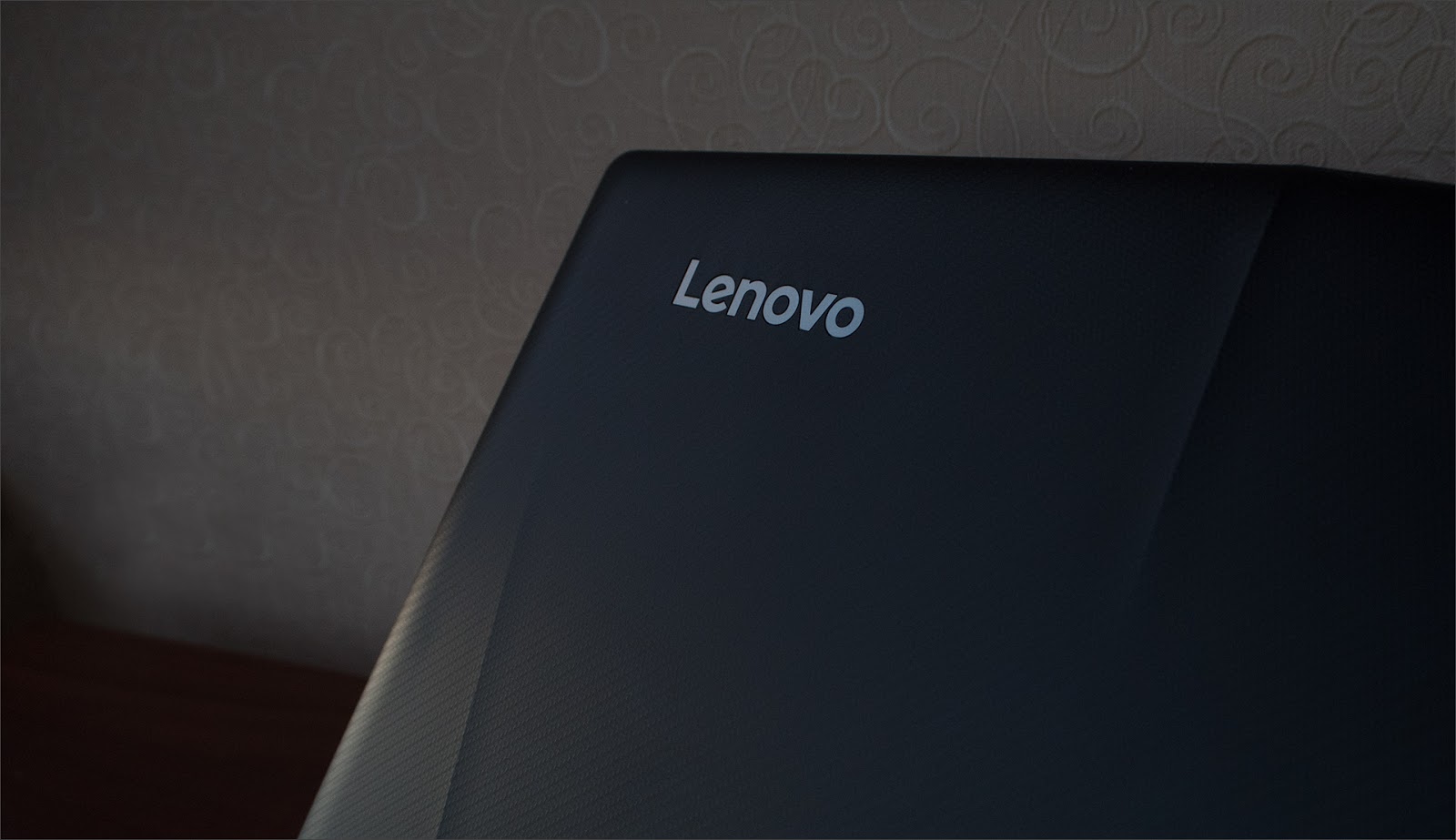
Inside - the realm of matte plastic and neat accents. Closer to the display is a panel with the texture of anodized aluminum fine grinding, smooth polygonal elements neatly inscribed around the trackpad. Above the display with anti-glare coating, the webcam's eye peeps out slyly.

Neither parrot colors, nor the domination of stickers, macro keys, Super-Mega-Gaming-Boost switches and all the excesses that you mentally prepare for, noticing the prefix "Gaming" before the word "Laptop" on the manufacturer's website.
The barely audible click of the power button, the rustling of the cooling system - and in front of us is the Windows 10 welcome window. UEFI, SSD and fast boot work wonders. The keyboard smoothly fills with a blood-red backlight, the technical characteristics of this boat reappear in your head, and your hands usually fall on WASD. Yes, the game, though skillfully disguised.

Budget is not an obstacle to quality.
The first impression of a laptop in 90% of cases is when you open the lid. The V-shaped and wedge-shaped edge of the case made the notch under the display unnecessary; you just take the thumb and lift the display with one finger. The effort is perfectly aligned: the fact that the owners of apple beeches boasted in the device of the middle price segment is rare, and in this regard, the Y520 successfully fit into the club of the best of the best. Such trifles come up here and there, creating the feeling of a strong middling, things in the development of which they really invested their soul and did not even score on such details. First impression: “A good device”, but in a laptop there are still a lot of interesting places worth a look. Suddenly there is something interesting?
Display
Disputes "matte vs. glossy" do not subside until now. Someone interferes with live glare, someone has a crystalline effect from the diffusing reflection of the coating. In Y520, a rather soft matting is used. QE is present, but with this ratio of resolution and diagonal does not catch the eye. The LCD module itself is very thin, but the frames around the edges of the screen are quite wide and slightly thicker than the matrix. With such an area of protective design, the contact of the display with the keyboard is practically excluded, and it will not be “wiped” during transport (laughter, laughter, and even notebooks for a couple of thousand dollars suffer from this).
The backlight is visually very uniform, there are no bright spots, highlights or bright spots visible on the black field, the completely white fill at the minimum display brightness has no yellow or blue spots anywhere: the LEDs are set perfectly, the phosphor is uniformly applied. The system is able to go into night mode, making the picture warmer and thereby reducing eye strain. A similar feature in the near future should appear in the number of basic abilities of Windows 10, but for now, Lenovo proprietary software will take care of the users.
By default, the display is calibrated mediocre, gives a blue. What the Lenovo Control Center claims as a 6500K spectrophotometer is rated at 7300-7400, so it’s best to set up a blue light filter out of the box for something really white. Professional processing of photos and videos on such a display is unlikely to work out (at least, without further hardware calibration), but for everyday juz-cases and an amateur photoshop - it will go.
Keyboard
Keyboard-keyboard, sore spot, which just love to push all sorts of dropouts. What kind of perversions in the design of the main input method on a laptop PC did not see the notebook world. It seems that in many models, developers deliberately come up with what means to push a non-crammed one, to make a blind set more difficult, and the position of the hands - as unnatural as possible. Surely somewhere people are sitting and thinking, how would they still spoil the average laptop.

And it is not clear whether this is a conspiracy, or stupidity and incompetence.
But when creating the Y520 at the meeting, the right people were listening. The keyboard is as close as possible to the title of "best" in many aspects. The 15-inch laptop managed to accommodate full-sized keys, a NUM-block, arrows, divide the keyboard visually and functionally, and even do without serious changes in the layout. Magic!

Esc in the upper left corner? Yes, you can’t confuse it with anything, next to no left macro buttons or random switches.

Ctrl in the lower left? Again, the answer is "Yes", and for lovers of the Fn key in this place, Lenovo has long been given the freedom to choose: the corresponding setting in the BIOS swaps keys.
ALTs close to the space? Exactly. Full size arrows? Yes, please, here they are, and they don’t merge with the main keyboard and the digital block, like some. Installed separately, for the most comfortable treatment with them blindly. Even F1-F12 is not deprived of size and divided into groups of 4 keys.
Surprises
From the non-standard: Delete is not above the left arrow, but above the Backspace - functionally similar keys, justification can be found in this arrangement, especially since the place is occupied by a digital block above the arrows.

The digital block itself is somewhat different from the full-length one, but even here the changes are amenable to logical comprehension. Instead of the right Win / FN, there is a screen capture key, the behavior of which can be assigned through the corresponding application.
FN-features
Everywhere, where the placement of the keys departs from the canonical IBM PC Keyboard, the logic of the changes made can be traced. For example, the functions PgUp / PgDn and Home / End are combined with the switch unit via FN. The combination of CTRL / FN + Shift and the arrows allow you to perform any actions on the selection of text without using the trackpad or the mouse. Conveniently. Sharply cut the sound? FN and F1 can be pressed with one hand. True, it is hard to call the ideal “layout” of functions through FN: the same “volume up” and “volume down” are not so easy to use - you have to attract the other hand.
Feelings from work
The scissor mechanism of the keys provides a moderate stroke length, with active printing, they practically do not make any sounds. What is surprising, with such a quiet mechanism of operation, the tactile sensation of pressing perfectly conveys the state of the key. The question "prozhilas or not" simply will not arise. The spacebar is quiet and does not clash with an iron bracket.
The keypad backlight has a three-level (off / 50% / 100%), red color, the fill is uniform. In the localized version, both English letters and Cyrillic letters will be perfectly visible. At the keys themselves, the edges light up a little, the WASD block is highlighted with a slightly more bold edging. Why manufacturers continue to do this - do not ask, apparently, someone like that. In Y520, this selection is made as unobtrusive as possible, apparently to please both.
Trackpad
Traditionally, gaming laptops pay little attention to this control: they say, they will still use the mouse in games, better save money here and spend the budget on something else. And in ordinary laptops with a price tag of up to one and a half to two thousand evergreens, something worthy is rarely found: users for the most part do not buy the trackpad, but megahertz with gigabytes.
Fortunately, this is not about the Y520. The touch panel from Elan Electronics recognizes up to five fingers, understands fashionable “kinetic” scrolling, distinguishes deliberate touches from accidental touch of the palm when typing, in one word - behaves decently.

The controller is able to handle sharp accelerations of the finger and tries to raise the sensitivity on the fly, providing fast cursor movement, so the system pointer speed slider should be lowered by 2-3 divisions: this will significantly increase the accuracy of “everyday” movements, and the trackpad area will not be small.

The ideal work of the panel to call the language does not turn, but there are no significant shortcomings, some cavils. Yes, it was possible to pick up a better surface material, this one feels a little oily even if it was wiped off with a cleaning cloth a minute ago. Sensitivity and gestures need to be adjusted for themselves, for some actions - get used to. But in general, everything is not bad, and in everyday use outside the gaming worlds, the mouse will not be a necessary accessory.
Soft looks crooked, but all functions work as it should. Of the interesting features - except that help to perform Drag'n'drop gestures. If you move the cursor to the edge of the window, and you literally didn’t have enough to “reset” the files where you need to, just put your finger on the edge of the trackpad, and the cursor “reaches” some distance itself. It requires habits, but in everyday life it is quite convenient, especially if you are actively using the capabilities of Windows 10 to arrange windows side by side.
Delivery options
The laptop reached the Russian market in four versions: the main difference is the video card and the presence of an SSD out of the box. The rest is complete identity, there are no “pranks” like displays or Wi-Fi adapters in the younger versions.

Iron
Older brothers got NVIDIA GTX 1050 Ti with 4 GB of video memory and PCI-Express drives of the Samsung 961-series installed in parallel with the classic hard drive, the younger one - GTX 1050 without the cherished letters of Ti and half of the video memory, and the slot for the high-speed drive is empty. Both that, and other option can be completed both Core i7, and cheaper Core i5. In any case, you get a more than capable machine with a very pleasant combination of performance, design, build quality and materials: and work, and play, and there is something to choose from if the budget is limited.

Display:
IPS, 15.6 '' FullHD (1920 × 1080), matte;
CPU:
Core i7-7700HQ (4 × 2.8-3.8 GHz, 6 MB of cache, Intel HD 630);
-or-
Core i5-7300HQ (4 × 2.5–3.5 GHz, 6 MB of cache, Intel HD 630);
Video card:
NVIDIA GTX 1050 Ti, 4 GB (discrete);
-or-
NVIDIA GTX 1050, 2 GB (discrete);
RAM:
8 GB DDR4 SO-Dimm, 2 slots, up to 32 GB in total;
Data storage:
128 GB SSD M.2 PCI-Express Samsung 961 ( note: only in versions with 1050 Ti);
HDD 1 or 2 TB 2.5 '' @ 5400 rpm;
SDHC Card reader;
Network interfaces:
1 Gbps LAN;
1x1 Wi-Fi 802.11 b / g / n / ac;
Wireless interfaces:
Bluetooth 4.1 low power;
Connectors:
3 × USB 3.0 Type A;
1 × USB 3.1 Type C;
1 × 3.5 mm combined MiniJack;
1 × HDMI 2.0
Nutrition:
150 W pulse BP, 20 Volt, 6.25 Amps;
45 Watt * hour battery.

CPU
The heart of the Lenovo Y520 are Intel Core processors based on the Kaby Lake architecture. Intel's tick-off is becoming more expensive, and the old development cycles have been replaced by new ones. Previously, technical process changes (“tick”) alternated with the updates of the architecture itself on the developed technical process (“so”), now the updated architecture will receive optimization and improvements in the internal structure a year later. Thus, the process step will not be used for 2 years, as before, but 3. In total, we get “tick-to-so” if we consider the usual terminology.

Kaby lake
The current architecture (Kaby Lake) is the second “so”, compared to the SkyLake changes, the cat wept. The technical process - all the same 14 NM FinFet, albeit polished; the performance per clock almost did not change, and if you choke the processor to the clock frequencies of last year’s chips, the difference will be barely noticeable in the benchmarks. Intel made major improvements in the internal structure of the core and optimized production technologies. As a result, a higher yield of processors, better temperature indicators, more stable operation at higher frequencies: the total increase over the previous generation is about 7% and is achieved exclusively with more megahertz under the hood.
More changes were made to the video processor cores built into the processor and to the corresponding system logic sets: the first ones got a set of hardware codecs supporting HDR video, 10-bit color and UltraHD resolutions, and the second ones can boast support for NVMe SSD with direct connection to the PCI Express bus.
The most interesting for players "trick" of new Intel with integrated graphics - QuickSync video capture function. Graphics can be counted on a discrete video card, and streaming video stream will be hardware-compressed by the video core Intel HD 600 series. Gaming performance in this case if it changes, then on the verge of error.
Core i7-7700 HQ
The most popular i7 for gaming laptops. Yes, there are processors even cooler (with indices 7820 and 7920), but their destiny is 17-inch models with top-end video adapters (or even more than one), only there they reveal their full potential. Here - 4 cores and 8 streams, 45 watts thermal pack, 2.8 GHz base frequency and automatic overclocking to 3.5 GHz on request, as long as the cooling system manages. 6 MB third-level cache memory, integrated IntelHD 630 video core with a maximum frequency of 1.1 GHz.

Core i5-7300 HQ
This i5 costs manufacturers a good hundred dollars cheaper, and relative to the i7-7700 HQ it loses only the ability to run two threads on one core (only 4 cores and 4 threads come out), and also the base and Boost frequencies reduced by 300 MHz: 2.5 and 3.2 GHz respectively. IntelHD 630 will work at a frequency of up to 1 GHz, but in a gaming laptop, it doesn’t care much for anyone: NVIDIA will be taking the job with graphics.

Performance
There will be almost no difference between these i7 and i5 models in game tasks. In some Photoshop, video editing or work with the i7 archiver will show itself a little better: in some tasks HyperTreading gives up to 30% performance gain.
Video card
For turning polygons, textures and complex shaders into a beautiful picture, NVIDIA graphics cards with Pascal architecture are blown away. In February 2017, nothing better or newer in a laptop can be found: AMD has not given the world massive mobile Polaris, the capabilities of the next architecture (Vega) are still hidden by the fog of war, and what NVIDIA has done simply destroys interest in last year's notebooks with maxwells inside.
Pascal
In the 900 series video cards (Maxwell), NVIDIA did a lot to make Kepler’s powerful legacy not only productive, but also energy efficient. Pascal confidently consolidated the results, becoming both a “tick” and “such.” A new technical process, a whole series of improvements within the architecture, new technologies, only 6 different video cards instead of a dozen and a half hardly distinguishable products, and all this was rolled out with one announcement. If year by year, X60 video cards were about equal to last year’s X70, and X70 competed with last year’s X80, then Pascal is so cool that 1060 can be pesky from 980. And the reason is one of the most profound upgrades of architecture in the last few years. The key changes are:
- The transition from mossy technical process in 28 NM (it was used in the budget of the 600th series in 2012) to modern 14/16 NM;
- The emergence of hardware support for VR-helmets + a whole set of software and hardware technologies that improve the work with VR;
- New, more efficient compression of textures in memory (without loss of quality), in practice gives from 10 to 30% bandwidth savings;
- Support for fast synchronization to eliminate gaps in the displayed image;
- Improved automatic overclocking algorithm: the system takes into account three parameters - the load on the GPU, the current temperature and the voltage on the core, situationally raising the operating frequencies and voltage to eliminate drawdowns in the FPS.
1080, 1070 and 1060 are relatives, their GP-104 and GP-106 processors (the last is a half from 104) contain blocks of 5 computational clusters of SM each and are produced on the 16th NM technical process. Junior Pascal'i - 1050 and 1050 Ti use a GP-107 processor, blocks of 3 clusters, are manufactured according to more subtle norms (14 NM in Samsung factories) and are not “trims” of non-received high-end chips.
NVIDIA GTX 1050 Ti
The oldest of the younger ones works on a full-fledged GP-107 6 clusters, each with 128 cores and 8 texturing units (a total of 768 cores and 48 texturing units per processor), 32 rasterization blocks, 4 GDDR5 memory controllers, 32 bits each (total throughput - 128 bits at 7000 MHz), 4 GB of video memory.

The performance of this baby is more than enough to play everything that happened until 2017. Comfortable 60 FPS on the “high” resolution of 1920 × 1080 GTX 1050 Ti gives out in games such as DOOM, GTA V, Battlefield 1. It completely copes with all cyber-sports toys with one hand.
NVIDIA GTX 1050
The smallest Pascal from the “big brother” 1050Ti differs by one disconnected cluster (in total, 640 cores and 40 texturing units), and twice the cut amount of available memory (2 GB). The geometrical part of the processor did not suffer, and to convert three-dimensional models into a flat picture 1050 can almost as effectively as 1050Ti; but with the application of textures copes a little worse, and there is less space for storing data.

In modern games with complex graphics, you will have to put textures and expensive special effects under the knife. In dynamic online shooters, MOBA and other tournament disciplines, restrictions will be almost imperceptible, and no one will notice a slight decrease in graphic settings: the gameplay is much more important than the “grafon”.
Data storage
Volumes and parameters of storage depend on what version of the laptop (with 1050 Ti or its younger sister) you choose. Options easier get classic notebook HDD 1 TB. Models with more powerful graphics relies on an additional SSD Samsung 961 to 128 GB: a great option for the system and the most important software.
SSD
Samsung PM961 was shown to the public almost a year ago, in March 2016. It is one of the fastest consumer series drives, besides connecting to a PCI-Express bus using the NVMe protocol. The main bonus of such a connection is the elimination of the “bottleneck” of SATA commands that were created during the time of single-threaded tasks and magnetic disks.
The top model (1024 GB) has impressive indicators, although the price for it is not the most humane:
Maximum read speed: 3000 MB / s;
Maximum write speed: 1150 MB / s;
Random access speed (4KB block):
360K IOPS for reading;
280K IOPS per write;
The stated specifications are closely matched to the limits of the .m2 form factor itself, which is currently limited by the bandwidth of PCI Express 3.0 with 4 lines, and it is still much more (6 times faster for linear read / write and 3 times faster for arbitrary ) than the classic SATA-SSD. The performance reserve is laid for several years ahead.
Laptops are simpler (128 or 256 GB), but their characteristics are limited by the structure of the SSD. Drives with large amounts of memory are faster: reading and writing tasks can be parallelized, and here the limiting factor is the controller. For gaming and custom tasks like the same photoshop, their characteristics will suffice with the head, and the powerful controller of Samsung Polaris will not become a bottleneck.

HDD
The coolest version (with i7 and 1050Ti) will most likely get a 2 TB disk, the other versions - 1 TB. Ordinary SATA III HDD notebooks with a 2.5 "form factor and a spindle rotational speed of 5400 rpm - their speed, power consumption and other characteristics have remained unchanged for the past five years.

Performance
Performance tests passed pre-release version of the laptop with i7 and GTX1050Ti on board. It differs from the serial one with another SSD-drive (reading speed is smaller, writing is more) and the RAM capacity expanded to 16 GB.
Overwatch
In the beginning was Quake, then Unreal Tournament, for a long time, TeamFortress 2 was a popular online shooter with a complete lack of realism, and today we can enjoy a cocktail from all three toys that are rightfully considered legendary. Overwatch from Blizzard tried to absorb the best that was in its predecessors, to build an absolute well-coordinated teamwork, the dynamics of the game and the variety of gameplay with its seeming sameness. The main thing that they brought to Overwatch is tons of optimization, as a result of which the game runs reasonably well even on integrated video chips like Intel HD, and on decent video cards it gives out 100+ frames per second. On the ultra-settings, the Y520 produced from 85 FPS, the average value - over a hundred.

This inscription is most welcome.
DOOM (2016)
ID Software's game relies on open technology (OpenGL and Vulkan) and rich developer experience. In terms of optimization, it is not enough for any of the recently released projects with such a visual component to sing the praises, but the spirit of the old school is felt in DOOM: graphics, gameplay and performance at the highest level.

When using the OpenGL graphic library, the laptop produces an impressive 80+ FPS at maximum settings with anti-aliasing turned off. Low-level Vulkan is very picky about bandwidth and video memory capacity, and the real growth starts to show on video cards with 4 GB connected at a speed of 150-200 Gbit / s, and most effectively reveals itself in high resolutions. The 1050 and 1050Ti, alas, have lower throughput, and the results based on Vulkan are also (approximately 10-15%). However, the game works fine, so what else is needed?
Battlefield 1
Selling the same thing year after year is the secret skill of the EA clan. For two decades, these villains have perfected the skill of creating the most secondary clones of their own creativity to perfection. The stagnation became so obvious that it was noticed even by the managers of the main punching of sequels on the planet, and brought the company back to the light. BF1 pleases with the new setting, stunning picture and use of the Microsoft DirectX 12 library.
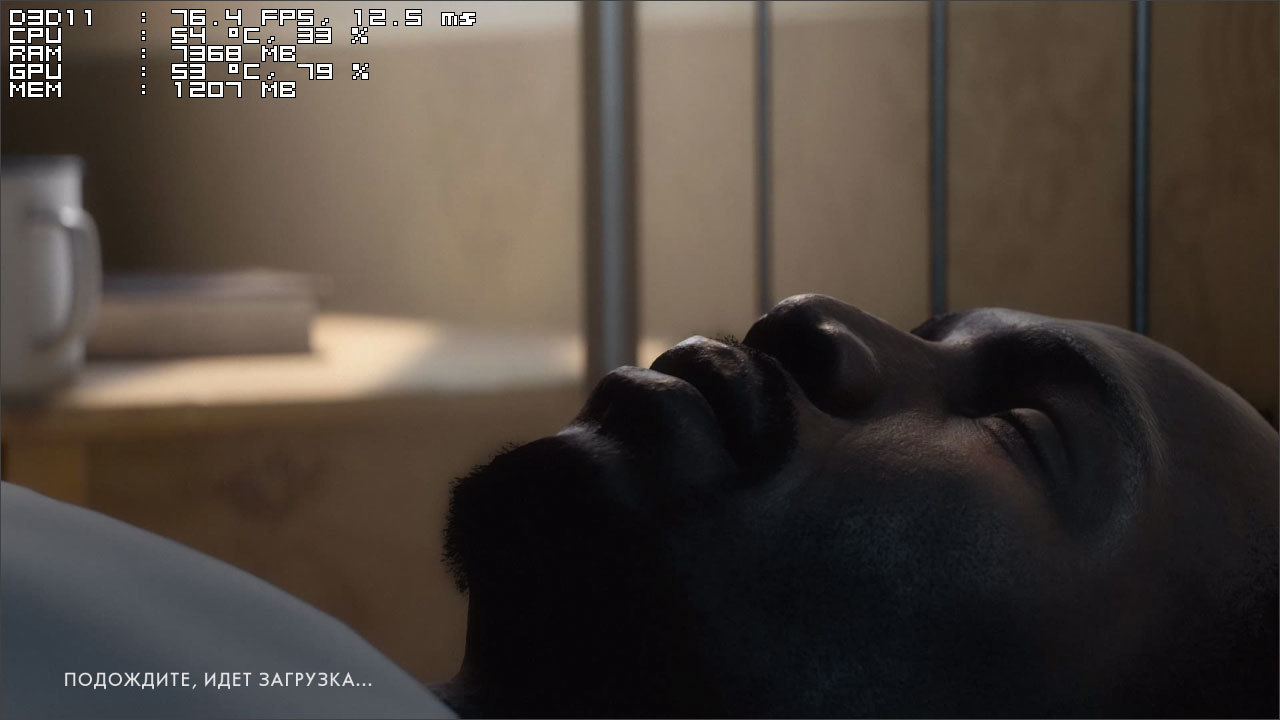
With questions of gameplay and the quality of the network code, everyone will understand personally - in the end, everyone has different tastes. But we can objectively evaluate the performance, and compare the results of DX11 and DX12 in the same conditions. , API , , . DX12 — Microsoft Vulkan. , «» GPU -, , . , DX12 , - 4k.
FullHD, 1050Ti, 4 56 FPS DX11 ( — 45, / ) 58 FPS DX12 . Ultra- 1050Ti, «»: ( !) , , .
3:
, CD Project Red . Denuvo . : « 3» , .

- , - , «» . , 30 FPS 60. «», , .

«» . . 1050 Ti 45 , «» , , , 60+, . , Legion Y520 .
GTA V
Rockstar . GTA V , . «» « » , .
, . GTA V «» ( ), 16 RAM , SLI, .
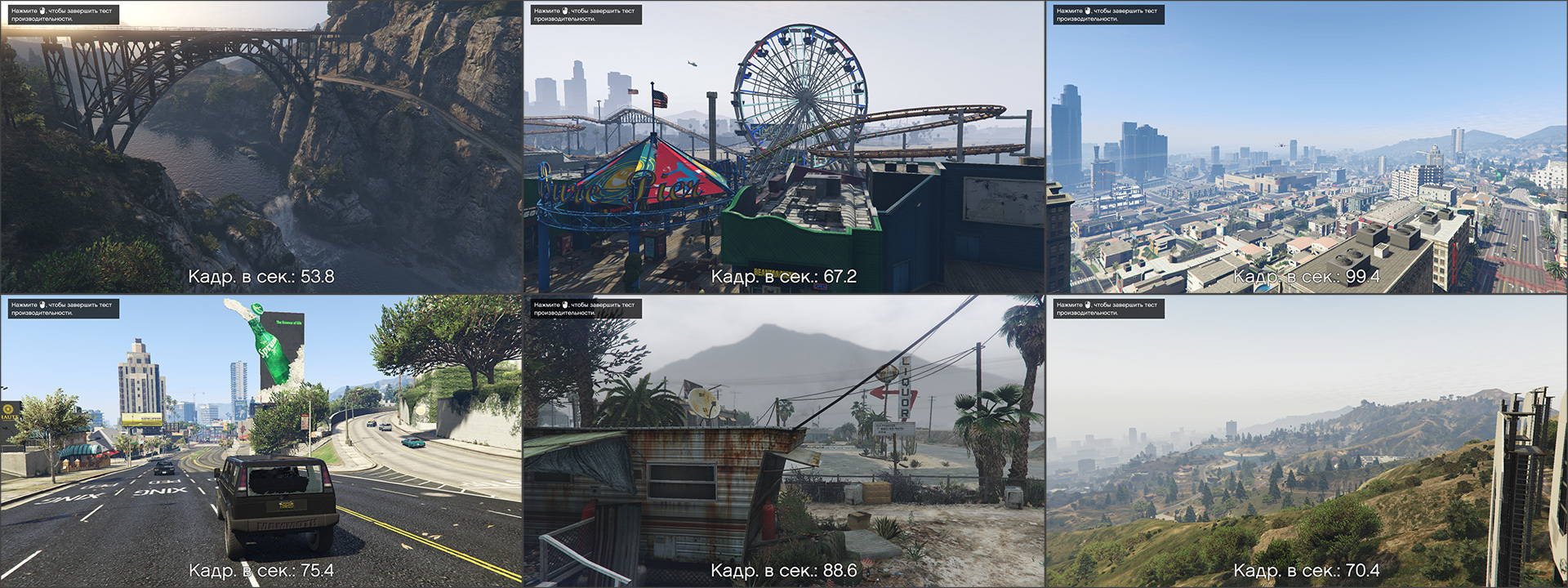
«» ( , ) 70 FPS. 60 , : , , , . - , 50 . , ( ) «»: , , 60 FPS «» .
3D Mark Time Spy , DX12, .
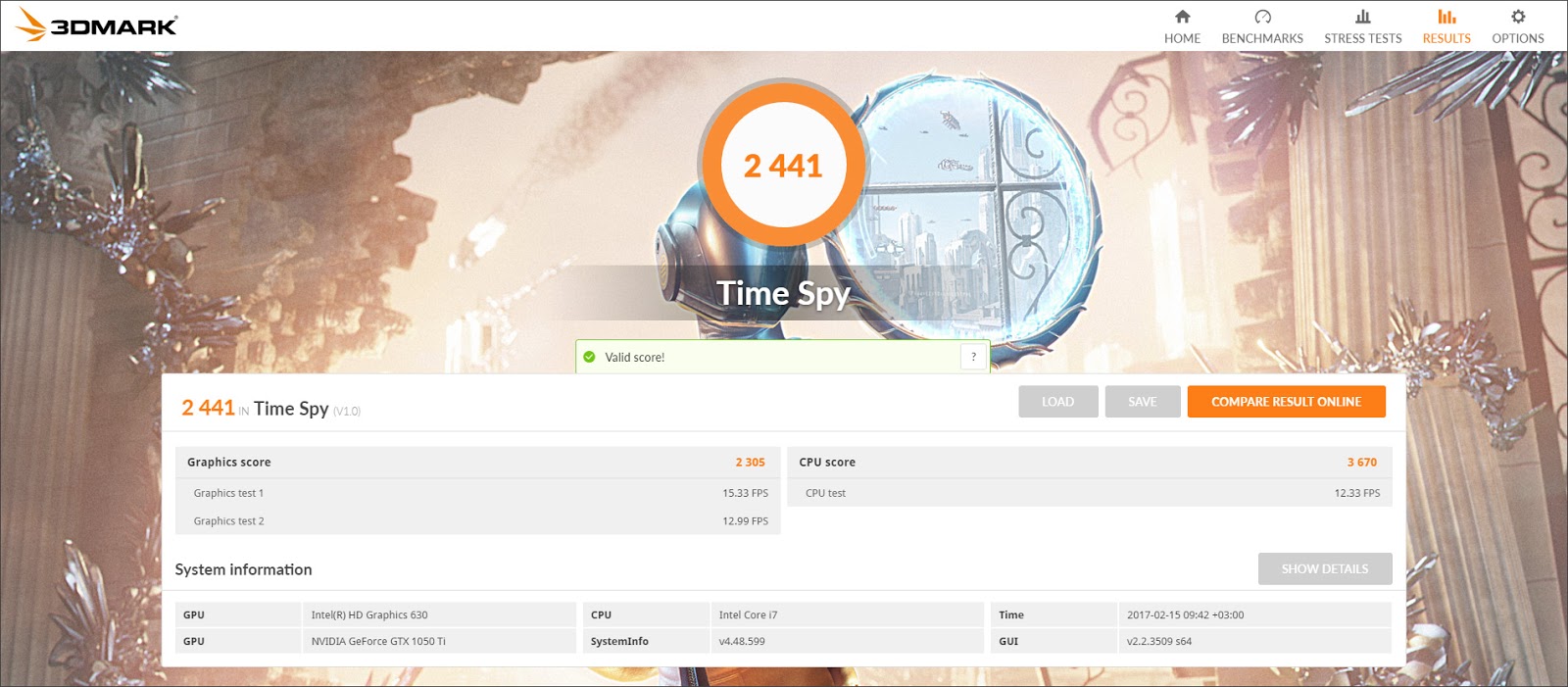
2441 , 1050Ti ( , ), , , (Core i5 / Core i7, GTX 950, 8GB RAM) 1500 .
«», : , . 120 : TDP - Noctua NH-D14, «» . , , 120- «» 100%.
Y520 - , — , , . , , , , .

- , «», 15- -! GPU, CPU, , … , - : , .

, . — , . «» , .

, «», , .

, . — 3 GTA V , - .

, 100% — . , , .
Sound
— . : , — , . , , - 17-, , , .

Y520 , : Harman-Kardon. , , , , .

. , . - , .
.: , , .
The performance of the version with the GTX 1050Ti in games is enough: everything that came out before this laptop can be launched as higher than on consoles, in fair FullHD with 60 FPS. The results of the younger card on the same graphics presets are 10-15% lower. In cybersport toys with a controversial gameplay, it will be enough, the rest can be played at medium-high settings with 60 frames per second without the slightest problem. Beauty!

What is important, while for the laptop do not want to get half the kingdom and the princess. At the start of sales (somewhere in the beginning of March) for the most modest config (i5 + 1050) in the stores they will ask for around 59-60 thousand rubles. The version with 1050Ti and SSD disk is approximately 10,000 more expensive. For i7 (Hyperthreading and +300 MHz), in another case, you will have to pay ~ $ 150 more (Lenovo has practically nothing to do with it, Intel puts such prices on the CPU ), but in games the difference will not be very noticeable.

In pursuit of the gaming audience, engineers could easily save on the keyboard, SSD, use sound and webcam easier, but still shove a “game” matrix with 75 Hz and G-Sync into the budget. And the device would come out much more controversial: there are advantages, but a set of flaws would not give rest. It is unlikely that such a collection of incomprehensible compromises would give the Y520 the opportunity to become a desired purchase for those who were waiting for relatively low cost options on the modern graphics. And in the current version it turned out an excellent balance between all the characteristics, comfortable operation of the laptop and the price. Asian? Yes, but in a Buddhist way enlightened and balanced!
Advantages:
- Budget Pascal provides 60 FPS in many games at high settings;
- Competent filling selection - you can not overpay for i7, if you do not need hyper-threading;
- Very fast complete SSD in version with GTX 1050 Ti;
- Keyboard with full-sized keys and a great mechanism;
- A good sound;
- Thoughtful cooling.
Disadvantages:
- Autonomy at the level of one average film;
- The case easily collects fingerprints and reluctantly part with them.
May not arrange:
- Fad-like layout of FN-options for F-keys;
- The trackpad is not perfect;
- Weight - 2.4 kg;
- No Thunderbolt / DisplayPort connectors.
Verdict
Inexpensive gaming "Must Have" looks like this, and his name is Legion. And to be precise, the Legion Y520. On sale from March, in the hearts of suffering toys for reasonable money - now.

Source: https://habr.com/ru/post/373191/
All Articles