Grammarly service overview to improve writing in English

Grammarly is simply a terrific letter verification service. He is able to penetrate the context of your sentences and catch even the most subtle mistakes. I will tell you about the intricacies of using this wonderful tool that may not be obvious to a novice user.
Content of the article:
- How to get free "eternal" Premium-subscription
- Where is the statistics and how well it works
- Are all constructions from the famous English Grammar in Use textbook perceived as correct?
- Is the integration with the browser, MS Word and Google Docs good?
- Where the developers have overdone
Premium subscription
A subscription to Grammarly costs $ 30 per month, however, any user can freely get it for a year ahead by sending invitations to his friends in mailboxes. For each registered friend Grammarly gives a week.
')
Plugins
Be sure to install the browser plugin - it works in any text field and helps a lot when you are chatting with someone on the Internet.
This is sad, but Grammarly does not support Google Docs . And what about the classic MS Word? Grammarly works in it not in the best way. Starting with restrictions (like the missing undo feature), ending with instability (my licensed Word 2016 crashed a couple of times when working with a plugin).
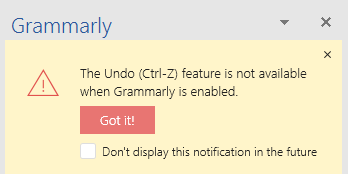
Grammarly provides its own document repository and online editor, which is very simple and enjoyable to use. True, there are no text formatting functions, but do you need them for training texts? In general, I strongly recommend that you work in the online editor.
Statistics
For a service of this type, statistics would not be superfluous, right? But it does not exist in the control panel, which may puzzle the novice user. But if you have a Premium subscription, then the statistics for the week will come to your email every Monday night (due to the time difference).
The first thing to notice is that Grammarly measures your active vocabulary. I had suspicions about inaccurate measurements and I wrote a small program that, through Stanford NLP, extracted basic parts of words and counted vocabulary based on texts. The results were about the same, so Grammarly thinks everything is right.
And note that the active stock is considered not for a week, but for all texts. It would be more logical to integrate it into the control panel and update there, but the developers haven’t reached it yet.
Activity - how many words have been verified. A large and useless number, I do not see anything interesting in it.
How many mistakes were corrected - also not a very useful stat, shows how well Grammarly worked. It would be useful if the number of errors was divided by the amount of text printed during the week, but this is not yet the case. It can be seen that the statistics has not yet been completed and is in the "beta" version.
And the last thing in statistics is the top 3 grammatical errors. Pay attention to the “Missing closing punctuation”. If you have a bad habit of first editing the sentence, and only then putting an end - Grammarly will take it for an error, even if you correct it a moment later.
Matching with a grammar textbook

The famous Blue Murphy covers the entire Intermediate level (from Pre to Upper). At the time of writing this article, I have passed it by about half, trying out the constructions and rules that are set out there, in practice.
At once I will make a reservation that if you plan to use clever grammatical constructions, put the document type “General Creative”. By default, Grammarly offers you to correct the structures that are too “abstruse” in his opinion (such as a passive voice).
Approximately 1 time per 5 units there is one construction, which Grammarly marks as erroneous. As a rule, this is a rare or not very obvious construction, which can cause a difficulty for the reader. Below is a textbook proposal that broke down at Grammarly.
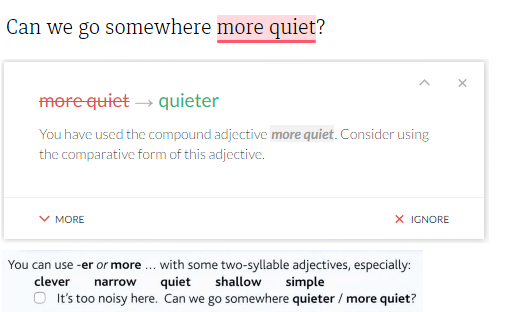
Can developers Grammarly should do unit tests on the proposals from the tutorial? But on the other hand, who needs these rare occurrences? If everyone starts using quieter instead of more quiet , one less useless rule.
Developers overdone
In my opinion, some functions are unnecessary. For example, Grammarly suggests you replace words like “nice” or “difficult” with more precise ones, even with the document type “Creative”. But these words are used in books and all sorts of works!
The more I work with Grammarly, the more situations arise when I do not agree with him and choose the option “ignore”. But it normal. In 95% of cases, he is right and brings great benefits when checking the text. Grammarly perfectly complements the study of English grammar and you save a lot on the tutor, because the service does the lion's share of his work in verifying your texts.
Your feedback
If you know about some tricky features of Grammarly, which are not mentioned in the article - you can write about them in the comments to this post.
Source: https://habr.com/ru/post/373143/
All Articles