Game Mode in Windows 10 - Game Mode for PCs on Windows from Microsoft
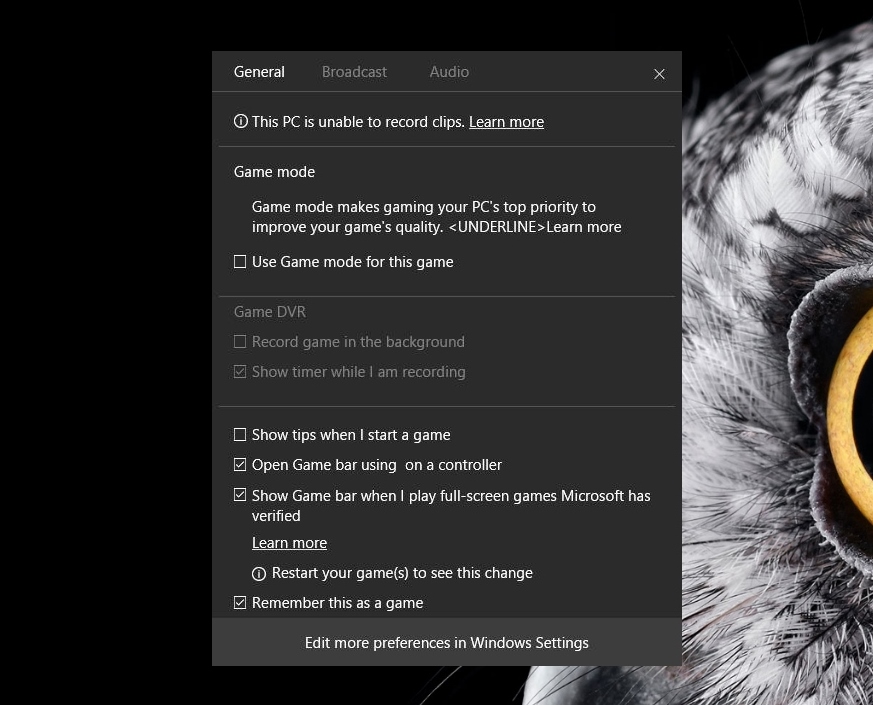
Many settings are already there, you can see them in the corresponding menu. But Game Mode itself is not working yet.
A few weeks ago, some attentive users noticed a certain “Game Mode” in the Windows 10 Insider Preview build. After the results of their observations, users posted on the network, on the Internet there was a discussion about what could be such a mode.
Users were able to determine that the new mode will work with Win32 and UWP ( Universal Windows Platform ) applications. Game Mode, which is logical, will optimize the performance of the PC so that the launch of the games goes more smoothly, for which the game will be allocated more resources. This will be achieved by disabling unnecessary background processes and some other techniques.
Microsoft soon promised to tell you more about how everything works. So far, representatives of the company are only saying that all this will allow gamers to feel more comfortable when playing due to the greater amount of free PC resources allocated for games.
')
“Our goal is to make Windows 10 the best version of Windows for games,” said Mike Ybarra. “With Creators Update, we will introduce a new feature called Game Mode. New features will be available soon. We see the main task of Game Mode as optimizing your computer on Windows 10 for better gaming performance. ”
In the last build (15007), this mode has already appeared, but, unfortunately, it is not possible to put a tick yet. But there is an explanation of what it is and why it was created. It seems that the whole optimization will consist only in the completion of unnecessary background processes, as mentioned above.
The study of the regime by several users (it must be remembered that this is just a test function in the pre-release) showed that there is nothing particularly interesting to expect here. So, Game Mode appears only when the Game DVR function is active. You can call the mode at the moment using the Win + G keyboard shortcut. The tooltip at the same time indicates that "Game Mode sets the game mode as a priority to improve the process of the game."
Many sites recommend disabling the Game DVR feature to ensure more productive computer operation. Now Microsoft is activating the Game DVR by default, and the process works in the background, which takes away precious fps from games on not the most powerful systems. Perhaps, Game Mode will be able to improve something, but on powerful gaming PCs, everything is fine with games, and on the weak ones, it is unlikely that you will be able to “pull” much more fps.
The fact that Microsoft activates the Game DVR by default is not very good, because not so many PC users on Windows play productive toys that need a lot of resources. In order to play on a Windows PC, there are hardware solutions from AMD and Nvidia. A software solution based on the use of a certain amount of PC resources is hardly a good option.

Here is the icon that will launch the game broadcast
In addition to Game Mode, Windows 10 users with the release of the new update should receive another feature, Beam. This is a good opportunity for streamers to broadcast the process of passing games. And the new mode will be available for both PC users with Windows 10 and Xbox One users. In order to start the broadcast, you just need to click on the corresponding icon in the Game DVR panel.
In general, the corporation is really trying to win over at least a small part of gamers who prefer other consoles and software. Perhaps the company will succeed in doing this, although it will, of course, have to try very hard.
If you want to turn off the DVR, you can do it as follows. You need to go to the Xbox application, which go to the settings. And already in the settings we select the tab “DVR for games”, where we move the slider until the inscription “off” appears. Everything, after that, this feature is disabled, and there will not be a drag on precious resources. If it is ever needed, it can be turned on in the same way.
Source: https://habr.com/ru/post/373085/
All Articles