SSD Drive Review OCZ RD400 - Citius, Altius, Fortius
Need more gold! (C) warcraft III
What does the user want? Speed, and the more - the better. Manufacturers of video cards and processors successfully quench the thirst of speed among enthusiasts, and with storage systems traditionally is not so simple.
Yes, SSD is faster than HDD. Yes, after SATA II SATA III appeared and everything became more fun. Yes, they even began to make PCI-E drives, but then they leave the AHCI protocol, then the price of the device is such that you can buy a TV and a PlayStation 4 ...
However, there are glimmers of hope - OCZ RD400 - PCI-E or M.2 has a form factor, the NVMe protocol supports and costs much less than a cast-iron bridge across the Caspian Sea. About him (SSD from OCZ) and talk under the cut.
')

I'll start with the characteristics. The miracle is how good the new drive is - it's all right - and reading, and writing, and even rewriting resource.
In my hands was a 512 GB SSD. According to the specifications, it is the fastest in linear read / write operations, and slightly inferior to a terabyte disk in random access.
The rewrite resource is 296 TB, or about 162 GB per day. During the tests, this indicator was repeatedly exceeded, but such an extreme for the SSD are unlikely to suit all users.
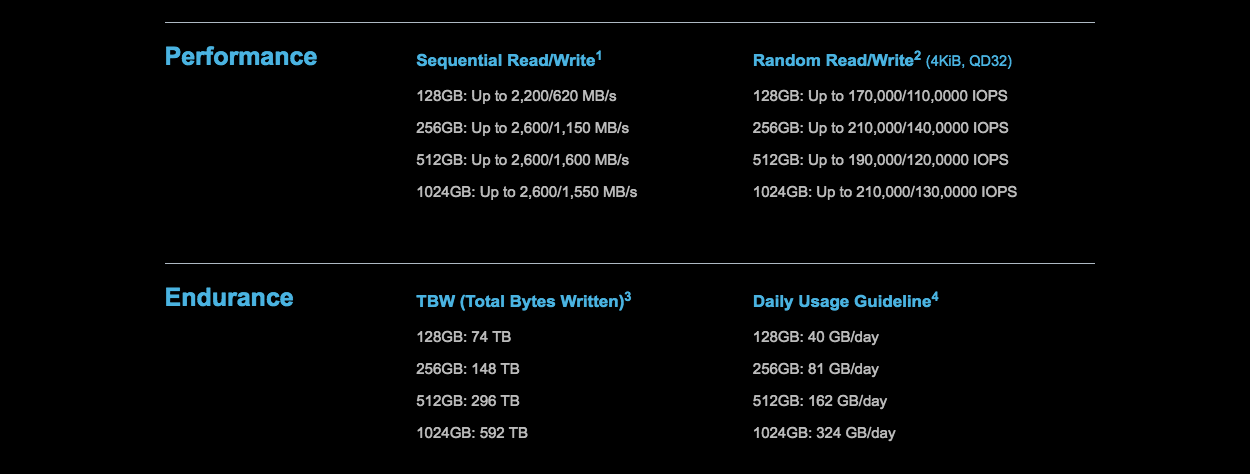
Now slides:
Here is the box with the OCZ RD400.

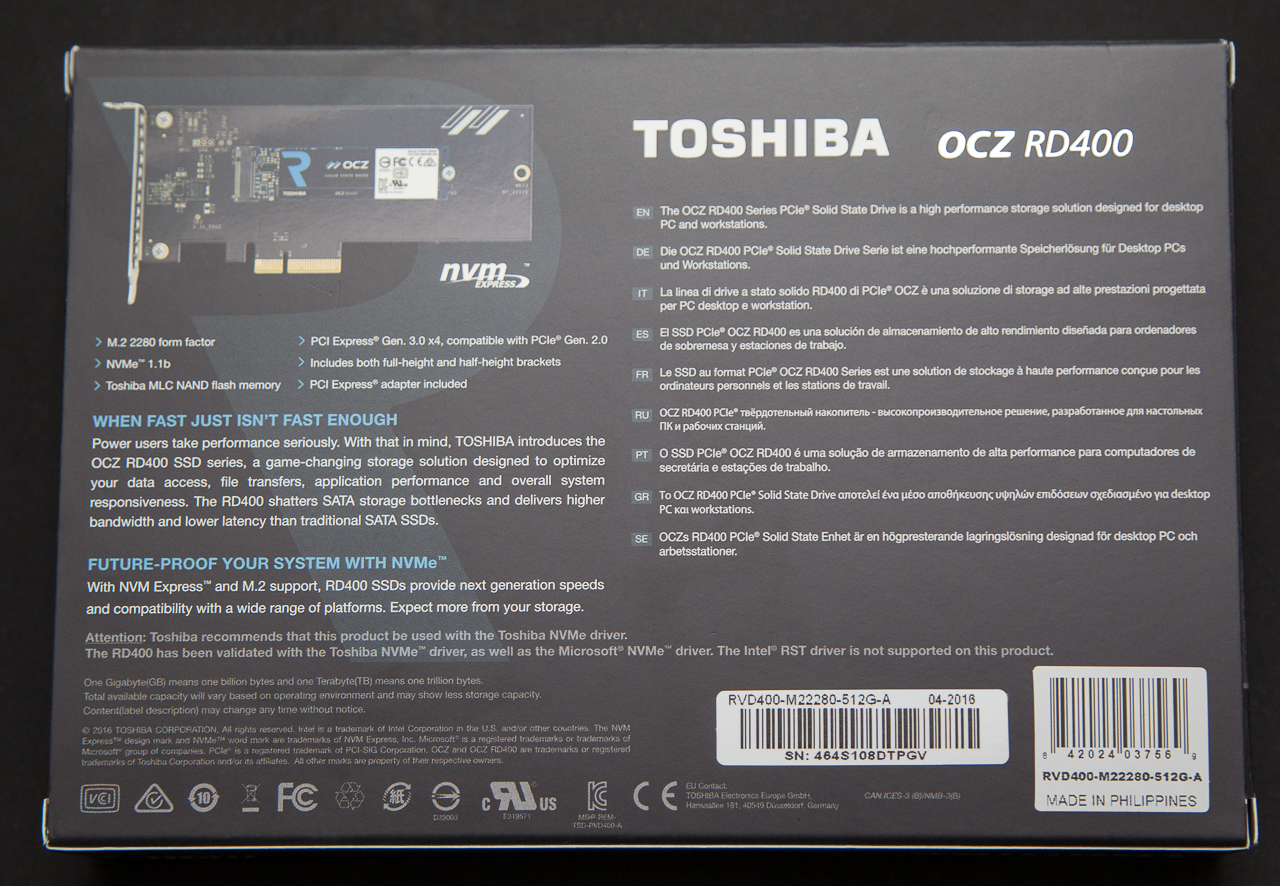
This is what an SSD looks like, which is inserted into an adapter from M.2 to PCI-E x4, which lies in a plastic blister, which lies in a cardboard box.
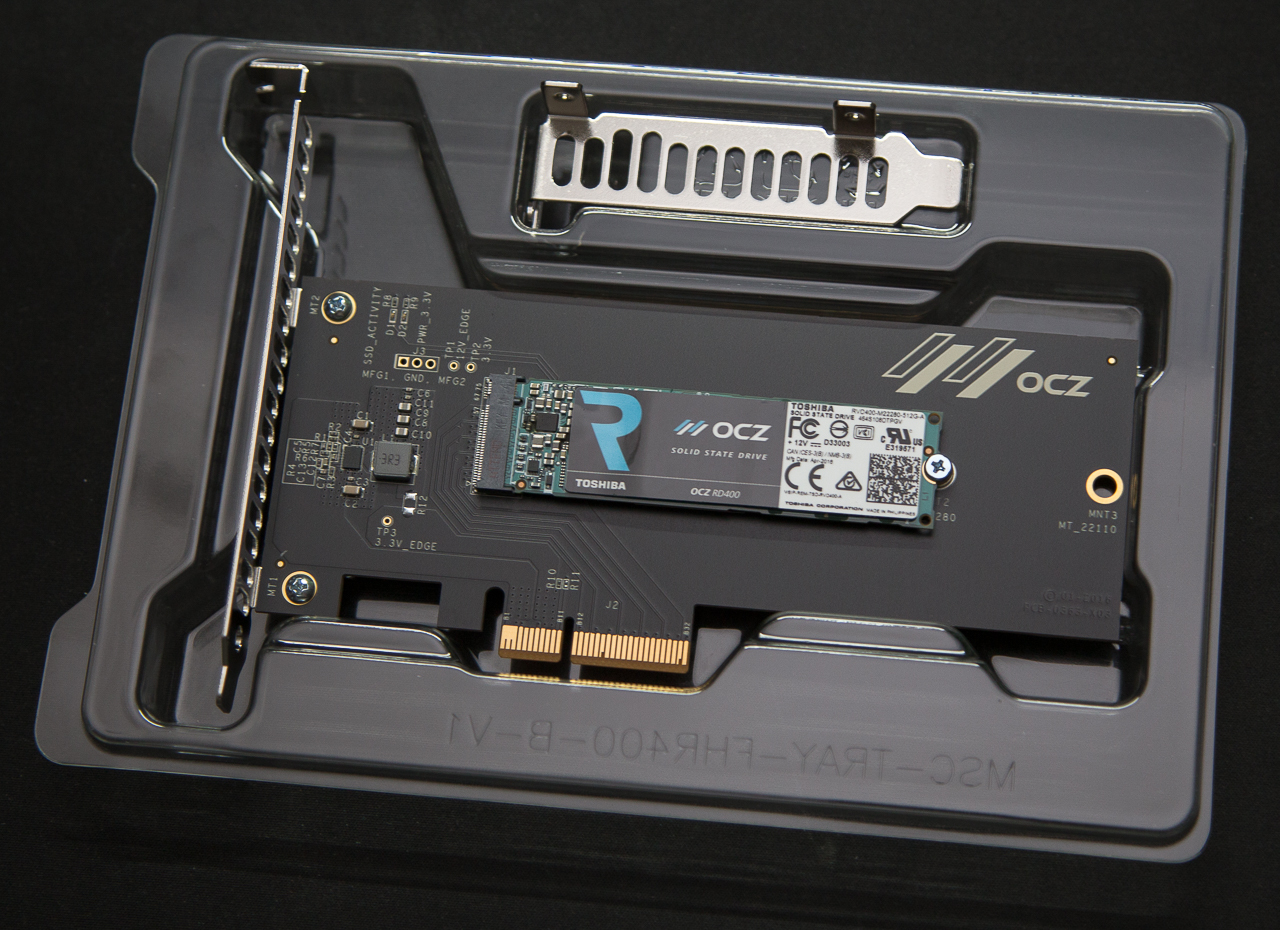
Included is a brief instruction manual.
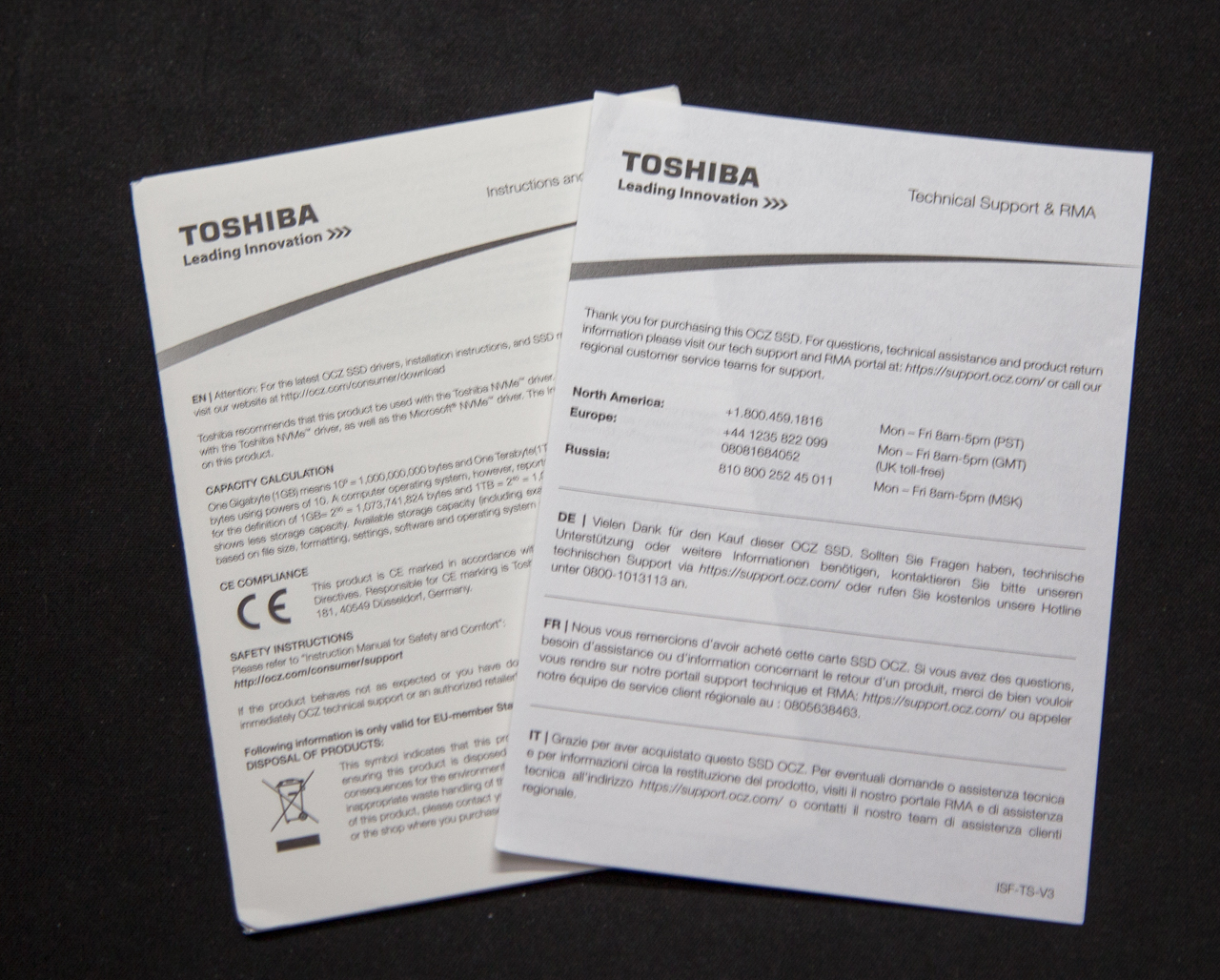
It is possible to install the drive in a low-profile or unit case, for this OCZ attached additional planochku.
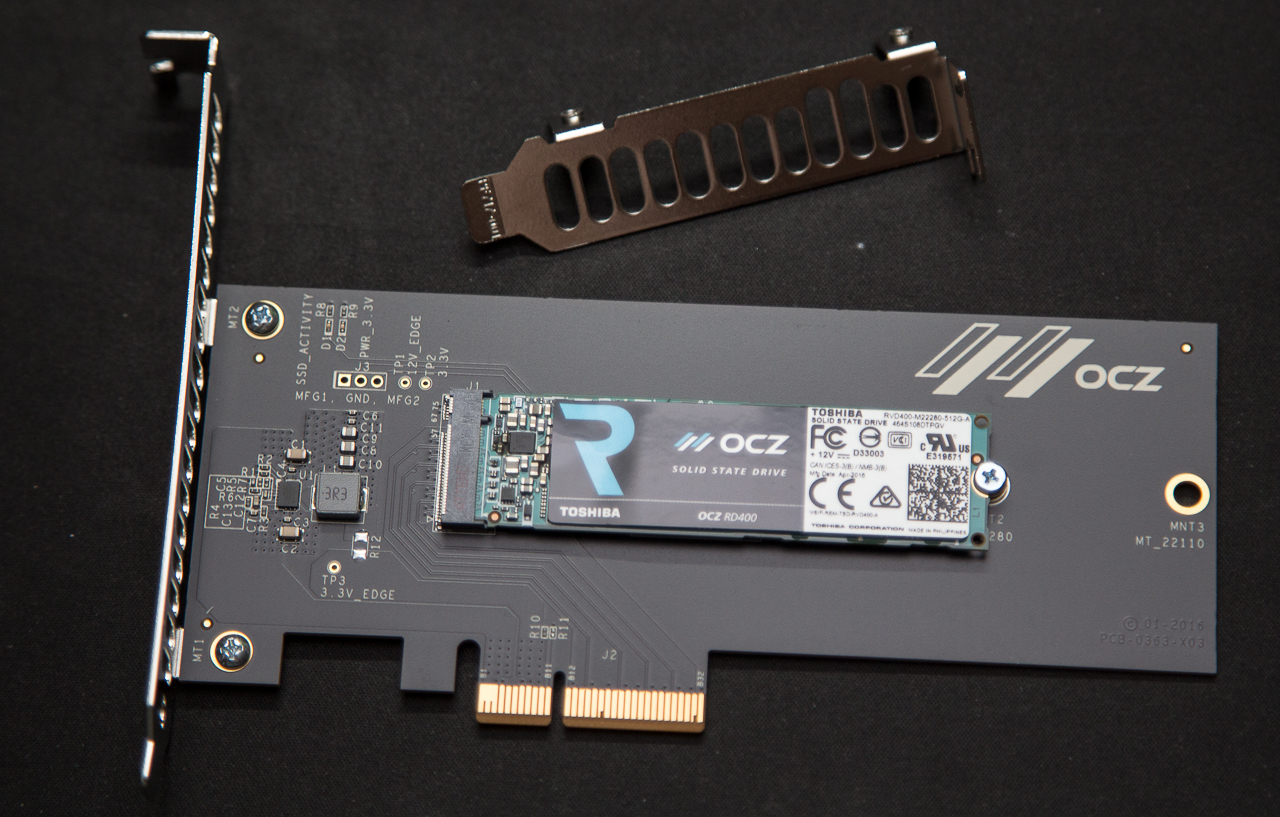
On the drive itself, it is explicitly stated that it was produced at Toshiba’s facilities, however this is an open secret, and I don’t want to discuss the OCZ purchase deal for the millionth time.

The adapter simultaneously performs the function of heat removal, but it is a safety measure, because there are no thermal spacers installed in slot M.2 and the disc functions normally.
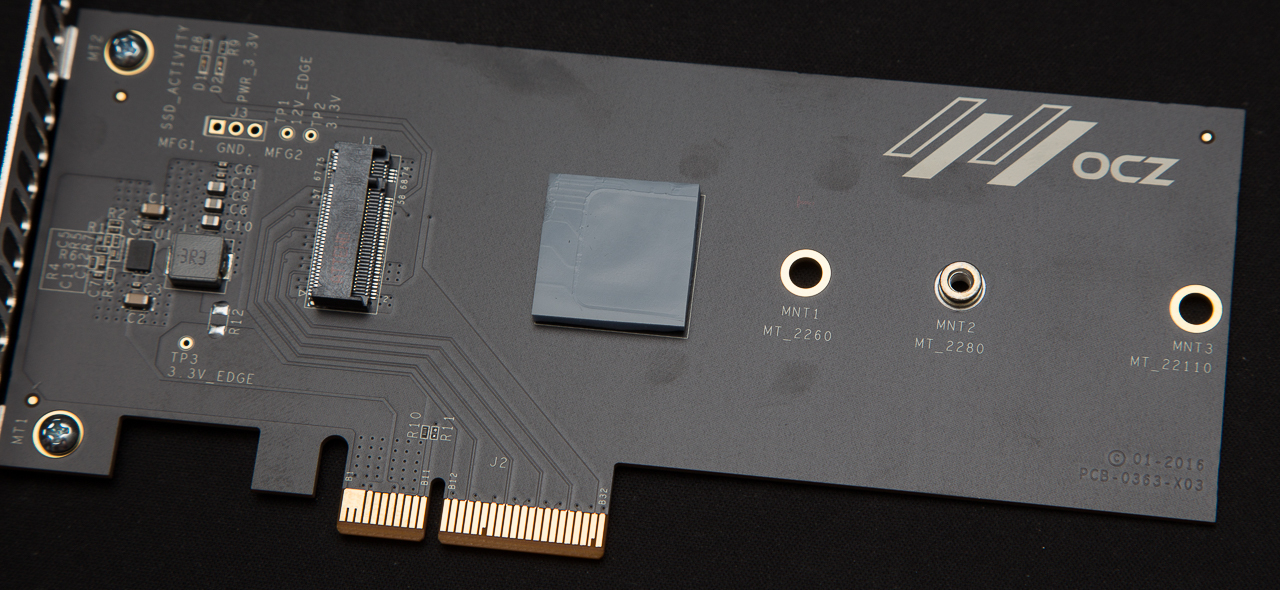
On the front side of the disk is a sticker with the OCZ logo and information from Toshiba about the device. Under the label, Toshiba’s MLC memory hid a 15 nm process technology labeled TH58TFT1JFLBAEG — two 256 GB modules, each with 16 NAND devices, each of which has a capacity of 128 GB.
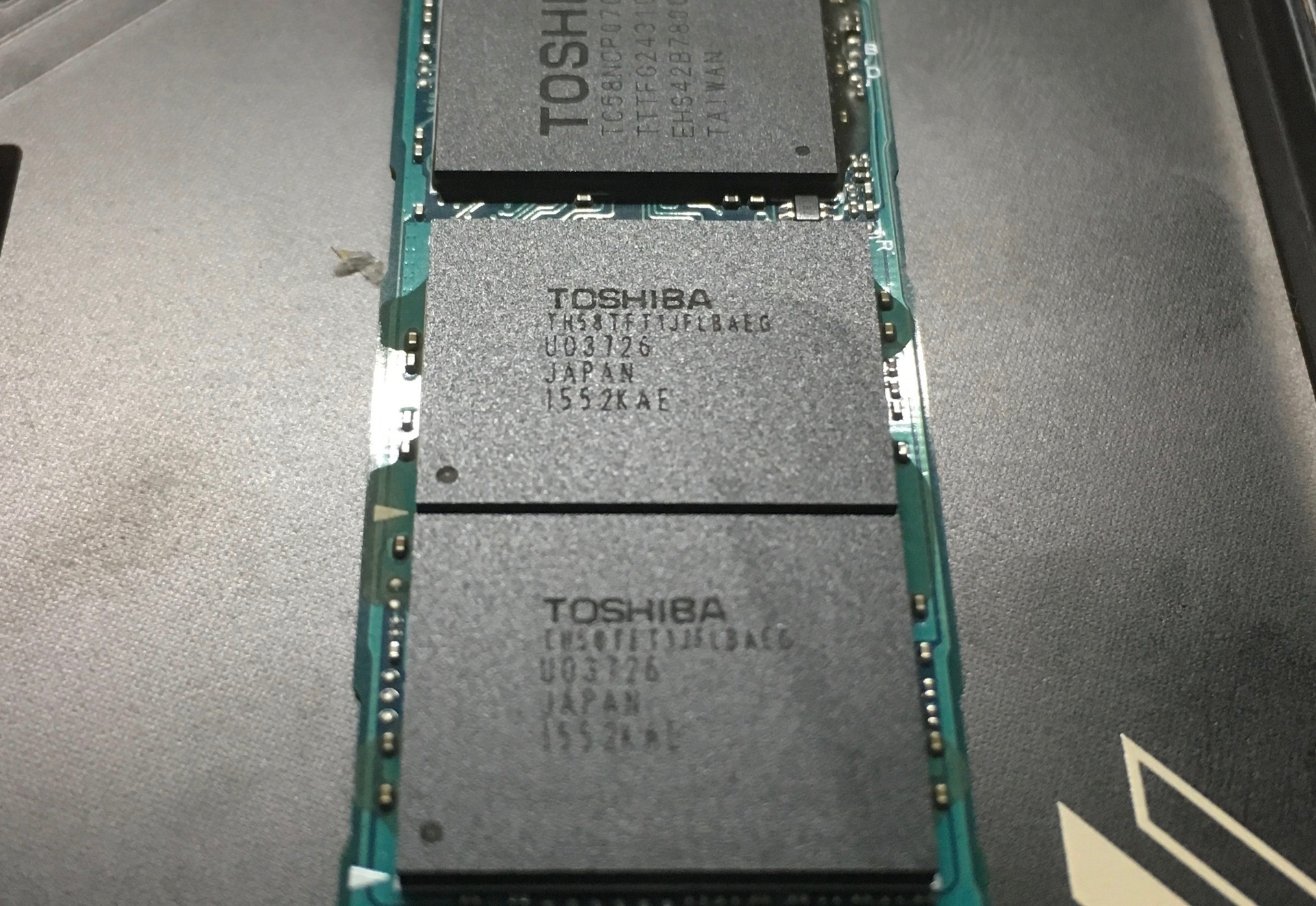
The TC58NCP070GSB controller, also known as the Toshiba proprietary Fujisan project, is in fact a partner instance of the Marvell 88SS1093 Eldora with significantly enhanced firmware.
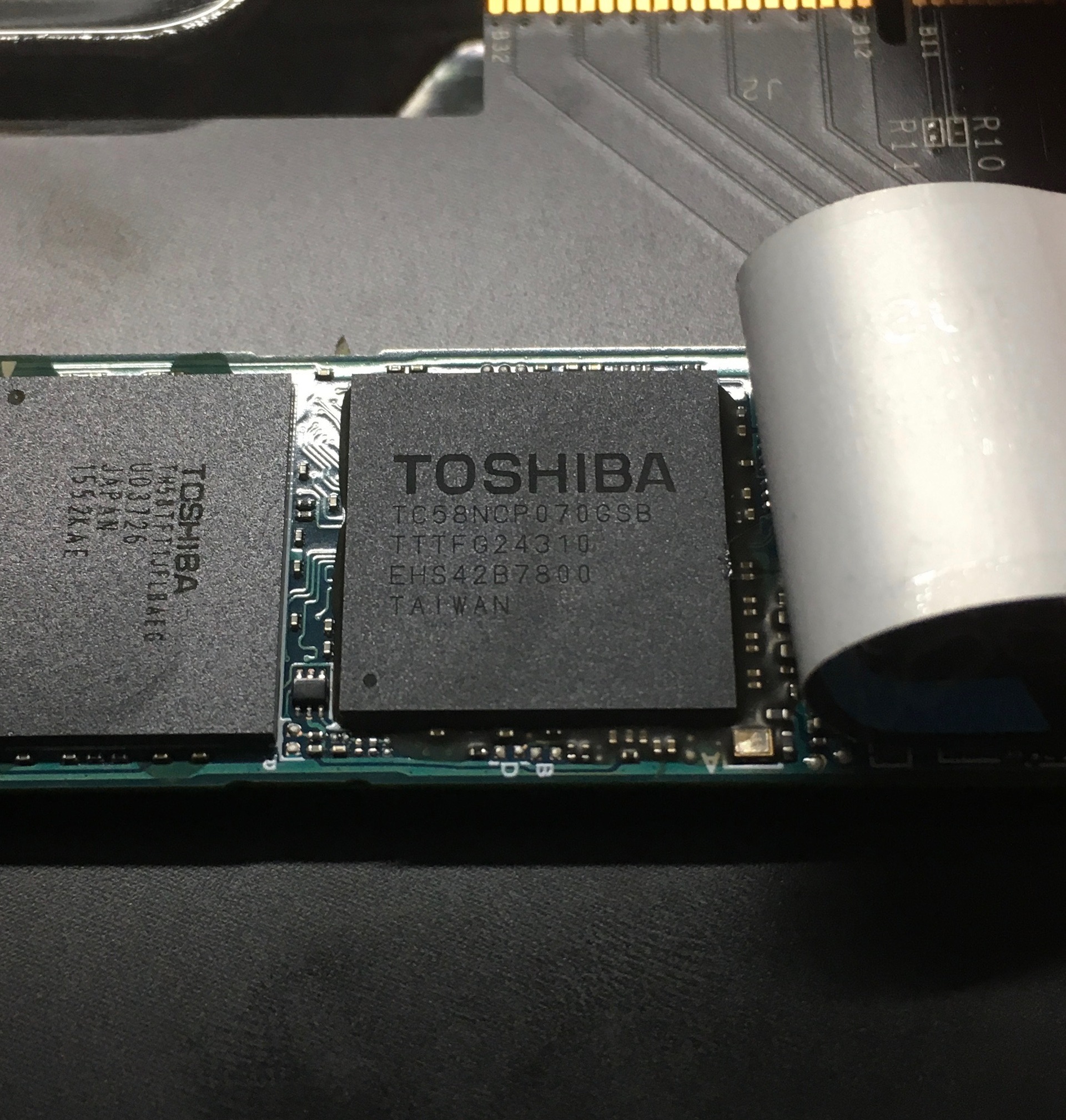

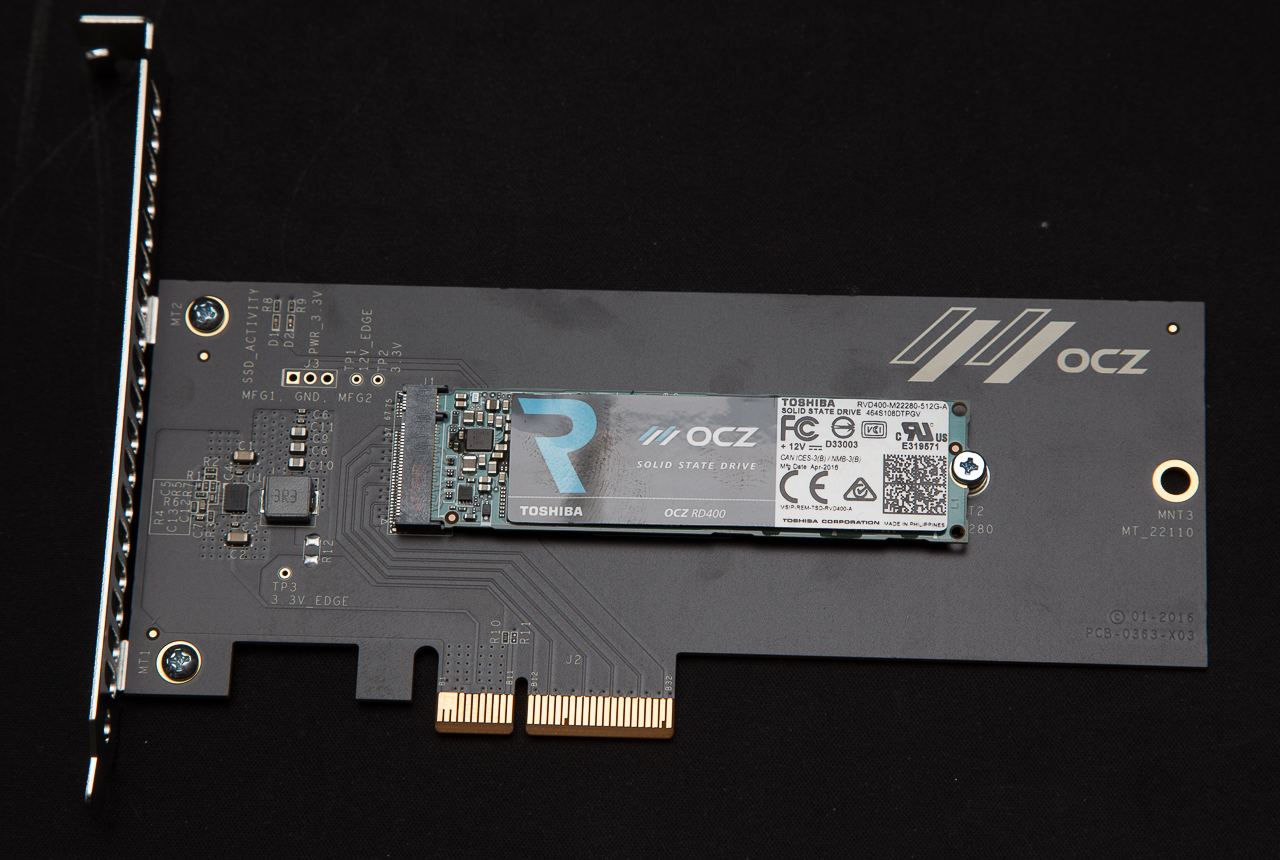
Test stand
- Processor: Intel Core i7-6700K
- Motherboard: ASUS Z170-Premium, Intel Socket 1151
- RAM: Geil Dragon RAM DDR4-4000, 2 * 8 Gb
- System SSD: HyperX Predator PCI-E SSD 480 GB
- Video card: ASUS ROG Strix GTX 1060 6 Gb
- Power supply: Thermaltake DPS G RGB, 850W
- Operating system: Windows 10 Professional (64-bit) with the OCZ NVMe 1.2.126.843 driver installed

Before going directly to the numbers - I will say a few words about the proprietary software - SSD Utility, previously it was called SSD Guru.
In addition to the start window, where the drive mode is displayed (by the way, if you insert it into the bottom slot of the motherboard, as in the photo above - the mode may switch to PCI-E x2 - be careful), the drive temperature and information about the free space and the availability of a new firmware, other interesting tabs are available.
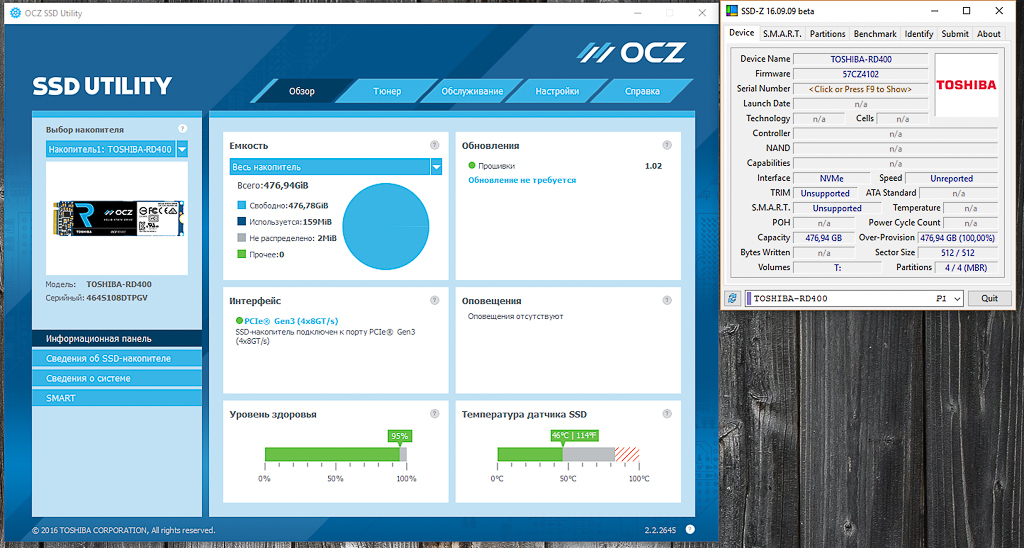
There is a quick test tab - the results on it coincide with those stated in the technical specifications.
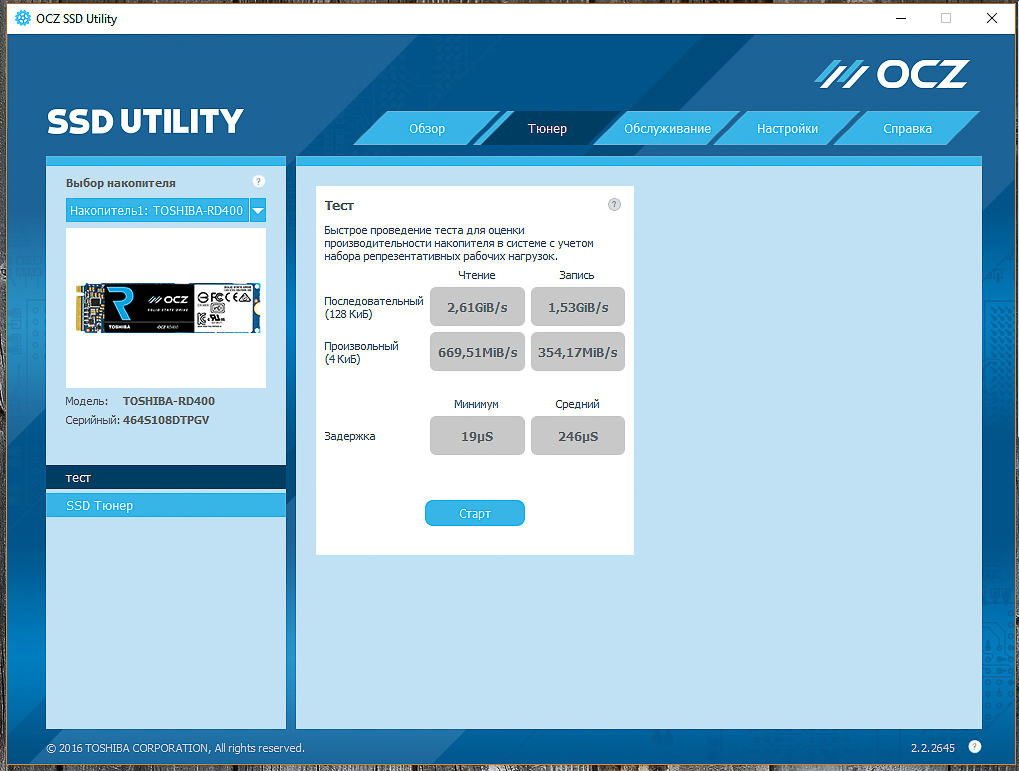
A separate tab for updating the firmware. At the time of testing fresh versions were not.
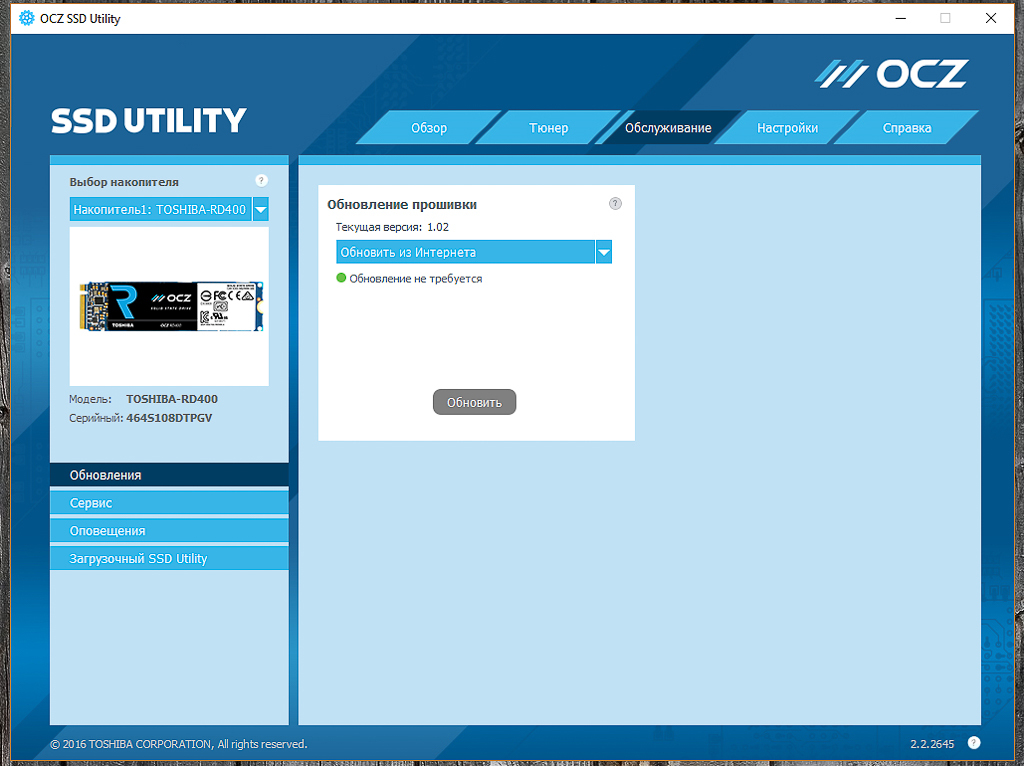
General settings of the utility - autostart, notifications, logs.
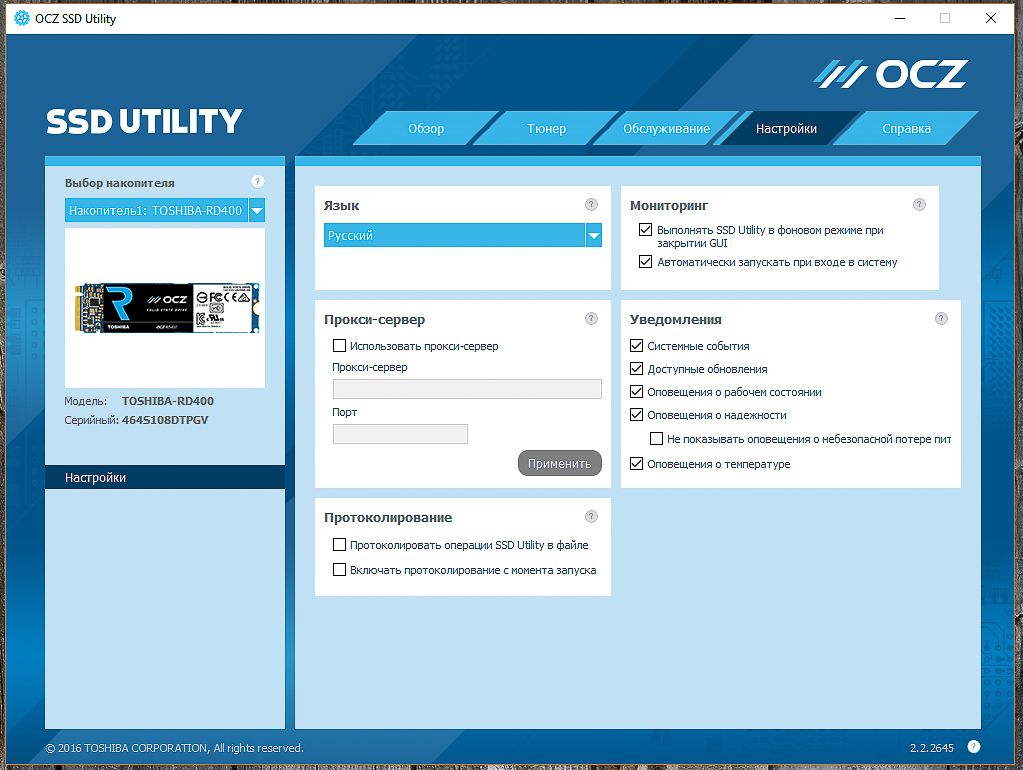
Directly from the SSD Utility, you can send a message to OCZ technical support.
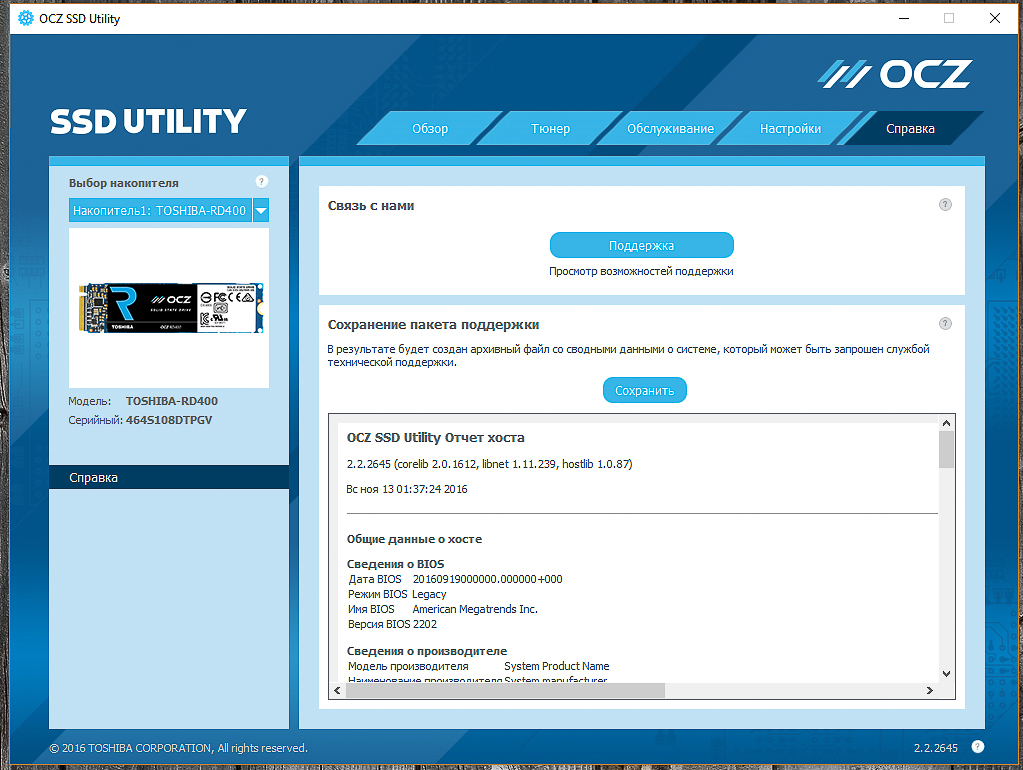
Information about the drive - the installed driver, serial number and so on. By the way, on this tab you can see that in fact the OCZ RD400 is the twin brother of Toshiba XG3.

Another tab is reserved for SMART
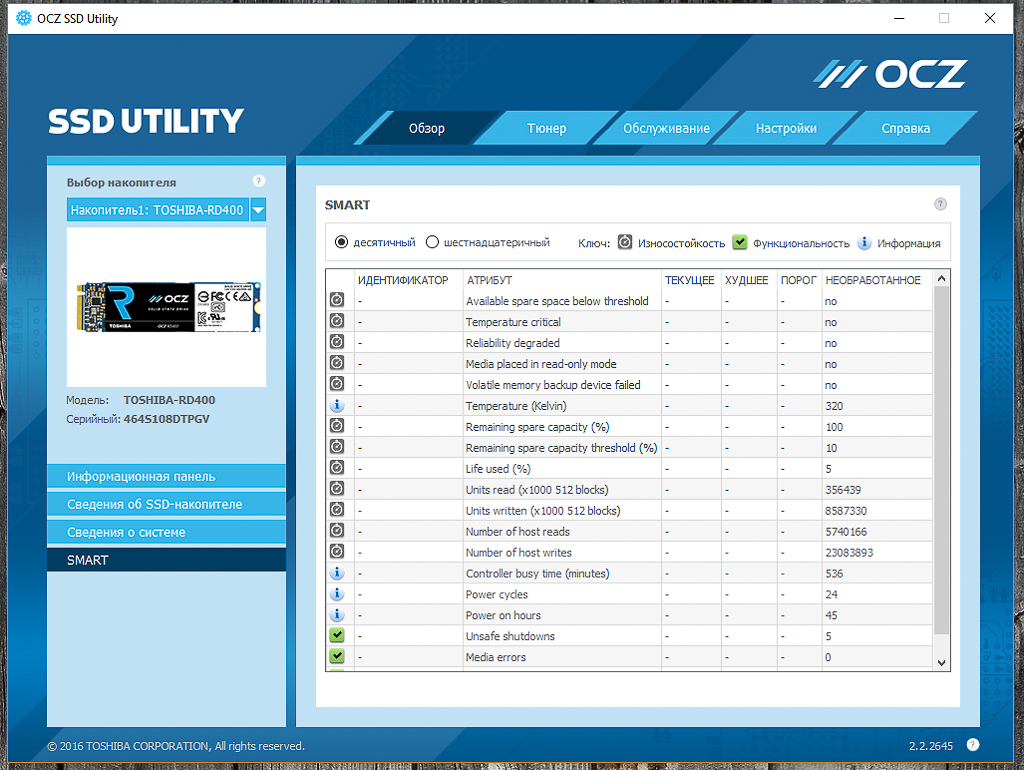
And the final - general information about the system.

Testing method
Testing methodology implies the following conditions: Windows 10 Professional operating system works correctly with solid-state drives — during tests and during everyday work, TRIM works and is used by the system to clean the disk. Since the working condition is significantly different from the new SSD - before starting the test, the data storage twice the volume of the disk itself was recorded to the drive several times.

ATTO disk benchmark 3.0.5
Favorite synthetics of all manufacturers, staff test to assess the capabilities of drives. At the peak - 2.704 MB / s for reading and 1.617 MB / s for writing. Not bad at all.
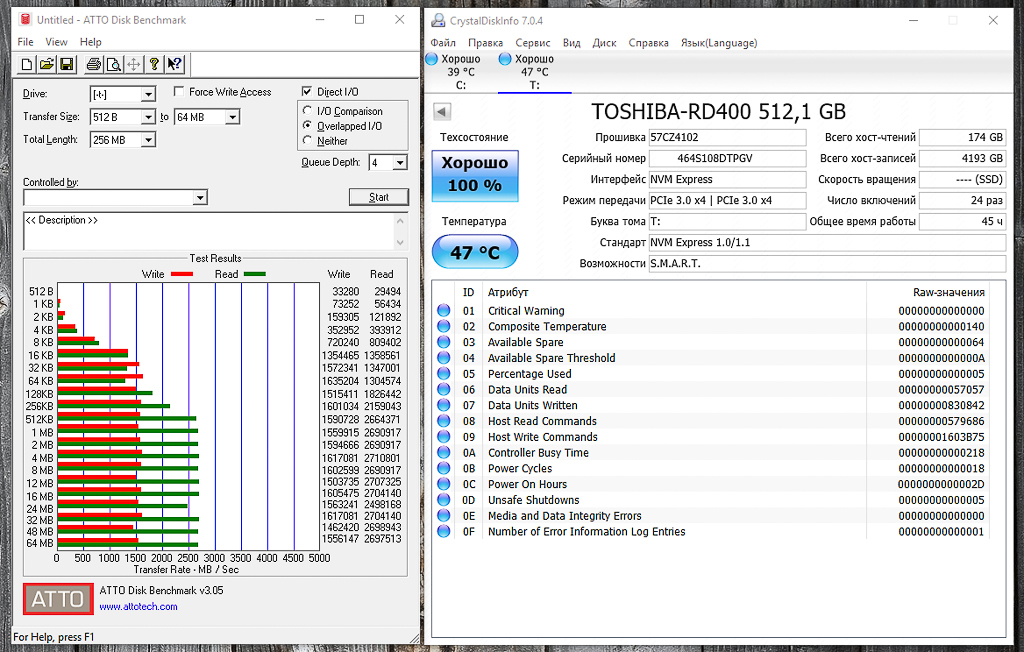
AS SSD Benchmark 1.8.5636.36856
Subtest - Copy - I will use all three scenarios: ISO (two large files), Program (folder with a large number of small files) and Games (folder with assorted large and small files)
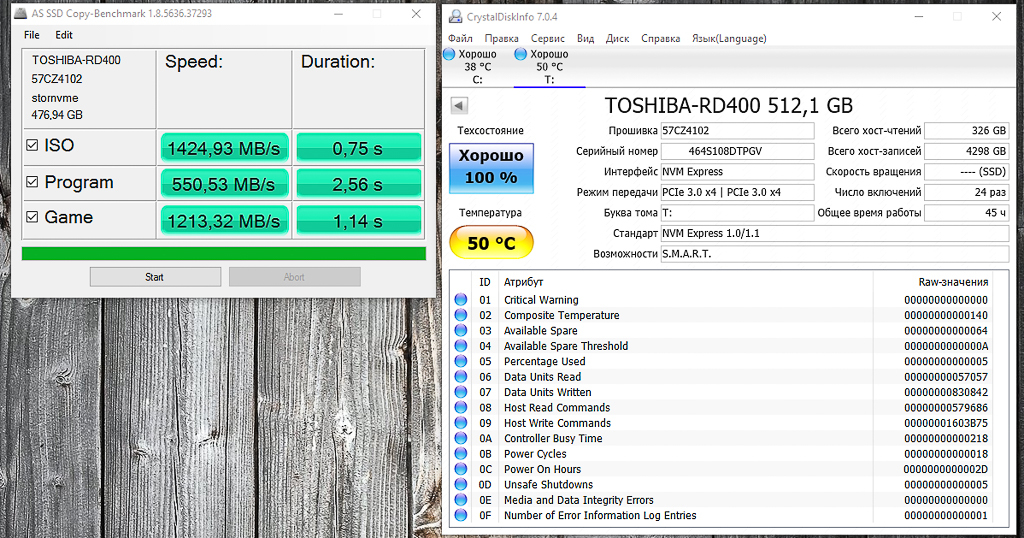
Crystal Disk Mark 5.1.2
This test allows you to evaluate the drive in four modes: linear read / write, read / write blocks in 4K, linear read / write at a queue depth of 32 commands, read / write blocks in 4K at a queue depth of 32 commands.
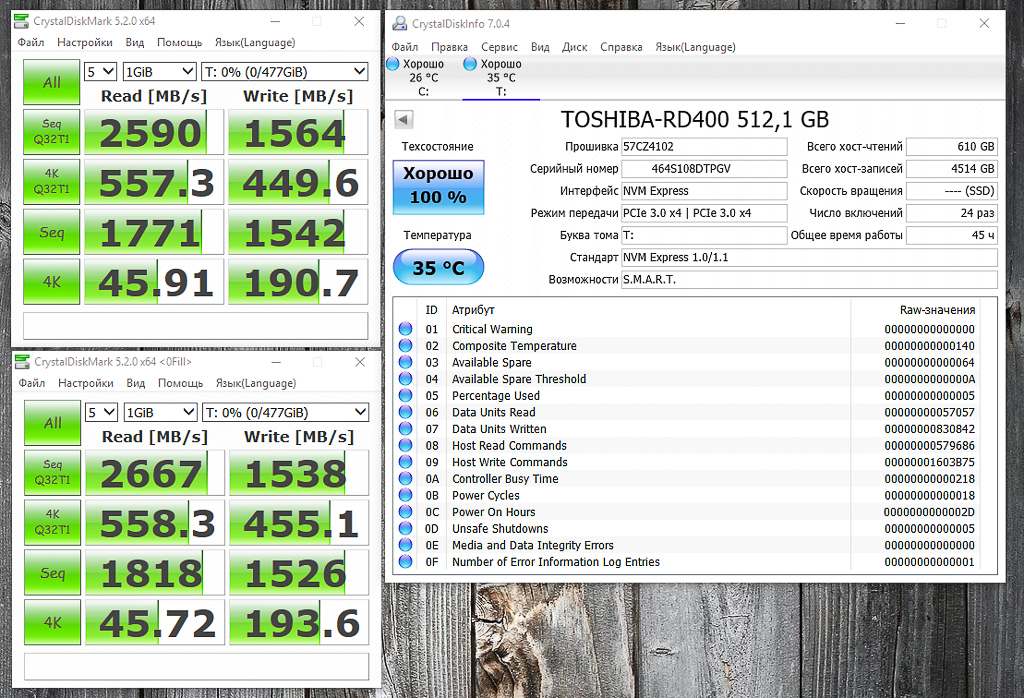
PC Mark 8 2.4.304
This synthetic test emulates the load of various applications, namely, Adobe Master Suite and Microsoft Office packages, as well as two popular games - World Of Warcraft and Battlefield 3.
I give the full layout of the tests below:
- World Of Warcraft - the situation when the user starts the game, logs in and starts the gameplay is emulated. During the test, 390 MB of data is read and 5 MB of data is written. The largest number of random reads is up to 64 KB.
- Battlefield 3 - emulates the situation when the user starts the game, logs in, loads the save and starts playing. During the test, 887 MB of data is read and 28 MB of data is written. The largest number of operations is random reading of blocks up to 4 KB and up to 64 KB.
- Adobe Photoshop light - emulates workload with 14 files from 4 to 17 MB in size. During the test, 313 MB of data is read and 2336 MB of data is written. The greatest number of operations is sequential writing of blocks up to 128 KB.
- Adobe Photoshop heavy - emulates the workload with large raster graphics files (creating a poster for printing in high resolution - the final layout in PSD is 1320 MB). During the test, 468 MB of data is read and 5640 MB of data is written. The greatest number of operations is sequential writing of blocks up to 128 KB.
- Adobe Illustrator - emulates workload with vector graphics (creating presentations from images created in Adobe Photoshop - add text, frames, etc. The total size of a PDF file is 5.6 MB). During the test, 373 MB of data is read and 89 MB of data is written. The largest number of operations is random reading of blocks up to 64 KB.
- Adobe InDesign - computer load layout is emulated (publishing a publication with a large number of illustrations - the total size of a PDF file is 64.7 MB). During the test, 401 MB of data is read and 624 MB of data is written. The largest number of operations is random reading of blocks up to 4 KB and up to 64 KB.
- Adobe After Effects - emulates the workload of the video editing program (fast video rendering, 1920 * 1080, 30 fps). The test reads 311 MB of data and writes 16 MB of data. The largest number of operations is random reading of blocks up to 4 KB and up to 64 KB.
- Microsoft Excel - emulates workload with spreadsheets (work with a table of 75 thousand cells). During the test, 73 MB of data is read and 15 MB of data is written. The largest number of operations is random reading of blocks up to 64 KB.
- Microsoft Word - emulates the workload of a text editor (a number of changes in a 57 MB file). During the test, 107 MB of data is read and 95 MB of data is written. The largest number of operations is random reading of blocks up to 64 KB.
- Microsoft Powerpoint - emulates workload with a presentation wizard (creating a presentation with a large number of pictures - the final file size is 27.1 MB). During the test, 83 MB of data is read and 21 MB of data is written. The largest number of operations is random reading of blocks up to 64 KB.
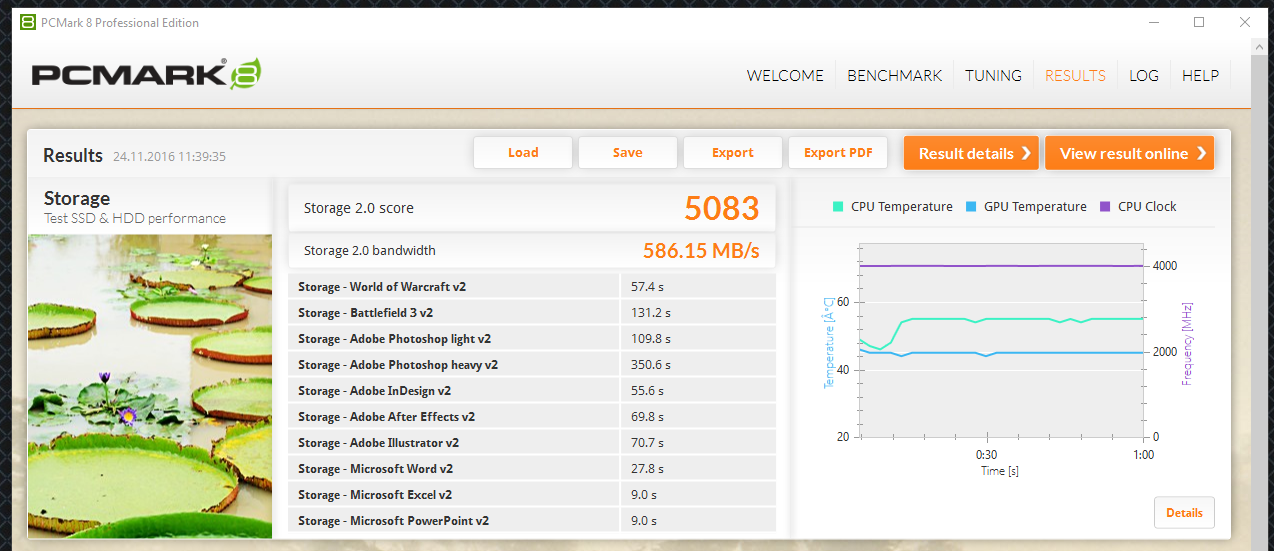
Performance recovery tests
In addition to the options described in the PC Mark 8 test package, it is possible to conduct performance recovery tests under continuous load. The package's operation is as follows: first, the disk (unformatted, without partitions) is filled twice in blocks of 128 KB each. Then the degradation phase follows: the disk is filled with random blocks of different sizes from 4 KB to 1 MB. Since the blocks are not aligned, the disk performance drops sharply. The first tests begin 10 minutes after the disk is filled with random blocks. After passing the test, the filling process is repeated. Before each new test a pause is made that is five minutes longer than the previous one, that is, 15 minutes, 20 minutes, and so on. This is repeated eight times. After this, tests of the stable phase begin. The script is repeated five times, a pause of 5 minutes is made between runs without additional load being applied. This is followed by the performance recovery phase, when a five-minute pause is made between the scripts to complete the disk cleanup.
The package is testing several applications, I chose Adobe Photoshop (heavy script).
I give four graphics: average access time, read speed, write speed, total disk speed.
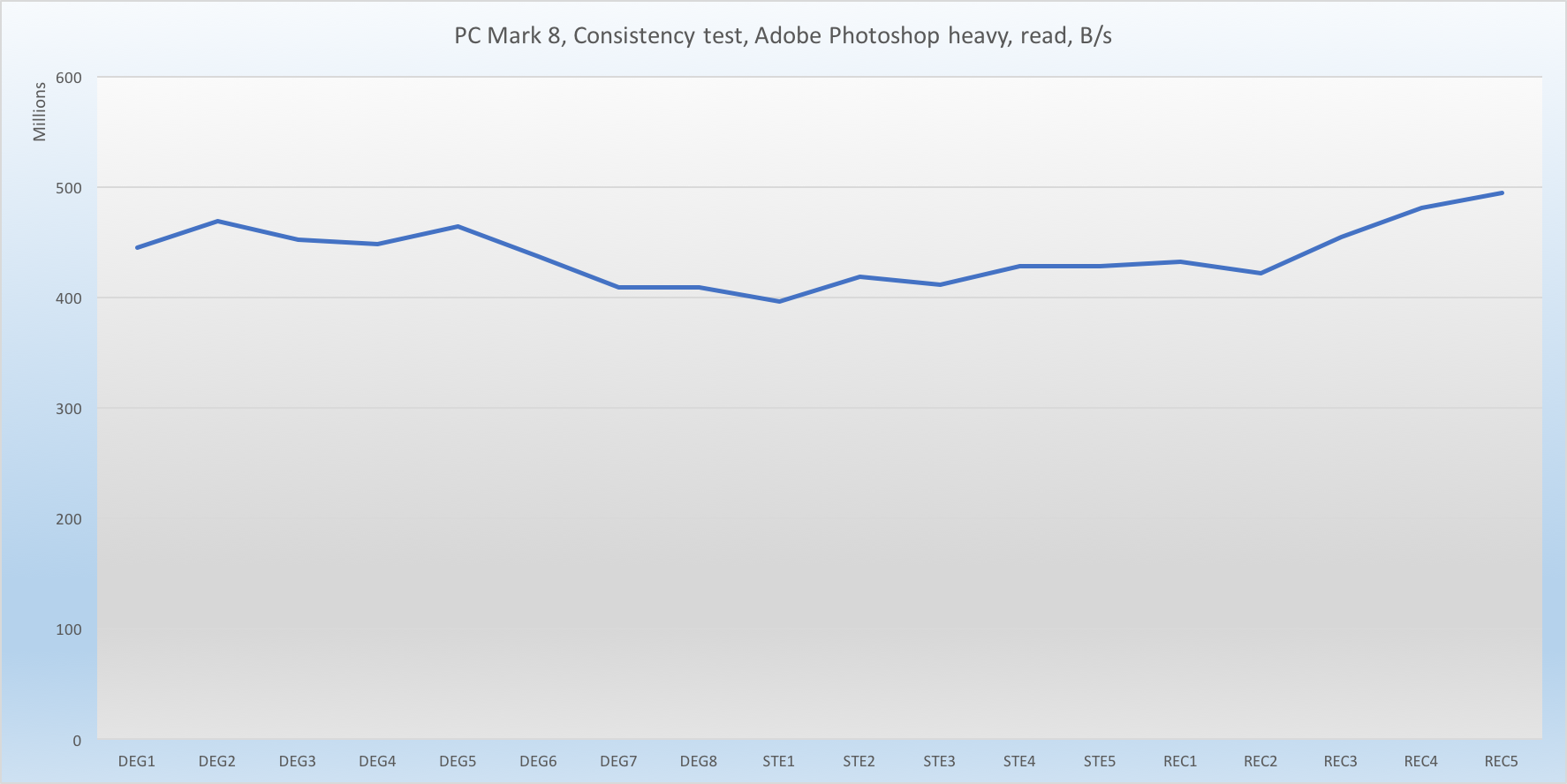
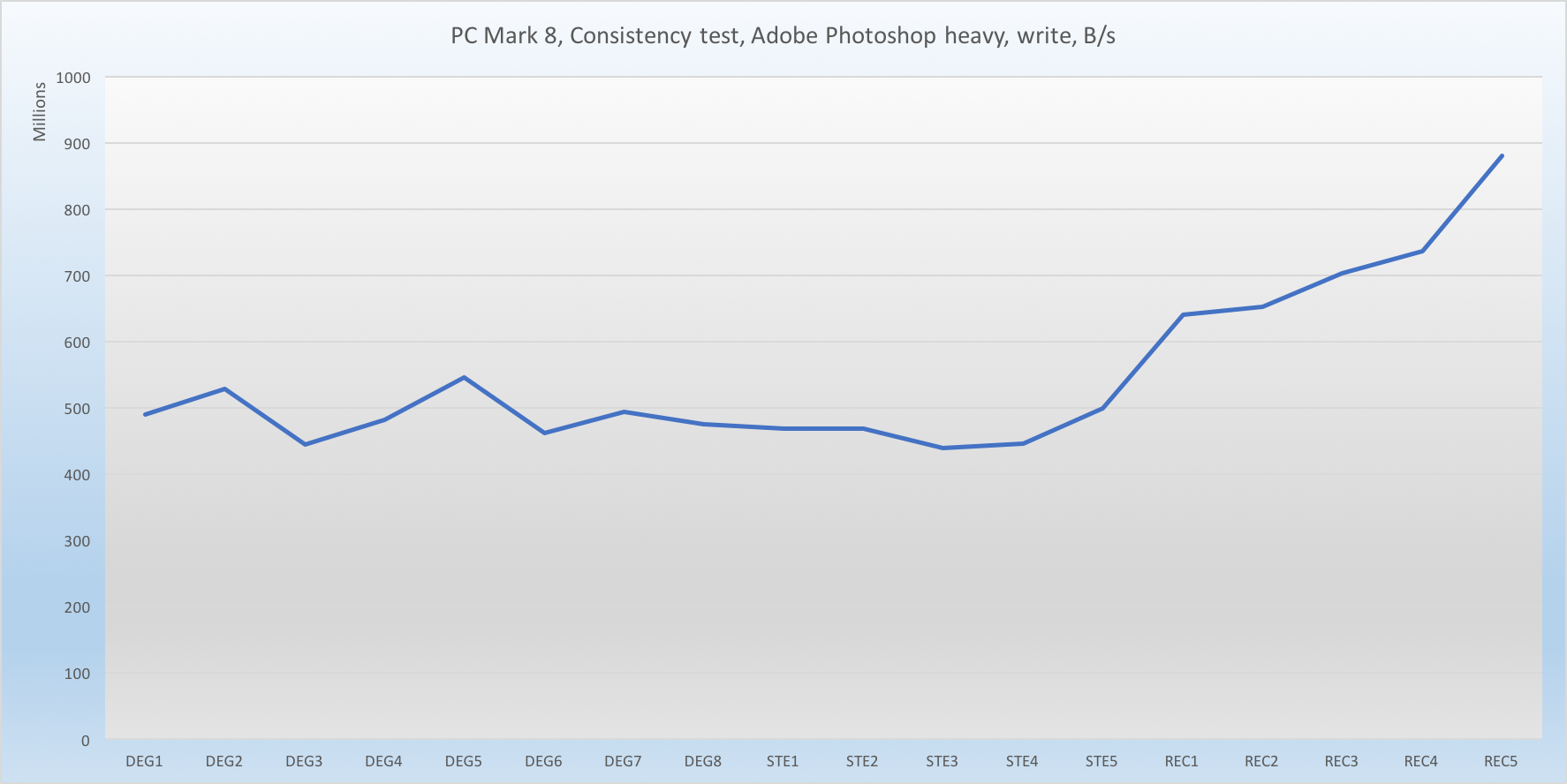
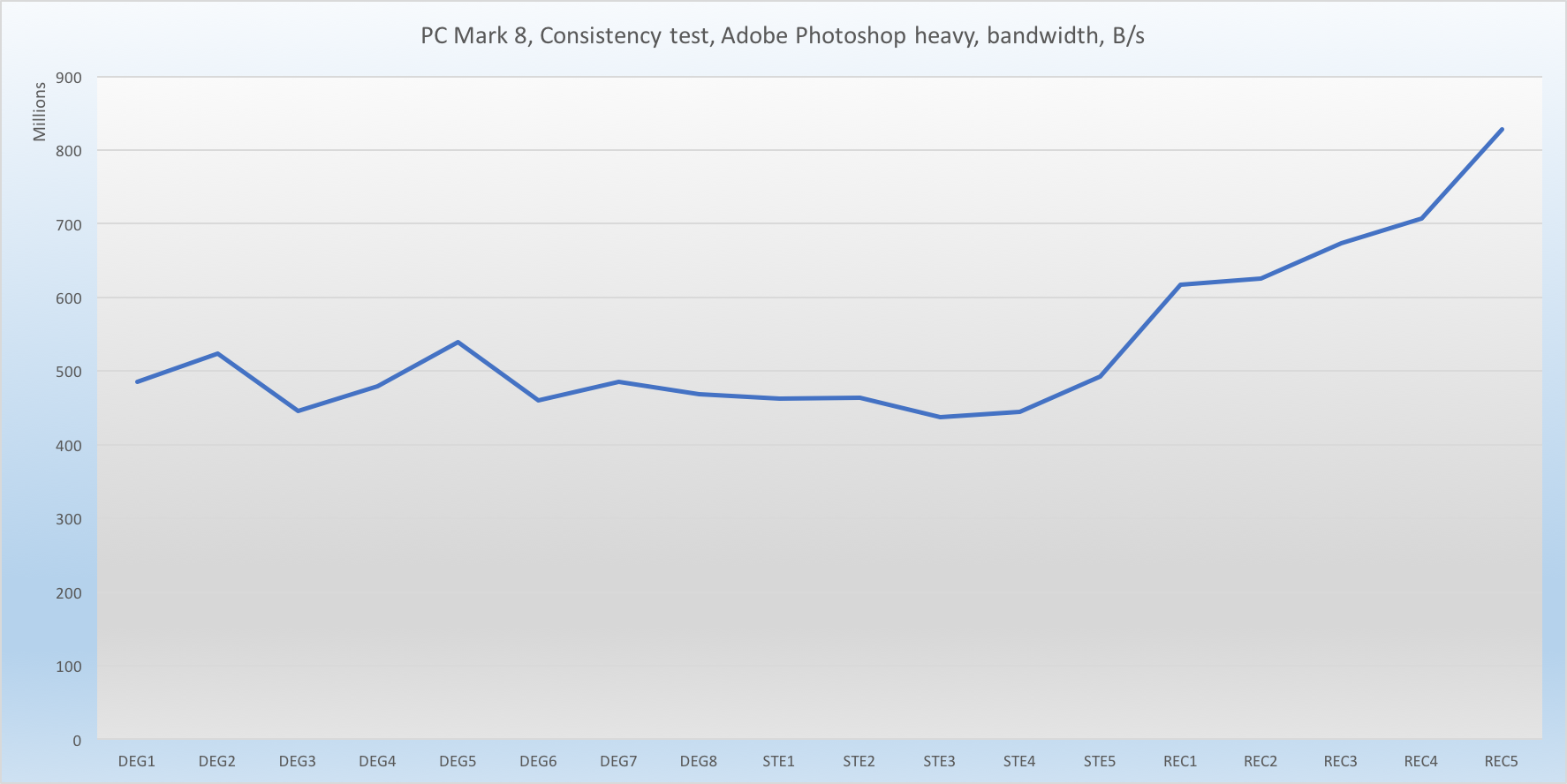
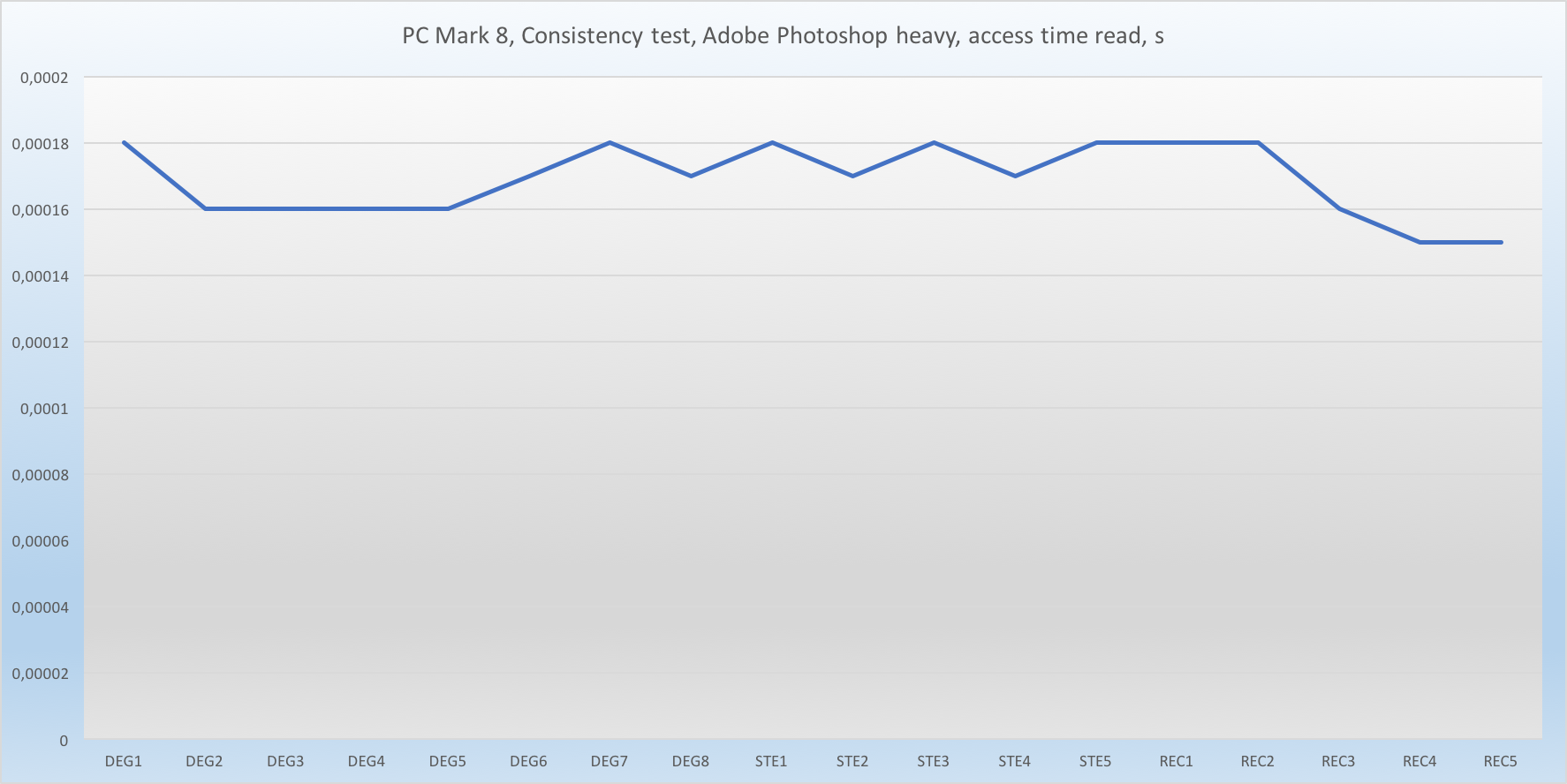
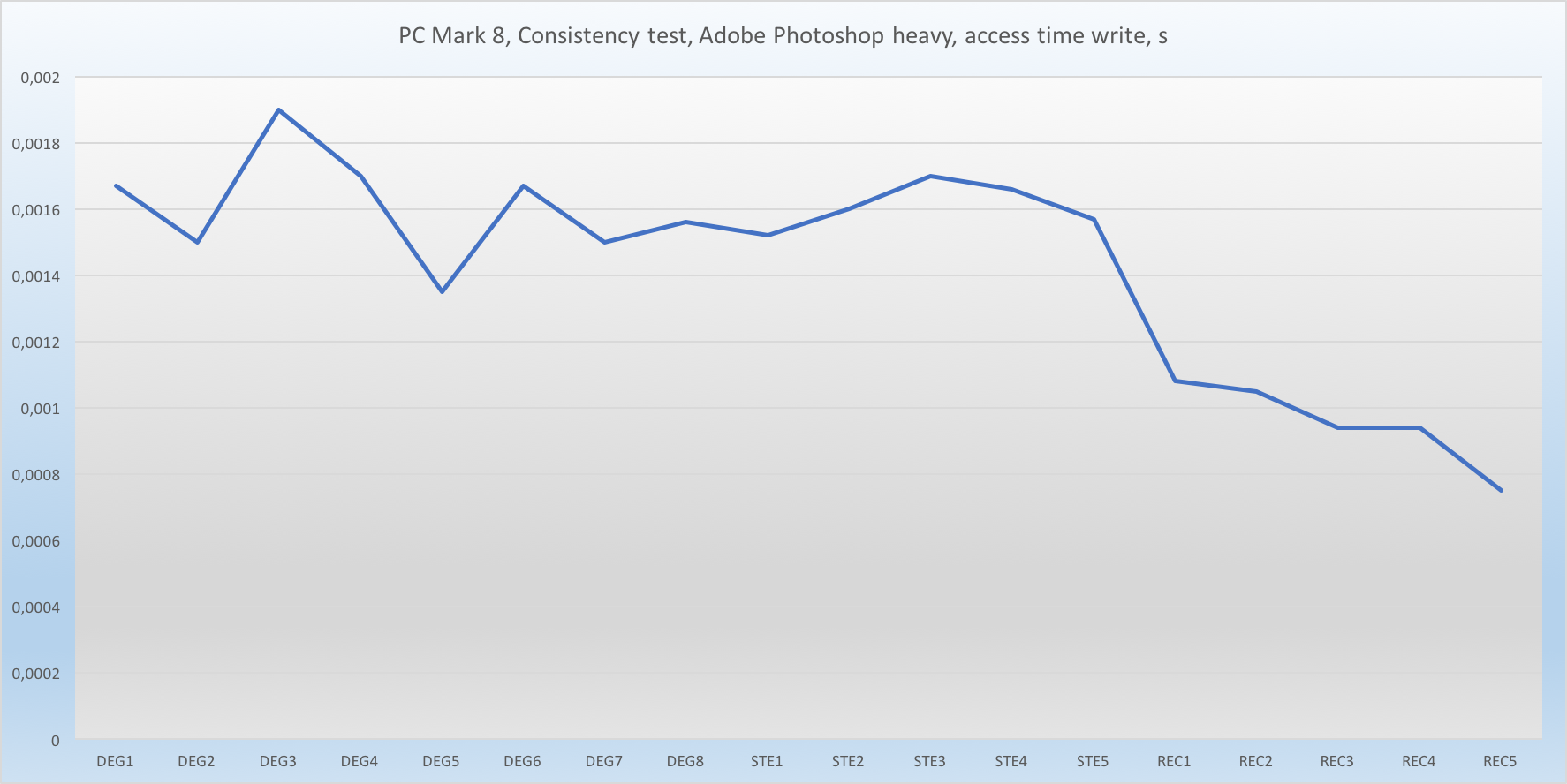
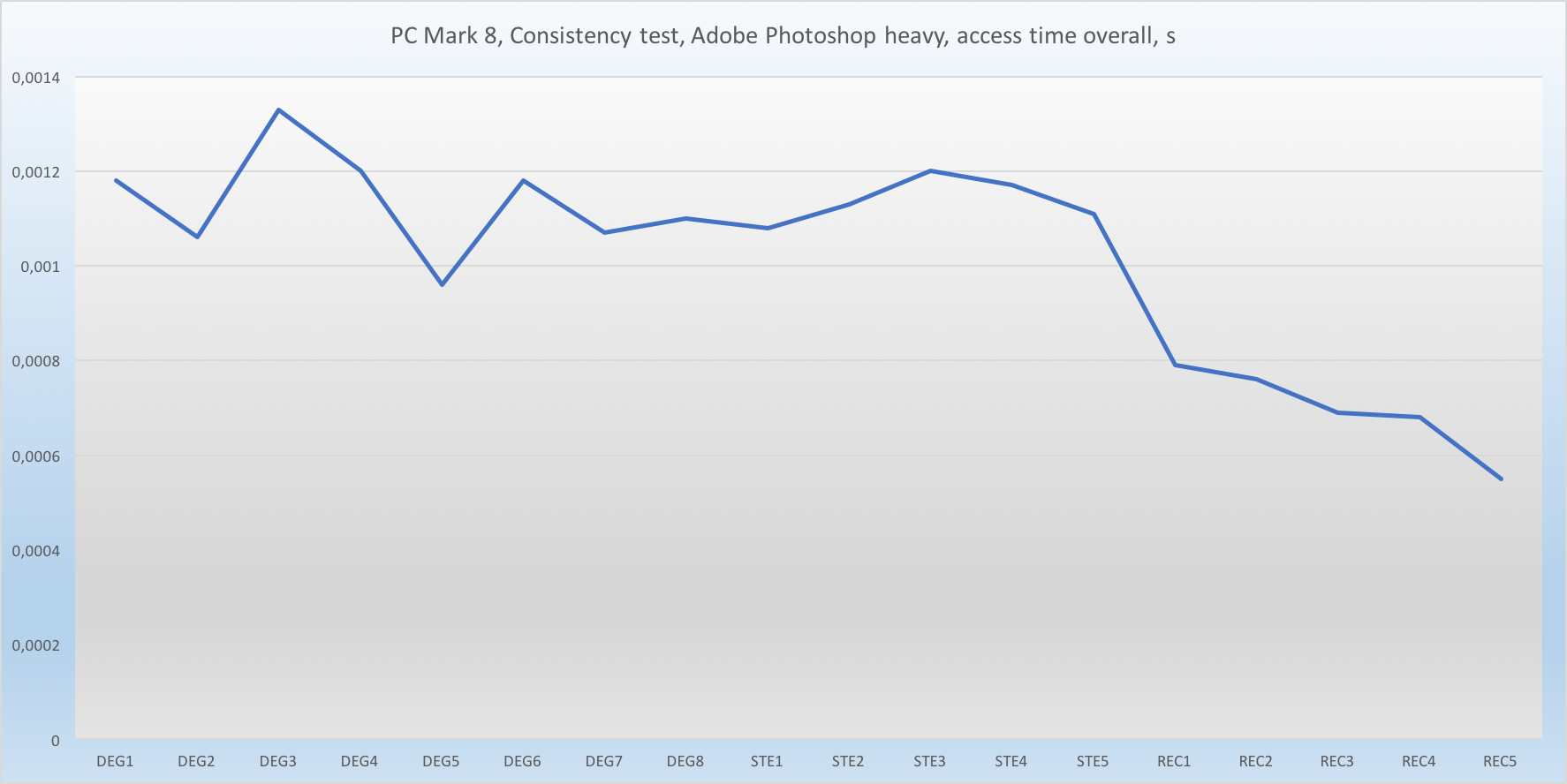
Conclusion: Very cool. Really very cool. The disk is very fast, at a price quite comparable with other PCI-E options, but at the same time it supports the NVMe protocol, which significantly increases the speed of the system. For people who often and often work with read / write operations - just an indispensable option in high-performance workstations.
Source: https://habr.com/ru/post/372921/
All Articles