Google closes a startup bought almost 10 years ago
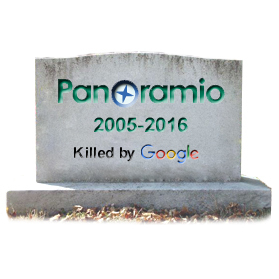 Startup Panoramio was created in 2005 and, acquired by Google in 2007, was to be closed on June 4, 2015. But for some reason this did not happen. Instead, the new project “Photo Tour” was closed, which Panoramio should have swallowed. Only on October 5, 2016, users saw a message on their album page, and on October 8 received an email about the final closure of the project.
Startup Panoramio was created in 2005 and, acquired by Google in 2007, was to be closed on June 4, 2015. But for some reason this did not happen. Instead, the new project “Photo Tour” was closed, which Panoramio should have swallowed. Only on October 5, 2016, users saw a message on their album page, and on October 8 received an email about the final closure of the project.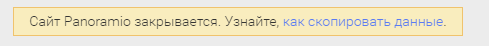
Panoramio - photohosting with reference to geographic coordinates. These pictures are displayed on Google Maps. About the history of the project can be found on Geektimes - Panoramio did not die , and find out how he repeated the fate of other startups acquired by Google:
They are not without leadership, but there is no understanding of what to do and what to do next.
***
Often, this results in such products simply gathering dust on the shelves, remaining intact for many years. © marks
This article is intended for users of Panoramio, who did not understand what they wrote to the infidel, and explains the steps to save their photos.
The last working day of Panoramio will be November 4, 2016. After this date, the site will be frozen - it is impossible to upload photos to the album, put likes, work with Favorites, etc. And in November 2017, the site will be turned off forever. Thus, the user has a year to decide what to do with the photo.
There is a difference in user accounts. Since March 2010, there has been an insistent suggestion to switch to Google accounts, which some Panoramio users have lost in albums. For users who have combined the accounts of Panoramio and Google, automatic copying to Google Album Archive is promised , and the Google Drive quota will not be used.
')
The next type of accounts is the same as the previous one, but combined with Google+.
In November 2013, the integration of Panoramio users into Google services continued; then, an opportunity appeared for Panoramio accounts (combined with Google accounts) to attach to Google Plus accounts. Photos of only these users promise to show on Google Maps. And also transfer the number of views of the photo. The author of the photo will indicate the name of the Google+ account, not Panoramio. If this is important, then you should create a Google+ account with the same name as in Panoramio. If you delete Google+ account after merging with Panoramio - access to the album will be lost.
Finally, the oldest and most persistent accounts registered with Panoramio until about 2010 and not merged with Google accounts. They should take care of the photo themselves. Log in to www.panoramio.com , go to the settings page www.panoramio.com/settings and click the “Get Photos” button.
Also, users can delete an account with photos if they do not want to use them in Google Maps. Link to delete account.
Instructions for saving the photo archive.
Instructions for Panoramio accounts combined with Google accounts. The difficulty may arise from users due to an erroneous link in the instructions from Google ╭ (◔ ◡ ◔) /
To archive an album, follow this link to takeout.google.com/settings/takeout and then proceed “according to the instructions.”
From all data for archiving, select only Panoramio:
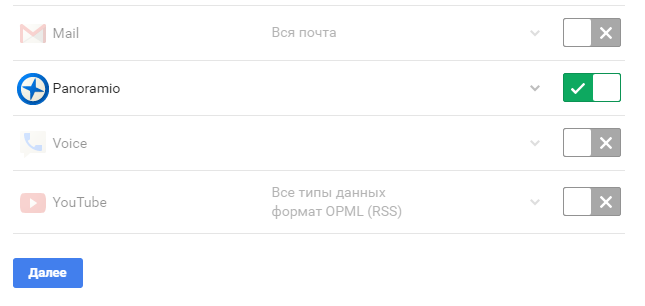
We select the type of archive, and the method of receipt (as saved).
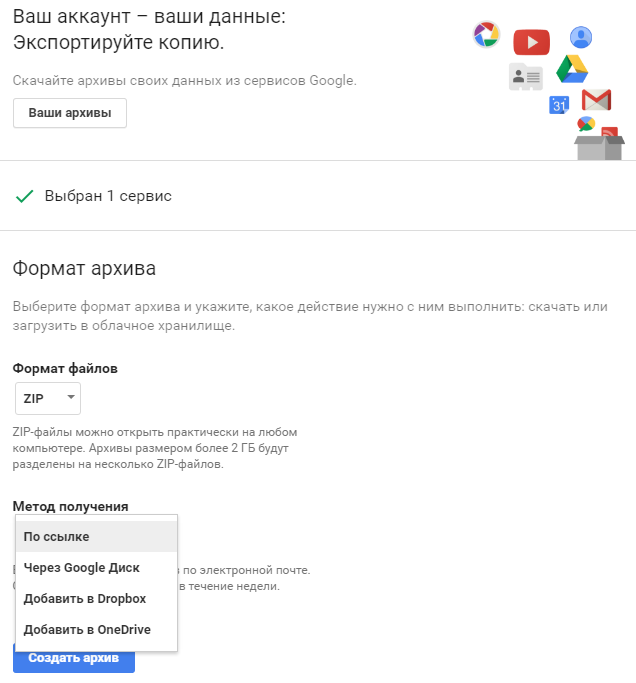
We are waiting for about an hour.
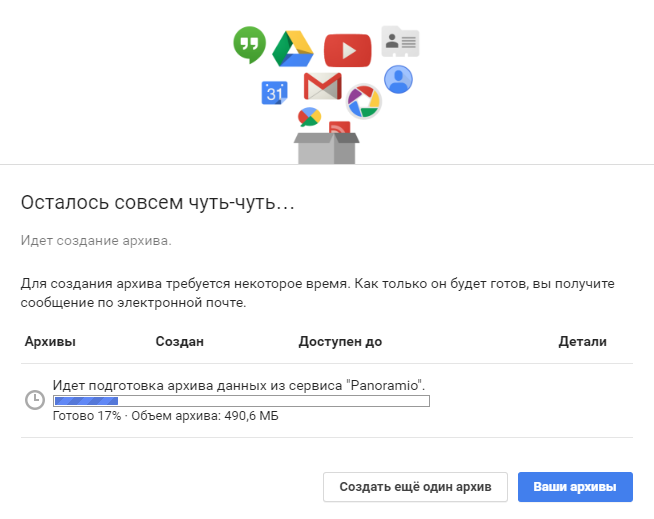
We get links to the archives and download for a long time.
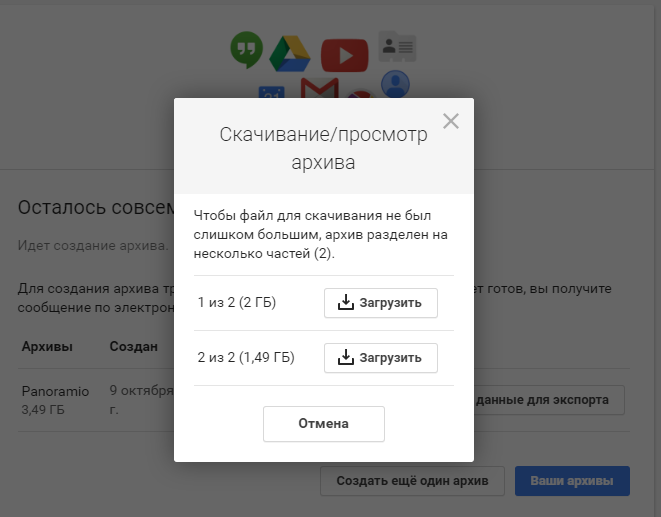
Archives contain only photos.
To save statistics (for memory), use PhotoSheetPano (for Windows and Mac).
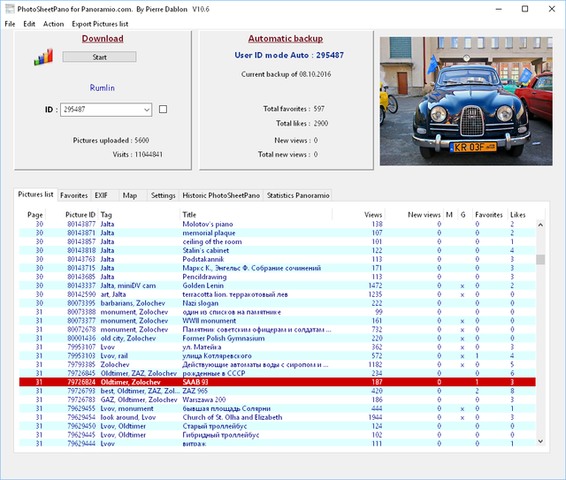
Remaining: comments, lists of Favorite users and photos, coordinates of the photo binding cannot be saved.
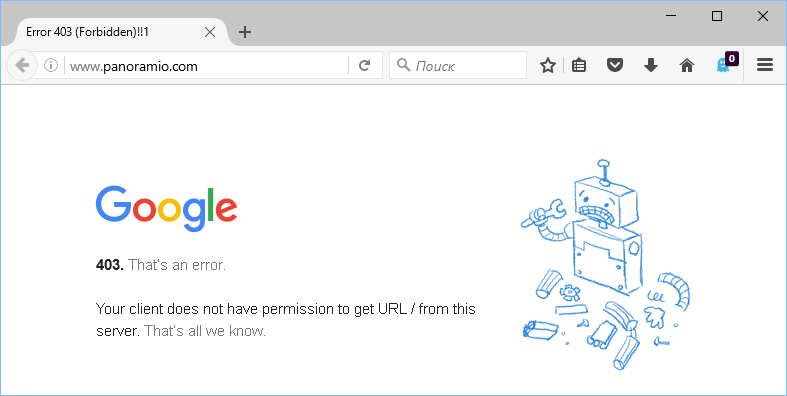
PS 01/13/2018 www.panoramio.com is still working. At this time, a message appeared in Google Earth when viewing photos on the map:

Source: https://habr.com/ru/post/372751/
All Articles